Pentair INTELLIpH Installation And User Manual

®
ACID DISPENSER Installation and User’s Guide
IMPORTANT SAFETY INSTRUCTIONS
READ AND FOLLOW ALL INSTRUCTIONS
SAVE THESE INSTRUCTIONS
INSTALLATION
AND
USER’S GUIDE
INTELLIpH® ACID DISPENSER SYSTEM
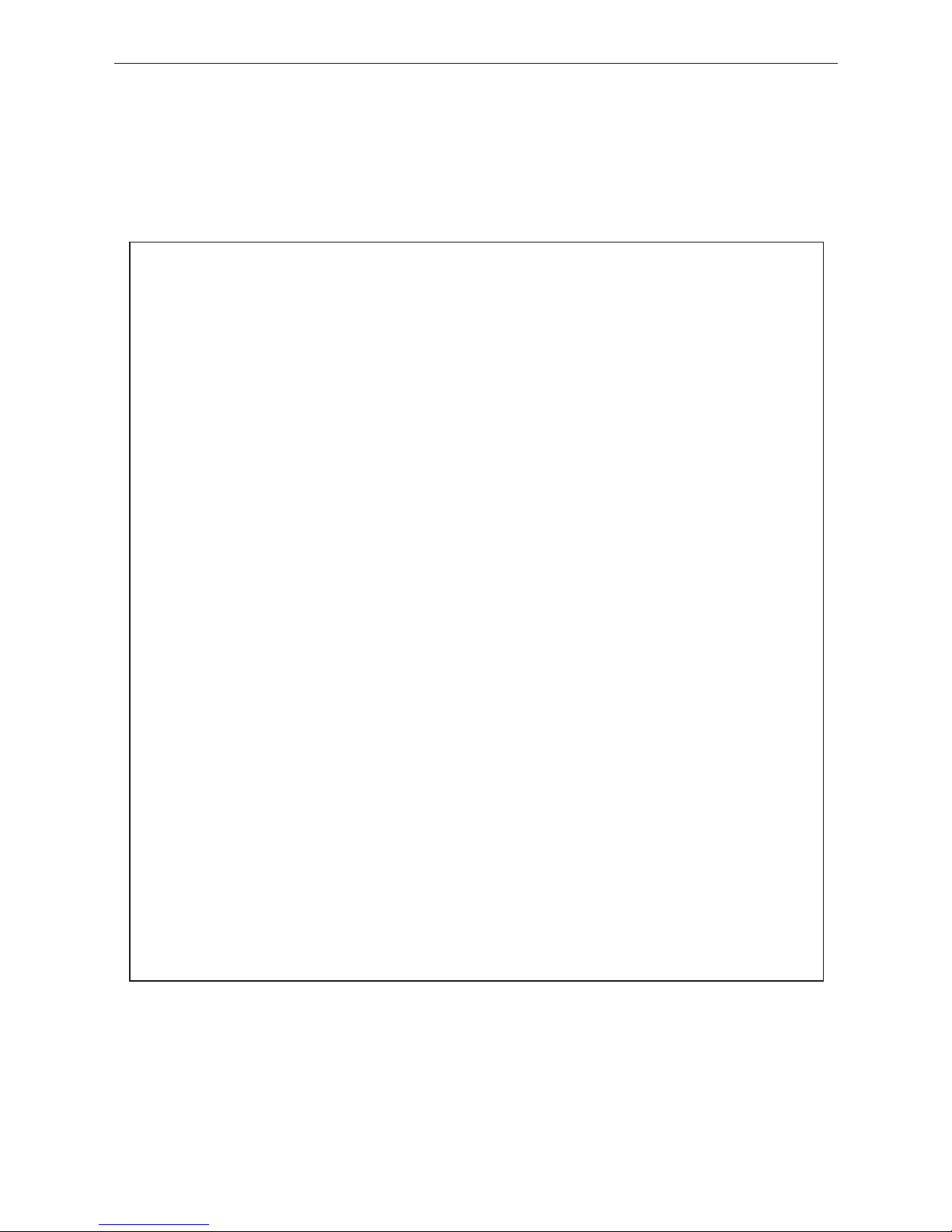
INTELLIPH® ACID DISPENSER Installation and User’s Guide
Technical Support
Phone: (800) 831-7133 - Fax: (800) 284-4151
Web sites: www.pentairpool.com and www.staritepool.com:
IMPORTANT WARNINGS AND SAFETY INSTRUCTIONS............................ i
IntellipH System Overview ............................................................................. 1
Operating IntellipH .................................................................................... 1
IntellipH Kit Contents ..................................................................................... 1
IntellipH Controller Control Panel ................................................................. 2
Operating Mode ............................................................................................ 3
Enter Button .............................................................................................. 3
Menu Button .............................................................................................. 3
Add Acid Manually.......................................................................................... 3
Dispense Amount .......................................................................................... 4
Superchlor Mode .......................................................................................... 5
Set Cell Output............................................................................................... 5
Cell Status...................................................................................................... 5
History Data.................................................................................................... 5
Troubleshooting .............................................................................................. 6
How to refill the IntellipH canister .................................................................... 6
IntellipH Installation ..................................................................................... 7
Setting up the system for the first time ........................................................... 7
Operation with IntelliTouch and EasyTouch Automation Systems ................... 7
IntellipH Installation ...................................................................................... 8
Saddle Clamp Mount Installation ................................................................... 9
Pump Head Tube Replacement Instructions .................................................. 10
Replacing the Chemical Tubing ....................................................................... 11
IntellipH Chemical Controller and Canister Replacement Parts ...................... 13
READ AND FOLLOW ALL INSTRUCTIONS IN
THIS MANUAL
Contents
P/N 521396 REV F 8/2015
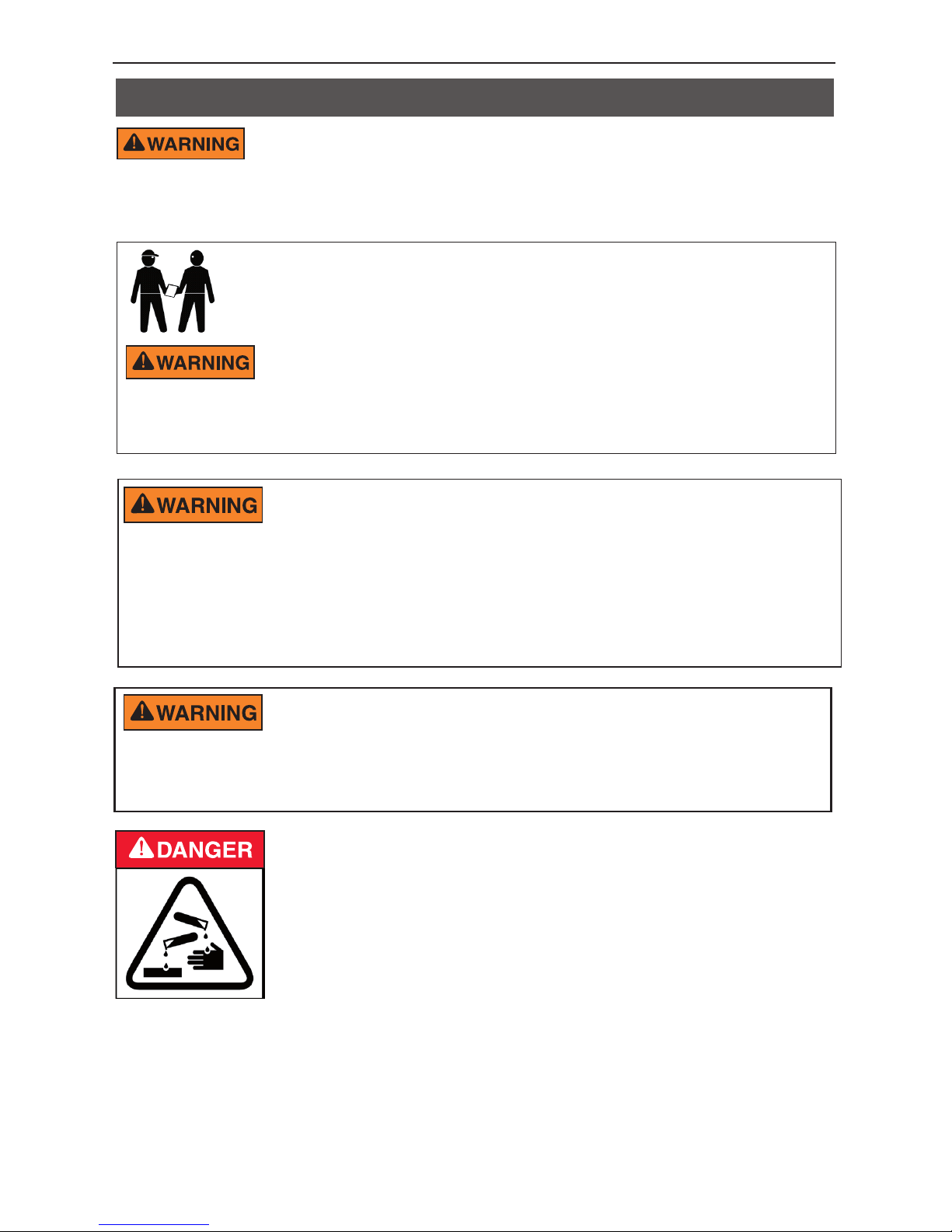
®
ACID DISPENSER Installation and User’s Guide
i
Most states and local codes regulate the construction, installation, and
operation of public pools and spas, and the construction of residential
pools and spas. It is important to comply with these codes, many of which directly
regulate the installation and use of this product. Consult your local building and health
codes for more information.
Before installing this product, read and follow all warning notices
and instructions in this Guide. Failure to follow warnings and
instructions can result in severe injury, death, or property damage.
Call (800) 831-7133 for additional free copies of these instructions. Please refer to www.
pentairpool.com for more information related to this product.
IMPORTANT NOTICE - Attention Installer: This Installation and User’s
Guide (“Guide”) contains important information about the installation, operation
and safe use of this product. This Guide should be given to the owner and/or
operator of this equipment.
IMPORTANT WARNINGS AND SAFETY INSTRUCTIONS
Be sure that the pool or spa meets the requirements of the current
National Electrical Code (N.E.C.) Article 680-22 and all local codes
and ordinances. A licensed or certified electrician must install the
electrical system to meet or exceed those requirements before this
product is installed.
READ THE FOLLOWING BEFORE HANDLING AND
WORKING WITH MURIATIC ACID (ALSO KNOWN AS
HYDROCHLORIC ACID) AND CHLORINE (SODIUM
HYPOCHLORITE)
MURIATIC ACID AND CHLORINE (LIQUID AND MIST) CAN
CAUSE SEVERE BURNS TO SKIN, MOUTH AND EYES. MAY
BE FATAL IF SWALLOWED OR INHALED. INHALATION CAN
CAUSE SEVERE LUNG DAMAGE.
Working with muriatic acid can be dangerous. When cleaning the
IECG always wear rubber gloves and eye protection. Always add acid
to water, do not add water to acid. Always work in a well-ventilated area. Splashing or
spilling acid can cause severe personal injury and/or property damage. Pentair always
recommends 1:1 dilution when using full strength muriatic acid. When mixing,
remember to always add acid to water.
IMPORTANT! TAKE EXTREME CARE WHEN INSERTING THE ACID CONTAINER
INTO THE STORAGE TANK, AS THE FOIL SEAL MAY NOT BE FULLY ATTACHED.
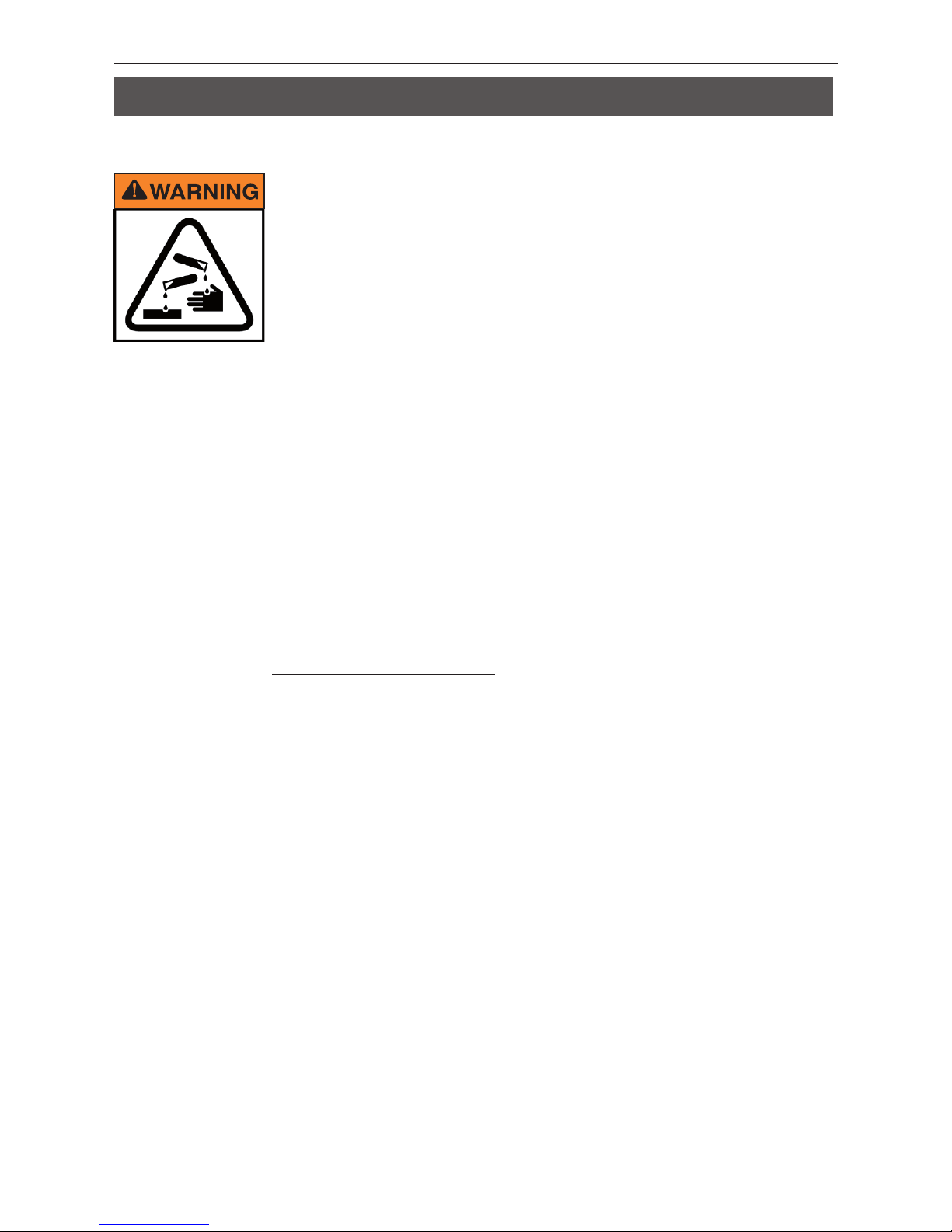
INTELLIPH® ACID DISPENSER Installation and User’s Guide
INHALATION
Inhalation of vapors can cause coughing, inflammation of the nose,
throat and upper respiratory tract infection, and death. In case of
inhalation, move to an area of fresh air immediately.
INGESTION
Swallowing can be fatal. Contact local poison control center or
physician immediately. Give large amounts of water or milk. Allow
person to vomit. If vomiting occurs, keep head lower than hips to
avoid aspiration. If person is unconscious, turn their head to the side.
Seek immediate medical attention.
STORAGE
Store container and acid in a dry, ventilated place protected from
excess heat and direct sunlight. The container should be stored at a
temperature below 80°F (26°C).
SKIN CONTACT
Wash skin with soap and water for at least 20 minutes and remove
contaminated clothing and shoes. Contaminated clothes should be
thoroughly cleaned before re-use.
EYE CONTACT
Flush eyes immediately with water for at least 20 minutes. Seek
immediate medical attention.
PERSONAL PROTECTION
VENTILATION
Use container outside and in a well-ventilated area.
EYE PROTECTION
Use splash-resistant safety goggles.
CLOTHING
Wear chemical-resistant clothing when handling or working with
chlorine.
GLOVES
Wear chemical-resistant gloves when handling or working with
chlorine.
DISPOSAL
Because of its corrosive nature, muriatic acid is a hazardous waste
when spilled or discarded. Dispose of used acid at an approved
hazardous waste facility or at your municipal household hazardous
waste collection facility. Small spills of acid may be neutralized using
baking soda. Carefully pour the baking soda onto the spilled material
until the fizzing stops, then mop or scoop up the residue. Leave
cleanup of large spills to the experts; call your local fire department or
hazardous materials spill team.
IMPORTANT WARNINGS AND SAFETY INSTRUCTIONS
READ AND FOLLOW ALL INSTRUCTIONS
SAVE THESE INSTRUCTIONS
ii

®
ACID DISPENSER Installation and User’s Guide
1
IntellipH® Acid Dispenser System Overview
This manual describes how to install and setup the IntellipH® Acid Dispenser System which
consists of the IntellipH controller and dispenser container.
Operating IntellipH® Controller
The IntellipH controller adds acid to the pool every hour. The dispense amount is based
on the user’s settings. The amount of acid added each hour can be quickly changed by
pressing either the MORE or LESS button with a range of 1% - 100% in 1% increments. If
0% is selected, no acid will be dispensed.
All acid for the IntellipH acid dispenser system is stored in a four gallon storage canister
with a built-in pump. The acid is pumped from the canister via a tube that is provided in
the kit. The tube is attached to a saddle clamp which is mounted after the heater directly
into the water return line.
After each dose, the IntellipH controller control panel display will show a 60-minute
countdown timer. When the timer equals zero, the pump on the canister is activated and
acid is pumped into the pool’s main waterline. The 60 minute timer will restart again.
Note: After an IntelliChlor
®
Salt Chlorine Generator (SCG) is connected to the IntellipH
controller, the cell sanitizer output will be adjusted through the IntellipH controller menu
and NOT through the IntellliChlor SCG cell. Set the IntelliChlor SCG output from the
SET CELL OUTPUT menu on the IntellipH controller. The More and Less buttons on
IntelliChlor cell will be disabled.
IntellipH Acid Dispenser System Kit Contents
• One IntellipH Controller Control Panel
• 3-1/2 gallon storage canister, with pump
• 15 ft Acid resistant tubing from canister to cell
• Two saddle clamps (1.5” and 2”)
• One Injection fitting
Annual Tube Replacement
IMPORTANT NOTICE: It is reccommened to replace the pump head tube once a season
(yearly), see page 10 for pump head tube replacement instructions.
Annual Feed Line Inspection
Annually inspect the 1/4” feed line. Replace if required.
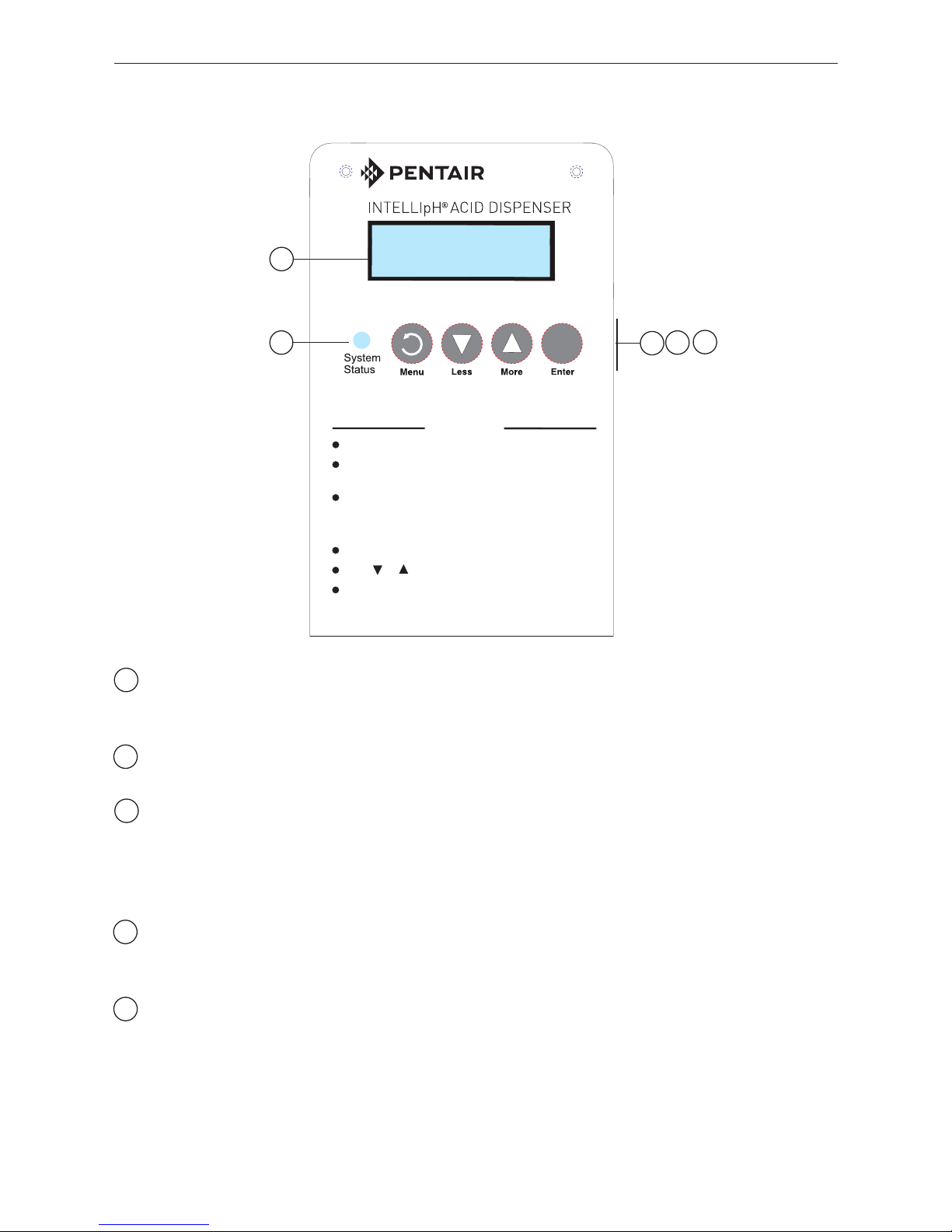
INTELLIPH® ACID DISPENSER Installation and User’s Guide
2
Liquid Crystal Display (LCD): The system LCD displays backlighting for easy
viewing of the menu items and status messages. Each button press will light the
display. When an event message is displayed, the backlight also lights.
System Status LED indication: Shows green when the system is running normally
and red if an error occurred. See page 6 for error conditions.
Menu/Button: Access and exit from the menu. While in a menu or sub-menu, use
this button to go back to a previous menu level or item. If no menu activity is detected
after 30 seconds, the main screen is displayed. All menu settings are permanently
saved and retained in the control panel even after the IntellipH
®
Controller is powered
off.
Less / More buttons: Scroll through the main menu items and adjust or change
settings. Use these buttons after pressing the Menu button to scroll through the main
menu items.
Enter button: Select a menu choice or save changes. While system is in normal
mode, press this button to show the system settings. The display will automatically
revert back to the normal display mode after 30 seconds from the last selection.
IntellipH® Controller Control Panel
1
3
4
5
2
1
2
3
4
5
ylkeewHpkcehC .
T otnottubEROMsserp,Hplooprewolo
TNUOMAESNEPSIDesaercni .
T otnottubSSELsserp,Hploopesiaro
TNUOMAESNEPSIDesaerced .
UNEM
AREPO TION
esU ro .snoitceleshguorhtllorcsotnottub
.eciohctcelesotRETNEsserP
.snoitcelesyalpsidotUNEMsserP
