Page 1

PORTABLE AIR CONDITIONER
INSTRUCTION MANUAL
Read Rules for Safe Operation and Instructions Carefully.
Page 2

Page 3
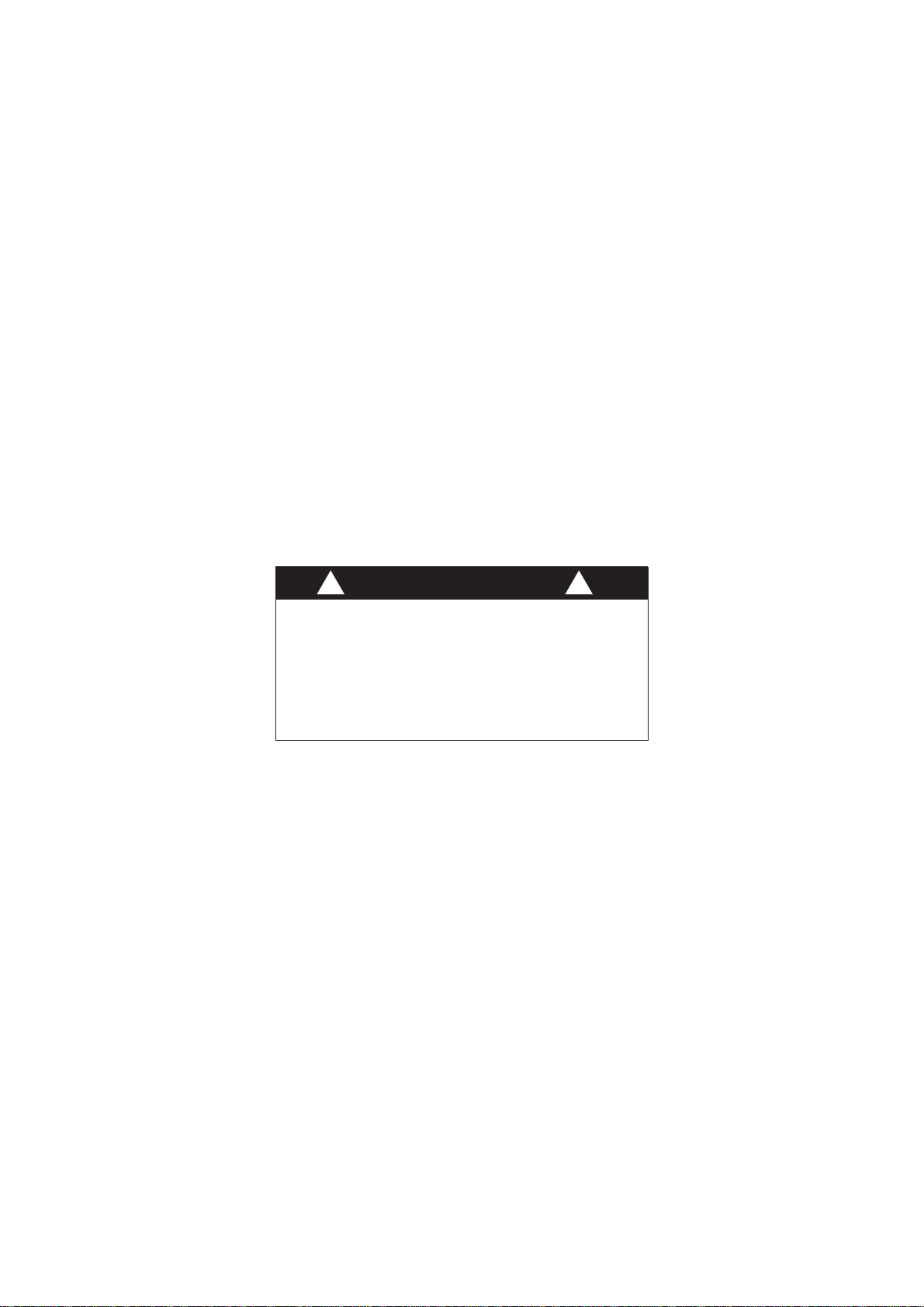
!
Do not leave this unit unattended in a space
where people or animals who cannot react to a
failed unit are located. Afailed unit can cause
extreme overheating or death in such an
enclosed, unattended space.
CAUTION
!
2
Page 4
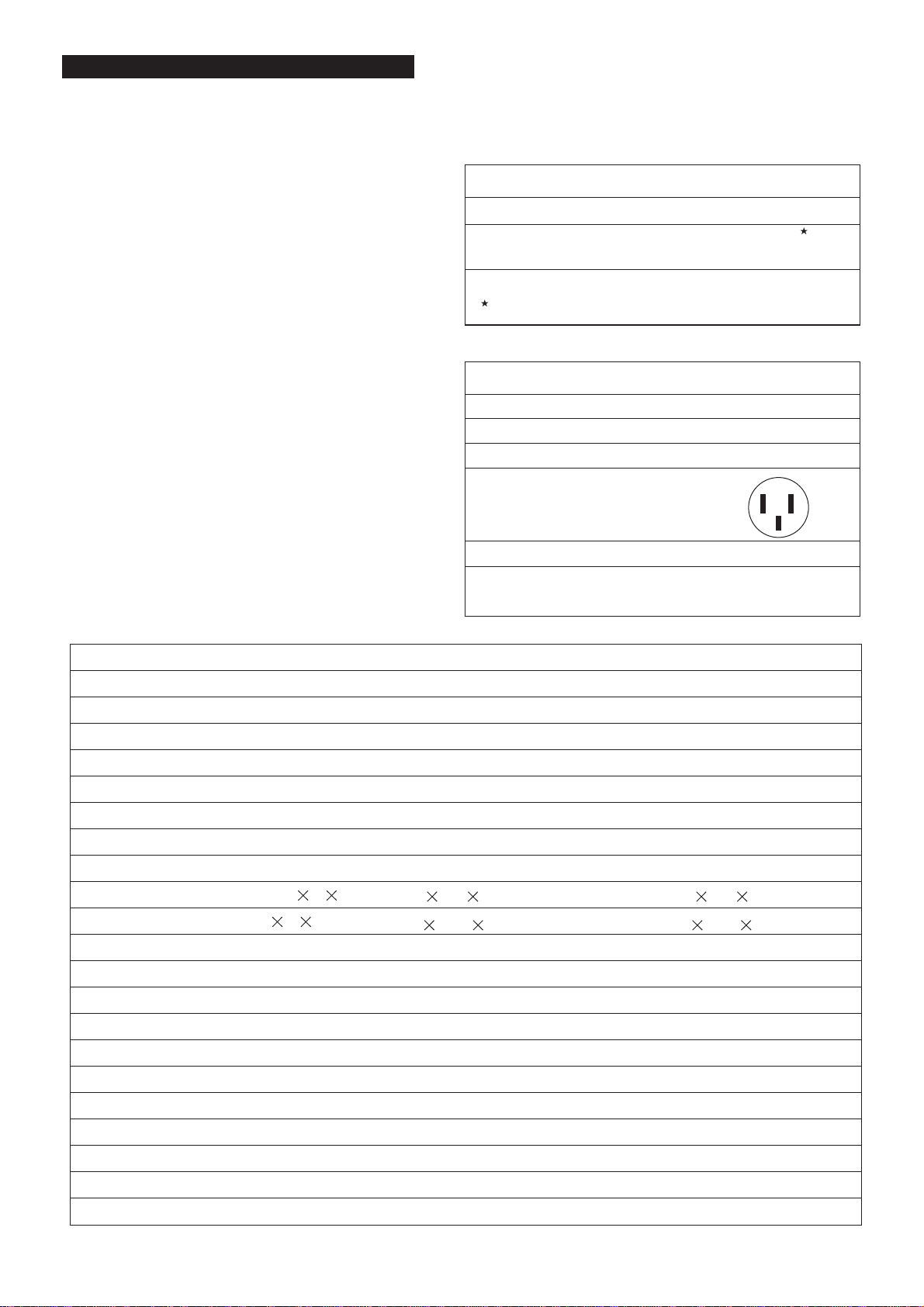
Electrical Specifications
1. All wiring must comply with local and national
electrical codes and be installed by a qualified
electrician. If you have any questions regarding
the following instructions, contact a qualified
electrician.
2. Check available power supply and resolve any
wiring problems BEFORE installation and
operation of this unit.
3. This unit draws 7.4 amps (nameplate rated)
under and 12.0 amps (nameplate
rated) under and may be used in
Cooling mode
Heating Mode
any properly wired, general purpose 15 amp
household grounded receptacle.
4. For your safety and protection, this unit is
grounded through the power cord plug when
plugged into a matching wall outlet. If you are
not sure whether the wall outlets in your home
are properly grounded, please consult a qualified
electrician.
DO NOT USE PLUG ADAPTERS
OR EXTENSION CORDS.
5. The manufacturers nameplate is located on the
rear panel of the unit and contains electrical and
other technical data specific to this unit.
6. To avoid the possibility of personal injury, always
disconnect the power supply to the unit, before
installing and/or servicing.
Table 1
Suggested Individual Branch Circuit
Nameplate Amps
7.4 to 12.0
AWG-American Wire Gage
Based on copper wire at 60 C temperature rating.
AWG Wire Size
14
o
Table 2
Receptacle and Fuse Types
Rated Volts 125
Amps 15
Wall Outlet
Fuse Size
Time Delay Fuse Plug Type
(or circuit breaker)
Unit Specifications:
Cooling Capacity
Heating Capacity
Dehumidifying Capacity
Noise Level
Power Source
Refrigerant
Water Tank Capacity
Unit Weight
Unit Dimensions(inches)W D H
Unit Dimensions(cm)W D H
Fan speeds
Control Panel(llluninated)
Time of Day Clock
Auto - Timer
Power Consumption:
Cooling
Heating
Cooling Only Models
7200 Btu/h
Not Applicable
52 Pints (24.6L/24Hrs)
Less than 54 dB(A)
115V / 60Hz
R22
5.5L(11.6Pints)
38kg(83.7 lb.)
1
15 / " 18" 32 / "
4
5
8
38.7 45.6 82.9
3
Soft Touch Controls
Yes
Yes
851Watts(7.4Amps)
Not Applicable
Heating/Cooling Models
7500 Btu/h
1500W/1000W
52 Pints (24.6L/24Hrs)
Less than 54 dB(A)
115V / 60Hz
R22
5.5L(11.6Pints)
38kg(83.7 lb.)
15
15 / " 18" 32 / "
48
38.7 45.6 82.9
3
Soft Touch Controls
Yes
Yes
851Watts(7.4Amps)
1500Watts(High) 12.0Amps
1000Watts(Low)10.4Amps
Dehumidifying
Fan
850W (7.4 Amps)
90W(0.8Amps)
850W (7.4 Amps)
90W(0.8Amps)
NOTE: Specifications are subject to change without notice, for further improvements.
3
Page 5
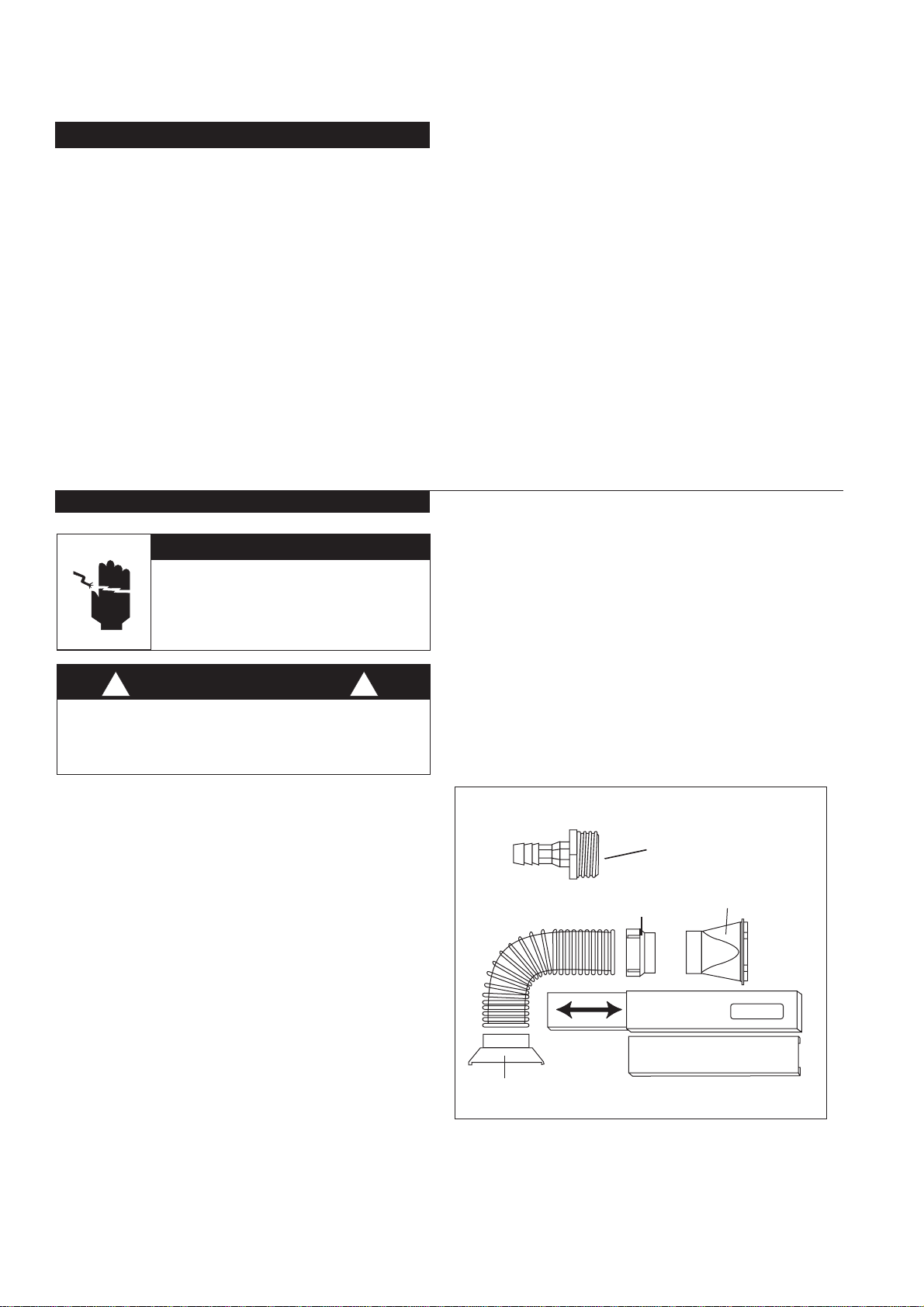
Energy-Saving Tips
This appliance is designed to be highly efficient
n energy savings.i Follow these recommendations
for greater efficiency.
1) Select a thermostat setting that suits your
comfort needs and leave at that chosen setting.
2) The air filter is very effcient in removing airborne
particles. Keep the air filter clean at all times.
3) Use drapes, curtains or shades to keep direct
sunlight form penetrating and heating room, but
do not allow drapes or curtains to obstruct the
air flow around the unit.
Window Installation
Electric Shock Hazard
To avoid the possibility of personal
injury, disconnect power to the unit
before installing or servicing.
!
CAUTION
!
To avoid installation/operation difficulties,
read these instructions thorughly.
4) Start your air conditioner before the outdoor air
becomes hot and uncomfortable. This avoids an
initial period of discomfort while the unit is
cooling off the room. Use of the automatic
start/stop programmable feature can be a
TIMER
major asset in this regard if utilized to the fullest
extent.
5) When outdoor temperatures are cool enough,
turn the air conditioner off and use the
MODE HIGH, MED LOW.
on or This circulates
FAN
indoor air, providing some cooling comfort and
utilizes less electricity.
The exhaust/window kit must be installed at all
times when the unit is operating under the
CONDITIONING
mode.
AIR
There should be at least 11.8"(30 cm) clearance
between the unit and any other other objects or building
structure. The unit should be installed on a level
surface. The window kit does not have to be
installed during operation of the remaining three
modes. (Heating/Dehumidifying/Fan).
Installation Accessories
Fig.1
Description Quantity
Flexible exhaust hose with adapters
stretches from 19 / " (50cm) up to
3
78 / " (200cm)
4
Window exhaust adapter
1
2
(flat mouth)...........1Pc
Adjustable window/patio door slider kit
from26 / " (67.5cm) up to
48 / "(203cm)
Drain hose connector
5
8
3
8
.........................1 Pc
..........3/set
......2/set
continuous drain option (hose not included)
SPECIAL NOTE:
Exterior drain hose extension
(direct drain) is not included with this unit and can
be purchased through any local Hardware Store.
Fig. 1 InstallationAccessories
Flexible Exhaust Hose
13
19 / - 78 /
Adapter
"
"
24
Adjustable Window/Patio Door Slider Kit
Adapter
Adjustable Window/Patio Door Slider Kit
26/"-48/
Drain Hose Connector
Window Exhaust
Adapter
53
88
53
”
26 / - 48 /
"
88
”
"
4
Page 6
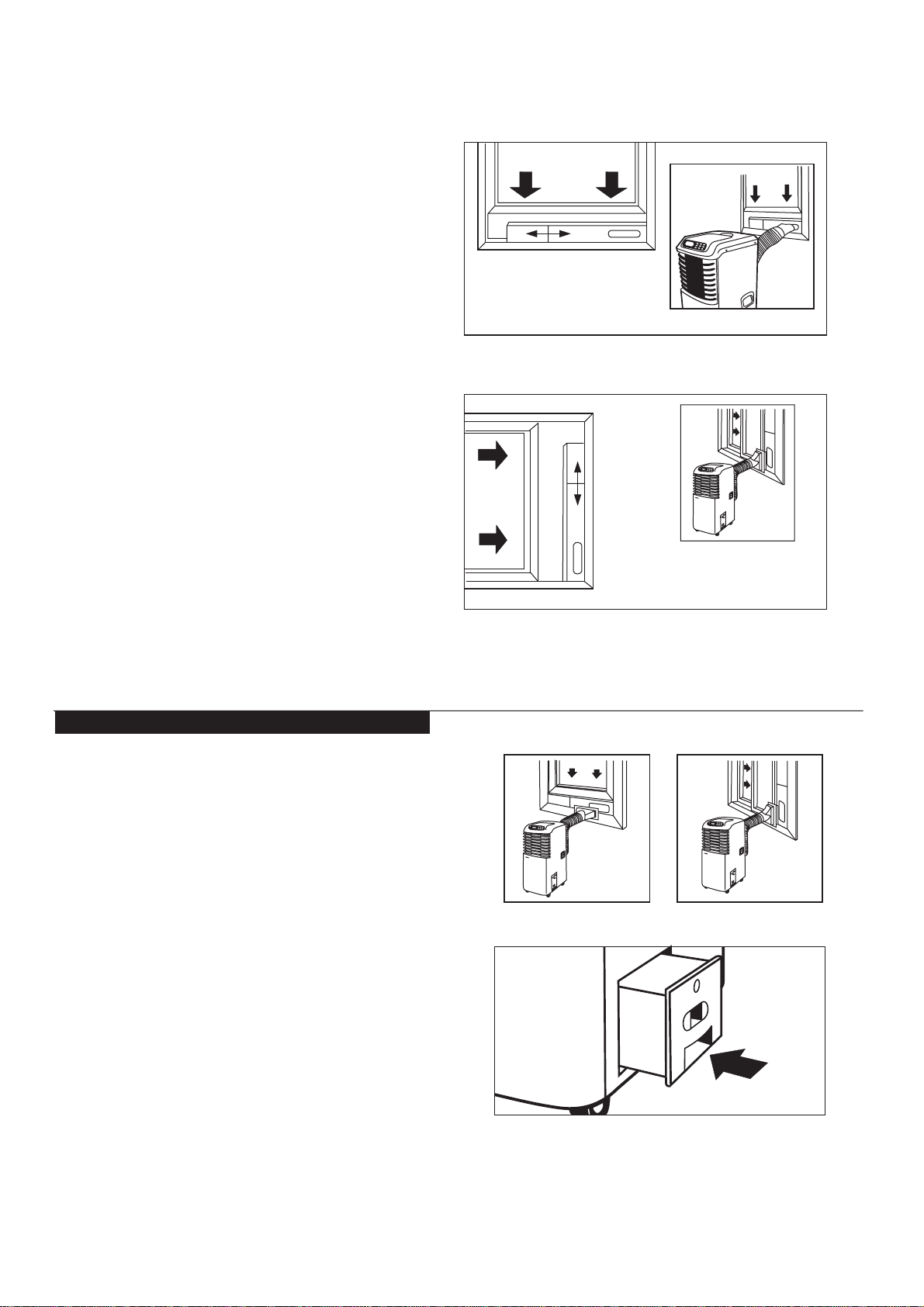
Window Kit Installation
Your window kit has been designed to fit most
standard "vertical"and "horizontal" window
applications. However,
it may be necessary for
you to improvise/modify some aspects of the
installation procedures for certain types of
windows.
Please refer to Fig. 2 & Fig. 2a for
minimum and maximum window openings.
Water Tank Safety Feature
This unit is equipped with a fail-safe switch
mechanism which prevents the unit from condensing
water in the event the water tank is accidentally
displaced, and/or with water. If this situation
occurs, the unit will signal and the
WATER FULL
FULL
8 BEEPS
indicator light will flash red
continuously until the water tank is correctly
positioned and/or emptied.
NOTE: The fan motor will continue to operate
under this condition. This is normal, but no
cooling or dehumidifying will occur until the tank
is emptied and/or correctly installed (It may take
several minutes before the compressor resumes
normal operation).
Horizontal Window
Window Slider Kit
Minimum: 26 / "(67.5 cm )
Maximum: 48 / "(123cm)
Vertical
Window
5
8
3
8
Window Slider Kit
Minimum:
Maximum:
5
26 / "(67.5 cm )
3
48 / "(123cm)
Fig. 2
Fig. 2a
8
8
Window Installation
Before Starting This Unit
1) Select a suitable location, making sure you have
easy access to an electrical outlet.
2) Install the and the
Adjustable Window Slider Kit
Flexible Exhaust Hose
as depicted in
Fig. 3 & Fig. 3a.
NOTE: Step 2 is required only while using the
AIR CONDITIONER MODE
3) Plug the unit into a 115V/60Hz grounded
electrical outlet.
DO NOT USE AN EXTENSION CORD.
4) Make sure the is correctly positioned
Water Tank
inside the cabinet otherwise the unit will not
operate. Fig 4.
5) To turn the unit on, press the key
I/O
(On/ Off Switch).
Fig. 3
Fig. 3a
Fig. 4
5
Page 7
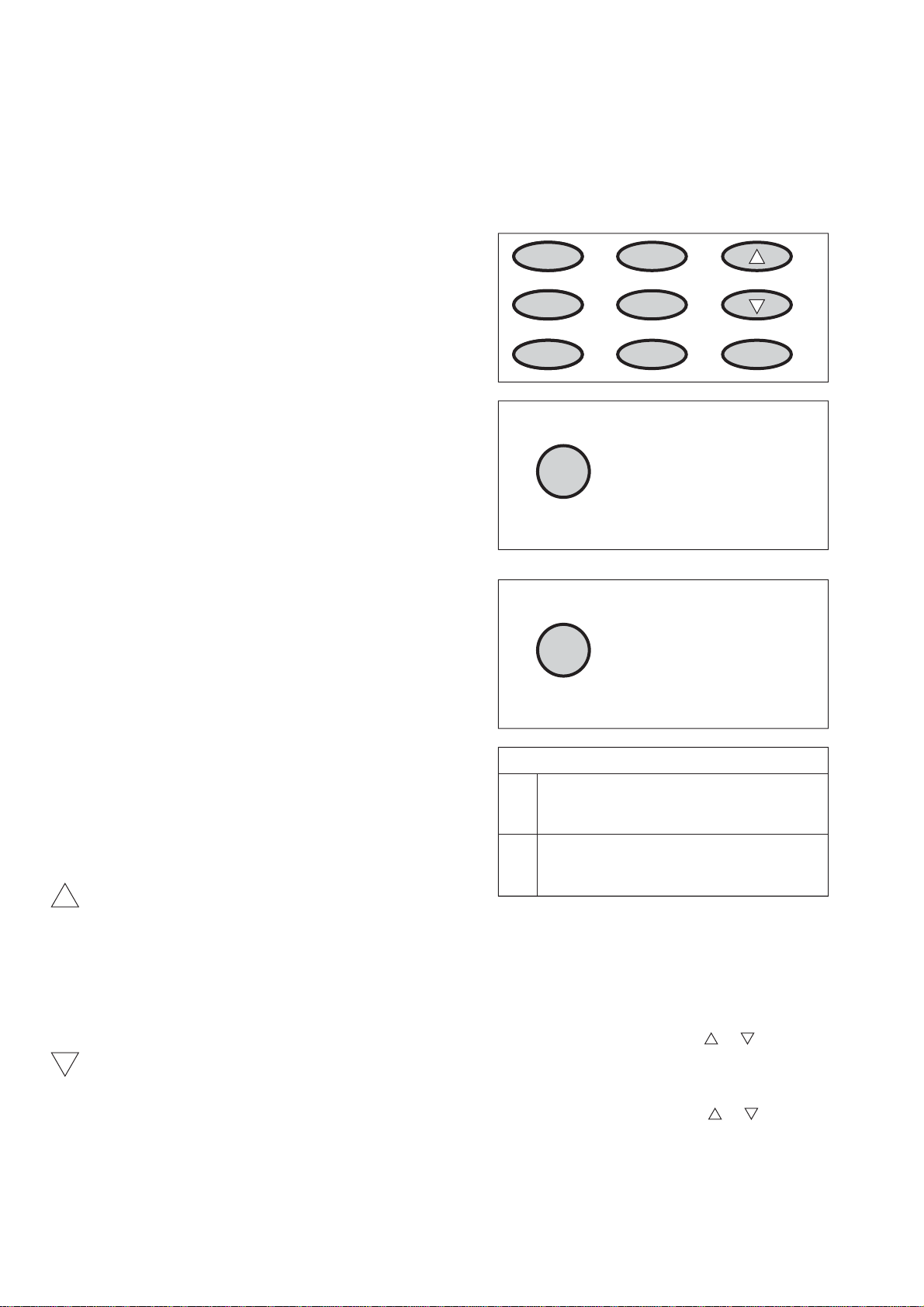
Key Pad Functions Fig.5
I/O: Power On/Off.
MODE: Selects the appropriate operating mode.
(Dehumidifier) .Cool-Heat-Dry -Fan
Note:"Heat Mode" is for Heating/Cooling Model
only .
MODE Indicator Lights: Illuminates under the
different mode settings Fig.6;
COOL Mode: Green Light
HEAT Mode: Red light
DRY(Dehumidifier)Mode: Green Light
FAN Mode: No indicator light
Remains on while compressor isGreen Light :
operating. Green light turns off when desired
temperature is achieved. Applicable to both
Air Conditioner and Dehumidifier.
Red Light: Remains on while heater is
operating. Red light turns off when desired
temperature is achieved.
Water Full Indicator Light: Flashes red when
the water level of the water tank exceeds the
maximum set level or if the water tank is not
correctly positioned in the cabinet. Fig.7.
Selects High-Medium-Low fan speedsFAN:
Fan Options:
Cooling (3 speeds) High-Medium-LOW.
Heating (2 speeds) High-Low.
Dry-Dehumidifying (1 speed) Medium.
Fan (3 speeds) High-Medium-Low.
: Used to adjust (forward ) Time of Day Clock
settings (1min, increments).
Used to adjust (forward) Temperature
settings (1 C increments).
o
Used to adjust (forward) Auto-Timer of settings
(10 min. increments)
: Used to adjust (backward ) Time of Day Clock
settings (1min, increments).
Used to adjust (backward) Temperature
settings (1 C increments).
o
Used to adjust (backward) Auto-Timer of settings
(10 min. increments)
SWING:
CLOCK: Allows you
Allows the vertical louver grills
to oscillate back and forth automatically(70 Swing).
o
to initiate and/or change the
TIME OF DAY
I/O
FAN
setting.
MODE
ON
TIMER
SWING
OFF
CLOCK
Fig.5
Green light while cooling
Red light while heating
Green light while dehumidifying
Cool/Heat/Dry
Fig.6
A warning signal of 8 beeps will
sound and the Water Full
indicator will flash every
0.5 seconds.
Water Full
Fig.7
Temperature Conversion Chart
O
C 101112131415161718192021
O
F 505254555759616364666870
O
C 222324252627282930313233
O
F 727375777981828486889091
TIMER ON: Used to initiate the AUTO ON start time
program, in conjuction with the & key pads
TIMER OFF: AUTO OFFUsed to initiate the stop time
program, in conjuction with the & key pads.
6
Page 8
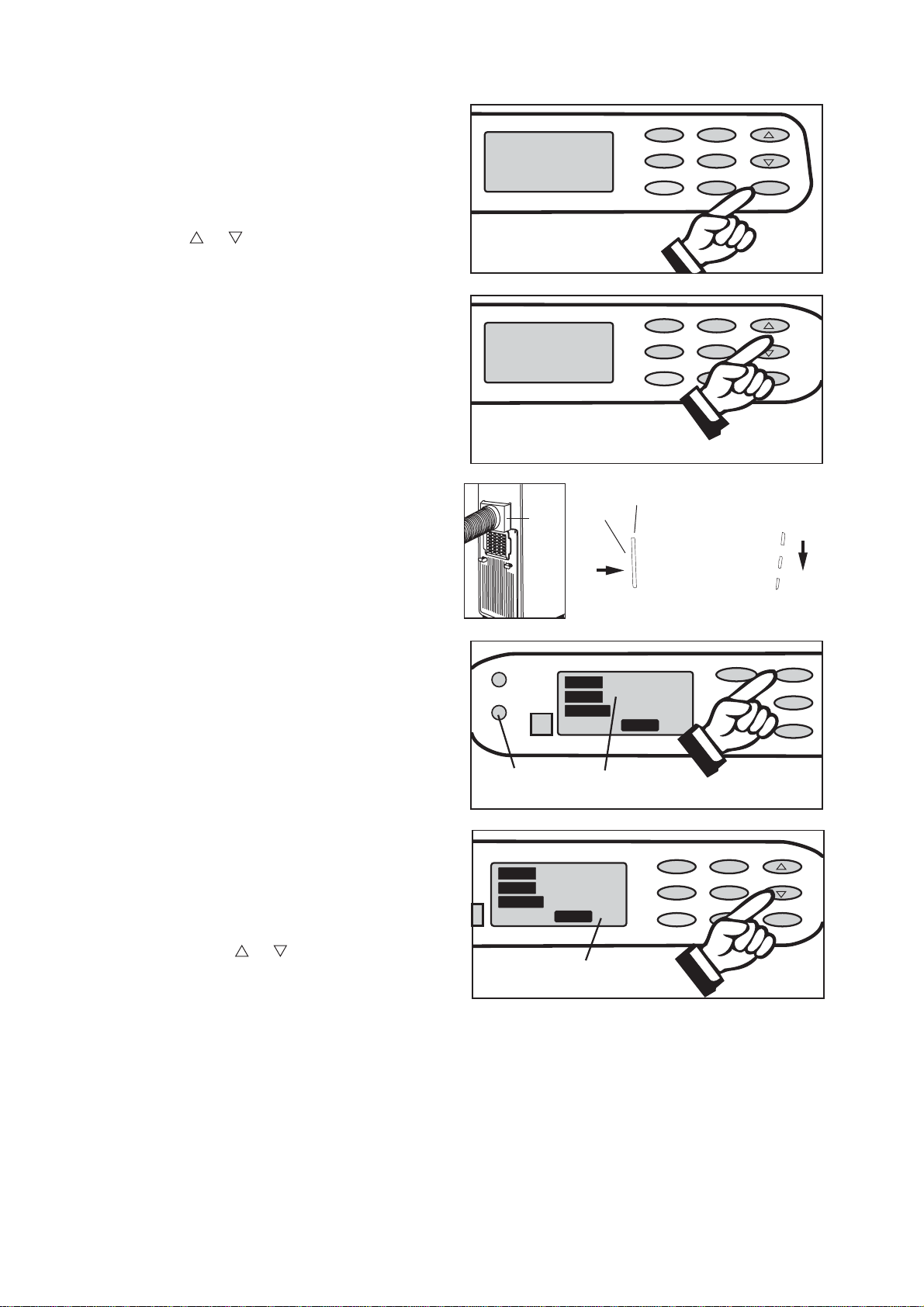
Setting TIME OF DAY (Clock) Instructions:
1) Push and hold the key pad for three(3)
CLOCK
seconds. The clock display will flash indicating
"12.00" for approximately 10 seconds.
Fig.8.
2) Push either the or key pad, to enter the
correct time of day. Each depression of the key pad
will increase or decrease the time of day
setting (1 minute increments). Fig. 9.
3) When the correct time of day has been
established in the display window, push the
CLOCK TIME OF
DAY
TIME OF DAY
key pad again to activate the
clock setting. The "colons" between the
will start to flash indicating the
clock is operational.
Important Note:
power supply will automatically cancel the
OF DAY
clock program. In the event this should
Any interruption to the electrical
TIME
happen, you will be required to re-set the
clock program.
Air Conditioner Operating Instructions
1) Install the Fig.10 and
the
Adjustable Window/Patio Door Slider Kit
Flexible Exhaust Hose
as depicted in Fig.2,2a & 2b (pg.5)
2) Press the I/O (on/off )key pad to switch on the
unit.
WaterFull
Cool/Heat/Dry
Duct
Fig. 10
12:00
12:01
ExhaustAir Outlet
TIMER
MODE
FAN SPEED
ON
COOL
HIGH
DUCT
TEMP.
l/0
FAN
SWING
l/0
FAN
SWING
12:00
00
MODE
ON
TIMER
OFF
MODE
ON
TIMER
OFF
CLOCK
Fig. 8
CLOCK
Fig. 9
l/0
MODE
ON
TIMER
OFF
3) Press the key until the word is
displayed in the
window.Fig.12. Each depression of the
MODE COOL
LCD (Liquid Crystal Display)
MODE
key will advance to a different mode setting
(Cool-Heat-Dry-Fan).
Heat is for Heating/Cooling Model only.
Note:
4) Press the appropriate or key to select a
suitable temperature setting. The temperature
selected will be indicated in the
LCD (Liquid Crystal Display)
window.
Temperature settings are adjustable between
oo oo
17 C(63 F)to 30 C(86 F). Fig.13.
The green indicator light will come on indicating the
air-conditioning mode is operational (there may be a
slight delay of 10-30 seconds before the cycle
begins, this is normal).
Green Light
TIMER
ON
COOL
MODE
FAN SPEED
Temperature
Air Conditioner
12:00
HIGH
TEMP.
Mode
17 c
Fig. 12
l/0
FAN
o
SWING
MODE
ON
TIMER
OFF
CLOCK
Fig. 13
7
Page 9

Air Conditioner Operating Instructions
(cont'd)
5) Press the key to select the desired fan
speed setting See Fig.14.
Your selection will be displayed in the
FAN
(High-Med-Low).
LCD
window (each depression of the fan key will
advance to a different setting).
6) Press the key to activate the automatic
SWING
air swing (oscillating )feature (the "air swing"
symbol will appear in the window ). Fig. 15.
LCD
To deactivate the air swing feature, press the
SWING
key again.
7) Condensed water will be accumulated in the
water tank. When the tank is full, the unit will
sound a signal and the
(8 beeps) Water Full
indicator light start flashing. At this time the air
conditioning process will immediately stop
However , the fan motor will continue to operate
(this is normal ). Carefully remove the water tank
from the cabinet and dispose of the water .
Replace the water tank back to it's original
position (in cabinet) and the air conditioning
process will automatically resume. It may take
3-5 minutes for the compressor to re-start . This
is normal.
8) To adjust "air flow" direction , (up / down only )
adjust any one of the
(excluding the top or bottom louver)
Horizontal Louver Blades
and the
remaining louvers will automatically adjust to the
set position
louvers).
(excluding the top and/or bottom
Fig.16.
Cooling stops automatically when the set
temperature is achieved. Cooling resumes when the
room temperature rises above the set temperature
level. The temperature has no effect on the fan
operation. Therefore, the fan will operate
continuously (after the compressor has cycled off) to
maintain optimal temperature control.
!
CAUTION
!
During air conditioning and dehumidifying modes, if the
compressor cycle is interupted (unplugged, power
failure, etc.) And reinstated immediately thereafter,(within
3-5 minutes.) A "compressor protection circuit"is
automatically self-affected. The mode indicator light will
flash "green" for approximately 10 seconds, confirming the
protection circuit is activated. The compressor cannot
operate during a "compressor protecton" condition.(this is
normal)It may take 3-5 minutes before the "protection
circuit" self-deactivates.
DO NOT ATTEMPT TO START THE UNIT
(COMPRESSOR)DURING THIS PERIOD.
TIMER
ON
COOL
MODE
FAN SPEED
Fan Speed
TIMER
ON
TIMER
COOL
MODE
MODE
FAN SPEED
SWING
Air Swing
!
HIGH
HIGH
TEMP.
TEMP.
12:00
00
12:00
00
ATTENTION
I/O
FAN
SWING
I/O
FAN
SWING
MODE
ON
TIMER
OFF
MODE
TIMER
OFF
CLOCK
Fig. 14
ON
CLOCK
Fig. 15
Fig. 16
!
Removal and/or partial displacement of the water
tank will cause the compressor to stop operating
(this is a safety feature). This condition will cause
the unit to "beep 8"times"and the "water full"light
will flash continuously until corrected.
(red) The
compressor cannot operate during a flashing
"red" light condition.
Check the following;
1. Is the water tank full?
Empty and re-install water tank.
2. Has the water tank been accidently displaced?
Re-Position water tank.
The "red" light will stop flashing automatically
When the water tank has been emptied and/or
correctly re-positioned.
8
Page 10

DRY (Dehumidifier ) Operating Instructions
1) Press the ( on/off) key pad to switch on
I/O
the unit.
2) Press the key until the word
(Dehumidifying) is displayed in the display
window. Fig.17. Each depression of the
MODE DRY
LCD
MODE
key will advance to a different mode setting
(Cool - Heat - Dry - Fan)
3) Press the appropriate or key to set a
dehumidifying temperature between
oo oo
10 C(50 F) to 30 C(86 F). Fig. 18. The
green
indicator light will come on indicating the
dehumidifying mode is operational (there may be
a slight delay of 10-30 seconds before the cycle
begins, this is normal).
IMPORTANT:
The temperature selected
should always be set a few degrees lower than the
room ambient temperature ,to ensure normal
dehumidifying operation. However,
it is not
recommended to operate your Dehumidifier,
below temperatures of 15.5 C(60 F),
oo
this could
result in icing-up conditions of the evaporator coils,
minimizing efficiency. Under the dehumidifying
mode, you cannot select a fan speed. The fan
motor operates at a pre-set speed, which registers
as in the window.
MED LCD
4) Condensed water will be accumulated in the
water tank. When the tank is full , the unit will
sound a signal and the
(8 beeps) Water Full
indicator light start flashing.At this time the
dehumidification process will immediately stop.
However, the fan motor will continue to operate
(this is normal). Carefully remove the water tank
from the cabinet and dispose of the water.
Replace the water tank back to it's original
position (in cabinet) and the Dehumidifying
process will automatically resume. It may take
3-5 minutes for the compressor to re-start. This
is normal.
5) This unit also has provisions for a continuous
"drain" option (for basement applications having
a floor drain). The required drain hose extension
is not included with this unit. It can be purchased
through any local Hardware Store. Drain Hose
Specifications: Standard garden hose.
Water Full
Cool/Heat/Dry
Green Light
TIMER
MODE
FAN SPEED
Temperature
TIMER
MODE
FAN SPEED
TEMP.
12:00
DRY
MED
ON
HIGH
TEMP.
Dry Mode
10 c
12:00
DRY
00
I/O
FAN
SWING
MODE
TIMER
OFF
I/O
ON
MODE
ON
TIMER
OFF
Fig. 17
CLOCK
Fig. 18
9
Page 11

DRY( Dehumidifier) Operating Instructions
(cont'd)
6) To connect the continuous drain option. Remove
the water tank from the cabinet. Inside the
cabinet (water tank area) you will find a section of
hose hanging beside the water tank, which is
plugged/capped plug
from the end of the hose and install the
hose connector
at the end. Remove the
drain
(included with this unit) into the
end of this hose section. Route the end of the
hose (with drain connection) into the water tank,
then through the hole provided in the face of the
water tank. Attach a section of (to
Garden Hose
suit your continuous drain option requirements)
to the drain hose connector. Place the open end
of the hose directly over the drain area in your
basement floor. Fig.19.
IMPORTANT:
Please make sure the drain hose
section routed through water tank does not interfere
with the correct positioning of the water tank inside
the cabinet, or the will
fail-safe switch mechanism
be activated, not allowing the unit to operate.
7) You must remember to the continuous
drain option procedure the
reverse
re-cap/plug internal
drain hose the internal drain hoseand/or leave
(unplugged) inside the water tank,
when re-locating your unit to a location(room)
where continuous draining is not possible.
Failure to comply with these procedures will
result in flooding.
Drain Hose Connector
Garden Hose
(not included)
Fig. 19
!
CAUTION
!
During air conditioning and dehumidifying modes, if the
compressor cycle is interupted (unplugged, power
failure, etc.) And reinstated immediately thereafter,(within
3-5 minutes.) A "compressor protection circuit"is
automatically self-affected. The mode indicator light will
flash "green" for approximately 10 seconds, confirming the
protection circuit is activated. The compressor cannot
operate during a "compressor protecton" condition.(this is
normal)It may take 3-5 minutes before the "protection
circuit" self-deactivates.
DO NOT ATTEMPT TO START THE UNIT
(COMPRESSOR)DURING THIS PERIOD.
!
Removal and/or partial displacement of the water
tank will cause the compressor to stop operating
(this is a safety feature). This condition will cause
the unit to "beep 8"times"and the "water full"light
will flash continuously until corrected.
compressor cannot operate during a flashing
"red" light condition.
1. Is the water tank full?
2. Has the water tank been accidently displaced?
The "red" light will stop flashing automatically
When the water tank has been emptied and/or
correctly re-positioned.
10
(red) The
Empty and re-install water tank.
Re-Position water tank.
ATTENTION
Check the following;
!
Page 12

Heater Operating Instructions(For Heating/Cooling Models Only)
1) Press the key until the word Heat is
displayed in the window. Fig.20. Each
depression of the key will advance to a
different mode setting The
red indicator light will come on indicating the
MODE
LCD
MODE
(Cool-Heat-Dry Fan).
Water Full
Cool/Heat/Dry
"Heating "mode is operational (there may be a
slight delay of 5-10 seconds before the cycle
begins, this is normal).
Red Light
2) Press the appropriate or key
to select a suitable temperature between
oo oo
17 C (63 F) to 30 C (86 F). Fig.21.
TIMER
MODE
FAN SPEED
ON
HIGH
TEMP.
HEAT
TIMER
MODE
FAN SPEED
12:00
25 c
ON
HEAT
HIGH
TEMP.
Heat Mode
12:00
00
I/O
FAN
SWING
MODE
TIMER
I/O
MODE
ON
TIMER
OFF
Fig. 20
ON
CLOCK
3) Press the key to select the desired fan
speed setting Your selection will be
displayed in the window. Each depression
FAN
(High-Low).
LCD
of the fan key will alternate between the different
fan speed settings. Fig.22.
4) Press the key to activate the automatic
SWING
air swing (oscillating) feature, (the "air swing"
symbol will appear in the window). Fig.23.
To deactivate the air swing feature, press the
SWING
key again.
LCD
‘
5) To adjust"air flow" direction, (up / down only )
adjust any one of the
(excluding the top or bottom louver)
Horizontal Louver Blades
and the
remaining louvers will automatically adjust to the
same position. Fig.24.
Heating stops automatically when the room
temperature reaches the desired setting .The "red"
indicator mode light will close. Heating will resume
when the room temperature falls below the
established temperature setting.
Temperature
TIMER
ON
MODE
FAN SPEED
Fan Speed
TIMER
ON
MODE
FAN SPEED
SWING
Air Swing
HIGH
HIGH
HEAT
TEMP.
HEAT
TEMP.
12:00
25 c
12:00
25 c
FAN
SWING
FAN
SWING
Fig. 21
I/O
MODE
ON
TIMER
OFF
CLOCK
Fig. 22
I/O
MODE
ON
TIMER
OFF
CLOCK
Fig. 23
11
Fig. 24
Page 13

Fan Operating Instructions
1) Press the (on/off) key pad to switch on
I/O
the unit.
2) Press the key until the word is
displayed in the window. Fig. 25. Each
depression of the key will advance to a
different mode setting . No
MODE FAN
LCD
MODE
(Cool-Heat-Dry-Fan)
indicator mode light is visible during operation of
FAN
the mode (this is normal).
3) Press the key to select the desired
SPEED
displayed in the window. Each depression
FAN FAN
setting. Fig.26. Your selection will be
LCD
of the fan key will advance to a different speed
(High-Med-Low).
4) Press the key to activate the automatic
SWING
air swing (oscillating) feature (the air swing
symbol will appear in the window). Fig. 27.
LCD
To deactivate the swing feature, press the
SWING
key again.
Water Full
Cool/Heat/Dry
No Light
MODE
FAN SPEED
Fan Speed
MODE
FAN SPEED
HIGH
HIGH
Fan Mode
FAN
I/O
FAN
FAN
MODE
ON
TIMER
OFF
Fig. 25
I/O
FAN
SWING
MODE
ON
TIMER
OFF
CLOCK
Fig. 26
5) To adjust"air flow" direction, (up/down only)
adjust any one of the
(excluding the top and bottom louver)
Horizontal Louver Blades
and the
remaining louvers will automatically adjust to the
same position. Fig.28.
MODE
FAN SPEED
SWING
Air Swing
HIGH
I/O
FAN
FAN
SWING
MODE
ON
TIMER
OFF
CLOCK
Fig. 27
Fig. 28
12
Page 14

Auto-Timer Instructions
NOTE: TINE OF DAY CLOCKThe must be set
before the feature will operateAUTO-TIMER
The AUTO-TIMER feature offers a unique selection
of multiple choice, fully automatic on/off(start/stop)
programs between 0-23 hrs, 50 min. Under any one
mode of your Portable 4 Season Home Comfort unit.
The programs are as follows:
a) Pre-select a time that will turn off theAuto-off:
unit (automatically) at a specified time (between
0-23 hrs, 50 min.). This function must be
performed daily, (if required) as the program is
automatically canceled/erased upon completion.
b) Pre-select a time that will turn on theAuto-On:
unit (automatically) at a specified time (between
0-23 hrs, 50 min.). This function must be
performed daily, (if required) as the program is
automatically canceled/erased upon completion.
c) Pre-select a time that will
Auto-On & Auto-off:
turn on and turn off the unit (automatically) at
specified times (between 0-23 hrs, 50 min.).
This program contains built-in memory. Unlike
programs a)and b) above. This program
automatically stores into memory the selected
times and will repeat daily,(same specified times)
until the program is overridden and/or canceled.
Any interruption to the electrical power supply
of the unit automatically cancels/erases all
auto timed programs. In the event this should
happen, you will be required to re-set
your program.
TIMER
MODE
FAN SPEED
Mode
Selection
ON
COOL
HIGH
TEMP.
12:00
00
FAN
SWING
I/O
MODE
ON
TIMER
OFF
CLOCK
Fig. 29
Setting the AUTO-ON TIMER
Before setting the timer, the TIME
DAY CLOCK
also select the appropriate and settings(FAN
AUTO-ON OF
must be set/operational. You must
MODE
SPEED,TEMP,SWING etc.) You will require under
the program.
AUTO TIMED
1) Turn the unit"on"(I/O switch).
2) Select the appropriate MODE under which
you want the unit to operate
Fig.29.
Fan).
3) Select the appropriate setting,
under which you want the unit to operate.
(Cool-Heat-Dry-
FAN SPEED
(High,
Med,Low) (excluding Dehumidifying, as this
mode has"1" fan speed setting only ).
4) If you desire (auto-swing) push the
SWING
oscillation
key pad (the " air swing" symbol will be
Fig.30.
displayed in the display window).Fig.31.
13
TIMER
TIMER
ON
ON
MODE
MODE
FAN SPEED
FAN SPEED
Fan Speed
Fan Speed
ON
TIMER
COOL
MODE
FAN SPEED
SWING
Air Swing
COOL
HIGH
HIGH
HIGH
HEAT
TEMP.
TEMP.
TEMP.
12:00
12:00
25 c
00
12:00
00
FAN
FAN
SWING
SWING
I/O
FAN
SWING
MODE
I/O
I/O
MODE
ON
ON
TIMER
TIMER
OFF
OFF
CLOCK
CLOCK
Fig. 30
MODE
ON
TIMER
OFF
CLOCK
Fig. 31
Page 15

Setting the AUTO-ON TIMER(cont'd)
5) All of the settings are now registered.
TURN
THE UNIT"OFF" USING THE I/O SWITCH.
6) To set the timer, the unit must be
turned to the position (non-operational).
7) Press the key pad to initiate the
AUTO-ON
window will indicate and the word
AUTO-ON
"off"
TIMER-ON
time sequence. Fig. 32. The display
TIMER-ON ON
will flash for 5 seconds. Press the or key
to select the desired start time.
AUTO-ON
Fig.32a.
Key pad will decrease the
AUTO-TIMED
Setting in 10 minute increments.
Keypad will increase the
AUTO-TIMED
Setting in 10 minute increments.
When the desired time is established,(the time
will flash in the display window) press the
CLOCK AUTO TIMERON ON
remain "on" indicating the program
key pad to register the
program. The word will stop flashing and
(TIMER ON)
is set. The time of day clock setting will
immediately revert back in the display window.
IMPORTANT: The desired AUTO-ON time must
be registered within a 5 second period (after
pressing the TIMER-ON key pad) otherwise the
selected time will mot register and the system
will automatically revert back to the regular
"time of day" clock setting. If this occurs, you
must repeat step 7 again.
The unit will start automatically when the specified
AUTO-ON
"TIMER ON"
(the prompt will disappear from the
display window). To cancel or override the
TIMED
AUTO-ON "TIMER
ON"
prompt will disappear from the display window)
You can varify the time selection anytime
time is achieved on the time of day clock
AUTO-
program,simply turn on the unit before the
time is scheduled to operate (the
AUTO-ON
(prior to the program starting )by pressing the
TIMER-ON
key pad. The time you selected will
appear(flash)temporarily(replacing the time of day)
for approximately 5 seconds.
TIMER
TIMER
ON
12:00
ON
12:00
I/O
FAN
SWING
I/O
FAN
SWING
MODE
TIMER
OFF
MODE
TIMER
OFF
ON
CLOCK
Fig. 32
ON
CLOCK
Fig. 32a
14
Page 16

Setting the AUTO-OFF TIMER
Beffor setting theAUTO-OFF timer, the time of
day clock must be set/operational.
1) To set the timer, the unit must be
AUTO-OFF
turned on (I/O switch) and operational.
2) Press the key pad to initiate the
AUTO-OFF
window will indicate and the word
OFF
key pad to select the desired start.
TIMER-OFF
time sequence. Fig. 33. The display
TIMER-OFF
will flash for 5 seconds. Press the or
AUTO-OFF
Fig.33a.
Key pad will decrease the
AUTO-TIMED
Setting in 10 minute increments.
Keypad will increase the
AUTO-TIMED
Setting in 10 minute increments.
When the desired time is established,(the time
will flash in the display window) press the
CLOCK AUTO TIMEROFF OFF
remain "on" indicating the program
key pad to register the
program. The word will stop flashing and
(TIMER OFF)
is set. The time of day clock setting will
immediately revert back in the display window.
You can varify theAUTO-OFF time selection
anytime by pressing the TIMER-OFF key pad. The
time you selected will appear(flash) temporarily
(replacing the time of day) for approwimately 5
seconds.
IMPORTANT: The desired AUTO-OFF time must
be registered within a 5 second period (after
pressing the TIMER-OFF key pad) otherwise the
selected time will not register and the system
will automatically revert back to the regular
"time of day" clock setting. If this occurs, you
must repeat step 2 again.
The unit will stop automatically when the specified
AUTO-OFF
clock. To cancal or override the
time is achieved on the time of day
AUTO-TIMED
program, simply turn off the unit manually, prior to
the scheduled time.
AUTO-OFF
TIMER
TIMER
OFF
OFF
12:00
12:00
I/O
FAN
SWING
I/O
FAN
SWING
MODE
ON
TIMER
OFF
MODE
ON
TIMER
OFF
CLOCK
Fig. 33
CLOCK
Fig. 33a
15
Page 17

Setting the AUTO-ON & AUTO-OFF TIMER
Before setting the
time of day clock
the must be set/operational. You
must also select the appropriate operating .
After the appropriate settings have been made,
AUTO-ON & AUTO-OFF Timer,
MODE
turn
off the unit.
1) Press the key pad to initiate the
AUTO-ON
window will indicate and the word
TIMER-ON
time sequence.(Fig.32). The display
TIMER-ON ON
will flash for 5 seconds. Press the
or key pad to select the desired
AUTO-ON
start time.(Fig. 32a).
Key pad will decrease the
AUTO-TIMED
setting in 10 minute increments.
Keypad will increase the
AUTO-TIMED
setting in 10minute increments.
When the desired time is established,(the time
will flash in the display window) press the
CLOCK AUTO TIMERON ON
remain"on" indicating the program
key pad to register the
program. The word will stop flashing and
(TIMER ON)
is set. The time of day clock setting will
immediately revert back in the display window
The unit must remain " OFF" while programming
the AUTO-OFF program.
2) Press the key pad to initiate the
AUTO-OFF
display window will indicate and the
word will flash for 5 seconds. Press the
or key pad to select the desired
OFF
Key pad will decrease the
AUTO-OFF
time sequence. (Fig.33). The
TIMER-OFF
OFF
AUTO-
time.(Fig. 32a).
AUTO-TIMED
setting in 10 minute increments.
Key pad will decrease the
AUTO-TIMED
setting in 10 minute increments.
When the desired time is established,(the time
will flash in the display window) press the
CLOCK AUTO TIMEROFF OFF
and remain "on" indicating the
key pad to register the
program. The word will stop flashing
(TIMER OFF)
program is set. The time of day clock setting will
immediately revert back in the display window.
When the times are set.
AUTO-ON & AUTO-OFF
Within the same program sequence, the display
window shows TIMER ON/OFF identifying that both
ON OFF
and times are now programmed
(Repeatable daily until such time the program is
canceled and/or changed).
IMPORTANT: The desired AUTO-ON & AUTOOFF time must be registered within a 5 second
period (after pressing the TIMER-ON/OFF key
pads) otherwise the selected time will not
register and the system will automatically revert
back to the regular "time of day" clock setting
The unit will start automatically when the specified
AUTO-ON
time is achieved on the time of day clock
and will stop automatically when the specified
AUTO-OFF
clock. To cancel or override the
time is achieved on the time of day
AUTO-TIMED
program, simply turn the unit on or off prior to the
scheduled time. You can verify the
AUTO-ON/OFF
each respective key pad
AUTO-ON/OFF
time selection anytime by pressing
TIMER-ON/TIMER-OFF
and the selected time will temporarily appear
replacing the time of day clock for approximately
5 seconds.
16
Page 18

Page 19

Page 20

Page 21

Page 22

Page 23

Page 24

Page 25

Care and Maintenance
!
CAUTION
!
Before cleaning or servicing this
unit, it is recommended that the
unit be disconnected from any
electrical supply outlet
1) use gasoline, benzene, thinner or any
Do Not
other chemicals to clean this unit, as these
substances may cause damage to the finish and
deformation of plastic parts.
2) attempt to clean the unit by pouring water
Never
directly over any of the surface areas, as this will
cause deterioration of electrical components and
wiring insulation.
Removal and Cleaning of the Air Filter
If the air filter becomes clogged with dust/dirt, air
flow is restricted and reduces efficiency. The air
filter should be cleaned every two (2) weeks. More
frequent cleaning may be necessary depending
upon indoor air quality.
1) To remove the air filter: Grasp the air filter tab.
2) Pull the filter"out" then "up". Fig.34.
3) Dust/Dirt clogged in the filter can be removed by
vacuum cleaning the soiled areas.
4) The filter can also be washed in lukewarm soapy
water while rubbing it lightly with a brush. A mild
detergent (dishwashing soap) is recommended.
5) Rinse the filter well using clean water.Allow time
to dry before reinstalling into the unit.
6) Relace the air filter.
7) Replacement air filters are available through the
Customer Service Parts Department.
Air Filter
Tab
Fig. 34
!
CAUTION
!
Never operate the unit without the air filter
in place as this may result in damage to
the unit.
17
