Page 1
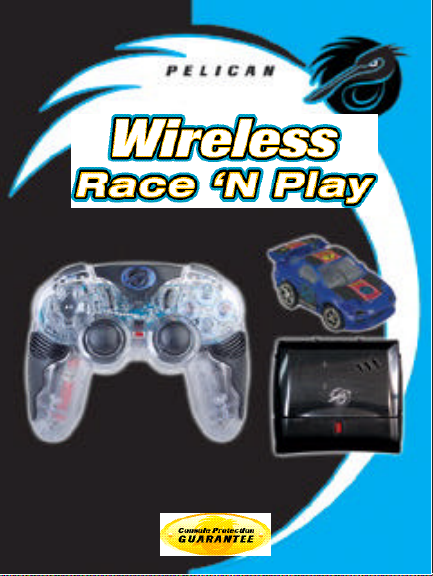
For PlayStation® 2
Race ‘N Play
Wireless
PL-673
Rev#100303
Page 2

Table of Contents
Console Protection Guarantee .................. 1
Product Layout .......................................... 2
Overview ................................................... 5
Instructions For .......................................... 9
Race N Play Wireless Controller ........ 9
Race N Play Car & Charger ........... 12
Trouble Shooting For ............................... 15
Race N Play Wireless Controller ...... 15
Race N Play Car ............................ 17
Warranty Information ............................... 18
FCC Notice .............................................. 19
Page 3

Console
Protection
Guarantee
Pelican’s Console Protection Guarantee assures you of Pelican’s commitment to quality and customer satisfaction. The Protection Guarantee
warrants the connection (the plug port of the video game console and the
plug of the Pelican controller) between the controller and your video game
console system., i.e., that with the proper use of our controller (see manual) we agree to replace or repair your video game system in the event that
our controller directly causes damage to your game console as a result of
our controller failing to perform properly. Circumstances that may cause
our protection guarantee to take effect might be one of the following: the
video game console does not acknowledge a controller which has been
plugged in, original controller fails to operate after using a Pelican controller, other non-pad controllers fail to operate after using a Pelican
Controller. This protection warranty does not include the video game
power supply, any part relating to the CD/DVD load and read mechanism,
internal operating system, nor the cabinet of the video game system. This
warranty will not apply if the Pelican controller is not used as directed in
the product manual enclosed. For further information or help please contact us at (800) 331-3844 or on line at www.pelicanperformance.com
1.
Page 4
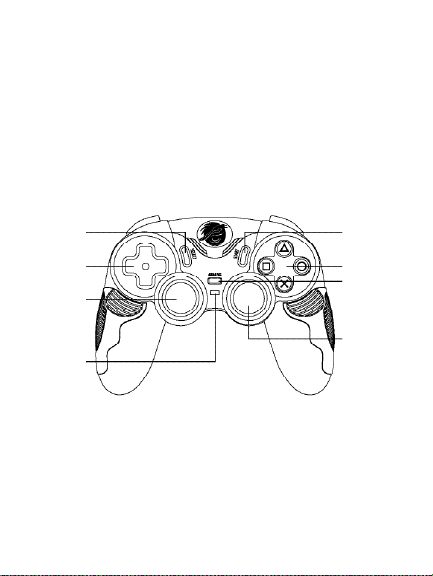
Product Layout
Race N Play
Wireless Controller
SELECT
Button
Directional
Buttons
Left Analog
Stick/
L3 Button
Power LED
2.
START Button
Fire Buttons
ANALOG
Mode Button
Right
Analog
Stick/
R3 Button
Page 5
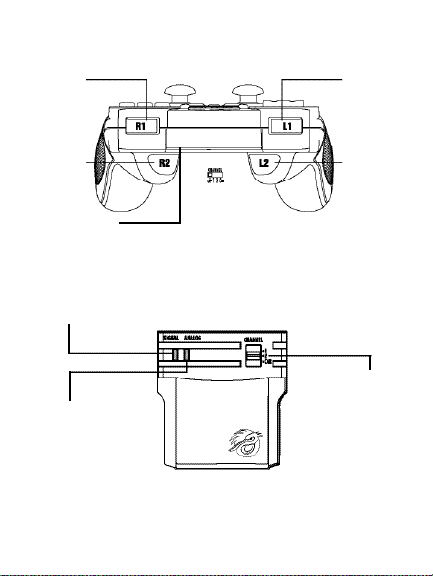
R1 Button
L1 Button
R2 Button
CHANNEL
Antenna Slot
Switch
Race N Play
Wireless Receiver Unit
SIGNALLED
ANALOG LED
3.
L2 Button
CHANNEL
Switch
Page 6
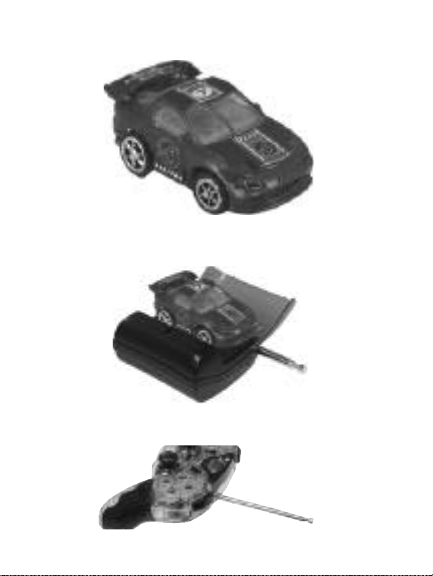
Race N Play Car
Race N Play Car Charger
Antenna
4.
Page 7

Product Overview
Race N Play Wireless Controller uses advanced
RF technology which gives you the ability to play
without the limitations of typical corded controllers
while still giving you lightning fast control over
your favorite game or even control the included
RF car. There are a few switches, buttons, LED’s
(lights), and features not found on your basic
PlayStation®2 Controller. The following is an
explanation of these elements.
Reduced Size:
Race N Play Wireless was designed to maximize
comfort even during extended gaming sessions.
Race N Play has been reduced about 10% to
15% smaller than your normal Wi r e l e s s
Controllers.
Power / Channel Switch:
This switch selects the broadcast channel of the
radio frequency. There are four positions; “Off”,
1, 2, and 3. When in the “Off” position the power
to the Race N Play Wireless is off. There is a corresponding Channel Switch on the Receiver Unit
with three position; 1, 2, and 3.
5.
Page 8

Mode LED / Analog Button:
Press the Analog Button to switch modes. When
the LED is red the controller is in analog mode,
and when the LED is off the controller is in digital
mode. The Mode LED is located on the Receiver
Unit.
Power LED:
The Power LED will come on when you have the
Race N Play Wireless switched into channel position 1, 2, or 3.
Signal LED:
The Signal LED is green and will flicker under
normal operation to show data is being transfered.
Relocated L2 / R2 Buttons:
The L2 / R2 buttons have been relocated to give
the user greater comfort and a much quicker
reaction time than other controllers.
6.
Page 9

Battery Compartment:
Race N Play Wireless requires the use of two AA
batteries. There are two battery compartments
on the Race N Play Wireless. One battery will go
in each handle. Because of the battery location
the vibration motors have been removed from
Race N Play Wireless, meaning there is no vibration function. Double check and make sure batteries are inserted correctly.
WARNING
Please verify that all the batteries are inserted correctly. If they are inserted incorrectly, it may cause
personal injury as well as damage to your Race N
Play Wireless Controller.
Power Save Mode:
When not in use the Race N Play Wireless
Controller automatically turns off to conserve batteries. To turn on the Race N Play Wireless controller you must turn the power switch to the “Off”
position and then back to the desired channel.
NOTE: Turn off the controller when not in use to extend your
battery life.
7.
Page 10

Race N Play Car:
Race N Play Wireless comes standard with a
Micro RF Car that can be controlled using your
Race N Play Controller.
Race N Play Car Charger:
A quick charger is also included to charge the
Race N Play car. The charge time is approximatly 2 minutes and will last for 5 minutes of racing.
High performance Antenna:
Race N Play Wireless gives you a high performance antenna to boost the range and performance of the the Race N Play Car. With the use of
this antenna the Race N Play Car will do about
double the range of the standard Micro Cars.
8.
Page 11

Instructions For
Race N Play Wireless Controller
1. Make sure your PlayStation® 2 is turned off.
2. Remove the battery lids using the supplied
screw driver and place 2 AA batteries (not included) into the Race N Play Wireless Controller.
Make sure the batteries are inserted as shown in
the battery compartment.
Remove
screw with
supplied
screw driver
3. Select a Channel for the controller. You may
select any channel you desire 1, 2, or 3. In most
cases you can leave the channel set to position 1.
9.
Page 12

4. Make sure the Receiver channel is set to the
same channel as the controller. This is important,
if the channels don’t match on both the controller
and the receiver there will be no communication
and the product will not function.
Note: If you are using more than one Race N Play Wireless
Controller you must use different channel settings, i.e. the first
controller and receiver are set to Channel 1, the second controller and receiver are set to channel 2. The channel position
selected on the controller and receiver have no relation to the
PlayStation® 2 controller ports.
Note: If you have the Channel switch set to “car” you will not be
able to use it with the PlayStation® 2. The Controller will only
control the Race N Play Car.
10.
Page 13

5. Plug your new Race N Play Receiver Unit into
controller port one. If you already have a controller and want to use Race N Play Wireless as
a second controller, make sure you have a controller plugged into controller port one and plug
the Receiver Unit into controller port two.
6. Insert a game into your PlayStation® 2 and
turn the system on.
7. The signal LED will be green when a connection is made between the controller and the
receiver.
8. You are now ready to play.
11.
Page 14

Instructions For
Race N Play Car & Charger
1. Make sure your PlayStation® 2 is turned off.
2. Remove the battery lids using the supplied
screw driver and place 2 AA batteries (not included) into the Race N Play Wireless controller.
Make sure the batteries are inserted as shown in
the battery compartment.
Remove
screw with
supplied
screw driver
12.
Page 15

3. Set the Channel Switch to the Car position.
The switch should be all the way to the right most
position.
4. Connect the supplied High Performance
Antenna to the Race N Play controller. The
antenna will screw in clock wise.
5. Remove the battery lid for the Race N Play Car
Charger and properly insert the batteries.
13.
Page 16

6. Place the Race N Play Car on the Charger and
let it charge for approximately two minutes.
7. Remove the Race N Play Car from the charger. You are now ready to let the racing begin.
Once the battery on the Race N Play Car gets low
you can just simply place it back on the charger
and let it charge for another two minutes.
14.
Page 17

Trouble Shooting For
Race N Play Wireless Controller
If you are having difficulties with your new Race N Play Wireless Controller
please refer below:
The Vibration function is not working on my new Race N Play
Wireless controller.
My system turns on but I don’t see anything on the TV.
My Race N Play Wireless does not respond.
1. Race N Play Wireless does not support Vibration
because the controller is very compact, eliminating the
bulk common to other wireless controllers and was
designed for maximum battery life.
1. Check to verify that your A/V cable is properly
connected to your system.
2. Check to verify that your A/V cable is properly
plugged into your television set.
1. Check to verify your Race N Play Receiver unit is firmly
and properly plugged into controller port one, or port two if it
is for a second player.
2. Check to verify that your batteries are inserted
correctly. Make sure both batteries are inserted. Please
refer to page 9 for more details on inserting the batteries.
3. Check to verify that the Race N Play Wireless and
the Receiver Unit are on the same channel / frequency.
Please refer to page 8 for more details.
4. If the game only functions in Analog Mode, press the analog button until the Mode LED on the Receiver turns red.
5. Unplug the Receiver Unit and reconnect it if you are still
experiencing problems. This will reset the connection
between the Chameleon Wireless and the Receiver.
15.
Page 18

My Race N Play Wireless does not seem to operate properly and is
losing connection with the Receiver.
1. It is quite normal to have interference from other
devices in your home such as cell phones, cordless
phones, wireless networks, or even microwaves. Because
of this Race N Play Wireless has three different channels /
frequencies to choose from in case there is interference on
one of the channels / frequencies. Switch to another channel / frequency if you are experiencing non-normal operation or lag. Please verify that the receiver is also switched to
the same channel / frequency.
2. If you have two Race N Play Wireless controllers verify
that they are each set to a different channel / frequency and
their corresponding Receiver matches the channel /frequency that the controller is set to. If you are not using your second Race N Play Wireless controller you should always
make sure it is in the off position.
3. Unplug the Receiver Unit and reconnect it if you are still
experiencing problems. This will reset the connection
between the Race N Play Wireless and the Receiver.
16.
Page 19

Trouble Shooting For
Race N Play Car
My Race N Play Car does not seem to operate properly or does not
respond to the Race N Play Wireless Controller.
1. Check to verify the the Race N Play Wireless Controller
is set to the “Car” position on the channel switch.
2. Check to verify that your batteries are inserted
correctly into your Race N Play Wireless Controller. Make
sure you have inserted both batteries. Please refer to page
12 for more details on inserting the batteries.
3. Make sure you charge your Race N Play Car with the provided charger for at least two minutes.
4. Check and verify that your batteries are inserted correct
ly into your charger and recharge your Race N Play Car.
Please refer to page 13 for more details on inserting the
batteries
For technical questions please visit
http://www.pelicanperformance.com
or call us directly at 1 (800) 331-3844
17.
Page 20

Pelican warrants to the original consumer purchaser that the product will
be free from defects in materials and / or workmanship for a period of 5
years from the date of purchase. If a defect covered by this warranty
occurs during this period, Pelican at its option will repair or replace, at no
charge, any part that Pelican determines to be defective.
To obtain warranty service during the warranty period, send the defective
product postage pre-paid, with a money order for $4.00 to cover the return
postage and handling, along with proof of purchase and the date of purchase to:
1840 East 27th Street
Vernon, CA90058
This warranty shall not apply if the product has been damaged by abuse,
misuses, negligence, accident, modification, tampering or by any other
causes unrelated to defective materials and / or workmanship.
Repair or replacement as provided under this warranty is Pelican’s exclusive prerogative. ANYAPPLICABLE IMPLIED WARRANTIES, INCLUDING WARRANTIES OR MERCHANTABILITYAND FITNESS FOR APARTICULAR PURPOSE ARE HEREBY LIMITED TO 5 YEARS FROM THE
DATE OF PURCHASE AND ARE SUBJECT TO THE CONDITIONS SET
FORTH IN THIS LIMITED WARRANTY. IN NO EVENTSHALLPELICAN
BE RESPONSIBLE FOR INCIDENTAL DAMAGES RESULTING FROM
THE BREACH OF ANY EXPRESS OR IMPLIED WARRANTIES. This
warranty gives you specific legal rights, and you may also have other legal
rights, which vary from state to state.
18.
Warranty Card
Page 21

IMPORTANT NOTICE
IMPORTANT NOTICE
Chameleon Wireless
FCC-ID: O7X-CHAM1
FCC-ID: O7X-CHAM2
Changes or modifications not expressly approved
by the manufacturer could void the user's authority to operate the equipment. This device complies with Part 15 of the FCC Rules. Operation is
subject to the following two conditions; (1) this
device may not cause harmful interference, and
(2) this device must accept any interference
received, including interference that may cause
undesired operation.
1840 East 27th Street
Vernon, CA 90058 USA
http://www.pelicanperformance.com
19.
Page 22

1840 East 27th Street
Vernon, CA 90058 USA
http://www.pelicanperformance.com
® ®
