Pelican GOG400 User Manual

™
REFERENCE ONLY
PELICAN GO
G40 Charge Case
Wireless Charging Tray
Instruction Manual
Please read instructions before first use. Visit www.pelican.com/warranty
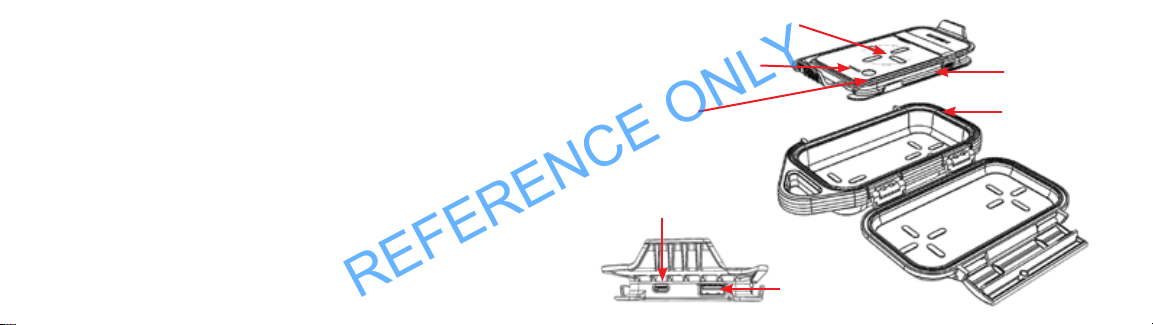
OVERVIEW
REFERENCE ONLY
The G40 Charge Case not only stores and protects your belongings from
the elements, but it charges your mobile devices as well. Equipped with
a removable wireless charging tray, the G40 Charge Case can power all QI
enabled devices on the go.
Storage of product for end users:
If the product is stored for a long time (more than 3 months), the battery
should be maintained at 50% of the rated capacity (to be charged every 3
months) and stored in a cool and dry place at a temperature range of -10°C
to +30°C. Avoid contact with corrosive substances and keep away from fire
& heat.
Wireless Charging Tray
LED Status Indicator
‘On’ button
Micro Type B
USB port
Charging Cable
Protective Case
Type A USB port
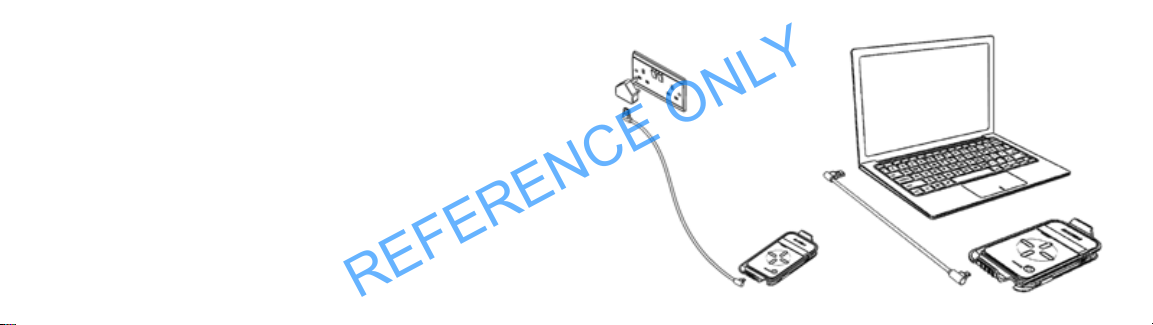
CHARGING THE G40 TRAY
REFERENCE ONLY
1. Open the case and remove the Wireless Charging Tray.
2. Remove the charging cord.
3. Using the supplied cord, connect the Type A USB plug to a
suitable power source – either a 5V power adaptor or a laptop etc.
4. Plug the Micro Type B USB plug into the Micro Type B
USB port on the Wireless Charging Bank.

CHARGING THE G40 TRAY
REFERENCE ONLY
While charging, the green LED will stay illuminated and the white LED
status indicator will flash as follows:
TABLE 1
White LED Flash Charge Level
1 < 25%
1-2 25 - 50%
1-2-3 50 - 75%
1-2-3-4 75 - 99%
All 4 LEDs on 100%
To check battery charge level, press the ‘on’ button. The number of LEDs
displayed represent the charge level in the battery. (Reference TABLE 1)
The Wireless Charging Tray will switch off automatically within 45 seconds
if charging a device does not begin.
The Wireless Charging Tray can also charge a device while it is
being charged, but only when charging a device wirelessly.

CHARGING A DEVICE WIRELESSLY
REFERENCE ONLY
1. Open the case.
2. Press the ‘on’ button once. Green LED indicates stand-by.
White LEDs indicate battery charge level.
3. Place device on the Wireless Charging tray and secure with strap.
Device will automatically start charging. Blue LED indicates wireless
charging mode is active.
NOTE: The Wireless Charging tray will switch off automatically within
45 seconds if charging does not begin.
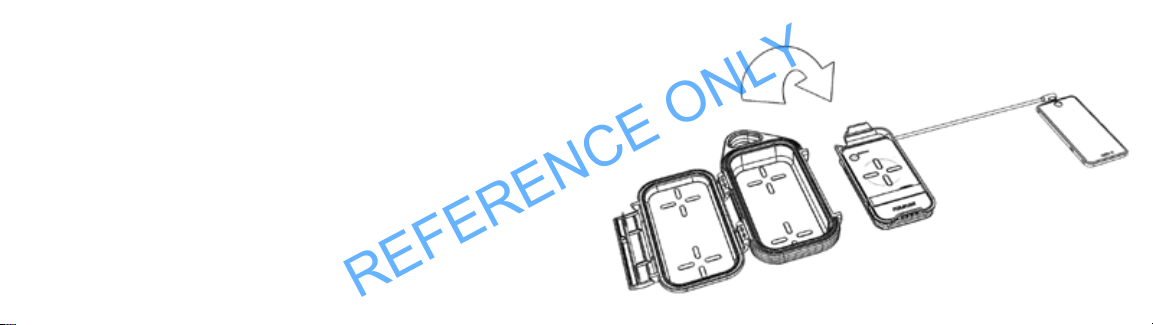
CHARGING A DEVICE VIA A USB LIGHTNING CORD
REFERENCE ONLY
1. Open the case.
2. Remove the Wireless Charging tray.
3. Using your lightning USB charging cord (not supplied), plug the Type A
USB plug into the Type A USB port on the Wireless Charging tray and the
other end into your device.
4. Press the ‘on’ button once. Green LED will illuminate then switch off
White LEDs indicate battery charge level. Device will start charging.
NOTE: The Wireless Charging tray will switch off automatically within
45 seconds if charging does not begin.

WARNING:
REFERENCE ONLY
• Do not submerge the product in water or allow it to get wet.
• Do not use or store the product near sources of heat such as
a fire or heater.
• Do not reverse the positive (+) & negative (-) terminals.
• Do not connect the product directly to wall outlets or car
cigarette-lighter sockets.
• Do not put the product into a fire or apply direct heat to it.
• Do not short-circuit the product by connecting wires or other
metal objects to the positive (+) and negative (-) terminals.
• Do not strike, throw or subject the product to physical shock.
• Do not pierce the product casing with a nail or other sharp object,
break it open with a hammer or step on it.
• Do not directly solder onto the product terminals.
• Do not attempt to disassemble or modify the product in anyway.
• Do not charge the product under fire or hot conditions.
• If the battery inside the product leaks or smells, remove the product
from near an open flame immediately.
• Leaking electrolyte may cause fire or explosion.
• If the battery inside the product leak electrolyte into the eyes, do not rub.
Apply water, rinse and immediately seek medical assistance. If not treated,
eyes can be damaged.
