Pelican C00220 User Manual
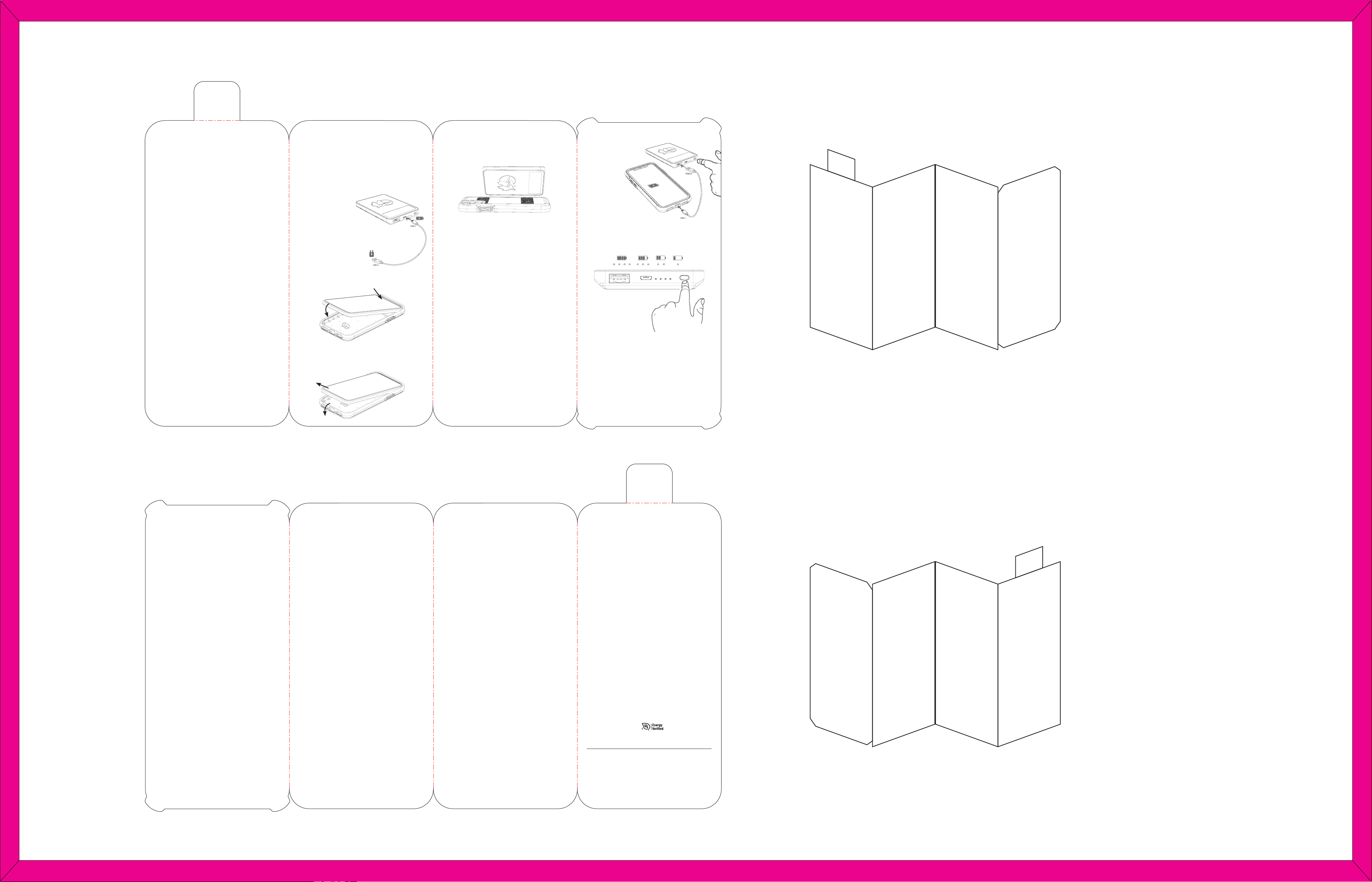
WELCOME:
Thank you for your purchase of the Pelican Protector EMS Case and EMS
Recharge Battery Pack. Your Protector EMS case is designed for Apple
iPhone X/Xs, iPhone XR, or iPhone Xs Max. The EMS Recharge Battery Pack
is designed to magnetically attach to your Protector EMS case when needed
for cable free charging of your iPhone, and removable when not needed. Your
EMS Recharge Battery pack is designed with wireless Qi-certified charging
capabilities, allowing wireless charging for any device that supports it—without
the Protector case, you simple would place a Qi-enabled smartphone on top
of the EMS Recharge Battery pack. In addition to that, an available USB port
at the bottom provides the ability to charge other non-Wireless Qi devices via
their USB-A cable (not included).
Package Contains:
• Pelican Protector EMS Case • Pelican EMS Recharge Battery Pack
• Micro-B USB to USB-A Cable • Quick-start Guide
FEATURES:
Here’s a rundown of the features of your Pelican Protector EMS Recharge
Battery Pack bundle:
• Rugged drop protection for your iPhone via the Pelican Protector EMS case
which passes rugged drop testing specifications of MIL-STD 810G, features
dual layer protection, and a non-slip grip surface which fits comfortably in
your hands. Full access to all of your normal iPhone functions and camera,
even with the EMS Recharge Battery Pack attached and charging!
• Hands free magnetic attachment of the EMS Recharge Battery Pack to the
Pelican Protector EMS case, which contains a hidden, embedded steel plate
which is fully Wireless-Qi Compatible
• EMS Recharge Battery pack is Wireless-Qi Certified to the latest
Specifications, passes rugged drop testing specifications of MIL-STD 810G
• USB-A output port is compatible with most devices and wearables.
• Wireless power—place a Qi-compatible smartphone on the EMS Recharge
Battery Pack and press the status indicator button to begin wireless
charging at up to 5W of power. For more efficient charging capabilities, you
can use your supplier’s USB-A to Lightning cable to charge the iPhone.
• Charging of the EMS Recharge Battery pack via the included Micro-B USB
to USB-A Cable.
• Track battery power at a glance via the integrated four-light LED status
indicator.
• Digital Power Management circuitry provides built-in short-circuit,
overcharge and temperature protection, to keep you safe at all times!
COMPATIB ILITY:
• The Pelican Protector EMS case is designed to fit either iPhone X/Xs,
iPhone Xr, or iPhone Xs Max.
• The Pelican EMS Recharge Battery Pack will magnetically attach to the
included Protector EMS Case and not interfere with any functions. It will
also wirelessly charge any Qi-compatible smartphone devices. Via the
USB-A port it can charge most smartphones or wearable devices with
their provided supplier charging cables (not included).
CHARGING YOUR PELICAN EMS RECHARGE BATTERY PACK:
• IMPORTANT: Before using your Pelican EMS Recharge Battery Pack for
the first time, fully charge it (so that pressing the charge status button
lights all four status LEDs).
• To charge your EMS Recharge
Battery Pack, use the supplied
Micro-B to USB-A cable to connect
its Micro-B input port to any power
source with a USB-A output, like
the wall adapter included with your
iPhone or other smartphone device.
INSTALLING THE
PROTECTOR EMS CASE:
1. With the screen and case facing
upward, insert the top of the phone
inside the top of the case.
2. Press the bottom downward until the case wraps the outer edge of the phone.
1
2
REMOVAL OF THE PROTECTOR EMS CASE:
1. Pull back on the bottom part of the case, and pull the phone up away from it.
2. Once the bottom two corners are free, your phone should be easily removable.
2
1
WIRELESSLY CHARGING YOUR IPHONE USING THE PELICAN
PROTECTOR EMS with the PELICAN EMS RECHARGE BATTERY PACK:
1. Place the Pelican EMS Recharge Battery Pack to the center back of your
Pelican Protector EMS case with your iPhone installed in it as shown in the
image below:
2. Press the status button next to the LEDs on the bottom of the EMS Recharge
Battery Pack
3. When affixed properly, your iPhone should now be showing it is charging. If
it is not, double check the alignment of the battery pack is centered on the
back of the iPhone—the Pelican birds logo should be centered on the back of
the case.
LED illuminated continuously:
• The iPhone is charging properly wirelessly
LED flashing continuously:
• A foreign object has been detected on the surface. Check for any object
between the Protector EMS case and the EMS Recharge Battery Pack.
• Check that the EMS Recharge Battery Pack is properly centered on the
Protector EMS Case
LED not illuminated:
• Wireless charging has not been activated. Press the status button to activate
charging.
WIRELESSLY CHARGING A QI-COMPATI BLE SMARTPHONE US ING
THE EMS RECHARGE BATTERY PACK:
1. Press the status button to activate charging
2. Place the EMS Recharge Battery Pack on the center back of the Qi-enabled
smartphone needing wireless charging.
3. If charging does not begin, move the EMS Recharge Battery Pack around
so that the Pelican birds logo on the EMS Battery Pack is on the center of
the smartphone, and that there is no interference. The EMS Battery Pack is
capable of wirelessly charging through cases up to 4mm thick as long as no
foreign object is detected.
WIRED CHARGING
Connect the cable that
came with your device
to the EMS Recharge
Battery Pack’s USB-A port
and to your device.
Press the status button.
CHECKING THE
CHARGING STATUS
ON THE EMS RECHARGE
BATTERY PACK
Momentarily press the status button on the EMS Recharge Battery Pack and
the status LEDs will indicate their charge level. Four white LEDs means that the
battery is fully charged, and one LED means it’s almost empty.
Cover
front
TAKING CARE OF
YOUR EMS RECHARGE
BATTERY PACK
• Keep the EMS Recharge Battery Pack dry and away from moisture and
corrosive materials
• Do not clean the EMS Recharge Battery Pack with harsh chemicals, soaps
or detergents.
• Make sure the charging ports do not become contaminated with lint or other
debris. Use a canned-air type of cleaning product occasionally to ensure that
the port openings are clear
• Recharge your EMS Recharge Battery pack once every 4 months when not in
use. If you plan on putting it away for a while, fully charge it first.
PELICAN™ PROTECTOR SER IES M OBILE D EVICE COVERS
LIMITE D LIFETIM E WARRANTY
Pelican Products, Inc. (“Pelican”) guarantees its Pelican™ Protector Series Mobile Device
Covers for a lifetime against breakage or defects in materials and workmanship. To the extent
permitted by law, Pelican’s liability is limited to the cover and not its contents and in no event
shall Pelican’s liability to the purchaser for damages exceed the purchase price of the cover
in respect of which damages are claimed. TO THE EXTENT PERMITTED BY LAW: (A) THIS
WARRANTY IS IN LIEU OF ALL WARRANTIES, EXPRESS OR IMPLIED, INCLUDI NG, BUT
NOT LIMITED TO, THE IMPLIED WARRANTIES OF MERCHANTABILITY AND FITNESS FOR
A PARTICULAR PURPOSE; (B) ALL OTHER IMPLIED WARRANTIES AND ANY LIABILITY
NOT BASED UPON CONTRACT ARE HEREBY DISCLAIMED AND EXCLUDED; AND (C) IN
NO EVENT SHALL PELICAN BE LIABLE FOR ANY INDIRECT, PUNITIVE, INCIDENTAL OR
CONSEQUENTIAL DAMAGES, OR SPECIAL DAMAGES, REGARDLESS OF WHETHER A CLAIM
FOR SUCH DAMAGES IS BASED ON WARRANTY, CONTRACT, NEGLIGENCE OR OTHERWISE.
To make a warranty claim, the purchaser complete the warranty claim form at
www.pelican.com/warranty. Any warranty claims shall be made by the purchaser as soon as
practicable The purchaser must obtain a return authorization number from Pelican Customer
Service prior to returning any product, and is responsible for paying for all warranty freight
costs. If Pelican determines that any returned product is not defective, within the terms of
this warranty, the purchaser shall pay Pelican all costs of handling, return freight and repairs
at Pelican’s prevailing rates. All warranty claims of any nature are barred if the product has
been altered, damaged or in any way physically changed, or subjected to abuse, misuse,
negligence or accident. Some states and countries do not allow limitations on how long an
implied warranty lasts or the exclusion or limitation of incidental or consequential damages,
so the above limitation or exclusion may not apply to you. This warranty gives you specific
legal rights, and you may have other rights which vary from state to state and country to
country.
In Australia:
The benefits provided to you under this warranty are in addition to your
rights and remedies as a consumer under the Australian Consumer Law as contained in
the Competition and Consumer Act 2010 (Cth) (“the Act”). Nothing in this warranty limits
the rights or obligations of a party under the Act in relation to the supply to consumers of
goods which cannot be limited, modified or excluded. If applicable, our goods come with
guarantees that cannot be excluded under the Act. Consumers are entitled to a replacement
or refund for a major failure and compensation for any other reasonably foreseeable loss or
damage. Consumers are also entitled to have the goods repaired or replaced if the goods fail
to be of acceptable quality and the failure does not amount to a major failure. If you are not
a consumer under the Act, then your rights may be limited. To make a warranty claim, the
purchaser may contact Pelican Products Australia, Suite 2.33, West Wing, Platinum Bldg.,
Erina NSW 2250, Tel: +612 4367 7022, or email: info.australia@pelican.com. Any claims
should be made as soon as practicable. To expedite claims, the purchaser should obtain a
return authorization number from Pelican Customer Service prior to returning any product.
The purchaser is responsible for paying for all freight costs. If Pelican determines that any
returned product is not defective, within the terms of this warranty or the Act, the purchaser
may pay Pelican all costs of handling, return freight and repairs at Pelican’s prevailing
rates. In the event that Pelican determines that any returned product is defective, within the
terms of this warranty or the Act, Pelican shall pay the purchaser all reasonable costs of the
purchaser in making a claim under this warranty.
Lifetime warranty does not cover Pelican Marine Series device covers or smart phone
cover accessories.
PELICAN™ EMS RECHARGE BATTERY PACK SERI ES MOB ILE DEVICE COVERS
LIMITE D ONE-YEAR WARRANTY
Limited Warranty:
substantial defect in material or workmanship arises with your Pelican product due
to a manufacturing defect, product degradation or normal wear and tear AND a valid
warranty claim is received by Pelican, we will gladly replace your Pelican product at
no cost to you within the first 30 days of purchase. Proof of purchase in the form of
the original purchase order or packaging slip is required for warranty validation and
reimbursement. Warranty claims must be made directly to Pelican within 15 days of the
damaging event or the warranty is null and void. Please note that Pelican cannot be held
liable for damages to your personal property resulting from any misuse or improper care
and maintenance of the Pelican product.
Exclusions and Limitations:
non-authorized dealers and/or online auction websites. Non-authorized 3rd party receipts
or order numbers are NOT accepted for warranty verification. This warranty does not
apply to damage to the Pelican product caused by accident, abuse, misuse, use for any
purpose other than its intended purpose, acts of God, or any alteration or modification
of the Pelican product. This limited warranty only applies to products that are properly
connected. UNDER NO CIRCUMSTANCES SHALL PELICAN OR ITS AFFILIATES BE
LIABLE TO YOU OR ANY THIRD PARTY FOR DAMAGES ARISING OUT OF THE PROPER
OR IMPROPER USE OF ANY PELICAN PRODUCT, INCLUDING, WITHOUT LIMITATION,
PROPERTY DAMAGE, LOSS OF VALUE OF THE PELICAN PRODUCT OR ANY THIRD
PARTY PROD UCTS THAT ARE USE D IN OR WITH THE PELI CAN PRO DUCT. WITHOUT
LIMITING THE FOREGOING, YOU UNDERSTAND AND AGREE THAT PELICAN HAS NO
LIABILITY FOR ANY DAMAGE OR DESTRUCTION TO ANY CONSUMER ELECTRONICS
DEVICES OR OTHER PERSONAL PROPERTY THAT ARE CONTAINED INSIDE OR
OUTSIDE THE PELICAN PRODUCTS, INCLUDING, WITHOUT LIMITATION, CELLULAR
PHONES, OR OTHER HANDHELD DEVICES, OR ANY LOSS OF DATA CONTAINED IN THE
AFOREMENTIONED DEVICES. SOME STATES AND/ OR JURISDICTIONS DO NOT ALLOW
THE EXCLUSION OR LIMITATION OF INCIDENTAL OR CONSEQUENTIAL DAMAGES,
THEREFORE THESE LIMITATIONS OR EXCLUSIONS MAY NOT APPLY TO YOU.
To make a warranty claim, the purchaser complete the warranty claim form at www.
pelican.com/warranty. Any warranty claims shall be made by the purchaser as soon
as practicable. The purchaser must obtain a return authorization number from Pelican
Customer Service prior to returning any product, and is responsible for paying for all
warranty freight costs. If Pelican determines that any returned product is not defective,
within the terms of this warranty, the purchaser shall pay Pelican all costs of handling,
return freight and repairs at Pelican’s prevailing rates. All warranty claims of any nature
are barred if the product has been altered, damaged or in any way physically changed,
or subjected to abuse, misuse, negligence or accident. Some states and countries do
not allow limitations on how long an implied warranty lasts or the exclusion or limitation
of incidental or consequential damages, so the above limitation or exclusion may not
apply to you. This warranty gives you specific legal rights, and you may have other rights
which vary from state to state and country to country.
This product is covered by a limited one-year warranty. If a
Pelican does not cover any products purchased through
WARNINGS
•
WARNING:
Read all instructions and warnings before installing and/or using
this product. Failure to follow and adhere to all instructions, warnings and
cautions for the correct installation, use and maintenance of this product
may result in injury, product damage or death. Pelican is not responsible for
any damages or injuries stemming from or related to your failure to follow all
instructions, warnings and cautions.
•
WARNING:
This product may contain small parts which may be a choking
hazard to children under 3. Keep small parts away from children.
•
WARNING:
Before using your EMS Recharge Battery Pack for the first time,
fully charge it (so that pressing the charge status button lights all four status
LEDs).
•
WARNING:
Do not store your EMS Recharge Battery Pack in a hightemperature environment, including heat caused by intense sunlight or other
forms of heat. Do not place device in fire or other excessively hot environments.
•
WARNING:
The EMS Recharge Battery Pack should only be operated in open
air conditions. It should not be operated in an enclosed, unventilated space such
as a carrying bag, pocket, purse or bedding. Failure to follow these instructions
may cause injury or damage to the battery due to overheating.
•
WARNING:
Be cautious of excessive drops, bumps, abrasions, or any other
impacts to the EMS Recharge Battery Pack. If there is any damage to the device
such as dents, punctures, tears, deformities, or corrosion due to any cause,
discontinue use and contact Pelican, or dispose of it in an appropriate manner at
your local battery-recycling center.
•
WARNING:
Do not disassemble the EMS Battery Pack or attempt to re-purpose
or modify in any manner.
•
WARNING:
Do not attempt to replace any part of the EMS Battery Pack
•
WARNING:
Protector EMS Case and Recharge Battery Pack have all gone
through a thorough quality assurance inspection. If you find that your device
is excessively hot, is emitting odor, is deformed, abraded or demonstrating
something abnormal, immediately stop all product use and contact Pelican
Products.
•
This device contains licence‐exempt transmitter(s)/receiver(s) that comply with
Innovation, Science and Economic Development Canada’s licence‐exempt RSS(s).
This device may not cause interference; and
This device must accept any interference, including interference that may cause
undesired operation of the device.
Cet appareil contient des
émetteurs / récepteurs exemptés de licence conformes aux RSS (RSS) d'Innovation,
Sciences et Développement économique Canada.
(1) l'appareil ne doit pas produire de brouillage, et
(2) l'utilisateur de l'appareil doit accepter tout brouillage radioélectrique subi, même
si le brouillage est susceptible d'en compromettre le fonctionnement."
FCC/IC Radiation Exposure Statement
This equipment complies with FCC/IC radiation exposure limits set forth for
an uncontrolled environment. This equipment should be installed and operated with
minimum distance 20cm between the radiator & your body
FCC
This device complies with part 15 of the FCC Rules. Operation is subject to the
following two conditions: (1) This device may not cause harmful interference, and
(2) this device must accept any interference received, including interference that
may cause undesired operation. This equipment has been tested and found to
comply with the limits for a Class B digital device, pursuant to part 15 of the FCC
Rules. These limits are designed to provide reasonable protection against harmful
interference in a residential installation. This equipment generates, uses and
can radiate radio frequencyvenergy and, if not installed and used in accordance
with the instructions, may cause harmful interference to radio communications.
However, there is no guarantee that interference will not occur in a particular
installation. If this equipment does cause harmful interference to radio or television
reception, which can be determined by turning the equipment off and on, the user
is encouraged to try to correct the interference by one or more of the following
measures:
• Reorient or relocate the receiving antenna.
• Increase the separation between the equipment and receiver.
• Connect the equipment into an outlet on a circuit different from that to which
the receiver is connected.
• Consult the dealer or an experienced radio/TV technicianfor help.
CAUTION:
To comply with the limits of the Class B digital device, pursuant to
Part 15 of the FCC Rules, this device must be used with certified peripherals and
shielded cables. All peripherals must be shielded and grounded. Operation with
non-certified peripherals or non-shielded cables may result in interference to radio
or reception.
CAUTION:
Any changes or modifications not expressly approved by the party
responsible for compliance could void the user’s authority to operate the
equipment.
Thank you for purchasing a PelicanTM case.
For warranty or support issues/concerns, please
visit our website at www.pelican.com/warranty
©2019 Pelican Products, Inc. All trademarks are registered and/or
unregistered trademarks of Pelican Products, Inc., its affiliates or subsidiaries.
Part No. C55225-0000-0000 Rev. A
Back
