Page 1
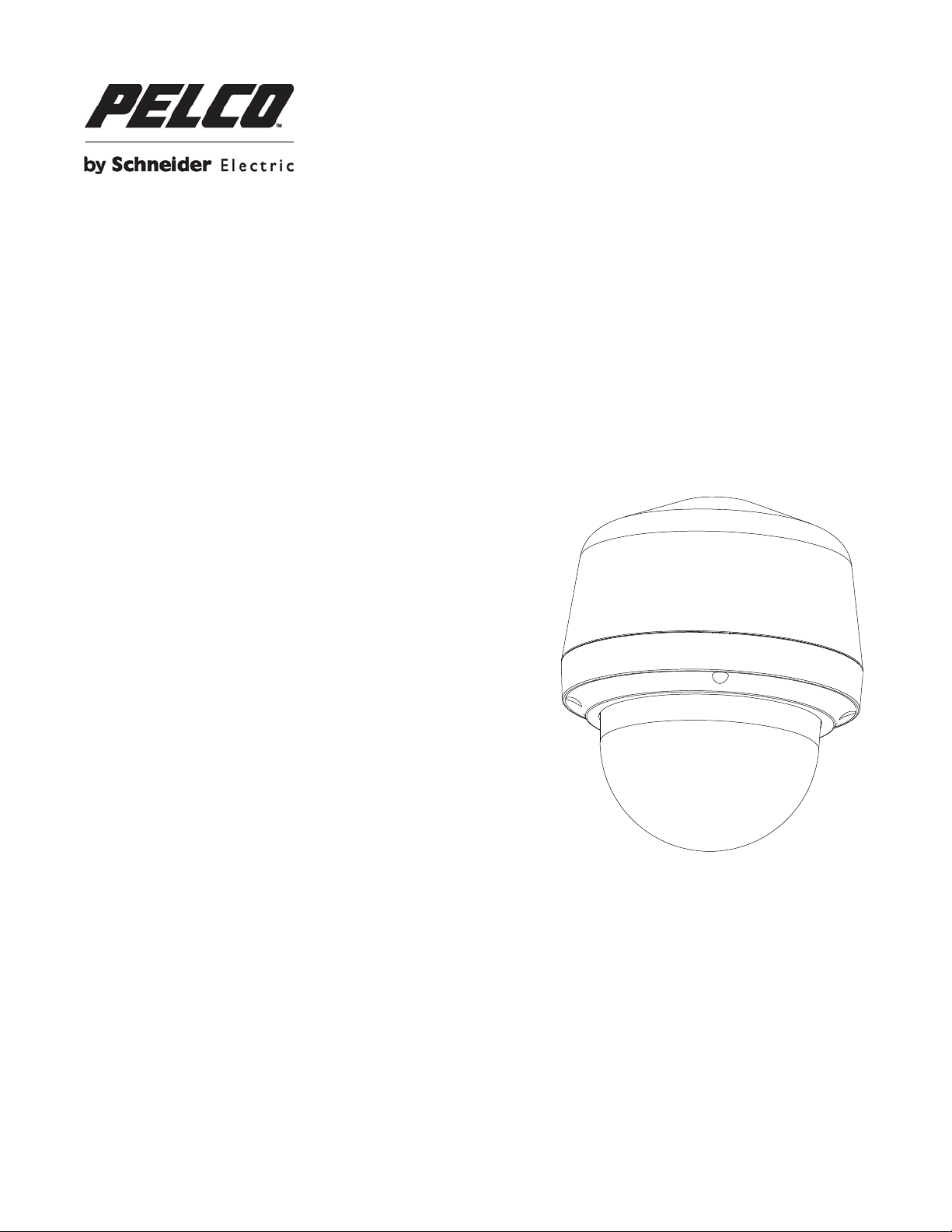
Spectra® Professional
Series IP Dome System
User Manual
C2277M (11/14)
Page 2

2
Page 3

Contents
Important Safety Instructions ........................................................................................................................................................ 5
Important Notices ......................................................................................................................................................................... 7
Regulatory Notices ......................................................................................................................................................... 7
Radio and Television Interference ................................................................................................................................. 7
KCC Certification ........................................................................................................................................................... 7
Korean Class A EMC ............................................................................................................................................ 7
Warranty ........................................................................................................................................................................ 7
Legal Notice ................................................................................................................................................................... 7
Audio Notice ................................................................................................................................................................... 7
Video Quality Caution .................................................................................................................................................... 8
Frame Rate Notice Regarding User Selected Options ................................................................................................... 8
Open Source Software ................................................................................................................................................... 8
Network Topology Statement ......................................................................................................................................... 8
Preface ......................................................................................................................................................................................... 9
1. Product Overview ............................................................................................................................................................ 10
1.1 Dimensions ............................................................................................................................................................ 10
1.2 Physical Characteristics ......................................................................................................................................... 11
2. Installation and Connection ........................................................................................................................................ 13
2.1 Unpacking Everything ............................................................................................................................................ 13
2.2 Optional Accessories ............................................................................................................................................. 13
2.3 Installation .............................................................................................................................................................. 13
2.3.1 Checking Appearance ............................................................................................................................... 13
2.3.2 Disassembling the Camera ........................................................................................................................ 14
2.3.3 Connecting Wires ...................................................................................................................................... 15
2.3.4 Installing the Camera ................................................................................................................................. 16
2.3.5 Positioning & Adjusting the Field of View ................................................................................................... 26
2.3.6 Network Topology ........................................................................................ Error! Bookmark not defined.
2.3.7 System Requirements ............................................................................................................................... 27
2.4 Connection ............................................................................................................................................................. 28
3
Page 4

2.4.1 Default IP address ..................................................................................................................................... 28
2.4.2 Connecting from a Computer & Viewing Preparation ................................................................................ 28
3. Administration and Configuration .............................................................................................................................. 30
3.1 Live ........................................................................................................................................................................ 30
3.1.1 PTZ Control Panel ..................................................................................................................................... 31
3.2 Settings .................................................................................................................................................................. 32
3.2.1 System ....................................................................................................................................................... 32
3.2.2 Network ..................................................................................................................................................... 36
3.2.3 Imaging ...................................................................................................................................................... 44
3.2.4 A/V Streams .............................................................................................................................................. 54
3.2.5 Users ......................................................................................................................................................... 59
3.2.6 Events ........................................................................................................................................................ 62
Pelco Troubleshooting Contact Information ............................................................................................................................... 71
4
Page 5
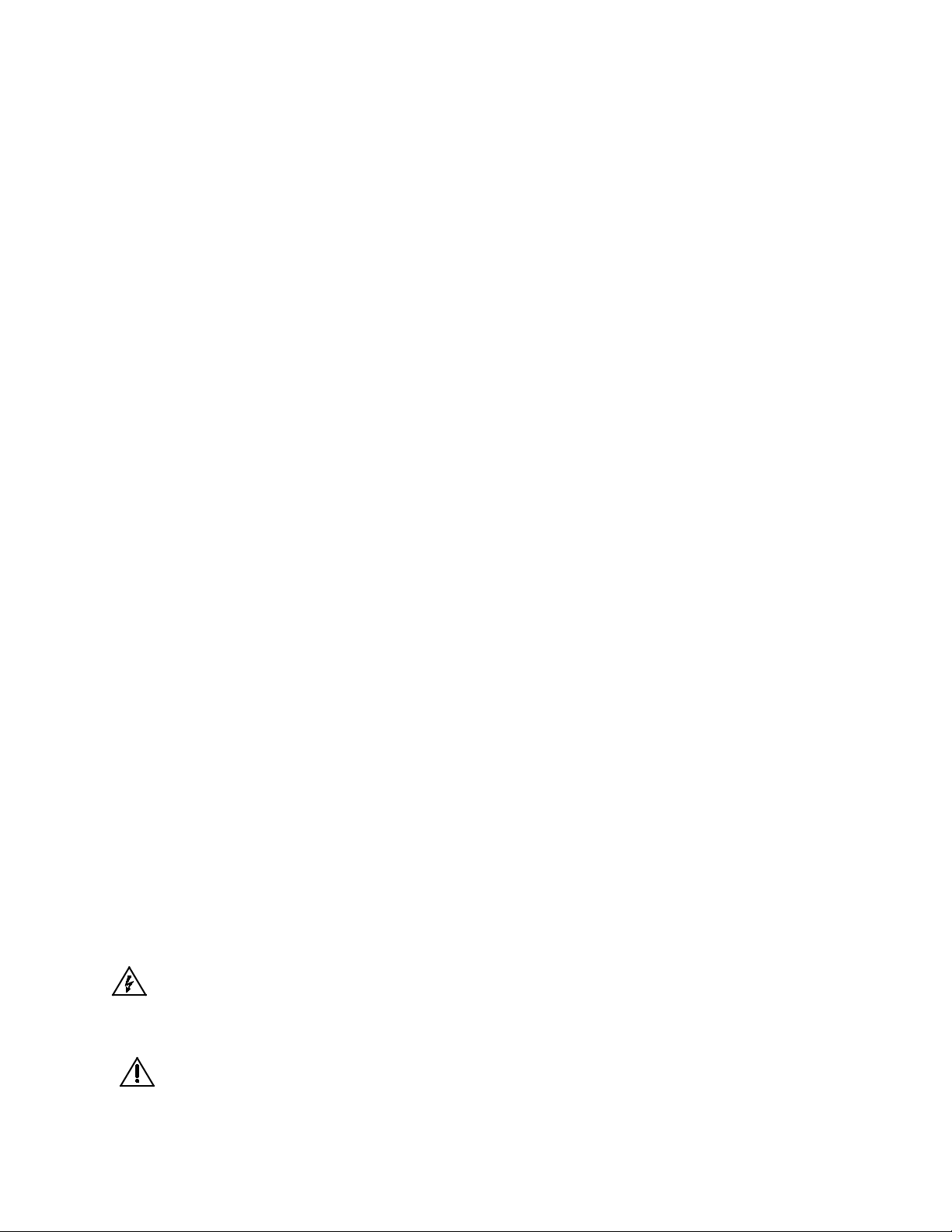
Important Safety Instructions
This symbol indicates that there are important operating and maintenance instructions in the literature
1. Read these instructions.
2. Keep these instructions.
3. Heed all warnings.
4. Follow all instructions.
5. Clean only with dry cloth.
6. Do not block any ventilation openings. Install in accordance with the manufacturer’s instructions.
7. Do not install near any heat sources such as radiators, heat registers, stoves, or other apparatus (including
amplifiers) that produce heat.
8. Protect the power cord from being walked on or pinched particularly at plugs, convenience receptacles, and
the points where they exit from the apparatus.
9. Only use attachments/accessories specified by the manufacturer.
10. Use only with the cart, stand, tripod, bracket, or table specified by the manufacturer, or sold with the
apparatus. When a cart is used, use c aution w hen mov ing t he cart /appar atus combinat ion t o avoid injury fr om
tip-over.
11. Refer all servicing to qualified service personnel. Servicing is required when the apparatus has been
damaged in any way, such as power-supply cord or plug is damaged, liquid has been spilled or objects have
fallen into the apparatus, the apparatus has been exposed to rain or moisture, does not operate normally, or
has been dropped.
12. Installation should be done only by qualified personnel and conform to all local codes.
13. Unless the unit is specifically marked as a NEMA Type 3, 3R, 3S, 4, 4X, 6, or 6P enclosure, it is designed for
indoor use only and it must not be installed where exposed to rain and moisture.
14. Use only installation methods and mater ial s capa ble of supp orting four tim es the maximum specified load.
15. Use stainless steel hardware to fasten the mount to outdoor surfaces.
16. To prevent damage from water leakage when installing a mount outdoors on a roof or wall, apply sealant
around the bolt holes between the mount and mounting surface.
CAUTION: These servicing instructions are for use by qualified service personnel only. To reduce the risk of electric shock do
not perform any servicing other that contained in the operating instructions unless you are qualified to do so.
Only use replacement parts recommended by Pelco.
The product and/or manual may bear the following marks:
This symbol indicates that dangerous voltage constituting a risk of electric shock is present within this unit.
CAUTION: RISK OF ELECTRIC SHOCK. DO NOT OPEN.
accompanying this unit
5
Page 6

WARNING: HAZARDOUS MOVING PARTS. KEEP FINGERS AND OTHER BODY PARTS AWAY.
WARNING: HIGH TOUCH CURRENT. EARTH CONNECTION ESSENTIAL BEFORE CONNECTING SUPPLY.
Denotes Class II double insulated device.
WARNING: This product is sensitive to Electrostatic Discharge (ESD). To avoid ESD damage to this product,
during installatio n. Bef ore touch ing, adjust ing or ha ndling t hi s produ ct, corr ectly attach an
use ESD safe practices
ESD wrist strap to your wrist and appropriately discharge your body and tools. For more information about ESD
control and safe handling practices of electronics, please refer to ANSI/ESD S20.20-1999 or contact the
Electrostatic Discharge Association (www.esda.org).
6
Page 7
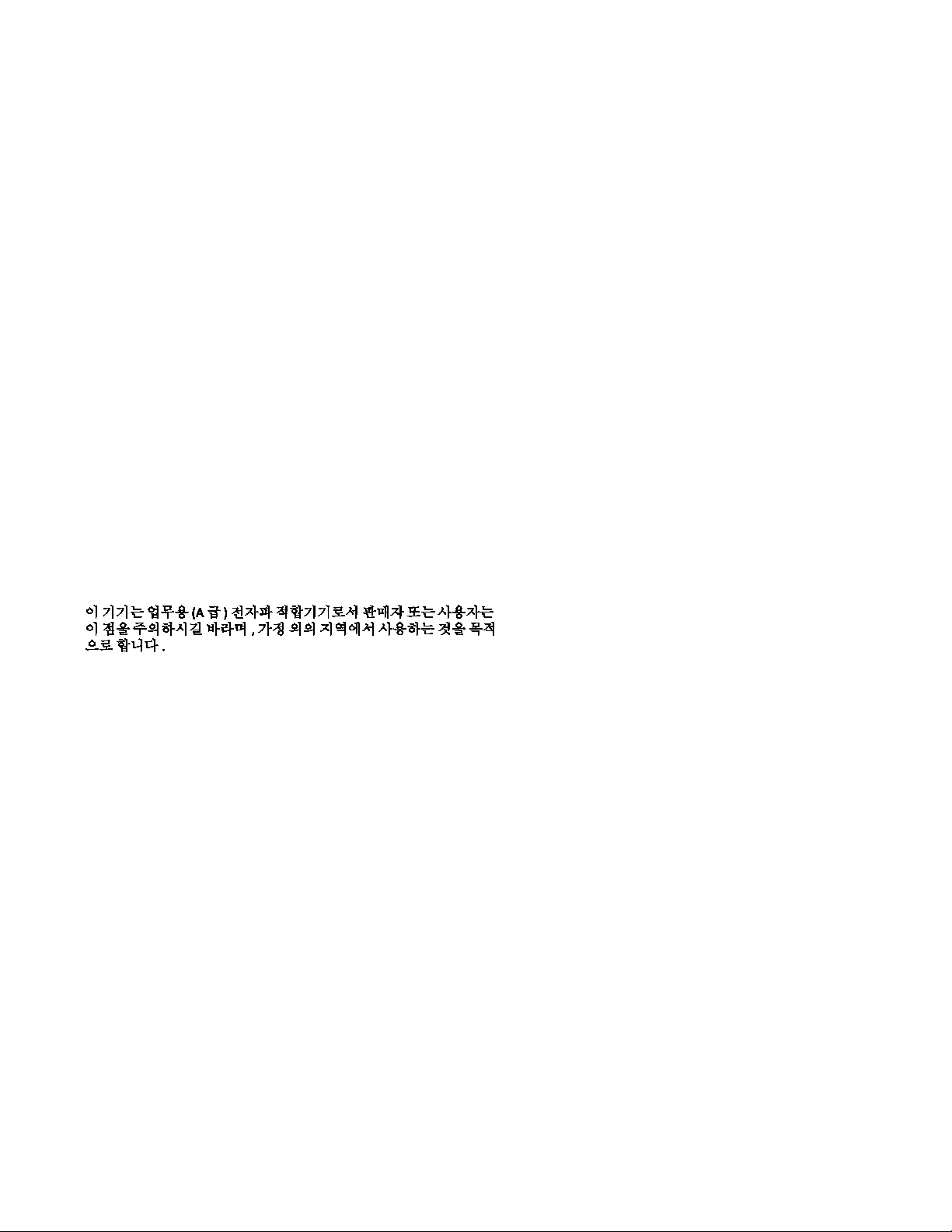
Important Notices
Regulatory Notices
This device complies w ith P art 15 of the FCC Ru les . O pera t io n i s s ubj ect to the following two condi tion s: (1) this device m ay not
cause harmful interference, and (2) this device must accept any interference received, including interference that may cause
undesired operation.
Radio and Television Interference
This equipment has been tested and found to comply with the limits of a Class A digital device, pursuant to Part 15 of the FCC
rules. These limits are designed to provide reasonable protection against harmful interference when the equipment is operated
in a commercial environment. This equipment generates, uses, and can radiate radio frequency energy and, if not installed and
used in accordance with the instruction manual, may cause harmful interference to radio communications. Operation of this
equipment in a residential area is likely to cause harmful interference in which case the user will be required to correct the
interference at his own expense.
Changes and Modifications not expressly approved by the manufacturer or registrant of this equipment can void your authority
to operate this equipment under Federal Communications Commission’s rules.
This Class A digital apparatus complies with Canadian ICES-003.
Industry Canada ICES-003 Compliance Label: CAN ICES-3(A)/NMB-3(A)
KCC Certification
Korean Class A EMC
Warranty
For information about Pelco’s product warranty and thereto related information, refer to www.pelco.com/warranty.
Legal Notice
SOME PELCO EQUIPMENT CONTAINS, AND THE SOFTWARE ENABLES, AUDIO/VISUAL AND RECORDING
CAPABILITIES, THE IMPROPER USE OF WHICH MAY SUBJECT YOU TO CIVIL AND CRIMINAL PENALTIES.
APPLICABLE LAWS REGARDING THE USE OF SUCH CAPABILITIES VARY BETWEEN JURISDICTIONS AND MAY
REQUIRE, AMONG OTHER THINGS, EXPRESS WRITTEN CONSENT FROM RECORDED SUBJECTS. YOU ARE SOLELY
RESPONSIBLE FOR INSURING STRICT COMPLIANCE WITH SUCH LAWS AND FOR STRICT ADHERENCE TO ANY/A LL
RIGHTS OF PRIVACY AND PERSONALTY. USE OF THIS EQUIPMENT AND/OR SOFTWARE FOR ILLEGAL
SURVEILLANCE OR MONITORING SHALL BE DEEMED UNAUT HORI ZED USE IN VIOLATION OF THE END USER
SOFTWARE AGREEMENT AND RESULT IN THE IMMEDIATE TERMINATION OF YOUR LICENSE RIGHTS
THEREUNDER.
Audio Notice
NOTE: Improper use of audio/visual recording equipment may subject you to civil and criminal penalties. Applicable laws
regarding the use of such capabilities vary between jurisdictions and may require, among other things, express written consent
from the recorded subjects. You are solely responsible for insuring strict compliance with such laws and for strict adherence to
any/all right of privacy and personalty.
7
Page 8

Video Quality Caution
Frame Rate Notice Regarding User Selected Options
Pelco systems are capable of providing high quality video for both live viewing and playback. However, the systems can be
used in lower quality modes, which can degrade picture quality, to allow for a slower rate of data transfer and to reduce the
amount of video data stored. The picture quality can be degraded by either lowering the resolution, reducing the picture r ate, or
both. A picture degrade d by ha ving a r educ ed reso lution may result in an image t hat is less c lear or even i ndiscer nible. A picture
degraded by reducing the picture rate has fewer frames per second, which can result in images that appear to jump or move
more quickly than normal during playback. Lower frame rates may result in a key event not being recorded by the system.
Judgment as to the suitability of the products for users' purposes is solely the users' responsibility. Users shall determine the
suitability of the products for their own intended application, picture rate and picture quality. In the event users intend to use the
video for evidentiary purposes in a judicial proceeding or otherwise, users should consult with their attorney regarding any
particular requirements for such use.
Open Source Software
This product includes certain open source or other software originated from third parties that is subject to the GNU General
Public License (GPL), GNU Library/Lesser General Public License (LGPL) and different and/or additional copyright licenses,
disclaimers, and notices.
The exact terms of GPL, LGPL, and some other licenses are provided to you with this product. Please refer to the exact terms
of the GPL and LGPL at http://www.fsf.org (Free Software Foundation) or http://www.opensource.org (Open Source Initiative)
regarding your rights under said license. You may obtain a complete corresponding machine-readable copy of the source code
of such software under the GPL or LGPL by sending your request to digitalsupport@pelco.com; the subject line should read
Source Code Request. You will then receive an email with a link for you to download the source code.
This offer is valid for a period of three (3) years from the date of the distribution of this product by Pelco.
Network Topolog y Stateme nt
IMPORTANT NOTE. PLEASE READ. The network implementation is shown as a general representation only and is not
intended to show a detailed network topology. Your actual network will differ, requiring changes or perhaps additional network
equipment to accommodate the system as illustrated. Please contact your local Pelco representative to discuss your specific
requirements.
8
Page 9

Preface
This user manual is to be used as a reference for the installation and manipulation of the camera unit including features,
functions, and a detailed explanation of the menu tree.
This manual provides the following information:
• Product Overview: the main functions and system requirements of the unit
• Installation and Connection: instructions on unit installation and wire connections
• Administration and Configuration: the main menu navigation and controls explanations
9
Page 10
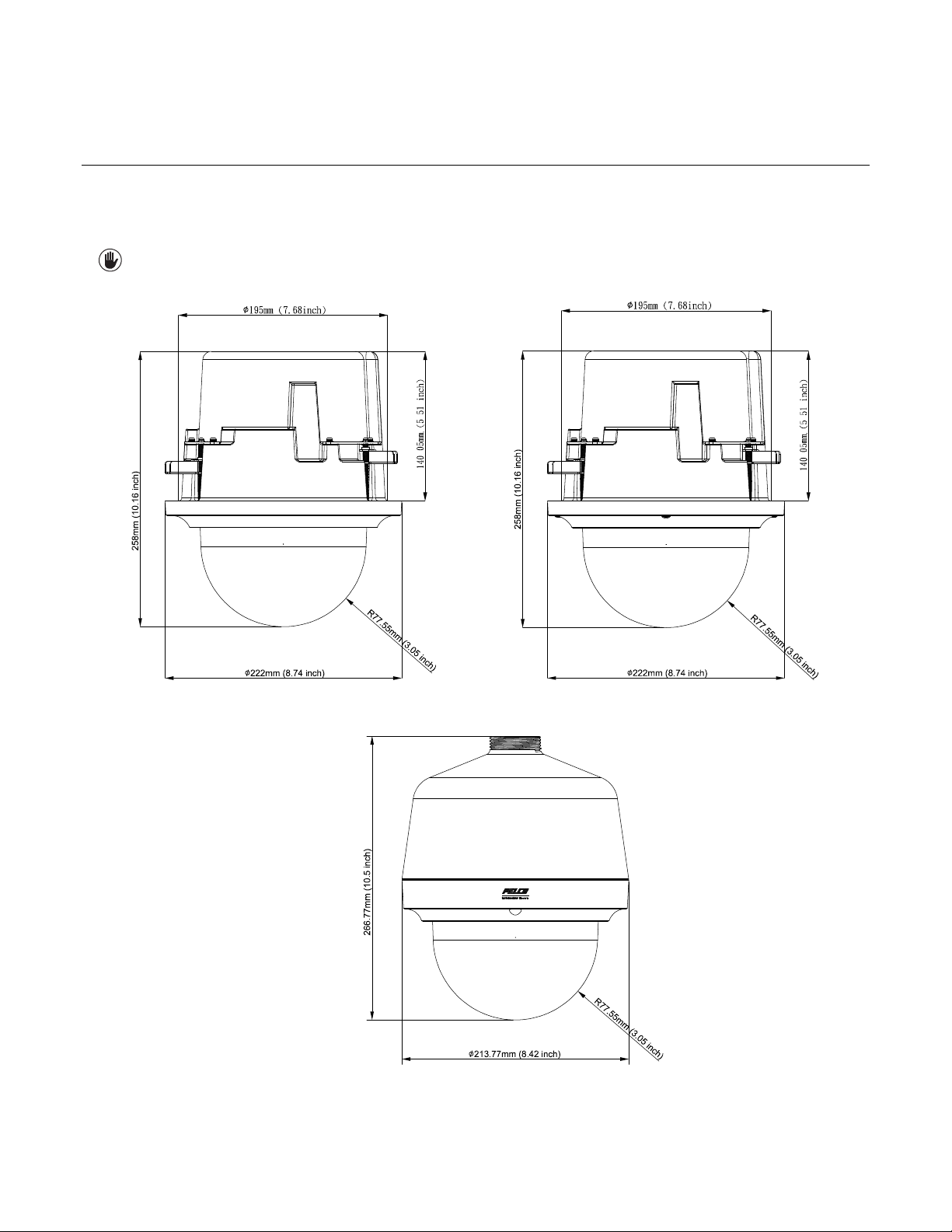
1. Product Overview
PTZ Dome Indoor In-ceiling Mount
PTZ Dome Outdoor In-c ei lin g M ount
PTZ Dome Outdoor/Indoor Pendant Mount
1.1 Dimensions
The Spectra® Professional PTZ Camera System has several installation methods. Figure 1-1 depicts the dimensions of the
Spectra® Professional PTZ Camera Systems.
VALUES IN PARENTHESES ARE INCHES; ALL OTHERS ARE
MILLIMETERS.
10
IGURE 1-1: PHYSICAL DIMENSIONS
F
Page 11
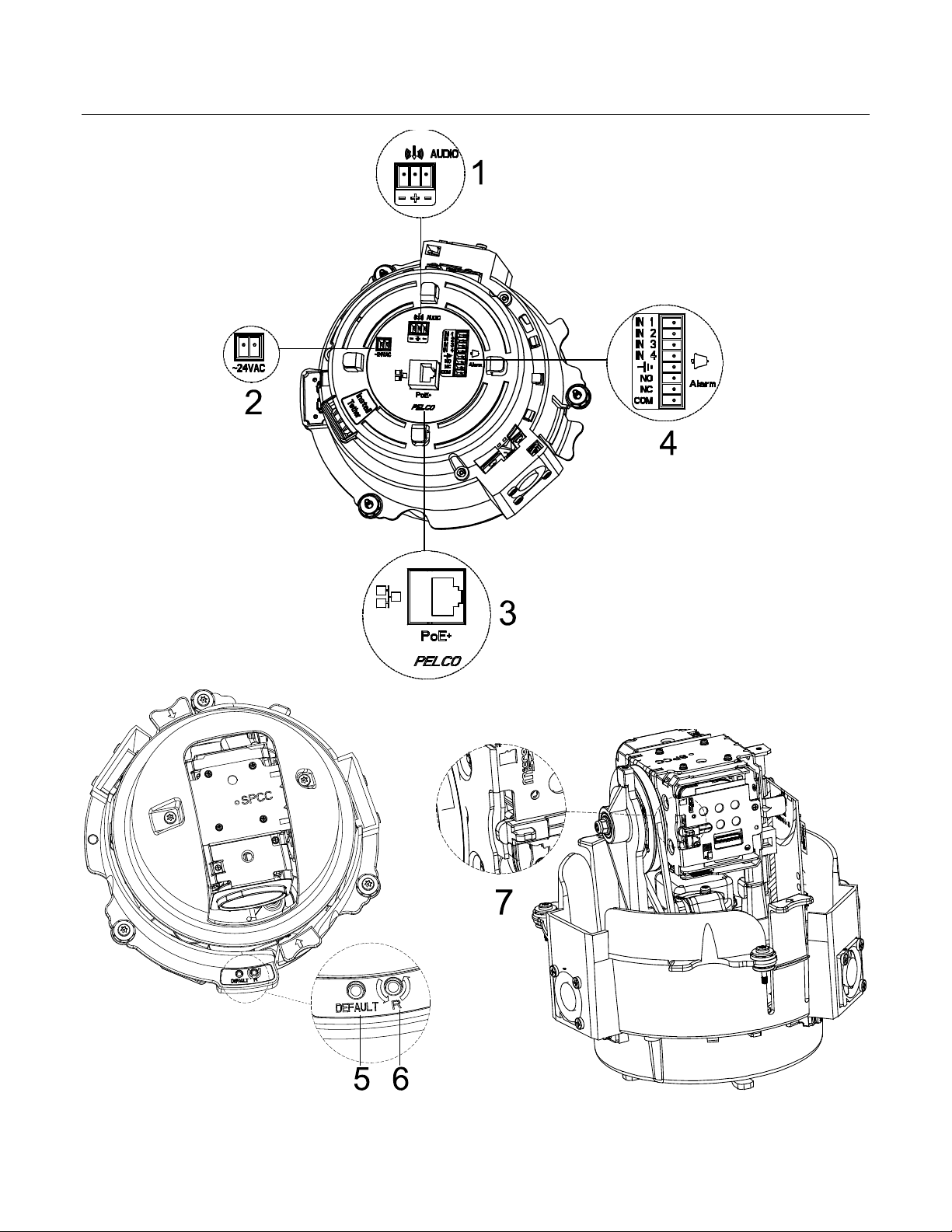
1.2 Physical Characteristics
F
IGURE 1-2: PICTORIAL INDEX
11
Page 12
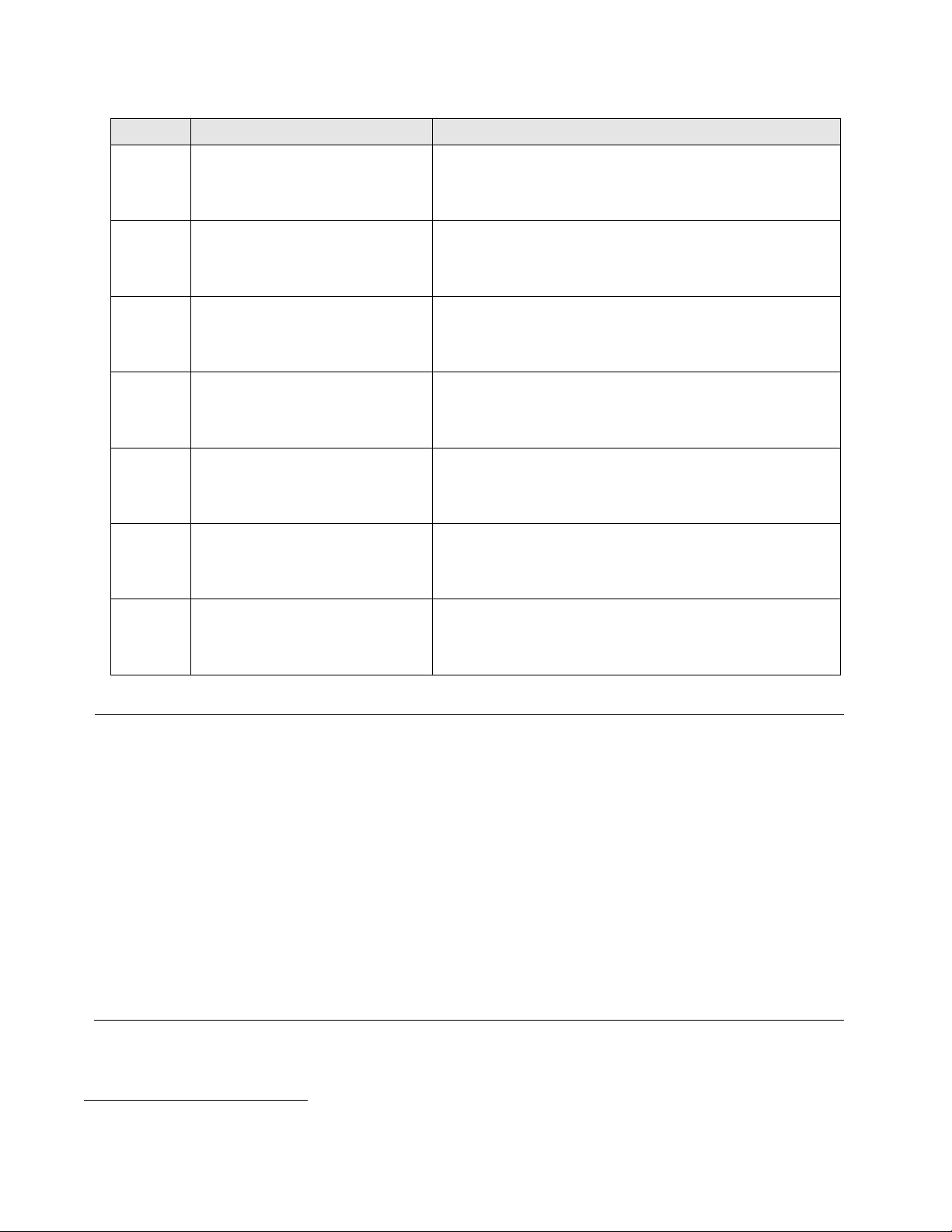
T
the
ABLE 1 - 1: PICTORIAL INDEX DEFINITION
Index # Name Descriptions
1 Audio In (Black/White)
Connect to an auxiliary microphone to record audio for
camera.
Connect the power terminal with a power supply via
2 24VAC Power Input Terminal
power cord. Make sure to wire the terminals to correct
jacks. Avoid this connector if PoE+ is applicable.
Ethernet/PoE+ connection. Cabling this port to the RJ-45
3 RJ-45
jack of standard network devices for connection or PoE+
compatible devices for power supply to the unit as well.
4 Alarm & Relay Connectors
5 Default Button
Connect to external device that can trigger al arm signals
and device to be triggered by alarm output signals.
Press the button for 5 seconds to restore the camera
back to the factory default settings.
6 Reset Button Press the button to reboot the camera.
7 SD Card Slot Insert Micro SD card into the slot for file storage.1
Note
1. Power supply terminal/adaptor for connectors and field wiring should comply with the
Class 2 Circuit standard for ensuring safe from electrical fires and providing acceptable
protection against electrical shock.
2. For indoor series models, the product is intended to be supplied by a Listed Power Unit
marked "L.P.S." (or "Limited Power Source") and rated output 48Vdc, 600mA minimum or
24Vac, 1.1A minimum. The product shall be installed by a qualified service person and
the installation shall conform to all local codes.
3. For outdoor series models, if the power supply installed outdoor, the product is intended
to be supplied by a Listed rainproof/raintight class 2/LPS power supply or a listed power
supply complying with UL60950-1 part 1 and part 22 which rated output 48Vdc, 0.6A
minimum or 24Vac, 2.1A minimum. The product shall be installed by a qualified service
person and wiring method should comply article 725 and article 300 in national electrical
code for class 2 circuit and wiring in duct.
1
It is required to disassemble the camera before inserting micro SD card. Refer to 2.3.2 Disassembling the
Camera page 14 for more information.
12
Page 13

2. Installation and Connection
2.1 Unpacking Everything
Check everything in the packing box matches to the order form and the packing slip. In addition to this m anual, items below are
included in the packing box.
One Network PTZ camera (indoor or outdoor)
One Backbox (pendant or in-ceiling)
One Lower Dome (version depends upon indoor, outdoor, in-ceiling, or pendant)
One CD containing user manual, and quick installation guide
One printed quick installati on guide
One Terminal header 2 pin for 24V AC
One Terminal header 3 pin for Audio port
One Terminal header 8 pin for alarm / relay port
One Pin-In T-20 Torx Bit
MAC Address Labels
Template guide to cut hole in ceiling (only supplied with in-ceiling versions)
Anti-Seize lubricant (only supplied with pendant versions)
Please contact your dealer if any item is missing.
2.2 Optional Accessories
LDP-PWH-0: LOWER DOME PRO PENDANT WHITE SMOKE
LDP-PWH-1: LOWER DOME PRO PENDANT WHITE CLEAR
LDP-FWH-0: LOWER DOME PRO FLUSH WHITE SMOKE
LDP-FWH-1: LOWER DOME PRO FLUSH WHITE CLEAR
LDP-ESR-0: LOWER DOME PRO ENV PDNT SR GRAY SMK
LDP-ESR-1: LOWER DOME PRO ENV PDNT SR GRAY CLR
LDP-YSR-0: LOWER DOME PRO ENV FLSH SR GRAY SMK
LDP-YSR-1: LOWER DOME PRO ENV FLSH SR GRAY CLR
2.3 Installation
Following tools and parts might help you complete the installation:
a drill
wire cutters
s aw for cutting a hole in ceiling (in-ceiling version only)
Pipe / Conduit (weather-proof if applicable to installati on)
Conduit Adapters (if applicable)
RJ-45 connector to terminate wires
Cat5 (or higher) cable
24 AWG, 8-wire multi-conductor cable (if using alarms, relays and/or line-in and line-out audio)
2.3.1 Checking Appearance
When first unboxing, please check if there is any visible damage to appearance of the unit and its accessories. The protective
materials used for the packaging should protect the unit during transportation. Please remove the protective film of the unit
when every item is checked in accordance with the list in 2.1 Unpacking Everything
13
Page 14
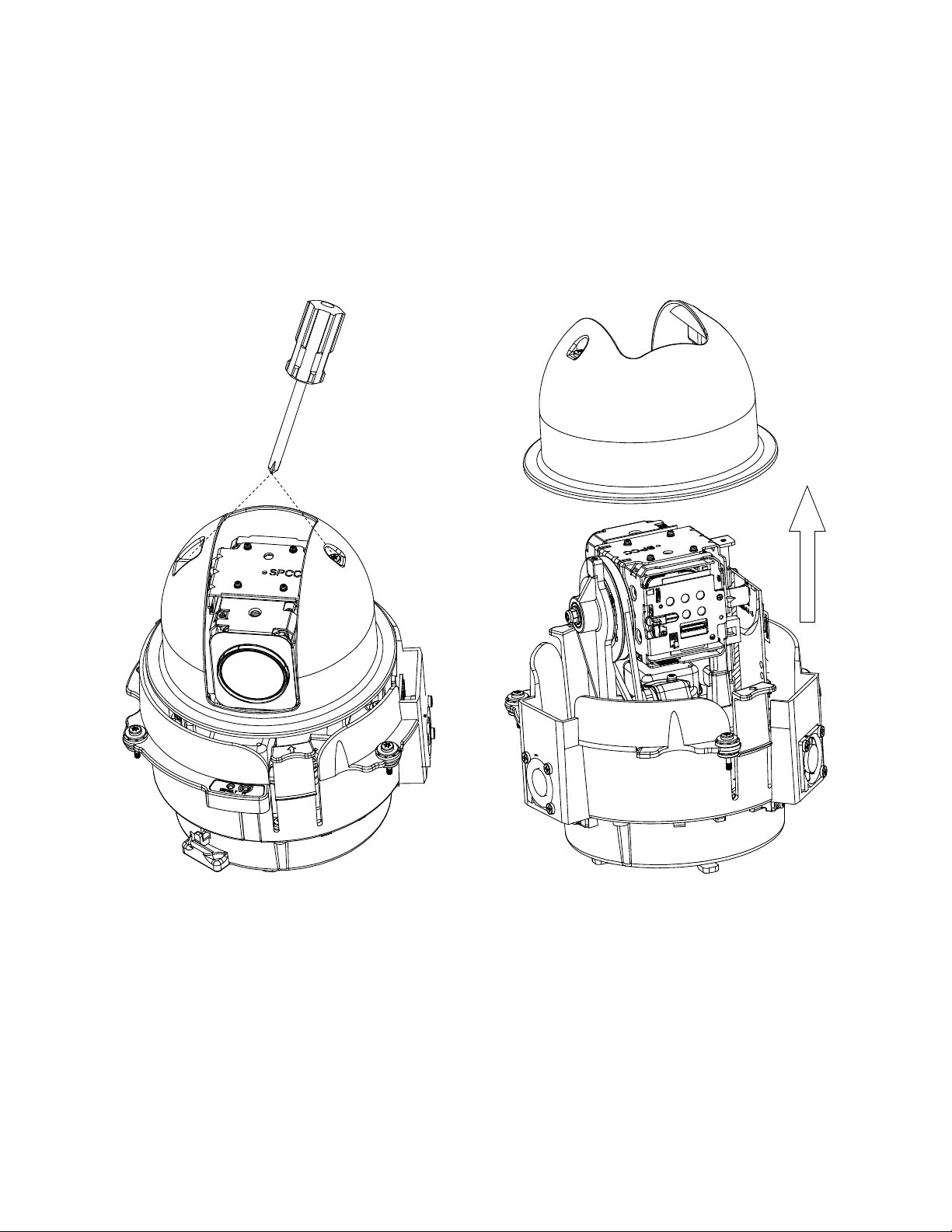
2.3.2 Disassembling the Camera
For operating certain features, e.g. SD card installation / remov al, it is necessary to dismantle the camera first. By following the
illustrations, please do as the steps below.
1. Loosen the 2 screws on the top cover by T20 screwdriver (bit provided).
2. Gently lift up the top cover from the camera body and put it aside.
3. The SD card can be found on the rear of the IOP module. Refer to 1.2 Physical Characteristics page 11 for more
details.
IGURE 2-1: DISASSEMBLE THE CAMERA
F
14
Page 15
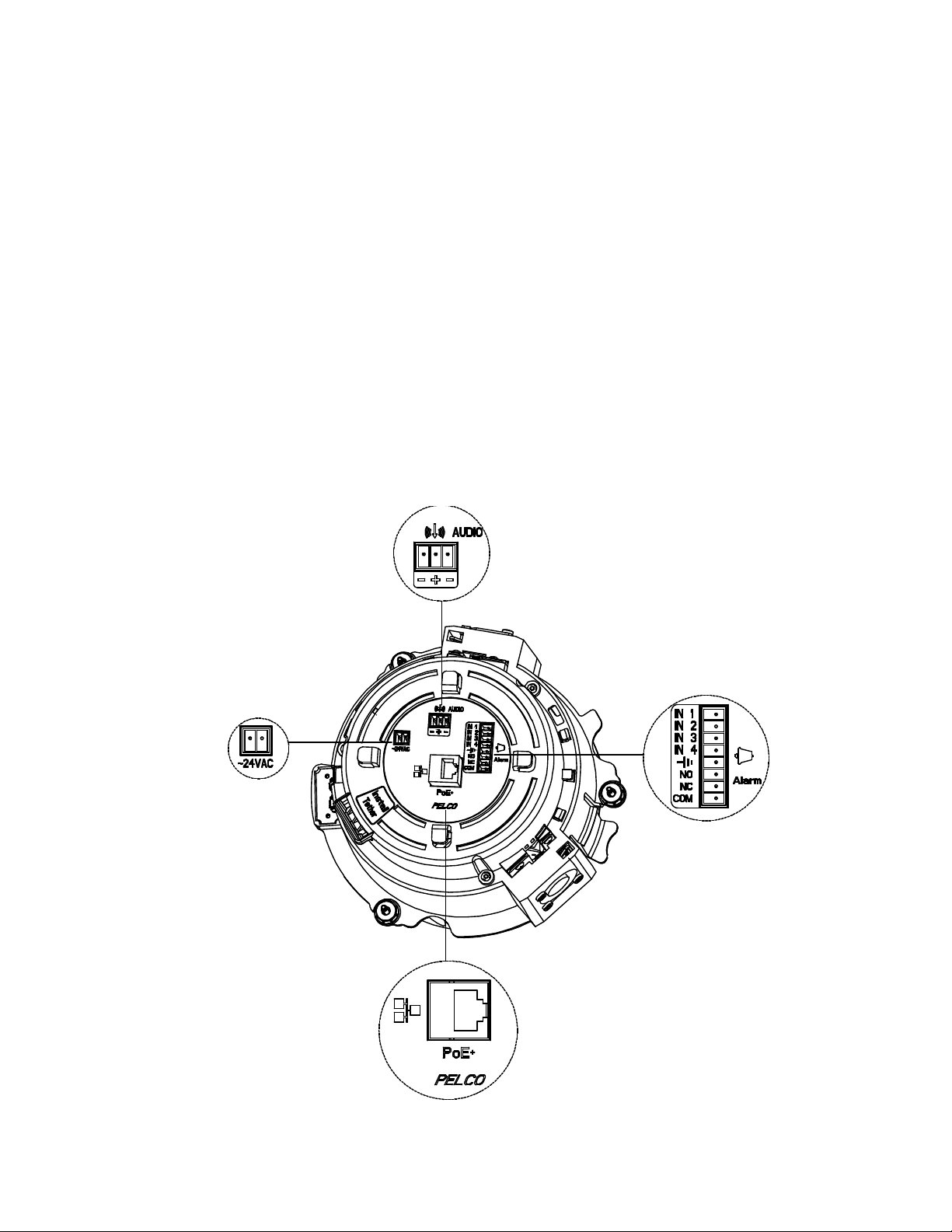
2.3.3 Connecting Wires
Flip to the bottom side of the camera and the I/O connectors will appear for user to connect required cables as the following:
24 VAC: Connect 24V (~) cables to termi nals ~24 VAC
PoE+: Connect the RJ-45 network connector to a PoE+ compatible network device that has supplied power through
the Ethernet cable.
Network: Connect the RJ-45 network connector to the RJ-45 network port of a switch via a network cable for network
data transmission.
Alarm, Audio Input/Output: Insert audio cable and alarm cable to the camera if needed.
NOTES:
• Cable Management: To avoid the length deficiency, you should reserve about 10mm length of the network
cable for connecting the cable to the RJ-45 network port before attaching the cable to the connector.
• Cable Relief: There are four cable reliefs (aka. ta bs) ar ound the per imet er of the I/O c onne ctions. After the
cables are installed, they can be wrapped around these four tabs to provide relief from cable strain and to
allow for ease of installation into the backbox.
F
IGURE 2-2: CONNECTORS FOR WIRING
15
Page 16
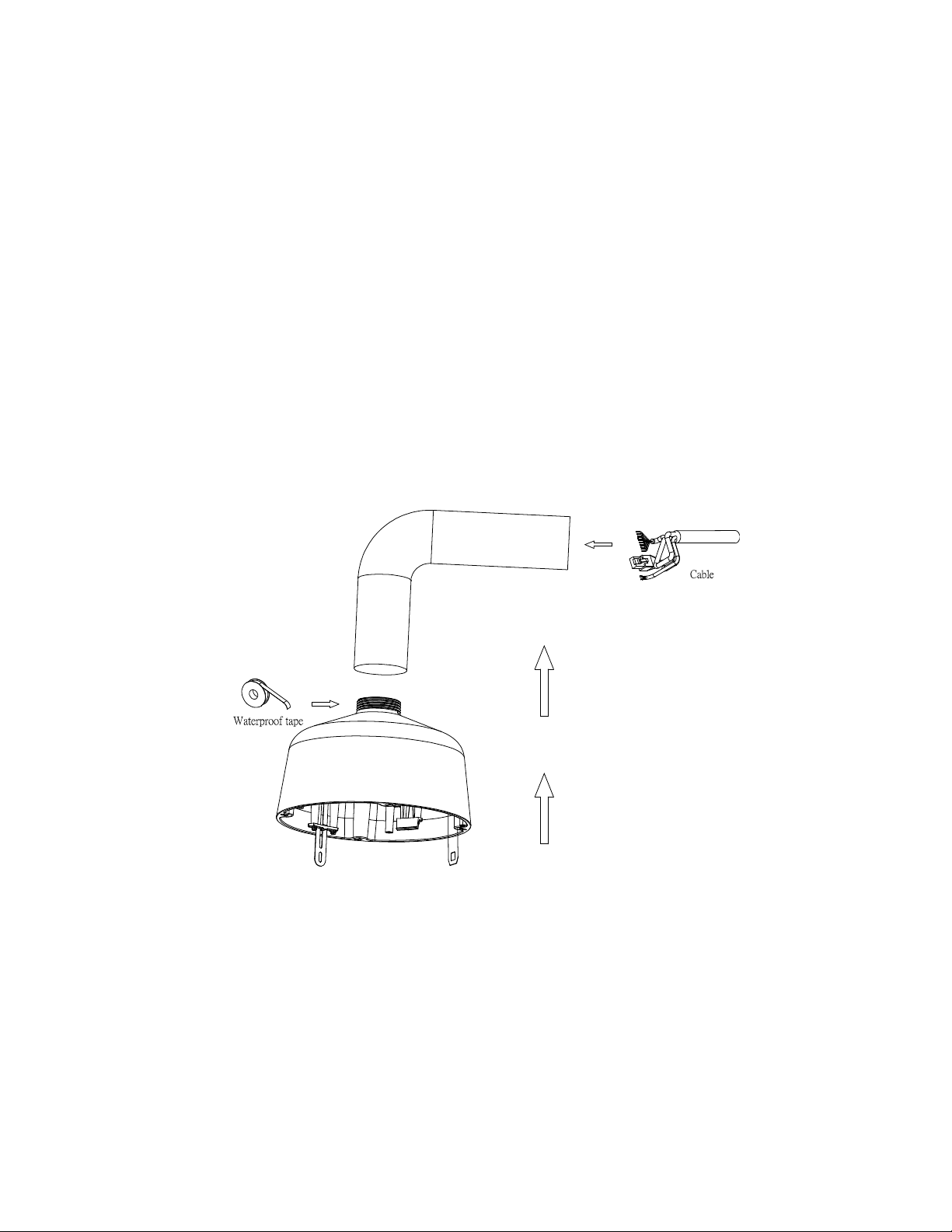
2.3.4 Installing the Camera
You can install the PTZ dome camera using one of the following installation methods:
Pendant Installation with Conduit / Pipe (refer to 2.3.4.1 Pendant Installation with Conduit/Pipe )
Pendant Installation with Pelco Mount (refer to 2.3.4.2 Pendant Installation with Pelco Mount)
In-Ceiling Installation (refer to 2.3.4.3 In-Ceiling Installation)
2.3.4.1 Pendant Installation with Conduit/Pipe
The Pendant installation with conduit/pipe inv olv es mou ntin g the PTZ camera to the ceiling where the conduit / pipe is routed
along the wall.
1. Install Conduit (not supplied).
2. Mount back box to conduit. (When installing in a high humidity or water prone area, use weather proof conduit .)
NOTE: If using the pendant threads, anti-seize compound should be applied on both indoor and environmental pendants.
Not doing so might prevent the units from being separated in the future. Waterproof tape can also be used the help
prevent water ingress damage.
F
IGURE 2-3: INDOOR / OUTDOOR PENDANT CABLING
3. Pass all required cables through the conduit and the back box.
16
Page 17
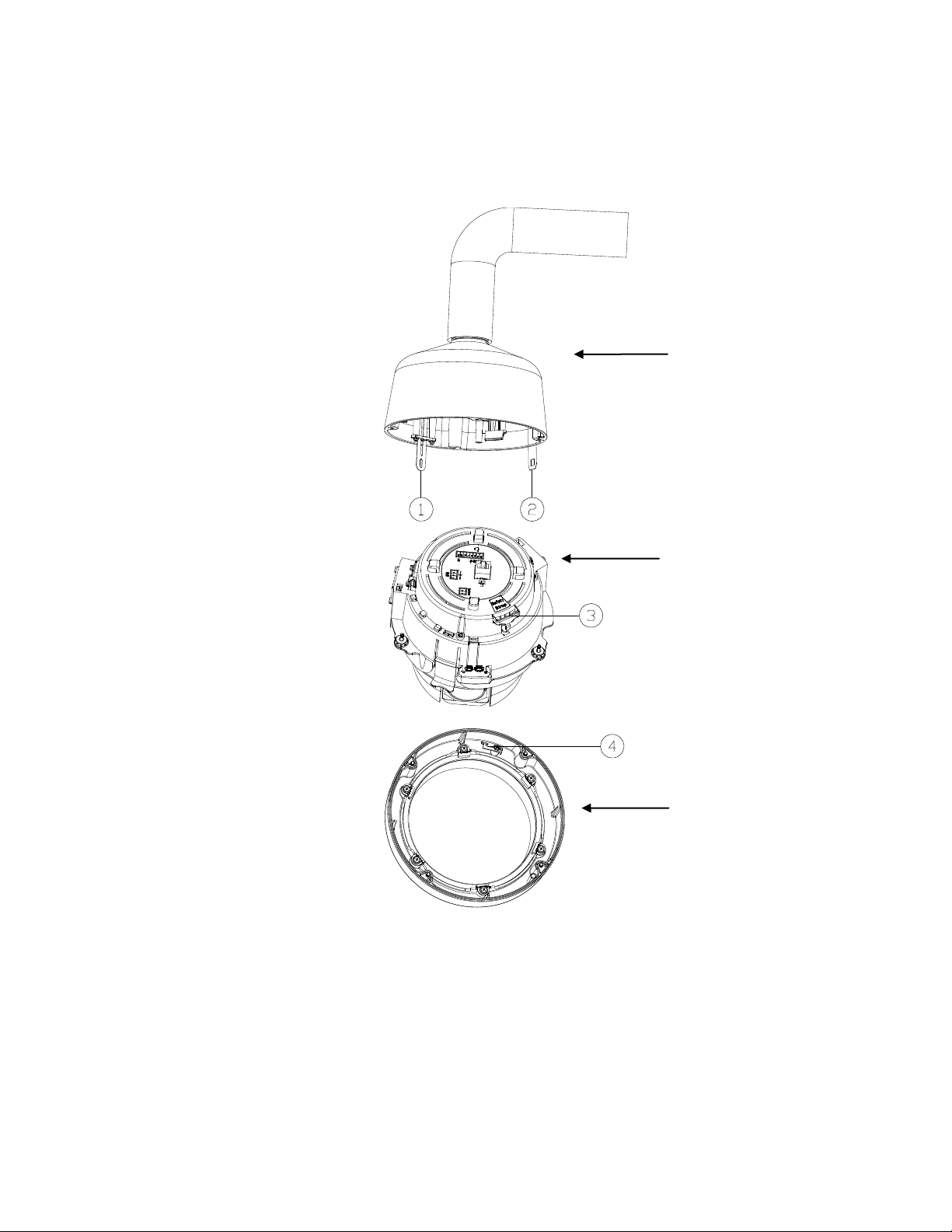
4. Install the Camera:
Back Box
Dome Cover
Camera Body
a. Align the tether fro m the back box (Positi on #2) and attach it to th e ca mera (Position #3). There are red dots
on the camera and the back box to aid alignment.
#2 connects with #3
#1 connects with #4 (later step)
IGURE 2-4: INDOOR / OUTDOOR PENDANT ALIGNING
F
b. While the camera body ha ngs from the tether, connect the po wer wiring and all corresp onding I/O connectors .
The cables can be wrapped around the cable reliefs for optimum strain relief.
c. Push the camera into the backbox until the clips on both sides click into place. The clips temporarily hold
the camera in place.
d. Screw in the three captive fasteners until they are secure.
17
Page 18
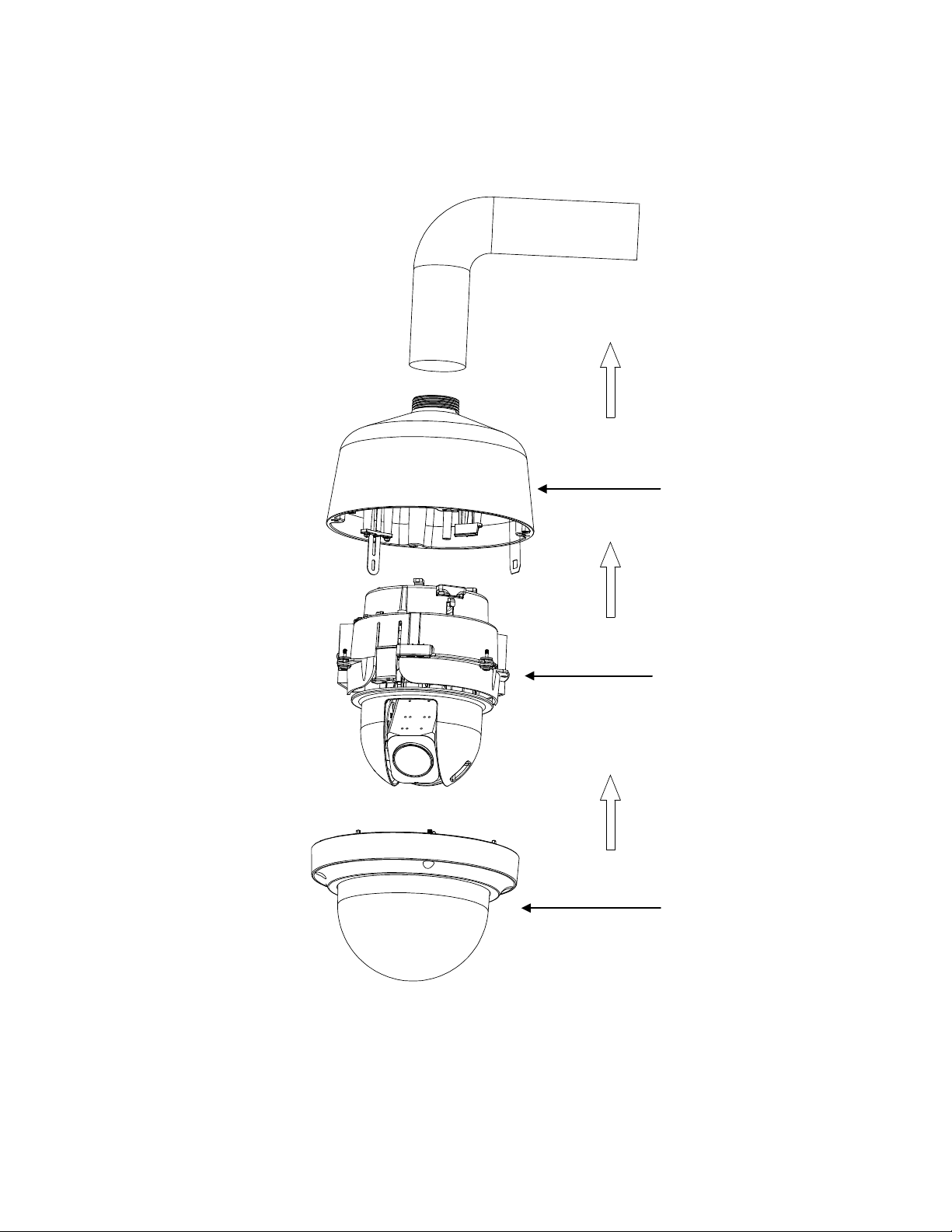
5. Install the Lower Dome:
Back Box
Dome Cover
Camera Body
a. Attach the back box tether to the lower dome from position #1 (back box tether) to position #4 (lower dome).
b. Push the lower dome onto the backbox.
c. Tighten the four screws to secure the lower dome to the back box.
6. Apply power to the dome. The dome system will complete a configuration sequence.
18
F
IGURE 2-5: INDOOR / OUTDOOR PENDANT INSTALLATION
Page 19
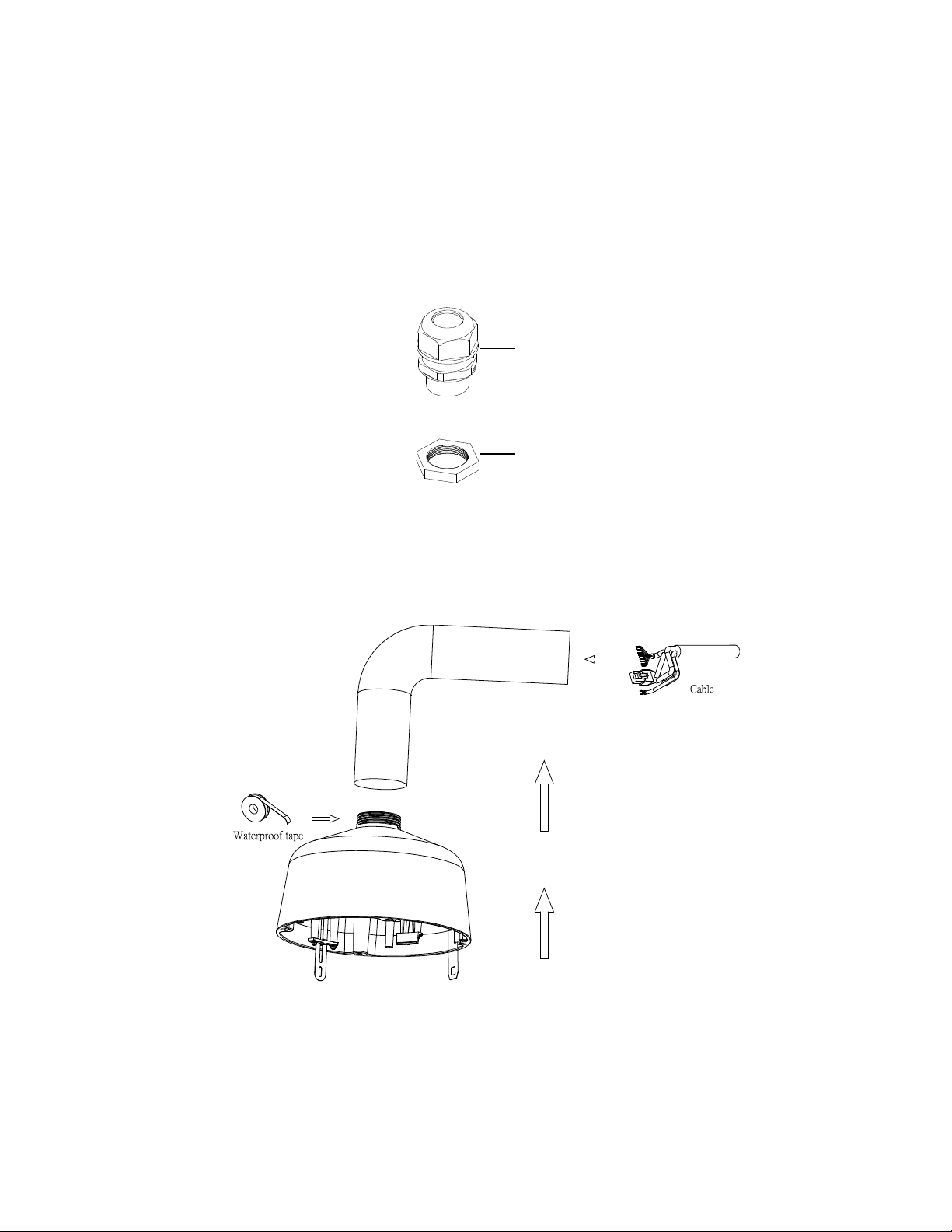
2.3.4.2 Pendant Installation with Pelco Mount
①
②
Compression Gland Connector
The Pendant installation with Pelco mount involv es mo unti n g the PTZ camera to the wall with a Pelco mount.
1. Install the pendant mount to the wall (not supplied). Refer to the instructions supplied w ith the mount.
2. Screw the compression connector onto the pendant bac k bo x. Screw the lock nut onto the compression connector
protruding from beneath the back box. Tighten the lock nut until the compression connector is held firmly to the back box.
NOTE: The Outdoor Pendant Installation requires critical waterproof resistance and therefore needs the optional
accessories: Compression G la nd C onne ctor a nd Lo ck Nut a s the foll owing figure displayed. Prior to s crewing the back box
onto the pendant pipe, it should be installed with a 3/4” Compression Gland Connector and a Lock Nut (sold separately) so
that the threaded cables can be completely free from leaking issues.
①
② Lock Nut
FIGURE 2-6: COMPRESSION GLAND CONNECTOR & LOCK NUT
3. Apply thread compound (supplied) to the threads on the back box. Screw the back box onto the pendant mount.
NOTE: Anti-seize compound should be applied on both indoor and environmental pendants. Not doing so might prevent
the units from being separated in the future. Waterproof tape can also be used the help prevent water ingress damage.
4. Pull the wiring through the mount and into the back box
19
IGURE 2-7: INDOOR / OUTDOOR PENDANT CABLING
F
Page 20
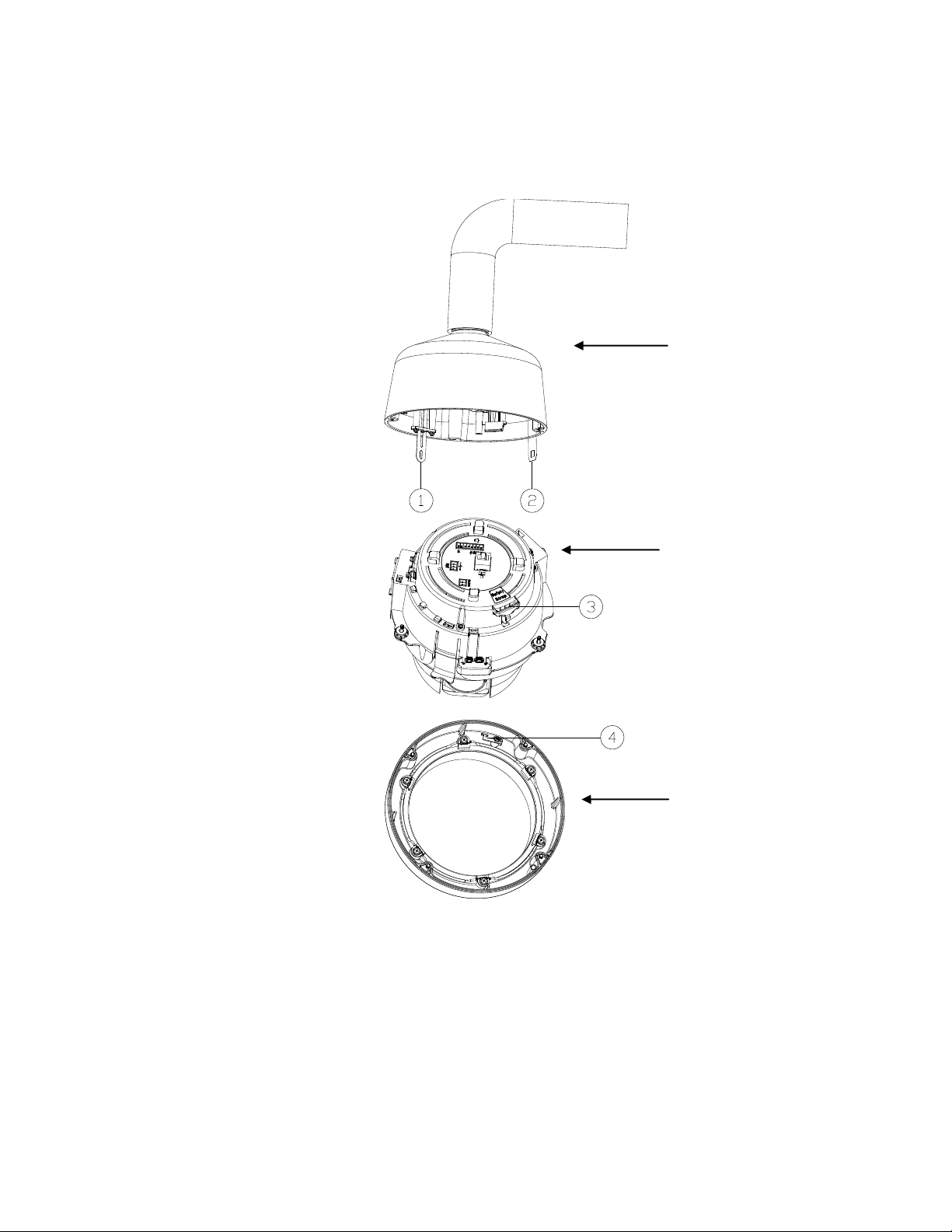
5. Install the camera:
Back Box
Dome Cover
Camera Body
a. Align the tether fro m the back box (Positi on #2) and attach it to the camera (Position #3). There are red d ot s
on the camera and the back box to aid alignment:
#2 connects with #3
#1 connects with #4 (later step)
b. While th e camera bo dy hangs from the tether, connect the power wiring and all the corresponding I/O
connectors. The cables can be wrapped around the cable reliefs for optimum strain relief.
c. Push the camera into the backbox until the clips on both sides click into place. The clips temporarily hold
the camera in place.
d. Screw in the three captive fasteners until they are secure.
IGURE 2-8: INDOOR / OUTDOOR PENDANT ALIGNING
F
20
Page 21
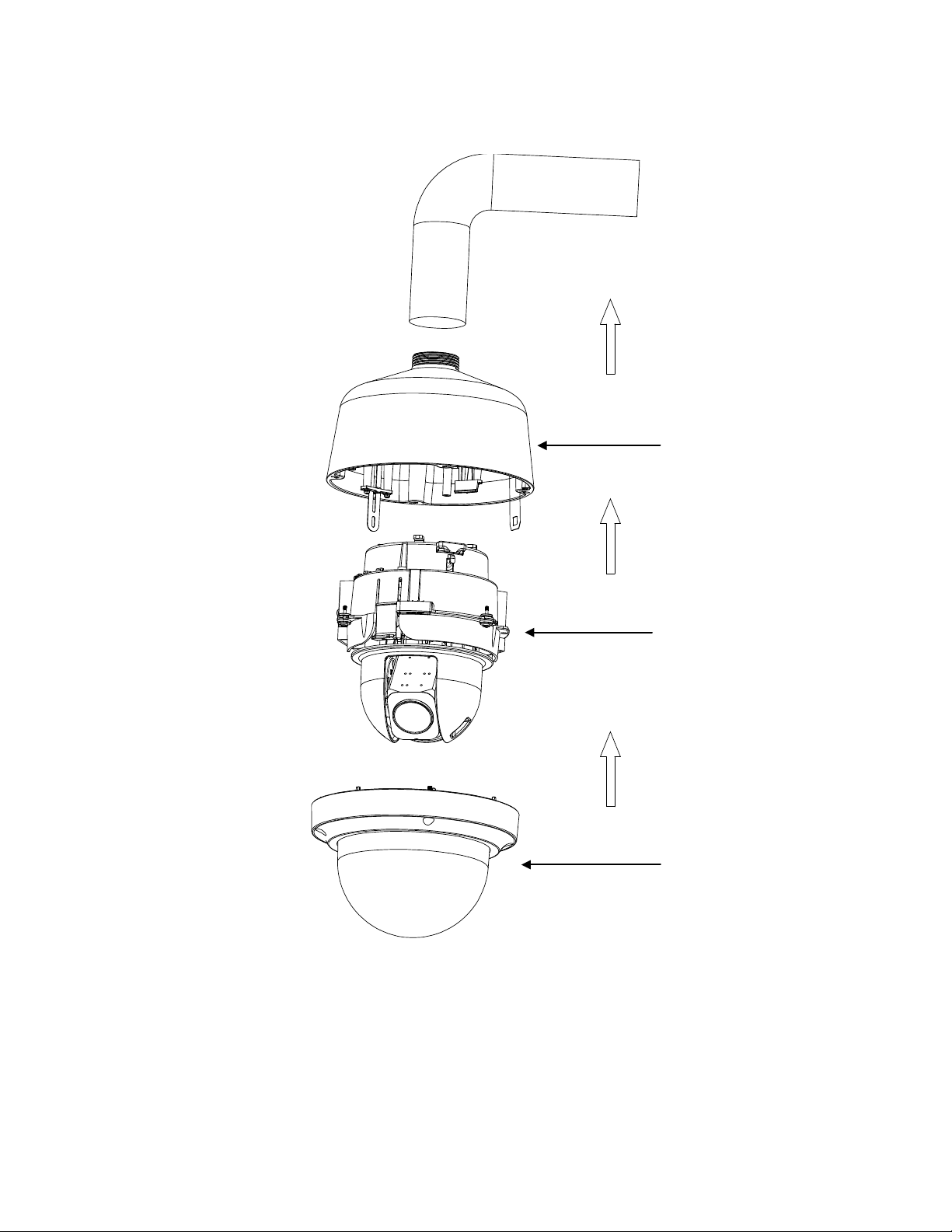
6. Install the Lower Dome:
Back Box
Dome Cover
Camera Body
a. Attach the back box tether to the lower dome from position #1 (back box tether) to position #4 (lower dome)
as shown:
21
F
IGURE 2-9: INDOOR / OUTDOOR PENDANT INSTALLATION
b. Align the back box screws with the slots on the lower dome. There are red dots on the lower dome and the
back box to aid alignment.
c. Push the lower dome onto the back box.
d. Tighten the screws to secure the lower dome to the back box.
Page 22

2.3.4.3 In-Ceiling Installation
Back Box
The In-Ceiling Installation involves mounting the PTZ camera into the ceiling.
1. Attach the guide pattern used for in-ceiling mount to the ceiling.
IGURE 2-10: GUIDE PATTERN
F
2. According to the guide pattern, cut a hole in the ceiling/wall.
3. Install a safety chain/ca ble (not supplied) t o ¼-2 0 threaded ho le on the top of the ba ck box . The safety chain/cable should
be capable of supporting up to 7.3 kg (16 pounds).
4. Insert the back box into the hol e and fasten the 3 screws w ith a screwdriver and supplied Torx bit so that the locking spring
paddles can slide out to secure the back box into the ceiling/wall (refer to Figure2-14 & Figure2-15).
FIGURE 2-11: INSERTING THE BACK BOX
22
Page 23
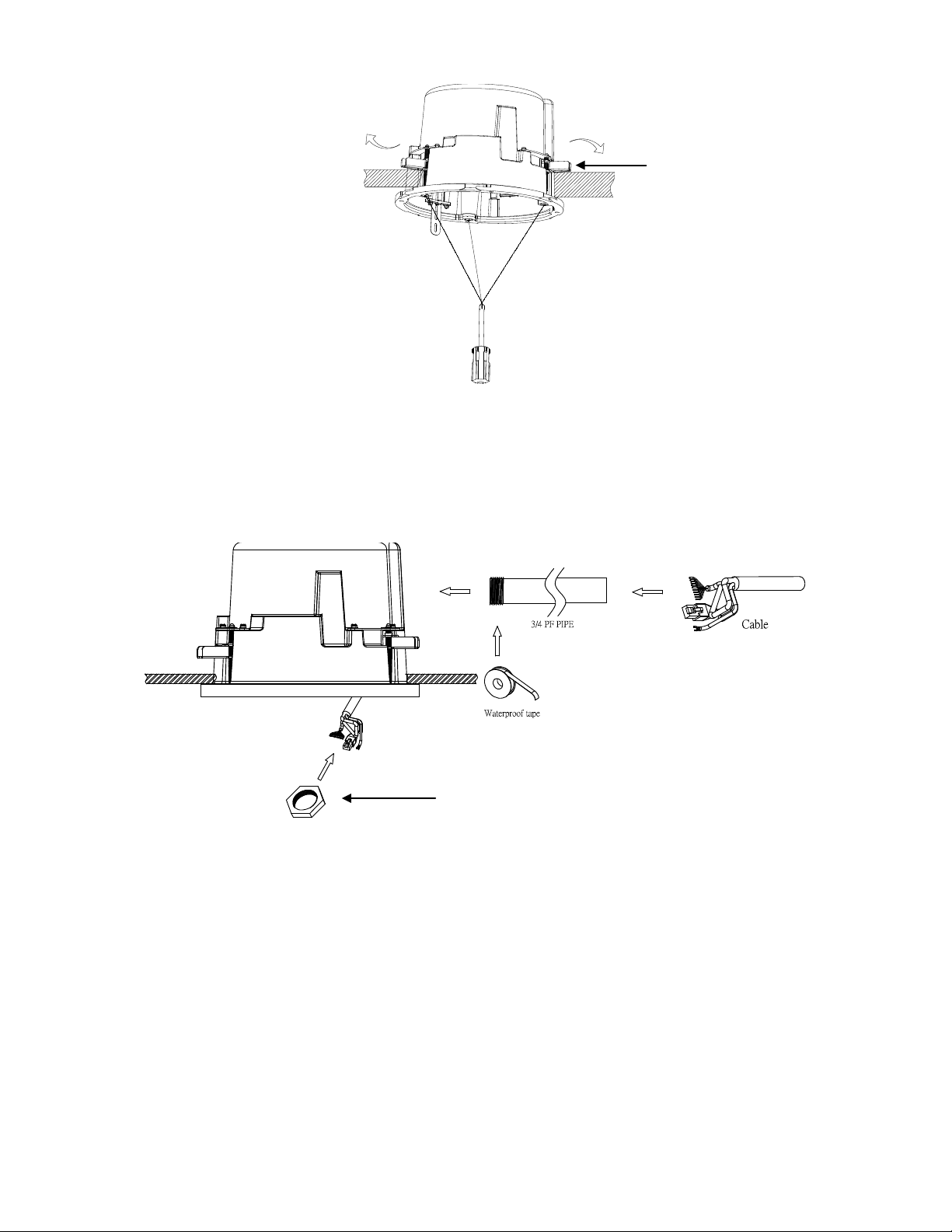
Spring Paddles
Lock Nut
F
IGURE 2-12: SECURING THE BACK BOX
5. Pass all required cables clad in the 3/4 PF pi pe (sold separately ) through one of the back b ox conduit holes (sid e or botto m)
and screw the lock nut onto the 3/4 PF pipe protruding from beneath the back box until it is firmly into place.
Note: It is necessary to apply Waterproof Tape around the sc rew thread of 3/4 PF pipe before screwing the lock nut w it h the
3/4 PF pipe for ensuring fully waterproof functionality in outdoor in-ceiling application.
F
IGURE 2-13: OUTDOOR IN-CEILING CABLING
23
Page 24

6. Install the camera:
Back Box
Dome Cover
Camera Body
a. Align the tether from the back box (Position #2) and attach it to the camera (Position #3) as shown. There
are red dots on the back box and camera to aid alignment:
#2 connects with #3
#1 connects with #4
IGURE 2-14: OUTDOOR IN-CEILING ALIGNING
F
b. While th e camera bo dy hangs from the tether, connect the power wiring and the corresponding I/O
connectors. The cables can be wrapped around the cable reliefs for optimum strain relief.
c. Push the camera into the backbox until the clips on both sides click into place. The clips temporarily hold
the camera in place.
d. Screw the three captive fasteners until they are secure.
7. (Environmental Lower Dome) Install the Lower Dome
a. Attach the back box tether to the lower dome from position #1 (back box tether) to position #4 (lower dome).
b. Push the lower dome onto the back box. (There are red dots on the lower dome and the back box to aid
alignment).
c. Tighten the four screws to secure the lower dome to the back box.
24
Page 25

8. (Indoor Lower Dome) Install the lower dome
Back Box
Dome Cover
Camera Body
a. Attach the back box tether to the lower dome from position #1 (back box tether) to position #4 (lower dome).
FIGURE 2-15: Attaching the Lower Dome
b. Push the lower dome onto the backbox. There are red dots on the lower dome and the back box to aid
alignment. There are six alignment features which help to lock the trim ring into place.
c. Rotate the lower dome clockwise onto the back box approximately 10 degrees to secure.
9. Apply power to the dome. The dome system will complete a configuration sequence.
25
IGURE 2-16: OUTDOOR IN-CEILING INSTALLATION
F
Page 26

2.3.5 Positioning & Adjusting the Field of View
1. View the camera image using the browser (refer to 2.4 Connection on page 28).
2. Due to the PTZ camera wit h p hy sical P an /T ilt functions, utilize the settings in the Web inter f ace (r e fer to 3.1.1 PTZ Control
Panel on page 31) to move the lens to the desired field of view.
3. Use the settings in the Web interface (refer to 3.1.1 PTZ Control Panel on page 31) to adjust the zoom and foc us of the
lens to the desired field of view.
NOTE: Focus adjustment and PTZ functions are done exclusively by Web UI.
The camera, which is equipped with Ethernet RJ-45 network interface, can deliver video images in real time via either Internet
or Intranet. Please refer to the skeleton drawings shown below for understanding.
FIGURE 2-17: NETWORK TOPOLOGY
26
Page 27

System Hardware
CPU
Intel® Pentium® 4 microprocessor, 2.4GHz or equivalent
RAM
1 GB or above
Monitor
Minimum of 1024 x 768 resolution, 16- or 32-bit pixel color resolution
System Software
Operating System
Microsoft Windows XP, Vista 32 and 64 bit, Win7 32 and 64 bit
Browser
Microsoft IE 8.0 and later
QuickTime 7.6.4 for Mac OS X 10.4 (or later)
Unit
Power Supply
AC 24V / PoE+
compensate for network or processor limitations.
2.3.7 System Requirements
Below table lists the m ini mum r equir eme nt to implement and operat e a unit. Network and processor bandwidth limi tations might
cause the video stream to p ause or ap pear pixelated when additional Web-interface us ers connect to the camera. De crea se the
images per second (ips), resolution, compression, or bit rate settings of the Web interface video streams to compensate for
network/processor limitat ion s.
T
ABLE 2-1: SYSTEM REQUIREMENTS
Media Player Pelco Media Player or QuickTime® 7.6.5 for Windows XP, Windows Vista, and Windows 7; or
Note
1. All the installation and operations should comply with your local electricity safety rules.
2. Pelco Media Player is recommended for control, smoothness, and reduced latency as compared to
QuickTime. The PMP is downloadable from Pelco web site: www.pelco.com/mediaplayer.
3. This product is not compatible with QuickTime version 7.6.4 for Windows XP or Windows Vista. If
you have this version installed on your PC, you will need to upgrade to QuickTime version 7.6.5.
4. Network and processor bandwidth limitations might cause the video stream to pause or appear
pixelated when additional Web-interface users connect to the camera. Decrease the images per
second (ips), resolution, compression, or bit rate settings of the Web interface video streams to
27
Page 28

2.4 Connection
2.4.1 Default IP address
The unit’s default IP address is 192.168.0.20 and sub mask is 255.255.255.0. When setting default IP address of 192.168.0.20
the camera will check to see if that address is already in use and will bump the last octet of the address by 1 if it is. The bump
last octet of IP Address by 1 will continue until an unused IP address is found.
However, if you have a DHCP server in your network, the unit would obtain an IP address automatically from the DHCP server
so that you don’t need to change the camera’s IP address. The factory default is DHCP On and 192.168.0.20 assignment only
occurs when camera is set for DHCP but a DHCP server does not respond to request for an IP address.
2.4.2 Connecting from a Computer & Viewing Preparation
2.4.2.1 Using Pelco Device Utility Software to Get Camera’s IP Address
Pelco Device Utility software is a utility progra m that helps users to manage and con figure the camera. Use the util ity to f i nd th e
IP address since the defau lt o ption is t o obtain an IP address via DH C P and th er efor e t he IP address will NOT be known. Steps
to get the utility program running are listed below.
1. Finish installing the Device U tility to the computer according to the installation instructions.
2. Log in to the Device Utility by entering the camera’s User name and Password. In the window, enter the default user
name: admin and password: admin, then click Enter DU2 button to log in.
3. In the Manage Devices page, you can click Refresh Device List or Add New Device to search for the devices.
4. From the Device List, you can get series information about camera, IP Address included.
For more information about using the Device Uti lity, click this green icon " " on the upper-right corner of the Device Utility
page.
2.4.2.2 Connecting from a computer
1. Check if networking is available between the unit and the computer by pinging the default IP address. Start a command
prompt (Windows: from the Start Menu, select Program. Select Accessories and choose Command Prompt.), and type
“Ping 192.168.0.20”. If the message “Reply from…” appears, it means the connection is available.
2. Start Internet Explorer and enter IP address: 192.168.0.20. A login window should pop up. In the window, enter the
default user name: admin, and password: admin to log in.
NOTE: If you do not know the camera’s IP address, you can locate it using the Pelco Device Utility software (refer to 2.4.2.1
Using Pelco Device Utility Software to Get Camera’s IP Address on page 28).
Further information on the unit can be found in “3. Administration and Configuration".
FIGURE 2-18: LOGIN WINDOW
28
Page 29

2.4.2.3 Viewing Preparation
Images of the unit can be viewed through Microsoft Internet Explorer 8 or later. B ef or e v ie w ing, f ollow these step s to enable the
display.
1. Enable Cookies on the Privacy tab, move the settings slider to Low or Accept All Cookies.
2. Change Security in Internet options a nd click Custom Level to open the Security Settings – Internet Zone screen.
NOTE: If the camera operates inside of the intranet, click the Intranet icon. If the camera operates outside of the intranet,
click the Internet icon.
3. Scroll down to the ActiveX controls and plug-ins radio buttons and set as follows:
【Download signed ActiveX controls】 Prompt (recommended)
【Download unsigned ActiveX controls】 Prompt
【Automatic prompting for ActiveX controls】 Enable
【Run ActiveX controls and plug-ins】 Enable
【Script ActiveX controls marked safe for scripting*】 Enable
4. Press OK to save the settings.
5. Close all Microsoft Internet Explorer Windows and restart a new window. This will allow the new settings taking effect.
6. Type your setting IP address into the browser.
7. Then you should be able to see the camera image screen.
29
Page 30

3. Administration and Configuration
Select Stream: Selects the viewable video stream that is displayed in live view (Primary/Secondary/QuickView)
Maximize Viewing Area: Scales the image to the full size of the browser. To resize the video pane to normal
Open Stream in New Window: Opens the video in a scalable, independent window. Opening the video in a
3.1 Live
Simply click on Live on the top right side of the browser window while accessing the IP address of the unit, and a live video is
displayed directly in the brow ser w indow . When clicking on Settings, a window will pop up for configuring “System”, “Network”,
“Imaging”, “A/V Streams”, “Users”, and “Events”. Please refer to 3.2 Settings on page 32 for more information. The current
logged in identity shows to the right of the Help. Click on Logout admin of the administration window and configuration will
return to the camera image screen.
* Figures of 3. Administration and Configuration are taken for web interface introduction purposes only.
Following are the explanations to the tabs on the Live window.
and selects unicast or multicast settings.
view, click the Show Toolbar button in the upper-right corner of the window.
separate window allows you to view the video while other applications are running. This window can be
minimized, maximized, or closed using the title bar buttons of the active window. The window can also be
resized to your specifications by dragging the lower-right corner of the window.
FIGURE 3-1: LIVE VIEW
30
Page 31

Click arrows to move camera focus in 4 directions manually. Also,
3.1.1 PTZ Control Panel
The control panel of PTZ is for user to conveniently execute pan/tilt/zoom functions on live screen with ease. The below figure
with table will provide you with more information to instruct how to proceed PTZ controls under the panel easily.
No Descriptions
Select a Preset from the drop-down menu to make selected preset be
1
activated immediately.
Select a Tour from the drop-down menu to make selected tour be
2
activated immediately.
By clicking, mouse cursor can be utilized to draw a rectangular box
atop the live view and thus camera will zoom to the drawn area.
3
Press the button to set the clicked place on live view as the
center of the image.
Press this button to simply control the pan and tilt functions by
click and drag the mouse cursor to manipulate.
4
pressing and holding the middle cursor can move camera focus in
multiple desired ways.
5
Adjust focus to near/far distance by clicking +/-.
6
Adjust Iris value to be open/close by clicking +/-.
F
IGURE 3-2: PT CONTROL PANEL
NOTE: For the No.3 part above, only one of the options can be activated at a given time. Hence, the activated button will be
highlighted to indicate that it is being selected by user. In addition, it is required to select “Pelco Media Player” for Display
Settings so that the No.3 part buttons will show on user interface.
Under live view screen, th e z oom cont ro l pan el h elp s us er m anipu late zoom in/out function s with ease. 3 methods are availa bl e
for zoom control: Sliding, Numeric Inputting & Up/Down Arrows Increment.
Sliding: Drag the slider bar to zoom in/out camera focus.
Numeric Inputting: Input a numeric text into the field that clearly represents a desired zoom scale.
Up/Down Arrows Increment: Simply click the up or down arrow to zoom in/out camera focus by step.
IGURE 3-3: ZOOM CONTROL PANEL
F
NOTE: The available max zoom scale is subject to digital zoom function. If turning on digital zoom beforehand, the available
zoom scale will be up to 240X (12X digital and 20X optical). On the con tr as t, i f di gital zoom is off, it will be up to only 20X optical
zoom available for user. Refer to 3.2.3.1 General for more details about Digital Zoom
31
Page 32

3.2 Settings
Click on Settings, a window will pop up for configuring “System”, “Network”, “Imaging”, “A/V Streams”, “Users”, and
“Events”.
IGURE 3-4: SETTINGS
F
3.2.1 System
Use the System tab to change the devic e name, co nfigure the time sett ings, set up the tex t overlay for the live v iew , get backup,
display syste m information and updat e firmw ar e v ersio n. You can also use the System tab to gener ate a sy st em lo g, r ebo ot the
camera, or to restore the camera's factory default settings.
32
Page 33

IGURE 3-5: SYSTEM SETTINGS
F
Generate System Log
1. Click the System tab.
2. Click the Generate System Log button to create a system log that can be used by Pelco Product Support for
troubleshooting.
Contact Pelco Product Support at 1-800-289-9100 (USA and Canada) or +1-559-292-1981 (international).
Reboot Camera
1. Click the System tab.
2. Click the Reboot Camera button to restart the camera. Rebooting the camera does not change the configured
camera settings.
Restore All Camera Defaults
This process cannot be undone; all user and custom settings will be lost.
1. Click the System tab.
2. Click the Restore All Camera Defaults button to restore the camera’s factory default settings.
33
Page 34

NOTE: If the camera is not connected to a Dynamic Host Configuration Protocol (DHCP) network, the IP address settings
for the camera will be lost and the server will not recognize the camera. DHCP On is the default setting for the camera IP
address.
3.2.1.1 General Settings
IGURE 3-6: GENERAL SETTINGS
F
Device Name
Change the Device Name by following steps:
1. Click the Device Name box and highlight the text.
2. Type a user-friendly name into the Device Name box (2 to 64 characters). A user-friendly name makes it easier to
recognize the device on the network. Examples of user-friendly names are Front Door, Lobby, or Parking Lot.
3. Click Save to save the new device name, or click Reset to restore to the previously saved device name.
Time Settings
If the camera is connected to a Dynamic Host Confi guration Protocol (DHCP) network that has time server properties
configured, the camera will synchronize a uto mat ica lly with the time server. If t he D HC P network’s time server properties are no t
configured or the network does not have a time server, you need to configure the time settings manually.
1. Type the IP address of the time server in the Time Server field. The time server is an external server that uses
Network Time Protocol (NTP) to synchronize the camera date and time settings.
34
Page 35

2. Select the Time Zone option. Select the continent and the region that are closest to the camera’s loc atio n fro m the
Time Zone drop-down menus.
NOTE: If your location observes a form of day lig ht saving time, the system will autom ati ca lly chan ge the t ime o n the
associated dates.
3. Select the format in w hich the date and time w ill a ppear fr om the Display Format drop-dow n f ield if y ou hav e opte d to
show the Date/Time Overlay.
4. Click the Save button to save t he set tings, or click t he Res et button t o clear all of th e inf ormation y ou entered without
saving it.
Text Overlay
1. Background: Set the background color for the text overlay as black or transparent. Text color for the transparent
background can be also c usto miz ed from the drop-down menu w hen the transparent background option is selected.
2. Content: Five content options can be selected to display from the drop-down menu: Date/Time, Camera Name,
Camera Name + Date/Time, Custom Text and PTZ Direction/Pitch/Zoom. The blank text field, which is for inputting
desired text by users, shows only when Custom Text option is selected.
NOTE: Multiple content options can display simultaneously.
3. Content Position: Four positions can be selected t o d isp lay cont ent ov erlays: Top Left, Top R ight , B ott om Lef t , an d
Bottom Right. A maximum of three positions can be enabled simultaneously.
4. Click the Save button to save t he set tings, or click t he Res et button t o clear all of th e inf ormation y ou enter ed w ithout
saving it.
3.2.1.2 Backup & Restore
FIGURE 3-7: BACKUP AND RESTORE SETTINGS
Backup
Once the camera settings have been configured for optimal scene display, use the backup feature to save the camera settings.
Restore
If the camera settings are changed and inadvertently result in a less desirable image, use the restore setting to restore the
camera to the previously saved settings.
NOTE: This feature is not intended for the configuration of multiple units or for firmware upgrades.
3.2.1.3 Information
The System Information page fields are read-only and include the firmware version, hardware version, model number, and
serial number of the system are revealed here as below figure. This information is typically required by Pelco Product Support
for troubleshooting purposes.
35
Page 36

IGURE 3-8: SYSTEM INFORMATION
F
3.2.1.4 Firmware
Users can update system firmware if available. All camera motions will shut down during firmware update. Please close any
other screens before firmware update. Never disconnect power or LAN cable during the firmware update process. It takes
approximately 3 minute s for the unit to reboot after firmware update process. Again, power can’t be lost w hen updating firmw are
since it will cause the update failure and manufacturer maintenance will be required.
F
IGURE 3-9: FIRMWARE UPDATE
3.2.2 Network
Use the Network tab to change the camera’s general network settings, select the Secure Sockets Layer (SSL) settings, enable
Secure Shell (SSH), configure 802.1x port s ecurity sett ings, choos e SNMP Server Firewall mode and enable FTP access to th is
camera.
FIGURE 3-10: NETWORK CONFIGURATION
3.2.2.1 General
Set the General Network Settings for network communication settings.
36
Page 37

F
IGURE 3-11: GENERAL NETWORK SETTINGS
System Settings
Settings under the System Settings are Hostname, HTTP Port, HTTPS Port, and RTSP Port. Contact your network
administrator before changing port settings to ensure that your port settings do not conflict with your network infrastructure.
Hostname
1. Click in the Hostname box and highlight the text.
2. Type a user-friendly name into the Hostname box (1 to 21 characters) using any combination of alphanumeric
characters. A user-friendly name makes it easier to recognize the device on the network.
3. Click the Save button to save t he set tings, or click t he Res et button t o clear all of th e inf ormation y ou enter ed w ithout
saving it.
HTTP Port
NOTE: The HTTP port number must remain at the default setting (80) when connecting to a Pelco video management
system (VMS) platform. If connecting to a Pelco VMS, do not change the HTTP port setting.
1. Click in the HTTP Port box and highlight the text.
2. Type the new port number in the HTTP Port field. The default port for HTTP communications is 80.
3. Click the Save button to save t he set tings, or click t he Res et button t o clear all of th e inf ormation y ou enter ed w ithout
saving it.
HTTPS Port
NOTE: The HTTPS port is not configurable unl ess you h ave s et SSL M ode t o Opti onal or R equired and in stalled a sec urity
certificate.
1. Click in the HTTPS Port box and highlight the text.
2. Type the new port number in the HTTPS Port field. The default port for HTTPS communications is 443.
3. Click Save. If you have changed the setting in error, you can click reset to revert to the previously saved setting.
RTSP Port
1. Click in the RTSP Port box and highlight the text.
2. Type the new port number in the RTSP Port field. The default port for RTSP communications is 554.
3. Click the Save button to save t he set tings, or click t he Res et button t o clear all of th e inf ormation y ou enter ed w ithout
saving it.
37
Page 38

IPv4 Settings
Enable or disable the Dynamic Host Configuration Protocol (DHCP) server. DHCP automatically assigns an IP address to
the device if there is a DHCP server on the network.
If DHCP is se t to On, the IP address, subnet mask, gateway, and DNS server settings are read-only text.
If DHCP is set to Off, these settings must be manually changed.
Change the following network settings as required:
1. IP Address: The address of the camera connected to the network.
2. Subnet Mask: The address that determines the IP network that the camera is connected to (relative to its address).
3. Gateway: The router that accesses other networks.
4. DNS Servers: The addresses of the dedicated servers that translate the names for Web sites and hostnames into
numeric IP addresses.
5. Click the Save button to save t he set tings, or click t he Res et button t o clear all of th e inf ormation y ou enter ed w ithout
saving it.
3.2.2.2 SSL
To ensure security on the Internet, all Web browsers provide several security levels that can be adjusted for sites that use SSL
technology to transmit data. SSL encrypts communications, making it difficult for unauthorized users to intercept and view user
names and passwords.
SSL requires signed certificates to determine if the Web browser accessing the camera has the required authentication. The
camera can generate a certificate signing request (CSR) that can be sent to a certificate authority for a signature (for example,
VeriSign®), or it can generate a self-signed certificate using the Generate Self-Signed Certificate option.
IGURE 3-12: SSL CONFIGURATION
F
SSL Configuration
Select one of the following modes:
Required: A signed Secure Sockets Layer (SSL) certificate must be installed, and a secure URL that begins with the
protocol name “https:” m ust be used to ac cess th e camera . Sensitiv e data is alw ays encry pted duri ng tra nsmis sion. A U RL
that begins with the “http:” protocol rather than the “https:” protocol will be redirected to the secure URL automatically.
NOTE: Beginning with firmware version 1.8.2, this field cannot be modified in the Web browser. To select or clear the
required mode, you must use the ONVIF or Pelco API call. Doing so avoids placing the camera into a mode in which it
would no longer work with a connected VMS system.
Optional: A signed SSL certificate must be installed, but a secure URL that begins with the protocol name “https:” is
optional when accessing the camera. You can also access the camera using a standard URL with the “http:” protocol, but
sensitive data is not encrypted during transmission. To ensure that sensitive data is encrypted, you must use a secure
URL with the “https:” protocol.
38
Page 39

Disabled (default): Turns off access to the Web client through SSL. Sensitive data will not be encrypted during
transmission.
NOTE: If the SSL mode is set to disab led, y ou can not ac ce ss the camera using a URL that b egin s with an “https:” pr oto co l .
Your Web browser displays an error message if you do not type the camera URL correctly.
Refer to the following sections for more information:
• Generating Self-Signed Certificate on page 29
• Generating Certificate Request on page 30
Certificate
Generating Self-Signed Certificate
1. Click the Install New Certificate button located at the bottom of the SSL Configuration page. The Select Certificate
Install Method option buttons appear on the page.
F
IGURE 3-13: SELECT CERTIFICATE INSTALL METHOD OPTION
2. Select the “Generate Self-signed Certificate” option, and then click Next. The “Self-signed Certificate
Information Form” opens.
IGURE 3-14: GENERATING SELF-SIGNED CERTIFICATE CONFIGURATION
F
3. Fill in all of the fie lds, and then click Generate Certificate. The following progress message appears on the page:
“Loading data…” After a while, the certi fic ate is uploaded to the device.
4. After the certificate is uploaded, select the desired mode.
5. Click Save.
NOTE: Self-signed certificates are valid for one year. The certificate’s expiration date is listed in the Installed Certificate
information section. If the certificate has expired and you attempt to access the camera using a secure URL, the Web
browser displays a message. Repeat this procedure to generate and upload a new certificate.
Generating Certificate Request
1. Click the Install New Certificate button located at the bottom of the SSL Configuration page. The Select Certificate
Install Method option buttons appear on the page.
2. Select Generate Certificate Request, and then click Next. The “Certificate Request Form ” opens.
39
Page 40

FIGURE 3-15: GENERATING CERTIFICATE REQUEST
3. Fill in all of the fie lds, and then click Generate Request. The following progress message a ppears on the page:
“Generating certificate signin g r eque st, plea se wait… ”
4. Send the CSR, which looks like an encrypted block of undecipherable text, to a third-party certificate authority of
your choice for a signature.
5. After you receive the signed certificate, click the Install Certificate button to upload the signed certificate to the
device.
6. After the certific ate is uploaded, select the desired mode.
7. Click Save.
NOTE: Depending on the third-party certificate authority that signed your certificate, you might need to renew your
certificate after a specified amount of time. Consult the certificate authority for more details.
Upload Certificate
1. Click the Install New Certificate button located at the bottom of the SSL Configuration page. The Select Certificate
Install Method option buttons appear on the page.
2. Select Upload Certificate, and then click Next. The “Certificate” opens.
F
IGURE 3-16: UPLOAD CERTIFICATE
3. Choose the Certificate you want to upload and then click Upload button. The following progress message appears
on the page: “Loading data…”
4. After the certificate is uploaded, select the desired mode.
5. Click Save.
Delete Certificate
1. Once you successfully upload a certifi cate , Delete Certificate button will appears at the bottom of the SSL
Configuration page.
2. If you want to delete the certificate, click the Delete Certificate. The following progress message appears on the
page: “Deleting certificate file…”
3. Click Save.
3.2.2.3 SSH
SSH is a user-enabled protocol that allows Pelco Product Support to log on to and service the camera for advanced
troubleshooting purposes.
40
Page 41

From this page, users with the appropriate permissions can enable or disable SSH access to the camera.
F
IGURE 3-17: ENABLING SECURE SHELL
SSH Settings
1. Select the Enabled check box .
2. Click in the Password box and type a password (4 to 16 alphanumeric characters). Passwords are case-sensitive.
NOTE: The default username is “root” and cannot be changed. The username and password are required when
accessing the camera through a third-party SSH client.
3. Click in the “Re-type Password” box and retype your password.
4. Click the Save button to save the password and enable SSH, or click the Reset button to clear all of the information
you entered without saving it.
3.2.2.4 802.1x
802.1x is a port security that authenticates devices that want to establish a point-to-point access through a wired or wireless
port using Extensible Authentication Protocol (EAP). This port-based authentication method prevents unauthorized access to a
Local Area Network (LAN) through a physical port. For example, when a device is connected to a network port, the network
switch will ask the device for authentication.
If the credential is accepted when the device sends a credential to the network switch, the network switch will open the port for
normal use.
If authentication fails, the device is prevented from accessing information on the port.
FIGURE 3-18: CONFIGURING THE 802.1X PORT SECURITY SETTINGS
802.1x Port Security
WARNING: To prevent network conflicts, contact your network administrator before configuring the 802.1x port security
settings.
1. Select the On option for the 802.1x Port Security. The default setting for 802.1x is Off.
2. Select the Extensible Authentication Protocol (EAP) method from the Protocol drop-down menu. Supported EAP
methods include EAP-MD5, EAP-TLS, EAP-TTLS, and EAP-PEAP.
3. Type the information required for the selected 802.1x authentication method.
4. Connect the PC to an 802.1x secured switch that has the same EAP method.
5. Click the Save button to save the setting s, or cli ck the Res et but ton to cl ear a ll of the inf ormat ion you e ntered w ithout
saving it.
41
Page 42

3.2.2.5 SNMP
SNMP is an application layer protocol used to manage TCP/IP-based networks from a single workstation or several
workstations. The camera supports SNMP versions 2c and 3 and can be configured to send data using a trap.
FIGURE 3-19: SNMP CONFIGURATION
SNMP Configuration
WARNING: The Simple Network Management Protocol (SNMP) settings are advanced controls. Consult your network
administrator to obtain the required information to configure SNMP settings.
No SNMP Server
None disables the SNMP configuration and is the defa ult sett ing.
CONFIGURING SNMP V2C
1. Select V2c as the SNMP Version.
2. Type the community name in the Community String box. The default name for the Community String is “public.”
3. Configure the Trap Configuration settings.
Address: Type the host name or IP address of the recipient of the trap message.
Community String: Type the name of the community that should receive the trap message.
4. Click the Save button to save t he set tings, or click t he Res et button t o clear all of th e inf ormation y ou enter ed w ithout
saving it.
CONFIGURING SNMP V3
1. Select V3 as the SNMP Version.
2. Type the SNMP user name in the SNMP User field.
3. Select the encryption alg or it h m for authentication from the Authentication drop-d own menu: None, MD5, or S HA . If
you use authentication method MD5 or SHA, type a password in the text box to the right of the selected
Authentication encryption.
4. Select the privacy encryption algorithm setting from the Privacy drop-down menu: None, DES, or AES. If you use
privacy method DES or AES, type a password in the text box to the right of the selected Privacy encryption.
5. Configure the address for the Trap Configuration. The Address is the host name or IP address of the recipient of
the trap message.
6. Click the Save button to save t he set tings, or click t he Res et button t o clear all of th e inf ormation y ou enter ed w ithout
saving it.
42
Page 43

NOTE: SNMP V2c and SNMP V3 configuration settings are independent of each other, but only one SNMP version can
be active at a time.
3.2.2.6 Firewall
Set the Firewall function. A firewall is a system or group of systems that manages access between two networks.
FIGURE 3-20: FIREWALL CONFIGURATION
Firewall
1. Select Allow or Deny mode to enable this function. The default setting is Off.
2. Type IP address in the Address field and select prot oco ls. It is carried out over two transport layer protocols: TCP
(Transmission Control Protocol) and UDP (User Datagram Protocol)
TCP: a connection-oriented, reliable-delivery, robust and high performance transport layer protocol.
UDP: a connectionless protocol, it is efficient protocol for some services and is resourceful but difficult to
secure.
BOTH:
3. Click the Save button to save t he set tings, or click t he Res et button t o clear all of th e inf ormation y ou enter ed w ithout
saving it.
enable both TCP & UDP protocols at the same time.
3.2.2.7 FTP
This page will enable or disable FTP access to this camera. In this page, users can activate a FTP Server to access the SD
card for recordings. Enabled the FTP and use this function.
FIGURE 3-21: FTP SETTINGS
43
Page 44

FTP Settings
1. Select the Enabled check box to activate the FTP function, and follow the following procedures to set up
related settings.
2. Enter a Username if activated the FTP function.
3. Enter a Password associated w ith the Username.
4. Re-type Password to confirm it.
5. Set the number of maximum connections by entering a number in the Max Connections field.
NOTE: This is the maximum of FTP Client connections, not the maximum of IE Window’s connections.
3.2.3 Imaging
Use the Imaging tab to change the camera’ s general image settings, adjust the camera exposure , program the foc us
mechanism, or define window blanking privacy areas.
FIGURE 3-22: IMAGING SETTINGS
3.2.3.1 General
General imaging settings include adjus tme nts for cam era or i entat ion and dig ital pr o ces sing.
44
Page 45
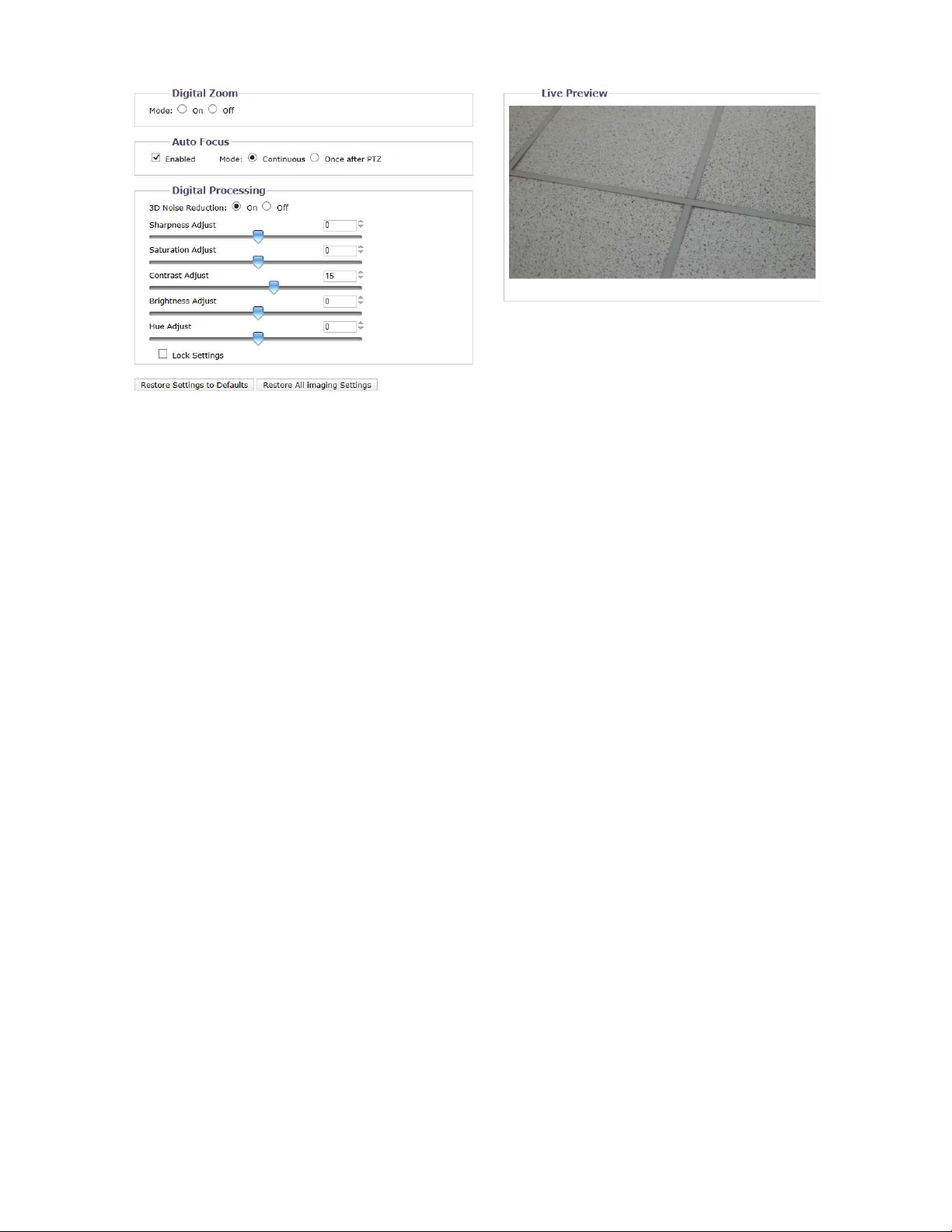
FIGURE 3-23: GENERAL IMAGING SETTINGS
Digital Zoom
Turn On to enable digital zoom, which will increase the available zoom scale to 240X (optical 20X and digital 12X).
Auto Focus
Click to enable auto focus. “Continuous” means the camera will continue to focus during PTZ operations. "Once after PTZ"
means that the camera will not begin to focus until the PTZ movement has stopped.
Digital processing
Digital processing settings can adjust the camera’s sharpness, saturation, contrast, brightness and hue.
Move the slider to the left or right to change the following settings:
Sharpness: Controls the clar it y of de tail in a scene. Mov e t h e s lider to the right to in crea se the sharpness; move the slid er
to the left to decrease the sharpness. Increasing the sharpness also increases the image noise. The range of adjustment
is –100 to 100; the default setting is 0 (zero).
Saturation: Controls how intense or vivid the colors are in a scene. Move the slider to the right to increase the saturation
level; move the slider to the left to decrease the saturation level. The range of adjustment is –100 to 100; the default
setting is 0 (zero).
Contrast: Controls gradations between the darkest and lightest portions of the scene. Move the slider to the right to
increase the contrast; move the slider to the left to decrease the contrast. The range of adjustment is –100 to 100; the
default setting is 0 (zero).
Brightness: Controls the lighting detail in a scene. Move the slider to the right to lighten the image; move the slider to the
left to darken the image. The range of adjustment is –100 to 100; the default setting is 0 (zero).
Hue: Controls the color in a scene. Move the slider to the right to achieve a cool color image; move the slider to the left to
achieve a warm color image. The range of adjustment is –100 to 100; the default setting is 0 (zero).
Check Lock Settings box to lock the above Digital processing settings.
45
Page 46

3.2.3.2 Exposure
Exposure is the amo unt of light detected by the c ame r a sen so r. A sc ene with correct exposure s et ti ngs ha s ade quate detail and
contrast between white and dark values. An image with too little or too much exposure eliminates detail in the scene. The
camera features Exposure and Day/Night settings.
NOTE: IR Illumination function is available in IR models only.
F
IGURE 3-24: EXPOSURE SETTINGS
Exposure
Priority
Select Motion or Low Noise to exposure in different value of Max Exposure Time and Max Gain.
Flicke r Correction
Flickering by fluorescent light can be reduced by selecting “50Hz” if the power frequency is 50Hz, “60Hz”, if 60Hz.
Day/Night
The Day Night Auto mode setting automatically controls the lux value depending on the Transition Level and Transition Detect
Time settings.
Auto
1. Transition Level: Determines when the camera changes from day mode (color) to night mode (black-white). Select
a lighter transition level sett ing if y ou want the camera to change modes at a high lux setting. Use the default setting
for normal day/night operation. Use a darker transition level to change modes at a low lux setting.
2. Transition Detect Time (se c) : C ontrols the leng th of t ime th e camera i s ex posed to a li ght l evel befor e it changes to
color or black-white mode.
This setting is useful for dark scenes where a bright light is momentarily introduced in the scene (for example, when
a car with its headlights turned on passes the camera scene) .
Manual
1. Day: If Day mode selected, the camera is forced to stay in Day mode all day.
2. Night: If Night mode selected, the camera is forced to stay in Night mode all day.
46
Page 47

3.2.3.3 Window Blanking
Window blanking is used to conceal user-defined privacy areas. A blanked area appears on the screen as a solid gray window.
The camera can handle up to eight blanked windows as long as the total blanked area does not exceed 50 percent of the field
of view.
F
IGURE 3-25: WINDOW BLANKING SETTINGS
Window Blanking
Window Blanking On
1. Draw a window in the Live Preview area of the page:
a Hold down the left mouse button.
b Drag the mouse diagonally across the area you want to blank.
c A color-coded box appears in the Edit Window section of the page that is the same color as the window drawn
in the Live Preview area.
F
IGURE 3-26: WINDOW BLANKING ON
NOTE: Up to 8 blanked windows can be defined, but the blanked area cannot exceed 50 percent of the field of view.
2. To resize the window, click and drag one or more of the points until the window is the desired shape and size.
3. Also, user can adjust focus near/far and zoom in/out by clicking + and - individually for a desired location.
4. In addition, the Presets drop-down menu allows user to locate camera to predefined positions.
5. Click the Save button to save t he set tings, or click t he Res et button t o clear all of th e inf ormation y ou enter ed w ithout
saving it.
47
Page 48

Deleting a window blanking area
1. In the Edit Window area of the page, click the Delete button next to the window blanking area you want to delete.
2. Click the Save button to save t he set tings, or click t he Res et button t o clear all of th e inf ormation y ou enter ed w ithout
saving it. Click the Restore Settings to Defaults to make camera back to the factory default settings.
Window Blanking Off
1. Select the Off option for Window Blanking.
2. Click the Save button to save t he set tings, or click t he Res et button t o clear all of th e inf ormation y ou enter ed w ithout
saving it. Click the Restore Settings to Defaults to make camera back to the factory default settings.
3.2.3.4 Presets
The preset settings page configures presets, which are predetermined viewing areas (such as doors) that a device goes to
automatically when instructed, either by an operator giving a simple command or a software program issuing an instruction.
IGURE 3-27: PRESETS SETTINGS
F
Edit Preset
Preset Name
Enter a preferred name into the text field for preset.
Preset Position
Use the 4 directional arrows to mov e cam era fo cus . A lso, use r can ad just f ocu s ne ar/f ar and zoom in/out by clicking + and
- individually for a desired position. After naming a preset followed by determining an ideal position, click the Save button
to save the settings, or click the Reset button to clear all of the information you entered without saving it.
48
Page 49

Presets
The left-side list box shows all the presets cre ated by user. S i mply click o n one of pres ets to move focus into the desired place.
Additionally, it is available for u ser to edit/modify presets via clicking on the de sired pres et, an d the page tur n s to Edit Preset at the
right-side window.
F
IGURE 3-28: PRESETS LIST SETTINGS
New Preset
Click New Preset to create a new one. The right-side window will be a new preset page with clear info.
Delete Preset
Choose one of the presets from the list and click Delete Preset to remove unwanted preset.
Freeze image between presets
Check the box to enable camera to freeze images between presets, which represents live views will not be seen until the end of
presets shifting. By contrast, the full live views will be seen if user unchecks this function. The default setting is unchecked.
49
Page 50

3.2.3.5 Preset Tours
After defining presets, user can further set a group of several presets to build up a preset tour under this page. For agile and
efficient surveillance around every critical corner, it is practical to fully manipulate this feature by PTZ camera.
FIGURE 3-29: PRESETS TOUR SETTINGS
New Tour
Tour Name
Enter a preferred name into the text field for tour group.
Tour Workspace
This section includes all desired presets to group a tour. User can drag wanted presets from the lower section “Drag from
presets below to workspace above” and drop to this section. The “Dwell” allows user to set the interval between presets
and the “Transition Speed”, which consists of 6 levels, controls the speed of camera from a preset to next preset. The “X”
icon next to preset name is for deleting preset from this section.
Drag from presets below to workspace above
This section contains all the presets that user set in the previous “Preset” page.
Refresh All Thumbnails
Click this button to update t o t he lat est sna ps hot s for a ll presets. After clicking, camera will instantly move though all of the
presets to capture new images.
Refresh Selected Thumbnails
Click this button to simply update snapshots of those presets chosen by user.
After naming a new tour and successfully adding wanted presets into th e w or kspace se ctio n, cl ic k th e S av e b utton to save
the settings, or click the Reset button to clear all of the information you entered without saving it.
50
Page 51

FIGURE 3-30: PRESETS TOUR LIST SETTINGS
Tours
The left-side list box shows all the tours created by user. S i mpl y click on one of th e tour s to pr oceed with group of presets.
Additionally, it is available for a user to edit/modify tours via clicking on one of the desired t ours first, and user can freely add or
delete presets within “Tour workspace” in the right-side w indow .
New Tour
Click New Tour to create a new tour. The right-side window will then be a new tour page with clear info.
Delete Tour
Choose one of the tours from the list and click Delete Tour to remove unwanted tour.
Transition preview
The lower-left screen shows transition preview between each selected preset within a tour. The icon under the
preview screen is for user to play the selected presets one by one, step by step.
NOTE: A tour name must be between 1 to 64 characters and each tour name should be unique. In addition, the max number of
tours to be set is 16 simultaneously and each tour is limited to contain a maximum of 32 presets.
51
Page 52

3.2.3.6 Positioning
This page largely broadens the extensive functions of PTZ controls. By setting limits for pan/tilt stops, it helps user customize
certain range of field of view without unwanted areas. Additionally, user can define what action the camera is about to operate
when powered on and having been parking for certain period.
FIGURE 3-31: POSITIONING SETTINGS
Pan/Tilt Speed Control
Select “Linear” option to enable linear speed control, which mean s the speed of pan/tilt operating starts in a slow way and
advances up evenly to medium followed by fast speeds. By contrast, Non-Linear option makes camera move from slow to fast
speed in a rapid way, instead of gradual step.
Pan Center Point
Go To Pan Center Point
Click the button to make camera move to the user-defined central point of pan (Azimuth Zero position of 360 degree rotation).
Set New Pan Center Point
Click the button to set the current camera position as the central point of pan.
Restore Default Center Point
Click the button to cause camera to restore to the factory default central point of pan.
Pan Limit Stops
Select “On” to enable this feature, which allows user to specify a range of pan limit between 2 defined Azimuth positions.
Left Pan Limit
Input a numeric text into the field to define the desired degree of left-side pan limit.
Get Current Pan (Left)
Press the button to enable the entered numeric text as the left-side pan limit.
Right Pan Limit
52
Page 53

Input a numeric text into the field to define the desired degree of right-side pan limit.
Get Current Pa n (Right)
Press the button to enable the entered numeric text as the right-side pan limit.
Tilt Limit Stops
Select “On” to enable this feature, which allows user to specify a range of tilt limit between 2 defined Azimuth positions.
Top Tilt Limit
Input a numeric text into the field to define the desired degree of top-side tilt limit.
Get Current Tilt (Top)
Press the button to enable the entered numeric text as the top-side tilt limit.
Bottom Tilt Limit
Input a numeric text into the field to define the desired degree of bottom-side tilt limit.
Get Current Tilt (Bottom)
Press the button to enable the entered numeric text as the bottom-side tilt limit.
Park Action
This feature enables camera to operate a Tour or a Preset after a period of time when camera hasn’t received any operational
command from user. The period of time before activation can also be customized.
None
Select None one to disable park action. (Default settings)
Activate Tour
Select Activate T our and choose a tour from the drop-down menu to be operated after camera has parked without action for a period.
Go to Preset
Select Go to Preset and cho ose a preset fro m the drop-down menu to be ope rated af ter camer a has p arked w ithout a ction for a per iod.
Dwell Time
To define how many minute(s) the camera has parked without any action before operating a Tour or a Preset.
Startup Action
This feature enables camera to operate a Tour / Preset or move back to the pan central point when powered on.
Go to Pan Center Point
Camera will move to the defined central point when powered on. Refer to Pan Center Point for more details about center point.
Activate Tour
Select Activate Tour and choose a tour from the drop-down menu to be operated when camera is powered on.
Go to Preset
Select Go to Preset and choose a preset from the drop-down menu to be operated when camera is powered on.
Preview Window
The preview screen with control panel is basically identical to Presets page. User can move camera by 4 arrows and
manipulate zoom in/out or iri s open/ close by individual + and - buttons. Furthermore, t he “Presets” drop-down menu h ere a llows
user to move to set desired positions rapidly.
53
Page 54

3.2.4 A/V Streams
Use the A/V Streams tab to configure the video and audio streams for the camera. The A/V Streams tab includes a Video
Configuration page and an Audio Configuration page.
F
IGURE 3-32: A/V STREAMS
3.2.4.1 Custom Video Stream Configuration
The Video Configuration page allows user to customize the compression, resolution, rate control, image rate, GOP length, Qos
codepoint, Endura Signing and profile of the video streams. The default names for the streams are Primary Stream and
Secondary Stream. Although each stream can be conf igur ed indep end ent ly, the sett ing s of one stream can lim it the optio n s
available to the other stream, depending on the processing power used.
NOTE: Always configure the primary stream before the secondary stream. The primary stream should always be the most
resource-intensive of the streams.
54
Page 55

F
IGURE 3-33: CUSTOM VIDEO STREAM CONFIGURATION
Select Preset
Presets are fully-configured video configurations that offer a good balance of video performance to bandwidth. These presets
may also be used as a starting point for a custom configuration.
High: Primary Stream H264, 30 IPS, 1920x1080[16:9], CVBR 7000 kbit/sec | Secondary Stream H264, 5 IPS,
1280x720[16:9], CVBR 1750 kbit/sec.
Medium: Primary Stream H264, 30 IPS, 1280x720[16:9], CVBR 5100 kbit/sec | Secondary Stream H264, 15 IPS,
1024x576[16:9], CVBR 3500 kbit/sec.
Low: Primary Stream H264, 30 IPS, 1024x576[16:9], CVBR 5000 kbit/sec | Secondary Stream H264, 15 IPS,
640x352[16:9], CVBR 1200 kbit/sec.
Custom: User specified settings for Primary and Secondary Streams.
Primary Stream
Select Custom in Select Preset and configure Primary Stream.
Compression Standard
1. H264: A new version of MPEG-4 compression used in high-definition video players such as Blu-ray
H.264 is the most processor-intensive, but it requires the least amount of bandwidth.
2. MJPEG: A commonly used video compression scheme. MJPEG has the least impact on the camera's processor,
but it requires the most bandwidth.
™ and HD-DVD.
Resolution
Refer to the following table for the resolution capabilities of your camera model.
55
Page 56

T
ABLE 3-1. CORRE L ATIONS OF RESOLUTIONS COMPRESSIONS STREAMS
Compression
Standard
Available
Resolutions
1920x1080 1920x1080 1920x1080
1280x720 1280x720 1280x720
1024x576 1024x576 1024x576
Primary Stream Secondary Stream
H264 MJPEG H264 MJPEG
1280x720
1024x576
960x540
640x352
320x180
1280x720
1024x576
960x540
640x352
320x180
1024x576
960x540
640x352
320x180
1280x720
1024x576
960x540
640x352
320x180
1280x720
1024x576
960x540
640x352
320x180
1024x576
960x540
640x352
320x180
960x540
960x540 960x540 960x540
640x352 640x352 640x352
320x180 320x180 320x180 320x180 320x180
640x352
320x180
640x352
320x180
960x540
640x352
320x180
640x352
320x180
Rate Control
The rate control setting affects the actual bit rate and quality of each frame in the video stream.
1. CBR: The constant bit rate (CBR) streams video at a fixed number of bits per second.
2. CVBR: The Constant Variable Bit Rate (CVBR) streams video at a variable number of bits per second.
Select CVBR Rate Control. CVBR Maximum Bit Rate (kbit/sec) slider will appear.
Image Rate
The image rate is the number of images per second (ips) available for the video stream configuration. Available image
rates are 30, 25, 20, 16.67, 15, 12.5, 10, 7.5, 5, 3, 2 and 1.
NOTE: The maximum image rate setting might not be obtainable due to the programmed compression standard and the
resolution of the stream.
56
Page 57

GOP Length
Select the GOP length from 1 to 150. A larger GOP length results in greater compression of the video and lower bit rates
consuming less networ k bandw idth. However, large GOP lengths can also result in dro pped frame s. A smaller GOP length
results in less compres sio n of the video but yields higher bit rates consuming more net w or k bandw idth. This setting is on ly
available in H.264.
CBR Bit Rate (kbit/sec)
Selecting constant bit rate (CBR) streams video at a fixed number of bits per second. CBR uses the full capacity of the bit
rate setting for scenes with or without motion. Video is always streamed at the user bit rate setti ng.
When CBR is select ed as th e Rate Control optio n t he Bit Rate adjustment slider will be us e d t o s pec ify th e fixed number of
bits per second.
CVBR Maximum Bit Rate (kbit/sec)
Selecting the constrained variable bit rate (CVBR) provides high-quality video and long recording time of variable bit rate
while limiting variations in recording capacity consumption.
When CVBR is selected as th e R ate C o ntrol option the Bit Ra te adjustment slider will be us ed to set the max imum bit r ate.
QoS (DSCP) Codepoint
Quality of Service (QoS) for Differentiated Services Code Point (DSCP) is a code that allows the network to prioritize the
transmission of different types of data. This setting is only available with H264.
NOTES:
1. If you are not familiar with DSCP, contact your netw ork adm i nistr at or before changing this setting.
2. Your network must be configured to use QoS. If you are unsure if your network is QoS-aware, contact your network
administrator.
Endura Signing
Enabling the Endura Signing feature allows an Endura® system to authenticate video from an Endura recorded stream.
This setting is only available with H.264.
Profile
The profile defines the subset of bit stream features in an H.264 stream, including color reproduction and additional video
compression. It is important that the selected profile is compatible with the recording device so that a stream can be
decoded and viewed.
1. Main: An intermediate profile with a medium compression ratio. Main is the default profile setting. This profile is
compatible with most recorders and uses fewer bits to compress video than the baseline profile; however, it uses
more bits than the high profile. The main profile supports I-frames, P-frames, and B-frames.
2. High: A complex profile with a high compression ratio. This is the primary profile for high-definition television
applications; for example this is the profile adopted for Blu-ray and HD-DVD. The high profile supports I-frames,
P-frames, and B-frames.
Secondary Stream
Select Custom in Select Preset and configure Secondary Stream. Repeat Primary Stream setting steps for the Secondary
Stream settings.
57
Page 58

3.2.4.2 Audio Configuration
The Audio Configuration page allows you to setup the audio device. The default setting for Audio is disabled, which means that
no audio is transmitte d fr o m t h e ca mera . When enabled, audio is transmitted from the cam e ra t o t he PC . Based on your system
configuration, images and audio may not be synchronized.
NOTE: Improper use of audio/visual recording equipment may subject you to civil and criminal penalties. Applicable laws
regarding the use of such capabilities vary between jurisdictions and may require, among other things, express written consent
from the recorded subjects. You are solely responsible for insuring strict compliance with such laws and for strict adherence to
any/all rights of privacy and personalty.
F
IGURE 3-34: AUDIO CONFIGURATION
Audio In
Enabled
Set to Enabled when receiving audio from a microphone plugged into the unit.
Disabled
Set to Disabled to close Audio In.
Encoding
Choose from two audio codecs: G711-Alaw/G711-Ulaw
Level
The sound levels are selectable from 1~255.
NOTE: Changes to these settings cause video to restart.
58
Page 59

3.2.5 Users
Use the Users tab to create and manage user accounts and to change the way the camera manages the user settings.
IGURE 3-35: USERS CONFIGURATION
F
3.2.5.1 General Settings
Use the General Set tin gs pa ge to set the public u ser a cce ss l ev el. T his a cc es s lev el is a pr e defin ed set of user permission s that
allows the camera to be a cces sed wit hout lo gging o n. Av aila ble perm ission level s depen d upon th e mode l of the dev ice th at you
are using.
The General Settings page also allows you to change the way the camera manages user and group settings. These settings
can be managed on a camera-to-camera basis or by using a centralized server to apply changes to multiple cameras.
FIGURE 3-36: USERS GENERAL SETTINGS
Authentication Mode
Open Authentication
Allows users to view video a nd use the ca mera A PI w ithout v alidatin g user cred entials . With Open A uthent icatio n sele cted,
you can select “Require password for Stream Select ion and PTZ Control” to limit stream select ion and PTZ controls to
authenticated users.
Closed Authentication
Requires users to possess valid credentials to view video and access the camera API. Before selecting Closed
Authentication, ensure that your video management system supports Closed Authentication mode.
User and Group Management
Spectra Professional supports two methods for managing the permissions of users and groups.
59
Page 60

Local Mode
The camera manages users and groups locally. This is the default setting.
Remote Mode
The camera authenticates and manages users through an LDAP server supported by Microsoft® Active Directory®. This
allows administrators to tie cameras and group permissions into existing single sign-on services (SSO). Selecting Remote
Mode disables local user management settings.
Enabling Remote Mode
FIGURE 3-37: ENABLING REMOTE MODE
Select Remote Mode under User and Group Management.
1. Server settings for remote server
a Type the IP address or hostname of the LDAP server in the LDAP Server box.
b Type the port over which the camera will communicate with the LDAP server in the AP Port box. The default
port for AP Communications is 389.
c Type the distinguished name (DN) that is the basis for LDAP searches in the Base DN box.
d Provide the template to format the username (provided when the user logs on to the camera) for searches in
the LDAP directory in the Bind DN Template box.
e Provide the LDAP search query for users found in the base DN in the Search Template box. The search must
match an entry in the LDAP user record to the bind name (username).
2. Group Mappings for remote server
Input Group Mappings for each of the camera’s four user groups:
a Input the common name (CN) and DN for the group of users to whom you want to grant admin access in the
Admins box.
b Input the CN and DN for the group of users to whom you want to grant manager access in the Managers box.
c Input the CN and DN for the group of users to whom you want to grant operator access in the Operators box.
d Input the CN and DN for the group of users to whom you want to grant viewer access in the Viewers box.
60
Page 61

3. A user must be authenticated by the remote server prior to entering remote mode.
In the User and Password boxes, input the credentials of a user who can be authenticated through the LDAP
server.
NOTE: Remote Mode (LDAP authentication) will not be enabled if you leave these fields blank or do not provide valid
credentials; this ensures that you cannot lock yourself out of the camera with invalid or incorrect LDAP settings.
4. Click Save.
3.2.5.2 Users
User accounts are created to limit the permissions of individuals who are logged onto the camera. The Users page also
includes four predefined access level settings that include Administrator, Manager, Operator, and Viewer permissions.
IGURE 3-38: NEW USERS
F
Creating a New User
Click New User button below the left box and Select the Access Level for the new user.
Access Level
1. Select the Access Level for the user.
Admins: This is the only defined group that cannot be deleted. This group has access to all permissions.
Managers: This defined group can b e modif ied or delete d. This gr oup h as acces s to all perm issions ex cept t he
restore factory defaults, and API access permissions.
Operators: This defined group can be modified or deleted. The default permissions for this group are single
stream view, stream selection, and multistream view.
Viewers: This defined group can be modified or deleted. The default permissions for this group are single
stream view and multistream view.
2. Click the Save button t o sav e t he s ettings and create a new user. T he n ew user profile appears i n the box on the left
side of the page. Click the Reset button to clear all of the information you entered without saving it.
Username
Click in the Username box and type a user name (2 to 23 alphanumeric characters). User names are not case-sensitive
and are saved in lowercase characters.
61
Page 62

Password
Click in the Password box and type a password (4 to 16 alphanumeric characters). Passwords are case-sensitive.
Re-t ype Password
Click in the Retype Password box and retype your password.
Click the Save button to save the settings and create a new user (the new user profile appears in the box on the left side of the
page), or click the Reset button to clear all of the information you entered without saving it.
Deleting a User
1. Click the user profile that you want to delete from the defined users section located in the box on the left side of the
page.
2. Click the Delete User button. A dialog box appears with the message “Are you sure you want to delete this user?”
3. Click OK. The user profile is deleted from the defined user profiles section.
NOTE: The “admin” user cannot be deleted.
3.2.6 Events
Use the Events tab to configure camera events and analytics.
Events are activated by user-defined event sources that tell the device how to react when an event occurs. Event handlers are
the actions that the device takes when an event occurs. For example, a system source can be configured to send email to an
operator if the system shuts-down and restarts.
F
IGURE 3-39: EVENTS SETTINGS
62
Page 63

3.2.6.1 Alarm Source
The Alarm source is the c amer a inp ut for an external signaling dev ic e, s uch as a do or c ont a ct or moti on detector. Both normally
open and normally closed devices are suppor te d.
F
IGURE 3-40: ALARM SOURCE
Alarm Input Settings
1. Check Enabled button to enable Alarm Input.
2. Select either Normally Open or Normally Closed from the Polarity drop-down menu.
Normally Open: An alarm will be triggered when the external contact closes.
Normally Closed: An alarm will be triggered when the external contact opens.
3. Click the Save button to save t he set tings, or click t he Res et button t o clear all of th e inf ormation y ou enter ed w ithout
saving it.
3.2.6.2 Motion Detection
This function is designed to record video once the unit detect s a motion.
FIGURE 3-41: MOTION DETECTION SETTINGS
Motion Detection
1. Check Enabled button to enable Motion Detection.
2. Sensitivity: Choose different levels of sensitivity from High, Medium, and Low.
High: Motion is activated with slight changes in brightness or motion.
Low: Motion is activated with big changes in brightness or motion .
3. Set the desired area to trigger motion d ete ction. The motion setup scre en w ill pop out a red recta ngle for defining the
detection area by dragging the mouse to resize it.
63
Page 64

IGURE 3-42: MOTION DETECTION ENABLED
F
4. Click the Save button to save t he set tings, or click t he Res et button t o clear all of th e inf ormation y ou enter ed w ithout
saving it.
3.2.6.3 Sabotage Detection
The Camera Sabotage behav ior dete cts scene c hanges or cont rast ch anges in t he field o f v iew. A n event or alar m is trig gered i f
the lens is obstructed by spray paint, a cloth, or if it is covered with a lens cap. Any unauthorized repositioning of the camera
also triggers an event or alarm.
Scene Setup for Camera Sabotage
Install the camera in a h igh po sition, loo king dow n on th e scene. The fie ld of v iew should be as large a s pos sible. A small f ield of
view could result in the view being blocked by an adjacent object.
Avoid scenes with a dark, uniform background; low lighting; and large moving objects.
Sabotage Detection
1. Check Enabled button to enable Sabotage Detection.
2. Configure the settings:
Sensitivity: Determines the triggering sensitivity for alarm. High sensitivity is triggered most easily and is
prone to more false alarms. Low sensitivity will only trigger an alarm for major issues like blackout.
Event logging (Profile) name: Type a user-defi ned str i ng na me that will display within an alarm event to help
users to easily distinguish among cameras.
Alarm Severity: Defines the severity of an alarm to allow the prioritization of alarms.
FIGURE 3-43: SABOTAGE DETECTION
64
Page 65

3. Click the Save button to save t he set tings, or click t he Res et button t o clear all of th e inf ormation y ou enter ed without
saving it.
3.2.6.4 FTP Upload Handler
Users can save image files via FTP by setting FT P recor din g cond itio n beforehand.
F
IGURE 3-44: FTP UPLOAD HANDLER
FTP Upload Handler
You can store your image files based on the Trigger condition you have set.
1. Check Enabled button to enable FTP Upload Handler.
2. Select an event from the Trigger Drop-down menu and corresponding content appears under the Remote Server.
Below are the Triggers configurations.
Alarm: Saves an image to a defined FTP server when Alarm event activated.
F
IGURE 3-45: FTP UPLOAD HANDLER ALARM SETTINGS
Motion Detection: Saves an image to a defined FTP server when Motion Detection activated.
F
IGURE 3-46: FTP UPLOAD HANDLER MOTION DETECTION SETTINGS
Sabotage Detection: Saves an image to a defined FTP server when Sabotage Detection activated.
65
Page 66

IGURE 3-47: FTP UPLOAD HANDLER SABOTAGE DETECTION SETTINGS
F
Scheduled: Saves an image to a defined FTP server when Scheduled event activated.
F
IGURE 3-48: FTP UPLOAD HANDLER SCHEDULED SETTINGS
3. Click the Save button to save t he set tings, or click t he Res et button t o clear all of th e inf ormation y ou enter ed w ithout
saving it.
Remote Server
Remote Server is used as a service component to transfer files by simply entering the IP address or hostname with the Login
ID and password.
1. IP Address: Input a server name or address.
2. Port: Set “21” as default or change to dedicated number.
3. Username: Input a user name with privilege to access the server.
4. Password: Input the password associated with Username.
NOTE: The default Username and Password are “guest” and “1234”.
Alarm/Motion/Sabotage/Schedule Settings
1. Set Pre-event Snapshots, Post-event Snapshots, Pre-event Snapshot Interval, Post-event Snapshot Interval,
File Name Prefix, and Server Path for Alarm, Motion Detection, and Sabotage Detection.
2. Set Trigger Interval time and determine the recording condition: OFF, All Day, Schedule 1, or Schedule 2 from
scheduled table during 24/7 for Scheduled Settings.
3. Set the Server Path where the data is to be stored on the server.
4. Click the Save button to save t he set tings, or click t he Res et button t o clear all of th e inf ormation y ou enter ed w ithout
saving it.
66
Page 67

3.2.6.5 Relay Open/Close Handler
Send a signal to an external device when an alarm or relay is triggered.
FIGURE 3-49: RELAY OPEN/CLOSE HANDLER SETTINGS
Relay Open/Close Handler
1. Check Enabled button to enable Relay Open/Close Handler.
2. Select the Alarm, Motion Detection or Sabotage Detection from the Trigger drop-down menu.
3. Move the On Time slider to set the amount of time that the relay will remain open. The time range is 0.1 to 200
seconds; the default setting is 0.1.
4. Move the Off Time slider to set the amount of time that the relay will remain closed. The time range is 0.1 to 200
seconds; the default setting is 0.1.
5. Pulse Count: to set a count number for a cycle of relay handler, e.g., 6 counts means signals will be sent to external
device by 6 times.
6. Click the Save button to save t he set tings, or click t he Res et button t o cl ear all of th e inf ormation y ou enter ed w ithout
saving it.
3.2.6.6 SD Record Handler
Save video clips of the activated event to an SD card. Before using this function, an SD card must be installed in the device.
NOTE: The SD card must be formatted as FAT32. Other formats are not compatible with the camera.
F
IGURE 3-50: SD RECORD HANDLER SETTINGS
1. Check Enabled button to enable SD Upload Handler.
2. Select Alarm, Motion Detection, Network Loss or Sabotage Detection from the Trigger drop-down menu.
3. Set a time interval for Alarm Recording, Motion Recording, and Sabotage Recording.
67
Page 68

4. Set overwrite ON or Off to enable or disable the SD card to be overwritten automatically when th e SD card is f ull of
recordings.
5. Usage: Information of SD card usage.
6. SD Format: Click to erase information from the SD card.
7. Click the Save button to save t he set tings, or click t he Res et button t o clear all of th e inf ormation y ou enter ed w ithout
saving it.
Format SD card as FAT32
1. Double click guiformat.exe, the FAT32 Format window will pop up as the figure shows below.
2. Select the hard disk/SD card you want to format as FAT32 from the Drive drop-down menus, and then click Start
button to begin formatting the hard disk/SD card.
NOTE: Format will erase all information off of the hard disk/SD car d. Make sure you hav e any important file s bac ke d
up before you format it.
IGURE 3-51: FAT32 FORMAT
F
3. When the progress bar is full, click Close to complete format and exit the format window.
IGURE 3-52: FAT32 FORMAT COMPLETE
F
68
Page 69

3.2.6.7 SMTP Notification Handler
Set SMTP Notification Handler function and send an email to a defined email address when an event is activated.
NOTE: To use email notification, the camera must be connected to a local area network (LAN) that maintains an SMTP mail
server. Consult your network administrator for information on configuring email notification on your local network.
F
IGURE 3-53: SMTP NOTIFICATION HANDLER SETTINGS
SMTP Upload Handler
1. Check Enabled button to enable SMTP Upload Handler.
2. Select the Alarm, Motion Detection, or Sabotage Detection from the Trigger drop-down menu.
Before selecting the options from the trigger dro p-dow n men u, you should enab le the speci fic page settin gs for each
option as the following figures:
FIGURE 3-54: ALARM ENABLED
69
Page 70

F
IGURE 3-55: MOTION DETECTION ENABLED
FIGURE 3-56: SABOTAGE DETECTION ENABLED
3. Click in the text boxes (Message, From, and Subject), and then type the necessary information in each text box.
4. Select the Attach JPEG Snapshot box if you want to send a JPEG as an attachment.
5. Continue set the SMTP Server and E-mail Address List.
SMTP Server
Simple Mail Transfer Protocol (SMTP) is an Internet standard for electronic mail (e-mail) service across Internet Networking.
1. Host Address: Input a server name or address.
2. Port: set “25” as default or change to dedicated number.
3. Username: Input a user name with privilege to access the server.
4. Password: Input the password associated with Login ID.
5. Authentication: Select an authentication type.
NO_AUTH: Namely No Authentication, means no restriction.
SMTP_PLAIN: PLAIN is the name of a registered SASL authentication mechanism which serves as a parameter to
the AUTH command. The PLAIN authentication mechanism is described in RFC 2595. PLAIN is the least secure of
all the SASL authentication mechanisms since the password is sent unencrypted across the network.
LOGIN: The LOGIN mechanism is supported by Microsoft's Outlook Express as well as by some other clients.
TLS_TTLS: TLS is usually implemented on top of any of the Transport Layer protocols encapsulating the
application-specific protocols such as HTTP, FTP, SMTP, NNTP and XMPP. The TLS protocol allows client-server
applications to communicate across a network in a way designed to prevent eavesdropping and tampering. TLS can
also be used to tunnel an entire network stack to create a VPN as is the case with OpenVPN.
6. Continue set the E-mail Address List.
E-mail Address List
This function is designed to notify multiple users via email when Trigger is set.
1. Check Enable and input the E-mail Address accordingly.
2. Select Alarm, Motion or Sabotage for sending E-mail.
3. Click the Save button to save t he set tings, or click t he Res et button t o clear all of th e inf ormation y ou enter ed w ithout
saving it.
70
Page 71

Pelco Troubleshooting Contact Information
PTZ Dome Indoor In-ceiling Mount
PTZ Dome Outdoor In-c ei lin g M ount
PTZ Dome Outdoor/Indoor Pendant Mount
If the instructions provided fail to solve your problem, contact Pelco Product Support at 1-800-289-9100 (USA and Canada) or
+1-559-292-1981 (international) for assistance. Be sure to have the serial number available w hen calling.
Do not try to repair the unit yourself. Leave maintenance and repairs to qualified technical personnel only.
NOTE: VALUES IN PARENTHESES ARE INCHES; ALL OTHERS ARE MILLIMETERS.
71
Page 72

72
Page 73

73
Page 74

74
