Page 1
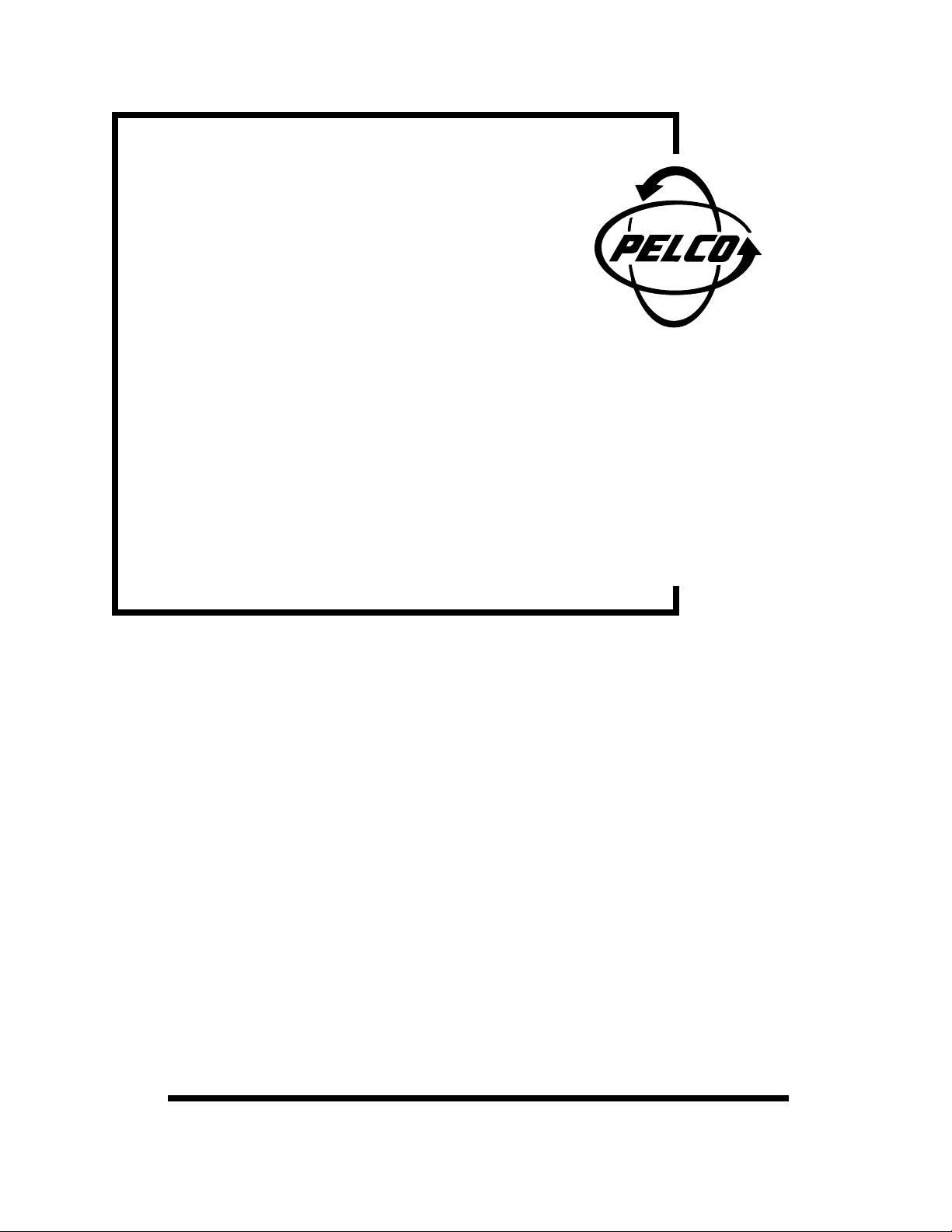
®
EA2010 Post Equalizing
Video Amplifier
Installation/Operation
Manual C630M Rev A (8/90)
1.0 WARNINGS
Prior to installation and use of this product, the following WARNINGS should be observed.
1. Installation and servicing should only be done by
Qualified Service Personnel and conform to all
Local codes.
2. Unless the unit is specifically marked as a NEMA
T ype 3, 3R, 3S, 4, 4X, 6, or 6P enclosure, it is designed for indoor use only and it must not be installed where exposed to rain and moisture.
4. Only use replacement parts recommended by
Pelco.
5. After replacement/repair of this unit’s electrical
components, conduct a resistance measurement
between line and exposed parts to verify the exposed parts have not been connected to line circuitry.
2.0 SCOPE
The information contained within this manual covers
the EA2010 Post Equalizing Video Amplifier .
3.0 DESCRIPTION
The Pelco EA2010 provides a low cost, highly effective means of maintaining CCTV picture quality in runs
of up to 3000 feet (914.4 m) of RG59 cable.
Through panel controls provided for adjustable overall
amplifier flat gain of 1 to +8 dB plus adjustable high
frequency boost of 0 dB to greater than 18 dB at 12
MHz, mainlining full video amplitude, contrast and
detail.
The EA2010 features all solid-state circuitry and is supplied with a U.L. Listed wall transformer. Applications
should be for POST-EQUALIZATION only (located
near the monitoring equipment); use as a pre-equalizer
is discouraged.
Pelco • 300 W. Pontiac Way, Clovis, CA 93612-5699 • USA • (800) 289-9100 or (1-559) 292-1981
FAX (800) 289-9150 or (1-559) 292-3827 • DataFAX (800) 289-9108 or (1-559) 292-0435
International customers call (1-559) 292-1981 or FAX (1-559) 348-1120
Page 2
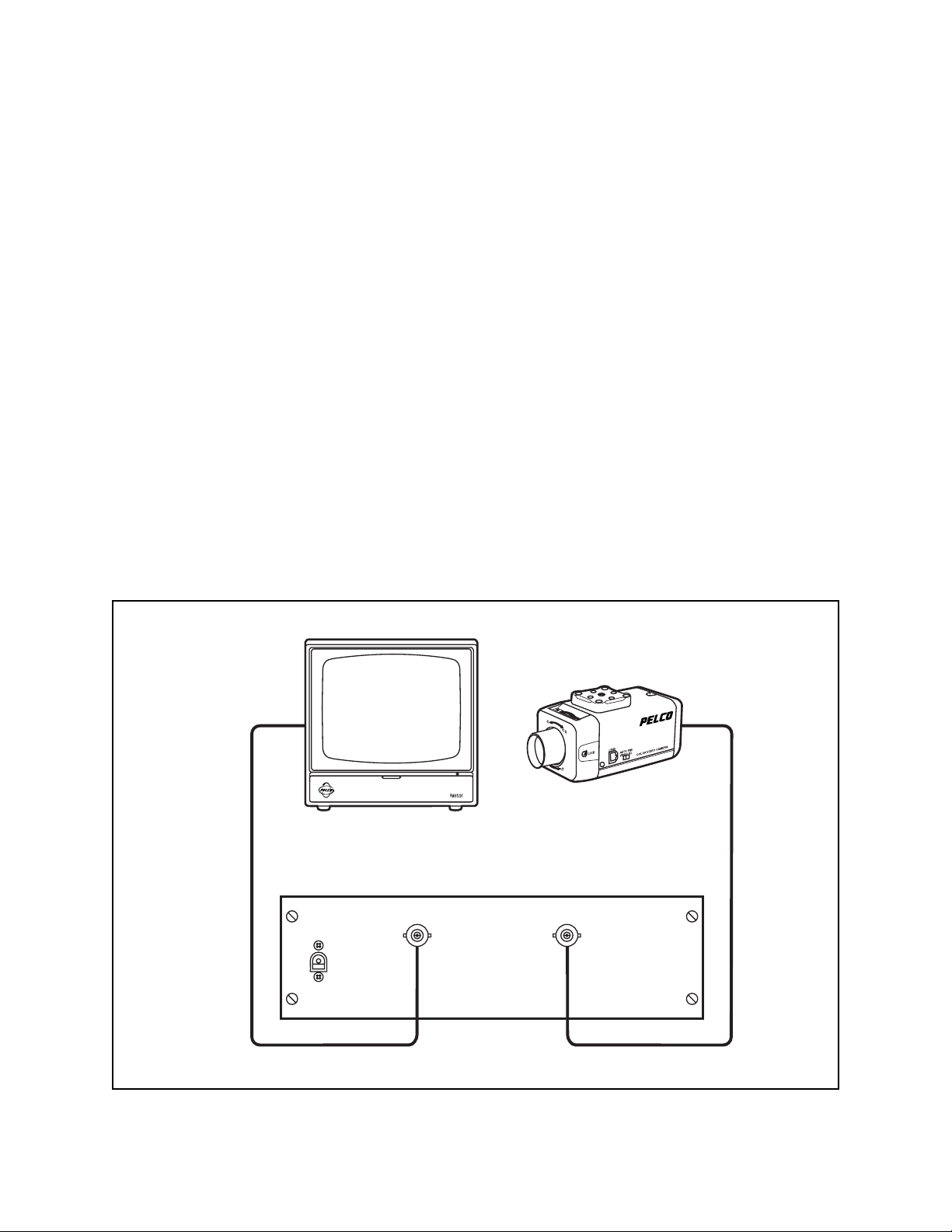
3.1 OPTIONS
DT200 Dual desktop mount kit; two units
can be mounted side-by-side in one
desktop chassis.
R300 Rack mounting kit. Up to three (3)
units may be racked horizontally In a
single rack kit. Blank filler panels
provided for use when less than three
units are racked.
4.0 OPERATION
In the absence of an oscilloscope, a less precise (but
often equally satisfactory) adjustment can be made as
follows:
1. Set the GAIN and BOOST controls approximately
1/3 turn from fully counterclockwise.
2. Adjust GAIN control for satisfactory overall picture contrast.
3. Adjust L.F. BOOST control for optimum detail.
T oo much boost (clockwise) can cause picture instability and/or smearing (trail).
Optimum performance Is achieved if an oscilloscope a
standard EIA resolution chart are used in making gain
and boost adjustments. The (GAIN control should be
adjusted for an output level of 1 volt p-p and the L.F.
BOOST control should be adjusted for minimum tilt
during sync pulses. The H.F. BOOST control is then
adjusted for optimum resolution wedge reproduction.
If the use of a resolution chart is precluded, the H.F.
BOOST control should be adjusted for maximum sharpness of sync pulse edges—without overshoot.
4. Adjust the H.F . BOOST control to further optimize
picture detail. Note that the effectiveness of this
control is hardly perceptible unless very fine picture detail is present in the camera signal output.
An excessive setting of this control (clockwise) can,
however, increase picture noise.
Refer to Figure 1 for a typical system configuration.
OUTPUT INPUT
12 VA C
Figure 1. Typical System Configuration
2 Pelco Manual C630M Rev A (8/90)
Page 3

5.0 SPECIFICATIONS
MECHANICAL
Output Dynamic
Range: Up to 2 volts p-p at 50% APL
Up to 1.5 volts p-p at 90% APL
Recessed Screwdriver
Adjustments: Gain, HF Boost, LF Boost
ELECTRICAL
Input Voltage: 120 VAC, 50/60 Hz (230 VAC, 50 Hz
optional)
Power Requirements
for Transformer: 1.5 vA (.125 amp) at 12 ±15% volts
RMS 50/60 Hz from a dedicated,
isolated power supply
Inputs: Single BNC internally terminated in
75 ohms
Outputs: Single BNC source terminated
Gain: Adjustable from 1 to +8 dB
Frequency
Response: Adjustable from flat (±1 dB) at 12
MHz, to greater than 18 dB of boost
at 12 MHz
Cable Lengths:
Cable Type Maximum Effective Distance
RG59 3,000 feet (914.4 m)
RG6 4,500 feet (1,371.6 m)
RG11 6,000 feet (1,828.8 m)
RG15 8,000 feet (2,438.4 m)
GENERAL
Environment: 32° to 120° F (0° to 48.89° C)
0-90% relative humidity
Construction:
Cover: Steel, black polyester powder coat
Chassis: Steel, zinc plated
Panel: Aluminum, black polyester powder
coat with white silkscreen
Dimensions: See Figure 2
Weight: 3 lbs (1.35 kg)
Shipping
Weight: 4 lbs (1.8 kg)
Figure 2. EA2010 Dimension Drawing
Pelco Manual C630M Rev A (8/90) 3
Page 4

6.0 WARRANTY AND RETURN
INFORMATION
WARRANTY
If a warranty repair is required, the Dealer must contact
Pelco at (800) 289-9100 or (559) 292-1981 to obtain a
Repair Authorization number (RA), and provide the
following information:
Pelco will repair or replace, without charge, any
merchandise proved defective in material or
workmanship for a period of one (1) year after the date
of shipment. Exceptions to this warranty are as noted
below:
• Four (4) years on all standard motorized and fixed
focal length lenses.
• Two (2) years on Legacy®, Intercept®, CM8500/
CM9500/CM9750 Matrix and DF8 Fixed Dome
products.
• Two (2) years on WW5700 series window wiper
(excluding wiper blades).
• Two (2) years on cameras.
• Six (6) months on all pan and tilts, scanners or
preset lenses used in continuous motion
applications (e.g., preset scan, tour and auto scan
modes).
Pelco will warranty all replacement parts and repairs
for 90 days from the date of Pelco shipment. All goods
requiring warranty repair shall be sent freight prepaid
to Pelco, Clovis, California. Repairs made necessary
by reason of misuse, alteration, normal wear, or accident
are not covered under this warranty.
Pelco assumes no risk and shall be subject to no liability
for damages or loss resulting from the specific use or
application made of the Products. Pelco’s liability for
any claim, whether based on breach of contract,
negligence, infringement of any rights of any party or
product liability, relating to the Products shall not
exceed the price paid by the Dealer to Pelco for such
Products. In no event will Pelco be liable for any
special, incidental or consequential damages (including
loss of use, loss of profit and claims of third parties)
however caused, whether by the negligence of Pelco or
otherwise.
1. Model and serial number
2. Date of shipment, P.O. number, Sales Order
number, or Pelco invoice number
3. Details of the defect or problem
If there is a dispute regarding the warranty of a product
which does not fall under the warranty conditions
stated above, please include a written explanation with
the product when returned.
Ship freight prepaid to: Pelco
300 West Pontiac Way
Clovis, CA 93612-5699
Method of return shipment shall be the same or equal
to the method by which the item was received by Pelco.
RETURNS
In order to expedite parts returned to the factory for
repair or credit, please call the factory at (800) 289-
9100 or (559) 292-1981 to obtain an authorization
number (CA number if returned for credit, and RA
number if returned for repair). Goods returned for
repair or credit should be clearly identified with the
assigned CA/RA number and freight should be prepaid.
All merchandise returned for credit may be subject to
a 20% restocking and refurbishing charge.
Ship freight prepaid to: Pelco
300 West Pontiac Way
Clovis, CA 93612-5699
The above warranty provides the Dealer with specific
legal rights. The Dealer may also have additional
rights, which are subject to variation from state to state.
4 Pelco Manual C630M Rev A (8/90)
