Page 1
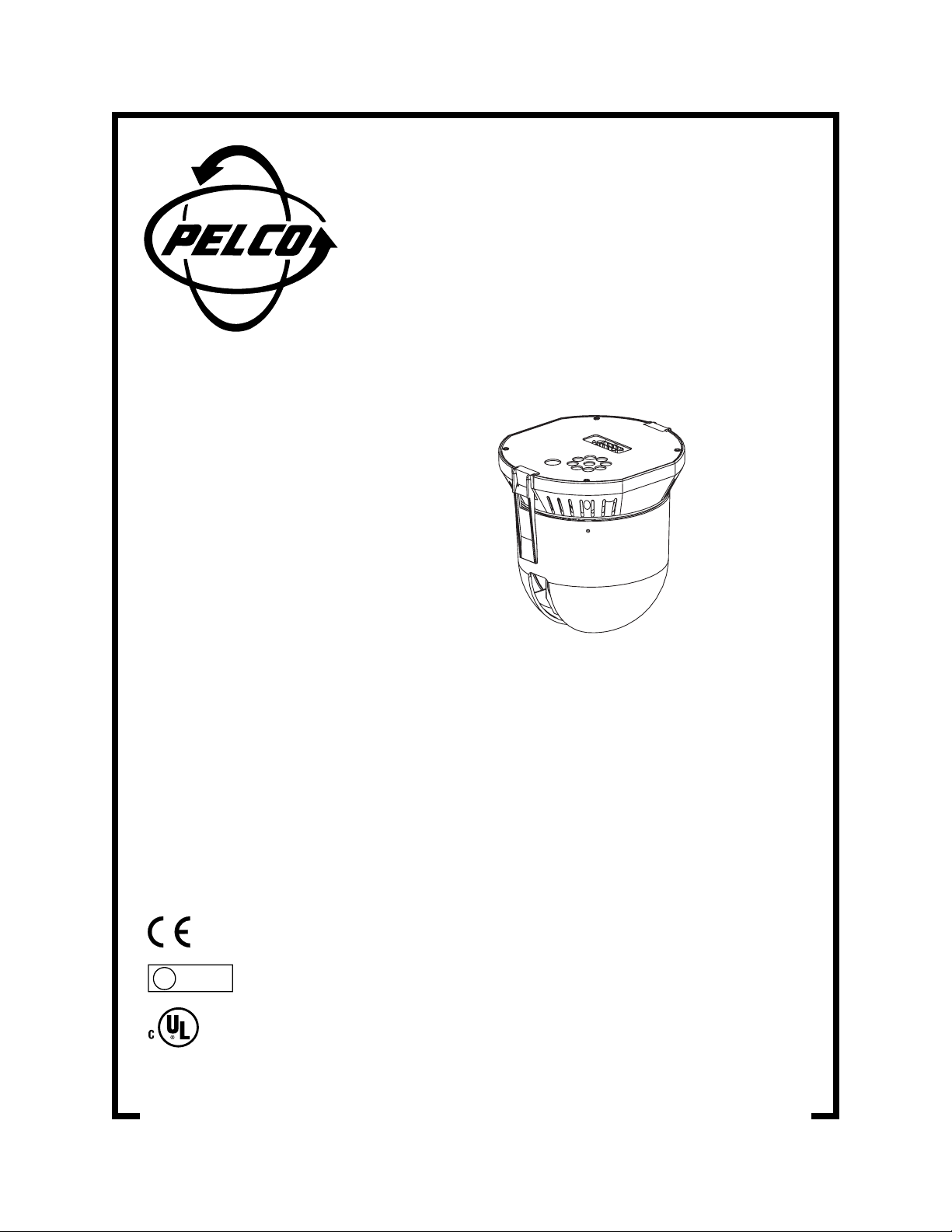
®
LISTED
U
L
®
DD5TA Series
Dome Drive
Installation/
Operation Manual
C1498M-B (7/99)
Pelco • 300 W. Pontiac Way, Clovis • CA 93612-5699 USA • Pelco Online @ http://www.pelco.com
In North America and Canada: Tel (800) 289-9100 or FAX (800) 289-9150 • DataFAX (800) 289-9108
International Customers: Tel (1-559) 292-1981 or FAX (1-559) 348-1120 • DataFAX (1-559) 292-0435
Page 2
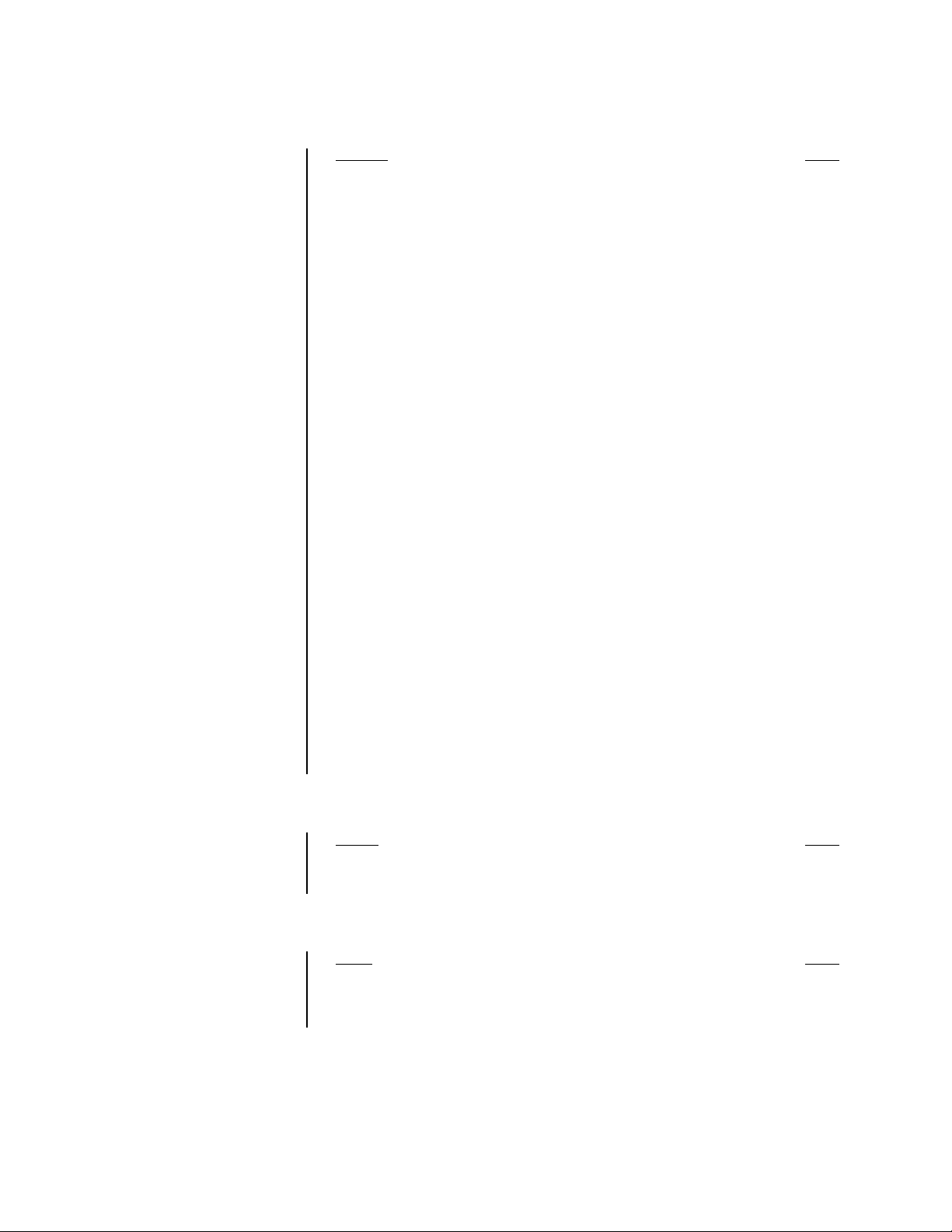
CONTENTS
Section Page
IMPORTANT SAFEGUARDS AND WARNINGS................................................................3
DESCRIPTION...................................................................................................................3
MODELS ....................................................................................................................3
INSTALLATION...................................................................................................................3
OPERATION ......................................................................................................................9
POWER-UP DISPLAY................................................................................................9
PAN AND TILT FUNCTIONS.....................................................................................10
AUTO FLIP........................................................................................................10
SCAN SPEED ...................................................................................................10
ZOOM .......................................................................................................................10
PRESET FUNCTIONS..............................................................................................10
RANDOM, FRAME, AND AUTO SCANNING ...........................................................10
PARK .........................................................................................................................11
PROGRAMMING THE SPECTRA LITE™................................................................11
MAIN MENU ACCESS......................................................................................11
BACKLIGHT COMPENSATION ........................................................................12
RESET CAMERA..............................................................................................12
GAIN/AGC.........................................................................................................13
AUTO IRIS ........................................................................................................13
SHUTTER SPEED ............................................................................................14
AUTO-FOCUS MODE.......................................................................................14
SHARPNESS ....................................................................................................15
WHITE BALANCE.............................................................................................15
LINE SYNCHRONIZATION...............................................................................15
POWER-UP MODE...........................................................................................16
AUTO FLIP........................................................................................................16
LIMIT STOPS....................................................................................................17
P ARK TIME MINUTES ......................................................................................17
SCAN SPEED ...................................................................................................17
TROUBLESHOOTING ......................................................................................................18
BACK BOX ELECTRONIC ASSEMBLY REMOVAL ..................................................19
SPECIFICATIONS.............................................................................................................19
REGULATORY NOTICES .........................................................................................20
WARRANTY AND RETURN INFORMATION ................................................................... 20
LIST OF ILLUSTRATIONS
Figure Page
1 System Components (In-Ceiling Model Shown) ................................................3
2 Backlight............................................................................................................12
LIST OF TABLES
Table Page
A Switch Settings for SW1.....................................................................................4
B Switch Settings for SW2 – P-Type Control .........................................................4
C Switch Settings for SW2 – D-Type Control.........................................................5
2 Pelco Manual C1498M-B (7/99)
Page 3
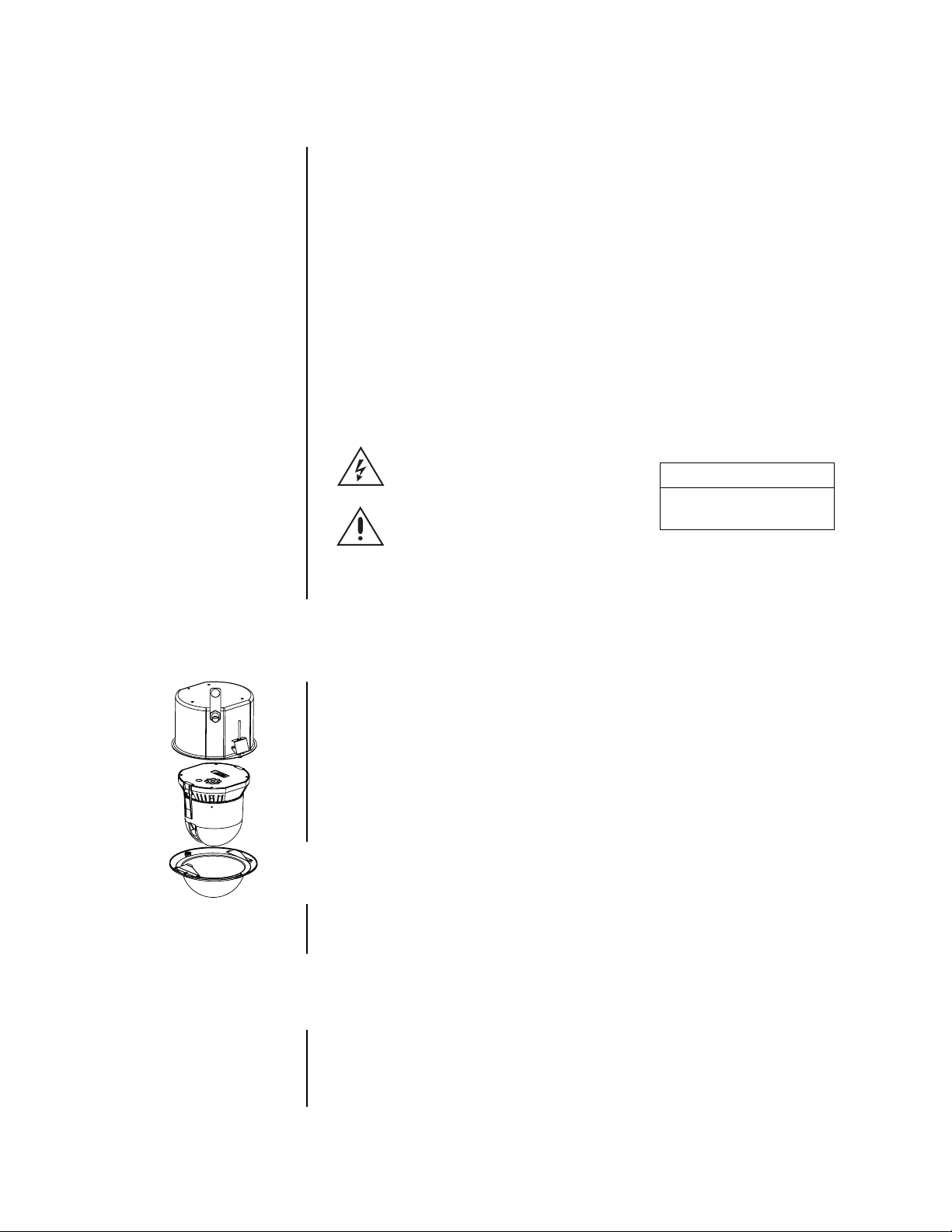
IMPORTANT SAFEGUARDS AND WARNINGS
Observe the following warnings before installing and using this product.
1. Installation and servicing should only be done by qualified service personnel and
conform to all local codes.
2. Unless the unit is specifically marked as a NEMA Type 3, 3R, 3S, 4, 4X, 6, or 6P
enclosure, it is designed for indoor use only and it must not be installed where
exposed to rain and moisture.
3. Only use replacement parts Pelco recommends.
4. After replacing or repairing this unit’s electrical components, measure the resistance
between the line and exposed parts to verify the exposed parts have not been
connected to line circuitry.
5. The installation method and materials should be capable of supporting four times the
weight of the enclosure, pan and tilt, camera and lens combination.
The product and/or manual may bear the following marks:
This symbol indicates that dangerous
voltage constituting a risk of electric
shock is present within this unit.
This symbol indicates that there are
important operating and maintenance
instructions in the literature accompanying this unit.
CAUTION:
RISK OF ELECTRIC SHOCK.
DO NOT OPEN.
DESCRIPTION
BACK
BOX
DOME
DRIVE
LOWER
DOME
Figure 1. System Compo-
nents (In-Ceiling
Model Shown)
INSTALLATION
Please thoroughly familiarize yourself with the information in this manual prior to installation
and operation.
Dome drives in the DD5TA Series are part of the Spectra Lite™ dome system (refer to
Figure 1). The dome drives can do the following:
• 360° pan rotation
• preset positioning
• +2 to -92° tilt
• variable speed
All dome drives include a color CCD camera with a 16X zoom lens and capability to focus
when going to a preset position. An integral receiver has a switch to select the type of
control. The receiver supports Coaxitron® and RS-422 control types. The dome operates on
24 VAC. The dome drive is quickly installed and removed from the back box without tools.
MODELS
DD5TAC Dome drive with color camera and lens, NTSC standard (FCC, UL, cUL)
DD5TAC-X Dome drive with color camera and lens, PAL standard (CE)
1. Turn on power to the back box. The red LED should light to indicate power. If the LED
does not light, correct the trouble before proceeding. (Refer to the
section of the SD5 Series Spectra II™ and Spectra Lite™ Dome Installation/Operation
manual.) If the light operates, you may either leave power on or turn it off before
continuing the installation.
Troubleshooting
Pelco Manual C1498M-B (7/99) 3
Page 4
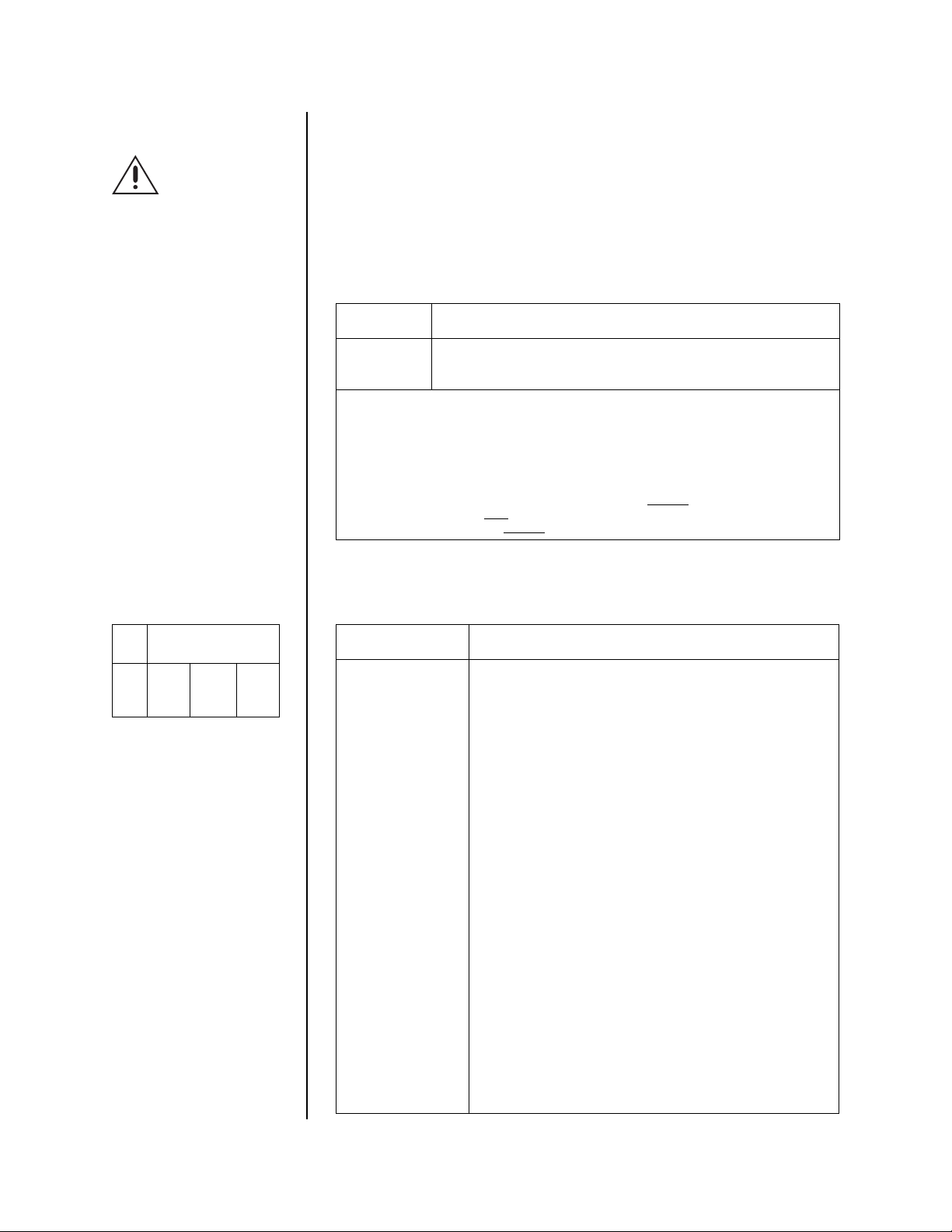
2. Set the switches on the bottom of the dome drive. Refer to Table A for the settings for
SW1, and Table B and Table C for SW2.
CAUTION:
Make
sure the dome
drive locks into
place. Pull down on the
dome drive with moderate
pressure to ensure that it
stays in place.
Baud Switch Setting
Rate SW2-6 SW2-7 SW2-8
2400 OFF OFF OFF
4800 ON OFF OFF
9600 OFF ON OFF
3. Install the dome drive in the back box. Line up the green tab and red tab on the dome
drive with the green label and red label on the back box. Raise the dome drive into the
back box and push on the ends of the tabs until they both clic k into place on the bac k box.
4. Turn on power, if it is not on. Listen for the fan operating. If the fan does not work, the
dome will overheat and shut down. If the fan does not work, return the back box
electronic assembly and dome drive to the factory for repair. Refer to the
Electronic Assembly Removal
section in manual C1487M-C.
Back Box
Table A. Switch Settings for SW1
Control Type Switch Setting
Coaxitron
P-Type Control ON OFF OFF OFF OFF OFF OFF OFF**
D-Type Control OFF ON OFF OFF OFF OFF OFF* OFF**
NOTES: Switches SW1-3 through SW1-6 MUST be OFF.
** OFF - Use with all control systems except CM9502 with variable speed keyboards.
®
D-type control is RS-422 that is compatible with Pelco‘s CM6700, MPT9500 and CM8500
controllers or with American Dynamics control systems using the AD2083 Translator.
P-type control is RS-422 that is compatible with Pelco's CM6700/CM9750/CM9760 control
systems.
* OFF - Use with controllers that have more than 32 presets.
ON - Use with American Dynamics controllers (32 presets).
For CM9502 with fixed speed keyboards, set switch OFF.
ON - Use with CM9502 with variable speed keyboards for smoother joystick control.
SW1-1 SW1-2 SW1-3 SW1-4 SW1-5 SW1-6 SW1-7 SW1-8
OFF OFF OFF OFF OFF OFF OFF OFF**
Table B. Switch Settings for SW2 – P-Type Control
NOTE:
For Coaxitron® controls, SW2 is not used; set all switches OFF.
For D-type control systems, refer to Table C.
Receiver Address Switch Setting
1 OFF OFF OFF OFF OFF
2 ON OFF OFF OFF OFF
3 OFF ON OFF OFF OFF
4 ON ON OFF OFF OFF
5 OFF OFF ON OFF OFF
6 ON OFF ON OFF OFF
7 OFF ON ON OFF OFF
8 ON ON ON OFF OFF
9 OFF OFF OFF ON OFF
10 ON OFF OFF ON OFF
11 OFF ON OFF ON OFF
12 ON ON OFF ON OFF
13 OFF OFF ON ON OFF
14 ON OFF ON ON OFF
15 OFF ON ON ON OFF
16 ON ON ON ON OFF
17 OFF OFF OFF OFF ON
18 ON OFF OFF OFF ON
19 OFF ON OFF OFF ON
20 ON ON OFF OFF ON
21 OFF OFF ON OFF ON
22 ON OFF ON OFF ON
23 OFF ON ON OFF ON
24 ON ON ON OFF ON
25 OFF OFF OFF ON ON
26 ON OFF OFF ON ON
27 OFF ON OFF ON ON
28 ON ON OFF ON ON
29 OFF OFF ON ON ON
30 ON OFF ON ON ON
31 OFF ON ON ON ON
32 ON ON ON ON ON
SW2-1 SW2-2 SW2-3 SW2-4 SW2-5
4 Pelco Manual C1498M-B (7/99)
Page 5
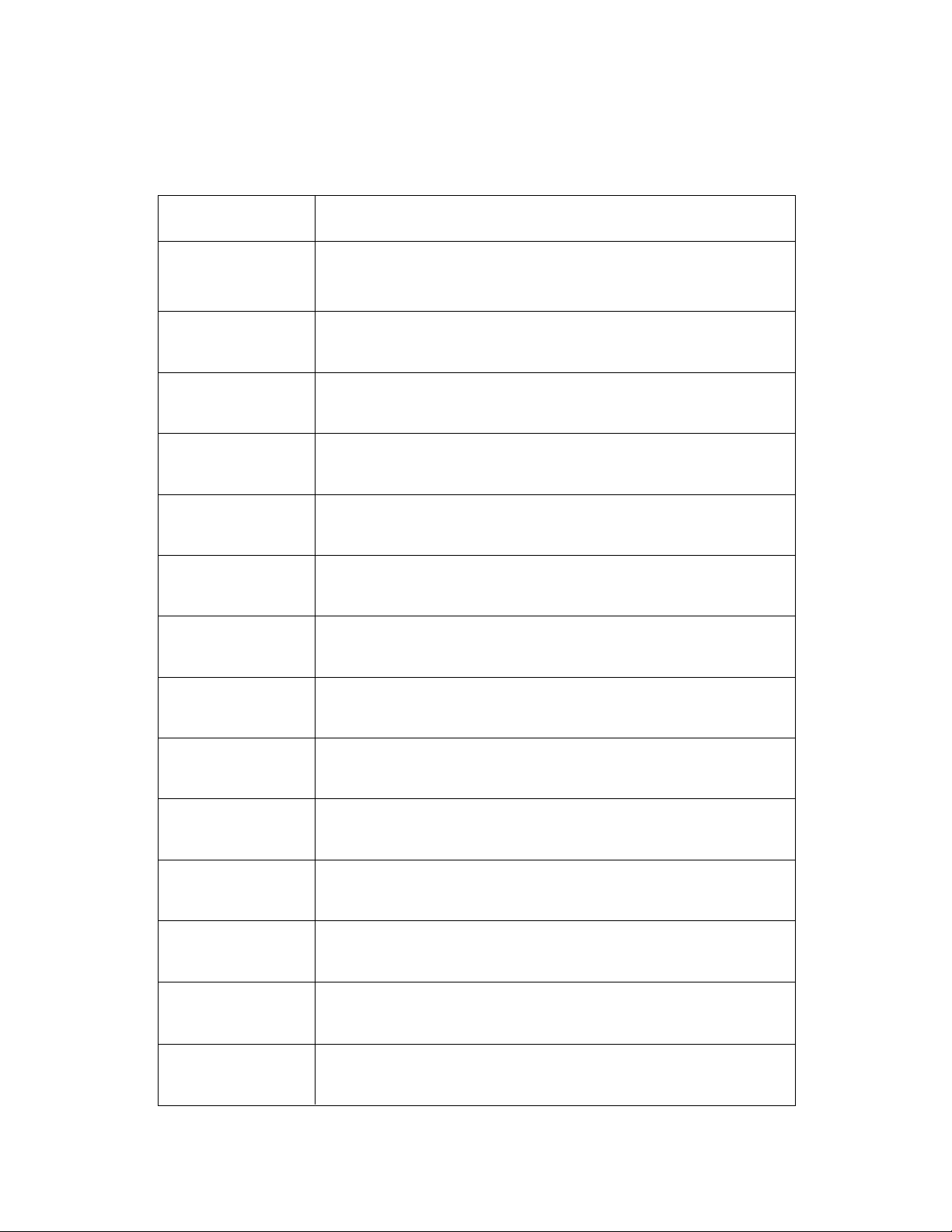
Table C. Switch Settings for SW2 – D-Type Control
NOTE:
For Coaxitron® controls, SW2 is not used; set all switches OFF.
For P-type control systems, refer to Table B.
Receiver Address Switch Setting
SW2-1 SW2-2 SW2-3 SW2-4 SW2-5 SW2-6 SW2-7 SW2-8
1 ON OFF OFF OFF OFF OFF OFF OFF
2 OFF ON OFF OFF OFF OFF OFF OFF
3 ON ON OFF OFF OFF OFF OFF OFF
4 OFF OFF ON OFF OFF OFF OFF OFF
5 ON OFF ON OFF OFF OFF OFF OFF
6 OFF ON ON OFF OFF OFF OFF OFF
7 ON ON ON OFF OFF OFF OFF OFF
8 OFF OFF OFF ON OFF OFF OFF OFF
9 ON OFF OFF ON OFF OFF OFF OFF
10 OFF ON OFF ON OFF OFF OFF OFF
11 ON ON OFF ON OFF OFF OFF OFF
12 OFF OFF ON ON OFF OFF OFF OFF
13 ON OFF ON ON OFF OFF OFF OFF
14 OFF ON ON ON OFF OFF OFF OFF
15 ON ON ON ON OFF OFF OFF OFF
16 OFF OFF OFF OFF ON OFF OFF OFF
17 ON OFF OFF OFF ON OFF OFF OFF
18 OFF ON OFF OFF ON OFF OFF OFF
19 ON ON OFF OFF ON OFF OFF OFF
20 OFF OFF ON OFF ON OFF OFF OFF
21 ON OFF ON OFF ON OFF OFF OFF
22 OFF ON ON OFF ON OFF OFF OFF
23 ON ON ON OFF ON OFF OFF OFF
24 OFF OFF OFF ON ON OFF OFF OFF
25 ON OFF OFF ON ON OFF OFF OFF
26 OFF ON OFF ON ON OFF OFF OFF
27 ON ON OFF ON ON OFF OFF OFF
28 OFF OFF ON ON ON OFF OFF OFF
29 ON OFF ON ON ON OFF OFF OFF
30 OFF ON ON ON ON OFF OFF OFF
31 ON ON ON ON ON OFF OFF OFF
32 OFF OFF OFF OFF OFF ON OFF OFF
33 ON OFF OFF OFF OFF ON OFF OFF
34 OFF ON OFF OFF OFF ON OFF OFF
35 ON ON OFF OFF OFF ON OFF OFF
36 OFF OFF ON OFF OFF ON OFF OFF
37 ON OFF ON OFF OFF ON OFF OFF
38 OFF ON ON OFF OFF ON OFF OFF
39 ON ON ON OFF OFF ON OFF OFF
40 OFF OFF OFF ON OFF ON OFF OFF
41 ON OFF OFF ON OFF ON OFF OFF
42 OFF ON OFF ON OFF ON OFF OFF
43 ON ON OFF ON OFF ON OFF OFF
44 OFF OFF ON ON OFF ON OFF OFF
45 ON OFF ON ON OFF ON OFF OFF
46 OFF ON ON ON OFF ON OFF OFF
47 ON ON ON ON OFF ON OFF OFF
48 OFF OFF OFF OFF ON ON OFF OFF
49 ON OFF OFF OFF ON ON OFF OFF
50 OFF ON OFF OFF ON ON OFF OFF
51 ON ON OFF OFF ON ON OFF OFF
52 OFF OFF ON OFF ON ON OFF OFF
53 ON OFF ON OFF ON ON OFF OFF
54 OFF ON ON OFF ON ON OFF OFF
55 ON ON ON OFF ON ON OFF OFF
56 OFF OFF OFF ON ON ON OFF OFF
(Continued on next page)
Pelco Manual C1498M-B (7/99) 5
Page 6
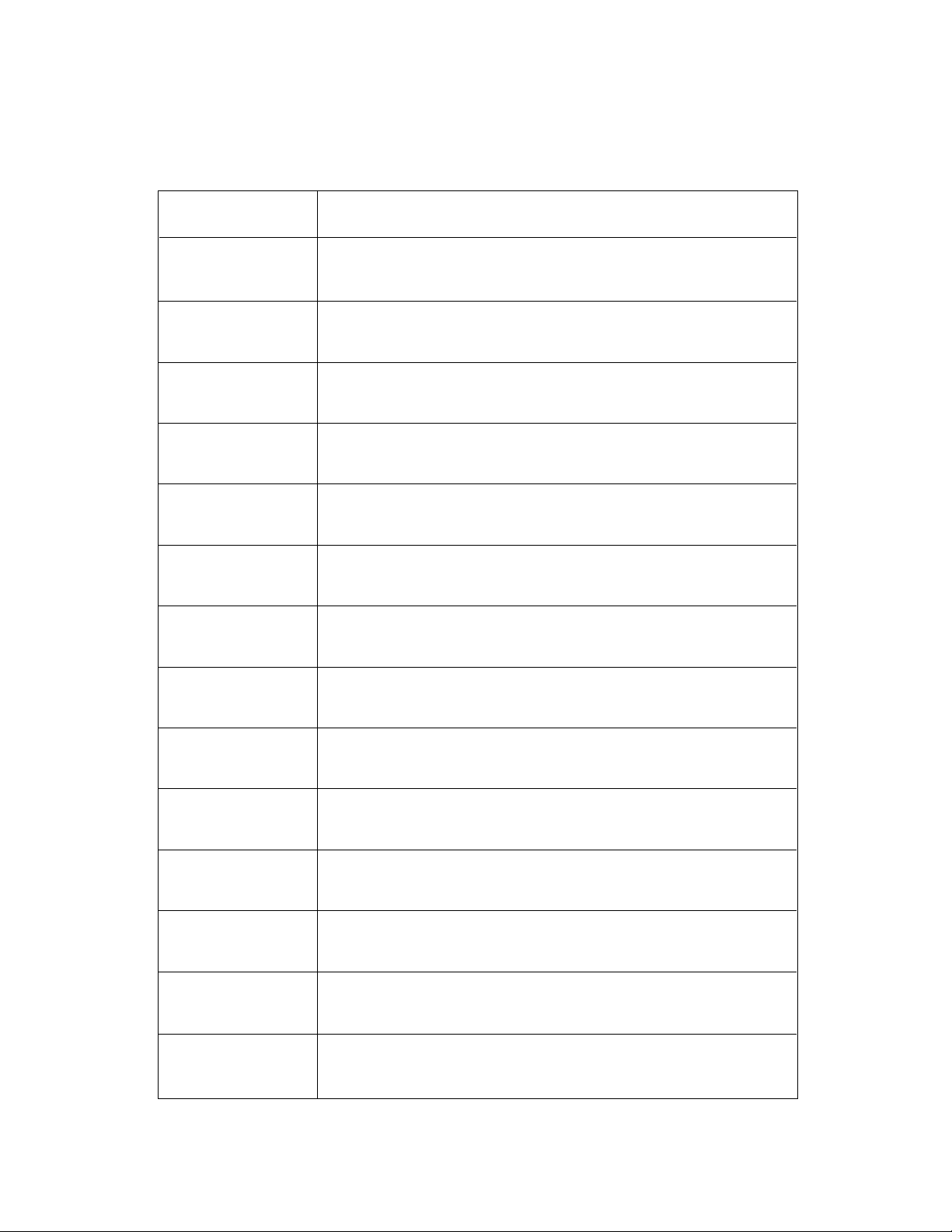
Table C. Switch Settings for SW2 – D-Type Control (Continued)
NOTE:
For Coaxitron® controls, SW2 is not used; set all switches OFF.
For P-type control systems, refer to Table B.
Receiver Address Switch Setting
SW2-1 SW2-2 SW2-3 SW2-4 SW2-5 SW2-6 SW2-7 SW2-8
57 ON OFF OFF ON ON ON OFF OFF
58 OFF ON OFF ON ON ON OFF OFF
59 ON ON OFF ON ON ON OFF OFF
60 OFF OFF ON ON ON ON OFF OFF
61 ON OFF ON ON ON ON OFF OFF
62 OFF ON ON ON ON ON OFF OFF
63 ON ON ON ON ON ON OFF OFF
64 OFF OFF OFF OFF OFF OFF ON OFF
65 ON OFF OFF OFF OFF OFF ON OFF
66 OFF ON OFF OFF OFF OFF ON OFF
67 ON ON OFF OFF OFF OFF ON OFF
68 OFF OFF ON OFF OFF OFF ON OFF
69 ON OFF ON OFF OFF OFF ON OFF
70 OFF ON ON OFF OFF OFF ON OFF
71 ON ON ON OFF OFF OFF ON OFF
72 OFF OFF OFF ON OFF OFF ON OFF
73 ON OFF OFF ON OFF OFF ON OFF
74 OFF ON OFF ON OFF OFF ON OFF
75 ON ON OFF ON OFF OFF ON OFF
76 OFF OFF ON ON OFF OFF ON OFF
77 ON OFF ON ON OFF OFF ON OFF
78 OFF ON ON ON OFF OFF ON OFF
79 ON ON ON ON OFF OFF ON OFF
80 OFF OFF OFF OFF ON OFF ON OFF
81 ON OFF OFF OFF ON OFF ON OFF
82 OFF ON OFF OFF ON OFF ON OFF
83 ON ON OFF OFF ON OFF ON OFF
84 OFF OFF ON OFF ON OFF ON OFF
85 ON OFF ON OFF ON OFF ON OFF
86 OFF ON ON OFF ON OFF ON OFF
87 ON ON ON OFF ON OFF ON OFF
88 OFF OFF OFF ON ON OFF ON OFF
89 ON OFF OFF ON ON OFF ON OFF
90 OFF ON OFF ON ON OFF ON OFF
91 ON ON OFF ON ON OFF ON OFF
92 OFF OFF ON ON ON OFF ON OFF
93 ON OFF ON ON ON OFF ON OFF
94 OFF ON ON ON ON OFF ON OFF
95 ON ON ON ON ON OFF ON OFF
96 OFF OFF OFF OFF OFF ON ON OFF
97 ON OFF OFF OFF OFF ON ON OFF
98 OFF ON OFF OFF OFF ON ON OFF
99 ON ON OFF OFF OFF ON ON OFF
100 OFF OFF ON OFF OFF ON ON OFF
101 ON OFF ON OFF OFF ON ON OFF
102 OFF ON ON OFF OFF ON ON OFF
103 ON ON ON OFF OFF ON ON OFF
104 OFF OFF OFF ON OFF ON ON OFF
105 ON OFF OFF ON OFF ON ON OFF
106 OFF ON OFF ON OFF ON ON OFF
107 ON ON OFF ON OFF ON ON OFF
108 OFF OFF ON ON OFF ON ON OFF
109 ON OFF ON ON OFF ON ON OFF
110 OFF ON ON ON OFF ON ON OFF
111 ON ON ON ON OFF ON ON OFF
112 OFF OFF OFF OFF ON ON ON OFF
(Continued on next page)
6 Pelco Manual C1498M-B (7/99)
Page 7

Table C. Switch Settings for SW2 – D-Type Control (Continued)
NOTE:
For Coaxitron® controls, SW2 is not used; set all switches OFF.
For P-type control systems, refer to Table B.
Receiver Address Switch Setting
SW2-1 SW2-2 SW2-3 SW2-4 SW2-5 SW2-6 SW2-7 SW2-8
113 ON OFF OFF OFF ON ON ON OFF
114 OFF ON OFF OFF ON ON ON OFF
115 ON ON OFF OFF ON ON ON OFF
116 OFF OFF ON OFF ON ON ON OFF
117 ON OFF ON OFF ON ON ON OFF
118 OFF ON ON OFF ON ON ON OFF
119 ON ON ON OFF ON ON ON OFF
120 OFF OFF OFF ON ON ON ON OFF
121 ON OFF OFF ON ON ON ON OFF
122 OFF ON OFF ON ON ON ON OFF
123 ON ON OFF ON ON ON ON OFF
124 OFF OFF ON ON ON ON ON OFF
125 ON OFF ON ON ON ON ON OFF
126 OFF ON ON ON ON ON ON OFF
127 ON ON ON ON ON ON ON OFF
128 OFF OFF OFF OFF OFF OFF OFF ON
129 ON OFF OFF OFF OFF OFF OFF ON
130 OFF ON OFF OFF OFF OFF OFF ON
131 ON ON OFF OFF OFF OFF OFF ON
132 OFF OFF ON OFF OFF OFF OFF ON
133 ON OFF ON OFF OFF OFF OFF ON
134 OFF ON ON OFF OFF OFF OFF ON
135 ON ON ON OFF OFF OFF OFF ON
136 OFF OFF OFF ON OFF OFF OFF ON
137 ON OFF OFF ON OFF OFF OFF ON
138 OFF ON OFF ON OFF OFF OFF ON
139 ON ON OFF ON OFF OFF OFF ON
140 OFF OFF ON ON OFF OFF OFF ON
141 ON OFF ON ON OFF OFF OFF ON
142 OFF ON ON ON OFF OFF OFF ON
143 ON ON ON ON OFF OFF OFF ON
144 OFF OFF OFF OFF ON OFF OFF ON
145 ON OFF OFF OFF ON OFF OFF ON
146 OFF ON OFF OFF ON OFF OFF ON
147 ON ON OFF OFF ON OFF OFF ON
148 OFF OFF ON OFF ON OFF OFF ON
149 ON OFF ON OFF ON OFF OFF ON
150 OFF ON ON OFF ON OFF OFF ON
151 ON ON ON OFF ON OFF OFF ON
152 OFF OFF OFF ON ON OFF OFF ON
153 ON OFF OFF ON ON OFF OFF ON
154 OFF ON OFF ON ON OFF OFF ON
155 ON ON OFF ON ON OFF OFF ON
156 OFF OFF ON ON ON OFF OFF ON
157 ON OFF ON ON ON OFF OFF ON
158 OFF ON ON ON ON OFF OFF ON
159 ON ON ON ON ON OFF OFF ON
160 OFF OFF OFF OFF OFF ON OFF ON
161 ON OFF OFF OFF OFF ON OFF ON
162 OFF ON OFF OFF OFF ON OFF ON
163 ON ON OFF OFF OFF ON OFF ON
164 OFF OFF ON OFF OFF ON OFF ON
165 ON OFF ON OFF OFF ON OFF ON
166 OFF ON ON OFF OFF ON OFF ON
167 ON ON ON OFF OFF ON OFF ON
168 OFF OFF OFF ON OFF ON OFF ON
(Continued on next page)
Pelco Manual C1498M-B (7/99) 7
Page 8

Table C. Switch Settings for SW2 – D-Type Control (Continued)
NOTE:
For Coaxitron® controls, SW2 is not used; set all switches OFF.
For P-type control systems, refer to Table B.
Receiver Address Switch Setting
SW2-1 SW2-2 SW2-3 SW2-4 SW2-5 SW2-6 SW2-7 SW2-8
169 ON OFF OFF ON OFF ON OFF ON
170 OFF ON OFF ON OFF ON OFF ON
171 ON ON OFF ON OFF ON OFF ON
172 OFF OFF ON ON OFF ON OFF ON
173 ON OFF ON ON OFF ON OFF ON
174 OFF ON ON ON OFF ON OFF ON
175 ON ON ON ON OFF ON OFF ON
176 OFF OFF OFF OFF ON ON OFF ON
177 ON OFF OFF OFF ON ON OFF ON
178 OFF ON OFF OFF ON ON OFF ON
179 ON ON OFF OFF ON ON OFF ON
180 OFF OFF ON OFF ON ON OFF ON
181 ON OFF ON OFF ON ON OFF ON
182 OFF ON ON OFF ON ON OFF ON
183 ON ON ON OFF ON ON OFF ON
184 OFF OFF OFF ON ON ON OFF ON
185 ON OFF OFF ON ON ON OFF ON
186 OFF ON OFF ON ON ON OFF ON
187 ON ON OFF ON ON ON OFF ON
188 OFF OFF ON ON ON ON OFF ON
189 ON OFF ON ON ON ON OFF ON
190 OFF ON ON ON ON ON OFF ON
191 ON ON ON ON ON ON OFF ON
192 OFF OFF OFF OFF OFF OFF ON ON
193 ON OFF OFF OFF OFF OFF ON ON
194 OFF ON OFF OFF OFF OFF ON ON
195 ON ON OFF OFF OFF OFF ON ON
196 OFF OFF ON OFF OFF OFF ON ON
197 ON OFF ON OFF OFF OFF ON ON
198 OFF ON ON OFF OFF OFF ON ON
199 ON ON ON OFF OFF OFF ON ON
200 OFF OFF OFF ON OFF OFF ON ON
201 ON OFF OFF ON OFF OFF ON ON
202 OFF ON OFF ON OFF OFF ON ON
203 ON ON OFF ON OFF OFF ON ON
204 OFF OFF ON ON OFF OFF ON ON
205 ON OFF ON ON OFF OFF ON ON
206 OFF ON ON ON OFF OFF ON ON
207 ON ON ON ON OFF OFF ON ON
208 OFF OFF OFF OFF ON OFF ON ON
209 ON OFF OFF OFF ON OFF ON ON
210 OFF ON OFF OFF ON OFF ON ON
211 ON ON OFF OFF ON OFF ON ON
212 OFF OFF ON OFF ON OFF ON ON
213 ON OFF ON OFF ON OFF ON ON
214 OFF ON ON OFF ON OFF ON ON
215 ON ON ON OFF ON OFF ON ON
216 OFF OFF OFF ON ON OFF ON ON
217 ON OFF OFF ON ON OFF ON ON
218 OFF ON OFF ON ON OFF ON ON
219 ON ON OFF ON ON OFF ON ON
220 OFF OFF ON ON ON OFF ON ON
221 ON OFF ON ON ON OFF ON ON
222 OFF ON ON ON ON OFF ON ON
223 ON ON ON ON ON OFF ON ON
224 OFF OFF OFF OFF OFF ON ON ON
(Continued on next page)
8 Pelco Manual C1498M-B (7/99)
Page 9

Table C. Switch Settings for SW2 – D-Type Control (Continued)
NOTE:
For Coaxitron® controls, SW2 is not used; set all switches OFF.
For P-type control systems, refer to Table B.
Receiver Address Switch Setting
SW2-1 SW2-2 SW2-3 SW2-4 SW2-5 SW2-6 SW2-7 SW2-8
225 ON OFF OFF OFF OFF ON ON ON
226 OFF ON OFF OFF OFF ON ON ON
227 ON ON OFF OFF OFF ON ON ON
228 OFF OFF ON OFF OFF ON ON ON
229 ON OFF ON OFF OFF ON ON ON
230 OFF ON ON OFF OFF ON ON ON
231 ON ON ON OFF OFF ON ON ON
232 OFF OFF OFF ON OFF ON ON ON
233 ON OFF OFF ON OFF ON ON ON
234 OFF ON OFF ON OFF ON ON ON
235 ON ON OFF ON OFF ON ON ON
236 OFF OFF ON ON OFF ON ON ON
237 ON OFF ON ON OFF ON ON ON
238 OFF ON ON ON OFF ON ON ON
239 ON ON ON ON OFF ON ON ON
240 OFF OFF OFF OFF ON ON ON ON
241 ON OFF OFF OFF ON ON ON ON
242 OFF ON OFF OFF ON ON ON ON
243 ON ON OFF OFF ON ON ON ON
244 OFF OFF ON OFF ON ON ON ON
245 ON OFF ON OFF ON ON ON ON
246 OFF ON ON OFF ON ON ON ON
247 ON ON ON OFF ON ON ON ON
248 OFF OFF OFF ON ON ON ON ON
249 ON OFF OFF ON ON ON ON ON
250 OFF ON OFF ON ON ON ON ON
251 ON ON OFF ON ON ON ON ON
252 OFF OFF ON ON ON ON ON ON
253 ON OFF ON ON ON ON ON ON
254 OFF ON ON ON ON ON ON ON
OPERATION
The red LED in the back box interconnect door lights when power is turned on, and the fan
exhausts heat from inside the back box when the dome drive is installed. If you have an
outdoor pendant model with a heater, heater elements in the back box turn on at 70°F
(21°C) and off at 85°F (29°C). The heater element in the lower dome turns on at 40°F (4°C)
and off at 60°F (16°C). The interconnect door fan and heater fans in the outdoor back box
operate continuously.
POWER-UP DISPLAY
NOTE:
The dome will stop
operating if voltage at the
dome drops below 18 VAC.
It will turn back on and go
through its start-up routine
when the voltage exceeds
18 VAC.
Pelco Manual C1498M-B (7/99) 9
When the dome is powered up or reset, the monitor displays the selected protocol, revision
number, and other information, which remains until the dome moves. The information
displayed depends on the selected protocol and the choice made on the menu for
selectable power-up mode. As a default, the dome goes to a random position.
The control system protocol (C, D, or P) appears. C is for Pelco’s Coaxitron® control
system. D-type control is RS-422 compatible with Pelco’s CM6700, MPT9500, and CM8500
controllers or with American Dynamics control systems using the AD2083 Translator. P-type
control is RS-422 compatible with Pelco’s CM6700 and CM9750/CM9760 control systems.
For D and P protocols, the device address, baud rate, parity (N), number of data bits (8), and
number of stop bits (1) appears. For D protocol, “32 presets” appears if the 32-preset mode is
selected (SW1-7 ON). “CM9500 mode” appears if CM9500 mode is selected (SW1-8 ON).
Page 10

PAN AND TILT FUNCTIONS
Use your controller’s joystick to control pan and tilt operation.
• Fixed-Speed Controllers – Pan and tilt operation is at a fixed speed; the controller
determines the speed.
• Variable-Speed Controllers – Depending on the joystick’s position, standard pan
operation ranges from 0.5 to 80 degrees per second (dps); standard tilt operation
ranges from 0.5 to 40 dps. When performing preset operations, pan speed is 250 dps;
tilt speed is 200 dps. In turbo mode, pan speed is 150 dps, while turbo mode does not
affect tilt speed.
AUTO FLIP
When the camera tilts down and just beyond vertical, the dome rotates 180 degrees. When
the dome rotates (flips), the camera starts moving upward while you continue holding the
joystick in the down position. Once you release the joystick after the dome rotates, joystick
control returns to normal operation. Auto-flip is useful for following someone who passes
directly beneath the camera. You can disable this feature in the auto flip programming menu.
SCAN SPEED
Scan speed is adjustable from 1 to 40 degrees per second through the programming menu.
ZOOM
The Spectra Lite™ dome can magnify an object up to 16 times (16X of optical zoom).
Zoom Telephoto – Press and hold down the Zoom Tele button or turn the joystick
clockwise until you have the picture you want.
NOTE:
For American
Dynamics controllers with
only 32 presets, set switch
SW1-7 on the dome drive in
the ON position. When
SW1-7 is ON, preset
99 becomes 32
98 becomes 31
97 becomes 30
96 becomes 29
95 becomes 28
94 becomes 27
93 becomes 26
92 becomes 25
91 becomes 24
90 becomes 23
If the limit stops are turned
off (refer to the
Limit Stops
section), presets 23-26 can
be used as regular presets.
Zoom Wide – Press the Zoom Wide button or turn the joystick counterclockwise to
increase the field of view.
PRESET FUNCTIONS
The Spectra Lite™ dome can go to 32 preset locations, each with a 20-character label.
Presets are numbered 1-32. Refer to your control system documentation for programming
presets.
When doing a preset operation, the amount of error in moving to the pan and tilt positions is
1/2 degree. You may get erratic operation if you command the dome to go to an undefined
preset.
Presets 33 and 34 are fixed commands (you cannot program them). Preset 33 is the “flip”
command, which pans the dome drive 180 degrees from its current position. Preset 34 is
the “pan zero” command, which directs the dome drive to the factory-determined zero
reference point. The following presets are reserved for special functions.
Preset Function
1 Park
33 Flip command
34 Pan zero command
90-93 Limit stops
95 Select camera programming menu
96 Stop a scan
97-99 Activate scanning
In the following sections, sometimes a number in parentheses follows a preset. This second
number is for 32-preset mode (conversion that lets Pelco’s presets work with American
Dynamics controllers). If you are using an American Dynamics controller, use the number in
parentheses.
RANDOM, FRAME, AND AUTO SCANNING
Program preset 97 (30) to start random scanning. Program preset 98 (31) to activate frame
scanning (three seconds of scanning followed by a three-second pause). Program preset
99 (32) to start auto (continuous) scanning.
10 Pelco Manual C1498M-B (7/99)
Page 11

Software controls scan limit stops. When the dome reaches one, it immediately reverses
direction. Refer to the
96 (29) to stop a scan. Any pan and tilt or lens command also stops a scan.
Limit Stops
section to program the scan limit stops. Program preset
PARK
If the dome does not receive any commands for a specified period, it goes to preset 1 and
parks. The dome will not park if the time specified is zero or preset 1 has not been
programmed. The default is zero minutes.
PROGRAMMING THE SPECTRA LITE™
The dome can be programmed for the following functions:
AGC (automatic gain control) Camera reset Scan speed
Auto flip disable Gain Sharpness
Auto focus Limit stops Shutter speed
Auto park time Power line synchronization White balance
Backlight compensation Power-up mode
The main menu contains four secondary menus: Camer a, Line Sync, Power Up, and Other.
Each secondary menu has submenus, which are structured as follows:
1. Camera
First Camera Submenu Second Camera Submenu
Backlight comp Shutter speed
Reset camera Auto focus mode
Gain/AGC Sharpness
AGC mode Sharpness
Gain White balance
Auto-iris Auto white bal
Auto-iris mode White bal hue
Auto-iris level Prev (to first camera submenu)
Next (to second camera submenu)
2. Line Sync 3. Power Up 4. Other
Line sync Power up Auto flip
Line sync phase Limit stops
The following sections explain ho w to progr am the Spectr a Lite™ dome using the menu choices.
Park time minutes
Scan speed deg/s
MAIN MENU ACCESS
You can call up the main menu on your monitor by programming (setting or creating) preset
95 (28). Programming preset 95 for Pelco’s controllers varies according to the type of
controller you are using. Below are instructions for programming preset 95 for various Pelco
controllers.
CM6700
1. Enter the number of the Spectra Lite™ camera and press the CAM key.
2. Enter 95 and hold the PRESET key for two seconds.
3. In the Edit Preset menu, arrow to SET and press the ACK ke y. The main men u appears .
CM8500
1. Enter the number of the Spectra Lite™ camera and press the CAM key.
2. Highlight PRESET in the Camera menu and hold down the joystick button until the Set
Presets prompt appears.
3. Enter 95 and press the PRESET key. The main menu appears.
CM9500
1. Enter the number of the Spectra Lite™ camera and press the CAM key.
2. Press the SELECT key twice.
3. Highlight CAM in the Setup menu and press the SELECT key.
4. Highlight PRESET in the Camera menu and press the SELECT key.
5. Enter 95 and press the F1 key. The main menu appears.
Pelco Manual C1498M-B (7/99) 11
Page 12

CM9750
1. Turn the KEY SWITCH to the ON position.
2. Press the PROG key. PROGRAM appears on the LCD screen.
3. Press the PRES key. The PRESET prompt appears.
4. Enter 95 and press the ENTER key. The main menu appears.
5. Turn the KEY SWITCH to the OFF position.
CM9760
1. In the default menu, select DEF. The Define Submenu appears.
2. Enter your four-digit PIN.
3. Enter 95 and select PRST. The main menu appears on the monitor.
4. Select the Quit icon to return to the default menu.
NON-SENSITIVE AREA
SENSITIVE
AREA
Figure 2. Backlight
Compensation
MPT9500
Standard Coaxitron Mode
®
1. Enter 95 and press the PRESET SET key.
2. Position the asterisk in the YES row and press the F1 key. The main menu appears.
Extended Coaxitron or RS-485 Mode
®
1. Enter 95 and press the PRESET SET key.
2. Press the F2 key. The main menu appears.
BACKLIGHT COMPENSATION
The two backlight compensation modes are on and off. Backlight compensation lets the
dome compensate for bright light behind the object you want to view. With backlight
compensation ON, the dome uses only the center 10 percent of the picture for adjusting the
iris (refer to Figure 2). A bright light source outside this area washes out to white. The
camera adjusts the iris so the object in the sensitive area is properly exposed. To change
the backlight compensation mode:
1. On the main menu, move the joystic k up or do wn to position the cursor (>) beside Camer a.
2. Press the Iris Open button to enter the Camera submenu.
3. Move the joystick up or down to position the cursor beside Backlight Comp.
4. Press the Iris Open button. The cursor moves to the right beside the word On or Off.
5. Move the joystick up or down to toggle between On and Off.
6. SELECT – Press the Iris Open button to select your choice.
CANCEL – Press the Iris Close button if you do not want to change the setting.
RESET CAMERA
Resetting the camera returns the following settings to their defaults.
Setting: Default:
Auto-focus mode Auto
Gain/AGC
AGC mode Auto
Gain No default setting
Backlight comp Off
Auto-iris
Mode Auto
Level Default value depends on type of camera
Shutter speed Auto
White balance
Auto white balance On
White balance hue No default setting
Sharpness
Sharpness No default setting
The following settings are not reset when the camera is reset: park time, auto flip disable,
and limit stops.
Turning off power to the dome does not reset the camera. Camera settings are retained in memory,
and when power is restored, the settings are the same as when the camera was turned off.
To reset the camera:
1. On the main menu, move the joystick up or do wn to position the cursor (>) beside Camera.
2. Press the Iris Open button to enter the Camera submenu.
3. Move the joystick up or down to position the cursor beside Reset Camera.
4. Press the Iris Open button to reset the camera.
12 Pelco Manual C1498M-B (7/99)
Page 13

GAIN/AGC
AGC Mode
The two AGC (Automatic Gain Control) modes are auto and off.
• In auto mode, the dome automatically adjusts the gain–the amount of amplification the
camera places on its video information to obtain a full 1-volt peak-to-peak video signal
out. If the iris is manually opened to its wide-open position and the picture is weak, the
AGC can be turned off and the gain increased manually to improve the picture. When
you close the iris, the AGC turns back on automatically when the lens iris starts closing.
• In off mode, the AGC is off.
To change the AGC mode:
1. On the main menu, move the joystick up or do wn to position the cursor (>) beside Camera.
2. Press the Iris Open button to enter the Camera submenu.
3. Move the joystick up or down to position the cursor beside Gain/AGC.
4. Press the Iris Open button to enter the Gain/AGC submenu.
5. Move the joystick up or down to position the cursor beside AGC mode.
6. Press the Iris Open button. The cursor moves to the right beside the word Auto or Off.
7. Move the joystick up or down to choose between Auto or Off.
8. SELECT – Press the Iris Open button to select your choice.
CANCEL – Press the Iris Close button if you do not want to change the setting.
Gain
Gain adjusts the signal level of the video output. Increasing the gain in low light conditions
increases the noise level in the picture. To change the gain:
1. On the main menu, move the joystick up or do wn to position the cursor (>) beside Camera.
2. Press the Iris Open button to enter the Camera submenu.
3. Move the joystick up or down to position the cursor beside Gain/AGC.
4. Press the Iris Open button to enter the Gain/AGC submenu.
5. Move the joystick up or down to position the cursor beside Gain.
6. Press the Iris Open button. The cursor moves to the right beside the current gain
setting (a numeric value).
7. Move the joystick up or down to change the gain (making the picture on your monitor
get brighter or darker).
8. SELECT – Press the Iris Open button to select your choice.
CANCEL – Press the Iris Close button if you do not want to change the setting.
AUTO IRIS
There are two settings for auto iris: mode and level.
To change the settings for auto iris:
1. Program preset 95 (28 if in 32-preset mode; refer to the
access the main menu (refer to the
appear.
2. If the cursor (>) is not beside Camera, move the joystick up or down to position the
cursor beside Camera.
3. Press the Iris Open button to enter the Camera submenu.
Main Menu Access
Preset Functions
section). The main menu will
section) to
4. Move the joystick up or down to position the cursor beside Auto-Iris.
5. Press the Iris Open button. Another menu will appear with auto iris mode and level
selections.
Pelco Manual C1498M-B (7/99) 13
Page 14

6. Move the joystick up or down to position the cursor beside one of the choices. Press
the Iris Open button.
MODE – The cursor moves to one of two choices: Auto or Off. In the Auto mode, the iris is
automatically adjusted to produce a constant video output as determined by the Level
setting below. In the Off mode, auto iris is disabled, and control is always manual. Move the
joystick up or down to toggle between Auto and Off. Press the Iris Open button to select the
choice, or press the Iris Close button if you do not want to change the setting.
LEVEL – The cursor moves to a numeric value, which the Spectra Lite™ dome uses to try
to maintain a certain light level. Changing the value of the Level setting will change the
video level to which the auto iris adjusts. This setting should be adjusted if the video level in
the auto iris mode is too bright or too dark. Move the joystick up or down to a value.
If auto iris is in the auto mode, it remains that way until you manually open or close the iris.
The dome will return to auto iris when it is panned or tilted more than 15 degrees.
If there is not enough light for a good picture when the iris is wide open, you can increase
the gain of the camera to improve the picture. To do this:
1. Hold down the Iris Open button until the iris is wide open.
2. Release the button.
3. Within one second, hold down the button again. This will start increasing the camera
gain. Hold down the button until you get a desirable picture or reach the maximum gain.
SHUTTER SPEED
There are seven electronic shutter speeds:
Auto 1/125 1/500
1/1,000 1/2,000 1/4,000
1/10,000
In the Auto setting the camera controls the shutter speed automatically. Increasing the
shutter speed lowers the light sensitivity, but rapidly moving objects will be less blurred as
the speed is increased. To change the electronic shutter speed settings:
1. On the main menu, move the joystick up or down to position the cursor (>) beside Camera.
2. Press the Iris Open button to enter the Camera submenu.
3. Move the joystick up or down to position the cursor beside Next.
4. Press the Iris Open button to go to the next camera submenu.
5. Move the joystick up or down to position the cursor beside Shutter Speed.
6. Press the Iris Open button. The cursor mo ves to the right beside the current shutter speed.
7. Move the joystick up or down to choose the shutter speed.
8. SELECT – Press the Iris Open button to select your choice.
CANCEL – Press the Iris Close button if you do not want to change the setting.
AUTO-FOCUS MODE
The two auto-focus modes are auto and off.
• If auto focus is in auto mode, pressing the Focus Near or Focus Far button places the
focus in manual mode. The dome returns to auto focus if you pan or tilt the unit or do a
zoom function.
• If auto focus is set to off, the dome operates in manual mode with one exception. If you
issue a command to go to a preset, auto focus turns on and remains on until you
press the Focus Near or Focus Far button.
14 Pelco Manual C1498M-B (7/99)
Page 15

To change the mode:
1. On the main menu, move the joystic k up or do wn to position the cursor (>) beside Camer a.
2. Press the Iris Open button to enter the Camera submenu.
3. Move the joystick up or down to position the cursor beside Next.
4. Press the Iris Open button to go to the next camera submenu.
5. Move the joystick up or down to position the cursor beside Auto-Focus Mode.
6. Press the Iris Open button. The cursor moves to the right beside the word Auto or Off.
7. Move the joystick up or down to toggle between Auto and Off.
8. SELECT – Press the Iris Open button to select your choice.
CANCEL – Press the Iris Close button if you do not want to change the setting.
SHARPNESS
To manually adjust the picture sharpness:
1. On the main menu, move the joystic k up or do wn to position the cursor (>) beside Camer a.
2. Press the Iris Open button to enter the Camera submenu.
3. Move the joystick up or down to position the cursor beside Next.
4. Press the Iris Open button to go to the next camera submenu.
5. Move the joystick up or down to position the cursor beside Sharpness.
6. Press the Iris Open button to move the cursor to the right beside the value.
7. Move the joystick up or down to a value. As you change the value, you can see the
sharpness change. Press the Iris Open button to select the value, or press the Iris
Close button if you do not want to change the setting.
WHITE BALANCE
The two white balance settings are auto and white balance hue. To change the white
balance setting:
1. On the main menu, move the joystic k up or do wn to position the cursor (>) beside Camer a.
2. Press the Iris Open button to enter the Camera submenu.
3. Move the joystick up or down to position the cursor beside Next.
4. Press the Iris Open button to go to the next camera submenu.
5. Move the joystick up or down to position the cursor beside White Balance.
6. Press the Iris Open button. Another menu appears with the auto and white balance
hue selections.
7. Move the joystick up or down to position the cursor beside one of the choices. Press
the Iris Open button.
AUTO WHITE BALANCE – Move the joystick up or down to toggle between the Auto
and Off choices. Press the Iris Open button to select one, or press the Iris Close button if
you do not want to change the setting.
WHITE BALANCE HUE – Adjust the color by moving the joystick up or down to a value
between 1 (blue end of the spectrum) and 99 (red end). Hold the joystick up or down to fast
forward or fast reverse through the values. As you change the value you can see the color
change on your monitor. Press the Iris Open button to select the value, or press the Iris
Close button if you do not want to change the setting. If Auto White Balance is on, it
changes to off when you select a new value.
LINE SYNCHRONIZATION
You can turn line synchronization on or off.
• If it is on, you can adjust the synchronization of the power line voltage so it is in phase
with other cameras. If cameras are out of phase with each other, they may produce
what appears to be vertical roll when switching between cameras.
• If it is off, the dome synchronizes to an internal clock.
Pelco Manual C1498M-B (7/99) 15
Page 16

To change the line synchronization settings:
1. On the main menu, move the joystick up or down to position the cursor (>) beside Line
Sync.
2. Press the Iris Open button. Another menu appears with the Line Sync and Line Sync
Phase selections.
3. Move the joystick up or down to position the cursor beside one of the choices.
LINE SYNC – Move the joystick up or down to toggle between On and Off. Press the Iris
Open button to select the choice. If you changed to Off, the camera may reset itself as it
adjusts to the new synchronization. If the camera resets, it only affects line synchronization–it will not change any other camera parameters, such as auto focus or auto iris. Press
the Iris Close button if you do not want to change the setting.
LINE SYNC PHASE – Move the joystick up or down to change the numeric value. The
value represents the phase angle in tenths of a degree between 0 and 350 degrees (for
example, 900 is 90 degrees; 2400 is 240). Press the Iris Open button to select your choice.
The Line Sync setting will change to On. The camera may reset or the picture on your
monitor may wiggle when you change the phase angle. If the camera resets, it only affects
line synchronization–it will not change any other camera parameters, such as auto focus or
auto iris. Press the Iris Close button if you do not want to change the setting.
POWER-UP MODE
This feature lets the dome resume a desired condition following power-up. The menu
includes the following choices:
• Default – On power-up, the dome goes through a configuration cycle and stops at zero
reference, showing “Configuration Done,” address, and mode settings on the screen.
• Park – The dome moves to preset 1 when the power-up sequence finishes. The only
text on the screen is the preset label (if any).
• Scan Auto – The dome initiates scan mode when the power-up sequence finishes.
Again, there is no text.
• Scan Frame – The dome initiates a frame scan when the power-up sequence finishes.
• Scan Rand – The dome initiates a random scan when the power-up sequence finishes.
The default setting is Default. To select the power-up mode:
1. On the main menu, move the joystick up or down to position the cursor (>) beside
Power Up Mode.
2. Press the Iris Open button to enter the Power Up Mode submenu.
3. Press the Iris Open button to move the cursor to the right.
4. Move the joystick up or down to cycle through the selections. Stop on the item you
want to select.
5. SELECT – Press the Iris Open button to select your choice.
CANCEL – Press the Iris Close button if you do not want to change the setting.
AUTO FLIP
The two auto flip modes are on (auto flip enabled) or off (feature disabled). To change the
auto flip mode:
1. On the main menu, move the joystick up or down to position the cursor (>) beside Other.
2. Press the Iris Open button to enter the Other submenu.
3. Move the joystick up or down to position the cursor beside Auto Flip.
4. Press the Iris Open button. The cursor moves to the right beside the word On or Off.
5. Move the joystick up or down to toggle between On and Off.
6. SELECT – Press the Iris Open button to select your choice.
CANCEL – Press the Iris Close button if you do not want to change the setting.
16 Pelco Manual C1498M-B (7/99)
Page 17

NOTE:
Programming
preset 90 (23) disables the
manual limit stops until
preset 91 (24) is set.
LIMIT STOPS
The two types of limit stop are manual and scan. When manual limit stops are set, a manual
(joystick) pan operation stops when a limit is reached. When scan limit stops are set, the
dome reverses direction during random, frame, and auto scanning when a limit stop is
reached. Software controls limit stops. To set limit stops:
1. Turn on limit stop mode.
2. Program the limit stops.
Turning Limit Stops On or Off
To change the limit stop mode:
1. On the main menu, move the joystick up or down to position the cursor (>) beside Other.
2. Press the Iris Open button to enter the Other submenu.
3. Move the joystick up or down to position the cursor beside Limit Stops.
4. Press the Iris Open button. The cursor moves to the right beside the word On or Off.
5. Move the joystick up or down to toggle between On and Off.
6. SELECT – Press the Iris Open button to select your choice.
CANCEL– Press the Iris Close button if you do not want to change the setting.
Programming Limit Stops
MANUAL LIMIT STOPS
Refer to the documentation for your control system for programming presets, then do the
following:
1. Make sure limit stops are turned ON (refer to the
2. Push the joystick left until you reach the limit you want the camera to go to on the left.
3. Program preset 90 (23).
4. Push the stick right to the limit you want the camera to go to on the right.
5. Program preset 91 (24).
Limit Stops
section), then exit the menu.
NOTE:
On power-up, the
auto scan tilt angle will be
whatever angle the camera
was at when the right scan
limit was set.
NOTE
: Preset 1 must be
programmed for the dome to
park.
Setting presets 90 (23) and 91 (24) to the same point disables manual limit stops.
SCAN LIMIT STOPS
Refer to the documentation for your control system for programming presets, then do the
following:
1. Make sure limit stops are turned ON (refer to the
2. Push the joystick left until you reach the limit you want the camera to go to on the left.
3. Program preset 92 (25).
4. Push the joystick right to the limit you want the camera to go to on the right.
5. Program preset 93 (26).
Setting presets 92 (25) and 93 (26) to the same point disables scan limit stops.
Limit Stops
section), then exit the menu.
PARK TIME MINUTES
This feature parks the dome at preset 1 after a programmed number of minutes of control
inactivity. You can set the time from 1 to 720 minutes (12 hours). Setting the time to zero
disables this feature. To change the park time:
1. On the main menu, move the joystick up or down to position the cursor (>) beside Other.
2. Press the Iris Open button to enter the Other submenu.
3. Move the joystick up or down to position the cursor beside Park Time Minutes.
4. Press the Iris Open button. The cursor moves to the right beside the current park time.
5. Move the joystick up or down to change the park time.
6. SELECT – Press the Iris Open button to select your choice.
CANCEL – Press the Iris Close button if you do not want to change the setting.
SCAN SPEED
Scan speed is adjustable from 1-40 degrees per second, and occurs in three scan modes:
auto, random, and frame. To change the scan speed:
1. On the main menu, move the joystick up or down to position the cursor (>) beside Other.
2. Press the Iris Open button to enter the Other submenu.
Pelco Manual C1498M-B (7/99) 17
Page 18

3. Move the joystick up or down to position the cursor beside Scan Speed deg/s.
4. Press the Iris Open button. The cursor moves to the right beside the current number of
degrees.
5. Move the joystick up or down to toggle through the number of degrees (1-40) until you
reach the number you want. (If set on a low number, the scan will appear to barely
move but is still functioning.)
6. SELECT – Press the Iris Open button to select your choice.
CANCEL – Press the Iris Close button if you do not want to change the setting.
TROUBLESHOOTING
NOTE:
The dome drive contains no user-serviceable
parts. If there is a problem
with the dome drive, return it
to Pelco as a complete unit
for servicing.
Symptom: Unit or fan does not operate.
1. Make sure your controller is trying to communicate with the unit and not another camera.
2. Turn off power.
3. Remove the lower dome:
In-Ceiling Models – Insert the flat blade of a screwdriver into one of the slots on
the trim ring and twist the screwdriver to pop loose the trim ring and lower dome.
Pendant Models – Remove the two screws that hold the trim ring to the back box.
Insert the flat blade of a screwdriver into one of the slots on the trim ring and twist the
screwdriver to free the lower dome from the back box.
4. Remove the dome drive: Push in on the green drive eject tab on the side of the dome
drive and gently rock the dome drive to release the latch. When the green latch
releases, pull the dome down.
5. Do one of the following:
• If your problem was that the unit would not operate: Proceed to step 6.
• If your problem was that the fan would not operate: Make sure the connector for
the fan is fully seated. Replace the dome drive. Turn on power. If the fan does not
operate, return the back box electronic assembly and dome drive to the factory
for repair. Refer to the
6. Turn on power.
7. If the red power LED on the door of the interconnect circuit board in the back box does
not light, turn off power.
Back Box Electronic Assembly Removal
section.
a. Open the door to the interconnect circuit board and check the fuse (located next
to the fan). If bad, replace it (Pelco part number FUS1.6-5X20FAST). This is a
1.6-ampere fuse, 5 x 20 mm, fast blow.
b. If the fuse is good, turn on power and use a voltmeter to check if 24 VAC is getting
to the power connector on the interconnect circuit board (located next to the fuse).
c. If there is 24 VAC to the power connector, turn off power and return the back box
electronic assembly to the factory for repair. Refer to the
Assembly Removal
d. If there is no voltage at the power connector, check your power supply.
section.
Back Box Electronic
18 Pelco Manual C1498M-B (7/99)
Page 19

8. If the red power LED is lit, turn off power.
a. Open the door to the interconnect circuit board and check that all connectors are
fully seated.
b. Make sure the wiring is correct between the unit and controller.
c. Close the door. Check the switch settings on the dome drive (refer to Tables A, B,
and C) and reinstall the dome drive.
d. Turn on power. If the unit still does not operate, turn off power and replace the
dome drive with a unit that is good, if you have a spare. Check the switch settings
on the substitute dome drive before installing it. If you do not have a spare, return
the dome drive to the factory. Also return the back box electronic assembly. Refer
to the
Back Box Electronic Assembly Removal
e. If you substituted a dome drive, turn on power. If the unit operates, the original
dome drive is bad. Return it to the factory. If the unit still does not operate, then
the interconnect board is bad. Return the back box electronic assembly to the
factory. Refer to the
Back Box Electronic Assembly Removal
section.
BACK BOX ELECTRONIC ASSEMBLY REMOVAL
1. Turn off power.
2. Open the interconnect door and disconnect all wiring to the back box.
3. Use an 11/32 socket driver to remove the three 8-32 washers and nuts that hold the
electronic assembly to the back box. When you remove the screws the interconnect
back box receptacle will drop down. You may have to move the open interconnect
door past 90 degrees vertical toward the side of the back box to release the door from
the built-in grounding strip (and free the interconnect back box receptacle).
section.
4. Remove the interconnect back box receptacle with the electronic components from the
back box.
SPECIFICATIONS
MECHANICAL
Pan Movement: 360° continuous pan rotation
Vertical Tilt: Unobstructed +2° to -92°
Manual Pan Speed: 0.5°-80°/sec manual operation, 150°/sec turbo
Manual Tilt Speed: 0.5°-40°/sec
Preset Speeds: Pan 250°/sec
Fixed-Speed Controller: Pan 30°/sec
CAMERA
Signal Format: NTSC (Spectra Lite™ model DD5TAC)
Scanning System: 2:1 interlace
Image Sensor: 1/4-inch interline transfer
Effective Pixels: NTSC 510 (H) x 492 (V)
Resolution: NTSC 350 TV lines
Lens
Minimum f-stop: F/1.6
Focal Length: 3.9 mm to 63 mm optical
Zoom Ratio: 16X optical zoom
Horizontal Angle
of View: 44° (at 3.9 mm wide zoom), 3° (at 63 mm telephoto zoom)
MTBF: >1 million cycles at room temperature (zoom, focus, iris)
Focus: Automatic with manual override and preset capability
Tilt 200°/sec
Tilt 12°/sec
PAL (Spectra Lite™ model DD5TAC-X)
PAL 500 (H) x 582 (V)
PAL 350 TV lines
Pelco Manual C1498M-B (7/99) 19
Page 20

Sensitivity: 1 lux at f1.6 at signal level of 40 IRE, gain high (AGC on)
Signal Process: DSP-3R
Sync System: AC line lock
White Balance: Automatic with manual override*
Shutter Speed: Automatic (electronic iris)/manual
Iris Control: Automatic with manual override*
Gain Control: Automatic with manual override*
Video Output: .714 V ±.07 V (100 IRE ±10 IRE)
Signal to Noise: >46 dB
* Manual control over camera setup functions depends on the head end and is not
available on all control models.
(Design and product specifications subject to change without notice.)
REGULATORY NOTICES
This equipment has been tested and found to comply with the limits of a Class A digital
device, pursuant to part 15 of the FCC rules. These limits are designed to provide reasonable protection against harmful interference when the equipment is operated in a commercial environment. This equipment generates, uses, and can radiate radio frequency energy
and, if not installed and used in accordance with the instruction manual, may cause harmful
interference to radio communications. Operation of this equipment in a residential area is
likely to cause harmful interference in which case the user will be required to correct the
interference at his own expense.
NTSC 1/60 – 1/10,000*
PAL 1/50 – 1/10,000*
WARRANTY AND RETURN INFORMATION
WARRANTY
Pelco will repair or replace, without charge, any merchandise proved defective
in material or workmanship for a period of one year after the date of shipment.
Exceptions to this warranty are as noted below:
• Three years on Genex™ Series (multiplexers, server, and keyboard).
• Two years on all standard motorized and fixed focal length lenses.
• Two years on Esprit™, Legacy®, Intercept®, PV1000 Series, CM6700/
CM8500/CM9500/CM9750/CM9760 Matrix, Spectra®, DF5 Series and DF8
Fixed Dome products.
• Two years on WW5700 series window wiper (excluding wiper blades).
• Two years on cameras.
• Six months on all pan and tilts, scanners or preset lenses used in continuous motion applications (that is, preset scan, tour and auto scan modes).
Pelco will warrant all replacement parts and repairs for 90 days from the date of
Pelco shipment. All goods requiring w arranty repair shall be sent freight prepaid
to Pelco, Clovis, California. Repairs made necessary by reason of misuse, alteration, normal wear, or accident are not covered under this warranty.
Pelco assumes no risk and shall be subject to no liability for damages or loss
resulting from the specific use or application made of the Products. Pelco’s
liability for any claim, whether based on breach of contract, negligence, infringement of any rights of any party or product liability, relating to the Products shall
not exceed the price paid by the Dealer to Pelco for such Products. In no event
will Pelco be liable for any special, incidental or consequential damages (including loss of use, loss of profit and claims of third parties) however caused, whether
by the negligence of Pelco or otherwise.
The above warranty provides the Dealer with specific legal rights. The Dealer
may also have additional rights, which are subject to variation from state to state.
REVISION HISTORY
Manual # Date Comments
C1498M 2/99 Original version.
C1498M-A 7/99 Revised the preset tilt speed from 100 to 200 degrees/second. Added model number and specifications for a PAL camera.
C1498M-B 7/99 Changed camera zoom from 12X to 16X. Added line sync and auto focus features. Removed auto iris peak and auto sharpness
3/99 Removed reference to line synchronization. Added material on auto iris. Added FCC notice.
Revised
Troubleshooting
section. Revised man ual to new format.
options. Replaced R-B and M-G white balance options with white balance hue option. Revised camera specifications.
If a warranty repair is required, the Dealer must contact Pelco at (800) 289-9100
or (559) 292-1981 to obtain a Repair Authorization number (RA), and provide
the following information:
1. Model and serial number
2. Date of shipment, P.O. number , Sales Order n umber , or Pelco in v oice number
3. Details of the defect or problem
If there is a dispute regarding the warranty of a product which does not fall
under the warranty conditions stated above, please include a written explanation with the product when returned.
Ship freight prepaid to: Pelco
Method of return shipment shall be the same or equal to the method by which
the item was received by Pelco.
RETURNS
In order to expedite parts returned to the factory for repair or credit, please call
the factory at (800) 289-9100 or (559) 292-1981 to obtain an authorization number (CA number if returned for credit, and RA number if returned for repair).
Goods returned for repair or credit should be clearly identified with the assigned
CA/RA number and freight should be prepaid. All merchandise returned for credit
may be subject to a 20% restocking and refurbishing charge.
Ship freight prepaid to: Pelco
300 West Pontiac Way
Clovis, CA 93612-5699
300 West Pontiac Way
Clovis, CA 93612-5699
® Pelco and the Pelco logo are registered trademarks of Pelco. © Copyright 1999, Pelco. All rights reserved.
20 Pelco Manual C1498M-B (7/99)
