Page 1
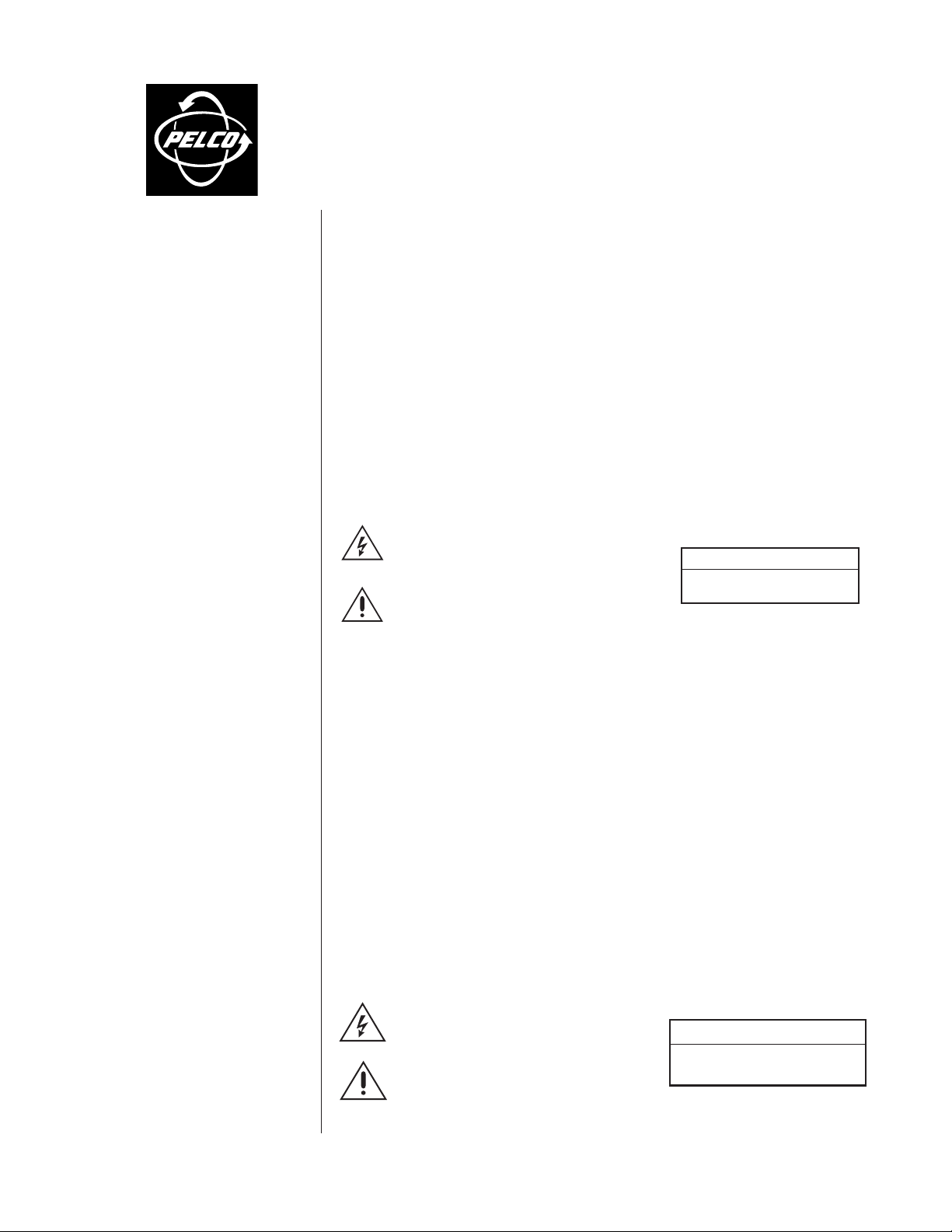
C1489M-E (01/01)
DD5 Series
Spectra® Dome Drives
®
3500 Pelco Way,
Clovis, CA 93612-5699
USA
In North America & Canada:
Tel (800) 289-9100
FAX (800) 289-9150
International Customers:
Tel +1 (559) 292-1981
FAX +1 (559) 348-1120
www.pelco.com
IMPORTANT SAFEGUARDS AND WARNINGS
Prior to installation and use of this product, the following WARNINGS should be observed.
1. Installation and servicing should only be done by qualified service personnel and conform
to all local codes.
2. Unless the unit is specifically marked as a NEMA Type 3, 3R, 3S, 4, 4X, 6, or 6P enclosure,
it is designed for indoor use only and it must not be installed where exposed to rain and
moisture.
3. Only use replacement parts recommended by Pelco.
4. After replacement/repair of this unit’s electrical components, conduct a resistance measurement between line and exposed parts to verify the exposed parts have not been connected
to line circuitry.
5. The installation method and materials should be capable of supporting four times the
weight of the enclosure, pan/tilt, camera and lens combination.
The product and/or manual may bear the following marks:
This symbol indicates that dangerous voltage
constituting a risk of electric shock is present
within this unit.
This symbol indicates that there are important operating and maintenance instructions
in the literature accompanying this unit.
Please thoroughly familiarize yourself with the information in this manual prior to installation and
operation.
CAUTION:
RISK OF ELECTRIC SHOCK.
DO NOT OPEN.
MEASURES DE SECURITE IMPORTANTES
Avant d’installer ou d’utiliser ce produit, les mesures de sécurité suivantes sont à prendre:
1. Toute installation et réparation devraient être entreprises par un technicien qualifié et
conformes au codes locaux.
2. A moins que cet equipement indique avoir un boitié agrée NEMA de type 3, 3R, 3S, 4, 4X,
6 ou 6P, il est uniquement conçu pour utilisation intérieure et ne peut donc pas être en contact de pluie ou d’humidité.
3. Utiliser seulement les pièces de rechanges recommandées par Pelco.
4. Après toute installation ou réparation de la partie électrique de ce produit, une résistance
entre le courant et la partie exposée devrait être installée afin de vérifier que la partie
électrique n’aie pas été en contact d’un court circuit.
5. L’installation entreprise et le matériel utilisé devraient supporter quatre fois le poids du
boitié, de la tourelle, de la caméra, et de la lentille.
Ce produit et/ou le manuel pourrait inclurent les symbols suivants:
Ce symbol indique qu’un voltage dangereux
pouvant provoquer un chock électrique est
présant dans cette unité.
Ce symbol indique qu’il y a des mesures
d’installation et d’entretient importantes inclus
dans le manuel de cet équipement.
Nous vous prions de bien vous familiarisez avec la manuel avant d’entreprendre toute installation.
RISQUE DE CHOQUE ÉLECTRIQUE.
CAUTION:
NE PAS OUVRIR.
Pelco Manual C1489M-E (01/01) 1
Page 2
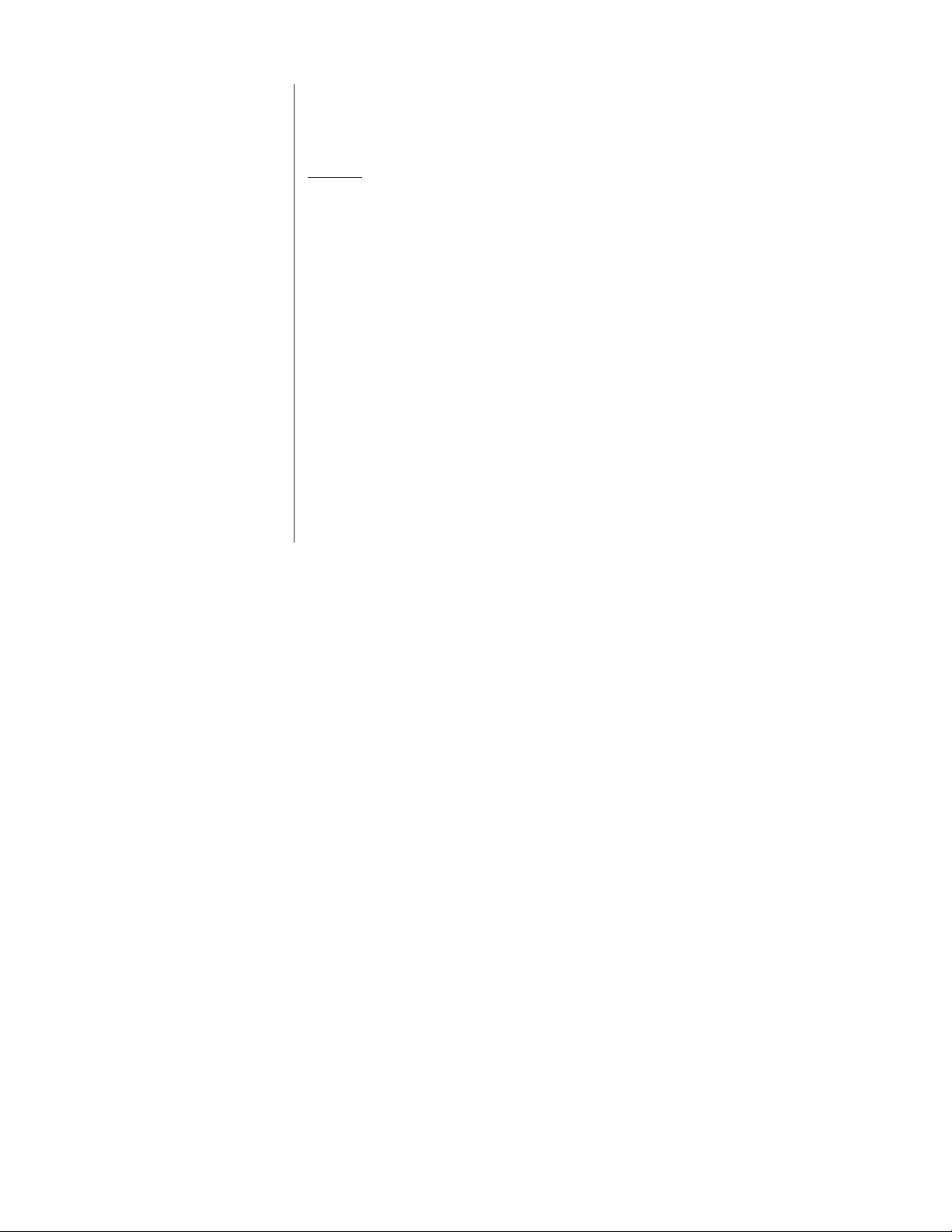
DESCRIPTION
The DD5 Series Dome Drives are capable of 360° pan rotation, preset positioning, +2 to -92° tilt,
and variable speed operation. Each drive has an integral receiver that supports Coaxitron® and
RS-422 controls.
Models
DD5AM High resolution monochrome camera and lens, 128X zoom (16X optical, 8X
DD5AM-X Same as DD5AM except PAL signal format, (CE)
electronic), NTSC signal format, (FCC, UL, CSA/cUL)
DD5BC High resolution color camera and lens with LowLight™ technology, 128X
DD5BC-X Same as DD5BC except PAL signal format, (CE)
DD5BC22 Same as DD5BC except 176X zoom (22X optical, 8X electronic), NTSC
DD5BC22-X Same as DD5BC22 except PAL signal format, (CE)
DD5BCBW High resolution color/black & white camera, lens, and IR cut filter, 72X zoom
DD5BCBW-X Same as DD5BCBW except PAL signal format
DD5TAC High resolution color camera and lens, 16X optical zoom, NTSC signal
DD5TAC-X Same as DD5TAC except PAL signal format, (CE)
zoom (16X optical, 8X electronic), NTSC signal format, (FCC, UL, cUL)
standard, (FCC, UL, cUL)
(18X optical, 4X electronic), NTSC signal format
format, (FCC, UL, cUL)
2 Pelco Manual C1489M-E (01/01)
Page 3
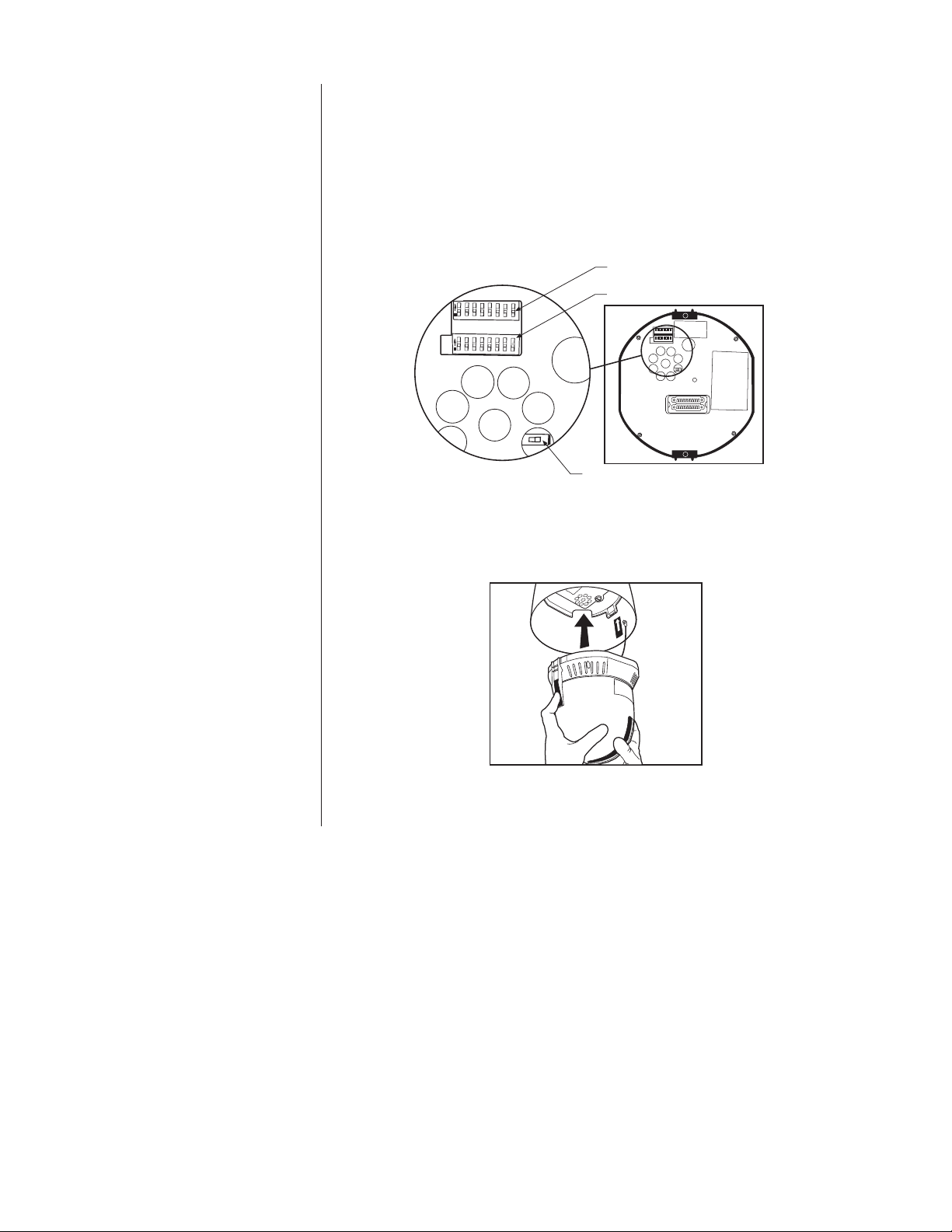
INSTALLATION
Step 1 - Turn on power to the back box.
The red LED will light. IMPORTANT: If the LED does not light, refer to the
Step 2 - Prepare the dome drive for installation.
a. Set the DIP switches for SW1 and SW2 on the bottom of the dome drive for the appropriate
receiver address. Refer to the labels on the dome drive or Tables A through C.
b. Daisy Chain Operation Only – When connecting more than one Spectra dome system to a
single controller, terminate the last unit in the chain (farthest from the controller). To terminate the dome drive set the RS-422 termination switch to the left.
SW1
Troubleshooting
section.
ON
123
6
4
5
78
ON
SW2
1
3
2
4
5
6
8
7
SW2
LABEL
SW1
RS-422 TERMINATION SWITCH
LABEL
SW2
00303
Step 3 - Install the dome drive into the back box.
Line up the green and red tabs with the green and red labels. Push in on the tabs. Insert the side
with the green tab, then the side with red tab. Continue pushing on the ends of the tabs until
both sides click into place.
GREEN
TAB
RED
TAB
CAUTION:
Make sure the dome drive locks into place. Pull down on the dome drive with
moderate pressure to ensure that it stays in place.
Pelco Manual C1489M-E (01/01) 3
Page 4

Table A. Switch Settings for SW1
Control Type Switch Setting
Coaxitron OFF OFF OFF OFF OFF OFF OFF OFF**
P-Type Control ON OFF OFF OFF OFF OFF OFF OFF**
D-Type Control OFF ON OFF OFF OFF OFF OFF* OFF**
NOTES: Switches SW1-3 through SW1-6 MUST be OFF.
D-type control is RS-422 that is compatible with Pelco’s CM6700, MPT9500 and CM8500
controllers or with American Dynamics control systems using the AD2083 Translator.
P-type control is RS-422 that is compatible with Pelco's CM6700/CM9750/CM9760 control
systems.
* OFF - Use with controllers that have more than 32 presets.
ON - Use with American Dynamics controllers (32 presets).
** OFF - Use with all control systems except CM9502 with variable speed keyboards.
For CM9502 with fixed speed keyboards, set switch OFF.
ON - Use with CM9502 with variable speed keyboards for smoother joystick control.
SW1-1 SW1-2 SW1-3 SW1-4 SW1-5 SW1-6 SW1-7 SW1-8
Table B. Switch Settings for SW2 – P-Type Control
NOTE:
For Coaxitron controls, SW2 is not used; set all switches OFF.
For D-type control systems, refer to Table C.
Receiver Address Switch Setting
1 OFF OFF OFF OFF OFF
2ONOFF OFF OFF OFF
3 OFF ON OFF OFF OFF
4ONONOFF OFF OFF
5 OFF OFF ON OFF OFF
6ONOFF ON OFF OFF
7 OFF ON ON OFF OFF
8ONONONOFF OFF
9 OFF OFF OFF ON OFF
10 ON OFF OFF ON OFF
11 OFF ON OFF ON OFF
12 ON ON OFF ON OFF
13 OFF OFF ON ON OFF
14 ON OFF ON ON OFF
15 OFF ON ON ON OFF
16 ON ON ON ON OFF
17 OFF OFF OFF OFF ON
18 ON OFF OFF OFF ON
19 OFF ON OFF OFF ON
20 ON ON OFF OFF ON
21 OFF OFF ON OFF ON
22 ON OFF ON OFF ON
23 OFF ON ON OFF ON
24 ON ON ON OFF ON
25 OFF OFF OFF ON ON
26 ON OFF OFF ON ON
27 OFF ON OFF ON ON
28 ON ON OFF ON ON
29 OFF OFF ON ON ON
30 ON OFF ON ON ON
31 OFF ON ON ON ON
32 ON ON ON ON ON
SW2-1 SW2-2 SW2-3 SW2-4 SW2-5
Baud Rate Switch Setting
SW2-6 SW2-7 SW2-8
2400 OFF OFF OFF
4800 ON OFF OFF
9600 OFF ON OFF
4 Pelco Manual C1489M-E (01/01)
Page 5

Table C. Switch Settings for SW2 – D-Type Control
NOTE:
For Coaxitron controls, SW2 is not used; set all switches OFF. For P-type control systems, refer to Table B.
Receiver Switch Setting
Address SW2-1 SW2-2 SW2-3 SW2-4 SW2-5 SW2-6 SW2-7 SW2-8
1ONOFF OFF OFF OFF OFF OFF OFF
2 OFF ON OFF OFF OFF OFF OFF OFF
3ONONOFF OFF OFF OFF OFF OFF
4 OFF OFF ON OFF OFF OFF OFF OFF
5ONOFF ON OFF OFF OFF OFF OFF
6 OFF ON ON OFF OFF OFF OFF OFF
7ONONONOFF OFF OFF OFF OFF
8 OFF OFF OFF ON OFF OFF OFF OFF
9ONOFF OFF ON OFF OFF OFF OFF
10 OFF ON OFF ON OFF OFF OFF OFF
11 ON ON OFF ON OFF OFF OFF OFF
12 OFF OFF ON ON OFF OFF OFF OFF
13 ON OFF ON ON OFF OFF OFF OFF
14 OFF ON ON ON OFF OFF OFF OFF
15 ON ON ON ON OFF OFF OFF OFF
16 OFF OFF OFF OFF ON OFF OFF OFF
17 ON OFF OFF OFF ON OFF OFF OFF
18 OFF ON OFF OFF ON OFF OFF OFF
19 ON ON OFF OFF ON OFF OFF OFF
20 OFF OFF ON OFF ON OFF OFF OFF
21 ON OFF ON OFF ON OFF OFF OFF
22 OFF ON ON OFF ON OFF OFF OFF
23 ON ON ON OFF ON OFF OFF OFF
24 OFF OFF OFF ON ON OFF OFF OFF
25 ON OFF OFF ON ON OFF OFF OFF
26 OFF ON OFF ON ON OFF OFF OFF
27 ON ON OFF ON ON OFF OFF OFF
28 OFF OFF ON ON ON OFF OFF OFF
29 ON OFF ON ON ON OFF OFF OFF
30 OFF ON ON ON ON OFF OFF OFF
31 ON ON ON ON ON OFF OFF OFF
32 OFF OFF OFF OFF OFF ON OFF OFF
33 ON OFF OFF OFF OFF ON OFF OFF
34 OFF ON OFF OFF OFF ON OFF OFF
35 ON ON OFF OFF OFF ON OFF OFF
36 OFF OFF ON OFF OFF ON OFF OFF
37 ON OFF ON OFF OFF ON OFF OFF
38 OFF ON ON OFF OFF ON OFF OFF
39 ON ON ON OFF OFF ON OFF OFF
40 OFF OFF OFF ON OFF ON OFF OFF
41 ON OFF OFF ON OFF ON OFF OFF
42 OFF ON OFF ON OFF ON OFF OFF
43 ON ON OFF ON OFF ON OFF OFF
44 OFF OFF ON ON OFF ON OFF OFF
45 ON OFF ON ON OFF ON OFF OFF
46 OFF ON ON ON OFF ON OFF OFF
47 ON ON ON ON OFF ON OFF OFF
48 OFF OFF OFF OFF ON ON OFF OFF
49 ON OFF OFF OFF ON ON OFF OFF
50 OFF ON OFF OFF ON ON OFF OFF
51 ON ON OFF OFF ON ON OFF OFF
52 OFF OFF ON OFF ON ON OFF OFF
53 ON OFF ON OFF ON ON OFF OFF
54 OFF ON ON OFF ON ON OFF OFF
55 ON ON ON OFF ON ON OFF OFF
56 OFF OFF OFF ON ON ON OFF OFF
57 ON OFF OFF ON ON ON OFF OFF
58 OFF ON OFF ON ON ON OFF OFF
59 ON ON OFF ON ON ON OFF OFF
60 OFF OFF ON ON ON ON OFF OFF
61 ON OFF ON ON ON ON OFF OFF
62 OFF ON ON ON ON ON OFF OFF
63 ON ON ON ON ON ON OFF OFF
64 OFF OFF OFF OFF OFF OFF ON OFF
Receiver Switch Setting
Address SW2-1 SW2-2 SW2-3 SW2-4 SW2-5 SW2-6 SW2-7 SW2-8
65 ON OFF OFF OFF OFF OFF ON OFF
66 OFF ON OFF OFF OFF OFF ON OFF
67 ON ON OFF OFF OFF OFF ON OFF
68 OFF OFF ON OFF OFF OFF ON OFF
69 ON OFF ON OFF OFF OFF ON OFF
70 OFF ON ON OFF OFF OFF ON OFF
71 ON ON ON OFF OFF OFF ON OFF
72 OFF OFF OFF ON OFF OFF ON OFF
73 ON OFF OFF ON OFF OFF ON OFF
74 OFF ON OFF ON OFF OFF ON OFF
75 ON ON OFF ON OFF OFF ON OFF
76 OFF OFF ON ON OFF OFF ON OFF
77 ON OFF ON ON OFF OFF ON OFF
78 OFF ON ON ON OFF OFF ON OFF
79 ON ON ON ON OFF OFF ON OFF
80 OFF OFF OFF OFF ON OFF ON OFF
81 ON OFF OFF OFF ON OFF ON OFF
82 OFF ON OFF OFF ON OFF ON OFF
83 ON ON OFF OFF ON OFF ON OFF
84 OFF OFF ON OFF ON OFF ON OFF
85 ON OFF ON OFF ON OFF ON OFF
86 OFF ON ON OFF ON OFF ON OFF
87 ON ON ON OFF ON OFF ON OFF
88 OFF OFF OFF ON ON OFF ON OFF
89 ON OFF OFF ON ON OFF ON OFF
90 OFF ON OFF ON ON OFF ON OFF
91 ON ON OFF ON ON OFF ON OFF
92 OFF OFF ON ON ON OFF ON OFF
93 ON OFF ON ON ON OFF ON OFF
94 OFF ON ON ON ON OFF ON OFF
95 ON ON ON ON ON OFF ON OFF
96 OFF OFF OFF OFF OFF ON ON OFF
97 ON OFF OFF OFF OFF ON ON OFF
98 OFF ON OFF OFF OFF ON ON OFF
99 ON ON OFF OFF OFF ON ON OFF
100 OFF OFF ON OFF OFF ON ON OFF
101 ON OFF ON OFF OFF ON ON OFF
102 OFF ON ON OFF OFF ON ON OFF
103 ON ON ON OFF OFF ON ON OFF
104 OFF OFF OFF ON OFF ON ON OFF
105 ON OFF OFF ON OFF ON ON OFF
106 OFF ON OFF ON OFF ON ON OFF
107 ON ON OFF ON OFF ON ON OFF
108 OFF OFF ON ON OFF ON ON OFF
109 ON OFF ON ON OFF ON ON OFF
110 OFF ON ON ON OFF ON ON OFF
111 ON ON ON ON OFF ON ON OFF
112 OFF OFF OFF OFF ON ON ON OFF
113 ON OFF OFF OFF ON ON ON OFF
114 OFF ON OFF OFF ON ON ON OFF
115 ON ON OFF OFF ON ON ON OFF
116 OFF OFF ON OFF ON ON ON OFF
117 ON OFF ON OFF ON ON ON OFF
118 OFF ON ON OFF ON ON ON OFF
119 ON ON ON OFF ON ON ON OFF
120 OFF OFF OFF ON ON ON ON OFF
121 ON OFF OFF ON ON ON ON OFF
122 OFF ON OFF ON ON ON ON OFF
123 ON ON OFF ON ON ON ON OFF
124 OFF OFF ON ON ON ON ON OFF
125 ON OFF ON ON ON ON ON OFF
126 OFF ON ON ON ON ON ON OFF
127 ON ON ON ON ON ON ON OFF
128 OFF OFF OFF OFF OFF OFF OFF ON
(Continued on next page)
Pelco Manual C1489M-E (01/01) 5
Page 6

Table C. Switch Settings for SW2 – D-Type Control (Continued)
Receiver Switch Setting
Address SW2-1 SW2-2 SW2-3 SW2-4 SW2-5 SW2-6 SW2-7 SW2-8
129 ON OFF OFF OFF OFF OFF OFF ON
130 OFF ON OFF OFF OFF OFF OFF ON
131 ON ON OFF OFF OFF OFF OFF ON
132 OFF OFF ON OFF OFF OFF OFF ON
133 ON OFF ON OFF OFF OFF OFF ON
134 OFF ON ON OFF OFF OFF OFF ON
135 ON ON ON OFF OFF OFF OFF ON
136 OFF OFF OFF ON OFF OFF OFF ON
137 ON OFF OFF ON OFF OFF OFF ON
138 OFF ON OFF ON OFF OFF OFF ON
139 ON ON OFF ON OFF OFF OFF ON
140 OFF OFF ON ON OFF OFF OFF ON
141 ON OFF ON ON OFF OFF OFF ON
142 OFF ON ON ON OFF OFF OFF ON
143 ON ON ON ON OFF OFF OFF ON
144 OFF OFF OFF OFF ON OFF OFF ON
145 ON OFF OFF OFF ON OFF OFF ON
146 OFF ON OFF OFF ON OFF OFF ON
147 ON ON OFF OFF ON OFF OFF ON
148 OFF OFF ON OFF ON OFF OFF ON
149 ON OFF ON OFF ON OFF OFF ON
150 OFF ON ON OFF ON OFF OFF ON
151 ON ON ON OFF ON OFF OFF ON
152 OFF OFF OFF ON ON OFF OFF ON
153 ON OFF OFF ON ON OFF OFF ON
154 OFF ON OFF ON ON OFF OFF ON
155 ON ON OFF ON ON OFF OFF ON
156 OFF OFF ON ON ON OFF OFF ON
157 ON OFF ON ON ON OFF OFF ON
158 OFF ON ON ON ON OFF OFF ON
159 ON ON ON ON ON OFF OFF ON
160 OFF OFF OFF OFF OFF ON OFF ON
161 ON OFF OFF OFF OFF ON OFF ON
162 OFF ON OFF OFF OFF ON OFF ON
163 ON ON OFF OFF OFF ON OFF ON
164 OFF OFF ON OFF OFF ON OFF ON
165 ON OFF ON OFF OFF ON OFF ON
166 OFF ON ON OFF OFF ON OFF ON
167 ON ON ON OFF OFF ON OFF ON
168 OFF OFF OFF ON OFF ON OFF ON
169 ON OFF OFF ON OFF ON OFF ON
170 OFF ON OFF ON OFF ON OFF ON
171 ON ON OFF ON OFF ON OFF ON
172 OFF OFF ON ON OFF ON OFF ON
173 ON OFF ON ON OFF ON OFF ON
174 OFF ON ON ON OFF ON OFF ON
175 ON ON ON ON OFF ON OFF ON
176 OFF OFF OFF OFF ON ON OFF ON
177 ON OFF OFF OFF ON ON OFF ON
178 OFF ON OFF OFF ON ON OFF ON
179 ON ON OFF OFF ON ON OFF ON
180 OFF OFF ON OFF ON ON OFF ON
181 ON OFF ON OFF ON ON OFF ON
182 OFF ON ON OFF ON ON OFF ON
183 ON ON ON OFF ON ON OFF ON
184 OFF OFF OFF ON ON ON OFF ON
185 ON OFF OFF ON ON ON OFF ON
186 OFF ON OFF ON ON ON OFF ON
187 ON ON OFF ON ON ON OFF ON
188 OFF OFF ON ON ON ON OFF ON
189 ON OFF ON ON ON ON OFF ON
190 OFF ON ON ON ON ON OFF ON
191 ON ON ON ON ON ON OFF ON
192 OFF OFF OFF OFF OFF OFF ON ON
Receiver Switch Setting
Address SW2-1 SW2-2 SW2-3 SW2-4 SW2-5 SW2-6 SW2-7 SW2-8
193 ON OFF OFF OFF OFF OFF ON ON
194 OFF ON OFF OFF OFF OFF ON ON
195 ON ON OFF OFF OFF OFF ON ON
196 OFF OFF ON OFF OFF OFF ON ON
197 ON OFF ON OFF OFF OFF ON ON
198 OFF ON ON OFF OFF OFF ON ON
199 ON ON ON OFF OFF OFF ON ON
200 OFF OFF OFF ON OFF OFF ON ON
201 ON OFF OFF ON OFF OFF ON ON
202 OFF ON OFF ON OFF OFF ON ON
203 ON ON OFF ON OFF OFF ON ON
204 OFF OFF ON ON OFF OFF ON ON
205 ON OFF ON ON OFF OFF ON ON
206 OFF ON ON ON OFF OFF ON ON
207 ON ON ON ON OFF OFF ON ON
208 OFF OFF OFF OFF ON OFF ON ON
209 ON OFF OFF OFF ON OFF ON ON
210 OFF ON OFF OFF ON OFF ON ON
211 ON ON OFF OFF ON OFF ON ON
212 OFF OFF ON OFF ON OFF ON ON
213 ON OFF ON OFF ON OFF ON ON
214 OFF ON ON OFF ON OFF ON ON
215 ON ON ON OFF ON OFF ON ON
216 OFF OFF OFF ON ON OFF ON ON
217 ON OFF OFF ON ON OFF ON ON
218 OFF ON OFF ON ON OFF ON ON
219 ON ON OFF ON ON OFF ON ON
220 OFF OFF ON ON ON OFF ON ON
221 ON OFF ON ON ON OFF ON ON
222 OFF ON ON ON ON OFF ON ON
223 ON ON ON ON ON OFF ON ON
224 OFF OFF OFF OFF OFF ON ON ON
225 ON OFF OFF OFF OFF ON ON ON
226 OFF ON OFF OFF OFF ON ON ON
227 ON ON OFF OFF OFF ON ON ON
228 OFF OFF ON OFF OFF ON ON ON
229 ON OFF ON OFF OFF ON ON ON
230 OFF ON ON OFF OFF ON ON ON
231 ON ON ON OFF OFF ON ON ON
232 OFF OFF OFF ON OFF ON ON ON
233 ON OFF OFF ON OFF ON ON ON
234 OFF ON OFF ON OFF ON ON ON
235 ON ON OFF ON OFF ON ON ON
236 OFF OFF ON ON OFF ON ON ON
237 ON OFF ON ON OFF ON ON ON
238 OFF ON ON ON OFF ON ON ON
239 ON ON ON ON OFF ON ON ON
240 OFF OFF OFF OFF ON ON ON ON
241 ON OFF OFF OFF ON ON ON ON
242 OFF ON OFF OFF ON ON ON ON
243 ON ON OFF OFF ON ON ON ON
244 OFF OFF ON OFF ON ON ON ON
245 ON OFF ON OFF ON ON ON ON
246 OFF ON ON OFF ON ON ON ON
247 ON ON ON OFF ON ON ON ON
248 OFF OFF OFF ON ON ON ON ON
249 ON OFF OFF ON ON ON ON ON
250 OFF ON OFF ON ON ON ON ON
251 ON ON OFF ON ON ON ON ON
252 OFF OFF ON ON ON ON ON ON
253 ON OFF ON ON ON ON ON ON
254 OFF ON ON ON ON ON ON ON
6 Pelco Manual C1489M-E (01/01)
Page 7

OPERATION
For operating instructions, refer to the SD5 Series Operation and Programming Manual for your
system. Refer to the table below.
Model
DD5AM, DD5AM-X, DD5BC22,
DD5BC22-X, DD5BC, DD5BC-X
DD5BCBW, DD5BCBW-X C2423M
DD5TAC, DD5TAC-X C2422M
If you do not have the operation and programming manual for your system, obtain a manual by
doing one of the following:
• Go to Pelco’s web site at ftp://www.pelco.com and find the manual number (refer to the
table above).
• Contact Pelco’s Literature Department and request a manual (refer to the table above).
Operation and Programming
Manual Number
C2419M-A
TROUBLESHOOTING
Problem Possible Cause Solution
Unit does not
operate. The
controller is
not communicating with
the Spectra
unit.
Check to see if the red
LED on the circuit board in
the back box is lit.
1. The red LED is not
lit.
a. Fuse is bad.
a. Check fuse on the circuit board. Re-
place fuse if it is bad. To order a fuse
from Pelco, specify the part number
FUS1.6-5X20FAST. This is a 1.6ampere fuse, 5 x 20 mm, fast blow.
Fan does not
operate.
b. 24 VAC power
source is not
connected or is
bad.
2. The red LED is lit.
a. Wiring is incor-
rect or is not
fully seated.
b. DIP switch
settings are
incorrect.
Fan connections are not
fully seated.
b. Return the back box to the factory
for repair.
a. Check all connections to the circuit
board. Make sure that all connections are fully seated and the board
is wired correctly.
b. Check the DIP switch settings on
the dome drive (refer to Tables A,
B, and C). If the unit still does not
operate, turn off power and replace
the dome drive with a good unit, if
you have a spare. Check the
switch settings on the substitute
dome drive before installing it. (If
you do not have a spare, return the
dome drive and back box to the
factory.) If you substituted a dome
drive and the unit operates, the
original dome drive is bad (return
the dome drive to the factory). If the
unit still does not operate,
then the circuit board is bad (return
the back box to the factory).
Make sure the connector for the fan is
fully seated. If the fan still does not
operate, return the back box and dome
drive to the factory for repair.
Pelco Manual C1489M-E (01/01) 7
Page 8

REGULATORY NOTICES
Class B meets more stringent requirements than Class A.
The following applies to NTSC/EIA models DD5AM, DD5BC,
and DD5TAC.
• Connect the equipment into an outlet on a circuit different
from that to which the receiver is connected.
• Consult the dealer or an experienced radio/TV technician
for help.
This equipment has been tested and found to comply with the
limits of a Class B digital device, pursuant to part 15 of the FCC
rules. These limits are designed to provide reasonable protection
against harmful interference in a residential installation. This
equipment generates, uses, and can radiate radio frequency
energy and, if not installed and used in accordance with the instructions, may cause harmful interference to radio communications. However there is no guarantee that the interference will not
occur in a particular installation. If this equipment does cause
harmful interference to radio or television reception, which can
be determined by turning the equipment off and on, the user is
encouraged to try and correct the interference by one or more of
the following measures:
• Reorient or relocate the receiving antenna.
• Increase the separation between the equipment and the
receiver.
PRODUCT WARRANTY AND RETURN INFORMATION
WARRANTY
Pelco will repair or replace, without charge, any merchandise proved defective in material or
workmanship for a period of one year after the date of shipment.
Exceptions to this warranty are as noted below:
• Five years on FT/FR8000 Series fiber optic products.
• Three years on Genex
• Three years on Camclosure
CC3701H-2X, CC3751H-2, CC3651H-2X, MC3651H-2, and MC3651H-2X camera models,
which have a five-year warranty.
•Two years on standard motorized or fixed focal length lenses.
•Two years on Legacy
fixed dome products.
•Two years on Spectra
continuous motion applications.
•Two years on Esprit
• Eighteen months on DX Series digital video recorders, NVR300 Series network video
recorders, and Endura
• One year (except video heads) on video cassette recorders (VCRs). Video heads will be
covered for a period of six months.
• Six months on all pan and tilts, scanners or preset lenses used in continuous motion
applications (that is, preset scan, tour and auto scan modes).
Pelco will warrant all replacement parts and repairs for 90 days from the date of Pelco
shipment. All goods requiring warranty repair shall be sent freight prepaid to Pelco, Clovis,
California. Repairs made necessary by reason of misuse, alteration, normal wear, or accident
are not covered under this warranty.
Pelco assumes no risk and shall be subject to no liability for damages or loss resulting from
the specific use or application made of the Products. Pelco’s liability for any claim, whether
based on breach of contract, negligence, infringement of any rights of any party or product
liability, relating to the Products shall not exceed the price paid by the Dealer to Pelco for
such Products. In no event will Pelco be liable for any special, incidental or consequential
damages (including loss of use, loss of profit and claims of third parties) however caused,
whether by the negligence of Pelco or otherwise.
The above warranty provides the Dealer with specific legal rights. The Dealer may also have
additional rights, which are subject to variation from state to state.
®
Series products (multiplexers, server, and keyboard).
®
and fixed camera models, except the CC3701H-2,
®
, CM6700/CM6800/CM9700 Series matrix, and DF5/DF8 Series
®
, Esprit®, ExSite™, and PS20 scanners, including when used in
®
and WW5700 Series window wiper (excluding wiper blades).
™
Series distributed network-based video products.
The following applies to NTSC model DD5BC22.
This equipment has been tested and found to comply with the
limits of a Class A digital device, pursuant to part 15 of the FCC
rules. These limits are designed to provide reasonable protection
against harmful interference when the equipment is operated in a
commercial environment. This equipment generates, uses, and
can radiate radio frequency energy and, if not installed and used
in accordance with the instruction manual, may cause harmful
interference to radio communications. Operation of this equipment in a residential area is likely to cause harmful interference
in which case the user will be required to correct the interference
at his own expense.
If a warranty repair is required, the Dealer must contact Pelco at (800) 289-9100 or
(559) 292-1981 to obtain a Repair Authorization number (RA), and provide the following
information:
1. Model and serial number
2. Date of shipment, P.O. number, Sales Order number, or Pelco invoice number
3. Details of the defect or problem
If there is a dispute regarding the warranty of a product which does not fall under the
warranty conditions stated above, please include a written explanation with the product
when returned.
Method of return shipment shall be the same or equal to the method by which the item was
received by Pelco.
RETURNS
In order to expedite parts returned to the factory for repair or credit, please call the factory at
(800) 289-9100 or (559) 292-1981 to obtain an authorization number (CA number if returned
for credit, and RA number if returned for repair).
All merchandise returned for credit may be subject to a 20% restocking and refurbishing
charge.
Goods returned for repair or credit should be clearly identified with the assigned CA or RA
number and freight should be prepaid. Ship to the appropriate address below.
If you are located within the continental U.S., Alaska, Hawaii or Puerto Rico, send goods to:
Service Department
Pelco
3500 Pelco Way
Clovis, CA 93612-5699
If you are located outside the continental U.S., Alaska, Hawaii or Puerto Rico and are
instructed to return goods to the USA, you may do one of the following:
If the goods are to be sent by a COURIER SERVICE, send the goods to:
Pelco
3500 Pelco Way
Clovis, CA 93612-5699 USA
If the goods are to be sent by a FREIGHT FORWARDER, send the goods to:
Pelco c/o Expeditors
473 Eccles Avenue
South San Francisco, CA 94080 USA
Phone: 650-737-1700
Fax: 650-737-0933
REVISION HISTORY
Manual # Date Comments
C1489M 7/98 Original version.
9/98 Revised Section 5.0, Troubleshooting.
11/98 Added material on EIA and CCIR monochrome cameras, and PAL color camera. Changed certifications. Revised material in
Section 4.11.21.2 (Programming Limit Stops). Changed the fixed-speed controller rate in Section 7.0.
2/99 Revised the certifications table in Section 2.2. Revised the sensitivity ratings under Camera in Section 7.0, Specifications.
C1489M-A 7/99 Revised the preset tilt speed from 100 to 200 degrees/second. Added a note relating to running patterns when an alarm
activates. Revised Troubleshooting section. Revised manual to new format.
C1489M-B 9/99 Added Spectra Lite material. Replaced the standard Spectra II DD5AC and DD5AC-X cameras with model DD5BC and
DD5BC-X cameras. Added optional 176X color models. Removed operation instructions and specification section.
C1489M-C 3/00 Revised
Installation, Operation
and
Troubleshooting
sections.
C1489M-D 5/00 Revised Description and added color/black and white camera models.
C1489M-E 01/01 Added step to dome drive installation instructions referencing the new RS-422 termination switch.
® Pelco, the Pelco logo, Spectra, Genex, Legacy, PelcoVision and Coaxitron are registered trademarks of Pelco. © Copyright 2001, Pelco. All rights reserved.
™ Esprit, Camclosure, and LowLight are trademarks of Pelco.
8 Pelco Manual C1489M-E (01/01)
