Page 1
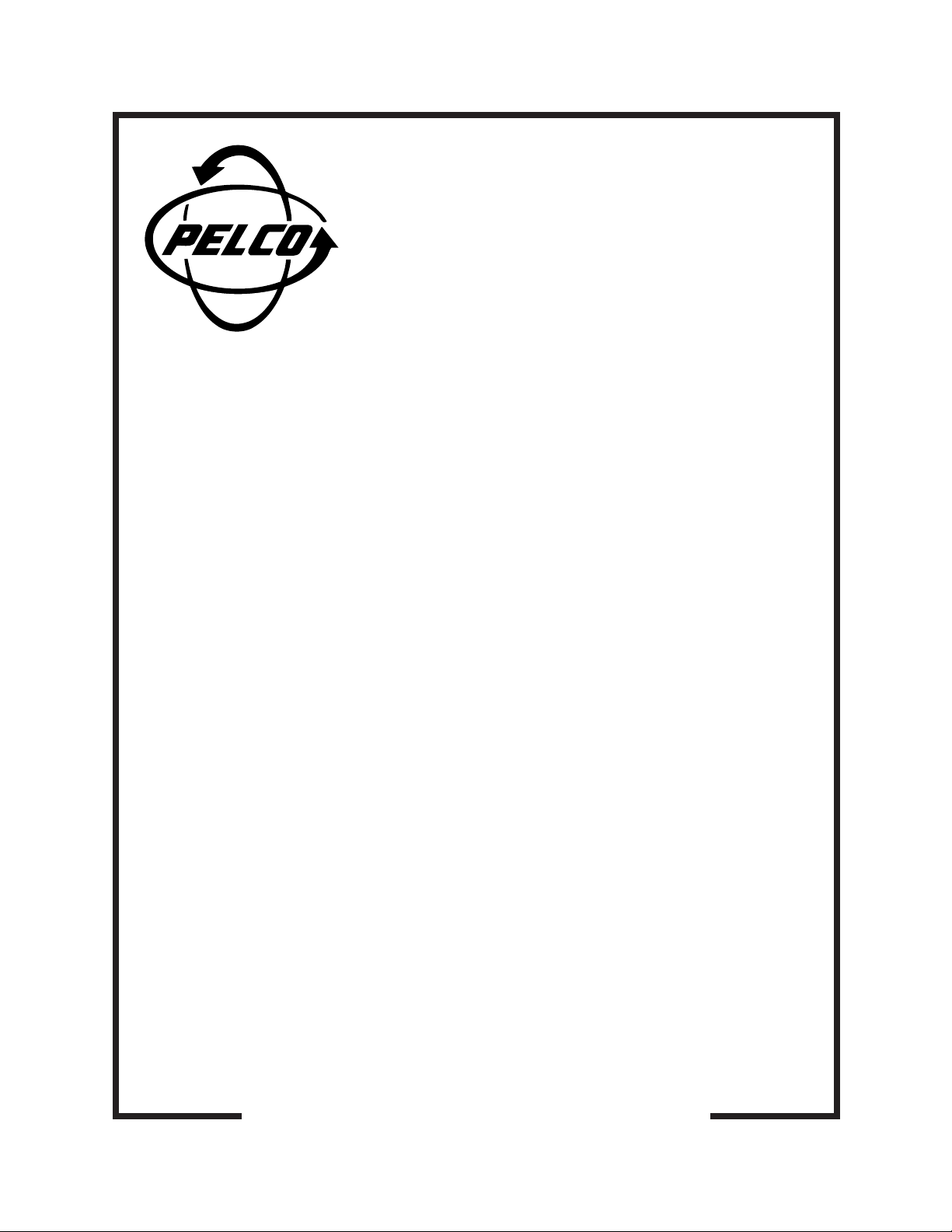
®
HKX* Series Heater
and
BKX* Series Blower
for EHX*E Series
Explosion-Proof
Camera Enclosure
Installation/
Operation Manual
C1495M-B (10/03)
Pelco • 3500 Pelco Way, Clovis • CA 93612-5699 USA • www.pelco.com
In North America and Canada: Tel (800) 289-9100 or FAX (800) 289-9150
International Customers: Tel (1-559) 292-1981 or FAX (1-559) 348
Page 2
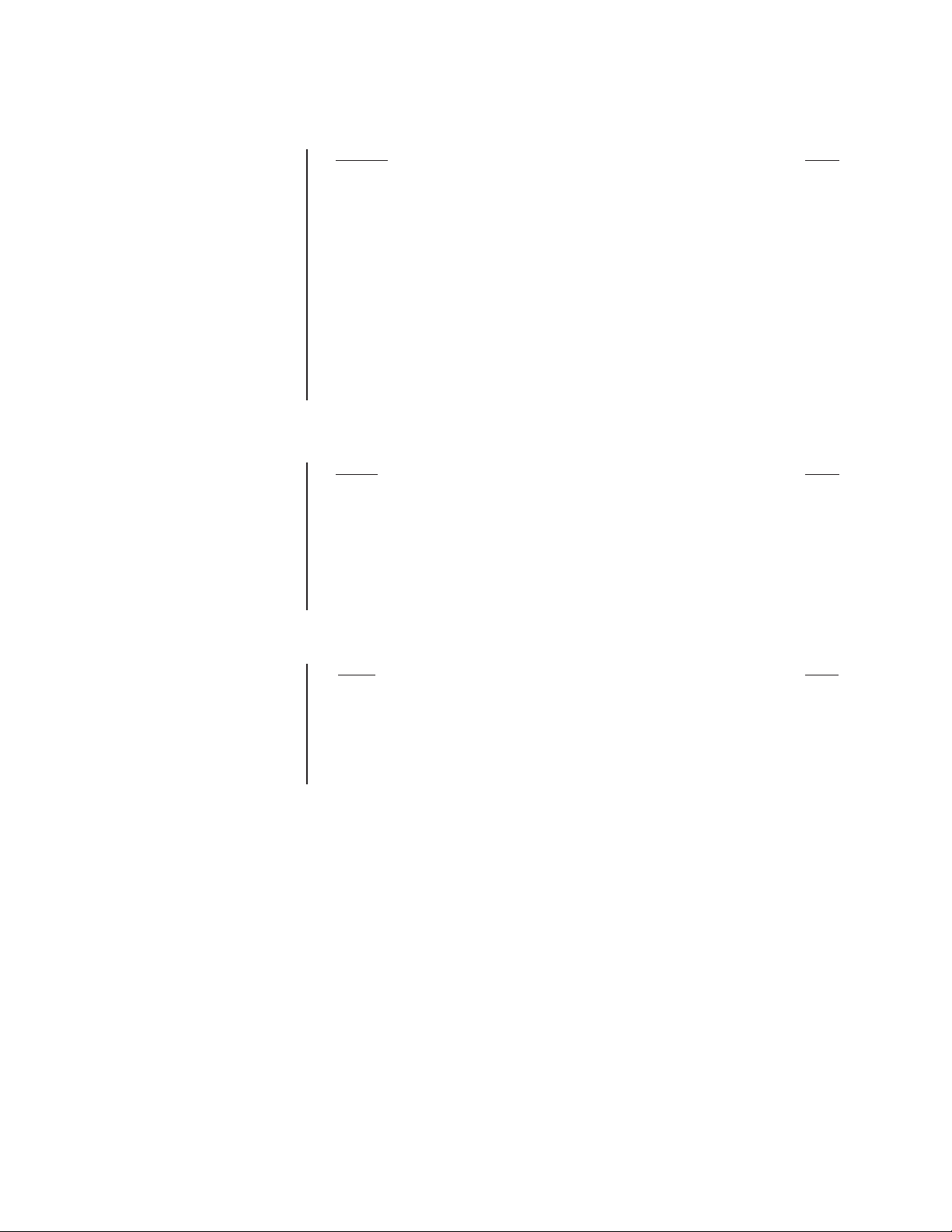
CONTENTS
LIST OF ILLUSTRATIONS
Section Page
IMPORTANT SAFEGUARDS AND WARNINGS ................................................................4
DESCRIPTION ...................................................................................................................4
BLOWER AND HEATER KITS ...................................................................................4
INSTALLATION................................................................................................................... 5
HEATER KIT INSTALLATION.....................................................................................5
BLOWER KIT INSTALLATION ................................................................................... 6
HEATER KIT AND BLOWER KIT INSTALLATION .....................................................7
OPERATION ..................................................................................................................... 15
SPECIFICATIONS.............................................................................................................15
WARRANTY AND RETURN INFORMATION ................................................................... 16
Figure Page
1 HKX4 PC Board Installation ...............................................................................8
2 HKX6, HKX8/10 PC Board Installation .............................................................. 8
3 EHX4E Heater Bracket Installation .................................................................... 9
4 EHX6E/8E/10E Heater Bracket Installation ....................................................... 9
5 BKX4000, BKX4024 Blower Assembly Installation ...........................................10
6 BKX6000, BKX6000/220 Blower Assembly Installation ....................................11
7 BKX6024 Blower Assembly Installation ............................................................ 12
8 Heater/Blower Kit Wiring Diagram .....................................................................13
LIST OF TABLES
Table Page
A HKX4, HKX6, HKX8/10 Series PC Board Assembly Parts List ......................... 8
B HKX4, HKX6, HKX8/10 Series Heater Assembly Parts List .............................. 9
C BKX4000, BKX4024 Blower Assembly Parts List ............................................. 10
D BKX6000, BKX6000/220 Blower Assembly Parts List ...................................... 11
E BKX6024 Blower Assembly Parts List .............................................................. 12
F Enclosure Accessory Wiring Distances ............................................................ 14
2 Pelco Manual C1495M-B (10/03)
Page 3

(This page intentionally left blank.)
Pelco Manual C1495M-B (10/03) 3
Page 4
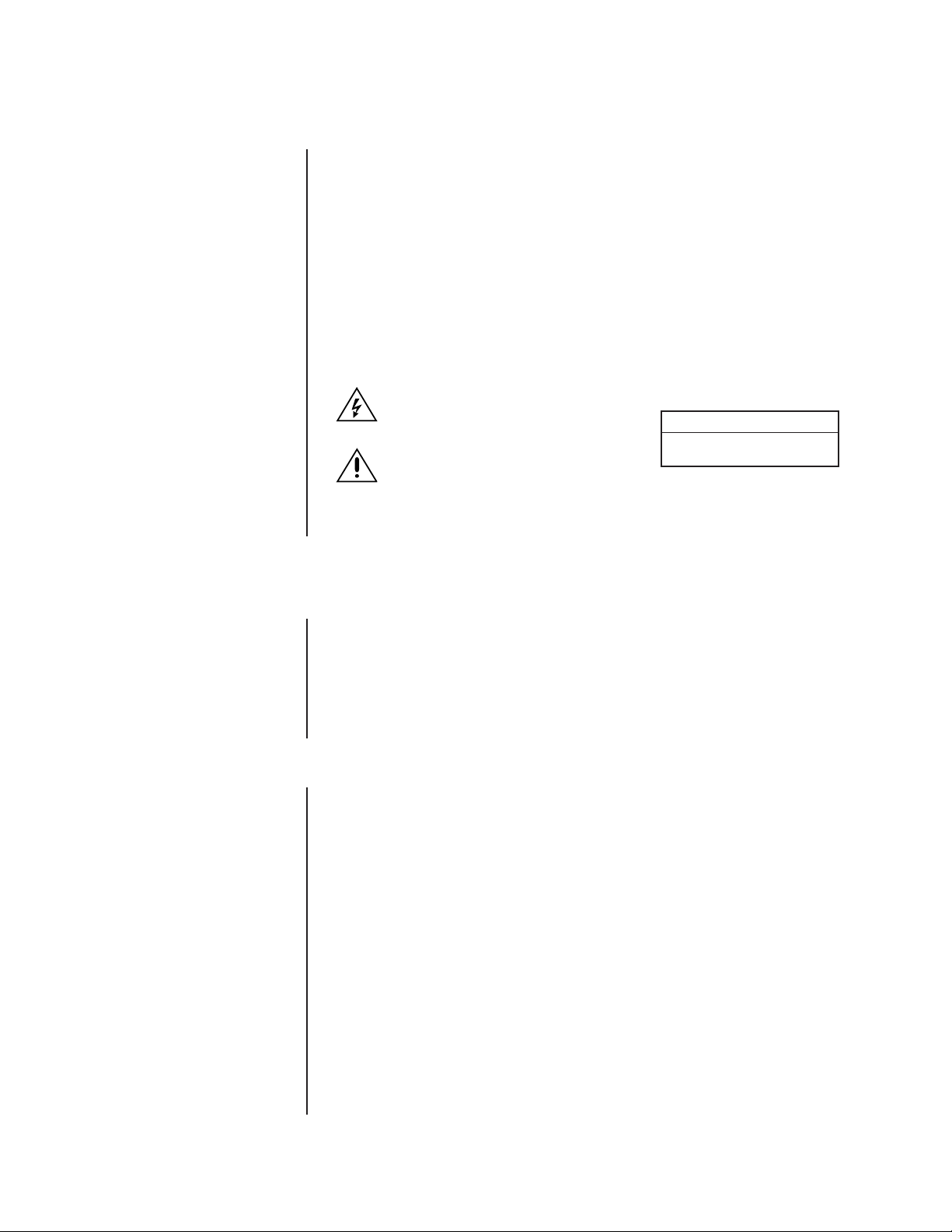
IMPORTANT SAFEGUARDS AND WARNINGS
Prior to installation and use of this product, the following WARNINGS should be observed.
1. Installation and servicing should only be done by qualified service personnel and conform to all local codes.
2. Unless the unit is specifically marked as a NEMA Type 3, 3R, 3S, 4, 4X ,6 or 6P enclosure, it is designed for indoor use only and it must not be installed where exposed to
rain and moisture.
3. Only use replacement parts recommended by Pelco.
4. For marine applications, the installation shall be in accordance with the Electrical Engineering Regulations of the USCG, Subpart J, C.G. 259 (46 CFR Parts 110-113).
The product and/or manual may bear the following marks:
This symbol indicates that dangerous voltage
constituting a risk of electric shock is present
within this unit.
This symbol indicates that there are important operating and maintenance instructions
in the literature accompanying this unit.
Please thoroughly familiarize yourself with the information in this manual prior to installation
and operation.
CAUTION:
RISK OF ELECTRIC SHOCK.
DO NOT OPEN.
DESCRIPTION
NOTE:
Blower kits are not
thermostatically controlled.
The heater and blower kits described in this manual are intended to work with the EHX*E
Series of non-pressurized, explosion-proof camera enclosures.
When installing heater and blower kits in EHX*E Series explosion-proof camera enclosures,
the maximum camera and lens sizes are reduced depending on the size of the blower, heater
brackets, and PC board(s). Before installing the heater and blower kit, verify that the camera
currently installed in the enclosure will fit in the enclosure after installation of the accessories
(refer to the
Specifications
section in this manual).
BLOWER AND HEATER KITS
BKX4000 Continuously run blower kit, 120 VAC, 3.8 watts, 10 cfm @ 60 Hz. For use
BKX4024 Continuously run blower kit, 24 VAC (AC rectified), 1.92 watts, 19.4
BKX6000 Continuously run blower kit, 120 VAC, 3.8 watts, 10 cfm @ 60 Hz. For use
BKX6000/220 Continuously run blower kit, 230 VAC, 9.6 watts, 8 cfm @ 50 Hz. For use
BKX6024 Continuously run blower kit, 24 VAC (AC rectified), 1.92 watts, 19.4 cfm.
HKX4-1 Thermostatically controlled heater kit, 120 VAC, 40 watts, for EHX4E
HKX4-2 Same as HKX4-1 except 24 VAC. (CE)
HKX4-3 Same as HKX4-1 except 230 VAC. (CE)
HKX6-1 Thermostatically controlled heater kit, 120 VAC, 80 watts, for EHX6E
HKX6-2 Same as HKX6-1 except 24 VAC. (CE)
HKX6-3 Same as HKX6-1 except 230 VAC. (CE)
HKX8/10-1 Thermostatically controlled heater kit, 120 VAC, 100 watts, for EHX8E
HKX8/10-2 Same as HKX8/10-1 except 24 VAC, 40 watts. (CE)
HKX8/10-3 Same as HKX8/10-1 except 230 VAC, 100 watts. (CE)
with EHX4E enclosure only.
cfm. For use with EHX4E enclosure only. (CE)
with EHX6E, EHX6E-16, EHX8E, EHX10E enclosures.
with EHX6E, EHX6E-16, EHX8E, EHX10E enclosures. (CE)
For use with EHX6E, EHX6E-16, EHX8E, EHX10E enclosures. (CE)
enclosure only.
and EHX6E-16 enclosures only.
and EHX10E enclosures only.
4 Pelco Manual C1495M-B (10/03)
Page 5
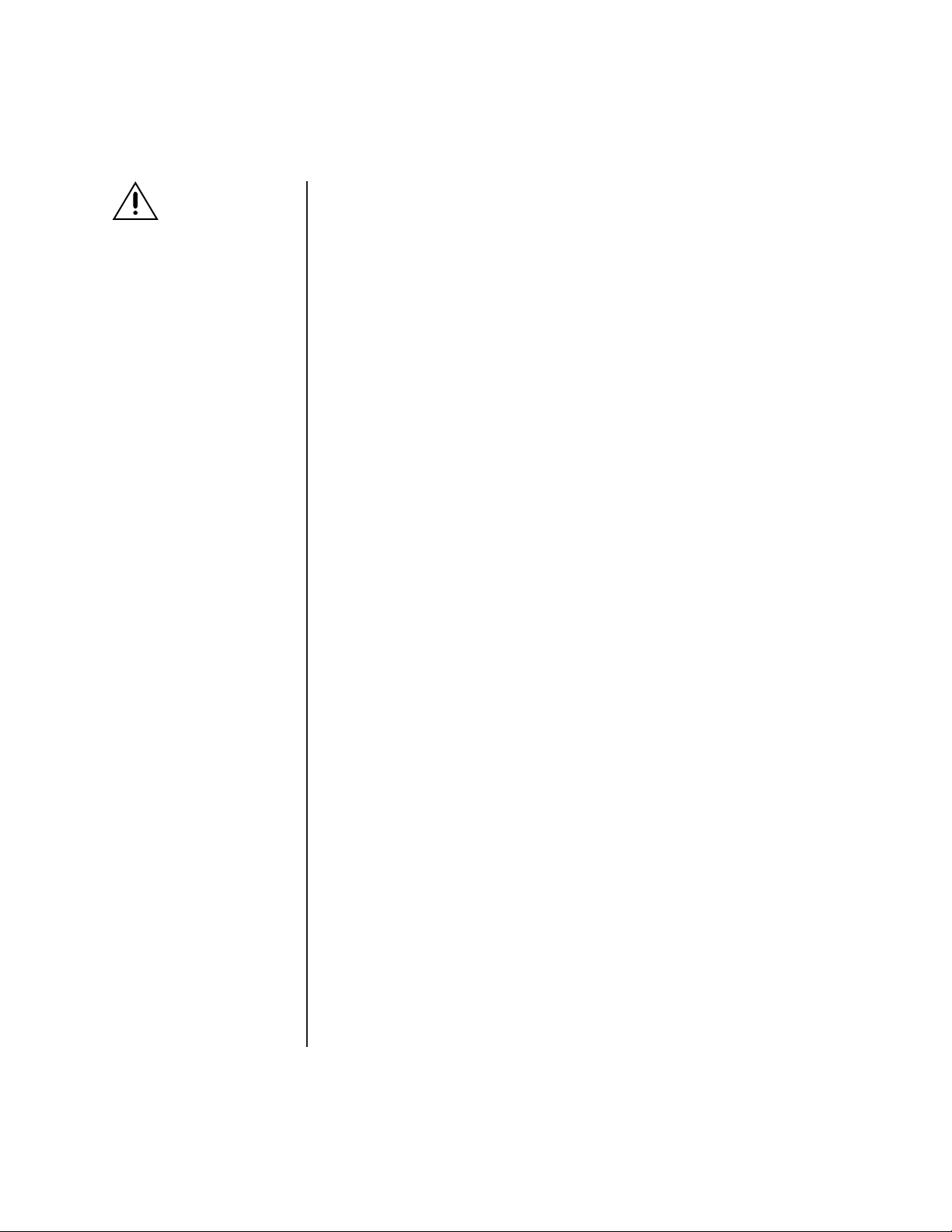
INSTALLATION
HEATER KIT INSTALLATION
WARNING:
Do
not remove the
front cover. If you
do, Pelco cannot be held responsible for the loss of explosion-proof rating, UL listing, or ability of the enclosure to contain an explosion.
The following items are supplied:
Assembly, including heater bracket, PC board bracket, heaters, and PC board
Hardware to attach the heater and PC board brackets to the enclosure:
3/8-inch screws 6 4 4
Nuts 2 2 2
Internal tooth lock washers 6 4 4
Heater kits are partially assembled. If you are installing both heater and blower kits, see the
instructions in the
any heater kit:
1. Disconnect all sources of power from the enclosure.
2. Remove the enclosure’s rear plate with a 5 mm Allen wrench.
3. Remove the camera sled and camera from the enclosure.
a. Use a 3/16-inch Allen wrench to loosen the set screw that holds the camera sled
b. Partially pull the camera sled out; disconnect the camera’s power wires and video
c. Remove the camera sled from the enclosure.
d. Remove the camera from the sled.
4. Disconnect the heater wires from the PC board.
Heater Kit and Blower Kit Installation
in place.
cable.
HKX4 HKX6 HKX8/10
section. Do the following to install
5. Attach the PC board bracket to the enclosure’s rear plate using the hardware provided
(refer to Figure 1 or 2).
6. Attach the heater bracket to the front of the camera sled using the hardware provided
(refer to Figure 3 or 4).
7. Reinstall the camera and camera sled, but do not tighten the set screw that holds the
sled in place.
8. Attach the video cable to the camera.
9. Reconnect the heater wires to the PC board (refer to Figure 8).
10. If the camera uses a different voltage than the heater, reconnect the power wires to
the camera. If the camera uses the same voltage as the heater, proceed to the next step.
11. Bring power wires through the rear plate and connect the wires to the PC board (refer
to Figure 8). If you are installing the HKX4-2, HKX6-2, or HKX8/10-2 heater kit, refer to
Table A, 24 VAC Wiring Distances. If the camera uses the same voltage as the heater,
the camera power consumption must be considered when determining the wire gauge.
Table A does not include camera power because of the many variations.
12. Tighten the set screw that holds the camera sled in place.
13. Reinstall the rear plate of the enclosure. Apply Loctite® 222 low-strength thread locker
(not supplied) to the screws to prevent them from seizing.
Pelco Manual C1495M-B (10/03) 5
Page 6

BLOWER KIT INSTALLATION
NOTE:
230 VAC versions use additional components that should
be secured to the fan bracket
with the integrated clip in the
bracket.
The 24 VAC and the
The following items are supplied:
Assembly, including blower and bracket.
Hardware to attach the blower, bracket, and PC board (24 VAC only) to the enclosure:
3/8-inch screws 2 2 2
Internal tooth lock washers 2 2 2
Nuts 0 0 2
Butt splices 2 2 2
Blower kits are partially assembled. If you are installing both heater and blower kits, see the
instructions in
blower kit:
1. Disconnect all sources of power from the enclosure.
2. Remove the enclosure’s rear plate with a 5 mm Allen wrench.
3. Attach the blower assembly to the enclosure’s rear plate using the hardware provided
(refer to Figure 5, 6, or 7).
4. Bring power wires through the rear plate and connect the AC input wiring to the blower
wires with the butt splices that are provided (refer to Figure 8).
5. Reinstall the rear plate of the enclosure. Apply Loctite® 222 low-strength thread locker
(not supplied) to the screws to prevent them from seizing.
Heater Kit and Blower Kit Installation
BKX4000 BKX4024 BKX6000/220
section. Do the following to install any
6 Pelco Manual C1495M-B (10/03)
Page 7

HEATER KIT AND BLOWER KIT INSTALLATION
Do the following to install both the heater and blower kits:
1. Disconnect all sources of power from the enclosure.
2. Remove the enclosure’s rear plate with a 5 mm Allen wrench.
3. Remove the camera sled and camera from the enclosure.
a. Use a 3/16-inch Allen wrench to loosen the set screw that holds the camera sled
in place.
b. Partially pull the camera sled out; disconnect the camera’s power wires and video
cable.
c. Remove the camera sled from the enclosure.
d. Remove the camera from the sled.
4. Disconnect the heater wires from the PC board.
5. Remove the blower from the bracket; keep the hardware attaching the blower to the
bracket and discard the bracket.
6. Attach the blower to the bracket on which the PC board for the heater is attached.
7. Attach the PC board and blower bracket to the enclosure’s rear cover the hardware
provided (refer to Figures 1 and 2).
8. Attach the heater bracket to the front of the camera sled using the hardware provided
(refer to Figures 3 and 4).
9. Reinstall the camera and sled; do not tighten the set screw that holds the sled in place.
10. Attach the video cable to the camera.
11. Reconnect the heater wires to the PC board (refer to Figure 8).
12. If the camera uses a different voltage than the heater, reconnect the power wires to
the camera. If the camera uses the same voltage as the heater, proceed to the next step.
13. Bring power wires through the rear plate and connect the wires to the PC board (refer
to Figure 8). If you are installing the HKX4-2, HKX6-2, or HKX8/10-2 heater kit, refer to
Table A, 24 VAC Wiring Distances. If the camera uses the same voltage as the heater,
the camera power consumption must be considered when determining the wire gauge.
Table A does not include camera power because of the many variations.
14. Tighten the set screw that holds the camera sled in place.
15. Reinstall the rear plate of the enclosure. Apply Loctite® 222 low-strength thread locker
(not supplied) to the screws to prevent them from seizing.
Pelco Manual C1495M-B (10/03) 7
Page 8

A
B
1
2
3
B
A
C
Figure 1. HKX4 PC Board Installation
A
1
2
3
B
C
B
A
Figure 2. HKX6, HKX8/10 PC Board Installation
Table A. HKX4, HKX6, HKX8/10 Series PC Board Assembly Parts List
Item Qty Description Part Number
11PC board PCB9000300ASSY
21Insulator BK400010000
31PC board bracket
A Screw, 6-32 x 3/8-inch ZH6-32X.375SPP
4 HKX4
6 HKX6, HKX8/10
B Internal tooth lock washer, #6 ZH6LWSIS
4 HKX4
6 HKX6, HKX8/10
C Nylon washer ZH200X437X62N
2 HKX4
4 HKX6, HKX8/10
D1Brass solder lug 570010004
HKX4 E7044012COMP
HKX6, HKX8/10 BK40004000COMP
(for grounding circuit board)
8 Pelco Manual C1495M-B (10/03)
Page 9

A
1
B
C
Figure 3. EHX4E Heater Bracket Installation
1
A
B
C
Figure 4. EHX6E/8E/10E Heater Bracket Installation
Table B. HKX4, HKX6, HKX8/10 Series Heater Assembly Parts List
Item Qty Description Part Number
11Heater Bracket
N/S* 2 Heaters
A2Screw, 6-32 x 3/8-inch ZH6-32X.375SPP
B2Internal tooth lock washer, #6 ZH6LWSIS
C2Nut, 6-32, hex ZH6-32NUTSH
HKX4 Series E7044013COMP
HKX6, HKX8/10 Series E700H4010COMP
HKX4-1, 120 VAC HT71-04040100
HKX4-2, 24 VAC HT72-04040100
HKX4-3, 230 VAC HT73-04040100
HKX6-1, 120 VAC HT07-0810-0402
HKX6-2, 24 VAC HT07-0820-0402
HKX6-3, 230 VAC HT07-0830-0402
HKX8/10-1, 120 VAC HTR50120
HKX8/10-2, 24 VAC HTR20024
HKX8/10-3, 230 VAC HTR40220
Pelco Manual C1495M-B (10/03) 9
Page 10

BKX4024 ONLY
B
A
1
2
5
4
C
3
B
A
B
B
A
Figure 5. BKX4000, BKX4024 Blower Assembly Installation
Table C. BKX4000, BKX4024 Blower Assembly Parts List
Item Qty Description Part Number
11Blower bracket BK7044002COMP
21Blower bracket E7044012COMP
31Blower bracket BK7044001COMP
41Blower
5* 1 PC Board PCB9000277ASSY
A Screw, 6-32 x 3/8-inch ZH6-32X.375SPP
6 BKX4000
7 BKX4024
B Internal tooth lock washer, #6 ZH6LWSIS
7 BKX4000
8 BKX4024
C1Screw, 6-32 x 1 1/2-inch ZH6-32X1.50SPS
* BKX4024 only
BKX4000, 120 VAC MM750010003
BKX4024, 24 VDC rectified ED210005
10 Pelco Manual C1495M-B (10/03)
Page 11

BKX6000/220 ONLY
C
3
A
B
E
1
B
B
A
D
2
Figure 6. BKX6000, BKX6000/220 Blower Assembly Installation
Table D. BKX6000, BKX6000/220 Blower Assembly Parts List
Item Qty Description Part Number
11Blower bracket BK40004000COMP
21Blower MM750010003
3* 1 Blower bracket BK7044002COMP
A6Screw, 6-32 x 3/8-inch ZH6-32X.375SPP
B8Internal tooth lock washer, #6 ZH6LWSIS
C2Screw, 6-32 x 1 1/2-inch ZH6-32X1.50SPS
D2Nut, 6-32, hex ZH6-32NUTSH
E4Nylon washer ZH200X437X62N
*
BKX6000/220 only
Pelco Manual C1495M-B (10/03) 11
Page 12

1
B
C
B
B
A
3
A
D
BKX6024 ONLY
D
2
Figure 7. BKX6024 Blower Assembly Installation
Table E. BKX6024 Blower Assembly Parts List
Item Qty Description Part Number
11Blower bracket BK40004000COMP
21Blower, 24 VDC rectified ED210005
31PC Board PCB9000277ASSY
A3Screw, 6-32 x 3/8-inch ZH6-32X.375SPP
B4Internal tooth lock washer, #6 ZH6LWSIS
C1Screw, 6-32 x 1 1/2-inch ZH6-32X1.50SPS
D2Nut, 6-32, hex ZH6-32NUTSH
12 Pelco Manual C1495M-B (10/03)
Page 13

AC
AC
1
2
3
4
5
6
10
7
8
9
RECTIFIER
PC BOARD
HEATER
HEATER
HEATER ONLY OR HEATER AND BLOWER BLOWER ONLY
GND
RED
BLK
AC IN
BLOWER
BUTT SPLICES
24 VAC WIRING DIAGRAM
AC
AC
GND
BLOWER
AC IN
BUTT SPLICES
HEATER
HEATER
1
2
3
4
5
6
7
8
9
10
RECTIFIER
PC BOARD
CAPACITORDIODE
RED
BLK
BLOWER
BLOWER
HEATER ONLY OR HEATER AND BLOWER BLOWER ONLY
120 VAC WIRING DIAGRAM
AC
AC
GND
1
2
3
HEATER
HEATER
10
4
5
6
7
8
9
BLOWER
RESISTOR
BUTT SPLICES
AC IN
RESISTOR
HEATER ONLY OR HEATER AND BLOWER BLOWER ONLY
230 VAC WIRING DIAGRAM
Figure 8. Heater/Blower Kit Wiring Diagram
BLOWER
Pelco Manual C1495M-B (10/03) 13
Page 14

Table F. Enclosure Accessory Wiring Distances
CAUTION:
When a single power source is used for both the camera and accessories, the camera power consumption must be considered when determining the wire gauge. However, the following chart does not include
camera power because of the many variations.
Model Number Input Voltage Consumption Cable Size Cable Distance
BKX4000 120 VAC 4 watts 18 AWG 27,108 feet (8,262 m)
or 16 AWG 43,062 feet (13,125 m)
BKX6000 14 AWG 68,441 feet (20,860 m)
BKX4024 24 VAC 2 watts 18 AWG 2,169 feet (661 m)
or 16 AWG 3,445 feet (1,050 m)
BKX6024 14 AWG 5,475 feet (1,669 m)
BKX6000/220 230 VAC 10 watts 18 AWG 36,446 feet (11,108 m)
HKX4-1 120 VAC 40 watts 18 AWG 2,711 feet (826 m)
HKX4-2 24 VAC 40 watts 18 AWG 108 feet (33 m)
HKX4-3 230 VAC 40 watts 18 AWG 9,111 feet (2,777 m)
HKX6-1 120 VAC 80 watts 18 AWG 1,355 feet (413 m)
HKX6-2 24 VAC 80 watts 18 AWG 54 feet (17 m)
HKX6-3 230 VAC 80 watts 18 AWG 4,556 feet (1,389 m)
HKX8/10-1 120 VAC 100 watts 18 AWG 1,128 feet (343 m)
HKX8/10-2 24 VAC 40 watts 18 AWG 112 feet (34 m)
HKX8/10-3 230 VAC 100 watts 18 AWG 4,145 feet (1,263 m)
Power
16 AWG 57,895 feet (17,645 m)
14 AWG 92,015 feet (28,045 m)
16 AWG 4,306 feet (1,312 m)
14 AWG 6,844 feet (2,086 m)
16 AWG 172 feet (52 m)
14 AWG 274 feet (83 m)
16 AWG 14,474 feet (4,411 m)
14 AWG 23,004 feet (7,011 m)
16 AWG 2,153 feet (656 m)
14 AWG 3,422 feet (1,043 m)
16 AWG 86 feet (26 m)
14 AWG 137 feet (42 m)
16 AWG 7,237 feet (2,206 m)
14 AWG 11,502 feet (3,506 m)
16 AWG 1,791 feet (545 m)
14 AWG 2,857 feet (870 m)
16 AWG 179 feet (54 m)
14 AWG 285 feet (86 m)
16 AWG 6,579 feet (2,005 m)
14 AWG 10,496 feet (3,199 m)
14 Pelco Manual C1495M-B (10/03)
Page 15

OPERATION
Enclosure heaters turn on at 40°F (4°C) and turn off at 60°F (16°C).
Enclosure blower fans operate continuously.
SPECIFICATIONS
MAXIMUM CAMERA AND LENS SIZE
EHX4E (only) 1.75 in. H x 3.375 in. W x 10.375 in. L (4.45 x 8.57 x 26.35 cm)
EHX4E 1.75 in. H x 3.375 in. W x 9 in. L (4.45 x 8.57 x 22.86 cm)
EHX6E 3.75 in. H x 4.375 in. W x 22.25 in. L (9.53 x 11.11 x 56.52 cm)
EHX6E-16 3.75 in. H x 4.375 in. W x 14.25 in. L (9.53 x 11.11 x 36.20 cm)
EHX8E 5.75 in. H x 5.125 in. W x 22.25 in. L (14.60 x 13.02 x 56.52 cm)
EHX10E 7.75 in. H x 5.75 in. W x 22.25 in. L (19.69 x 14.61 x 56.52 cm)
(With Heater Only)
10.38 in. L x 3.0 in. diameter (26.36 x 7.62 cm)
(With Blower Only or Blower and Heater)
9 in. L x 3.0 in. diameter (22.86 x 7.62 cm)
22.25 in. L x 5.0 in. diameter (56.52 x 12.70 cm)
14.25 in. L x 5.0 in. diameter (36.20 x 12.70 cm)
22.25 in. L x 7.3 in. diameter (56.52 x 18.54 cm)
22.25 in. L x 9.0 in. diameter (56.52 x 22.90 cm)
(Design and product specifications subject to change without notice.)
Pelco Manual C1495M-B (10/03) 15
Page 16

PRODUCT WARRANTY AND RETURN INFORMATION
WARRANTY
Pelco will repair or replace, without charge, any merchandise proved defective in material or
workmanship for a period of one year after the date of shipment.
Exceptions to this warranty are as noted below:
• Five years on FT/FR8000 Series fiber optic products.
®
• Three years on Genex
• Three years on Camclosure® and fixed camera models, except the CC3701H-2,
CC3701H-2X, CC3751H-2, CC3651H-2X, MC3651H-2, and MC3651H-2X camera models,
which have a five-year warranty.
•Two years on standard motorized or fixed focal length lenses.
•Two years on Legacy
fixed dome products.
•Two years on Spectra
continuous motion applications.
•Two years on Esprit
• Eighteen months on DX Series digital video recorders, NVR300 Series network video
recorders, and Endura
• One year (except video heads) on video cassette recorders (VCRs). Video heads will be
covered for a period of six months.
• Six months on all pan and tilts, scanners or preset lenses used in continuous motion
applications (that is, preset scan, tour and auto scan modes).
Pelco will warrant all replacement parts and repairs for 90 days from the date of Pelco
shipment. All goods requiring warranty repair shall be sent freight prepaid to Pelco, Clovis,
California. Repairs made necessary by reason of misuse, alteration, normal wear, or accident
are not covered under this warranty.
Pelco assumes no risk and shall be subject to no liability for damages or loss resulting from
the specific use or application made of the Products. Pelco’s liability for any claim, whether
based on breach of contract, negligence, infringement of any rights of any party or product
liability, relating to the Products shall not exceed the price paid by the Dealer to Pelco for
such Products. In no event will Pelco be liable for any special, incidental or consequential
damages (including loss of use, loss of profit and claims of third parties) however caused,
whether by the negligence of Pelco or otherwise.
The above warranty provides the Dealer with specific legal rights. The Dealer may also have
additional rights, which are subject to variation from state to state.
Series products (multiplexers, server, and keyboard).
®
, CM6700/CM6800/CM9700 Series matrix, and DF5/DF8 Series
®
, Esprit®, ExSite™, and PS20 scanners, including when used in
®
and WW5700 Series window wiper (excluding wiper blades).
™
Series distributed network-based video products.
If a warranty repair is required, the Dealer must contact Pelco at (800) 289-9100 or
(559) 292-1981 to obtain a Repair Authorization number (RA), and provide the following
information:
1. Model and serial number
2. Date of shipment, P.O. number, Sales Order number, or Pelco invoice number
3. Details of the defect or problem
If there is a dispute regarding the warranty of a product which does not fall under the
warranty conditions stated above, please include a written explanation with the product
when returned.
Method of return shipment shall be the same or equal to the method by which the item was
received by Pelco.
RETURNS
In order to expedite parts returned to the factory for repair or credit, please call the factory at
(800) 289-9100 or (559) 292-1981 to obtain an authorization number (CA number if returned
for credit, and RA number if returned for repair).
All merchandise returned for credit may be subject to a 20% restocking and refurbishing
charge.
Goods returned for repair or credit should be clearly identified with the assigned CA or RA
number and freight should be prepaid. Ship to the appropriate address below.
If you are located within the continental U.S., Alaska, Hawaii or Puerto Rico, send goods to:
Service Department
Pelco
3500 Pelco Way
Clovis, CA 93612-5699
If you are located outside the continental U.S., Alaska, Hawaii or Puerto Rico and are
instructed to return goods to the USA, you may do one of the following:
If the goods are to be sent by a COURIER SERVICE, send the goods to:
Pelco
3500 Pelco Way
Clovis, CA 93612-5699 USA
If the goods are to be sent by a FREIGHT FORWARDER, send the goods to:
Pelco c/o Expeditors
473 Eccles Avenue
South San Francisco, CA 94080 USA
Phone: 650-737-1700
Fax: 650-737-0933
REVISION HISTORY
Manual # Date Comments
C1495M 9/98 Original version.
C1495M-A 7/99 Moved certifications to model description. Revised heater kit and blower kit installation instruction, wiring diagrams, exploded
assembly diagrams, and parts lists. Added specifications.
C1495M-B 10/03 Added solder lug to Figures 1 and 2 and Table A per ECO #03-8634.
®Pelco, the Pelco logo, Spectra, Genex, Coaxitron, Legacy, Esprit, © Copyright 2003, Pelco.
Camclosure, Spectra III, and Spectra III SE are registered trademarks of Pelco. All rights reserved.
16 Pelco Manual C1495M-B (10/03)
