Page 1
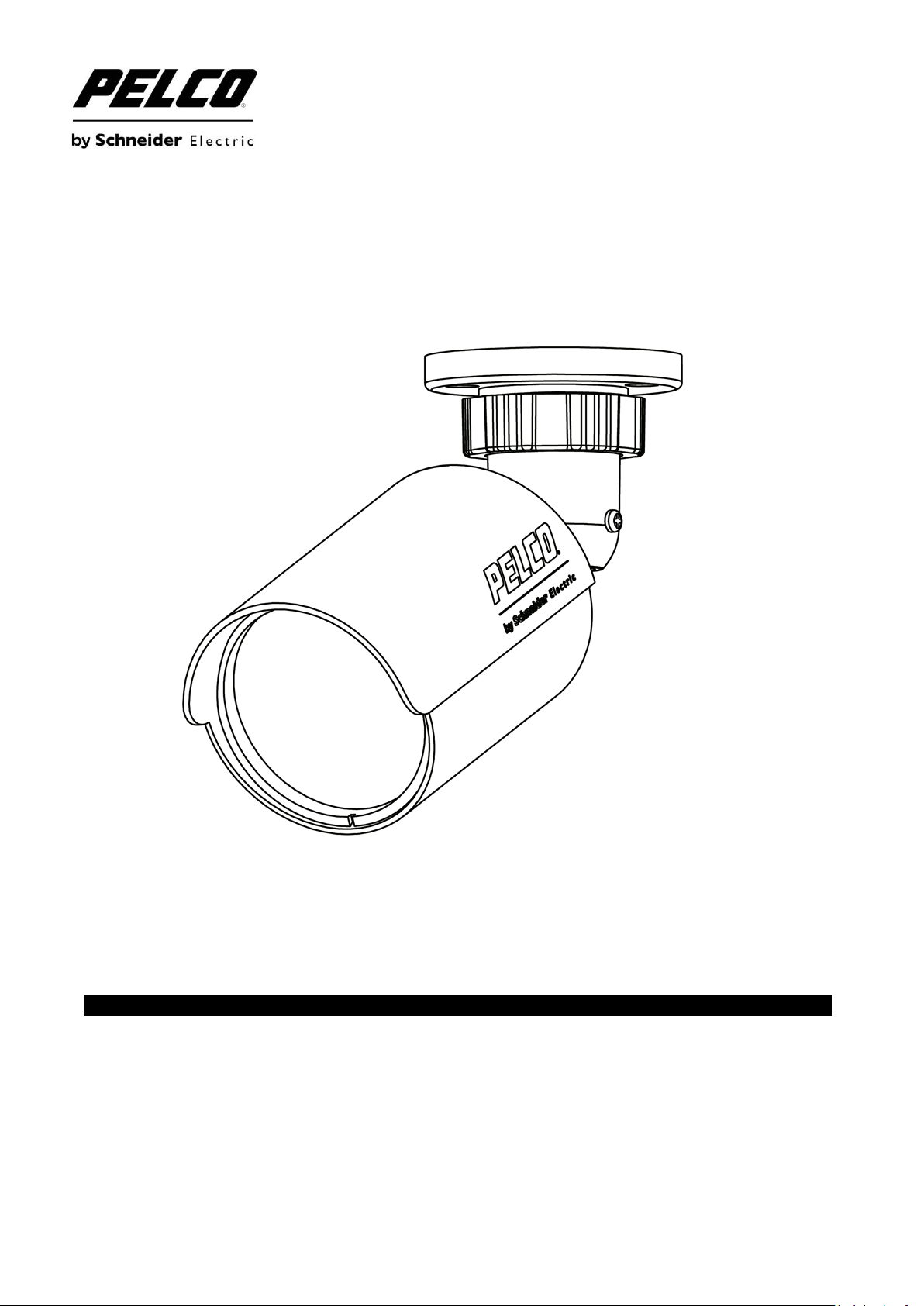
C3910M-EN (03/12)
BU4 Series 540 TV lines
High Resolution Camera
Installation/Operation Manual
Before attempting to connect or operate this product, please read these instructions
carefully and save this manual for future use.
1
Page 2

CONTENTS
Important Safety Instructions ........................................................................................................................ 3
Troubleshooting Tips ..................................................................................................................................... 4
Regulatory Notices ........................................................................................................................................ 5
1. Introduction ................................................................................................................................................ 6
1.1 Before You Begin ............................................................................................................................. 6
1.2 Package Contents ............................................................................................................................ 6
1.3 Optional Accessories ....................................................................................................................... 6
1.4 Dimensions ...................................................................................................................................... 6
2. Installation ................................................................................................................................................. 7
2.1 Mounting the Bracket ....................................................................................................................... 7
2.2 Cable Connection ............................................................................................................................ 8
2.3 Instructions for Using the BU-Adapter (Optional) ............................................................................ 9
2.4 Install the Camera Body................................................................................................................. 10
3. Specifications .......................................................................................................................................... 11
PRODUCT WARRANTY AND RETURN INFORMATION ......................................................................... 12
C3910M-EN (03/12)
2
Page 3

Important Safeguards and Warnings
Important Safety Instructions
1. Read Instructions. All the safety and operating instructions should be read before the camera is
operated.
2. Retain Instructions. The safety and operating instructions should be retained for future reference.
3. Heed Warnings. All warnings on the camera and in the operating instructions should be adhered to.
4. Follow Instructions. All operating and use instructions should be followed.
5. Cleaning: Unplug the power unit from the wall outlet before cleaning. Do not use liquid cleaners or
aerosol cleaners. Use a damp cloth for cleaning.
6. Attachments: Do not use attachments not recommended by your appliance dealer, as they may cause
hazards.
7. Water and Moisture: Do not use the camera in any location in which it may be exposed to water or
moisture. (For example, dripping, splashing, or liquid near equipment etc.)
8. Accessories: Do not place the camera on an unstable cart, stand, tripod,
bracket, or table. The camera may fall, causing serious injury to a child or adult,
and serious damage to the camera. Use only with mounting accessories
recommended by your appliance dealer or sold with the camera. Any mounting
of the camera should follow your appliance dealer's instructions.
The camera must be installed in a location or on a piece of equipment that can
withstand three times the total weight of the camera, including the lens, camera,
mount, adapter, etc.
9. Any appliance and cart combination should be moved with care. Quick stops, excessive force, and
uneven surfaces may cause the appliance and cart combination to overturn.
10. Ventilation: The camera should never be placed near or over a radiator or heat register. The camera
should not be placed in a built-in installation such as a bookcase or rack unless proper ventilation is
provided or your appliance dealer's instructions have been adhered to.
11. Power Sources: The camera should be operated only from the type of power source indicated on the
rating plate. If you are not sure of the type of power supply for your installation site, consult your
appliance dealer or local power company.
12. Power Cord Protection: Power supply cords should be routed so that they are not likely to be walked on
or pinched by items placed upon or against them, paying particular attention to cords at plugs,
convenience receptacles, and the point where they exit from the camera.
13. Lightning: For added protection for the camera during a lightning storm, or when it is left unattended and
unused for long periods of time, unplug it from the wall outlet and disconnect the cable system. This will
prevent damage to the camera due to lightning and power line surges.
14. Overloading: Do not overload the wall outlet and extension cord, as this can result in a risk of fire or
electric shock.
15. Object and Liquid Entry: Never push objects of any kind into the camera through openings, as they may
touch dangerous voltage points or short out parts that could result in a fire or electric shock. Never spill
liquid of any kind on the camera.
16. Servicing: Do not attempt to service the camera yourself, as opening or removing covers may expose
you to dangerous voltage or other hazards. Refer all servicing to qualified service personnel.
17. Damage Requiring Service: Unplug the power unit from the wall outlet. Refer servicing to qualified
service personnel under the following conditions.
C3910M-EN (03/12)
3
Page 4

Important Safeguards and Warnings
a. When the power supply cord or plug is damaged.
b. If liquid has been spilled or objects have fallen into the camera.
c. If the camera has been exposed to rain or water.
d. If the camera does not operate normally by following the operating instructions. Adjust only those
controls that are covered by the operating instructions, as an improper adjustment of other controls
may result in damage and will often require extensive work by a qualified technician to restore the
camera to its normal operation.
e. If the camera has been dropped or the cabinet has been damaged.
f. When the camera exhibits a distinct change in performance. This indicates a need for service.
18. Replacement Parts: When replacement parts are required, be sure the service technician has used
replacement parts specified by a qualified dealer or that have the same characteristics as the original
part.
Unauthorized substitutions may result in fire, electric shock, or other hazards.
19. Safety Check: Upon completion of any service or repairs to the camera, ask the service technician to
perform safety checks to determine that the camera is in proper operating condition.
Troubleshooting Tips
Ensure that all power cords are attached.
Ensure that all power switches are in the ON position.
Ensure that all cables are installed in the proper location and are fully seated.
C3910M-EN (03/12)
4
Page 5

Important Notices
Regulatory Notices
This device complies with Part 15 of the FCC Rules. Operation is subject to the following two conditions:
(1) this device may not cause harmful interference, and (2) this device must accept any interference
received, including interference that may cause undesired operation.
RADIO AND TELEVISION INTERFERENCE
This equipment has been tested and found to comply with the limits of a Class A digital device, pursuant
to Part 15 of the FCC rules. These limits are designed to provide reasonable protection against harmful
interference when the equipment is operated in a commercial environment. This equipment generates,
uses, and can radiate radio frequency energy and, if not installed and used in accordance with the
instruction manual, may cause harmful interference to radio communications. Operation of this
equipment in a residential area is likely to cause harmful interference in which case the user will be
required to correct the interference at his own expense.
Changes and Modifications not expressly approved by the manufacturer or registrant of this equipment
can void your authority to operate this equipment under Federal Communications Commission’s rules.
In order to maintain compliance with FCC regulations shielded cables must be used with this equipment.
Operation with non-approved -equipment or unshielded cables is likely to result in interference to radio
and television reception.
This Class A digital apparatus complies with Canadian ICES-003.
Cet appareil numérique de la classe A est conforme à la norme NMB-003 du Canada.
Operating Notes:
Connect to DC12V power adapter.
Operating Conditions
• Avoid viewing very bright objects (example, light fixtures) for extended periods.
• Avoid operating or storing the unit in the following locations:
- Extremely humid, dusty, hot/cold environments where the operating temperature is outside the
recommended range of -22°F to 122°F (-30°C to +50°C)
- Close to sources of powerful radio or TV transmitters
- Close to fluorescent lamps or objects reflecting light
- Under unstable light sources (may cause flickering)
C3910M-EN (03/12)
5
Page 6

Introduction
1. Introduction
The bullet camera is ideal for outdoor installation in a commercial environment.
1.1 Before You Begin
Please read this guide carefully before you install the camera. Keep this guide for future reference.
1.2 Package Contents
Check that the items received match those listed on the order form and packing slip. The bullet camera
packing box includes:
• One fully assembled camera
• One installation/operation manual
• One guide pattern
• Three screw anchors
• Three TP4x31mm tapping screws
If any parts are missing or damaged, contact the dealer you purchased the camera.
1.3 Optional Accessories
• BU-Adapter
Use the BU-Adapter for cable management when the installation requires surface mounted conduit.
See section 2.3 for details.
1.4 Dimensions
C3910M-EN (03/12)
6
Page 7

Installation
2. Installation
2.1 Mounting the Bracket
1. Drill three mounting holes and insert provided anchors.
2. Fasten the base plate to the wall with three provided TP4x31mm tapping screws.
C3910M-EN (03/12)
Figure 2-1 Mounting the Bracket
7
Page 8

Installation
Figure 2-2 Cable Connection
2.2 Cable Connection
1. Pass all the signal cables through the mounting bracket.
2. Connect the camera power/video cable and external power/video cable together. The mounting
bracket also has a cable relief if the mounting surface cannot be penetrated.
Note: The power connector is 2pc/2pin DC12V only (Red+/Black-).The power cable is a 2pin 2piece
connector.
C3910M-EN (03/12)
8
Page 9

Installation
Manufacturer
Part Number
Description
Teddico/BWF
RB-7V
ROUND OUTLET BOX 3/4” GREY 5 HOLE
Teddico/BWF
RB-5V
ROUND OUTLET BOX 1/2” GREY 5 HOLE
Raco
5361-0
4” Round Weatherproof Splice Box 5-1/2” Outlets
Raco
5372-0
4” Round Weatherproof Splice Box 5-3/4” Outlets
Orbit
RB50-5
4” ROUND 1/2” THREADED HOLE OUTDOOR WEATHERPROOF BOX
Orbit
RB75-5
4” ROUND 3/4” THREADED HOLE OUTDOOR WEATHERPROOF BOX
EGS
WRX50
Round WPRF Box 5-1/2”
EGS
WRX75
Round WPRF Box 5-3/4”
Figure 2-3 Installation Guide (typical)
2.3 Instructions for Using the BU-Adapter (Optional)
You can use the BU-Adapter with the recommended conduit boxes to protect cables from rain, heat,
vandals and other harsh factors and make a tidy, professional installation on a surface mount installation.
Descriptions for the Figure 2-3 Installation Guide (typical):
① Camera bracket(BU4/BU5 series shown)
② Camera cables
③ Rubber of BU-Adapter
④ Screws(provided)
⑤ Metal plate of BU- Adapter
⑥ Conduit box(See Table 2.3-1 Compatible Conduit
Boxes for details)
Installation Procedures(typical):
1. Pass all cables through the hole of rubber.
Note: Please identify both sides of the rubber. The side of
the rubber with the inclined angle must be towards the
terminals of the cables and metal plate to avoid water
leakage. Refer to the figure below.
2. Insert the rubber into the center hole of metal plate.
3. Then install the metal plate in the conduit box and
tighten the screws and finish the installation.
The BU-Adapter can be used with the following conduit boxes:
Table 2.3-1 Compatible Conduit Boxes
C3910M-EN (03/12)
9
Page 10

Installation
2.4 Install the Camera Body
1. Screw the camera body into the skeleton bracket and adjust the camera’s view.
2. Tighten the knob to fix the camera.
Figure 2-4 Completing the Installation
C3910M-EN (03/12)
10
Page 11

Specification
Camera System Type
BU4-IRF4-4
BU4-IRF4-4X
Format
NTSC
PAL
Optical System
Imager Size
1/3"
IR Cut Filter
Yes - D/N Switch
Low Light Technology
LED only
Electric
Sync System
Internal
Lens Options
F2.0, f3.6mm
Zoom/Focus Controls
Fixed
Horizontal Resolution
540TVL
Field Of View
Horizontal: 72°
Vertical: 52°
Min. Object Distance
1.2m~∞
Sensitivity
f/2.0; 2,850°K; 30IRE
Color (17 ms) 0.2 Lux
Mono (with IR) 0 Lux
f/2.0; 2,850°K; 30IRE
Color (20 ms) 0.2 Lux
Mono (with IR) 0 Lux
Shutter
Auto: 1/60~1/10,000, only
Auto: 1/50~1/10,000, only
IR Illumination Type
Standard
IR Illumination Distance
15 meters
IR Sensitivity
850nm >40% Peak Response
WDR
On / Off (selectable,ATR)
Noise Reduction-DNR
Yes 2D
Language
Manual only (English, Spanish)no OSD
Power supply
Power
12VDC (+10%/-15%)
Power Consumption
3W (IR on, without heater)
8W (IR on, with heater on)
Environment
Operating Temperature Range
-30° C ~ +50°C
Operating humidity
98% Non-condensing
Mechanism
Construction
Aluminum Diecast
Impact Resistance
IK10
Positioning
Mechanism/Adjustment
Bracket
Panning Range:±360°
Tilting Range:±90°
Rotation Range:±360°
Sunshield
Yes
Dehumidifier
Yes
Dimension
65mm x 171 mm
Weight(unit)
650g
3. Specifications
C3910M-EN (03/12)
11
Page 12

PRODUCT WARRANTY AND RETURN INFORMATION
WARRANTY
Pelco will repair or replace, without charge, any
merchandise proved defective in material or
workmanship for a period of one year after the
date of shipment.
Exceptions to this warranty are as noted below:
• Five years:
– Fiber optic products
– Unshielded Twisted Pair (UTP) transmission
products
– CC3701H-2, CC3701H-2X, CC3751H-2,
CC3651H-2X, MC3651H-2, and MC3651H2X camera models
• Three years:
– FD Series and BU Series analog camera
models.
– Fixed network cameras and network dome
cameras with Sarix® technology
– Sarix thermal imaging products (TI and ESTI
Series)
– Fixed camera models (C20 Series,
CCC1390H Series, C10DN Series, C10CH
Series)
– EH1500 Series enclosures
– Spectra
®
IV products (including Spectra IV
IP)
– Spectra HD dome products
– Camclosure
®
IS Series integrated camera
systems
– DX Series video recorders (except DX9000
Series which is covered for a period of one
year), DVR5100 Series digital video
recorders, Digital Sentry® Series hardware
products, DVX Series digital video recorders,
and NVR300 Series network video
recorders
– Endura
®
Series distributed network-based
video products
– Genex
®
Series products (multiplexers,
server, and keyboard)
– PMCL200/300/400 Series LCD monitors
– PMCL5xxF Series and PMCL5xxNB Series
LCD monitors
• Two years:
– Standard varifocal, fixed focal, and
motorized zoom lenses
– DF5/DF8 Series fixed dome products
– Legacy
®
Series integrated positioning
systems
– Spectra III
™
, Spectra Mini, Spectra Mini IP,
Esprit®, ExSite®, ExSite IP, and PS20
scanners, including when used in
continuous motion applications
– Esprit Ti and TI2500 Series thermal imaging
products
– Esprit and WW5700 Series window wiper
(excluding wiper blades)
– CM6700/CM6800/CM9700 Series matrix
– Digital Light Processing (DLP
®
) displays
(except lamp and color wheel). The lamp
and color wheel will be covered for a period
of 90 days. The air filter is not covered
under warranty.
• Six months:
– All pan and tilts, scanners, or preset lenses
used in continuous motion applications
(preset scan, tour, and auto scan modes)
Pelco will warrant all replacement parts and
repairs for 90 days from the date of Pelco
shipment. All goods requiring warranty repair
shall be sent freight prepaid to a Pelco
designated location. Repairs made necessary
by reason of misuse, alteration, normal wear, or
accident are not covered under this warranty.
Pelco assumes no risk and shall be subject to
no liability for damages or loss resulting from the
specific use or application made of the Products.
Pelco’s liability for any claim, whether based on
breach of contract, negligence, infringement of
any rights of any party or product liability,
relating to the Products shall not exceed the
price paid by the Dealer to Pelco for such
Products. In no event will Pelco be liable for any
special, incidental, or consequential damages
(including loss of use, loss of profit, and claims
of third parties) however caused, whether by the
negligence of Pelco or otherwise.
The above warranty provides the Dealer with
specific legal rights. The Dealer may also have
additional rights, which are subject to variation
from state to state.
If a warranty repair is required, the Dealer must
contact Pelco at (800) 289-9100 or (559) 2921981 to obtain a Repair Authorization number
(RA), and provide the following information:
1. Model and serial number
2. Date of shipment, P.O. number, sales order
number, or Pelco invoice number
3. Details of the defect or problem
If there is a dispute regarding the warranty of a
product that does not fall under the warranty
conditions stated above, please include a
C3910M-EN (03/12)
12
Page 13

PRODUCT WARRANTY AND RETURN INFORMATION
This equipment contains electrical or electronic components that must be recycled
properly to comply with Directive 2002/96/EC of the European Union regarding the
disposal of waste electrical and electronic equipment (WEEE). Contact your local
dealer for procedures for recycling this equipment.
written explanation with the product when
returned.
number if returned for credit, and RA number if
returned for repair) and designated return
location.
Method of return shipment shall be the same or
equal to the method by which the item was
received by Pelco.
All merchandise returned for credit may be
subject to a 20 percent restocking and
refurbishing charge.
RETURNS
To expedite parts returned for repair or credit,
please call Pelco at (800) 289-9100 or (559)
Goods returned for repair or credit should be
clearly identified with the assigned CA or RA
number and freight should be prepaid.
292-1981 to obtain an authorization number (CA
Pelco, the Pelco logo, and other trademarks associated with Pelco products referred to in this publication are trademarks of Pelco, Inc. or its affiliates. © Copyright 2012, Pelco, Inc.
All other product names and services are the property of their respective companies. All rights reserved.
Product specifications and availability are subject to change without notice.
C3910M-EN (03/12)
13
Page 14

www.pelco.com
Pelco by Schneider Electric 3500 Pelco Way Clovis, California 93612-5699 United States
USA & Canada Tel (800) 289-9100 Fax (800) 289-9150
International Tel +1 (559) 292-1981 Fax +1 (559) 348-1120
14
