Page 1
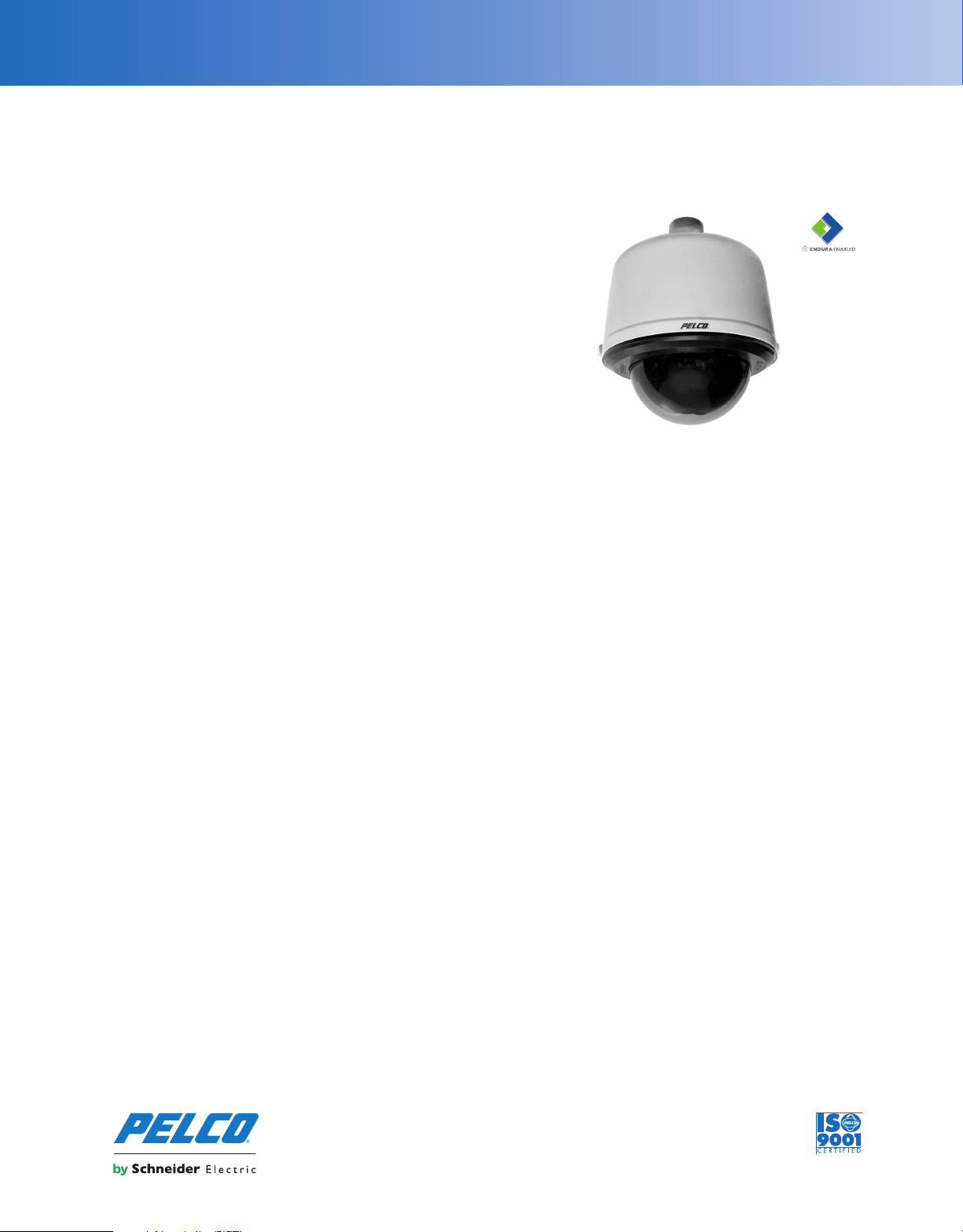
PRODUCT SPECIFICATION
camera solutions
Spectra® HD Series IP Dome System
S5118 MODELS, HIGH DEFINITION PAN/TILT/ZOOM HIGH-SPEED DOME
Product Features
• Up to 1280 x 960 Resolution
• 4:3 or 16:9 Aspect Ratio; 960p at 20 Images per Second (ips),
720p at 30 ips
• 1.3 Megapixel (MPx), 18X Optical, Wide Dynamic Range (WDR)
Camera
• Ability to Control and Monitor Video Over IPv4 and IPv6 Networks
• Built-in Analytics Including AutoTracker and Adaptive Motion
Detection
• 2 Simultaneous Video Stream: Dual H.264 or H.264 and Scalable
MJPEG
• 360° Continuous Pan Rotation at 280° per Second
• Supported Protocols: TCP/IP, UDP/IP (Unicast, Multicast IGMP), UPnP,
DNS, DHCP, RTP, RTSP, NTP, and More
• Power over Ethernet (PoE) IEEE 802.3af (For Non-Environmental Units
Only)
• USB Expansion Slots for Pelco Alarm and Audio Accessories
• 16 Preset Tours, 256 Dome Presets, 8 Privacy Zones
• Open IP Standards
• ONVIF v1.02 Conformant
Network Dome System
Pelco takes its industry-leading Spectra® Series dome into the
world of high definition. Spectra HD delivers crystal-clear, live
streaming images over the Internet using a standard Web browser
(Microsoft
the resolution of standard definition domes, Spectra HD is an ideal
solution to view details such as faces, license plates, tattoos,
playing cards (in casinos), or other specific features.
Spectra HD supports High-Profile H.264 compression, a vast
improvement in quality over MPEG-4 and 20 times more efficient
than MJPEG. The dome system features open architecture
connectivity for third-party software recording solutions allowing
integration into virtually any IP-based HD system. It is also
compatible with Digital Sentry
all Pelco IP camera solutions, Spectra HD is Endura Enabled
record, manage, configure, and view multiple live streams. When
connected to an Endura
the dome system has access to EnduraStor
optimized image quality and bandwidth efficiency.
Spectra HD features the same ease of installation and ease of
maintenance that you have come to expect from Spectra. Each dome
system consists of a back box, a dome drive, and a lower dome.
Spectra HD includes a choice of five back box models: in-ceiling,
environmental in-ceiling, pendant, environmental pendant, and
stainless steel environmental pendant. All environmental models
meet NEMA Type 4X, IP66 when properly installed.
®
Internet Explorer® or Mozilla® Firefox®). With four times
®
video management systems. As with
®
HD network-based video security system,
™
and EnduraView™ for
™
to
Built-In Analytics
Pelco Analytics enhance the flexibility and performance of
Spectra HD. Nine Pelco behaviors are preloaded and included as
standard features. Pelco behaviors can be configured and enabled
using a standard Web browser, and they are compatible with Endura
or a third-party system that supports alarms using Pelco’s API.
Web Interface
Spectra HD uses a standard Web browser for powerful remote
setup and administration.
Window Blanking
Window blanking is used to conceal user-defined privacy areas that
cannot be viewed by an operator. Spectra HD supports up to eight
blanked windows. A blanked area will appear on the screen as a
solid gray window.
Video Systemization
Spectra HD easily connects to Pelco IP and hybrid systems such as
Endura version 2.0 (or later) and Digital Sentry version 7.3 (or later).
The camera is also compatible with Digital Sentry NVs (DS NVs), a
full-featured video management software, which is available as a
free download at www.pelco.com. DS NVs includes four free Pelco
IP licenses and allows for the management of video from up to
64 cameras.
Spectra HD features open architecture connectivity to third-party
software. Pelco offers an application programming interface (API)
and software developer’s kit (SDK) for interfacing with Pelco’s
IP cameras.
International Standards
Organization Registered Firm;
ISO 9001 Quality System
C3470 / REVISED 7-11-13
Page 2

TECHNICAL SPECIFICATIONS
PELCO ANALYTICS
Spectra HD Series includes nine user-configurable behaviors. The
camera is capable of running up to three behaviors at the same time;
although, the number of behaviors is limited to the available
processing power of the camera and the type of analytic being used.
Note: Available processing power is determined by the settings for
compression standards, resolution, image rate, bit rate, and analytic
configuration.
For each behavior, you can create several custom profiles that
contain different camera settings. With these profiles, you can set up
different scenarios for the behavior, which will automatically detect
and trigger alarms when specific activity is detected.
Pelco Analytics are configured and enabled using a standard Web
browser, and Pelco behavior alarms are compatible with Endura or a
third-party system that supports Pelco’s API system.
Multiple Pelco behaviors can be scheduled to work during a certain
time or condition. For example, during the day, a camera can be
configured with Object Counting to count the number of people that
enter a lobby door. At night, the operator can change the profile to
Camera Sabotage to trigger an alarm if a camera is moved or
obstructed. Available Pelco behaviors include:
• Abandoned Object: Detects objects placed in a defined zone and
triggers an alarm if the object remains in the zone longer than the
user-defined time allows. An airport terminal is a typical installation for
this behavior. This behavior can also detect objects left behind at an
ATM, signaling possible card skimming.
• Adaptive Motion Detection: Detects and tracks objects that enter a
scene and then triggers an alarm when the objects enter a user-defined
zone. This behavior is primarily used in outdoor environments with light
traffic to reduce the number of false alarms caused by environmental
changes.
• AutoTracker: Detects and tracks movement in the field of view. When
the AutoTracker behavior is configured, the system will automatically pan
and tilt to follow the moving object until the object stops or disappears
from the monitored area.
• Camera Sabotage: Detects contrast changes in the field of view. An
alarm is triggered if the lens is obstructed by spray paint, a cloth, or a
lens cap. Any unauthorized repositioning of the camera also triggers an
alarm.
• Directional Motion: Generates an alarm in a high traffic area when a
person or object moves in a specified direction. Typical installations for
this behavior include an airport gate or tunnel where cameras can detect
objects moving in the opposite direction of the normal flow of traffic or an
individual entering through an exit door.
• Loitering Detection: Identifies when people or vehicles remain in a
defined zone longer than the user-defined time allows. This behavior is
effective in real-time notification of suspicious behavior around ATMs,
stairwells, and school grounds.
• Object Counting: Counts the number of objects that enter a defined
zone. This behavior can be used to count the number of people at a store
entrance/exit or inside a store where the traffic is light. This behavior is
based on tracking and does not count people in a crowded setting.
• Object Removal: Triggers an alarm if an object is removed from a
user-defined zone. This behavior is ideal for customers who want to
detect the removal of high value objects, such as a painting from a wall or
a statue from a pedestal.
• Stopped Vehicle: Detects vehicles stopped near a sensitive area longer
than the user-defined time allows. This behavior is ideal for airport
curbside drop-offs, parking enforcement, suspicious parking, traffic lane
breakdowns, and vehicles waiting at gates.
Page 3
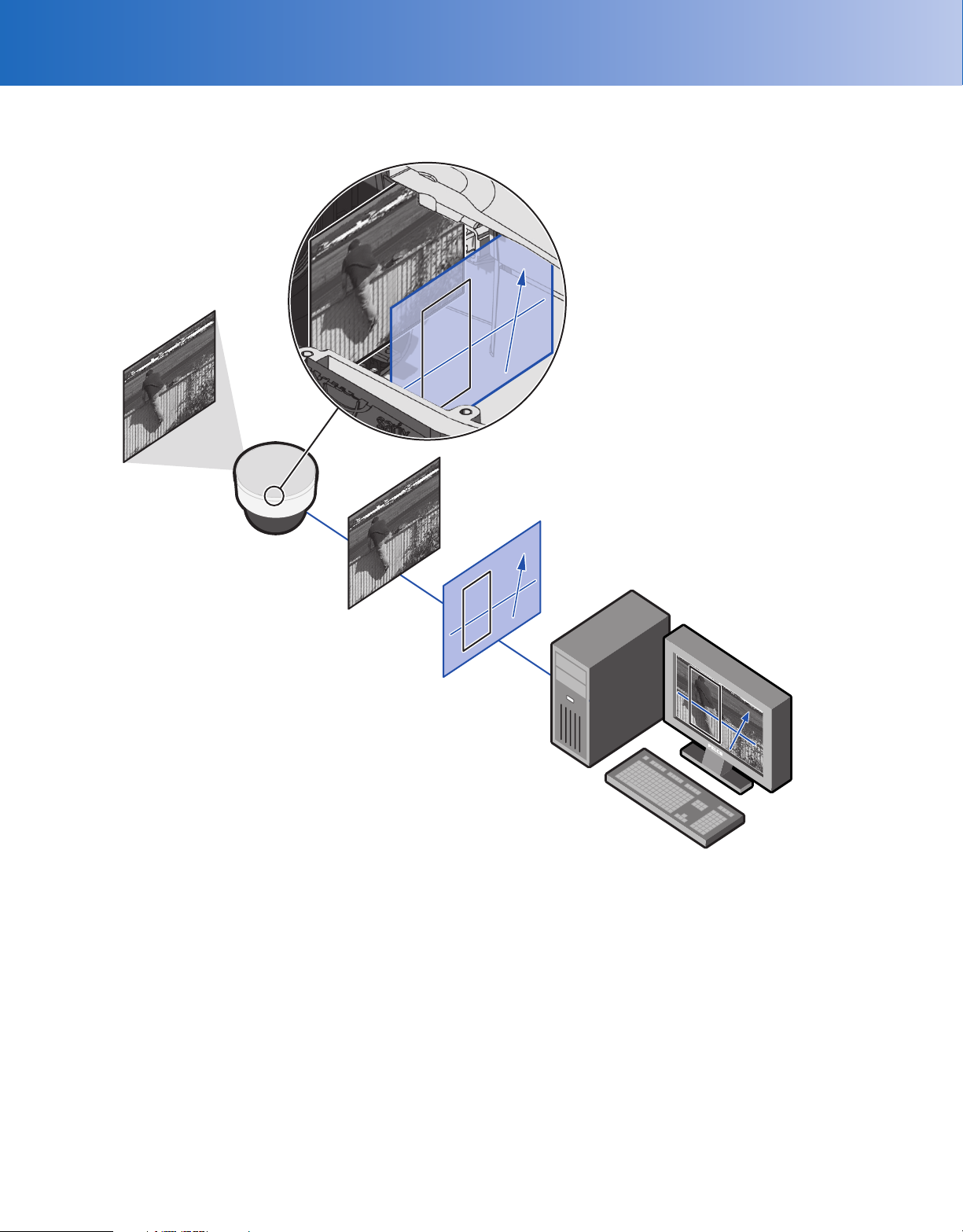
TECHNICAL SPECIFICATIONS
The following diagram illustrates how the camera system interprets streaming video when embedded analytics are configured and enabled.
SPECTRA
VIDEO
ANALYTICS OVERLAY
• CONFIGURATION
• ALARMS
• PELCO API
SYSTEM
IMPORTANT NOTE: PLEASE READ. The network implementation is shown as a general repr esentation only and is not intended to show a detailed network topology. Your actual network will differ,
requiring changes or perhaps additional network equipment to accommo date the system as illustrated. Please contact your local Pelco representative to discuss your specific requirements.
Page 4

TECHNICAL SPECIFICATIONS
BACK BOX FEATURES
NOTE: VALUES IN PARENTHESES ARE INCHES; ALL OTHERS ARE CENTIMETERS.
19.0 (7.5)
13.2
(5.2)
8.8
(3.5)
15.0 (5.9)
20.8 (8.2)
25.2 (9.9)
11.0
(4.4)
10.9
(4.3)
15.0 (5.9)
21.8 (8.6)
In-Ceiling (Indoor)
• Single Back Box for Suspended or Hard Ceiling Applications
• Requires 13.35 cm (5.25 in.) Space Above Ceiling and 8.25 cm (3.25 in.) Below
• Minimum Ceiling Thickness 1.27 cm (0.50 in.); Maximum 4.45 cm (1.75 in.)
• Quick Disconnect to Dome Drive
• Aluminum Construction
• Suitable for Use in Environmental Air Handling Spaces
Environmental In-Ceiling
• Single Back Box for Hard Ceiling Applications
• Requires 11.18 cm (4.40 in.) Space Above Ceiling and
10.92 cm (4.30 in.) Below
• Includes Heater and Blower
• Minimum Ceiling Thickness 1.27 cm (0.50 in.); Maximum 4.45 cm (1.75 in.)
• Quick Disconnect to Dome Drive
• Aluminum Construction
26.9
(10.6)
26.90
(10.60)
26.90
(10.60)
Standard Pendant
• Standard Pendant Available in Black or Gray Finish
• Aluminum Construction
15.0 (5.9)
21.8 (8.6)
Environmental Pendant
• Environmental Pendant Available in Gray Finish Only
• Aluminum Construction
• Includes Sun Shield, Heater, and Blower
15.00 (5.90)
23.80 (9.38)
Stainless Steel Environmental Pendant
• Stainless Steel Environmental Pendant Available in Gray Finish Only
• All Stainless Steel Construction
• Includes Sun Shield, Heater, and Blower
15.00 (5.90)
23.60 (9.29)
Page 5

TECHNICAL SPECIFICATIONS
CAMERA
Sensor Type 1/3-inch CCD
Optical Zoom 18X
Maximum Resolution 1280 x 960
Lens f/1.6 (focal length, 4.7 ~ 84.6 mm optical)
Horizontal Angle of View 37.6° (wide) ~ 2.0° (tele)
Aspect Ratios 4:3 or 16:9
Light Sensitivity f/1.6; 2,850°K; SNR >24dB
Color (33 ms) 0.70 lux
Color (250 ms) 0.07 lux
Mono (33 ms) 0.25 lux
Mono (250 ms) 0.02 lux
Day/Night Capabilities Yes
IR Cut Filter Yes
Wide Dynamic Range 60 dB
Iris Control Auto iris with manual override
Backlight Compensation Yes
Automatic Gain Control Yes
Active Noise Filtering Yes
VIDEO
Video Encoding H.264 High, Main, or Base profiles and MJPEG
Video Streams Up to 2 simultaneous streams; the secondary stream is variable based on the setup of the primary stream
Frame Rate Up to 30, 25, 24, 15, 12.5, 12, 10, 8, 7. 5, 6, 5, 4, 3, 2.5, 2, 1 (depending on coding, resolution, and stream configuration)
H.264 High Profile
Available Resolutions Resolution
Aspect
MPx Width Height
Ratio
1.30 1280 960 4:3 20 3.00
0.92 1280 720 16:9 30 2.90
0.49 800 608 4:3 20 1.75
0.31 640 480 4:3 20 1.20
0.23 640 352 16:9 30 1.15
0.18 480 368 4:3 20 0.75
0.13 480 272 16:9 30 0.75
0.08 320 240 4:3 20 0.40
0.06 320 176 16:9 30 0.35
Supported Protocols TCP/IP, UDP/IP (Unicast, Multicast IGMP), UPnP, DNS, DHCP, RTP, RTSP, NTP, IPv4, IPv6*, SNMP v2c/v3, QoS, HTTP, HT T PS,
LDAP (client), SSH, SSL, SMTP, FTP, and 802.1x (EAP)
Users
Unicast Up to 20 simultaneous users depending on resolution settings (2 guaranteed streams)
Multicast Unlimited users H.264
Security Access Password protected
Software Interface Web browser view and setup
Pelco System Integration Endura 2.0 (or later)
Digital Sentry 7.3 (or later)
Open API Pelco API or ONVIF v1.02
Minimum System Requirements
Processor Intel
Operating System Windows
®
Core™ i3 Processor, 2.4 GHz
®
7 (32-bit and 64-bit) with DirectX® 11, Windows XP Service Pack 3 with DirectX 9.0c, or Mac® OS X 10.4 (or later)
Memory 4 GB RAM
Network Interface Card 100 megabits (or greater)
Monitor Minimum of 1024 x 768 resolution, 16- or 32-bit pixel color resolution
Web Browser Internet Explorer 8.0 (or later) or Firefox 3.5 (or later); Internet Explorer 8.0 (or later) is recommended for configuring analytics
Media Player
†
Pelco Media Player‡ or QuickTime® 7.6.5 for Windows XP and Windows 7; or QuickTime 7.6.4 for Mac OS X 10.4 (or later)
*Supports mixed IPv4 and IPv6 installations, but not IPv6-only deployments.
†
This product is not compatible with QuickTime version 7.6.4 for Windows XP or Windows Vista. If you have this version installed on your PC, you will need to upgrade
to QuickTime version 7.6.5.
‡
Pelco Media Player is recommended for control, smoothness, and reduced latency as compared to QuickTime.
(IP GOP structure)
Maximum
IPS
Recommended
Bit Rate (Mbps)
Page 6

TECHNICAL SPECIFICATIONS
SOFTWARE FEATURES
• 256 Presets
• 16 Tours
• ±0.1° Preset Accuracy
• Multilingual Menus (English, Spanish, Portuguese, Italian, German,
French, Russian, Polish, and Turkish)
• Password Protection
• 280°/sec Pan Preset Speed and 160°/sec Tilt Preset Speed
• 8 Privacy Zones, Configurable in Size
• “Auto Flip” Feature Rotates Dome 180° at Bottom of Tilt Travel
• Configurable Park with Actions
• Proportional Pan/Tilt Continually Decreases Pan/Tilt Speeds in Proportion
to Depth of Zoom
ANALYTICS
Required Systems for Pelco Analytics
Pelco Interface WS5200 Advanced System Management
Software on an Endura 2.0 (or later) system
Open API The Pelco API can transmit behavior alarm
data to third-party applications, available at
pdn.pelco.com
GENERAL
Construction
Back Box Aluminum
Dome Drive Aluminum, thermo plastic
Lower Dome Acrylic
Stainless Steel Construction
Back Box 316 stainless steel; gray, polyurethane
powder coated finish
Lower Dome 316 stainless steel; black, polyurethane
powder coated finish
Bubble Acrylic, clear or smoked
Light Attenuation
Smoked f/0.5 light loss
Clear f/0.0 light loss
Cable Entry (back box)
In-Ceiling 0.75-inch conduit fitting
Pendant Through 1.5-inch NPT pendant mount
Weight (approximate) Unit Shipping
In-Ceiling 2.1 kg (4.6 lb) 3.3 kg (7.3 lb)
Environmental In-Ceiling 2.4 kg (5.3 lb) 3.9 kg (8.6 lb)
Standard Pendant 2.7 kg (5.9 lb) 4.7 kg (10 lb)
Environmental Pendant 3.3 kg (7.3 lb) 5.3 kg (12 lb)
Stainless Steel
(environmental pendant) 6.3 kg (14 lb) 8.3 kg (18 lb)
Installation Environment
In-Ceiling Indoor/environmental
Pendant Indoor/environmental
Operating Temperature
In-Ceiling 0° to 50°C (32° to 122°F)
Standard Pendant (Assumes no wind chill factor)
Maximum 45°C (113°F) absolute maximum;
35°C (95°F) sustained maximum
Minimum –4°C (25°F) sustained minimum
Environmental In-Ceiling/
Pendant (Assumes no wind chill factor)
Maximum 60°C (140°F) absolute maximum;
50°C (122°F) sustained maximum
Minimum –45°C (–50°F) sustained minimum;
–51°C (–60°F) absolute minimum;
prevents icing at sustained minimum of –
30°C (–22°F); de-ices 2.5 mm (0.1 in.) within 3
hours after power-up at –30°C (–22°F)
(no wind chill factor)
Operating Humidity
In-Ceiling (indoor),
Standard Pendant 10 to 90% RH (noncondensing)
Environmental In-Ceiling,
Environmental Pendant,
Stainless Steel
(environmental pendant) 10 to 100% RH (condensing)
Effective Projected Area (EPA) 20.5 square inches (without mount),
47 square inches (with IWM Series mount)
MECHANICAL
(Dome Drive Only)
Variable Speed 0.1° to 280°
Preset Accuracy ±0.1°
Pan Movement 360° continuous pan rotation
Vertical Tilt +0° to –90°
Manual Pan/Tilt Speeds
Pan 0.1° to 80°/sec manual operation
Tilt 0.1° to 45°/sec manual operation
Preset Speeds
Pan 280°/sec
Tilt 160°/sec
Rotating Discreet Liner Sealed fixed bubble
ELECTRICAL
Ports RJ-45 connector for 100Base-TX
Auto MDI/MDI-X
Autonegotiate/manual setting
Cabling Type Cat5 or better for 100Base-TX
Input Voltage 18 to 32 VAC; 24 VAC nominal
22 to 27 VDC; 24 VDC nominal
Input Power
24 VAC 23 VA nominal (without heater and blower);
73 VA nominal (with heater and blower)
24 VDC 0.7 A nominal (without heater and blower);
3 A nominal (with heater and blower)
PoE IEEE802.3af (without heater and blower)
Page 7

TECHNICAL SPECIFICATIONS
CERTIFICATIONS/RATINGS/PATENTS
• CE, Class A
• FCC, Class A
• UL /cUL Listed
•C-Tick
• ONVIF v1.02
®
• Cisco
Medianet Media Services Proxy 2.0 compatible
• Environmental pendants were tested in accordance with:
– IEC 60068-2-1
– IEC 60068-2-2
– IEC 60068-2-6
– IEC 60068-2-14
– IEC 60068-2-27
– IEC 60068-2-30
– IEC 60068-2-78
• Meets NEMA Type 4X and IP66 standards when installed properly
(B5-F-E, B5-PG-E, and B5-PSG-E)
• U.S. Patents 5,931,432; 6,793,415 B2; 6,802,656 B2; 6,821,222 B2;
7,161,615 B2
RECOMMENDED MOUNTS
In-Ceiling Domes
SD5-P 2' x 2' drop ceiling panel, aluminum
construction; replaces 2' x 2' ceiling tile
SCA1 Support rails for B5-F; for use in ceiling tile
applications
Pendant Domes
BB5-PCA-BK Pendant conduit adapter, black
BB5-PCA-GY Pendant conduit adapter, gray
IWM Series Wall mount, with or without integral 24 VAC,
100 VA transformer; black or gray finish; can
be adapted for corner, parapet or pole
application
MRCA Ceiling mount, black
PP4348 Parapet roof mount
PP350/PP351 Parapet wall/roof mount
SWM Series Compact wall mount, black or gray finish; can
be adapted for corner or pole applications
IDM4012SS Stainless steel wall mount with feed-through
capabilities
OPTIONAL ACCESSORIES
ALM-1 External alarm accessory
AUD-1 External audio accessory
MCS Series Indoor, 24 VAC power supply
WCS Series Outdoor, 24 VAC power supply
SECURE-SLA License Enables Information Assurance compliant
mode of operation
Refer to individual power supply specifications for more information.
Page 8

TECHNICAL SPECIFICATIONS
SYSTEM MODEL NUMBERS
Type Back Box Color Lower Dome
In-ceiling, indoor
In-ceiling, environmental
Black with
white trim ring
Black with
black trim ring
Gray
Pendant, standard
Black
Pendant, environmental Gray
Pendant, environmental,
stainless steel
Gray
Smoked S5118-FW0
Clear S5118-FW1
Smoked S5118-YB0
Clear S5118-YB1
Smoked S5118-PG0
Clear S5118-PG1
Smoked S5118-PB0
Clear S5118-PB1
Smoked S5118-EG0
Clear S5118-EG1
Smoked S5118-ESG0
Clear S5118-ESG1
COMPONENT MODEL NUMBERS
Back Box High Definition (HD) Lower Dome* Dome Drive
B5-F In-ceiling LDHDF-0 In-ceiling, smoked D5118 1.3 MPx, 18X optical zoom
B5-F-E In-ceiling, environmental LDHDF-1 In-ceiling, clear
B5-PG Pendant, gray LDHDPB-0 Pendant, smoked
B5-PB Pendant, black LDHDPB-1 Pendant, clear
B5-PG-E Pendant, gray, environmental LDHDSS-0 Pendant, smoked, stainless steel
B5-PSG-E Pendant, gray, environmental, stainless steel LDHDSS-1 Pendant, clear, stainless steel
*Use the pendant lower domes with the environmental in-ceiling and environmental pendant back boxes.
HD, 1.3 MPx,
18X Color
Pelco by Schneider Electric
3500 Pelco Way, Clovis, California 93612-5699 United States
USA & Canada Tel (800) 289-9100 Fax (800) 289-9150
International Tel +1 (559) 292-1981 Fax +1 (559) 348-1120
www.pelco.com www.pelco.com/community
Pelco, the Pelco logo, and other trade marks associated with Pelco products referred
to in this publication are trademarks of Pelco, Inc. or its affiliates. ONVIF and the
ONVIF logo are trademarks of ONVIF Inc. All other pro duct names and
Product specifications and availability are sub ject to change without notice.
services are the property of their respecti ve companies.
©Copyright 2013, Pelco, Inc. All rights r eserved.
