Peiying PY-HR7047, PY-HR9007 User Manual

Before operating the Monitor, please read this manual
thoroughly and retain it for future reference.
PY-HR7047
PY-HR9007
User’s Manual
Polski
Românã Netherlands
German
English

Monitor
Remote Controller
7" Wide Screen TFT LCD Monitor
9" Wide Screen TFT LCD Monitor
(1). Earphone output
(2). AV input
(3). Video1/Video2 switch
(4). Decrease button
(5). Menu
(6). Increase button
(7). Power switch
(8). Remote control
reception window
(1). Earphone output
(2). AV input
(3). Mode
(4). Video1/Video2 switch
(5). Decrease button
(6). Menu
(7). Increase button
(8). Power switch
(9). Remote control
reception window
(1). Power
(2). Video switch
(3). Menu
(4). Analog(5). Analog+
(6). Mode switch
1
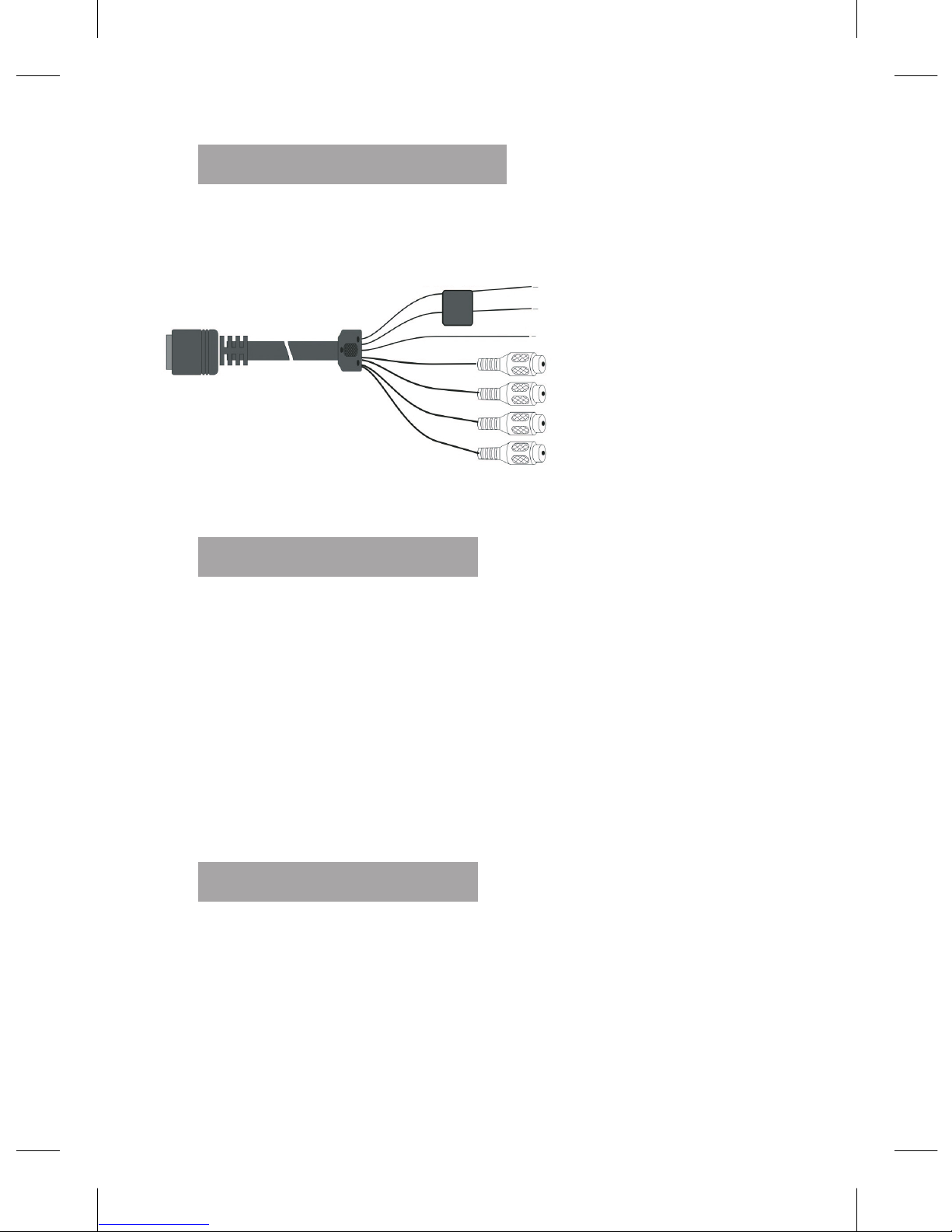
Connection Method
Specifications
Accessories
Red Power +12
Fuse box
Black Grounding
Green Reverse Control Line
Yellow Video V1
Yellow Video V2
White Audio L
Red Audio R
Remote Controller; AV set Cable;
Headrest Frame; Instruction Manual;
Trestle Table
Display Size: 7"/9"
Display mode: 16:9
Power supply: 12V
With earphone jack
Full funtion remote control
2
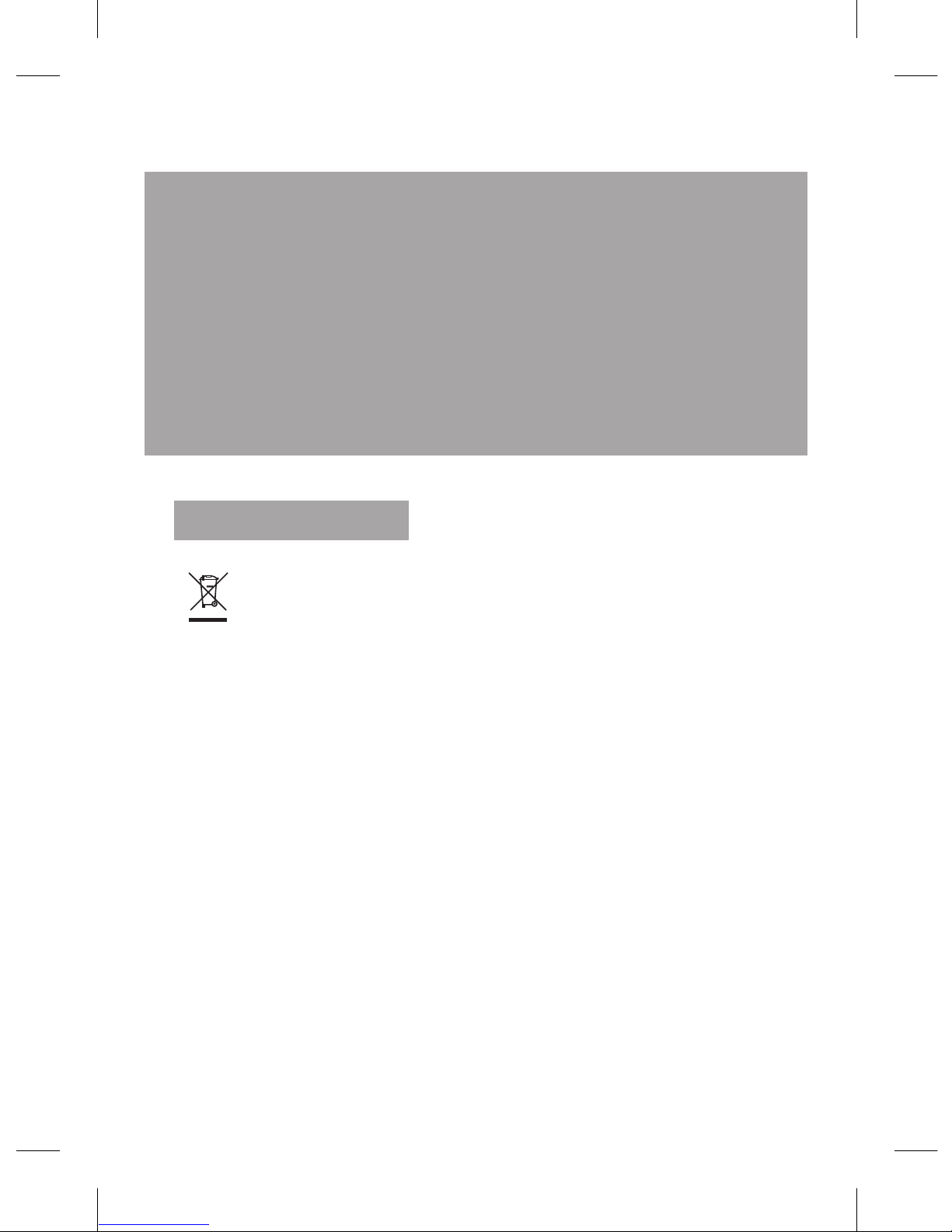
Notice
- items was made of exact component, please prevent from wet,
solarization and strike
- For your safety please don’t watch the monitor while you are
driving
-We reserve the right to make needed change or improvement to
the product, without informing customer about this in advance.
(Applicable in the European Union and othor European countries with separate collection
systems)
This marking shown on the product or Its literature, indicates that It should not be disposed with
other household wastes at the end of its working life. To prevent possible harm lo the environment
or human health from uncontrolled waste disposal, please separate this from other types of
wastes and recycle it responsibly to promote the sustainable reuse of material resources.
Household users should contact either the retailer where they purchased this product, or their
local government office, for details of where and how they can take this item for environmentally
safe recycling. Business users should contact their supplier and check the terms and conditions
of the purchase contract This product should not be mixed with other commercial wastes for
disposal
Correct Disposal of This Product
(Waste Electrical & Electronic Equipment)
Recycling
3

PY-HR7047
PY-HR9007
Instrukcja obs³ugi
Polski
Românã Netherlands
German
English
4

Monitor
Pilot
7" Panoramiczny ekran LCD TFT
9" TFTPanoramiczny ekran LCD
(1). Wyjœcie s³uchawkowe
(2). Wejœcie AV
(3). Prze³¹cznik Video1/Video2
(4). Pog³aœnianie
(5). Menu
(6). Œciszanie
(7). ON/OFF
(8). Czujnik pilota
(1).
(2). Wejœcie AV
(3). Wybór trybu
(4). Prze³¹cznik Video1/Video2
(5). Pog³aœnianie
(6). Menu
(7). Œciszanie
(8). ON/OFF
(9). Czujnik pilota
Wyjœcie s³uchawkowe
(1). ON/OFF
(2). Video switch
(3). Menu
(4). Œciszanie (5). Pog³aœnianie +
(6). Wybór trybu
5
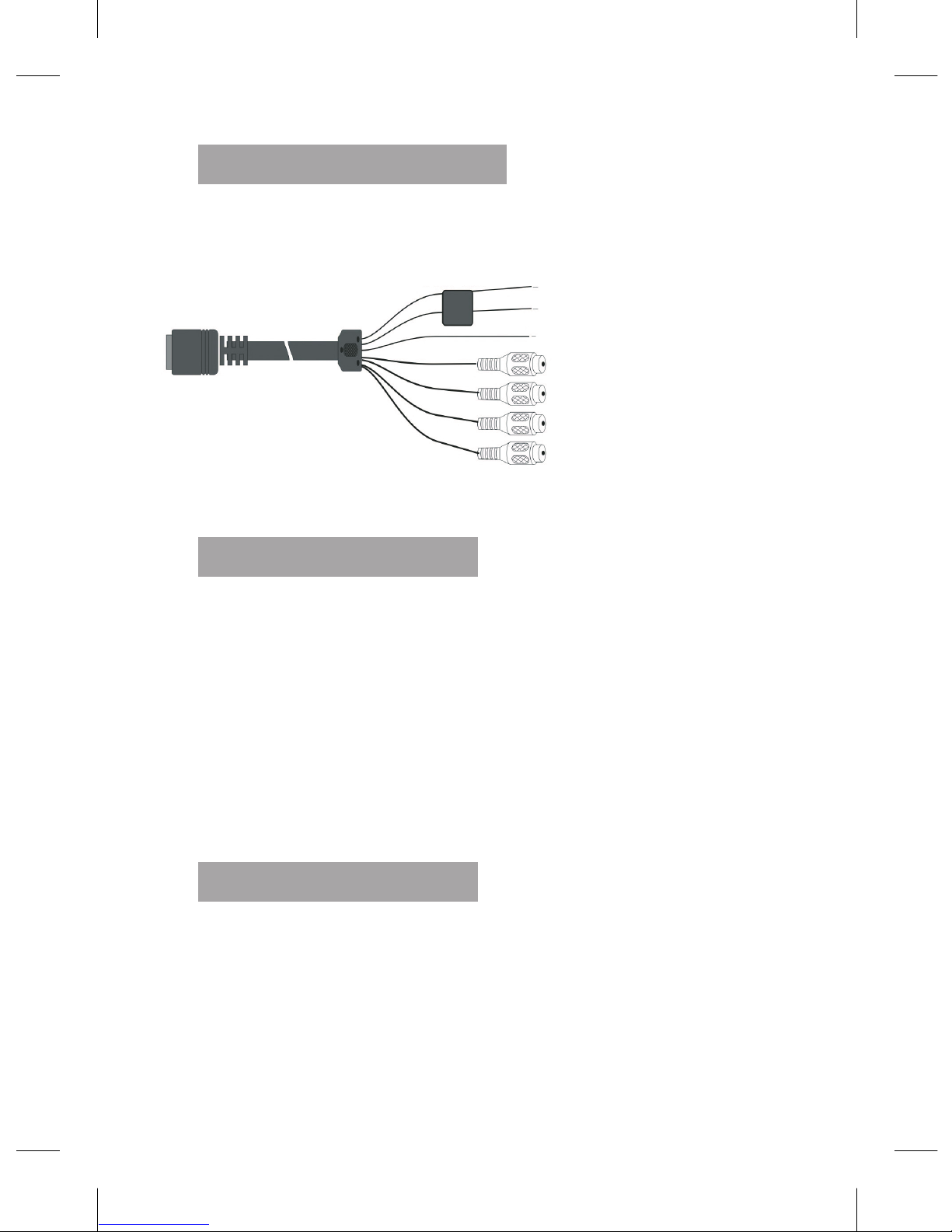
Pod³¹czenie
Specifications
Accessories
Czerwony Zasilanie +12
Bezpiecznik
Czarny Uziemienie
Zielony Czujnik parkowania
¯ó³ty Video V1
¯ó³ty Video V2
Bia³y Audio lewy kana³
Czerwony Audio prawy kana³
Remote Controller; AV set Cable;
Headrest Frame; Instruction Manual;
Trestle Table
Display Size: 7"/9"
Display mode: 16:9
Power supply: 12V
With earphone jack
Full funtion remote control
6
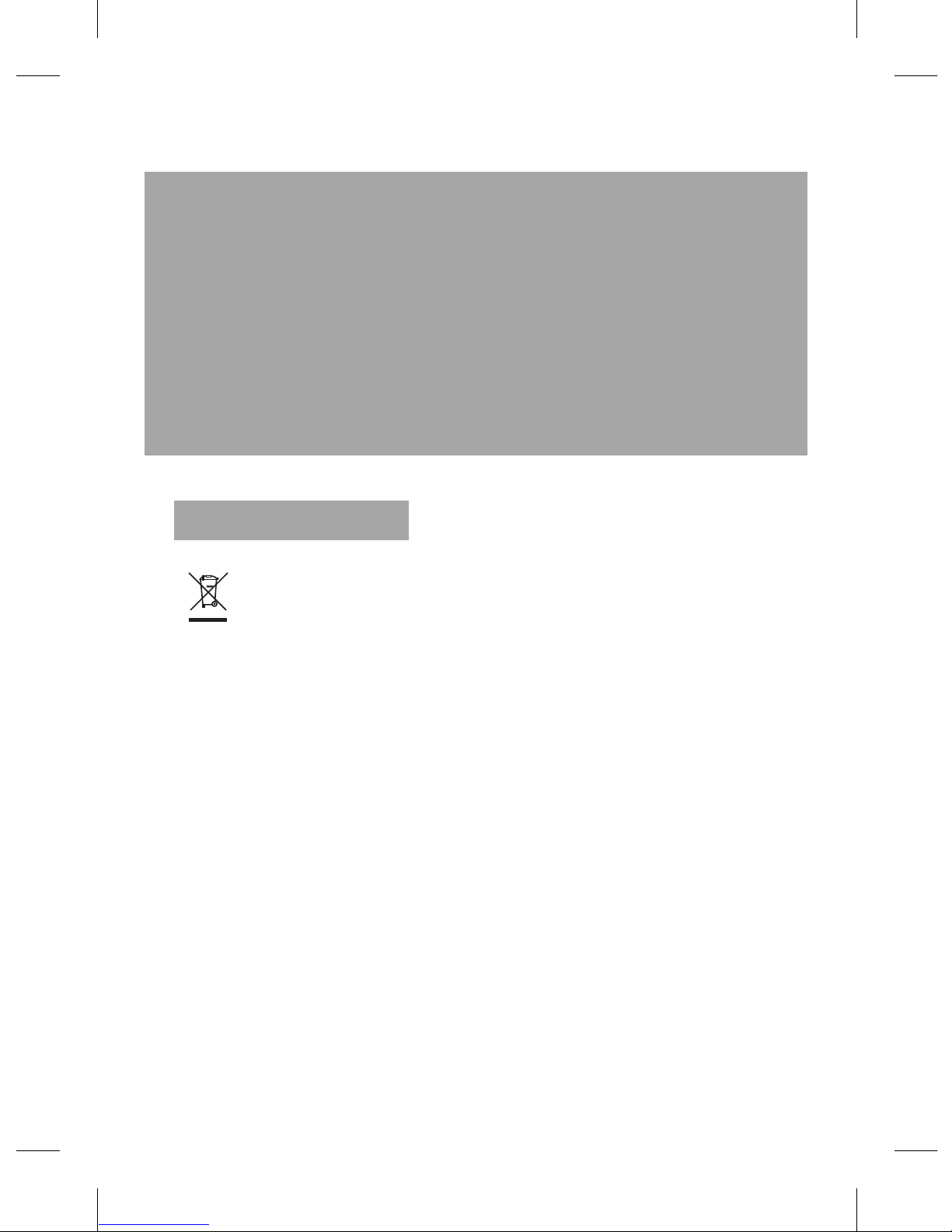
Uwaga
-W celu poprawnego dzia³ania nawigacji, nie nale¿y wystawiaæ
jej na dzia³anie czynników atmosferycznych,
- Dla w³asnego bezpieczeñstwa nie nale¿y u¿ywaæ monitora
podczas jazdy
- Producent zastrzega sobie prawo do zmian lub udoskonaleñ
w produkcie, bez uprzedniego informowania o tym klientów.
Recykling
Oznaczenie umieszczone na produkcie lub w odnosz¹cych siê do niego tekstach wskazuje, ¿e
po up³ywie okresu u¿ytkowania nie nale¿y usuwaæ z innymi odpadami pochodz¹cymi z
gospodarstw domowych. Aby unikn¹æ szkodliwego wp³ywu na œrodowisko naturalne i zdrowie
ludzi wskutek niekontrolowanego usuwania odpadów, prosimy o oddzielenie produktu od innego
typu odpadów oraz odpowiedzialny recykling w celu promowania ponownego u¿ycia zasobów
materialnych jako sta³ej praktyki.
W celu uzyskania informacji na temat miejsca i sposobu bezpiecznego dla œrodowiska
recyklingu tego produktu u¿ytkownicy w gospodarstwach domowych powinni skontaktowaæ siê z
punktem sprzeda¿y detalicznej, w którym dokonali zakupu produkt, lub z organem w³adz
lokalnych.
U¿ytkownicy w firmach powinni skontaktowaæ siê ze swoim dostawc¹ i sprawdziæ warunki
umowy zakupu. Produkt nie nale¿y usuwaæ razem z innymi odpadami komercyjnymi.
Prawid³owe usuwanie produktu
(zu¿yty sprzêt elektryczny i elektroniczny)
7
