Peiying PY-BT01 User Manual
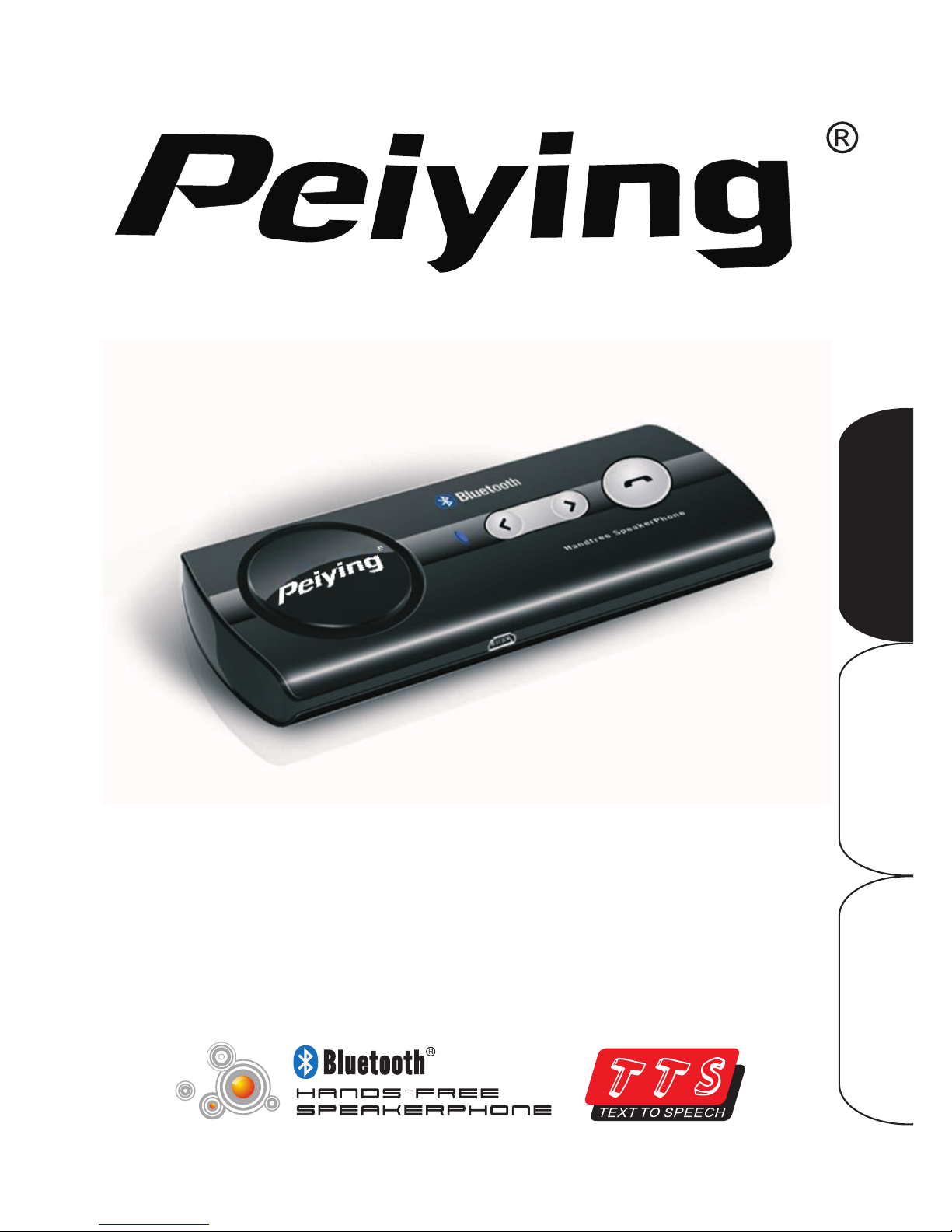
User Manual
PY-BT01
BT car system
Polski 7-14
Românã 15-22
English 1- 6

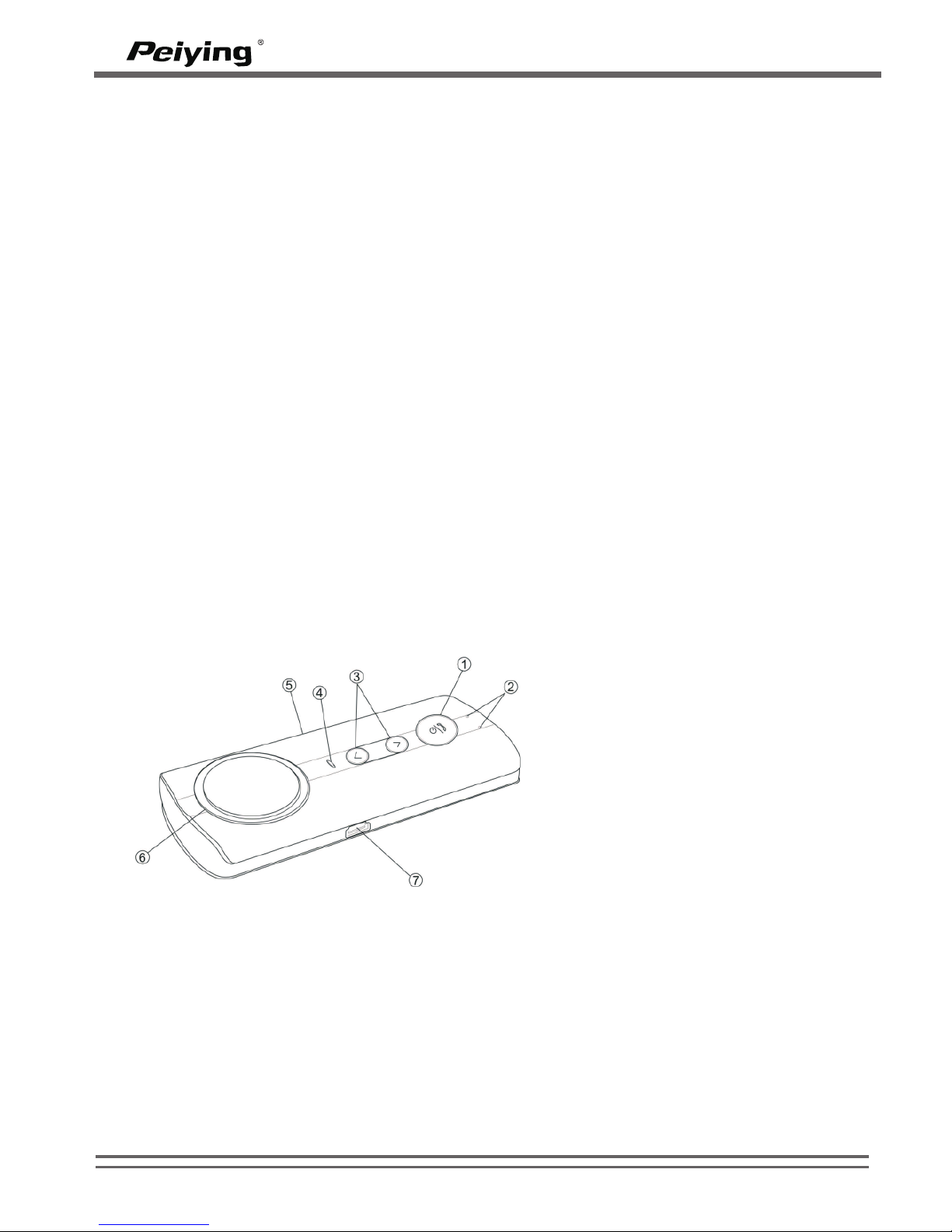
Introduction:
Thank you for your interest at our Bluetooth car kit. This car kit is a wireless
Bluetooth kit based on the Bluetooth technology that allows you to making and
talking calls without touching your mobile phone. And it also has Text to
Speech and phone book synchronization functions.
Read this user guide carefully before using the car kit .Read also the user
guide for your phone, which provides important safety and maintenance
information.
Bluetooth wireless technology
Bluetooth wireless technology makes it possible to connect compatible
communication devices without using cables. A Bluetooth connection does not
require the devices to be in line of sight, but both devices should be within 10
meters (30feet) of each other. Connections can be subject to interference from
obstructions.
The car kit is compliant with Bluetooth Specification 2.0.
There may be restrictions on using Bluetooth technology in some locations
.Check with your local authorities or service provider.
Get started
Overview
Before you start using the car kit, you must charge the battery and pair the car
kit with a compatible mobile phone.
Charger
This car kit is intended to use with the car charger that is included in the
package.
1– Multi-function Button (MFB)
2– MIC input
3– Volume button
4– LED display
5– M UTE
6– Speaker
7– Mini USB 5 PIN for the
charging socket
WWW.PEIYING.PL
1
PY-BT01

Charge the battery
This device has a Rechargeable Lithium Polymer Battery 3.7V, 700mAH battery.
1. Connect the car kit to the car charger. The red indicator light is displayed
during charging. If charging does not start, disconnect the charger, plug it
again, and retry. Charging the battery fully may take up to 2-3 hours.
2. When the battery is fully charged, the red indicator light turns off. Disconnect
the car kit from the charger.
The fully charged battery has power for up to 5-6 hours of talking time or up to
250 hours of standby time. However, the talking and standby time may vary
when used with different mobile phones, products that use a Bluetooth
connection, usage settings, usage styles, and environments.
Low battery prompt
If the voltage of battery is lower than 3.4v, the red LED flashes every 5 seconds,
the speaker makes “dudu” sound every 30 seconds and the there is a voice
prompt “Battery low”. When the voltage of battery is lower than 3.2v, the car kit
powers off automatically.
Power on and off the car kit
To power on, in power off state, press and hold the "MFB" multi-function button
for about 3 seconds until the blue LED is on. Release the button, the speaker
makes “du” sound and there is a voice prompt “power on”. The car kit now
powers on and enters idle state.
To power off, in power on state, press and hold the "MFB" for 6 seconds until the
speaker makes “dudu” sound and there is a voice prompt “power off”. The red
LED flashes once.
Pair the car kit with a compatible phone
1. Make sure your car kit is power off
2. Press and hold the "MFB" until the blue and red light flashes alternately, the
speaker makes long “du” sound and there is a voice prompt “paring
phone. Please put your phone in paring mode and enter PIN code 0000”. The
car kit is now in pairing state.
3. Activate the Bluetooth feature on the phone, and set the phone to search for
Bluetooth devices. Check the user guide of your phone for instructions.
4. Select the car kit (BCK08) from the list of found devices.
5. Enter the pass code 0000 to pair and connect the car kit to your phone. In
some phones you may need to make the connection separately after
pairing. See the user guide of your phone for details. You only need
to pair the car kit with your phone once.
If the pairing is successful, the blue LED flashes once, the speak makes “du”
sound and there is voice prompt “Pairing successful”. The car kit’s name appears
in the phone menu where you can view the currently paired Bluetooth devices.
WWW.PEIYING.PL
2
PY-BT01
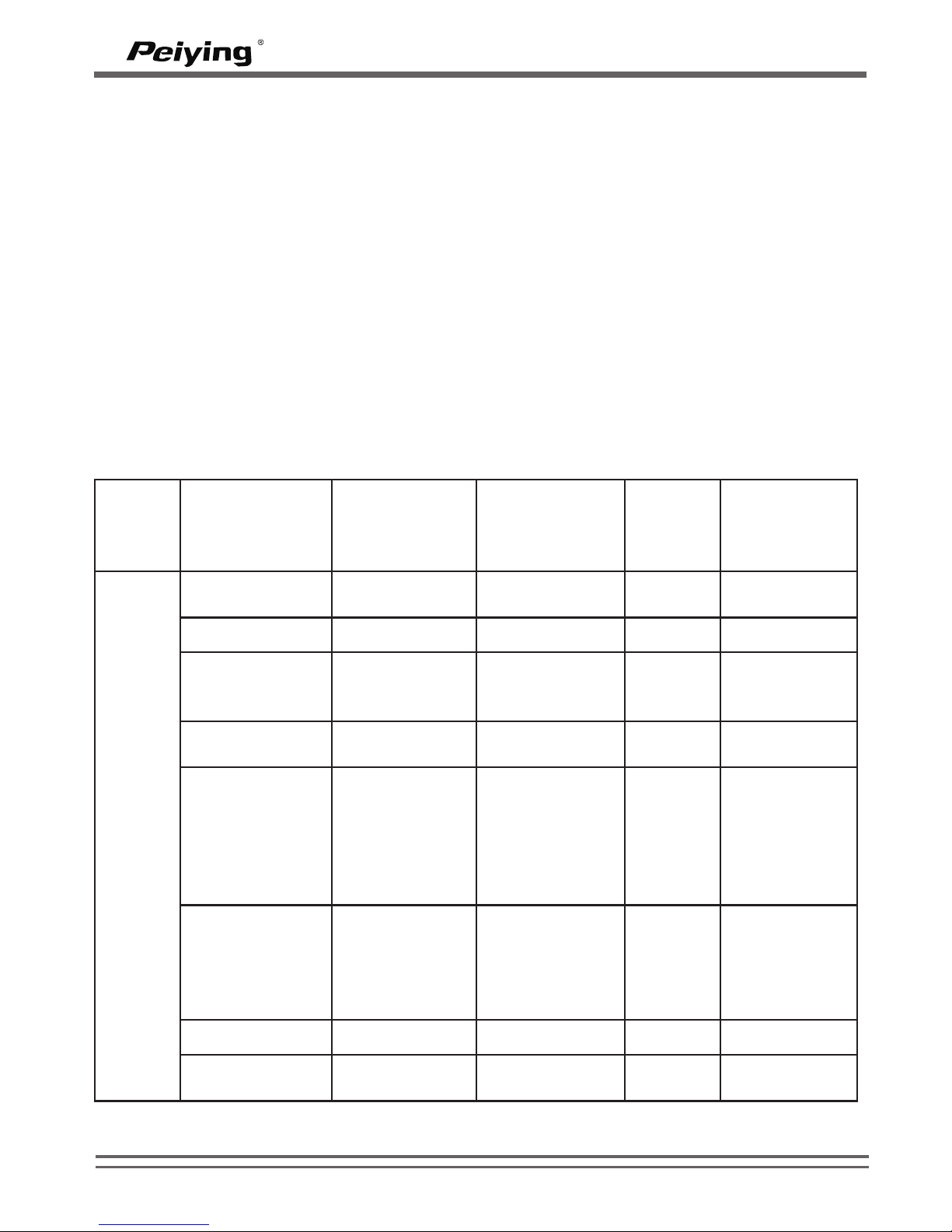
Notes:
1. If the paring does not finish within 2 minutes, the car kit prompts “Paring failed,
please put your phone in paring mode and try again. Then the speaker
makes “du” sound and the red LED flashes once. The car kit will power
off automatically and the car kit prompts “power off”.
2. If the connection between car kit and mobile breaks, the speaker makes
“dududu” sound every 1 minute. If the connection doesn’t resume within 10
minutes, the speaker makes “dudu” sound, the car kit prompts “Power off”
and then does so.
Basic use
Button
Function
Status of car
kit before
operation
Operation
Sound
made by
speaker
Voice prompt
Answer the
call
Incoming call
Press
---
--End the call
During call
Press
---
End call
Redial last
telephone
number dialed
In idle state
Double press
---
Redialing
Reject the call
Incoming call
Long press for
3 seconds
“du”
Reject call
successful
End dialing
Dialed
telephone
number but
the call hasn’t
been
answered
Press
---
End call
Reconnection
In idle state
but has not
been
connected
with mobile
Press
---
phone is
ready for use
Pause music
Playing music
Press
---
---
Play music
Pause
playing music
Press
---
---
WWW.PEIYING.PL
3
PY-BT01
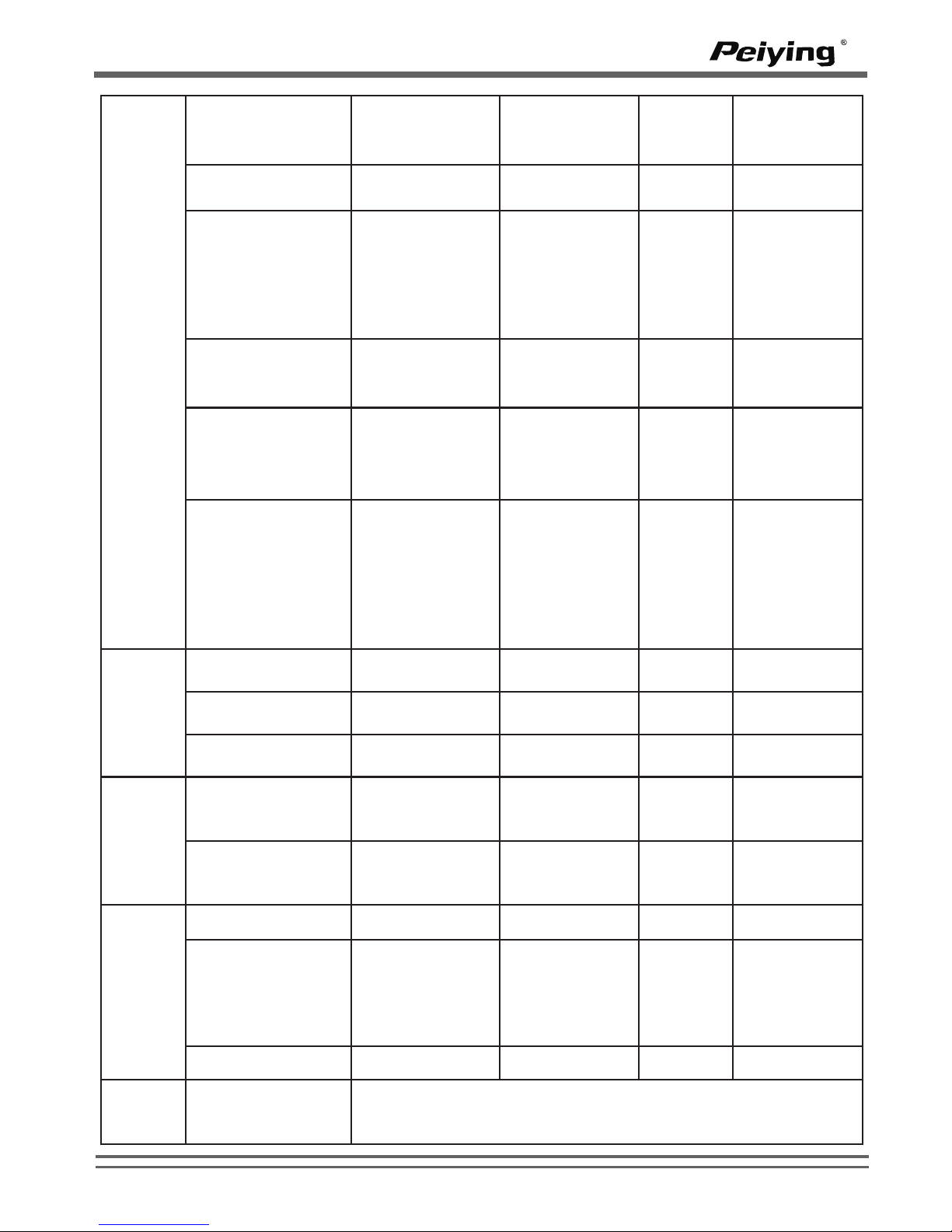
Volume
+
Increase volume
During a call or
playing music
Press
---
---
Next Song
Playing music
Long press for
3 seconds
---
---
Select TTS
language from
English(British/U
S), German,
French, Spanish
and Italian
In idle state but
has not been
connected with
mobile
Long press for
3 seconds
---
Select this
language
Switch the voice
from car kit to
mobile
During a call
and the voice
is from car kit
Long press for
3 seconds
“du”
---
Switch the voice
from mobile to
car kit
During a call
and the voice
is from mobile
Long press for
3 seconds
“du”
---
Save phonebook
In idle state
and has been
connected with
mobile
Long press for
6 seconds
“dudu”
after
saving
“Phonebook
deleted”
when
starting and
“Contact
saved” after
finishing
Volume
-
Decrease volume
During a call or
playing music
Press
---
---
Previous song
Playing music
Long press for
3 seconds
---
---
Delete current
phonebook
In idle state
Long press for
6 seconds
“dudu”
Phonebook
deleted
Volume
+/-
Start TTS
In idle state
and TTS is
closed
Press at the
same time for
3 seconds
---
Voice prompt
on
Close TTS
In idle state
and TTS has
been started
Press at the
same time for
3 seconds
---
Voice prompt
off
Mute
Mute
During a call
press
---
---
Voice dialing
The car kit has
been paired
with mobile
and in idle
state
Long press for
3 seconds
“du”
---
Exit Mute
Mute state
press
---
---
/
Send contact info
from mobile to
car kit
Choose one contact info from phonebook and choose
sending by bluetooth
WWW.PEIYING.PL
4
PY-BT01
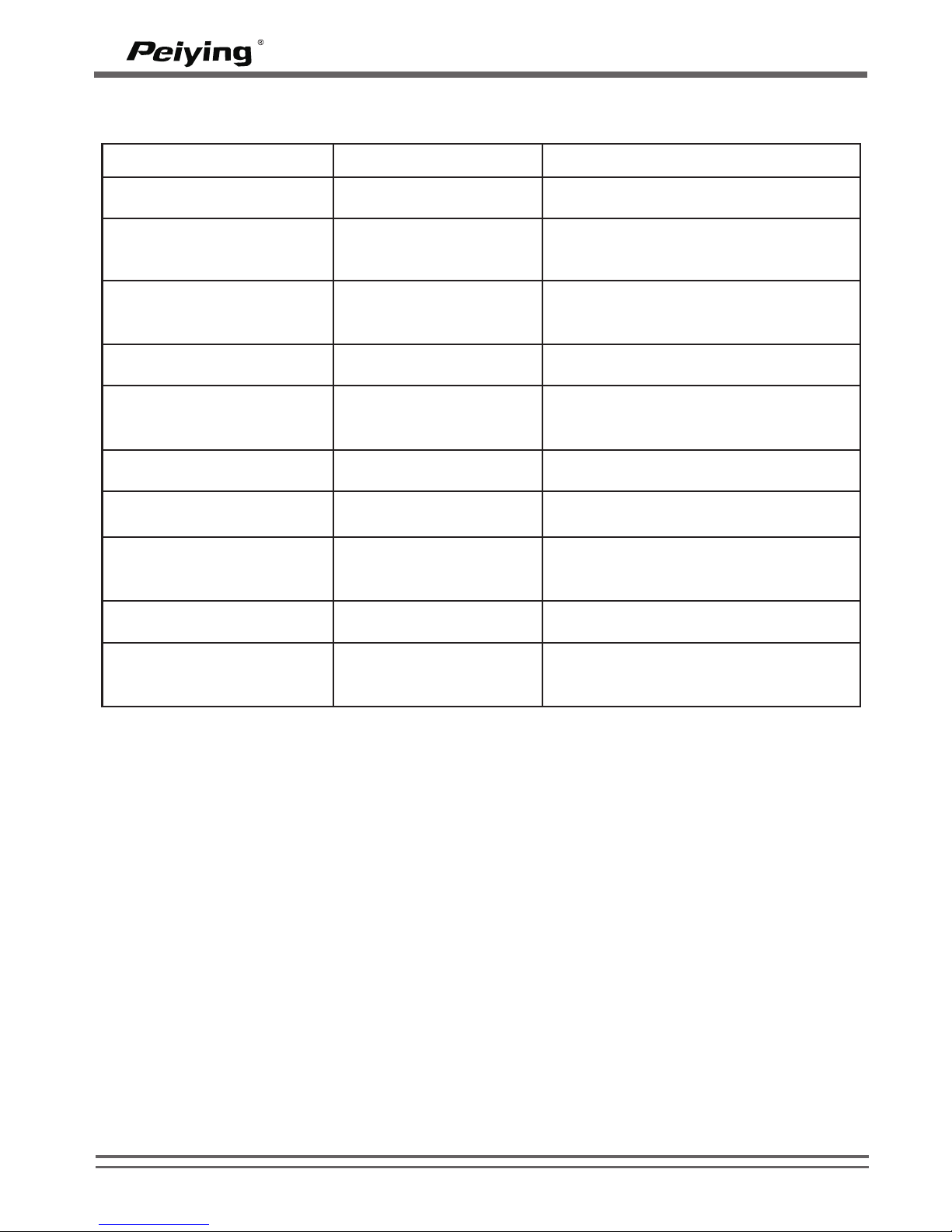
LED indicator status:
Main specifications:
- Bluetooth v2.0+EDR, Class II
- Operating Frequency Band: 2.4GHz ~ 2.48GHz unlicensed ISM band
- Working distance: up to 10 meters
- Supports Bluetooth A2DP, AVRCP, and HS/HF profiles( HFP 1.5)
- Radio Performance: Receive Sensitivity of -90dBm,TX Power Max 4dBm
- Speaker output power: 2W
- Integrated with a Smart Digital Signal Processor (DSP) for echo and noise cancellation
- Built in speaker and microphone
- Battery type: Rechargeable Lithium Polymer Battery 3.7V, 700maH
- Charging time: about 2-3 hours
- Talk time: about 5-6 hours
- Standby time: about 250 hours
- Dimensions: 127.8(L) x58.8 (W) x 19.8(H) mm
- Weight: 93.5 grams
- Bluetooth Specification v2.0+EDR class 2
– RF Frequency Range: 2.402-2.480GHZ, 2.4G ISM band
Status of car kit
LED indication
Sound Prompt
Power on
The blue LED flashes
once
The speaker makes “du” sound and
there is voice prompt “Power on”
Power off
The red LED flashes
once
The speaker makes “dudu” sound
and there is voice prompt “Power
off”
In idle state and has not
been connected with
mobile
The blue LED flashes
twice every 3 seconds
The speaker makes “dududu” sound
every minute
In idle state and has been
connected with mobile
The blue LED flashes
once every 5 seconds
---
In idle and low battery
state
The red LED flashes
once every 5 seconds
The speaker makes “dudu” sound
every 30 seconds and there is voice
prompt “Battery low”
Call state
The blue LED flashes
once every 15 seconds
---
Pairing state
The red & blue LED
flash alternatively
---
Pairing successful
The blue LED flashes
once
The speaker makes “du” sound and
there is voice prompt “Pairing
successful”
Mute
The red LED flashes
once every 0.5 second
---
Save phonebook
The blue LED keeps
on
There is voice prompt “Phonebook
deleted” when starting and “Contact
saved” after finishing
Note: Specifications are subject to change without notice. Sorry for any inconvenience caused!
WWW.PEIYING.PL
5
PY-BT01
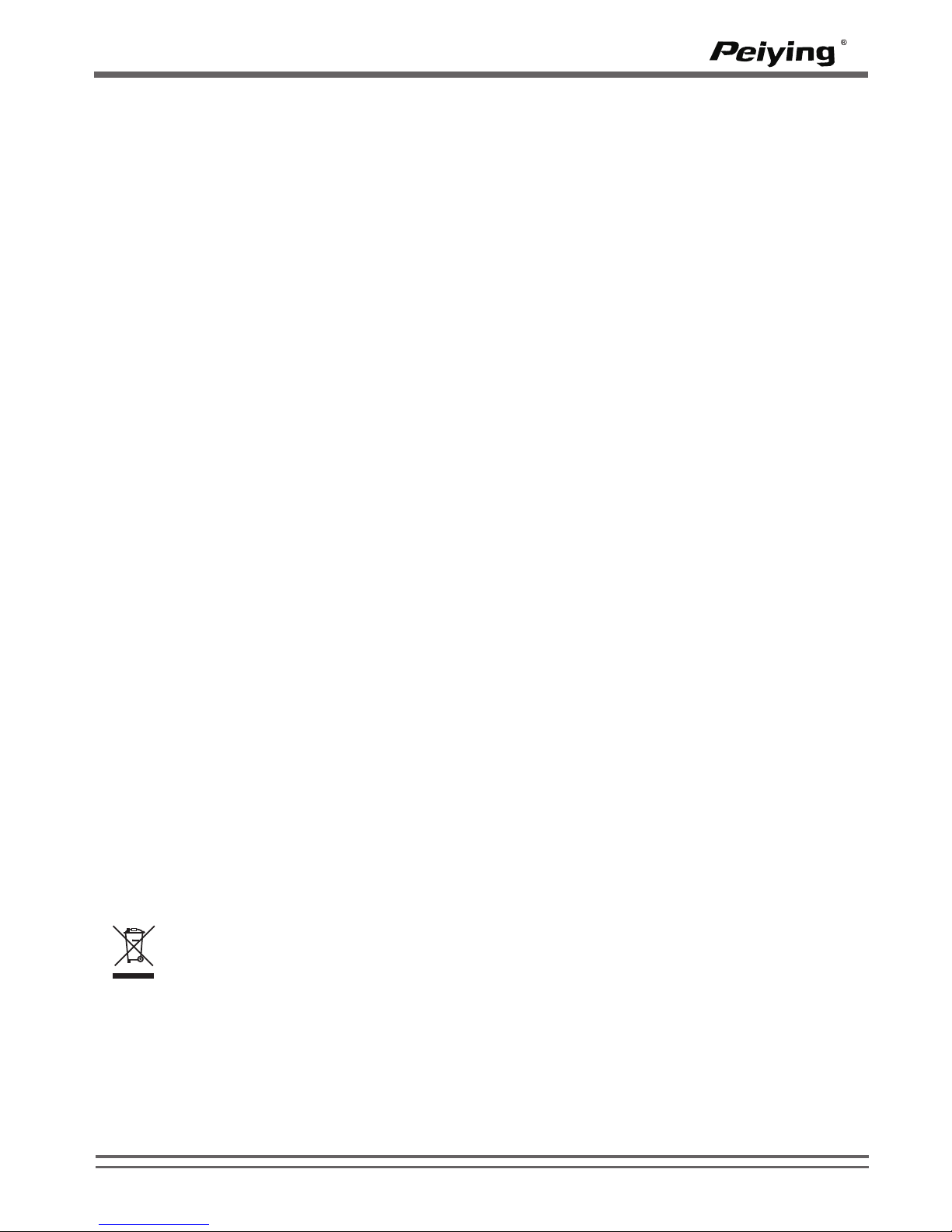
Battery information
Your device is powered by a rechargeable battery. The full performance of a new
battery is achieved only after two or three complete charge and discharge cycles.
The battery can be charged and discharged hundreds of times, but it will eventually
wear out.
Unplug the charger from the electrical plug and the device when not in use. Do not
leave a fully charged battery connected to a charger, since overcharging may
shorten its lifetime. If left unused, a fully charged battery will lose its charge over
time.
Leaving the device in hot or cold places, such as in a closed car in summer or winter
conditions, will reduce the capacity and lifetime of the battery. Always try to keep the
o o o
battery between 15 C and 25C(59 F and 77 C). A device with a hot or cold battery
may not work temporarily, even when the battery is fully charged. Battery
performance is particularly limited in temperatures well below freezing.
Care and maintenance
Your device is a product of superior design and craftsmanship and should be treated
with care. The suggestions below will help you protect your warranty coverage.
· Keep all accessories and enhancements out of the reach of small children.
· Keep the device dry. Precipitation, humidity, and all types of liquids or moisture can
contain minerals that will corrode electronic circuits. If your device does get wet,
allow it to dry completely.
· Do not use or store the device in dusty, dirty areas. Its moving parts and electronic
components can be damaged.
· Do not store the device in hot areas. High temperatures can shorten the life of
electronic devices, damage batteries, and warp or melt certain plastics.
· Do not store the device in cold areas. When the device returns to its normal
temperature, moisture can form inside the device and damage electronic circuit
boards.
· Do not drop, knock, or shake the device. Rough handling can break internal circuit
boards and fine mechanics.
· Do ot use harsh chemicals, cleaning solvents, or strong detergents to clean the
device.
All of the above suggestions apply equally to your device, battery, charger, or any
enhancement. If any device is not working properly, take it to the nearest authorized
service facility.
(Applicable in the European Union and othor European countries with separate collection systems)
This marking shown on the product or Its literature, indicates that It should not be disposed with other
household wastes at the end of its working life. To prevent possible harm lo the environment or human health
from uncontrolled waste disposal, please separate this from other types of wastes and recycle it responsibly
to promote the sustainable reuse of material resources.
Household users should contact either the retailer where they purchased this product, or their local
government office, for details of where and how they can take this item for environmentally safe recycling.
Business users should contact their supplier and check the terms and conditions of the purchase contract
This product should not be mixed with other commercial wastes for disposal
Correct Disposal of This Product
(Waste Electrical & Electronic Equipment)
WWW.PEIYING.PL
6
PY-BT01
