Page 1

Installation and Assembly:
Practico Flat Panel Stand for up to 42" Screens
Model: FPZ-640
Max Load Capacity: 110 lb (49kg)
ISSUED: 03-29-10 SHEET #: 009-9042-2 07-21-10
Page 2
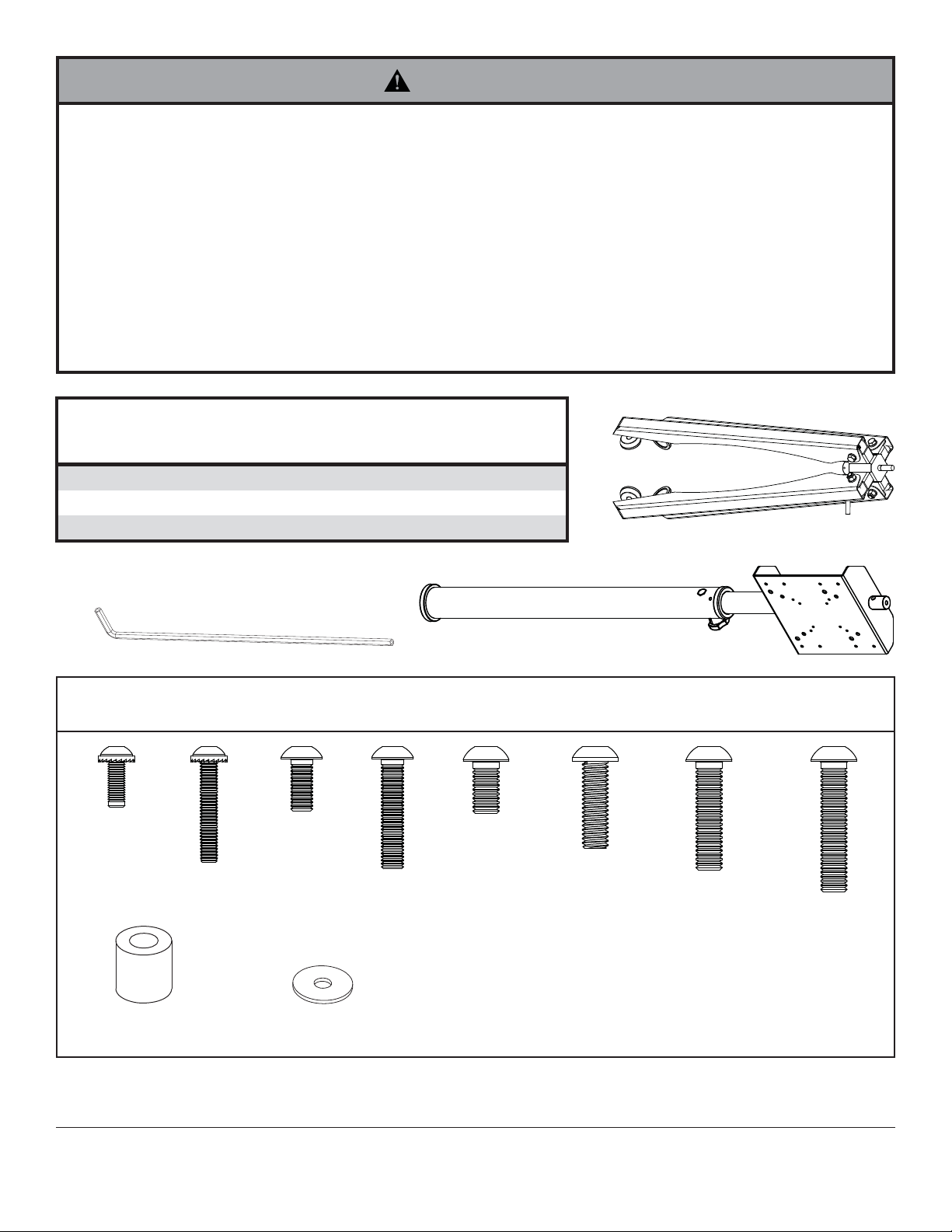
WARNING
• Do not begin to install your product until you have read and understood the instructions and warnings contained in
this Installation Sheet. If you have any questions regarding any of the instructions or warnings, for US customers
please call Peerless customer care at 1-800-865-2112, for all international customers, please contact your local
distributor.
• This product should only be installed by someone of good mechanical aptitude, has experience with basic building
construction, and fully understands these instructions.
• Never exceed the Maximum Load Capacity. See page one.
• Always use an assistant or mechanical lifting equipment to safely lift and position equipment.
• Tighten screws fi rmly, but do not overtighten. Overtightening can damage the items, greatly reducing their holding
power.
• This product is intended for indoor use only. Use of this product outdoors could lead to product failure and personal
injury.
Parts List
Description Qty. Part #
A adjustable column 1 201-1727
B stand base 1 201-1717
C allen wrench 1 560-1129
B
M4 x 12 mm (4)
(510-1079)
M4 x 25 mm (4)
.5" spacer (4)
(540-1058)
C
(510-1082)
M5 x 12 mm (4)
(520-1064)
M5 x 25 mm (4)
.048" washer (4)
(540-1040)
Security Fasteners
M6 x 12 mm (4)
(520-1050)
M6 x 20 mm (4)
(520-9554)
(520-1122)
A
M6 x 25 mm (4)
(520-1211)
M6 x 30 mm (4)
(520-1067)
Tools Needed for Assembly
• 1/2" wrench
2 of 18
ISSUED: 03-29-10 SHEET #: 009-9042-2 07-21-10
Page 3
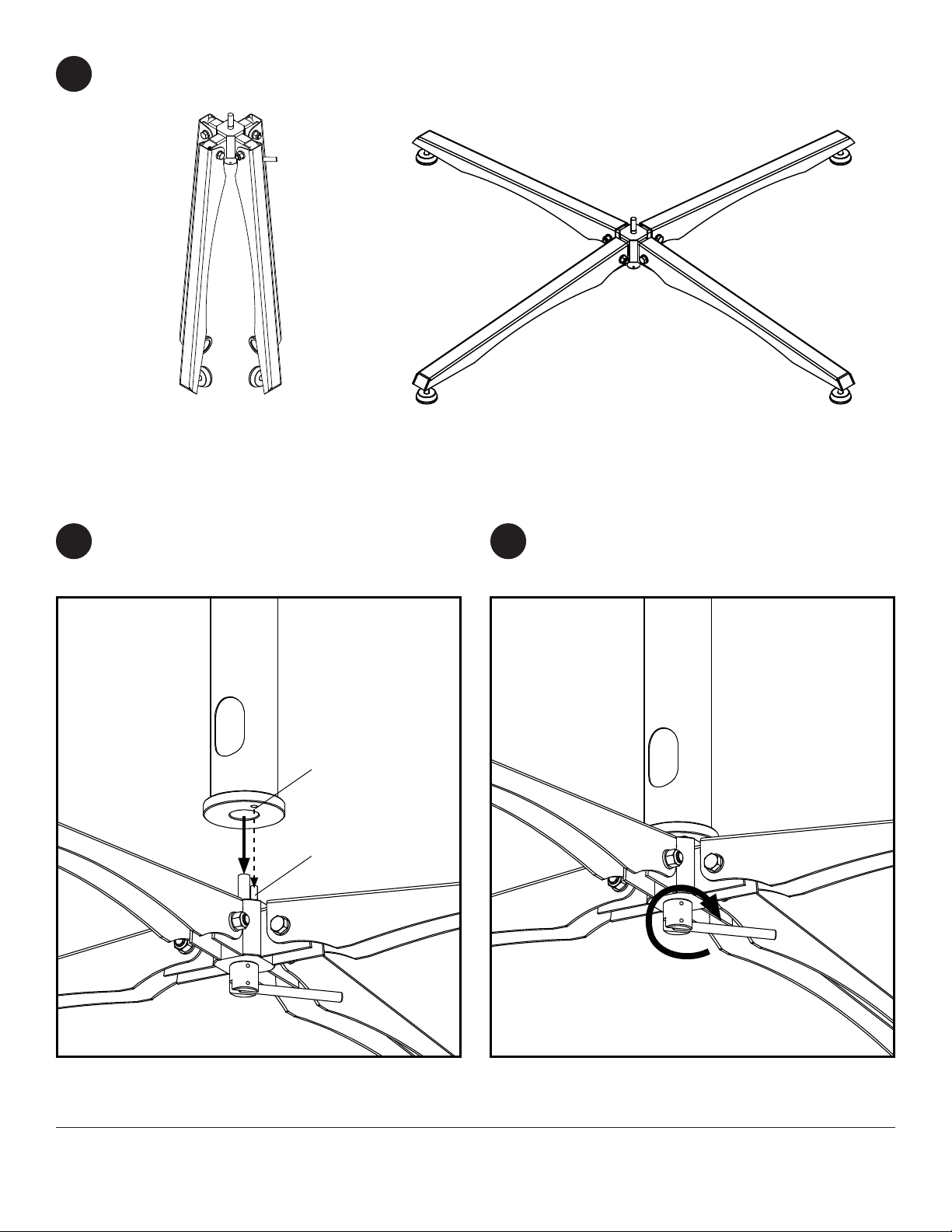
Open the four legs of stand base (B).
1
BB
Place adjustable column (A) on stand base (B).
2
Make sure the rod of stand base (B) aligns with the
hole of adjustable column (A).
A
hole
rod
B
Turn handle of stand base (B) to secure it to
3
adjustable column (A).
3 of 18
ISSUED: 03-29-10 SHEET #: 009-9042-2 07-21-10
Page 4
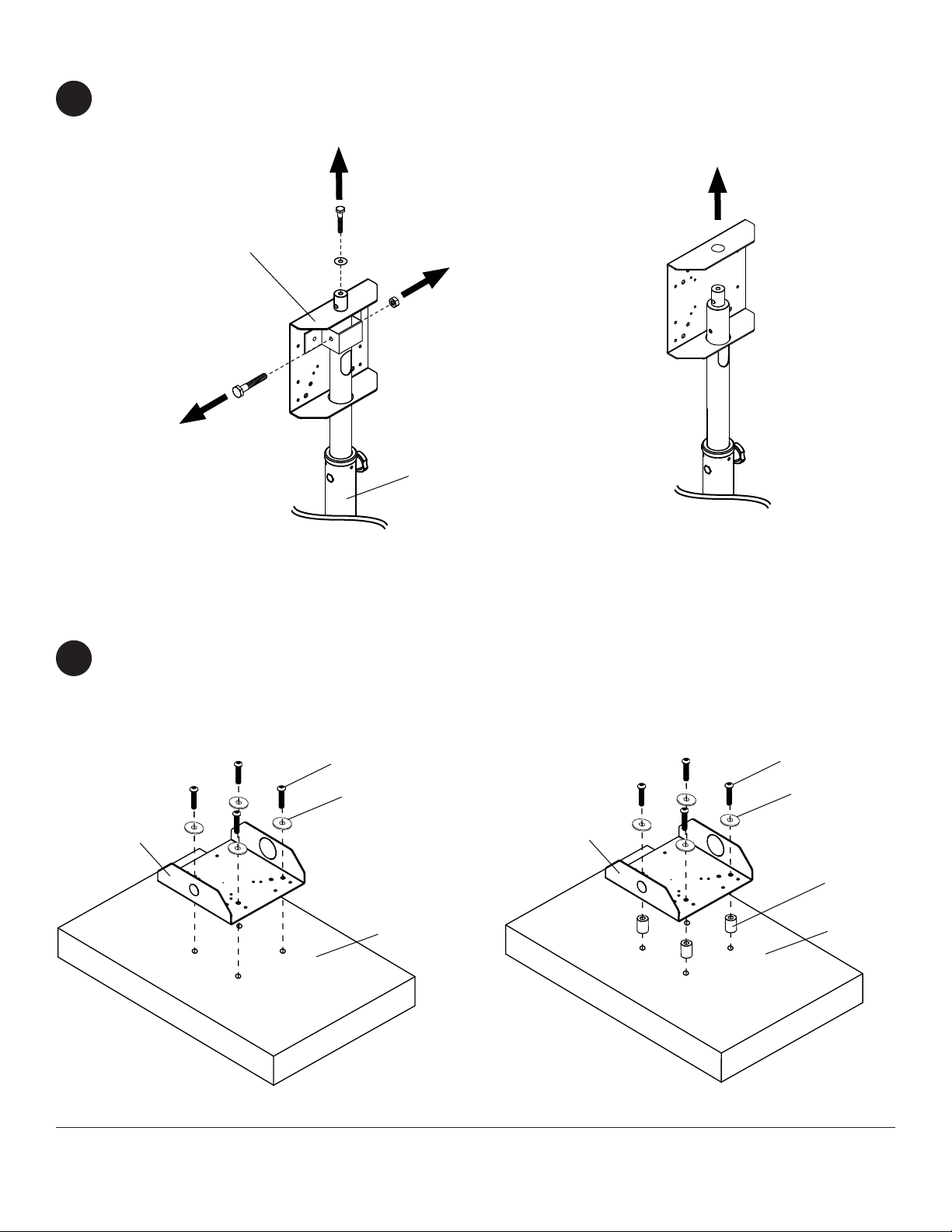
Remove Adapter Plate from Adjustable Column
Remove screw and washer from top of adjustable column (A) using a 1/2" socket wrench as shown in fi gure 4.1.
4
Remove hex nut and bolt from back of adapter plate. Slide adapter plate of adjustable column (A) off as shown in
fi gure 4.2.
adapter plate
Figure 4.1 Figure 4.2
A
Mounting and Removing Flat Panel Screen
Select security screw that best fi ts your screen. Center adapter plate of column (A) on the back of the screen and
5
align the four mounting holes. Attach column (A) to screen with four screws and four washers using allen wrench
(C) as shown in fi gure 5.1. If screen has a bumped out or recessed back, spacers may be used between the screen
and adapter plate of column (A) as shown in fi gure 5.2. Screw must make at least three full turns into mounting
hole and fi t snug into place.
screw
washer
adapter plate
screw
washer
adapter plate
spacer
screen
Figure 5.1 Figure 5.2
4 of 18
screen
ISSUED: 03-29-10 SHEET #: 009-9042-2 07-21-10
Page 5
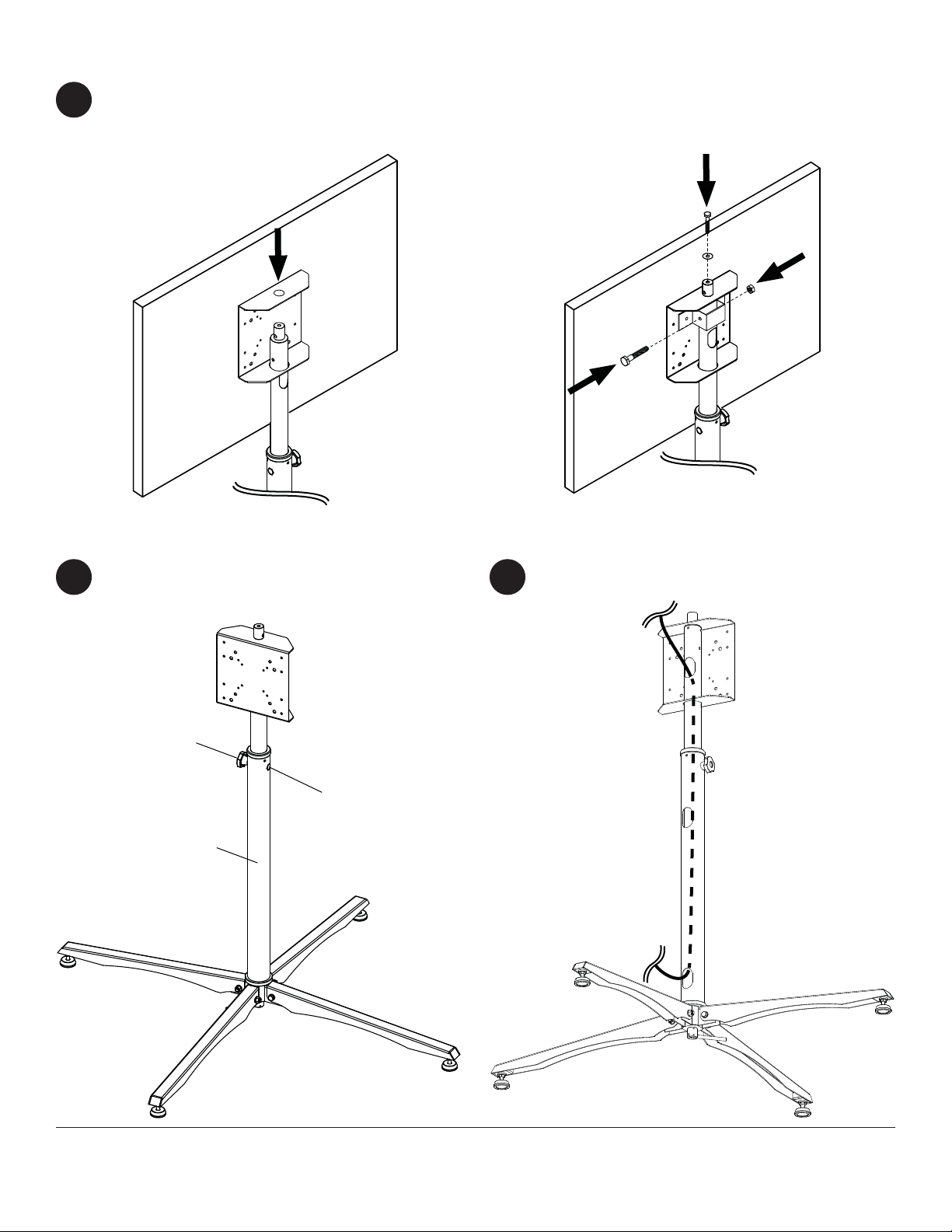
Place Adapter Plate on Adjustable Column
Slide adapter plate onto adjustable column (A) as shown in fi gure 6.1. Reinstall nut and bolt on back of adapter
6
plate using a 1/2" socket wrench as shown in fi gure 6.2. Reinstall screw and washer on top of adjustable column
(A).
Figure 6.1
Figure 6.2
Height Adjustment Cord Management
Loosen adjustment knob and remove bolt. Adjust
7 8
column to desired height. Insert bolt back into
column (A) and tighten adjustment knob.
Cords may be routed through column (A) as shown.
adjustment knob
A
bolt
5 of 18
ISSUED: 03-29-10 SHEET #: 009-9042-2 07-21-10
Page 6
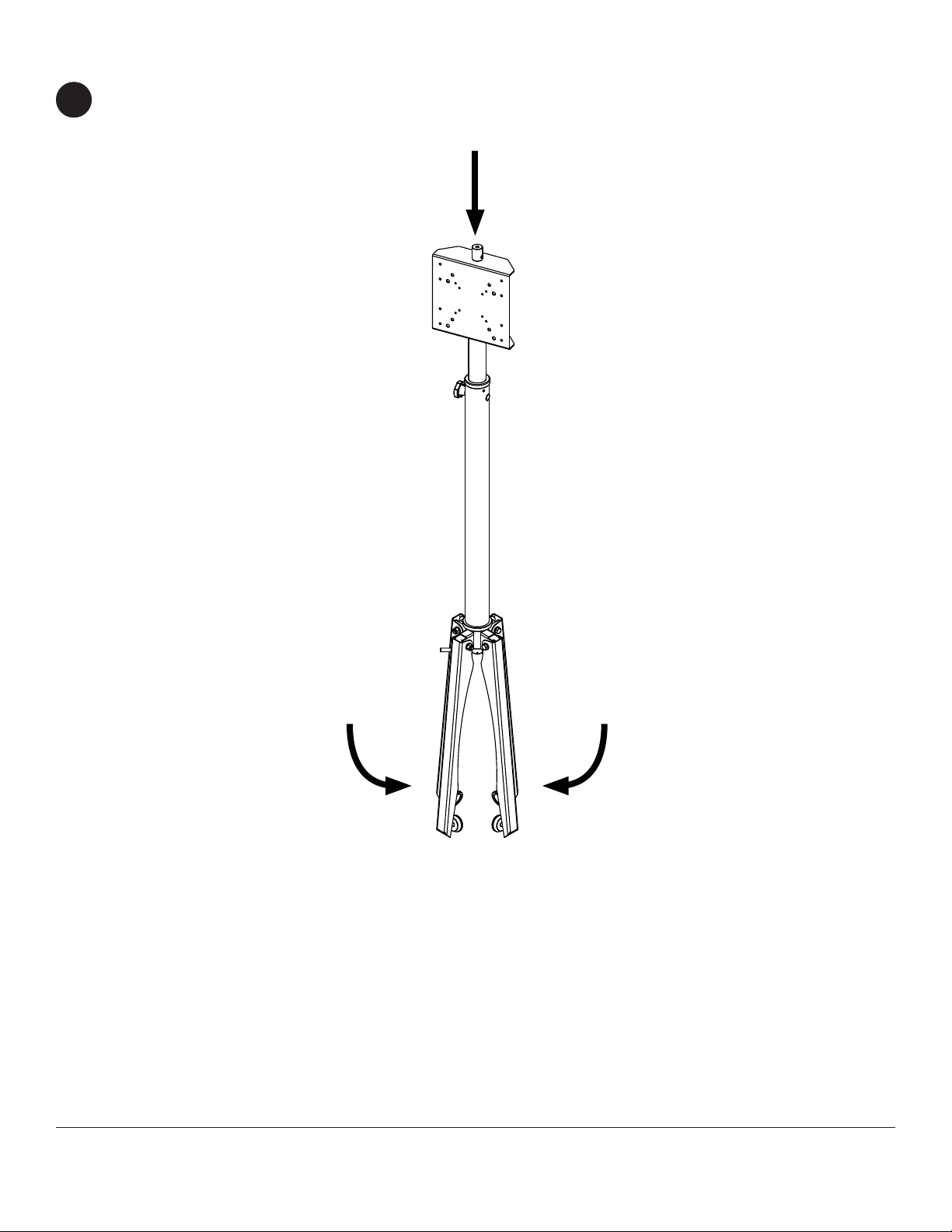
Collapsing the Stand
Adjust column (A) to its lowest height as shown in step seven. Close the four legs of stand base (B).
9
6 of 18
ISSUED: 03-29-10 SHEET #: 009-9042-2 07-21-10
Page 7

Instalación y montaje:
Practico Monitor Plano de Pantalla Plana de 42"
Modelo: FPZ-640
Máxima capacidad de carga: 110 lb (49 kg)
PUBLICADO: 03-29-10 HOJA #: 009-9042-2 07-21-10
Page 8

Español
ADVERTENCIA
• No comience a instalar su producto hasta haber leído y entendido las instrucciones y las advertencias contenidas
en la Hoja de Instalación. Si tiene alguna pregunta acerca de cualquiera de las instrucciones o las advertencias, por
favor, llame a Servicio al Cliente de Peerless al 1-800-865-2112 si está en EE. UU. Si es un cliente internacional, por
favor, comuníquese con su distribuidor local.
• Este producto sólo debe ser instalado por una persona que tenga una buena aptitud mecánica, que tenga experiencia en construcción básica de edifi cios y que entienda estas instrucciones en su totalidad.
• Nunca sobrepase la capacidad máxima de soportar carga.
• Siempre cuente con la ayuda de un asistente o utilice un equipo mecánico de izar para levantar y colocar el equipo
con más seguridad.
• Apriete los tornillos con fi rmeza, pero no en exceso. Apretarlos en exceso puede dañar los artículos y puede disminu-
ir signifi cativamente su fuerza de fi jación.
• Este producto está diseñado para uso en interiores solamente. Utilizar este producto en exteriores podría causar fallas del producto y lesiones a individuos.
Lista de piezas
Descripción Cant. Nº de pieza
A columna 1 201-1727
B soporte 1 201-1717
C llave allen 1 560-1129
Vea la página 6.
B
M4 x 12 mm (4)
(510-1079)
M4 x 25 mm (4)
C
(510-1082)
.5" espaciador (4)
Tornillos de Seguridad
M5 x 12 mm (4)
(520-1064)
M5 x 25 mm (4)
(540-1058)
(520-1122)
M6 x 12 mm (4)
(520-1050)
M6 x 20 mm (4)
(520-9554)
.048" arandela múltiple(4)
(540-1040)
A
M6 x 25 mm (4)
(520-1211)
M6 x 30 mm (4)
(520-1067)
Herramientas necesarias para el ensamblaje
• llave inglesa 1/2"
8 de 18
PUBLICADO: 03-29-10 HOJA #: 009-9042-2 07-21-10
Page 9

Abrir las cuatro patas de soporte (B).
1
BB
Español
Coloque la columna ajustable (A) en la base
2 3
de soporte (B). Asegúrese de que la vara de la
base del soporte (B) se alinea con el orifi cio de la
columna ajustable (A).
A
orifi cio
vara
B
Gire el mango de soporte (B) para asegurar que la
columna (A).
9 de 18
PUBLICADO: 03-29-10 HOJA #: 009-9042-2 07-21-10
Page 10

Retirar la Placa Adaptadora de la Columna Ajustable
Quite el tornillo y la arandela de la parte superior de la columna ajustable (A) con una 1/2" llave como se muestra
4
en la fi gura 4.1. Quite la tuerca hexagonal y el tornillo de la parte posterior de la placa adaptadora. Placa
adaptadora de diapositivas de la columna ajustable (A) de la manera ilustrada en la fi gura 4.2 .
Placa
Adaptadora
Español
Figura 4.1 Figura 4.2
A
Instalación y desinstalación de la pantalla plana
Seleccione el tornillo de seguridad que mejor se adapte a tu pantalla. Centro de soporte de adaptador de la
5
columna (A) en la parte posterior de la pantalla y alinee los cuatro agujeros de montaje. Coloque la columna (A)
a la pantalla con cuatro tornillos y cuatro arandelas con una llave allen (C) como se muestra en la fi gura 5.1. Si
la pantalla tiene un golpeado o empotrada posterior puede utilizar espaciadores entre la pantalla y el soporte
adaptador de la columna (A) como se muestra en la fi gura 5.2. El tornillo debe dar por lo menos tres vueltas
completas en el agujero de instalación y debe quedar ajustado en su lugar.
tornillo
arandela
Placa
Adaptadora
Placa
Adaptadora
tornillo
arandela
espaciadores
pantalla
Figura 5.1 Figura 5.2
10 de 18
PUBLICADO: 03-29-10 HOJA #: 009-9042-2 07-21-10
pantalla
Page 11

Coloque la Placa del Adaptador en la Columna Ajustable
Deslice la placa del adaptador en la columna ajustable (A) como se muestra en la fi gura 6.1. Vuelva a instalar la
6
tuerca y el perno en la parte posterior de la placa de adaptador con un 1/2" llave de tubo, como se muestra en la
fi gura 6.2. Vuelva a instalar el tornillo y la arandela en la parte superior de la columna ajustable (A).
Español
Figura 6.1
Figura 6.2
Réglage de l’hauteur Manejo de cables
Afl oje la perilla de ajuste y retire el tornillo. Ajuste
7 8
de la columna a la altura deseada. Insertar tornillo
de nuevo en la columna (A) y apriete la perilla de
ajuste.
Los cables pueden ser enviados a través de la
columna (A) como se muestra.
perilla de
ajuste
A
tornillo
11 de 18
PUBLICADO: 03-29-10 HOJA #: 009-9042-2 07-21-10
Page 12

Colapso del Soporte
Ajuste la columna (A) a su menor altura, como se muestra en el paso siete. Cerrar las cuatro patas de soporte (B).
9
Español
12 de 18
PUBLICADO: 03-29-10 HOJA #: 009-9042-2 07-21-10
Page 13

Installation et assemblage:
Practico socle pour écran plat de 42"
Modèle: FPZ-640
Capacité de charge maximale
préconisée: 110lb (49 kg)
PUBLIÉ LE: 03-29-10 FEUILLE no: 009-9042-2 07-21-10
Page 14

Français
AVERTISSEMENT
• Ne commencez pas à installer votre produit avant d’avoir lu et assimilé les instructions et les avertissements contenus
dans cette fi che d’installation. Pour toute question concernant les instructions ou les avertissements, veuillez appeler
le service à la clientèle de Peerless au 1-800-865-2112; tous les clients internationaux sont priés de contacter leur
distributeur local.
• Ce produit doit être installé uniquement par quelqu’un possédant une bonne aptitude à la mécanique, une expérience
de la construction immobilière et ayant bien compris ces instructions.
• Ne dépassez jamais la capacité de charge maximum. Reportez-vous à la page 11.
• Pour lever et positionner l’équipement en toute sécurité, faites-vous toujours aider par une autre personne ou utilisez
un dispositif de levage mécanique.
• Serrez fermement les vis, mais sans excès. Un serrage excessif peut endommager les composants et en réduire
considérablement la capacité de support.
• Ce produit est conçu uniquement pour un usage intérieur. L’utilisation de ce produit à l’extérieur peut causer une défaillance du produit et des blessures corporelles.
Liste des pièces
Description Qté. Pièce nº
A colonne 1 201-1727
B support 1 201-1717
C clé hexagonale 1 560-1129
B
M4 x 12 mm (4)
(510-1079)
M4 x 25 mm (4)
C
(510-1082)
,5 po entretoise (4)
M5 x 12 mm (4)
(520-1064)
M5 x 25 mm (4)
(540-1058)
Vis de Sécurité
M6 x 12 mm (4)
(520-1050)
(520-1122)
,048 po rondelle tout usage (4)
(540-1040)
M6 x 20 mm (4)
(520-9554)
A
M6 x 25 mm (4)
(520-1211)
M6 x 30 mm (4)
(520-1067)
Outils nécessaires au montage
• clé 1/2 po
14 sur 18
PUBLIÉ LE: 03-29-10 FEUILLE no: 009-9042-2 07-21-10
Page 15

Ouvrez les quatre pattes de support (B).
1
BB
Français
Place colonne réglable (A) sur la base du support
2 3
(B). Assurez-vous que la tige du pied (B) s'aligne
avec le trou de la colonne réglable (A).
A
trou
tige
B
Tournez la poignée du support (B) de l'assurer à la
colonne (A).
15 sur 18
PUBLIÉ LE: 03-29-10 FEUILLE no: 009-9042-2 07-21-10
Page 16

Retirer la Plaque Adaptateur de la Colonne Réglable
Retirer la vis et la rondelle du haut de la colonne réglable (A) en utilisant un 1/2 po clé à douille, comme le montre
4
la fi gure 4.1. Écrou hexagonal et le boulon retirer de l'arrière de la plaque adaptatrice. Slide plaque adaptatrice de
la colonne réglable (A) au large comme le montre fi gure 4.2.
Plaque
Adaptateur
Français
Figure 4.1 Figure 4.2
A
Installation de l’écran plat sur la plaque murale
Sélectionnez la vis de sécurité qui répond le mieux à l'écran. Centre de support de l'adaptateur de la colonne (A)
5
sur le dos de l'écran et alignez les quatre trous de montage. Fixer la colonne (A) à l'écran avec quatre vis et quatre
rondelles en utilisant la clé Allen (C) comme le montre la fi gure 5.1. Si l'écran a une émoussés ou concaves retour
entretoises peuvent être utilisés entre l'écran et le support adaptateur de la colonne (A) comme illustré à la fi gure
5.2. La vis doit effectuer au moins trois tours complets dans le trou de fi xation et tenir solidement en place.
vis
Plaque
Adaptateur
vis
rondelle
Plaque
Adaptateur
rondelle
spacer
écran
Figure 5.1 Figure 5.2
16 sur 18
PUBLIÉ LE: 03-29-10 FEUILLE no: 009-9042-2 07-21-10
écran
Page 17

Place Plaque D'adaptation sur la Colonne Réglable
Glisser la plaque d'adaptation sur la colonne réglable (A) comme le montre la fi gure 6.1. Remonter l 'écrou et le
6
boulon sur le dos de la plaque adaptatrice avec un 1/2 po clé à douille "comme le montre la fi gure 6.2. Réinstaller
la vis et la rondelle sur le dessus de la colonne réglable (A).
Français
Figure 6.1
Figure 6.2
Réglage de l’hauteur Organisation des câbles
Desserrer la molette de réglage et de retirer la vis.
7 8
Ajuster la colonne à la hauteur désirée. Vis Insérez
de nouveau dans la colonne (A) et serrez le bouton
de réglage.
Câbles mai être acheminés par la colonne (A)
comme indiqué.
bouton de
réglage
A
vis
17 sur 18
PUBLIÉ LE: 03-29-10 FEUILLE no: 009-9042-2 07-21-10
Page 18

Effondrement de Support
Ajuster la colonne (A) à son plus bas la hauteur comme indiqué à l'étape sept ans. Fermer les quatre pattes de
9
support (B).
Français
18 sur 18
PUBLIÉ LE: 03-29-10 FEUILLE no: 009-9042-2 07-21-10
