Page 1

1
2014-06-13 #:220-9001-5 (2016-03-02)
OUTDOOR HD DISPLAY
MODEL:
CL-4765, CL-5565
User Manual
www.peerless-av.com
Page 2

2
2014-06-13 #:220-9001-5 (2016-03-02)
General Safety Precautions ..........................................................................................................................................3
FCC Caution ........................................................................................................................................................5
Notice ...................................................................................................................................................................5
Relevant Information ...........................................................................................................................................5
System Installation And Electrical Requirements .........................................................................................................6
Electrical Code .....................................................................................................................................................6
Power Source ......................................................................................................................................................6
Set Up Instructions ........................................................................................................................................................7
What's In The Box ................................................................................................................................................7
Connecting Cables ...............................................................................................................................................7
Source Connection Guide ...........................................................................................................................7
Cable Seals .................................................................................................................................................8
Installation Of The Rear Cover Plate ..........................................................................................................8
Connect To The Power Source ............................................................................................................................9
Prepare Your Display For Mounting .....................................................................................................................9
Prepare The Screen For Viewing .........................................................................................................................9
Battery Installation And Replacement ................................................................................................................10
Power On/Off the Display ...................................................................................................................................10
Operating Instructions .................................................................................................................................................11
Using The Remote Control .................................................................................................................................11
Rear Keypad Controls ........................................................................................................................................11
Navigating The On-Screen Menu ......................................................................................................................12
Picture ......................................................................................................................................................12
Audio ........................................................................................................................................................12
Time .........................................................................................................................................................13
Setup ........................................................................................................................................................12
Lock .........................................................................................................................................................13
Channel .....................................................................................................................................................13
(RS-232C) Serial Control Of The Display ..........................................................................................................14
Control Codes ...........................................................................................................................................14
Tips ..................................................................................................................................................................15
Troubleshooting ........................................................................................................................................15
Care Of Screen ........................................................................................................................................15
Mobile Telephone Warning .......................................................................................................................15
End Of Life Directives ..............................................................................................................................15
License Agreement & Trademark Notice .................................................................................................15
Product Specifi cations ..................................................................................................................... ...........................16
Warranty .....................................................................................................................................................................18
CONTENTS
Page 3
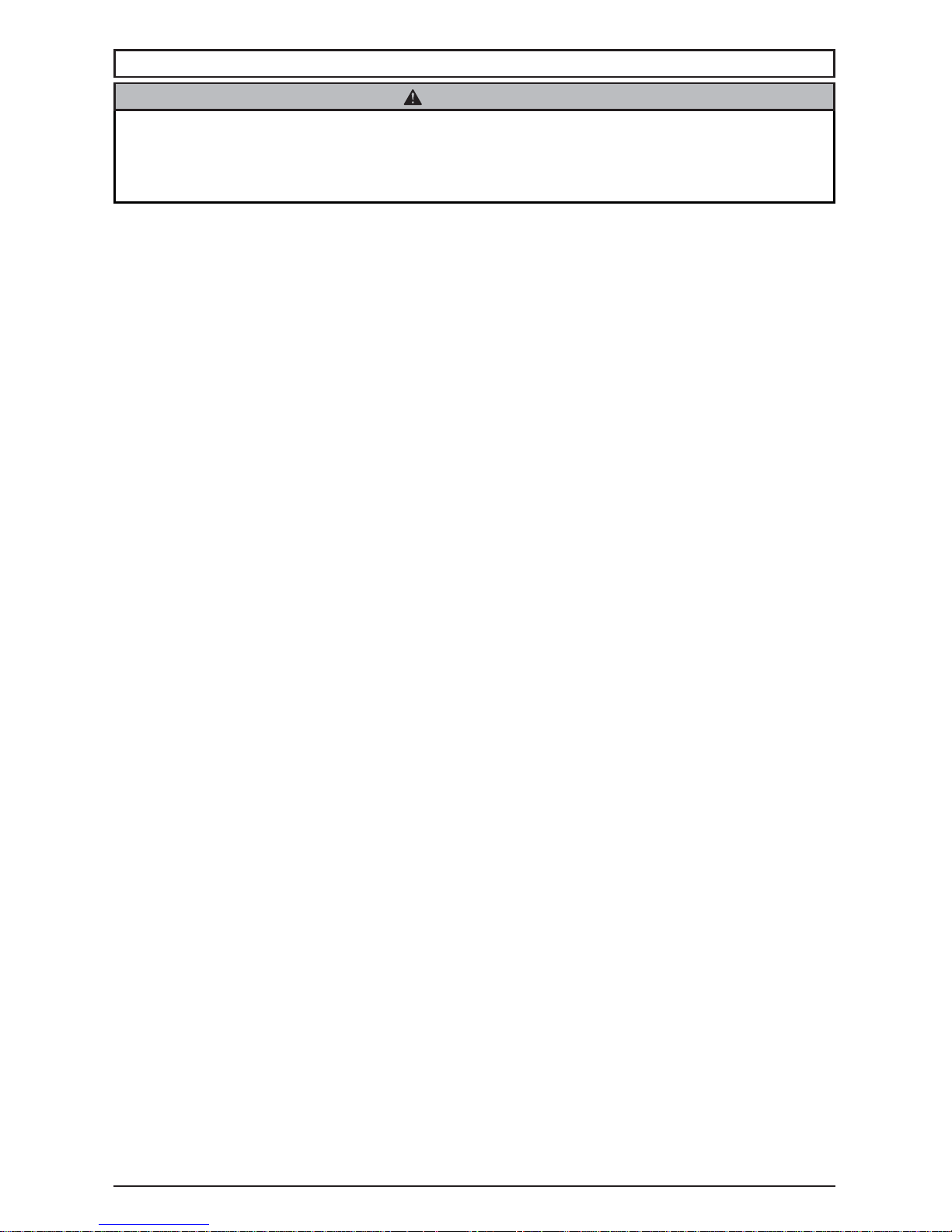
3
2014-06-13 #:220-9001-5 (2016-03-02)
Read before operating equipment
Thank you for purchasing our product. Before using it, please read this user manual carefully
and follow the instructions correctly for safe operation. Please keep this manual handy for future
reference. Also, please be sure to always include this user manual in the packaging when transferring
or transporting this product to a different location.
Batteries Installed Warning
CAUTION - Danger of explosion if batteries are incorrectly re-placed. Replace only with the same or
equivalent type. Even through the remote is designed for outdoor usage, the batteries should not be
exposed to excessive heat due to sunlight, fi re or other heat sources.
CAUTION:
To reduce the risk of electric shock, do not perform any servicing other than that contained in the
operating instructions unless you are qualifi ed to do so.
1. Read these instructions.
2. Keep these instructions.
3. Heed all warnings.
4. Follow all instructions.
5. Do not defeat the safety purpose of the polarized or grounding type electrical plug. A polarized
plug has two blades with one wider than the other. A grounding type plug has two blades and
a third grounding prong. The wide blade or the third prong are provided for your safety. If the
provided plug does not fi t into your outlet, consult an electrician for replacement of the obsolete
outlet.
6. Protect the electrical cord from being walked on or pinched particularly at plugs, convenience
receptacles, and the point where they exit from the apparatus.
7. Refer all servicing to qualifi ed service personnel. Servicing is required when the apparatus has
been damaged in any way, such as electrical-supply cord or plug is damaged, does not operate
normally, or has been dropped.
8. Only use attachments/accessories specifi ed by the manufacturer.
9. In case of emergency such as fi re or electric shock caused by the product, immediately contact
911 or proper emergency police/fi re service agencies in your country.
10. If monitor or glass is broken, do not come in contact with the liquid crystal and handle with care.
11. Follow instructions for wall, shelf or ceiling mounting as recommended by the manufacturer.
12. An outdoor antenna should not be located near overhead electrical lines or any electrical circuits.
13. If an outside antenna is connected to the receiver, confi rm that the antenna system is grounded
to protect against voltage surges and built up static charges Section 810 of the National Electric
Code, ANSI/NFPA No 70-1984, provides information with respect to proper grounding for the
mast and supporting structure, grounding of the lead-in wire to an antenna discharge unit, size of
grounding connectors, location of antenna discharge unit, connection to grounding electrodes and
requirements for the grounding electrode.
14. Use properly rated electrical voltage. Use of non-rated voltage may cause fi re, electric shock and
severe damages to the product.
15. Do not open the cabinet under any circumstances. High voltage inside of this product may cause
electric shock.
GENERAL SAFETY PRECAUTIONS
RISK OF ELECTRICAL SHOCK
To reduce the risk of electric shock, do not disassemble the unit under any circumstances. No
user serviceable parts inside. All product services should be done by the Peerless-AV certifi ed
service personnel.
WARNING
Page 4

4
2014-06-13 #:220-9001-5 (2016-03-02)
1. Do NOT, under any circumstances, modify or disassemble this product as it may cause fi re,
electric shock, or severe damages to the product. Also any unauthorized modifi cations made to
the product automatically void product warranty.
2. Never touch antenna lines or wires, electrical cables or plugs when lightning or thunder is present
as it may cause electric shock.
3. Any severe physical impact on the product may cause certain components to fall out of place
within and break, which may cause fi re or electric shock. In such event, do not operate the
product. Contact the manufacturer for support.
4. Periodically clean dust off the electrical plug to keep it clean and dry, ensuring proper and safe
operation of the product.
5. Do NOT destroy, process, or place close to any heat source; do NOT bend or twist electrical
cords, electrical plugs, cables, or wires with excessive force; do NOT place any heavy object on
the display as all of the above may cause damage resulting in fi re or electric shock.
6. Do NOT touch electrical plugs with wet hands.
7. Always make sure to plug in the electrical plug fi rmly and completely. Incompletely placed
electrical plugs may cause fi re or electric shock due to built up heat emission.
8. Do NOT use any non-rated electrical sockets or power strips with many other devices jointly
plugged in. The wire of non-designated capacity may cause fi re due to built up heat emission.
Try to use a single, directly dedicated and rated GFCI electrical outlet for the product for safe
operation.
9. In case of product malfunction or unusual events such as electrical burning smell, smoke, or loss
of content signals on TV/Display due to internal overheating, immediately turn off and unplug the
electrical cord and contact the manufacturer.
10. Do NOT install the product in unstable locations or near moving objects, constantly vibrating
equipment, or uneven surfaces. Follow mounting instructions properly for safe operation of the
product as improper installation may cause products to fall.
11. Do NOT install the product near any poisonous gas or chemically unstable atmosphere as it may
cause fi re.
12. Do NOT install the product near any strong magnetic or electrical current fi eld as it may cause
fi re, electric shock, or severe damages to the product and the product may be subject to
electromagnetic radiation, causing deterioration of the picture quality.
13. Do NOT leave any fi re source, such as candles, close to or on the product as it may be a cause
for fi re or damages to the product.
14. Do NOT move or transport the product with any cables (electrical cables, content connectivity
cables) plugged in to the source devices. Damages may occur to the cables, plugs, or jointing
connectors of the cables due to forcible bending and stress, which may cause damages to the
waterproof seal of the product, making it subject to fi re, electric shock, or shorted circuit.
15. When unplugging the electrical plug or other cables, always pull using the plug and not the cord.
Improper pulling of the cords or cables may cause damage to the waterproof seal, making it
subject to fi re, electric shock, or a shorted circuit.
16. Do NOT climb on the product.
17. Outdoor displays should always be carried and supported by at least two persons.
18. Do NOT use any other electrical cords or connection cables than what is provided with the
product or from the manufacturer directly. Use of untested, unauthorized, or substituted electrical
cords or connection cables may be a cause for malfunction, fi re, electric shock, or severe
damages to the product. Also such use of improper or undesignated electrical cords or connection
cables will void product warranty.
19. Always leave the Power Off when plugging or unplugging the electrical cords or connection cables
to avoid electric shock or damages to the product.
20. Do NOT use any chemical such as paint thinner or benzene to clean the product’s exterior. It may
cause scratches on the surface, erasing proper indications, identifi cation labels, or instructions on
the exterior, which may be a cause for misuse and improper operation of the product.
Page 5
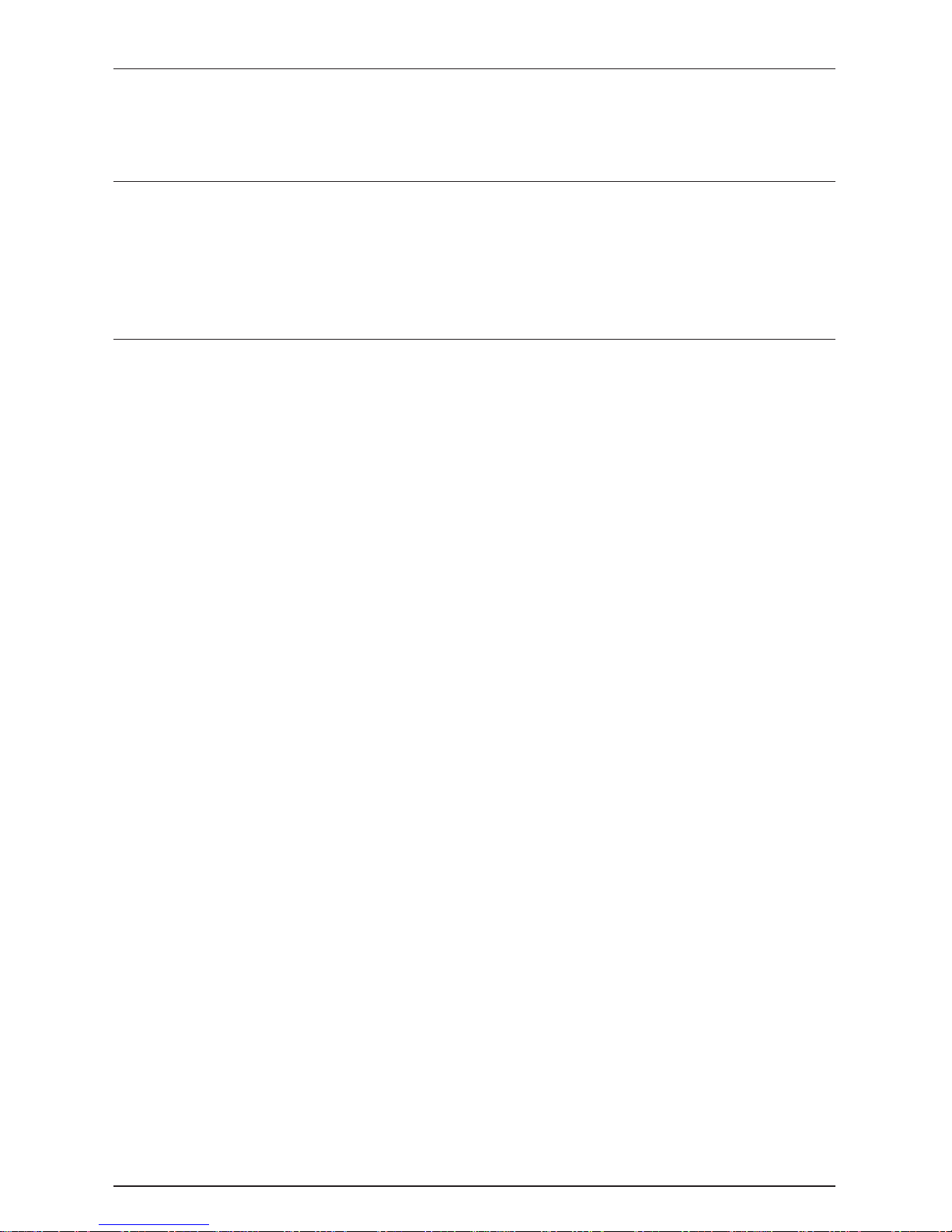
5
2014-06-13 #:220-9001-5 (2016-03-02)
FCC CAUTION
To assure continued compliance and possible undesirable interference, ferrite cores may be used
when connecting this display to video equipment; and maintain at least 400mm spacing to other
peripheral device.
Notice
CAUTION: Please use the power cord provided with this display in accordance with the table below.
If a power cord is not supplied with this equipment, please contact your supplier. Only plug equipment
into receptacles with GFCI protection.
IMPORTANT: Peerless-AV is not responsible for any issues created by water present at the
plug/receptacle insertion point.
Relevant Information
Record your display's model and serial number here for future reference. Keep this user manual in
an accessible location in the event settings need to be changed or service is desired.
Note: Your display serial number can be found on the box and underneath the rear cover plate
Model Number ____________________________________
Serial Number ____________________________________
Page 6
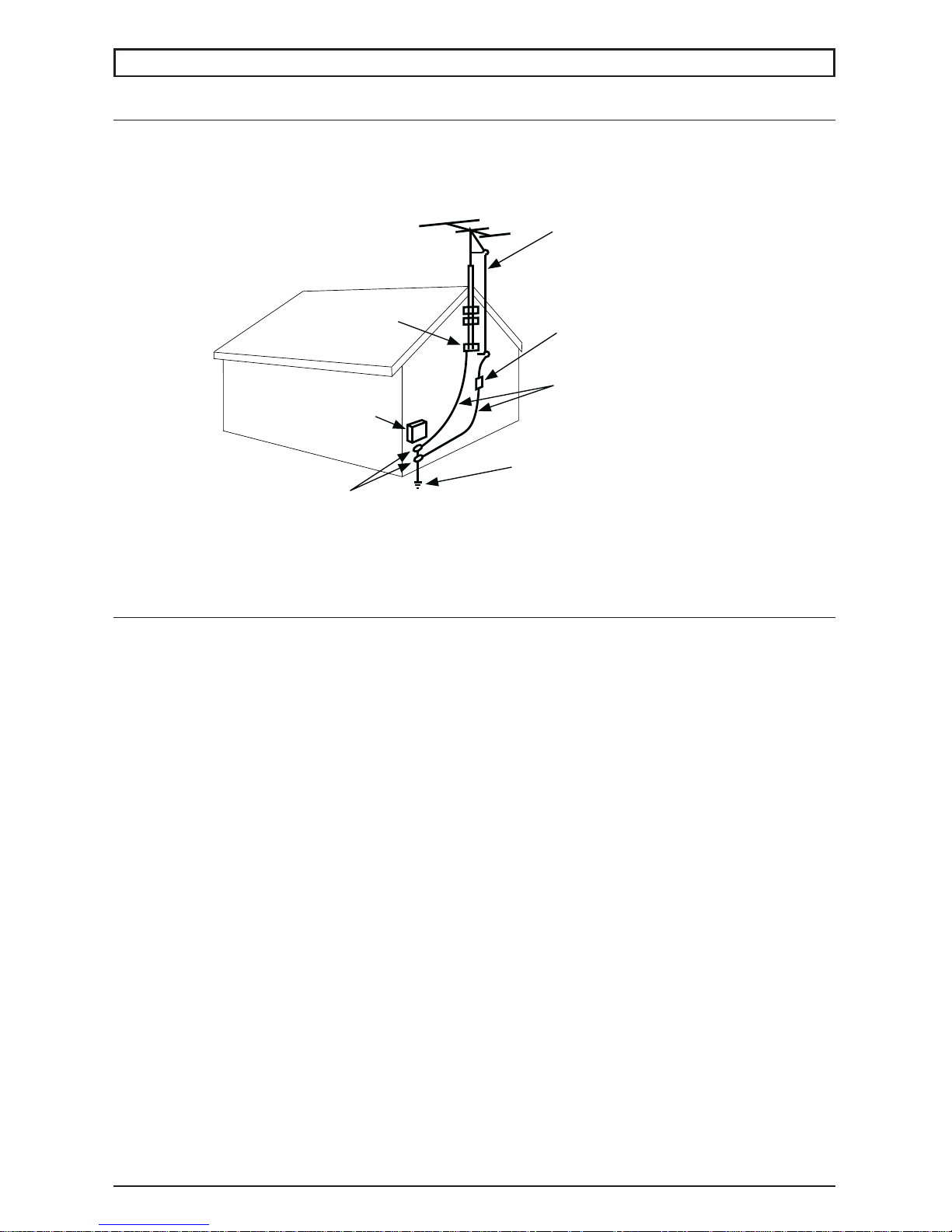
6
2014-06-13 #:220-9001-5 (2016-03-02)
SYSTEM INSTALLATION AND ELECTRICAL REQUIREMENTS
Electrical Code
Note: To the display system installer: This reminder is provided to call attention to Article 820-44 of
the National Electric Code that provides guidelines for proper grounding and, in particular, specifi es
that the cable ground shall be connected to the grounding system of the facility. Outlet shall be
installed near the equipment and shall be easily accessible.
Note: Installation shall incorporate UL Listed external surge protection rated 2500 Vpk or less, for 150
to 300 Vac mains, installed in accordance with Article 285 of ANSI/NFPA 70 or applicable local codes.
Power Source
The display must be connected to a main socket outlet with a protective grounding connection.
The main plug is used as the disconnect device and shall remain readily accessible.
This display operates on 100-240 volts 50-60 Hz, AC current. Insert the power cord into a 120 volts
60 Hz outlet. Never connect the display to direct current or anything other than the specifi ed voltage.
To prevent electric shock from the display, do not use with an extension cord, receptacle, or other
outlet unless the blades and ground terminal can be fully inserted to prevent blade exposure.
CAUTION: Never remove the back cover of the display as this can expose you to very high
voltages and other hazards. If the display does not operate properly, unplug the display and call your
authorized dealer or service center.
CAUTION: Double pole/neutral fusing (ISO 3869. No 5036)
Antenna discharge unit
(NEC Section 810-20)
NEC National Electric Code
Ground clamp
Electric service
equipment
Ground clamps
Power service grounding
electrode system
(NEC Art 250 Part H)
Grounding conductors
(NEC Section 810-21)
Antenna lead-in wire
Page 7

7
2014-06-13 #:220-9001-5 (2016-03-02)
Important:
1. The display is equipped with protective glass; however, it is best practice to never apply pressure
to the glass covering the screen display area which may compromise the integrity of the display.
The manufacturer’s warranty does not cover user abuse or improper installations.
2. All cables and cable covers MUST be connected and attached prior to installation on mount.
3. When routing cables through the cable entry make sure that the cables are formed in such a way
as to remove any stress on the connectors.
What's In The Box
Display
Remote (REM-0006)
(14) M5 x 12mm screws (SCR-0026)
User Manual (MAN-0002)
SET UP INSTRUCTIONS
7mm socket bit (PUR-062)
Rear cover plate (PUR-0031)
Connecting Cables
Source Connection Guide
Connect cables from the source devices to their appropriate connector on the display.
3
Antenna or Cable
HDMI 2
Coaxial SPDIF
AV / Video
AV / Audio L
AV / Audio R
Component 1 / PR
Component 1 / PB
Component 1 / Y
HDMI 1
VGA
PC Audio
USB
Audio Out
HDMI 3
RS-232C
Page 8

8
2014-06-13 #:220-9001-5 (2016-03-02)
Cable Seals
1. Plug cables into proper input connection.
2. Run cable across foam gasket block.
Notes: a. If running one cable per block,
run cable over middle of cable
block.
b. If running more than one cable
on a block, ensure that cables
are at least ¼” apart to allow for
proper sealing.
3. Cables will be sealed when rear cover plate
is attached and screwed into place.
Installation Of The Rear Cover Plate
1. Place cover plate directly over cables aligning
holes with screw inserts.
2. Apply pressure to center of cover plate.
Note: Foam gasket block should
compress when pressure is applied.
3. Screw in screws until they will no longer
tighten.
Note: Do not over torque screws as
they may strip and damage the cable
seal.
4. When all screws are installed properly, the
cables should appear to be completely
encapsulated between the cable gland and
the back cover plate.
Page 9

9
2014-06-13 #:220-9001-5 (2016-03-02)
Connect To The Power Source
Connect the supplied power cord to the display.
The display should be installed close to an easily accessible power outlet. Fully insert the prongs into
the power outlet socket. A loose connection may cause image degradation.
Only plug TV into an electrical outlet that has a GFCI circuit. If you run an extension cord, make sure
it is an outdoor rated cord and plug. Insure that is placed safely and out of the way of people and
animals.
Prepare Your Display For Mounting
Note: Install cables prior to mounting your display. Rear cover plate may be obstructed once the
display is mounted.
IMPORTANT:
1. Do not apply pressure to the screen display area which may compromise the integrity of the
display. The manufacturer’s warranty does not cover user abuse or improper installations.
2. Do not mount screen so that it is facing into direct sunlight. Picture quality will not be optimal in
direct sunlight applications.
Wall mounting solution is not included with the unit and is sold separately. Peerless-AV provides a
variety of all-weather mounting solutions. Contact your Peerless-AV representative for
all-environment mounting solutions.
For your safety, only mount with an UL listed wall mount bracket that supports the weight of the
display. When mounting the display outdoors or in harsh environments, only use wall mounts that are
designed to resist water, rust and wind.
Examine the chart below to determine the mounting specifi cations for your display:
Model
Mounting Hole
Pattern
Required Mounting
Screws
CL-4765
CL-5565
600mm x 400mm
600mm x 400mm
Four M8 screws
Four M8 screws
Prepare The Screen For Viewing
1. Remove protective fi lm from the screen.
2. Clean the screen with an approved screen cleaner or Isopropyl alcohol designated in the "Care of
Screen" section. Do not use any window cleaners or anything containing ammonia.
600mm
400mm
Page 10

10
2014-06-13 #:220-9001-5 (2016-03-02)
Power On/Off Your New Display
Power on your display by using the remote control or the rear power key as shown below. The display
will power on but image may not appear for a few seconds as it completes it's power up sequence.
Remote control
Point the remote control at the IR sensor located
in the upper right corner of the display and press
the power key.
Rear Power Key
The remote control is powered by two 1.5V AAA
batteries installed at the factory.
To install or replace batteries:
1. Remove the battery module of the remote
control by removing the two screws on the
end of the battery module. Slide the battery
module out of the remote control.
2. Insert two new “AAA” size batteries into the
battery module.
3. Slide the battery module back into the remote
control and reinserting the two screws in the
end of the battery module.
Incorrect usage of batteries can result in leaks
or bursting. Peerless-AV recommends the
following battery use:
1. Do not mix battery brands.
2. Do not combine new and old batteries. This
can shorten the battery life or cause liquid
leakage of the batteries.
3. Remove dead batteries immediately to
prevent battery acid from leaking into the
battery compartment.
4. Do not touch exposed battery acid as it
may injure skin.
5. Remove the batteries if you do not intend
to use the remote control for a long period
of time.
CAUTION
Remote Control Battery Installation And Replacement
Page 11

11
2014-06-13 #:220-9001-5 (2016-03-02)
Rear Keypad Controls
DIRECT MODE: Allows for quick access to source selection, volume settings and channel selection.
MENU MODE: Press the MENU button to access MENU MODE and activate the On Screen Display
(OSD). For a description of OSD operation refer to the next section.
The keypad buttons are assigned as indicated in the table below.
Menu Mode Direct Mode
On/Off On/Off
Auto Confi g Input Select
Right Volumn Up
Left Volumn Down
Menu Menu
Select Channel Up
- Channel Down
OPERATING INSTRUCTIONS
Using The Remote Control
Power On/Off
Mute
Source Select
Quick Source
Selection Buttons
Menu Controls
(Up/Down/Left/Right)
Select
Number Pad
MenuRewind
Play
Stop
Pause
Fastforward
Guide
Record
Volume Up
Volume Down
Channel Up
Channel DownMenu Exit
Display Channel,
Audio, Video and
Signal Information
Page 12

12
2014-06-13 #:220-9001-5 (2016-03-02)
Picture
Picture Mode Standard
Dynamic
Soft
Personal
Contrast 50
Brightness 50
Color 50
Tint 50
Sharpness 50
Color Temp. Normal
Cool
Warm
Zoom Mode 16:9
Full
Zoom
Point To Point
4:3
3DNR Off
Weak
Middle
Strong
Backlight 0
Audio
Equalizer Standard
Music
Movie
Sport
Personal
120 Hz 50
500 Hz 50
1.5 KHz 50
5 KHz 50
10 KHz 50
Audio Language English
Spanish
French
Digital Output
(SPDIF)
PCM/Raw
Surround On/Off
AVC On/Off
Navigating The On Screen Menu
Pressing the menu key on the remote or the onboard controls will cause the On Screen Display
(OSD) main page to be displayed with fi ve menu tabs: Picture, Audio, Time, Setup, Lock and
Channel. Use the cursor keys to move through the various sub menus. Pressing the menu key again
will move the selection back one level. Press exit to quit.
Setup
Menu
Languages
English
Spanish
French
German(EUK Mode Only)
Transparency
(Menu
Transparency)
0%
25%
50%
75%
100%
Restore Defaults Factory Reset All Options
Setup Wizard
Software Update (USB)
Blue Screen On/Off
HDMI MODE Video
PC
Page 13

13
2014-06-13 #:220-9001-5 (2016-03-02)
Navigating The On Screen Menu
Pressing the menu key on the remote or the onboard controls will cause the On Screen Display
(OSD) main page to be displayed with fi ve menu tabs: Picture, Audio, Time, Setup, Lock and
Channel. Use the cursor keys to move through the various sub menus. Pressing the menu key again
will move the selection back one level. Press exit to quit.
Time
Sleep Timer off
5min
10min
15min
30min
60min
90min
120min
180min
240min
Time Zone Select time zone
DST On/Off
Time Format 12-hour
24-hour
Auto Sync On/Off
Clock Enter Current Time
Wake Up Enter desired time when
display will turn on
NOSIGNAL
SHUT
On/Off
Lock
System Lock Enter Password to lock
the menu
Channel
Air/Cable Choose between Antenna
and Cable
Auto Scan Searches for available
channels
Favorite Shows favorite channels
Show/Hide show or hide channels
Channel No. Displays list of channels
Channel Label Change channel names
DTV Signal Displays channel info and
signal strength
Page 14

14
2014-06-13 #:220-9001-5 (2016-03-02)
(RS-232C) Serial Control Of The Display
Attach an RS-232C cable (commercially available) to the supplied Din/D-Sub RS-232C for the
connections.
Note: This operation system should be used by a person who is accustomed to using computers.
Menu: A0, F0, 55, FF, 4E, B1
Right: A0, F0, 55, FF, 05, FA
OK: A0, F0, 55, FF, 02, FD
Down: A0, F0, 55, FF, 0D, F2
Up: A0, F0, 55, FF, 17, E8
Left: A0, F0, 55, FF, 0C, F3
Source: A0, F0, 55, FF, 01, FE
(1): A0, F0, 55, FF, 42, BD
(2): A0, F0, 55, FF, 43, BC
(3): A0, F0, 55, FF, 0F, F0
(4): A0, F0, 55, FF, 1E, E1
(5): A0, F0, 55, FF, 1D, E2
(6): A0, F0, 55, FF, 1C, E3
(7): A0, F0, 55, FF, 18, E7
(8): A0, F0, 55, FF, 45, BA
(9): A0, F0, 55, FF, 4C, B3
(0) A0, F0, 55, FF, 56, A9
Exit: A0, F0, 55, FF, 1B, E4
Power On: A0, F0, 55, FF, AE, 51
Power O: A0, F0, 55, FF,AD, 52
Power On/O: A0, F0, 55, FF, 0B, F4
Volume +: A0, F0, 55, FF, 0A, F5
Volume -: A0, F0, 55, FF, 40, BF
Channel +: A0, F0, 55, FF, 55, AA
Channel -: A0, F0, 55, FF, 5A, A5
Mute: A0, F0, 55, FF, 14, EB
Sleep: A0, F0, 55, FF, 53, AC
AV: A0, F0, 55, FF, ED, 12
VGA: A0, F0, 55, FF, EA, 15
HDMI Toggle: A0, F0, 55, FF, EC, 13
HDMI1: A0, F0, 55, FF, DE, 21
HDMI2: A0, F0, 55, FF, DF, 20
HDMI3: A0, F0, 55, FF, E0, 1F
S-VIDEO: A0, F0, 55, FF, E4, 1B
TV: A0, F0, 55, FF, E8, 17
DTV: A0, F0, 55, FF, E9, 16
Component: A0, F0, 55, FF, E7, 18
USB: A0, F0, 55, FF, 57, A8
PMODE: A0, F0, 55, FF, 4B, B4
Zoom: A0, F0, 55, FF, 51, AE
Surround: A0, F0, 55, FF, C7, 38
SMODE: A0, F0, 55, FF, 5B, A4
VOL 25%: A0, F0, 55, FF, 21, DE
VOL 50%: A0, F0, 55, FF, 22, DD
VOL 75%: A0, F0, 55, FF, 23, DC
VOL 100%: A0, F0, 55, FF, 24, DB
Brightness 25%: A0, F0, 55, FF, 26, D9
Brightness 50%: A0, F0, 55, FF, 27, D8
Brightness 75%: A0, F0, 55, FF, 28, D7
Brightness 100%: A0, F0, 55, FF, 29, D6
Xtreme Displays RS 232 Codes
Baud Rate: 38400
Data Bits: 8
Parity: None
Stop Bits: 1
COM Settings
Page 15

15
2014-06-13 #:220-9001-5 (2016-03-02)
Care Of The Display
Do not rub or strike the display with anything hard as this may scratch, mar, or even damage the
screen permanently.
Never use ammonia or any product containing ammonia, as it will damage the anti-glare coating on
the face of the glass. Only use Isopropyl alcohol or an approved screen cleaner to clean the display
face.
Protective covers are available for Peerless-AV Xtreme Displays. Contact your Peerless-AV
representative to get the right cover for your display.
Unplug the power cord before cleaning the screen. Dust the display by wiping the screen and the
cabinet with a soft, clean cloth and if the screen requires additional cleaning, use a clean, damp cloth.
Do not use liquid cleaners, aerosol cleaners, or solvents of any kind.
Mobile Telephone Warning
Keep your mobile telephone away from your display to avoid disturbances in the picture or sound,
possibly causing permanent damage to your display.
End Of Life Directives
In an effort to produce environmentally friendly products, your new display contains materials that can
be recycled and reused. At the end of your display life, specialized companies can minimize display
waste by separating reusable materials from non-reusable materials. Please ensure you dispose of
your display according to local regulations.
License Agreement And Trademark Notice
HDMI, the HDMI logo and High-Defi nition Multimedia Interface are
trademarks or registered trademarks of HDMI Licensing LLC in the United
States and other countries.
Manufactured under license from Dolby Laboratories, Dolby and the
double-D symbol are trademarks of Dolby Laboratories
Troubleshooting
TIPS
No Picture • Check that the display is turned on.
• Is the power cord inserted into a power outlet?
• Test the power outlet by plugging in another device into the outlet.
Remote Control
Doesn’t Work
• Make sure there is a direct path between the remote control and the IR
receiver located at the top right of the display.
• Press the “TV” button on the universal remote control to select the TV as the
device being controlled.
• Was the shipping tab removed and the battery re-installed correctly?
• Install new battery.
Picture Appears
Slowly After
Switching On
• This is normal; the display image is disabled during the start up process.
• After an image appears it can take several minutes for the LCD display to
reach it’s normal operating brightness.
• On fi rst use activate power control by pressing power button on remote.
®
Page 16

16
2014-06-13 #:220-9001-5 (2016-03-02)
Specifi cations subject to change without notice
PRODUCT SPECIFICATIONS
Display
Screen Size
CL-4765
CL-5565
47" diagonal
55" diagonal
Aspect Ratio 16:9
Resolution 1920 x 1080
Brightness 700 cd/m
2
Contrast Ratio 1000:1
Viewing Angle 178° vertical/horizontal
Response Time 9ms (gray to gray)
Power
AC Input
90 VAC to 240 VAC,
50 to 60 Hz
Power
Consumption
CL-4765 Display: 135 W
CL-5565 Display :145 W
TV Controller Features
Analog TV NTSC
Digital TV ATSC/256QAM
Picture
Adjustment
Brightness/Contrast/
Saturation/Tint/Sharpness/
Noise reduction
Picture Mode Standard, Dynamic,
Personal, Soft
Color
Temperature
Adjustment
Cool, Normal, Warm
Screen
Adjustment
Normal/Wide/Zoom
Clock, Sleep
Timer
Yes
MTS Yes
V-chip Yes
Closed Caption Yes
Electronic
Program Guide
Yes
Noise Reduction Yes
3-D Comb Filter
and De-interlace
Yes
Mute Yes
OSD Language English, French, Spanish
Environmental
Operating
Temperature
-24° F to124° F
Storage
Temperature
0° F to 124° F
IP Rating IP65
Nema Rating 4x
Page 17

17
2014-06-13 #:220-9001-5 (2016-03-02)
Mechanical
Display Size:
CL-4765
CL-5565
(W x H xD)
43.6" x 25.7" x 5.3"
50.5" x 29.5" x 5.3"
Enclosure Color Black
Enclosure Glass Anti-refl ective
VESA Mount 600 mm x 400 mm
Net Weight CL-4765: 85 lbs
CL-5565: 119 lbs
Shipping Size
CL-4765
CL-5565
(W x H x D)
49" x 31" x 10.5"
56" x 35.5" x 11"
Shipping Weight CL-4765: 91 lbs
CL-5565: 131 lbs
Input/Output Connections
TV Input Coax (x1), 75 ohm, NTSC,
ATSC, 64 QAM, 256QAM
VGA Input 15 pin D-SUB (x1), Up to
1920x1080@60HZ
HDMI Input HDMI (x3), 480i, 480p,
576i, 576p, 720p, 1080i,
1080p
CVBS Input RCA (x1)
YPbPr Input RCA (x1), 480i, 480p,
720p, 1080i, 1080p
VGA Stereo
Audio Input
3.5mm Accessory Jack
(x1)
CVBS Stereo
Audio Input
RCA (x1)
YPbPr Stereo
Audio Input
RCA (x1)
Audio Stereo 3.5mm Stereo (x1)
Output 3.5mm Left Channel (x1)
3.5mm Right Channel (x1)
RS232 Control 9 pin D-SUB (Female) (x1)
S/PDIF Digital
Audio Output
RCA (x1)
Page 18

18
2014-06-13 #:220-9001-5 (2016-03-02)
WARRANTY
x
x Any failure, loss, damage or personal injury due to accident, neglect,
x Any owner other than the original owner.
x Any unit purchased from an unauthorized seller.
x If the original product serial number has been removed, defaces or
tampered with in any way.
x
warranty services.
x
or state laws.
x
than the Peerless-AV Authorized Service Provider.
x ŶLJĐŽƐŵĞƟĐĚĂŵĂŐĞƐƚŽƚŚĞƐƵƌĨĂĐĞŽƌĞdžƚĞƌŝŽƌƚŚĂƚŚĂƐďĞĞŶĚĞĨĂĐĞĚŽƌ
ĨĂĚĞĚŽƌĐĂƵƐĞĚďLJŶŽƌŵĂůǁĞĂƌĂŶĚƚĞĂƌŽƌĞdžƉŽƐƵƌĞƚŽĐŚĞŵŝĐĂůƐĂĐŝĚ
ƌĂŝŶůĂƌŐĞŚĂŝůŽƌĂĚǀĞƌƐĞǁĞĂƚŚĞƌĐŽŶĚŝƟŽŶƐ
x DŝŶŽƌĐĂďŝŶĞƚďůĞŵŝƐŚĞƐŽƌŵŝŶŽƌƐĐƌĂƚĐŚĞƐƚŽƚŚĞĞdžƚĞƌŝŽƌŽĨƚŚĞƵŶŝƚ
ŽƌŽƚŚĞƌĐŽƐŵĞƟĐŝŵƉĞƌĨĞĐƟŽŶƐƚŚĂƚĂƌĞŶŽƚǁŝƚŚŝŶƚŚĞǀŝĞǁŝŶŐ
area of the LCD
x Picture quality when installed in direct sunlight where sun is
shining directly on the face of the LCD.
x Any damage, scratches or blemishes to the face of the LCD and/or edžterior
cabinet due to end-user cleaning.
x Dirty air waves, and/or unusual signal interference due to weak signal from
or unusual signal interference or lack of distance when using the Digital
Wireless Video/Audio Package.
x Return shipping when no defect is found.
caused by the use of/or the inability to use this product.
You may also have other rights that vary from state to state.
Customer Care: 800.865.2112 or 630.375.5100
Website: www.peerless-av.com
T
erms of Peerless-AV®
Limited Warranty:
T
he Peerless-AV Outdoor TV/Display is warrantŝed to be free of
the original owner. If this product is found and proved to be
Warranty. This Limited Warranty covers failures due to defects in
commercial use as follows:
1. Parts – the warranty period for parts is: two (2) years from the date
of original purchase. During the applicable Limited Warranty period for
replacement will be warranted for the remainder of the original warranty
period for those parts.
2. Labor – the warranty period for labor is: two (2) years from the date of
original purchase. During the applicable Limited Warranty period for
labor, Peerless-AV will provide the labor for warranty repair at no charge for
a period of two (2) years from the date of original purchase.
3.
Receipt is required together with the product to obtain service under this
Limited Warranty.
4. All repairs must be performed by a Peerless-AV
Authorized Service Provider.
5. Customer is responsible for returning (including any freight and shipping
product is found to have no defects, the customer will be responsible for
return shipping costs as well.
THIS LIMITED WARRANTY DOES NOT COVER:
x Labor to uninstall and reinstall the display / TV
x Shipping damage.
x Damage caused during customer unpacking, and/or removal of packing
materials.
x
x Damage due to power surges or lightning strikes.
x
edžtremely gusty winds, sand storms, vandalism, terrorism or other acts of nature.
x Any owner other than the original owner.
TWO YEAR PARTS & LABOR LIMITED WARRANTY
Outdoor FHD TV/Display
&/ &/
© 201 Peerless Industries, Inc. All rights reserved
Page 19

19
2014-06-13 #:220-9001-5 (2016-03-02)
This page was intentionally left blank.
ENG
Page 20

Peerless-AV Europe
Unit 3 Watford Interchange,
Colonial Way, Watford, Herts,
WD24 4WP, United Kingdom
Customer Care
44 (0) 1923 200 100
www.peerless-av.com
© 2016, Peerless Industries, Inc.
Peerless-AV de Mexico
Ave de las Industrias 413
Parque Industrial Escobedo
Escobedo N.L Mexico 66050
Servicio al Cliente
01-800-849-65-77
www.peerless-av.com
© 2016, Peerless Industries, Inc.
Peerless-AV
2300 White Oak Circle
Aurora, IL 60502
Email: tech@peerlessmounts.com
Ph: (800) 865-2112
Fax: (800) 359-6500
www.peerless-av.com
© 2016, Peerless Industries, Inc.
