PEEKTON PKM1000 User Manual [fr]
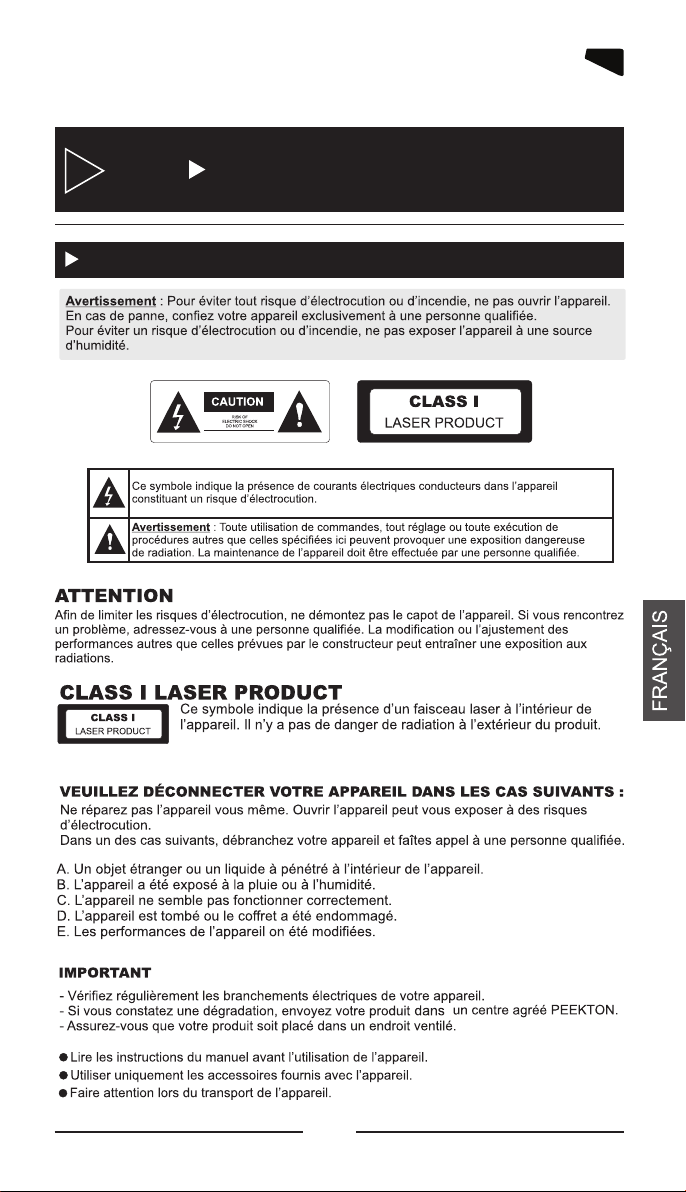
1
1.1 ATTENTION: Informations relatives à votre sécurité
Introduction
01
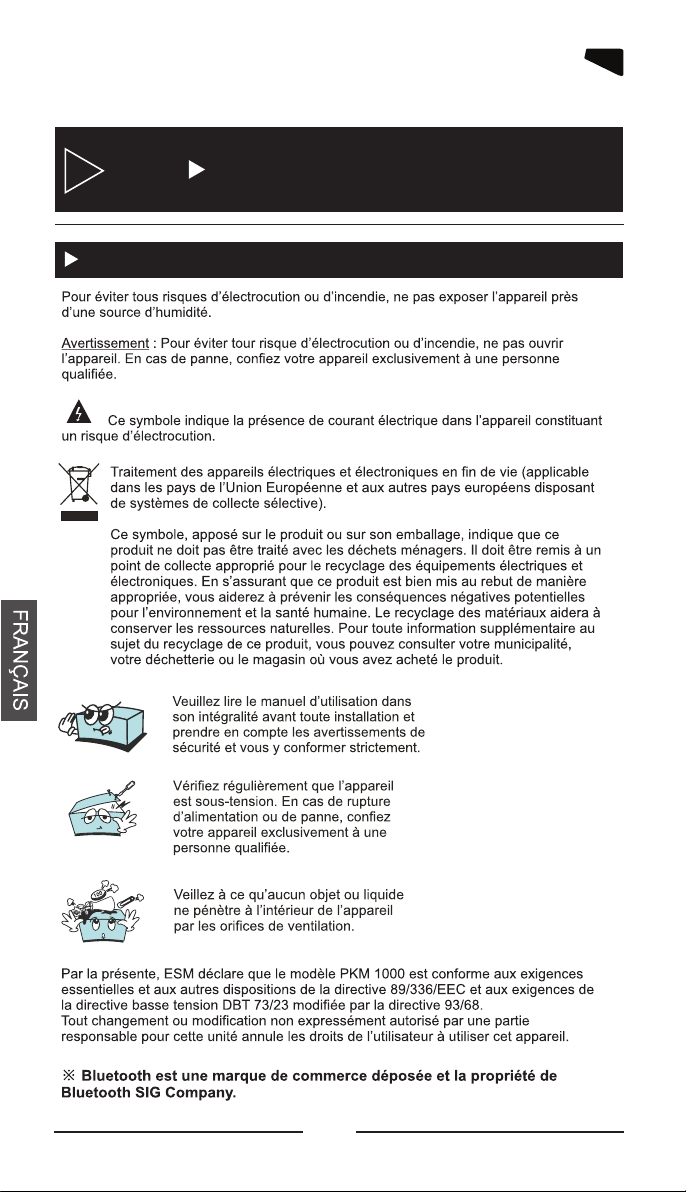
1
1. I s i es2 nformation mportant
Introduction
02
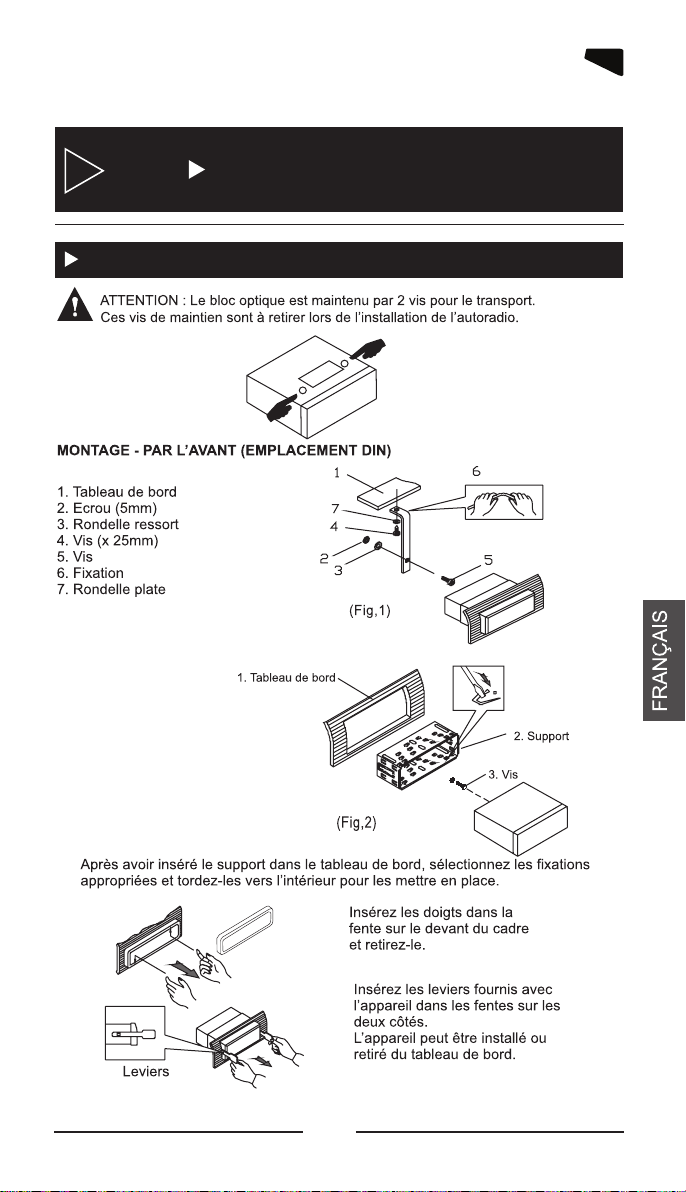
2
2.1 Installation de I’appareil
Premi re utilisationè
(Fig,3)
Cadre
03
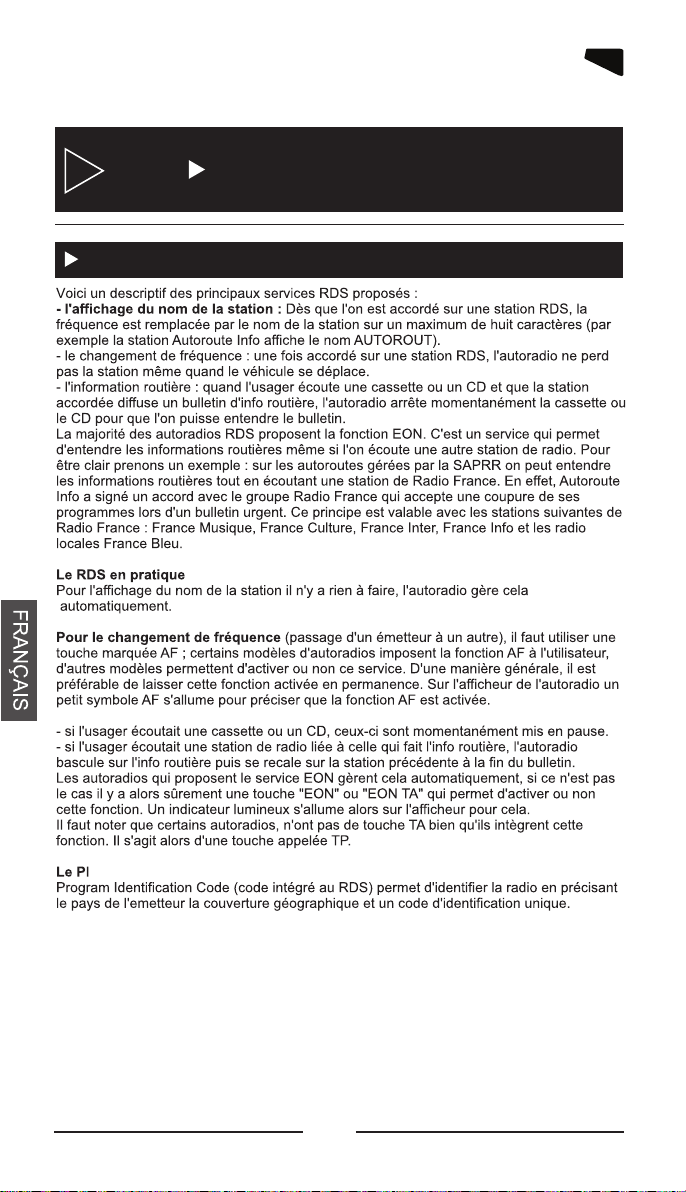
2
2.2 Information sur le RDS
Première utilisation
04
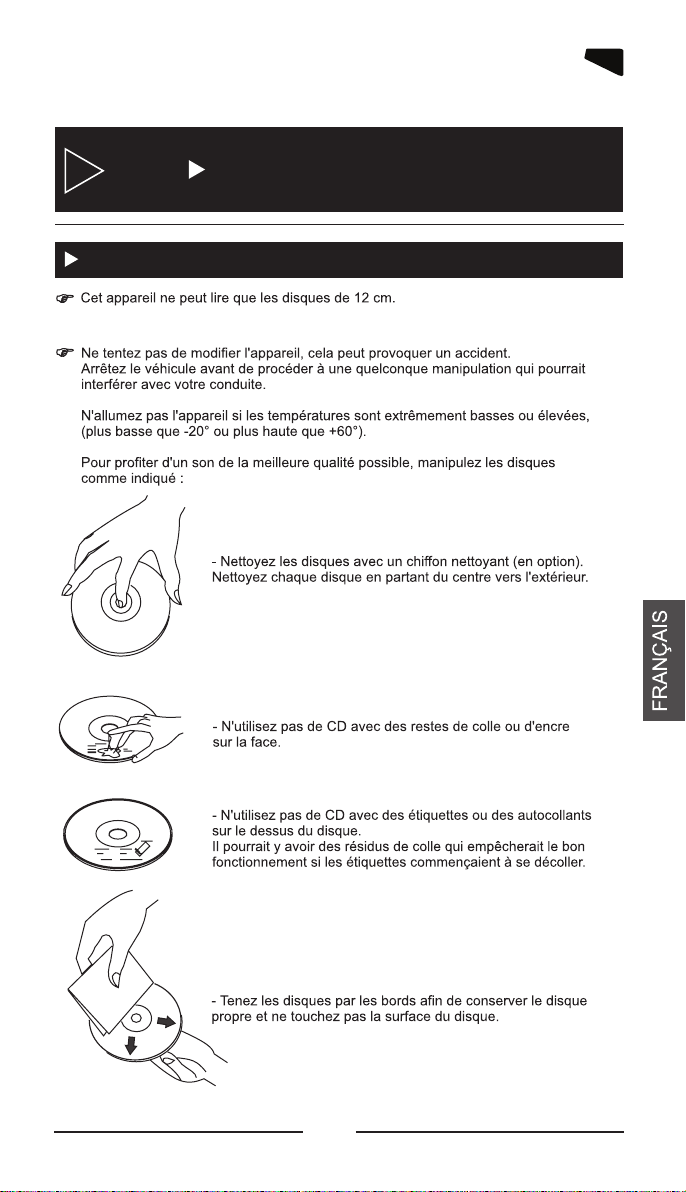
2
2.3 Précautions d’installation
Première utilisation
05

2
2.4 Connexion de I’appareil
Première utilisation
06
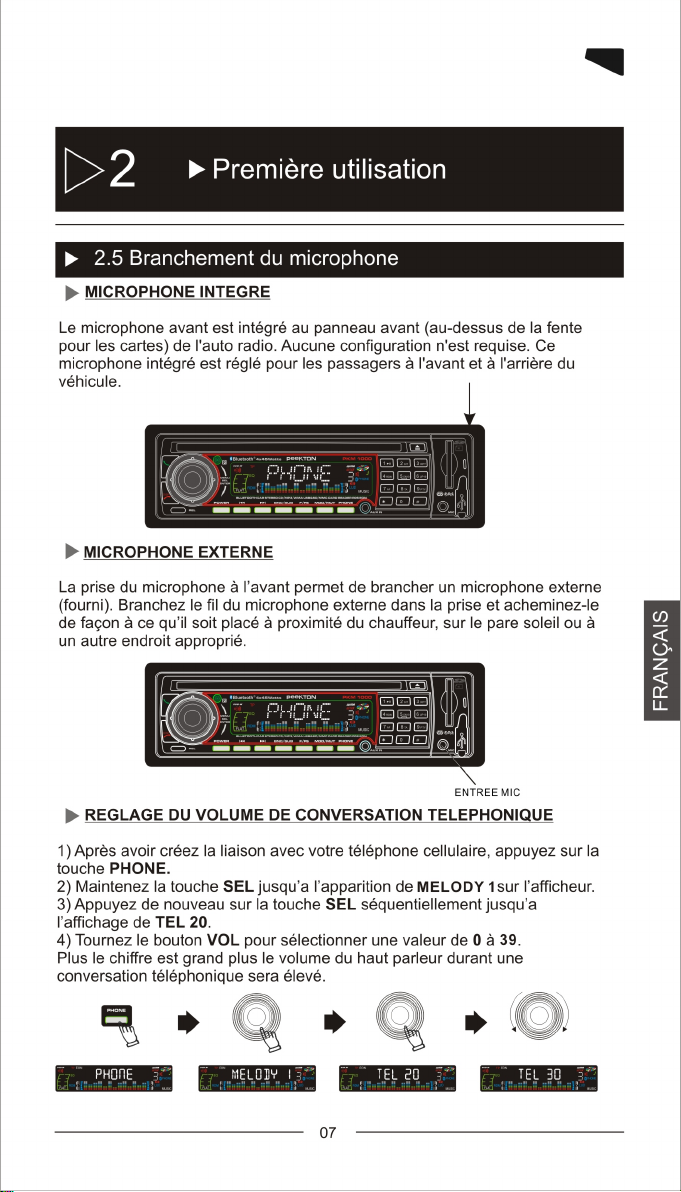
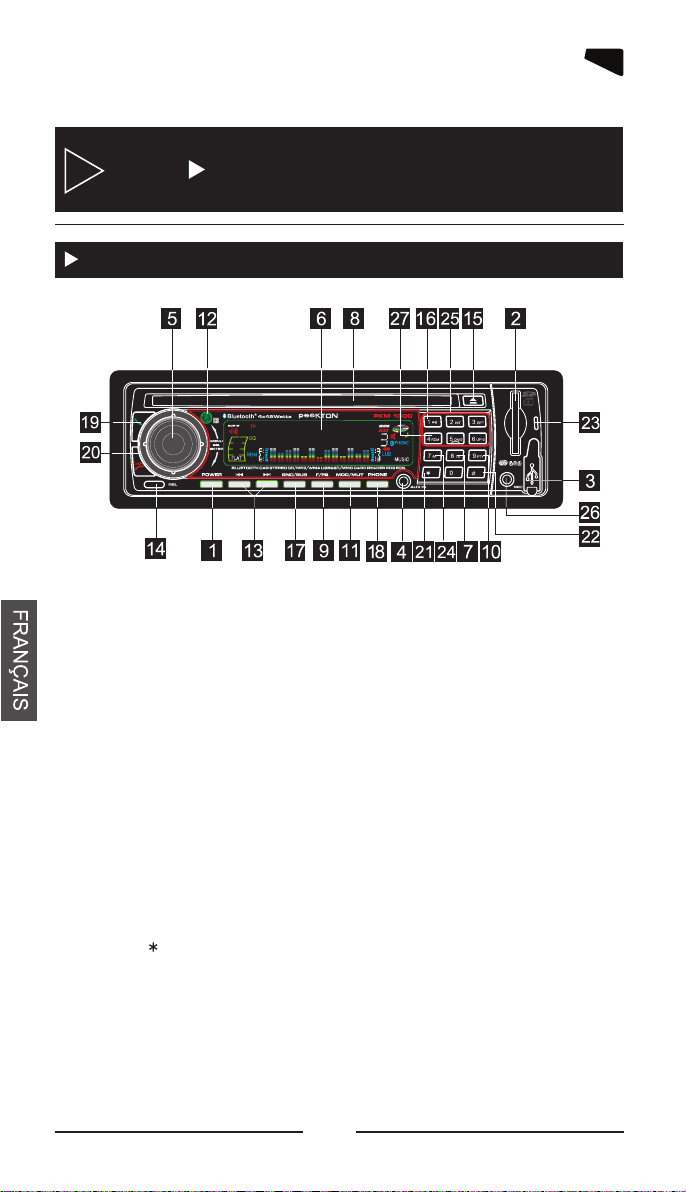
3
Utilisation
3.1 Fonctions des touches
Fm1 87.5
1. Touche POWER
2. Fente pour carte SD
3. Prise USB
4. Entrée Auxiliaire
5. Contrôle du volume / Paramètres sonores
6. Affichage LCD
7. Touche TA
8. Lecteur C
9. Touche épétition
T PTY
10. ouche
11. Commutateur de mode / Muting
12. Récepteur IR de la télécommande
13. Recherche radio/Sélection pistes
14. Touche éjection de la façade
15. Touche éjection CD
16. Stations préprogrammées
17. Sélecteur de Subwoofer/bande radio
18. Téléphone.
19. Bouton répondre à un appel
20. Bouton terminer un appel / Affichage horloge.
Bouton
21. “ ”
Bouton
22. “ # ”
23.Témoin BLUETOOTH
24. Bouton AF.
25. Clavier numérique.
26. Entrée Micro.
27. Bouton Random
D
F/PS- R
08
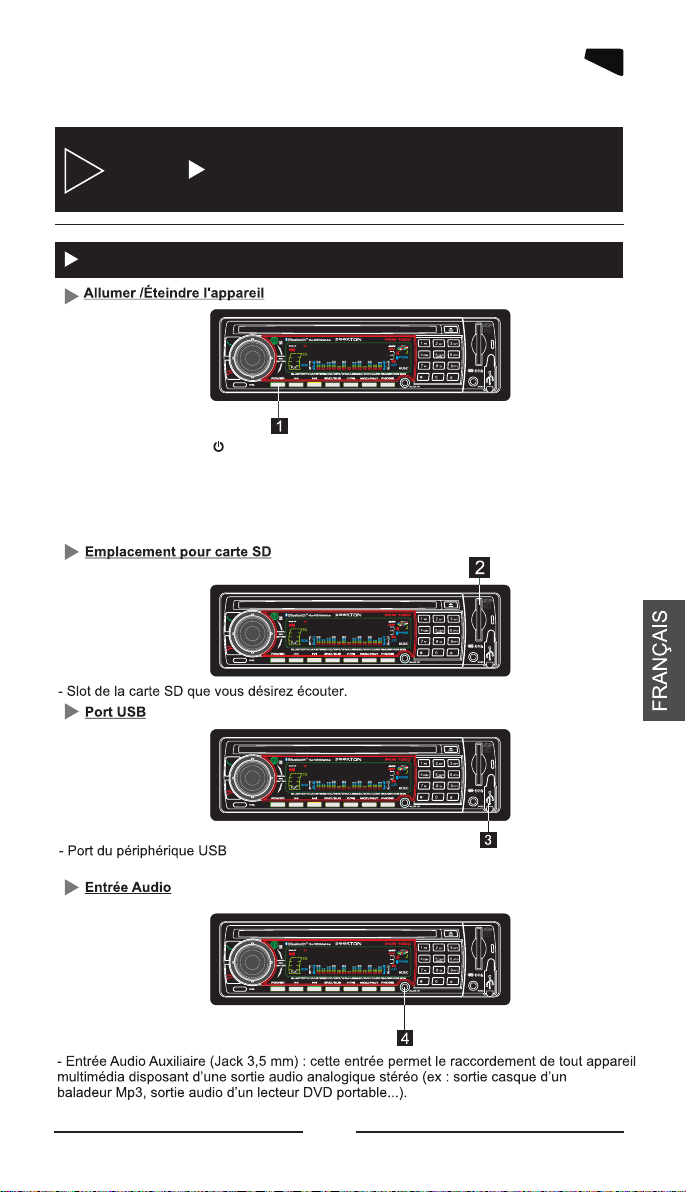
3
3.2 Fonctions de I’appareil
-Appuyez sur la touche (PWR) pour mettre l'appareil en marche et maintenez la
touche enfoncée pour l'éteindre, l'affichage indiquera “GOODBYE”.
Utilisation
Welcome
Card
USB
AUX IN
09
