Specifications and Main Features
- Requirements for Input
- Microphone: Max Input Level: -24 dBu 0 dBu. 2.2k ohm, Gain: 47 dB.
- Line: Gain: 14 dB. 10k ohm, max input level: 0 dBu nominal, +20 dBu max.
- Sound Card: Max input level: 0 dBu nominal, +20d Bu max. 10k ohm, 15 dB gain.
- Tape: Nominal, +20 dBu maximum input level: 0 dBu. 10k ohm, 15 dB.
- Requirements for Output
- Hp: Unbalanced 1/8’’ TRS. Power 15 dB. Ohm 1k. 0dBu. Max power +19dBu.
- Notebook Pro Desk Reconditioned: Sonically, Unbalanced RCA. 0dBu 1k Ohm 19 dBu maximum power.
- Tape: Sonically, Amplified Unbalanced RCA. 0dBu 1k Ohm 19d Bu maximum power.
N/A
- Monitor: Sonically, Unbalanced RCA. 0dBu 1k Ohm 19 dBu maximum power.
For additional monitoring capabilities post production tool sonic control wires 9 * times are available.
- Sound card responsiveness
- L-R sound card output responds to mic signals ranging from 20 Hz to 20 kHz: 0 dB or -1.5 dB dip.
- L-R sound card output responds to signals at L-R line input at a frequency range of 20 H to 20 kHZ: 0 dB or -1.5 dB dip.
- L-R tape output responds to L-R sound card input signals at a frequency range of 20 H to 20 kHZ: 0 dB or -1.5 dB dip.
- L-R sound card input signals at a frequency range of 20 H to 20 kHZ: 0 dB or -1.5 dB dip.
- Dimensions (H x W x D): 3.25 x 10.625 x 18.5 Inches.
- Weight: 8.2 pounds.
- Power Requirements: Dominion of 120 VAC for 60Hrtz and 50 Watts nominal.
Frequently Asked Questions
- Q: What other essentials apart from other accessories are needed for the StudioMix Program?
A: In order to use this program, you will be needing a Pentium® processor with a minimum of 120Mhz and a recommended 200Mhz, then a minimum of 16MB ram with a recommended size of 32MB, a sound card that will make use of the Windows environment at a level of 16-bit digital audio and else a MIDI Interface.
- Q: If I choose to make use of my StudioMix then how many additional tracks can I record?
A: The recording can be done of 256 additional tracks of midi or audio recording of a digital kind.
- Q: Is it possible to control other devices using StudioMix?
A: Certainly, StudioMix will control the device playback and trigger commands and use the preferable control for MIDI In and Out with devices coordinated with it.
- Q: Are audio effects support in Basically StudioMix?
A: Yes, audio effects when inserted using DirectX better works within the stream or after the stream has been done.
- Q: With the help of the StudioMix what does it supports?
A: StudioMix incorporates microphones, line level instruments and monitoring output storage, tape deck and midi devices connectors.
User Manual
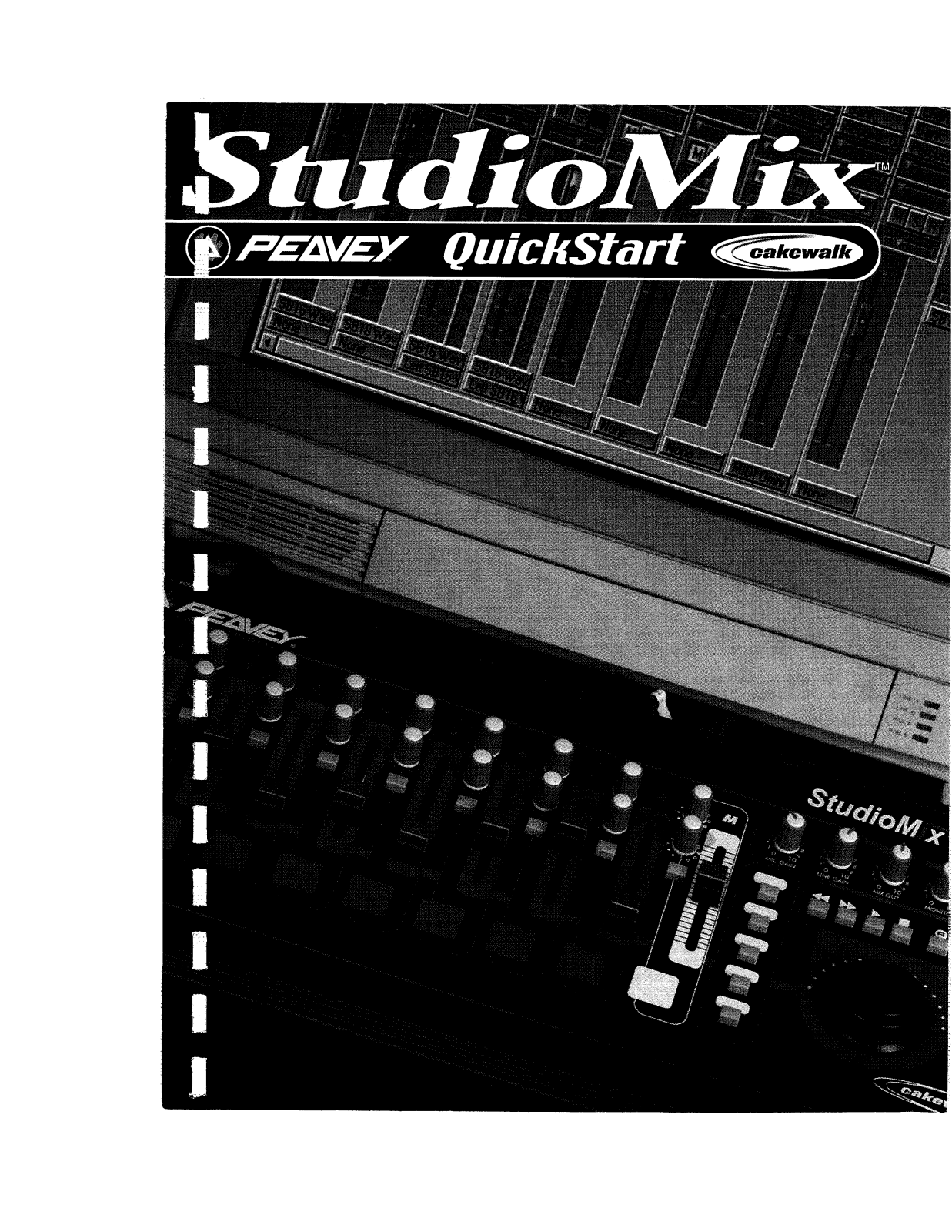
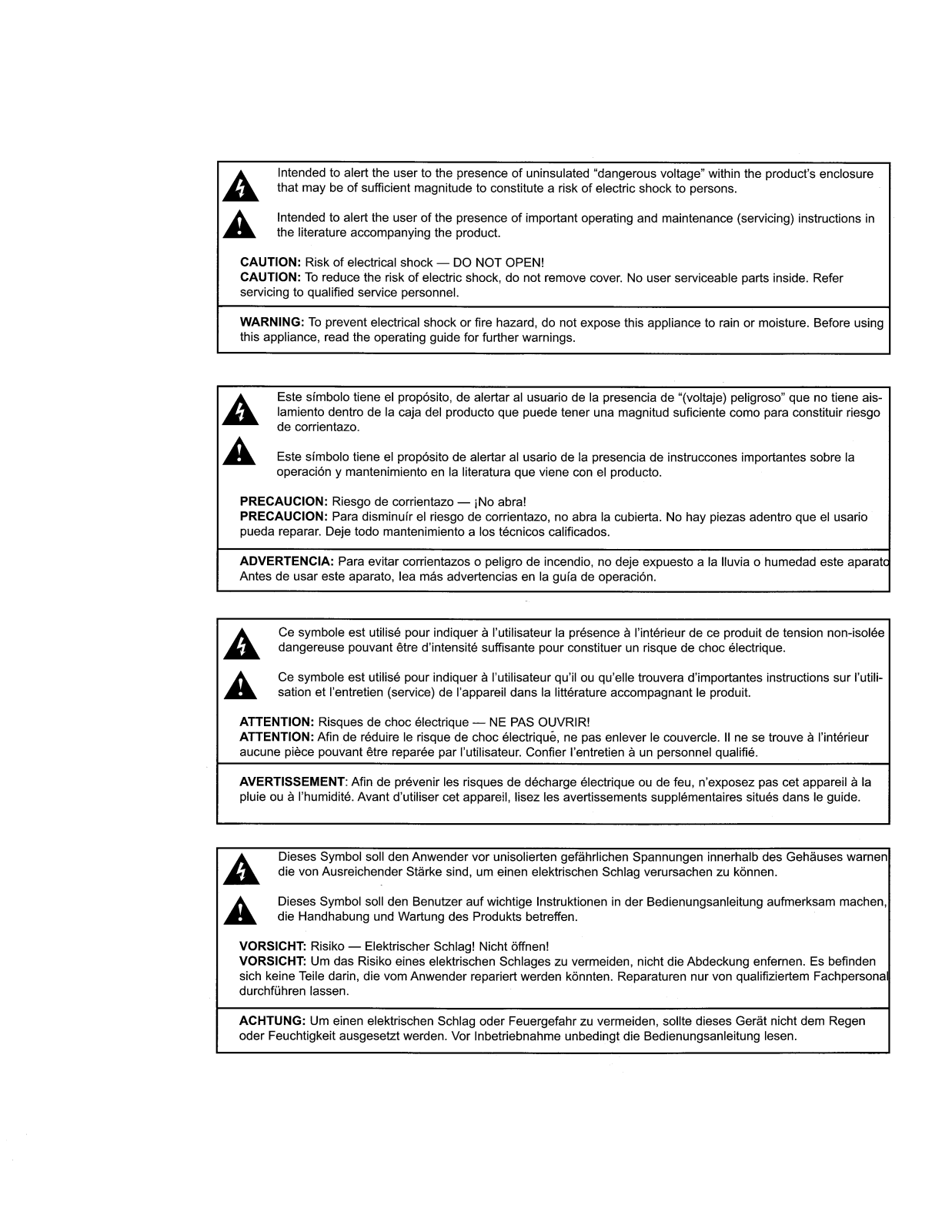
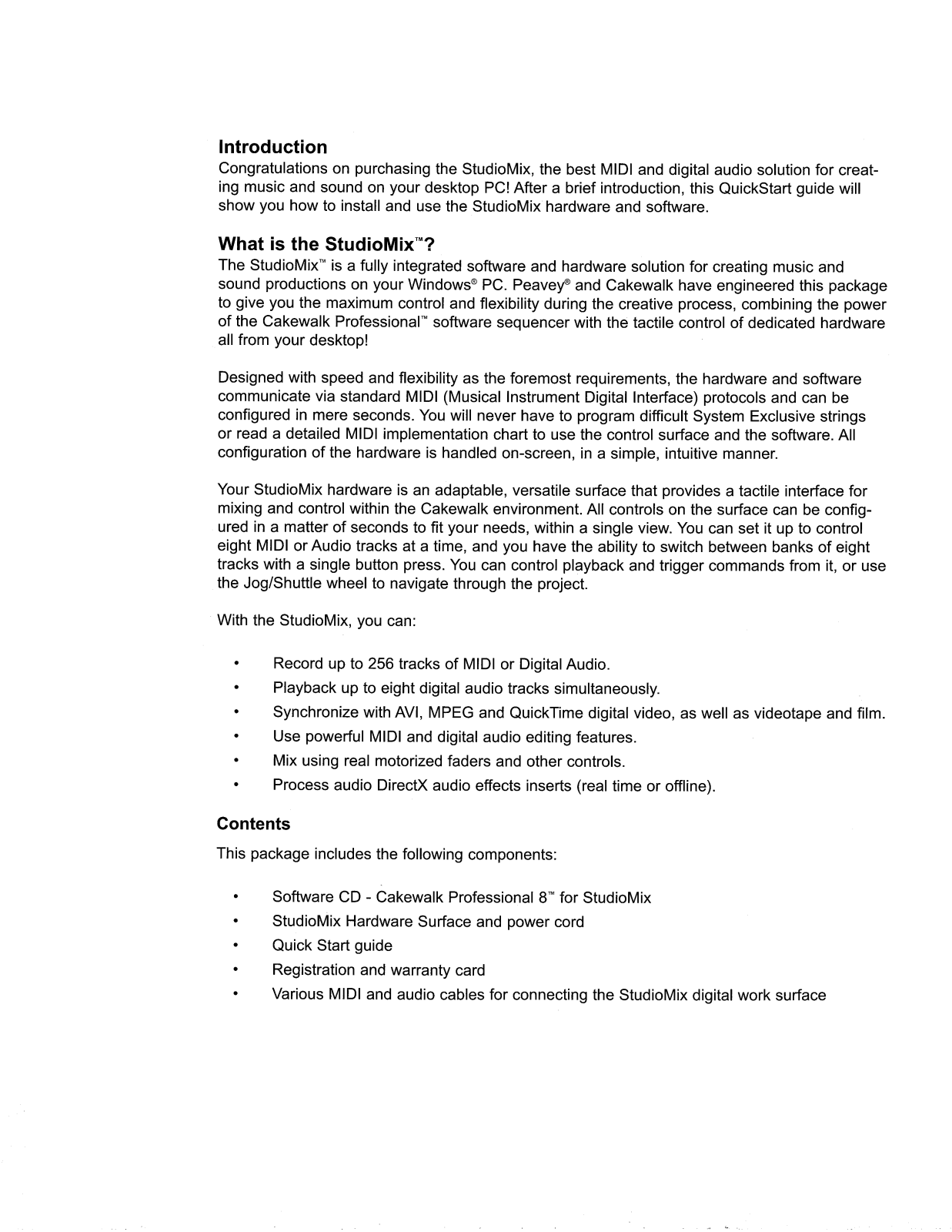
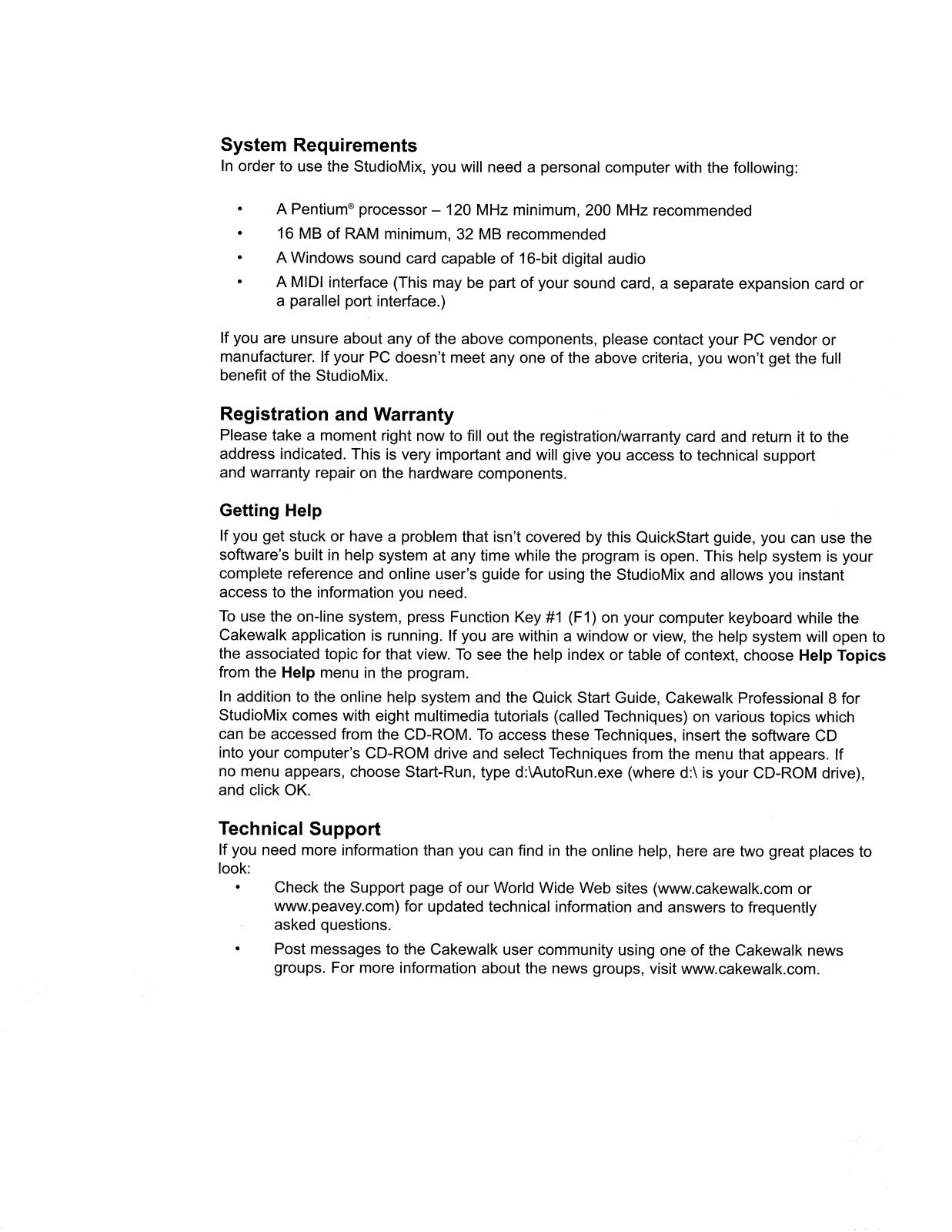
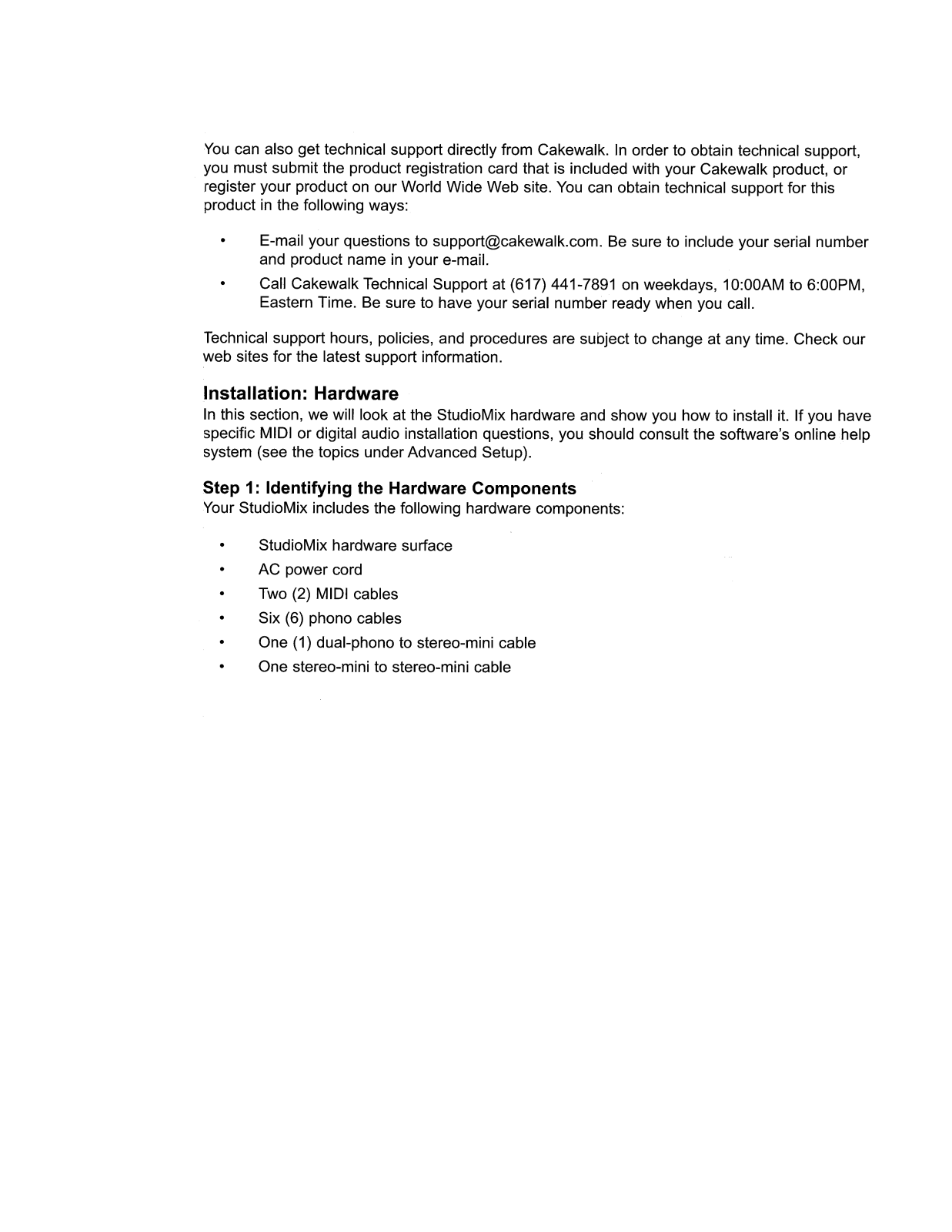
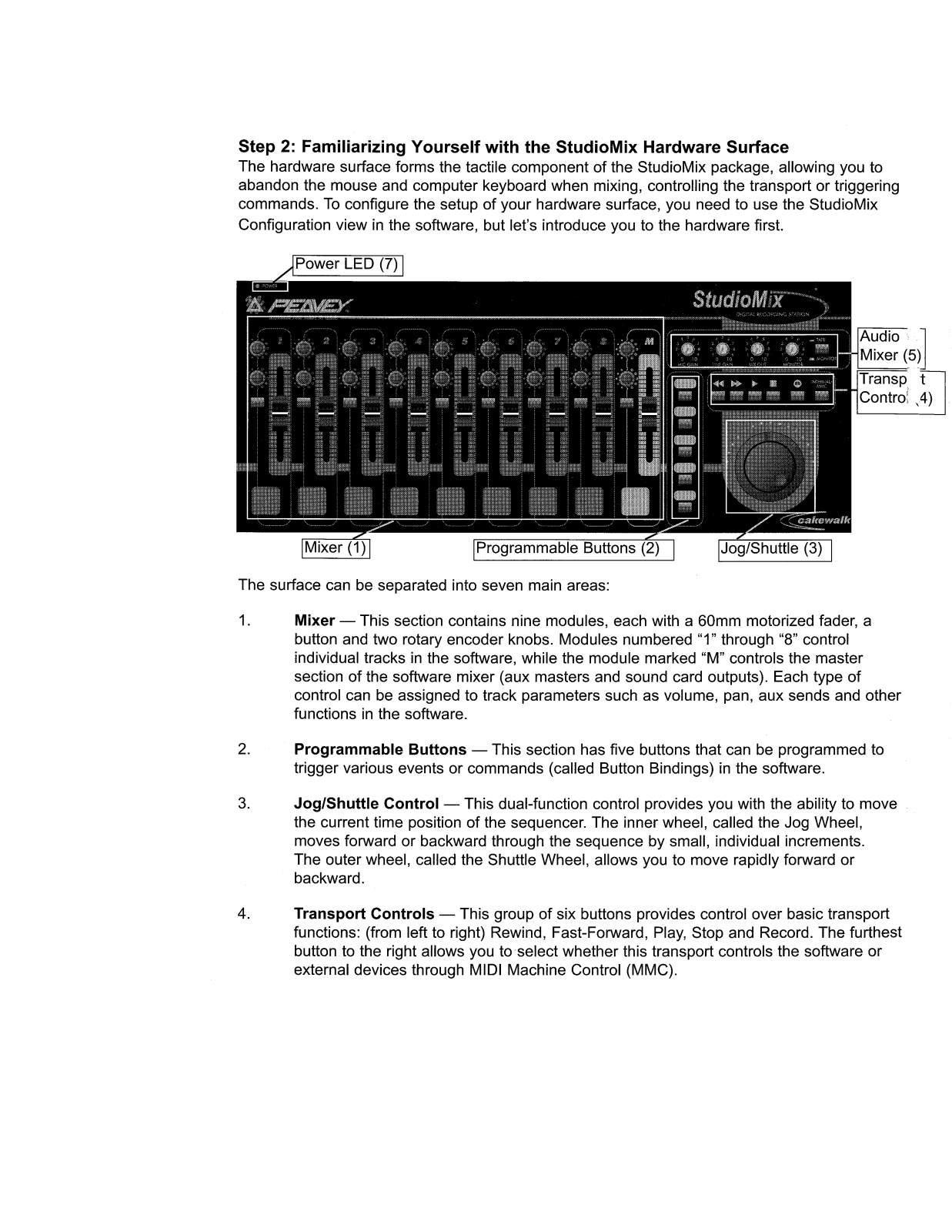
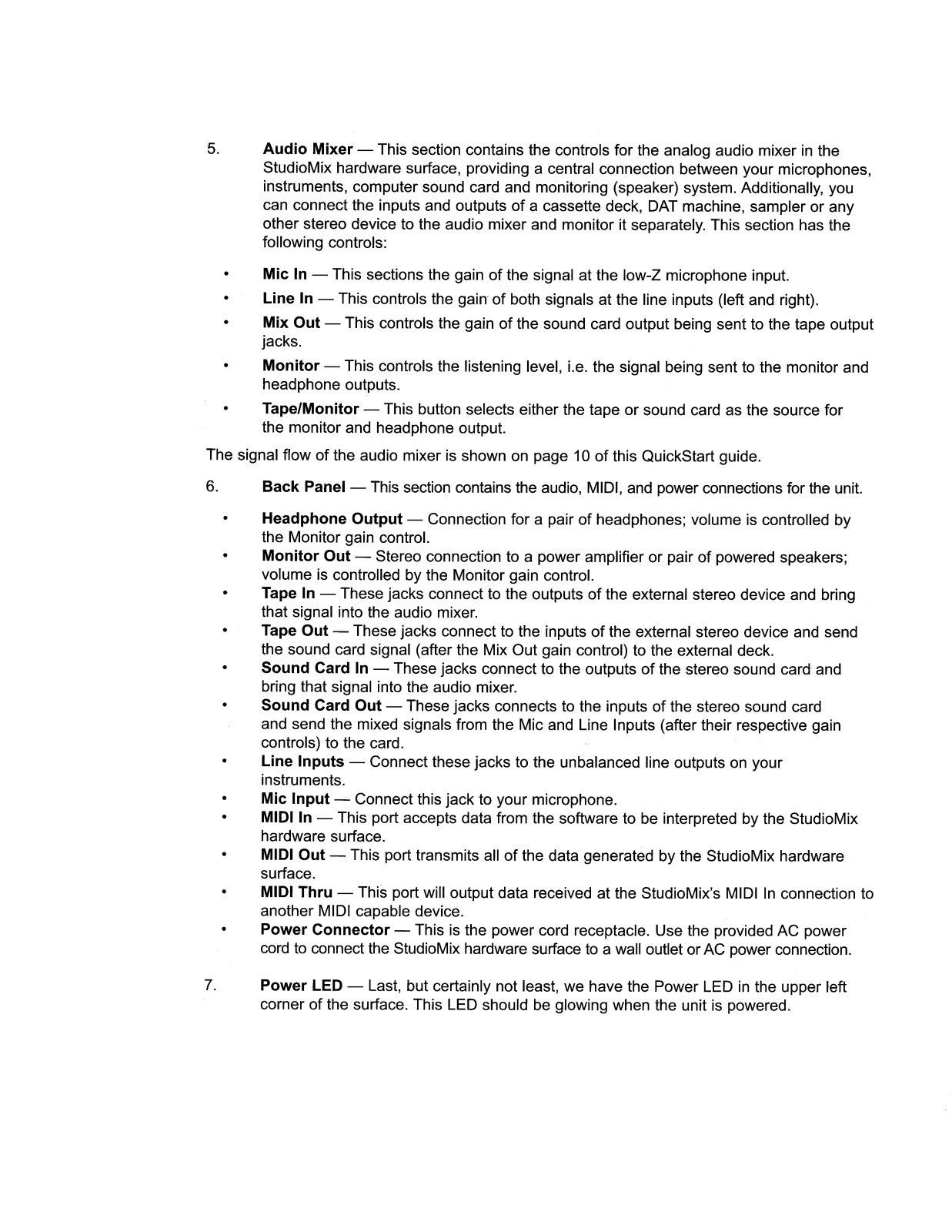
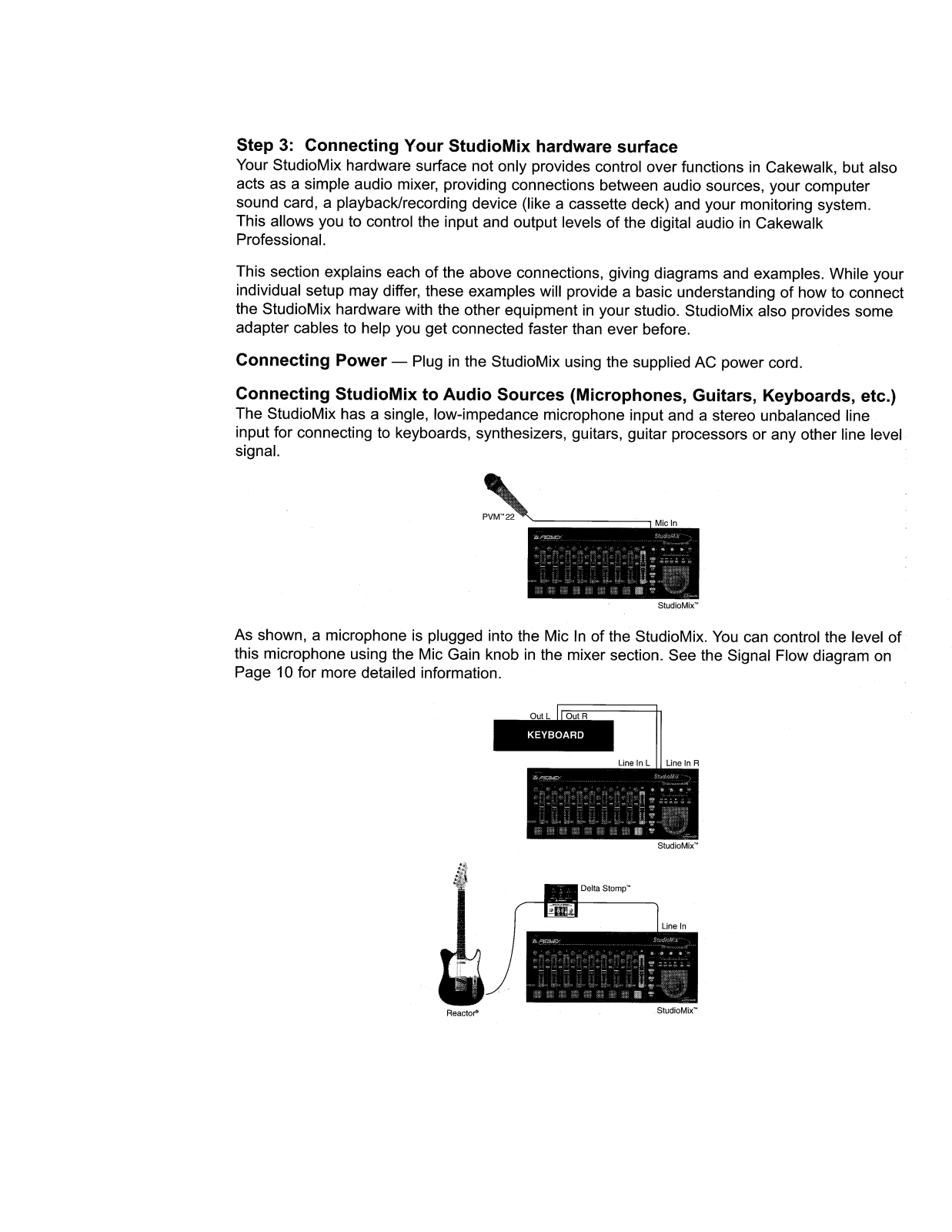
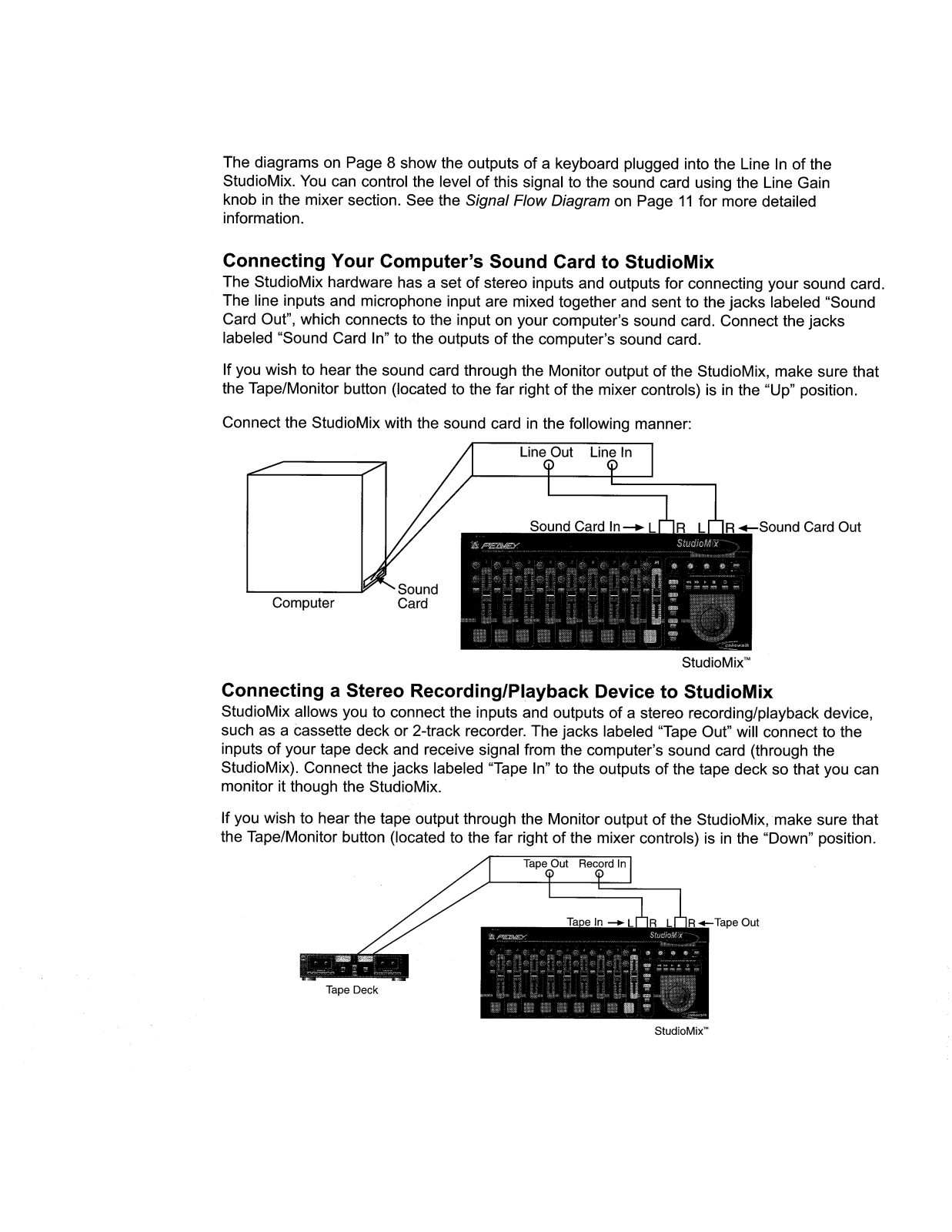
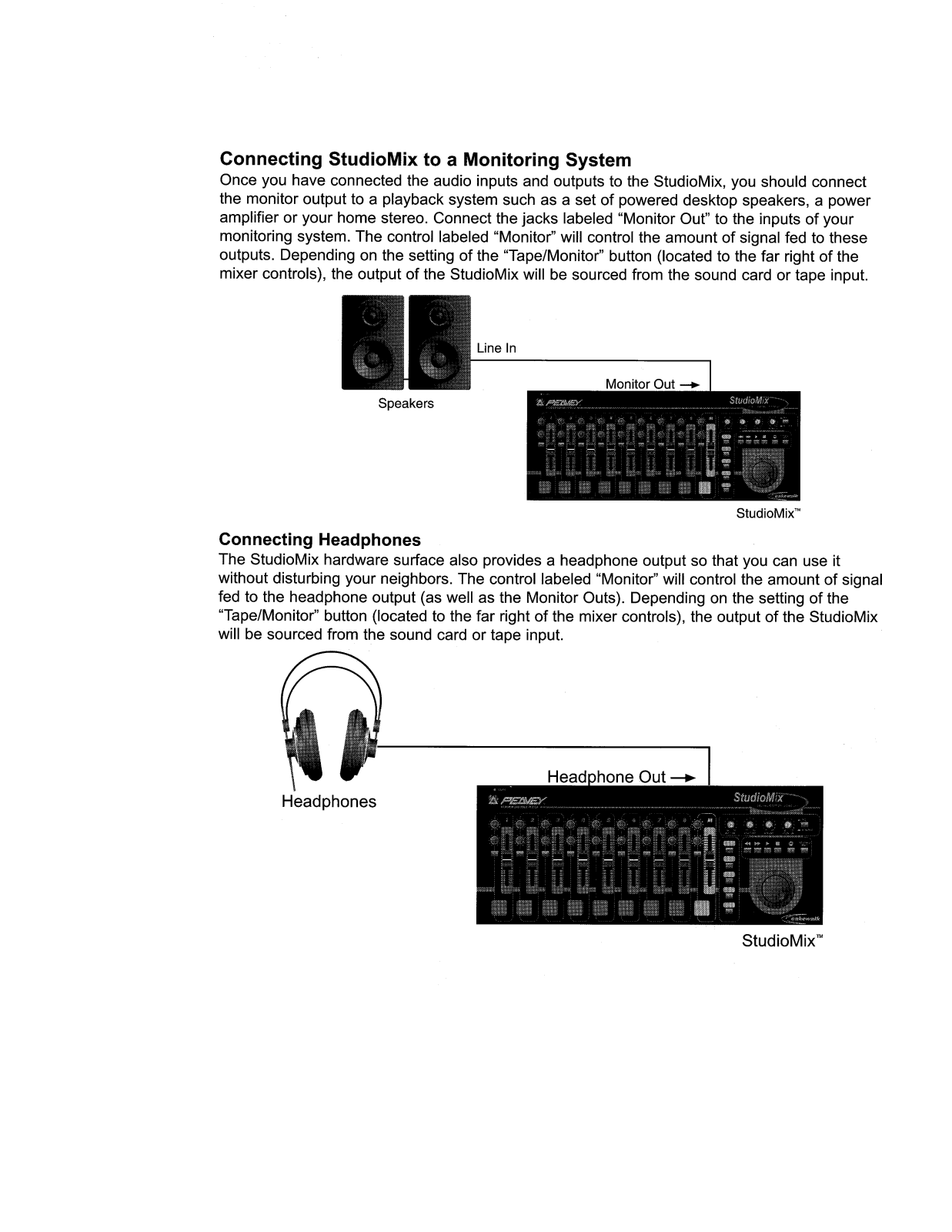






















