Page 1

JSX
™
Joe Satriani Signature All-Tube Amplifier
For more information on other great Peavey products, visit your local Peavey dealer or go online at www.peavey.com
10
Page 2
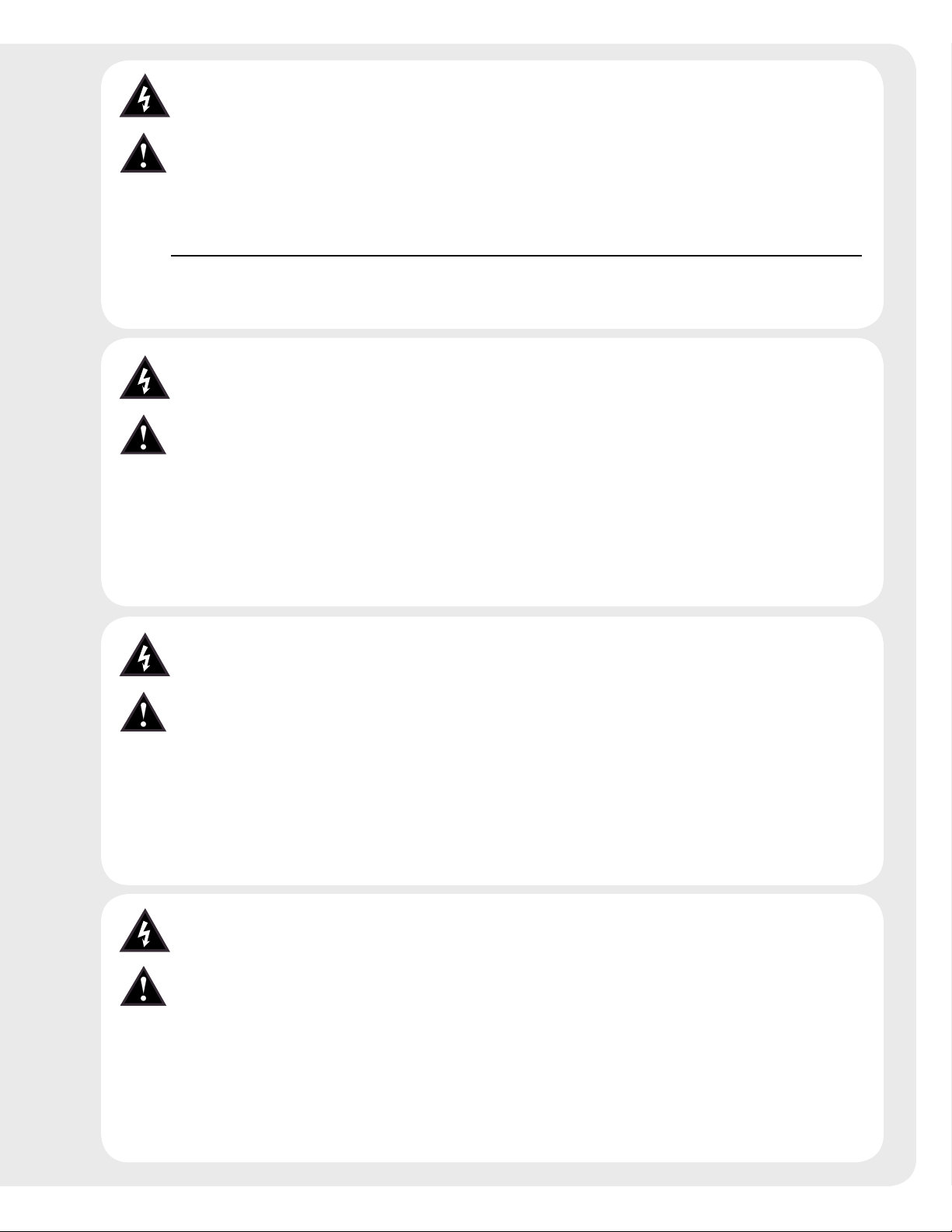
Intended to alert the user to the presence of uninsulated “dangerous voltage” within the product’s
enclosure that may be of sufficient magnitude to constitute a risk of electric shock to persons.
Intended to alert the user of the presence of important operating and maintenance (servicing)
instructions in the literature accompanying the product.
CAUTION: Risk of electrical shock — DO NOT OPEN!
CAUTION: To reduce the risk of electric shock, do not remove cover. No user serviceable parts inside.
Refer servicing to qualified service personnel.
WARNING: To prevent electrical shock or fire hazard, do not expose this appliance to rain or moisture.
Before using this appliance, read the operating guide for further warnings.
Este símbolo tiene el propósito, de alertar al usuario de la presencia de “(voltaje) peligroso” sin
aislamiento dentro de la caja del producto y que puede tener una magnitud suficiente como para
constituir riesgo de descarga eléctrica.
Este símbolo tiene el propósito de alertar al usario de la presencia de Instrucciones importantes sobre la
operación y mantenimiento en la información que viene con el producto.
PRECAUCION: Riesgo de descarga eléctrica ¡NO ABRIR!
PRECAUCION: Para disminuír el riesgo de descarga eléctrica, no abra la cubierta. No hay piezas útiles
dentro. Deje todo mantenimiento en manos del personal técnico cualificado.
ADVERTENCIA: Para evitar descargas eléctricas o peligro de incendio, no deje expuesto a la lluvia o
humedad este aparato Antes de usar este aparato, Iea más advertencias en la guía de operación.
Ce symbole est utilisé dans ce manuel pour indiquer à l’utilisateur la présence d’une tension dangereuse
pouvant être d’amplitude suffisante pour constituer un risque de choc électrique.
Ce symbole est utilisé dans ce manuel pour indiquer à l’utilisateur qu’il ou qu’elle trouvera d’importantes
instructions concernant l’utilisation et l’entretien de l’appareil dans le paragraphe signalé.
ATTENTION: Risques de choc électrique — NE PAS OUVRIR!
ATTENTION: Afin de réduire le risque de choc électrique, ne pas enlever le couvercle. Il ne se trouve
à l’intérieur aucune pièce pouvant être reparée par l’utilisateur. Confiez I’entretien et la réparation de
l’appareil à un réparateur Peavey agréé.
AVERTISSEMENT: Afin de prévenir les risques de décharge électrique ou de feu, n’exposez pas cet
appareil à la pluie ou à l’humidité. Avant d’utiliser cet appareil, lisez attentivement les avertissements
supplémentaires de ce manuel.
Dieses Symbol soll den Anwender vor unisolierten gefährlichen Spannungen innerhalb des Gehäuses
warnen, die von Ausreichender Stärke sind, um einen elektrischen Schlag verursachen zu können.
Dieses Symbol soll den Benutzer auf wichtige Instruktionen in der Bedienungsanleitung aufmerksam
machen, die Handhabung und Wartung des Produkts betreffen.
VORSICHT: Risiko — Elektrischer Schlag! Nicht öffnen!
VORSICHT: Um das Risiko eines elektrischen Schlages zu vermeiden, nicht die Abdeckung enfernen.
Es befinden sich keine Teile darin, die vom Anwender repariert werden könnten. Reparaturen nur von
qualifiziertem Fachpersonal durchführen lassen.
ACHTUNG: Um einen elektrischen Schlag oder Feuergefahr zu vermeiden, sollte dieses Gerät nicht dem
Regen oder Feuchtigkeit ausgesetzt werden. Vor Inbetriebnahme unbedingt die Bedienungsanleitung lesen.
2
Page 3
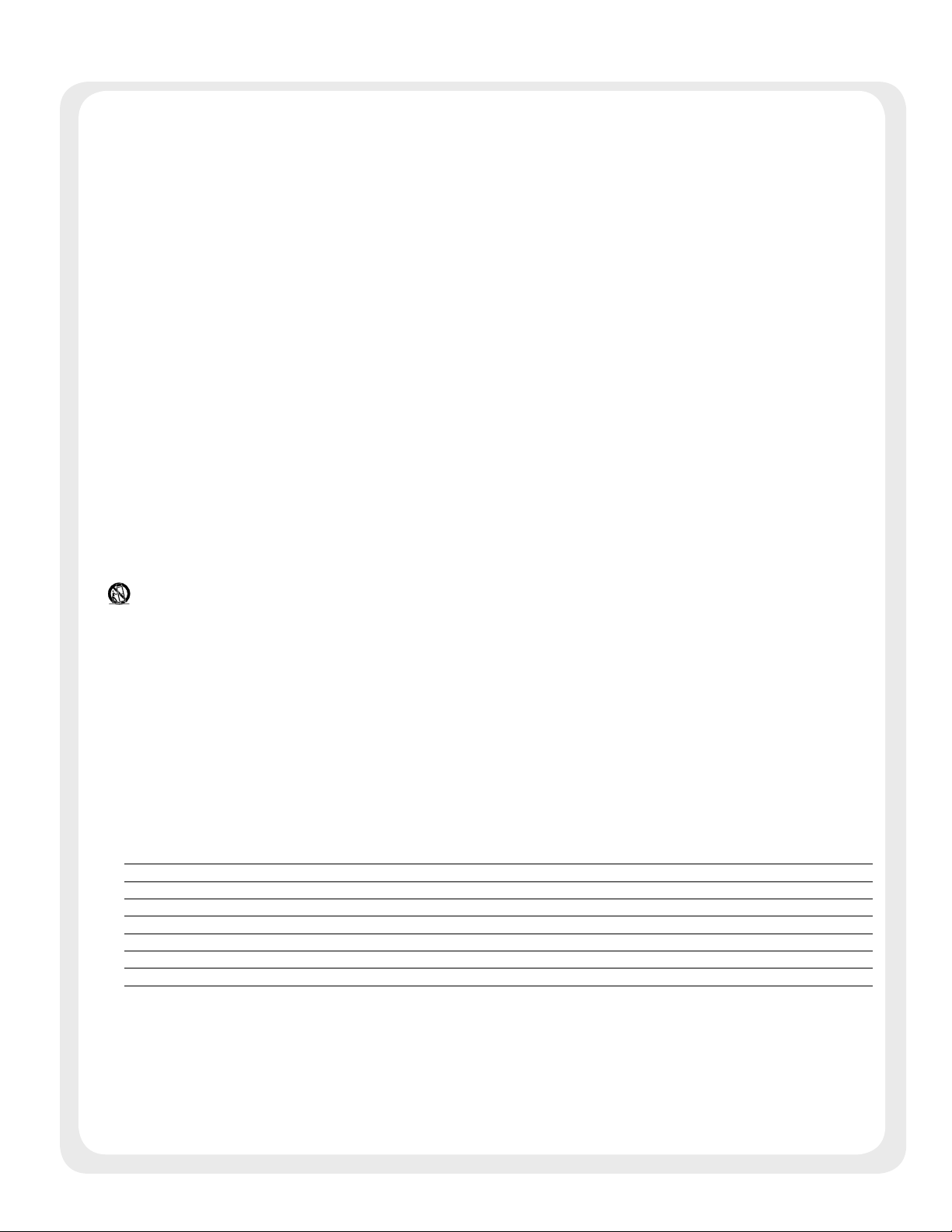
IMPORTANT SAFETY INSTRUCTIONS
WARNING: When using electrical products, basic cautions should always be followed, including the following:
1. Read these instructions.
2. Keep these instructions.
3. Heed all warnings.
4. Follow all instructions.
5. Do not use this apparatus near water.
6. Clean only with a dry cloth.
7. Do not block any of the ventilation openings. Install in accordance with manufacturer’s instructions.
8. Do not install near any heat sources such as radiators, heat registers, stoves or other apparatus (including
amplifiers) that produce heat.
9. Do not defeat the safety purpose of the polarized or grounding-type plug. A polarized plug has two blades with
one wider than the other. A grounding type plug has two blades and a third grounding plug. The wide blade or
third prong is provided for your safety. If the provided plug does not fit into your outlet, consult an electrician for
replacement of the obsolete outlet.
10. Protect the power cord from being walked on or pinched, particularly at plugs, convenience receptacles, and the
point they exit from the apparatus.
11. Note for UK only: If the colors of the wires in the mains lead of this unit do not correspond with the terminals in your
plug‚ proceed as follows:
a) The wire that is colored green and yellow must be connected to the terminal that is marked by the letter E‚ the
earth symbol‚ colored green or colored green and yellow.
b) The wire that is colored blue must be connected to the terminal that is marked with the letter N or the color black.
c) The wire that is colored brown must be connected to the terminal that is marked with the letter L or the color red.
12. Only use attachments/accessories provided by the manufacturer.
13. Use only with a cart, stand, tripod, bracket, or table specified by the manufacturer, or sold with the apparatus. When
a cart is used, use caution when moving the cart/apparatus combination to avoid injury from tip-over.
14. Unplug this apparatus during lightning storms or when unused for long periods of time.
15. Refer all servicing to qualified service personnel. Servicing is required when the apparatus has been damaged
in any way, such as power-supply cord or plug is damaged, liquid has been spilled or objects have fallen into the
apparatus, the apparatus has been exposed to rain or moisture, does not operate normally, or has been dropped.
16. Never break off the ground pin. Write for our free booklet “Shock Hazard and Grounding.” Connect only to a power
supply of the type marked on the unit adjacent to the power supply cord.
17. If this product is to be mounted in an equipment rack, rear support should be provided.
18. Exposure to extremely high noise levels may cause a permanent hearing loss. Individuals vary considerably in
susceptibility to noise-induced hearing loss, but nearly everyone will lose some hearing if exposed to sufficiently
intense noise for a sufficient time. The U.S. Government’s Occupational and Health Administration (OSHA) has
specified the following permissible noise level exposures:
Duration Per Day In Hours Sound Level dBA, Slow Response
8 90
6 92
4 95
3 97
2 100
1 1/2 102
1 105
According to OSHA, any exposure in excess of the above permissible limits could result in some hearing loss. Ear plugs or protectors to
the ear canals or over the ears must be worn when operating this amplification system in order to prevent a permanent hearing loss, if
exposure is in excess of the limits as set forth above. To ensure against potentially dangerous exposure to high sound pressure levels, it is
recommended that all persons exposed to equipment capable of producing high sound pressure levels such as this amplification system be
protected by hearing protectors while this unit is in operation.
1
/2 110
1
/4 or less 115
SAVE THESE INSTRUCTIONS!
3
Page 4
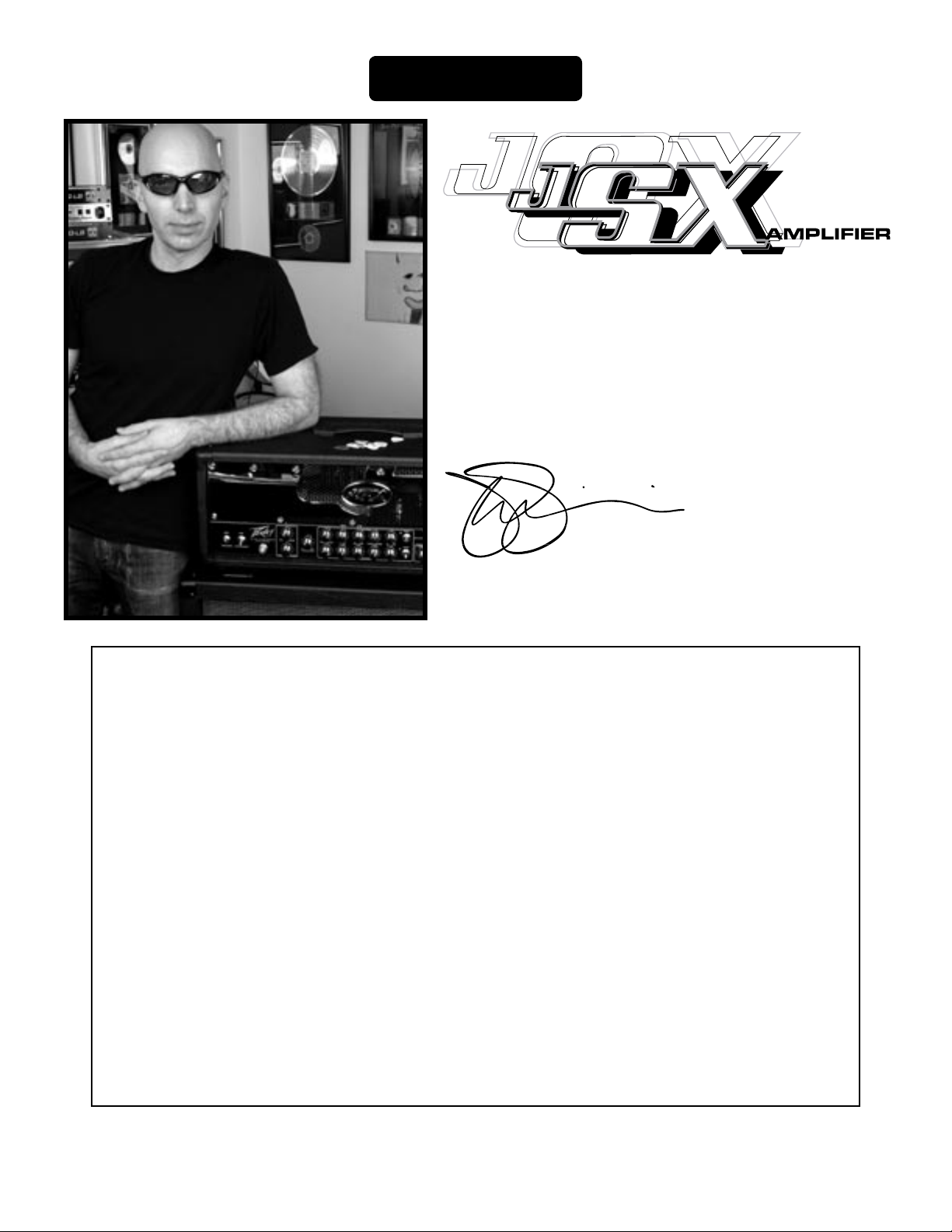
ENGLISH
™
Congratulations on purchasing a Peavey JSX guitar amplifier. The
JSX is a guitar player’s dream come true, an amp that delivers
superior sound quality and high performance for any style of
guitar playing. Only the finest materials are used to create this
great-sounding, rugged, tour-worthy and very unique-looking tone
machine. I hope you like this amp as much as I do!
Joe Satriani
Features
• Three 12AX7 preamp tubes
• Four EL34 power amp tubes driven by a 12AX7
• Power amp convertible to use four 6L6GC tubes
• Footswitchable effects loop with independent send and return controls
• Resonance and presence damping controls
• Fully adjustable noise gate circuitry on Ultra and Crunch channels
• Line out with level control
• Cabinet impedance switch (4, 8 or 16 Ohms)
• Heavy duty power, standby and channel select toggle switches
• Classic power status indicator lamp
• Chrome-plated brass control knobs
4
Page 5

F RO N T PA N E L
4
1
3 5 7 9
6 8 10
11
13
12
14
152
16 10
17
20
18
19
(1) POWER SWITCH
This two-way toggle switch applies mains power to the unit. The red POWER STATUS LAMP (3) will
illuminate when this switch is in the ON position.
(2) STANDBY SWITCH
This two-way toggle switch allows the amp to be placed in STANDBY mode. In the STANDBY position
the tubes stay hot but the amplifier is not operational. Switching to the ON position places the amp in
active mode.
(3) POWER STATUS LAMP
This indicator illuminates when mains power is being supplied to the amp.
(4) PRESENCE
Used to fine-tune the high frequency range of the speaker enclosure by varying the damping factor of
the amplifier at high frequencies.
(5) RESONANCE
Used to fine-tune the low frequency range of the speaker enclosure by varying the damping factor of
the amplifier at low frequencies.
(6) MASTER VOLUME
This control sets the overall volume level of the amp. Once the desired balance between the three
channels in the amplifier has been achieved, the entire output level of the unit can be increased or
decreased by rotating this control. Clockwise rotation increases level; counterclockwise rotation
decreases level.
(7) TREBLE
This control, on both the Ultra and Crunch channels, varies the high frequency response of the
amplifier. It is an active control (shelving type) and allows ˜12 dB of boost or cut.
(8) MID
This control, on both the Ultra and Crunch channels, varies the mid frequency response of the amplifier.
It is an active control (peak/notch type) and allows ˜12 dB of boost or cut.
5
Page 6
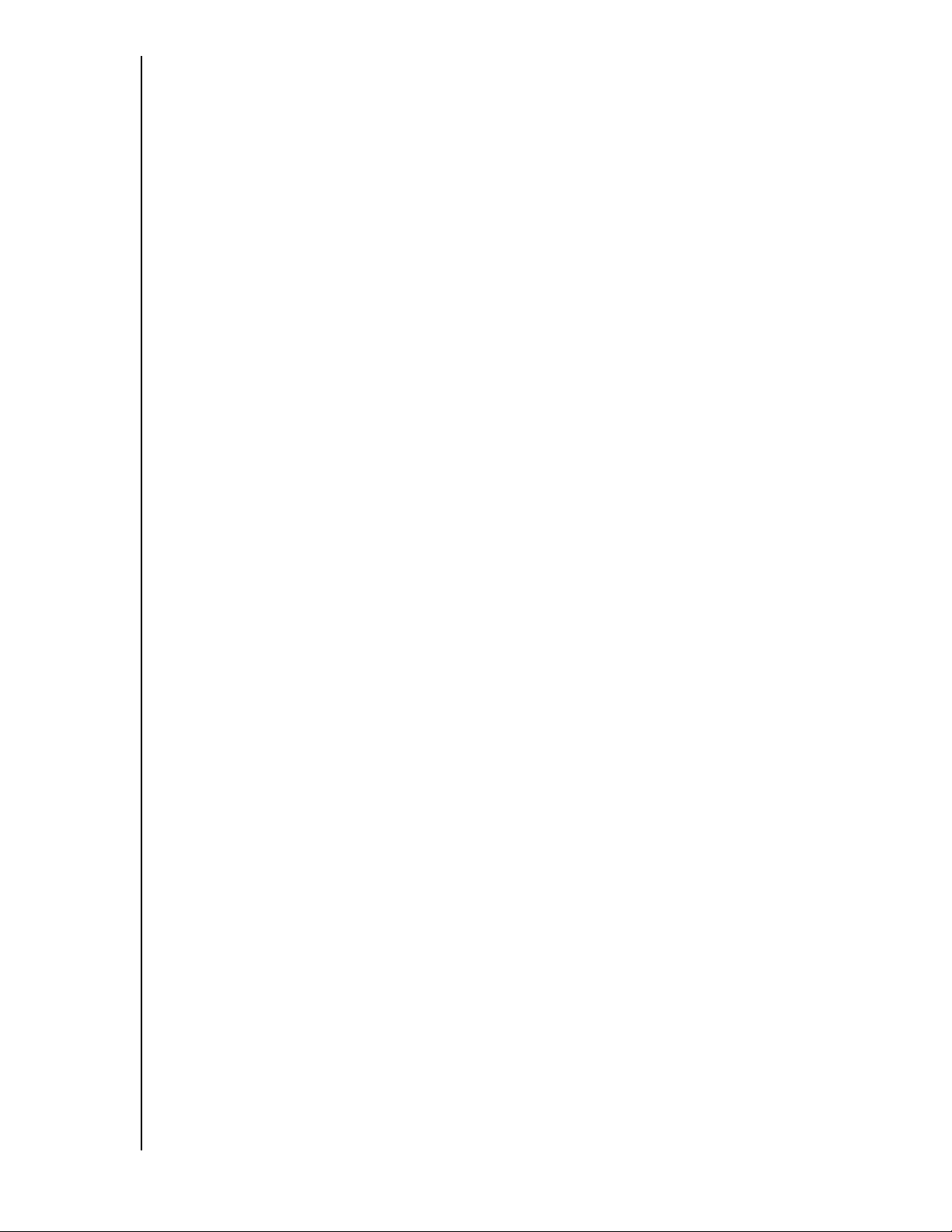
(9) BASS
This control, on both the Ultra and Crunch channels, varies the low frequency response of the
amplifier. It is an active control (shelving type) and allows ˜12 dB of boost or cut.
(10) VOLUME
This control, on all three channels, sets the overall level of its respective channel.
(11) GAIN
This control, on both the Ultra and Crunch channels, controls the input volume level of the channel.
Rotating this control clockwise will increase the amount of preamp distortion and sustain.
(12) CHANNEL ACTIVATION LEDs
These indicators signify which channel is active. Ultra channel activation illuminates the red LED;
Crunch channel activation illuminates the yellow LED; and Clean channel activation illuminates the
green LED.
(13) FAT SWITCH
These two-position toggle switches on the Ultra and Crunch channels modify the low frequency
responce of the amplifier and have the most noticeable effect when the guitar is "cleaned up," i.e.
with the guitar's volume control turned down. This control affects the tightness of the attack of the
notes; the attack is sloppier when the switch is in the "FAT" position.
(14) NOISE GATE
This control is shared by the Ultra and Crunch channels and adjusts the effectiveness of the noise
gate circuitry. Noise is reduced more as the control is turned clockwise. Avoid using high settings of
the noise gate when using lower gain settings, since at these settings the decay of the note will be
adversely affected.
(15) TREBLE
This passive control regulates the high frequencies for the Clean channel.
(16) MID
This passive control regulates the mid frequencies for the Clean channel.
(17) BASS
This passive control regulates the low frequencies for the Clean channel.
(18) HIGH GAIN INPUT
Used for most electronic guitars. It is 6 dB louder than the Low Gain input.
(19) LOW GAIN INPUT
Provided for instruments that have etremely high outputs that tend to overdrive (distort) the High Gain
input. If both inputs are used simultaneously, the output levels are the same (both are Low Gain).
(20) CHANNEL SELECT SWITCH
This three-position toggle switch allows selection between the amplifier’s three channels. LED (12)
illumination indicates which channel is active. Channel switching can also be accomplished by
footswitch. See the FOOTSWITCH section of this manual for explanation of switch operation. The
CHANNEL SELECT SWITCH must be set in the Ultra position in order for the footswitch to operate
properly.
6
Page 7

R EA R PA N E L
31
21
22
24 26
25
(21) EFFECTS SEND LEVEL
This calibrated (0 – 10) control sets the level of signal being sent to external effects and/or signal
processors. Clockwise rotation increases the amount of signal being sent; counterclockwise rotation
decreases the amount. For the quietest operation, the EFFECTS SEND LEVEL should be set as high as
possible. Generally, the SEND and RETURN levels should be set oppositely. If the EFFECTS SEND LEVEL
is set low, the EFFECTS RETURN LEVEL (24) is set high to achieve unity gain. If volume boost is desired,
turn both controls to higher settings.
(22/23) EFFECTS SEND/EFFECTS RETURN
These 1/4" mono (TS) jacks allow signal to be sent to and returned from external effects and/or signal
processors. Using shielded cables with 1/4" mono (TS) phone plugs, patch from EFFECTS SEND to
the input of the external device and from the output of the external device to EFFECTS RETURN. Only
devices that do not increase signal gain should be used in this effects loop (chorus, delay, reverb, etc.).
If the footswitch is used, the EFFECTS SELECTOR (37) switch must be depressed to activate the effects
loop. See the FOOTSWITCH section of this manual for explanation of switch operation.
27
28 30
2923
32
33
(24) EFFECTS RETURN LEVEL
This calibrated (0 – 10) control sets the level of signal being returned from external effects and/or
signal processors. Clockwise rotation increases the amount of signal being returned; counterclockwise
rotation decreases the amount. Again, SEND and RETURN levels should be set oppositely, with the
SEND level being high and the RETURN level low to ensure the quietest operation.
(25) REMOTE SWITCH
This seven-pin DIN connector is provided for the connection of the remote footswitch. The footswitch
cable should be connected before the amp is powered up. See the FOOTSWITCH section of this manual
for an explanation of switch operation.
(26) BIAS TEST TERMINALS
These terminals are provided to measure the bias of the amplifier’s power tubes. A knob behind the
back panel grill allows for adjustment. Bias adjustment should only be done by a qualified technician.
7
Page 8

(27) CABINET IMPEDANCE SWITCH
This three-position switch allows appropriate selection of speaker cabinet impedance. If two
enclosures of equal impedance are used, the switch should be set to half the individual value. For
example, two 16 Ohm enclosures necessitate an 8 Ohm setting, while two 8 Ohm enclosures would
require a 4 Ohm setting. Minimum speaker impedance is 4 Ohms.
(28) SPEAKER OUTPUTS
These paralleled 1/4" mono (TS) jacks are provided for the connection of speaker enclosure(s). Again,
minimum speaker impedance is 4 Ohms. The CABINET IMPEDANCE SWITCH (27) should be set to
match the load of the speaker cabinet(s).
(29) LINE OUT LEVEL
This control sets the level of signal being sent out of the LINE OUT (30) jack. It may be used to balance
the level of slave power amp/speaker systems driven from the LINE OUT (30) to the level of cabinets
driven from the SPEAKER OUTPUTS (28).
(30) LINE OUT
This 1/4" mono (TS) jack provides a post-power amp signal to drive another power amp/speaker
system while maintaining the amplifier’s tone.
(31) FUSE
A fuse is located within the cap of the fuse holder. This fuse must be replaced with one of the same
type and value to avoid damaging the amplifier and voiding the warranty. If the amp repeatedly blows
the fuse, it should be taken to a qualified service center for repair.
WARNING: THE FUSE SHOULD ONLY BE REPLACED AFTER THE POWER CORD HAS BEEN
DISCONNECTED.
(32) GROUND POLARITY SWITCH
This three-position, rocker-type switch should normally be placed in the center (0) position. If hum
or noise is noticed coming from the speaker enclosure(s), the switch may be placed in the “+” or “-”
position to minimize hum/noise. If changing the polarity does not alleviate the problem, consult your
authorized Peavey dealer, the Peavey factory or a qualified service technician.
(33) IEC MAINS CONNECTOR
This is a standard IEC power connector. An AC mains cord having the appropriate AC plug and ratings
for the intended operating voltage is included in the carton. The mains cord should be connected to
the amplifier before connecting to a suitable AC outlet.
U.S DOMESTIC AC MAINS CORD
The mains cord supplied with the unit is a heavy duty, three-conductor type with a conventional 120
VAC plug with ground pin. If the outlet used does not have a ground pin, a suitable grounding adapter
should be used and the third wire should be properly grounded.
Never break off the ground pin on any equipment. It is provided for your safety.
NOTE FOR UK ONLY:
If the colors of the wires in the mains lead of this unit do not correspond with the colored markings identifying
the terminals in your plug, proceed as follows: (1) The wire that is colored green and yellow must be connected
to the terminal that is marked by the letter E, the earth symbol or colored green or green and yellow; (2) The
wire that is colored blue must be connected to the terminal that is marked with the letter N or the color black;
(3) The wire that is colored brown must be connected to the terminal that is marked with the letter L or the
color red.
8
Page 9
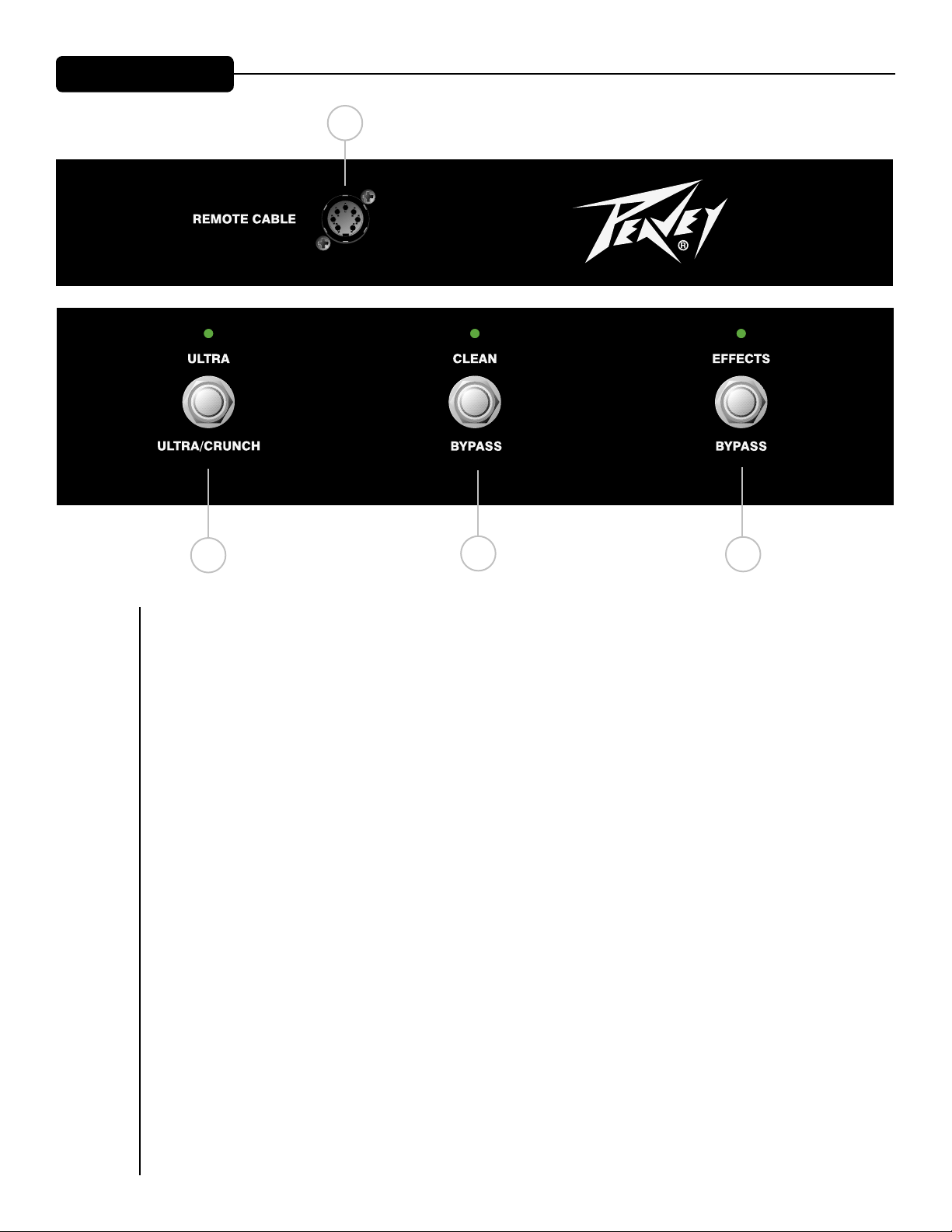
F O OT S W IT CH
34
35
(34) CABLE CONNECTOR
This seven-pin DIN connector is provided for connecting the footswitch to the amplifier REMOTE
SWITCH (25) via the cable included in the carton. Connections at the switch and the amplifier should
be made before the amp is powered up.
(35) ULTRA/CRUNCH SELECTOR
This switch selects between the Ultra and Crunch channels on the amplifier. The adjacent LED will
illuminate when the Ultra channel is selected. When the LED is dark, the Crunch channel is selected.
The CLEAN SELECTOR (36) must be in the BYPASS mode to activate either the Ultra or Crunch channel.
(36) CLEAN SELECTOR
This switch selects the Clean channel and will activate regardless of the position of the ULTRA/CRUNCH
SELECTOR (35). The adjacent LED will illuminate when the Clean channel is selected. This switch must
be in the BYPASS position, indicated by a dark LED, in order to utilize the ULTRA/CRUNCH SELECTOR
(35).
36
37
(37) EFFECTS SELECTOR
This switch activates the amplifier’s effects loop (21 – 24). The adjacent LED will illuminate when the
effects loop is active.
9
Page 10
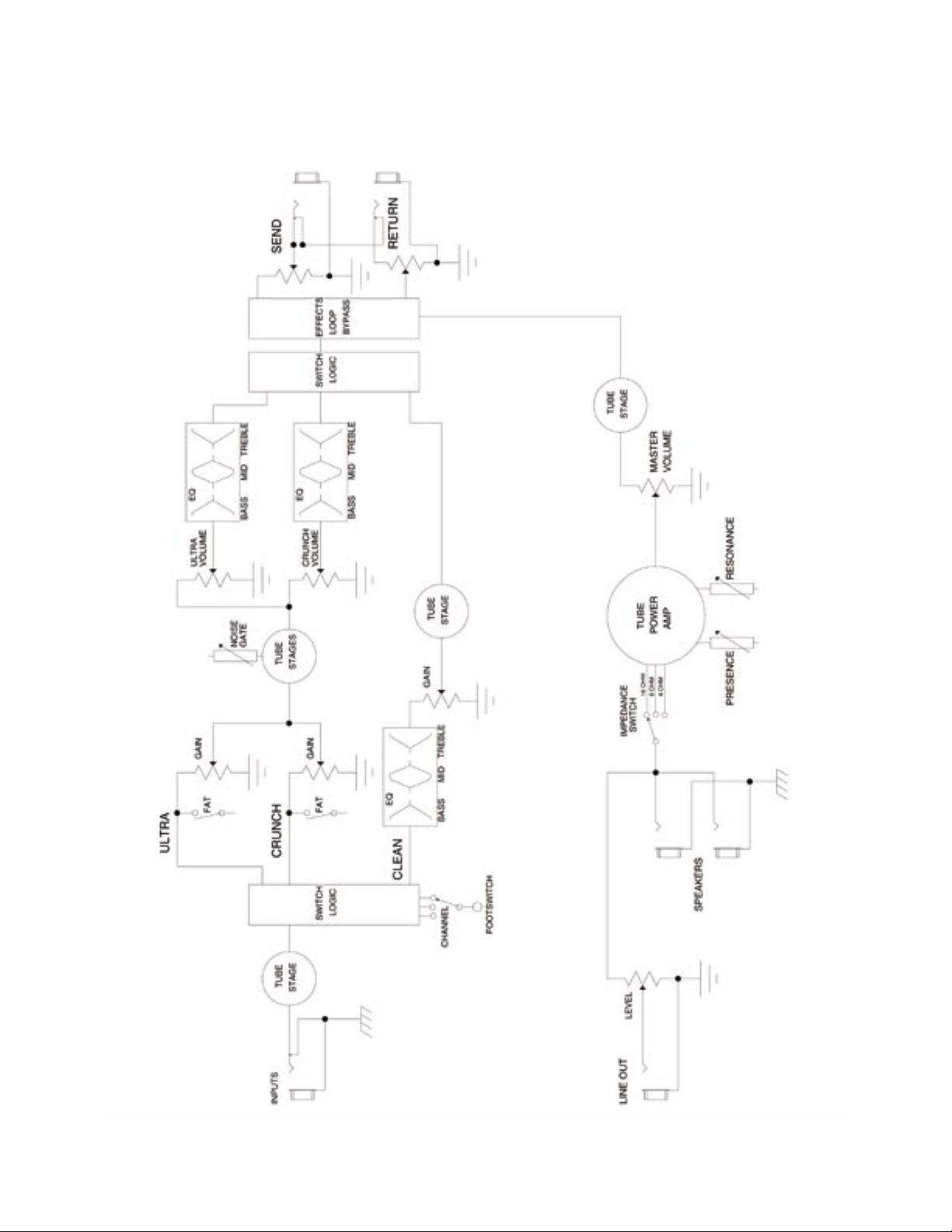
JSX Block Diagram
™
10
Page 11
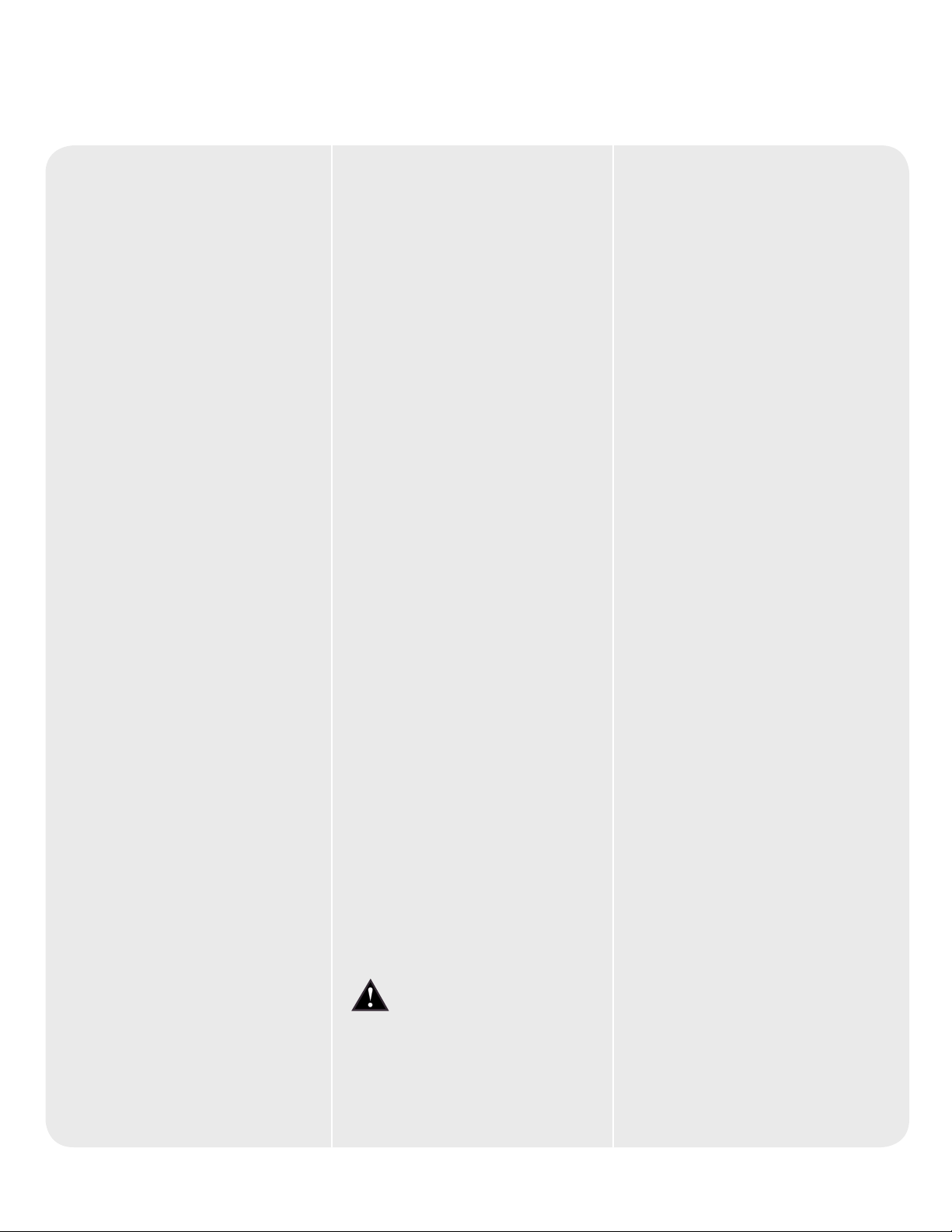
™
JSX
SPECIFICATIONS
POWER AMPLIFIER SECTION:
Tubes:
Four EL34 tubes with 12AX7 driver
Rated Power & Load:
120 Watts RMS into 16, 8 or 4 Ohms
Power @ Clipping:
(typically @ 5% THD, 1 kHz, 120 VAC line)
120 Watts RMS into 16, 8 or 4 Ohms
Frequency Response:
+/-3 dB, 50 Hz to 20 kHz @ 90 Watts RMS
into 8 Ohms
Hum & Noise:
Greater than 76 dB below rated power
Power Consumption:
Domestic: 400 Watts, 50/60 Hz, 120 V AC
Export: 400 Watts, 60 Hz, 220-230/240 V AC
PREAMP SECTION:
Tubes:
Three 12AX7 tubes
The following specs are measured @ 1 kHz
with the controls preset as follows:
All EQ controls @ 5
Ultra & Crunch Volumes @ 10
Master Volume @ 5
Resonance and Presence controls @ 5
Effects Send @ 0
Effects Return @ 10
Nominal levels are with Gain @ 5
Minimum levels are with Gain @ 10
All levels increased by 6 dB if using
Low Gain input
Clean Channel:
Nominal Input Level: -10 dBV, 300 mV RMS
Minimum Input Level: -22 dBV, 80 mV RMS
Maximum Input Level: 0 dBV, 1 .0 mV RMS
Crunch Channel:
Nominal Input Level: -60 dBV, 1 mV RMS
Minimum Input Level: -90 dBV, 0.03 mV RMS
Ultra Channel:
Nominal Input Level: -70 dBV, 0.3 mV RMS
Minimum Input Level: -90 dBV, 0.03 mV RMS
Effects Send:
Load Impedance: 47 k Ohms or greater
Minimum Output:
-10 dBV, 300 mV RMS
Maximum Output:
0 dBV, 1 V RMS
Effects Return:
Impedance: High Z, 80 k Ohms
Minimum Input Sensitivity:
-10 dBV, 300 mV RMS
Maximum Input Sensitivity:
0 dBV, 1 V RMS
Line Output:
Load Impedance: 47 k Ohms or greater
Adjustable Output:
+/- 20 dBV, 0.1V RMS-10 V RMS
Remote Footswitch:
Special three-button metal footswitch
with LED indicators and detachable cord
(supplied) selects between three channels
and bypasses effects loop
System Hum & Noise @ Nominal Level:
(Clean channel - 20 Hz to 20 kHz unweighted)
Greater than 74 dB below rated power
(Adjustable noise gate circuitry for Ultra & Crunch)
Equalization:
Custom bass, mid & treble passive-type EQ
on Clean channel
Separate active +/-12 dB bass, mid & treble
EQs on Ultra & Crunch channels
Fat switches on Ultra & Crunch modifies low
frequency response
Resonance and presence damping EQ
controls in power amp
Dimensions & Weight:
11" (279 mm) H x 26.5" (673 mm) W x
11" (279 mm) D
52 lbs.(23.6 kG)
Note: For proper ventilation‚
allow 24" clearance from
nearest combustible surface.
11
Page 12

ESPAÑOL
™
Felicitaciones en la compra de su amplificador para guitarra Peavey
JSX. El JSX es para el guitarrista su sueño hecho realidad – el
amplificador que le impartirá tanto a su sonido como a cualquiera
que sea su estilo de ejecución, una calidad superior. Sólo los
materiales más finos se han utilizado en crear esta máquina tonal
de gran sonido, resistente, digna de giras, y con una apariencia
única. ¡Espero que este amp le guste tanto como a mí!
Joe Satriani
Características
• Tres Válvulas de preamplificador 12AX7
• Cuatro válvulas de amplificador EL34 alimentados por un 12AX7
• Amplificador convertible para usar válvulas 6L6GC
• Circuito de efectos controlable por pedal con controles independientes de envió y retorno
• Resonancia y controles de amortiguación de presencia.
• Circuito de portón de ruido en canales Ultra y Crunch completamente ajustables.
• Salida de línea con control de nivel
• interruptor de impedancia de gabinetes (4, 8, o 16 Ohmios)
• Interruptores resistentes de encendido standby y canal
• Lámpara clásica indicadora de estatus
12
Page 13

PA N E L F R O N TA L
4
1
3 5 7 9
6 8 10
11
13
12
14
152
16 10
17
20
18
19
(1) INTERRUPTOR DE POTENCIA
Este interruptor de dos posiciones aplica corriente a la unidad. La lámpara de estatus roja (3) se
iluminará cuando el interruptor de encuentre en la posición de encendido (ON).
(2) INTERRUPTOR DE STANDBY
Este interruptor de dos posiciones permite poner al amplificador en modo STANDBY. En la posición
STANDBY los bulbos se mantienen calientes pero el amplificador no puede ser operado. Cambiar a la
posición de ON pone al amplificador en modo activo.
(3) LÁMPARA DE ESTATUS DE PODER
Este indicador se ilumina cuando el amplificador recibe corriente.
(4) PRESENCIA
Usado para ajustar precisamente el rango de frecuencias altas de las bocinas a través de la variación
del coeficiente de amortiguación del amplificador para frecuencias altas.
(5) RESONANCIA
Usado para ajustar precisamente el rango de frecuencias bajas de las bocinas a través de la variación
del coeficiente de amortiguación del amplificador para frecuencias bajas.
(6) VOLUMEN MAESTRO
Este control ajusta el volumen general del amplificador. Una vez que se alcanza el balance entre los
tres canales del amplificador, la salida completa del amplificador puede ser incrementada o reducida
al rotar este control. Con las manecillas del reloj el nivel se incrementará; y contra las manecillas se
reducirá.
(7) AGUDOS
Este control, tanto en el canal Crunch como en el Ultra, varia la respuesta de frecuencias agudas del
amplificador. Es un control activo y permite ˜12 dB de recorte o aumento.
(8) MEDIOS
Este control, tanto en el canal Crunch como en el Ultra, varia la respuesta de frecuencias medias del
amplificador. Es un control activo y permite ˜12 dB de recorte o aumento.
13
Page 14

9) GRAVES
Este control, tanto en el canal Crunch como en el Ultra, varia la respuesta de frecuencias graves del
amplificador. Es un control activo y permite ˜12 dB de recorte o aumento.
(10) VOLUMEN
Este control, en los tres canales, ajusta el nivel de su respectivo canal.
(11) GANANCIA
Este control, tanto en el canal Ultra como Crunch, controla el volumen de entrada del canal. El rotar la
perilla en dirección de las manecillas del reloj incrementará la cantidad de distorsión y suspensión.
(12) LEDs DE ACTIVACIÓN DE CANAL
Estos indicadores indican el canal que está activo. El canal Ultra ilumina el LED rojo, el canal Crunch el
amarillo y el canal Limpio el LED verde.
(13) INTERRUPTOR DE EXCESO
Estos interruptores de volquete de dos posiciones en los canales Ultra y Crunch modifican las
respuestas de frecuencia bajas del amplificador y tienen un efecto mas notable cuando la guitarra
está “limpiada”, es decir, con el control de volumen de la guitarra hacia abajo. Este control afecta la
tensión del ataque de las notas; el ataque es más enlodado cuando el interruptor está en la posición
de exceso (FAT).
(14) PORTÓN DE RUIDO
Este control está compartido por los canales Ultra y Crunch, y ajusta la efectividad del circuíto del
portón de ruido. El ruido se reduce más según el control se gire en dirección de las manecillas del
reloj. Evite el usar posiciones altas del portón de ruido cuando use posiciones de ganancia baja; ya
que en estas posiciones el decaimiento de la nota se afectará adversamente.
(15) TREBLE
Este control pasivo regula las frecuencias agudas del canal Limpio.
(16) MID
Este control pasivo regula las frecuencias medias del canal Limpio.
(17) BASS
Este control pasivo regula las frecuencias graves del canal Limpio.
(18) ENTRADA DE GANANCIA ALTA
Utilizada por la mayoría de las guitarras eléctricas. Es 6dB más alta que la entrada de Ganancia Baja.
(19) ENTRADA DE GANANCIA BAJA
Provista para los instrumentos que tienen salidas extremadamente altas que tienden a sobreimpulsar
(distorsionar) la entrada de Ganancia Alta. Si ambas entradas son usadas simultáneamente, los
niveles de salida son iguales (ambos son de Ganancia Baja).
(20) INTERRUPTOR DE SELECCIÓN DE CANAL
Este interruptor de tres posiciones permite la selección entre los tres canales del amplificador. La
iluminación de los LEDs (12) indica el canal que está activo. Los canales también se pueden ambiar con
pedal. Ver la sección de PEDAL en este manual para una explicación de su uso. El INTERRUPTOR DE
SELECCION DE CANAL tiene que estar en la posición Ultra para que el pedal funcione correctamente.
14
Page 15

PA N E L TR A S E RO
31
21
22
24 26
25
(21) NIVEL DE ENVIO DE EFECTOS
Este control calibrado (0-10) ajusta el nivel de señal que se manda a una unidad externa de efectos o
procesador. La rotación en dirección de las manecillas del reloj incrementa la cantidad de señal que
se manda, contrarreloj la reduce. Para la operación más silenciosa el NIVEL DE ENVIO DE EFECTOS
debe estar lo más alto posible. Generalmente, los niveles de ENVIO y RETORNO deben ser ajustados
opuestamente. Si el NIVEL DE ENVIO DE EFECTOS (24) es muy bajo, el NIVEL DE RETORNO DE EFECTOS
debe ser alto. Si se desea incrementar el volumen, ajusta las dos perillas altas.
(22/23) ENVIO DE EFECTOS/RETORNO DE EFECTOS
Estos conectadores mono de 1/4" permiten que la señal sea enviada y regresada de unidades de
efectos externas y/o procesadores. Con cables propiamente aislados mono de 1/4" (TS) tipo phone,
conecta del ENVIO DE EFECTOS (17) a la entrada del procesador externo, y de la salida del procesador
al RETORNO DE EFECTOS (18). Sólo se deben usar procesadores que no incrementen la ganancia de
la señal en este circuito (chorus, delay, reverb, etc.). Si se usa pedalera el interruptor SELECTOR DE
EFECTOS (37) debe estar oprimido para activar el circuito de efectos. Ver la sección de PEDALERA en
este manual para más detalles de operación.
27
28 30
2923
32
33
(24) NIVEL DE RETORNO DE EFECTOS
Este control calibrado (0-10) ajusta el nivel de señal que regresa de la unidad de efectos o procesador
externo. La rotación en sentido de las manecillas del reloj incrementará la cantidad de señal que
regresa; la rotación en dirección contrarreloj reducirá la cantidad. Una vez más, los controles de ENVIO
y RETORNO deben usarse de manera opuesta, con el ENVIO alto y el RETORNO bajo para una operación
más silenciosa.
(25) CONTROL REMOTO
Este conectador DIN de 7 agujas se incluye para la conexión de un pedal de control remoto. El cable
del pedal debe ser conectado antes que el amplificador sea encendido. Ver la sección de PEDALERA en
este manual para más detalles de operación.
(26) TERMINALES DE PRUEBA DE BIAS
Estas terminales se incluyen para medir el bias de los bulbos del amplificador. Una perilla detrás de la
parrilla trasera permite su ajuste. El ajuste del bias sólo debe llevarse a cabo por un técnico cualificado.
15
Page 16

(27) INTERRUPTOR DE IMPEDANCIA IMPEDANCIA
Este interruptor de tres posiciones permite seleccionar la impedancia del gabinete de altavoces. Si
se usan dos gabinetes de distintas impedancias, el interruptor debe estar en la mitad de su valor
individual. Por ejemplo, dos altavoces de 16 ohmios necesitan una posición de 8 ohmios, mientras que
dos altavoces de 8 ohmios necesitan la posición de 4 ohmios. La impedancia mínima en altavoces es 4
ohmios.
(28) SALIDAS DE ALTAVOCES
Estos conectores paralelos de 1/4" (TS) se proveen para las conexiones de los altavoces. Una vez más,
la impedancia mínima en altavoces es de 4 ohmios. EL INTERRUPTOR DE IMPEDANCIA DE GABINTES
(27) debe estar de acuerdo con la capacidad de los gabinetes.
(29) NIVEL DE SALIDA DE LINEA
Este control ajusta en nivel de la señal que es mandada por el conector de SALIDA DE LINEA (30).
Puede ser usado para balancear el nivel de poder esclavo de sistemas de amps/altavoces alimentados
por la SALIDA DE LINEA (30) al nivel impedancia alimentados de las SALIDAS DE ALTAVOCES(28).
(30) SALIDA DE LINEA
Este conector de 1/4" (TS) provee una señal post-amplificador para alimentar otro amplificador/
parlante manteniendo el tono del amplificador.
(31) FUSIBLE
Un fusible se localiza dentro de la tapa de fusible. Este fusible tiene que ser reemplazado con
uno del mismo tipo y valor para no dañar el amplificador y cancelar la garantía. Si el amplificador
continuamente vuela el fusible, debe ser llevado a un centro de servicio calificado para su reparación..
CUIDADO: EL FUSIBLE SÓLO DEBE SER CAMBIADO UNA VEZ QUE EL CABLE DE CORRIENTE HA SIDO
DESCONECTADO.
(32) INTERRUPTOR DE POLARIDAD DE TIERRA
Este interruptor de tres posiciones por lo general debe encontrarse en la posición central (0). Si se
escucha hum o ruido de los parlantes, el interruptor puede cambiarse a las posiciones (+) o (-) para
minimizar el ruido. Si el cambio de polaridad no resuelve el problema, consulte a su distribuidor
Peavey autorizado, la fabrica de Peavey o a un técnico capacitado.
(33) CONECTADOR PRINCIPAL IEC
Este es un conectador estándar IEC. Un cable de CA con los conectores y capacidades para el voltaje
de operación es incluido en el paquete. El cable de corriente debe ser conectado al amplificador antes
de conectarse a la fuente de corriente.
CABLE DE CORRIENTE DOMESTICO EN EEUU
El cable de corriente incluido con la unidad es uno de 3 vías con conectador convencional de 120 VAC y
aguja de tierra. Si la fuente no cuenta con entrada de tierra, un adaptador debe ser usado y la tercera
aguja debe ser aterrizada correctamente.
Nunca rompa la aguja de tierra en ningún equipo. Esta está ahí por tu seguridad.
NOTA: REINO UNIDO SOLAMENTE
16
Page 17

P E D A L
34
35
(30) CONECTOR DE CABLE
Este conector tipo DIN de 7 agujas se provee para conectar una pedalera en el CONTROL REMOTO (25)
vía el cable incluido en el paquete. Las conexiones de la pedalera y amplificador deben llevarse a cabo
antes de encenderlo.
(31) SELECTOR ULTRA / CRUNCH
Este interruptor selecciona entre los canales Ultra y Crunch del amplificador. El LED adyacente se
iluminará cuando el canal es seleccionado. Cuando el LED no esté encendido, el canal Crunch está
seleccionado. El SELECTOR LIMPIO (36) tiene que estar en posición BYPASS para activar el canal Ultra
o Crunch.
(32) SELECTOR LIMPIO
Este interruptor selecciona el canal limpio y es activado amén de la posición del SELECTOR ULTRA /
CRUNCH (35). El LED adyacente se iluminará cuando el canal limpio es seleccionado. Este interruptor
tiene que estar en la posición BYPASS, indicado por el LED oscuro, para utilizar los canales el
SELECTOR ULTRA / CRUNCH (35).
36
37
(33) SELECTOR DE EFECTOS
Este interruptor activa el circuito de efectos del amplificador (21-24). El LED adyacente se iluminará
cuando el circuito de efectos esté activo
17
Page 18

JSX Diagrama en Bloque
™
18
Page 19

™
JSX
ESPECIFICACIONES
POWER AMPLIFIER SECTION:
Bulbos:
Cuatro tubos EL34 con 12AX7 impulsor
Potencia Nominal & Carga:
120 Wats (Vatios) RMS a 16, 8, ó 4 Ohmios
Capacidad @ Clipping:
Potencial @ Mutilación de Señales
(típicamente @ 5% THD, 1 kHz, línea 120 VAC )
120 Wats (Vatios) RMS a 16, 8, ó 4 Ohmios
Respuesta de frecuencias:
+/- 3 dB, 50 Hz a 20 kHz @ 90 Wats (Vatios)
RMS a 8 Ohmios
Hum y ruido:
Mayor de 76 dB bajo potencia nominal
Consumo de Potencia:
Doméstico:
400 Wats (Vatios), 50/60 Hz, 120 V AC
Exportación:
400 Wats (Vatios), 60 Hz, 220-230/240 V AC
PREAMP SECTION:
Válvulas:
Tres tubos 12AX7
Canales limpios
Nivel Nominal de Entrada : -10 dBV, 300 m V RMS
Nivel Mínimo de Entrada: -22 dBV, 80 m V RMS
Nivel Máximo de Entrada: 0 dBV, 1.0 m V RMS
Canal Crunch:
Nivel Nominal de Entrada: -60 dBV, 1 m V RMS
Nivel Mínimo de Entrada: -90 dBV, 0.03 m V RMS
Canal Ultra:
Nivel Nominal de Entrada: -70 dBV, 0.3 m V RMS
Nivel Mínimo de Entrada: -90 dBV, 0.3 m V RMS
Envío de Efectos:
Carga de Impedancia: 47 k Ohmios o mayor
Salida Mínima
-10 dBV, 300 mV RMS
Salida Máxima
0 dBV, 1 V RMS
Devolución de Efectos:
Impedancia: Alta Z, 80 k Ohmios
Entrada de Mínima Sensitividad:
-10 dBV, 300 mV RMS
Entrada de Máxima Sensitividad:
0 dBV, 1 V RMS
Zumbido (Hum) & Ruido de Sistema @
Niveles Nominales:
(Canal limpio – 20 Hz a 20 kHz descompensado)
Mayor que 74 dB bajo potencia nominal
(Circuito de Portal de Ruido Ajustable para Ultra
& Crunch)
Ecualización:
Ecualización a la medida para graves,
medios, y agudos tipo pasivo EQ en canal
limpio
Separado activo +/-12 dB graves, medios, y
agudos EQ en canales Ultra & Crunch
Interruptores de exceso en Ultra & Crunch
para modificar la respuesta de frecuencia
baja
Resonancia y controles de ecualización de
amortiguación de presencia en amplificador
de potencia
Dimensiones y Peso:
11" (279 mm) H x 26.5" (673 mm) W x
11" (279 mm) D
52 lbs.(23.6 kG)
Las siguientes especificaciones son
medidas @ 1 kHz con los controles
preajustados como sigue:
Todos los controles EQ @ 5
Volúmenes de los Canales Ultra & Crunch @ 10
Volumen Maestro @ 5
Resonancia y controles de Presencia @ 5
Envío de Efectos @ 0
Devolución de Efectos @ 10
Niveles nominales están con Ganancia @ 5
Niveles mínimos están con Ganancia @ 10
Todos los niveles aumentan por 6 dB si usan
Entrada de Baja Ganancia
Línea de Salida:
Carga de Impedancia: 47 k Ohmios o mayor
Salida Ajustable:
+/- 20 dBV, 0.1V RMS-10 V RMS
Pedal de Interruptor Remoto:
Pedal especial de metal de tres botones con
indicadores LED y cable removible (incluído)
para seleccionar entre tres canales y
sobrepasar efectos circulares.
Note: For proper ventilation‚
allow 24" clearance from
nearest combustible surface.
19
Page 20

FRANÇAIS
™
Nous vous félicitons d’avoir fait l’acquisition d’un amplificateur
guitare Peavey JSX . Le JSX est le rêve d’un guitariste devenu réalité,
un ampli qui fournit une qualité sonore supérieure et une haute
performance quel que soit le jeu de guitare. Seuls les matériaux les
plus nobles ont été utilisés pour créer cette machine solide, digne
de tournées, au son incroyable et au look unique. J’espère que vous
aimez cet ampli autant que moi !
Joe Satriani
Caracteristiques
• Trois lampes 12AX7 de pré-amplification, une pour l’amplification
• Quatre lampes EL34 pour l’amplification
• Possibilité d’utiliser quatre lampes 6L6GC pour l’amplification
• Boucle d’effets activable au pied à niveaux d’entrée et de sortie indépendants
• Contrôles d’amortissements de Résonance et de présence
• Circuitrie de limitation de bruit complètement ajustable sur les canaux Ultra et Crunch
• Contrôle de niveau ligne (Line out)
• Sélecteur d’impédance de cabinet de hauts-parleurs (4, 8, et 16 Ohms)
• Interrupteur renforcé pour l’alimentation, le circuit de chauffe des lampes et la sélection de canal
• Indicateurs de statut à lampes classiques (Très visibles)
• Boutons de contrôle chromés
20
Page 21

F RO N T PA N E L
4
1
3 5 7 9
6 8 10
11
13
12
14
152
16 10
17
20
18
19
(1) SELECTEUR D’ALIMENTATION
Cet interrupteur 2-positions contrôle l’alimentation électrique pour votre unité. Une lampe de statut (3)
s’illumine lorsque l’unité est sous tension.
2) SELECTEUR DE CIRCUIT DE CHAUFFE (STANDBY)
Cet interrupteur 2-positions permet à votre unité d’alimenter les lampes sans les rendre
opérationnelles (aucun signal en sortie). En position STANDBY, les lampes sont alimentées pour leur
permettre de monter (ou de rester) en température mais votre unité n’est pas opérationelle. Passez en
position ON pour mettre votre unité en mode de fonctionnement.
(3) LAMPE DE STATUT
Cette indicateur s’illumine lorsque votre unité est mise sous tension.
(4) PRESENCE
Utilisé pour accorder avec finesse la gamme des hautes fréquences du haut-parleur en variant le
facteur d’amortissement de l’amplificateur sur les hautes fréquences.
(5) RESONANCE
Utilisé pour accorder avec finesse la gamme des basses fréquences du haut-parleur en variant le
facteur d’amortissement de l’ampli sur les basses fréquences.
(6) MASTER VOLUME
Ce contrôle permet de rélgler le niveau de sortie général de votre unité. Un fois que la balance entre les
différents volumes des différents canaux vous satisfait, vous pouvez utilisez ce contrôle pour monter ou
descendre le niveau général des 3 canaux.
(7) AIGUS
Ce contrôle, sur les canaux Ultra et Crunch, permet de modifier la réponse en hautes fréquences de
votre unité sur ces canaux. Ce contrôle est actif et vous permet jusqu’à ˜12 dB de modification (boost ou cut).
(8) MEDIUMS
Ce contrôle, sur les canaux Ultra et Crunch, permet de modifier la réponse en fréquences mediums de
votre unité sur ces canaux. Ce contrôle est actif et vous permet jusqu’à ˜12 dB de modification (boost ou cut).
21
Page 22

(9) BASSES
Ce contrôle, sur les canaux Ultra et Crunch, permet de modifier la réponse en basses fréquences de
votre unité sur ces canaux. Ce contrôle est actif et vous permet jusqu’à ˜12 dB de modification (boost ou cut).
(10) VOLUME
Ce contrôle, sur chacun des canaux, permet de régler le niveau du canal concerné.
(11) GAIN
Ce contrôle, sur les canaux Ultra et Crunch, vous permet de déterminer le niveau du signal d’entrée
dans le canal correspondant. Tournez ce contrôle horairement pour augmenter le niveau de saturation.
(12) LEDS D’INDICATION DE CANAL ACTIF
Ces Leds vous indique quel canal est actif. Le canal Ultra active la Led rouge, le canal Crunch active la
Led jaune et le canal clair la Led verte.
(13) FAT SWITCH (Sélecteur FAT)
Ces sélecteurs à deux positions sur les canaux Ultra et Crunch modifient la réponse dans les graves
de l’amplificateur et ont un effet particulièrement notable quand le signal de la guitare est étouffé,
par exemple lorsque le contrôle de volume est proche de la position minimum. Ce contrôle affecte
l’étroitesse de l’attaque des notes ; l’attaque est plus molle lorsque le sélecteur est en position « FAT ».
(14) NOISE GATE (Limitateur de bruit)
Ce contrôle est partagé par les canaux Ultra et Crunch et ajuste l’efficacité de la circuitrie limitant
le bruit. Le bruit est réduit encore davantage si on tourne le contrôle dans le sens horaire. Evitez
d’utiliser des réglages élevés de limitation de bruit quand vous utilisez des réglages plus faibles de
gain, puisque à ces réglages, l’amortissement de la note sera compromis.
(15) TREBLE
Ce contrôle passif vous permet de filtrer les fréquences aigues du canal clair.
(16) MID
Ce contrôle passif vous permet de filtrer les fréquences medium du canal clair.
(17) BASS
Ce contrôle passif vous permet de filtrer les fréquences graves du canal clair.
(18) HIGH GAIN INPUT (Entrée de gain élevé)
A Utiliser avec la plupart des guitares électroniques, sa sensibilité est de 6 dB supérieure à l’entrée de
de faible gain de 6 dB.
(19) LOW GAIN INPUT (Entrée de faible gain)
Fournie pour les instruments qui possèdent de hauts rendements de sortie susceptibles de saturer le
signal à l’entrée de votre unité. Si les deux entrées sont utilisées simultanément, les sensibilités des
deux entrées seront identiques et de faible gain.
(20) SELECTEUR DE CANAL
Ce selecteur 3-positions vous permet de sélectionner un des 3 canaux de votre unité. Les Leds
d’indication de canal actif (12) vous signale lequel est actuellement actif. La sélection de canal peut
également être controlée par le pédalier (fourni). Reportez-vous à la section PEDALIER de ce manuel
pour plus d’informations sur ce sujet. Le sélecteur de canal (15) doit être en position Ultra pour que le
pédalier fonctionne correctement.
22
Page 23

R EA R PA N E L
31
21
22
24 26
25
27
28 30
2923
(21) CONTROLE DE NIVEAU D’ENVOI D’EFFETS (EFFECTS SEND LEVEL)
Ce contrôle calibré (0 –10) détermine le niveau du signal envoyé par la sortie EFFECTS SEND(24) à une
unité externe d’effets ou autre (Pédale de volume,...). Le tourner horairement augmentera ce niveau et
vice-versa. Sa position est déterminée par la sensibilité de l’unité externe en question.
(22/23) BOUCLE D’EFFETS (EFFECTS SEND / EFFECTS RETURN)
Ces jacks 1/4" mono (TS) permettent de connecter une unité externe d’effets ou autres (Pédale
de volume,...). En utilisant des cables blindés mono (les plus courts possibles), connectez le
EFFECT SEND(17) à l’entrée de votre unité externe et sa sortie au EFFECTS RETURN (18). Si le pédalier
est utilisé, le sélecteur EFFECTS SELECTOR (37) doit être en position relachée pour activer la boucle
d’effets. Reportez-vous à la section PEDALIER de ce manuel pour plus d’informations.
(24) COTROLE DE NIVEAU DE RETOUR D’EFFETS (EFFECTS RETURN LEVEL)
Ce contrôle calibré (0 –10) détermine le niveau du signal retourné par votre unité externe d’effets ou
autre (Pédale de volume,...). Le tourner horairement augmentera ce niveau et vice-versa. Sa position
est déterminée par le niveau de sortie de l’unité externe en question.
32
33
(25) REMOTE SWITCH (PEDALIER)
Ce connecteur 7-pins DIN vous permet de connecter le pédalier (fourni) à votre unité. Cette connection
doit être effectuée avant la mise sous tension de l’appareil. Reportez-vous à la section PEDALIER de ce
manuel pour plus d’informations.
(26) BIAS TEST TERMINALS
Ces connecteurs permettent d’obtenir la valeur de Bias de votre ampli de puissance. Un contrôle situé
derrière la grille permet de le modifier si besoin. Seul un technicien qualifié peut correctement régler ce
contrôle.
(27) SELECTEUR D’IMPEDANCE D’ENCEINTE
Ce sélecteur 3-positions vous permet d’accorder le transformateur de sortie de votre unité à la charge
totale de vos enceintes. Si une seule enceinte est utilisée, positionnez le sélecteur sur l’impédance de
celle-ci. Si 2 enceintes sont utilisées (identiques), positionnez le sélecteur sur la moitié de l’impédance
d’une de vos enceintes. Par exemple, 2 enceintes de 8 Ohms chacunes nécessitent la position 4
Ohms,...
La charge de travail minimum de votre unité est 4 Ohms.
23
Page 24

(28) SORTIES HAUTS-PARLEURS
Ces jack 1/4" mono (TS) sont montés en parallèles et vous permettent de connecter vos enceintes à
votre unité. Le sélecteur d’impédance (27) doit ëtre positionné sur la position donnée par le nombre et
l’impédance des enceintes que vous comptez utiliser. La charge de travail minimum de votre unité est
4 Ohms
(29) CONTROLE DE SORTIE LIGNE (LINE LEVEL)
Ce potentiomètre permet de controler le niveau du signal à la sortie ligne de votre unité (30). Ajustez
ce niveau en fonction de la sensibilité de l’appareil à réception (Mixer, Amplificateur additionnel,...).
(30) SORTIE LIGNE (LINE OUT)
Ce jack 1/4" mono (TS) permet d’envoyer un signal post-ampli vers un autre appareil (Mixer,
Amplificateur additionnel,...) pour augmenter le volume sonore sans changer la tonalité de votre unité.
(31) FUSIBLE
Un fusible est situé dans le capuchon dévissable. Il peut être remplacé par un autre fusible de mêmes
type et valeur pour éviter tout dommage à votre unité et la validité de sa garantie. Si votre unité fait
régulièrement sauter ce fusible, faites-la vérifier par un technicien qualifié.
ATTENTION: LE CABLE SECTEUR DOIT ETRE DECONNECTE AVANT TOUTE OPERATION SUR LE FUSIBLE.
(32) SELECTEUR DE VALEUR D’ALIMENTATION
Placez ce sélecteur en accordance avec l’alimentation de votre localité.
(33) CONNECTEUR IEC
Ce connecteur vous permet d’alimenter votre unité. Utilisez uniquement un cordon de mêmes
caractéristiques que celui fourni. Ce cordon doit d’abord être connecté à votre unité, ensuite à la
source d’alimentation (prise murale ou autre).
24
Page 25

F O OT S W IT CH
34
35
(34) CONNECTEUR CABLE DIN
Ce connecteurs 7-pins DIN vous permet de connecter le pédalier à votre unité via un cable 7-pins DIN
(fourni). Le branchement du pédalier doit se faire avant la mise sous tension de votre unité.
(35) SELECTEUR ULTRA / CRUNCH
Ce sélecteur vous permet de choisir entre les canaux Ultra et Crunch de votre unité. La Led
correspondante s’illuminera quand le canal Ultra est actif, et restera éteinte pour indiquer la sélection
du canal Crunch. Le sélecteur CLEAN(36) doit être sur BYPASS pour pouvoir activer les canaux Crunch
et Ultra.
(36) SELECTEUR DE CANAL CLAIR (CLEAN)
Ce sélecteur vous permet d’activer le canal clair, quelle que soit la position du sélecteur Ultra/
Crunch(35). La Led correspondante s’illuminera quand le canal clair est sélectionné. Ce sélecteur doit
être en position BYPASS (Led éteinte) pour activer les autres canaux Crunch et Ultra.
36
37
(37) SELECTEUR D’EFFETS
Ce sélecteur vous permet d’activer la boucle d’effets de votre unité (21 – 24). La Led correspondante
s’illuminera quand la boucle est active.
25
Page 26

JSX Block Diagram
™
26
Page 27

™
JSX
SPECIFICATIONS
SECTION AMPLIFICATEUR DE
PUISSANCE
Lampes:
Quatre lampes EL34 combinées à des 12AX7
Puissance Nominale et Charge:
120 Watts RMS sous16, 8 ou 4 Ohms.
Puissance en crête:
(typiquement à 5% THD, 1 kHz, 120 V en
courant alternatif)
120 Watts RMS sous 16, 8 ou 4 Ohms.
Réponse en fréquence:
+/- 3 dB, de 50 Hz à 20 kHz à 90 Watts RMS
sous 8 Ohms.
Ronflement et Bruit:
Supérieur à 76 dB en dessous de la
puissance nominale.
Consommation Electrique:
USA : 400 Watts, 50/60 Hz, 120 V Courant
alternatif.
Export : 400 Watts, 60 Hz, 220-230/240 V
courant alternatif.
SECTION PREAMPLI
Lampes:
Trois lampes 12AX7
Les spécifications suivantes ont été
mesurées à 1 kHz avec les contrôles
préréglés comme ci-dessous :
Tous les contrôles EQ sur 5
Les volumes de Ultra & Crunch sur 10
Le Master Volume sur 5
Les contrôles de Resonance et de Presence sur 5
Effects Send sur 0
Effects Return sur 10
Les niveaux nominaux sont avec un gain sur 5
Les niveaux minimums sont avec un gain sur 10
Tous les niveaux augmentés de 6 dB si
utilisés avec
Low Gain input (entrée de faible gain)
Le canal Clean:
Niveau nominal d’entrée : -10 dBV, 300 mV RMS
Niveau minimum d’entrée : -22 dBV, 80 mV RMS
Niveau maximum d’entrée : 0 dBv, 10 mV RMS
Canal Crunch:
Niveau nominal d’entrée : -60 dBV, 1 mV RMS
Niveau minimum d’entrée : -90 dBV, 0.03 mV RMS
Canal Ultra:
Niveau nominal d’entrée : -70 dBV, 0.3 mV RMS
Niveau minimum d’entrée : -90 dBV, 0.03 mV RMS
Effects Send:
Charge d’impédance : 47 k Ohms ou plus
Rendement minimum :
-10 dBV, 300 mV RMS
Rendement maximum :
0 dBV, 1 V RMS
Effects Return:
Impédance : High Z, 80 k Ohms
Sensibilité minimum en entrée :
-10 dBV, 300 mV RMS
Sensibilité maximum en entrée :
0 dBV, 1 V RMS
Sortie Ligne:
Charge d’impédance : 47 k Ohms ou plus
Sortie ajustable:
+/-20 dBV, 0.1 V RMS-10 V RLS
Pédale de contrôle:
La pédale spéciale de contrôle à trois
boutons en métal avec des témoins
lumineux LED et un cordon détachable
(inclus) permet de sélectionner les trois
canaux et la boucle d’effets bypasses.
Système Ronflement et Bruit au niveau
nominal:
(Canal Clean de –20 Hz à 20 kHz non
pondéré)
Supérieur à 74 dB en dessous de la
puissance nominale
(Circuitrie de limitation de bruit ajustable
four Ultra & Crunch)
Egalisation:
EQ personalisable de type passif pour les
basses, les médiums et les aigus sur le
canal Clean.
EQs séparés actives +/-12 dB pour les
basses, les médiums et les aigus sur les
canaux Ultra et Crunch.
Sélecteurs Fat sur Ultra & Crunch modifient
la réponse en fréquence dans les basses.
Contrôles EQ d’amortissement pour la
Résonance et la Présence dans l’ampli de
puissance.
Dimensions et Poids:
11’’ (279 mm) H x 26.5’’ (673 mm) L x
11’’ (279 mm) P
52 lbs. (23,6 kg)
Note: For proper ventilation‚
allow 24" clearance from
nearest combustible surface.
27
Page 28

DEUTSCH
™
Herzlichen Glückwunsch! Sie haben gerade einen Peavey JSX
Gitarrenverstärker erworben. Mit dem JSX wird ein Gitarristentraum
wahr, denn der Verstärker liefert hervorragende Soundqualität
und viel Leistung für jede Art von Gitarrenspiel. Für den Bau
dieses robusten Verstärkers, der sich durch tollen Klang und ein
einzigartiges Design auszeichnet und der jede Tour problemlos
mitmacht, wurden nur die besten Materialien verwendet. Ich hoffe,
Ihnen gefällt dieser Verstärker genauso gut wie mir!
Joe Satriani
Eigenschaften
• Drei 12AX7-Vorstufenröhren
• Vier EL34 Endstufenröhren, angesteuert via 12AX7
• Endstufe auch für 6L6GC-Röhren geeignet
• Fußschaltbarer Effektweg mit separaten Send- und Return-Reglern
• Resonance- und Presence-Damping-Regler
• Vollständig regulierbare Noise-Gate-Schaltung an Ultra- und Crunch-Kanal
• Line-Ausgang mit Pegelregler
• Impedanzwahlschalter für die Lautsprecherausgänge (4, 8 oder 16 Ohm)
• Robuste Schalter (Toggle-Switches) für Power, Standby und Kanalanwahl
• Klassische Netzstatusanzeige
• Verchromte Messing-Regler
28
Page 29

F RO N T P L AT T E
4
1
3 5 7 9
6 8 10
11
13
12
14
152
16 10
17
20
18
19
((1) POWER
Mit diesem Knebelschalter schalten Sie den Strom für das Gerät ein oder aus. In der Schalterstellung
ON leuchtet die rote Statusanzeige (3).
(2) STANDBY
Mit diesem Knebelschalter schalten Sie den Verstärker in den STANDBY-Betrieb, d.h. die
Betriebstemperatur der Röhren bleibt erhalten, der Verstärker als solches ist jedoch inaktiv. Möchten
Sie in den aktiven Betrieb wechseln, schalten Sie diesen Schalter in die ON-Position.
(3) POWER-ANZEIGE
Die Netzstatusanzeige leuchtet, wenn die Stromzufuhr des Verstärkers eingeschaltet ist.
(4) PRESENCE
Zur Feinabstimmung des Hochfrequenzbereichs der Lautsprecherbox wird mit diesem Regler der
Dämpfungsfaktor des Verstärkers bei hohen Frequenzen verändert.
(5) RESONANCE
Zur Feinabstimmung des Niederfrequenzbereichs der Lautsprecherbox wird mit diesem Regler der
Dämpfungsfaktor des Verstärkers bei niedrigen Frequenzen verändert.
(6) MASTER VOLUME
Mit diesem Regler stellen Sie die Gesamtlautstärke des Verstärkers ein. Stimmen Sie zuerst
das Lautstärkeverhältnis der drei Verstärkerkanäle aufeinander ab und bestimmen dann die
Gesamtlautstärke des Verstärkers, indem Sie den Master-Volume-Regler nach links oder rechts drehen.
Mit dem Uhrzeigersinn gedreht erhöht sich die Gesamtlautstärke; gegen den Uhrzeigersinn gedreht
verringert sich die Gesamtlautstärke.
(7) TREBLE
Mit diesem Regler stellen Sie in den Kanälen Ultra und Crunch den Höhenanteil ein (aktiver ShelvingRegler für bis zu ˜12 dB Anhebung oder Absenkung).
(8) MID
Mit diesem Regler stellen Sie in den Kanälen Ultra und Crunch den Mittenanteil ein (aktiver Peak/
Notch-Regler für bis zu ˜12 dB Anhebung oder Absenkung).
29
Page 30

(9) BASS
Mit diesem Regler stellen Sie in den Kanälen Ultra und Crunch den Bassanteil ein (aktiver ShelvingRegler für bis zu ˜12 dB Anhebung oder Absenkung).
(10) VOLUME
Mit diesem Regler bestimmen Sie in allen drei Kanälen die Lautstärke des jeweiligen Verstärkerkanals.
(11) GAIN
Mit diesem Regler bestimmen Sie den Eingangspegel für die Kanäle Ultra und Crunch. Mit dem
Uhrzeigersinn gedreht erhöhen Sie den Verzerrungsgrad des Vorverstärkers und damit das Sustain.
(12) CHANNEL-LEDs
Diese LEDs dienen der Anzeige des jeweils aktiven Kanals. Rot steht für den Ultra-Modus, gelb für den
Crunch-Modus und grün für den Clean-Modus.
(13) FAT-SCHALTER
Diese Kipphebelschalter an Ultra- und Crunch-Kanal verändern das Ansprechen des Verstärkers bei
niedrigen Frequenzen. Am stärksten zeigt sich diese Wirkung, wenn der Lautstärkeregler der Gitarre
herunter gedreht wird. Mit diesem Regler wird das Ansprechverhalten der Töne beeinflusst. Steht der
Schalter auf Position “FAT”, sprechen sie langsamer an.
(14) NOISE GATE
Dieser Regler ist für Ultra- und Crunch-Kanal vorhanden und dient zum Einstellen der Effektivität
der Noise-Gate-Schaltung. Je weiter der Regler im Uhrzeigersinn gedreht wird, desto mehr wird
das Rauschen verringert. Hohe Einstellungen der Noise-Gate-Schaltung sollten bei niedrigen GainEinstellungen vermieden werden, da bei diesen Einstellungen das Abklingen des Tons beeinträchtigt
wird.
(15) TREBLE
Mit diesem passiven Regler bestimmen Sie den Höhenanteil des Clean-Kanals.
(16) MID
Mit diesem passiven Regler bestimmen Sie den Mittenanteil des Clean-Kanals.
(17) BASS
Mit diesem passiven Regler bestimmen Sie den Bassanteil des Clean-Kanals.
(18) HIGH-GAIN-EINGANG
Wird für die meisten Elektrogitarren verwendet. Er ist um 6 dB lauter als der Low-Gain-Eingang.
(19) LOW-GAIN-EINGANG
Er wird für Instrumente mit einer äußerst hohen Ausgangsleistung verwendet, die beim High-GainEingang häufig übersteuern bzw. verzerren. Werden beide Eingänge gleichzeitig verwendet, sind beide
Ausgangspegel gleich (beide Low Gain).
(20) CHANNEL-SCHALTER
Mit diesem Dreifach-Toggle-Switch wechseln Sie zwischen den drei Verstärkerkanälen, wobei der
jeweilige Betriebszustand anhand der CHANNEL-LEDs (12) angezeigt wird. Darüber hinaus lässt
sich der Kanalwechsel auch per Fußschalter durchführen; in diesem Fall muss sich der CHANNELSchalter in der Ultra-Position befinden. (Näheres hierzu finden Sie im Abschnitt FUSSSCHALTER dieser
Bedienungsanleitung.)
30
Page 31

R Ü C KS E I T E
31
21
22
24 26
25
(21) EFFECTS SEND-REGLER
Mit diesem kalibrierten Trimregler (0 –10) stellen Sie den an ein externes Effektgerät oder anderen
Signalprozessor ausgegebenen Pegel ein. Mit dem Uhrzeigersinn gedreht erhöht sich der Signalanteil,
gegen den Uhrzeigersinn gedreht verringert er sich. Für ein möglichst rauschfreies Signal empfiehlt
sich eine hohe Einstellung des EFFECTS SEND-Pegels. Als Anhaltspunkt kann man sagen, dass SENDund RETURN-Regler stets gegenläufig eingestellt werden sollten. Möchten Sie also einen Arbeitspegel
von 0 dB (“Unity Gain”) erzielen, sollte der EFFECTS RETURN-Pegel bei niedrigem EFFECTS SEND-Pegel
(24) entsprechend hoch eingestellt sein. Möchten Sie hingegen eine Anhebung der Gesamtlautstärke
erreichen, stellen Sie beide Regler höher ein.
(22/23) EFFECTS SEND / EFFECTS RETURN
Diese beiden 6,3-mm-Monoklinkenbuchsen dienen der Anbindung externer Effektgeräte oder
anderer Signalprozessoren. Führen Sie zu diesem Zweck ein abgeschirmtes Kabel mit 6,3-mmMonoklinkensteckern von der EFFECTS SEND-Buchse (17) zum Eingang des externen Geräts und
ein weiteres vom Ausgang des Geräts zur EFFECTS RETURN-Buchse (18). Derartige Einschleifwege
(“Effektwege”) eignen sich für alle Prozessoren, die das Signal nicht zusätzlich verstärken
(Chorus, Delay, Reverb etc.). Bei Verwendung des Fußschalters aktivieren Sie den Einschleifweg
über den EFFECTS-Schalter (37). (Näheres hierzu finden Sie im Abschnitt FUSSSCHALTER dieser
Bedienungsanleitung.)
27
28 30
2923
32
33
(24) EFFECTS RETURN-REGLER
Mit diesem kalibrierten Trimregler (0 –10) stellen Sie den von einem externen Effektgerät oder anderen
Signalprozessor zurückgeführten Signalpegel ein. Mit dem Uhrzeigersinn gedreht erhöht sich der
Signalanteil, gegen den Uhrzeigersinn gedreht verringert er sich. Auch hier gilt, dass SEND- und
RETURN-Regler stets gegenläufig eingestellt werden sollten. Für ein möglichst rauschfreies Signal
empfiehlt sich eine hohe Einstellung des SEND-Pegels bei entsprechend niedriger Einstellung des
RETURN-Pegels.
(25) REMOTE SWITCH
An diese 7-polige DIN-Buchse schließen Sie den Fußschalter an. Beachten Sie, dass die
Kabelverbindung bei Einschalten des Verstärkers bereits bestehen sollte. (Näheres hierzu finden Sie im
Abschnitt FUSSSCHALTER dieser Bedienungsanleitung.)
(26) BIAS TEST
Diese Anschlüsse sind für das Einmessen der Endstufenröhren (Bias-Abgleich) des Verstärkers
vorgesehen. Zu diesem Zweck befindet sich hinter der rückwärtigen Verstärkerabdeckung ein spezieller
Regler, dessen Einstellung jedoch nur vom Fachmann verändert werden sollte.
31
Page 32

(27) CABINET IMPEDANCE
Mit diesem Dreifach-Schalter stellen Sie die Lautsprecherimpedanz ein. Bei Anschluss zweier
Lautsprecherboxen mit identischen Impedanzwerten setzen Sie diesen Schalter auf den halben Wert
einer Box. Bei zwei 16-Ohm-Boxen stellen Sie den Impedanzwahlschalter also auf 8 Ohm ein, bei zwei
8-Ohm-Boxen auf 4 Ohm (Mindestimpedanz 4 Ohm).
(28) SPEAKER OUTPUTS
An diese beiden parallelgeschalteten 6,3-mm-Monoklinkenbuchsen schließen Sie die
Lautsprecherbox(en) an, wobei die Mindestimpedanz 4 Ohm beträgt. Stellen Sie den
Impedanzwahlschalter (CABINET IMPEDANCE, 27) stets so ein, dass er der Impedanz der verwendeten
Lautsprecherbox(en) entspricht.
(29) LINE OUT LEVEL
Mit diesem Regler bestimmen Sie den Signalpegel für den LINE-Ausgang (LINE OUT, 30), z.B. wenn
Sie die Lautstärke einer zweiten, via LINE OUT (30) als "Slave" angesteuerten Leistungsverstärker/
Lautsprecher-Kombination an den Pegel der via SPEAKER OUTPUTS (28) direkt angesteuerten
Lautsprecher angleichen möchten.
(30) LINE OUT
Diese 6,3-mm-Monoklinkenbuchse bietet die Möglichkeit, das Vorstufensignal des Verstärkers
abzugreifen, um z.B. unter Beibehaltung der Klangcharakteristik eine weitere Leistungsverstärker/
Lautsprecher-Kombination anzusteuern.
(31) FUSE (NETZSICHERUNG)
Die Netzsicherung befindet sich in der Sicherungshalterung. Sollte die Sicherung auslösen, ist
es unbedingt erforderlich, sie durch eine gleichartige Sicherung zu ersetzen, da das Gerät sonst
ernstlichen Schaden nehmen kann und Ihr Garantieanspruch erlischt. Falls die Sicherung wiederholt
auslöst, sollten Sie das Gerät unbedingt durch einen qualifizierten Service-Techniker überprüfen
lassen.
WARNUNG: ERSETZEN SIE DIE NETZSICHERUNG AUSSCHLIESSLICH BEI GEZOGENEM NETZSTECKER!
(32) GROUND POLARITY
Für die meisten Anwendungen sollte sich dieser Dreifach-Wippschalter in Mittelposition (Nullposition)
befinden. Eventuelles Brummen lässt sich durch Umschalten des Polaritätswahlschalters in die
positive (+) bzw. negative (-) Position minimieren. Bei anhaltenden Brummproblemen wenden Sie sich
an einen Peavey-Vertragshändler, direkt an Peavey oder an einen qualifizierten Service-Techniker.
(33) IEC MAINS
An diese Normbuchse schließen Sie das im Lieferumfang enthaltene, den Spannungswerten Ihres
Landes entsprechende Netzkabel an. Stellen Sie stets zuerst die verstärkerseitige Verbindung her,
bevor Sie das Kabel in die Netzsteckdose stecken.
Entfernen oder umgehen Sie an Ihrem Equipment niemals die Erdleiter, da diese Ihrer Sicherheit
dienen.
32
Page 33

F U S S S CH A LTE R
34
35
(34) REMOTE CABLE
An diese 7-polige DIN-Buchse schließen Sie das im Lieferumfang enthaltene FußschalterAnschlusskabel an und verbinden es mit dem Fußschaltereingang des Verstärkers (REMOTE SWITCH,
25). Beachten Sie, dass die Kabelverbindung bei Einschalten des Verstärkers bereits bestehen sollte.
(35) ULTRA/CRUNCH
Mit diesem Schalter wechseln Sie zwischen den Verstärkerkanälen Ultra und Crunch, wobei die Anwahl
des Ultra-Kanals durch die zugehörige LED angezeigt wird. Leuchtet die LED nicht, ist der Crunch-Kanal
aktiviert. Beachten Sie, dass sich der Schalter für den CLEAN-Kanal (36) bei Anwahl des Ultra- bzw.
Crunch-Kanals im BYPASS-Modus befinden muss.
(36) CLEAN
Mit diesem Schalter wählen Sie unabhängig von der Position des ULTRA/CRUNCH-Wahlschalters (35)
den Clean-Kanal an, wobei die Aktivierung des Clean-Kanals durch die zugehörige LED angezeigt wird.
Beachten Sie, dass sich dieser Schalter vor Betätigen des ULTRA/CRUNCH-Wahlschalters (35) im
BYPASS-Modus befinden muss (d.h. die LED für den Clean-Kanal leuchtet nicht).
36
37
(37) EFFECTS
Mit diesem Schalter aktivieren Sie den Effektweg des Verstärkers (21 – 24), angezeigt durch die
zugehörige LED.
33
Page 34

JSX Block Diagram
™
34
Page 35

™
JSX
TECHNISCHE DATEN
ENDSTUFE:
Röhren:
Vier EL34-Röhren mit 12AX7-Treiber
Nennleistung und Nennlast:
120 Watt RMS an 16, 8 oder 4 Ohm
Leistung bei Clipping:
(typisch bei 5% THD, 1 kHz, 120 V
Wechselstromleitung)
120 Watt RMS an 16, 8 oder 4 Ohm
Frequenzgang:
+/-3 dB, 50 Hz bis 20 kHz bei 90 W RMS an
8 Ohm
Brummen und Rauschen:
Mehr als 76 dB unter Nennleistung
Leistungsaufnahme:
USA: 400 Watt, 50/60 Hz, 120 V
Wechselstrom
Export: 400 Watt, 60 Hz, 220-230/240 V
Wechselstrom
VORVERSTÄRKER:
Röhren:
Drei 12AX7-Röhren
Die folgenden technischen Daten
wurden bei 1 kHz mit folgenden
Reglervoreinstellungen gemessen:
Alle EQ-Regler bei 5
Lautstärke Ultra bzw. Crunch bei 10
Master Volume bei 5
Resonance- und Presence-Regler bei 5
Effects Send bei 0
Effects Return bei 10
Nennpegel mit Gain bei 5
Mindestpegel mit Gain bei 10
Alle Pegel um 6 dB angehoben bei Einsatz
des Low-Gain-Eingangs
Clean-Kanal:
Nenneingangspegel: -10 dBV, 300 mV RMS
Mindesteingangspegel: -22 dBV, 80 mV RMS
Höchsteingangspegel: 0 dBV, 1 mV RMS
Crunch-Kanal:
Nenneingangspegel: -60 dBV, 1 mV RMS
Mindesteingangspegel: -90 dBV, 0,03 mV RMS
Ultra-Kanal:
Nenneingangspegel: -70 dBV, 0,3 mV RMS
Mindesteingangspegel: -90 dBV, 0,03 mV RMS
Effects Send:
Verbraucherimpedanz: 47 kOhm oder darüber
Mindestausgang:
-10 dBV, 300 mV RMS
Höchstausgang:
0 dBV, 1 V RMS
Effects Return:
Impedanz: High Z, 80 kOhm
Mindesteingangsempfindlichkeit:
-10 dBV, 300 mV RMS
Höchsteingangsempfindlichkeit:
0 dBV, 1 V RMS
Line-Ausgang:
Verbraucherimpedanz: 47 kOhm oder darüber
Einstellbarer Ausgang:
+/- 20 dBV, 0,1 V RMS bis 10 V RMS
Fußschalter:
Spezieller Dreitasten-Fußschalter aus
Metall mit LED-Anzeigen und abziehbarem
Kabel (beiliegend) zur Auswahl der
drei Kanäle und Deaktivierung der
Effektschleife.
Systembrummen und -rauschen bei
Nenneingangspegel:
(Clean-Kanal -20 Hz bis 20 kHz ungewichtet)
Mehr als 74 dB unter Nennleistung
(Einstellbare Noise-Gate-Schaltung für Ultraund Crunch-Kanal)
Abgleich:
Passiver Dreiband-EQ (Bass, Mid, Treble)
am Clean-Kanal
Separate aktive Dreiband-EQs (Bass, Mid,
Treble, +/-12 dB) an Ultra- und Clean-Kanal
Fat-Schalter an Ultra- und Crunch-Kanal zur
Veränderung des Ansprechens bei niedrigen
Frequenzen
Resonance- und Presence-Damping-EQRegler an der Endstufe
Abmessungen und Gewicht:
HxBxT 279 mm x 673 mm x 279 mm
23,6 kg
Note: For proper ventilation‚
allow 24" clearance from
nearest combustible surface.
35
Page 36

Features and specifications subject to change without notice.
Peavey Electronics Corporation • 711 A Street • Meridian • MS • 39301
(601) 483-5365 • FAX (601) 486-1278 • www.peavey.com
©2004 Printed in the U.S.A. 6/04
80304994
