Page 1

EEccoouussttiicc™™SSeerriieess:: 111100 ·· 111122
AAccoouussttiicc AAmmpplliiffiieerr OOppeerraattiioonnss GGuuiiddee
For more information on other great Peavey products, go to your local Peavey dealer or online at www.peavey.com.
Page 2
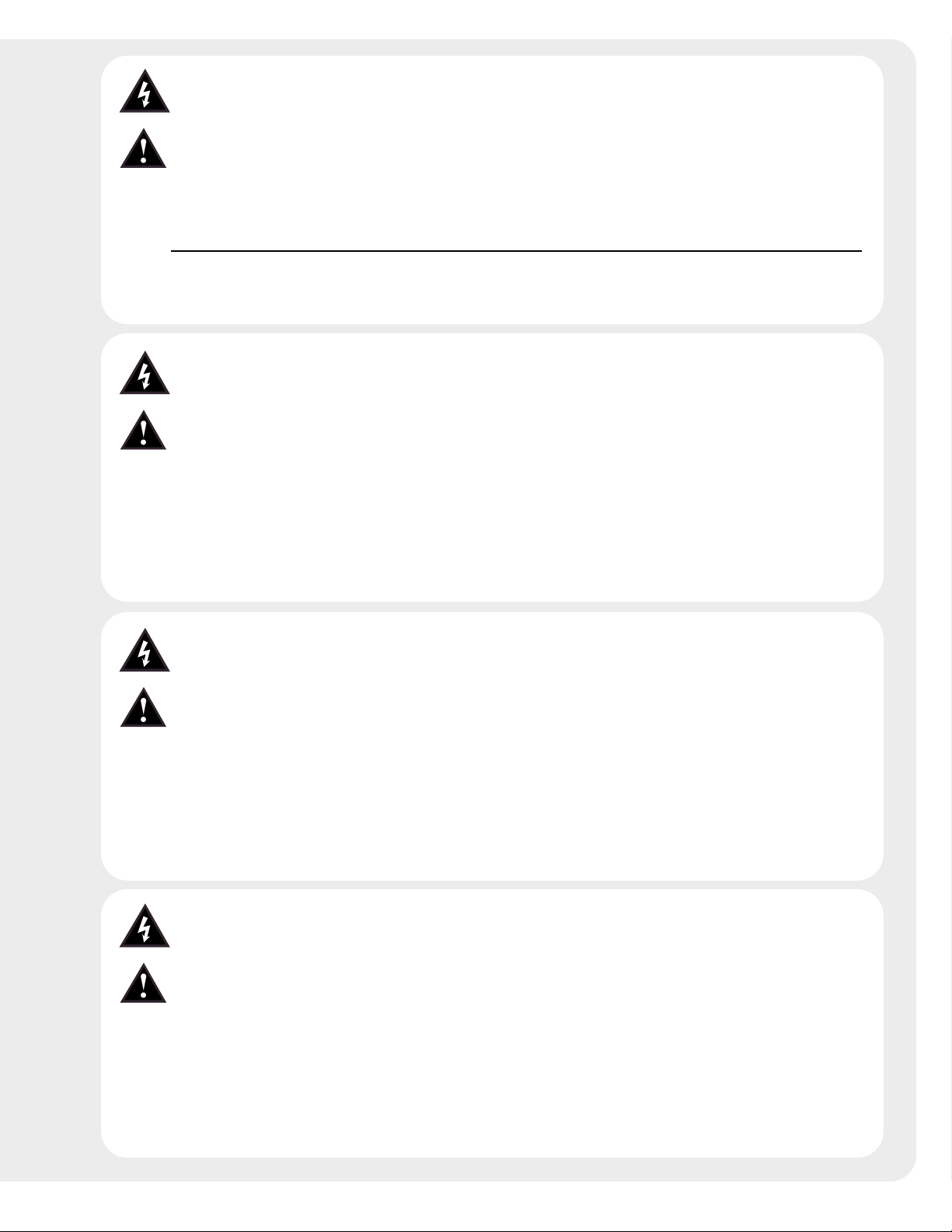
2
Intended to alert the user to the presence of uninsulated “dangerous voltage” within the product’s
enclosure that may be of sufficient magnitude to constitute a risk of electric shock to persons.
Intended to alert the user of the presence of important operating and maintenance (servicing)
instructions in the literature accompanying the product.
CCAAUUTTIIOONN::
Risk of electrical shock — DO NOT OPEN!
CCAAUUTTIIOONN::
To reduce the risk of electric shock, do not remove cover. No user serviceable parts inside.
Refer servicing to qualified service personnel.
WWAARRNNIINNGG::
To prevent electrical shock or fire hazard, do not expose this appliance to rain or moisture.
Before using this appliance, read the operating guide for further warnings.
Este símbolo tiene el propósito, de alertar al usuario de la presencia de “(voltaje) peligroso” sin
aislamiento dentro de la caja del producto y que puede tener una magnitud suficiente como para
constituir riesgo de descarga eléctrica.
Este símbolo tiene el propósito de alertar al usario de la presencia de instruccones importantes sobre la
operación y mantenimiento en la información que viene con el producto.
PPRREECCAAUUCCIIOONN::
Riesgo de descarga eléctrica ¡NO ABRIR!
PPRREECCAAUUCCIIOONN::
Para disminuír el riesgo de descarga eléctrica, no abra la cubierta. No hay piezas útiles
dentro. Deje todo mantenimiento en manos del personal técnico cualificado.
AADDVVEERRTTEENNCCIIAA::
Para evitar descargas eléctricas o peligro de incendio, no deje expuesto a la lluvia o
humedad este aparato Antes de usar este aparato, Iea más advertencias en la guía de operación.
Ce symbole est utilisé dans ce manuel pour indiquer à l’utilisateur la présence d’une tension dangereuse
pouvant être d’amplitude suffisante pour constituer un risque de choc électrique.
Ce symbole est utilisé dans ce manuel pour indiquer à l’utilisateur qu’il ou qu’elle trouvera d’importantes
instructions concernant l’utilisation et l’entretien de l’appareil dans le paragraphe signalé.
AATTTTEENNTTIIOONN::
Risques de choc électrique — NE PAS OUVRIR!
AATTTTEENNTTIIOONN::
Afin de réduire le risque de choc électrique, ne pas enlever le couvercle. Il ne se trouve à
l’intérieur aucune pièce pouvant être reparée par l’utilisateur. Confiez I’entretien et la réparation de
l’appareil à un réparateur Peavey agréé.
AAVVEERRTTIISSSSEEMMEENNTT
: Afin de prévenir les risques de décharge électrique ou de feu, n’exposez pas cet
appareil à la pluie ou à l’humidité. Avant d’utiliser cet appareil, lisez attentivement les avertissements
supplémentaires de ce manuel.
Dieses Symbol soll den Anwender vor unisolierten gefährlichen Spannungen innerhalb des Gehäuses
warnen, die von Ausreichender Stärke sind, um einen elektrischen Schlag verursachen zu können.
Dieses Symbol soll den Benutzer auf wichtige Instruktionen in der Bedienungsanleitung aufmerksam
machen, die Handhabung und Wartung des Produkts betreffen.
VVOORRSSIICCHHTT::
Risiko — Elektrischer Schlag! Nicht öffnen!
VVOORRSSIICCHHTT::
Um das Risiko eines elektrischen Schlages zu vermeiden, nicht die Abdeckung enfernen. Es
befinden sich keine Teile darin, die vom Anwender repariert werden könnten. Reparaturen nur von
qualifiziertem Fachpersonal durchführen lassen.
AACCHHTTUUNNGG::
Um einen elektrischen Schlag oder Feuergefahr zu vermeiden, sollte dieses Gerät nicht dem
Regen oder Feuchtigkeit ausgesetzt werden. Vor Inbetriebnahme unbedingt die Bedienungsanleitung lesen.
Page 3
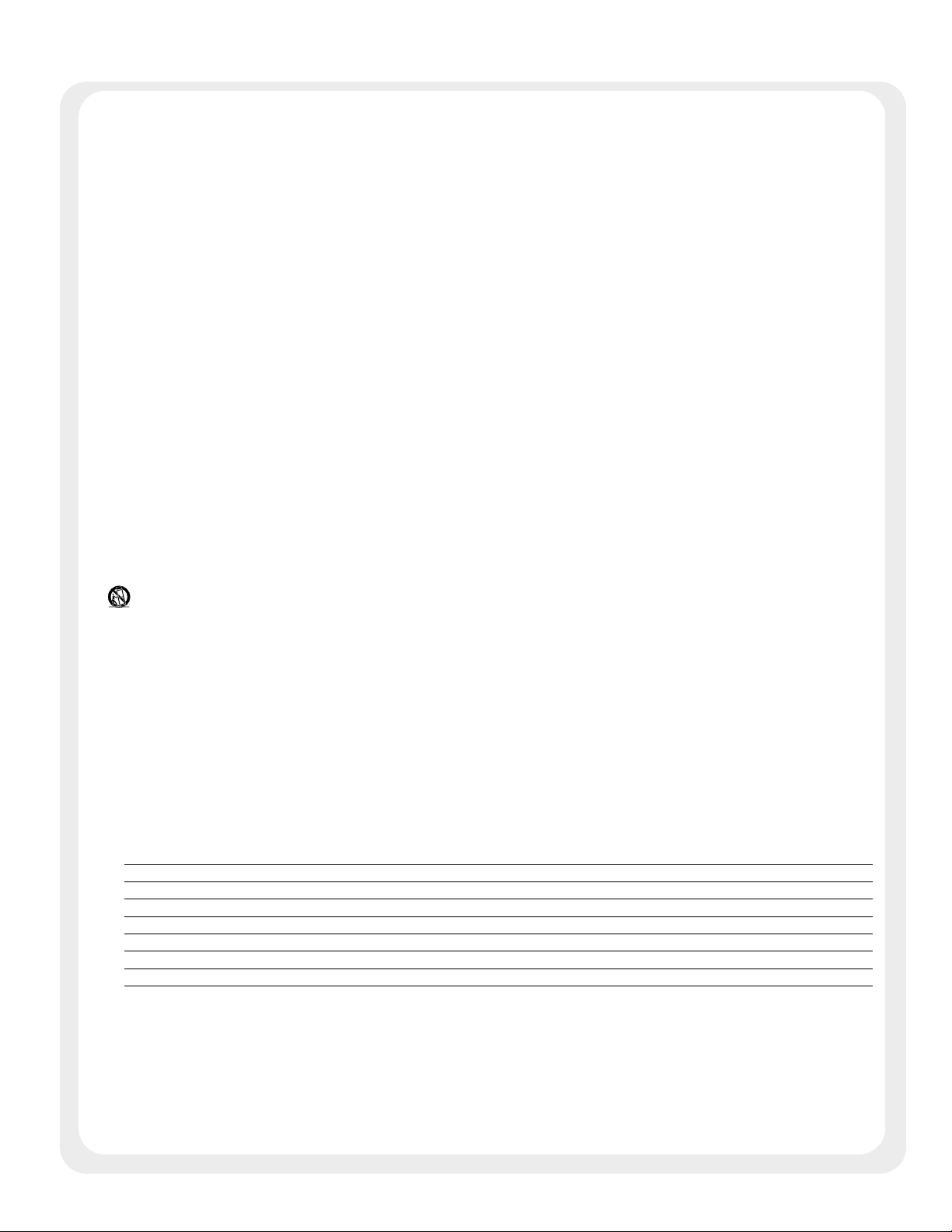
3
IIMMPPOORRTTAANNTT SSAAFFEETTYY IINNSSTTRRUUCCTTIIOONNSS
WWAARRNNIINNGG::
When using electrical products, basic cautions should always be followed, including the following:
1. Read these instructions.
2. Keep these instructions.
3. Heed all warnings.
4. Follow all instructions.
5. Do not use this apparatus near water.
6. Clean only with a dry cloth.
7. Do not block any of the ventilation openings. Install in accordance with manufacturer’s instructions.
8. Do not install near any heat sources such as radiators, heat registers, stoves or other apparatus (including
amplifiers) that produce heat.
9. Do not defeat the safety purpose of the polarized or grounding-type plug. A polarized plug has two blades with one
wider than the other. A grounding type plug has two blades and a third grounding plug. The wide blade or third
prong is provided for your safety. If the provided plug does not fit into your outlet, consult an electrician for
replacement of the obsolete outlet.
10. Protect the power cord from being walked on or pinched, particularly at plugs, convenience receptacles, and the
point they exit from the apparatus.
11. Note for UK only: If the colors of the wires in the mains lead of this unit do not correspond with the terminals in your
plug‚ proceed as follows:
a) The wire that is colored green and yellow must be connected to the terminal that is marked by the letter E‚ the
earth symbol‚ colored green or colored green and yellow.
b) The wire that is colored blue must be connected to the terminal that is marked with the letter N or the color black.
c) The wire that is colored brown must be connected to the terminal that is marked with the letter L or the color red.
12. Only use attachments/accessories provided by the manufacturer.
13. Use only with a cart, stand, tripod, bracket, or table specified by the manufacturer, or sold with the apparatus. When
a cart is used, use caution when moving the cart/apparatus combination to avoid injury from tip-over.
14. Unplug this apparatus during lightning storms or when unused for long periods of time.
15. Refer all servicing to qualified service personnel. Servicing is required when the apparatus has been damaged in
any way, such as power-supply cord or plug is damaged, liquid has been spilled or objects have fallen into the
apparatus, the apparatus has been exposed to rain or moisture, does not operate normally, or has been dropped.
16. Never break off the ground pin. Write for our free booklet “Shock Hazard and Grounding.” Connect only to a power
supply of the type marked on the unit adjacent to the power supply cord.
17. If this product is to be mounted in an equipment rack, rear support should be provided.
18. Exposure to extremely high noise levels may cause a permanent hearing loss. Individuals vary considerably in
susceptibility to noise-induced hearing loss, but nearly everyone will lose some hearing if exposed to sufficiently
intense noise for a sufficient time. The U.S. Government’s Occupational and Health Administration (OSHA) has
specified the following permissible noise level exposures:
Duration Per Day In Hours Sound Level dBA, Slow Response
890
692
495
397
2 100
1 1⁄
2
102
1 105
1
⁄
2
110
1
⁄4or less 115
According to OSHA, any exposure in excess of the above permissible limits could result in some hearing loss. Ear plugs or protectors to the
ear canals or over the ears must be worn when operating this amplification system in order to prevent a permanent hearing loss, if exposure
is in excess of the limits as set forth above. To ensure against potentially dangerous exposure to high sound pressure levels, it is
recommended that all persons exposed to equipment capable of producing high sound pressure levels such as this amplification system be
protected by hearing protectors while this unit is in operation.
SSAAVVEE TTHHEESSEE IINNSSTTRRUUCCTTIIOONNSS!!
Page 4
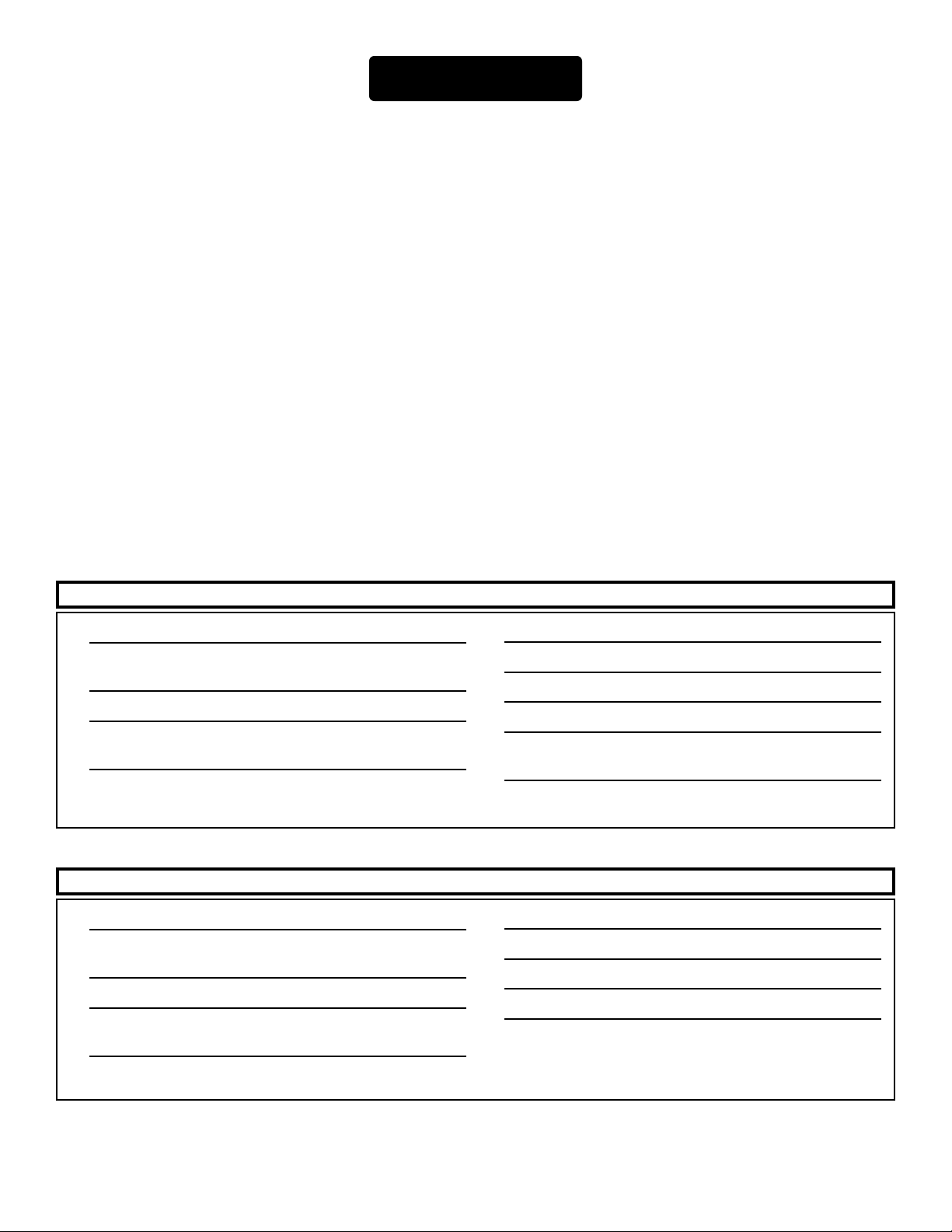
4
EEccoouussttiicc™™111100 ·· 111122
Acoustic Amplifiers
Thanks for purchasing the Ecoustic 110/112 amplifier from Peavey. Whether you play an acoustic guitar‚ oud‚ violin or
zither‚ you’ve just found your amplifier. The Ecoustic 110 and 112 will accurately reproduce those delicate tones and
individual nuances of your instrument with amazing results. Vocals sound great too! Those crazy Peavey engineers have
crammed so much tone and so many features into these amps that there wasn’t room for anything else.
The Ecoustic uses special buffers‚ EQ and feedback controls to capture the texture of acoustic sound. Built-in 24-bit
effects and an amazing congregation of other features make the Ecoustic 110/112 one of the most versatile acoustic
amplifiers on the market.
Did we mention power? The Ecoustic 112 comes equipped with a 12" Blue Marvel®coaxial speaker and a high-definition
dome tweeter. Bi-amped‚ with a 100 watts dedicated to the lows and mids‚ and 25 watts for the highs‚ this amp will cut
through in just about any volume situation. The 112’s smaller sibling‚ the Ecoustic 110‚ is a very robust amp as well.
Loaded with a 10" Blue Marvel coaxial speaker‚ a high-definition dome tweeter and the same great effects‚ this amp is a
punchy‚ light-weight amp that has no rival. Just compare the Ecoustic series amps with any other acoustic amplifier and
you’ll feel even more reassured that you’ve made the right choice.
Please read this guide carefully to ensure your personal safety as well as the safety of your equipment.
EENNGGLLIISSHH
EEccoouussttiicc 111122 FFeeaattuurreess
· 12" Blue Marvel®Coaxial Speaker
· Bi-amped‚ 100 watts for lows and mids
25 watts for highs
· 3 channels‚ 2 with independent effects
· Chorus · Phaser · Delay · Rotating Speaker
Reverb · Delay; doubler on channel 1
· Auxiliary input with Low and High controls
· Semi-programmable with optional footswitch
· Freq Out™ Digital Anti-Feedback built-in
· XLR balanced line out
· 2 independent 5-band EQs
· Separate master volume and tweeter
controls
· Pre-amp out‚ power amp in 1/4" jacks
EEccoouussttiicc 111100 FFeeaattuurreess
· 10" Blue Marvel®Coaxial Speaker
· Bi-amped‚ 30 watts for lows and mids
10 watts for highs
· 2 channels with independent effects
· Chorus · Phaser · Delay · Rotating Speaker
Reverb · Delay; doubler on channel 1
· CD/auxiliary input controls
· Semi-programmable with optional footswitch
· Freq Out™ Digital Anti-Feedback built-in
· Pre-amp out‚ power amp in 1/4" jacks
· 2 independent 4-band EQs
· Phase switch on Channel 1
Page 5
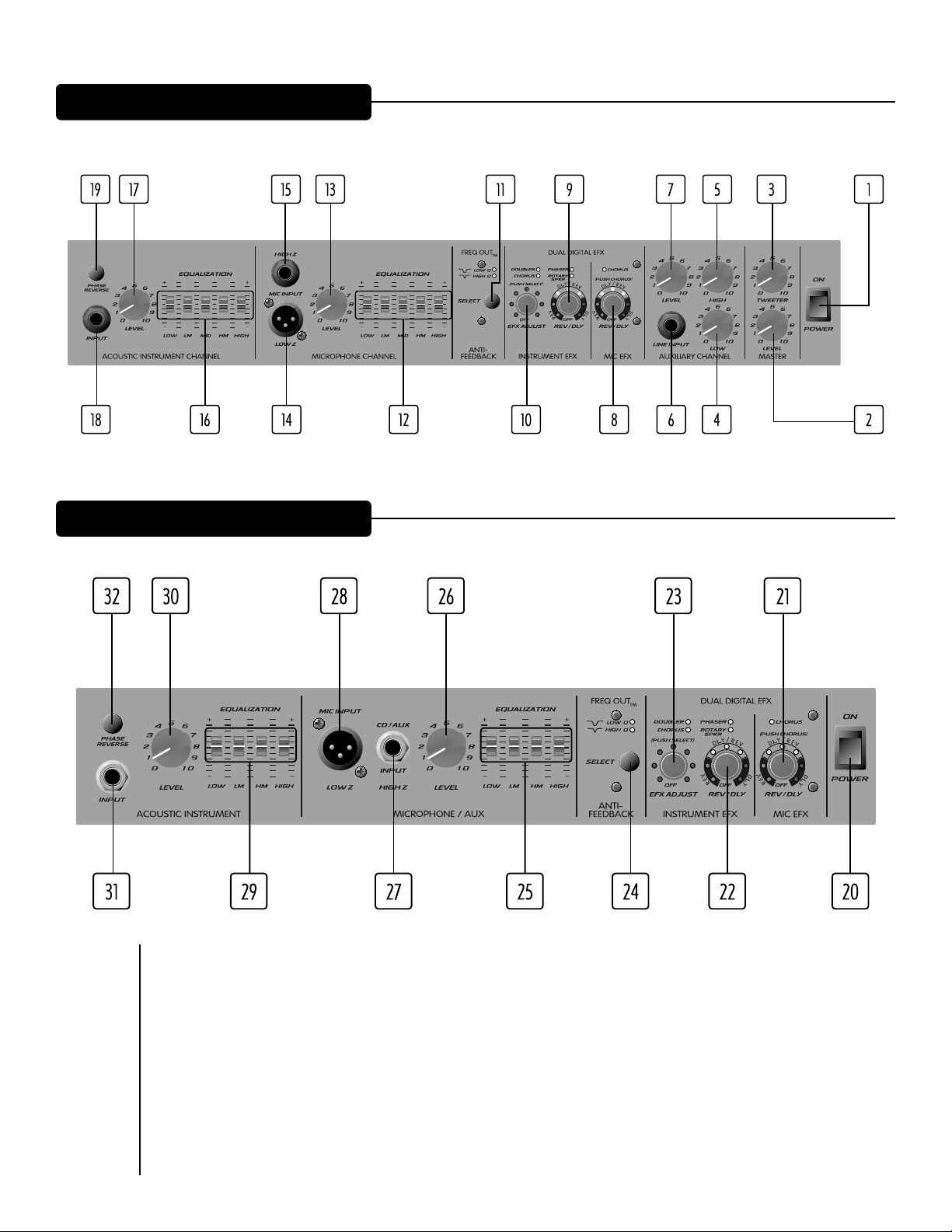
5
PPoowweerr SSwwiittcchh ((11 && 2200))
This switch applies power to the unit in the
OONN
position. Pressing the lower portion of the switch turns the
power off.
MMaasstteerr VVoolluummee ((22))
This control sets the overall volume level. Go ahead‚ turn it up and see what a 100 watts of clean power
will do for your acoustic instrument.
TTwweeeetteerr LLeevveell ((33))
This control sets the volume level for the tweeter. Dial in just the right amount of highs for your application.
EE CC OO UU SS TT II CC 11 11 22 FFRR OO NN TT PPAA NN EE LL
EE CC OO UU SS TT II CC 11 11 00 FFRR OO NN TT PPAA NN EE LL
Page 6
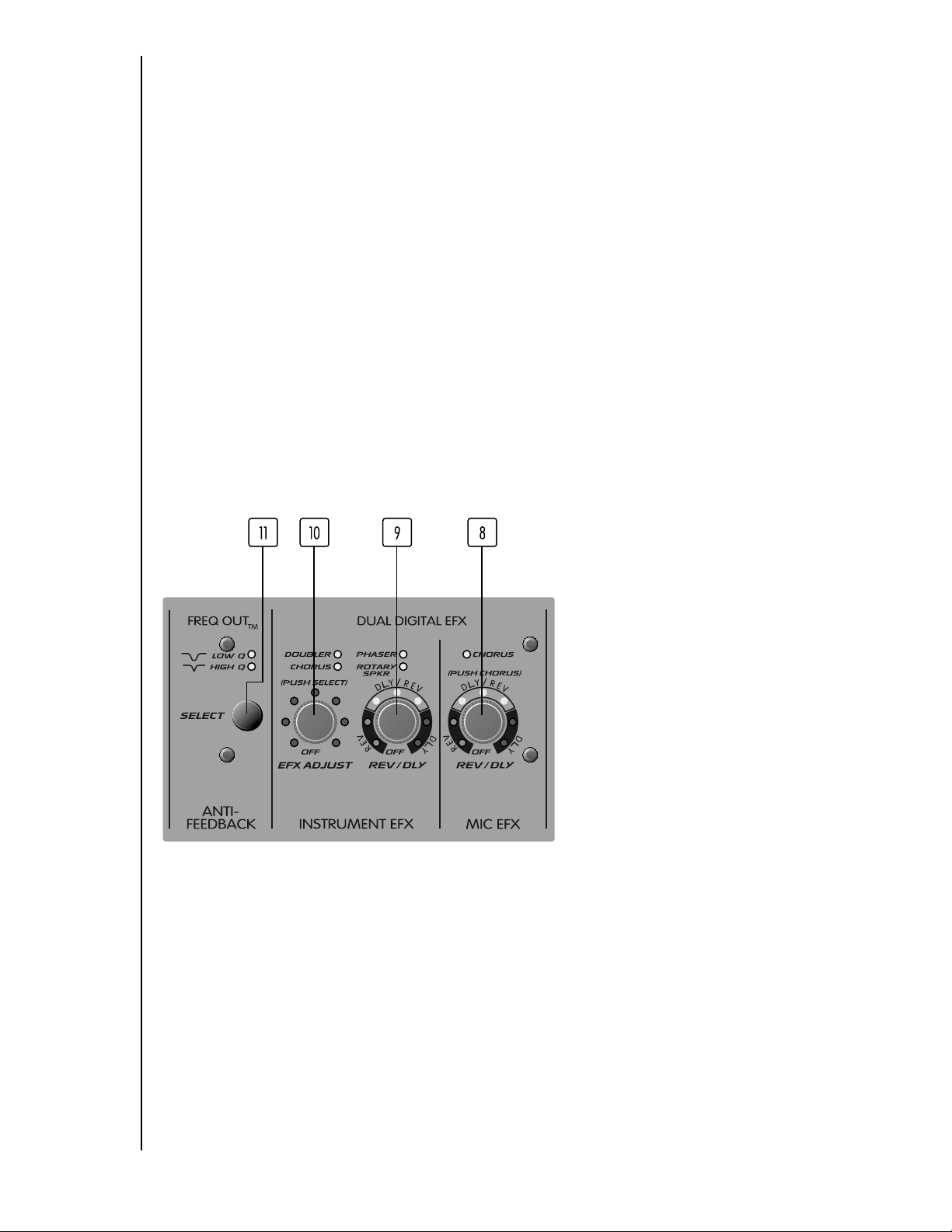
6
IInnssttrruummeenntt CChhaannnneell RREEVV//DDLLYY ((99 && 2222))
This control sets the amount and mix of delay/reverb effects for the Instrument channel. As the control is
turned clockwise‚ the surrounding LED ring will light‚ indicating the amount and/or mix of reverb and delay.
When turned fully counter-clockwise‚ the reverb/delay effects are off.
EEFFXX AAddjjuusstt ((1100 && 2233))
Repeatedly depressing this control cycles through the available effects: Doubler‚ Phaser‚ Chorus and
Rotary Speaker. The LED adjacent to each effect name will light indicating which effect is active. Rotating
this same control will change various parameters for each effect. The surrounding LED ring will also
illuminate indicating relative value of the parameter being adjusted. The effects and their corresponding
parameters are listed on the next page.
As the knob is turned clockwise‚ the
surrounding LED ring will light‚ indicating the
amount and/or mix of reverb and delay. When
turned fully counter-clockwise‚ the reverb/delay
effects are off.
When the knob is pushed in‚ the Chorus LED
will light‚ indicating the chorus effects are
engaged.
AAuuxxiilliiaarryy CChhaannnneell LLooww ((44))
This is an active‚ shelving type EQ for increasing the low end on the auxiliary input channel.
AAuuxxiilliiaarryy CChhaannnneell HHiigghh ((55))
An active‚ shelving type EQ for dialing in the highs on the auxiliary input channel.
IInnppuutt ((66))
This 1/4" mono jack is designed to accommodate most any signal input. Gain can be adjusted by the
Auxiliary Input Level (7).
AAuuxxiilliiaarryy IInnppuutt LLeevveell ((77))
This control sets the overall level of the auxiliary channel.
MMiiccrroopphhoonnee CChhaannnneell RREEVV//DDLLYY ((88 && 2211))
The Ecoustic 112 and the Ecoustic 110 include separate effects for the Mic channel and the Instrument
channel. These controls set the amount and mix of delay/reverb and when depressed‚ turns on and off the
chorus for the Mic channel. See the Tweak Section of this manual for more information and hidden features.
Page 7
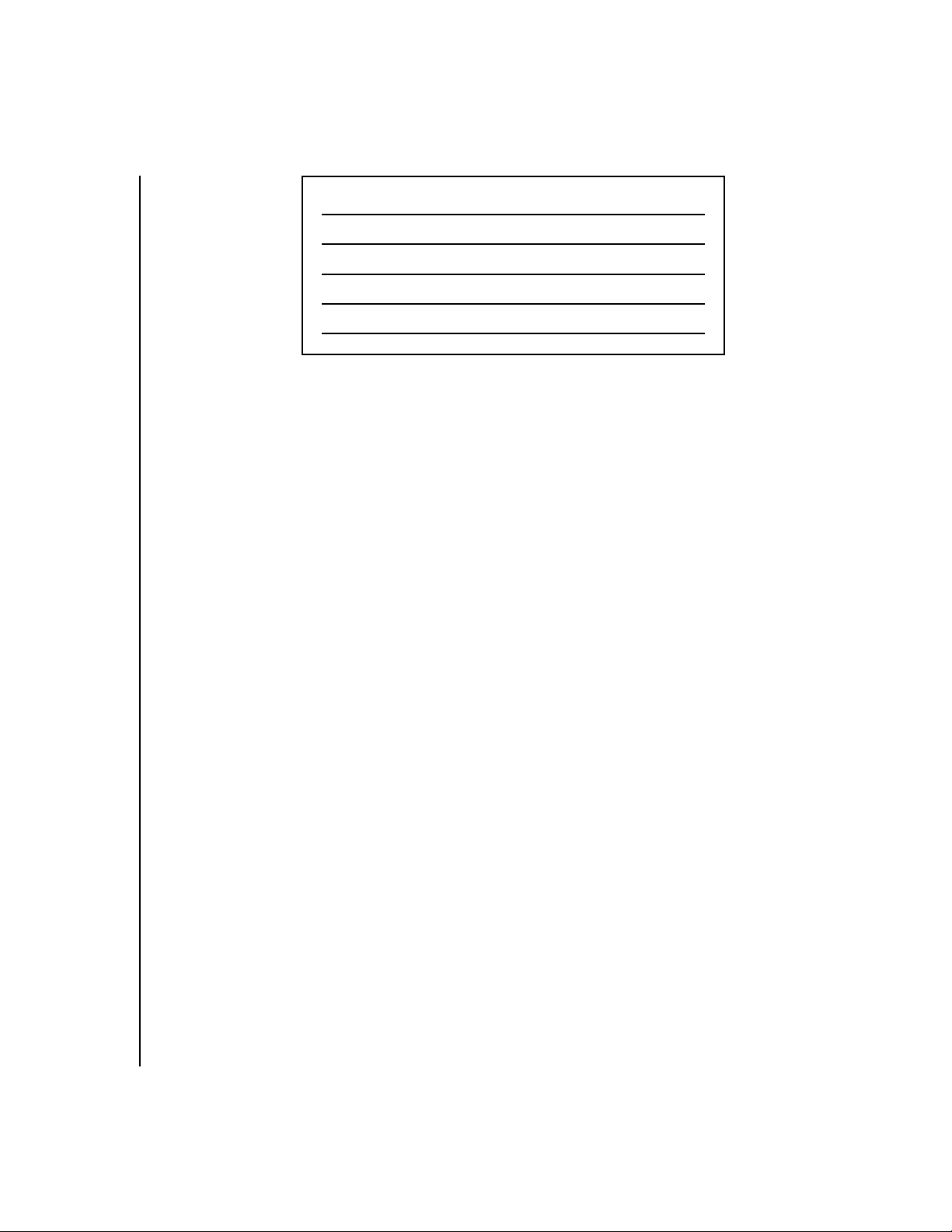
7
To return to the factory effects settings‚ press and hold both the EFX ADJUST and REV/DLY controls
while turning the amp on.
SSeelleecctt
((FFrreeqq OOuutt™™AAnnttii--ffeeeeddbbaacckk))
((1111 && 2244))
The built-in Freq Out anti-feedback system‚ armed with sophisticated algorithms‚ distinguishes
between music and feedback‚ seeking and destroying the feedback‚ leaving your music alone. The
Select switch is a 3-position control: Off‚ narrow and wide. If you experience feedback‚ press the
Select switch once. If this eliminates the feedback‚ try pressing the Select switch (High Q setting)
again which narrows the effected range of frequencies. If the feedback doesn’t return‚ leave the switch
in this position. If it does return‚ press Select twice more to return to the Low Q setting. The
corresponding LED will light when activated.
Note: This setting is global. It will not change with a preset change.
EEccoouussttiicc 111100:: 44--bbaanndd ·· EEccoouussttiicc 111122:: 55--bbaanndd EEQQ ((1122‚‚ 1166‚‚ 2255 && 2299))
The Instrument and Microphone channels on the Ecoustic 110 include a 4-band‚ active EQ. The
Ecoustic 112 Instrument and Microphone channels include a 5-band‚ active EQ.
LLeevveell ((1133‚‚ 1177‚‚ 2266 && 3300))
The Level control on both the Instrument and Microphone channels sets the volume level.
LLooww ZZ IInnppuutt ((1144 && 2288))
Use this input with low impedance microphones or high-level sources equipped with a male XLR
connector.
HHiigghh ZZ IInnppuutt ((1155‚‚ 1188‚‚ 2277 && 3311))
Use with high impedance microphones or high-level sources equipped with a 1/4" phone plug.
PPhhaassee RReevveerrssee ((1199 && 3322))
Reverses the phase of an instrument signal in order to reduce feedback or to correct out-of-phase
conditions. This is especially useful when using both the Instrument and the Microphone input on a
single instrument.
EEFFXX AADDJJUUSSTT PPAARRAAMMEETTEERRSS
Doubler Wet/dry mix
Phaser Rate increase
Chorus Rate increase/depth decrease
Rotary Speaker Rate increase
Page 8
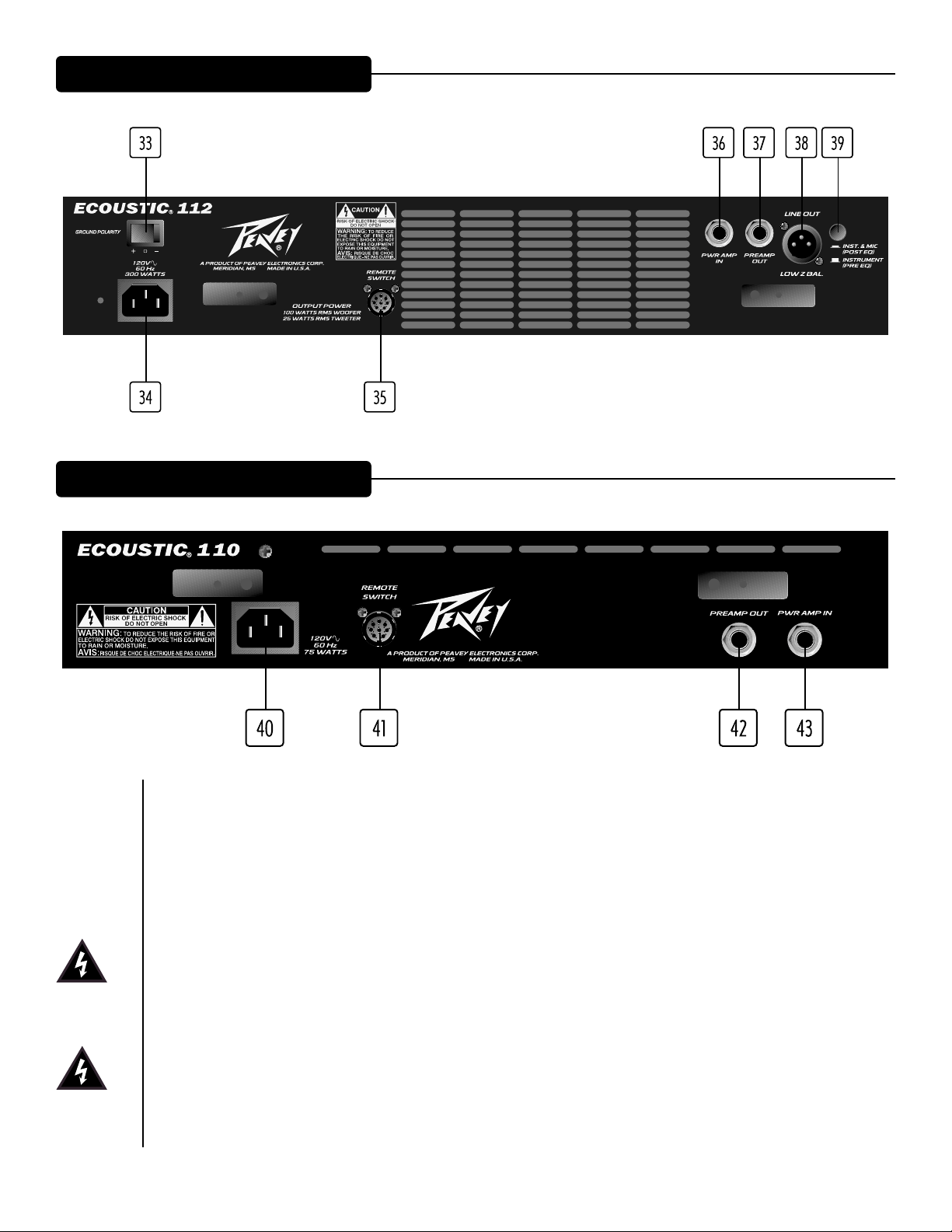
8
EE CC OO UU SS TT II CC 11 11 22 BB AACCKK PP AA NN EE LL
EE CC OO UU SS TT II CC 11 11 00 BB AACCKK PP AA NN EE LL
GGrroouunndd PPoollaarriittyy SSwwiittcchh ((3333))
This 3-position‚ rocker-type switch should normally be operated in its center or zero position. If the unit
is producing an audible hum and/or noise‚ position the Ground Polarity switch to either the positive or
negative position (+ or -).
Note: If the noise or hum problem continues‚ consult your Authorized Peavey dealer‚ the
Peavey Factory or a qualified service technician.
IIEECC ccoonnnneeccttoorr//ddeettaacchhaabbllee lliinnee ccoorrdd ((3344 && 4400))
This is a standard IEC power connector. An AC mains cord having the appropriate AC plug and ratings for
the intended operating voltage is included in the carton. The mains cord should be connected to the
amplifier before connecting to a suitable AC outlet.
UU..SS.. DDoommeessttiicc AACC MMaaiinnss CCoorrdd
The mains cord supplied with the unit is heavy-duty‚ 3-conductor type with a conventional 120 VAC plug
with ground pin. Never break off the ground pin on any equipment. It is provided for your safety. If the
outlet used does not have a ground pin‚ a suitable grounding adapter should be used and the third wire
should be properly grounded.
Page 9
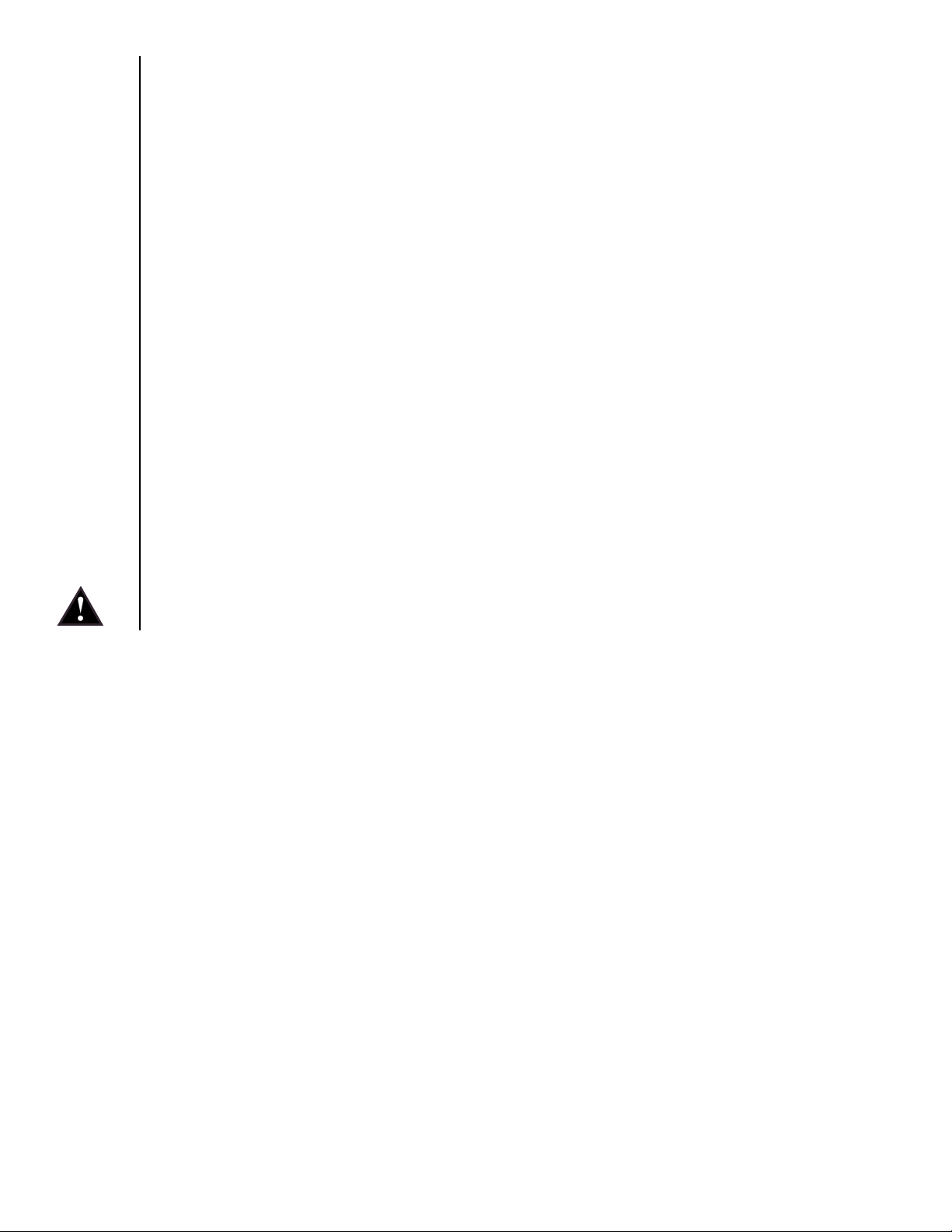
9
RReemmoottee SSwwiittcchh CCoonnnneeccttoorr ((3355 && 4411))
This 8-pin DIN connector is provided for connection of the Ecoustic PFC 3 footswitch (optional). The
footswitch cable should be connected before the amp is powered up. See the Footswitch section of this
manual for explanation of switch operation.
Note: Adding the optional footswitch allows the user to store 3 presets as well as remotely mute the amplifier.
PPoowweerr AAmmpp IInn ((3366 && 4433))
This 1/4" jack is used to connect a line-level signal source to the power amplifier.
PPrreeaammpp OOuutt ((3377 && 4422))
This 1/4" jacks allows patching to mixing consoles‚ tape recorders‚ etc. Use a shielded cable to patch from
this jack to the input of the device receiving the signal. This patch does not affect the operation of the
amplifier or the signal continuing to the power amp and speakers.
Note: A single button‚ shielded footswitch used in the preamp out jack can be used to mute the amplifier.
LLiinnee OOuutt:: LLooww ZZ ((3388))
An XLR jack is provided to route the balanced signal to mixing/recording consoles.
PPrree//PPoosstt EEQQ SSwwiittcchh ((3399))
Selects either Instrument (Pre EQ) or both the Instrument and Microphone channel (Post EQ) signals and
routes to the Line Out XLR jack (38).
Note: For proper ventilation‚ allow a minimum of 12" of clearance on all sides of the unit.
Page 10
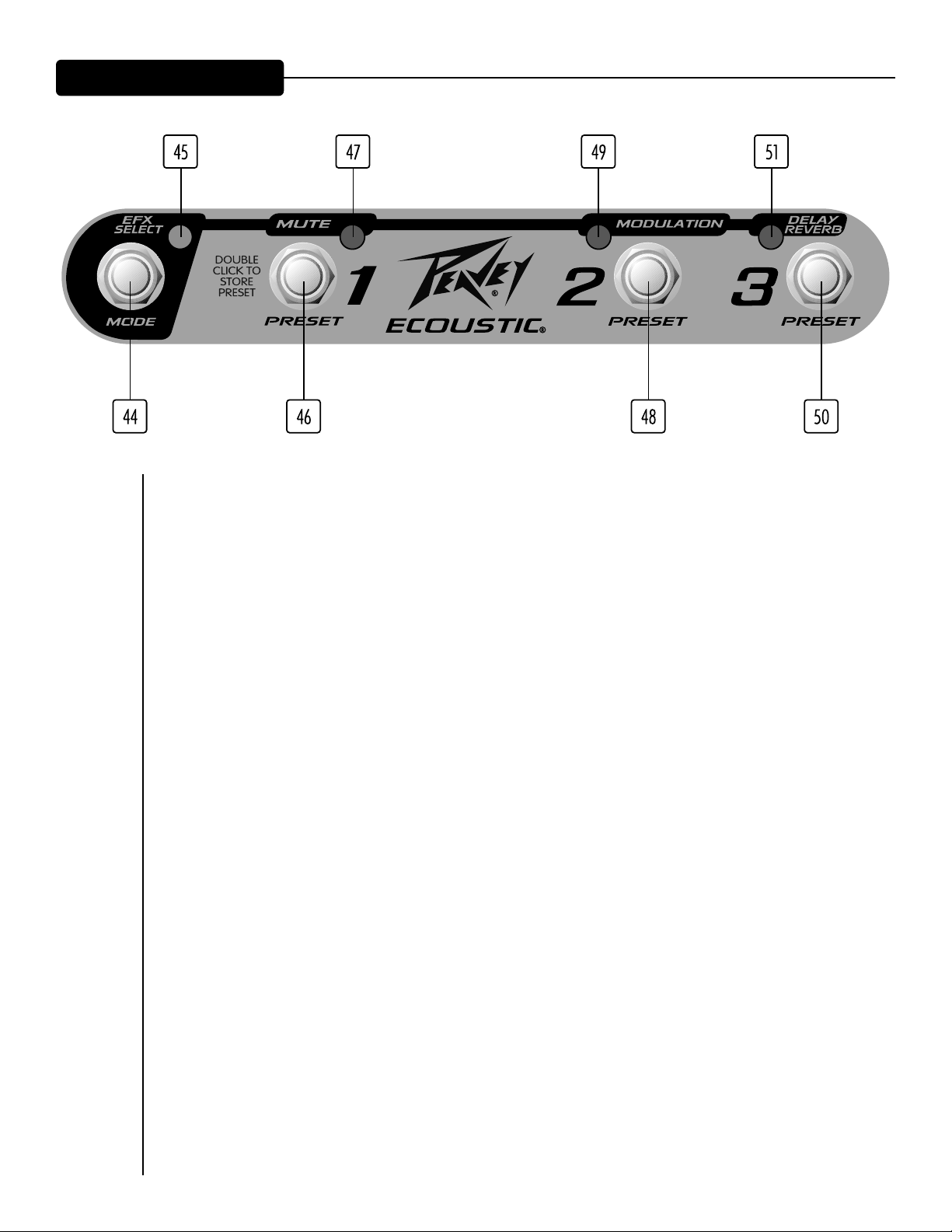
10
PP FF CC 33 FF OO OO TT SS WW II TT CCHH
The optional Ecoustic PFC 3 footswitch offers tremendous‚ hands-free control over the effects built into the
Ecoustic 112 & 110. A perfect addition for the those critical performances!
MMooddee SSeelleecctt ((4444)) aanndd MMooddee LLEEDD ((4455))
The PFC 3 footswitch (optional) operates in two modes: EFX Select mode and Preset Select mode. Pressing
the Mode Switch (44) selects between the two modes. The active mode is indicated by the Mode LED (45).
Illumination of the LED indicates EFX Select Mode; non-illumination indicates Preset Select Mode. Controls
and indicators perform different functions relative to the active mode.
PPrreesseett SSeelleecctt MMooddee ((4444))
In this mode‚ all three switches control effects presets. Their corresponding LEDs indicate which preset is
active. Once desired settings are achieved utilizing the effects controls on the front panel‚ double-click
one of the Preset switches (46‚ 48 or 50) to store the settings. For a detailed explanation on creating and
storing presets‚ refer to the Tweak Features section on the next page.
Note: When entering the EFX select mode‚ the current preset will remain active.
PPrreesseett 11 ((4466))
In this mode‚ Preset 1 (46) mutes and un-mutes the signal completely. The Mute LED (47) will illuminate
when the signal is muted.
PPrreesseett 22 ((4488))
Preset 2 (48) toggles between two effects and their respective settings. This button may be used as an
on/off switch if one of the settings has no effects active. To use the Modulation LED (49) as a status
indicator‚ the OFF (or lower setting) should be made with the LED dark and the ON (higher setting) made
with the LED illuminated.
PPrreesseett 33 ((5500))
Preset 3 (50) toggles between two reverb and delay settings. As with effects settings‚ this switch may be
used as an on/off switch for reverb and delay. Both functions change simultaneously when this switch is
depressed.
Page 11
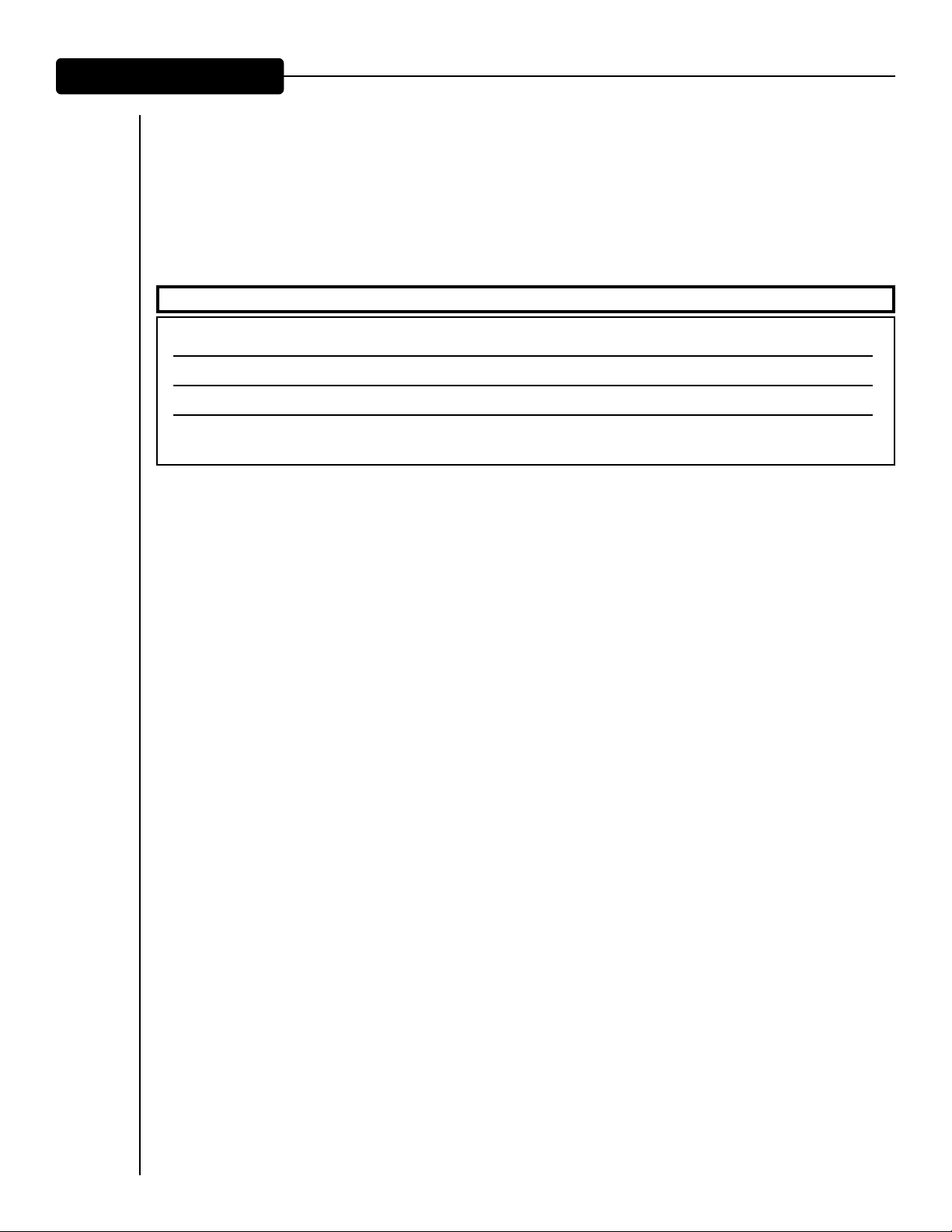
11
TT WW EE AA KK FF EE AATT UU RREE SS
EEccoouussttiicc
amplifiers offer hidden features to further adjust the parameters of the digital effects. In addition
to the adjustments described in the
EEFFXX AAddjjuusstt
section of this manual‚ additional tweaks may be made to
customize effects to user preferences. Tweaks are made by pressing and holding the EFX ADJUST (10 & 23)
control while simultaneously rotating the
RREEVV//DDLLYY
(9 & 22)control.
Note: The EFX Adjust control must be pressed for at least one second to enter Tweak Mode. Reverb
settings will not be affected while in Tweak Mode.
The surrounding LED ring will now reflect the value of the effect being tweaked. As in standard parameter
changes‚ the effect being tweaked will be the active effect as indicated by the LED adjacent to the effect name.
TTwweeaakk AAddjjuussttmmeenntt PPaarraammeetteerrss
Doubler Delay Time
Phaser Depth
Chorus Wet/Dry Mix
Rotary Speaker Wet/Dry Mix
CCrreeaattiinngg aanndd SSttoorriinngg aa CCuussttoomm PPrreesseett
The following steps explain the creation and storage of two different effects/settings as well as two
different settings for REV/DLY. The Doubler and Chorus effects were selected at random. These steps will
accomplish custom presets using any of the available effects.
1. Assure the footswitch is in the EFX Select Mode by pressing the Mode Select switch (44) if
necessary. The Mode LED (45) will illuminate.
2. Use Preset 1 (46) to select Mute or Un-mute. The Mute LED (47) will illuminate for Mute.
3. Select the position of Preset 2 (48). The Modulation LED (49) may be illuminated or dark at the
discretion of the user.
4. Select Doubler and adjust the amount to preference using the EFX Adjust (10 & 23) control on the
front panel of the Ecoustic (standard adjustment).
5. Press and hold the EFX Adjust (10 & 23) control while adjusting the Doubler delay time to
preference with the RVB/DLY (9 & 22) control on the front panel (Tweak mode).
6. Press Preset 2 (48) to change to the other Modulation position. The Modulation LED (49) will
illuminate or go dark depending on its status in step 5.
7. Select Chorus and adjust rate to preference using the EFX Adjust 10 & 23) control on the front
panel (standard adjustment).
8. Press and hold the EFX Adjust (10 & 23) control while adjusting the Chorus wet/dry mix to
preference with the RVB/DLY (9 & 22) control on the front panel (Tweak mode).
9. Select the position of Preset 3 (50). The REV/DLY LED (51) may be illuminated or dark at the
discretion of the user.
10. Adjust Reverb/Delay to preference using the REV/DLY (9 & 22) control on the front panel.
11. Press Preset 3 (50) to change to the other REV/DLY position. The REV/DLY LED (51) will illuminate
or go dark depending on status in step 10.
12. Adjust Reverb/Delay to preference using the REV/DLY (9 & 22) control.
13. Set the position of Preset 1 (46)‚ Preset 2 (48) and Preset 3 (50) to the settings preferred as
defaults. (Default setting is the one that is active when the preset is selected.)
14. Press the Mode Select (44) switch to return to the Preset Mode.
15. Double-click Preset 1‚ 2 or 3 to store settings in that location.
Page 12
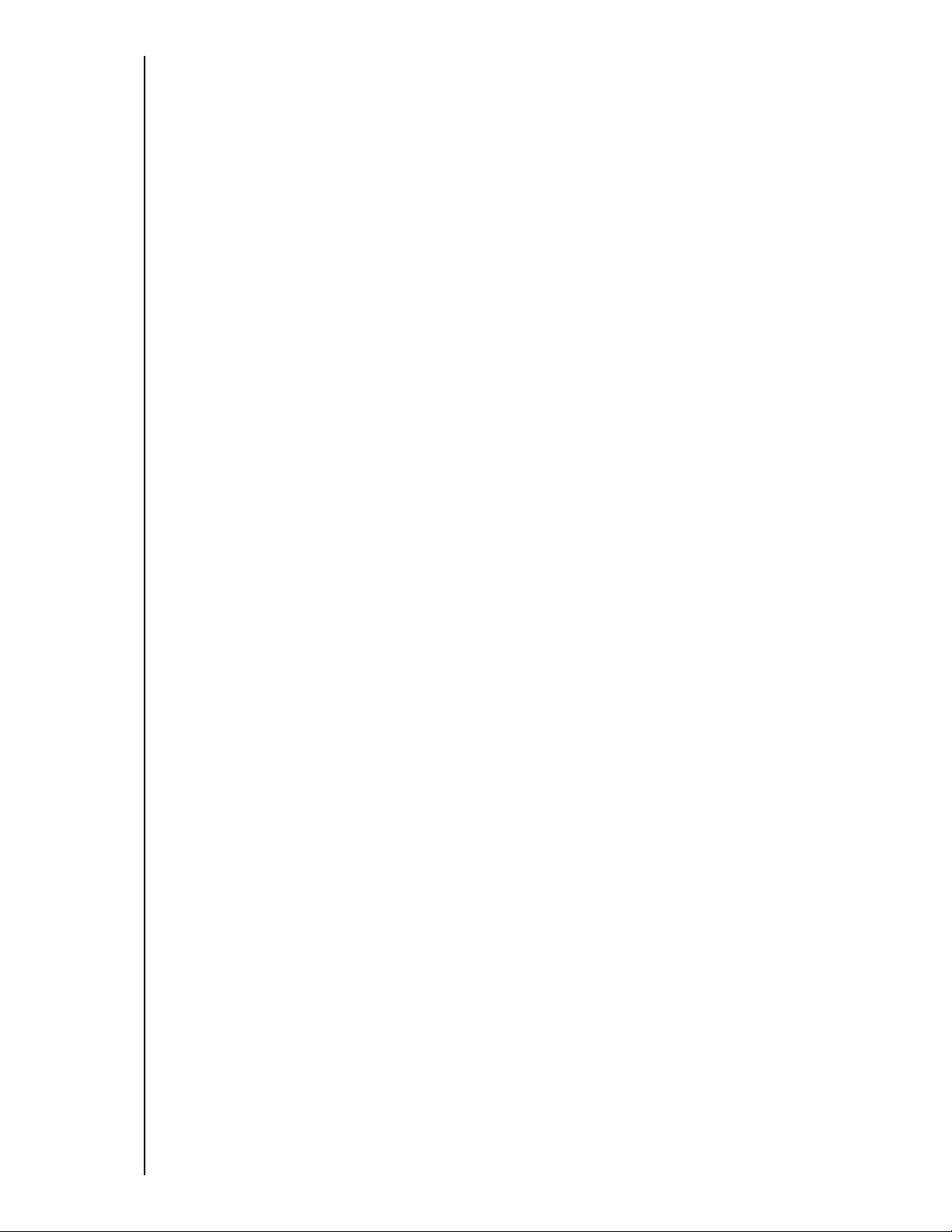
12
FFrreeqq OOuutt™™SSeettuupp
The Freq Out is probably the most unique feature added to the Ecoustic amplifiers. The Freq Out
automatically eliminates feedback by using a set of precise‚ digital filters and sophisticated algorithms.
By taking just a minute to properly set up the Freq Out‚ you can optimize this great feature of your new
Ecoustic amplifier.
1. Once you are set up and ready to play‚ set the level on the instrument channel and ensure the
other channels are turned down. Then‚ turn the Ecoustic’s gain and volume up to the desired
level. Turn on the Freq Out by depressing the switch (
1111 oorr 2244
) once.
2. Play various notes/chords on your instrument. Let the notes/chords ring out long enough to feed
back. You should notice the Freq Out kick in with a corresponding reduction in feedback.
Note: If you initially experience a tremendous amount of feedback‚ first‚ try reversing the phase
switch‚ changing your playing position in relationship to the amp or reducing the overall volume level.
The Freq Out utilizes 8 filters‚ 4 of which lock down after locating and eliminating feedback. The
remaining 4 filters roam continuously searching to reduce feedback problems as they occur. It is
very important that the first 4 filters lock down on actual feedback problems. If you feel they
have locked down because of the position of your instrument or microphone you may have to
reset the Freq Out. To do this‚ simply power down the Ecoustic amplifier and wait 10 seconds
before turning the amp back on. Then‚ repeat the procedure below.
3. Now‚ repeat the procedure with the microphone channel.
Page 13
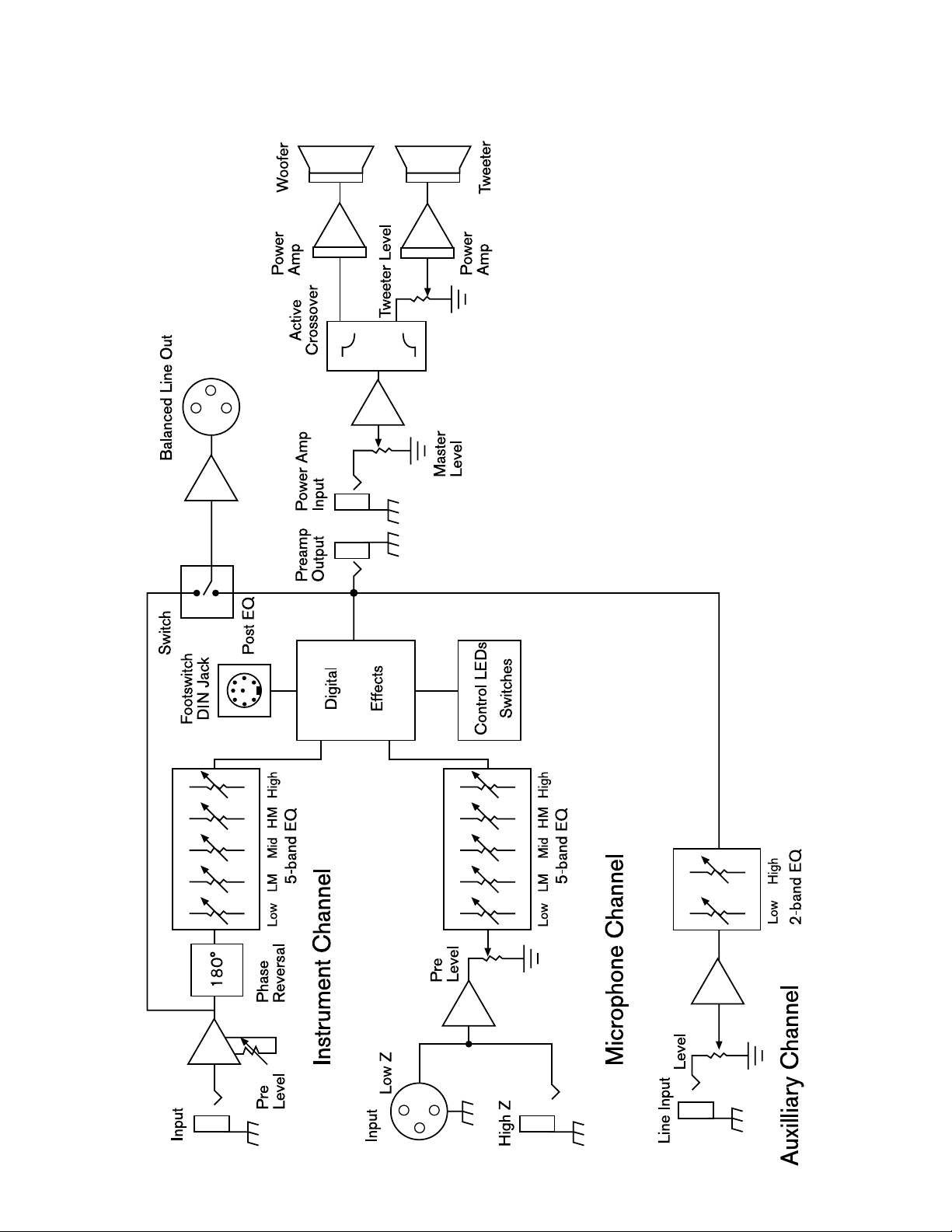
13
EEccoouussttiicc™™111122 BBlloocckk DDiiaaggrraamm
Page 14
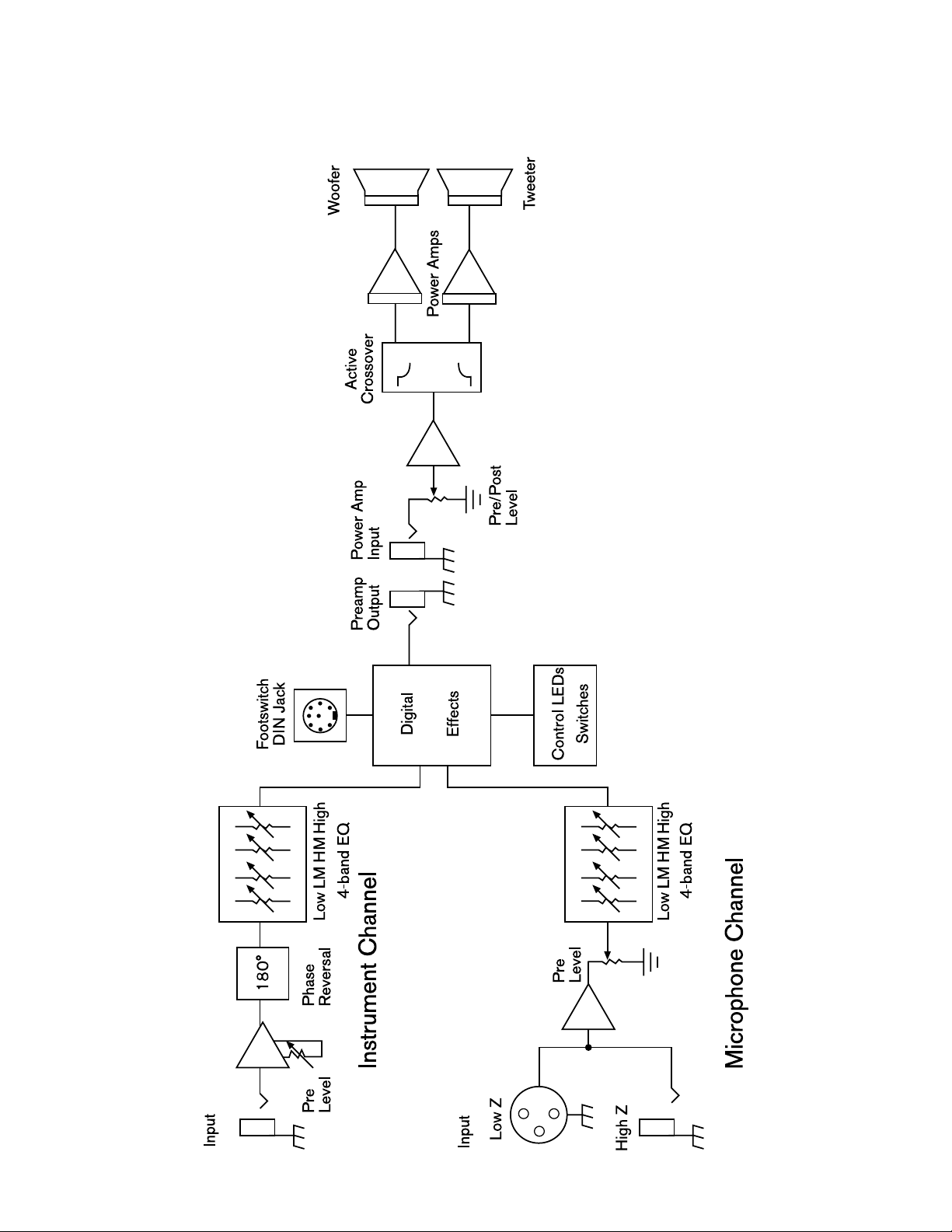
14
EEccoouussttiicc™™111100 BBlloocckk DDiiaaggrraamm
Page 15
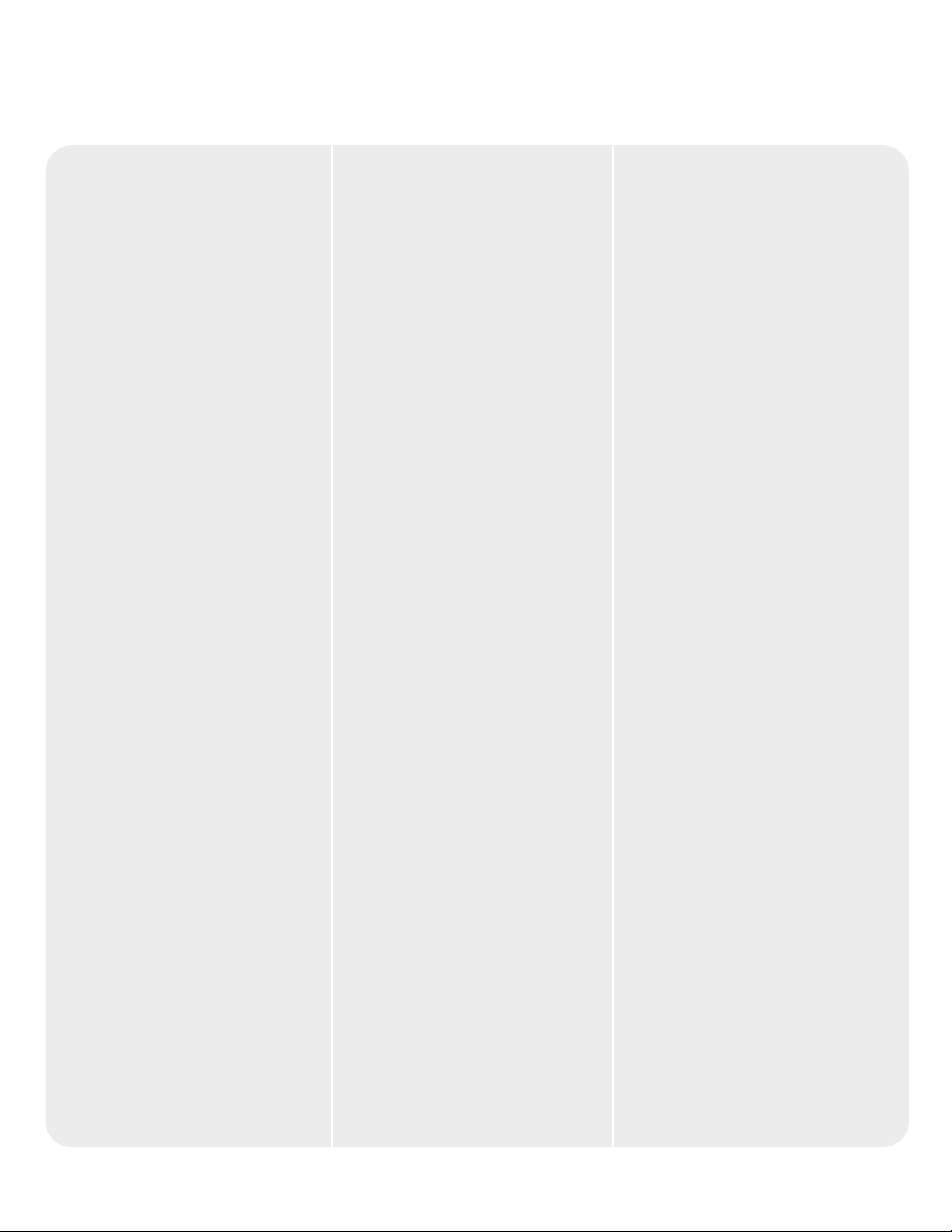
15
PPoowweerr AAmmpplliiffiieerr SSeeccttiioonn
RRaatteedd PPoowweerr::
(Measured @ 1 kHz‚ 120 VAC)
100 W RMS into 4 ohm woofer
25 W RMS into 4 ohm tweeter
HHuumm && NNooiissee::
(Master volume @ 10‚ tweeter @ 5; 22 Hz to
22 kHz unweighted)
Greater than 102 dB woofer below rated
power
Greater than 85 dB tweeter below rated
power
DDiissttoorrttiioonn::
(Measured: THD 10 Hz to 300 kHz; Power @
100 W RMS and 20 W RMS
Woofer: 0.01% THD @ 200 Hz
Tweeter: 0.1% THD @ 10 kHz
System: 20 Hz to 20 kHz; typical less than
0.1%
PPoowweerr CCoonnssuummppttiioonn::
Domestic: 300 W @ 60 Hz; 120 VAC
Export: 300 W @ 50/60 Hz; 230 VAC
PPoowweerr AAmmpp IInnppuutt::
Impedance: High-Z; 50 k ohms
Input Level: 0 dBV; 1 V RMS
PPrree AAmmpp SSeeccttiioonn::
All EQ sliders set @ 0
All Effects Off
Master Volume set @ 10
Tweeter set @ 5
Nominal volume levels set @ 5
Minimum volume levels set @ 10
SSyysstteemm HHuumm && NNooiissee::
(Master volume @ 5; Tweeter @ 5; 10 Hz to
22 kHz unweighted)
Greater than 75 dB below rated power
IInnssttrruummeenntt IInnppuutt::
Impedance: High Z; 2.2 k ohm‚ 106 mV RMS
Nominal Input Level: -119.5 dBV‚ 15 mV RMS
Minimum Input Level: -36.5 dBV‚ 15 mV
RMS
Maximum Input Level: 0 dBV‚ 1 V RMS
MMiiccrroopphhoonnee IInnppuutt::
(Low Z; electronically balanced)
Impedance: Low Z; 10 k ohm
Nominal Input Level: -23.3 dBV‚ 68 mV RMS
Minimum Input Level: -30 dBV‚ 31 mV RMS
Maximum Input Level: -6 dBV‚ 500 mV RMS
MMiiccrroopphhoonnee IInnppuutt::
(High Z; unbalanced)
Impedance: High Z; 100 k ohm
Nominal Input Level: -33 dBV‚ 22 mV RMS
Minimum Input Level: -39.5 dBV‚ 10.6 mV
RMS
Maximum Input Level: 0 dBV‚ 1 V RMS
AAuuxxiilliiaarryy IInnppuutt::
Impedance: Greater than 22 k ohm
Nominal Input Level: -7 dBV‚ 442 mV RMS
Minimum Input Level: -24 dBV‚ 63 mV RMS
Maximum Input Level: 0 dBV‚ 1 V RMS
EEqquuaalliizzaattiioonn::
Special active 5-band EQ (Instrument &
Microphone Channels)
Active 2-band shelving type (Auxiliary
Channel only)
PPrreeaammpp OOuuttppuutt::
Load Impedance: 1 k or greater
Output Level: 0 dBV‚ 1 V RMS
DDiirreecctt OOuuttppuutt::
Electronically balanced
Nominal output level: -3 dBV‚ 0.7 V RMS
EEffffeeccttss::
Instrument Channel: doubler‚ phaser‚
chorus‚ rotary speaker‚ reverb and delay
Microphone Channel: chorus‚ reverb and
delay
SSppeeaakkeerrss::
12" coaxial‚ 3⁄4" soft-dome tweeter, 4 ohm
impedance
DDiimmeennssiioonn::
20.25 width x 21.25 height x 14.25 depth
(51.5 cm width x 54 cm height x 36.2 cm depth)
WWeeiigghhtt::
58.1 lbs. (26.4 kg)
EEccoouussttiicc 111122
SSPPEECCIIFFIICCAATTIIOONNSS
Page 16
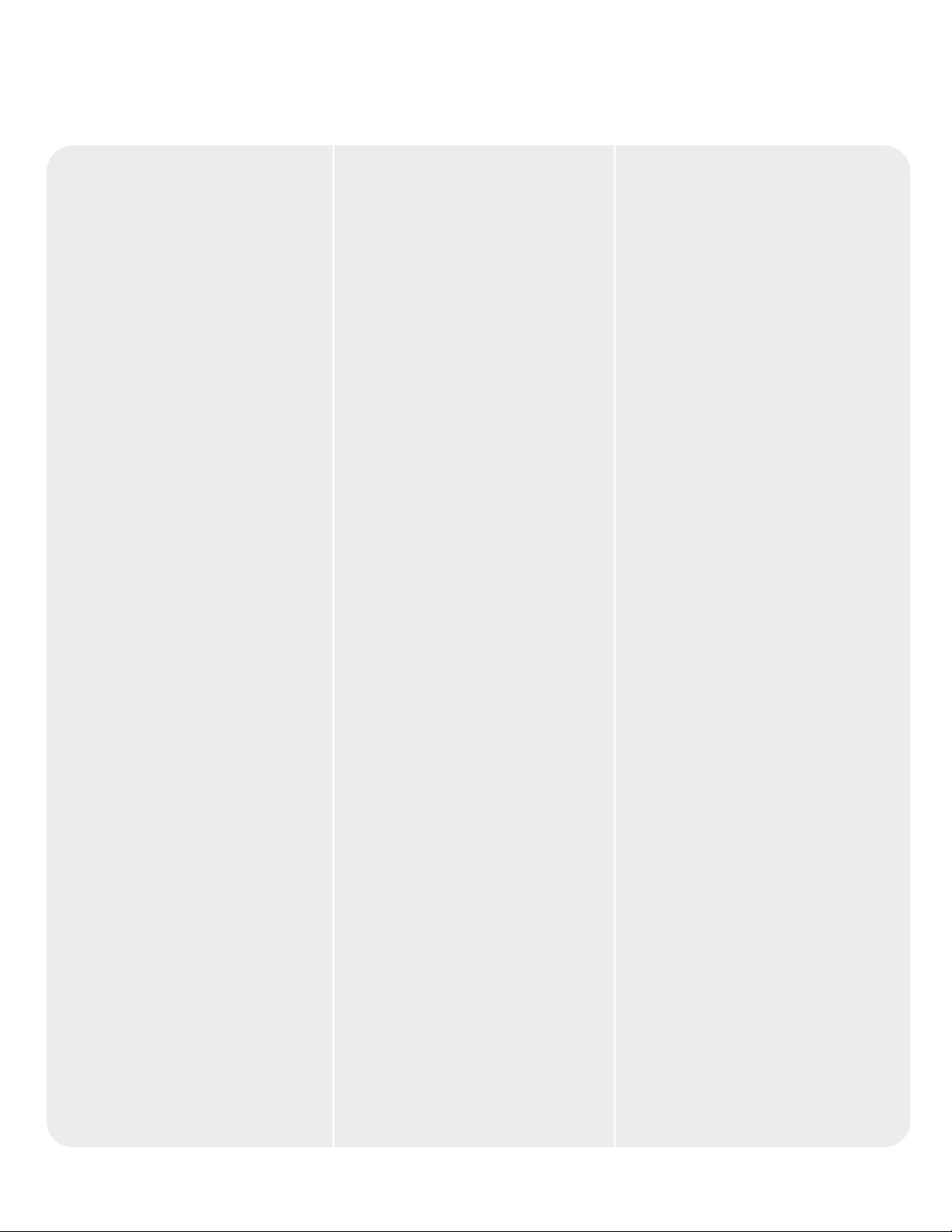
16
PPoowweerr AAmmpplliiffiieerr SSeeccttiioonn
RRaatteedd PPoowweerr::
(Measured @ 1 kHz‚ 120 VAC)
30 W RMS into 8 ohm woofer
10 W RMS into 8 ohm tweeter
HHuumm && NNooiissee::
(Master volume @ 10‚ tweeter @ 5; 22 Hz to
22 kHz unweighted)
Greater than 100 dB woofer below rated
power
Greater than 85 dB tweeter below rated
power
DDiissttoorrttiioonn::
(Measured: THD 10 Hz to 300 kHz; Power @
25 W RMS and 8 W RMS
Woofer: 0.2% THD @ 200 Hz
Tweeter: 0.5% THD @ 10 kHz
System: 20 Hz to 20 kHz; typical less than 0.5%
PPoowweerr CCoonnssuummppttiioonn::
Domestic: 75 W @ 60 Hz; 120 VAC
Export: 75 W @ 50/60 Hz; 230 VAC
PPoowweerr AAmmpp IInnppuutt::
Impedance: High-Z; 50 k ohms
Input Level: 0 dBV; 1 V RMS
PPrree AAmmpp SSeeccttiioonn::
All EQ sliders set @ 0
All Effects Off
Nominal volume levels set @ 5
Minimum volume levels set @ 10
SSyysstteemm HHuumm && NNooiissee::
(Both volumes @ 5; 22 Hz to 22 kHz
unweighted)
75 dB below rated power
IInnssttrruummeenntt IInnppuutt::
Impedance: High Z; 2.2 M ohm
Nominal Input Level: -12.3 dBV‚ 244 mV
Minimum Input Level: -30.8 dBV‚ 29 mV
Maximum Input Level: 0 dBV‚ 1 V
MMiiccrroopphhoonnee IInnppuutt::
(Low Z; electronically balanced)
Impedance: Low Z; 10 k ohm
Nominal Input Level: -24 dBV‚ 63 mV RMS
Minimum Input Level: -16 dBV‚ 36 mV RMS
Maximum Input Level: -6 dBV‚ 500 mV RMS
AAuuxxiilliiaarryy IInnppuutt::
(High Z‚ unbalanced)
Impedance: High Z‚ 100 k ohms
Nominal Input Level: -15 dBV‚ 178 mV RMS
Minimum Input Level: -26.6 dBV‚ 46.8 mV
RMS
Maximum Input Level: 0 dBV‚ 1 V RMS
EEqquuaalliizzaattiioonn::
Special active 4-band EQ
PPrreeaammpp OOuuttppuutt::
Load Impedance: 1 k or greater
Output Level: 0 dBV‚ 1 V RMS
EEffffeeccttss::
Instrument Channel: doubler‚ phaser‚
chorus‚ rotary speaker‚ reverb and delay
Microphone Channel: chorus‚ reverb and
delay
SSppeeaakkeerrss::
10" coaxial‚ 3⁄4" soft-dome tweeter, 8 ohm
impedance
DDiimmeennssiioonn::
17.00 width x 18.00 height x 12.50 depth
(43.2 cm width x 45.7 cm height x 31.8 cm depth)
WWeeiigghhtt::
37.5 lbs. (17 kg)
EEccoouussttiicc 111100
SSPPEECCIIFFIICCAATTIIOONNSS
Page 17

17
EEccoouussttiicc™™111100 ·· 111122
Amplificadores acústicos
Gracias por tu compra de un amplificador Ecoustic 110/112 de Peavey. Ya sea que toques guitarra acústica, violín u otro
instrumento acústico, encontraste el amplificador adecuado. El Ecoustic 110 y 112 reproducirán fielmente esos delicados
tonos y pequeños detalles de tu instrumento con resultados impresionantes. Las voces también suenan magnífico. Estos
locos ingenieros de Peavey han metido tanto tono y tantas opciones en estos amplificadores que ya no quedó espacio
para nada más.
Los Ecoustic usan ecualizadores y controles de retroalimentación para capturar la textura del sonido acústico. Incorporan
efectos digitales de 24 bits encima de otras opciones que hacen al Ecoustic 110/112 uno de loa amplificadores acústicos
más versátiles del mercado.
¿Mencionamos la capacidad de poder? El Ecoustic 112 viene equipado con un parlante coaxial Blue Marvel® de 12" y un
tweeter de alta definición. Biamplificado con 100 watts dedicados a los graves y medios, y 25 watts para las frecuencias
agudas, el sonido de este amplificador será suficiente en casi cualquier situación. El hermano menor del 112, el Ecoustic
110 es también un amplificador muy robusto. Equipado con un parlante coaxial Blue Marcel de 10" un tweeter de alta
definición y los mismos efectos, es un amplificador pequeño con punch que no tiene rival. Sólo compara la serie de
amplificadores Ecoustic con otros amplificadores acústicos y te sentirás aun más seguro que tomaste la decisión
adecuada.
Por favor lee esta guía cuidadosamente para asegurar tu seguridad personal, así como la seguridad de tu equipo.
CCaarraacctteerrííssttiiccaass ddeell EEccoouussttiicc 111122
· Parlante Coaxial de 12" Blue Marvel
®
· Bi-amplificado‚ 100 watts para graves y
medios 25 watts para agudos
· 3 canales‚ 2 con efectos independientes
· Chorus · Faser · Delay · Bocina Rotativa,
Reverb · Delay; doblador en Canal 1
· Entrada auxiliar con control de graves y
agudos
· Semi-programable con pedalera opcional
· Filtro digital contra retroalimentación Freq
Out
™
· Salida de línea balanceada XLR
· 2 EQs independientes de 5-bandas
· Controles de volumen separados: maestro y
tweeter
· Salida Pre-amp‚ Entrada de Amplificador, de
1/4"
CCaarraacctteerrííssttiiccaass ddeell EEccoouussttiicc 111100
· Parlante Coaxial de 10" Blue Marvel
®
· Bi-amplificado‚ 30 watts para graves y
medios 10 watts para agudos
· 2 canales con efectos independientes
· Chorus · Faser · Delay · Bocina Rotativa,
Reverb · Delay; doblador en Canal 1
· Entrada auxiliar/CD
· Semi-programable con pedalera opcional
· Filtro digital contra retroalimentación Freq
Out
™
· Salida Pre-amp‚ Entrada de Amplificador de
1/4"
· 2 EQs independientes de 4-bandas
· Interruptor de Fase en el Canal 1
ESPAÑOL
Page 18

18
EE CC OO UU SS TT II CC 11 11 22 PPAANNEELL FFRROONNTTAALL
EE CC OO UU SS TT II CC 11 11 00 PPAANNEELL FFRROONNTTAALL
IInntteerrrruuppttoorr ddee CCoorrrriieennttee ((11 && 2200))
Este interruptor aplica corriente a la unidad en la posición de encendido (
OONN
). Oprimir la porción inferior
del interruptor apaga la unidad.
VVoolluummeenn MMaaeessttrroo ((22))
Este control ajusta el volumen general. No tengas miedo de subirle y sentir lo que son 100 watts de poder
limpio en tu instrumento.
NNiivveell ddeell TTwweeeetteerr ((33))
Este control ajusta el volumen del tweeter. Aplica la cantidad adecuada de agudos para tu aplicación.
Page 19

19
CCoonnttrrooll ddee GGrraavveess AAuuxxiilliiaarr ((44))
Este es un ecualizador activo tipo ‘shelving’ para incrementar los graves en el canal de entrada auxiliar.
CCoonnttrrooll ddee AAgguuddooss AAuuxxiilliiaarr ((55))
Este es un ecualizador activo tipo ‘shelving’ para incrementar los agudos en el canal de entrada auxiliar.
EEnnttrraaddaa ((66))
Esta entrada mono de 1/4" ha sido diseñada para recibir la mayoría de señales. La ganancia puede ser
ajustada por medio del Control de Entrada Auxiliar (7).
CCoonnttrrooll ddee EEnnttrraaddaa AAuuxxiilliiaarr ((77))
Este control ajusta el nivel general del canal auxiliar.
CCaannaall ddee MMiiccrróóffoonnoo RREEVV//DDLLYY ((88 && 2211))
El Ecoustic 112 y el Ecoustic 110 incluyen efectos separados para el canal de micro y el canal de instrumento.
Estos controles ajustan la cantidad de mezcla del delay y reverb y cuando son oprimidos, encienden o
apagan el chorus del canal del micro. Ver la sección de ajustes de este manual para más información sobre
características escondidas.
CCaannaall ddee IInnssttrruummeennttoo RREEVV//DDLLYY ((99 && 2222))
Estos controles ajustan la cantidad de mezcla del delay y reverb y cuando son oprimidos, encienden o
apagan el chorus del canal de instrumento. Conforme la perilla se mueva en dirección de las manecillas
del reloj, el anillo de LEDs a su alrededor se encenderá, indicando la cantidad y/o mezcla del reverb o
delay. Cuando se mueve completamente en dirección contraria los efectos de reverb y delay estarán
apagados.
AAjjuussttee ddee EEffeeccttooss ((EEFFXX)) ((1100 && 2233))
Oprimir este control repetidamente nos pasa por todos los efectos disponibles: Doblador, Faser, Chorus y
Bocina Rotativa. El LED adyacente al nombre de cada efecto se iluminará indicando el efecto que está
activo. Rotar este control cambiara los diferentes parámetros de cada efecto. El anillo de LEDs de
alrededor también se iluminará indicando el valor relativo del parámetro que se ajusta. Los efectos y sus
correspondientes parámetros están listados en la siguiente página.
Conforme la perilla se mueva en dirección de
las manecillas del reloj, el anillo de LEDs a su
alrededor se encenderá, indicando la
cantidad y/o mezcla del reverb o delay.
Cuando se mueve completamente en
dirección contraria los efectos de reverb y
delay estarán apagados.
Cuando la perilla es empujada hacia adentro
el LED de chorus se encenderá, indicando que
el efecto de chorus ha sido activado.
Page 20

20
Para volver a los ajustes de fábrica, oprime y mantén oprimido los controles EFX ADJUST y REV/DLY
mientras enciendes el amplificador.
SSeelleeccttoorr
((AAnnttii rreettrrooaalliimmeennttaacciióónn FFrreeqq OOuutt
™™
((1111 && 2244))
El sistema integrado contra retroalimentación Freq Out, armado de sofisticados algoritmos, distingue
entre la música y la retroalimentación, buscando y destruyendo la retroalimentación, mientras no afecta
la música. El interruptor de selección es un control de tres posiciones: Apagado, estrecho y ancho. Si
experimentas retroalimentación, oprime el interruptor selector una vez. Si esto elimina la
retroalimentación, trata oprimir el interruptor de selección una vez más (modo High Q), estrechando el
rango de frecuencias que se ven afectadas por el efecto. Si la retroalimentación no regresa, deja el
interruptor en esta posición. Si regresa, oprime el interruptor dos veces más para volver al modo Low Q.
El LED correspondiente se encenderá al ser activado.
Note: Este ajuste es global. No cambiará con un cambio de preset.
EEccoouussttiicc 111100:: 44 bbaannddaass EEccoouussttiicc 111122:: EEQQ ddee 55 bbaannddaass ((1122‚‚ 1166‚‚ 2255 && 2299))
Los canales de instrumento y micrófono del Ecoustic 110 incluyen un EQ activo de 4 bandas. Los canales
de micrófono e instrumento del Ecoustic 112 incluyen un EQ activo de 5 bandas.
NNiivveell ((1133‚‚ 1177‚‚ 2266 && 3300))
El control de nivel tanto en el canal de micro como en el de instrumento ajusta el nivel de volumen.
EEnnttrraaddaa ddee BBaajjaa IImmppeeddaanncciiaa ((llooww ZZ)) ((1144 && 2288))
Usa esta entrada con micrófonos de baja impedancia o fuentes de señal de alto nivel con conectador XLR
masculino.
EEnnttrraaddaa ddee AAllttaa IImmppeeddaanncciiaa ((hhiigghh ZZ)) ((1155‚‚ 1188‚‚ 2277 && 3311))
Usa esta entrada con micrófonos de alta impedancia o fuentes de señal de alto nivel con conectador de
1/4" tipo plug.
IInnvveerrssiióónn ddee FFaassee ((1199 && 3322))
Invierte la fase de la señal de un instrumento para reducir retroalimentación o para corregir condiciones
fuera de fase. Esto es particularmente útil cuando se usan la entrada de micro y de instrumento para un
solo instrumento.
EEFFXX AADDJJUUSSTT PPAARRAAMMEETTEERRSS
Doubler Wet/dry mix
Phaser Rate increase
Chorus Rate increase/depth decrease
Rotary Speaker Rate increase
Page 21

21
EE CC OO UU SS TT II CC 11 11 22 TTRRAASSEERROO FFRROONNTTAALL
EE CC OO UU SS TT II CC 11 11 00 TTRRAASSEERROO FFRROONNTTAALL
REPLACE
BOTH
WITH
EXPORT
IInntteerrrruuppttoorr ddee ppoollaarriiddaadd ddee ttiieerrrraa ((3333))
Este interruptor de tres posiciones normalmente debe operar en su posición central o cero. Si la unidad
está produciendo ruidos (hum) audibles, intenta cambiar la polaridad a la posición negativa o positiva (+
ó -).
Nota: Si el problema del ruido o hum continua, consulta a tu distribuidor autorizado
Peavey, la fábrica de Peavey o a un técnico calificado.
CCoonneeccttaaddoorr IIEECC//CCaabbllee ddee ccoorrrriieennttee rreemmoovviibbllee ((3344 && 4400))
Este es un conectador de corriente IEC estándar. Se incluye en el paquete un cable intencionado para el
voltaje y requisitos de la unidad. El cable siempre debe ser conectado al amplificador antes que a la
fuente (pared).
CCaabbllee ddee CCoorrrriieennttee DDoommeessttiiccoo ppaarraa UUSSAA
El cable de corriente incluido en el paquete es un conductor de 3 vías con un conectador convencional de
12 VAC con aguja de tierra. Nunca se debe doblar o arrancar la aguja de tierra de ningún equipo. Esta ha
sido incluida para tu seguridad. Si la fuente de corriente no cuenta con una entrada para la aguja de
tierra, se debe usar un adaptador apropiado para que el tercer cable quede aterrizado.
Page 22

22
CCoonneeccttaaddoorr ppaarraa CCoonnttrrooll RReemmoottoo ((3355 && 4411))
Este conectador DIN de 8 agujas se incluye para la conexión de la pedalera Ecoustic PFC 3 (opcional) El
cable de la pedalera debe ser conectado antes de encender el amplificador. Ver la sección de pedalera de
este manual para una explicación de su operación.
Nota: Añadir la pedalera opcional permite al usuario salv
ar 3 presets así como mutear el amplificador
remotamente.
EEnnttrraaddaa ddee AAmmpplliiffiiccaaddoorr ((3366 && 4433))
Esta entrada de 1/4" se usa para conectar una señal de nivel de línea al amplificador de poder.
SSaalliiddaa ddeell PPrreeaammpplliiffiiccaaddoorr ((3377 && 4422))
Este conectador de 1/4" permite la conexión de consolas, grabadoras, etc. Usa un cable aislado para hacer
conexiones de esta salida a la entrada de la unidad que reciba la señal. Esta conexión no afecta la
operación del amplificador o la señal que va a los parlantes..
Nota: Un botón de señal sencilla de pedal puede ser usado en la conexión de salida del preamplificador
para mutear el amplificador.
SSaalliiddaa ddee LLíínneeaa:: BBaajjaa IImmppeeddaanncciiaa ((3388))
Se incluye un conectador XLR para llevar la señal balanceada a una consola de grabación y mezcla.
IInntteerrrruuppttoorr PPrree//PPoosstt EEQQ ((3399))
Selecciona ya sea la señal del instrumento (pre EQ) o tanto el canal de instrumento y micro (post EQ) y las
lleva a la salida XLR de Línea (38).
Nota: Para ventilación apropiada, deja un mínimo de 12" hacia todos los lados de la unidad.
Page 23

23
PP FF CC 33 FF OO OO TT SS WW II TT CCHH
La pedalera opcional Ecoustic PFC 3 ofrece tremendo control a monos libres sobre los efectos del Ecoustic
112 y 110. Es un aditamento perfecto para las presentaciones críticas!
SSeelleecccciióónn ddee MMooddoo ((4444)) yy LLEEDD ddee MMooddoo ((4455))
La pedalera PFC 3 (opcional) opera en dos modos: Selección de EFX (efectos) y Selección de Presets.
Oprimir el Interruptor de Modo (44) selecciona entre los dos modos. El modo activo es indicado por el LED
de Modo (45). La iluminación del LED indica Modo de Selección de EFX; cuando no está iluminado indica
que se está en Modo de Selección de Preset. Los controles e indicadores se comportan de manera
diferente en relación con el modo activo.
MMooddoo ddee SSeelleecccciióónn ddee PPrreesseettss ((4444))
En este modo, los tres controles controlan presents de efectos. Sus LEDs correspondientes indican el
preset que está activo. Una vez que se consiguen los ajustes deseados usando los controles en el panel
frontal, haz un clic doble en uno de los interruptores de Presets (46, 48 ó 50) para salvar los ajustes. Para
una explicación detallada sobre cómo crear y salvar presets, lee la sección de cambios de parámetros en
la siguiente página.
Nota: Cuando entres en Modo de Selección de EFX, el preset presente se mantendrá activo
PPrreesseett 11 ((4466))
En este modo, el preset 1 (46) mutea y des-mutea la señal completamente. El LED de Mute (47) se
iluminará cuando la señal esté muteada.
PPrreesseett 22 ((4488))
El preset 2 (48) cambia entre dos efectos y sus respectivos ajustes. Este botón puede ser usado con
interruptor de encendido y apagado si uno de los ajustes no tiene efectos activos. Para usar el LED de
Modulación (49) como indicador de estatus el apagado (o posición inferior) debe ser llevado a cabo con el
LED apagado y el encendido (posición superior) con el LED iluminado.
PPrreesseett 33 ((5500))
El preset 3 (50) cambia entre dos posiciones de reverb y delay. Como con los ajustes de efectos, este
interruptor puede ser usado como interruptor de encendido/apagado del reverb o delay. Ambas funciones
cambian de manera simultánea cuando el interruptor es oprimido.
Page 24

24
TT WW EE AA KK FF EE AATT UU RREE SS
Los amplificadores
EEccoouussttiicc
ofrecen características escondidas para ajustar aún más los parámetros de los
efectos digitales. Además de los ajustes descritos en la sección de ajustes de EFX de este manual, se
pueden hacer cambios adicionales (tweaks) para ajustar los efectos al gusto personal. Los cambios se
llevan a cabo oprimiendo u dejando oprimido el control EFX ASJUST (10 & 23) mientras se rota
simultáneamente el control
RRDDVV//DDLLYY
(9 & 22).
Nota: El control EFX Adjust debe estar oprimido por lo menos por un segundo para entrar al modo de
cambios adicionales. Los ajustes de reverb no se verán afectados mientras estés en modo de cambios
adicionales.
El anillo de LEDs ahora representará el valor del cambio adicional llevado a cabo. Como con cambios de
parámetros estándar, el efecto que se esté ajustando será el efecto activo indicado por el LED adyacente a
su nombre.
CCrreeaannddoo yy SSaallvvaannddoo PPrreesseettss PPeerrssoonnaalleess
Los siguientes pasos explican como crear y salvar dos efectos, así como dos parámetros para REV/DYL.
Los efectos de Doblador y Chorus se seleccionaron al azar. Estos pasos serán los mismos
independientemente del efecto que se esté ajustando.
1. 1. Asegúrate que la pedalera esté en modo de Selección de EFX oprimiendo el Interruptor de Modo
(44) si es necesario. El LED de Modo (45) se iluminará.
2. Usa el Preset 1 (46) para seleccionar Mute o no Mute. El LED de Mute (47) se encenderá cuando el
Mute esté activo.
3. Selecciona la posición del Preset 2 (48). El LED de modulación (49) puede estar iluminado o
apagado a la discreción del usuario.
4. Selecciona Doubler (doblador) y ajusta la cantidad a tu preferencia usando el control de Ajuste de
EFX (10 & 23) en el panel frontal del Ecoustic (ajuste estándar).
5. Oprime y mantén oprimido el control de Ajuste de EFX (10 & 23) mientras ajustas el tiempo de
delay del doblador a tu preferencia con el control REV/DLY en el panel frontal (Modo de Ajustes
Adicionales)
6. Oprime el Preset 2 (48) para cambiar a la otra posición de modulación. El LED de modulación (49)
se iluminará o apagará dependiendo de su estatus en el paso 5.
7. Selecciona Chorus y ajusta la razón (rate) a tu preferencia usando el control de Ajuste de EFX (10
& 23) en el panel frontal (ajuste estándar)
8. Oprime y mantén oprimido el control de Ajuste de EFX (10 & 23) mientras ajustas la mezcla de
seco/mojado a tu preferencia con el control REV/DLY (9 & 22) en el panel frontal (Modo de
Cambios Adicionales)
9. Selecciona la posición del Preset 3 (50). El LED de REV/DYL puede estar iluminado o apagado a
discreción del usuario.
10. Ajusta el Reverb/Delay a tu preferencia usando el control REV/DYL (9 & 22) en el panel frontal.
11. Oprime el Preset 3 (50) para cambiar a la otra posición del REV/DYL. El LED de REV/DYL (51) se
iluminará o quedara apagado dependiendo de su estatus en el paso 10.
12. Ajusta el Reverb/Delay a tu preferencia usando el control REV/DYL (9 & 22).
TTwweeaakk AAddjjuussttmmeenntt PPaarraammeetteerrss
Doubler Delay Time
Phaser Depth
Chorus Wet/Dry Mix
Rotary Speaker Wet/Dry Mix
Page 25

25
13. Ajusta la Posición del Preset 1 (46), Preset 2 (48) y Preset 3 (50) a los ajustes preferidos.
14. Oprime el interruptor de Selección de Modo (44) para regresar al Modo de Preset.
15. Haz doble clic en Preset 1, 2 ó 3 para salvar los ajustes en esa locación
14. Press the Mode Select (44) switch to return to the Preset Mode.
15. Double-click Preset 1‚ 2 or 3 to store settings in that location.
IInniicciiaacciióónn ddeell FFrreeqq OOuutt
™™
El Freq Out es probablemente la función más única de los amplificadores Ecoustic. El Freq Out
automáticamente elimina la retroalimentación usando filtros digitales precisos y algoritmos
sofisticados. Al usar sólo unos minutos para iniciar el Freq Out correctamente puedes optimizar esta
gran capacidad en tu nuevo amplificador Ecoustic.
1. 1. Una vez que terminaste los pasos iniciales y estas listo para tocar, ajusta el nivel del canal de
instrumento y asegúrate que los demás canales estén con el nivel abajo. A continuación sube el
nivel y ganancia al nivel deseado. Enciende el Freq Out oprimiendo el interruptor (11 ó 24) una
vez.
2. 2. Toca varios acordes y notas en tu instrumento. Deja que las cuerdas suenen suficiente
tiempo para generar retroalimentación. Debes notar que el Freq Out entra con una
correspondiente reducción de retroalimentación
Note: If you initially experience a tremendous amount of feedback‚ first‚ try reversing the phase
switch‚ changing your playing position in relationship to the amp or reducing the overall volume
level. The Freq Out utilizes 8 filters‚ 4 of which lock down after locating and eliminating
feedback. The remaining 4 filters roam continuously searching to reduce feedback problems as
they occur. It is very important that the first 4 filters lock down on actual feedback problems. If
you feel they have locked down because of the position of your instrument or microphone you
may have to reset the Freq Out. To do this‚ simply power down the Ecoustic amplifier and wait
10 seconds before turning the amp back on. Then‚ repeat the procedure below.
3. 3. Ahora repite el proceso con el canal de micrófono..
Page 26

26
PPoowweerr AAmmpplliiffiieerr SSeeccttiioonn
RRaatteedd PPoowweerr::
(Measured @ 1 kHz‚ 120 VAC)
100 W RMS into 4 ohm woofer
25 W RMS into 4 ohm tweeter
HHuumm && NNooiissee::
(Master volume @ 10‚ tweeter @ 5; 22 Hz to
22 kHz unweighted)
Greater than 102 dB woofer below rated
power
Greater than 85 dB tweeter below rated
power
DDiissttoorrttiioonn::
(Measured: THD 10 Hz to 300 kHz; Power @
100 W RMS and 20 W RMS
Woofer: 0.01% THD @ 200 Hz
Tweeter: 0.1% THD @ 10 kHz
System: 20 Hz to 20 kHz; typical less than
0.1%
PPoowweerr CCoonnssuummppttiioonn::
Domestic: 300 W @ 60 Hz; 120 VAC
Export: 300 W @ 50/60 Hz; 230 VAC
PPoowweerr AAmmpp IInnppuutt::
Impedance: High-Z; 50 k ohms
Input Level: 0 dBV; 1 V RMS
PPrree AAmmpp SSeeccttiioonn::
All EQ sliders set @ 0
All Effects Off
Master Volume set @ 10
Tweeter set @ 5
Nominal volume levels set @ 5
Minimum volume levels set @ 10
SSyysstteemm HHuumm && NNooiissee::
(Master volume @ 5; Tweeter @ 5; 10 Hz to
22 kHz unweighted)
Greater than 75 dB below rated power
IInnssttrruummeenntt IInnppuutt::
Impedance: High Z; 2.2 k ohm‚ 106 mV RMS
Nominal Input Level: -119.5 dBV‚ 15 mV RMS
Minimum Input Level: -36.5 dBV‚ 15 mV
RMS
Maximum Input Level: 0 dBV‚ 1 V RMS
MMiiccrroopphhoonnee IInnppuutt::
(Low Z; electronically balanced)
Impedance: Low Z; 10 k ohm
Nominal Input Level: -23.3 dBV‚ 68 mV RMS
Minimum Input Level: -30 dBV‚ 31 mV RMS
Maximum Input Level: -6 dBV‚ 500 mV RMS
MMiiccrroopphhoonnee IInnppuutt::
(High Z; unbalanced)
Impedance: High Z; 100 k ohm
Nominal Input Level: -33 dBV‚ 22 mV RMS
Minimum Input Level: -39.5 dBV‚ 10.6 mV
RMS
Maximum Input Level: 0 dBV‚ 1 V RMS
AAuuxxiilliiaarryy IInnppuutt::
Impedance: Greater than 22 k ohm
Nominal Input Level: -7 dBV‚ 442 mV RMS
Minimum Input Level: -24 dBV‚ 63 mV RMS
Maximum Input Level: 0 dBV‚ 1 V RMS
EEqquuaalliizzaattiioonn::
Special active 5-band EQ (Instrument &
Microphone Channels)
Active 2-band shelving type (Auxiliary
Channel only)
PPrreeaammpp OOuuttppuutt::
Load Impedance: 1 k or greater
Output Level: 0 dBV‚ 1 V RMS
DDiirreecctt OOuuttppuutt::
Electronically balanced
Nominal output level: -3 dBV‚ 0.7 V RMS
EEffffeeccttss::
Instrument Channel: doubler‚ phaser‚
chorus‚ rotary speaker‚ reverb and delay
Microphone Channel: chorus‚ reverb and
delay
SSppeeaakkeerrss::
12" coaxial‚ 3⁄4" soft-dome tweeter, 4 ohm
impedance
DDiimmeennssiioonn::
20.25 width x 21.25 height x 14.25 depth
(51.5 cm width x 54 cm height x 36.2 cm depth)
WWeeiigghhtt::
58.1 lbs. (26.4 kg)
EEccoouussttiicc 111122
SSPPEECCIIFFIICCAATTIIOONNSS
Page 27

27
PPoowweerr AAmmpplliiffiieerr SSeeccttiioonn
RRaatteedd PPoowweerr::
(Measured @ 1 kHz‚ 120 VAC)
30 W RMS into 8 ohm woofer
10 W RMS into 8 ohm tweeter
HHuumm && NNooiissee::
(Master volume @ 10‚ tweeter @ 5; 22 Hz to
22 kHz unweighted)
Greater than 100 dB woofer below rated
power
Greater than 85 dB tweeter below rated
power
DDiissttoorrttiioonn::
(Measured: THD 10 Hz to 300 kHz; Power @
25 W RMS and 8 W RMS
Woofer: 0.2% THD @ 200 Hz
Tweeter: 0.5% THD @ 10 kHz
System: 20 Hz to 20 kHz; typical less than 0.5%
PPoowweerr CCoonnssuummppttiioonn::
Domestic: 75 W @ 60 Hz; 120 VAC
Export: 75 W @ 50/60 Hz; 230 VAC
PPoowweerr AAmmpp IInnppuutt::
Impedance: High-Z; 50 k ohms
Input Level: 0 dBV; 1 V RMS
PPrree AAmmpp SSeeccttiioonn::
All EQ sliders set @ 0
All Effects Off
Nominal volume levels set @ 5
Minimum volume levels set @ 10
SSyysstteemm HHuumm && NNooiissee::
(Both volumes @ 5; 22 Hz to 22 kHz
unweighted)
75 dB below rated power
IInnssttrruummeenntt IInnppuutt::
Impedance: High Z; 2.2 M ohm
Nominal Input Level: -12.3 dBV‚ 244 mV
Minimum Input Level: -30.8 dBV‚ 29 mV
Maximum Input Level: 0 dBV‚ 1 V
MMiiccrroopphhoonnee IInnppuutt::
(Low Z; electronically balanced)
Impedance: Low Z; 10 k ohm
Nominal Input Level: -24 dBV‚ 63 mV RMS
Minimum Input Level: -16 dBV‚ 36 mV RMS
Maximum Input Level: -6 dBV‚ 500 mV RMS
AAuuxxiilliiaarryy IInnppuutt::
(High Z‚ unbalanced)
Impedance: High Z‚ 100 k ohms
Nominal Input Level: -15 dBV‚ 178 mV RMS
Minimum Input Level: -26.6 dBV‚ 46.8 mV
RMS
Maximum Input Level: 0 dBV‚ 1 V RMS
EEqquuaalliizzaattiioonn::
Special active 4-band EQ
PPrreeaammpp OOuuttppuutt::
Load Impedance: 1 k or greater
Output Level: 0 dBV‚ 1 V RMS
EEffffeeccttss::
Instrument Channel: doubler‚ phaser‚
chorus‚ rotary speaker‚ reverb and delay
Microphone Channel: chorus‚ reverb and
delay
SSppeeaakkeerrss::
10" coaxial‚ 3⁄4" soft-dome tweeter, 8 ohm
impedance
DDiimmeennssiioonn::
17.00 width x 18.00 height x 12.50 depth
(43.2 cm width x 45.7 cm height x 31.8 cm depth)
WWeeiigghhtt::
37.5 lbs. (17 kg)
EEccoouussttiicc 111100
SSPPEECCIIFFIICCAATTIIOONNSS
Page 28

28
EEccoouussttiicc™™111100 ·· 111122
Akustikverstärker
Wir möchten uns dafür bedanken, dass Sie sich für einen Ecoustic 110/112-Verstärker von Peavey entschieden haben.
Ganz gleich, ob Sie Akustikgitarre, Oud, Violine oder Zither spielen, Sie haben Ihren Verstärker gefunden! Der Ecoustic
110/112 gibt die zarten Klänge und individuellen Nuancen Ihres Instruments präzise wieder und liefert Ihnen
herausragende Ergebnisse. Die Verstärker sind zudem hervorragend für Stimmen geeignet! Die genialen Tüftler von
Peavey haben diese Verstärker mit so vielen Klängen und Funktionen vollgestopft, dass nichts anderes mehr reinpasst.
Der Ecoustic arbeitet mit speziellen Puffern, EQ und Feedback-Regelung, um die Beschaffenheit von akustischen Klängen
präzise wiedergeben zu können. Eingebaute 24-Bit-Effekte und zahlreiche nützliche Funktionen machen den Ecoustic
110/112 zu einem der vielseitigsten Akustikverstärker auf dem Markt.
Haben wir schon die Leistung erwähnt? Der Ecoustic 112 ist mit einem 12" Blue Marvel®-Koaxial-Lautsprecher und
hochauflösendem Dome-Tweeter ausgestattet. Bi-Amping-Betrieb, 100 Watt für Tiefen und Mitten und 25 Watt für Höhen
– dieser Verstärker wird sich bei nahezu jeder Lautstärke durchsetzen. Der kleine Bruder des 112, der Ecoustic 110, ist
genauso robust. Er verfügt über einen 10" Blue Marvel-Koaxial-Lautsprecher, hochauflösenden Dome-Tweeter und
dieselben tollen Effekte und ist ein kraftvoller, leichter Verstärker, der keinen Konkurrenten kennt. Vergleichen Sie doch
die Verstärker der Ecoustic-Serie mit anderen Akustikverstärkern, und Sie werden erst recht davon überzeugt sein, dass
Sie die richtige Wahl getroffen haben.
Lesen Sie sich diese Anleitung bitte sorgfältig durch, damit sowohl Ihre Sicherheit als auch die Ihrer Ausrüstung
gewährleistet ist.
DEUTSCH
EEccoouussttiicc 111122 -- MMeerrkkmmaallee
· 12" Blue Marvel®-Koaxial-Lautsprecher
· Bi-Amping-Betrieb, 100 Watt für Tiefen und
Mitten, 25 Watt für Höhen
· 3 Kanäle, 2 mit unabhängigen Effekten
· Chorus, Phaser, Delay, Rotating Speaker,
Reverb; Doubler an Kanal 1
· Zusatzeingang mit Tiefen- und Höhenregelung
· Semi-programmierbar mit optionalem
Fußschalter
· Eingebaute digitale Freq Out™-Schaltung zur
Beseitigung von Feedback
· Symmetrierter XLR-Line-Ausgang
· 2 unabhängige 5-Band-EQs
· Separate Master-Volume- und TweeterPegelregler
· 1/4"-Klinken für Vorverstärkerausgang und
Verstärkereingang
EEccoouussttiicc 111100 -- MMeerrkkmmaallee
· 10" Blue Marvel®-Koaxial-Lautsprecher
· Bi-Amping-Betrieb, 30 Watt für Tiefen und
Mitten, 10 Watt für Höhen
· 2 Kanäle mit unabhängigen Effekten
· Chorus, Phaser, Delay, Rotating Speaker,
Reverb; Doubler an Kanal 1
· CD/Aux-Eingangsregelung
· Semi-programmierbar mit optionalem
Fußschalter
· Eingebaute digitale Freq Out™-Schaltung zur
Beseitigung von Feedback
· 1/4"-Klinken für Vorverstärkerausgang und
Verstärkereingang
· 2 unabhängige 4-Band-EQs
· Phase-Schalter an Kanal 1
Page 29

29
EE CC OO UU SS TT II CC 11 11 22 FFuunnkkttiioonneenn aann ddeerr VVoorrddeerrsseeiittee
EE CC OO UU SS TT II CC 11 11 00 FFuunnkkttiioonneenn aann ddeerr VVoorrddeerrsseeiittee
PPoowweerr--SScchhaalltteerr ((11 uunndd 2200))
Steht dieser Schalter auf der Position ON, wird das Gerät mit Strom versorgt. Durch Drücken des unteren
Teils des Schalters wird das Gerät ausgeschaltet.
MMaasstteerr VVoolluummee ((22))
Mit diesem Regler wird der Gesamtlautstärkepegel eingestellt. Einfach aufdrehen und ausprobieren, was
100 Watt saubere Leistung aus Ihrem Akustikinstrument machen.
TTwweeeetteerr LLeevveell ((33))
Mit diesem Regler wird der Lautstärkepegel des Tweeters eingestellt. Drehen Sie genau so viel an Höhen
auf, wie Sie für den jeweiligen Zweck brauchen.
Page 30

30
AAuuxxiilliiaarryy CChhaannnneell LLooww ((44))
Mit diesem aktiven stufenlos regelbaren EQ können die Tiefen am Aux-Eingangskanal verstärkt werden.
AAuuxxiilliiaarryy CChhaannnneell HHiigghh ((55))
Mit diesem aktiven stufenlos regelbaren EQ können die Höhen am Aux-Eingangskanal verstärkt werden.
IInnppuutt ((66))
An diese 1/4"-Monoklinke kann nahezu jeder Signaleingang angeschlossen werden. Der Gain kann über
den Auxiliary Input Level (7) geregelt werden.
AAuuxxiilliiaarryy IInnppuutt LLeevveell ((77))
Mit diesem Regler wird der Gesamtpegel des Aux-Kanals eingestellt.
MMiiccrroopphhoonnee CChhaannnneell RREEVV//DDLLYY ((88 uunndd 2211))
Ecoustic 112 und Ecoustic 110 sind mit separaten Effekten für den Mikrokanal und den Instrumentenkanal
ausgestattet. Mit diesen Reglern wird Stärke und Mix von Delay/Reverb eingestellt und der Chorus für den
Mikrokanal ein- bzw. ausgeschaltet. Weitere Informationen und Merkmale finden Sie im Abschnitt
Feineinstellung.
IInnssttrruummeenntt CChhaannnneell RREEVV//DDLLYY ((99 uunndd 2222))
Mit diesem Regler werden Stärke und Mix der Delay/Reverb-Effekte für den Instrumentenkanal eingestellt.
Wird der Regler im Uhrzeigersinn gedreht, leuchtet sein LED-Ring auf und zeigt Stärke und/oder Mix von
Reverb und Delay an. Bei vollständig im entgegengesetzten Uhrzeigersinn gedrehtem Knopf sind
Reverb/Delay ausgeschaltet.
EEFFXX AAddjjuusstt ((1100 uunndd 2233))
Bei jedem Knopfdruck wird ein anderer der vorhandenen Effekte aufgerufen: Doubler‚ Phaser‚ Chorus und
Rotary Speaker. Durch Aufleuchten der jeweiligen LED wird angezeigt, welcher Effekt aktiviert ist. Durch
Drehen desselben Reglers werden die verschiedenen Parameter für jeden Effekt verändert. Der jeweilige
LED-Ring leuchtet auf und zeigt den relativen Wert des Parameters an, der verändert wird. Die Effekte und
ihre Parameter werden auf der folgenden Seite erläutert.
Wird der Knopf im Uhrzeigersinn gedreht,
leuchtet sein LED-Ring auf und zeigt Stärke
und/oder Mix von Reverb und Delay an. Bei
vollständig im entgegengesetzten Uhrzeigersinn
gedrehtem Knopf sind Reverb/Delay
ausgeschaltet.
Wird der Knopf gedrückt, leuchtet die ChorusLED auf und zeigt so an, dass die Chorus-Effekte
aktiviert sind.
Page 31

31
EEFFXX AADDJJUUSSTT PPAARRAAMMEETTEERRSS
Doubler Wet/dry mix
Phaser Rate increase
Chorus Rate increase/depth decrease
Rotary Speaker Rate increase
Um die Werkseinstellungen wieder aufzurufen, drücken Sie die Regler EFX Adjust und REV/DLY und halten
sie gedrückt, während Sie den Verstärker einschalten.
SSeelleecctt ((FFrreeqq OOuutt™™--FFeeeeddbbaacckk--SScchhuuttzzsscchhaallttuunngg)) ((1111 uunndd 2244))
Die eingebaute Feedback-Schutzschaltung Freq Out, die mit ausgefeilten Algorithmen ausgestattet ist,
unterscheidet zwischen Musik und Feedback. Sie ermittelt das Feedback und schaltet es aus, sodass
ausschließlich Ihre Musik zu hören ist. Der Select-Schalter verfügt über drei Positionen: „Off", „Narrow"
und „Wide". Tritt Feedback auf, drücken Sie den Select-Schalter einmal. Wird das Feedback dadurch
beseitigt, können Sie den Select-Schalter erneut drücken (Einstellung „High Q"), wodurch der betroffene
Frequenzbereich eingeengt wird. Tritt kein Feedback mehr auf, lassen Sie den Schalter in dieser Position.
Tritt jedoch erneut Feedback auf, drücken Sie den Select-Schalter noch zweimal, bis er auf der Einstellung
„Low Q" steht. Wenn er aktiviert ist, leuchtet die zugehörige LED auf.
Hinweis: Diese Einstellung gilt allgemein. Sie verändert sich bei einer Preset-Veränderung nicht.
EEccoouussttiicc 111100:: 44--BBaanndd--EEQQ ·· EEccoouussttiicc 111122:: 55--BBaanndd--EEQQ ((1122‚‚ 1166‚‚ 2255 uunndd 2299))
Instrumenten- und Mikrokanal am Ecoustic 110 sind mit einem aktiven 4-Band-EQ ausgestattet.
Instrumenten- und Mikrokanal am Ecoustic 112 sind mit einem aktiven 5-Band-EQ ausgestattet.
LLeevveell ((1133‚‚ 1177‚‚ 2266 uunndd 3300))
Mit dem Pegelregler an den Instrumenten- und Mikrokanälen wird der Lautstärkepegel eingestellt.
LLooww ZZ IInnppuutt ((1144 uunndd 2288))
Für den Einsatz mit niederohmigen Mikrophonen oder Quellen mit niedrigem Pegel, die mit einem XLRStecker ausgestattet sind.
HHiigghh ZZ IInnppuutt ((1155‚‚ 1188‚‚ 2277 uunndd 3311))
Für den Einsatz mit hochohmigen Mikrophonen oder Quellen mit hohem Pegel, die mit einem 1/4"Kopfhörerstecker ausgestattet sind.
PPhhaassee RReevveerrssee ((1199 uunndd 3322))
Kehrt die Phase eines Instrumentensignals um, um Feedback zu verringern oder Phasenverschiebungen zu
korrigieren. Dies ist besonders nützlich, wenn Instrumenten- und Mikroeingang eines einzigen Instruments
gleichzeitig verwendet werden.
Page 32

32
EE CC OO UU SS TT II CC 11 11 22 FFUUNNKKTTIIOONNEENN AANN DDEERR VVOORRDDEERRSSEEIITTEE
EE CC OO UU SS TT II CC 11 11 00 FFUUNNKKTTIIOONNEENN AANN DDEERR VVOORRDDEERRSSEEIITTEE
GGrroouunndd PPoollaarriittyy 3333))
Dieser Kippschalter mit 3 Positionen muss normalerweise auf der mittleren Position (0) stehen. Erzeugt
das Gerät ein hörbares Brummen und/oder Rauschen, wird der Ground-Polarity-Schalter auf positive oder
negative Position (+ oder -) eingestellt.
Hinweis: Sollten Rauschen oder Brummen andauern, wenden Sie sich bitte an Ihren
autorisierten Peavey-Händler, das Peavey-Werk oder an einen qualifizierten
Kundendiensttechniker.
IIEECC--SStteecckkeerr//aabbzziieehhbbaarreess NNeettzzkkaabbeell ((3344 uunndd 4400))
Hierbei handelt es sich um einen genormten IEC-Netzstecker. Ein Wechselstrom-Netzkabel mit dem
entsprechenden Wechselstromstecker und den entsprechenden Werten für die erforderliche
Betriebsspannung liegt bei. Das Netzkabel muss an den Verstärker angeschlossen werden, bevor es an
eine geeignete Wechselstromsteckdose angeschlossen wird.
WWeecchhsseellssttrroomm--NNeettzzkkaabbeell ffüürr ddiiee UUSSAA
Bei diesem dem Gerät beiliegenden Netzkabel handelt es sich um ein robustes, dreiadriges Kabel mit
einem herkömmlichen 120-V-Wechselstromstecker mit Erdungsstift. Der Erdungsstift darf in keinem Fall an
irgendeinem Gerät entfernt werden. Er ist zu Ihrer Sicherheit vorhanden. Ist die verwendete Steckdose
nicht mit einem Erdungsstift ausgestattet, muss ein geeigneter Erdungsadapter verwendet und die dritte
Ader korrekt geerdet werden.
Page 33

33
SStteecckkeerr ffüürr FFuußßsscchhaalltteerr ((3355 uunndd 4411))
Dieser 8-Stift-DIN-Stecker dient zum Anschließen des PFC 3-Fußschalters für die Ecoustic-Modelle
(beiliegend). Das Fußschalterkabel muss angeschlossen werden, bevor der Verstärker eingeschaltet wird.
Erläuterungen zum Betrieb dieses Schalters entnehmen Sie bitte dem Abschnitt „Fußschalter" in dieser
Anleitung
Hinweis: Mit dem optionalen Fußschalter kann der Anwender drei Presets speichern und den Verstärker per
Fußbedienung stummschalten.
PPoowweerr AAmmpp IInn ((3366 uunndd 4433))
Mit dieser 1/4"-Klinke kann eine Line-Pegelsignalquelle direkt an den Verstärker angeschlossen werden.
PPrreeaammpp OOuutt ((3377 uunndd 4422))
Mit dieser 1/4"-Klinke kann an Mischpulte, Tonbandgeräte usw. angeschlossen werden. Verwenden Sie für
das Anschließen von dieser Klinke zum Eingang des Geräts, das das Signal empfangen soll, ein geschirmtes
Kabel. Dieser Anschluss wirkt sich nicht auf den Betrieb des Verstärkers oder auf die Weiterleitung des
Signals zum Verstärker und zu den Lautsprechern aus.
Hinweis: Zum Stummschalten des Verstärkers kann ein geschirmter Ein-Tasten-Fußschalter verwendet
werden, der an die Vorverstärkerausgangsklinke angeschlossen wird..
LLiinnee OOuutt:: LLooww ZZ ((3388))
Mit dieser XLR-Klinke wird das symmetrierte Signal an ein Mischpult oder Aufnahmegeräte gesendet.
PPrree//PPoosstt--EEQQ--SScchhaalltteerr ((3399))
Hiermit werden Signale von Instrumentenkanal (Pre EQ) oder Instrumenten- und Mikrokanal (Post EQ)
ausgewählt und zur Line Out XLR-Klinke (38) gesendet.
Hinweis: Zur korrekten Belüftung müssen auf allen Seiten des Gerätes mindestens 30 cm Abstand
belassen werden.
Page 34

34
PP FF CC 33 FF OO OO TT SS WW II TT CCHH
Mit dem optionalen Ecoustic PFC 3-Fußschalter können Sie die in den Ecoustic 112 und 110 eingebauten
Effekte einwandfrei regeln und haben dennoch die Hände frei. Ein perfektes Zusatzwerkzeug für Ihre
wichtigen Auftritte!
MMooddee SSeelleecctt ((4444)) uunndd MMooddee LLEEDD ((4455))
Der PFC 3-Fußschalter (optional) arbeitet in zwei Modi: EFX-Select-Modus und Preset-Select-Modus. Durch
Drücken des Mode-Schalters (44) wird zwischen den beiden Modi umgeschaltet. Der aktive Modus wird
durch die Mode-LED (45) angezeigt. Leuchtet die LED auf, ist der EFX-Select-Modus eingeschaltet, leuchtet
sie nicht auf, ist der Preset-Select-Modus eingeschaltet. Die Regler und Anzeigen führen je nach aktivem
Modus unterschiedliche Funktionen aus.
PPrreesseett SSeelleecctt MMooddee ((4444))
In diesem Modus regeln alle drei Schalter die Effekt-Presets. Welcher Preset aktiv ist, wird von der
jeweiligen LED angezeigt. Sind die gewünschten Einstellungen mit Hilfe der Effektregler auf der
Vorderseite erreicht, klicken Sie zweimal auf einen der Preset-Schalter (46, 48 oder 50), um die
Einstellungen zu speichern. Ausführliche Erläuterungen zum Erstellen und Speichern von Presets
entnehmen Sie bitte dem Abschnitt „Funktionen zur Feineinstellung (Tweaks)" auf der folgenden Seite.
Hinweis: Wenn in den EFX-Select-Modus geschaltet wird, bleibt der aktuelle Preset aktiv.
PPrreesseett 11 ((4466))
In diesem Modus schaltet Preset 1 (46) das Signal vollständig stumm bzw. wieder ein. Die Mute-LED (47)
leuchtet auf, wenn das Signal stummgeschaltet ist.
PPrreesseett 22 ((4488))
Mit Preset 2 (48) wird zwischen zwei Effekten und ihren jeweiligen Einstellungen umgeschaltet. Dieser
Schalter kann auch als Ein/Aus-Schalter verwendet werden, wenn bei einer der Einstellungen keine Effekte
aktiv sind. Um die Modulation-LED (49) als Statusanzeige zu verwenden, muss die Einstellung OFF (oder
untere Einstellung) bei nicht aufleuchtender LED und die Einstellung ON (oder höhere Einstellung) bei
aufleuchtender LED erfolgen.
Page 35

35
PPrreesseett 33 ((5500))
Mit Preset 3 (50) wird zwischen zwei Reverb- und Delay-Einstellungen umgeschaltet. Wie bei den
Effekteinstellungen kann dieser Schalter auch als Ein/Aus-Schalter für Reverb und Delay verwendet
werden. Beide Funktionen verändern sich gleichzeitig, wenn dieser Schalter gedrückt wird.
TT WW EE AA KK FF EE AATT UU RREE SS
Die Ecoustic-Verstärker sind mit verborgenen Funktionen ausgestattet, mit denen die Parameter der
digitalen Effekte noch weiter eingestellt werden können. Zusätzlich zu den Veränderungen, die im
Abschnitt EFX Adjust in diesem Handbuch beschrieben sind, können weitere Feineinstellungen (Tweaks)
vorgenommen werden, um die Effekte ganz den persönlichen Wünschen des Anwenders anzupassen.
Feineinstellungen werden vorgenommen, indem der
EEFFXX--AAddjjuusstt--RReegglleerr
(10 und 23) gedrückt gehalten und
gleichzeitig der
RREEVV//DDLLYY--RReegglleerr
(9 und 22) gedreht wird.
Hinweis: Der EFX-Adjust-Regler muss mindestens eine Sekunde lang gedrückt werden, um in den TweakModus zu schalten. Solange der Tweak-Modus aktiv ist, werden die Reverb-Einstellungen nicht beeinflusst.
Der LED-Ring um den Regler zeigt nun den Wert des feineingestellten Effekts an. Wie bei Veränderungen
der Standardparameter ist der Effekt, der feineingestellt wird, der aktive Effekt, was durch die LED neben
dem Effektnamen angezeigt wird.
EErrsstteelllleenn uunndd SSppeeiicchheerrnn ppeerrssöönnlliicchheerr PPrreesseettss
Die folgenden Schritte erläutern das Erstellen und Speichern von zwei unterschiedlichen Effekten bzw.
Einstellungen sowie von zwei verschiedenen Einstellungen für REV/DLY. Als Beispiel wurden die Effekte
Doubler und Chorus ausgewählt. Mit Hilfe dieser Schritte können persönliche Presets für sämtliche
vorhandenen Effekte eingestellt werden.
1. Stellen Sie sicher, dass sich der Fußschalter im EFX-Select-Modus befindet, und drücken Sie dazu
den Mode-Select-Schalter (44), falls erforderlich. Die Mode-LED (45) leuchtet auf.
2. Aktivieren oder deaktivieren Sie mit Preset 1 (46) die Stummschaltung. Die Mute-LED (47) leuchtet
auf und zeigt Stummschaltung an.
3. Wählen Sie die Position von Preset 2 (48). Die Modulation-LED (49) leuchtet auf oder bleibt
unbeleuchtet, je nach Auswahl des Anwenders.
4. Wählen Sie Doubler, und stellen Sie die Stärke wie gewünscht mit dem EFX-Adjust-Regler (10 und
23) auf der Vorderseite des Ecoustic ein (Standardeinstellung).
5. Drücken Sie den EFX-Adjust-Regler (10 und 23) und halten Sie ihn gedrückt. Stellen Sie gleichzeitig
die Doubler-Delay-Dauer wie gewünscht mit dem REV/DLY-Regler (9 und 22) auf der Vorderseite
ein (Feineinstellungsmodus).
6. Drücken Sie Preset 2 (48), um auf die andere Modulation-Position umzuschalten. Die ModulationLED (49) leuchtet auf oder verlischt, je nach ihrem Status entsprechend Schritt 5.
7. Wählen Sie Chorus, und stellen Sie die Rate wie gewünscht mit dem EFX-Adjust-Regler (10 und 23)
auf der Vorderseite ein (Standardeinstellung).
8. Drücken Sie den EFX-Adjust-Regler (10 und 23) und halten Sie ihn gedrückt. Stellen Sie gleichzeitig
den Chorus Wet/Dry-Mix wie gewünscht mit dem REV/DLY-Regler (9 und 22) auf der Vorderseite
ein (Feineinstellungsmodus).
TTwweeaakk AAddjjuussttmmeenntt PPaarraammeetteerrss
Doubler Delay Time
Phaser Depth
Chorus Wet/Dry Mix
Rotary Speaker Wet/Dry Mix
Page 36

36
9. Wählen Sie die Position von Preset 3 (50). Die REV/DLY-LED (51) leuchtet auf oder bleibt
unbeleuchtet, je nach Auswahl des Anwenders.
10. Stellen Sie den Reverb/Delay wie gewünscht mit dem REV/DLY-Regler (9 und 22) auf der
Vorderseite ein.
11. Drücken Sie Preset 3 (50), um auf die andere REV/DLY-Position umzuschalten. Die REV/DLY-LED
(51) leuchtet auf oder verlischt, je nach ihrem Status entsprechend Schritt 10.
12. Stellen Sie den Reverb/Delay wie gewünscht mit dem REV/DLY-Regler (9 und 22) ein.
13. Stellen Sie die Position von Preset 1 (46), Preset 2 (48) und Preset 3 (50) auf die als
Standardeinstellungen gewünschten Einstellungen ein. (Die Standardeinstellung ist die
Einstellung, die bei Auswahl des Presets aktiv ist.)
14. Drücken Sie den Mode-Select-Schalter (44), um wieder zum Preset-Modus zurückzukehren.
will not be affected while in Tweak Mode.
15. Klicken Sie doppelt auf Preset 1, 2 oder 3, um die Einstellungen auf dieser Position zu speichern.
EEiinnrriicchhtteenn ddeess FFrreeqq OOuutt
™™
Der Freq Out ist möglicherweise die herausstechendste Funktion, mit denen die Ecoustic-Verstärker
ausgestattet sind. Der Freq Out beseitigt Feedback automatisch mithilfe einer Reihe von präzisen digitalen
Filtern und ausgefeilten Algorithmen. Das korrekte Einrichten des Freq Out dauert nur einen kleinen
Moment, aber Sie können dadurch diese tolle Funktion Ihres neuen Ecoustic-Verstärkers optimieren.
1. Wenn alles steht und Sie spielbereit sind, stellen Sie den Pegel des Instrumentenkanals ein und
überprüfen, ob die anderen Kanäle heruntergedreht sind. Danach drehen Sie Gain und Lautstärke
am Ecoustic auf den gewünschten Pegel. Schalten Sie den Freq Out ein, indem Sie Schalter (11 oder
24) einmal drücken.
2. Spielen Sie ein paar Akkorde bzw. Noten auf Ihrem Instrument. Lassen Sie sie so lange klingen, bis
ein Feedback ertönt. Der Freq Out greift hörbar ein – das Feedback wird verringert.
Hinweis: Sollte anfangs sehr starkes Feedback zu hören sein, versuchen Sie zunächst, es durch
Drücken des Phasenschalters, durch Verändern Ihrer Spielposition im Verhältnis zum Verstärker
oder durch Verringern der Gesamtlautstärke zu beseitigen. Der Freq Out arbeitet mit acht Filtern,
von denen vier nach Ermitteln und Beseitigen des Feedbacks blockieren. Die verbleibenden vier
Filter ermitteln und verringern kontinuierlich störendes Feedback, sobald es auftritt. Besonders
wichtig ist, dass die ersten vier Filter bei aktuellen Feedback-Problemen blockieren. Sollten die
Filter Ihrer Meinung nach aufgrund der Position Ihres Instrumentes oder Mikros blockieren, müssen
Sie den Freq Out eventuell neu einstellen. Schalten Sie den Ecoustic dazu einfach aus und nach
zehn Sekunden wieder an. Danach wiederholen Sie das obenstehende Verfahren.
3. Nun wiederholen Sie das Ganze mit dem Mikrokanal.
Page 37

37
PPoowweerr AAmmpplliiffiieerr SSeeccttiioonn
RRaatteedd PPoowweerr::
(Measured @ 1 kHz‚ 120 VAC)
100 W RMS into 4 ohm woofer
25 W RMS into 4 ohm tweeter
HHuumm && NNooiissee::
(Master volume @ 10‚ tweeter @ 5; 22 Hz to
22 kHz unweighted)
Greater than 102 dB woofer below rated
power
Greater than 85 dB tweeter below rated
power
DDiissttoorrttiioonn::
(Measured: THD 10 Hz to 300 kHz; Power @
100 W RMS and 20 W RMS
Woofer: 0.01% THD @ 200 Hz
Tweeter: 0.1% THD @ 10 kHz
System: 20 Hz to 20 kHz; typical less than
0.1%
PPoowweerr CCoonnssuummppttiioonn::
Domestic: 300 W @ 60 Hz; 120 VAC
Export: 300 W @ 50/60 Hz; 230 VAC
PPoowweerr AAmmpp IInnppuutt::
Impedance: High-Z; 50 k ohms
Input Level: 0 dBV; 1 V RMS
PPrree AAmmpp SSeeccttiioonn::
All EQ sliders set @ 0
All Effects Off
Master Volume set @ 10
Tweeter set @ 5
Nominal volume levels set @ 5
Minimum volume levels set @ 10
SSyysstteemm HHuumm && NNooiissee::
(Master volume @ 5; Tweeter @ 5; 10 Hz to
22 kHz unweighted)
Greater than 75 dB below rated power
IInnssttrruummeenntt IInnppuutt::
Impedance: High Z; 2.2 k ohm‚ 106 mV RMS
Nominal Input Level: -119.5 dBV‚ 15 mV RMS
Minimum Input Level: -36.5 dBV‚ 15 mV
RMS
Maximum Input Level: 0 dBV‚ 1 V RMS
MMiiccrroopphhoonnee IInnppuutt::
(Low Z; electronically balanced)
Impedance: Low Z; 10 k ohm
Nominal Input Level: -23.3 dBV‚ 68 mV RMS
Minimum Input Level: -30 dBV‚ 31 mV RMS
Maximum Input Level: -6 dBV‚ 500 mV RMS
MMiiccrroopphhoonnee IInnppuutt::
(High Z; unbalanced)
Impedance: High Z; 100 k ohm
Nominal Input Level: -33 dBV‚ 22 mV RMS
Minimum Input Level: -39.5 dBV‚ 10.6 mV
RMS
Maximum Input Level: 0 dBV‚ 1 V RMS
AAuuxxiilliiaarryy IInnppuutt::
Impedance: Greater than 22 k ohm
Nominal Input Level: -7 dBV‚ 442 mV RMS
Minimum Input Level: -24 dBV‚ 63 mV RMS
Maximum Input Level: 0 dBV‚ 1 V RMS
EEqquuaalliizzaattiioonn::
Special active 5-band EQ (Instrument &
Microphone Channels)
Active 2-band shelving type (Auxiliary
Channel only)
PPrreeaammpp OOuuttppuutt::
Load Impedance: 1 k or greater
Output Level: 0 dBV‚ 1 V RMS
DDiirreecctt OOuuttppuutt::
Electronically balanced
Nominal output level: -3 dBV‚ 0.7 V RMS
EEffffeeccttss::
Instrument Channel: doubler‚ phaser‚
chorus‚ rotary speaker‚ reverb and delay
Microphone Channel: chorus‚ reverb and
delay
SSppeeaakkeerrss::
12" coaxial‚ 3⁄4" soft-dome tweeter, 4 ohm
impedance
DDiimmeennssiioonn::
20.25 width x 21.25 height x 14.25 depth
(51.5 cm width x 54 cm height x 36.2 cm depth)
WWeeiigghhtt::
58.1 lbs. (26.4 kg)
EEccoouussttiicc 111122
SSPPEECCIIFFIICCAATTIIOONNSS
Page 38

38
PPoowweerr AAmmpplliiffiieerr SSeeccttiioonn
RRaatteedd PPoowweerr::
(Measured @ 1 kHz‚ 120 VAC)
30 W RMS into 8 ohm woofer
10 W RMS into 8 ohm tweeter
HHuumm && NNooiissee::
(Master volume @ 10‚ tweeter @ 5; 22 Hz to
22 kHz unweighted)
Greater than 100 dB woofer below rated
power
Greater than 85 dB tweeter below rated
power
DDiissttoorrttiioonn::
(Measured: THD 10 Hz to 300 kHz; Power @
25 W RMS and 8 W RMS
Woofer: 0.2% THD @ 200 Hz
Tweeter: 0.5% THD @ 10 kHz
System: 20 Hz to 20 kHz; typical less than 0.5%
PPoowweerr CCoonnssuummppttiioonn::
Domestic: 75 W @ 60 Hz; 120 VAC
Export: 75 W @ 50/60 Hz; 230 VAC
PPoowweerr AAmmpp IInnppuutt::
Impedance: High-Z; 50 k ohms
Input Level: 0 dBV; 1 V RMS
PPrree AAmmpp SSeeccttiioonn::
All EQ sliders set @ 0
All Effects Off
Nominal volume levels set @ 5
Minimum volume levels set @ 10
SSyysstteemm HHuumm && NNooiissee::
(Both volumes @ 5; 22 Hz to 22 kHz
unweighted)
75 dB below rated power
IInnssttrruummeenntt IInnppuutt::
Impedance: High Z; 2.2 M ohm
Nominal Input Level: -12.3 dBV‚ 244 mV
Minimum Input Level: -30.8 dBV‚ 29 mV
Maximum Input Level: 0 dBV‚ 1 V
MMiiccrroopphhoonnee IInnppuutt::
(Low Z; electronically balanced)
Impedance: Low Z; 10 k ohm
Nominal Input Level: -24 dBV‚ 63 mV RMS
Minimum Input Level: -16 dBV‚ 36 mV RMS
Maximum Input Level: -6 dBV‚ 500 mV RMS
AAuuxxiilliiaarryy IInnppuutt::
(High Z‚ unbalanced)
Impedance: High Z‚ 100 k ohms
Nominal Input Level: -15 dBV‚ 178 mV RMS
Minimum Input Level: -26.6 dBV‚ 46.8 mV
RMS
Maximum Input Level: 0 dBV‚ 1 V RMS
EEqquuaalliizzaattiioonn::
Special active 4-band EQ
PPrreeaammpp OOuuttppuutt::
Load Impedance: 1 k or greater
Output Level: 0 dBV‚ 1 V RMS
EEffffeeccttss::
Instrument Channel: doubler‚ phaser‚
chorus‚ rotary speaker‚ reverb and delay
Microphone Channel: chorus‚ reverb and
delay
SSppeeaakkeerrss::
10" coaxial‚ 3⁄4" soft-dome tweeter, 8 ohm
impedance
DDiimmeennssiioonn::
17.00 width x 18.00 height x 12.50 depth
(43.2 cm width x 45.7 cm height x 31.8 cm depth)
WWeeiigghhtt::
37.5 lbs. (17 kg)
EEccoouussttiicc 111100
SSPPEECCIIFFIICCAATTIIOONNSS
Page 39

39
EEccoouussttiicc
™™
111100 ·· 111122
Amplificateurs pour signaux acoustiques
Merci d’avoir choisi l’un des nouveaux amplificateurs Ecoustic de Peavey. Que vous jouyiez de la guitare acoustique, de
l’harmonica ou du violon, vous avez trouvé votre nouvel amplificateur. Les Ecoustic 110 et 112 vous permetront de
reproduire très fidèlement toutes les nuances spécifiques à votre instrument. Les voix ne sont de plus pas laissées de
côté! Les ingénieurs fous de chez Peavey ont encore une fois réussi à composer une merveille de capacités dans une
boite compacte, exploitant toutes les technologies modernes dans la conception et réalisation de ces nouvelles unités.
Les unités de la série Ecoustic utilisent un ‘système tampon’ spécial, combinant une équalisation et un contrôle antieffets de Larsen qui permet de capturer toute l’essence d’un signal acoustique. Couplez à cela un processeur d’effets 24bits, et vous comprendrez pourquoi les unités de la série Ecoustic sont les plus polyvalentes du marché.
Pour parler de la puissance, l’Ecoustic 112 est équipé d’un haut parleur de 12" (30.5 cm) Blue Marvel® co-axial avec un
tweeter haute-définition. Bi-amplifié avec 100 Watts pour les graves et médium et 25 watts pour les aigus, il vous
permettra de vous faire entendre dans la majorité des prestations. Son petit frêre, l’Ecoustic 110, est un robuste combo
équipé d’un haut parleur de 10" (25.4 cm) Blue Marvel® co-axial avec un tweeter haute-définition et également biamplifié. Il est la solution idéale pour les applications ou le poids est un critère important. Il vous suffit d’écouter le
rendu de ces amplificateurs pour comprendre l’excitement que nous avons à vous le présenter.
Lisez attentivement les messages de sécurité de ce manuel, pour votre propre sécurité ainsi que celle de votre matériel.
FFRRAANNÇÇAAIISS
CCaarraaccttéérriissttiiqquueess,, EEccoouussttiicc 111122
· Haut parleur de 12" (30.5 cm) Blue Marvel
®
co-axial
· Bi-amplifié, 100 watts pour les graves et
médium, 25 watts pour les aigus
· 3 canaux, 2 avec effets indépendants
· Chorus · Phaser · Delay (répétition) ·
Rotating Speaker Reverb (Leslie)
· Entrée auxiliare avec contrôles de graves et
d’aigus
· Semi-programmable avec pédalier optionel
· Processeur anti-effets de Larsen Freq Out™
incorporé
· Sortie de niveau ligne, symétrique XLR
· 2 EQ 5-bande indépendants
· Contrôle de niveau général et de niveau de
Tweeter
· Sortie pré-ampli et entrée ampli de
puissance en jack 1/4"
CCaarraaccttéérriissttiiqquueess,, EEccoouussttiicc 111100
· Haut parleur de 10" (25.4 cm) Blue Marvel
®
co-axial
· Bi-amplifié, 30 watts pour les graves et
médium, 10 watts pour les aigus
· 2 canaux avec effets indépendants
· Chorus · Phaser · Delay (répétition) ·
Rotating Speaker Reverb (Leslie)
· Entrée auxiliare avec contrôles
· Semi-programmable avec pédalier optionel
· Processeur anti-effets de Larsen Freq Out™
incorporé
· 2 EQ 4-bande indépendants
· Interrupteur d’inversion de phase sur le
canal 1
Page 40

40
EE CC OO UU SS TT II CC 11 11 22 PP AANN NN EE AAUU AA VVAA NN TT
EE CC OO UU SS TT II CC 11 11 00 PP AANN NN EE AAUU AA VVAA NN TT
PPoowweerr SSwwiittcchh ((11 && 2200))
Ce sélecteur vous permet de mettre l’unité sous tension (Position ON). Pressez la partie inférieure de
l’interrupteur pour mettre votre unité sous tension.
MMaasstteerr VVoolluummee ((22))
Contrôle le volume général de votre unité.
TTwweeeetteerr LLeevveell ((33))
Contrôle le volume de votre tweeter (diffusion des hautes fréquences). Ceci vous pormet d’ajuster la balance
grave/aigue de votre unité.
AAuuxxiilliiaarryy CChhaannnneell LLooww ((44))
Ce contrôle permet de modifier activement le niveau des basses fréquences du signal de l’entrée
correspondante (déformation de type ‘escalier’).
Page 41

41
AAuuxxiilliiaarryy CChhaannnneell HHiigghh ((55))
Ce contrôle permet de modifier activement le niveau des hautes fréquences du signal de l’entrée
correspondante (déformation de type ‘escalier’).
IInnppuutt ((66))
Entrée prévue pour la plupart des signaux d’instrument/micro. Le niveau peut-être ajusté grace au contrôle
Auxiliary Input Level (7).
AAuuxxiilliiaarryy IInnppuutt LLeevveell ((77))
Ce contrôle vous permet d’ajuster le niveau du signal de l’entrée auxiliaire.
MMiiccrroopphhoonnee CChhaannnneell RREEVV//DDLLYY ((88 && 2211))
Les unités de la série Ecoustic utilisent une section d’effets différente pour le canal micro et le canal
instrument. Ces contrôles vous permettent de modifier la quantité et le mix des effets delay et reverb, et en
position sortie activent ou non l’effet chorus sur le canal micro. Reportez-vous à la section Trucs et Astuces de
ce manuel pour plus d’informations sur ce sujet.
En tournant le contrôle dans le sens horaire,
les Leds correspondantes vous indiquent le
niveau / ou le mix des effets dans votre signal.
En le tournant dans les sens contre-horaire,
vous désactivez l’effet.
Quand le bouton est appuyé, la Led
d’indication de l’effet chorus s’illumine,
indiquant que l’effet est actif.
IInnssttrruummeenntt CChhaannnneell RREEVV//DDLLYY ((99 && 2222))
Ce contrôle vous permet de modifier la quantité et le mix des effets delay et reverb. En tournant le contrôle
dans le sens horaire, les Leds correspondantes vous indiquent le niveau / ou le mix des effets dans votre
signal. En le tournant dans les sens contre-horaire, vous désactivez l’effet.
EEFFXX AAddjjuusstt ((1100 && 2233))
En pressant ce bouton, vous changer de facon cyclique l’effet sélectionné: Doubleur‚ Phaseur‚ Chorus et Rotary
Speaker. Le Led adjacente à l’effet sélectionné s’illumine pour vous indiquer quel effet est actif. Tourner ce
contrôle vous permet de varier le paramètre de l’effet actif, et les Leds adjacentes s’illumineront pour vous
indiquer la variation de ce paramètre. Les effets et leur paramètre sont décris sur la page suivante.
Page 42

42
EEFFXX AADDJJUUSSTT PPAARRAAMMEETTEERRSS
Doubler Wet/dry mix
Phaser Rate increase
Chorus Rate increase/depth decrease
Rotary Speaker Rate increase
Pour revenir aux mémoires d’usine, pressez et maintenez enfoncés les contrôles de EFX ADJUST et REV/DLY
lors de la mise sous tension de votre unité.
SSeelleecctt ((FFrreeqq OOuutt™™-- PPrroocceesssseeuurr aannttii--eeffffeett ddee LLaarrsseenn)) ((1111 && 2244))
Le Freq Out™est le dernier née de de nos processeur anti effet de Larsen, et possède de puissants algorythmes
pour palier à l’apparition de ces problèmes, sans nuire à la tonalité du signal. Le contrôle Select est un
interrupteur 3-position, vous permettant de configurer la largeur de bande des filtres automatiques entre: Off
(pas de filtre)‚ narrow (filtre étroit) et wide (filtre large). Dans le cas de l’apparition d’un effet de Larsen,
pressez une première fois sur ce contrôle pour activer le processeur. Si le Larsen s’arrête, laisser le sélecteur
dans cette position. Si le Larsen recommence, passez en mode Wide.
Note: La position de ce sélecteur est un paramètre général, il n’est pas modifié par les sélection de
mémoires.
EEqquuaalliisseeuurr:: EEccoouussttiicc 111100:: 44--bbaannddee ·· EEccoouussttiicc 111122:: 55--bbaannddee ((1122‚‚ 1166‚‚ 2255 && 2299))
Les canaux instrument et micro possède des équaliseurs 4-bande (Ecoustic 110) ou 5-bande (Ecoustic 112).
LLeevveell ((1133‚‚ 1177‚‚ 2266 && 3300))
Ce contrôle permet de varier le niveau du signal dans le canal correspondant.
LLooww ZZ IInnppuutt ((1144 && 2288))
Utilisez cette entrée pour envoyer un signal de basse impédance ou un signal symétrique de niveau ligne à
votre unité.
HHiigghh ZZ IInnppuutt ((1155‚‚ 1188‚‚ 2277 && 3311))
Utilisez cette entrée pour envoyer un signal de haute impédance ou un tout signal assymétrique.
PPhhaassee RReevveerrssee ((1199 && 3322))
Cet interrupteur vous pemet d’inverser la phase du signal de l’instrument dans le but d’éliminer une partie des
problèmes d’effets de Larsen. Ceci est particulièrement utile pour les applications guitares et micros fixes.
Page 43

43
EE CC OO UU SS TT II CC 11 11 22 PP AANN NN EE AAUU AA RRRR II EE RR EE
EE CC OO UU SS TT II CC 11 11 00 PP AANN NN EE AAUU AA RRRR II EE RR EE
GGrroouunndd PPoollaarriittyy SSwwiittcchh ((3333))
Ce sélecteur à bascule 3-position devrait normalement en position centrale. Néanmoins, si des bruits de fond
parasites se font entendre, positionnez cet interrupteur sur +, puis sur –, et adopter la position la plus
silencieuse.
Note: Si les problèmes de bruits parasites persistent, votre unité doit être vérifiée par un technicien agréé
Peavey.
IIEECC ccoonnnneeccttoorr//ddeettaacchhaabbllee lliinnee ccoorrdd ((3344 && 4400))
Ce connecteur est de type standard IEC. Un cable IEC vous est fourni avec votre unité et vous permet
d’alimenter celle-ci. Vérifiez que les besoins électriques de votre unité annotés proche du connecteur
correspondent à votre alimentation locale.
UU..SS.. DDoommeessttiicc AACC MMaaiinnss CCoorrdd
Le cable de raccord pour l’alimentation électrique est 3-conducteur, et devrait toujours être relié à une prise de
terre. Pour votre propre sécurité et celle de votre unité, assurez vous de la qualité de la connexion à la terre de
la prise utilisée.
Page 44

44
RReemmoottee SSwwiittcchh CCoonnnneeccttoorr ((3355 && 4411))
Ce connecteur 8-broche vous permet de connecter le pédalier de contrôle PFC-3 (optionnel). Le cable du
pédalier doit être connecté à votre unité avant sa mise sous tension.
Note: L’utilisation du pédalier vous permet de mémoriser 3 réglages de son, ainsi que de passer votre
unité en mode silence.
PPoowweerr AAmmpp IInn ((3366 && 4433))
Ce connecteur jack 1/4" vous permet de connecter un signal de niveau ligne à votre unité.
PPrreeaammpp OOuutt ((3377 && 4422))
Ce connecteur jack 1/4" vous permet d’envoyer le signal de sortie de votre unité vers toute unité
d’enregistrement ou de sur-amplification. Ce signal est de niveau ligne, et il n’affecte pas la diffusion par votre
unité.
Note: Un interrupteur au pied simple-bouton insérer dans la sortie pré-ampli (Preamp Out) vous permet
de passer votre unité en mode silence.
LLiinnee OOuutt:: LLooww ZZ ((3388))
Cette sortie assymétrique XLR vous permet d’envoyer un signal pour tout type d’enregistreur ou de table de
mixage.
PPrree//PPoosstt EEQQ SSwwiittcchh ((3399))
Vous permet d’envoyer le signal du canal instrument avant (PRE) ou après (POST) l’equalisation au connecteur
XLR (38). Le canal Micro est toujours envoyé après équalisation.
Note: Pour un bon refroidissement de votre unité, ne la positionnez pas à moins de 30 cm de toutes
parois.
Page 45

45
PP FF CC 33 FF OO OO TT SS WW II TT CCHH
Le pédalier optionnel PFC 3 vous permet un contrôle au pied sans pareille de votre unité. Le parfait accessoire
pour ces ‘conditions difficiles’!
MMooddee SSeelleecctt ((4444)) aanndd MMooddee LLEEDD ((4455))
Le pédalier PFC 3 fonctionne sous 2 modes : EFX Select et Preset Select. Appuyez sur le sélecteur de mode (44)
pour passer de l’un à l’autre. Le mode actif est indiqué par la Led (45). La Led illuminée indique le mode de
sélection d’effets (EFX SELECT) alors qu’éteinte indique le mode de séction de presets (PRESET SELECT). Les
contrôles et indicateurs ont des fonctions différentes suivant le mode de votre pédalier.
PPrreesseett SSeelleecctt MMooddee ((4444))
Dans ce mode, les trois interrupteurs controlent les effets présélectionnés. Leurs leds correspondantes
indiquent la preset active. Lorsque vous avez obtenu un son satisfaisant grace aux contrôles de la face avant de
votre EFX, double-cliquez sur l’un des interrupteurs de preset (46, 48, ou 50) pour mémoriser vos réglages sur
cette preset. Pour retourner à l’une des preset, appuyer une seule fois sur l’interrupteur correspondant.
Reportez-vous au paragraphe ‘Trucs et Astuces’ de ce manuel pour de plus amples details.
NOTE: Une fois que vous entrez dans ce mode, la preset sélectionnée reste active.
PPrreesseett 11 ((4466))
Dans ce mode, l’interrupteur 1 (46) influe l’activation de la diffusion (Normal/Silence). La Led de canal (47)
s’illuminera pour indiquer le mode Silence.
PPrreesseett 22 ((4488))
L’interrupteur 2 (48) vous permet de passer d’une mémoire à l’autre pour le paramétre de l’effet (Chaque
paramètre d’effet possède 2 mémoires accessibles uniquement par le pédalier dans ce mode). La Led
correspondante (49) vous indique la mémoire active (allumée: mémoire origine, éteinte: mémoire secondaire).
PPrreesseett 33 ((5500))
L’interrupteur 3 (50) vous permet de passer d’une mémoire à l’autre pour les paramètres de Delay et Reverb.
Ces 2 paramétres changent simultanément.
Page 46

46
TT WW EE AA KK FF EE AATT UU RREE SS
TTwweeaakk AAddjjuussttmmeenntt PPaarraammeetteerrss
Doubler Delay Time
Phaser Depth
Chorus Wet/Dry Mix
Rotary Speaker Wet/Dry Mix
Les unités de la série Ecoustic offrent des possibilités vous permettant de configurer, mémoriser et rappeler de
nombreuses configurations d’effets sur chaque preset. Une fonction très interressante est l’ajustement des
mémoires secondaires pour les paramètres d’effets.
Une autre fonction très interressante est la possibilité d’accéder à une deuxième mémoire du paramètre pour
l’effet en pressant pendant au moins 1 seconde (et gardant enfoncé ensuite) le contrôle
EEFFXX AADDJJUUSSTT
(10 & 23)
tout en modifiant le paramètre en tournant le contrôle
RREEVV//DDLLYY
(9 & 22).
Note: Le paramètre de reverb général sur la preset ne sera pas modifié dans ce mode caché.
Les Leds correspondantes vous indiquent alors la valeur de la seconde mémoire du paramètre de l’effet. Ce
paramètre est le même que celui choisi en mode normal.
Les étapes suivantes vous décrivent comment mettre en mémoire des valeurs primaires et secondaires pour un
effet donné. Les effets Doubleur et Chorus ont été sélectionnés au hasard, et cette procédure peut être
appliquée quelque soit votre choix d’effet.
1. Assurez vous que le pédalier soit en mode EFX SELECT. (Pressez l’interrupteur MODE (44) si
nécessaire, la Led correspondante (45) doit être illuminée).
2. Utilisez l’interrupteur 1 (46) pour sélectionner le canal clair ou saturé désiré. La Led correspondante (47)
s’illumine pour indiquer le canal saturé.
3. Sélectionnez une position pour l’interrupteur 2 (48). La Led correspondante (49) sera illuminée à la
discétion de l’utilisateur (mémoire primaire/secondaire).
4. Sélectionnez l’effet Doubleur et ajustez le niveau d’effet selon votre envie grace au contrôle EFX ADJUST
(10 & 23) du panneau avant.
5. Pressez et maintenez enfoncez le contrôle EFX ADJUST (10 & 23) pour ajustez le retardement de l’effet
grace au contrôle de RVB/DLY (9 & 22) du panneau avant (paramètre secondaire).
6. Pressez l’interrupteur 2 (48) pour passer sur les secondes mémoires (primaires ou secondaires suivant le
choix du 5). La Led correspondante (49) indique le statut opposé au 5.
7. Sélectionnez Chorus et ajustez la vitesse de celui-ci en utilisant le contrôle EFX ADJUST (10 & 23) du
panneau avant.
8. Pressez et maintenez enfoncez le contrôle EFX ADJUST (10 & 23) pour ajustez le mix de l’effet grace au
contrôle de RVB/DLY (9 & 22) du panneau avant (paramètre secondaire).
9. Sélectionez une position pour l’interrupteur 3 (50). La Led correspondante (51) sera illuminée à la discétion
de l’utilisateur (mémoire primaire/secondaire).
10. Ajustez le niveau de Reverb/Delay grace au contrôle REV/DLY (9 & 22).
11. Pressez l’interrupteur 3 (50) pour passer sur les secondes mémoires (primaires ou secondaires suivant le
choix du 10). La Led correspondante (51) indique le statut opposé au 5.
12. Ajustez le volume de l’effet Reverb/Delay grace au contrôle REV/DLY (9 & 22)
13. Positionnez les interrupteurs 1 (46), 2 (48) et 3 (50) dans la position vous voulez les avoir à l’appel de la
preset (positions par défault).
14. Pressez l’interrupteur de mode (44) pour revenir en mode PRESET SELECT.
15. Double-cliquer sur l’un des interrupteurs PRESET 1, 2, ou 3 pour déterminer la location de votre réglage.
Page 47

47
PPaarraammééttrraaggee dduu FFrreeqq OOuutt
™™
Le Freq Out est certainement la fonctionnalité la plus novative sur votre amplificateur. Ce processeur détecte
grace à de puissants algorythmes la ou les fréquences susceptibles de créer un départ d’effet de Larsen, et
applique un filtre pour le prévenir de facon dynamique. En prenant juste une minute pour le paramétrer
correctement, ce processeur sera transparent pour votre audience et résoudra pour vous ces incessants
problèmes de toutes applications de diffusion.
1. Une fois que vous êtes prêt à jouer, positionnez le niveau d’entrée instrument de votre unité et
assurez-vous que les autres canaux aient un gain minimum.
2. Jouez franchement de votre instrument et laissez le résonner pour essayer de faire ressortir
d’éventuels effets de Larsen. Vous devriez entendre le Freq Out empêcher le Larsen d’augmenter
et finir par comlpètement filtrer celui-ci.
Note: Si vous expérimentez de gros problèmes d’effets de Larsen, essayer tout d’abord de changer
dans la mesure du possible la position ampli/instrument, de réduire le volume ou d’enclencher
l’interrupteur d’inversion de phase du canal de votre unité. Le Freq Out dispose de 8 filtres, dont 4
prévus pour palier à ces effets de Larsen de ‘montée en volume’. Les 4 restants fonctionnent
constamment de facon dynamique pour palier aux départs occasionnels. Il est primordial de laisser les
filtres dit statiques se fixer sur les problèmes liés à la position relative de votre système dans la salle.
Si vous estimez que les fréquences choisies sont dues à une mauvaise position ampli/instrument,
éteignez votre unité et attendez 10 secondes avant de la rallumer. Les mémoires des filtres seront de
nouveaux vierges.
3. Maintenant, répétez cette procédure avec le canal du microphone.
Page 48

48
PPoowweerr AAmmpplliiffiieerr SSeeccttiioonn
RRaatteedd PPoowweerr::
(Measured @ 1 kHz‚ 120 VAC)
100 W RMS into 4 ohm woofer
25 W RMS into 4 ohm tweeter
HHuumm && NNooiissee::
(Master volume @ 10‚ tweeter @ 5; 22 Hz to
22 kHz unweighted)
Greater than 102 dB woofer below rated
power
Greater than 85 dB tweeter below rated
power
DDiissttoorrttiioonn::
(Measured: THD 10 Hz to 300 kHz; Power @
100 W RMS and 20 W RMS
Woofer: 0.01% THD @ 200 Hz
Tweeter: 0.1% THD @ 10 kHz
System: 20 Hz to 20 kHz; typical less than
0.1%
PPoowweerr CCoonnssuummppttiioonn::
Domestic: 300 W @ 60 Hz; 120 VAC
Export: 300 W @ 50/60 Hz; 230 VAC
PPoowweerr AAmmpp IInnppuutt::
Impedance: High-Z; 50 k ohms
Input Level: 0 dBV; 1 V RMS
PPrree AAmmpp SSeeccttiioonn::
All EQ sliders set @ 0
All Effects Off
Master Volume set @ 10
Tweeter set @ 5
Nominal volume levels set @ 5
Minimum volume levels set @ 10
SSyysstteemm HHuumm && NNooiissee::
(Master volume @ 5; Tweeter @ 5; 10 Hz to
22 kHz unweighted)
Greater than 75 dB below rated power
IInnssttrruummeenntt IInnppuutt::
Impedance: High Z; 2.2 k ohm‚ 106 mV RMS
Nominal Input Level: -119.5 dBV‚ 15 mV RMS
Minimum Input Level: -36.5 dBV‚ 15 mV
RMS
Maximum Input Level: 0 dBV‚ 1 V RMS
MMiiccrroopphhoonnee IInnppuutt::
(Low Z; electronically balanced)
Impedance: Low Z; 10 k ohm
Nominal Input Level: -23.3 dBV‚ 68 mV RMS
Minimum Input Level: -30 dBV‚ 31 mV RMS
Maximum Input Level: -6 dBV‚ 500 mV RMS
MMiiccrroopphhoonnee IInnppuutt::
(High Z; unbalanced)
Impedance: High Z; 100 k ohm
Nominal Input Level: -33 dBV‚ 22 mV RMS
Minimum Input Level: -39.5 dBV‚ 10.6 mV
RMS
Maximum Input Level: 0 dBV‚ 1 V RMS
AAuuxxiilliiaarryy IInnppuutt::
Impedance: Greater than 22 k ohm
Nominal Input Level: -7 dBV‚ 442 mV RMS
Minimum Input Level: -24 dBV‚ 63 mV RMS
Maximum Input Level: 0 dBV‚ 1 V RMS
EEqquuaalliizzaattiioonn::
Special active 5-band EQ (Instrument &
Microphone Channels)
Active 2-band shelving type (Auxiliary
Channel only)
PPrreeaammpp OOuuttppuutt::
Load Impedance: 1 k or greater
Output Level: 0 dBV‚ 1 V RMS
DDiirreecctt OOuuttppuutt::
Electronically balanced
Nominal output level: -3 dBV‚ 0.7 V RMS
EEffffeeccttss::
Instrument Channel: doubler‚ phaser‚
chorus‚ rotary speaker‚ reverb and delay
Microphone Channel: chorus‚ reverb and
delay
SSppeeaakkeerrss::
12" coaxial‚ 3⁄4" soft-dome tweeter, 4 ohm
impedance
DDiimmeennssiioonn::
20.25 width x 21.25 height x 14.25 depth
(51.5 cm width x 54 cm height x 36.2 cm depth)
WWeeiigghhtt::
58.1 lbs. (26.4 kg)
EEccoouussttiicc 111122
SSPPEECCIIFFIICCAATTIIOONNSS
Page 49

49
PPoowweerr AAmmpplliiffiieerr SSeeccttiioonn
RRaatteedd PPoowweerr::
(Measured @ 1 kHz‚ 120 VAC)
30 W RMS into 8 ohm woofer
10 W RMS into 8 ohm tweeter
HHuumm && NNooiissee::
(Master volume @ 10‚ tweeter @ 5; 22 Hz to
22 kHz unweighted)
Greater than 100 dB woofer below rated
power
Greater than 85 dB tweeter below rated
power
DDiissttoorrttiioonn::
(Measured: THD 10 Hz to 300 kHz; Power @
25 W RMS and 8 W RMS
Woofer: 0.2% THD @ 200 Hz
Tweeter: 0.5% THD @ 10 kHz
System: 20 Hz to 20 kHz; typical less than 0.5%
PPoowweerr CCoonnssuummppttiioonn::
Domestic: 75 W @ 60 Hz; 120 VAC
Export: 75 W @ 50/60 Hz; 230 VAC
PPoowweerr AAmmpp IInnppuutt::
Impedance: High-Z; 50 k ohms
Input Level: 0 dBV; 1 V RMS
PPrree AAmmpp SSeeccttiioonn::
All EQ sliders set @ 0
All Effects Off
Nominal volume levels set @ 5
Minimum volume levels set @ 10
SSyysstteemm HHuumm && NNooiissee::
(Both volumes @ 5; 22 Hz to 22 kHz
unweighted)
75 dB below rated power
IInnssttrruummeenntt IInnppuutt::
Impedance: High Z; 2.2 M ohm
Nominal Input Level: -12.3 dBV‚ 244 mV
Minimum Input Level: -30.8 dBV‚ 29 mV
Maximum Input Level: 0 dBV‚ 1 V
MMiiccrroopphhoonnee IInnppuutt::
(Low Z; electronically balanced)
Impedance: Low Z; 10 k ohm
Nominal Input Level: -24 dBV‚ 63 mV RMS
Minimum Input Level: -16 dBV‚ 36 mV RMS
Maximum Input Level: -6 dBV‚ 500 mV RMS
AAuuxxiilliiaarryy IInnppuutt::
(High Z‚ unbalanced)
Impedance: High Z‚ 100 k ohms
Nominal Input Level: -15 dBV‚ 178 mV RMS
Minimum Input Level: -26.6 dBV‚ 46.8 mV
RMS
Maximum Input Level: 0 dBV‚ 1 V RMS
EEqquuaalliizzaattiioonn::
Special active 4-band EQ
PPrreeaammpp OOuuttppuutt::
Load Impedance: 1 k or greater
Output Level: 0 dBV‚ 1 V RMS
EEffffeeccttss::
Instrument Channel: doubler‚ phaser‚
chorus‚ rotary speaker‚ reverb and delay
Microphone Channel: chorus‚ reverb and
delay
SSppeeaakkeerrss::
10" coaxial‚ 3⁄4" soft-dome tweeter, 8 ohm
impedance
DDiimmeennssiioonn::
17.00 width x 18.00 height x 12.50 depth
(43.2 cm width x 45.7 cm height x 31.8 cm depth)
WWeeiigghhtt::
37.5 lbs. (17 kg)
EEccoouussttiicc 111100
SSPPEECCIIFFIICCAATTIIOONNSS
Page 50

50
NNOOTTEESS::
Page 51

51
PEAVEY ELECTRONICS CORPORATION LIMITED WARRANTY
Effective Date: July 1, 1998
WWhhaatt TThhiiss WWaarrrraannttyy CCoovveerrss
Your Peavey Warranty covers defects in material and workmanship in Peavey products purchased and serviced in the U.S.A. and Canada.
WWhhaatt TThhiiss WWaarrrraannttyy DDooeess NNoott CCoovveerr
The Warranty does not cover: (1) damage caused by accident, misuse, abuse, improper installation or operation, rental, product modification or neglect; (2) damage occurring during shipment; (3) damage caused by repair or service performed by persons not authorized by Peavey; (4) products on which the serial number
has been altered, defaced or removed; (5) products not purchased from an Authorized Peavey Dealer.
WWhhoo TThhiiss WWaarrrraannttyy PPrrootteeccttss
This Warranty protects only the original retail purchaser of the product.
HHooww LLoonngg TThhiiss WWaarrrraannttyy LLaassttss
The Warranty begins on the date of purchase by the original retail purchaser. The duration of the Warranty is as follows:
Product Category Duration
Guitars/Basses, Amplifiers, Pre-Amplifiers, Mixers, Electronic
Crossovers and Equalizers 2 years *(+ 3 years)
Drums 2 years *(+ 1 year)
Enclosures 3 years *(+ 2 years)
Digital Effect Devices and Keyboard and MIDI Controllers 1 year *(+ 1 year)
Microphones 2 years
Speaker Components (incl. speakers, baskets, drivers,
diaphragm replacement kits and passive crossovers)
and all Accessories 1 year
Tubes and Meters 90 days
[*Denotes additional warranty period applicable if optional Warranty Registration Card is completed and returned to Peavey by original retail purchaser within 90 days of purchase.]
WWhhaatt PPeeaavveeyy WWiillll DDoo
We will repair or replace (at Peavey's discretion) products covered by warranty at no charge for labor or materials. If the product or component must be shipped to
Peavey for warranty service, the consumer must pay initial shipping charges. If the repairs are covered by warranty, Peavey will pay the return shipping charges.
HHooww TToo GGeett WWaarrrraannttyy SSeerrvviiccee
((11))
Take the defective item and your sales receipt or other proof of date of purchase to your Authorized Peavey Dealer or Authorized Peavey Service Center.
OR
((22))
Ship the defective item, prepaid, to Peavey Electronics Corporation, International Service Center, 412 Highway 11 & 80 East, Meridian, MS 39301 or Peavey
Canada Ltd., 95 Shields Court, Markham, Ontario, Canada L3R 9T5. Include a detailed description of the problem, together with a copy of your sales receipt or
other proof of date of purchase as evidence of warranty coverage. Also provide a complete return address.
LLiimmiittaattiioonn ooff IImmpplliieedd WWaarrrraannttiieess
ANY IMPLIED WARRANTIES, INCLUDING WARRANTIES OF MERCHANTABILITY AND FITNESS FOR A PARTICULAR PURPOSE, ARE LIMITED IN DURATION TO THE
LENGTH OF THIS WARRANTY.
Some states do not allow limitations on how long an implied warranty lasts, so the above limitation may not apply to you.
EExxcclluussiioonnss ooff DDaammaaggeess
PEAVEY'S LIABILITY FOR ANY DEFECTIVE PRODUCT IS LIMITED TO THE REPAIR OR REPLACEMENT OF THE PRODUCT, AT PEAVEY'S OPTION. IF WE ELECT TO
REPLACE THE PRODUCT, THE REPLACEMENT MAY BE A RECONDITIONED UNIT. PEAVEY SHALL NOT BE LIABLE FOR DAMAGES BASED ON INCONVENIENCE, LOSS OF
USE, LOST PROFITS, LOST SAVINGS, DAMAGE TO ANY OTHER EQUIPMENT OR OTHER ITEMS AT THE SITE OF USE, OR ANY OTHER DAMAGES WHETHER INCIDENTAL,
CONSEQUENTIAL OR OTHERWISE, EVEN IF PEAVEY HAS BEEN ADVISED OF THE POSSIBILITY OF SUCH DAMAGES.
Some states do not allow the exclusion or limitation of incidental or consequential damages, so the above limitation or exclusion may not apply to you.
This Warranty gives you specific legal rights, and you may also have other rights which vary from state to state.
If you have any questions about this warranty or service received or if you need assistance in locating an Authorized Service Center, please contact the Peavey
International Service Center at (601) 483-5365 / Peavey Canada Ltd. at (905) 475-2578.
Features and specifications subject to change without notice.
Page 52

Features and specifications subject to change without notice.
Peavey Electronics Corporation • 711 A Street • Meridian • MS • 39301
(601) 483-5365 • FAX (601) 486-1278 • www.peavey.com
©2003 Printed in the U.S.A. 3/03
80304944
