PCTV Systems Hybrid Pro Stick (340e) Quick Start Manual

PCTV Hybrid Pro
Stick (340e)
Quick Start Guide
Kurzanleitung
Notice abrégée
Beknopte handleiding
Guida rapida
Guía de inicio rápido
“Hurtig start”-guide
Guide för snabbstart
Hurtigguide
Pika-aloitusopas
© 2008-2009 PCTV Systems S.A.R.L. 8420-10543-01 R1

Box Contents / Lieferumfang / Éléments fournis / Meegeleverd /
Contenuto della confezione / Contenido de la caja / Indhold /
Innehållet i kartongen / Eskens innhold / Pakkauksen sisältö
1 2 3 4 5 6
Installation / Installatie / Installazione / Instalación
Installering / Asennus
I.
II.
III.
IV.

Box Contents*
A sample is pictured on the first page.
1. PCTV Hybrid Pro Stick (340e)
2. Adaptor for S-Video IN, composite IN and audio IN (L+R)
3. Passive mini rod antenna with magnetic foot
4. Installation disk with software, drivers and operating instructions
5. Mini remote control with battery/batteries
6. Quick Start Guide
* Note: depending on the version of your product, package contents may vary.
Installation and Use
I. Attach antenna (see image I)
• Connect the rod antenna supplied, your house antenna or your cable connection to the antenna
input of the PCTV Hybrid Pro Stick.
For FM radio reception please ensure that a radio signal is available. Please connect either the
antenna supplied or your house antenna if your cable connection does not offer an FM radio signal.
Note: If you use the supplied rod antenna, position it as high and as close to the window as
possible. Reception depends on your location and can be impaired by steel-reinforced walls as well
as tall neighboring buildings. In this type of environment an external/roof antenna is required.
Mobile reception of DVB-T, e.g. in a car or train, is generally not possible.
In Great Britain, in most
cases indoor reception with the provided rod antenna will not be possible. Please connect the
PCTV Stick to your rooftop aerial using a double shielded antenna cable in order to get the best
possible signal quality.
To avoid possible damages from the magnetic field surrounding the antenna foot, maintain a
sufficient distance from any hard drives or other components that are sensitive to magnetic forces.
II. Computer connection (see image II)
• Please connect the PCTV Hybrid Pro Stick to one of your PC’s/laptop’s USB 2.0 ports.
III. Software installation
If the “Add new hardware” dialog window appears during installation, press cancel.
• Place the installation disk in the appropriate drive in your computer. Installation will begin
automatically; then proceed by following the instructions provided by the setup program.
IV. Using the remote control (see image III)
• If you wish to operate your PCTV Hybrid Pro Stick by using the optional remote control, the remote
control should be aimed as directly as possible at the PCTV Hybrid Pro Stick casing.
V. Adapter for S-Video, composite and audio IN (see image IV)
• Use the adapter supplied with your PCTV Hybrid Pro Stick to connect, for example, to an analogue
video camcorder in order to record video clips.
• Please start the TVCenter application and select the desired video input from the channel selection
field.
Software screenshots may vary depending on the software version supplied.
CE / FCC Conformity Statement
PCTV Systems S.A.R.L. hereby declares that this TV reception equipment complies with
the fundamental requirements and other relevant terms and conditions of EC directive number
89/336/EEC.
The CE and FCC declarations of conformity and identical construction for this product can be
downloaded from http://www.pctvsystems.com/compliance
.
Service and Support
To get technical support, visit the Internet site http://www.pctvsystems.com and select your product.
Specifications are subject to change without notice or obligation.
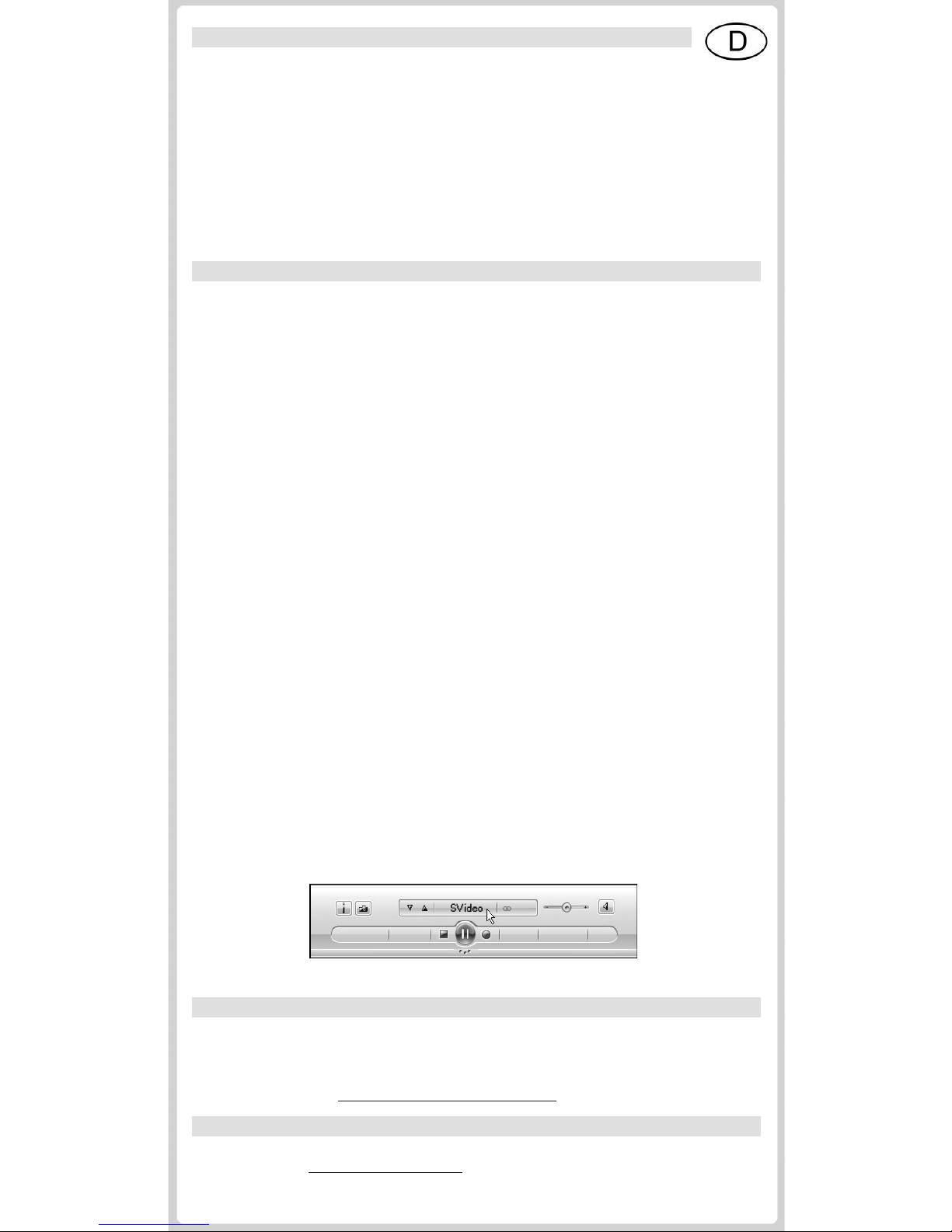
Lieferumfang*
Beispielhafte Abbildungen finden Sie auf der ersten Seite.
1. PCTV Hybrid Pro Stick (340e)
2. Adapter für S-Video IN, Composite IN und Audio IN (L+R)
3. Passive Mini-Stabantenne mit Magnetfuß
4. Installations-Disk mit Software, Treibern und Bedienungsanleitung
5. Mini-Fernbedienung mit Batterie(n)
6. Kurzanleitung
* Hinweis: Je nach Auslieferungsvariante kann der Lieferumfang vom hier geschilderten abweichen.
Installation und Verwendung
I. Antenne anschließen (siehe Abbildung I)
• Verbinden Sie die mitgelieferte Stabantenne, Ihre Hausantenne oder Ihren Kabelanschluss mit dem
Antenneneingang des PCTV Hybrid Pro Sticks.
Für den Empfang von FM-Radio stellen Sie bitte sicher, dass ein Radiosignal verfügbar ist. Falls Ihr
Kabelanschluss kein FM-Radio-Signal bietet, schließen Sie bitte die mitgelieferte Antenne oder Ihre
Hausantenne an.
Hinweis: Wenn Sie die mitgelieferte Stabantenne verwenden, positionieren Sie diese bitte
möglichst hoch und möglichst nah am Fenster.
Der Empfang hängt vom Standort ab und kann durch dicke oder stahlverstärkte Wände sowie
Nachbargebäude beeinträchtigt sein. In solchen Umgebungen ist eine Außen-/Dachantenne
erforderlich. Mobiler Empfang von DVB-T, z.B. im Auto oder Zug, ist im Allgemeinen nicht möglich.
Um mögliche Schäden durch das magnetische Feld des Antennenfußes zu vermeiden, achten Sie
bitte auf ausreichenden Abstand zu Festplatten und sonstigen magnetisch empfindlichen
Komponenten.
II. Computer anschließen (siehe Abbildung II)
• Bitte schließen Sie den PCTV Hybrid Pro Stick an einen USB 2.0-Port Ihres PCs/Laptops an.
III. Software installieren
Sollte während der Installation das Dialogfenster “Neue Hardware hinzufügen” erscheinen, brechen Sie
dieses bitte ab.
• Legen Sie die Installations-Disk in das entsprechende Laufwerk Ihres Computers ein. Die Installation
startet automatisch; bitte folgen Sie im weiteren Verlauf den Hinweisen des Setup-Programms.
IV. Fernbedienung verwenden (siehe Abbildung III)
• Wenn Sie den PCTV Hybrid Pro Stick über die optional mitgelieferte Fernbedienung steuern
möchten, achten Sie bitte darauf, dass die Fernbedienung möglichst direkt auf das
PCTV Hybrid Pro Stick-Gehäuse gerichtet ist.
V. Adapter für S-Video, Composite und Audio-IN (siehe Abbildung IV)
• Schließen Sie über den mitgelieferten Adapter z.B. einen analogen Videocamcorder zur Aufnahme
von Videoclips an.
• Öffnen Sie bitte die TVCenter-Applikation und wählen im Senderauswahlfeld den gewünschten
Videoeingang aus.
Software-Abbildungen können je nach mitgelieferter Version variieren.
CE- / FCC-Konformität
Hiermit erklärt PCTV Systems S.A.R.L., dass sich dieses TV-Empfangsgerät in Übereinstimmung
mit den grundlegenden Anforderungen und den anderen relevanten Vorschriften der Richtlinie
89/336/EWG befindet.
Die Erklärungen zur CE- und FCC-Konformität sowie zur Baugleichheit sind unter
http://www.pctvsystems.com/compliance
abrufbar.
Service und Support
Um technischen Support zu erhalten, besuchen Sie die Internetseite
http://www.pctvsystems.com
und wählen Sie Ihr Produkt aus.
Änderungen von Design/Technik vorbehalten.
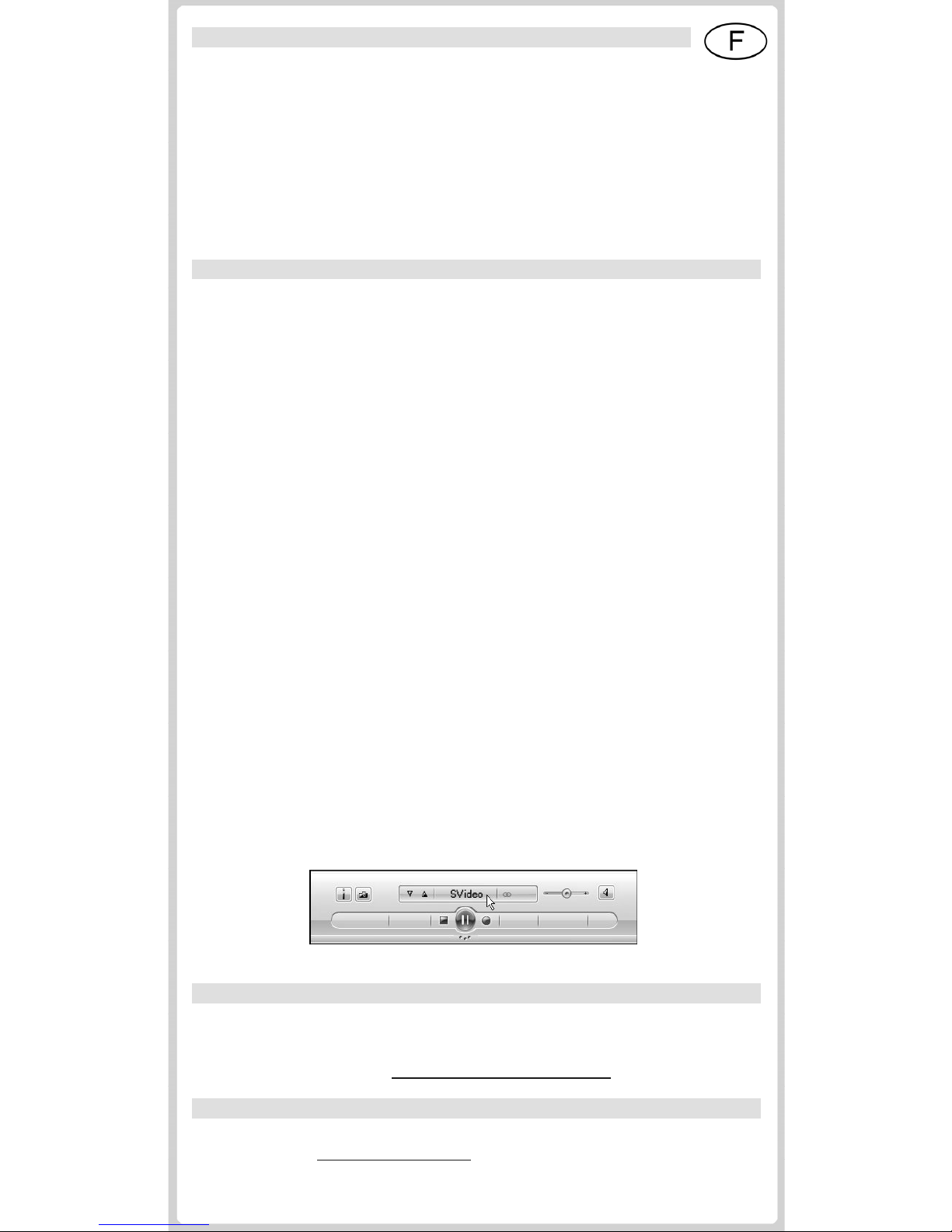
Éléments fournis*
Vous trouverez des exemples d’illustrations sur la première page.
1. PCTV Hybrid Pro Stick (340e)
2. Adaptateur pour S-vidéo IN, Composite IN et Audio IN (L+R)
3. Mini-antenne tige passive avec pied magnétique
4. Disque d’installation avec logiciel, pilotes et notice d’utilisation
5. Mini-télécommande avec pile(s)
6. Notice abrégée
* Remarque: en fonction de la variante, les éléments reçus peuvent différer de ceux énumérés cidessus.
Installation et utilisation
I. Raccordement de l’antenne (voir illustration I)
• Reliez l’antenne tige fournie, votre antenne domestique ou votre prise câble à l’entrée antenne du
PCTV Hybrid Pro Stick.
Pour la réception de la radio FM, assurez-vous qu’il y a un signal radio. Si votre opérateur de câble
ne délivre pas de signal de radio FM, veuillez raccorder l’antenne fournie ou votre antenne
domestique.
Remarque : si vous utilisez l’antenne tige fournie, placez-la le plus haut et le plus près possible de
la fenêtre.
La réception dépend du lieu et peut être compromise par des murs épais ou blindés, ainsi que par
les bâtiments voisins. Dans de tels cas, il est nécessaire d’avoir recours à une antenne
extérieure/sur le toit. Une réception mobile de la télévision numérique terrestre, par exemple en
voiture ou en train, n’est généralement pas possible.
Pour éviter tout dommage dû au champ magnétique du pied de l’antenne, veillez à le placer à une
distance suffisante de tout disque dur ou autre composant sensible sur le plan magnétique.
II. Raccordement de l’ordinateur (voir illustration II)
• Veuillez raccorder le PCTV Hybrid Pro Stick à un port USB 2.0 de votre ordinateur de
bureau/portable.
III. Installation du logiciel
Si la boîte de dialogue « Ajouter un nouveau périphérique matériel » apparaît en cours d’installation,
veuillez la fermer.
• Insérez le disque d’installation dans le lecteur correspondant de votre ordinateur. L'installation
démarre automatiquement ; veuillez suivre alors les indications du programme d’installation.
IV. Utilisation de la télécommande (voir illustration III)
• Lorsque vous souhaitez commander le PCTV Hybrid Pro Stick à l’aide de la télécommande fournie
en option, veillez à ce que la télécommande soit dans la mesure du possible orientée directement
vers le boîtier du PCTV Hybrid Pro Stick.
V. Adaptateur pour S-vidéo, Composite et Audio IN (voir illustration IV)
• Utilisez l’adaptateur fourni pour raccorder par exemple un caméscope analogique afin d’enregistrer
des clips vidéo.
• Ouvrez l’application TVCenter et choisissez l’entrée vidéo dans le champ de sélection de la chaîne.
Les captures d’écran du logiciel peuvent différer de la version que vous possédez.
Conformité CE / FCC
PCTV Systems S.A.R.L. certifie que cet appareil de réception TV est conforme aux exigences
fondamentales et autres prescriptions applicables de la directive 89/336/CEE.
Les déclarations de conformité européenne et FCC et d’identité du modèle peuvent être consultées
sur le site http://www.pvtvsystems.com/compliance
.
Assistance technique
Si vous avez besoin d’assistance technique, rendez-vous sur notre site Web
http://www.pctvsystems.com
et sélectionnez votre produit.
Sous réserve de modifications techniques ou de design.
