Page 1

Name-Value Pair API
Developer Guide
Last updated: 08 April 2009
Page 2

Name-Value Pair API Developer Guide
Document Number: 100018.en_US-20090408
© 2009 PayPal, Inc. All rights reserved. PayPal is a registered trademark of PayPal, Inc. The PayPal logo is a trademark of PayPal, Inc. Other
trademarks and brands are the property of their respective owners.
The information in this document belongs to PayPal, Inc. It may not be used, reproduced or disclosed without the written approval of PayPal, Inc.
Copyright © PayPal. All rights reserved. PayPal (Europe) S.à r.l. et Cie., S.C.A., Société en Commandite par Actions. Registered office: 22-24 Boulevard
Royal, L-2449, Luxembourg, R.C.S. Luxembourg B 118 349.
Consumer advisory: The PayPal™ payment service is regarded as a stored value facility under Singapore law. As such, it does not require the approval
of the Monetary Authority of Singapore. You are advised to read the terms and conditions carefully.
Notice of non-liability:
PayPal, Inc. is providing the information in this document to you “AS-IS” with all faults. PayPal, Inc. makes no warranties of any kind (whether express,
implied or statutory) with respect to the information contained herein. PayPal, Inc. assumes no liability for damages (whether direct or indirect), caused
by errors or omissions, or resulting from the use of this document or the information contained in this document or resulting from the application or use
of the product or service described herein. PayPal, Inc. reserves the right to make changes to any information herein without further notice.
Page 3

Contents
Preface 9
This Document . . . . . . . . . . . . . . . . . . . . . . . . . . . . . . . . . . . . . . . . . 9
Intended Audience . . . . . . . . . . . . . . . . . . . . . . . . . . . . . . . . . . . . . . . 9
Revision History . . . . . . . . . . . . . . . . . . . . . . . . . . . . . . . . . . . . . . . . 9
Chapter 1 PayPal NVP API Overview . . . . . . . . . . . . . . . . . . 11
Introducing the PayPal NVP API . . . . . . . . . . . . . . . . . . . . . . . . . . . . . . . 11
Integrating with the PayPal API . . . . . . . . . . . . . . . . . . . . . . . . . . . . . 11
Basic Steps. . . . . . . . . . . . . . . . . . . . . . . . . . . . . . . . . . . . . . . . . . 12
Create a Web Application . . . . . . . . . . . . . . . . . . . . . . . . . . . . . . . . 12
Get API Credentials . . . . . . . . . . . . . . . . . . . . . . . . . . . . . . . . . . . 12
Create and Post the Request . . . . . . . . . . . . . . . . . . . . . . . . . . . . . . 12
Interpret the Response . . . . . . . . . . . . . . . . . . . . . . . . . . . . . . . . . 13
Taking Your Application Live . . . . . . . . . . . . . . . . . . . . . . . . . . . . . . . . . 13
Set Up a PayPal Business Account . . . . . . . . . . . . . . . . . . . . . . . . . . . 13
Set Up API Credentials . . . . . . . . . . . . . . . . . . . . . . . . . . . . . . . . . 13
Modify Your Code . . . . . . . . . . . . . . . . . . . . . . . . . . . . . . . . . . . . 13
Technical Details . . . . . . . . . . . . . . . . . . . . . . . . . . . . . . . . . . . . . . . 14
Request-Response Model . . . . . . . . . . . . . . . . . . . . . . . . . . . . . . . . 14
Request Format . . . . . . . . . . . . . . . . . . . . . . . . . . . . . . . . . . . . . 15
Response Format . . . . . . . . . . . . . . . . . . . . . . . . . . . . . . . . . . . . 17
Posting Using HTTPS . . . . . . . . . . . . . . . . . . . . . . . . . . . . . . . . . . . . 18
API Servers for API Signature Security . . . . . . . . . . . . . . . . . . . . . . . . . 18
API Servers for API Certificate Security . . . . . . . . . . . . . . . . . . . . . . . . . 18
Chapter 2 Authorization and Capture API Operation Reference . . . .19
DoCapture API . . . . . . . . . . . . . . . . . . . . . . . . . . . . . . . . . . . . . . . . 19
DoCapture Request . . . . . . . . . . . . . . . . . . . . . . . . . . . . . . . . . . . 20
DoCapture Response . . . . . . . . . . . . . . . . . . . . . . . . . . . . . . . . . . 21
DoAuthorization API . . . . . . . . . . . . . . . . . . . . . . . . . . . . . . . . . . . . . 23
DoAuthorization Request . . . . . . . . . . . . . . . . . . . . . . . . . . . . . . . . 24
DoAuthorization Response . . . . . . . . . . . . . . . . . . . . . . . . . . . . . . . 24
DoReauthorization API. . . . . . . . . . . . . . . . . . . . . . . . . . . . . . . . . . . . 24
Name-Value Pair API Developer Guide 08 April 2009 3
Page 4

Contents
DoReauthorization Request . . . . . . . . . . . . . . . . . . . . . . . . . . . . . . . 25
DoReauthorization Response . . . . . . . . . . . . . . . . . . . . . . . . . . . . . . 25
DoVoid API. . . . . . . . . . . . . . . . . . . . . . . . . . . . . . . . . . . . . . . . . . 25
DoVoid Request . . . . . . . . . . . . . . . . . . . . . . . . . . . . . . . . . . . . . 26
DoVoid Response . . . . . . . . . . . . . . . . . . . . . . . . . . . . . . . . . . . . 26
Chapter 3 DoDirectPayment API . . . . . . . . . . . . . . . . . . . .27
DoDirectPayment Request. . . . . . . . . . . . . . . . . . . . . . . . . . . . . . . . . . 27
DoDirectPayment Response . . . . . . . . . . . . . . . . . . . . . . . . . . . . . . . . . 36
Chapter 4 Express Checkout API Operations . . . . . . . . . . . . .39
Callback API . . . . . . . . . . . . . . . . . . . . . . . . . . . . . . . . . . . . . . . . . 39
Callback Request . . . . . . . . . . . . . . . . . . . . . . . . . . . . . . . . . . . . 40
Callback Response . . . . . . . . . . . . . . . . . . . . . . . . . . . . . . . . . . . 42
SetExpressCheckout API . . . . . . . . . . . . . . . . . . . . . . . . . . . . . . . . . . 43
SetExpressCheckout Request . . . . . . . . . . . . . . . . . . . . . . . . . . . . . . 43
SetExpressCheckout Response . . . . . . . . . . . . . . . . . . . . . . . . . . . . . 54
GetExpressCheckoutDetails API. . . . . . . . . . . . . . . . . . . . . . . . . . . . . . . 54
GetExpressCheckoutDetails Request . . . . . . . . . . . . . . . . . . . . . . . . . . 55
GetExpressCheckoutDetails Response . . . . . . . . . . . . . . . . . . . . . . . . . 55
DoExpressCheckoutPayment API . . . . . . . . . . . . . . . . . . . . . . . . . . . . . . 63
DoExpressCheckoutPayment Request . . . . . . . . . . . . . . . . . . . . . . . . . 64
DoExpressCheckoutPayment Response . . . . . . . . . . . . . . . . . . . . . . . . 71
Chapter 5 GetTransactionDetails API . . . . . . . . . . . . . . . . . 75
GetTransactionDetails Request . . . . . . . . . . . . . . . . . . . . . . . . . . . . . . . 75
GetTransactionDetails Response . . . . . . . . . . . . . . . . . . . . . . . . . . . . . . 75
Chapter 6 MassPay API. . . . . . . . . . . . . . . . . . . . . . . . .85
MassPay Request . . . . . . . . . . . . . . . . . . . . . . . . . . . . . . . . . . . . . . 85
MassPay Response . . . . . . . . . . . . . . . . . . . . . . . . . . . . . . . . . . . . . 87
Chapter 7 RefundTransaction API . . . . . . . . . . . . . . . . . . . 89
RefundTransaction Request . . . . . . . . . . . . . . . . . . . . . . . . . . . . . . . . . 89
RefundTransaction Response . . . . . . . . . . . . . . . . . . . . . . . . . . . . . . . . 89
4 08 April 2009 Name-Value Pair API Developer Guide
Page 5

Contents
Chapter 8 TransactionSearch API . . . . . . . . . . . . . . . . . . .91
TransactionSearch Request . . . . . . . . . . . . . . . . . . . . . . . . . . . . . . . . . 91
TransactionSearch Response . . . . . . . . . . . . . . . . . . . . . . . . . . . . . . . . 94
Chapter 9 Recurring Payments and Reference Transactions API
Operations95
CreateRecurringPaymentsProfile API . . . . . . . . . . . . . . . . . . . . . . . . . . . . 95
CreateRecurringPaymentsProfile Request . . . . . . . . . . . . . . . . . . . . . . . 95
CreateRecurringPaymentsProfile Response . . . . . . . . . . . . . . . . . . . . . .105
GetRecurringPaymentsProfileDetails API . . . . . . . . . . . . . . . . . . . . . . . . . .106
GetRecurringPaymentsProfileDetails Request . . . . . . . . . . . . . . . . . . . . .106
GetRecurringPaymentsProfileDetails Response . . . . . . . . . . . . . . . . . . . .106
ManageRecurringPaymentsProfileStatus API . . . . . . . . . . . . . . . . . . . . . . . .113
ManageRecurringPaymentsProfileStatus Request . . . . . . . . . . . . . . . . . . . 114
ManageRecurringPaymentsProfileStatus Response . . . . . . . . . . . . . . . . . .114
BillOutstandingAmount API . . . . . . . . . . . . . . . . . . . . . . . . . . . . . . . . .114
BillOutstandingAmount Request . . . . . . . . . . . . . . . . . . . . . . . . . . . . .115
BillOutstandingAmount Response . . . . . . . . . . . . . . . . . . . . . . . . . . . . 115
UpdateRecurringPaymentsProfile API . . . . . . . . . . . . . . . . . . . . . . . . . . . . 115
UpdateRecurringPaymentsProfile Request . . . . . . . . . . . . . . . . . . . . . . . 116
UpdateRecurringPaymentsProfile Response . . . . . . . . . . . . . . . . . . . . . .123
SetCustomerBillingAgreement API . . . . . . . . . . . . . . . . . . . . . . . . . . . . .123
SetCustomerBillingAgreement Request . . . . . . . . . . . . . . . . . . . . . . . . .124
SetCustomerBillingAgreement Response . . . . . . . . . . . . . . . . . . . . . . . .127
GetBillingAgreementCustomerDetails API . . . . . . . . . . . . . . . . . . . . . . . . . .127
GetBillingAgreementCustomerDetails Request . . . . . . . . . . . . . . . . . . . . .128
GetBillingAgreementCustomerDetails Response . . . . . . . . . . . . . . . . . . . .128
BAUpdate API . . . . . . . . . . . . . . . . . . . . . . . . . . . . . . . . . . . . . . . .130
BAUpdate Request . . . . . . . . . . . . . . . . . . . . . . . . . . . . . . . . . . .131
BAUpdateResponseDetails Response . . . . . . . . . . . . . . . . . . . . . . . . .131
DoReferenceTransaction API . . . . . . . . . . . . . . . . . . . . . . . . . . . . . . . .133
DoReferenceTransaction Request. . . . . . . . . . . . . . . . . . . . . . . . . . . .134
DoReferenceTransaction Response. . . . . . . . . . . . . . . . . . . . . . . . . . .143
Chapter 10 DoNonReferencedCredit API . . . . . . . . . . . . . . . 147
DoNonReferencedCredit Request . . . . . . . . . . . . . . . . . . . . . . . . . . . . . .147
DoNonReferencedCredit Response . . . . . . . . . . . . . . . . . . . . . . . . . . . . .150
Name-Value Pair API Developer Guide 08 April 2009 5
Page 6

Contents
Chapter 11 ManagePendingTransactionStatus API . . . . . . . . . . 151
ManagePendingTransactionStatus Request . . . . . . . . . . . . . . . . . . . . . . . . .151
ManagePendingTransactionStatus Response . . . . . . . . . . . . . . . . . . . . . . . .151
Chapter 12 GetBalance API . . . . . . . . . . . . . . . . . . . . . . 153
GetBalance Request . . . . . . . . . . . . . . . . . . . . . . . . . . . . . . . . . . . . .153
GetBalance Response . . . . . . . . . . . . . . . . . . . . . . . . . . . . . . . . . . . .153
Chapter 13 AddressVerify API . . . . . . . . . . . . . . . . . . . . . 155
AddressVerify Request. . . . . . . . . . . . . . . . . . . . . . . . . . . . . . . . . . . .156
AddressVerify Response . . . . . . . . . . . . . . . . . . . . . . . . . . . . . . . . . . .156
Chapter A API Error Codes . . . . . . . . . . . . . . . . . . . . . . 159
General API Errors . . . . . . . . . . . . . . . . . . . . . . . . . . . . . . . . . . . . . .160
Validation Errors . . . . . . . . . . . . . . . . . . . . . . . . . . . . . . . . . . . . . . .161
Direct Payment API Errors . . . . . . . . . . . . . . . . . . . . . . . . . . . . . . . . . .165
SetExpressCheckout API Errors . . . . . . . . . . . . . . . . . . . . . . . . . . . . . . .177
GetExpressCheckoutDetails API Errors . . . . . . . . . . . . . . . . . . . . . . . . . . .187
DoExpressCheckoutPayment API Errors . . . . . . . . . . . . . . . . . . . . . . . . . .189
Authorization and Capture API Errors . . . . . . . . . . . . . . . . . . . . . . . . . . . .195
GetTransactionDetails API Errors . . . . . . . . . . . . . . . . . . . . . . . . . . . . . .199
TransactionSearch API Errors . . . . . . . . . . . . . . . . . . . . . . . . . . . . . . . .199
RefundTransaction API Errors . . . . . . . . . . . . . . . . . . . . . . . . . . . . . . . .201
Mass Pay API Errors . . . . . . . . . . . . . . . . . . . . . . . . . . . . . . . . . . . . .204
Recurring Payments Errors . . . . . . . . . . . . . . . . . . . . . . . . . . . . . . . . .206
SetCustomerBillingAgreement Errors . . . . . . . . . . . . . . . . . . . . . . . . . . . .213
GetBillingAgreementCustomerDetails Errors . . . . . . . . . . . . . . . . . . . . . . . .215
CreateBillingAgreement Errors. . . . . . . . . . . . . . . . . . . . . . . . . . . . . . . .215
UpdateBillingAgreement Errors . . . . . . . . . . . . . . . . . . . . . . . . . . . . . . .217
DoReferenceTransaction Errors . . . . . . . . . . . . . . . . . . . . . . . . . . . . . . .217
AddressVerify API Errors. . . . . . . . . . . . . . . . . . . . . . . . . . . . . . . . . . .224
ManagePendingTransactionStatus API Errors . . . . . . . . . . . . . . . . . . . . . . . .224
Chapter B Country Codes . . . . . . . . . . . . . . . . . . . . . . 225
6 08 April 2009 Name-Value Pair API Developer Guide
Page 7

Contents
Chapter C State and Province Codes . . . . . . . . . . . . . . . . . 235
Chapter D Currency Codes . . . . . . . . . . . . . . . . . . . . . . 239
Chapter E AVS and CVV2 Response Codes . . . . . . . . . . . . . 241
AVS Response Codes . . . . . . . . . . . . . . . . . . . . . . . . . . . . . . . . . . . .241
CVV2 Response Codes . . . . . . . . . . . . . . . . . . . . . . . . . . . . . . . . . . .243
Name-Value Pair API Developer Guide 08 April 2009 7
Page 8

Contents
8 08 April 2009 Name-Value Pair API Developer Guide
Page 9
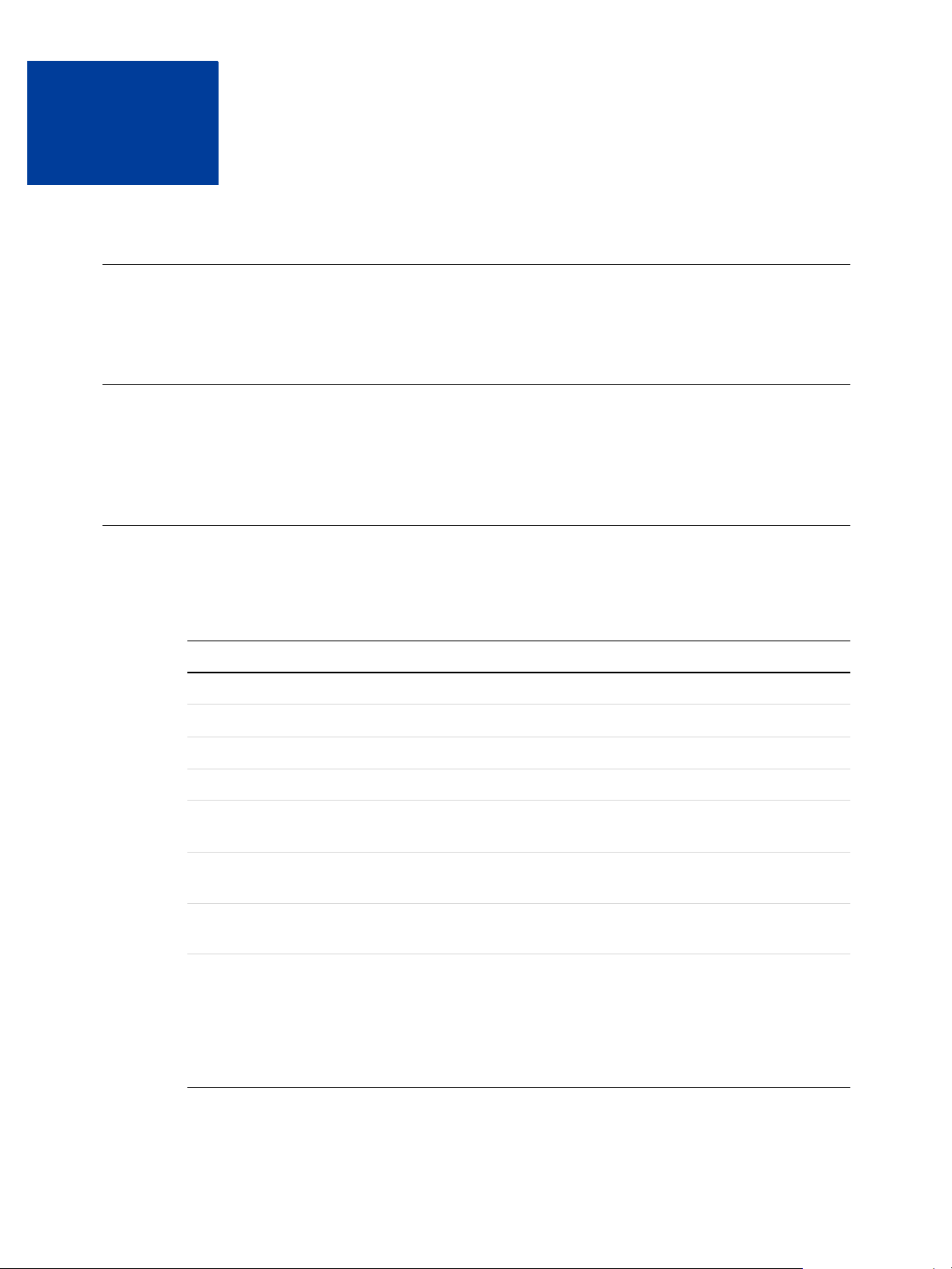
Preface
This Document
The Name-Value Pair API Developer Guide describes the PayPal Name-Value Pair API.
Intended Audience
The Name-Value Pair API Developer Guide is written for web developers who are
implementing solutions using the Name-Value Pair API.
Revision History
Revision history for Name-Value Pair API Developer Guide.
TABLE P.1 Revision History
Date Description
08 April 2009 Updated information for 57.0: Express Checkout Callback API.
26 Nov. 2008 Updated information for 55.0.
23 Sept. 2008 Added information about using billing agreements with SetExpressCheckout.
3 Sept. 2008 Added information about payment review to GetTransactionDetails.
June 2008 Rearranged material, added error codes, and moved some material to the
Express Checkout Integration Guide.
April 2008 Added Fraud Management Filters information. Changed recurring payments
information.
February 2008 Added that ther VERSION parameter must be 50.0 in the API call to use
recurring payments.
January 2008
z Added billing agreement fields to SetExpressCheckout for recurring
payments
z Updated CreateRecurringPaymentsProfile for new recurring payments
features.
z Added new recurring payments APIs
z Added DoNonReferencedCredit API
Name-Value Pair API Developer Guide 08 April 2009 9
Page 10
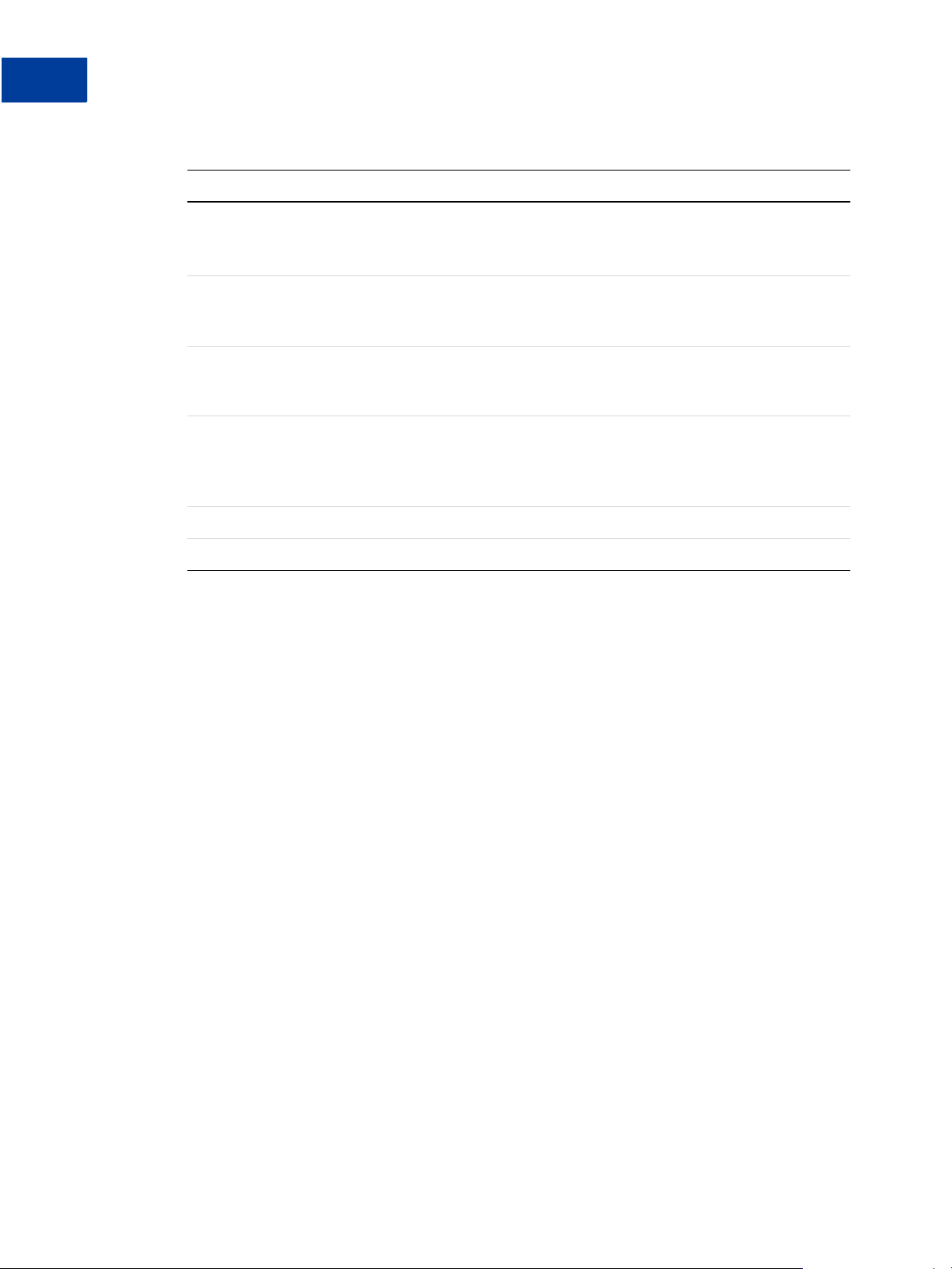
Revision History
ABLE P.1 Revision History
T
Date Description
September 2007 z Update eBay auctions for Express Checkout section
August 2007 Added recurring payments concepts, modified SetExpressCheckout,
April 2007 Added Recurring Payments APIs: SetCustomerBillingAgreement,
February 2007 Bug fixes including updating Line Item Details for Direct Payment and Express
December 2006 Updates for bug fixes.
October 2006 First public release.
z Added fields for the giropay payment method to Express Checkout APIs
z Added Direct Payment error 10571.
DoExpressCheckoutPayment, DoReferenceTransaction, and added
additional DoReferenceTransaction error codes.
GetBillingAgreementCustomerDetails, and
CreateRecurringPaymentsProfile.
Checkout APIs, changing some parameters to optional in DoDirectPayment,
adding SHIPTOCOUNTRYCODE, and adding Switch/Solo codes for AVS and
CVV2.
10 08 April 2009 Name-Value Pair API Developer Guide
Page 11
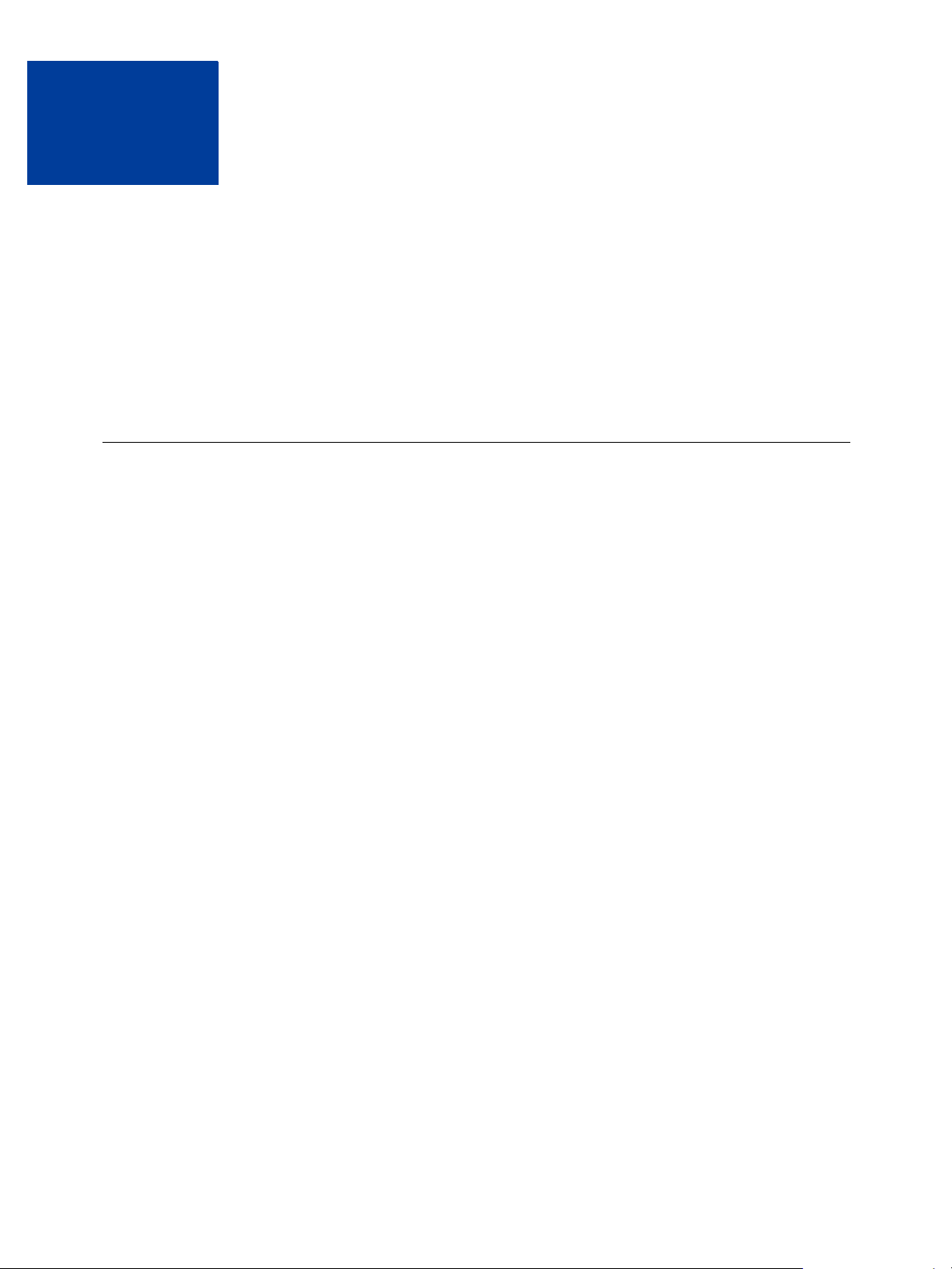
PayPal NVP API Overview
1
This overview describes the PayPal Name-Value Pair (NVP) API at a high level.
z “Introducing the PayPal NVP API” on page 11
z “Basic Steps” on page 12
z “Taking Your Application Live” on page 13
z “Technical Details” on page 14
Introducing the PayPal NVP API
The PayPal NVP API is a simple programmatic interface that allows you, the merchant, to
access PayPal’s business functionality to:
z Accept PayPal in checkout on your website using Express Checkout.
z Charge a credit card using Direct Payment.
z Capture payments previously authorized through Express Checkout, Direct Payment, or
Website Payments Standard.
z Reauthorize or void previous authorizations.
z Pay one or more recipients using Mass Payment.
z Issue full refunds or multiple partial refunds.
z Search transactions using a start date or other criteria.
z View details of a specific transaction.
The PayPal NVP API makes it easy to add PayPal to your web application. You construct an
NVP string and post it to the PayPal server using HTTPS. PayPal posts back a reponse in NVP
format.
Integrating with the PayPal API
You can develop with the PayPal NVP API using two different approaches:
Integrate Directly
You can integrate directly with the PayPal NVP API using the programming language of your
choice. This is the most straightforward and flexible approach. You can download web
samples that show how to integrate directly using Classic ASP, PHP, and ColdFusion.
Name-Value Pair API Developer Guide 08 April 2009 11
Page 12
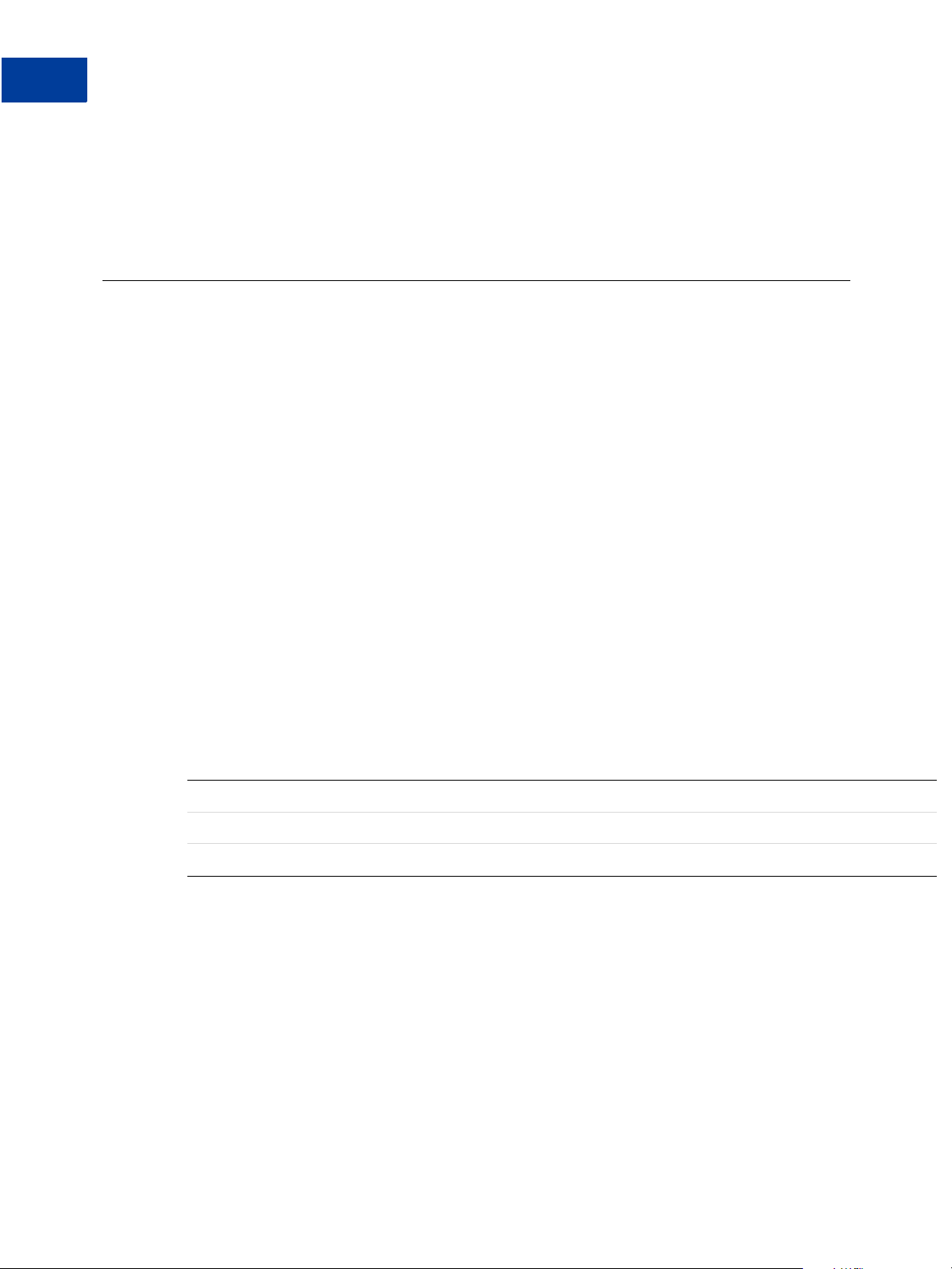
PayPal NVP API Overview
Basic Steps
Integrate Using an SDK
You can integrate with the NVP API using a software development kit (SDK). SDKs are
provided for Java and ASP.NET. The SDKs provide simple functions for integrating with the
NVP API.
Basic Steps
This section describes the basic steps for programming with the PayPal NVP API.
During application development, your application communicates with the PayPal Sandbox test
environment. “Taking Your Application Live” on page 13 describes how to move your
application to the live PayPal environment.
Create a Web Application
Your NVP API implementation usually runs in a web application. You can write your own
application or use one of the samples as a starting point.
Get API Credentials
To access the PayPal API, you need API credentials, either an API signature or API certificate,
that identify you.
Use the following sample API signature and password in your sample programs that run in the
PayPal Sandbox test environment.
NOTE: If you are using the samples, this signature is already in the code.
Details of the Sample API Signature
API username sdk-three_api1.sdk.com
API password QFZCWN5HZM8VBG7Q
API signature A-IzJhZZjhg29XQ2qnhapuwxIDzyAZQ92FRP5dqBzVesOkzbdUONzmOU
Create and Post the Request
Create an NVP request string and post it to PayPal sandbox server. Add code to your web
application to do the following tasks:
1. URL-encode the name and value parameters in the request to ensure correct transmission
of all characters. This is described in “URL-Encoding” on page 14.
2. Construct the NVP API request string as described in “Request Format” on page 15. The
NVP format is described in “NVP Format” on page 14.
12 08 April 2009 Name-Value Pair API Developer Guide
Page 13
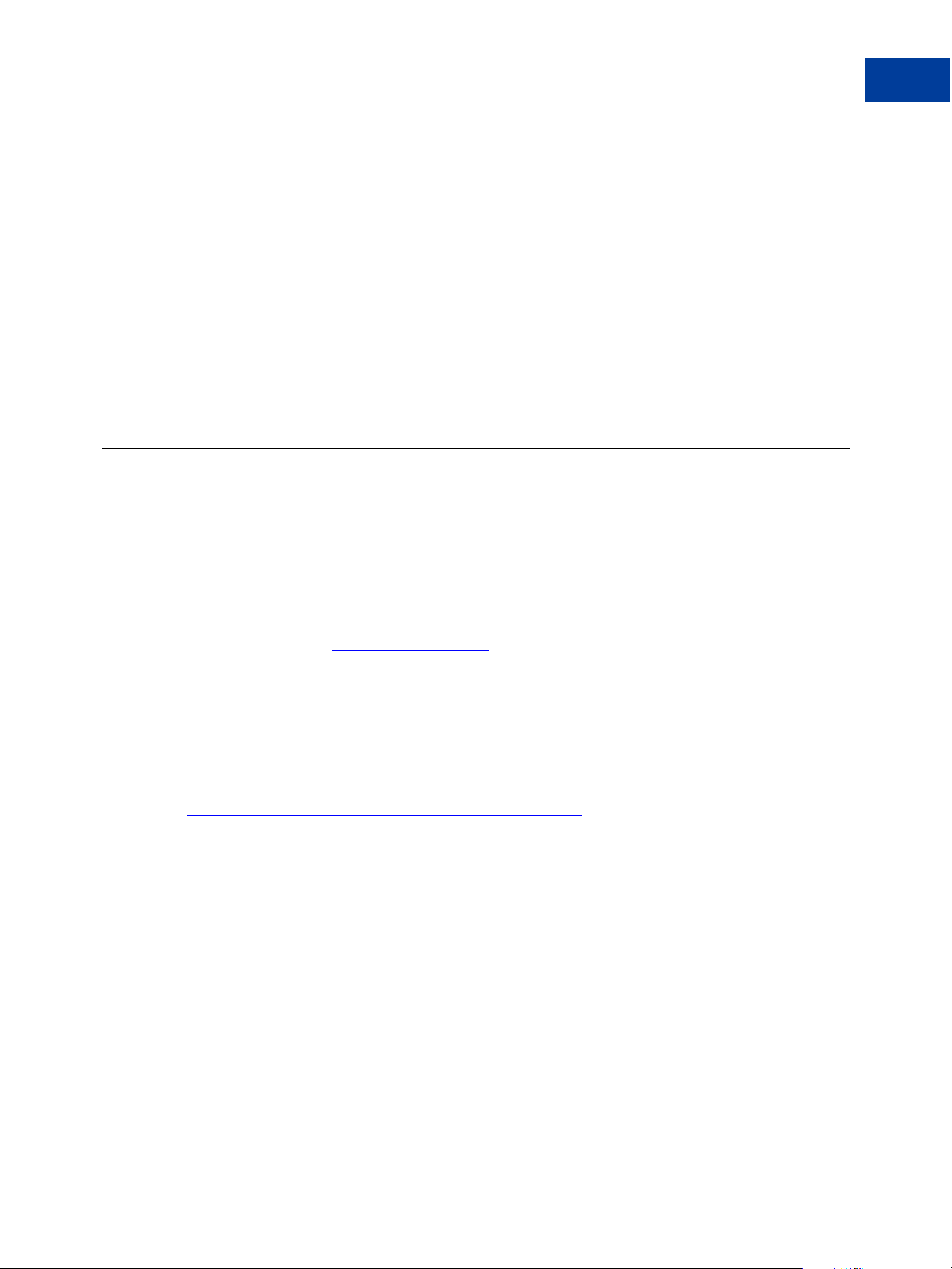
3. Post the NVP request to the PayPal Sandbox as described in “Posting Using HTTPS” on
page 18.
Interpret the Response
PayPal processes your request and posts back a reponse in NVP format. Add code to your web
application to do the following tasks:
1. Receive the HTTP post response, and extract the NVP string.
2. URL-decode the parameter values as described in “URL-Encoding” on page 14.
3. Take appropriate action for successful and failed reponses.
Taking Your Application Live
After you have finished coding and testing your application, deploy your application to the
live PayPal server using your PayPal business account and API credentials for that account.
PayPal NVP API Overview
Taking Your Application Live
Set Up a PayPal Business Account
When you are ready to deploy your application to the live PayPal server, create a PayPal
business account on
https://www.paypal.com.
Set Up API Credentials
To use the APIs, you need a set of credentials to identify yourself to PayPal. Create an API
signature for your business account.
For instructions on setting up API credentials for the business account, go to
https://www.paypal.com/IntegrationCenter/ic_certificate.html.
IMPORTANT: If you are using API signature, you must protect the API signature values in
your implementation. Consider storing these values in a secure location other
than your web server document root and setting the file permissions so that
only the system user that executes your ecommerce application can access it.
The sample code does not store these values securely. The sample code should
never be used in production.
NOTE: While API signature is recommended, you can also use API certificate.
Modify Your Code
In your application, change the following items from the PayPal Sandbox values to the live
PayPal server values:
Name-Value Pair API Developer Guide 08 April 2009 13
Page 14
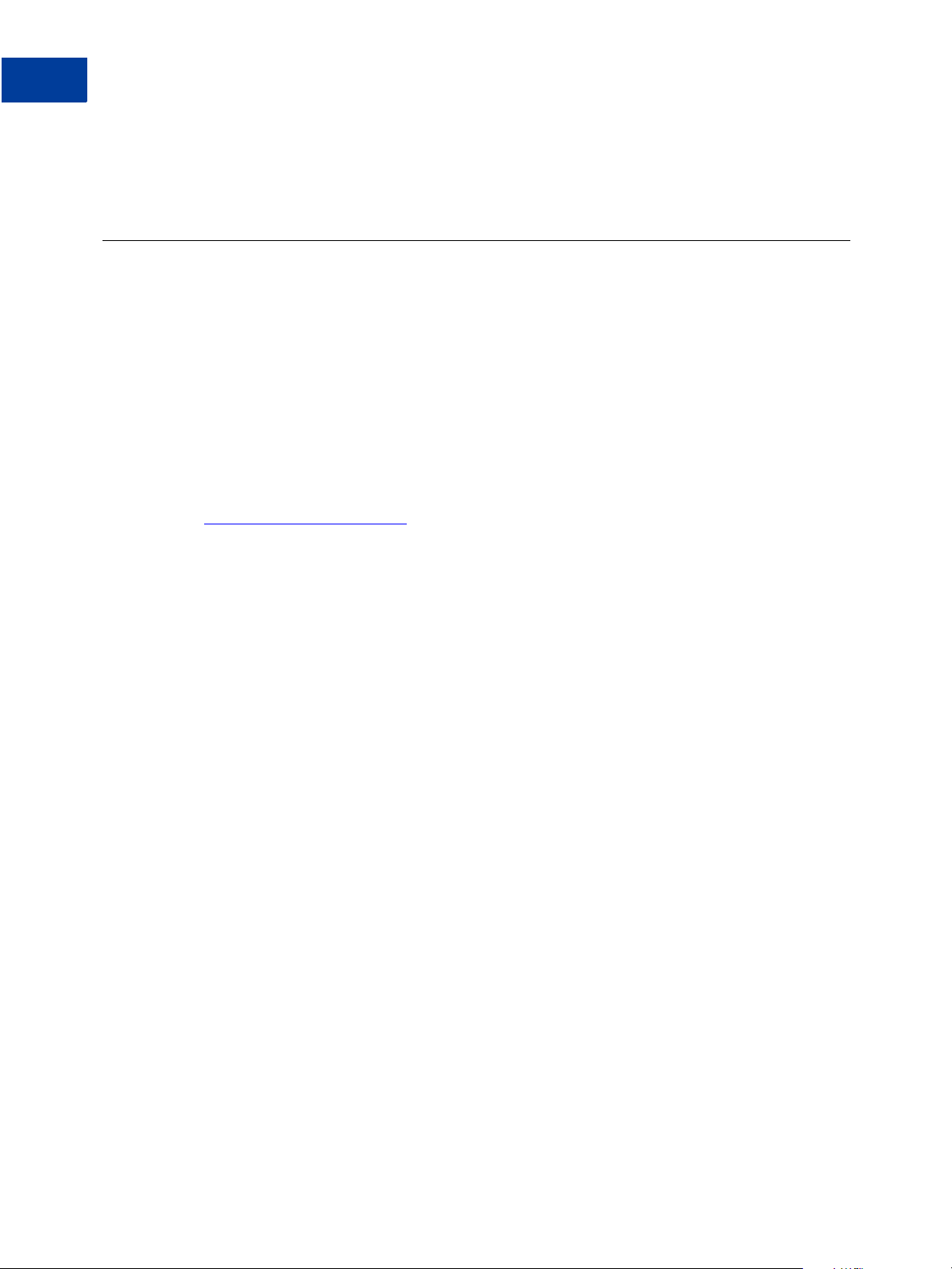
PayPal NVP API Overview
Technical Details
z The server address in the URL. (See “Posting Using HTTPS” on page 18.)
z API credentials you set up in “Set Up API Credentials” on page 13.
Technical Details
This section describes details of the technologies used by the PayPal NVP API.
Request-Response Model
When you use the PayPal NVP API, you post an NVP request to PayPal, and PayPal posts
back an NVP response.
URL Format
The request and response are in URL-encoded format, which is defined by the Worldwide Web
Consortium (W3C). URL is defined as part of the URI specification. Find out more about URI
http://www.w3.org/Addressing/.
at
NVP Format
NVP is a way of specifying names and values in a string. NVP is the informal name for the
query in the URI specification. The NVP string is appended to the URL.
An NVP string conforms to the following guidelines:
z The name is separated from the value by an equal sign (=). For example:
FIRSTNAME=Robert
z Name-value pairs are separated by an ampersand (&). For example:
FIRSTNAME=Robert&MIDDLENAME=Herbert&LASTNAME=Moore
z The values for each field in an NVP string are URL-encoded.
URL-Encoding
The request and response are URL-encoded. URL-encoding ensures that you can transmit
special characters, characters that are not allowed in a URL, and characters that have special
meaning in a URL, such as the equal sign and ampersand. For example, the following NVP
string:
NAME=Robert Moore&COMPANY=R. H. Moore & Associates
is URL-coded as follows:
NAME=Robert+Moore&COMPANY=R%2E+H%2E+Moore+%26+Associates
Use the following methods to URL-encode or URL-decode your NVP strings:
14 08 April 2009 Name-Value Pair API Developer Guide
Page 15

PayPal NVP API Overview
Technical Details
URL-Encoding Methods
Language Method
ASP.NET Encode System.Web.HttpUtility.UrlEncode(buffer,
Encoding.Default)
Decode System.Web.HttpUtility.UrlDecode(buffer,
Encoding.Default)
Classic ASP Encode Server.URLEncode
Decode No built-in function. Several implementation examples are available on the
Internet.
Java Encode java.net.URLEncoder.encode
Decode java.net.URLDecoder.decode
PHP Encode urlencode()
Decode urldecode()
ColdFusion Encode URLEncodedFormatstring [, charset ]
Request Format
Each NVP request consists of required and optional parameters and their values. Parameter
names are not case sensitive. The examples in this document use UPPERCASE for parameter
names and divide the parameters into required security parameters and body parameters.
General Format of a Request
Required Security
Parameters
Decode URLDecodeurlEncodedString[, charset])
USER=apiUsername
&PWD=apiPassword
&SIGNATURE=apiSignature
&SUBJECT=optionalThirdPartyEmailAddress
&VERSION=56.0
The following parameters are always required:
USER
PWD
VERSION
The examples show the required security parameters like this:
[requiredSecurityParameters]
Body Parameters &METHOD=methodName
&otherRequiredAndOptionalParameters
Name-Value Pair API Developer Guide 08 April 2009 15
Page 16
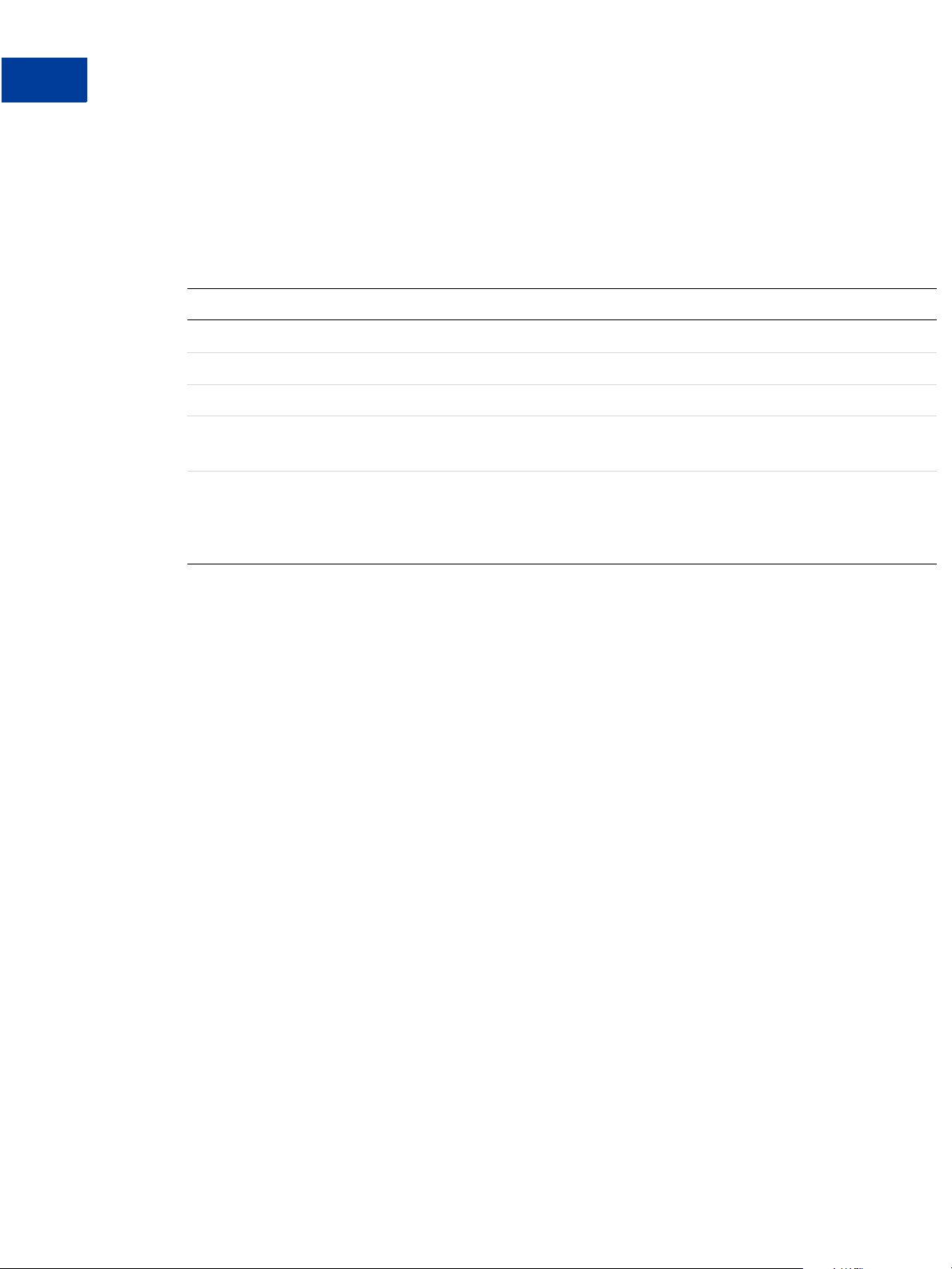
PayPal NVP API Overview
Technical Details
In practice, you need to concatenate all parameters and values into a single URL-encoded
string. After the METHOD parameter, you can specify the parameters in any order.
Security Parameters
The security parameters are described below. These are your PayPal API credentials.
Required Security Parameters: API Credentials
Parameter Value
USER (Required) Your PayPal API Username.
PWD (Required) Your PayPal API Password.
VERSION=
SIGNATURE (Optional) Your PayPal API signature string.
SUBJECT (Optional) Email address of a PayPal account that has granted you
IMPORTANT: You must protect the values for USER, PWD, and SIGNATURE in your
<current version> (Required) Version number of the NVP API service, such as 56.0.
If you use an API certificate, do not include this parameter.
permission to make this call.
Set this parameter only if you are calling an API on a different user’s
behalf.
implementation. Consider storing these values in a secure location other than
your web server document root and setting the file permissions so that only
the system user that executes your ecommerce application can access it.
The sample code does not store these values securely. The sample code should
never be used in production.
You may see sample code where these values are stored in an HTML form.
The following is an example of what you should NOT do in production:
<form method=post action=https://api-3t.sandbox.paypal.com/nvp>
<!-- UNPROTECTED VALUES. DO NOT USE IN PRODUCTION! -->
<input type=hidden name=USER value=xxxxxx.paypal.com>
<input type=hidden name=PWD value=abcdefg>
<input type=hidden name=SIGNATURE value=xxxxxxxxxxxxxxx>
...
</form>
API Parameters
The request body must contain the name of the API method in the METHOD parameter. In
addition, each method has required and optional parameters:
METHOD=methodName&requiredAndOptionalParameters
16 08 April 2009 Name-Value Pair API Developer Guide
Page 17
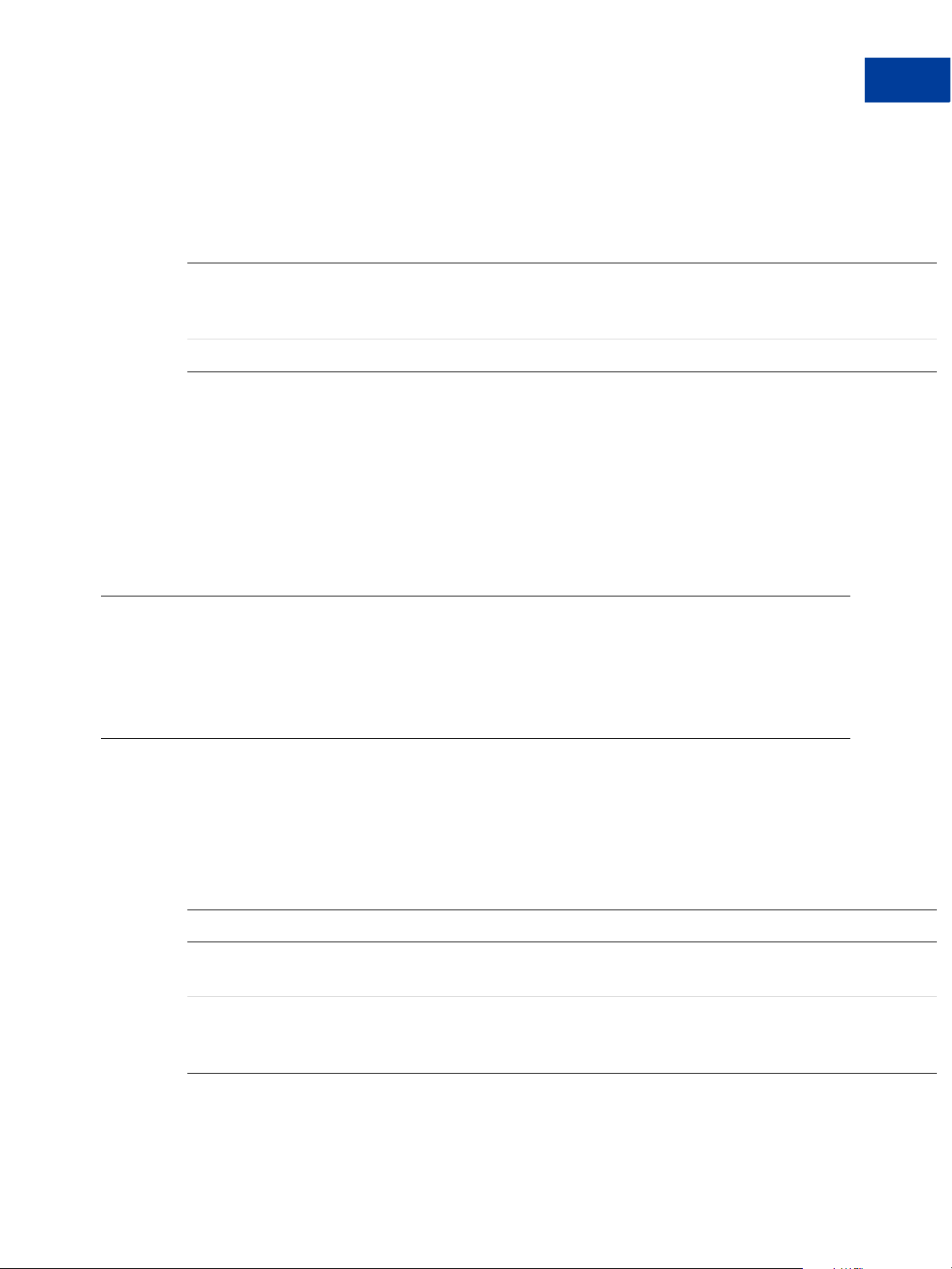
Response Format
A response from the PayPal servers is a URL-encoded name-value pair string, just like the
request, except it has the following general format.
General Format of a Successful Response
Success Response Fields ACK=Success&TIMESTAMP=date/timeOfResponse
API Response Fields &NAME1=value1&NAME2=value2&NAME3=value3&...
Each response includes the ACK field. If the ACK field’s value is Success or
SuccessWithWarning, you should process the API response fields. In a successful response,
you can ignore all fields up to and including the BUILD field. The important fields begin after
the BUILD field.
Error Responses
If the ACK value is Error or Warning, API response fields are not returned. An error response
has the following general format.
PayPal NVP API Overview
Technical Details
&CORRELATIONID=debuggingToken&VERSION=...
&BUILD=buildNumber
Format of an Error Response
Response Fields on
Error
ACK=Error&TIMESTAMP=date/timeOfResponse&
CORRELATIONID=debuggingToken&VERSION=VersionNo&
BUILD=buildNumber&L_ERRORCODE0=errorCode&
L_SHORTMESSAGE0=shortMessage&
L_LONGMESSAGE0=longMessage&
L_SEVERITYCODE0=severityCode
For possible causes of errors and how to correct them, see the explanation of the specific error
code, short message, and long message in “API Error Codes” on page 159.
ACK Parameter Values
The following table lists values for the ACK parameter.
ACK Parameter Values
Type of Response Value
Successful response Success
Error response Failure
Multiple errors can be
returned. Each set of
errors has a different
numeric suffix, starting
with 0 and incremented
by one for each error.
SuccessWithWarning
FailureWithWarning
Warning
Name-Value Pair API Developer Guide 08 April 2009 17
Page 18

PayPal NVP API Overview
Posting Using HTTPS
Posting Using HTTPS
Your web application posts the URL-encoded NVP string over an HTTPS connection to one of
the PayPal API servers. PayPal provides a live server and a Sandbox server that allows you to
process transactions in a test environment.
API Servers for API Signature Security
If you use an API signature, post the request to one of these servers:
Sandbox: https://api-3t.sandbox.paypal.com/nvp
Live: https://api-3t.paypal.com/nvp
API Servers for API Certificate Security
If you use an API certificate, post the request to one of these servers:
Sandbox: https://api.sandbox.paypal.com/nvp
Live: https://api.paypal.com/nvp
18 08 April 2009 Name-Value Pair API Developer Guide
Page 19
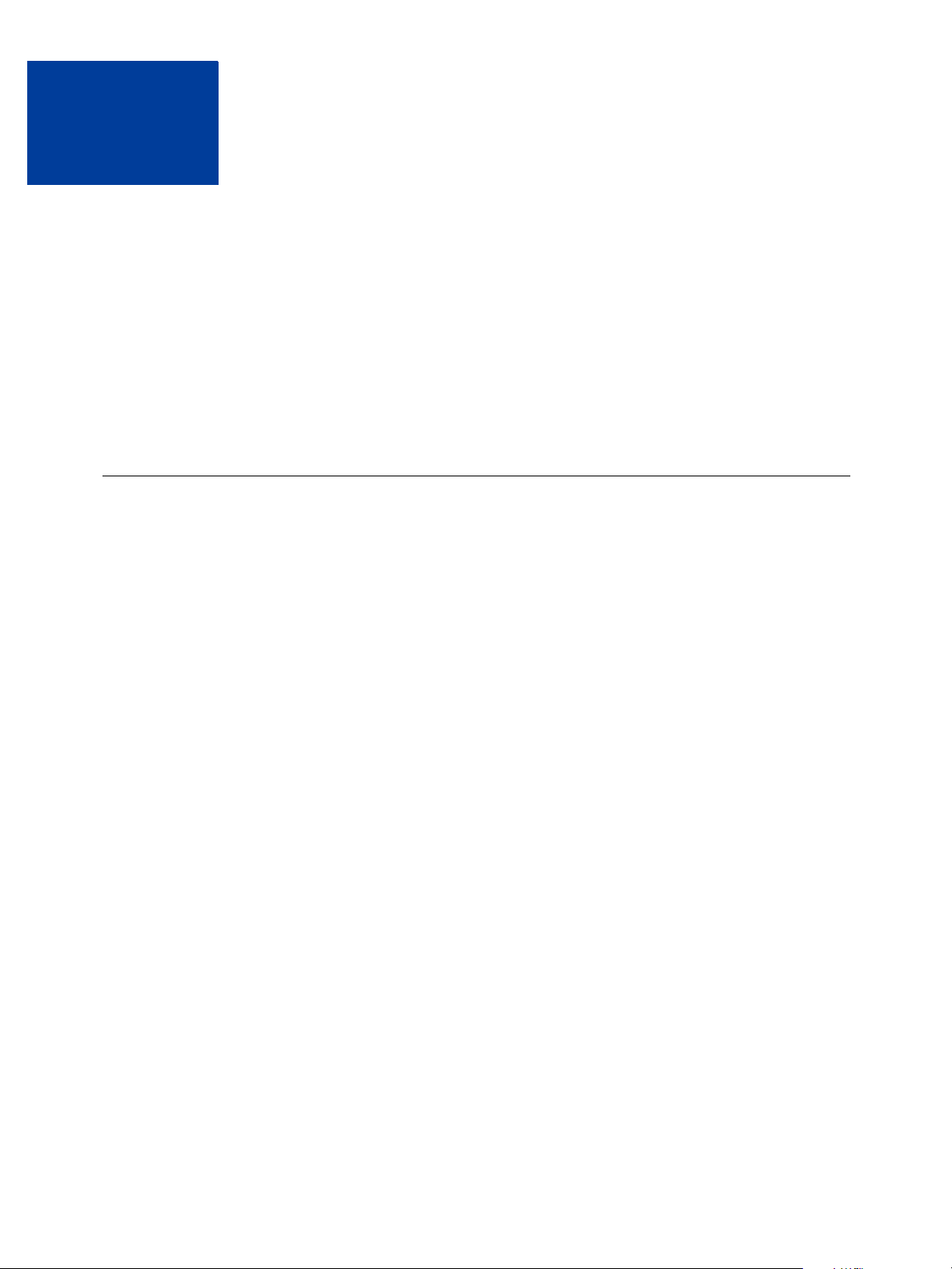
Authorization and Capture API
2
Operation Reference
This chapter describes the PayPal API operations related to delayed payment settlement:
z “DoCapture API” on page 19
z “DoAuthorization API” on page 23
z “DoReauthorization API” on page 24
z “DoVoid API” on page 25
DoCapture API
Capture an authorized payment.
z “DoCapture Request” on page 20
z “DoCapture Response” on page 21
Name-Value Pair API Developer Guide 08 April 2009 19
Page 20
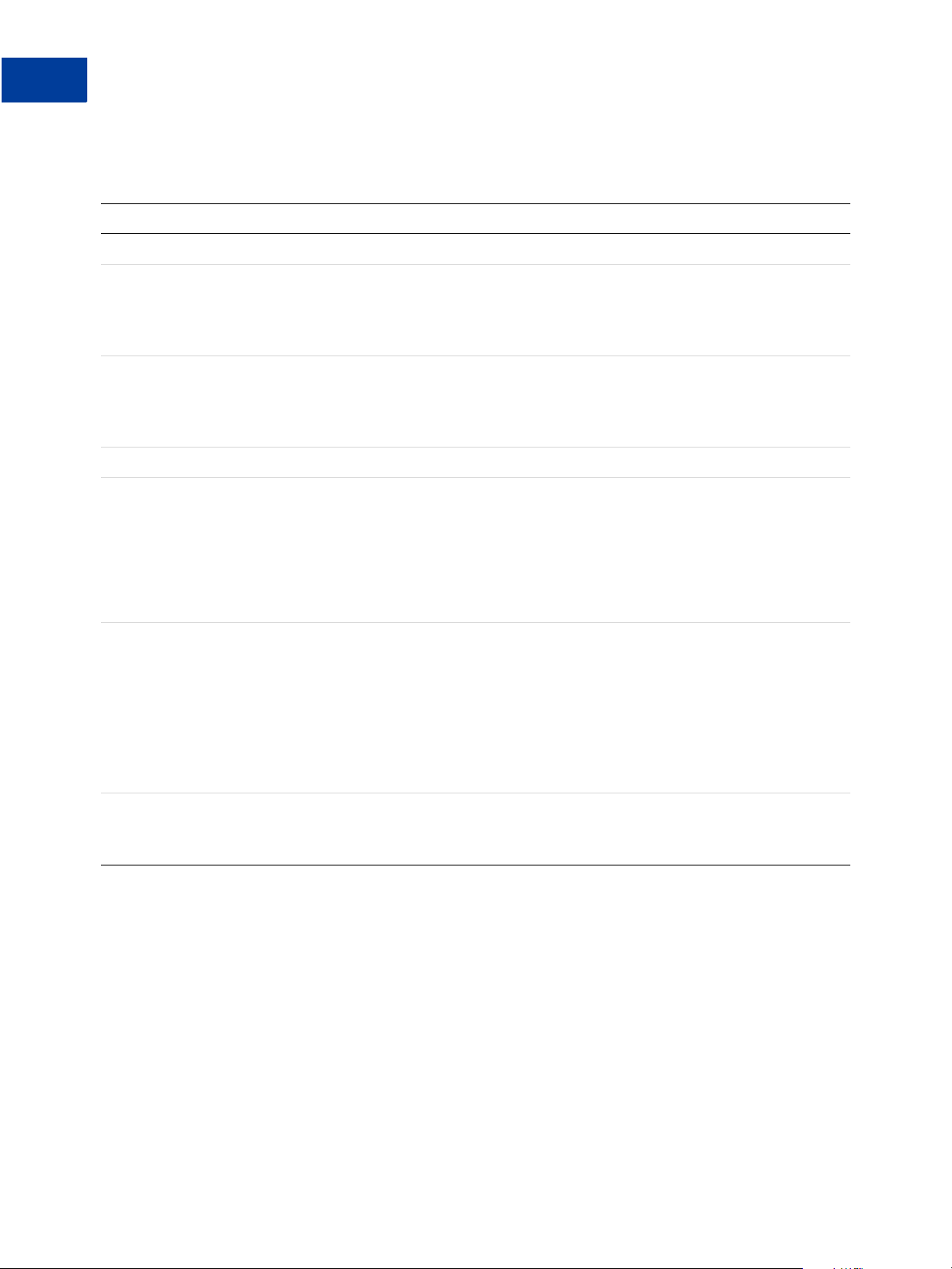
Authorization and Capture API Operation Reference
DoCapture API
DoCapture Request
DoCapture Request Fields
Field Description
METHOD (Required) Must be DoCapture.
AUTHORIZATIONID (Required) The authorization identification number of the payment you want to
capture. This is the transaction id returned from DoExpressCheckoutPayment or
DoDirectPayment.
Character length and limits: 19 single-byte characters maximum.
AMT (Required) Amount to capture.
Limitations: Value is a positive number which cannot exceed $10,000 USD in any
currency. No currency symbol. Must have two decimal places, decimal separator
must be a period (.), and the optional thousands separator must be a comma (,).
CURRENCYCODE (Optional) A three-character currency code. Default: USD.
COMPLETETYPE (Required) The value Complete indicates that this the last capture you intend to
make.
The value NotComplete indicates that you intend to make additional captures.
NOTE: If Complete, any remaining amount of the original authorized transaction is
automatically voided and all remaining open authorizations are voided.
Character length and limits: 12 single-byte alphanumeric characters.
INVNUM (Optional) Your invoice number or other identification number that is displayed to the
merchant and customer in his transaction history.
NOTE: This value on DoCapture will overwrite a value previously set on
DoAuthorization.
NOTE: The value is recorded only if the authorization you are capturing is an order
authorization, not a basic authorization.
Character length and limits: 127 single-byte alphanumeric characters.
NOTE (Optional) An informational note about this settlement that is displayed to the payer
in email and in his transaction history.
Character length and limits: 255 single-byte characters.
20 08 April 2009 Name-Value Pair API Developer Guide
Page 21
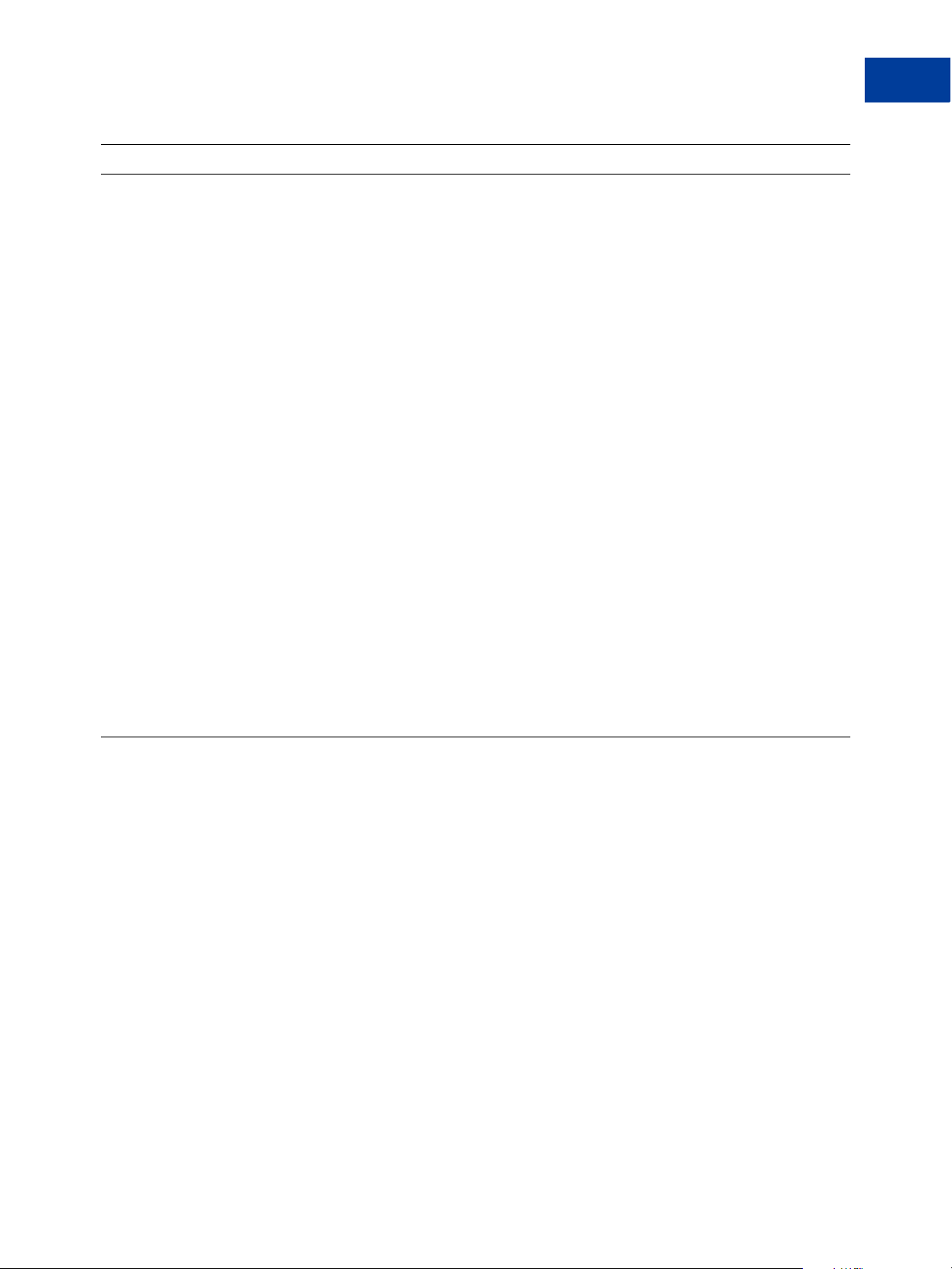
Authorization and Capture API Operation Reference
DoCapture API
Field Description
SOFTDESCRIPTOR (Optional) The soft descriptor is a per transaction description of the payment that is
passed to the consumer’s credit card statement.
If a value for the soft descriptor field is provided, the full descriptor displayed on the
customer’s statement has the following format:
<PP * | PAYPAL *><Merchant descriptor as set in the Payment
Receiving Preferences><1 space><soft descriptor>
The soft descriptor can contain only the following characters:
z Alphanumeric characters
z - (dash)
z * (asterisk)
z . (period)
z {space}
If you use any other characters (such as “,”), an error code is returned.
The soft descriptor does not include the phone number, which can be toggled between
the merchant’s customer service number and PayPal’s customer service number.
The maximum length of the total soft descriptor is 22 characters. Of this, either 4 or 8
characters are used by the PayPal prefix shown in the data format. Thus, the
maximum length of the soft descriptor passed in the API request is:
22 - len(<PP * | PAYPAL *>) - len(<Descriptor set in Payment
Receiving Preferences> + 1)
For example, assume the following conditions:
z The PayPal prefix toggle is set to PAYPAL * in PayPal’s admin tools.
z The merchant descriptor set in the Payment Receiving Preferences is set to EBAY.
z The soft descriptor is passed in as JanesFlowerGifts LLC.
The resulting descriptor string on the credit card would be:
PAYPAL *EBAY JanesFlow
DoCapture Response
z DoCapture Response Fields
z Payer Information Fields
z Ship To Address Fields
z Payer Name Fields
Name-Value Pair API Developer Guide 08 April 2009 21
Page 22
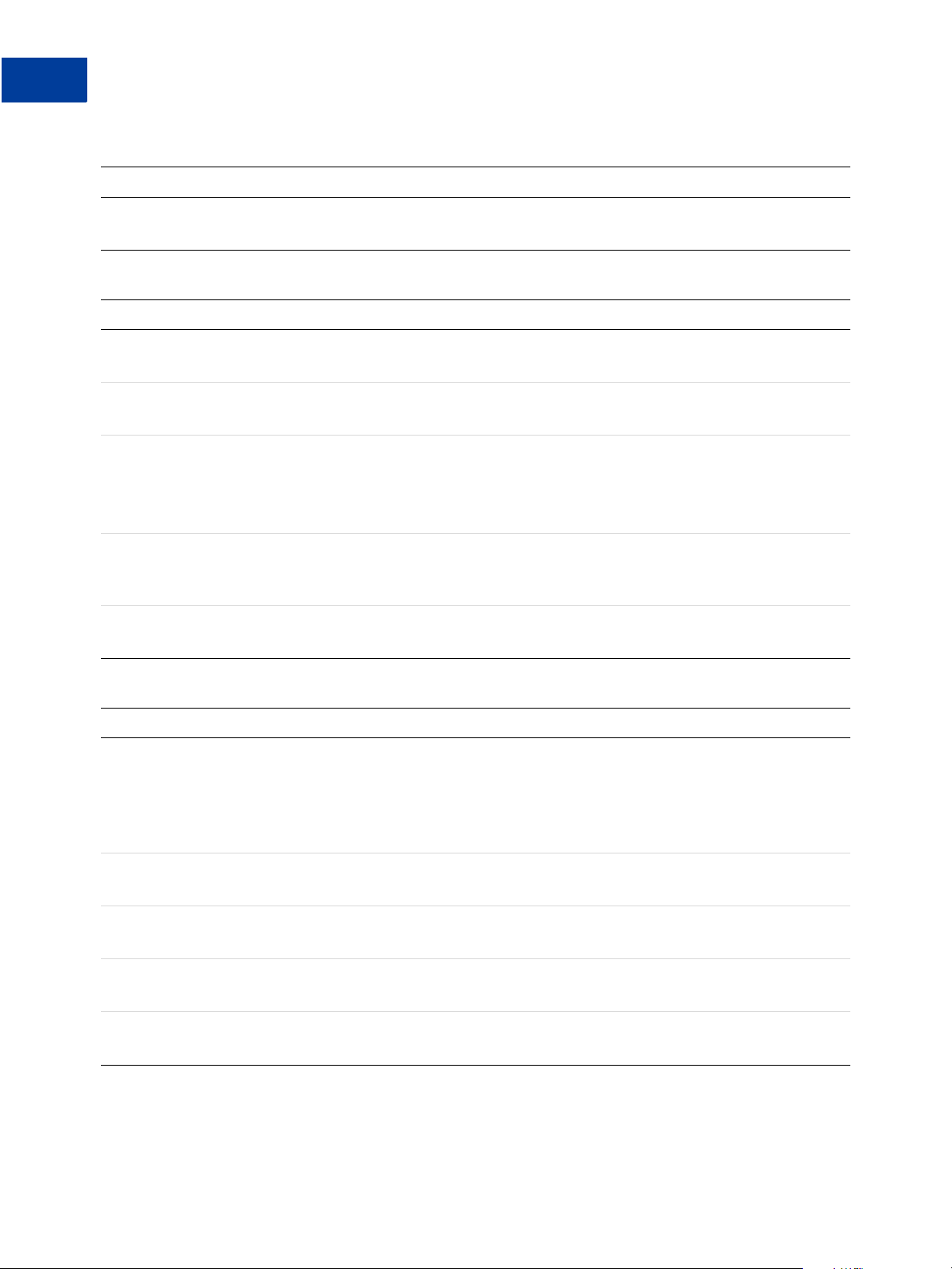
Authorization and Capture API Operation Reference
DoCapture API
Do Capture Response Fields
Field Description
AUTHORIZATIONID The authorization identification number you specified in the request.
Character length and limits: 19 single-byte characters maximum.
PayerInfo Type Fields
Field Description
EMAIL Email address of payer.
Character length and limitations: 127 single-byte characters.
PAYERID Unique PayPal customer account identification number.
Character length and limitations:13 single-byte alphanumeric characters.
PAYERSTATUS Status of payer. Valid values are:
z verified
z unverified
Character length and limitations: 10 single-byte alphabetic characters.
COUNTRYCODE Payer’s country of residence in the form of ISO standard 3166 two-character country
codes.
Character length and limitations: Two single-byte characters.
BUSINESS Payer’s business name.
Character length and limitations: 127 single-byte characters.
Ship To Address Type Fields
Field Description
ADDRESSSTATUS Status of street address on file with PayPal.
Valid values are:
z none
z Confirmed
z Unconfirmed
SHIPTONAME Person’s name associated with this address.
Character length and limitations: 32 single-byte characters.
SHIPTOSTREET First street address.
Character length and limitations: 100 single-byte characters.
SHIPTOSTREET2 Second street address.
Character length and limitations: 100 single-byte characters.
SHIPTOCITY Name of city.
Character length and limitations: 40 single-byte characters.
22 08 April 2009 Name-Value Pair API Developer Guide
Page 23
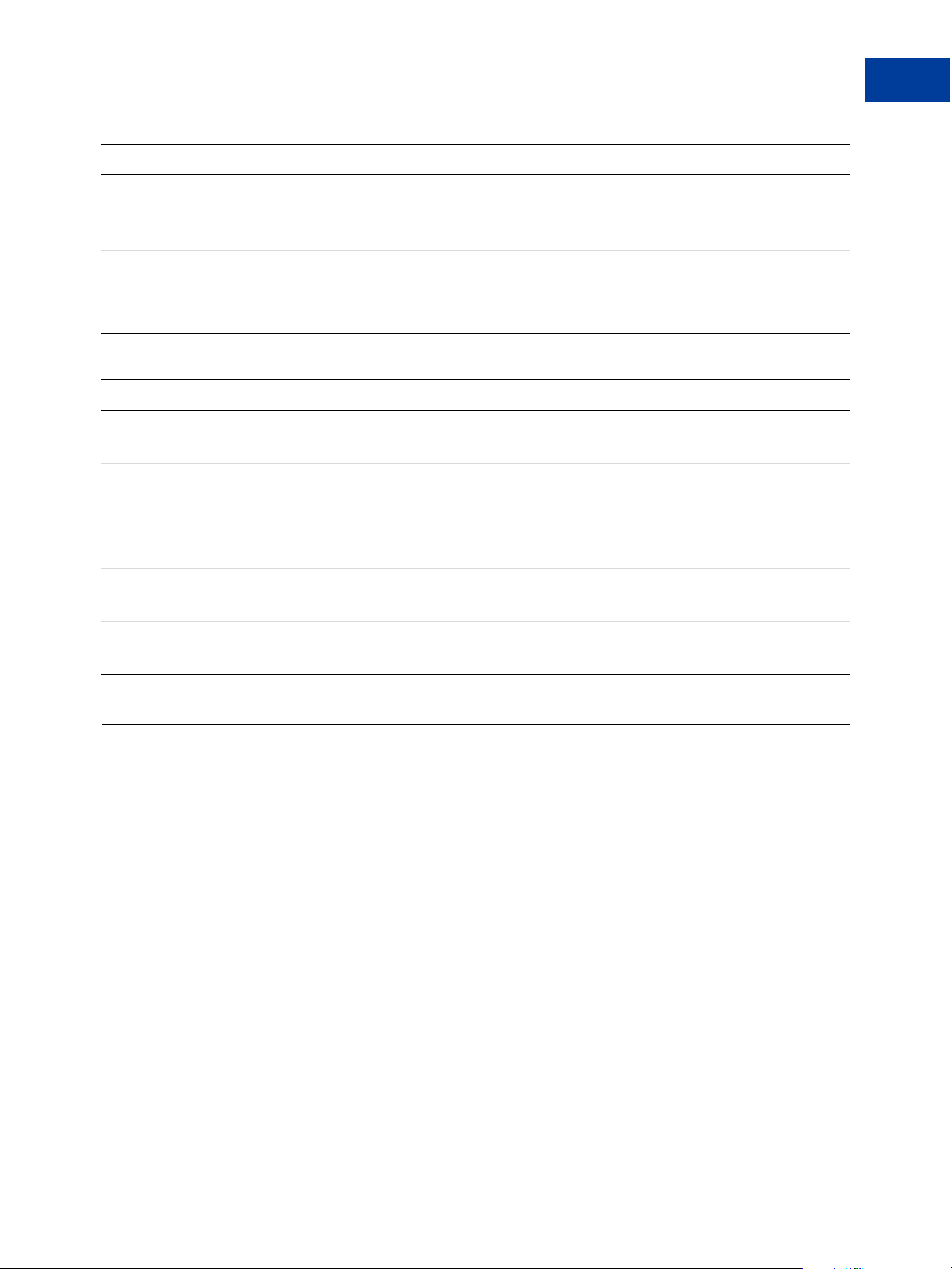
Authorization and Capture API Operation Reference
Field Description
SHIPTOSTATE State or province.
Character length and limitations: 40 single-byte characters.
Required for U.S. addresses only.
SHIPTOZIP U.S. ZIP code or other country-specific postal code.
Character length and limitations: 20 single-byte characters.
SHIPTOCOUNTRYCODE Country code. Character limit: Two single-byte characters.
Payer Name Fields
Field Description
SALUTATION Payer’s salutation.
Character length and limitations: 20 single-byte characters.
FIRSTNAME Payer’s first name.
Character length and limitations: 25 single-byte characters.
MIDDLENAME Payer’s middle name.
Character length and limitations: 25 single-byte characters.
DoAuthorization API
LASTNAME Payer’s last name
Character length and limitations: 25 single-byte characters.
SUFFIX Payer’s suffix
Character length and limitations: 12 single-byte characters.
DoAuthorization API
Authorize a payment.
z DoAuthorization Request
z DoAuthorization Response
Name-Value Pair API Developer Guide 08 April 2009 23
Page 24
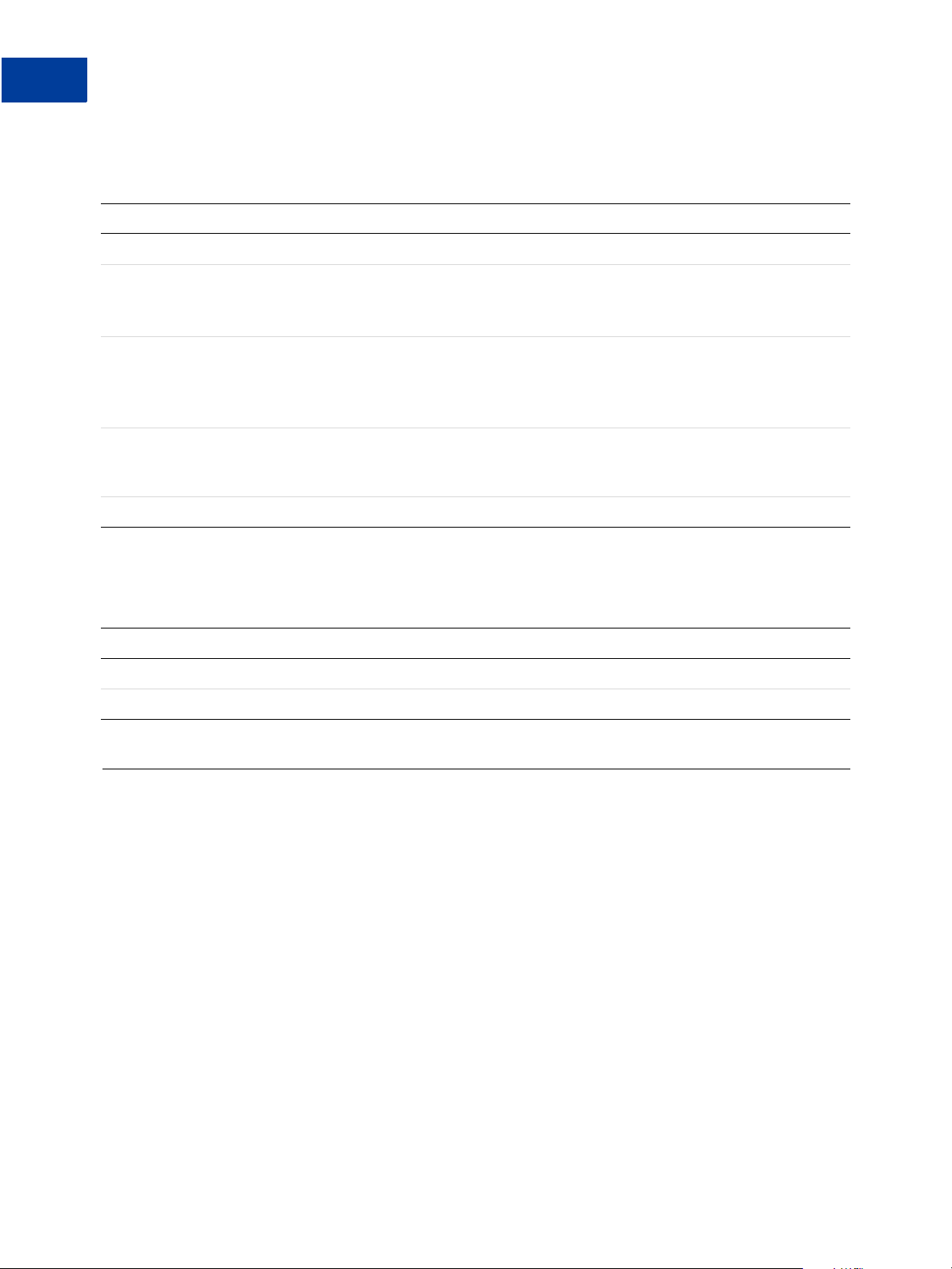
Authorization and Capture API Operation Reference
DoReauthorization API
DoAuthorization Request
DoAuthorization Request Fields
Field Description
METHOD (Required) Must be DoAuthorization.
TRANSACTIONID (Required) The value of the order’s transaction identification number returned by
PayPal.
Character length and limits: 19 single-byte characters maximum.
AMT (Required) Amount to authorize.
Limitations: Value is a positive number which cannot exceed $10,000 USD in any
currency. No currency symbol. Must have two decimal places, decimal separator
must be a period (.), and the optional thousands separator must be a comma (,).
TRANSACTIONENTITY (Optional) Type of transaction to authorize. The only allowable value is Order,
which means that the transaction represents a customer order that can be fulfilled over
29 days.
CURRENCYCODE (Optional) A three-character currency code. See “Currency Codes” on page 239.
DoAuthorization Response
DoAuthorization Response Fields
Field Description
TRANSACTIONID An authorization identification number.
AMT The amount you specified in the request.
DoReauthorization API
z DoReauthorization Request
z DoReauthorization Response
24 08 April 2009 Name-Value Pair API Developer Guide
Page 25
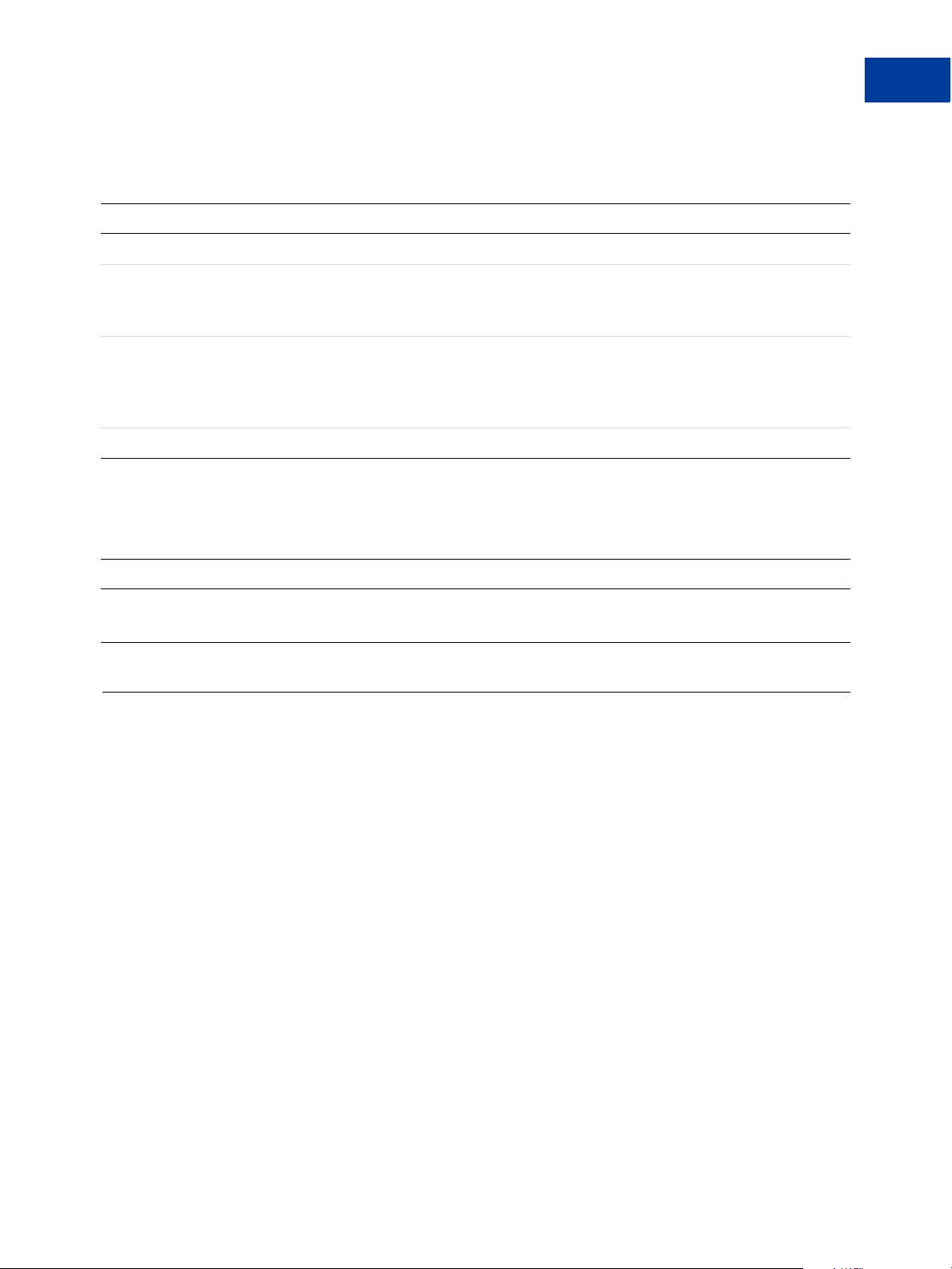
Authorization and Capture API Operation Reference
DoVoid API
DoReauthorization Request
DoReauthorization Request Fields
Field Description
METHOD (Required) Must be DoReauthorization.
AUTHORIZATIONID (Required) The value of a previously authorized transaction identification number
returned by PayPal.
Character length and limits: 19 single-byte characters maximum.
AMT (Required) Amount to reauthorize.
Limitations: Value is a positive number which cannot exceed $10,000 USD in any
currency. No currency symbol. Must have two decimal places, decimal separator
must be a period (.), and the optional thousands separator must be a comma (,).
CURRENCYCODE A three-character currency code. See “Currency Codes” on page 239.
DoReauthorization Response
DoReauthorization Response Fields
Field Description
AUTHORIZATIONID A new authorization identification number.
Character length and limits:19 single-byte characters maximum.
DoVoid API
Void an order or an authorization.
z DoVoid Request
z DoVoid Response
Name-Value Pair API Developer Guide 08 April 2009 25
Page 26
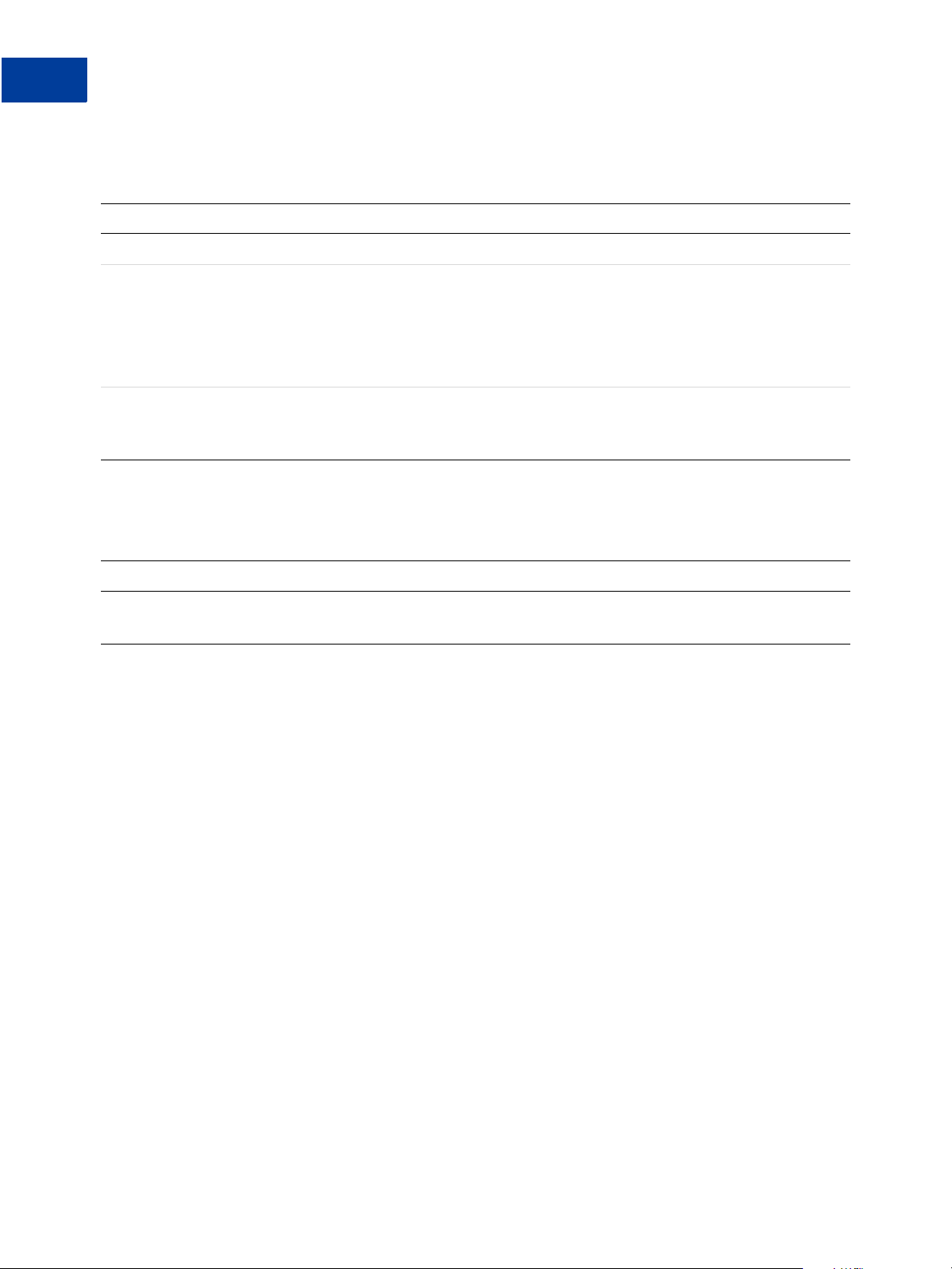
Authorization and Capture API Operation Reference
DoVoid API
DoVoid Request
DoVoid Request Fields
Field Description
METHOD (Required) Must be DoVoid.
AUTHORIZATIONID (Required) The value of the original authorization identification number returned by a
PayPal product.
IMPORTANT: If you are voiding a transaction that has been reauthorized, use the ID
from the original authorization, and not the reauthorization.
Character length and limits: 19 single-byte characters.
NOTE (Optional) An informational note about this void that is displayed to the payer in
email and in his transaction history.
Character length and limits: 255 single-byte characters
DoVoid Response
DoVoid Response Fields
Field Description
AUTHORIZATIONID The authorization identification number you specified in the request.
Character length and limits: 19 single-byte characters.
26 08 April 2009 Name-Value Pair API Developer Guide
Page 27
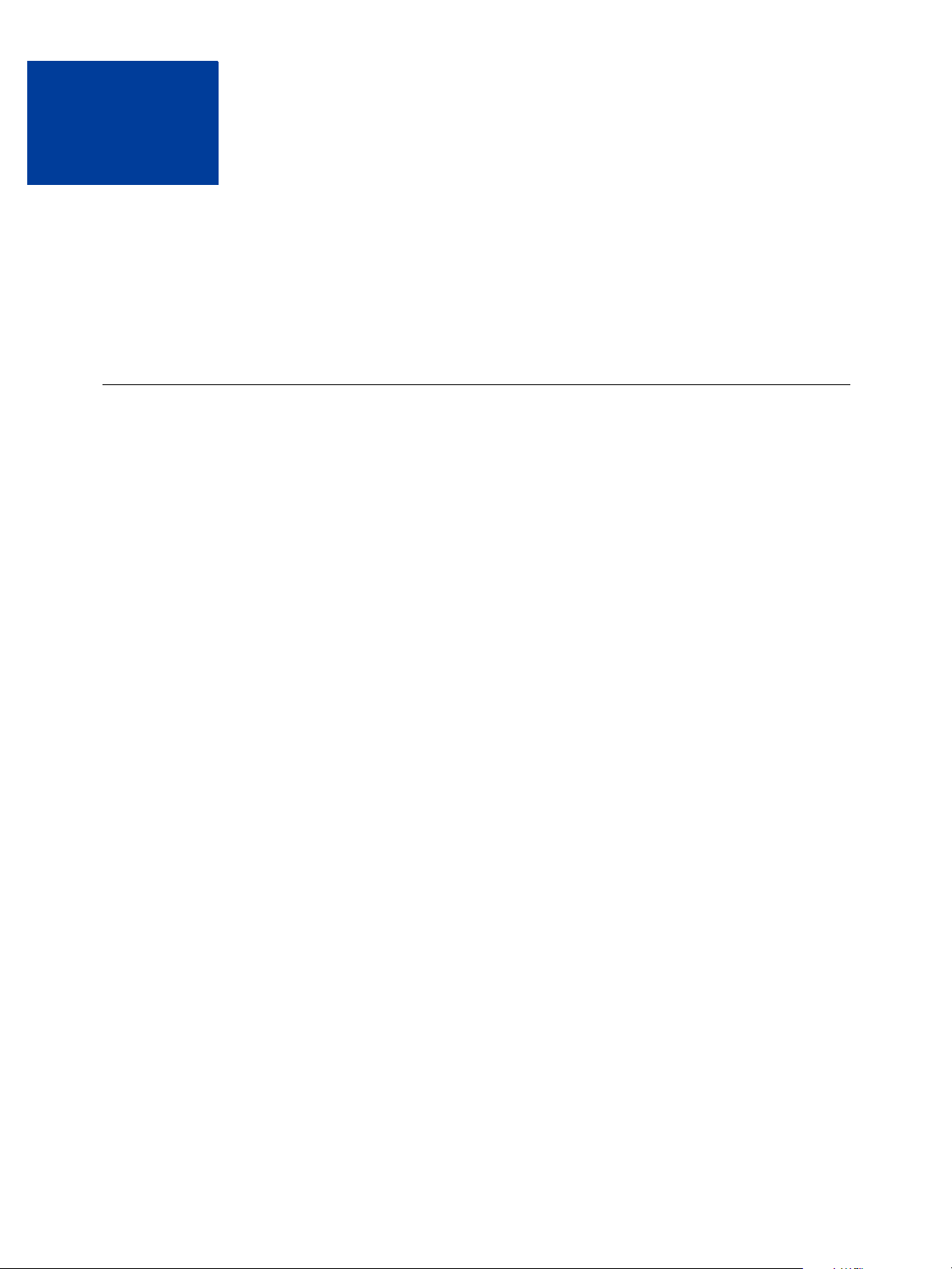
DoDirectPayment API
3
Process a credit card payment.
z DoDirectPayment Request
z DoDirectPayment Response
DoDirectPayment Request
z DoDirectPayment Request Fields
z Credit Card Fields
z Payer Information Fields
z Payer Name Fields
z Billing Address Fields
z Payment Details Type Fields
z Payment Details Item Type Fields
z eBay Item Payment Details Item Type Fields
z Ship To Address Fields
Name-Value Pair API Developer Guide 08 April 2009 27
Page 28
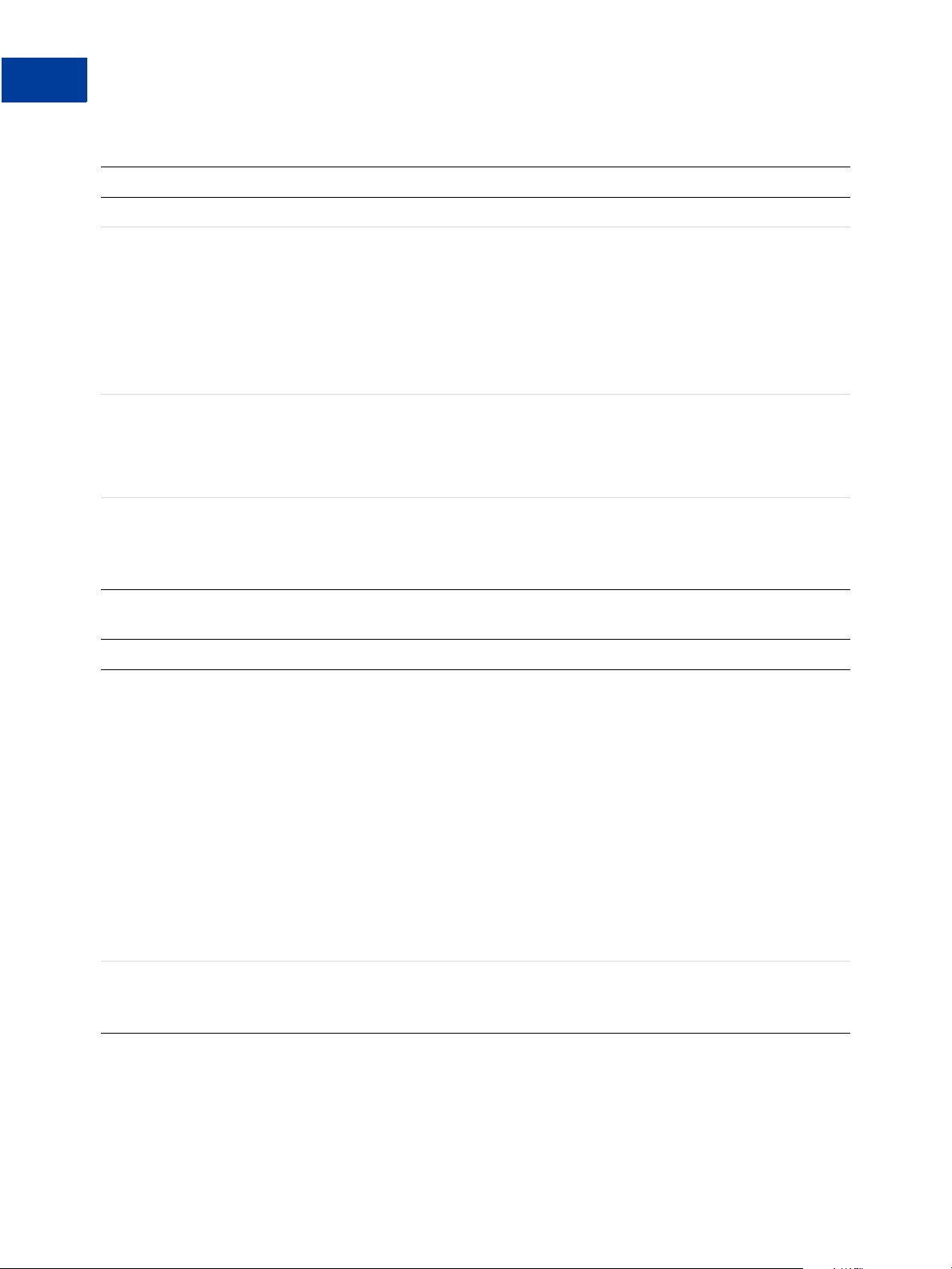
DoDirectPayment API
DoDirectPayment Request
DoDirectPayment Request Fields
Field Description
METHOD (Required) Must be DoDirectPayment.
PAYMENTACTION (Optional) How you want to obtain payment:
z Authorization indicates that this payment is a basic authorization subject to
settlement with PayPal Authorization & Capture.
z Sale indicates that this is a final sale for which you are requesting payment.
Character length and limit: Up to 13 single-byte alphabetic characters.
Default: Sale
NOTE: Order is not allowed for Direct Payment.
IPADDRESS (Required) IP address of the payer’s browser.
NOTE: PayPal records this IP addresses as a means to detect possible fraud.
Character length and limitations: 15 single-byte characters, including periods, for
example: 255.255.255.255.
RETURNFMFDETAILS (Optional) Flag to indicate whether you want the results returned by Fraud
Management Filters. By default, you do not receive this information.
z 0 - do not receive FMF details (default)
z 1 - receive FMF details
Credit Card Details Fields
Field Description
CREDITCARDTYPE (Required) Type of credit card.
Character length and limitations: Up to ten single-byte alphabetic characters.
Allowable values:
z Visa
z MasterCard
z Discover
z Amex
z Maestro: See note.
z Solo: See note.
For Canada, only MasterCard and Visa are allowable; Interac debit cards are not
supported.
NOTE: If the credit card type is Maestro or Solo, the CURRENCYCODE must be
GBP. In addition, either STARTDATE or ISSUENUMBER must be specified.
ACCT (Required) Credit card number.
Character length and limitations: numeric characters only. No spaces or punctutation.
Must conform with modulo and length required by each credit card type.
28 08 April 2009 Name-Value Pair API Developer Guide
Page 29
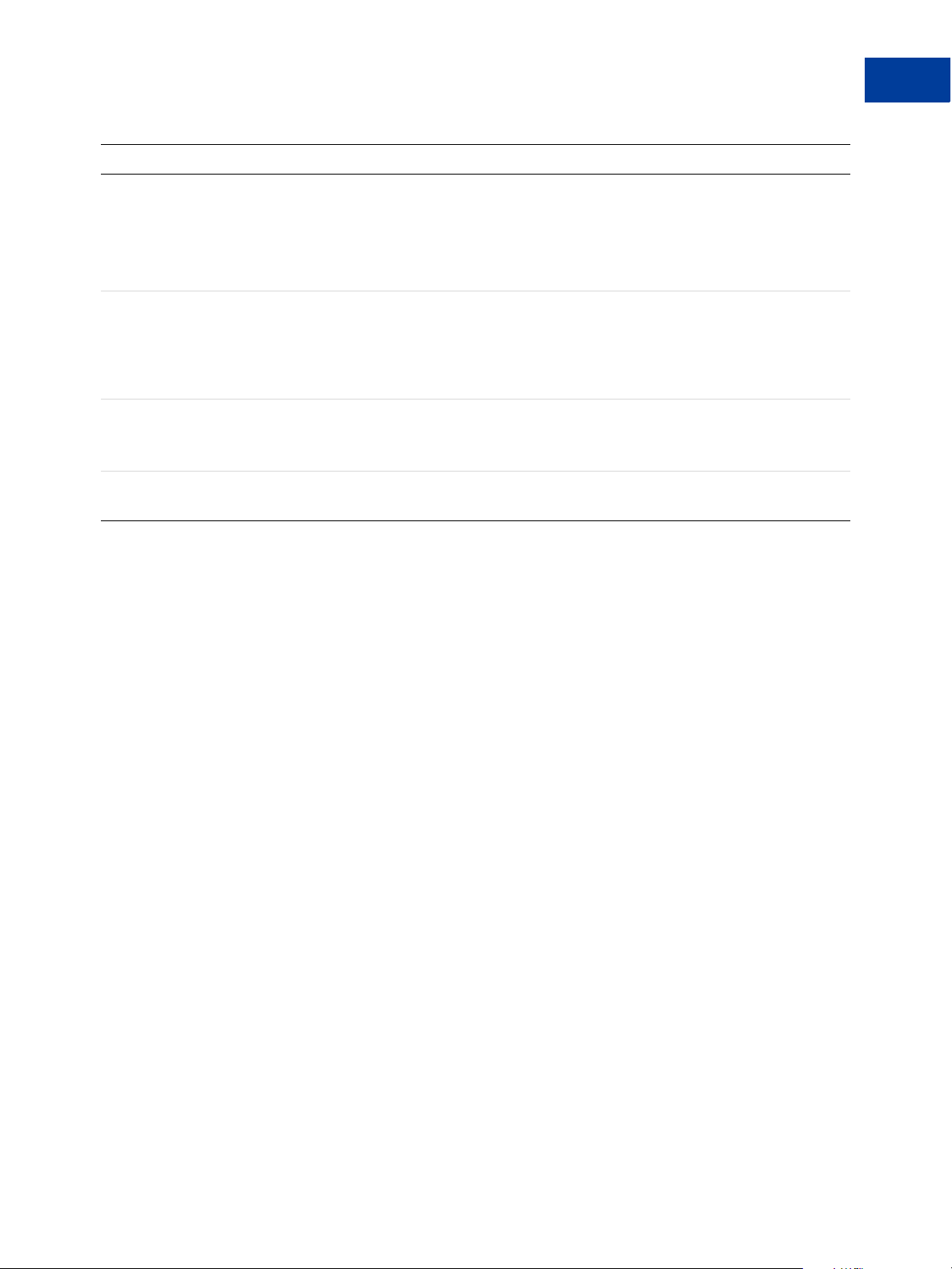
DoDirectPayment API
DoDirectPayment Request
Field Description
EXPDATE Credit card expiration date.
This field is required if you are using recurring payments with direct payments.
Format: MMYYYY
Character length and limitations: Six single-byte alphanumeric characters, including
leading zero.
CVV2 Card Verification Value, version 2. Your Merchant Account settings determine
whether this field is required. Character length for Visa, MasterCard, and Discover:
exactly three digits.Character length for American Express: exactly four digits.To
comply with credit card processing regulations, you must not store this value after a
transaction has been completed.
STARTDATE (Optional) Month and year that Maestro or Solo card was issued, the MMYYYY
format.
Character length: Must be six digits, including leading zero.
ISSUENUMBER (Optional) Issue number of Maestro or Solo card.Character length: two numeric
digits maximum.
Name-Value Pair API Developer Guide 08 April 2009 29
Page 30
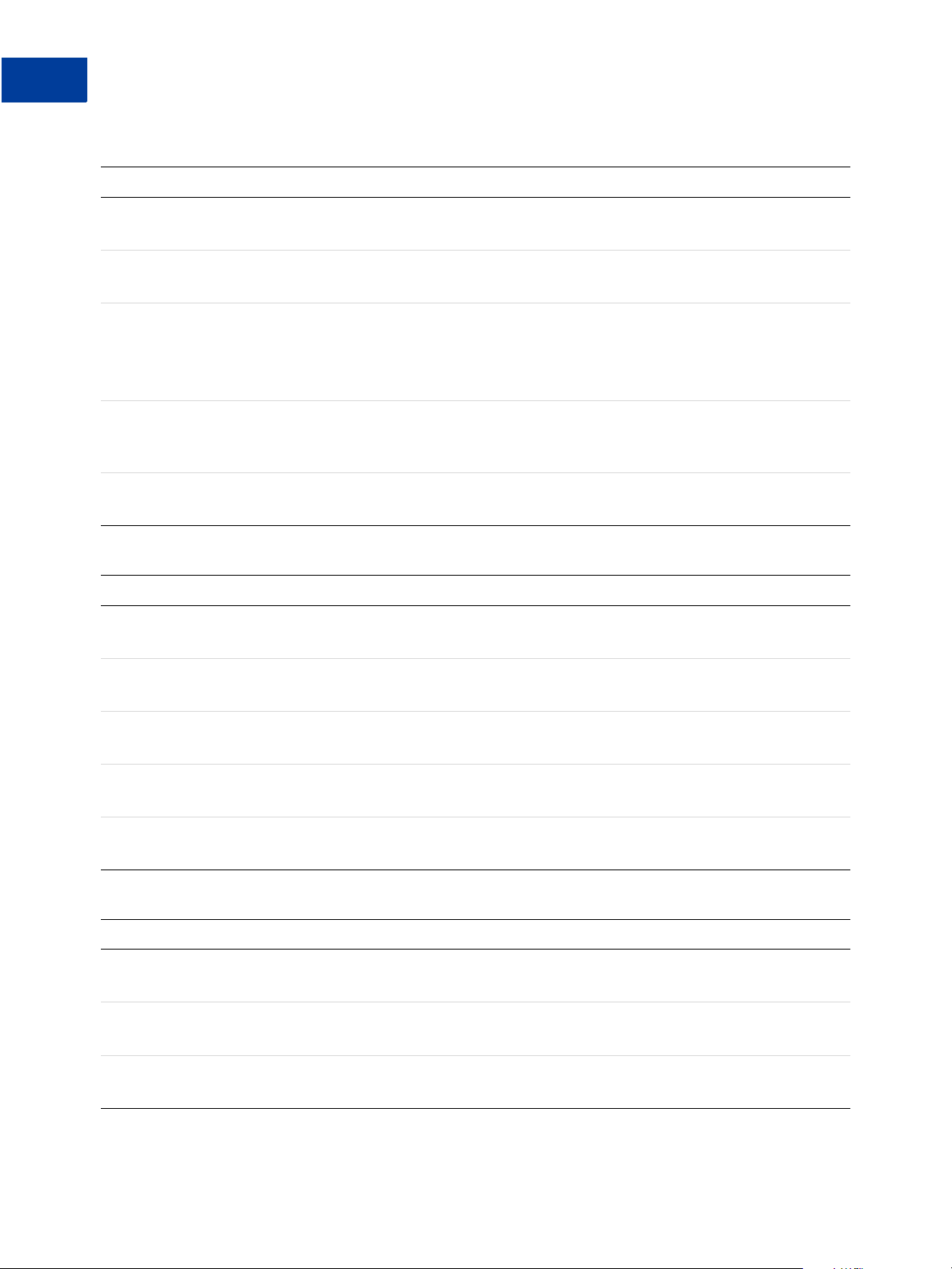
DoDirectPayment API
DoDirectPayment Request
PayerInfo Type Fields
Field Description
EMAIL Email address of payer.
Character length and limitations: 127 single-byte characters.
PAYERID Unique PayPal customer account identification number.
Character length and limitations:13 single-byte alphanumeric characters.
PAYERSTATUS Status of payer. Valid values are:
z verified
z unverified
Character length and limitations: 10 single-byte alphabetic characters.
COUNTRYCODE Payer’s country of residence in the form of ISO standard 3166 two-character country
codes.
Character length and limitations: Two single-byte characters.
BUSINESS Payer’s business name.
Character length and limitations: 127 single-byte characters.
Payer Name Fields
Field Description
SALUTATION Payer’s salutation.
Character length and limitations: 20 single-byte characters.
FIRSTNAME Payer’s first name.
Character length and limitations: 25 single-byte characters.
MIDDLENAME Payer’s middle name.
Character length and limitations: 25 single-byte characters.
LASTNAME Payer’s last name
Character length and limitations: 25 single-byte characters.
SUFFIX Payer’s suffix
Character length and limitations: 12 single-byte characters.
Address Fields
Field Description
STREET (Required) First street address.
Character length and limitations: 100 single-byte characters.
STREET2 (Optional) Second street address.
Character length and limitations: 100 single-byte characters.
CITY (Required) Name of city.
Character length and limitations: 40 single-byte characters.
30 08 April 2009 Name-Value Pair API Developer Guide
Page 31

DoDirectPayment API
DoDirectPayment Request
Field Description
STATE (Required) State or province.
Character length and limitations: 40 single-byte characters.
COUNTRYCODE (Required) Country code.
Character limit: Two single-byte characters.
ZIP (Required) U.S. ZIP code or other country-specific postal code.
Character length and limitations: 20 single-byte characters.
PHONENUM (Optional) Phone number.
Character length and limit: 20 single-byte characters.
Name-Value Pair API Developer Guide 08 April 2009 31
Page 32

DoDirectPayment API
DoDirectPayment Request
Payment Details Type Fields
Field Description
AMT (Required) The total cost of the transaction to the customer. If shipping cost and tax
charges are known, include them in this value; if not, this value should be the current
sub-total of the order.
If the transaction includes one or more one-time purchases, this field must be equal to
the sum of the purchases.
Set this field to 0 if the transaction does not include a one-time purchase; for example,
when you set up a billing agreement for a recurring payment that is not immediately
charged.
Limitations: Must not exceed $10,000 USD in any currency. No currency symbol.
Must have two decimal places, decimal separator must be a period (.), and the
optional thousands separator must be a comma (,).
CURRENCYCODE (Optional) A three-character currency code. Default: USD.
ITEMAMT (Optional) Sum of cost of all items in this order.
Limitations: Must not exceed $10,000 USD in any currency. No currency symbol.
Must have two decimal places, decimal separator must be a period (.), and the
optional thousands separator must be a comma (,).
NOTE: ITEMAMT is required if you specify L_AMTn.
SHIPPINGAMT (Optional) Total shipping costs for this order.
NOTE: Character length and limitations: Must not exceed $10,000 USD in any
currency. No currency symbol. Regardless of currency, decimal separator
must be a period (.), and the optional thousands separator must be a comma
(,). Equivalent to nine characters maximum for USD.
NOTE: If you specify a value for SHIPPINGAMT, you must also specify a value for
ITEMAMT.
INSURANCEAMT (Optional) Total shipping insurance costs for this order. The value must be a non-
negative currency amount or null if insurance options are offered.
NOTE: Character length and limitations: Must not exceed $10,000 USD in any
currency. No currency symbol. Regardless of currency, decimal separator
must be a period (.), and the optional thousands separator must be a comma
(,). Equivalent to nine characters maximum for USD.
SHIPPINGDISCOUNT (Optional) Shipping discount for this order, specified as a negative number.
NOTE: Character length and limitations: Must not exceed $10,000 USD in any
currency. No currency symbol. Regardless of currency, decimal separator
must be a period (.), and the optional thousands separator must be a comma
(,). Equivalent to nine characters maximum for USD.
INSURANCEOPTIONOFFE
RED
(Optional) If true, the Insurance drop-down on the PayPal Review page displays the
string ‘Yes’ and the insurance amount. If true, the total shipping insurance for this
order must be a positive number.
Character length and limitations: true or false
32 08 April 2009 Name-Value Pair API Developer Guide
Page 33

DoDirectPayment API
DoDirectPayment Request
Field Description
HANDLINGAMT (Optional) Total handling costs for this order.
NOTE: Character length and limitations: Must not exceed $10,000 USD in any
currency. No currency symbol. Regardless of currency, decimal separator
must be a period (.), and the optional thousands separator must be a comma
(,). Equivalent to nine characters maximum for USD.
NOTE: If you specify a value for HANDLINGAMT, you must also specify a value for
ITEMAMT.
TAXAMT (Optional) Sum of tax for all items in this order.
NOTE: Character length and limitations: Must not exceed $10,000 USD in any
currency. No currency symbol. Regardless of currency, decimal separator
must be a period (.), and the optional thousands separator must be a comma
(,). Equivalent to nine characters maximum for USD.
NOTE: TAXAMT is required if you specify L_TAXAMTn
DESC (Optional) Description of items the customer is purchasing.
Character length and limitations: 127 single-byte alphanumeric characters
CUSTOM (Optional) A free-form field for your own use.
Character length and limitations: 256 single-byte alphanumeric characters
INVNUM (Optional) Your own invoice or tracking number.
Character length and limitations: 127 single-byte alphanumeric characters
BUTTONSOURCE (Optional) An identification code for use by third-party applications to identify
transactions.
Character length and limitations: 32 single-byte alphanumeric characters
NOTIFYURL (Optional) Your URL for receiving Instant Payment Notification (IPN) about this
transaction.
NOTE: If you do not specify this value in the request, the notification URL from your
Merchant Profile is used, if one exists.
Character length and limitations: 2,048 single-byte alphanumeric characters
Name-Value Pair API Developer Guide 08 April 2009 33
Page 34

DoDirectPayment API
DoDirectPayment Request
Payment Details Item Type Fields
Field Description
L_NAMEn (Optional) Item name.
These parameters must be ordered sequentially beginning with 0 (for example
L_NAME0, L_NAME1).
Character length and limitations: 127 single-byte characters
L_DESCn (Optional) Item description.
Character length and limitations: 127 single-byte characters
n (Opt
L_AMT
These parameters mu
L_AMT0, L_AMT1).
NOTE: Character length and limitations: Must not exceed $10,000 USD in any
NOTE: If you specify a value for L_AMTn, you must specify a value for ITEMAMT.
L_NUMBERn (Opt
These parameters m
L_NUMBER0, L_NUMBER1).
Character length and limitations: 127 single-byte characters
n (Opt
L_QTY
These parameters mu
L_QTY0, L_QTY1).
Character length and limitations: Any positive integer
L_TAXAMT
n (Opt
NOTE: Character length and limitations: Must not exceed $10,000 USD in any
These parameters must be ordered sequentially beginning with 0 (for example
L_TAXAMT0, L_TAXAMT1).
ional) Cost of item.
st be ordered sequentially beginning with 0 (for example
currency. No currency symbol. Regardless of currency, decimal separator
must be a period (.), and the optional thousands separator must be a comma
(,). Equivalent to nine characters maximum for USD.
ional) Item number.
u
st be ordered sequentially beginning with 0 (for example
ional) Item quantity.
st be ordered sequentially beginning with 0 (for example
ional) Item sales tax.
currency. No currency symbol. Regardless of currency, decimal separator
must be a period (.), and the optional thousands separator must be a comma
(,). Equivalent to nine characters maximum for USD.
L_ITEMWEIGHTVALUEn,
L_ITEMWEGHTUNITn
(Optional) Item weight corresponds to the weight of the item. You can pass this data
to the shipping carrier as is without having to make an additional database query.
These parameters must be ordered sequentially beginning with 0 (for example
L_ITEMWEIGHTVALUE0, L_ITEMWEIGHTVALUE1).
Character length and limitations: Any positive integer
L_ITEMLENGTHVALUEn
L_I
TEMLENGTHUNITn
,
(Optional) Item
the shipping carrier as is without having to make an additional database query.
length corresponds to the length of the item. You can pass this data to
These parameters must be ordered sequentially beginning with 0 (for example
L_ITEMLENGTHVALUE0, L_ITEMLENGTHVALUE1).
Character length and limitations: Any positive integer
34 08 April 2009 Name-Value Pair API Developer Guide
Page 35

Field Description
DoDirectPayment API
DoDirectPayment Request
L_ITEMWIDTHVALUEn,
L_ITEMWIDTHUNITn
L_ITEMHEIGHTVALUEn
L_I
TEMHEIGHTUNITn
(Optional) Item width corresponds to the width of the item. You can pass this data to
the shipping carrier as is without having to make an additional database query.
These parameters must be ordered sequentially beginning with 0 (for example
L_ITEMWIDTHVALUE0, L_ITEMWIDTHVALUE1).
Character length and limitations: Any positive integer
,
(Optional) Item
the shipping carrier as is without having to make an additional database query.
These parameters must be ordered sequentially beginning with 0 (for example
L_ITEMHEIGHTVALUE0, L_ITEMHEIGHTVALUE1).
Character length and limitations: Any positive integer
height corresponds to the height of the item. You can pass this data to
Name-Value Pair API Developer Guide 08 April 2009 35
Page 36

DoDirectPayment API
DoDirectPayment Response
EbayItemPaymentDetailsItemType Fields
Field Description
L_EBAYITEMNUMBERn (Optional) Auction item number.
These parameters must be ordered sequentially beginning with 0 (for example
L_EBAYITEMNUMBER0, L_EBAYITEMNUMBER1).
Character length: 765 single-byte characters
L_EBAYITEMAUCTIONTX
NIDn
L_EBAYITEMORDERIDn (Optional) Auction order identification number.
Ship To Address Fields
Field Description
SHIPTONAME Person’s name associated with this address. This field is required for
SHIPTOSTREET First street address. This field is required if the shipping address is used.
SHIPTOSTREET2 (Optional) Second street address.
SHIPTOCITY Name of city. This field is required if the shipping address is used.
(Optional) Auction transaction identification number.
These parameters must be ordered sequentially beginning with 0 (for example
L_EBAYITEMAUCTIONTXNID0, L_EBAYITEMAUCTIONTXNID1).
Character length: 255 single-byte characters
These parameters must be ordered sequentially beginning with 0 (for example
L_EBAYITEMORDERID0, L_EBAYITEMORDERID1).
Character length: 64 single-byte characters
shipping addresses but is optional for credit card billing addresses.
Character length and limitations: 32 single-byte characters.
Character length and limitations: 100 single-byte characters.
Character length and limitations: 100 single-byte characters.
Character length and limitations: 40 single-byte characters.
SHIPTOSTATE State or province. This field is required if the shipping address is used.
Character length and limitations: 40 single-byte characters.
SHIPTOZIP U.S. ZIP code or other country-specific postal code. This field is required if
a U.S. shipping address is used and may be required for other countries.
Character length and limitations: 20 single-byte characters.
SHIPTOCOUNTRYCODE Country code. This field is required if the shipping address is used.
Character limit: 2 single-byte characters.
SHIPTOPHONENUM (Optional) Phone number.
Character length and limit: 20 single-byte characters.
DoDirectPayment Response
36 08 April 2009 Name-Value Pair API Developer Guide
Page 37

DoDirectPayment API
DoDirectPayment Response
DoDirectPayment Response Fields
Field Description
TRANSACTIONID Unique transaction ID of the payment.
NOTE: If the PaymentAction of the request was Authorization, the value of
TransactionID is your AuthorizationID for use with the Authorization &
Capture APIs.
Character length and limitations: 19 single-byte characters.
AMT This value is the amount of the payment as specified by you on
DoDirectPaymentRequest for reference transactions with direct payments.
AVSCODE Address Verification System response code. See “AVS and CVV2 Response Codes”
on page 241 for possible values.
Character limit: One single-byte alphanumeric character
CVV2MATCH Result of the CVV2 check by PayPal.
filterIDn Filter ID, including the filter type, which is either ACCEPT or DENY, the filter ID, and
L_FMF
the entry number,
z 1 = AVS No Match
z 2 = AVS Partial Match
z 3 = AVS Unavailable/Unsupported
z 4 = Card Security Code (CSC) Mismatch
z 5 = Maximum Transaction Amount
z 6 = Unconfirmed Address
z 7 = Country Monitor
z 8 = Large Order Number
z 9 = Billing/Shipping Address Mismatch
z 10 = Risky ZIP Code
z 11 = Suspected Freight Forwarder Check
z 12 = Total Purchase Price Minimum
z 13 = IP Address Velocity
z 14 = Risky Email Address Domain Check
z 15 = Risky Bank Identification Number (BIN) Check
z 16 = Risky IP Address Range
z 17 = PayPal Fraud Model
n, starting from 0. Filter ID is one of the following values:
filterNAMEn Filter name, including the filter type, which is either ACCEPT or DENY, the filter
L_FMF
NAME, and the entry number, n, starting from 0.
Name-Value Pair API Developer Guide 08 April 2009 37
Page 38

DoDirectPayment API
DoDirectPayment Response
38 08 April 2009 Name-Value Pair API Developer Guide
Page 39

4
This chapter describes the PayPal API operations related to Express Checkout transactions:
z “SetExpressCheckout API” on page 43
z “GetExpressCheckoutDetails API” on page 54
z “DoExpressCheckoutPayment API” on page 63
Callback API
Updates the PayPal Review page with shipping options, insurance, and tax information.
z “Callback Request” on page 40
z “Callback Response” on page 42
Express Checkout API Operations
Name-Value Pair API Developer Guide 08 April 2009 39
Page 40

Express Checkout API Operations
Callback API
Callback Request
Callback Request Fields
Field Description
METHOD (Required) Must be Callback.
TOKEN (Optional) A timestamped token, the value of which was returned by
SetExpressCheckout response.
Character length and limitations: 20 single-byte characters
CURRENCYCODE (Required) The three-character currency code for the transaction from the Express
Checkout API. Default: USD
LOCALECODE (Optional) Locale of pages displayed by PayPal during Express Checkout.
Character length and limitations: Any two-character country code.
The following two-character country codes are supported by PayPal:
z AU
z DE
z FR
z IT
z GB
z ES
z US
Any other value will default to US.
L_NAMEn Item name from the Express Checkout API.
These parameters must be ordered sequentially beginning with 0 (for example,
L_NAME0, L_NAME1).
L_NUMBERn Item number from the Express Checkout API.
These parameters must be ordered sequentially beginning with 0 (for example,
L_NUMBER0, L_NUMBER1).
L_DESCn Item description from the Express Checkout API.
These parameters must be ordered sequentially beginning with 0 (for example,
L_DESC0, L_DESC1).
L_AMTn Item unit price from the Express Checkout API.
These parameters must be ordered sequentially beginning with 0 (for example,
L_AMT0, L_AMT1).
L_QTYn Item unit quantity from the Express Checkout API.
These parameters must be ordered sequentially beginning with 0 (for example,
L_QTY0, L_QTY1).
,
L_ITEMWEIGHTVALUEn
L_ITEMWEIGHTUNITn
The weight of the item. You can pass this data to the shipping carrier as is without
having to make an additional database query.
These parameters must be ordered sequentially beginning with 0 (for example,
L_ITEMWEIGHTVALUE0, L_ITEMWEIGHTVALUE1).
40 08 April 2009 Name-Value Pair API Developer Guide
Page 41

Field Description
Express Checkout API Operations
Callback API
L_ITEMHEIGHTVALUEn,
L_ITEMHEIGHTUNITn
L_ITEMWIDTHVALUEn
L_ITEMWIDTHUNITn
L_ITEMLENGTHVALUEn
L_ITEMLENGTHUNITn
SHIPTOSTREET First street address. Required if using a shipping address.
SHIPTOSTREET2 Second street address.
SHIPTOCITY Name of city. Required if using a shipping address.
SHIPTOSTATE State or province. Required if using a shipping address.
The height of the item. You can pass this data to the shipping carrier as is without
having to make an additional database query.
These parameters must be ordered sequentially beginning with 0 (for example,
L_ITEMHEIGHTVALUE0, ITEMHEIGHTVALUE1).
,
The width of the item. You can pass this data to the shipping carrier as is without
having to make an additional database query..
These parameters must be ordered sequentially beginning with 0 (for example,
L_ITEMWIDTHVALUE0, L_ITEMWIDTHVALUE1).
,
The length of the item. You can pass this data to the shipping carrier as is without
having to make an additional database query.
These parameters must be ordered sequentially beginning with 0 (for example,
ITEMLENGTHVALUE0, ITEMLENGTHVALUE1).
Character length and limitations: 100 single-byte characters.
Character length and limitations: 100 single-byte characters.
Character length and limitations: 40 single-byte characters.
Character length and limitations: 40 single-byte characters.
SHIPTOZIP U.S. ZIP code or other country-specific postal code. Required if using a U.S. shipping
address; may be required for other countries.
Character length and limitations: 20 single-byte characters.
SHIPTOCOUNTRY Country code. Required if using a shipping address.
Character limit: 2 single-byte characters.
Name-Value Pair API Developer Guide 08 April 2009 41
Page 42

Express Checkout API Operations
Callback API
Callback Response
Callback Response Fields
Field Description
METHOD (Required) The method sent to the PayPal server. The value is always
CallbackResponse.
OFFERINSURANCEOPTION(Optional) Indicates whether or not PayPal should display insurance in a drop-down
list on the Review page. When the value is true, PayPal displays the drop-down
with the associated amount and the string ‘Yes.’
L_SHIPPINGOPTIONNAM
n
E
L_SHIPPINGOPTIONLAB
n
EL
L_SHIPPINGOPTIONAMO
n
UNT
L_SHIPPINGOPTIONISD
EFAULT
L_TAXAMT
n (Opt
(Required) Is the internal/system name of a shipping option, such as Air, Ground, or
Expedited.
These parameters must be ordered sequentially beginning with 0 (for example,
L_SHIPPINGOPTIONNAME0, L_SHIPPINGOPTIONNAME1).
Character length and limitations: 50 characters
(Required) The label for the shipping option as displayed to the buyer. Examples: Air:
Next Day, Expedited: 3-5 days, Ground: 5-7 days. These labels can be localized
based on the buyer’s locale, which is a part of the callback request.
These parameters must be ordered sequentially beginning with 0 (for example,
L_SHIPPINGALABEL0, L_SHIPPINGLABEL1).
Character length and limitations: 50 characters
(Required) Is the amount for this shipping option.
These parameters must be ordered sequentially beginning with 0 (for example,
L_SHIPPINGAMOUNT0, L_SHIPPINGAMOUNT1).
NOTE: Character length and limitations: Must not exceed $10,000 USD in any
currency. No currency symbol. Regardless of currency, decimal separator
must be a period (.), and the optional thousands separator must be a comma
(,). Equivalent to nine characters maximum for USD.
(Required) The option that is selected by default for the buyer and is also reflected in
the “default” total.
ional) New tax amount based on this shipping option and the shipping address.
NOTE: Character length and limitations: Must not exceed $10,000 USD in any
currency. No currency symbol. Regardless of currency, decimal separator
must be a period (.), and the optional thousands separator must be a comma
(,). Equivalent to nine characters maximum for USD.
L_INSURANCEAMOUNT
n (Optional) New
insurance amount based on this shipping option and the shipping
address.
NOTE: Character length and limitations: Must not exceed $10,000 USD in any
currency. No currency symbol. Regardless of currency, decimal separator
must be a period (.), and the optional thousands separator must be a comma
(,). Equivalent to nine characters maximum for USD.
METHOD (Required) The method sent to the PayPal server. The value is always
CallbackResponse.
42 08 April 2009 Name-Value Pair API Developer Guide
Page 43

Express Checkout API Operations
SetExpressCheckout API
Field Description
OFFERINSURANCEOPTION(Optional) Indicates whether or not PayPal should display insurance in a drop-down
list on the Review page. When the value is true, PayPal displays the drop-down
with the associated amount and the string ‘Yes.’
SetExpressCheckout API
Initiates an Express Checkout transaction.
Optionally, the SetExpressCheckout API operation can set up billing agreements for
reference transactions and recurring payments.
z “Callback Request” on page 40
z “SetExpressCheckout Response” on page 54
SetExpressCheckout Request
z “SetExpressCheckout Request Fields” on page 44
z “Address Fields” on page 48
z “Payment Details Type Fields” on page 48
z “Payment Details Item Type Fields” on page 51
z “EbayItemPaymentDetailsItemType Fields” on page 53
z “Shipping Options Type Fields” on page 53
z “Billing Agreement Details Fields” on page 54
Name-Value Pair API Developer Guide 08 April 2009 43
Page 44

Express Checkout API Operations
SetExpressCheckout API
SetExpressCheckout Request Fields
Field Description
METHOD (Required) Must be SetExpressCheckout.
TOKEN (Optional) A timestamped token, the value of which was returned by
SetExpressCheckout response.
Character length and limitations: 20 single-byte characters
MAXAMT (Optional) The expected maximum total amount of the complete order, including
shipping cost and tax charges.
If the transaction does not include a one-time purchase, this field is ignored.
Limitations: Must not exceed $10,000 USD in any currency. No currency symbol.
Must have two decimal places, decimal separator must be a period (.), and the
optional thousands separator must be a comma (,).
RETURNURL (Required) URL to which the customer’s browser is returned after choosing to pay
with PayPal.
NOTE: PayPal recommends that the value be the final review page on which the
customer confirms the order and payment or billing agreement.
Character length and limitations: 2048 characters
CANCELURL (Required) URL to which the customer is returned if he does not approve the use of
PayPal to pay you.
NOTE: PayPal recommends that the value be the original page on which the
customer chose to pay with PayPal or establish a billing agreement.
Character length and limitations: 2048 characters
CALLBACKURL (Optional) URL to which the callback request from PayPal is sent. It must start with
HTTPS for production integration. It can start with HTTPS or HTTP for sandbox
testing.
Character length and limitations: 1024 characters
CALLBACKURL (Optional) An override for you to request more or less time to be able to process the
callback request and respond. The acceptable range for the override is 1 to 6 seconds.
If you specify a value greater than 6, PayPal uses the default value of 3 seconds.
Character length and limitations: An integer between 1 and 6
REQCONFIRMSHIPPING (Optional) The value 1 indicates that you require that the customer’s shipping address
on file with PayPal be a confirmed address.
NOTE: Setting this field overrides the setting you have specified in your Merchant
Account Profile.
Character length and limitations: One single-byte numeric character.
Allowable values: 0, 1
NOSHIPPING (Optional) The value 1 indicates that on the PayPal pages, no shipping address fields
should be displayed whatsoever.
Character length and limitations: One single-byte numeric character.
Allowable values: 0, 1
44 08 April 2009 Name-Value Pair API Developer Guide
Page 45

Express Checkout API Operations
SetExpressCheckout API
Field Description
ALLOWNOTE (Optional) The value 1 indicates that the customer may enter a note to the merchant
on the PayPal page during checkout. The note is returned in the
GetExpressCheckoutDetails response and the DoExpressCheckoutPayment
response.
Character length and limitations: One single-byte numeric character.
Allowable values: 0, 1
ADDRESSOVERRIDE (Optional) The value 1 indicates that the PayPal pages should display the shipping
address set by you in this SetExpressCheckout request, not the shipping address on
file with PayPal for this customer.
Displaying the PayPal street address on file does not allow the customer to edit that
address.
Character length and limitations: One single-byte numeric character.
Allowable values: 0, 1
LOCALECODE (Optional) Locale of pages displayed by PayPal during Express Checkout.
Character length and limitations: Any two-character country code.
The following two-character country codes are supported by PayPal:
z AU
z DE
z FR
z IT
z GB
z ES
z US
Any other value will default to US. See “Country Codes” on page 225.
PAGESTYLE (Optional) Sets the Custom Payment Page Style for payment pages associated with
this button/link. This value corresponds to the HTML variable page_style for
customizing payment pages. The value is the same as the Page Style Name you chose
when adding or editing the page style from the Profile subtab of the My Account
tab of your PayPal account.
Character length and limitations: 30 single-byte alphabetic characters.
HDRIMG (Optional) URL for the image you want to appear at the top left of the payment page.
The image has a maximum size of 750 pixels wide by 90 pixels high. PayPal
recommends that you provide an image that is stored on a secure (https) server. If you
do not specify an image, the business name is displayed.
Character length and limit: 127 single-byte alphanumeric characters
HDRBORDERCOLOR (Optional) Sets the border color around the header of the payment page. The border is
a 2-pixel perimeter around the header space, which is 750 pixels wide by 90 pixels
high. By default, the color is black.
Character length and limitation: Six character HTML hexadecimal color code in
ASCII.
Name-Value Pair API Developer Guide 08 April 2009 45
Page 46

Express Checkout API Operations
SetExpressCheckout API
Field Description
HDRBACKCOLOR (Optional) Sets the background color for the header of the payment page. By default,
the color is white.
Character length and limitation: Six character HTML hexadecimal color code in
ASCII.
PAYFLOWCOLOR (Optional) Sets the background color for the payment page. By default, the color is
white.
Character length and limitation: Six character HTML hexadecimal color code in
ASCII.
PAYMENTACTION (Optional) How you want to obtain payment:
z Sale indicates that this is a final sale for which you are requesting payment.
(Default)
z Authorization indicates that this payment is a basic authorization subject to
settlement with PayPal Authorization & Capture.
z Order indicates that this payment is an order authorization subject to settlement
with PayPal Authorization & Capture.
If the transaction does not include a one-time purchase, this field is ignored.
NOTE: You cannot set this value to Sale in SetExpressCheckout request and then
change this value to Authorization or Order on the final API
DoExpressCheckoutPayment request. If the value is set to
Authorization or Order in SetExpressCheckout, the value may be set
to Sale or the same value (either Authorization or Order) in
DoExpressCheckoutPayment.
Character length and limit: Up to 13 single-byte alphabetic characters
Default value: Sale
EMAIL (Optional) Email address of the buyer as entered during checkout. PayPal uses this
value to pre-fill the PayPal membership sign-up portion of the PayPal login page.
Character length and limit: 127 single-byte alphanumeric characters
SOLUTIONTYPE (Optional) Type of checkout flow:
z Sole: Express Checkout for auctions
z Mark: Normal Express Checkout
LANDINGPAGE (Optional) Type of PayPal page to display:
z Billing: non-PayPal account
z Login: PayPal account login
CHANNELTYPE (Optional) Type of channel:
z Merchant: non-auction seller
z eBayItem: eBay auction
GIROPAYSUCCESSURL (Optional) The URL on the merchant site to redirect to after a successful giropay
payment.
Use this field only if you are using giropay or bank transfer payment methods in
Germany.
46 08 April 2009 Name-Value Pair API Developer Guide
Page 47

Express Checkout API Operations
SetExpressCheckout API
Field Description
GIROPAYCANCELURL (Optional) The URL on the merchant site to redirect to after a successful giropay
payment.
Use this field only if you are using giropay or bank transfer payment methods in
Germany.
BANKTXNPENDINGURL (Optional) The URL on the merchant site to transfer to after a bank transfer payment.
Use this field only if you are using giropay or bank transfer payment methods in
Germany.
Name-Value Pair API Developer Guide 08 April 2009 47
Page 48

Express Checkout API Operations
SetExpressCheckout API
Address Fields
Field Description
NAME Person’s name associated with this shipping address. Required if using a
shipping address.
Character length and limitations: 32 single-byte characters.
SHIPTOSTREET First street address. Required if using a shipping address.
Character length and limitations: 100 single-byte characters.
SHIPTOSTREET2 (Optional) Second street address.
Character length and limitations: 100 single-byte characters.
SHIPTOCITY Name of city. Required if using a shipping address.
Character length and limitations: 40 single-byte characters.
SHIPTOSTATE State or province. Required if using a shipping address.
Character length and limitations: 40 single-byte characters.
SHIPTOZIP U.S. ZIP code or other country-specific postal code. Required if using a U.S.
shipping address; may be required for other countries.
Character length and limitations: 20 single-byte characters.
SHIPTOCOUNTRY Country code. Required if using a shipping address.
Character limit: 2 single-byte characters.
PHONENUM (Optional) Phone number.
Character length and limit: 20 single-byte characters.
Payment Details Type Fields
Field Description
AMT (Required) The total cost of the transaction to the customer. If shipping cost and tax
charges are known, include them in this value; if not, this value should be the current
sub-total of the order.
If the transaction includes one or more one-time purchases, this field must be equal to
the sum of the purchases.
Set this field to 0 if the transaction does not include a one-time purchase; for example,
when you set up a billing agreement for a recurring payment that is not immediately
charged.
Limitations: Must not exceed $10,000 USD in any currency. No currency symbol.
Must have two decimal places, decimal separator must be a period (.), and the
optional thousands separator must be a comma (,).
CURRENCYCODE (Optional) A three-character currency code. Default: USD.
ITEMAMT (Optional) Sum of cost of all items in this order.
Limitations: Must not exceed $10,000 USD in any currency. No currency symbol.
Must have two decimal places, decimal separator must be a period (.), and the
optional thousands separator must be a comma (,).
NOTE: ITEMAMT is required if you specify L_AMTn.
48 08 April 2009 Name-Value Pair API Developer Guide
Page 49

Express Checkout API Operations
SetExpressCheckout API
Field Description
SHIPPINGAMT (Optional) Total shipping costs for this order.
NOTE: Character length and limitations: Must not exceed $10,000 USD in any
currency. No currency symbol. Regardless of currency, decimal separator
must be a period (.), and the optional thousands separator must be a comma
(,). Equivalent to nine characters maximum for USD.
NOTE: If you specify a value for SHIPPINGAMT, you must also specify a value for
ITEMAMT.
INSURANCEAMT (Optional) Total shipping insurance costs for this order. The value must be a non-
negative currency amount or null if insurance options are offered.
NOTE: Character length and limitations: Must not exceed $10,000 USD in any
currency. No currency symbol. Regardless of currency, decimal separator
must be a period (.), and the optional thousands separator must be a comma
(,). Equivalent to nine characters maximum for USD.
SHIPPINGDISCOUNT (Optional) Shipping discount for this order, specified as a negative number.
NOTE: Character length and limitations: Must not exceed $10,000 USD in any
currency. No currency symbol. Regardless of currency, decimal separator
must be a period (.), and the optional thousands separator must be a comma
(,). Equivalent to nine characters maximum for USD.
INSURANCEOPTIONOFFE
RED
(Optional) If true, the Insurance drop-down on the PayPal Review page displays the
string ‘Yes’ and the insurance amount. If true, the total shipping insurance for this
order must be a positive number.
Character length and limitations: true or false
HANDLINGAMT (Optional) Total handling costs for this order.
NOTE: Character length and limitations: Must not exceed $10,000 USD in any
currency. No currency symbol. Regardless of currency, decimal separator
must be a period (.), and the optional thousands separator must be a comma
(,). Equivalent to nine characters maximum for USD.
NOTE: If you specify a value for HANDLINGAMT, you must also specify a value for
ITEMAMT.
TAXAMT (Optional) Sum of tax for all items in this order.
NOTE: Character length and limitations: Must not exceed $10,000 USD in any
currency. No currency symbol. Regardless of currency, decimal separator
must be a period (.), and the optional thousands separator must be a comma
(,). Equivalent to nine characters maximum for USD.
NOTE: TAXAMT is required if you specify L_TAXAMTn
DESC (Optional) Description of items the customer is purchasing.
Character length and limitations: 127 single-byte alphanumeric characters
CUSTOM (Optional) A free-form field for your own use.
Character length and limitations: 256 single-byte alphanumeric characters
Name-Value Pair API Developer Guide 08 April 2009 49
Page 50

Express Checkout API Operations
SetExpressCheckout API
Field Description
INVNUM (Optional) Your own invoice or tracking number.
Character length and limitations: 127 single-byte alphanumeric characters
BUTTONSOURCE (Optional) An identification code for use by third-party applications to identify
transactions.
Character length and limitations: 32 single-byte alphanumeric characters
NOTIFYURL (Optional) Your URL for receiving Instant Payment Notification (IPN) about this
transaction.
NOTE: If you do not specify this value in the request, the notification URL from your
Merchant Profile is used, if one exists.
Character length and limitations: 2,048 single-byte alphanumeric characters
50 08 April 2009 Name-Value Pair API Developer Guide
Page 51

Payment Details Item Type Fields
Field Description
L_NAMEn (Optional) Item name.
These parameters must be ordered sequentially beginning with 0 (for example
L_NAME0, L_NAME1).
Character length and limitations: 127 single-byte characters
L_DESCn (Optional) Item description.
Character length and limitations: 127 single-byte characters
L_AMTn (Optional) Cost of item.
These parameters must be ordered sequentially beginning with 0 (for example
L_AMT0, L_AMT1).
NOTE: Character length and limitations: Must not exceed $10,000 USD in any
currency. No currency symbol. Regardless of currency, decimal separator
must be a period (.), and the optional thousands separator must be a comma
(,). Equivalent to nine characters maximum for USD.
NOTE: If you specify a value for L_AMTn, you must specify a value for ITEMAMT.
Express Checkout API Operations
SetExpressCheckout API
L_NUMBERn (Optional) Item number.
These parameters must be ordered sequentially beginning with 0 (for example
L_NUMBER0, L_NUMBER1).
Character length and limitations: 127 single-byte characters
L_QTYn (Optional) Item quantity.
These parameters must be ordered sequentially beginning with 0 (for example
L_QTY0, L_QTY1).
Character length and limitations: Any positive integer
L_TAXAMTn (Optional) Item sales tax.
NOTE: Character length and limitations: Must not exceed $10,000 USD in any
currency. No currency symbol. Regardless of currency, decimal separator
must be a period (.), and the optional thousands separator must be a comma
(,). Equivalent to nine characters maximum for USD.
These parameters must be ordered sequentially beginning with 0 (for example
L_TAXAMT0, L_TAXAMT1).
L_ITEMWEIGHTVALUEn,
L_ITEMWEGHTUNITn
(Optional) Item weight corresponds to the weight of the item. You can pass this data
to the shipping carrier as is without having to make an additional database query.
These parameters must be ordered sequentially beginning with 0 (for example
L_ITEMWEIGHTVALUE0, L_ITEMWEIGHTVALUE1).
Character length and limitations: Any positive integer
L_ITEMLENGTHVALUEn
L_I
TEMLENGTHUNITn
,
(Optional) Item
the shipping carrier as is without having to make an additional database query.
length corresponds to the length of the item. You can pass this data to
These parameters must be ordered sequentially beginning with 0 (for example
L_ITEMLENGTHVALUE0, L_ITEMLENGTHVALUE1).
Character length and limitations: Any positive integer
Name-Value Pair API Developer Guide 08 April 2009 51
Page 52

Express Checkout API Operations
SetExpressCheckout API
Field Description
L_ITEMWIDTHVALUEn,
L_ITEMWIDTHUNITn
L_ITEMHEIGHTVALUEn
L_I
TEMHEIGHTUNITn
(Optional) Item width corresponds to the width of the item. You can pass this data to
the shipping carrier as is without having to make an additional database query.
These parameters must be ordered sequentially beginning with 0 (for example
L_ITEMWIDTHVALUE0, L_ITEMWIDTHVALUE1).
Character length and limitations: Any positive integer
,
(Optional) Item
the shipping carrier as is without having to make an additional database query.
These parameters must be ordered sequentially beginning with 0 (for example
L_ITEMHEIGHTVALUE0, L_ITEMHEIGHTVALUE1).
Character length and limitations: Any positive integer
height corresponds to the height of the item. You can pass this data to
52 08 April 2009 Name-Value Pair API Developer Guide
Page 53

EbayItemPaymentDetailsItemType Fields
Field Description
L_EBAYITEMNUMBERn (Optional) Auction item number.
These parameters must be ordered sequentially beginning with 0 (for example
L_EBAYITEMNUMBER0, L_EBAYITEMNUMBER1).
Character length: 765 single-byte characters
Express Checkout API Operations
SetExpressCheckout API
L_EBAYITEMAUCTIONTX
NIDn
(Optional) Auction transaction identification number.
These parameters must be ordered sequentially beginning with 0 (for example
L_EBAYITEMAUCTIONTXNID0, L_EBAYITEMAUCTIONTXNID1).
Character length: 255 single-byte characters
L_EBAYITEMORDERIDn (Optional) Auction order identification number.
These parameters must be ordered sequentially beginning with 0 (for example
L_EBAYITEMORDERID0, L_EBAYITEMORDERID1).
Character length: 64 single-byte characters
Shipping Options Type Fields
Field Description
L_SHIPPINGOPTIONISD
EFAULTn
Shipping option. Required if specifying the Callback URL.
When the value of this flat rate shipping option is true, PayPal selects it by default
for the buyer and reflects it in the “default” total.
NOTE: There must be ONE and ONLY ONE default. It is not OK to have no default.
Character length and limitations: Boolean: true or false.
L_SHIPPINGOPTIONNAMEnShipping option. Required if specifying the Callback URL.
The internal name of the shipping option such as Air, Ground, Expedited, and so
forth.
Character length and limitations: 50 character-string.
L_SHIPPINGOPTIONLAB
ELn
Shipping option. Required if specifying the Callback URL.
The label for the shipping option as displayed to the user. Examples include: Air:
Next Day, Expedited: 3-5 days, Ground: 5-7 days, and so forth. Shipping option
labels can be localized based on the buyer’s locale, which PayPal sends to your
website as a parameter value in the callback request.
Character length and limitations: 50 character-string.
L_SHIPPINGOPTIONAMO
UNTn
Shipping option. Required if specifying the Callback URL.
The amount of the flat rate shipping option.
Limitations: Must not exceed $10,000 USD in any currency. No currency symbol.
Must have two decimal places, decimal separator must be a period (.), and the
optional thousands separator must be a comma (,).
Name-Value Pair API Developer Guide 08 April 2009 53
Page 54

Express Checkout API Operations
GetExpressCheckoutDetails API
Billing Agreement Details Fields
Field Description
L_BILLINGTYPEn (Required) Type of billing agreement.
For recurring payments, this field must be set to RecurringPayments. In this case,
you can specify up to ten billing agreements.
NOTE: Other defined values are not valid.
L_BILLINGAGREEMENTD
ESCRIPTIONn
Description of goods or services associated with the billing agreement, which is
required for each recurring payment billing agreement.
PayPal recommends that the description contain a brief summary of the billing
agreement terms and conditions. For example, customer will be billed at “9.99 per
month for 2 years”.
Character length and limitations: 127 single-byte alphanumeric bytes.
L_PAYMENTTYPEn (Optional) Specifies type of PayPal payment you require for the billing agreement.
z Any
z InstantOnly
NOTE: For recurring payments, this field is ignored.
L_CUSTOMn (Optional) Custom annotation field for your own use.
NOTE: For recurring payments, this field is ignored.
Character length and limitations: 256 single-byte alphanumeric bytes.
SetExpressCheckout Response
SetExpressCheckout Response Fields
Field Description
TOKEN A timestamped token by which you identify to PayPal that you are processing this
payment with Express Checkout.
The token expires after three hours.If you set the token in the
SetExpressCheckout request, the value of the token in the response is identical to
the value in the request.
Character length and limitations: 20 single-byte characters
GetExpressCheckoutDetails API
Obtain information about an Express Checkout transaction.
z “GetExpressCheckoutDetails Request” on page 55
z “GetExpressCheckoutDetails Response” on page 55
54 08 April 2009 Name-Value Pair API Developer Guide
Page 55

Express Checkout API Operations
GetExpressCheckoutDetails API
GetExpressCheckoutDetails Request
GetExpressCheckoutDetails Request Fields
Field Description
METHOD (Required) Must be GetExpressCheckoutDetails.
TOKEN (Required) A timestamped token, the value of which was returned by
SetExpressCheckout response.
Character length and limitations: 20 single-byte characters
GetExpressCheckoutDetails Response
z GetExpressCheckoutDetails Response Fields
z Payer Information Fields
z Payer Name Fields
z Ship To Address Fields
z Payment Details Type Fields
z Payment Details Item Type Fields
z eBay Item Payment Details Item Type Fields
Name-Value Pair API Developer Guide 08 April 2009 55
Page 56

Express Checkout API Operations
GetExpressCheckoutDetails API
GetExpressCheckoutDetails Response Fields
Field Description
TOKEN The timestamped token value that was returned by SetExpressCheckout response
and passed on GetExpressCheckoutDetails request.
Character length and limitations: 20 single-byte characters
CUSTOM A free-form field for your own use, as set by you in the Custom element of
SetExpressCheckout request.
Character length and limitations: 256 single-byte alphanumeric characters
INVNUM Your own invoice or tracking number, as set by you in the element of the same name
in SetExpressCheckout request .
Character length and limitations: 127 single-byte alphanumeric characters
PHONENUM Payer’s contact telephone number.
NOTE: PayPal returns a contact telephone number only if your Merchant account
profile settings require that the buyer enter one.
Character length and limitations: Field mask is XXX-XXX-XXXX (for US numbers)
or +XXX XXXXXXXX (for international numbers)
PAYPALADJUSTMENT A discount or gift certificate offered by PayPal to the buyer. This amount will be
represented by a negative amount. If the buyer has a negative PayPal account
balance, PayPal adds the negative balance to the transaction amount, which is
represented as a positive value.
NOTE The text entered by the buyer on the PayPal website if the ALLOWNOTE field was set
to 1 in SetExpressCheckout.
Character length and limitations: 255 single-byte characters
REDIRECTREQUIRED Flag to indicate whether you need to redirect the customer to back to PayPal after
completing the transaction.
NOTE: Use this field only if you are using giropay or bank transfer payment methods
in Germany.
Payer Information Fields
Field Description
EMAIL Email address of payer.
Character length and limitations: 127 single-byte characters
PAYERID Unique PayPal customer account identification number.
Character length and limitations:13 single-byte alphanumeric characters.
PAYERSTATUS Status of payer. Valid values are:
z verified
z unverified
Character length and limitations: 10 single-byte alphabetic characters.
56 08 April 2009 Name-Value Pair API Developer Guide
Page 57

Express Checkout API Operations
GetExpressCheckoutDetails API
Field Description
COUNTRYCODE Payer’s country of residence in the form of ISO standard 3166 two-character country
codes.
Character length and limitations: Two single-byte characters
BUSINESS Payer’s business name.
Character length and limitations: 127 single-byte characters
Name-Value Pair API Developer Guide 08 April 2009 57
Page 58

Express Checkout API Operations
GetExpressCheckoutDetails API
Payer Name Fields
Field Description
SALUTATION Payer’s salutation.
Character length and limitations: 20 single-byte characters
FIRSTNAME Payer’s first name.
Character length and limitations: 25 single-byte characters
MIDDLENAME Payer’s middle name.
Character length and limitations: 25 single-byte characters
LASTNAME Payer’s last name.
Character length and limitations: 25 single-byte characters
SUFFIX Payer’s suffix.
Character length and limitations: 12 single-byte characters
Address Type Fields
Field Description
ADDRESSSTATUS Status of street address on file with PayPal
Valid values are:
z none
z Confirmed
z Unconfirmed
SHIPTONAME Person’s name associated with this address.
Character length and limitations: 32 single-byte characters
SHIPTOSTREET First street address.
Character length and limitations: 100 single-byte characters
SHIPTOSTREET2 Second street address.
Character length and limitations: 100 single-byte characters
SHIPTOCITY Name of city.
Character length and limitations: 40 single-byte characters
SHIPTOSTATE State or province.
Character length and limitations: 40 single-byte characters
Required for U.S. addresses only.
SHIPTOZIP U.S. ZIP code or other country-specific postal code.
Character length and limitations: 20 single-byte characters
SHIPTOCOUNTRYCODE Country code. See “Country Codes” on page 225.
Character limit: Two single-byte characters
58 08 April 2009 Name-Value Pair API Developer Guide
Page 59

Express Checkout API Operations
GetExpressCheckoutDetails API
Payment Details Type Fields
Field Description
AMT (Required) The total cost of the transaction to the customer. If shipping cost and tax
charges are known, include them in this value; if not, this value should be the current
sub-total of the order.
If the transaction includes one or more one-time purchases, this field must be equal to
the sum of the purchases.
Set this field to 0 if the transaction does not include a one-time purchase; for example,
when you set up a billing agreement for a recurring payment that is not immediately
charged.
Limitations: Must not exceed $10,000 USD in any currency. No currency symbol.
Must have two decimal places, decimal separator must be a period (.), and the
optional thousands separator must be a comma (,).
CURRENCYCODE (Optional) A three-character currency code. Default: USD.
ITEMAMT (Optional) Sum of cost of all items in this order.
Limitations: Must not exceed $10,000 USD in any currency. No currency symbol.
Must have two decimal places, decimal separator must be a period (.), and the
optional thousands separator must be a comma (,).
NOTE: ITEMAMT is required if you specify L_AMTn.
SHIPPINGAMT (Optional) Total shipping costs for this order.
NOTE: Character length and limitations: Must not exceed $10,000 USD in any
currency. No currency symbol. Regardless of currency, decimal separator
must be a period (.), and the optional thousands separator must be a comma
(,). Equivalent to nine characters maximum for USD.
NOTE: If you specify a value for SHIPPINGAMT, you must also specify a value for
ITEMAMT.
INSURANCEAMT (Optional) Total shipping insurance costs for this order. The value must be a non-
negative currency amount or null if insurance options are offered.
NOTE: Character length and limitations: Must not exceed $10,000 USD in any
currency. No currency symbol. Regardless of currency, decimal separator
must be a period (.), and the optional thousands separator must be a comma
(,). Equivalent to nine characters maximum for USD.
SHIPPINGDISCOUNT (Optional) Shipping discount for this order, specified as a negative number.
NOTE: Character length and limitations: Must not exceed $10,000 USD in any
currency. No currency symbol. Regardless of currency, decimal separator
must be a period (.), and the optional thousands separator must be a comma
(,). Equivalent to nine characters maximum for USD.
INSURANCEOPTIONOFFE
RED
(Optional) If true, the Insurance drop-down on the PayPal Review page displays the
string ‘Yes’ and the insurance amount. If true, the total shipping insurance for this
order must be a positive number.
Character length and limitations: true or false
Name-Value Pair API Developer Guide 08 April 2009 59
Page 60

Express Checkout API Operations
GetExpressCheckoutDetails API
Field Description
HANDLINGAMT (Optional) Total handling costs for this order.
NOTE: Character length and limitations: Must not exceed $10,000 USD in any
currency. No currency symbol. Regardless of currency, decimal separator
must be a period (.), and the optional thousands separator must be a comma
(,). Equivalent to nine characters maximum for USD.
NOTE: If you specify a value for HANDLINGAMT, you must also specify a value for
ITEMAMT.
TAXAMT (Optional) Sum of tax for all items in this order.
NOTE: Character length and limitations: Must not exceed $10,000 USD in any
currency. No currency symbol. Regardless of currency, decimal separator
must be a period (.), and the optional thousands separator must be a comma
(,). Equivalent to nine characters maximum for USD.
NOTE: TAXAMT is required if you specify L_TAXAMTn
DESC (Optional) Description of items the customer is purchasing.
Character length and limitations: 127 single-byte alphanumeric characters
CUSTOM (Optional) A free-form field for your own use.
Character length and limitations: 256 single-byte alphanumeric characters
INVNUM (Optional) Your own invoice or tracking number.
Character length and limitations: 127 single-byte alphanumeric characters
BUTTONSOURCE (Optional) An identification code for use by third-party applications to identify
transactions.
Character length and limitations: 32 single-byte alphanumeric characters
NOTIFYURL (Optional) Your URL for receiving Instant Payment Notification (IPN) about this
transaction.
NOTE: If you do not specify this value in the request, the notification URL from your
Merchant Profile is used, if one exists.
Character length and limitations: 2,048 single-byte alphanumeric characters
60 08 April 2009 Name-Value Pair API Developer Guide
Page 61

Payment Details Item Type Fields
Field Description
L_NAMEn (Optional) Item name.
These parameters must be ordered sequentially beginning with 0 (for example
L_NAME0, L_NAME1).
Character length and limitations: 127 single-byte characters
L_AMTn (Optional) Cost of item.
These parameters must be ordered sequentially beginning with 0 (for example
L_AMT0, L_AMT1).
NOTE: Character length and limitations: Must not exceed $10,000 USD in any
currency. No currency symbol. Regardless of currency, decimal separator
must be a period (.), and the optional thousands separator must be a comma
(,). Equivalent to nine characters maximum for USD.
NOTE: If you specify a value for L_AMTn, you must specify a value for ITEMAMT.
L_NUMBERn (Optional) Item number.
These parameters must be ordered sequentially beginning with 0 (for example
L_NUMBER0, L_NUMBER1).
Character length and limitations: 127 single-byte characters
Express Checkout API Operations
GetExpressCheckoutDetails API
L_QTYn (Optional) Item quantity.
These parameters must be ordered sequentially beginning with 0 (for example
L_QTY0, L_QTY1).
Character length and limitations: Any positive integer
L_TAXAMTn (Optional) Item sales tax.
NOTE: Character length and limitations: Must not exceed $10,000 USD in any
currency. No currency symbol. Regardless of currency, decimal separator
must be a period (.), and the optional thousands separator must be a comma
(,). Equivalent to nine characters maximum for USD.
These parameters must be ordered sequentially beginning with 0 (for example
L_TAXAMT0, L_TAXAMT1).
L_ITEMWEIGHTVALUEn,
L_ITEMWEGHTUNITn
(Optional) Item weight corresponds to the weight of the item. You can pass this data
to the shipping carrier as is without having to make an additional database query.
These parameters must be ordered sequentially beginning with 0 (for example
L_ITEMWEIGHTVALUE0, L_ITEMWEIGHTVALUE1).
Character length and limitations: Any positive integer
L_ITEMLENGTHVALUEn,
L_ITEMLENGTHUNITn
(Optional) Item length corresponds to the length of the item. You can pass this data to
the shipping carrier as is without having to make an additional database query.
These parameters must be ordered sequentially beginning with 0 (for example
L_ITEMLENGTHVALUE0, L_ITEMLENGTHVALUE1).
Character length and limitations: Any positive integer
Name-Value Pair API Developer Guide 08 April 2009 61
Page 62
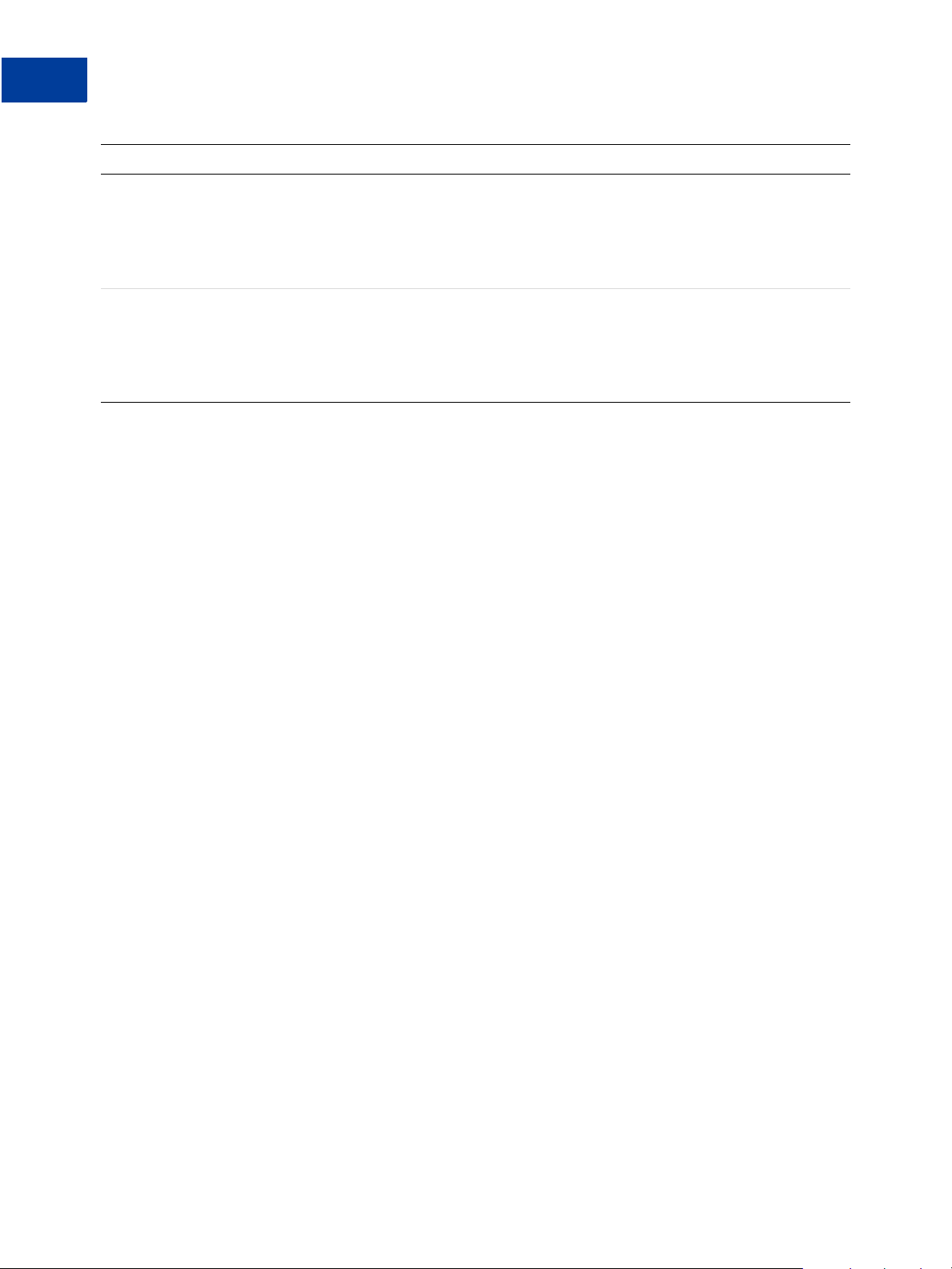
Express Checkout API Operations
GetExpressCheckoutDetails API
Field Description
L_ITEMWIDTHVALUEn,
L_ITEMWIDTHUNITn
L_ITEMHEIGHTVALUEn,
L_ITEMHEIGHTUNITn
(Optional) Item width corresponds to the width of the item. You can pass this data to
the shipping carrier as is without having to make an additional database query.
These parameters must be ordered sequentially beginning with 0 (for example
L_ITEMWIDTHVALUE0, L_ITEMWIDTHVALUE1).
Character length and limitations: Any positive integer
(Optional) Item height corresponds to the height of the item. You can pass this data to
the shipping carrier as is without having to make an additional database query.
These parameters must be ordered sequentially beginning with 0 (for example
L_ITEMHEIGHTVALUE0, L_ITEMHEIGHTVALUE1).
Character length and limitations: Any positive integer
62 08 April 2009 Name-Value Pair API Developer Guide
Page 63

User Selected Options Type Fields
Field Description
Express Checkout API Operations
DoExpressCheckoutPayment API
SHIPPINGCALCULATION
MODE
INSURANCEOPTIONSELE
(Optional) Describes how the options that were presented to the user were
determined. Is one of the following values:
z API - Callback
z API - Flatrate
(Optional) The Yes/No option that you chose for insurance.
CTED
SHIPPINGOPTIONISDEF
AULT
(Optional) Is true if the buyer chose the default shipping option.
Character length and limitations: true or false
SHIPPINGOPTIONAMOUNT(Optional) The shipping amount that was chosen by the buyer
Limitations: Must not exceed $10,000 USD in any currency. No currency symbol.
Must have two decimal places, decimal separator must be a period (.), and the
optional thousands separator must be a comma (,).
SHIPPINGOPTIONNAME (Optional) Is true if the buyer chose the default shipping option.
EbayItemPaymentDetailsItemType Fields
Field Description
L_EBAYITEMNUMBERn (Optional) Auction item number.
These parameters must be ordered sequentially beginning with 0 (for example
L_EBAYITEMNUMBER0, L_EBAYITEMNUMBER1).
Character length: 765 single-byte characters
L_EBAYITEMAUCTIONTX
NIDn
(Optional) Auction transaction identification number.
These parameters must be ordered sequentially beginning with 0 (for example
L_EBAYITEMAUCTIONTXNID0, L_EBAYITEMAUCTIONTXNID1).
Character length: 255 single-byte characters
L_EBAYITEMORDERIDn (Optional) Auction order identification number.
These parameters must be ordered sequentially beginning with 0 (for example
L_EBAYITEMORDERID0, L_EBAYITEMORDERID1).
Character length: 64 single-byte characters
DoExpressCheckoutPayment API
Completes an Express Checkout transaction.
If you set up a billing agreement in your SetExpressCheckout API call, the billing
agreement is created when you call the DoExpressCheckoutPayment API operation.
z “DoExpressCheckoutPayment Request” on page 64
z “DoExpressCheckoutPayment Response” on page 71
Name-Value Pair API Developer Guide 08 April 2009 63
Page 64

Express Checkout API Operations
DoExpressCheckoutPayment API
DoExpressCheckoutPayment Request
z DoExpressCheckout Request Fields
z Payment Details Type Fields
z eBay Item Payment Details Item Type Fields
z Payment Details Item Type Fields
z Address Fields
64 08 April 2009 Name-Value Pair API Developer Guide
Page 65

Express Checkout API Operations
DoExpressCheckoutPayment API
DoExpressCheckoutPayment Request Fields
Field Description
METHOD (Required) Must be DoExpressCheckoutPayment.
TOKEN (Required) The timestamped token value that was returned by
SetExpressCheckout response and passed on GetExpressCheckoutDetails
request.
Character length and limitations: 20 single-byte characters
PAYMENTACTION (Required) How you want to obtain payment:
z Authorization indicates that this payment is a basic authorization subject to
settlement with PayPal Authorization & Capture.
z Order indicates that this payment is is an order authorization subject to
settlement with PayPal Authorization & Capture.
z Sale indicates that this is a final sale for which you are requesting payment.
NOTE: You cannot set this value to Sale on SetExpressCheckout request and
then change this value to Authorization on the final PayPal Express
Checkout API DoExpressCheckoutPayment request.
Character length and limit: Up to 13 single-byte alphabetic characters
PAYERID (Required) Unique PayPal customer account identification number as returned by
GetExpressCheckoutDetails response.Character length and limitations: 13
single-byte alphanumeric characters.
(Optional) Shipping options and insurance selected by the user.
RETURNFMFDETAILS (Optional) Flag to indicate whether you want the results returned by Fraud
Management Filters. By default, you do not receive this information.
z 0 - do not receive FMF details (default)
z 1 - receive FMF details
Payment Details Type Fields
Field Description
AMT (Required) The total cost of the transaction to the customer. If shipping cost and tax
charges are known, include them in this value; if not, this value should be the current
sub-total of the order.
If the transaction includes one or more one-time purchases, this field must be equal to
the sum of the purchases.
Set this field to 0 if the transaction does not include a one-time purchase; for example,
when you set up a billing agreement for a recurring payment that is not immediately
charged.
Limitations: Must not exceed $10,000 USD in any currency. No currency symbol.
Must have two decimal places, decimal separator must be a period (.), and the
optional thousands separator must be a comma (,).
CURRENCYCODE (Optional) A three-character currency code. Default: USD.
Name-Value Pair API Developer Guide 08 April 2009 65
Page 66

Express Checkout API Operations
DoExpressCheckoutPayment API
Field Description
ITEMAMT (Optional) Sum of cost of all items in this order.
Limitations: Must not exceed $10,000 USD in any currency. No currency symbol.
Must have two decimal places, decimal separator must be a period (.), and the
optional thousands separator must be a comma (,).
NOTE: ITEMAMT is required if you specify L_AMTn.
SHIPPINGAMT (Optional) Total shipping costs for this order.
NOTE: Character length and limitations: Must not exceed $10,000 USD in any
currency. No currency symbol. Regardless of currency, decimal separator
must be a period (.), and the optional thousands separator must be a comma
(,). Equivalent to nine characters maximum for USD.
NOTE: If you specify a value for SHIPPINGAMT, you must also specify a value for
ITEMAMT.
INSURANCEAMT (Optional) Total shipping insurance costs for this order. The value must be a non-
negative currency amount or null if insurance options are offered.
NOTE: Character length and limitations: Must not exceed $10,000 USD in any
currency. No currency symbol. Regardless of currency, decimal separator
must be a period (.), and the optional thousands separator must be a comma
(,). Equivalent to nine characters maximum for USD.
SHIPPINGDISCOUNT (Optional) Shipping discount for this order, specified as a negative number.
NOTE: Character length and limitations: Must not exceed $10,000 USD in any
currency. No currency symbol. Regardless of currency, decimal separator
must be a period (.), and the optional thousands separator must be a comma
(,). Equivalent to nine characters maximum for USD.
INSURANCEOPTIONOFFE
RED
(Optional) If true, the Insurance drop-down on the PayPal Review page displays the
string ‘Yes’ and the insurance amount. If true, the total shipping insurance for this
order must be a positive number.
Character length and limitations: true or false
HANDLINGAMT (Optional) Total handling costs for this order.
NOTE: Character length and limitations: Must not exceed $10,000 USD in any
currency. No currency symbol. Regardless of currency, decimal separator
must be a period (.), and the optional thousands separator must be a comma
(,). Equivalent to nine characters maximum for USD.
NOTE: If you specify a value for HANDLINGAMT, you must also specify a value for
ITEMAMT.
TAXAMT (Optional) Sum of tax for all items in this order.
NOTE: Character length and limitations: Must not exceed $10,000 USD in any
currency. No currency symbol. Regardless of currency, decimal separator
must be a period (.), and the optional thousands separator must be a comma
(,). Equivalent to nine characters maximum for USD.
NOTE: TAXAMT is required if you specify L_TAXAMTn
66 08 April 2009 Name-Value Pair API Developer Guide
Page 67

Express Checkout API Operations
DoExpressCheckoutPayment API
Field Description
DESC (Optional) Description of items the customer is purchasing.
Character length and limitations: 127 single-byte alphanumeric characters
CUSTOM (Optional) A free-form field for your own use.
Character length and limitations: 256 single-byte alphanumeric characters
INVNUM (Optional) Your own invoice or tracking number.
Character length and limitations: 127 single-byte alphanumeric characters
BUTTONSOURCE (Optional) An identification code for use by third-party applications to identify
transactions.
Character length and limitations: 32 single-byte alphanumeric characters
NOTIFYURL (Optional) Your URL for receiving Instant Payment Notification (IPN) about this
transaction.
NOTE: If you do not specify this value in the request, the notification URL from your
Merchant Profile is used, if one exists.
Character length and limitations: 2,048 single-byte alphanumeric characters
Name-Value Pair API Developer Guide 08 April 2009 67
Page 68

Express Checkout API Operations
DoExpressCheckoutPayment API
Payment Details Item Type Fields
Field Description
L_NAMEn (Optional) Item name.
These parameters must be ordered sequentially beginning with 0 (for example
L_NAME0, L_NAME1).
Character length and limitations: 127 single-byte characters
L_DESCn (Optional) Item description.
Character length and limitations: 127 single-byte characters
L_AMTn (Optional) Cost of item.
These parameters must be ordered sequentially beginning with 0 (for example
L_AMT0, L_AMT1).
NOTE: Character length and limitations: Must not exceed $10,000 USD in any
currency. No currency symbol. Regardless of currency, decimal separator
must be a period (.), and the optional thousands separator must be a comma
(,). Equivalent to nine characters maximum for USD.
NOTE: If you specify a value for L_AMTn, you must specify a value for ITEMAMT.
L_NUMBERn (Optional) Item number.
These parameters must be ordered sequentially beginning with 0 (for example
L_NUMBER0, L_NUMBER1).
Character length and limitations: 127 single-byte characters
L_QTYn (Optional) Item quantity.
These parameters must be ordered sequentially beginning with 0 (for example
L_QTY0, L_QTY1).
Character length and limitations: Any positive integer
L_TAXAMTn (Optional) Item sales tax.
NOTE: Character length and limitations: Must not exceed $10,000 USD in any
currency. No currency symbol. Regardless of currency, decimal separator
must be a period (.), and the optional thousands separator must be a comma
(,). Equivalent to nine characters maximum for USD.
These parameters must be ordered sequentially beginning with 0 (for example
L_TAXAMT0, L_TAXAMT1).
L_ITEMWEIGHTVALUEn,
L_ITEMWEGHTUNITn
(Optional) Item weight corresponds to the weight of the item. You can pass this data
to the shipping carrier as is without having to make an additional database query.
These parameters must be ordered sequentially beginning with 0 (for example
L_ITEMWEIGHTVALUE0, L_ITEMWEIGHTVALUE1).
Character length and limitations: Any positive integer
L_ITEMLENGTHVALUEn
L_I
TEMLENGTHUNITn
,
(Optional) Item
the shipping carrier as is without having to make an additional database query.
length corresponds to the length of the item. You can pass this data to
These parameters must be ordered sequentially beginning with 0 (for example
L_ITEMLENGTHVALUE0, L_ITEMLENGTHVALUE1).
Character length and limitations: Any positive integer
68 08 April 2009 Name-Value Pair API Developer Guide
Page 69

Field Description
Express Checkout API Operations
DoExpressCheckoutPayment API
L_ITEMWIDTHVALUEn,
L_ITEMWIDTHUNITn
L_ITEMHEIGHTVALUEn
L_I
TEMHEIGHTUNITn
(Optional) Item width corresponds to the width of the item. You can pass this data to
the shipping carrier as is without having to make an additional database query.
These parameters must be ordered sequentially beginning with 0 (for example
L_ITEMWIDTHVALUE0, L_ITEMWIDTHVALUE1).
Character length and limitations: Any positive integer
,
(Optional) Item
the shipping carrier as is without having to make an additional database query.
These parameters must be ordered sequentially beginning with 0 (for example
L_ITEMHEIGHTVALUE0, L_ITEMHEIGHTVALUE1).
Character length and limitations: Any positive integer
height corresponds to the height of the item. You can pass this data to
Name-Value Pair API Developer Guide 08 April 2009 69
Page 70

Express Checkout API Operations
DoExpressCheckoutPayment API
User Selected Options Type Fields
Field Description
SHIPPINGCALCULATION
MODE
INSURANCEOPTIONSELE
(Optional) Describes how the options that were presented to the user were
determined. Is one of the following values:
z API - Callback
z API - Flatrate
(Optional) The Yes/No option that you chose for insurance.
CTED
SHIPPINGOPTIONISDEF
AULT
(Optional) Is true if the buyer chose the default shipping option.
Character length and limitations: true or false
SHIPPINGOPTIONAMOUNT(Optional) The shipping amount that was chosen by the buyer
Limitations: Must not exceed $10,000 USD in any currency. No currency symbol.
Must have two decimal places, decimal separator must be a period (.), and the
optional thousands separator must be a comma (,).
SHIPPINGOPTIONNAME (Optional) Is true if the buyer chose the default shipping option.
EbayItemPaymentDetailsItemType Fields
Field Description
L_EBAYITEMNUMBERn (Optional) Auction item number.
These parameters must be ordered sequentially beginning with 0 (for example
L_EBAYITEMNUMBER0, L_EBAYITEMNUMBER1).
Character length: 765 single-byte characters
L_EBAYITEMAUCTIONTX
NIDn
(Optional) Auction transaction identification number.
These parameters must be ordered sequentially beginning with 0 (for example
L_EBAYITEMAUCTIONTXNID0, L_EBAYITEMAUCTIONTXNID1).
Character length: 255 single-byte characters
L_EBAYITEMORDERIDn (Optional) Auction order identification number.
These parameters must be ordered sequentially beginning with 0 (for example
L_EBAYITEMORDERID0, L_EBAYITEMORDERID1).
Character length: 64 single-byte characters
Address Fields
Field Description
NAME Person’s name associated with this shipping address. Required if using a
shipping address.
Character length and limitations: 32 single-byte characters.
SHIPTOSTREET First street address. Required if using a shipping address.
Character length and limitations: 100 single-byte characters.
70 08 April 2009 Name-Value Pair API Developer Guide
Page 71

Express Checkout API Operations
DoExpressCheckoutPayment API
Field Description
SHIPTOSTREET2 (Optional) Second street address.
Character length and limitations: 100 single-byte characters.
SHIPTOCITY Name of city. Required if using a shipping address.
Character length and limitations: 40 single-byte characters.
SHIPTOSTATE State or province. Required if using a shipping address.
Character length and limitations: 40 single-byte characters.
SHIPTOZIP U.S. ZIP code or other country-specific postal code. Required if using a U.S.
shipping address; may be required for other countries.
Character length and limitations: 20 single-byte characters.
SHIPTOCOUNTRY Country code. Required if using a shipping address.
Character limit: 2 single-byte characters.
PHONENUM (Optional) Phone number.
Character length and limit: 20 single-byte characters.
DoExpressCheckoutPayment Response
z DoExpressCheckoutPayment Response Fields
z Payment Information Fields
Name-Value Pair API Developer Guide 08 April 2009 71
Page 72

Express Checkout API Operations
DoExpressCheckoutPayment API
DoExpressCheckoutPayment Response Fields
Field Description
TOKEN The timestamped token value that was returned by SetExpressCheckout response
and passed on GetExpressCheckoutDetails request.
Character length and limitations: 20 single-byte characters
NOTE The text entered by the buyer on the PayPal website if the ALLOWNOTE field was set
to 1 in SetExpressCheckout.
Character length and limitations: 255 single-byte characters
REDIRECTREQUIRED Flag to indicate whether you need to redirect the customer to back to PayPal after
completing the transaction.
NOTE: Use this field only if you are using giropay or bank transfer payment methods
in Germany.
filterIDn Filter ID, including the filter type, which is either ACCEPT or DENY, the filter ID, and
L_FMF
the entry number,
z 1 = AVS No Match
z 2 = AVS Partial Match
z 3 = AVS Unavailable/Unsupported
z 4 = Card Security Code (CSC) Mismatch
z 5 = Maximum Transaction Amount
z 6 = Unconfirmed Address
z 7 = Country Monitor
z 8 = Large Order Number
z 9 = Billing/Shipping Address Mismatch
z 10 = Risky ZIP Code
z 11 = Suspected Freight Forwarder Check
z 12 = Total Purchase Price Minimum
z 13 = IP Address Velocity
z 14 = Risky Email Address Domain Check
z 15 = Risky Bank Identification Number (BIN) Check
z 16 = Risky IP Address Range
z 17 = PayPal Fraud Model
n, starting from 0. Filter ID is one of the following values:
filterNAMEn Filter name, including the filter type, which is either ACCEPT or DENY, the filter
L_FMF
NAME, and the entry number, n, starting from 0.
Payment Information Fields
Field Description
TRANSACTIONID Unique transaction ID of the payment.
NOTE: If the PaymentAction of the request was Authorization or Order, this
value is your AuthorizationID for use with the Authorization & Capture
APIs.
Character length and limitations:19 single-byte characters
72 08 April 2009 Name-Value Pair API Developer Guide
Page 73

Express Checkout API Operations
DoExpressCheckoutPayment API
Field Description
TRANSACTIONTYPE The type of transaction
Character length and limitations:15 single-byte characters
Valid values:
z cart
z express-checkout
PAYMENTTYPE Indicates whether the payment is instant or delayed.
Character length and limitations: Seven single-byte characters
Valid values:
z none
z echeck
z instant
ORDERTIME Time/date stamp of payment
AMT The final amount charged, including any shipping and taxes from your Merchant
Profile.
Character length and limitations: Does not exceed $10,000 USD in any currency. No
currency symbol. Regardless of currency, decimal separator is a period (.), and the
optional thousands separator is a comma (,). Equivalent to nine characters maximum
for USD.
CURRENCYCODE (Optional) A three-character currency code. Default: USD.
FEEAMT PayPal fee amount charged for the transactionCharacter length and limitations: Does
not exceed $10,000 USD in any currency. No currency symbol. Regardless of
currency, decimal separator is a period (.), and the optional thousands separator is a
comma (,). Equivalent to nine characters maximum for USD.
SETTLEAMT Amount deposited in your PayPal account after a currency conversion.
TAXAMT Tax charged on the transaction.
Character length and limitations: Does not exceed $10,000 USD in any currency. No
currency symbol. Regardless of currency, decimal separator is a period (.), and the
optional thousands separator is a comma (,). Equivalent to nine characters maximum
for USD.
EXCHANGERATE Exchange rate if a currency conversion occurred. Relevant only if your are billing in
their non-primary currency. If the customer chooses to pay with a currency other than
the non-primary currency, the conversion occurs in the customer’s account.Character
length and limitations: a decimal that does not exceed 17 characters, including
decimal point
PAYMENTSTATUS Status of the payment:Completed: The payment has been completed, and the funds
have been added successfully to your account balance.
Pending: The payment is pending. See the PendingReason element for more
information.
Name-Value Pair API Developer Guide 08 April 2009 73
Page 74

Express Checkout API Operations
DoExpressCheckoutPayment API
Field Description
PENDINGREASON The reason the payment is pending:
z none: No pending reason.
z address: The payment is pending because your customer did not include a
confirmed shipping address and your Payment Receiving Preferences is set such
that you want to manually accept or deny each of these payments. To change your
preference, go to the Preferences section of your Profile.
z authorization: The payment is pending because it has been authorized but not
settled. You must capture the funds first.
z echeck: The payment is pending because it was made by an eCheck that has not
yet cleared.
z intl: The payment is pending because you hold a non-U.S. account and do not
have a withdrawal mechanism. You must manually accept or deny this payment
from your Account Overview.
z multi-currency: You do not have a balance in the currency sent, and you do
not have your Payment Receiving Preferences set to automatically
convert and accept this payment. You must manually accept or deny this payment.
z order: The payment is pending because it is part of an order that has been
authorized but not settled.
z paymentreview: The payment is pending while it is being reviewed by PayPal
for risk.
z unilateral: The payment is pending because it was made to an email address
that is not yet registered or confirmed.
z verify: The payment is pending because you are not yet verified. You must
verify your account before you can accept this payment.
z other: The payment is pending for a reason other than those listed above. For
more information, contact PayPal customer service.
REASONCODE The reason for a reversal if TransactionType is reversal:
z none: No reason code
z chargeback: A reversal has occurred on this transaction due to a chargeback by
your customer.
z guarantee: A reversal has occurred on this transaction due to your customer
triggering a money-back guarantee.
z buyer-complaint: A reversal has occurred on this transaction due to a
complaint about the transaction from your customer.
z refund: A reversal has occurred on this transaction because you have given the
customer a refund.
z other: A reversal has occurred on this transaction due to a reason not listed
above.
74 08 April 2009 Name-Value Pair API Developer Guide
Page 75

GetTransactionDetails API
5
Obtain information about a specific transaction.
z “GetTransactionDetails Request” on page 75
z “GetTransactionDetails Response” on page 75
GetTransactionDetails Request
GetTransactionDetails Request Fields
Field Description
METHOD Must be GetTransactionDetails.
TRANSACTIONID (Required) Unique identifier of a transaction.
NOTE: The details for some kinds of transactions cannot be retrieved with
GetTransactionDetails. You cannot obtain details of bank transfer
withdrawals, for example.
Character length and limitations: 17 single-byte alphanumeric characters.
GetTransactionDetails Response
NOTE: All fields defined in the formal structure of GetTransactionDetailsResponse
are not necessarily returned. Data are returned in a response only if PayPal has
recorded data that corresponds to the field.
z Receiver Information Fields
z Payer Information Fields
z Address Fields
z Payer Name Fields
z Payer Name Fields
z Payment Information Fields
z Payment Item Information Fields
z Subscription Fields
z Subscription Terms Fields
Name-Value Pair API Developer Guide 08 April 2009 75
Page 76

GetTransactionDetails API
GetTransactionDetails Response
Receiver Information Fields
Field Description
RECEIVEREMAIL Primary email address of the payment recipient (the seller).
If you are the recipient of the payment and the payment is sent to your non-primary
email address, the value of Receiver is still your primary email address.
Character length and limitations: 127 single-byte alphanumeric characters
RECEIVERID Unique account ID of the payment recipient (the seller). This value is the same as the
value of the recipient's referral ID.
Payer Information Fields
Field Description
EMAIL Email address of payer.
Character length and limitations: 127 single-byte characters.
PAYERID Unique PayPal customer account identification number.
Character length and limitations:13 single-byte alphanumeric characters.
PAYERSTATUS Status of payer. Valid values are:
z verified
z unverified
Character length and limitations: 10 single-byte alphabetic characters.
SHIPTOCOUNTRYCODE Payer’s country of residence in the form of ISO standard 3166 two-character country
codes.
Character length and limitations: Two single-byte characters.
PAYERBUSINESS Payer’s business name.
Character length and limitations: 127 single-byte characters.
Payer Name Fields
Field Description
SALUTATION Payer’s salutation.
Character length and limitations: 20 single-byte characters.
FIRSTNAME Payer’s first name.
Character length and limitations: 25 single-byte characters.
MIDDLENAME Payer’s middle name.
Character length and limitations: 25 single-byte characters.
LASTNAME Payer’s last name
Character length and limitations: 25 single-byte characters.
SUFFIX Payer’s suffix
Character length and limitations: 12 single-byte characters.
76 08 April 2009 Name-Value Pair API Developer Guide
Page 77

Address Fields
Field Description
ADDRESSOWNER eBay company that maintains this address.
Valid values are:
z eBay
z PayPal
ADDRESSSTATUS Status of street address on file with PayPal.
Valid values are:
z none
z Confirmed
z Unconfirmed
SHIPTONAME Person’s name associated with this address.
Character length and limitations: 32 single-byte characters.
SHIPTOSTREET First street address.
Character length and limitations: 100 single-byte characters.
SHIPTOSTREET2 Second street address.
Character length and limitations: 100 single-byte characters.
GetTransactionDetails API
GetTransactionDetails Response
SHIPTOCITY Name of city.
Character length and limitations: 40 single-byte characters.
SHIPTOSTATE State or province.
Character length and limitations: 40 single-byte characters.
Required for U.S. addresses only.
SHIPTOZIP U.S. ZIP code or other country-specific postal code.
Character length and limitations: 20 single-byte characters.
SHIPTOCOUNTRYCODE Country code. Character limit: Two single-byte characters.
Expanded name of country.
Character length and limitations: 64 single-byte alphanumeric characters
SHIPTOPHONENUM Country code. Character limit: Two single-byte characters.
Payment Information Fields
Field Description
TRANSACTIONID Unique transaction ID of the payment.
Character length and limitations: 17 single-byte characters
Name-Value Pair API Developer Guide 08 April 2009 77
Page 78

GetTransactionDetails API
GetTransactionDetails Response
Field Description
PARENTTRANSACTIONID z Parent or related transaction identification number. This field is populated for the
following transaction types:
z Reversal. Capture of an authorized transaction.
z Reversal. Reauthorization of a transaction.
z Capture of an order. The value of ParentTransactionID is the original
OrderID.
z Authorization of an order. The value of ParentTransactionID is the original
OrderID.
z Capture of an order authorization.
z Void of an order. The value of ParentTransactionID is the original OrderID.
Character length and limits: 16 digits in xxxx-xxxx-xxxx-xxxx format
RECEIPTID Receipt identification number
Character length and limits: 16 digits in xxxx-xxxx-xxxx-xxxx format
TRANSACTIONTYPE The type of transaction
Valid values:
z cart
z express-checkout
Character length and limitations:15 single-byte characters
PAYMENTTYPE Indicates whether the payment is instant or delayed.
Character length and limitations: Seven single-byte characters
Valid values:
z none
z echeck
z instant
ORDERTIME Time/date stamp of payment. For example: 2006-08-15T17:23:15Z.
AMT The final amount charged, including any shipping and taxes from your Merchant
Profile.
Character length and limitations: Does not exceed $10,000 USD in any currency. No
currency symbol. Regardless of currency, decimal separator is a period (.), and the
optional thousands separator is a comma (,). Equivalent to nine characters maximum
for USD.
CURRENCYCODE A three-character currency code.
FEEAMT PayPal fee amount charged for the transactionCharacter length and limitations: Does
not exceed $10,000 USD in any currency. No currency symbol. Regardless of
currency, decimal separator is a period (.), and the optional thousands separator is a
comma (,). Equivalent to nine characters maximum for USD.
SETTLEAMT Amount deposited in your PayPal account after a currency conversion.
78 08 April 2009 Name-Value Pair API Developer Guide
Page 79

GetTransactionDetails API
GetTransactionDetails Response
Field Description
TAXAMT Tax charged on the transaction.
Character length and limitations: Does not exceed $10,000 USD in any currency. No
currency symbol. Regardless of currency, decimal separator is a period (.), and the
optional thousands separator is a comma (,). Equivalent to nine characters maximum
for USD.
EXCHANGERATE Exchange rate if a currency conversion occurred. Relevant only if your are billing in
their non-primary currency. If the customer chooses to pay with a currency other than
the non-primary currency, the conversion occurs in the customer’s account.Character
length and limitations: a decimal that does not exceed 17 characters, including
decimal point
PAYMENTSTATUS Status of the payment.
The status of the payment:
z None: No status
z Canceled-Reversal: A reversal has been canceled; for example, when you win
a dispute and the funds for the reversal have been returned to you.
z Completed: The payment has been completed, and the funds have been added
successfully to your account balance.
z Denied: You denied the payment. This happens only if the payment was
previously pending because of possible reasons described for the
PendingReason element.
z Expired: the authorization period for this payment has been reached.
z Failed: The payment has failed. This happens only if the payment was made
from your customer’s bank account.
z In-Progress: The transaction has not terminated, e.g. an authorization may be
awaiting completion.
z Partially-Refunded: The payment has been partially refunded.
z Pending: The payment is pending. See the PendingReason field for more
information.
z Refunded: You refunded the payment.
z Reversed: A payment was reversed due to a chargeback or other type of
reversal. The funds have been removed from your account balance and returned to
the buyer. The reason for the reversal is specified in the ReasonCode element.
z Processed: A payment has been accepted.
z Voided: An authorization for this transaction has been voided.
Name-Value Pair API Developer Guide 08 April 2009 79
Page 80

GetTransactionDetails API
GetTransactionDetails Response
Field Description
PENDINGREASON NOTE: PendingReason is returned in the response only if PaymentStatus is
Pending.
The reason the payment is pending:
z none: No pending reason.
z address: The payment is pending because your customer did not include a
confirmed shipping address and your Payment Receiving Preferences is set such
that you want to manually accept or deny each of these payments. To change your
preference, go to the Preferences section of your Profile.
z authorization: The payment is pending because it has been authorized but not
settled. You must capture the funds first.
z echeck: The payment is pending because it was made by an eCheck that has not
yet cleared.
z intl: The payment is pending because you hold a non-U.S. account and do not
have a withdrawal mechanism. You must manually accept or deny this payment
from your Account Overview.
z multi-currency: You do not have a balance in the currency sent, and you do
not have your Payment Receiving Preferences set to automatically
convert and accept this payment. You must manually accept or deny this payment.
z order: The payment is pending because it is part of an order that has been
authorized but not settled.
z paymentreview: The payment is pending while it is being reviewed by PayPal
for risk.
z unilateral: The payment is pending because it was made to an email address
that is not yet registered or confirmed.
z verify: The payment is pending because you are not yet verified. You must
verify your account before you can accept this payment.
z other: The payment is pending for a reason other than those listed above. For
more information, contact PayPal customer service.
REASONCODE The reason for a reversal if TransactionType is reversal:
z none: No reason code
z chargeback: A reversal has occurred on this transaction due to a chargeback by
your customer.
z guarantee: A reversal has occurred on this transaction due to your customer
triggering a money-back guarantee.
z buyer-complaint: A reversal has occurred on this transaction due to a
complaint about the transaction from your customer.
z refund: A reversal has occurred on this transaction because you have given the
customer a refund.
z other: A reversal has occurred on this transaction due to a reason not listed
above.
80 08 April 2009 Name-Value Pair API Developer Guide
Page 81

GetTransactionDetails API
GetTransactionDetails Response
Field Description
PROTECTIONELIGIBILITYThe the kind of seller protection in force for the transaction, which is one of the
following values:
z Eligible – Seller is protected by PayPal's Seller Protection Policy for
Unauthorized Payments and Item Not Received
z PartiallyEligible – Seller is protected by PayPal's Seller Protection Policy
for Item Not Received
z Ineligible – Seller is not protected under the Seller Protection Policy
Name-Value Pair API Developer Guide 08 April 2009 81
Page 82

GetTransactionDetails API
GetTransactionDetails Response
Payment Item Information Fields
Field Description
INVNUM Invoice number you set in the original transaction.
Character length and limitations: 127 single-byte alphanumeric characters
CUSTOM Custom field you set in the original transaction.
Character length and limitations: 127 single-byte alphanumeric characters
NOTE Memo entered by your customer in PayPal Website Payments note field.
Character length and limitations: 255 single-byte alphanumeric characters
SALESTAX Amount of tax charged on payment.
Payment Item Fields
Field Description
L_DESCn Amount of tax charged on payment.
These parameters must be ordered sequentially beginning with 0 (for example
L_DESC0, L_DESC1).
L_NUMBERn Item number set by you. If this was a shopping cart transaction, PayPal appends the
number of the item to the HTML item_number variable. For example,
item_number1, item_number2, and so forth.Character length and limitations: 127
single-byte alphanumeric characters
These parameters must be ordered sequentially beginning with 0 (for example
L_NUMBER0, L_NUMBER1).
L_QTYn Quantity set by you or entered by the customer.
Character length and limitations: no limit
L_AMTn Cost of item.
These parameters must be ordered sequentially beginning with 0 (for example
L_AMT0, L_AMT1).
L_OPTIONSNAMEn PayPal option names for an item in the shopping cart; each name corresponds to an
option value. There can be multiple option names per item.
The option names are ordered sequentially beginning with 0 (for example,
L_OPTIONSNAMES0, L_OPTIONSNAME1).
L_OPTIONSVALUEn PayPal option values corresponding to option names of an item in the shopping cart.
The option names are ordered sequentially beginning with 0 (for example,
L_OPTIONSVALUE0, L_OPTIONSVALUE1).
Auction Fields
Field Description
BUYERID Customer’s auction ID
CLOSINGDATE Auction’s close date
82 08 April 2009 Name-Value Pair API Developer Guide
Page 83

GetTransactionDetails API
GetTransactionDetails Response
Field Description
MULTIITEM Counter used for multi-item auction payments
Subscription Terms Fields
Field Description
AMT The amount subscriber is to be charged in one payment.
Character length and limitations: no limit
PERIOD The period of time that the subscriber will be charged.
Character length and limitations: no limit
Name-Value Pair API Developer Guide 08 April 2009 83
Page 84

GetTransactionDetails API
GetTransactionDetails Response
84 08 April 2009 Name-Value Pair API Developer Guide
Page 85

MassPay API
6
Make a payment to one or more PayPal account holders.
z “MassPay Request” on page 85
z “MassPay Response” on page 87
MassPay Request
z MassPay Request Fields
z MassPay Item Details Fields
Name-Value Pair API Developer Guide 08 April 2009 85
Page 86

MassPay API
MassPay Request
MassPay Request Fields
Field Description
METHOD (Required) Must be MassPay.
EMAILSUBJECT (Optional) The subject line of the email that PayPal sends when the transaction is
completed. The subject line is the same for all recipients.
Character length and limitations: 255 single-byte alphanumeric characters.
CURRENCYCODE A three-character currency code. See “Currency Codes” on page 239.
RECEIVERTYPE (Optional) Indicates how you identify the recipients of payments in this call to
MassPay.
Must be EmailAddress or UserID
MassPay Item Type Fields
Field Description
L_EMAILn (See description) Email address of recipient.
NOTE: You must specify either L_EMAILn or L_RECEIVERIDn, but you must not
mix the two in the group of MassPay items. Use only one or the other, but not
both, in a single request.
These parameters must be ordered sequentially beginning with 0 (for example
L_EMAIL0, L_EMAIL1).
Character length and limitations: 127 single-byte characters maximum.
L_RECEIVERIDn (See description) Unique PayPal customer account number. This value corresponds to
the value of PayerID returned by GetTransactionDetails.
NOTE: You must specify either L_EMAILn or L_RECEIVERIDn, but you must not
mix the two in the group of MassPay items. Use only one or the other, but not
both, in a single request.
These parameters must be ordered sequentially beginning with 0 (for example
L_RECEIVERID0, L_RECEIVERID1).
Character length and limitations: 17 single-byte characters maximum.
L_AMTn (Required) Payment amount.
These parameters must be ordered sequentially beginning with 0 (for example
L_AMT0, L_AMT1).
NOTE: You cannot mix currencies in a single MassPayRequest. A single request
must include items that are of the same currency.
L_UNIQUEIDn (Optional) Transaction-specific identification number for tracking in an accounting
system.
These parameters must be ordered sequentially beginning with 0 (for example
L_UNIQUEID0, L_UNIQUEID1).
Character length and limitations: 30 single-byte characters. No whitespace allowed.
L_NOTEn (Optional) Custom note for each recipient.
Character length and limitations: 4,000 single-byte alphanumeric characters.
86 08 April 2009 Name-Value Pair API Developer Guide
Page 87

MassPay Response
The fields in the response are the standard response header fields.
MassPay API
MassPay Response
Name-Value Pair API Developer Guide 08 April 2009 87
Page 88

MassPay API
MassPay Response
88 08 April 2009 Name-Value Pair API Developer Guide
Page 89

RefundTransaction API
7
Issue a refund to the PayPal account holder associated with a transaction.
z “RefundTransaction Request” on page 89
z “RefundTransaction Response” on page 89
RefundTransaction Request
RefundTransaction Request Fields
Field Description
METHOD (Required) Must be RefundTransaction.
TRANSACTIONID (Required) Unique identifier of a transaction.
Character length and limitations: 17 single-byte alphanumeric characters.
REFUNDTYPE (Required) Type of refund you are making:
z Other
z Full
z Partial
AMT (See description) Refund amount.
Amount is required if RefundType is Partial.
NOTE: If RefundType is Full, do not set Amount.
NOTE (Optional) Custom memo about the refund.
Character length and limitations: 255 single-byte alphanumeric characters.
RefundTransaction Response
RefundTransaction Response Fields
Field Description
REFUNDTRANSACTIONID Unique transaction ID of the refund.
Character length and limitations:17 single-byte characters.
FEEREFUNDAMT Transaction fee refunded to original recipient of payment.
GROSSREFUNDAMT Amount of money refunded to original payer.
NETREFUNDAMT Amount subtracted from PayPal balance of original recipient of payment to make this
refund.
Name-Value Pair API Developer Guide 08 April 2009 89
Page 90

RefundTransaction API
RefundTransaction Response
90 08 April 2009 Name-Value Pair API Developer Guide
Page 91

TransactionSearch API
8
Search transaction history for transactions that meet the specified criteria.
z “TransactionSearch Request” on page 91
z “TransactionSearch Response” on page 94
TransactionSearch Request
z “TransactionSearch Request Fields” on page 92
z “Payer Name Fields” on page 94
Name-Value Pair API Developer Guide 08 April 2009 91
Page 92

TransactionSearch API
TransactionSearch Request
TransactionSearch Request Fields
Field Description
METHOD (Required) Must be TransactionSearch.
STARTDATE (Required) The earliest transaction date at which to start the search.
No wildcards are allowed. The value must be in UTC/GMT format.
ENDDATE (Optional) The latest transaction date to be included in the search.
EMAIL (Optional) Search by the buyer’s email address.
Character length and limitations: 127 single-byte alphanumeric characters.
RECEIVER (Optional) Search by the receiver’s email address. If the merchant account has only
one email, this is the primary email. Can also be a non-primary email.
RECEIPTID (Optional) Search by the PayPal Account Optional receipt ID.
TRANSACTIONID (Optional) Search by the transaction ID. The returned results are from the merchant’s
transaction records.
Character length and limitations: 19 single-byte characters maximum.
INVNUM (Optional) Search by invoice identification key, as set by you for the original
transaction. This field searches the records for items sold by the merchant, not the
items purchased.
NOTE: No wildcards are allowed.
Character length and limitations: 127 single-byte characters maximum.
ACCT (Optional) Search by credit card number, as set by you for the original transaction.
This field searches the records for items sold by the merchant, not the items
purchased.
NOTE: No wildcards are allowed.
Character length and limitations: Must be at least 11 and no more than 25 single-byte
numeric characters maximum. Special punctuation, such as dashes or spaces, is
ignored.
AUCTIONITEMNUMBER (Optional) Search by auction item number of the purchased goods.
92 08 April 2009 Name-Value Pair API Developer Guide
Page 93

Field Description
TRANSACTIONCLASS (Optional) Search by classification of transaction.
Some kinds of possible classes of transactions are not searchable with this field. You
cannot search for bank transfer withdrawals, for example.
z All: all transaction classifications
z Sent: only payments sent
z Received: only payments received
z MassPay: only mass payments
z MoneyRequest: only money requests
z FundsAdded: only funds added to balance
z FundsWithdrawn: only funds withdrawn from balance
z Referral: only transactions involving referrals
z Fee: only transactions involving fees
z Subscription: only transactions involving subscriptions
z Dividend: only transactions involving dividends
z Billpay: only transactions involving BillPay Transactions
z Refund: only transactions involving funds
z CurrencyConversions: only transactions involving currency conversions
z BalanceTransfer: only transactions involving balance transfers
z Reversal: only transactions involving BillPay reversals
z Shipping: only transactions involving UPS shipping fees
z BalanceAffecting: only transactions that affect the account balance
z ECheck: only transactions involving eCheck
TransactionSearch API
TransactionSearch Request
AMT (Optional) Search by transaction amount.
NOTE: You must set the currencyID attribute to one of the three-character
currency codes for any of the supported PayPal currencies.
CURRENCYCODE (Optional) Search by currency code.
STATUS (Optional) Search by transaction status:
z Pending: The payment is pending. The specific reason the payment is pending is
returned by the GetTransactionDetails API PendingReason field.
z Processing: The payment is being processed.
z Success: The payment has been completed and the funds have been added
successfully to your account balance.
z Denied: You denied the payment. This happens only if the payment was
previously pending.
z Reversed: A payment was reversed due to a chargeback or other type of
reversal. The funds have been removed from your account balance and returned to
the buyer.
Name-Value Pair API Developer Guide 08 April 2009 93
Page 94

TransactionSearch API
TransactionSearch Response
Payer Name Fields
Field Description
SALUTATION Payer’s salutation.
Character length and limitations: 20 single-byte characters.
FIRSTNAME Payer’s first name.
Character length and limitations: 25 single-byte characters.
MIDDLENAME Payer’s middle name.
Character length and limitations: 25 single-byte characters.
LASTNAME Payer’s last name
Character length and limitations: 25 single-byte characters.
SUFFIX Payer’s suffix
Character length and limitations: 12 single-byte characters.
TransactionSearch Response
TransactionSearch Response Fields
Field Description
L_TIMESTAMPn The date and time (in UTC/GMT format) the transaction occurred.
L_TIMEZONEn The time zone of the transaction.
L_TYPEn The type of the transaction.
L_EMAILn The email address of either the payer or the payment recipient (the “payee”). If the
payment amount is positive, this field is the recipient of the funds. If the payment is
negative, this field is the paying customer.
L_NAMEn Display name of the payer.
L_TRANSACTIONIDn Seller’s transaction ID.
L_STATUSn The status of the transaction.
L_AMTn The total gross amount charged, including any profile shipping cost and taxes.
L_FEEAMTn The fee that PayPal charged for the transaction.
L_NETAMTn The net amount of the transaction.
94 08 April 2009 Name-Value Pair API Developer Guide
Page 95

Recurring Payments and
9
Reference Transactions API
Operations
This chapter describes the PayPal API operations related to recurring payments and reference
transactions:
z “CreateRecurringPaymentsProfile API” on page 95
z “GetRecurringPaymentsProfileDetails API” on page 106
z “ManageRecurringPaymentsProfileStatus API” on page 113
z “BillOutstandingAmount API” on page 114
z “UpdateRecurringPaymentsProfile API” on page 115
z “SetCustomerBillingAgreement API” on page 123
z “GetBillingAgreementCustomerDetails API” on page 127
z “DoReferenceTransaction API” on page 133
CreateRecurringPaymentsProfile API
Create a recurring payments profile.
You must invoke the CreateRecurringPaymentsProfile API operation for each profile
you want to create. The API operation creates a profile and an associated billing agreement.
NOTE: There is a one-to-one correspondence between billing agreements and recurring
payments profiles. To associate a a recurring payments profile with its billing
agreement, the description in the recurring payments profile must match the
description of a billing agreement. For version 54.0 and later, use
SetExpressCheckout to initiate creation of a billing agreement.
z “CreateRecurringPaymentsProfile Request” on page 95
z “CreateRecurringPaymentsProfile Response” on page 105
CreateRecurringPaymentsProfile Request
z CreateRecurringPaymentsProfile Request
z Recurring Payments Profile Details
z Schedule Details
Name-Value Pair API Developer Guide 08 April 2009 95
Page 96

Recurring Payments and Reference Transactions API Operations
CreateRecurringPaymentsProfile API
z Billing Period Details
z Activation Details
z Ship To Address
z Credit Card Details
z Payer Information
z Payer Name
z Billing Address
96 08 April 2009 Name-Value Pair API Developer Guide
Page 97

Recurring Payments and Reference Transactions API Operations
CreateRecurringPaymentsProfile API
CreateRecurringPaymentsProfile Request Fields
Field Description
METHOD (Required) Must be CreateRecurringPaymentsProfile.
TOKEN A timestamped token, the value of which was returned in the response to the first call
to SetExpressCheckout. You can also use the token returned in the
SetCustomerBillingAgreement response.
Either this token or a credit card number is required. If you include both token and
credit card number, the token is used and credit card number is ignored.
Call CreateRecurringPaymentsProfile once for each billing agreement
included in SetExpressCheckout request and use the same token for each call.
Each CreateRecurringPaymentsProfile request creates a single recurring
payments profile.
NOTE: Tokens expire after approximately 3 hours.
Recurring Payments Profile Details Fields
Field Description
SUBSCRIBERNAME (Optional) Full name of the person receiving the product or service paid for by the
recurring payment.
If not present, the name in the buyer’s PayPal account is used.
Character length and limitations: 32 single-byte characters.
PROFILESTARTDATE (Required) The date when billing for this profile begins.
Must be a valid date, in UTC/GMT format.
NOTE: The profile may take up to 24 hours for activation.
PROFILEREFERENCE (Optional) The merchant’s own unique reference or invoice number.
Character length and limitations: 127 single-byte alphanumeric characters.
ScheduleDetails Fields
Field Description
DESC (Required) Description of the recurring payment.
NOTE: This field must match the corresponding billing agreement description
included in the SetExpressCheckout request.
Character length and limitations: 127 single-byte alphanumeric characters
MAXFAILEDPAYMENTS (Optional) The number of scheduled payments that can fail before the profile is
automatically suspended. An IPN message is sent to the merchant when the specified
number of failed payments is reached.
Character length and limitations: Number string representing an integer.
Name-Value Pair API Developer Guide 08 April 2009 97
Page 98

Recurring Payments and Reference Transactions API Operations
CreateRecurringPaymentsProfile API
Field Description
AUTOBILLAMT (Optional) This field indicates whether you would like PayPal to automatically bill
the outstanding balance amount in the next billing cycle. The outstanding balance is
the total amount of any previously failed scheduled payments that have yet to be
successfully paid.
Valid values: Must be NoAutoBill or AddToNextBilling.
98 08 April 2009 Name-Value Pair API Developer Guide
Page 99

Recurring Payments and Reference Transactions API Operations
CreateRecurringPaymentsProfile API
Billing Period Details Type
Field Description
BILLINGPERIOD (Required) Unit for billing during this subscription period.
One of the following values:
z Day
z Week
z SemiMonth
z Month
z Year
For SemiMonth, billing is done on the 1st and 15th of each month.
NOTE: The combination of BillingPeriod and BillingFrequency cannot
exceed one year.
BILLINGFREQUENCY (Required) Number of billing periods that make up one billing cycle.
The combination of billing frequency and billing period must be less than or equal to
one year. For example, if the billing cycle is Month, the maximum value for billing
frequency is 12. Similarly, if the billing cycle is Week, the maximum value for billing
frequency is 52.
NOTE: If the billing period is SemiMonth., the billing frequency must be 1.
TOTALBILLINGCYCLES (Optional) The number of billing cycles for payment period.
z For the regular payment period, if no value is specified or the value is 0, the
regular payment period continues until the profile is canceled or deactivated.
z For the regular payment period, if the value is greater than 0, the regular payment
period will expire after the trial period is finished and continue at the billing
frequency for TotalBillingCycles cycles.
AMT (Required) Billing amount for each billing cycle during this payment period. This
amount does not include shipping and tax amounts.
NOTE: All amounts in the CreateRecurringPaymentsProfile request must
have the same currency.
Character length and limitations: Does not exceed $10,000 USD in any currency. No
currency symbol. Regardless of currency, decimal separator is a period (.), and the
optional thousands separator is a comma (,). Equivalent to nine characters maximum
for USD.
TRIALBILLINGPERIOD Unit for billing during this subscription period; required if you specify an optional
trial period.
One of the following values:
z Day
z Week
z SemiMonth
z Month
z Year
For SemiMonth, billing is done on the 1st and 15th of each month.
NOTE: The combination of BillingPeriod and BillingFrequency cannot
exceed one year.
Name-Value Pair API Developer Guide 08 April 2009 99
Page 100

Recurring Payments and Reference Transactions API Operations
CreateRecurringPaymentsProfile API
Field Description
TRIALBILLINGFREQUE
NCY
Number of billing periods that make up one billing cycle; required if you specify an
optional trial period.
The combination of billing frequency and billing period must be less than or equal to
one year. For example, if the billing cycle is Month, the maximum value for billing
frequency is 12. Similarly, if the billing cycle is Week, the maximum value for billing
frequency is 52.
NOTE: If the billing period is SemiMonth., the billing frequency must be 1.
TRIALTOTALBILLINGCY
(Optional) The number of billing cycles for trial payment period.
CLES
TRIALAMT Billing amount for each billing cycle during this payment period; required if you
specify an optional trial period. This amount does not include shipping and tax
amounts.
NOTE: All amounts in the CreateRecurringPaymentsProfile request must
have the same currency.
Character length and limitations: Does not exceed $10,000 USD in any currency. No
currency symbol. Regardless of currency, decimal separator is a period (.), and the
optional thousands separator is a comma (,). Equivalent to nine characters maximum
for USD.
CURRENCYCODE (Required) A three-character currency code.
Default: USD
SHIPPINGAMT (Optional) Shipping amount for each billing cycle during this payment period.
NOTE: All amounts in the request must have the same currency.
Character length and limitations: Does not exceed $10,000 USD in any currency. No
currency symbol. Regardless of currency, decimal separator is a period (.), and the
optional thousands separator is a comma (,). Equivalent to nine characters maximum
for USD.
TAXAMT (Optional) Tax amount for each billing cycle during this payment period.
NOTE: All amounts in the request must have the same currency.
Character length and limitations: Does not exceed $10,000 USD in any currency. No
currency symbol. Regardless of currency, decimal separator is a period (.), and the
optional thousands separator is a comma (,). Equivalent to nine characters maximum
for USD.
100 08 April 2009 Name-Value Pair API Developer Guide
