Page 1
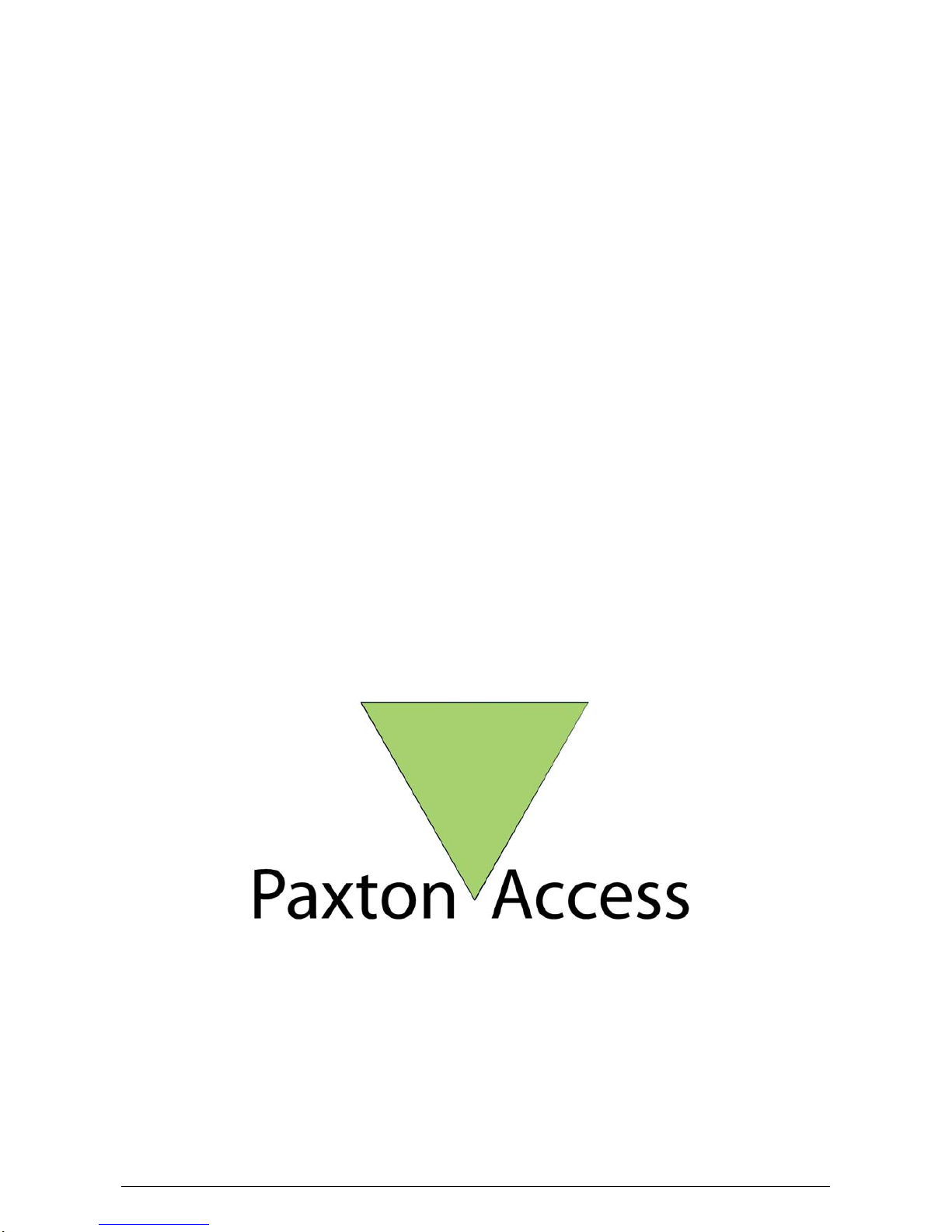
Switch2
Installation
Manual
ins-145 24/10/2007
Page 2

Contents
Chapter 1 Introduction........................................................... 4
System overview .................................................................................. 4
Chapter 2 About…...................................................................... 5
Operating modes.................................................................................. 5
TOUCHLOCK.................................................................................... 5
CARDLOCK & PROXIMITY........................................................... 6
PROXIMITY KP series keypads................................................. 6
Switch2 Control Unit .......................................................................... 6
Inputs
.............................................................................................. 6
Outputs
.......................................................................................... 7
Enclosure Options ......................................................................... 7
Power Requirements.................................................................... 7
Conformity....................................................................................... 7
Power supplies....................................................................................... 7
Choosing guide
......................................................................... 7
Chapter 3 Wiring........................................................................ 9
Readers/keypads................................................................................. 9
CARDLOCK readers (5v & 12v)................................................ 9
CARDLOCK readers (12v)........................................................ 10
TOUCHLOCK K series keypads............................................... 10
PROXIMITY P series reader...................................................... 11
PROXIMITY vandal proof reader............................................ 11
PROXIMITY KP series keypad................................................. 11
Inputs........................................................................................................ 12
Tamper Switch ............................................................................. 12
Exit Button..................................................................................... 12
Time Clock ..................................................................................... 12
Door Contacts............................................................................... 13
Outputs..................................................................................................... 13
Bell/Alarm Output ....................................................................... 13
Locks................................................................................................ 14
Wiring to a Fire Alarm or Break Glass unit.......................... 14
Contents 2
Page 3

Chapter 4 Commissioning................................................... 16
TOUCHLOCK system.......................................................................... 16
CARDLOCK & PROXIMITY system............................................. 17
PROXIMITY KP series keypad..................................................... 18
Chapter 5 Operation............................................................... 19
TOUCHLOCK system.......................................................................... 19
Programming Switch2............................................................... 19
Default Settings........................................................................... 20
CARDLOCK & PROXIMITY.............................................................. 22
Programming Switch2 using function cards...................... 22
Using function cards – Starter pack..................................... 23
Using function cards – Function card pack........................ 23
Default Settings........................................................................... 24
PROXIMITY KP keypad.................................................................... 25
Card plus PIN mode ................................................................... 25
Card plus Code mode................................................................. 25
Card or Code mode..................................................................... 25
Chapter 6 Fault-finding........................................................ 26
System problems................................................................................ 26
Fault-finding guide...................................................................... 26
Technical help line...................................................................... 26
Reset procedure........................................................................... 26
Chapter 7 Appendix................................................................ 27
Appendix (1) Operation of a relay explained.................. 27
Appendix (2) Fail open & fail closed locks explained 27
Fail open (fail safe)..................................................................... 27
Fail closed (fail secure)............................................................. 27
Chapter 8 Specifications...................................................... 28
Contents 3
Page 4

Chapter 1 Introduction
System overview
System overview
Switch2 is a 1 door access control system. It is ‘stand alone’ so each system is isolated
from each other however several Switch2 systems can be used on a single site to suit the
majority of multi-door applications where central control is not requ ired.
The access of users through an access point can be controlled using keypad entry,
magnetic stripe cards, proximity tokens or a combination of each. The control unit is
compatible with the full range of readers and keypads manufactured by Paxton Access
Ltd.
Switch2 provides a volt free relay output, so can be used to control access through
doors, vehicle barriers, etc. or to switch other electrical equipment.
An exit button can be fitted where ‘read-out’ security is not required. Where a keypad is
fitted it is possible to drive a door bell unless the output is configured for an alarm
function (e.g. Door forced) by using door contacts.
Auto-lock is another feature made available when contacts are fitted. The locking
mechanism automatically locks when the door shuts even if the door open time has not
elapsed.
Chapter 1 Introduction 4
Page 5

Chapter 2 About…
Operating modes
Switch2 control unit
Power supplies
Operating modes
TOUCHLOCK
Switch2 can support 2 keypads for Code in and Code out applications. The control unit is
programmed through the keypad. Below are the various programming options.
Single/multiple code mode
Switch2 can be programmed to work with a single code or with more than 1 code. The
maximum number of codes is 50.
Normal, Toggle and Duress
It will be possible to program a code as:
• Normal code – operates the relay for the door open time.
• Toggle code – toggles the relay output
• Duress code – operates the relay for the door open time & the bell output.
Silent operation
The controller can be programmed to beep or not to beep when keys are pressed.
Lockout
The keypad can be set to lockout after too many incorrect key presses.
Door Open Time
The relay can be set to switch the relay contacts for any time from 1 to 60 seconds.
Remote Button
Switch2 supports exit buttons that can be programmed to either toggle the relay or to
power the relay for the defined door open time.
Data Reset
The Switch2 can be reset from the keypad.
Chapter 2 About 5
Page 6

CARDLOCK & PROXIMITY
Switch2 is programmed using function cards. It is possible to connect 2 readers to the
control unit for Read in and Read out applications.
The following function cards are available:
• Door Open Time card – changes the length of time the relay is powered
• Silent Operation card – the sounder in the Switch2 can be turned off
• Bar All Users card – bars every user from the system
• Time Zone card – used in conjunction with a Time Clock to configure a second
set of coloured zones.
• RED, AMBER and GREEN Zone cards – used to enable/disable the security
levels associated with the coloured zones.
• Relay Toggle card – enables/disables toggle output for the relay.
• Enrolment card – initialise the system and re-enrol barred users
User cards are associated to a coloured zone and will open the door as long as the
respective coloured zone LED is lit.
Shadow cards are used to bar individual users.
PROXIMITY KP series keypads
When using a PROXIMITY KP series keypad Switch2 is programmed using a combination
of the TOUCHLOCK programming menu and PROXIMITY function cards. It is possible to
connect 2 readers to the control unit for in and out applications.
Three modes are available when using KP readers:
• Card plus PIN – In this mode the user is required to present a valid user card
and then enter the user’s associated PIN number. The specific PIN is allocated to
the card during enrolment.
• Card plus code – In this mode the user requires both a valid card and one of
the valid door codes to gain access.
• Card or code – As with card plus code but this time a user can gain access with
either a valid card or a valid code.
Switch2 Control Unit
Inputs
Any Paxton reader or keypad can be used with Switch2.
It is possible to connect 2 readers or keypads to a Switch2 control unit where read/code
in and out are required.
Exit buttons can be used if a handle or reader/keypad is not used. This is a voltage free
input and the button needs to be push-to-make. It should be chosen to suit the volume
of traffic using the access point. There is no limit to the number of exit buttons that can
be fitted.
Door contacts can be fitted to Switch2. The door contact circuit must be closed when
the door is shut. With contacts connected to the Switch2 control unit, a door forced open
alarm can be generated. The Auto-lock feature is also active where the locking
mechanism automatically locks when the door shuts even if the door open time has not
elapsed.
Chapter 2 About 6
Page 7
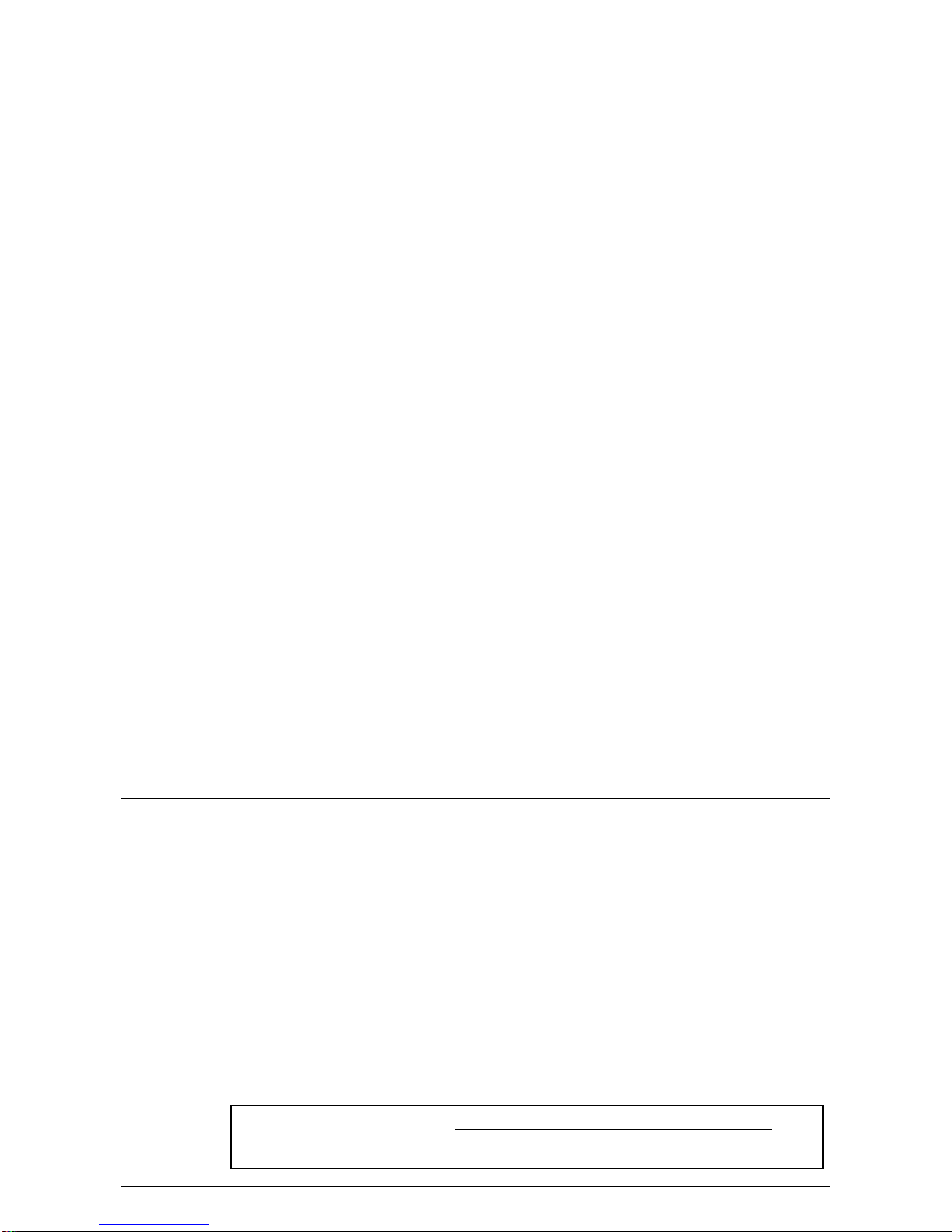
Outputs
Relay – lock output
Relay operation is described in Appendix (1). The relay contacts are voltage free and are
rated 4Amps at 40V ac or dc. Having relay contacts means that this output is very
versatile and can operate virtually any electrical equipment including fail open and fail
closed locks, electric gates, electric barriers, lifts…
There are two main types of locking devices - fail open and fail closed. Refer t o Appendix
(2) for more information.
When using the same power supply for the ACU and electric release, diode suppression
must be fitted. A standard 1N4001 diode is fitted as shown in Wiring – inputs and
outputs.
Bell/alarm output
This output is a transistor driven 0v DC / 1A output that can be used to sound a
bell/buzzer in the event of an alarm or where a keypad is fitted, someone pressing the
bell button.
The bell output activates for a minimum of 1 second when the bell button is pushed. If
the bell button is held down, the bell output continues until it is released.
If contacts are fitted the bell button is disabled and the output can then be used to sound
an alarm. The door forced open alarm will be active for 30 seconds each time it is
activated.
Enclosure Options
The Switch2 control unit is available in two different f orms. The first offers t he unit on its
own with the option to fix it in the PSU with plastic adhesive feet. The second provides a
black plastic enclosure containing a 1amp switch mode power supply unit (see Chapter 3
Fitting).
Power Requirements
Switch2 requires a 12v DC power supply, which should be connected to the terminals
marked 12V and 0V. When run from a 12V DC supply, the Switch2 control unit uses a
maximum of 80mA not including any power drawn by attached readers or keypads. In
the event of mains failure and where no battery backu p is fitted, the un it will not fun ction
however it will retain all its settings during the pow er loss.
Conformity
The board has been CE and FCC certified for immunity and emissions.
Power supplies
Choosing guide
When choosing a power supply for the Switch2 system there are several considerations.
Current rating
The rating of the power supply must be suited to the load. The quiescent current of the
various system components are given in the instructions for the individual component.
The minimum power supply rating is equal to the sum of all loads plus 10% (safety
factor).
Battery backup
The time that the Switch2 sy stem will continue t o operate when the mains supply fails is
dependent on the current consumption of the system and the battery backup in the
power supplies.
Backup time (hours) = Amp hour of backup batteries (Amp hours)
Current consumption of system (Amps)
Chapter 2 About 7
Page 8

Power supplies vary in the features they offer relating to battery backup. A few
considerations are:
• Deep discharge – When a backup battery is drained too much it can reach a state
whereby it cannot be recharged. This is deep discharge. Some power supplies have
the ability to prevent this happening.
• Recharge limit – Some power supplies limit the current consumption of a battery
whilst it is recharging. If a power supply does not do this then the system may not
be immediately operational when mains power is resumed, i.e. the power will be
consumed by the battery recharge.
• Battery capacity – the size of the enclosure will limit the amount/size of the
backup batteries.
Chapter 2 About 8
Page 9

Chapter 3 Wiring
Readers/keypads
Power supply
Inputs
Outputs
Readers/keypads
CARDLOCK readers (5v & 12v)
CARDLOCK readers come supplied with 5 metres of cable. The colours of the cable cores
correspond directly to the colours on the Switch2 control unit label. When extending the
cable distance beyond 5 metres, do not used twisted pair cable as the data signals may
become distorted. Belden 9540 is recommended. The screen should be connected to 0V
(Black terminal) for all readers and keypads that have a screened cable.
CARDLOCK reader
Red
Brown
Orange
Green
Yellow
Blue
Mauve
Black & White
Attach
Q.C. Label
here
Red
Brown
Orange
Green
Yellow
Blue
Mauve
Exit
Contact
Black
Card reader or keypad
12v
0v
N.C.
N.O.
Com
Bell
PowerDoor relay
Alarm
Control
unit
Inputs
witch
2
S
*IMPORTANT*
When 5v CARDLOCK readers or TOUCHLOCK SS keypads are connected to Switch2
control units with yellow wiring labels the jumper setting on the PCB must be changed
from the 12V setting to the 5V setting.
NOTE: TOUCHLOCK membrane keypads are NOT compatible with yellow label Sw itch2.
5V readers
12V readers
Chapter 3 Wiring 9
Page 10

CARDLOCK readers (12v)
TOUCHLOCK K series keypads
Chapter 3 Wiring 10
Page 11

PROXIMITY P series reader
PROXIMITY vandal proof reader
NOTE: Only Red & Black (Power) and Blue &Yellow (Data) are required.
PROXIMITY KP series keypad
NOTE: All devices.
If two readers or keypads are required they are both be wired to same terminals.
Chapter 3 Wiring 11
Page 12

Inputs
Tamper Switch
Red
Brown
Orange
Green
Yellow
Blue
Mauve
Exit
Contact
Black
Card reader or keyp a d
Inputs
Tamper Switch
If a tamper switch is required, it should be Normally Open – held closed by the cover. It is
fitted across Black and Contact and will operate in the same manner as a Door Contact. That
is to say an alarm will be generated if the switch opens and no valid access has been granted.
NOTE: Fitting this will disable the TOUCHLOCK keyp ad bell button and should be wired in
series with any door contacts if they also be fitted.
Exit Button
Red
Brown
Orange
Green
Yellow
Blue
Mauve
Exit
Contact
Black
Card reader or keypad
Inputs
Exit
NOTE: The exit button should be push-to-make
Time Clock
Red
Brown
Orange
Green
Yellow
Blue
Mauve
Exit
Contact
Black
Card reader or keypad
Inputs
Time Clock
00:00
Holding a door open
(acts like an exit button)
Red
Brown
Orange
Green
Yellow
Blue
Mauve
Exit
Contact
Black
Card reader or keypad
Inputs
Time Clock
Cardlock or
Proximity only
00:00
Changing coloured
zone access
Chapter 3 Wiring 12
Page 13

Door Contacts
Red
Brown
Orange
Green
Yellow
Blue
Mauve
Exit
Contact
Black
Card reader or keypad
Inputs
Normally open door contact
(held closed by the door)
If door contacts are fitted on a TOUCHLOCK system the bell/alarm output is activated during
an alarm (Door Forced) condition and the door bell input on the key p ad is disabled.
Outputs
Bell/Alarm Output
Stable 12v DC
Power Supply
12v
0v
N.C.
N.O.
Com
Bell
PowerDoor relay
Alarm
ALARM
This output is capable of driving a 12V bell/buzzer up to 1A. This load must be taken into
consideration when selecting a suitably rated power supply.
Chapter 3 Wiring 13
Page 14

Locks
12v
0v
N.C.
N.O.
Com
Bell
PowerDoor relay
Alarm
Diode**
Fail Closed
Link *
12v
0v
N.C.
N.O.
Com
Bell
PowerDoor relay
Alarm
Diode**
Fail Open
Link *
The diagrams above show the two main types of 12V dc electric lock. Other electrical
devices can be switched using the voltage free relay contacts.
* The 0v link must be connected for the lock to work
** The diode is supplied in the fitting kit and must be fitted with correct orientation as
show in the diagram. If an ac lock is used then a transient absorber must be fitted
instead
Wiring to a Fire Alarm or Break Glass unit
12v
0v
N.C.
N.O.
Com
Bell
PowerDoor relay
Alarm
Output from
fire alarm
12-24V
0V
NC NOC
Fail Open
release
Fire Alarm
relay
Link *
Diode**
12v
0v
N.C.
N.O.
Com
Bell
PowerDoor relay
Alarm
Fail Open
release
Break Glass
Unit
Link *
Diode**
All Fire systems must be Fail-Safe. Fail secure locks are not permitted. The exit button
terminal must NOT used as the Switch2 may not be functional during the emergency.
Fire Alarm Relay
Under normal conditions, the fire alarm system will provide a constant voltage to the fire
alarm relay which will transfer and maintain the 12v supply t o t he lock. Should the
alarm be triggered or the cable disconnected or burnt, the relay will drop cutting the 12v
supply and the fail open release will always unlock.
Break Glass
The break glass unit provides a method of removing the 12v supply from the fail-open
lock. This ensures a reliable method of escape in an emergency.
These two methods of lock release are often combined in the same circuit by routing the
12v lock feed thorough both the relay contacts and the break glass in turn.
Chapter 3 Wiring 14
Page 15

Chapter 3 Wiring 15
Page 16

Chapter 4 Commissioning
TOUCHLOCK system
CARDLOCK & PROXIMITY system
PROXIMITY KP series keypad
TOUCHLOCK system
Initialising the system
After the system has been wired up, be sure to check over the connections against the
wiring diagrams provided before powering up for the first time. When the system is
powered up for the first time the control will bleep 3 times a second. This indicates that
Switch2 is waiting to be initialised. The RED LED will be on, the AMBER LED will flash
slowly and the GREEN LED will be flashing quickly.
• Press the bell button
(The unit will stop bleeping and the GREEN LED flashes faster)
• Enter your chosen 6 digit programming code* and press the bell button.
(The GREEN LED will flash faster still)
• Confirm your chosen programming code by entering the same 6 digit code
and pressing the bell button.
(The GREEN LED goes out and the unit will acknowledge that the programming
code has been accepted by bleeping twice after a short pause. All LEDs are now on)
* Note that the programming code SHOULD NOT have the sequence of numbers
1234 in, as this is the default user code
What is the next step?
The keypad/s now has a default user code 1234. The programming code you just set will
let you into programming mode, where configuration changes can be made. The system
will work according to the default settings (See Operation – TOUCHLOCK).
Check the system operates correctly using the default settings.
• Type in the user code 1234
(The GREEN LED will flash on the keypad/s and the relay will switch over for 7
seconds)
• Type in the master code you set
(There will be 2 beeps to confirm that the correct master code has been entered
and the GREEN LED will flash)
Chapter 4 Commissioning 16
Page 17

• If a buzzer/bell is connected, press the bell button
(The buzzer/bell will sound for 1 second each time the bell button on the keypad is
pressed)
• If an exit/remote button is connected, press it.
(The relay will switch over for the door open time)
• Check that the Switch2 control unit beeps each time a button is
pressed on the keypad.
•
• Check that lockout is disabled by pressing more than 20 buttons in a
sequence that does not include the user or master code.
CARDLOCK & PROXIMITY system
* IMPORTANT *
CARDLOCK or PROXIMITY
In all the explanations below, the actions for a CARDLOCK system have been used.
These actions are also used with the PROXIMITY system except that the instead of the
action “Swiping” a card for a CARDLOCK reader, the term “presenting” a PROXIMIY card
applies to PROXIMITY.
As you may notice there is no Arrow LED on the PROXIMITY reader and so any note
about this can be ignored with PROXIMITY. Also, ALL PROXIMITY readers have a fixed
sounder. This means they will always beep if a PROXIMITY card is presented to them.
PROXIMITY vandal proof reader
There are no LEDs on the vandal proof reader! This means visual indication does not
apply. The reader will indicate the various actions (presenting a PROXIMITY card etc.)
with high (accept) or low (reject) beeps.
Initialising the system
After the system has been wired up, be sure to check over the connections against the
wiring diagrams provided before powering up for the first time. When the system is
powered up for the first time the control unit will bleep 3 times a second. This indicates
that Switch2 is waiting to be initialised. If a CARDLOCK reader is connected the arrow
LED will also be flashing.
• Swipe the enrolment card through the reader
(All the LEDs will go out and then after about 2-3 seconds all the LEDs will come back on
and the unit will beep twice)
Checking the system over
Now that the system has been initialised the operation of the system will need to be
checked. It will be working from the default settings (See Operation – CARDLOCK)
Check the system operates correctly using the default settings.
• Check that all the LEDs on the reader are lit up.
• Try a number of user cards randomly from the pack/s. Swipe them
through the reader.
(The GREEN LED will flash and the relay will change state for the door
open time)
• Swipe one of the user cards through a number of times to make sure
the reader will read the card every time.
• Check that the control unit beeps every time a card is swiped.
Chapter 4 Commissioning 17
Page 18

• Check a user can be barred from the system. Swipe a shadow card
through the reader and then swipe the user card through the reader.
(The RED LED will flash and the relay will not switch over)
• Check that the user can be re-enrolled onto the system. Swipe the
enrolment card through the reader followed directly by swiping the
user card, that was just barred, through the reader.
(The AMBER LED will flash and the RED and GREEN LEDs go out. The Switch2
control unit will continually beep until the “Barred” user card is swiped
through the reader. The Switch2 control unit will then stop beeping and the
LEDs will return to their normal state.)
• Check that the user card can be used again to gain access.
(make sure the relay will switch over for the door open time)
Other checks
• If an exit button is fitted, check that is releases the lock for the door
open time.
• If contacts are fitted make sure that auto-lock is working.
• If an alarm bell/buzzer has been fitted make sure that this works in a
door forced situation.
• If a time clock is fitted to hold the door open, make sure the door
opens when the contacts are made.
• If a time clock is fitted to change coloured zones, make sure the
coloured zones change over OK when the contacts are switched.
PROXIMITY KP series keypad
Initialising the system
When installing PROXIMITY KP series keypads, follow exactly t he same sequence
described previously for TOUCHLOCK systems.
Note: If a KP system is enrolled, using the PROXIMITY enrolment card, the Switch2
controller will have to be reset in order to initiate any of the combined PROXIMITY
keypad modes. The Switch2 must be enrolled as a TOUCHLOCK first.
Chapter 4 Commissioning 18
Page 19

Chapter 5 Operation
TOUCHLOCK system
CARDLOCK & PROXIMITY system
PROXIMITY KP series keypad
TOUCHLOCK system
Programming Switch2
Switch2 can be programmed using the master code. To understand each setting read the
following explanations. For more information on how to program each setting, refer to
the Programming Guide.
Single/multiple code mode
By default Switch2 will operate in sin gle code mode, only allowing one 4-8-digit code to
operate the door. It is possible to change this code as many times as are needed. If
more than one code is required then the unit can be programmed for multiple codes (up
to 50). Again, each code can be 4-8 digits long. In either mode it will be possible to set
the code as a toggle, normal or duress code. Codes can be easily deleted by using either
keypad connected.
* Note that increasing the number of digits in the user code decreases the
chance of the code being guessed by someone randomly pressing keys.
Master code
This code is used to enter the programming procedure for the Switch2 control unit. It is
set during the initialisation of the unit and can be changed later if necessary.
Normal, toggle and duress
The default user code (1234) will be a Normal code. By this we mean it will operate the
relay for the door open time. A code can also be programmed in as a Toggle code. This
means every time the correct code is ent ered, the relay output will be toggled from N/C
to N/O (See Operation of a relay). Lastly, the code could be programmed in as a Duress
code. When this code is entered the relay will switch for t he door open time and the 12V
alarm output will be activated for 30 secs.
Silent operation
By default the Switch2 control unit will beep when a button is pressed. This can be
turned off if necessary. When turned off the control unit does not emit a beep unless it is
in programming mode.
Lockout
By default the lockout feature is disabled. To decrease the risk of someone guessing the
code by randomly pressing the buttons, lockout can be enabled. If lockout is enabled and
someone enters more than 20 incorrect digits, the keypad will stop working completely
for 60 seconds. This time cannot be altered. Once this time is elapsed the keypad will
operate normally.
Chapter 5 Operation 19
Page 20

Door open time
The door open time will be set to 7 seconds as default. This is the time the relay will stay
activated for once either a correct code is entered or an exit button has been pressed.
The time can be changed to suit the situation and can be set to anything from 1 to 60
seconds.
Remote button
An exit/remote button can be connected to Switch2. It can be set-up to work in one of
two ways. The button can be programmed to open the door for the door open time. This
is set as default. The button can also be programmed to toggle the relay. This second
option will change the door condition to the opposite of its current condition every time
the button is pressed.
Data resetting the keypad
The Switch2 control unit can be reset to the default conditions below. It can either be
reset from the keypad by following the programming guide or by following the procedure
below.
Default Settings
User code 1 2 3 4
Master code Set by installer when unit is initialised
Code mode Single
Squeak setting Activated
Door open time 7 seconds
Remote button Switch relay for door open time
Lockout mode Lockout disabled
Chapter 5 Operation 20
Page 21

Chapter 5 Operation 21
Page 22

CARDLOCK & PROXIMITY
* IMPORTANT *
CARDLOCK or PROXIMITY
In all the explanations below, the actions for a CARDLOCK system have been used.
These actions are also used with the PROXIMITY system except that the instead of the
action “Swiping” a card for a CARDLOCK reader, the term “presenting” a PROXIMIY card
applies to PROXIMITY.
As you may notice there is no Arrow LED on the PROXIMITY reader and so any note
about this can be ignored with PROXIMITY. Also, ALL PROXIMITY readers have a fixed
sounder. This means they will always beep if a PROXIMITY card is presented to them.
PROXIMITY vandal proof reader
There are no LEDs on the vandal proof reader! This means visual indication does not
apply. The reader will indicate the various actions (presenting a PROXIMITY card etc.)
with high (accept) or low (reject) beeps.
Initialising the system
After the system has been wired up, be sure to check over the connections against the
wiring diagrams provided before powering up for the first time. When the system is
powered up for the first time the control unit will bleep 3 times a second. This indicates
that Switch2 is waiting to be initialised. If a CARDLOCK reader is connected the arrow
LED will also be flashing.
All the user cards will now work.
User cards
These are the cards the everyday user of the system will have. They can gain access
through a door by presenting the card to the reader. If the corresponding colour LED
on the reader is lit then the user can enter, assuming they have not been barred. If the
card is accepted the GREEN LED will flash (the RED and AMBER go out) and the door can
be opened. If the card is not accepted then the RED LED will flash (all the other LEDs will
go out).
NOTE: The control unit will beep each time a user card is used unless the sy stem is set
for silent operation.
Shadow cards
To bar a user from entering an area guarded by a reader, the shadow card is used.
Swipe the shadow card through the reader (the reader beeps once and the control unit
beeps twice). If the barred user now tries to use the reader to gain entrance their access
will be denied.
Programming Switch2 using function cards
With the CARDLOCK or PROXIMITY reader connected to Switch2 the function cards are
used to alter system features. Some function cards come in the starter pack and others
come in the function card pack.
Chapter 5 Operation 22
Page 23

Using function cards – Starter pack
Order card
This card is not used in all card packs. If present, it needs to be sent back with an order
form if more cards are needed. (See order form located in the card pack for more details)
Enrolment card
This card is used to both initialise the system and re-enrol barred users. It can be swiped
through once to initialise the system after it is first powered up (See Initialising the
system).
If a user has been barred from a door and needs to be re-enrolled the enrolment card is
used with the user card.
• First swipe the enrolment card through the reader (The AMBER LED will flash and
the RED and GREEN LED will go out. The control unit will continually beep)
• Swipe the user card within 60 seconds. The control unit will stop beeping and the
LEDs will return to their normal state. The user card will now be granted access.
Door Open Time card
This card is used to adjust the time the relay is powered. To change the time
• Swipe the card once (all the LEDs go out and the arrow LED flashes. The Switch2
control unit will then beep once per second)
• Swipe the card again after the desired interval (all the LEDs come back on)
Silent Operation card
This card is used to toggle the beeping of the Switch2 control unit on and off. By default
the Switch2 control unit beeps when a user card is swiped. If necessary this beep can be
silenced by swiping the silent operation card through the reader.
After the card has been swiped the LEDs w ill go out and the GREEN arrow LED stays on.
The unit beeps twice and all the LEDs will come on again. Now the Switch2 control unit
will not beep when a user card is swiped. To return to normal operation again, swipe
through the silent operation card again.
Fail Open Release card
This is not required for Switch2. (The relay has NO and NC connection s – see Diagram)
Using function cards – Function card pack
GREEN, AMBER and RED Zone cards
These 3 cards toggle the GREEN, AMBER and RED access levels on and off. By default all
the levels are active (this means all th e LE Ds are lit u p on th e reader). Th is in t urn allows
users with GREEN, AMBER and RED user cards access through this particular entrance.
If you wish to bar users from a particular colour zone, for example GREEN, take the
GREEN zone card and swipe it through the reader. The GREEN LED will go out and the
reader will beep. All GREEN user cards will now be barred. To re-enable these users,
swipe the GREEN zone card again and the GREEN LED will come back on.
This happens for each colour zone card and its corresponding colour LED.
Remote Release card
This card is not used with Switch2.
Card Plus PIN card
This card is not used with Switch2.
Chapter 5 Operation 23
Page 24

Time Zone card
(Used to replace the door contact function with the time zone function)
The time zone function allows two different sets of colour zones to be set up and then a
time clock is used to switch between these two sets at programmed times. (See Wiring –
Time Clock). For example, a site may allow full access to all colour zones during the day
and then switch to only RED card holders at night.
To enable the time zone function, swipe this card through the reader. The control unit
beeps and all the LEDs go out and come back on. To return the ‘Contact’ input to its
default function, just swipe the time zone card through the reader again.
The time clock can now be programmed and coloured zones set up. (To enable/disable
coloured zones see - GREEN, AMBER and RED Zone cards).
Set the clock to short together the Contact and Black terminals. Configure the colour
zones with their zone cords and observe the LEDs as confirmation. Remove the short
from the clock output and set up any changes required in the ‘Default’ state. The two
colour zone sets will then be enabled/disabled depending on the state of the time clock
connection.
Bar All Users card
This card should be used if the majority of users on the system need to be barred. The
card should be swiped through the reader once. Aft er 2 seconds th e cont rol un it will beep
twice and the GREEN, AMBER and RED LEDs will go out and come back on. All users will
now be barred. To re-enrol individual users back on the system see – Enrolment card.
Relay Toggle card
This card should be used if the output from the Switch2 control unit needs to be a toggle
output. Toggle means that instead of the relay opening for a set time and then closing,
the relay will stay open until a user card is swiped through the reader t o close it again.
By default the control unit is set up in timed mode.
To set the system in toggle mode the relay toggle card needs to be swiped through the
reader. The control unit will beep twice and the GREEN and AMBER LEDs w ill go out. The
RED and arrow LED lit. (Default condition)
If a user card is swiped through th e reader, the relay output will change state and the
GREEN LED will come on by itself. If the card is swiped throu gh again the relay stat e will
change back, the RED LED comes on alone - and so on.
To return to the standard relay timed mode, swipe the Toggle card again. The Switch2
control unit will beep twice and all the LEDs w ill now be on.
Default Settings
User cards .............................. all cards encoded will be valid
Zone LED status ............................. all LEDs/zones will be on
Squeak setting .....................................................activated
Door open time....................................................7 seconds
Remote button ......................Switch relay for door open time
Time zones ........................................................... Inactive
Relay toggle.......................................................... Disabled
Chapter 5 Operation 24
Page 25

PROXIMITY KP keypad
Card plus PIN mode
If Card plus PIN mode is required the KP reader must first be initialised as a TOUCHLOCK
keypad. Once this is done Card plus PIN mode can be entered using the programming
menu, menu option 1 (see programming chart).
Once in Card plus PIN mode the PROXIMITY card pack can be enrolled, this is done in the
same way as for a PROXIMITY system, by presenting the PROXIMITY enrolment card.
Unlike in a PROXIMITY system none of the user cards will be valid at the door, as no
PIN’s have been assigned to cards yet.
To assign a PIN to a card:
• Present the enrolment card to the keypad; the reader will start to beep and the
AMBER LED will flash.
• Present the user card, the AMBER and GREEN LED’s will flash.
• Enter the PIN number to be associated with the user card.
• Press the bell button, the LED’s will flash faster.
• Enter the PIN again to confirm.
• Press the bell button.
The user card and PIN are now valid, when the user card is presented at the keypad the
AMBER LED will light indicating t hat the keypad is waiting for the P IN. When the correct
PIN is entered the door will open.
All of the user cards must have a PIN assigned to them in the same way.
Card plus Code mode
If Card plus Code mode is required the KP reader must first be initialised as a
TOUCHLOCK keypad. Once this is done Card plus Code mode can be selected using the
programming menu, menu option 1 (see programming chart).
Codes can be programmed using the standard TOUCHLOCK methods; multiple codes can
be used by activating the multiple codes function on the keypad.
The PROXIMITY card pack can then be enrolled. This is done in the same way as for a
PROXIMITY system, by presenting the PROXIMITY enrolment card. All of the cards in the
pack will now be valid as in a standard PROXIMITY system but a valid code must also be
entered when a user attempts to gain access.
Card or Code mode
Card or Code mode is programmed in exactly the same way as Card plus Code but a user
can gain access through the door by either presenting a valid token or entering a valid
code.
Chapter 5 Operation 25
Page 26

Chapter 6 Fault-finding
System problems
Reset procedures
System problems
Fault-finding guide
Sometimes problems occur during installation. It is important to be able to find the
problem and a fix quickly.
Technical help line
Feel free to contact the Technical help line.
Before calling, run through the following
• Be prepared to give out company details
• Be next to or very near to the system in question
• Have a copy of the instructions ready to hand
• Have the Switch2 control unit serial number to hand
• Have appropriate tools ready to use.
Reset procedure
To set the Switch2 control unit back to its factory settings:
• Disconnect the power
• Disconnect the GREEN and MAUVE wires from the reader or keypad
• Insert a wire link between the GREEN and MAUVE terminals
• Reconnect the power (the unit will bleep 4 times)
• Disconnect the power, remove the link wire
• Reconnect the GREEN and MAUVE wires and then reconnect the power
(the unit will bleep 3 times per second)
* IMPORTANT *
When checking equipment connected to the control unit, be sure that all other
input/output devices are disconnected. This aids the fault-finding process by testing and
proving a single part of the system.
Chapter 6 Fault-finding 26
Page 27

Chapter 7 Appendix
(1) Operation of a relay explained
(2) Fail open & fail closed locks explained
Appendix (1) Operation of a relay explained
The Switch2 ACU contains one relay and has output terminals common (COM), normally open
(N.O.) and normally closed (N.C.).
COM N.C. N.O
Coil not energised
(natural state)
COM N.C. N.O
Coil energised
In the de-energised state, COM and N.C. are connected. When the coil is energised, the relay
operates and COM and N.O. are connected. As soon as the coil is de-energised the connection
returns to the COM and N.C. position.
The output terminals COM, N.O. and N.C. are voltage free. This means that they can be used to
control power using the same supply that drives the Switch2 or may be included as part of an
independent circuit to signal other electrical devices e.g. Car Park Barrier.
Appendix (2) Fail open & fail closed locks explained
Fail open (fail safe)
Fail open devices require power to lock, i.e. if there is no power to the device it is unlocked. An
example of a fail open device is a magnetic lock (maglock).
A fail open locking device is a requirement for fire doors. This is because it is not reliant on
electrical power to unlock.
It is advisable to have a battery backup for systems using fail open devices. Otherwise a mains
power failure would lead to doors unlocking for the period of the mains failure.
Fail open devices are inefficient in terms of power consumption when compared to fail closed
devices. This is because they are powered for the majority of the time, i.e. when the door is
locked.
Fail closed (fail secure)
Fail closed devices require power to unlock, i.e. if there is no power to the device it is locked. Most
standard electric releases are fail closed.
If battery backup is not fitted, mains loss would result in doors being locked for the period of the
power failure.
Fail closed devices are more efficient that fail open devices. This is because they are only powered
when the door is unlocked.
Chapter 9 Specification 27
Page 28

Chapter 8 Specifications
CARDLOCK and PROXIMITY
Maximum number of users ................................. 10,000 (3,000 in card plus PIN mode)
User tokens.......................................................................Passive cards and keyfobs
Colour access zones ....................................................................... Up to 3 (Note 1)
Individual access rights............................................................................... All Users
Number of time zones...............................................................................2 (Note 2)
Bar all users..................................................................................................... yes
Second (out) reader can be added....................................................................... yes
Time clock input................................................................................................ yes
Max distance for reader/keypad from control unit .................................. 100m (Note 3)
TOUCHLOCK
Maximum number of users ......................................................................... unlimited
User codes......................................................................Up to 50 codes 4 to 8 digits
User PIN codes in card plus PIN mode.............................................................4 digits
Second (out) keypad ........................................................................................ yes
Exit Time clock input .............................................................................yes (Note 4)
Sounder connection ...............................................................................yes (Note 5)
Duress code ..................................................................................................... yes
Lock out after 20 incorrect digits..........................................................programmable
Relay toggle..................................................................................................... Yes
Max distance for 5V TOUCHLOCK stainless steel keypad from control unit ................30m
Max distance for TOUCHLOCK K series keypad from control unit ...........................100m
Max distance for TOUCHLOCK K series stainless steel keypad from control unit .......100m
Chapter 9 Specification 28
Page 29

System
Exit button....................................................................................................... yes
Sounder connection...............................................................................yes
(Note 5)
Door forced alarm............................................................................................. yes
Door relock on closing ...........................................................................yes (Note 6)
Silent Operation................................................................................................ yes
Door Open time ............................................................................... 1 to 60 seconds
Card plus PIN (Personal identification number)..........................................yes (Note 7)
Fail open locks.................................................................................................. yes
Operates a relay ............................................................................................... yes
Water resistant...................................................................................................no
Operating temperature .......................................................................-20˚C to 55˚C
Size of control unit board ................................................................. 71 x 70 x 23mm
Supply Voltage ...................................................................................9V to 14v DC.
Continuous output current...............................................................relay switches 4A
Output current for sounder.................................................................................. 1A
Quiescent current...............................................................80mA for control unit only
Note 1: Function cards are required to enable this feature
Note 2: A time clock must be fitted to implement this feature
Note 3: Use CR 9540 cable. Use spare cores to double the +12V and 0V connections.
Note 4: Wire the time clock across Black/Exit to mimic the exit button being held closed.
Note 5: Can be used with contacts for door forced open alarm
OR as a bell/duress code output with a keypad
Note 6: This feature only works with door contacts fitted to the system.
Note 7: Requires the PROXIMITY KP keypad.
Chapter 9 Specification 29
