Page 1
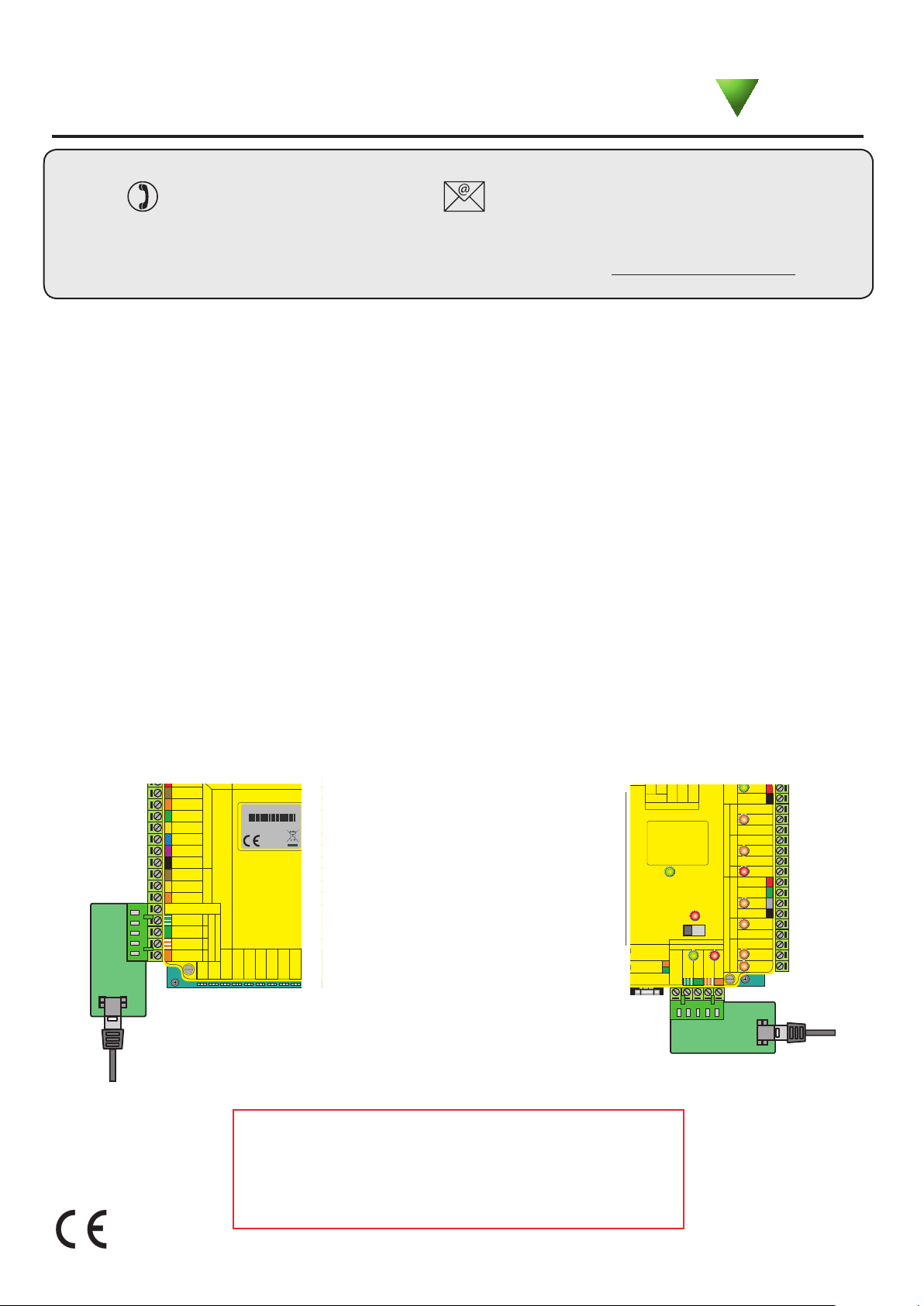
17/11/2011
V
0
m r A
s n e S
M O C
. O . N
.
.
+12V
0V
N.C.
N.O
Com
N.C.
N.O
Com
Alarm Output
0V
Contact
0V
Exit
0V
T amper
PSU
Ins-30074 Net2 USB/RS485 plug-in converter
Paxton
Technical Support
01273 811011 support@paxton.co.uk
Technical help is available: Monday - Friday from 07:00 - 19:00 (GMT)
Saturday from 09:00 - 13:00 (GMT)
Documentation on all Paxton products can be found on our website - http://www.paxton.co.uk/
RS485 Network connection
This module is designed to assist in the fault nding and testing of individual ACU's by
removing the need for a wired data line connection. Analysis can be easily done by taking
a laptop PC to the ACU and connecting directly into its communications port.
No additional 'end of line' resistors are required.
Pull off the screw terminal block from the network port on the ACU and replace it with this
module. Connect the module to the USB port on the PC and run the Net2 software.
No further conguration is required. The Net2 software will look for the USB device. This
Net2 device will NOT show as a serial port in the PC software.
Software - Requires Net2 v4.13 or later
This device requires the PC to have a Paxton USB driver loaded. Please contact Technical
Support if software or further assistance is required.
Net2 classic control unit
Net2 classic
http://paxton.info/107
PLACE SERIAL
NUMBER
123456
LABEL HERE
0889
Screen or spare cores from
network cable
C A T5 cable codin g
Network
1
White/Green
Green
2
White/O r ang e
3
O r ang e
4
IMPORTANT: Ensure that the module is only
connected to the RS485 data port.
Remove Net2 data cable plug
and replace with this module.
R el a y 2 R el a y 1 Inputs P owe r
The PCB may be damaged if connected to
another port in error.
Net2 plus control unit
e
Net2 plus
PLACE SERIAL
NUMBER
LABEL HERE
RS485 Network
CA T5 Cable Coding
Tx
l b a c
e
n r G / t h W
a t a d m o r f s e r o c
e r a p s r o n e e r c S
Rx
/ t h W
a r O
r G
g n r O
n e e
e g n
0V
