Paxton PROXIMITY P50 User Manual
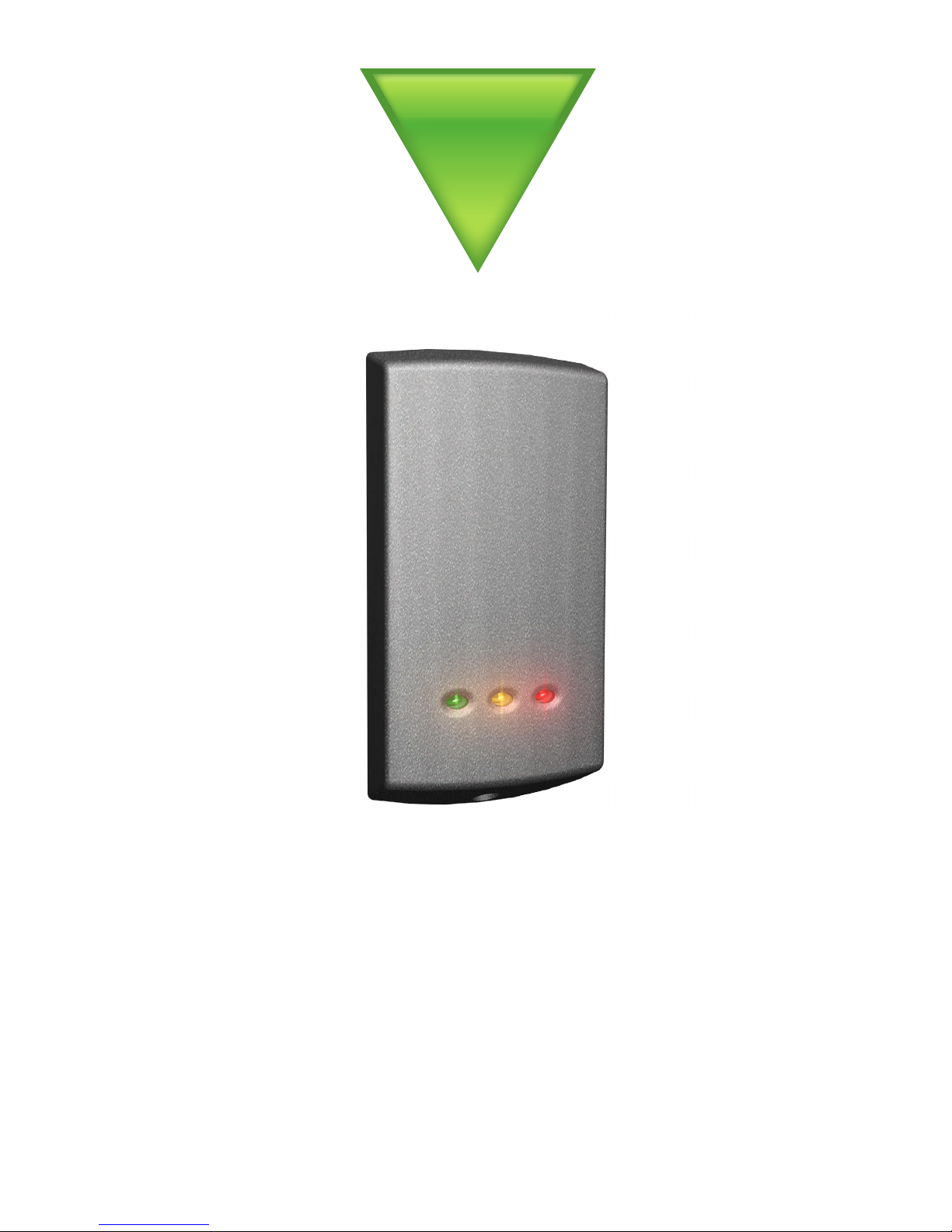
PROXIMITY P50
Compact Kit
24/04/07
Ins-30047
0AXTON!CCESS
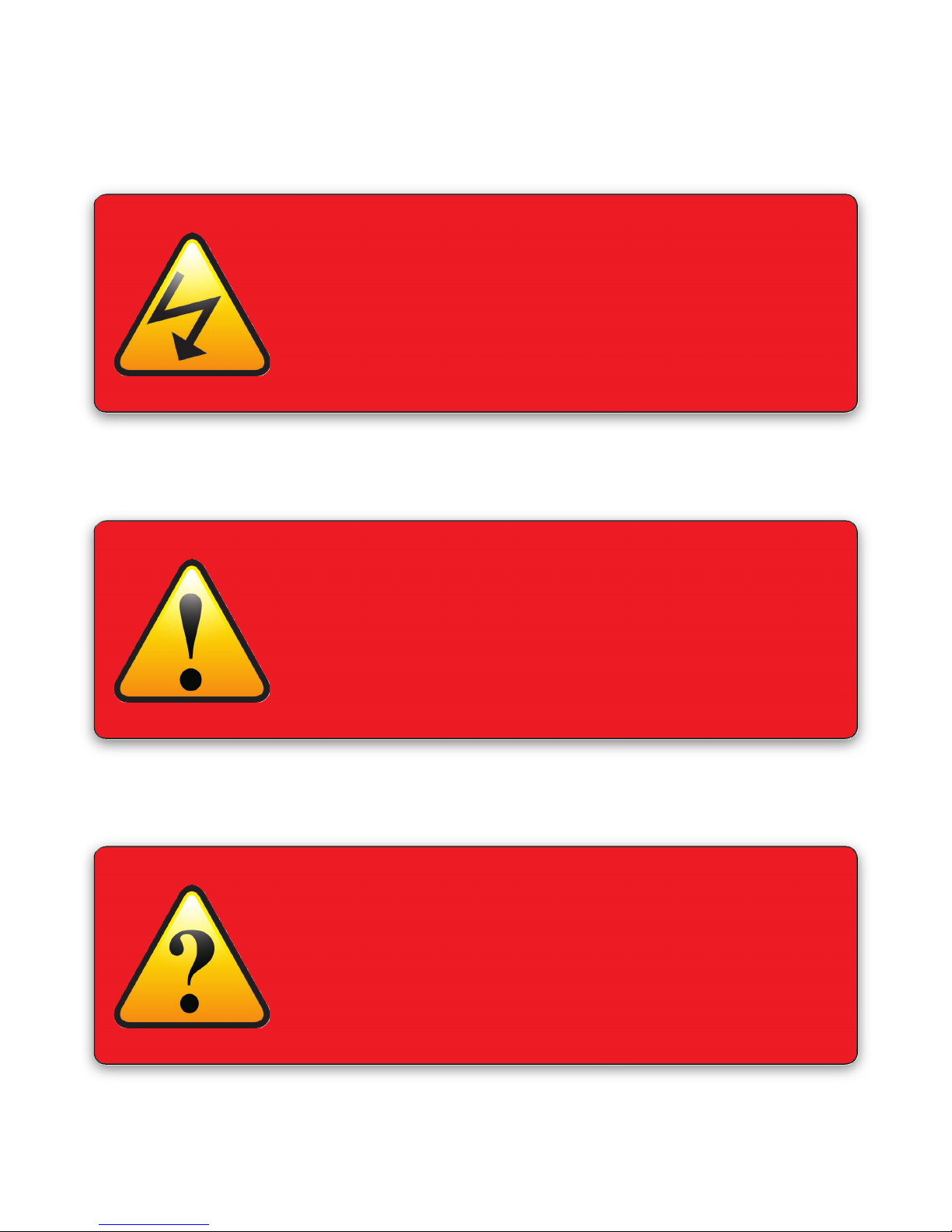
Electrical shock from voltages used in this system can cause
injury or death. Prior to making any electrical connections,
or performing maintenance and repair, ensure power is
removed. Mains electrical connections should be made only
by qualied personel in accordance with local regulation.
1. The use of power tools will be required during installation.
Always wear safety goggles when using power tools.
2. When drilling the required mounting holes, ensure the
drilling area is free from concealed wires and pipes.
3. The power supply provided is suitable for internal
mounting only.
1. For problems with the operation of the system,
please refer to the programming instructions and the
troubleshooting guide at the back of the manual.
2. If you have a faulty unit, all components of the system
must be returned to your supplier for a replacement to be
issued.
Please read the following notes before installing:
PAGE 2
Important information
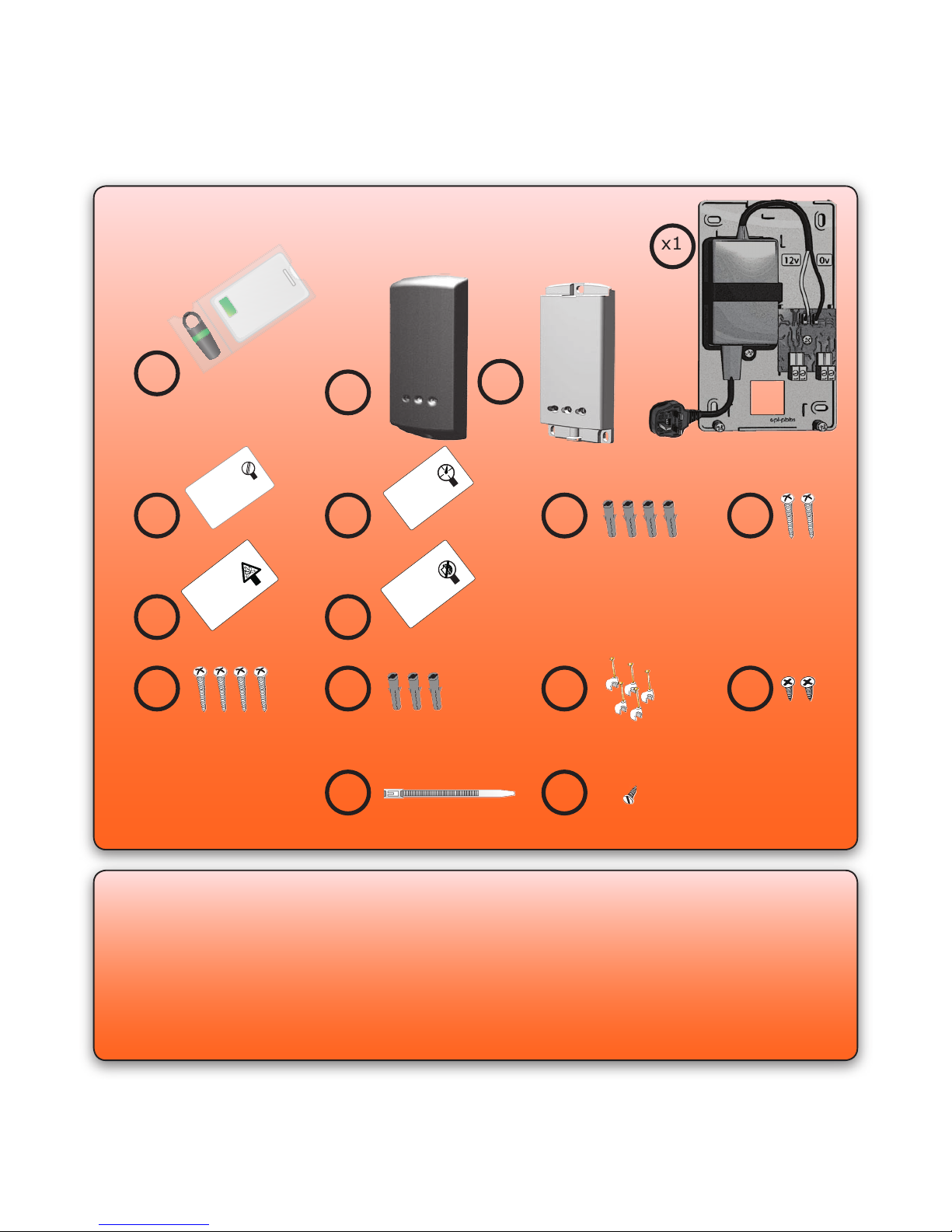
Other Items Required
Fail open or fail closed lock ‘Push to make’ exit button
5.5mm masonary drill bit 10mm masonary drill bit
Electric drill Screwdrivers
Safety goggles Hammer
x1
x1
x1x3
x1
x10
x4
x4
x2
x2
x3
x5
System installation
Thank you for purchasing the Proximity kit. In the kit you will find the following items. If
you find that any of the parts are missing or damaged, please notify your supplier.
PAGE 3
x1
x1
x1
x1
PROXIMITY
enrolment card
1. A
t installation, present this
card to the reader to v
alidate
the tok
ens in this pack.
2. T
o re-
v
alidate a user tok
en,
present this enrolment card
to the reader followed b
y the
user tok
en.
Door open time
The period that the
door is
unlocked for w
hen a valid
card is swiped i
s set as
follows: Swipe this c
ard; the
reader will bleep
; wait for the
required period; sw
ipe the
card again; the bleep
ing will
stop.
Fail open release card
This card is used with
systems where a fail open
electric release is used for
safe operation in the event of
a fire. Swipe the card through
the reader to drive a fail open
release or maglock. Swipe
the card again to revert to fail
closed operation.
Silent operation card
Swipe this card to silence the
beeping noises made by the
reader. Swipe the card again
to re-enable the beeping
noises.
