Page 1
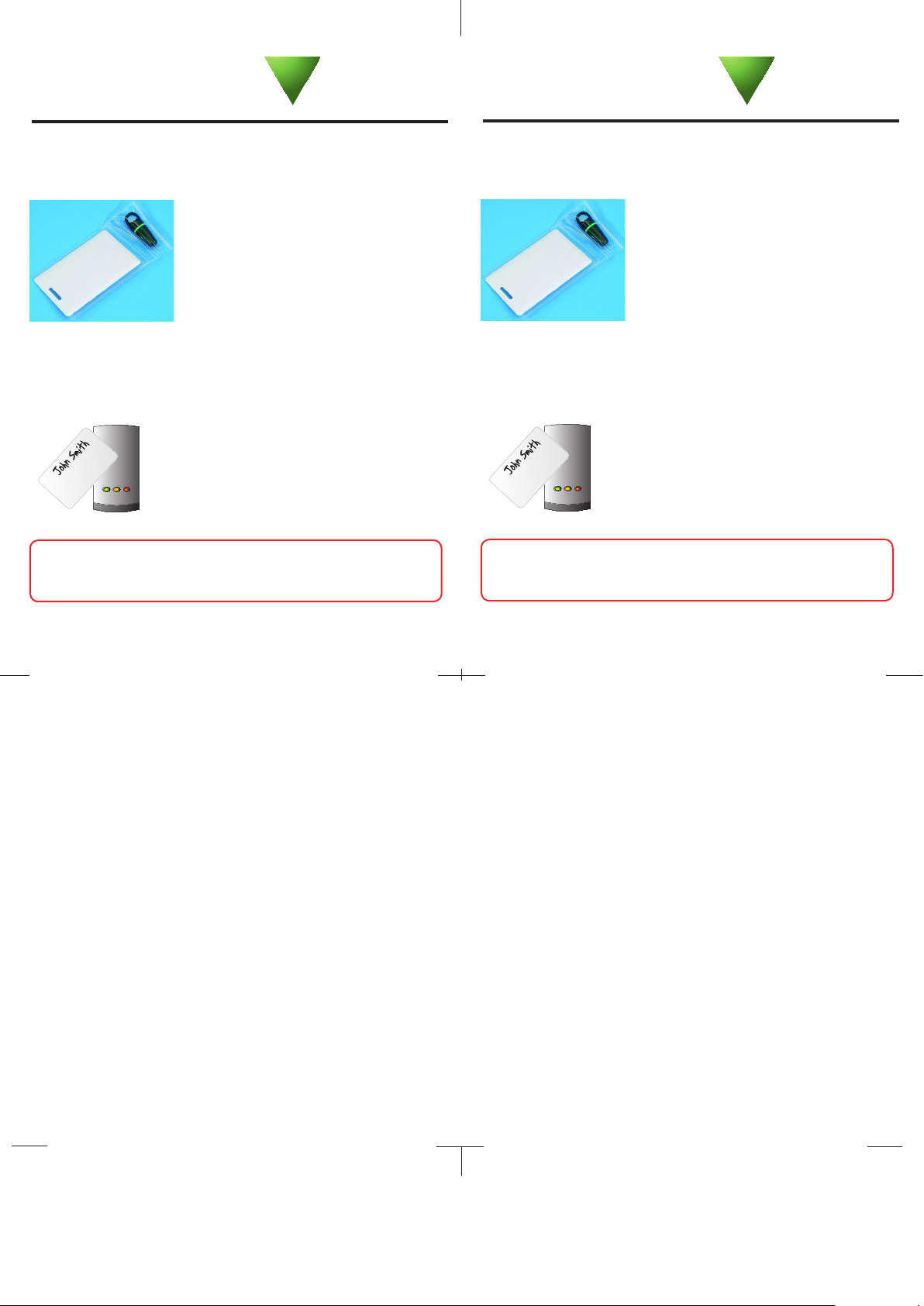
PROXIMITY
additional encoded
keyfobs
Each user has a matching pair of tokens.
DO NOT MIX UP THE PAIRS
Issuing keyfobs
The keyfobs are provided in plastic
pouches to keep each keyfob with its
associated shadow card. The card wallet
is provided to store the shadow cards
once the keyfobs have been issued.
Bar a user
Take the matching shadow card and present
it to each reader on your site. The user
keyfob is now barred.
A barred keyfob can be re-validated by
presenting an active enrolment card
followed by the user keyfob to the reader.
Ins-083
07/12/2009
For a large numbers of users, consider upgrading to the
PROXIMITY desktop encoder (412-500) to produce your own
low cost cards and keyfobs.
WARNING: Do not deal with more than one user at the same
time. The security and administration of your system will be
seriously compromised if unmarked cards become mixed up.
Keyfob - give to user.
Shadow card - write name of
user on this card.
PROXIMITY
additional encoded
keyfobs
Each user has a matching pair of tokens.
DO NOT MIX UP THE PAIRS
Issuing keyfobs
The keyfobs are provided in plastic
pouches to keep each keyfob with its
associated shadow card. The card wallet
is provided to store the shadow cards
once the keyfobs have been issued.
Bar a user
Take the matching shadow card and present
it to each reader on your site. The user
keyfob is now barred.
A barred keyfob can be re-validated by
presenting an active enrolment card
followed by the user keyfob to the reader.
For a large numbers of users, consider upgrading to the
PROXIMITY desktop encoder (412-500) to produce your own
low cost cards and keyfobs.
WARNING: Do not deal with more than one user at the same
time. The security and administration of your system will be
seriously compromised if unmarked cards become mixed up.
Keyfob - give to user.
Shadow card - write name of
user on this card.
Ins-083
Paxton
Paxton
