Patriot KM-2183 Schematic
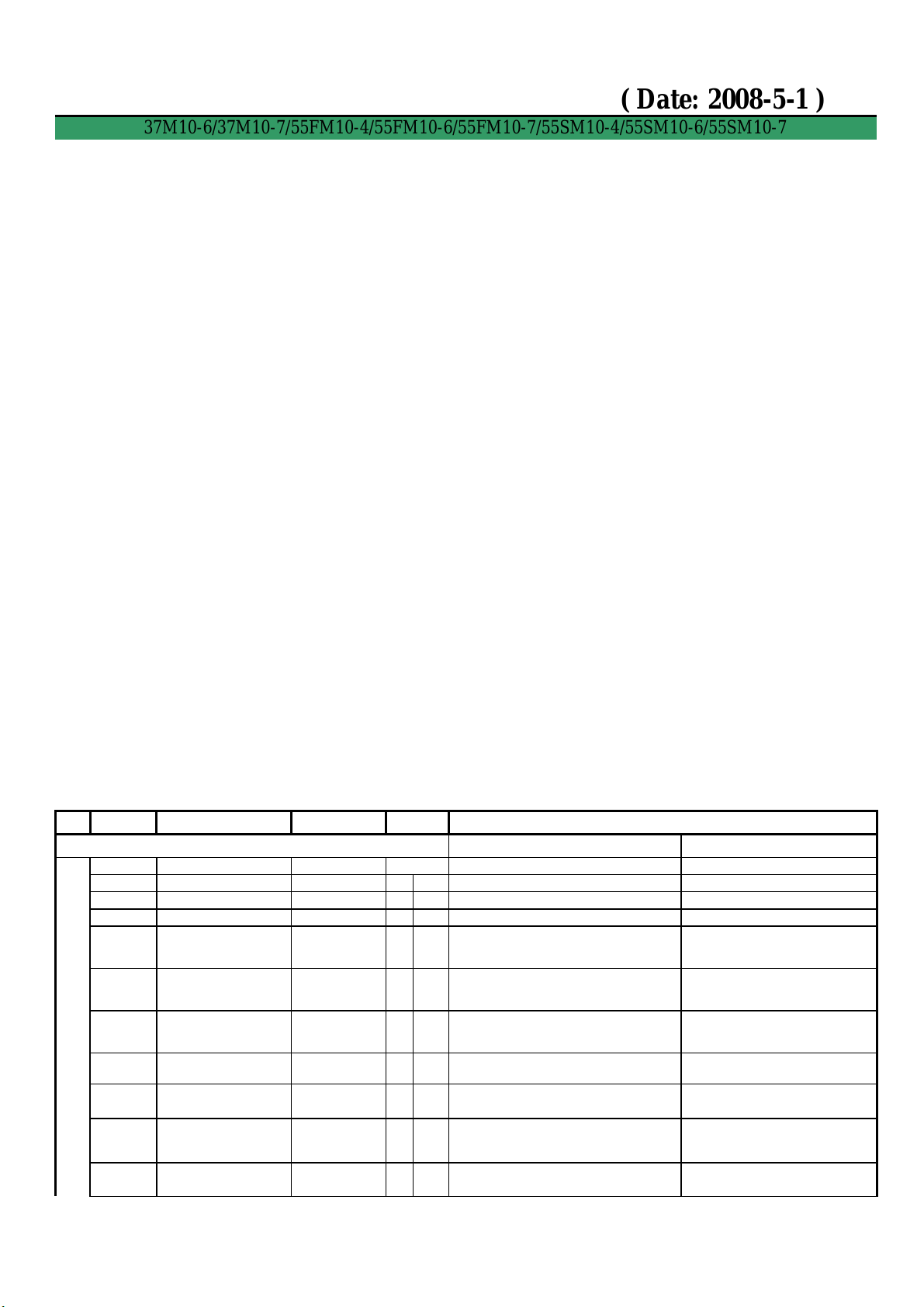
PA
j
SERVICE MANUAL for UOC TOP model ( Date: 2008-5-1 )
PATRIOT KM-21xx chassis KD-035 / KD-035S
37M10-6/37M10-7/55FM10-4/55FM10-6/55FM10-7/55SM10-4/55SM10-6/55SM10-7
( 1 ) Specifications & feature:
1. AC Power supply : 170~240V, 50/60Hz
2. Remote hand set battery: 3V ( AAA x 2pcs )
3. TV system RF input: PAL SECAM BG/DK , Video input: PAL/SECAM/NTSC 3.58/NTSC 4.43
4. Receiving channels : VHF-L, VHF-H, UHF
5. Program number : 200
6. Intermediate frequency ( Picture ): 38.9MHz
7. Horizontal frequency: 15625/15750 Hz, Vertical frequency : 50/60 Hz
8. Audio output power : 3W/ 8 ohm ( 2pcs 16 ohm speaker in parallel )
9. Side AV x 1 ( RCA socket )
10. Scart x 1 ( rear )
11. OSD language : English , Russian
( 2 ) Ad
1. +B voltage adjustment
a). Receive a color bar pattern , set picture to “Standard Mode”.
b). Use voltage meter to measure the DV voltage on Capacitor location C551 .
c). Adjust rheostat PR551 to get voltage meter reading as:
=108 8+/- 1V ------ 14”
=112 8+/- 1V -------21” PF
=125 8+/- 1V ------ 21” Slim
2. Service menu adjustment:
a) Enter service menu
Step 1. Set your TV set in TV mode.
Step 2. Press MENU key,digit keys 6,4,8,3 & Call key sequent, then Service manual M0 will
appear on the screen. Direct press 0,1,2 keys to go M0,M1,M2 pages.
b) Use Program + / - to select adjust item, use Volume + / - to set the data.
c) Enter M3 to M9 pages, need go to SETUP SELECT item in M2 page and press Volume+ , mute then 3
to 9 digit keys. Normally M3 to M9 pages do not need adjustment in production line.
d) Press STANDBY key to exit Service manual mode.
ustment manual:
( 3 ) Service menu table:
Page Item Description Range
MO TEST.SW Internal test signal 0~2 0:OFF 1:Central line 2:Checker no adjustment need.
V.SLOPE Vertical linearity 0~63/-31~+32 35 -01 Adjust PAL system first, then NTSC. Need adjust to match with CRT
V.POSI Vertical center 0~63/-31~+32 36 -01 Adjust PAL system first, then NTSC. Need adjust to match with CRT
V.SIZE Vertiacl size 0~63/-31~+32 12 +01 Adjust PAL system first, then NTSC. Need adjust to match with CRT
V.SC
V.LINE
V.SCR
Vertical S curve
adjustment
Vertical linearity
adjustment
Vertical over scan
adjustment
0~63/-31~+32 13 +09 Adjust PAL system first, then NTSC. Need adjust to match with CRT
0~63/-31~+32 33 -04 Adjust PAL system first, then NTSC.
0~63/-31~+32 32 0 Adjust PAL system first, then NTSC.
Default
NTSC
0
Remark
no adjustment need, for Slim model
only
no adjustment need, for Slim model
only
H.PHASE Horizontal phase 0~63/-31~+32 41 +01 Adjust PAL system first, then NTSC. Need adjust to match with CRT
EW.W Horization wide adjust 0~63/-31~+32 53 +02 Adjust PAL system first, then NTSC.
EW.PW
EW.TC Horizontal trapezia adjust 0~63/-31~+32 24 +04 Adjust PAL system first, then NTSC.
Horizontal pincushion
adjust
0~63/-31~+32 21 0 Adjust PAL system first, then NTSC.
Need adjust to match with CRT, for
Slim model only
Need adjust to match with CRT, for
Slim model only
Need adjust to match with CRT, for
Slim model only
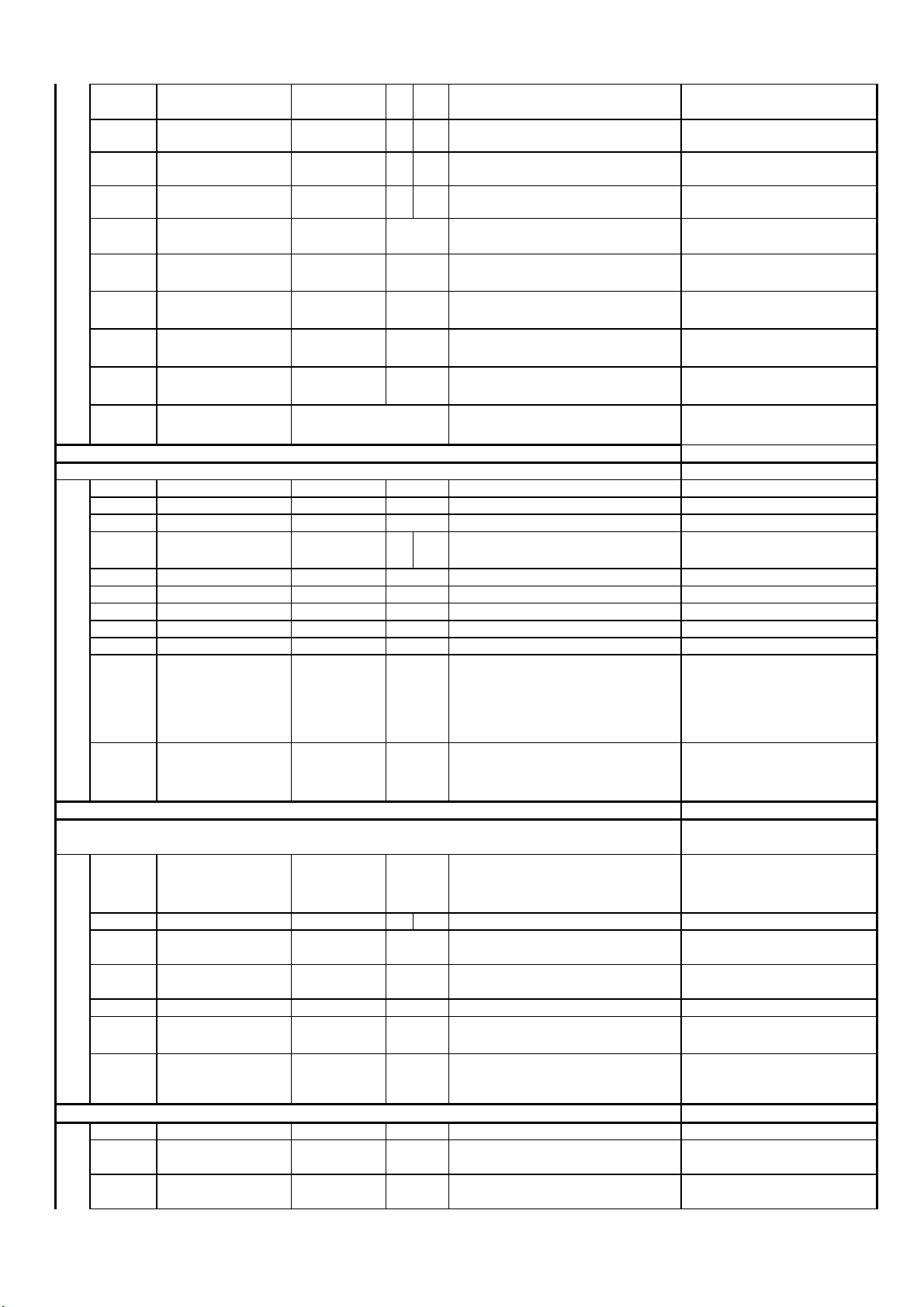
EW.UCP
OSD.V.PO
OSD vertical position
EW.LCP
H.BOW Horizontal bow adjust 0~63/-31~+32 30 +02 Adjust PAL system first, then NTSC.
H.PAR
H.BLK.SW
H.BLK.L
H.BLK.R
V.X Vertical extention 0~63
RGB HSH
PROG Program setting
M1 CL RGB gain setting 0~15 0:-3dB 7: NORMAL 15:+3dB no adjustment need.
BLOC Black level offset 0~15 0:-300mv 8: no offset 15:+300mv no adjustment need.
R.BIA Red cut adj. 0~63 White balance adjustment Need adjust to match with CRT
G.BIA Green cut adj. 0~63 32 -32
B.BIA Blue cut adj. 0~63 White balance adjustment Need adjust to match with CRT
R.DRV Red drive adj. 0~63 White balance adjustment Need adjust to match with CRT
G.DRV Green drive adj. 0~63 White balance adjustment Need adjust to match with CRT
B.DRV Blue drive adj. 0~63 White balance adjustment Need adjust to match with CRT
SUB BRT Sub-brightness adj. 0
Horizontal top corner
adjust
Horizontal bottom corner
adjust
Horizontal parallelogram
adjust
Horizontal blanking adj.
On/Off
Left side Hor. Blanking
adj.
Right side Hor. Blanking
adj.
RGB/YUV horizontal
center adjust
TV DVD
0~63/-31~+32 39 0 Adjust PAL system first, then NTSC.
0~63/-31~+32 47 +02 Adjust PAL system first, then NTSC.
0~63/-31~+32 35 +06 Adjust PAL system first, then NTSC.
ON/OFF no adjustment need.
0~15 available when H.BLK.SW = ON no adjustment need.
0~15 available when H.BLK.SW = ON no adjustment need.
0~63
0~199
~63 Need adjust to match with CRT
ON
0
0
24
6
10
10
33
32
32
23
36
20
White balance adjustment ,DVD means
component input
Need adjust to match with CRT, for
Slim model only
Need adjust to match with CRT, for
Slim model only
Need adjust to match with CRT, for
Slim model only
Need adjust to match with CRT, for
Slim model only
no adjustment need, for Slim model
only
no adjustment need, for Slim model
only
no adjustment need, not for Slim
model.
Need adjust to match with CRT
Select this item then press V+ key ,
VSD Stop vertical scran
PA
L
0
NTSC
20
15
0
15
0
63
63
63
TEST.S Test signal selection 0~5
M2 RF.AGC RF AGC adj. 0~63
0~63/0~63 18 16 Adjust PAL system first, then NTSC. no adjustment need.
OSD.H.POSOSD Horizontal position
adj.
CURT.POS
OSD BRT OSD brightness adj. 0~15 no adjustment need.
SHIPPING Factory initialization
SETUP
SELECT
M3 SUB CONT Sub-contrast adj. 0~63 no adjustment need.
SUB
COLOR
SUB
SHARP
Draught screen beginning
position selection
M3 to M9 pages switch 0/1
Sub-color adj. 0~63 no adjustment need.
Sub-sharpness adj. 0~63 no adjustment need.
0~63/0~63 no adjustment need.
0~2 no adjustment need.
horizontal line will appear. Adjust FBT
Screen Voltage knob to get a horizontal line
that is in minimum brightness.
0:External signal 1:Black screen
2:White screen 3:Red screen 4:Gree
screen 5:Blue screen
Receive 62dBv RF signal, adjust RF.AGC to
set the picture noise just disappear.
Select this item and press V+ key for system
initialization
Select this item then press V+,mute keys
sequent. Then press 3-9 keys to go M3 - M9
pages.
Need adjust to match with CRT
no adjustment need.
Need adjustment
no adjustment need.
For change pages
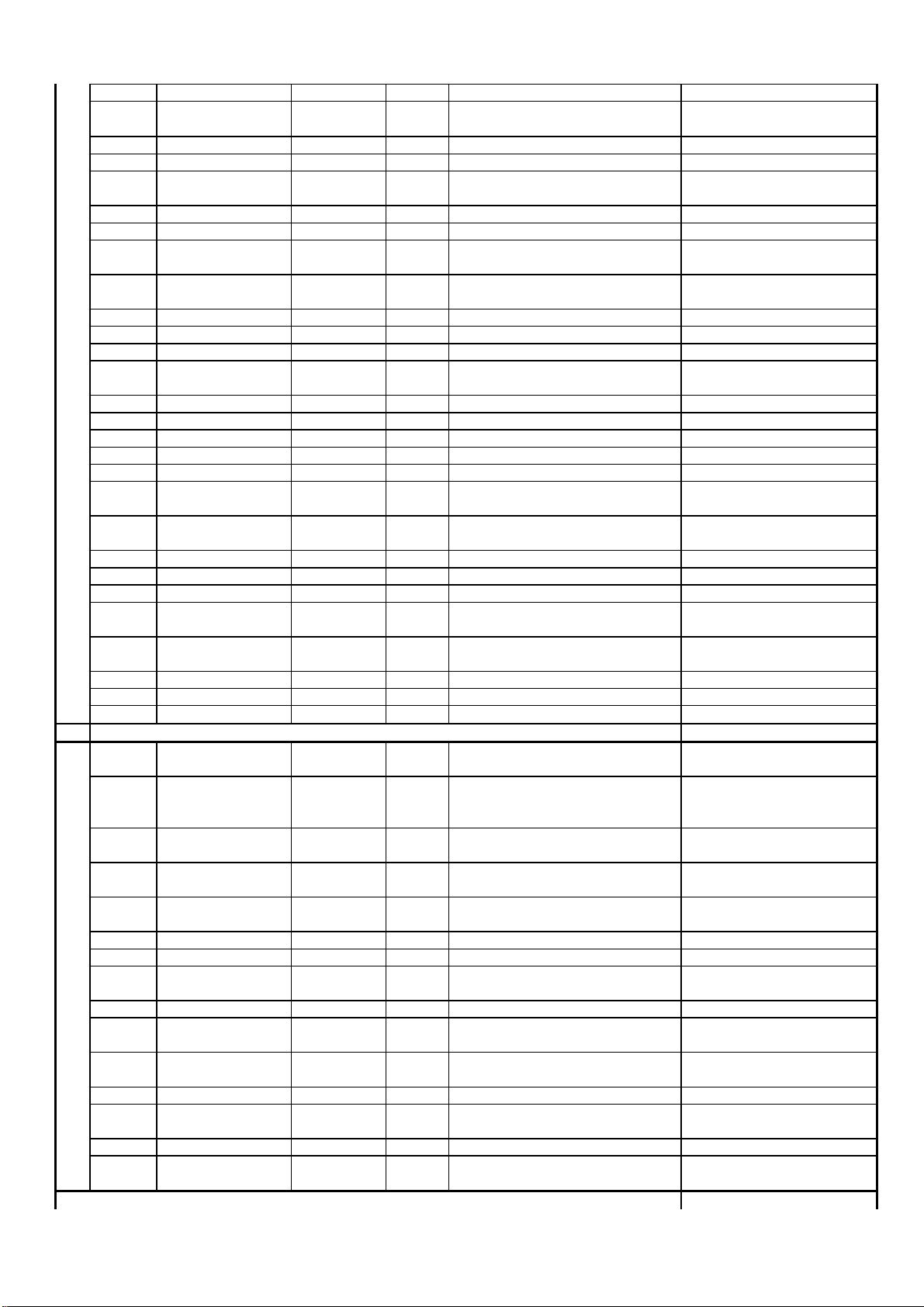
SUB TINT Sub-tint adj. 0~63 no adjustment need.
COF
Cut off voltage range
setting
0/1
THAI Thailand OSD select ON/OFF no adjustment need.
VIETNAM Vietnam OSD select ON/OFF no adjustment need.
INDONESI
AN
Indonesian OSD select ON/OFF no adjustment need.
FRENCH French OSD select ON/OFF no adjustment need.
TURKISH Turkish OSD select ON/OFF no adjustment need.
PORTUGU
ESE
BULGARI
AN
Portuguese OSD select ON/OFF no adjustment need.
Bulgarian OSD select ON/OFF no adjustment need.
RUSSIAN Russian OSD select ON/OFF no adjustment need.
FARSI Farsi OSD select ON/OFF no adjustment need.
ARABIC Arabic OSD select ON/OFF no adjustment need.
RUMANIA
N
Rumanian OSD select ON/OFF no adjustment need.
SPANISH Spanish OSD select ON/OFF no adjustment need.
ITALIAN Italian OSD select ON/OFF no adjustment need.
GERMAN German OSD select ON/OFF no adjustment need.
DUTCH Dutch OSD select ON/OFF no adjustment need.
SWEDISH Swedish OSD select ON/OFF no adjustment need.
NORWEGI
AN
HUNGARI
AN
Norwegian OSD select ON/OFF no adjustment need.
Hungarian OSD select ON/OFF no adjustment need.
POLISH Polish OSD select ON/OFF no adjustment need.
CZECH Czech OSD select ON/OFF no adjustment need.
SLOVENE Slovene OSD select ON/OFF no adjustment need.
CROATIA
N
MACEDO
NIAN
Croatian OSD select ON/OFF no adjustment need.
Macedonian OSD select ON/OFF no adjustment need.
SERBIAN Serbian OSD select ON/OFF no adjustment need.
GREEK Greek OSD select ON/OFF no adjustment need.
KENYA Kenya OSD select ON/OFF no adjustment need.
31
0
OFF
OFF
OFF
OFF
OFF
OFF
OFF
On
OFF
OFF
OFF
OFF
OFF
OFF
OFF
OFF
OFF
OFF
OFF
OFF
OFF
OFF
OFF
OFF
OFF
OFF
0:normal range(+/-270mV) 1:increase
range (+/-450mV)
no adjustment need.
M4 VAI
I system signal output
level adj.
0~1 0:normal 1:increase 12% no adjustment need.
1
0:Contrast action first, then brightness
CBS ABL control method 0~1
1
1:Contrast and brightness control at the
no adjustment need.
same time.
RPA
RPO
TCI2X
Signal pre-shot , over-
shot adj.
Signal pre-shot & over
shot level adjustment
CVBS/Y sync signal
clamping current
0~3 0 1:1 1 1.5:1 2 2:1 no adjustment need.
0~3 0 1:1 1 1:1.3 2 1:1.7 3 1:0.7 no adjustment need.
0~1 0: 80UA 1:160UA no adjustment need.
BKS Black stretch switch ON/OFF no adjustment need.
BSD Black stretch level 0~1 0:15 IRE 1:30 IRE no adjustment need.
AAS
Black area to switch off
the black stretch
0~3 0:12% back ground 1:20% 2:6% 3:8% no adjustment need.
PWL White level peaking limit ON/OFF no adjustment need.
SOC
PWLDAC
Soft clipping & peak
white level difference
Video level of peak white
limitting active
0~3
0~15
CHSE Color sensitivity setting 0~3 0:-34dB 1:-37dB 2:-41dB 3:-46B no adjustment need.
S.IDENT S-VIDEO identify switch ON/OFF
GAME Game selection ON/OFF no adjustment need.
CALENDA
R
Calendar selection ON/OFF no adjustment need.
2
2
0
ON
1
1
OFF
1
5
0:0% above PWL level 1:5% 2:10%
3:OFF
0: 0.4V
BL-WH 15: 0.6VBL-WH
3
Available when S-VHS=ON ,UHF BAND=0
OFF
( M9 )
OFF
OFF
no adjustment need.
no adjustment need.
no adjustment need.
