PATLITE VE100-304SU User Manual

㻡㻚㻟䚷㻿㼕㼓㼚㼍㼘㻌㻸㼕㼚㼑㻌㼃㼕㼞㼕㼚㼓
䞉 Terminal Block Wiring
䚷㼁㼟㼑 the following figure when wiring (Only wire the necessary terminals):
Main Unit Rear Panel
䈜 When connecting to the terminal:
Push down with a flat-head driver
㻼㼡㼟㼔㻌㼠㼔㼑㻌㼣㼕㼞㼑㻌㼍㼘㼘
㼠㼔㼑㻌㼣㼍㼥㻌㼕㼚
[VE100]
Attachment holes (four places) are available for ceiling or wall mounting.
The following installation is an example using the “VE-01” attachment bracket (option, sold
separate).
Installation Bracket "VE-01" (option, sold separate)
Mounting Screws (four pcs.): Max. M6 x 25mm (not included)
¨ФиеН¶ш±µугтечйубффбгиедфпфие¢ЦЕ°±¢®©
㻝㻠㻣㻢㻙㻭
㻴㻥㻡㻝㻜㻜㻠㻢㻥
Real-time Visual
LED Display
䈜 Wire Diameter: 0.2 to 1.25mm
USB/
RS-485
LOAD
LOAD
LOAD
Converter
ADVANTECH ADAM-4561-BE㻌(Recommended Part, Sold Separate䠅
䈜 When wiring, connect the RS-485 positive and negative signal wires after wiring the SG (Signal Ground).
(
The SG wiring should be done first.)
䈜 Signal wire strip length
2
8.5 to 9.5mm
Caution
䖃
The driver blade should be at least 2.5mm by 0.4mm in size. Pull the
electric wire lightly after inserting the end to ensure it will not come out.
䞉 Circuit Specifications
Internal
Circuitry
Input CapacityǽDC12Vǽ10mA
Äñ²Ö
External
Input
COM
Output CircuitInput Circuit
Internal
Circuitry
Open Collector
Maximum Load Currentᴷ100mA/Contact
Maximum Load VoltageᴷDC24V
Output
COM
Caution
䖃
Be sure to disconnect the power prior to wiring. Failure to comply may result in
product failure or electric shock.
䖃
Do not apply voltage to an input terminal. Possible cause of failure may occur.
䖃
When using long wire to connect to an input terminal, be careful to prevent
interference noise or a voltage drop.
䖃
When connecting to inductive loads to an output terminal, such as a relay, be
careful of surges and inductive noise.
㻢䠊㻵㼚㼟㼠㼍㼘㼘㼍㼠㼕㼛㼚
[VE25]
䞉 Install with the attachment parts. After removing the attachment parts from the main unit, attach the
bracket to the fixing location, then use the screws to secure it.
Fixed Attachment Screws: M4 (3 pcs.)
Since they are not included, be sure to supply them.
Ɔ
M4x10 (3 pcs., attached to main unit)
Use a torque of about 1.0 N-m when tightening.
Ɔ
Installation Bracket
(Accessory)
Wall-mounting bracket and M8 bolts (four pcs.)
not included.
ƆВпмфу
䈜 When installing on a wall surface, about 10mm clearance is required to allow the AC Adaptor
cable to pass-through in the back.
Warning
Be sure to attach to the wall securely. Falling from its mounting position could cause injury.
㻣
䠊㻹㼍㼕㼚㼠㼑㼚㼍㼚㼏㼑㻌㻿㼑㼞㼢㼕㼏㼑
㻌㼍㼚㼐㻌㻵㼚㼟㼜㼑㼏㼠㼕㼛㼚
㻣㻚㻝䚷㻯㼘㼑㼍㼚㼕㼚㼓
䞉 Prior to cleaning this machine, be sure to disconnect the power supply, first.
䞉 Do not wipe the machine with volatile chemicals or chemical dust cloths consisting of benzene, thinners, etc.
䞉 Wipe the main unit down with a soft dry cloth.
䞉 If dirt cannot be removed by a dry cloth, use a damp cloth to wipe it.
㻣㻚㻞䚷㻵㼚㼟㼜㼑㼏㼠㼕㼛㼚
Power Source Power Supply Voltage Tolerance It is within the allowable voltage range (AC100V to 240V)
Surrounding
Environment
Installation
Condition
Inspection Items Inspection Contents
o
Ambient Temperature It is within the tolerable range (0
Ambient Humidity It is within the tolerable range (35% to 85% RH)
Presence of Dust No dust has accumulated.
Installation Bracket Looseness No loose screws or brackets present.
AC Adaptor Connector Plug is to be inserted completely.
Connector Cables
Slack in the side cover screw. There is no freedom of movement.
There are no cut or damaged connector cables.
No connectors are loose or disconnected from the
Terminal Buss.
C to 40oC)
㻤䠊㻮㼑㼒㼛㼞㼑㻌㻾㼑㼝㼡㼑㼟㼠㼕㼚㼓㻌㻾㼑㼜㼍㼕㼞
䞉 If the product is believed to be in need of repair, read through the manuals for troubleshooting tips before
sending a request for repair.
䞉 In case after inspection a problem is found, contact your PATLITE sales representative from the
contact list indicated at the end of this manual.
In addition, indicate the name of the product and serial number found on the nameplate of the
product.
PATLITE is a trademark or registered trademark of the PATLITE Corporation in Japan
and/or other countries.
㻝㻠㻣㻢㻙㻭
㻓㻝㻝㻚㻝㻞㻚㻺㻴㻵
㼂㻱㻌㻿㼑㼞㼕㼑㼟
㼂㻱㻌㻿㼑㼞㼕㼑㼟
Instruction Manual
Thank you very much for purchasing the VE Series Real-time Visual LED Display
(henceforth written as "this Machine"). Prior to installation, please read through this
manual for proper installation and precautionary steps. For a full explanation for the
operation and settings of this machine, please download the PDF manual from our
home page (http://www.patlite.com) and read it. In addition, please store this manual
for future reference when performing maintenance, repairs or inspections. When
performing maintenance and repairs, etc., please be sure to reread this book. Please
understand that the contents in this manual or specifications of this machine may
change (for improvements or revisions) without any notice.
After reading this manual, if there are any questions regarding this machine, please
contact your PATLITE Sales Representative from the contact list indicated at the end of
this manual.
The reproduction in part or in whole of the contents of this book is forbidden without
prior notice to our company. Since the operation of this machine requires an exclusive
remote control (VE-IRU), please purchase one separately.
䖃
The following symbols classifies the different categories and explains the level of harm inflicted
if the cautions are disregarded.
Indicates an imminently dangerous condition : Failure to follow the instructions may
Warning
lead to death or serious injury.
Indicates a potentially dangerous condition: Failure to follow the instructions may lead
Caution
to slight injury or property damage.
䠍䠊㻺㼛㼠㼕㼏㼑㻌㼒㼛㼞㻌㻿㼍㼒㼑㻌㻻㼜㼑㼞㼍㼠㼕㼛㼚
Warning
䖃 The rated voltage of the attached AC Adaptor is AC 100V - 240V. Do not allow the
䖃
䖃 Periodically clean (wipe) the electric socket plug of the AC adaptor to prevent
䖃 Be sure to turn off the power when performing maintenance, wiring or repairs.
䖃 This machine is not intended for use in applications which involve human life or
䖃 When installing, request the assistance of, or the installation of this product from a
㆙࿌
voltage to exceed the specified voltage tolerance. Failure to comply will result in
damage of the internal circuitry, electric shock, or fire.
The AC Adaptor should use the appropriate attachments at any cost. The AC
Adaptor included is exclusively for the use with this machine. Therefore, do not
use the AC Adaptor with any other equipment.
short-circuiting due to the conductivity of dust particles. Failure to maintain the
machine will result in a fire if too much dust has collected.
Failure to comply may result in electric shock or damage to this machine.
highly advanced reliability. If this product is used for such applications above, or
applications outside the intended use of this product, causing an accident
resulting in injury, death, damage, production delay, etc., due to the failure or
malfunction of this machine, we are not liable. When using this machine for
security purposes, use it in addition to other security products and inspect it
periodically.
professional contractor. When attaching this machine to a wall surface or ceiling,
please ensure the mounting location can bear the weight of this machine (consult
with a construction specialist if necessary. Failure to comply may result in this
machine falling, causing death, injury to passers-by or damage of this product.
Caution
䖃 Do not locate near high temperature sources, open flames or humid places.
Moreover, do not use this machine in a place which can be exposed to corrosive
or combustible gas.
䖃 Avoid the intrusion of foreign substances, such as water or chemicals; or metals,
such as metal filings, from entering this machine. Failure to comply may result in
product failure or electric shock.
䖃 Do not attempt to repair or modify this machine. Failure to comply will result in
equipment damage or fire.
䖃 Do not over-bend the AC adaptor cable. Disconnection will result in this machine
breaking down.
㻌
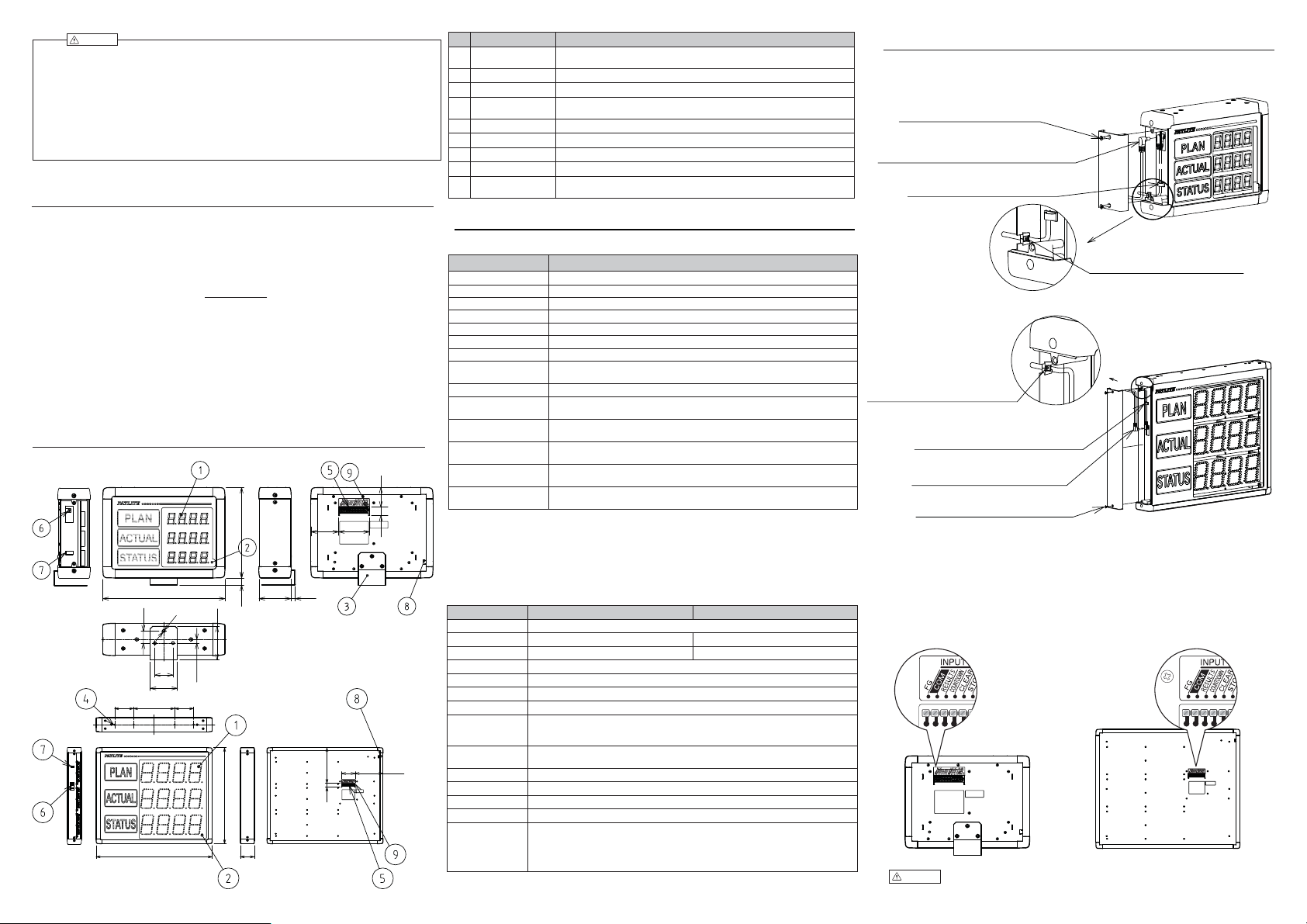
Caution
䖃 Do not locate near high temperature sources, open flames or humid places.
Moreover, do not use this machine in a place which can be exposed to corrosive or
combustible gas.
䖃 Avoid the intrusion of foreign substances, such as water or chemicals; or metals, such
as metal filings, from entering this machine. Failure to comply may result in product
failure or electric shock.
䖃 Do not attempt to repair or modify this machine. Failure to comply will result in
equipment damage or fire.
䖃 Please do not over-bend the AC Adaptor cable. Disconnection will result in this
machine breaking down.
㻌
㻞䠊㻯㼛㼚㼠㼑㼚㼠㼟
The following contents are contained in this product. Please check off the following items when
removing it from the package.
䞉 Model 䠲䠡 Main Unit
䞉 Instruction Manual (this document䠅
䞉 Exclusive AC Adaptor
䞉 AC Adaptor Cable
䈜 The optional infra-red remote control (Model VE-IRU) is required when using this machine.
However, we recommend you purchase it separately.
㻟䠊㻼㼍㼞㼠㻌㻺㼍㼙㼑㼟㻌㼍㼚㼐㻌㼠㼔㼑㼕㼞㻌㻲㼡㼚㼏㼠㼕㼛㼚
[VE25]
4319
61.5
68
[VE100]
270
27
40
60
20595 95
580
74
8.2
480
16 200
70
70 10
139.5
68
19 178
No. Name Function
Display
①
Infrared Sensor
②
Mounting Bracket
③
Mounting Holes
④
Terminal Bus
⑤
DC Jack
⑥
⑦
⑧
⑨
Clamp
Power Input
Terminating Resistor
Switch
Displays the numerical values. Character size for the VE25 is 25mm (1 in.)
and the VE100 is 100mm (4 in.).
Infrared input for the optional infrared remote control (VE-IRU Sold Separately).
Hardware used for mounting the display unit to a wall, etc.
Holes available for mounting the display with optional brackets and M6 screws
(Sold separately, Maximum length: 25mm).
All signal and communication connections are wired here.
For connecting the VE Series AC Adaptor to the unit.
Used to secure the AC Adaptor cable.
Runs the cable for the AC Adaptor through the panel.
Used to switch the internal impedance "ON" or "OFF" for the RS-485
transmission terminal inputs.
㻠䠊㻼㼞㼛㼐㼡㼏㼠㻌㻿㼜㼑㼏㼕㼒㼕㼏㼍㼠㼕㼛㼚
㻠㻚㻝䚷㻳㼑㼚㼑㼞㼍㼘㻌㻿㼜㼑㼏㼕㼒㼕㼏㼍㼠㼕㼛㼚㼟
Item Speci cation
Rated Voltage AC100 - 240V (50Hz/60Hz)
Voltage Range AC90 to 264V
Operating Temperature Range 0oC to 40oC
Relative Humidity 35 to 85% RH (No dew or condensation)
Storage Temperature Range -10
Mounting Location Indoors Only
Insulation Resistance More than 1Mohm at 500VDC between the AC Adaptor power supply and the Frame Ground.
Withstand Voltage
Vibration Resistance JIS C0040 Acceleration 19.6m/s
Noise Resistance
(Power Supply)
Outside Dimensions
*3
Mass
Maximum Power Consumption
Conformity Standards
䈜㻌㻌 The above contents may change without preliminary notice for product improvements, etc.
䈜1 Value when using the AC adaptor accessory.
䈜2 The Installation Bracket dimensions are not included.
䈜3 Mass with the AC adaptor included.
䈜4 Main Unit Only.
1500VAC applied for 1 minute between the AC Adaptor power supply and Frame Ground without
breaking insulation. (Detected Current: 10mA)
VE25-304SU : 270(W) × 200(L) × 70(D) mm
VE100-304SU : 580(W) ×480(L) ×70(D) mm
VE25-304SU : 2.5kg or less
VE100-304SU : 6.5kg or less
VE25-304SU : 11W
VE100-304SU : 12W
FCC Part 15 Subpart B Class A
Compliant to RoHS Directive (DIRECTIVE 2002/95/EC)
㻠㻚㻞䚷㻼㼑㼞㼒㼛㼞㼙㼍㼚㼏㼑㻌㻿㼜㼑㼏㼕㼒㼕㼏㼍㼠㼕㼛㼚㼟
Model Name VE25-304SU VE100-304SU
Display Characters Numbers, Minus, Decimal Point, Symbols
Character Height 25mm (1 in.) 100mm (4 in.)
Element Type Segment LED Element Round-shaped LED Element
Color Red
Tiers/Digits 3 Tiers with 4 place digits
Operating Mode Numerical Display/Production Control Mode
LED Brightness Setting 3 Settings of High, Middle and Low; Off and On.
Input Terminals
Output Terminals
Power Supply Exclusive AC Adaptor Included
Setting Method Infrared Remote Control (Remote Control VE-IRU type sold as an option).
Memory Retention Period: About one month with a full charge*
Clock Accuracy ±5 seconds or less (at 25
Communication
Function
No-voltage contact current (photocoupler insulation) and short-circuit current of about 10mA with an
NPN Open Collector; maximum load DC24V, 100mA, residual voltage drop of about 1V
RS-485 Standard Transmission System: Half-duplex, synchronized system; Start-stop synchronization
Terminating Resistor Switch: ON/OFF is set from the switch located on the back-panel.
Maximum Host Connection of 32 units; ID: 01- 32 (Sets up via remote control)
Baud rate: 4800 bps, 9600bps, 19200bps, 38400bps (Sets up via remote control)
Stop bit: 2 bits; Data Length: 8 bits; Parity: Even, Odd, None
3 Output Terminal Buss (“ACHIEVE”, “GAIN +”, “LOSS -”)
䈜 The battery has to be cycled to a full charge for memory storage retention to last about 24 hrs. (at 25oC)
6 Input Terminal Buss
internal DC voltage of 12V.
o
C to 70oC
*1
12VDC*4
*1
*1
*1
o
C)
*1
2
*1
*2
㻡䠊㻯㼛㼚㼚㼑㼏㼠㼕㼛㼚
㻡㻚㻝䚷㻭㻯㻌㻭㼐㼍㼜㼠㼛㼞㻌㻯㼛㼚㼚㼑㼏㼠㼕㼛㼚
䞉 Refer to the following figure for connecting the AC Adaptor .
[VE25]
1. Remove two M4×45
screws and the cover
2. Insert the AC Adaptor
plug into the jack.
4. Fix the AC Adaptor cable
with the clamp.
3. Push the AC Adaptor
cable into the slot.
㼇㼂㻱㻝㻜㻜㼉
*1
3. Push the AC Adaptor
cable into the slot.
4. Fix the AC Adaptor cable
with the clamp.
2. Insert the AC Adaptor
plug into the jack.
1. Remove two M4×45
screws and the cover
㻡㻚㻞䚷㻲㻳㻌㼃㼕㼞㼕㼚㼓
䞉 Connect the FG line to a ground to improve noise resistance, prevent electric shock, and
protect from lightning strikes, etc.The connection should be made to the Terminal Buss.
䞉 The FG line should be connected to a solid ground at any cost. If the FG line is connected
to other equipment or is connected to a building beam, it may cause an adverse effect, and
even increase the reception of noise, etc.
䞉 The wire for the FG line should be a multi-core cable with a nominal cross-sectional area of
0.75mm2 or more.
[VE25]
Caution
Be sure to disconnect the power prior to wiring.
Failure to comply may result in product failure or electric shock.
[VE100]
