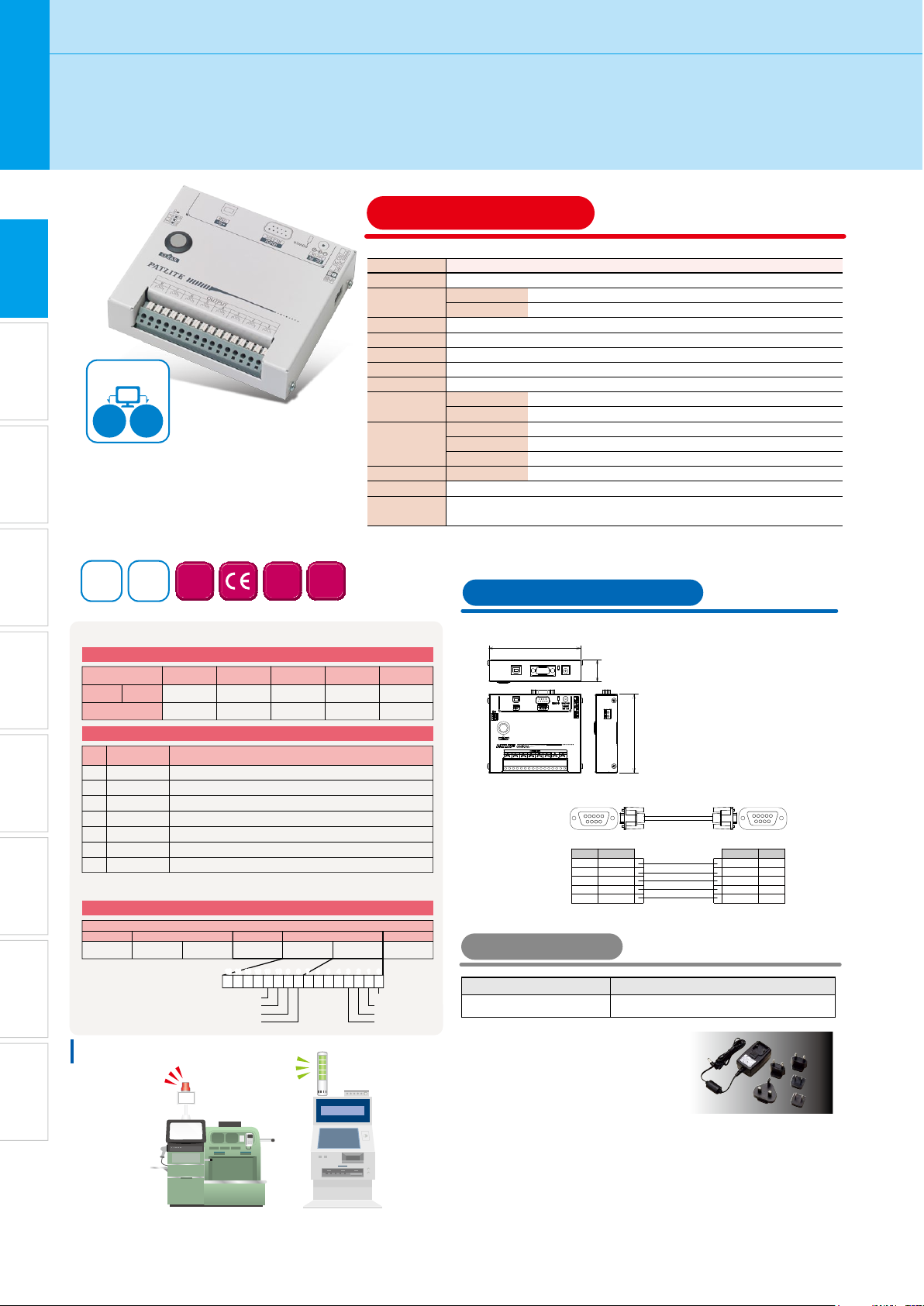
Interface Converter
PHC-D08N
PHC-D08N
1HWZRUN6LJQDO/LJKW
6LJQDO7RZHU
5HYROYLQJ
:DUQLQJ/LJKW
&XEH7RZHU
$XGLEOHV
+\EULG
'HYLFHV
6LJQDOLQJ
/('
,OOXPLQDWLRQ
Specifications
Model
Operating Voltage Range
Rated Power Consumption
Ambient Operating Temperature
Ambient Operating Humidity
Mounting location / direction
2 WAY connection
PC
RS
USB
Bus power
232C
- Send ASCII commands over USB or RS-232C to
control PATLITE signaling devices
- Receive power over USB or a 24V DC supply
source
- Built-in "Clear" button for quickly reverting the PHC
to "default state" once an alert is confirmed
24V DC
power
USB
output
■ Communication Specifications * For details see the Instruction Manual, which you can download from our website.
Communication Data Format
Transmission
ASCII code
Data
[HEX value]
Number of Bytes
Command list
Number of Bytes
Command
for Data portion
1
2 bytes
[31H]
0
2 bytes
[30H]
?
2 bytes
[3FH]
S
8 bytes
[53H]
G
0 bytes
[47H]
C
0 bytes
[43H]
M
0 bytes
[4DH]
● Commands 1 and 0 are compatible with the Personal Computer Output Relay Unit PHC-100A.
● Command S can control ON/OFF of the output terminal at the same time.
Transmission example (turning on 2, 5, and 6 on the output terminal block)
Header
@
[40H]
[3FH]
RoHS
Header
@
[40H]
1 byte
Control each output terminal to the specified status.
ID
?
[3FH]
?
UL
FCC
Command
ID
??
[3FH 3FH]
2 bytes
Turn ON the specified output terminal.
Turn OFF the specified output terminal.
Transmission Data
Command
See
command list
1 byte
Function
Changes ID.
Get the output terminal status.
Turn OFF all output terminals.
Get the product information
[31H]
1
[33H]
3
Data
Depending on
the command
0 0 1 1 00 1 1 0 01 1 0 01 0
Output terminal 8
Output terminal 7
Output terminal 6
Output terminal 5
Protection Rating
Mass
Interface
External Contact
Output
Power output*
Accessory
Supported operating
systems
* You cannot use the power output terminal when AC adaptor is disconnected. When using the power output
terminal, confirm the AC adaptor is connected.
Encoding
Data
bytes
0-8
[32H]
2
!
[21H]
1 byte
End code
!
[21H]
0123456789101112131415
Output terminal 1
Output terminal 2
Output terminal 3
Output terminal 4
PHC-D08N (without AC adaptor)
90 - 264V AC (When using AC adaptor)
Standby mode
Operating at Maximum
0.4W (at 100V AC)
16W (at 100V AC)
0-+40 degree (Celsius)
20%-85% RH (no condensation)
Indoors, Upright
IP20
370G (±10%)
USB port
Serial port
Number of Contacts
Contact specifications
Contact rating
Output rating
Conforms to USB 2.0 (bus power support), Standard B type (female)
Conforms to RS-232C, D-Sub 9-pin (male)
8 points
Non-Voltage Contact Output / Normally Open Contact
30V DC/3A
24V DC / 500mA or less
AC adaptor (except N type), installation manual, rubber feet
Windows®7 (32bit, 64bit), Windows®8 (32bit, 64bit), Windows®8.1 (32bit, 64bit), Windows®10 (32bit, 64bit),
Windows Server® 2008 R2, Windows Server® 2012, Windows Server® 2012 R2
Dimensions (mm)
■ PHC-D08N
117
28
100
Data output equipment
■ Wiring for
RS-232C port
* RS-232C straight cable is
not included in this product.
Please provide your own.
PHC-D08N side
1
5
6 9
D-sub 9 pin female, imperial thread
Pin number Pin number
Signal name
2
TXD
3
RXD
5
GND
7
CTS
8
RTS
side (such as PC)
1
5
6 9
D-sub 9 pin female, imperial thread
Signal name
RXD
2
TXD
3
GND
5
RTS
7
CTS
8
Optional Parts
Optional Parts
AC Adaptor ADP-001
Model
Application examples
2SWLRQV
Ticket vending machineSelf-service checkout
51
AC Adaptor
ADP-001 (optional)
