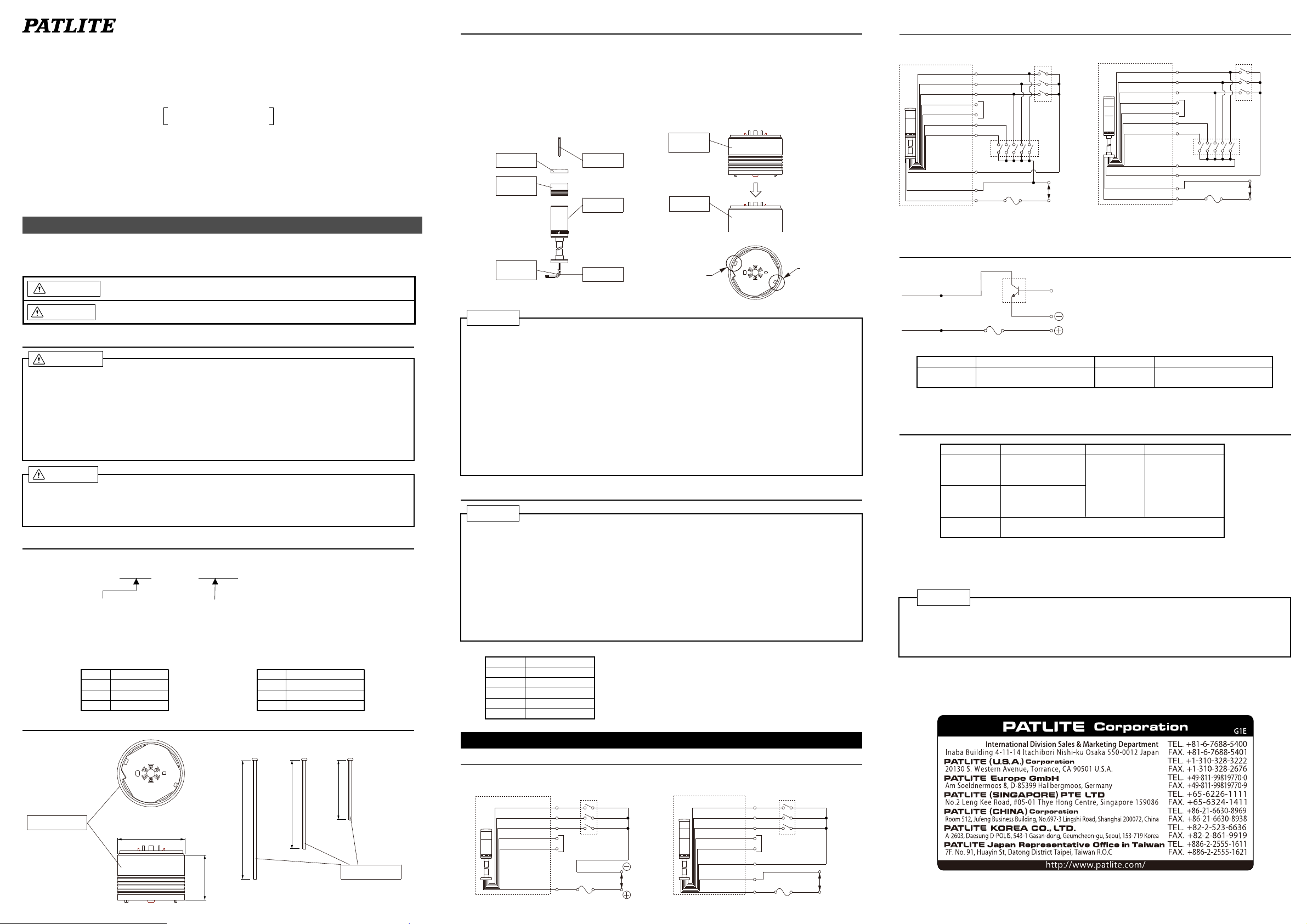
Multi-color LED unit
Multi-color LED unit
INSTALLATION MANUAL
Model:LME-S□,Q□
Thank you for specifying the PATLITE Signal Tower for your application.
Please read these instructions carefully before you perform installation, maintenance and
repair. Store this manual carefully for easy reference.
If you have any questions about this product, please contact PATLITE Corporation.
[
Product explanation
This product is the unit which can be stacked on LME/LMS.
NOTES TO BE OBSERVED FOR SAFE OPERATION
In order to prevent any damage to the user and other personnel or to assets, note the following:
■
The indications for warning are divided into the following classes according to the degree of danger or
damage incurred when the warning is not taken into consideration and the product is not correctly used.
Warning
Caution
1. To operate this product safely please observe the followings
Warning
● Make sure the power is off before wiring, repairing, or replacing parts to avoid a
short-circuit, electric shock, or burn.
● Do not use this product with the lens damaged or removed, or without the head
cover in order to avoid an electric shock.
● When the installation of this product requires the construction, please ask to specialist.
Electric shock, fire or fall may occur.
● When you use this product for security purpose, routine inspection must be done.
Just in case of emergency we recommend you to use this product together with
other security product.
Caution
● For the replacement parts such as LED unit or fuse etc. Be sure to use parts
specified on this manual.
● Make sure to connect fuse to power source as shown in wiring example.
● Do not reform with the unit of other product, as it may be disordered.
2. Model No.configuration
●3 colors multi LED unit
[Standard model]
Mark
3. Parts name and dimensions
Multi color unit
]
Indicates an imminently dangerous condition: failure to follow the
instructions may lead to death or serious injury.
Indicates a potentially dangerous condition: failure to follow the
instructions may lead to slight injury or property damage.
LME - S
■Installationable model
LME model
LMS model
□
■Combinations
3 colors multi LED unit
S1,S4,S7
4 colors multi LED unit
Q1,Q2,Q4
●4 colors multi LED unit
[Standard model]
S1
S4
S7
LED color
Red・Amber・Green
Red・Green・Blue
Amber・Green・Blue
φ60
Mark
Q1
Q2
Q4
For 3 Lights
140
40.5
LED color
Red・Amber・Green・Blue
Red・Amber・Green・White
Amber・Green・Blue・White
For 2 Lights
100
For 1 Light
55
Senter screw:M4
Accessories
4. Installation
① Loosen the senter screw, then remove the head cover.
② Fit two snaps into the holes for correct positioning, then stack the unit on
the base body.
※ Each LED unit is secured by 2 small snaps of different sizes to ensure that the
module is assembled correctly.
③ Put the head cover, then fasten with the center screw.
※ Choose the center screw of the length which is suitable for the light style.
Multi color
LED unit
Head cover
Multi color
LED unit
Power supply
wires
Center screw
Base body
Lead wires
Base body
Here comes snap
Here comes snap
Caution
● Make sure power is turned off before wiring or for repair to avoid electric shock.
● This unit is specialized only for LME/LMS model.
● Do not use the unit only. A short circuit may damage internal circuits or cause an
electric shock.
● Be careful fot the direction of the unit when stacking.
● Be careful of the drop of the unit or the turn over etc. when installing or stacking at
height or unstable place.
● Be sure to fasten the head cover after stacking on the unit. The tightening torque is
about 0.68N・m.
● Longer screw may damage the parts inside.
● This unit can be stacked up to 5 high. However, another center screw is necessory for
4 or 5 high stack. They are supplied as optional parts.
※ Please do not do any other usage except one described here. Specifications are
subject to change without notice.
5. Wiring procedure
Caution
● Make sure the power is OFF before install the wiring. A short circuit may damage
internal circuits or cause an electric shock.
● Wiring : First, stack the unit on the base body, then wire the base body.
※ Be sure to connect power supply(Yellow) wire with the + side when stacking this unit
on the product of 24V type.
● When using multiple LED units of the same color, make the contact capacity equal to
the number of same color LED units multiplied by the contact capacity for 1 light.
(This is because LED units of the same color light up for one signal line.)
● As for the detailed information, please read the instruction manual carefully which is
packed with base body.
● Please do not turned on at the simultaneous for the LED line in a Multi-Color LED Unit.
[Wire color]
LED color
Red
Amber
Green
Blue
White
Wire color
Red wire
Orange wire
Green wire
Blue wire
White wire
Wiring example
(1)
S1:Continuous light
■In case of stacking on the 24V AC/DC model
LED Red Red
LED Amber Orange
LED Green Green
LED Blue Blue
LED White White
Yellow wire
Taping
External contact fuse
● Each color of the lead wire is matching with each color of the
LED that illustrated on the left.
● After stacking of the unit, please refer to the following wiring
example when wiring.
■In case of stacking on the 100/220V AC model
External contact
(1A)
for Continuous
Power
supply
LED Red Red
LED Amber Orange
LED Green Green
LED Blue Blue
LED White White
Yellow wire
Gray wire
Black wire
Taping
External contact fuse
(1A)
External contact
for Continuous
Power
supply
(2)
S1:Continuous light or Flashing with Buzzer
■In case of stacking on the 24V AC/DC model ■In case of stacking on the 100/220V AC model
External contact
LED Red Red
LED Amber Orange
LED Green Green
LED Blue Blue
LED White White
Buzzer 1 Purple
Buzzer 2 Skyblue
Brown wire
Gray wire
Yellow wire
※ As for the other unit, please wire according to the above wiring example and the wiring color table.
(3)
Transistor drive example of 24V DC
Each lead wires
Yellow wire
Model
Current capacity
※ As for the contact point capacity about the buzzer, please follow the instruction
manual which is in the box of the body.
Taping
External contact fuse
(1A)
I/O unit
1A
Fuse
Transistor(NPN) Vc≧35V
Ic≧100mA(LED unit)
for Flashing
External contact
for Continuous
Power
supply
Continuous
or
Flashing
24V DC
● You may connect NPN type for
the transistor connecting.
● Change the external point of the wiring
example to transistor contact according
to the left figure.
LED Red Red
LED Amber Orange
LED Green Green
LED Blue Blue
LED White White
Buzzer 1 Purple
Buzzer 2 Skyblue
Brown wire
Yellow wire
Gray wire
Black wire
Withstand voltage
Leak current
External contact fuse
(1A)
IL≦0.1mA
External contact
for Flashing
External contact
for Continuous
Power
supply
6. Specifications
Model Mass Base body model
LME-S□
LME-Q□
Accessories
Rated current
Red・Amber :50mA
Green・Blue :31.5mA
Red・Amber :30mA
Green・Blue・White:31.3mA
Center screw:1・2・3 high 1 each
0.05kg
LME series
LMS series
Caution
●PATLITE Corporation disclaims all liability for any malfunction or damage occurring as
a result of handling contrary to the instructions, cautions and warnings mentioned in
this manual.
●Specifications may change without notice due to continual product improvement.
