Page 1

Instruction Manual
®
ON/OFF
Switch
External Input Port
(Maximum; ± 6 VDC)
Speed Control
Knob
Accessory
Tray
Holes for ME-9496
Tim e Pulse
Accessory
1.8 m Cable
Threaded
Hole
Threaded
Hole
1/4-20
Threaded
Hole
3.5 mm
Plug
Banana
Plugs
*012-06880*
Variable Speed Motorized Cart
ME-9781
012-06880B
Included Items Included Items
Variable Speed Motorized Cart 1.8 m Cable Assembly, 3.5 mm plug
Power
The PASCO V ariable Speed Motorized Cart can use four “C” cells (batteries) that are not included. NOTE: The PASCO PI-6603 is
a four pack of “C” sized alkaline batteries. The cart can also be powered by a DC power supply (such as the PASCO SE-9720 18
VDC, 5A supply), or by certain PASCO Interfaces (such as the ScienceWorkshop 750 Interface and the Power Amplifier II
(CI-6552A), or the Universal Interface 850), or the PASCO Xplorer GLX datalogger (PS-2002) and GLX Power Amplifier
(PS-2006).
The included cable has a 3.5 mm phone plug at one end and banana plugs at the other end. The banana plugs can be connected to
the output ports of the PASCO Power Amplifier, for example. The 3.5 mm plug fits into the External Input Port on the cart.
800-772-8700 www.pasco.com
Page 2
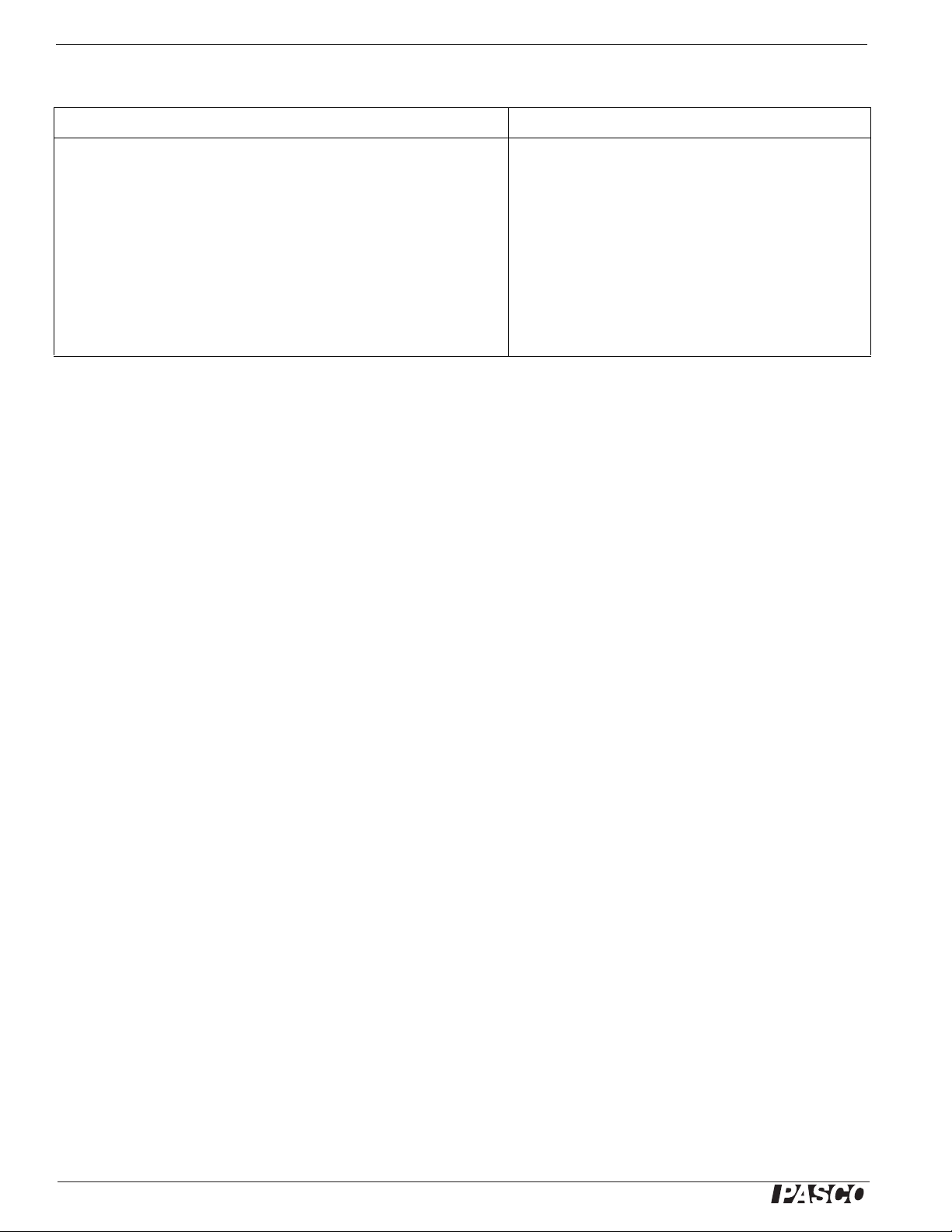
®
Variable Speed Motorized Cart ME-9781
Other Equipment
Recommended Equipment* Recommended Equipment*
Starter Dynamics Track (ME-9493) Time Pulse Accessory (ME-9496)
Force and Motion Track (ME-6958) Ballistic Cart Accessory (ME-9486)
Classic 1.2 m or 2.2 m Dynamics T rack (ME-9435 or ME- 9458) Power Amplifier (CI-6552A or PS-2006)
P AScar 1.2 m or 2.2 m Dynamics Track (ME-6953 or ME-6954) Motion Sensor (CI-6742 or PS-2103)
PAStrack 1.0 m (ME-6960) Force Sensor (CI-6537 or PS-2104)
Dynamics Track Mount (CI-6992) Rotary Motion Sensor (CI-6538 or PS-2120)
Track String Adapter (ME-6569) PASCO Interface and data acquisition software
*See the PASCO cata log or the web site at www.pasco.com for more information.
Introduction
The ME-9781 Variable Speed Motorized Cart incorporates many features of other PASCO carts including precision bearing wheels
and an accessory tray. The cart also has a regulated voltage and motorized rear wheels th at are geared to operate at cons tant s peed.
The speed control knob adjusts the speed from 8 centimeters per second (cm/s) to 25 cm/s. The speed of the cart can also be varied
automatically and remotely using the Time Pulse Accessory, DC power supply, or a PASCO Interface. An external voltage source
such as the Time Pulse Accessory connects to the External Input Port on the cart.
The motion of the cart can be measured in different ways. You can use a PASCO Interface and a Motion Sensor or Rotary Motion
Sensor. The motion can also be measured using a plastic “picket fence" (ME-8933 or ME-9804) that fits into the slots of the accessory tray, and a Photogate Head (ME-9498A) connect ed to a Smart Timer (ME-8930), Photogate Timer (ME-9215B), or PASCO
Interface. You can also measure the motion using a measuring tape (PM-8761 or SE-8712A) or meter stick (SE-8695) and a stopwatch (ME-1234).
The features of the Variable Speed Motorized Cart expand the scope of experiments that are possible with the PASCO Dynamics
System (Carts and Tracks). By powering the cart with a PASCO Interface and Power Amplifier, the physical manifestation of several different wave forms can be demonstrated.
Operation
Battery Installation
Install the C-type alkaline batteries (not included) in the battery clip compartment on the bottom of the cart. Estimated battery life
is six hours or five kilometers (km).
Manual ON/OFF
Start and stop the cart manually using the ON/OFF switch.
Speed Adjustments
Adjust the speed manually by turning the Speed Control Knob. Turning the knob clockwise increases the speed. Turning the knob
counterclockwise decreases the speed.
2
Page 3
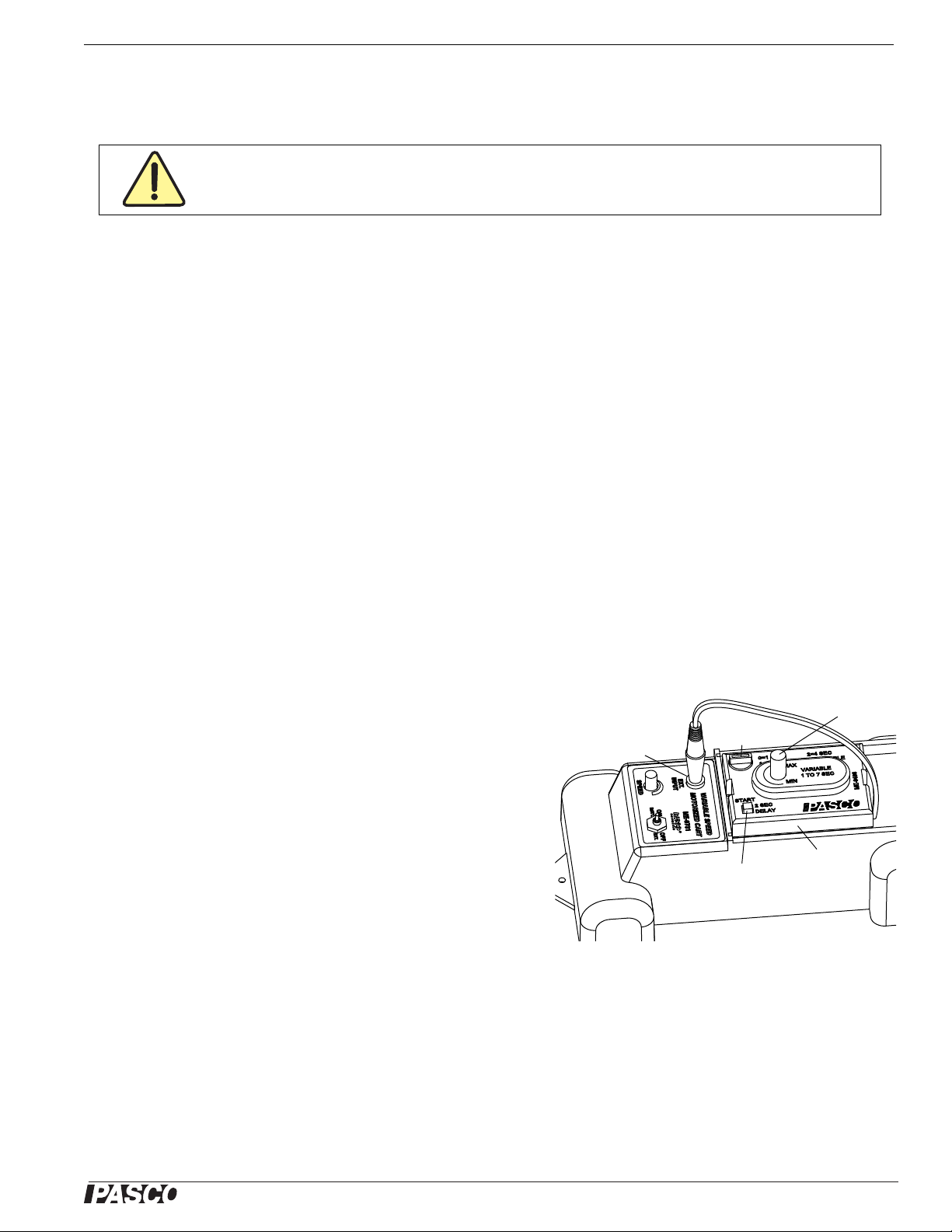
®
ME-9781 012-06880B Operation
CAUTION: Never supply the Variable Speed Motorized Cart with external source
voltages greater than ± 6 volts.
Time Pulse
Accessory
START push
button
TIME control
switch
VARIABLE
control knob
Figure 1: Time Pulse Accessory
External
Input Port
External Voltage Source
Switch the ON/OFF switch to OFF (EXT .). The cart can now receive power from the external voltage source and the battery is shut
off.
Use the included cable to connect the External Input Port (EXT. INPUT) on the cart to an external voltage source.
Remote Control through a PASCO Interface
1. Switch the voltage input to “external” by moving the ON/OFF switch to OFF (EXT.). The cart can now receive power from the
external source and the battery is shut off.
2. Connect the Variable Speed Motorized Cart to the PASCO Interface.
• If you are using a PASCO 750 ScienceWorkshop Interface and Power Amplifier, use the included cable to connect the External
Input Port (EXT. INPUT) on the cart to the power output ports on the Power Amplifier.
• If you are using a PASCO 850 Universal Interface, use the included cable to connect the External Input Port on the cart to the
power output ports of the 850 Interface.
3. Start the P ASCO data acquisition software (such as DataStudio or Capstone) and choose and adjust the signal that you want the
interface to output. (See the software instructions for more information.)
4. In the software, click ON in the signal control window to start outputting the signal.
5. Click OFF in the signal control window to stop outputting the signal.
ON/OFF by Time Pulse Accessory (ME-9496)
1. Mount the PASCO Time Pulse Accessory on the Variable Speed
Motorized Cart by inserting the studs on the bottom of the Time Pulse
Accessory into the holes in the accessory tray of the cart.
NOTE: Be sure that the ON/OFF switch is in the OFF position before
doing the next step.
2. Plug the 3.5 mm phone plug of the Time Pulse Accessory cable into
the External Input Port on the Variable Speed Motorized Cart.
3. Test the Time Pulse Accessory.
• Turn the TIME control switch on the Time Pulse Accessory to
“0” (0 = 1 SEC).
• Flip the ON/OFF switch on the Variable Speed Motorized Cart to ON.
• Gently press the START push button on the Time Pulse Accessory.
After a two second delay, the Motorized Cart should turn on automatically and run for one second before turning off automatically.
Test the oth er time intervals on the TIME control switch in the same manner.
3
Page 4

®
Variable Speed Motorized Cart ME-9781
NOTE: When the TIME control switch is set to “3”, select the time interval by using the VARIABLE control
knob. Turn the knob to MIN for a time interval under one second, and turn the knob to MAX for a time interval
of approximately seven seconds. When using the V ARIABLE control knob, the time interval will be proportional to the position of the knob. For example, half-way between MIN and MAX is approximately 3.5 seconds.
Figure 2: Relative Motion
paper
Cart
Cart
Motion
Sensor
wall
track
Figure 3: Explore Vectors
Figure 4: Ballistic Cart Accessory
track
Cart
Ballistic Cart Accessory
Suggested Activities
Relative Motion
Use a piece of paper on the floor to simulate the motion of a
river, and simulate the relative motion of a boat crossing the
river by moving the piece of paper while the cart is traveling
over it (see Figure 2).
Vectors with Relative Motion
Explore vectors by mounting a Motion Sensor at an angle on the
Variable Speed Motorized Cart. Place the track at an angle to the
wall and position the Motion Sensor parallel with the wall (see
Figure 3).
The Motion Sensor will record the relative velocity of the
Motion Sensor with respect to the wall. Next, orient the track so
that it is perpendicular to the wall. Repeat the data collection
process. The velocity measured by the Motion Sensor the second time is the full velocity of the Motorized Cart. Use the data
acquisition software to plot both runs of data on a graph of
velocity versus time.
Independence of Vertical and Horizontal Motion
Mount a Ballistic Cart Accessory onto the Variable Speed
Motorized Cart. Arrange the equipment so that the Ballistic Cart
Accessory will launch the ball while the cart is moving forward
(see Figure 4).
4
Page 5

®
ME-9781 012-06880B Suggested Activities
Cart
string of Track
String Adapter
Rotary Motion
Sensor
Chaos
Accessory
track
Figure 5: Efficiency vs Angle
mechanical power
electrical power
-------------------------------------------
100
Figure 6: Typical Data
Figure 7: Constant Acceleration versus Constant Velocity
Motorized
Cart
cart
Fan Cart
Accessory
Tim e Pulse
Accessory
Tim e Pulse
Accessory
tracks
Angle of Incline versus Efficiency (Constant Force)
Explore the effect of the angle of incline of a track on the efficiency of the Variable Speed Motorized Cart. Measure the speed of the
cart at various angles of incline using a Motion Sensor or Rotary Motion Sensor with the Track String Adapter. One way to measure the angle of incline is with a Rotary Motion Sensor and a Chaos Accessory (see Figure 5).
Plot the percent efficiency versus the angle of incline, where percent efficiency is:
See Figure 6 for an example of typical experimental results.
Constant Acceleration versus Constant Velocity
Compare the effect of a constant acceleration for measured time
versus constant velocity for a measured time. Use the Time Pulse
Accessory to supply power for a constant time to the Variable
Speed Motorized Cart and compare its motion to that of a Fan Cart
Accessory that has been supplied with power for the same time
period (see Figure 7)
.
5
Page 6

®
Variable Speed Motorized Cart ME-9781
Figure 8: Typical Data
constant
acceleration
constant
velocity
Variable Speed
Motorized Cart
Angle
Indicator
Track String
Adapter
To the
interface
Figure 9: Efficiency vs Varying Force
Figure 10: Kinetic Friction and Sp ee d
To the
interface
To the
voltage
source
Force
Sensor
PASCO
Carts (2)
friction
block
Motorized
Cart
Track the position versus time of the Variable Speed Motorized Cart and the
Fan Cart using two Rotary Motion Sensors and Track String Adapters. See Figure 8 for an example of typical experimental results.
Alternatively, collect data on the Variable Speed Motorized Cart using the
Rotary Motion Sensor and Track String Adapter, and then col lect data on th e
Fan Cart using a Time Pulse Accessory set to the same time interval. In this
manner, both runs can be plotted on the same graph display showing the difference in position versus time for constant acceleration and constant velocity.
Variable Force versus Efficiency (Constant Angle of Incline)
Explore the relationship between varying force and efficiency when a Variable
Speed Motorized Cart is climbing a track inclined at 30°. Use the Rotary
Motion Sensor and a Track String Adapter to measure the position of the cart
as it climbs the incline track (see Figure 9).
Vary the voltage supplied to the Variable Speed Motori zed Cart with a “ramp down” signal from the 750 ScienceWorkshop Inter-
face and Power Amplifier or the 850 Universal Interface.
Manifest Different Voltage Wave Forms
Explore the effect of controlling the Variable Speed Motorized Cart with a variety of voltage wave forms (such as sine wave,
square, triangle, ramp up, ramp down, etc.) from the PASCO Interface. Plot the voltage and the position of the cart or the voltage
and the speed versus time.
Independence of Kinetic Friction and Speed
Determine the effect of speed on kinetic friction with a Force Sensor mounted on the Variable Speed Motorized Cart. Place a friction block on a track and put two PASCO carts
accessory-tray-down on top of the friction block. Use the Force
Sensor to measure the kinetic friction (see Figure 10).
6
Page 7

®
ME-9781 012-06880B Specifications
Specifications
Item Value
Speed range 8 cm/s to 25 cm/s
Battery life approximately 6 hours or 5 kilometers
Battery power four “C” cells
Regulated voltage yes
Technical Support
For assistance with any PASCO product, contact PASCO at:
Address: PASCO scientific
10101 Foothills Blvd.
Roseville, CA 95747-7100
Phone: 916-786-3800 (worldwide)
800-772-8700 (U.S.)
Fax: (916) 786-7565
Web: www.pasco.com
Email: support@pasco.com
For the latest revision of this Instruction Manual, visit the PASCO web site and enter ME-9781A in the Search window.
Limited Warranty For a description of the product warranty, see the PASCO catalog. Copyright The PASCO scientific
012-06880B Variable Speed Motorized Cart Instruction Manual is copyrighted with all rights reserved. Permission is granted to
non-profit educational institutions for reproduction of any part of this manual, providing the reproductions are used only in their laboratories and classrooms, and are not sold for profit. Reproduction under any other circumstances, without the written consent of
PASCO scientific, is prohibited. Trademarks PASCO and PASCO scientific are trademarks or registered trademarks of PASCO
scientific, in the United States and/or in other countries. All other brands, products, or service names are or may be trademarks or
service marks of, and are used to identify, products or services of, their respective owners. For more information visit
www.pasco.com/legal.
7
