Page 1

Instruction Manual
Manual No. 012-07991B
Hooke’s Law Set
Model No. ME-9827
Page 2
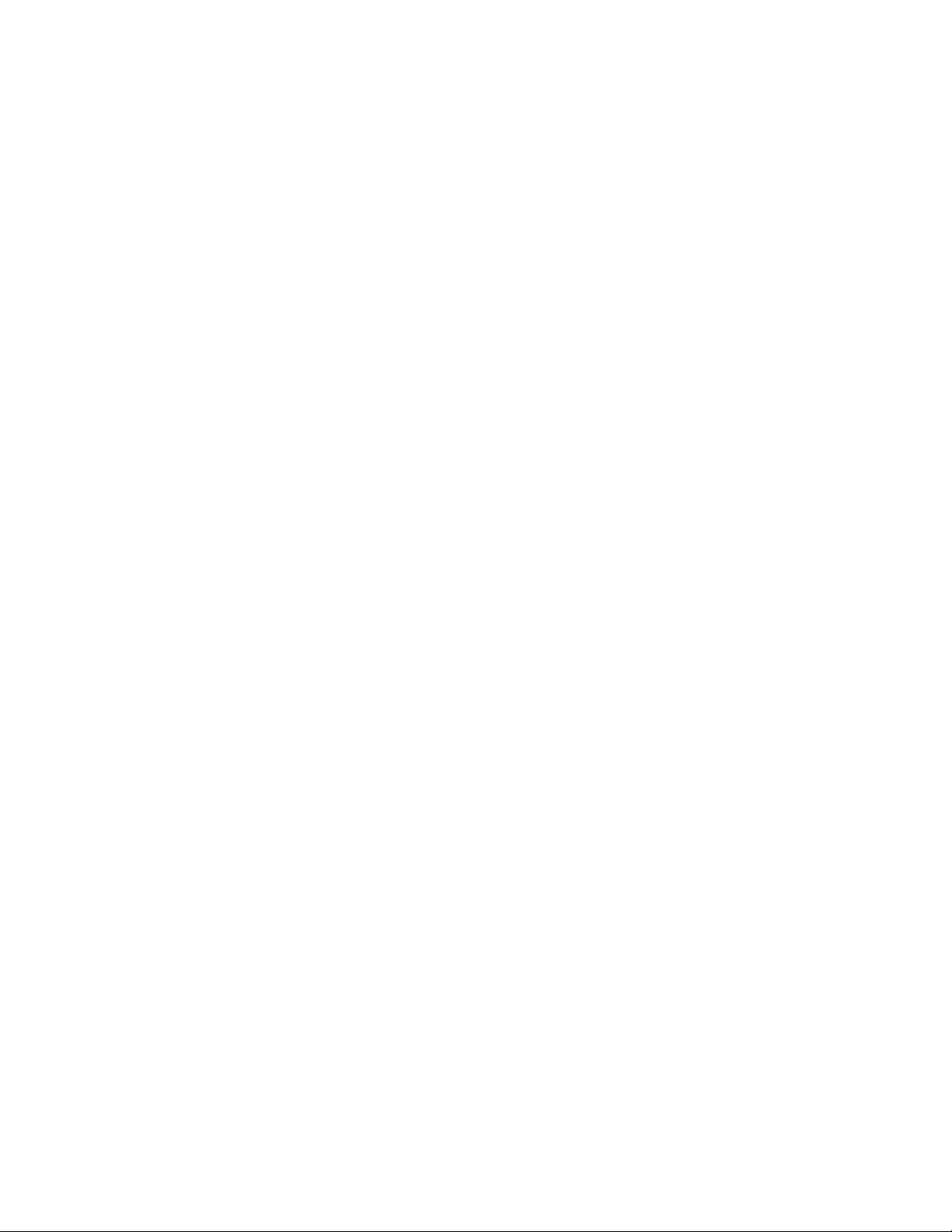
Page 3

Model No. ME-9827
Table of Contents
Equipment List........................................................... 3
Introduction ............................................................. 4
Equipment Assembly .................................................... 4
Discovering Hooke’s Law ................................................ 5
Sample Results .......................................................... 6
Appendix A: Specifications............................................. 7
Appendix B: Plotting Data in DataStudio.............................. 8
Appendix C: Technical Support ........................................ 9
Appendix D: Copyright and Warranty Information ................... 9
2
®
Page 4

Model No. ME-9827 Hooke’s Law Set
Hooke’s Law Set
Model No. ME-9827
Equipment List
3
3
4
5
6
7
8
9
2
10
ME-9827
HOOKES
LAW
11
0
10
20
30
40
50
60
70
80
90
100
16
12
17
13
14
15
18
Included Equipment Replacement
Model Number*
1. Hooke’s Law Apparatus (includes all items shown in illustration)
2. Base (1), 10.4 cm x 7.5 cm
3. Support Arm (1)
4. Clamps (2)
5. Screws (2), 6-32 x 1/2
6. Rod (1), stainless steel, 29.3 cm length
7. Rod Clamp (1)
8. Thumb screw with knob, 1/4-20 x 1.0’
9. Screws (2), 10-32 x 5/8
10. Thumb nut , 1/4-20
11. Transparent Scale Plate (1)
12. Stretch Indicator (1)
13. Grommet (1)
14. Eye, swivel (1)
15. Mass Hanger (1)
16. 5 N/m Springs (3)
17. 8 N/m Springs (3)
18. 70 N/m Springs (3)
ME-9827
648-01081
648-07989
648-02023
610-042
648-01080
648-05132/648-05133
617-019
610-143
614-034
966-07988
648-07990
623-007
616-148
648-04857
632-050
632-051
632-052
Additional Equipment Recommended (for experiments)
Mass and Hanger Set
DataStudio® software (for graphing data)
®
Model Number
ME-9348
CI-6870C
3
Page 5

Hooke’s Law Set
Introduction
PASCO’s ME-9827 Hooke's Law Apparatus allows students to
investigate the relationship between the force applied to a spring and
the amount the spring stretches. Its rugged base and brilliant stretch
indicator will provide years of use in the physics classroom. In
addition, it includes three different springs of varying stiffness. Each
spring has identical length and diameter, but the spring constant varies
between 4 N/m and 96 N/m. Three of each spring type are included for
a total of nine springs.
Equipment Assembly
The stand comes fully assembled, including the transparent scale. To
ready the unit for use, perform the following:
1. Hang the desired spring
from the notch on the
support arm. (Figure 1).
2. Connect the Stretch
Indicator to the bottom of
the spring.
3. Align zero on the sliding
transparent scale with the
Stretch Indicator (Figure 1).
4. Connect a mass hanger
to the bottom of the
Stretch Indicator. To
connect the mass hanger,
unclip the bottom wire
clamp and slide the
clamp through the slit on
the hanger (Figure 2).
The complete setup is
shown on the next page.
ME-9827
HOOKES
LAW
0
10
20
30
Figure 2
Figure 1
Note: You may need to
adjust the clamp on the
support rod until the
indicator reading falls
at exactly zero. Always
take your reading from
the bottom edge of the
indicator.
4
®
Page 6

Experiment: Discovering Hooke's Law
1. Choose the increments of mass to be used in the experiment. Keep the
spring constant in mind when making this choice. The different
springs in the set have spring constants of approximately 4 N/m,
8 N/m, and 96 N/m.
2. Connect the mass hanger to
the bottom of the stretch
indicator and place the first
mass increment on the
hanger. Record the stretch of
the spring and the weight of
the hanging mass. Don't
forget to include the mass of
the hanger.
3. Add five more increments of
mass, each time recording the
stretch of the spring and the
weight of the hanging mass.
4. Repeat steps 2-3 for a
different spring.
ME-9827
HOOKES
LAW
0
10
20
30
40
50
60
70
80
90
100
Hooke’s Law Set
CAUTION: Stretching
the spring more than
twice its resting length
can damage the spring.
The maximum allowable
force for each spring is
listed under Specifications in Appendix A.
Test your mass choice
prior to trying the experiment with students.
5. In DataStudio, create a graph
with “Force” on the vertical
axis and “Stretch” on the
horizontal axis. For more
Figure 3: Setup
details, see the instructions in
Appendix B.
6. Using y = mx + b, write an equation for each of the lines. Make
sure to include appropriate variable, numbers, and units in the
equation.
7. The slope of the Force vs. Stretch graph in known as the spring
constant or rate. The vertical intercept represents the amount of
force needed to begin stretching the spring and is also known as the
initial tension. (See “Sample Data” on the next page.)
®
5
Page 7

Hooke’s Law Set
Sample Data
6
®
Page 8

Appendix A: Specifications
Part Specifications
Hooke’s Law Set
Stretch
Indicator
Spring 5 N/m length (with hooks) = 6.4 cm; diameter = 0.71 cm;
Spring 8 N/m length (with hooks) = 6.4 cm.; diameter = 0.71 cm;
Spring 70 N/m length (with hooks) = 6.4 cm; diameter = 0.71 cm;
Rod stand semi-steel, length = 29.2 cm, diameter = 0.64 cm
Mass hanger mass = 5 grams
Base support 11.4 cm (length) x 7.6 cm (width) x 0.6 cm (height)
fluorescent disc, 6.6 cm diameter, acrylic
spring constant = 5 N/m
spring constant = 8 N/m
spring constant = 70 N/m
®
7
Page 9

Hooke’s Law Set
Appendix B: Plotting Data in DataStudio
The following instructions are provided for new users or those unfamiliar with DataStudio.
The following instructions explain how to create an x-y graph and/or calculate statistics on
previously collected data.
1. Open DataStudio. When the Welcome to DataStudio window opens, select “Enter Data.” An
editable table and Graph display open.
2. On the main toolbar, click the Summary button.
3. In the Data list, double click on the data icon to open the Data Properties dialog.
4. In the Data Properties dialog, do the following:
a) Enter a name for your experiment in the Name box.
b) Click on the X tab and enter the variable name “Stretch” to label the x axis. Enter the
units for stretch (mm or m).
c) Click on the Y tab and enter the variable name “Force” to label the y axis. Enter the
units for force (N). Click OK.
5. In the Editable data table, enter your values for force and stretch. The data values
automatically plot in the graph to the right.
6. On the graph toolbar, click the Curve Fit button and select “Linear Fit.” Slope, intercept,
correlation, and standard deviation values appear in a box on your display.
8
®
Page 10

Hooke’s Law Set
Appendix C: Technical Support
For assistance with the ME-9827 Hooke’s Law Apparatus or any other PASCO products,
contact PASCO as follows:
Address: PASCO scientific
10101 Foothills Blvd.
Roseville, CA 95747-7100
Phone: 1-800-772-8700 or (916) 786-3800
FAX: (916) 786-3292
Web: www.pasco.com
Email: techsupp@pasco.com
Appendix D: Copyright and Warranty Information
Copyright Notice
The PASCO scientific 012-07991B Hooke’s Law Apparatus Manual is copyrighted and all
rights reserved. However, permission is granted to non-profit educational institutions for
reproduction of any part of the 012-07991B Hooke’s Law Apparatus Manual providing the
reproductions are used only for their laboratories and are not sold for profit. Reproduction
under any other circumstances, without the written consent of PASCO scientific, is
prohibited.
Limited Warranty
PASCO scientific warrants the product to be free from defects in materials and workmanship
for a period of one year from the date of shipment to the customer. PASCO will repair or
replace, at its option, any part of the product which is deemed to be defective in material or
workmanship. The warranty does not cover damage to the product caused by abuse or
improper use. Determination of whether a product failure is the result of a manufacturing
defect or improper use by the customer shall be made solely by PASCO scientific.
Responsibility for the return of equipment for warranty repair belongs to the customer.
Equipment must be properly packed to prevent damage and shipped postage or freight
prepaid. (Damage caused by improper packing of the equipment for return shipment will not
be covered by the warranty.) Shipping costs for returning the equipment after repair will be
paid by PASCO scientific.
®
9
