Page 1

CD 8220
User Manual
LCD 2 x 20 Display
Page 2

CD8220 CUSTOMER DISPLAY
INDEX
1. FEATURES......................................................................... 3
2. ORDER INFORMATION .................................................................4
3. GENERAL SPECIFICATIONS ............................................................. 5
4. INTERFACE SPECIFICATIONS ............................................................. 6
2
Page 3

CD8220 CUSTOMER DISPLAY
1. FEATURES
• 20 columns x 2 lines.
• Display panel is adjustable both by tilting vertically and rotating horizontally.
• Uses external dipswitches to configure baud rate and emulation mode.
• Command emulation modes include:
PTC, Epson, ADM787, ADM788, Aedex, Emax, DSP 800 and Ultimate.
• Display windowing commands are available using PTC or Epson command sets.
• Uses RS -232 serial interface with communication speeds from 4800 or 9600 baud.
• Display pass through function allows printer and display to share one port.
3
Page 4
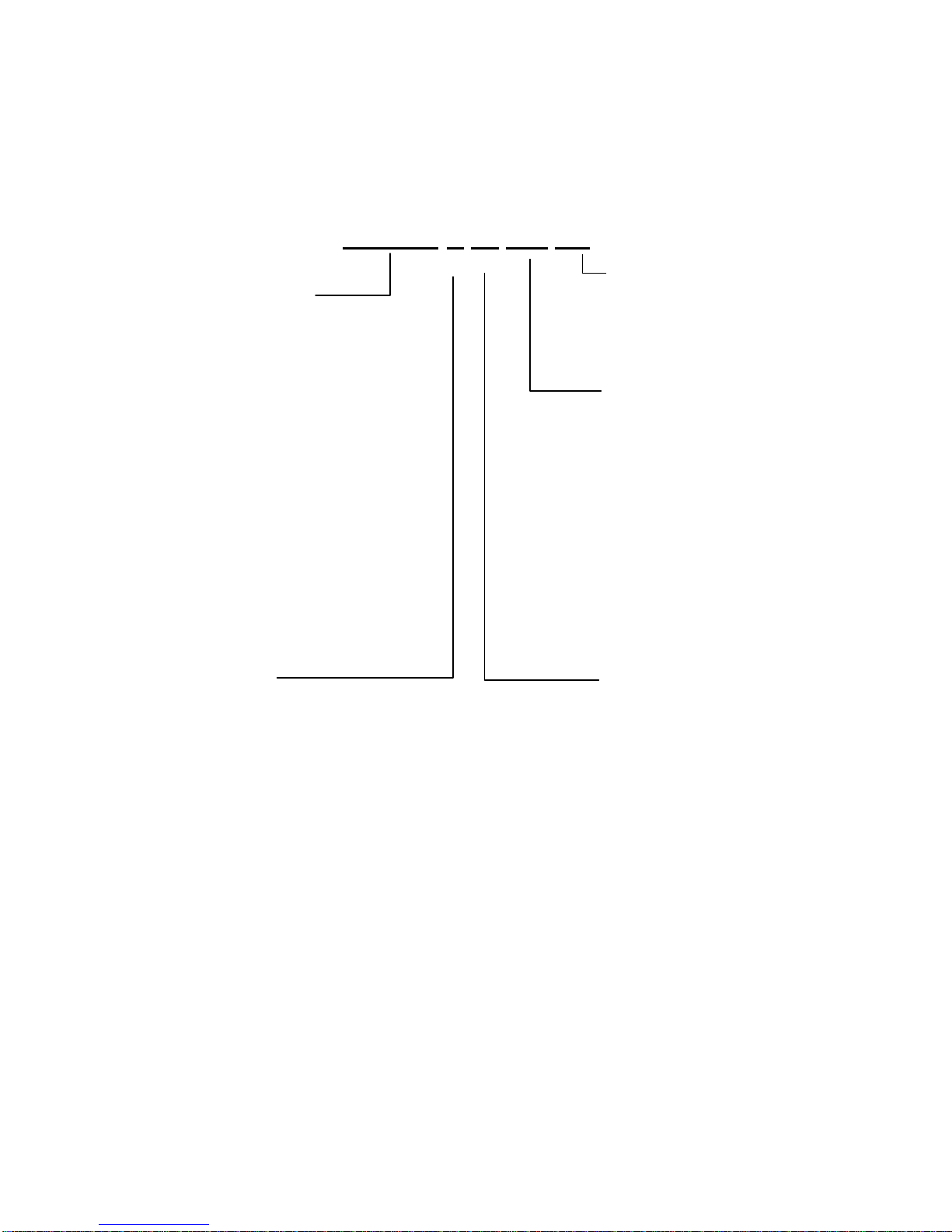
Pass through function
Power Adapte
r
N: without power adapter
Base
g round base
Power Input
CD8220 CUSTOMER DISPLAY
2. ORDER INFORMATION
CD8220 T 12 110 PT
Model No.
T: PTC rectangular base
C: space-savin
(with metal plate)
PT: with pass through cable
<Blank>: without pass through cable
110: 110V AC power adapter
EU: 230V AC power adapter
(with EU power cord)
UK: 230V AC power adapter
(with UK power cord)
B: power bracket kit for connection
(with PC power supply)
05: 5V DC
12: 12V DC
24: 24V DC
33: 33V DC
Table 1-1
4
Page 5
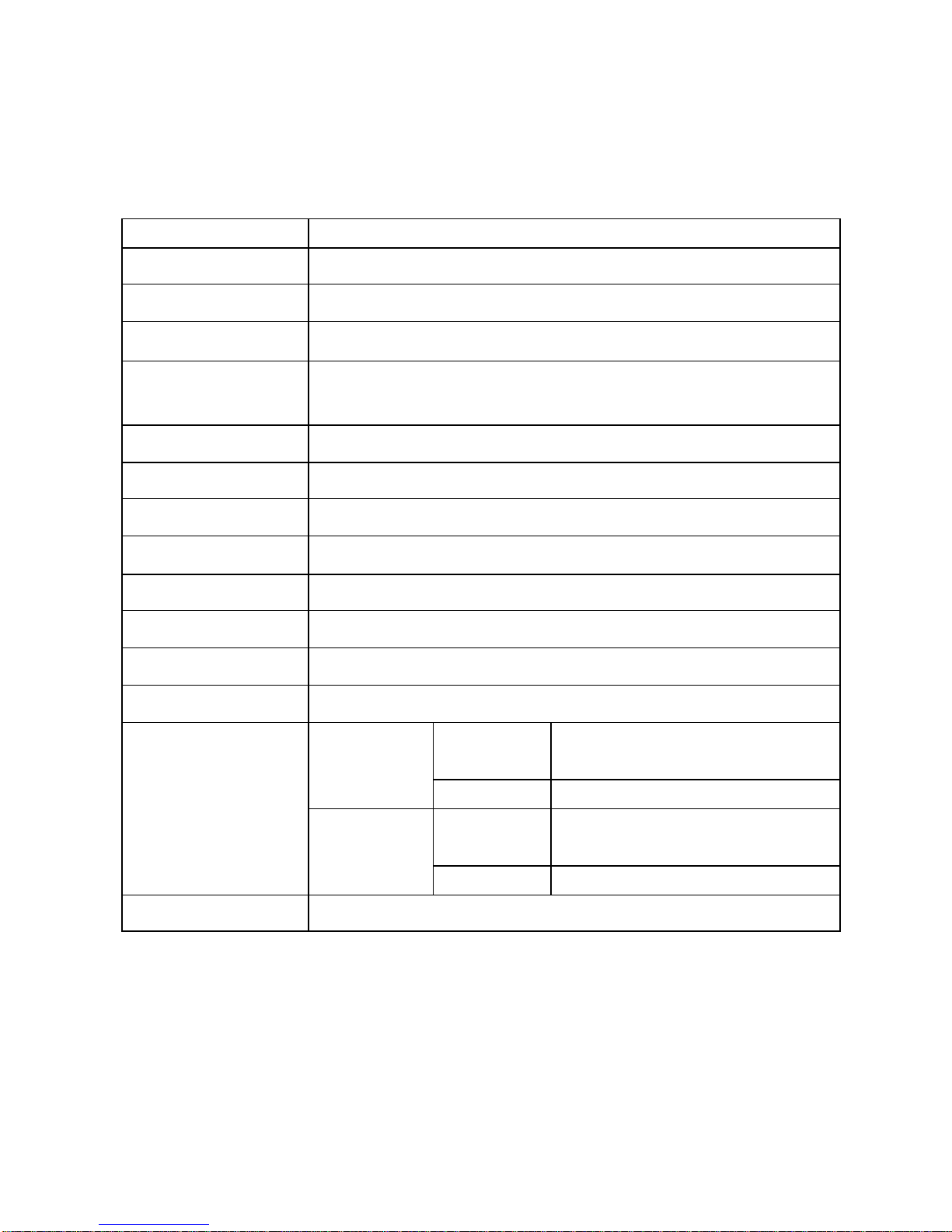
CD8220 CUSTOMER DISPLAY
3. GENERAL SPECIFICATIONS
ITEM CD8220
Display method
Display color
Number of characters 40 characters (20 col umns x 2 lines)
Character type
Character size
Power supply
Power consumption
MTBF (power on time)
Dimensions
Viewing angle
Rotation angle
Weight
Liquid Crystal Display
Yellow Green
96 alphanumeric
13 kinds of international character set
6.0mm x 9.66mm
8-33VDC
6W
25000 hours
217(W)x82(H)x50(D)mm
8-35 degrees
Maximum 270 degrees
0.92 Kg
Environmental Condition
Safety
Operating
Storage
Temperature
Humidity Less then 95%
Temperature
Humidity Less then 95%
FCC CE EMC Approved
5 - 45 ?
-5 - 55?
Table 1-2
5
Page 6
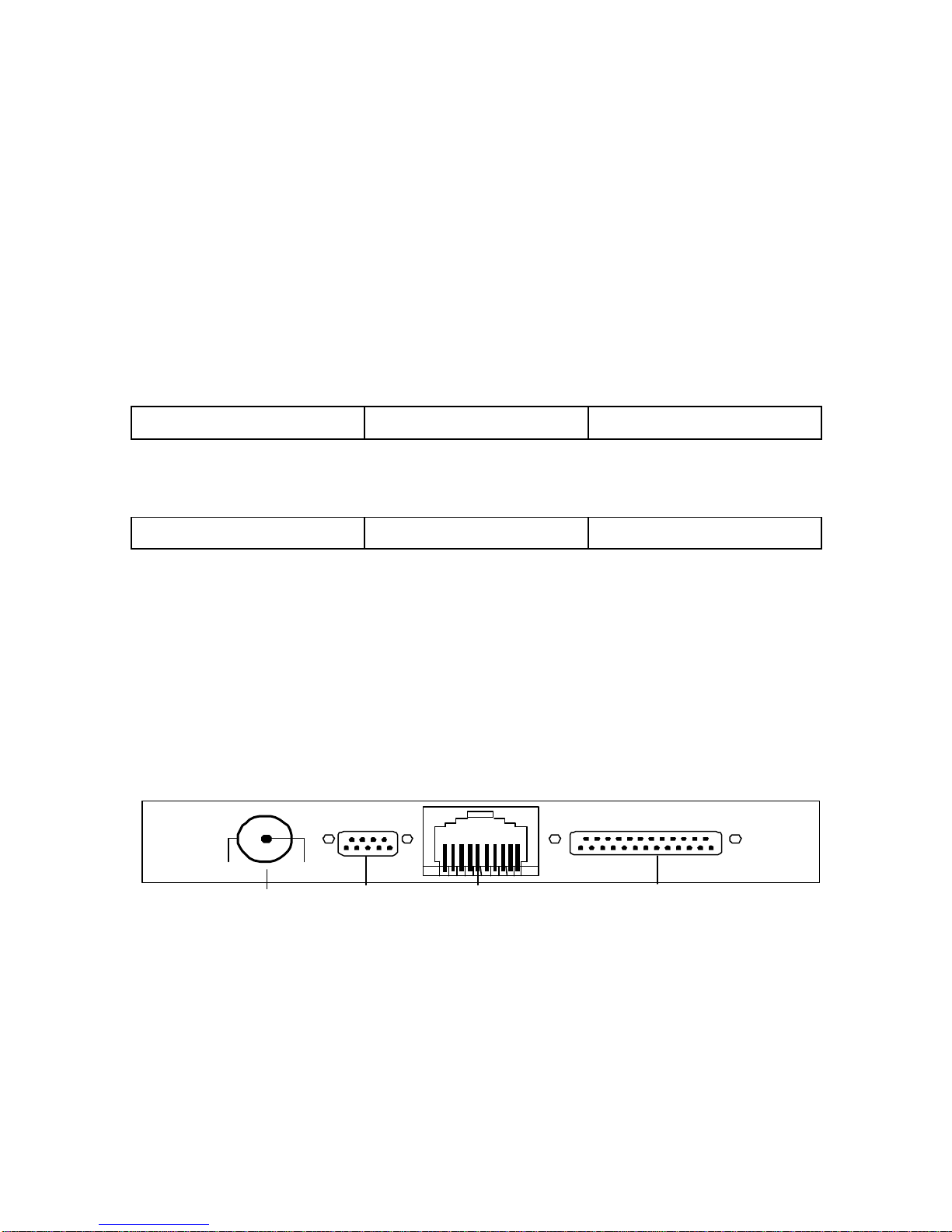
GND 5V or 12V
Power input
DC JACK
PC/Host
CD8220 CUSTOMER DISPLAY
4. INTERFACE SPECIFICATIONS
4.1 Serial port (RS232C)
4.1.1 Serial port (RS232C) communication
A. This interface specification is based on EIA RS232C baud rate 4800 or 9600 BPS, 8 data bits, none parity,
1 or more stop bits.
B. Serial port (RS232C) communication data link
Data link flow chart:
PC/HOST ∧ display display ∧ printer printer ∧ PC/HOST
Control for RTS and DTR :
PC/HOST ∧ display display ∧ printer printer ∧ PC/HOST
(c) CD8 220 will activate DTR or RTS signal to PC/host in the following two conditions:
1. Printer will activate DTR or RTS signal.
2. The pass through buffer in CD8220 is full (200 bytes).
* If PC/host keep transmitting the data to printer when CD8220 activate DTR or RTS, the data will be lost.
4.1.2 Serial port interface for rectangle basic section
(a) Serial port interface connector position for rectangle basic section
RS232C to
Printer (pass through)
(b) Power input
Display panel connector (phone jack) RS232C to
Connector type: DC JACK (5.5/2.1)
Hoshiden connector for 24VDC or 33VDC
6
Page 7
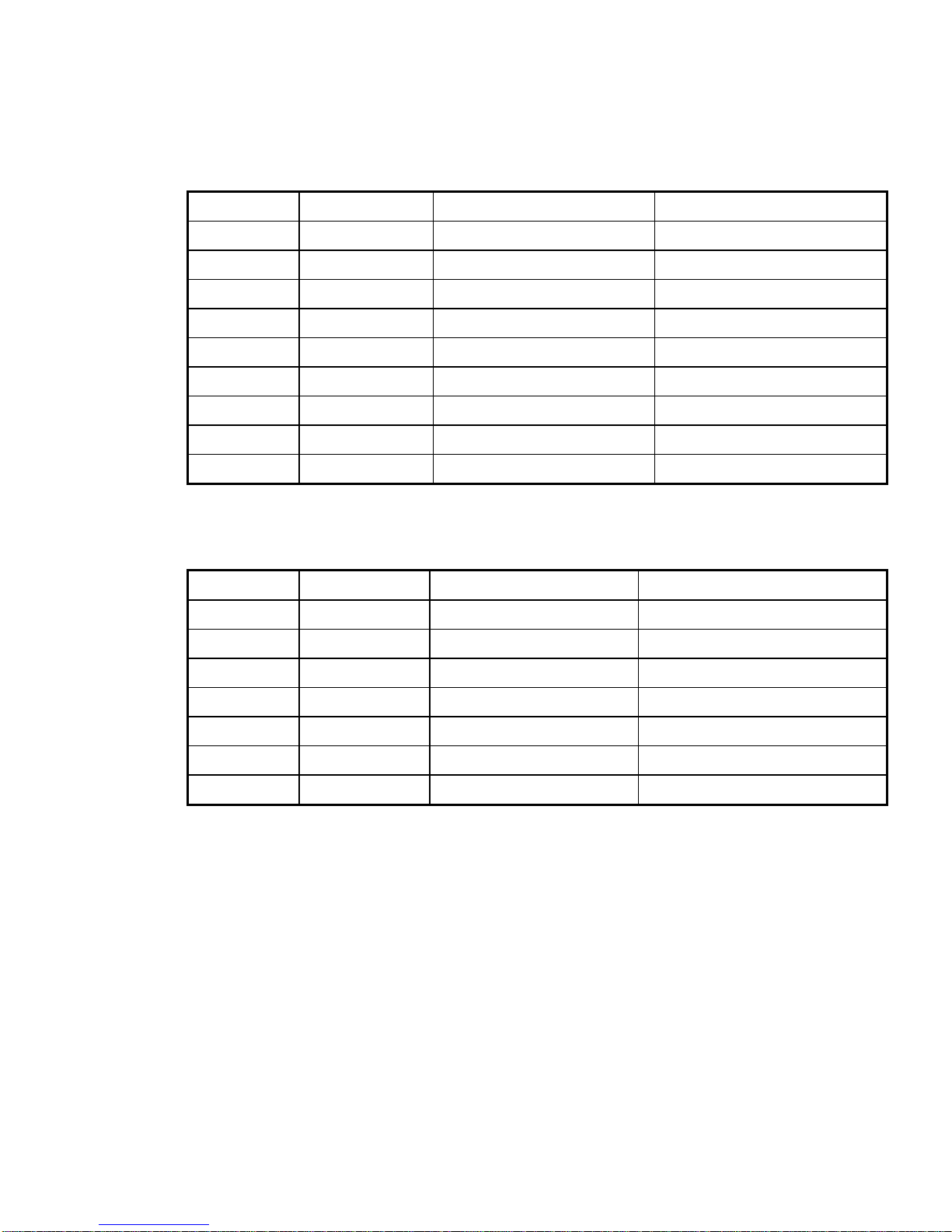
CD8220 CUSTOMER DISPLAY
(c) RS232C to PC/HOST connector: D-sub 25 pin female pin assignment
Pin No. Signal Direction Function description
1 FG Frame ground
2 TXD From printer to PC/Host Printer status data
3 RXD Input Receive data
4 RTS Output Display/printer ready signal
5 CTS From PC/HOST to printer Host Ready signal
6 DSR From PC/HOST to printer Host ready signal
7 GND Signal ground
16 V+ Input If using power built-in
20 DTR Output Display/printer ready signal
Table 4-1
(d) RS232C to printer connector: D-sub 9 pin male pin assignment
Pin No. Signal Input / Output direction Function description
2 RXD From printer to PC/Host Printer status data
3 TXD Output Transmit data
4 DTR From PC/HOST to printer Host ready signal
5 GND Signal ground
6 DSR Input Printer ready signal
7 RTS From PC/HOST to printer Host ready signal
8 CTS Input Printer ready signal
Table 4-2
7
Page 8
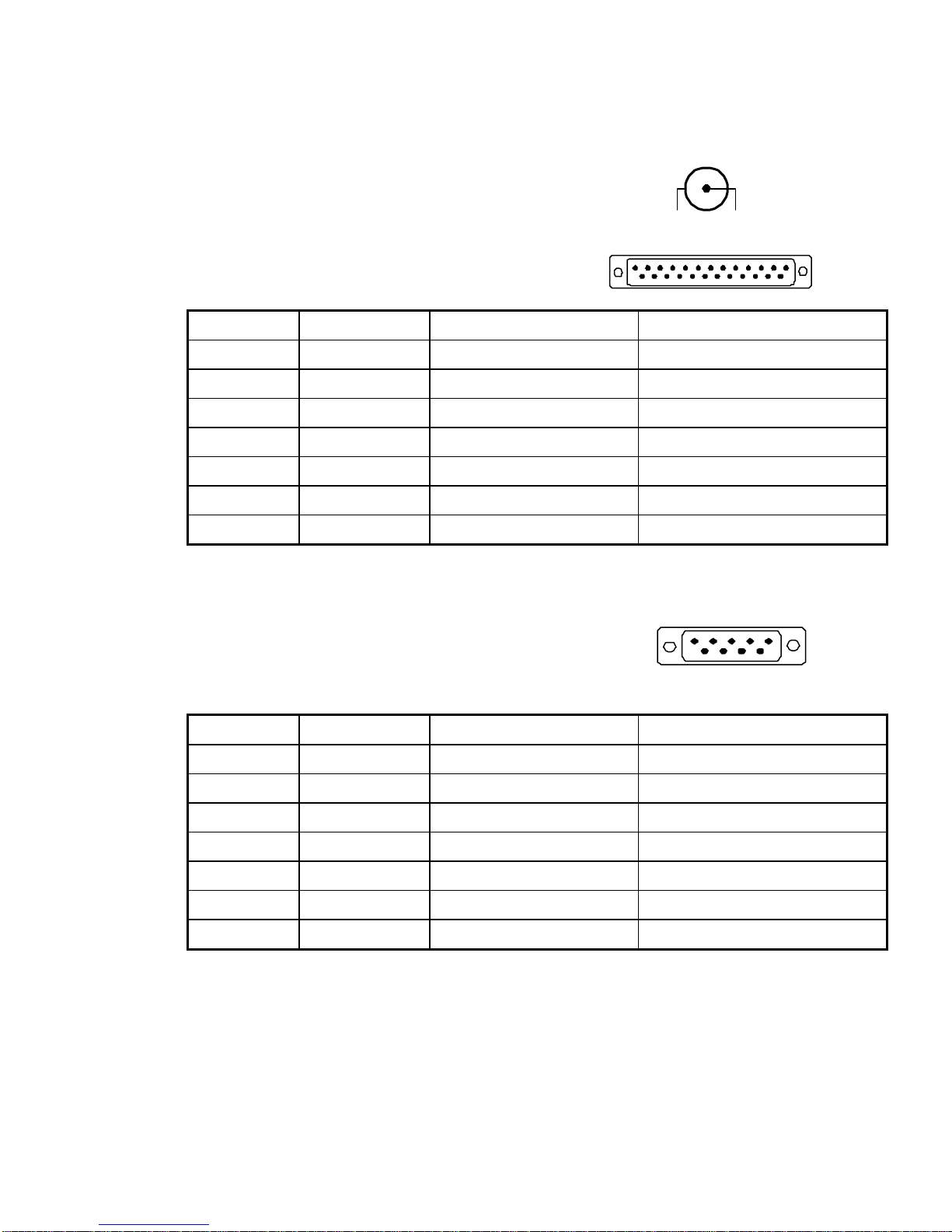
CD8220 CUSTOMER DISPLAY
4.1.3 Serial port interface to the space -saving base portion
(a) Power cable connector: DC jack (5.5/2.1)
(b) RS232C interface pass through cable connector: D-sub 25 pin female
pin assignment
Pin No. Signal Input / Output direction Function description
2 RXD From printer to PC/Host Printer status data
3 TXD Output Transmit data
4 CTS Input Printer ready signal
5 RTS From PC/HOST to printer Host ready signal
6 DTR From PC/HOST to printer Host ready signal
7 GND Signal ground
20 DSR Input Printer ready signal
Table 4-3
(c) RS232C interface to PC/HOST cable, PC/HOST side connector pin assignment
Connector type: D-sub 9 pin (Male)
1 13
GND 5V or 12V
14 25
5
9 6
1
Pin No. Signal Direction Function description
2 TXD From printer to PC/Host Printer status data
3 RXD Input Receive data
4 DSR From PC/HOST to printer Host ready signal
5 GND Signal ground
6 DTR Output Display/printer ready signal
7 RTS Output Display/printer ready signal
8 CTS From PC/HOST to printer Host ready signal
Table 4-4
8
Page 9
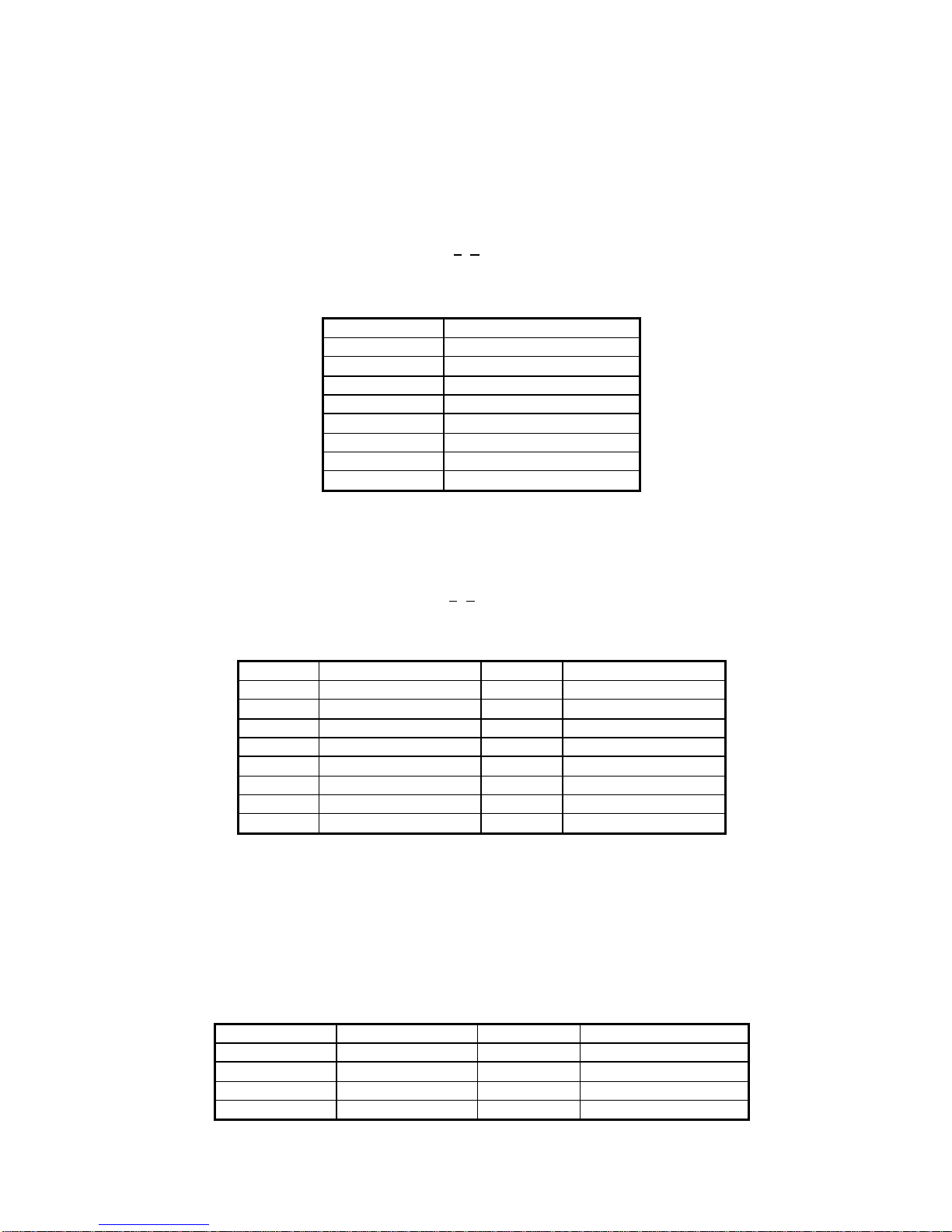
This command will change the command type and initialize the display. The display emulation mode is
CD8220 CUSTOMER DISPLAY
5. SYSTEM COMMAND DETAILS
5.1 Baud rate
STX 05 B n ETX /Set baud rate and keep it with EEPROM/
ASCII Format STX 05 B n ETX
Dec. Format [02][05][66] n [03]
Hex. Format [02h][05h] [42h] n [03h] 30h<n<37h
Description Change the display communication baud rate. The baud rate setting can be selected from 300 to 38400.
The setting function will be saved to EEPROM.
n Baud rate
30h 9600
31h 4800
32h 2400
33h 1200
34h 600
35h 300
36h 38400
37h 19200
5.2 International character set
STX 05 S n ETX Change international character set
ASCII Format STX 05 S n ETX
Dec. Format [02][05][83] n [03]
Hex. Format [02h][05h] [53h] n [03h] 30h<n<3fh
Description Change the display international character font. A total of 16 different character fonts to select from.
The setting function will be saved to EEPROM.
n International font n International font
30h American 38h Japanese
31h French 39h Norwegian
32h German 3Ah Danish II
33h British 3Bh Slavonic
34h Danish II 3Ch Russian
35h Swedish 3Dh Factory define
36h Italian 3Eh Factory define
37h Spanish 3Fh User define pattern
5.3 Command type select
STX 05 C n ETX Change command type
ASCII Format STX 05 C n ETX
Dec. Format [02][05][67] n [03]
Hex. Format [02h][05h] [43h] n [03h] 30h? n ? 37h
Description
based on CD5220II/ESC POS/ADM787/ADM788/ UTC/AEDEX/EMAX mode. The setting function
will be sa ved to EEPROM.
n Command type n Command type
30h DSP800 34h AEDEX
31h ESC/POS 35h UTC/P
32h ADM788 36h UTC/S
33h ADM787 37h CD5220
9
Page 10

CD8220 CUSTOMER DISPLAY
5.4 Reset EEPROM
STX 05 07 n ETX Reset EEPROM
ASCII Format STX 05 07 n ETX
Dec. Format [02][05][07][n][03]
Hex. Format [02h][05h][07h][n][03h]
Description This command will reset the content of EEPROM (eg. demo scroll data, user-define character, baud
rate setting.)
n=31h clear all EEPROM contents
n=32h clear upper line data message
n=33h clear lower line data message
5.5 Save data for demo display
STX 05 L n m ETX Save demo message to EEPROM
ASCII Format STX 05 L n m ETX
Dec. Format [02][05][76] n m [03]
Hex. Format [02h][05h][4Ch] n m [03h]
Description Save demo message for upper line and bottom line
n = 31h save data message for upper line
n = 32h save data message for lower line
m = data message; the maximum data character is under 200
5.6 Run Demo message
STX 05 D 08 ETX Run demo message
ASCII Format STX 05 D 08 ETX
Dec. Format [02][05][68][08][03]
Hex. Format [02h][05h][44h][08][03h]
Description Run demo message for the display
5.7 Set Communication Option
STX 05 P n ETX Set the communication parity
ASCII Format STX 05 P n ETX
Dec. Format [02][05][80] n [03]
Hex. Format [02h][05h][50h] n [03h] 31h<n<36h
Description Change the display communication parity. Set 7 or 8 data bit and the parity set for even, odd, or
non-parity.
n Parity
31h N-8-1
32h N-7-1
33h E-8-1
34h E-7-1
35h O-8-1
36h O-7-1
10
Page 11

n=1; enable printer, disable display
n=2; disable printer, enable display
CD8220 CUSTOMER DISPLAY
6. COMMAND MODES
6.1.1 PTC Emulation Mode
Command Code description (hex) Function description
ESC DC1 1B 11 overwrite mode
ESC DC2 1B 12 vertical scroll mode
ESC DC3 1B 13 horizontal scroll mode
ESC Q A ..........CR 1B 51 41 [n ]x20 0D set the string display mode, write string to upper line
ESC Q B ..........CR 1B 51 42 [n ]x20 0D set the string display mode, write string to lower line
ESC Q D ..........CR 1B 51 44 [n ]x20 0D upper line message scroll continuously
ESC [ D 1B 5B 44 move cursor left
BS 08 move cursor left
ESC [ C 1B 5B 43 move cursor right
HT 09 move cursor right
ESC [ A 1B 5B 41 move cursor up
ESC [ B 1B 5B 42 move cursor down
LF 0A move cursor down
ESC [ H 1B 5B 48 move cursor to home position
HOM 0B move cursor to home position
ESC [ L 1B 5B 4C move cursor to left-most position
CR 0D move cursor to left-most position
ESC [ R 1B 5B 52 move cursor to right-most position
ESC [ K 1B 5B 4B move cursor to bottom position
ESC l x y 1B 6C x y
1<x<20,y=1,2
ESC @ 1B 40 initialize display
ESC W s x1 x2 y 1B 57 1 x1 x2 y 1<x1<x2<20
y=1,2
CLR 0C clear display screen, and clear string mode
CAN 18 clear cursor line, and clear string mode
ESC * n 1B 2A n 1<=n<=4 brightness adjustment
ESC & s n m
[a(p1..pa)]x (m-n+!)
ESC ? 1B 3F delete download characters.
ESC % 1B 25 select/cancel download character set.
ESC _ n 1B 5F n n=0,1 set cursor ON/OFF
ESC f n 1B 66 n select international fonts
ESC c n 1B 63 n select fonts, ASCII code or JIS code
ESC s 1 1B 73 01 store user -define character into EEPROM
ESC d 1 1B 64 01 restore user -define character from EEPROM
ESC = n 1B 3D n
1B 26 1 n m [a(p1..pa)]x (m-n+1)
20h<n<=m<=FFh
a=1-5 , p1..p5 =row1..row5
move cursor to specified position
reset window range at horizontal scroll mode
define download characters.
select peripheral device, display or printer: display for
customer side or display for operator side
• While using command "ESC QA" or "ESC QB", these two commands can be used with terminal printer: TP2688 or TP3688 and other
commands can not be used except when using command "CLR" or "CAN" to change operating mode.
• When using command "ESC QD", the upper line message will scroll continuously until a new command is received, it will then clear the
upper line and move the cursor to the upper left -end position.
n=3; enable printer, enable display
n=4; message for customer side
(for CD 8220D only)
n=5; message for operator side
(for CD 8220D only)
default n=2
Table 6-1
11
Page 12

CD8220 CUSTOMER DISPLAY
Set international font for CD 8220 (Table 6-2) Select code for CD8220 (Table 6-3)
n International font set n International font set n International code set
A
G
I
J
U
F
S
6.1.2 ADM787/788 Emulation Mode
Command Code description (hex) Function description
CLR 0C clear display
CR 0D carriage return
SLE1 0E clear upper line and move cursor to upper left-end
SLE2 0F clear bottom line and move cursor to bottom left -end
DC0 10 n set period to upper line, last n position 31h<n<37h
DC1 11 n set line blinking, upper line n= ‘1’, bottom line n=‘2’
DC2 12 n clear line blinking, upper line n=‘1’, bottom line n=‘2’
SF1 1E clear field 1 and move cursor to field 1, first positio n
SF2 1F clear field 2 and move cursor to field 2, first position
6.1.3 UTC-Standard Emulation Mode
Command Code description (hex) Function description
BS 08 back space
HT 09 horizontal tab
LF 0A line feed
CR 0D carriage return
DLE 0F display position
DC1 11 overwrite display mode
DC2 12 vertical scroll mode
DC3 13 cursor on
DC4 14 cursor off
ESC d 1B 64 change to UTC enhanced mode
US 1F clear display
6.1.4 UTC-Enhanced Emulation Mode
Command Code description (hex) Function description
ESC u A ....CR 1B 75 41 [ data x 40] 0D upper line display
ESC u B ....CR 1B 75 42 [ data x 40] 0D bottom line display
ESC u D ....CR 1B 75 44 [ data x 40] 0D upper line message scroll continuously
ESC u E ....CR 1B 75 45 hh ‘:’ mm 0D
ESC u F ....CR 1B 75 46 [ data x 40] 0D upper line message scroll once
ESC u H ....CR 1B 75 48 n m 0D 20h <n,m change attention code
ESC u I ....CR 1B 75 49 [ data x 40] 0D two line display
ESC RS CR 1B 0F 0D change to UTC standard mode
American
German
Italian
Japanese
British
French
Spanish
N
W
D
E
L
R
Norwegian
Swedish
Danish I
Danish II
Slavonic
Russian
reserved
h,m=‘0’-‘9’
Table 6-4
Table 6-5
Table 6-6
A
R
L
position
position
J
Compliance with ASCII code
Compliance with JIS code
Compliance with RUSSIAN code
Compliance with SLAVONIC code
display time
12
Page 13

CD8220 CUSTOMER DISPLAY
6.1.5 AEDEX Emulation Mode
Command Code description (hex) Function description
! # 1 ....CR 21 23 31 [data x 40] upper line display
! # 2 ....CR 21 23 32 [data x 40] bottom line display
! # 4 ....CR 21 23 34 [data x 40 ] upper line message scroll continuously
! # 5 ....CR 21 23 35 hh ‘:’ mm 0D h,m=‘0’-
‘9’
! # 6 ....CR 21 23 36 [data x 40] upper line message scroll once pass
! # 8 ....CR 21 23 38 n m 0D 20h <n,m change attention code
! # 9 ....CR 21 23 39 [data x 40] two line display
Table 6-7
6.1.6 DSP-800 Emulation Mode
Command Code description (hex) Function descriptions
EOT SOH I n ETB 04 01 49 n 17 select international character set
EOT SOH P n ETB 04 01 50 n 17 n=31h-58h move cursor to specified position
EOT SOH C n m ETB 04 01 43 n m 17
31h<n<m<58h
EOT SOH S n ETB 04 01 53 n 17 n=31h-35h save current view message to n layer for demo view
EOT SOH D n m ETB 04 01 44 n m 17
n=31h-4Fh m=31h -33h
EOT SOH A n ETB 04 01 41 n 17 n=31h-34h brightness adjustment
EOT SOH F n ETB 04 01 46 n 17 00h <n<FFh blink display screen
EOT SOH & n [px5] ETB 04 01 26 n p1...p5 17, 20h <n define download characters
EOT SOH ? n ETB 04 01 3F n 17 20h<n delete download characters
EOT SOH = n ETB 04 01 3D n 17
EOT SOH % ETB 04 01 25 17 initialize display
EOT SOH @ ETB 04 01 40 17 execute self-test
EOT SOH B n N ETB 04 01 42 n 4E 17 n=31h -36h set baud rate and parity
Table 6-8
display time
clear display range from n position to m position
and move cursor to n position
data
display the saved demo message
select peripheral device
select printer n= ‘1’, display n=‘2’
* International font set (Table 6-9)
n International font set
30h American
31h French
32h German
33h British
34h Danish I
35h Swedish
36h Italian
37h Spanish
38h Japanese
39h Norwegian
3Ah Danish II
13
Page 14

CD8220 CUSTOMER DISPLAY
6.1.7 EPSON ESC/POS Emulation Mode
Command Code description(hex) Function description
HT 09 move cursor right
BS 08 move cursor left
US LF 1F 0A move cursor up
LF 0A move cursor down
US CR 1F 0D move cursor to right-end position
CR 0D move cursor to left-end position
HOM 0B move cursor to home position
US B 1F 42 move cursor to bottom position
US $ x y 1F 24 x y 1<x<20,y=1,2 move cursor to specified position
CLR 0C clear display screen
CAN 18 clear cursor line
US X n 1F 58 n 1<n<4 brightness adjustment
US E n 1F 45 n 0<n<255 blink display screen
ESC @ 1B 40 initialize display
ESC t n 1B 74 n 1<n<15 select character code table
ESC R n 1B 52 n 1<n<15 select international character set
US r n 1F 72 n n=0,1 select/cancel reverse character
US MD1 1F 01 specify overwrite mode
US MD2 1F 02 specify vertical scroll mode
US MD3 1F 03 specify horizontal scroll mode
ESC & s n m
[a(p1..pa)]x m-n
ESC ? 1B 3F delete download characters
ESC % 1B 25 select/cancel download character set
ESC W n s x1 y1
x2 y2
ESC = n 1B 3D n (default n=2)
US : 1F 3A set starting/ending position to define macro
US ^ n m 1F 5E n m, 0<(n, m)<255 execute and quit macro
US @ 1F 40 execute self-test
ESC s 1 1F 73 01 store defined download character to EEPROM
ESC d 1 1F 64 01 restore user -define character from EEPROM
ESC T h m 1B 54 h m ,0 <h<23 0<m<59 display time
US . n 1F 2E n , n = a displayable character code specify period
US , n 1F 2C n , n = a displayable character code specify comma
US ; n 1F 3B n , n = a displa yable character code specify semicolon (period + comma)
US # n m 1F23 n m , n= 0 or 1 , 0<m<20 turn annunciator ON/OFF
1B 26 1 n m [a(p1..pa)]x m-n
20h<n<m<FFh; a=1-5, p1..p5=row1..row5
1B 57 n s x1 y1 x2 y2
n=1-4,s=0,1,1<x1<x2<20; 1 <y1<y2<2
n=1; enable printer, disable display
n=2; disable printer, enable display
n=3; enable printer, enable display
For CD 8220D only:
n=4; message for customer side
n=5; message for operator side
define download characters
reset window range
select peripheral device
14
Page 15

Table 6-10
Set international font for ESC/POS (Table 6-11) Select code for ESC/POS (Table 6-12)
n International font set n International font set n
0
American
1
French
2
German
3
British
4
Danish I
5
Swedish
6
Italian
7
Spanish
8
Japanese
9
Norwegian
10
Danish II
11
Slavonic
12
Russian
15
Reserved
0
1
2
2,(PC850:multilingual)
3
4
5
6
7
(80H-FFH)
-French)
Page 16

CD8220 CUSTOMER DISPLAY
6.2 CD8220 standard command details
ESC DC1
ASCII Format ESC DC1
Dec. Format [027][017]
Hex. Format [1Bh][11h]
Description Change the display mode to the overwrite mode. In this mode, the cursor will move rightward and
ESC DC2 /Vertical scroll mode/
ASCII Format ESC DC2
Dec. Format [027][018]
Hex. Format [1Bh][12h]
Description Change the display mode to the vertical scroll mode. In this mode, the cursor will move rightward. The
ESC DC3 /Horizontal scroll mode/
ASCII Format ESC DC3
Dec. Format [027][019]
Hex. Format [1Bh][13h]
Description Change the display mode to the horizontal mode. In this mode, the extend of the cursor activi ty is bond
ESC Q A d1d2d3d4d5d6.......dn CR
ESC Q B d1d2d3d4d5d6.......dn CR /Set the string display mode, and write string to display/
ASCII Format ESC Q A d1d2d3d4d5d6...dn CR
Dec. Format [027][081][065] d1d2d3..dn [013]
Hex. Format [1Bh][51h][41h] d1d2d3..dn [0Dh]
Description Set the string display mode, write to upper or lower line d1 d2 d3 . . . dn {1<n<20}
ESC Q D d1d2d3d4d5d6.......dn CR / Upper line message scroll continuously
ASCII Format ESC Q D d1d2d3d4d5d6...dn CR
Dec. Format [027][081][068] d1d2d3..dn [013]
Hex. Format [1Bh][51h][44h] d1d2d3..dn [0Dh] {20h<dn<ffh}
Description The message (previously defined) will scroll continuously in the horizontal direction until a new
/Overwrite mode/
begin from the upper left-end position. When the cursor reached the end of the upper line, the cursor
will move down to the bottom left-end position to continue. When the cursor reached the end of the
bottom line, it will move up to the upper left-end position and overwrite the previous characters.
cursor will begin from the upper left-end position until it reached the end of the upper line, the cursor
will then move down to the bottom left-end position to continue until it reached the end of the bottom
line. Then, CD8220 will scroll the bottom line up to replace the upper line. The bottom line will be
cleared, and the cursor will continue to the first position of the bottom line.
by predefined range, limited to the upper line. (Please refer to Set or cancel window command), where
the default window is the whole upper line. Once the cursor activity reached the end of the range, the
characters that comes there after will push displayed characters forward from behind.
ESC Q B d1d2d3d4d5d6...dn CR
[027][081][066] d1d2d3..dn [013]
[1Bh][51H][42h] d1d2d3..dn [0Dh] {20h<dn<ffh}
“A” stands for the upper line, “ B” stands for the lower line. The string display mode will be cancelled
and back to last mode after receive CLR or CAN.
command is received.
2
Page 17

end
end
CD8220 CUSTOMER DISPLAY
ESC [ D /Move cursor left/
BS /Move cursor left/
ASCII Format ESC [ D
Dec. Format [027][091][068]
Hex. Format [1Bh][5Bh][44h]
ASCII Format BS
Dec. Format [008]
Hex. Format [08h]
Description When the current cursor is at the left-end position, this command operates differently depends on the
display mode.
1. Overwrite mode: When the cursor reached the left-end of the lower line, it will continue to the right-
of the upper line, overwrite previous characters. When it reached the left end of the upper line, it will
continue to the right-end of the lower line.
2. Vertical scroll mode: When the cursor reached the left-end of the lower line, the lower line will scroll
up and replace the previ ous upper line, the lower line will be cleared and the cursor will continue to the
right end of the lower line.
3. Horizontal scroll mode: The cursor will remain stationary.
ESC [ C
HT /Move cursor right/
ASCII Format ESC [ C
Dec. Format [027][091][067]
Hex. Format [1Bh][5Bh][43h]
ASCII Format HT
Dec. Format [009]
Hex. Format [09h]
Description Move the cursor to the right. When the cursor reached the right-end, this command operates differently
1. Overwrite mode: When the cursor reached the right-end of the lower line, it will continue to the left-
2. Vertical scroll mode: When the cursor reached the right-end of the lower line, the lower line will scroll
3. Horizontal sc roll mode: The cursor will remain stationary.
ESC [ A
ASCII Forma t ESC [ A
Dec. Format [027][091][065]
Hex. Format [1Bh][5Bh][41h]
Description Move the cursor up one line. When the cursor is on the upper line, this command operates differently
1. Overwrite mode: The cursor is moved to the same column on the lower line.
2. Vertical scroll mode: The character display on the upper line are scrolled to the lower line, and the
3. Horizontal scroll mode: The cursor will remain stationary.
/Move cursor right/
depending on the display mode.
of the upper line, overwrite previous characters. When it reached the right-end of the upper line, it will
continue to the right-end of the lower line.
up to replace the upper line, the lower line is cleared and ready to continue characters there after.
/Move cursor up/
depending on the display mode.
upper line is cleared. The cursor will remain at the same position.
3
Page 18

ESC [ B
/Move cursor down/
L F /Move cursor down/
ASCII Format ESC [ B
Dec. Format [027][091][066]
Hex. Format [1Bh][5Bh][42h]
ASCII Format LF
Dec. Format [010]
Hex. Format [0Ah]
Description Move the cursor down one line. When the cursor reached the lower line, this command operates
differently depending on the display mode.
1. Overwrite mode: The cursor is moved to the same column on the upper line.
2. Vertical scroll mode: The characters display on the lower line are scrolled to the upper line, and the
lower line is cleared. The cursor will remain at the same position.
3. Horizontal scroll mode: The cursor will remain stationary.
ESC [ H
/Move cursor to home position/
HOM /Move cursor to home position/
ASCII Format ESC [ H
Dec. Format [027][091][072]
Hex. Format [1Bh][5Bh][48h]
ASCII Format HOM
Dec. Format [011]
Hex. Format [0Bh]
Description The cursor will move to the left-end position of the upper line
ESC [ L /Move cursor to left-most position/
CR /Move cursor to left-most position/
ASCII Format ESC [ L
Dec. Format [027][091][076]
Hex. Format [1Bh][5Bh][4Ch]
ASCII Format CR
Dec. Format [013]
Hex. Format [0Dh]
Description The cursor will be moved to the left-end position of the current line.
ESC [ R /Move cursor to right-most position/
ASCII Format ESC [ R
Dec. Format [027][091][082]
Hex. Format [1Bh][5Bh][52h]
Description The cursor will be moved to the right-end position of the current line.
ESC [ K /Move cursor to bottom position/
ASCII Format ESC [ K
Dec. Format [027][091][075]
Hex. Format [1Bh][5Bh][4Bh]
Description The cursor will be moved to the right-end position on the lower line.
ESC 1 x y /Move cursor to specified position/
ASCII Format ESC l x y
Dec. Format [027][108] x y { 1<x<20 , 1<y<2 }
Hex. Format [1Bh][6Ch][x][y]
Description The cursor will be moved to the x column on the y line.
Page 19

ESC @ /Initialize display/
ASCII Format ESC @
Dec. Format [027][064]
Hex. Format [1Bh][40h]
Description The data in the input buffer will be cleared and reset from default.
ESC W s x1x2 y /Reset the window/
ASCII Format ESC W s x1 x2 y
Dec. Format [027][087][000]
[027][087][001] x1 x2 y { 1<=x1<=x2<=20 , 1<=y<=2 }
Hex. Format [1Bh][57h][000]
[1Bh][57H][01h][x1][x2][y]
Description Reset the window on the display. When s = 0, window is cancelled (values: x1, x2, and y are not
required.)
When s = 1 the window will be reset (values: x1, x2, and y are required.) The x1 and x2 set the
position of the left column and right column, respectively, of the window. The y sets the upper line or
the lower line of the window. This function is valid within the horizontal mode.
CLR
/Clear display screen, and clear string mode/
ASCII Format CLR
Dec. Format [012]
Hex. Format [0Ch]
Description All the display characters will be cleared, and the string mode will be cancelled.
CAN /Clear current line, and cancel string mode/
ASCII Format CAN
Dec. Format [024]
Hex. Format [18h]
Description The current line is cleared, and the string mode is cancelled.
ESC * n /Brightness adjustment /
ASCII Format ESC * n
Dec. Format [027][042] n {3<=n<=4}
Hex. Format [1Bh][2Ah][n]
Description Adjust the brightness of the vacuum fluorescent display.
When n = 3 ,brightness = 70 %
When n = 4 ,brightness =100 %
ESC _ n /Set cursor ON or OFF /
ASCII Format ESC _ n
Dec. Format [027][095] n {0<=n<=1}
Hex. Format [1Bh][5Fh][n]
Description: Set cursor ON or OFF
When n = 0, cursor is OFF
When n = 1, cursor is ON
Page 20

The “a” denotes the number of dots in the horizontal direction. When a <5, the dot pattern for
ESC f n /Select international font/
ASCII Format ESC f n
Dec. Format [027][102] n
Hex. Format [1Bh][66h][n]
Description Set international font
n International font set n International font set
A
G
I
J
U
F
S
American
German
Italian
Japanese
British
French
Spanish
N
W
D
E
L
R
Norwegian
Swedish
Danish I
Danish II
Slavonic
Russian
reserved
Table 6-11
ESC c n
/Select fonts /
ASCII Format ESC c n
Dec. Format [027][099] n
Hex. Format [1Bh][63h][n]
Description Select fonts
n International font set n International
A
J
compliance with ASCII code
compliance with JIS code
R
compliance with RUSSIAN code
L
compliance with SLAVONIC code
Table 6-12
ESC = n /Select peripheral device, Display or Printer/
ASCII Format ESC = n
Dec. Format [027][061] n {n=1,2,3}
Hex. Fo rmat [1Bh][3Dh][n]
Description Select peripheral device
When n = 01h, enable printer, disable display
When n = 02h, disable printer, enable display
When n = 03h, enable printer, enable display
For CD 8220D only:
When n = 04h, display message for customer side
When n = 05h, display message for operator side
ESC & s n m
/Set user -defined characters/
[a(p1...pa)] x(mn+1) n
ASCII Format ESC & s n m [a(p1...pa)] x (m-n+1) s=1
Dec. Format [027][038][001] n m [a(p1...pa)] x (m-n+1) 20h<n<m<FFh
Hex. Format [1Bh][26h][01h][n][m][a(p1...pa)] x (m-n+1) 0<a <5
0<p1...pa<255
Description The n defines the beginning character code, and m defines the ending character code. When
only one character is defined, use n = m
“a” on the right side of the user -defined characters are padded with spaces p1... pa, the dot
data is to defined the characters. This indicates the dot pattern for “a” in the horizontal
direction from the left side.
Page 21

ESC % n
/Reset user defined character set/
ASCII Format ESC % n
Dec. Format [027][037] n {n=0 or 1 }
Hex. Format [1Bh][25h][n]
Description When n=1, user -defined characters are selected. When the user-defined characters are not
defined by the ESC & command, the internal character set will be displayed.
When n=0, user -defined characters are cancelled and the international character set is
selected.
ESC ? n
/Cancel use r defined characters/
ASCII Format ESC ? n
Dec. Format [027][063] n {20h<=n<=FFh or 1 }
Hex. Format [1Bh][3Fh][n]
Description User-defined characters are cancelled.
This command cancels the defined characters specified by n.
If specified code is transmitted after the pattern is cancelled, the international character will
be displayed.
ESC s 1
/Store the user defined character into EEPROM. (EEPROM type only )/
ASCII Format ESC s 1
Dec. Format [027][115] [001]
Hex. Format [1Bh][73h][01h]
Description This command is successful when the display is selected under command ESC=03h
If EEPROM is not supported, this command is ignored.
ESC d 1
/Restore the user defined character from EEPROM. (EEPROM type only)/
ASCII Format ESC d 1
Dec. Format [027][100] [001]
Hex. Format [1Bh][64h][01h]
Description CD8220 will restore user -defined characters from EEPROM, and the user-defined characters
will be selected.
If EEPROM is not supported, this command is ignored.
Page 22

CD8220 CUSTOMER DISPLAY
7. CHARACTER SET
1. Control code set
HEX CODE HEX CODE
00H NULL 10H DLE
01H MD1 11H DC1
02H MD2 12H DC2
03H MD3 13H DC3
04H MD4 14H DC4
05H MD5 15H
06H MD6 16H
07H MD7 17H
08H BS,MD8 18H CAN
09H HT 19H
0AH LF 1AH
0BH HOM 1BH ESC
0CH CLR 1CH
0DH CR 1DH
0EH SLE1 1EH SF1
0FH RS,SLE2 1FH US,SF2
2 U.S.A. font set
0 1 2 3 4 5 6 7 8 9 A B C D E F
20h
30h
40h
50h
60h
70h
2
Page 23

CD8220 CUSTOMER DISPLAY
3. International character selection (Indicate character selection by dip switch or command)
ASCII CODE
No. International 23 24 40 5B 5C 5D 5E 60 7B 7C 7D 7E
0 USA
1 FRANCE
2 GERMANY
3 U.K.
4 DENMARK I
5 SWEDEN
6 ITALY
7 SPAIN
8 JAPAN
9 NORWAY
10 DENMARK II
11 SLAVONIC
12 RUSSIA
3
Page 24

CD8220 CUSTOMER DISPLAY
4. PC-437 Standard European international font set
0 1 2 3 4 5 6 7 8 9 A B C D E F
80h
90h
A0h
B0h
C0h
D0h
E0h
F0h
5. PC-850 (multi-lingual international font set)
0 1 2 3 4 5 6 7 8 9 A B C D E F
80h
90h
A0h
B0h
C0h
D0h
E0h
F0h
4
Page 25

CD8220 CUSTOMER DISPLAY
6. PC-860 Portuguese international font set
0 1 2 3 4 5 6 7 8 9 A B C D E F
80h
90h
A0h
B0h
C0h
D0h
E0h
F0h
7. PC-863 Canadian French international font set
0 1 2 3 4 5 6 7 8 9 A B C D E F
80h
90h
A0h
B0h
C0h
D0h
E0h
F0h
5
Page 26

CD8220 CUSTOMER DISPLAY
8. PC-865 Nordic international font set
0 1 2 3 4 5 6 7 8 9 A B C D E F
80h
90h
A0h
B0h
C0h
D0h
E0h
F0h
9. SLAVONIC font set
0 1 2 3 4 5 6 7 8 9 A B C D E F
80h
90h
A0h
B0h
C0h
D0h
E0h
F0h
6
Page 27

10. RUSSIA font set
80h
90h
A0h
B0h
C0h
D0h
E0h
CD8220 CUSTOMER DISPLAY
0 1 2 3 4 5 6 7 8 9 A B C D E F
F0h
11. KATAKANA font set
0 1 2 3 4 5 6 7 8 9 A B C D E F
80h
90h
A0h
B0h
C0h
D0h
E0h
F0h
7
Page 28

CD8220 CUSTOMER DISPLAY
8
