Partner CD-70 User Manual
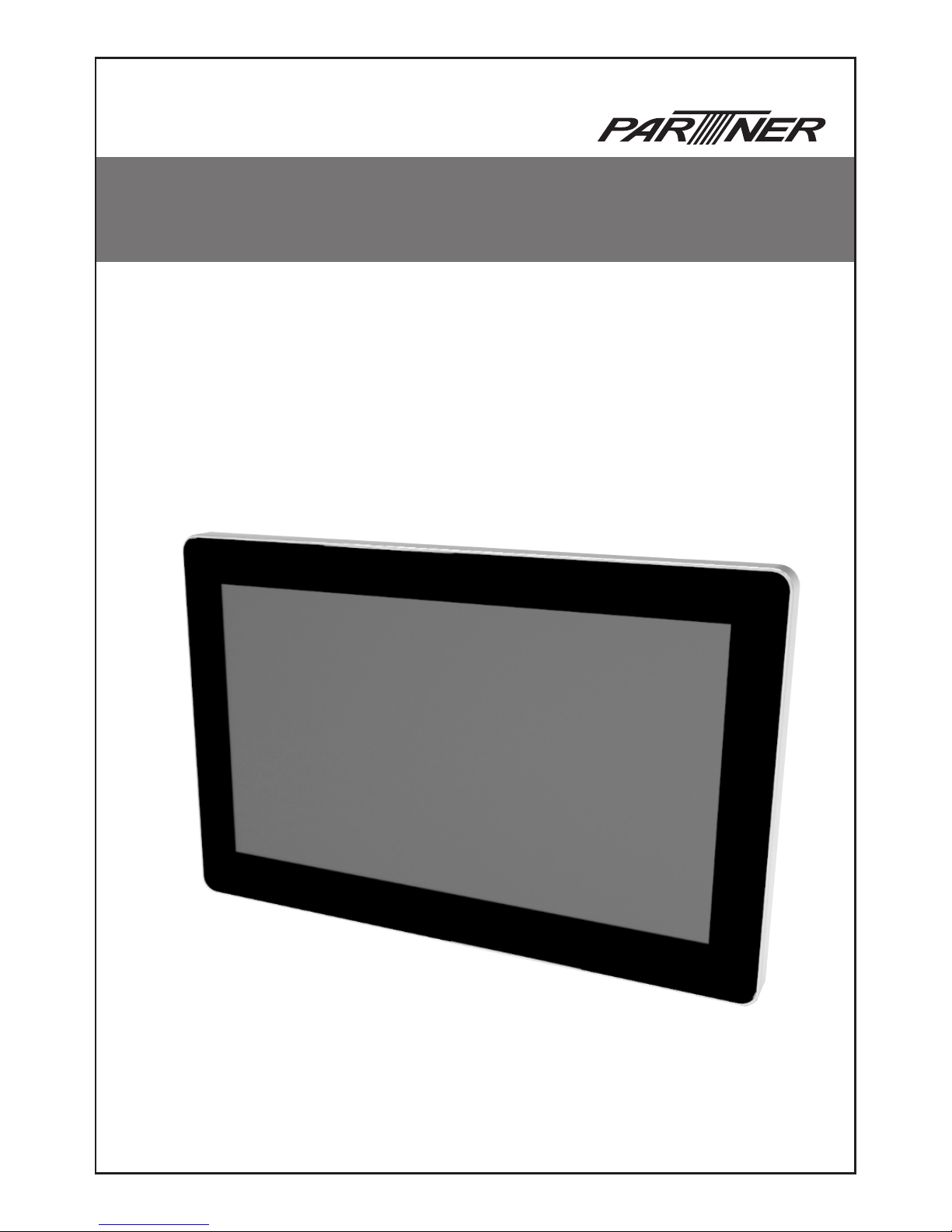
CD-70 USB Display
User Manual

2
CONTENTS
CHAPTER 1 SAFETY �������������������������������������������������������������������3
CHAPTER 2 INTRODUCTION ������������������������������������������������������� 5
CHAPTER 3 INSTALLATION ���������������������������������������������������������7
CHAPTER 4 MOUNTING ������������������������������������������������������������ 10
CHAPTER 5 OPERATION ����������������������������������������������������������11
CHAPTER 6 TECHNICAL SUPPORT ������������������������������������������16
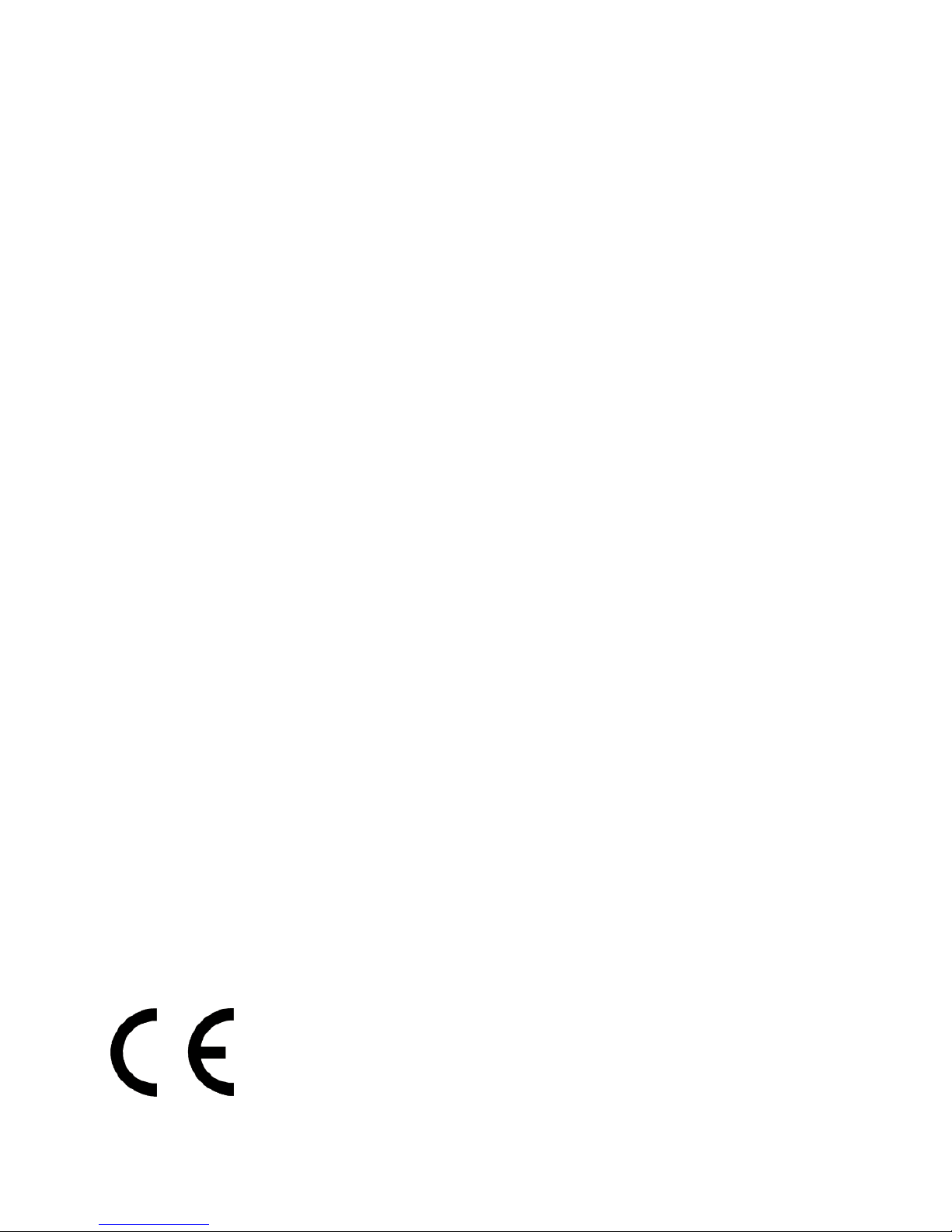
3
CHAPTER 1
SAFETY
PRECAUTIONS
Follow all warnings, precautions and maintenance as recommended in this user manual to maximize the life
of your unit and prevent risks to user safety. See the Safety & Maintenance chapter for more information.
This manual contains information that is important for the proper setup and maintenance of the unit. Before
setting up and powering on your new USB display, read through this manual, especially the Installation,
Mounting, and Operation chapters.
This manual explains the procedures for operating and maintaining the USB display.
To ensure the proper use and optimum performance of this device, read this manual thoroughly.
FCC STATEMENT
This device has been tested and found to comply with the limits for a Class A digital device, pursuant
to part 15 of the FCC Rules, these limits are designed to provide reasonable protection against harmful
interference when the device is operated in a commercial environment. This device generates, uses and can
radiate frequency energy and, if not installed and used in accordance with this manual, may cause harmful
interference to radio communications. Operation of this device in a residential area is likely to cause harmful
interference in which case the user will be required to correct the interference at his/her own expense.
FCC WARNING
Changes or modications not expressly approved by the party responsible for compliance could void the
user’s authority to operate the device.
Best Management Practice (BMP) for Perchlorate Materials in California States
This device includes perchlorate in the lithium battery.
Perchlorate material-special handling may apply when handling this device.
For detail, refer to http://www.dtsc.ca.gov/hazardouswaste/perchlorate.
Vermont Mercury Management Rules
LCD display lamps contain mercury. Dispose of them properly.
CE MARK
This device complies with the requirements of the EEC directive 2004/108/EC with regard to
“Electromagnetic compatibility” and 2006/95/EC with regard to “Low Voltage Directive”.
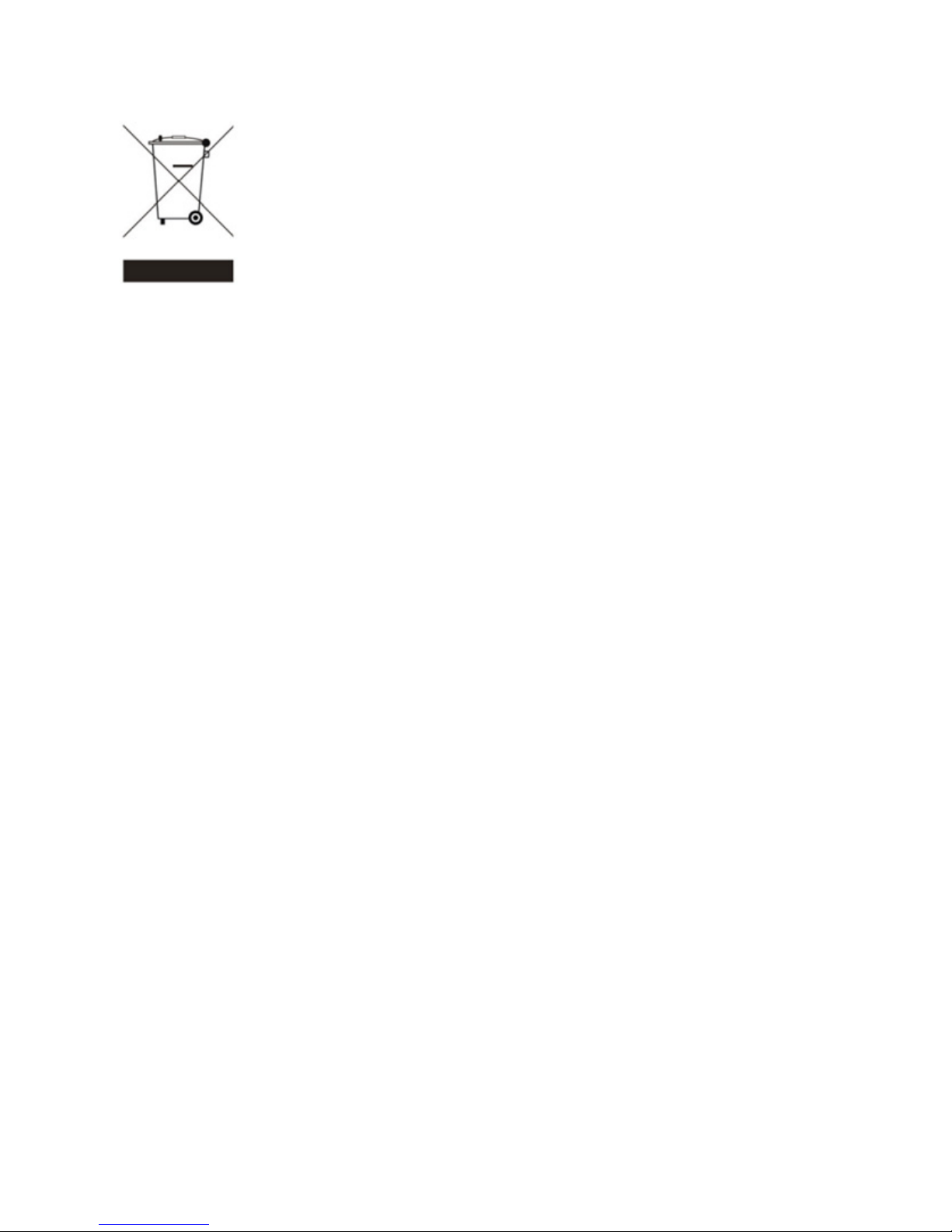
4
LEGISLATION AND WEEE SYMBOL
2002/96/EC Waste Electrical and Electronic Equipment Directive on the treatment,
collection, recycling and disposal of electric and electronic devices and their
components.
The crossed-out wheeled bin symbol on the device means that it should not be disposed
of with other waste at the end of its working life. Instead, the device should be delivered
to a waste collection center for activation of the treatment, collection, recycling and
disposal procedure.
To prevent possible harm to the environment or human health from uncontrolled waste
disposal, please separate this device from other types of waste and recycle it responsibly
to promote the sustainable reuse of material resources.
Business users should contact their supplier and check the terms and conditions of the purchase contract
regarding its disposal.
It should not be mixed with other commercial waste for disposal.
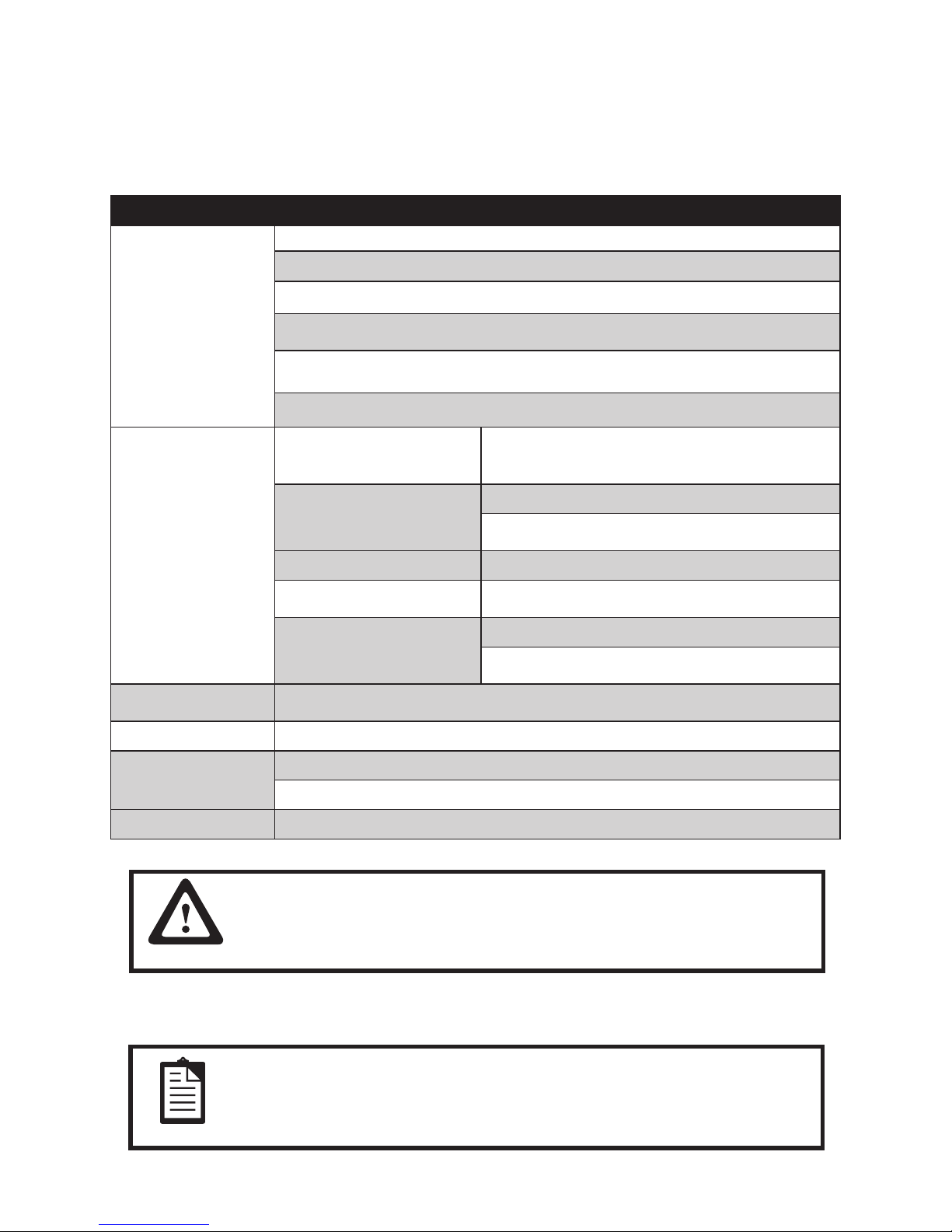
5
CHAPTER 2
INTRODUCTION
Product Description
Project Name Spec Description
LED Panel
7”
Resolution: 800x480
Brightness: 350nits
Contrast Ratio: 500:1(typ)
Response Time:25 ms (typ)
Lifetime: 20,000hours
USB transfer board
Controller (Display Link)
DL115 Single core
Max Resolution: 1024x600
Memory
SDAM on board
256Mb(16Mx16)
Input USB 2.0
Output TTL
PCB
4-layer
Color: green
Power input USB DC 5V
Power consumption 2.5W
Environment
Operation Temperature:0~40°C
No Operation Temperature:-20°C~60°C
OS Windows XP, Windows Vista, Windows7
CAUTION
Because of the special USB driver required, the USB display cannot
function as primary display during boot-up. An additional display must
be used to install the USB driver.
Add colloidal particle (PVC 45P, external mode BK-001) and irondust core (outside diameter14.2, inside
diameter 6.35, length 28.5) in cable
NOTE
The power cable near products-side clip the irondust core which
function is electromagnetic interference suppression and around two
times; User do not move or remove the irondust core please.
