Page 1
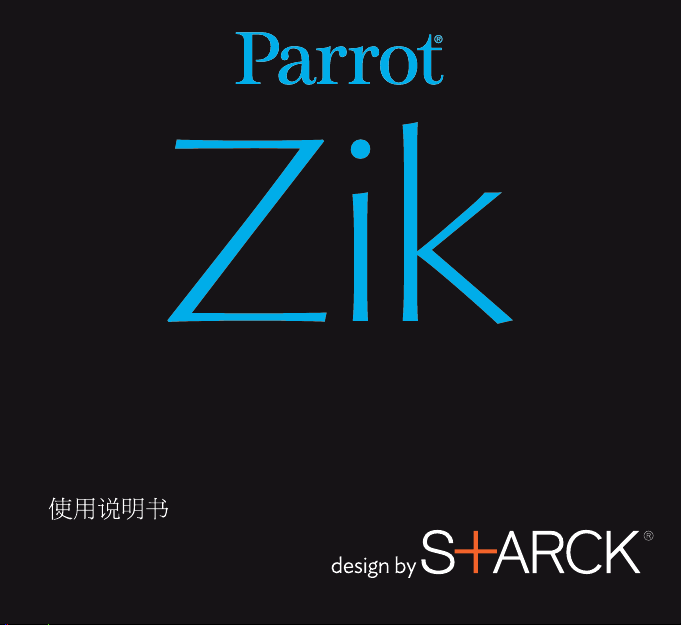
User guide
使用說明書
빠른 시작 안내서
ユーザーガイド
คู่มือเริ่มต้นอย่างรวดเร็ว
Manual del usuario
Manual do utilizador
Page 2

Page 3
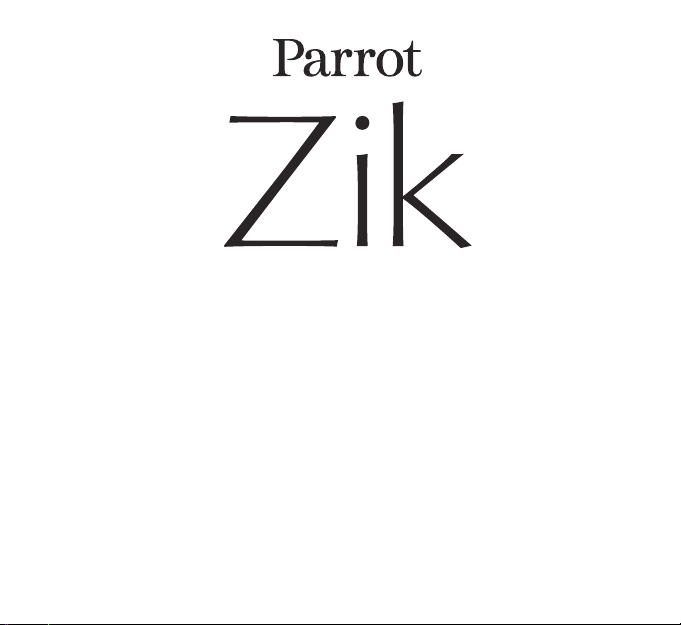
English ...............................................
®
繁體中文 ...........................................
简体中文 ...........................................
한국어 ................................................
日本語 ................................................
ไทย .......................................................
Español .............................................
Português ..........................................
p.5
p.19
p.31
p.43
p.55
p.67
p.79
p.91
Page 4

Page 5

User
®
Guide
Warning
Listening to music at high volumes for long periods can lead to hearing problems. We do not •
recommend using these headphones at maximum volume, particularly for long periods of time.
To protect your hearing, turn down the volume of your music player before connecting your •
headphones. After putting on the headphones, gradually turn up the volume until you reach a
suitable level. Sound levels are measured in decibels (dB). Exposure to sound 85 dB or above may
result in gradual loss of hearing. Monitor your use. Hearing loss depends on the intensity of the sound
and the duration. The higher the volume, the less your exposure capacity will last. The lower the
volume, the longer your exposure period can be.
Be responsible: pay attention to your environment (acoustic) when you are wearing your •
headphones and listening to music or the radio.
Avoid hazardous behavior that may cause an accident for you or somebody else (pedestrians, •
motorcyclists, drivers, cyclists) or cause damage to property when you are wearing your
headphones.
Parrot would like to inform you that the use of stereo headphones is strictly forbidden when driving a •
motor vehicle. Parrot also recommends not listening to music or the radio through your headphones
when riding a bicycle, a scooter or any other means of transport for which it is not compulsory to wear
a helmet. Parrot cannot accept any responsibility if you choose to ignore these warnings.
Content
Getting started..................................................
Music ................................................................
Parrot Audio Suite ................................................
Telephone .........................................................
Troubleshooting ................................................
General information .........................................
p.6
p.9
p.11
p.12
p.14
p.15
English
5
Page 6
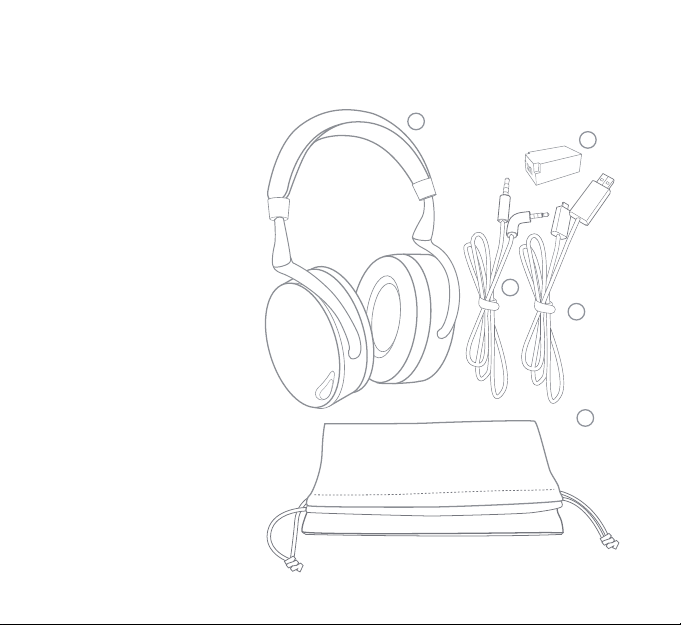
Getting started
1
3
4
2
5
Contents of the packaging
1 Parrot ZIK
2 Battery
3 Jack to Jack cable
4 USB / micro-USB cable
5 Carry pouch
6
English
Page 7
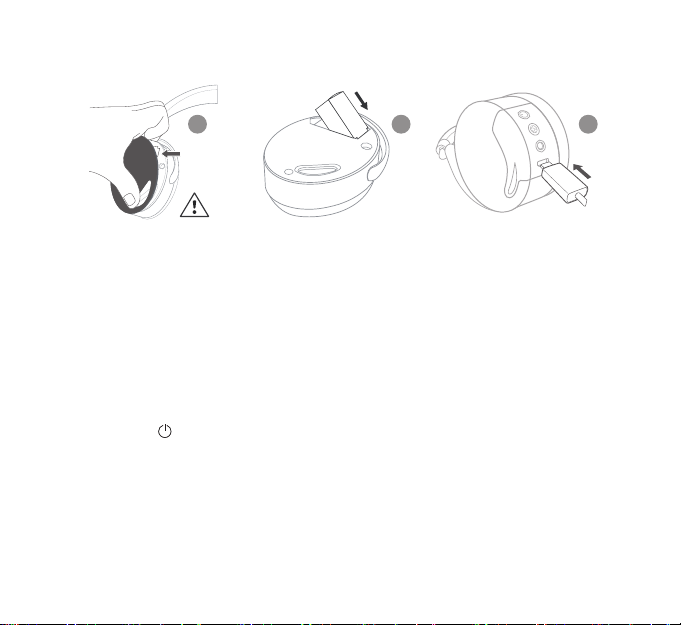
Battery
ECOUTEUR
GAUCHE
LEFT
SPEAKER
1 2
To install the battery, lift up the magnetic cover on the left hand speaker (1) and insert the battery in its
compartment (2).
Before you use it for the first time, the Parrot ZIK must be fully charged. To do this, connect the Parrot
ZIK to your computer via the USB to micro-USB cable (3). The indicator on the side of the micro-USB
connector illuminates with a red light to show that the device is charging. Once charging is complete, the
indicator light turns white.
When the battery is flat, you can still use the Parrot ZIK to listen to music if your audio player is connected
to the headset via the Jack to Jack cable. Conversely, the telephone and Bluetooth® music transfer functions,
audio eects and touch sensitive panel are not available.
Switching the Parrot ZIK on/o
Press the button to switch the product on/o.
You can also use the headset without switching it on by using the Jack to Jack cable (passive mode). In
that case, the telephone and Bluetooth® music transfer functions, audio eects and touch sensitive panel
are not available.
Wearing the headset
Adjust the band without forcing it, so that the headphones will fit comfortably over your ears, then put the
headset on, using the letters (L) and (R) to help you distinguish left and right. These letters can be seen on
the headband.
Note : The touch sensitive panel is located on the right speaker.
3
English
7
Page 8

Downloading the Parrot Audio Suite application
Connect to the App Store® or Android Market® and download the free Parrot Audio Suite application. This
application will allow you to change the settings of the Parrot ZIK.
Bluetooth® Connection
Before the Parrot ZIK can be used with your telephone or Bluetooth® audio player, the two devices must be
paired. Once the two devices have detected each other, it is no longer necessary to pair each time.
From your telephone or 1. Bluetooth® audio player, start a search for Bluetooth® peripherals.
Select “2. Parrot ZIK”.
Enter “3. 0000” on your telephone or audio player, if asked to do so. Depending on your model of
telephone, it is possible that a PIN code will not be required.
Once your telephone is paired with the Parrot ZIK, the two devices will connect to each other automatically
each time that the Parrot ZIK is switched on. It is not possible to simultaneously connect several devices
to the Parrot ZIK.
Note : If your telephone has the NFC function, pairing is also possible by touching the Parrot ZIK’s left
loudspeaker with your telephone.
8
English
Page 9

Music
Note : The touch sensitive panel is located on the right speaker.
Connecting the Parrot ZIK to the audio source
Connect the Jack to Jack cable supplied to the Parrot ZIK’s right headphone and connect the other end to
your audio player. If your telephone / Bluetooth® audio player supports Bluetooth® A2DP, you can also send
music to your Parrot ZIK via Bluetooth®.
Volume
To increase the volume, swipe your finger upward on the touch sensitive
panel. To decrease the volume, swipe your finger downward on the touch
sensitive panel.
Next / previous
If your audio player is connected to the Parrot ZIK via Bluetooth®:
To return to the previous track, swipe your finger backward on the •
touch sensitive panel.
To move to the next track, swipe your finger forward on the touch •
sensitive panel.
English
9
Page 10
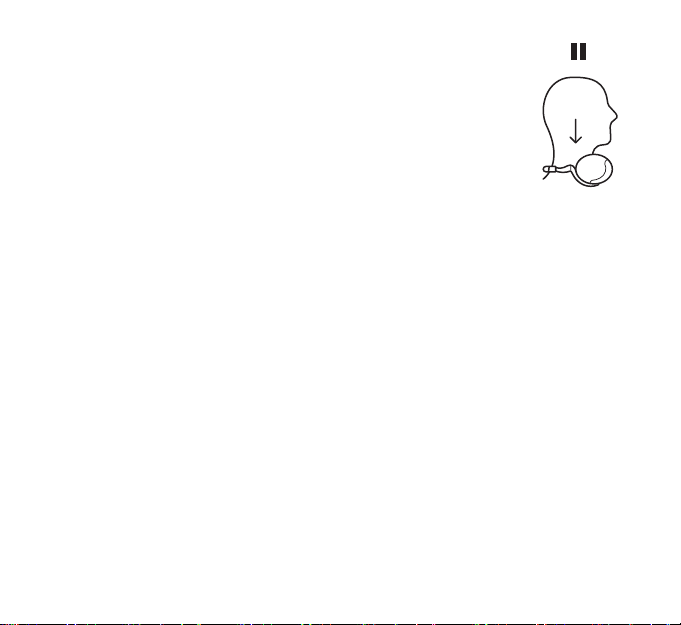
Pause / Play
To pause the music, take o the headset. To start playing again, put the headset back on.
10
English
Page 11

Parrot Audio Suite
Active noise cancellation
Use the Parrot Audio Suite application to activate / deactivate
active noise cancellation.
Parrot Concert Hall audio eect
The Parrot Concert Hall audio eect allows you to simulate a
musical scene. This eect can be activated and controlled using the
Parrot Audio Suite application.
Touch one of the four zones to select the dimensions of the •
virtual room and thus the perceived depth of the sound.
Touch the arrows to adjust the orientation of the loudspeakers •
and thus the sound spread.
Equalizer
The equalizer allows you to adjust the sound frequencies of your Parrot
ZIK. Adjust the bass, tenors and trebles according to your preferences,
moving the respective cursors from left to right. You can choose from
among the various presets (example : Flat, Deep, Rock…) to adjust the
frequencies to the style of music you are listening to.
English
11
Page 12
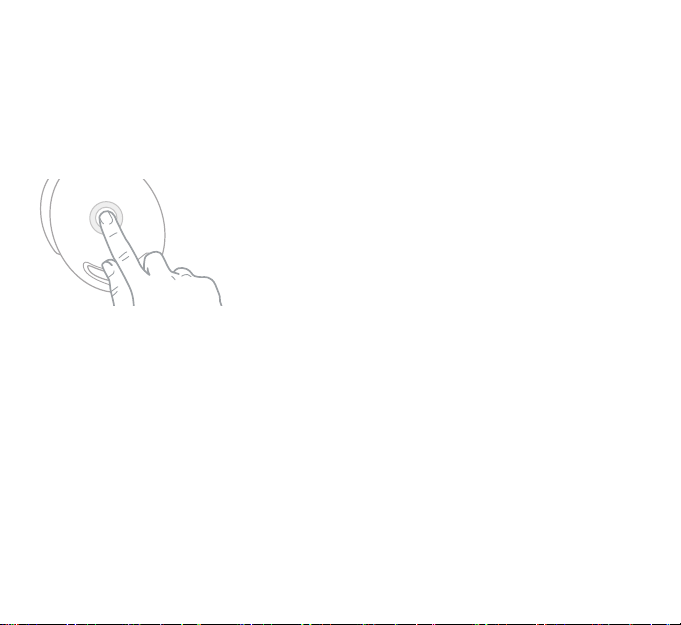
Telephone
Note : The touch sensitive panel is located on the right speaker.
Receiving a call
Use during a call
To increase the volume during a call, swipe your finger upward on the touch sensitive panel. To decrease
the volume during a call, swipe your finger downward on the touch sensitive panel. The volume is saved
for future calls.
To transfer a call to your telephone, take the Parrot ZIK o.
To hang up, tap the touch sensitive panel.
12
English
An incoming call is indicated by a ring tone.
If you want to accept the call, tap the touch sensitive panel.•
If you want to refuse the call, press and hold the touch sensitive panel •
for two seconds.
Note : If you are not wearing the headset or you are taking it o at the moment
the call arrives, it is transferred to your telephone.
Page 13

Managing a second call
The Parrot ZIK allows you to manage two calls simultaneously, as long as your telephone supports this
feature.
Tap the touch sensitive panel to accept the second incoming call. The first call is automatically put •
on hold.
Press and hold the touch sensitive panel for two seconds to refuse the second incoming call. You •
can also refuse the call from your telephone.
Swipe the touch sensitive panel forward or backward to switch between calls.•
English
13
Page 14
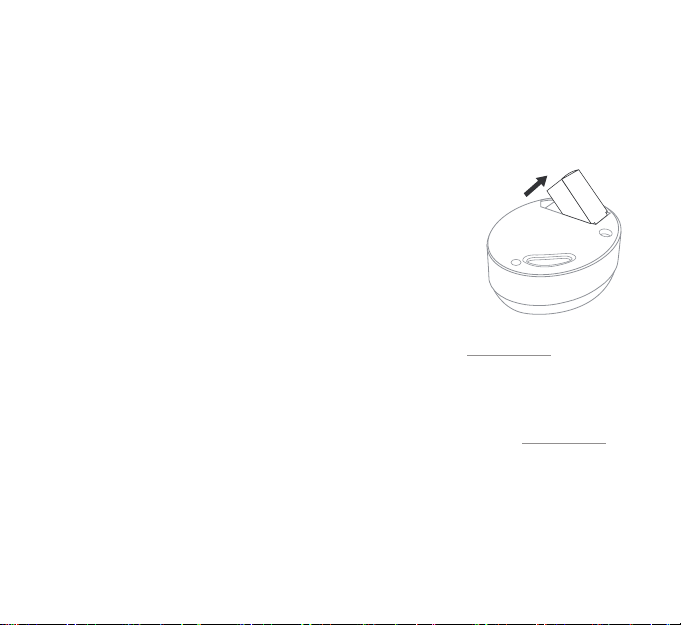
Troubleshooting
Reset
In the event of a problem, you can reset the Parrot ZIK by removing the battery.
Updating
Access your free product update and download directly from our website at www.parrot.com, “Support”
section and update the Parrot ZIK software using the provided USB / micro-USB cable. These updates allow
you to improve your product’s compatibility.
For more information
For more information or to contact our technical support team, visit our website at www.parrot.com,
“Support” section.
14
English
Page 15

General information
Security information
Do not disassemble, open, drop (mechanical abuse), crush, bend, deform, puncture, or shred.•
Do not modify or remanufacture, attempt to insert foreign objects into the battery, immerse or ex-•
pose to water or other liquids, or expose to fire or excessive heat including soldering irons, or put in
microwave.
Only use the battery with the charging system specified by the manufacturer/supplier.•
Do not short-circuit a battery or allow metallic or conductive objects to contact both battery ter-•
minals simultaneously.
Replace the battery only with another battery that has been qualified with same characteristics. Use •
of an unqualified battery may present a risk of fire, explosion, leakage, or other hazard.
Dispose of used batteries promptly according to the manufacturer/supplier’s instructions.•
Improper battery use may result in a fire, explosion, or other hazard.•
Battery usage by children should be supervised.•
Warranty
Without prejudice of legal warranty, Parrot products are warranted during 1 year from the date of purchase
for defects in materials and workmanship, provided that no deterioration to the product has been made, and
upon presentation of proof of purchase (date of purchase, location of sale and product serial number) to the
retailer. Warranty does not cover: upgrading of the software items of the Parrot products with Bluetooth® cell
phones for compatibility purpose, data recovery, deterioration of the external aspect due to normal use of
the product, any damage caused by accident, misuse, misapplication, or non-Parrot products. Parrot is not
responsible for storage, loss or damaged to data during transit or repair. Any product wrongfully declared to
be defective will be returned to sender and inspection, process and carriage costs will be invoiced to him.
Information relating to the battery and to the charger - Safety precautions
Only use the cigar-lighter adaptable charger provided. Never use a damaged charger. Remember to charge
the device before storing for a long period of time. Do not leave your device in hot or cold areas (car in direct
sunlight or parked in a garage in winter). Always store in area where temperatures remain stable.The charger
and the device can become hot during charging. Do not cover. Do not use your device in the rain or in/near
any damp area. Do not disassemble the device. In the event of battery leakage, avoid contact of the liquid
with skin and eyes. If contact occurs, rinse aected areas with plenty of water and contact a physician.
English
15
Page 16
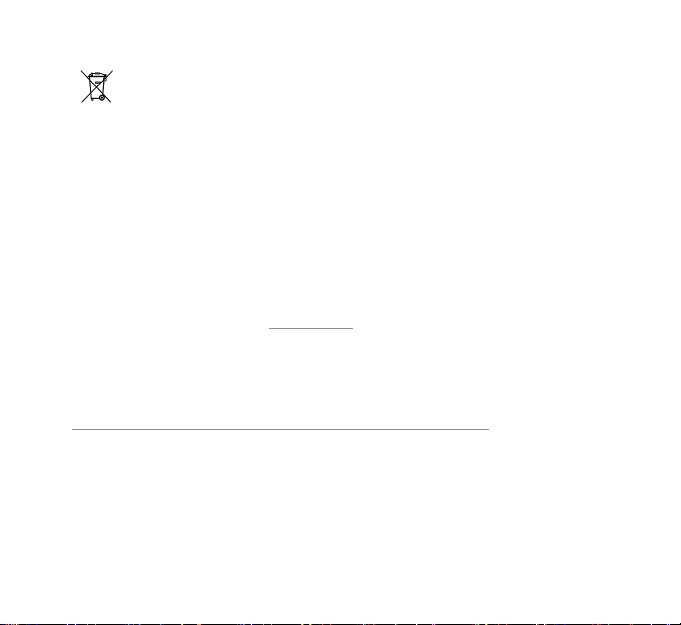
Correct disposal of This Product (Waste Electrical & Electronic Equipment)
This marking shown on the product or its literature indicates that it should not be disposed with
other household wastes at the end of its working life. To prevent possible harm to the environ-
ment or human health from uncontrolled waste disposal, please separate this from other types of
wastes and recycle it responsibly. Reset to promote the sustainable reuse of material resources. Household
users should contact either the retailer where they purchased this product, or their local government office for details of where and how they can take this item for environmentally safe recycling. Business users
should contract their supplier and the terms and conditions of the purchase contract. This product should
not be mixed with other commercial wastes for disposal.
Modifications
The explanations and specifications in this guide are given for information purposes only and may be modified without prior notice. They are deemed to be correct at the time of going to press. The utmost care has
been taken when writing this guide as part of the aim to provide you with accurate information. However,
Parrot shall not be held responsible for any consequences arising from any errors or omissions in the guide,
nor for any damage or accidental loss of data resulting directly or indirectly from the use of the information
herein. Parrot reserves the right to amend or improve the product design or user guide without any restrictions and without any obligation to notify users. If so, a later version of this guide might be available in
electronic format at Parrot’s website at www.parrot.com.
Declaration of Conformity
Parrot SA, 174 quai de Jemmapes, 75010 Paris, France, declare under their sole responsibility that the product
described in this user guide complies with technical standards EN300328, EN301489-1, IEC60065following
the provision of the Radio Equipment, Telecommunication Equipment directive (1999/5/EC R&TTE), and
of the General Safety directive (2004/108/CE).
http://www.parrot.com/uk/support/parrot-zik/zik_ce_conformity_declaration.pdf
FCC and IC Compliance Statement
This equipment has been tested and found to comply with the limits for a Class B Digital Device, pursuant to
Part 15 of the FCC Rules / with Industry Canada Licence-exempt RSS standard(s). These limits are designed
to provide reasonable protection against harmful interference in a residential installation. This equipment
generates, uses and can radiate radio frequency energy and, if not installed and used in accordance with the
instructions, may cause harmful interference to radio communications. However, there is no guarantee that
interference will not occur in a particular installation. If this equipment does cause harmful interference
to radio or television reception, which can be determined by turning the equipment o and on, the user is
encouraged to try to correct the interference by one or more of the following measures:
16
English
Page 17

- Reorient or relocate the receiving antenna.
- Increase the distance between the equipment and receiver.
- Connect the equipment to an outlet on a circuit dierent from that to which the receiver is connected.
Copyright © 2012 Parrot. All rights reserved.
Licences
Parrot and the Parrot logo are registered trademarks of PARROT SA.
ZIK is a trademark of Parrot SA.
App Store is a trademark of Apple Inc, registered in the USA and in other countries.
Android is a trademark of Google Inc.
The Bluetooth® word mark and logos are owned by the Bluetooth® SIG, Inc. and any use of such marks by
Parrot S.A. is under license. Bluetooth® QDID : B017641 B017642 B019338
All other trademarks mentioned in this guide are protected and are the property of their respective owners.
English
17
Page 18

18
English
Page 19
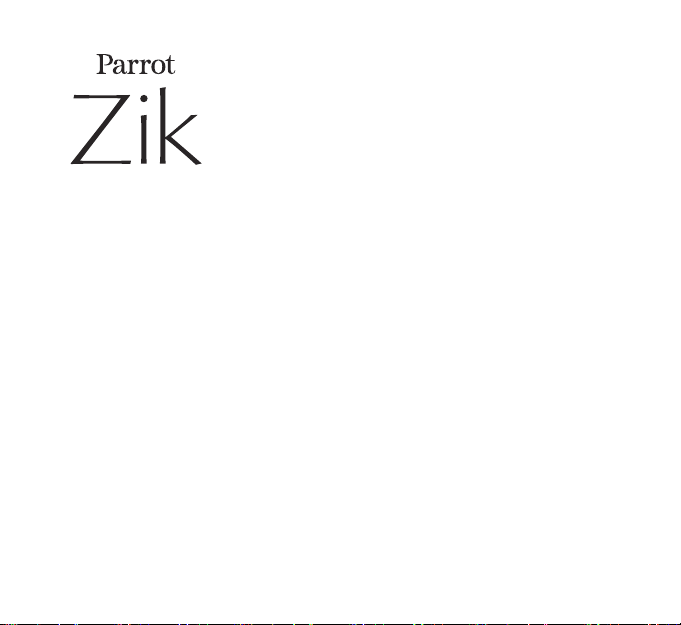
使用說明書
®
警告
長時間聽高音量音樂可致聽覺受損。建議使用耳機時,尤其是長時間佩戴時,不要將音量調至•
最大。
為避免損害您的聽覺,請您在連接耳機前,調低音樂播放器的音量。在佩戴耳機後,逐漸調高•
音量直至適宜的收聽水平。音量水平以分貝 (dB) 為單位測量。在暴露於 85dB 或以上音量水
平之情況下,可導致聽覺逐步喪失。請謹慎使用,聽覺喪失取決於使用時的音量及時間。音量
越強,可承受的時間越短;音量越弱,可承受的時間則越長。
使用時的責任:當您佩戴耳機收聽音樂和廣播時,請注意您周圍的(聲學)狀況。•
當您佩戴耳機時,請避免一切可能對您或他人(行人、摩托車手、司機、騎自行車者)造成事•
故,以及可能對財產造成損害的危險行為。
Parrot提醒您,法例嚴禁在駕駛機動車輛時使用立體聲耳機。同樣,Parrot 建議您在騎自行•
車、摩托車 或選擇其他無需佩戴頭盔的出行方式時,不要使用耳機收聽音樂或廣播。如您不遵
從上述警示須知,Parrot將不承擔任何責任。
內容
首次使用.............................
音樂.................................
Parrot音訊套件......................
電話.................................
故障排除.............................
一般信息.............................
p.20
p.23
p.25
p.26
p.28
p.29
繁體中文
19
Page 20
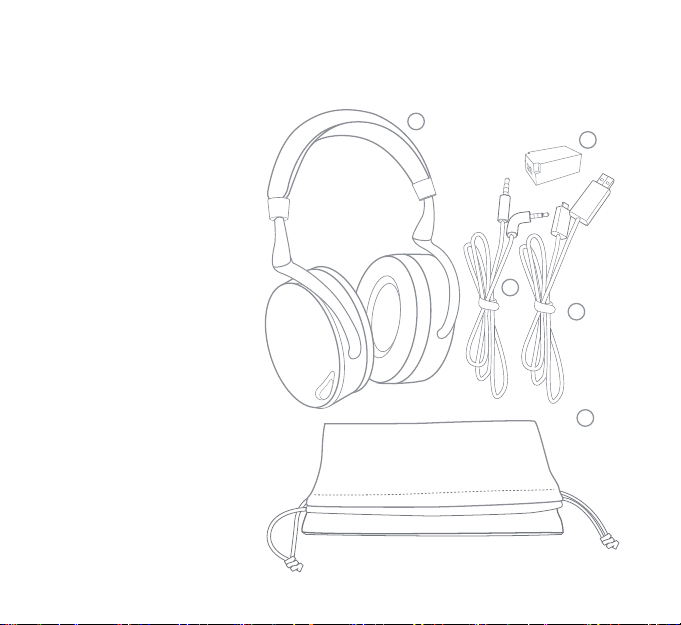
首次使用
1
3
4
2
5
包裝內物件清單
1 Parrot ZIK
2電池
3Jack/Jack連接線
4USB/micro-USB連接線
5便携袋
繁體中文
20
Page 21

電池
ECOUTEUR
GAUCHE
LEFT
SPEAKER
1 2
左側聽筒
安裝電池時,請揭開左側聽筒上的磁性外殼,將電池安插於專設的電池槽內。
首次使用前,請務必將ParrotZIK 電量充滿。操作如下:請使用 USB/micro-USB 連接線,將 ParrotZIK連接至您的個人電腦。若 micro-USB接頭上的指示燈顯示紅色,則表明正在充電。一旦充電
結束,指示燈將變為白色。
電池電量爲零時,如果用Jack/Jack連接線將耳機連接至音樂播放器,您仍可使用ParrotZIK來收
聽音樂。而電話和藍牙傳輸功能、音效模式及觸控式面板,將無法使用。
開啓/關閉ParrotZIK
按下按鈕 ,即可開啓/關閉該産品。
在關閉的情況下,您亦可使用耳機(被動模式)。此情况下,您可使用Jack-Jack 連接線,將耳機連接
至音樂播放器,使用ParrotZIK來收聽音樂。而電話和Bluetooth®(藍牙)傳輸功能、音效模式及觸
控式面板,將無法使用。
佩戴耳機
輕輕調整頭帶,使聽筒得以貼合您的耳朵;然後根據左右側聽筒上的辨識字母(左L 右R),進行耳
機佩戴。辨識字母位於頭帶上。
備注:觸控式面板位於右側聽筒。
3
繁體中文
21
Page 22

下載Parrot音訊套件應用程式
登錄AppStore®或AndroidMarket®,下載免費Parrot音訊套件應用程式。
Bluetooth
(藍牙)連接
透過您的手機或Bluetooth(藍牙)音樂播放器使用ParrotZIK前,您必須將兩個設備進行配對。當
兩個設備可相互偵測,則以後無需再進行此項操作。
從您的手機或1. Bluetooth音訊播放器,啓動搜尋藍牙周邊設備。
選擇“2. Parrot ZIK”。
如收到邀請提示,請在您的手機或音訊播放器輸入 “3. 0000”。某些電話模式亦可能不要求輸入
任何PIN碼。
一旦您的電話與 Parrot ZIK 成功,在 Parrot ZIK 每次開啓時,兩個設備之間的連接即自動建
立。ParrotZIK無法同時與多個設備連接。
備注:如果您的手機擁有NFC(近距離無線通訊) 功能,您亦可透過將手機觸碰 Parrot ZIK 的左側
聽筒以進行配對。
繁體中文
22
Page 23
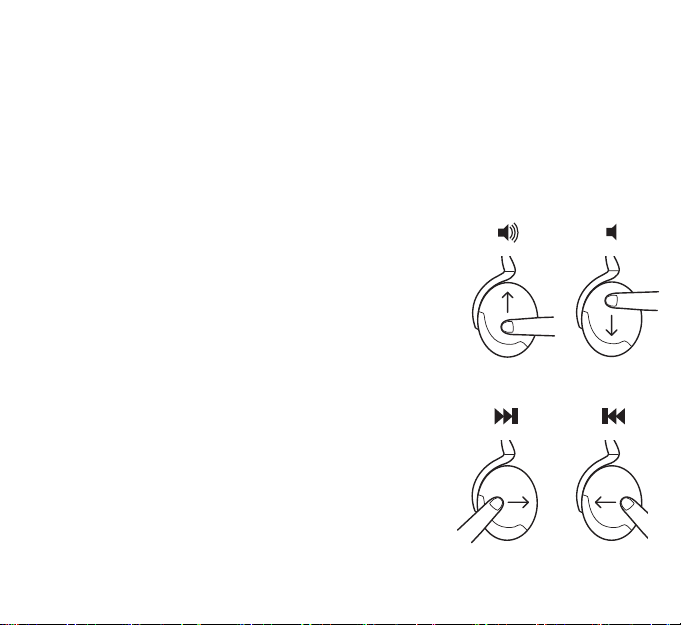
音樂
備注:觸控式面板位於右側聽筒。
將ParrotZIK連接至音頻源
將提供的Jack/Jack連接線連接到ParrotZIK右側聽筒,並將另一側連接在您的音樂播放器。如果
您的手機/ Bluetooth(藍牙)音樂播放器支援Bluetooth (藍牙) A2DP 協議,您還可透過藍牙,將音
樂傳送至您的ParrotZIK。
音量
如需增大音量,請輕觸觸控式面板,並向上滑動您的手指;如需降低音
量,請輕觸觸控式面板,並向下滑動您的手指。
下一首/上一首
如果您的音樂播放器透過Bluetooth(藍牙)連接至ParrotZIK:
如需回到上一首歌曲,請輕觸觸控式面板,並向後滑動您的手•
指。
如需跳到下一首歌曲,請輕觸觸控式面板,並向前滑動您的手•
指。
繁體中文
23
Page 24
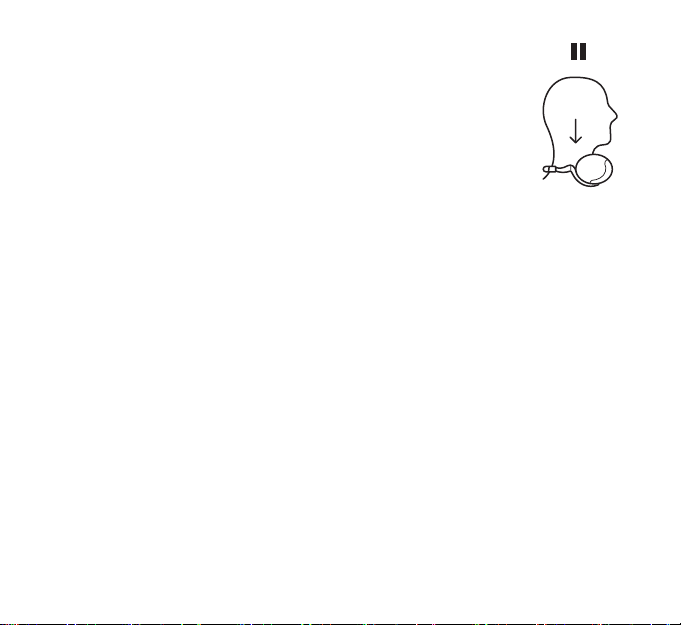
暫停/播放
如需暫停音樂,請取下耳機;如需繼續播放,請重新戴上耳機。
繁體中文
24
Page 25

Parrot音訊套件
主動式噪音控制
使用Parrot音訊套件應用程式開啓/關閉主動式噪音控制程式。
Parrot演奏廳音訊效果
Parrot 演奏廳音訊效果可爲您營造音樂會現場立體音效。該音效可
透過Parrot音訊套件進行啓動和控制。
觸按 4 個區域其中一個區域,以選取虛擬演奏廳的空間體積•
和收聽距離。
觸按箭頭,以調整揚聲器方位,進而調整音量大小。•
使用均衡器
您可使用均衡器進行音訊調整。根據您的喜好,分別透過自右向左
的標尺,調整高中低音。您可選取不同的預設效果(如:平直、低
音、搖滾樂),以便將音訊調整至您收聽的音樂風格。
繁體中文
25
Page 26

備注:觸控式面板位於右側聽筒。
接聽來電
通話期間之使用
如需增大音量,請輕觸觸控式面板,並向上滑動您的手指;如需降低音量,請輕觸觸控式面板,並向
下滑動您的手指。音量選擇會被儲存,並可用於往後通訊中。
若要將接通的通話轉移至您的手機,請取下ParrotZIK。
若要掛斷,請按觸控式面板。
繁體中文
26
鈴聲提示來電。
若要接聽此通來電,請觸按觸控式面板。•
若要拒接此通來電,請長按觸控式面板2秒鐘。•
備注:若在來電時,未佩戴或已取下耳機,來電將轉移至您的手機。
電話
Page 27

管理通話插撥
如果您的手機支持此功能,ParrotZIK可讓您同時管理兩個通話。
觸按觸控式面板,即可接聽第二通撥入電話。第一個通話將自動擱置。•
長按觸控式面板2秒鐘,即可拒接第二通撥入電話。您還可在您的手機上拒接此通話。•
輕觸觸控式面板,向前或向後滑動,即可在兩個通話之間進行切換。•
繁體中文
27
Page 28
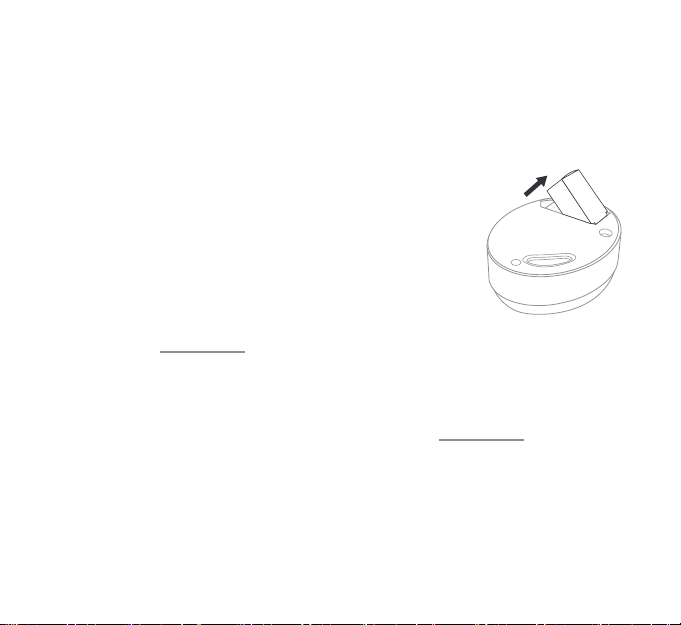
故障排除
重啓
出現問題時,您可透過卸下電池,重啓ParrotZIK。
更新
在我們的網站 www.parrot.com 「支援與下載」專區,免費下載您的産品更新軟件,並透過提供的
USB/micro-USB 連接線,將 Parrot ZIK 連接到您的電腦上進行更新。此更新可協助您改善産品相容
性。
更多資訊
若要瞭解更多相關資訊,或聯繫我們的技術支援,請造訪我們的網站www.parrot.com,在「支援與下
載」專區與我們取得聯繫。
繁體中文
28
Page 29

一般信息
安全信息
請勿拆卸、打開、拋向障礙物、擠壓、扭曲或使其變形、穿鑿或弄碎。•
請勿改裝電池或嘗試將異物插入電池;請勿將電池浸入或暴露於水和其它液體中;請勿將電池•
暴露於火或高溫(如烙鐵)或置於微波爐中。
電池僅可搭配製造商指定充電設備使用。•
爲避免因金屬物或導體造成電池短路,請勿同時連接電池兩極。•
僅可使用相同類型且相同參數之合格電池,更換現有電池。使用不合格電池,可能造成火災、•
爆炸、洩漏或其它危險。
請遵照製造商/供應商說明書,儘快丟棄廢舊電池。•
不當使用電池,可能造成火災、爆炸或其它危險。•
兒童使用電池時,需受監管。•
保修
於尊重法律保障之情况下,Parrot産品保修期爲自消費者最初購買日期起 12個月。保修包括材料與
製造瑕疵,並需出示出示購買憑證(收據或發票顯示購買日期、購買地點及產品序列號)。保修期間,
瑕疵品應置於原包裝盒中,並送回零售商售後部門。産品經過鑒定後,Parrot 負責對瑕疵品或部件
進行維修或更換。所有其他破損不在保修範圍內。保修範圍不包括: 經 Bluetooth (藍牙) 手機對
Parrot 產品進行的相容軟體升級、資料恢復、因非正常使用所造成之外部損傷、因意外、非正常使用
或因非授權産品、非Parrot 産品所造成之各種損壞。運輸或修理期間,Parrot對資料存儲、丟失或
損毀不負任何責任。所有經證實無瑕疵品將退回發件人,並向發件人收取修理檢測費用和運輸費用。
修改
該使用指南所述說明和參數僅供參考,可能有所更改,恕不另行通知。
警語:(電信管制射頻器材使用)
經型式認證合格之低功率射頻電機,非經許可,公司、商號或使用者均不得擅自變更頻率、加大功率
或變更原設計之特性及功能。
低功率射頻電機之使用不得影響飛航安全及干擾合法通信;經發現有干擾現象時,應立即停用,並改
善至無干擾時方得繼續使用。前項合法通信,指依電信法規定作業之無線電通信。低功率射頻電機須
忍受合法通信或工業、科學及醫療用電波輻射性電機設備之干擾。
繁體中文
29
Page 30

註冊商標
Bluetooth®名稱和標識爲Bluetooth®SIG,Inc.註冊商標,ParrotS.A.對此類商標之任何使用均
經過授權。QDID:B017641B017642B019338
AppStore爲AppleInc.在美國及其他國家的註冊商標。
Android商標歸GoogleInc.所有。
Parrot及Parrot標識爲PARROTSA的註冊商標。
ZIK商標歸PARROTSA所有。
本指南所述一切其他商標均受法律保護,並屬於其各自所有人。
繁體中文
30
Page 31

®
警告
长时间收听高音量音乐可能造成听觉紊乱。建议您不要将耳机开到最大音量,长时间收听时更•
加不应如此。
为避免损害听力,请在连接耳机之前,先降低音乐播放器的音量。在戴上耳机后,再逐渐增大•
音量,直至达到满意的收听效果为止。声音水平以分贝 (dB) 测定。若暴露在85dB 或以上 的
声音之下,则可能造成听觉逐步丧失。请注意使用方式,听觉的丧失取决于声音的强度与时
间。音量越大,良好听力持续的时间就越短;音量越小,良好听力持续的时间就越长
您的责任:当您佩戴耳机收听音乐或收音机时,请随时留意周围环境(声音)。•
当您戴着耳机时,请不要做出任何可能会对您或他人(行人、摩托车手、司机、骑车者)造成•
事故的危险行为。
Parrot 提醒您,严禁在驾驶机动车期间使用立体声耳机。同时,Parrot 还建议您不要在骑自•
行车、驾驶机动车或使用任何其他无需佩戴头盔的移动工具时借助耳机收听音乐或收音机。若
您不遵照以上警告,则Parrot将不承担任何责任。
内容
首次使用.............................
音乐.................................
Parrot音频套件......................
电话.................................
故障排除.............................
一般信息.............................
p.32
p.35
p.37
p.38
p.40
p.41
简体中文
31
Page 32

包装内物件清单
1
3
4
2
5
首次使用
1 Parrot ZIK
2电池
3Jack/Jack连接线
4USB/micro-USB连接线
5便携袋
简体中文
32
Page 33

电池
ECOUTEUR
GAUCHE
LEFT
SPEAKER
1 2
左侧
听筒
安装电池时,请揭开左侧听筒上的磁性外壳,将电池安插在专设的电池槽内。
在首次使用前,必须将ParrotZIK的电量充满。操作如下:请使用USB/micro-USB连接线将Parrot
ZIK连接至您的个人电脑上。若位于 micro-USB接头上指示灯显示红色,则表明正在充电。一旦充电
结束,指示灯将变成白色。
当电池电量为零时,如果您用 Jack/Jack 连接线将耳机连接至音频播放器,您仍然可以使用 Parrot
ZIK来收听音乐。而手机和Bluetooth(蓝牙)传输功能、音效模式以及触摸式控制面板将无法使用。
开启/关闭ParrotZIK
按下按钮 ,以开启/关闭该产品。
您也可以在关闭的情况下使用耳机(被动模式)。在此情况下,您可以用Jack/Jack 连接线将耳机连接
至音频播放器,使用Parrot ZIK 来收听音乐。而手机和Bluetooth (蓝牙)传输功能、音效模式以及
触摸式控制面板将无法使用。
佩戴耳机
轻轻调节头带,以便使听筒可以很好地贴合您的耳朵,然后根据左右侧听筒上的辨识字母(左L右R)
佩戴耳机。辨识字母位于头带上。
下载Parrot音频套件应用程序
登陆AppStore®或AndroidMarket®下载免费的Parrot音频套件应用程序。
3
简体中文
33
Page 34

Bluetooth(蓝牙) 连接
在通过您的手机或者Bluetooth(蓝牙)音频播放器使用ParrotZIK前,您必须将两个设备进行配对。
当两个设备可以相互探测到,则以后无需再进行此操作。
从您的手机或者1. Bluetooth(蓝牙)音频播放器,启动搜索Bluetooth®(蓝牙) 周边设备。
选择“2. Parrot ZIK”。
如收到邀请提示,请在您的手机或者音频播放器上输入 “3. 0000”。某些电话型号有可能不需要
输入任何PIN码。
一旦您的手机与 Parrot ZIK 配对成功,在 Parrot ZIK 每次开启时,两个设备间的连接将自动建
立。ParrotZIK无法同时与多个设备连接。
备注:如果您的手机支持NFC(近距离无线通讯) 功能,您亦可透过将手机触碰 Parrot ZIK 的左侧
听筒以进行配对。
简体中文
34
Page 35

音乐
备注:触摸式控制面板位于右侧听筒。
将ParrotZIK连接至音频信号源
将提供的Jack/Jack连接线连接到ParrotZIK右侧听筒,并将另一侧连接在您的音频播放器上。如
果您的手机/Bluetooth®(蓝牙)音频播放器支持Bluetooth(蓝牙)A2DP协议,您还可以通过蓝牙将
音乐发送到您的ParrotZIK上。
音量
如需增大音量,轻触触摸式控制面板,并向上滑动您的手指;如需降
低音量,轻触触摸式控制面板,并向下滑动您的手指。
下一首/上一首
如果您的音频播放器通过 Bluetooth (蓝牙) 连接到 Parrot ZIK
上:
如需回到上一首歌曲,轻触触摸式控制面板,并向后滑动您的•
手指。
如需跳到下一首歌曲,轻触触摸式控制面板,并向前滑动您的•
手指。
简体中文
35
Page 36

暂停/播放
如需暂停音乐,请取下耳机;如需继续播放,请重新戴上耳机。
简体中文
36
Page 37

Parrot音频套件
主动式噪音控制
使用Parrot音频套件应用程序开启/关闭主动式噪音控制程序。
Parrot演奏厅音频效果
Parrot 演奏厅音频效果可为您营造出音乐会现场的仿真音效。该音效
可通过Parrot音频套件启动和控制。
触按4个区域其中一个区域,以选取虚拟演奏厅的空间体积和收•
听距离。
触按箭头,以调节扬声器的方位,继而调节音量大小。•
使用均衡器
您可以使用均衡器来调节音频。根据您的喜好,分别通过自右向左的标
尺,调节高中低音。您可以选取不同的预设效果(如:平直、低音、摇
滚乐),以将音频调节至您收听的音乐风格。
简体中文
37
Page 38

接听来电
铃声提示来电呼入。
如您想接听此来电,请触按触摸式控制面板。•
如您想拒接此来电,长按触摸式控制面板2秒钟。•
备注:如您在来电呼入时,未佩戴或已取下了耳机,来电将转移至您的
手机上。
通话期间的使用
如需增大音量,轻触触摸式控制面板,并向上滑动您的手指;如需降低音量,轻触触摸式控制面板,
并向下滑动您的手指。音量设置会保存并用于以后的通讯中。
若想将接通的通话转移至您的手机,请取下ParrotZIK。
若想挂断,请按触摸式控制面板。
简体中文
38
电话
Page 39

呼叫等待
如果您的手机拥有此功能,ParrotZIK便可让您同时管理两个通话。
触按触摸式控制面板,以接入第二个呼入电话。第一个通话将被自动搁置。•
长按触摸式控制面板2秒钟,以拒接第二个呼入电话。您还可以在您的手机上拒接此通话。•
轻触触摸式控制面板,向前或向后滑动,以便在两个通话间进行切换。•
简体中文
39
Page 40

故障排除
重启
在出现问题时,您可以通过卸掉电池,重启ParrotZIK。
更新
在我们的网站 www.parrot.com 的“支持与下载”专区上,免费下载您产品的更新软件,并通过提供
的 USB/micro-USB 连接线将 Parrot ZIK 连接在您的电脑上进行更新。此更新可帮助您改善产品的
兼容性。
了解更多信息
欲了解更多信息或联系我们的技术支持,登陆我们的网站www.parrot.com,在“支持与下载”专区与
我们取得联系。
简体中文
40
Page 41

一般信息
安全信息
请勿拆卸、打开、抛向障碍物、挤压、扭曲或使其变形、穿凿或弄碎。•
请勿改装电池或尝试将异物插入电池;请勿将电池侵入或暴露于水和其它液体中;请勿将电池•
暴露于火或高温(如烙铁)或置于微波炉中。
电池仅可配合制造商指定充电系统使用。•
为了避免因金属物体或导体造成电池短路,请勿同时连接电池两极。•
仅可用相同类型且相同参数的合格电池替换现有电池。使用不合格电池可造成火灾、爆炸、泄•
漏或其它危险。
请遵照制造商/供应商的说明书,尽快丢弃废旧电池。•
不当使用电池,可造成火灾、爆炸或其它危险。•
儿童使用电池时,需受监管。•
保修
在尊重法律保障的情况下,Parrot产品保修期为自消费者最初购买日期起 12个月。保修涵盖材料和
制造瑕疵,并需出示购买凭证(收据或发票显示购买日期、购买地点及产品序列号)。保修期间,有缺
陷的产品应该放置在原包装盒中,返还到零售商的售后部门。产品经过鉴定后,Parrot 负责对有缺陷
的产品或者部件进行修复或者更换。所有其他破损不在质保范围之内。保修不涵盖配套于 Bluetooth®
移动手机的Parrot 产品中的兼容性软件的升级、数据恢复、由于非正常使用造成的外部损伤、因意
外、非正常使用或因非授权产品、非Parrot 产品造成的各种损坏。在运输或修理期间,Parrot对数
据的存储、丢失或损毁不负任何责任。 所有经证实无瑕疵的产品将退寄回发件人,并向发件人收取修
理检测费用和运输费用。
修改
该使用指南中包括的说明和参数仅供参考,并可能会作修改,恕不另行通知。
注册商标
Bluetooth名称和标识为Bluetooth®SIG,Inc.注册商标,ParrotS.A.对此类商标的任何使用均经
授权。QDID:B017641B017642B019338
简体中文
41
Page 42

AppStore为AppleInc.服务商标。
Android商标归GoogleInc.在美国及其它国家的注册商标。
Parrot及Parrot标识为PARROTSA的注册商标。
ZIK商标归PARROTSA所有。
在本指南中提及的所有其他商标均受到法律保护,并属于其各自所有人。
简体中文
42
Page 43

빠른 시작 안내서
®
청취 볼륨에 대한 경고
•
큰 소리로 장시간 음악을 듣게 되면 청각장애를 일으킬 수 있습니다. 헤드셋의 볼
륨을 최대로 높인 상태에서 오랫동안 사용하지 않는 것이 좋습니다.
•
청력 손상을 예방하려면 헤드셋을 연결하기 전에 음악 플레이어의 볼륨이 낮추어
져 있는지 확인합니다. 헤드셋을 착용한 후 볼륨을 서서히 높여 듣기 좋은 음량으
로 조정합니다. 음량은 dB(데시벨)로 나타냅니다. 85dB 이상의 소리에 노출되면
청력을 서서히 잃게 될 수 있습니다. 청력 상실은 소리의 강도와 기간에 비례하므
로 사용에 유의하십시오. 볼륨이 높을수록 청음 능력이 저하되고, 볼륨이 낮을수
록 청음 기간이 길어집니다.
헤드셋 사용조건에 대한 주의사항
•
헤드셋을 착용하고 음악이나 라디오를 들을 때는 주변의 환경, 특히 소리에 주
의하십시오.
•
헤드셋을 착용했을 때 자신이나 타인(보행자, 자동차 운전자, 오토바이 또는 자
전거 운전자)에게 위해를 가하거나 재산상의 피해를 입힐 수 있는 모든 위험한 행
동을 삼가하여 주십시오.
•
운전 중에 스테레오 오디오 헤드셋을 사용하는 것은 엄격하게 금지되어 있음
을 알려드립니다. 또한 자전거나 스쿠터 또는 헬멧 착용이 의무화되지 않은 모
든 이동수단을 사용할 때는 헤드셋으로 음악이나 라디오를 듣지 말 것을 권고합
니다. Parrot은 사용자가 이상의 주의사항을 지켜지 않을 경우 어떠한 책임도 지
지 않습니다.
처음 사용 .........................................................
음악 .................................................................
Parrot Audio Suite ...........................................
전화 .................................................................
문제 발생시 .....................................................
일반 정보 .........................................................
p.44
p.47
p.49
p.50
p.52
p.53
한국어
43
Page 44

제품구성
1
3
4
2
5
처음 사용
1. Parrot ZIK
2. 배터리
3. 케이블 잭/잭
4. USB/마이크로 USB 케이블
5. 운반 케이스
44
한국어
Page 45

배터리
ECOUTEUR
GAUCHE
LEFT
SPEAKER
1 2
배터리를 설치하려면 좌측 이어폰의 마그네틱 케이스를 열고 배터리가 들어갈 자리에 배터리를 삽
입합니다.
Parrot ZIK를 처음 사용할 때는 배터리를 완전히 충전한 후 사용하여 주십시오. 배터리를 충전하려
면 USB/마이크로 USB 케이블을 사용하여 PC에 Parrot ZIK를 연결합니다. 미니 USB 플러그의 측면
에 있는 표시등에 빨간색 불이 켜지며 충전이 진행되고 있음을 나타냅니다. 충전이 완료되면 표시등
이 흰색으로 바뀝니다.
배터리가 남아 있지 않아도 오디오 플레이어가 케이블 잭/잭을 통해 헤드셋에 연결되어 있으면 Parrot
ZIK를 사용하여 음악을 들을 수 있습니다. 그 대신 전화와 Bluetooth를 통한 음악 전송 기능, 음향 효
과 및 터치 컨트롤 패널은 사용할 수 없습니다.
Parrot ZIK 켜기/끄기
제품을 켜거나 끄려면 키를 누릅니다.
제품을 켜지 않더라도 헤드셋을 사용할 수 있습니다. 이 경우, 오디오 플레이어가 케이블 잭/잭을 통해
헤드셋에 연결되어 있으면 Parrot ZIK를 사용하여 음악을 들을 수 있습니다. 그 대신 전화와 Bluetooth
를 통한 음악 전송 기능, 음향 효과 및 터치 컨트롤 패널은 사용할 수 없습니다.
헤드셋 착용
헤드밴드를 부드럽게 밀거나 당겨 이어폰을 귀에 맞게 조정한 후 문자를 보고 좌측 이어폰(L)과 우측
이어폰(R)을 구분하여 헤드셋을 착용합니다. 헤드밴드에 좌우 구분 표시 문자가 있습니다
3
한국어
45
Page 46

Parrot Audio Suite 프로그램을 다운로드합니다.
AppStoreSM 또는 AndroidTM 마켓에 접속해서 Parrot Audio Suite 무료 프로그램을 다운로드합니다.
Bluetooth 연결
Parrot ZIK를 전화기나 Bluetooth오디오 플레이어와 함께 사용하려면 먼저 두 기기를 서로 페어링해야
합니다. 양쪽 기기에서 서로를 인식하면 이 작업을 더 이상 실행할 필요가 없습니다.
전화기 또는 Bluetooth® 오디오 플레이어에서 1. Bluetooth장치 검색을 실행합니다.
‘2. Parrot ZIK ’를 선택합니다.
전화기 또는 오디오 플레이어에서 요구하는 경우 ‘3. 0000 ’을 입력합니다. 전화기 모델에 따라
PIN 코드를 요구하지 않을 수도 있습니다.
전화기와 Parrot ZIK가 일단 서로 페어링되면 Parrot ZIK를 켤 때마다 두 기기가 자동으로 연결됩니
다. Parrot ZIK에 여러 기기를 동시에 연결할 수 없습니다.
주: 전화기에서 NFC 기능을 지원하는 경우 Parrot ZIK의 좌측 이어폰을 눌러도 전화기와 페어링할
수 있습니다.
46
한국어
Page 47

음악
주: 터치 컨트롤 패널은 우측 이어폰에 있습니다.
Parrot ZIK를 음원에 연결합니다.
제공된 케이블 잭/잭을 Parrot ZIK의 우측 이어폰에 연결하고 다른 쪽 끝을 오디오 플레이어에 연결합
니다. 전화기/Bluetooth 오디오 플레이어가 Bluetooth A2DP 프로필을 지원하는 경우 Bluetooth를 통
해 Parrot ZIK으로 음악을 전송할 수 있습니다. 음악을 전송하려면 오디오 플레이어에 기기를 연결하
고 전송할 음악을 재생합니다.
볼륨
음량을 높이려면 터치 컨트롤 패널에 손가락을 대고 부드럽게 위로
이동합니다. 음량을 줄이려면 터치 컨트롤 패널에 손가락을 대고 부
드럽게 아래로 이동합니다.
Next / previous
Bluetooth를 통해 Parrot ZIK에 오디오 플레이어를 연결한 경우:
이전 곡으로 이동하려면 터치 컨트롤 패널에 손가락을 대로 부•
드럽게 뒤로 이동합니다.
다음 곡으로 이동하려면 터치 컨트롤 패널에 손가락을 대로 부•
드럽게 앞으로 이동합니다.
한국어
47
Page 48

Pause / Play
음악을 일시 중지하려면 헤드셋을 벗습니다. 재생을 재개하려면 헤드셋을 다
시 씁니다.
48
한국어
Page 49

Parrot Audio Suite
능동형 소음 제어
능동형 소음 제어를 활성/비활성하려면 Parrot Audio Suite 프로그램
을 사용합니다.
Parrot Concert Hall 음향 효과
Parrot Concert Hall 음향 효과를 사용하면 뮤지컬 무대를 시뮬레이트
할 수 있습니다. Parrot Audio Suite 프로그램을 통해 이 효과를 활성화
하고 제어할 수 있습니다.
가상 무대의 차원과 소리의 깊이를 선택하려면 4개의 구역 중에•
서 어느 하나를 터치합니다.
스피커의 방향과 소리의 강도를 조정하려면 화살표를 누릅니다.•
이퀄라이저 사용
이퀄라이저를 사용하면 소리의 주파수를 조정할 수 있습니다. 커서를 좌
우로 움직이며 낮은 주파수, 평균 주파수, 높은 주파수를 기호에 맞게 조
정합니다. 현재 듣고 있는 음악의 스타일에 맞는 주파수를 미리 설정된
여러 값들(예: Flat, Deep, Rock…) 중에서 선택할 수 있습니다.
한국어
49
Page 50

전화 수신
통화 중 사용
통화 중 음량을 높이려면 터치 컨트롤 패널에 손가락을 대고 부드럽게 위로 이동합니다. 통화 중 음
량을 줄이려면 터치 컨트롤 패널에 손가락을 대고 부드럽게 아래로 이동합니다. 다음 통화를 위해 음
량이 저장됩니다.
Parrot ZIK를 제거하면 현재 하고 있는 통화를 전화기로 보낼 수 있습니다.
전화를 끊으려면 터치 컨트롤 패널을 누릅니다.
50
한국어
전화가 걸려오면 신호음이 울립니다.
통화를 하려면 터치 컨트롤 패널을 누릅니다.•
통화를 거부하려면 터치 컨트롤 패널을 2초간 누릅니다.•
주: 헤드셋을 착용하고 있지 않거나 벗어 놓고 있을 때 전화가 걸려오
면 전화기로 연결됩니다.
전화
Page 51

이중 통화
전화기에서 이 기능을 지원하는 경우 Parrot ZIK으로 2개의 통화를 동시에 관리할 수 있습니다.
두 번째 수신 전화를 받으려면 터치 컨트롤 패널을 누릅니다. 첫 번째 전화가 자동으로 보류•
됩니다.
두 번째 수신 전화를 거부하려면 터치 컨트롤 패널을 2초간 누릅니다. 전화기에서도 수신 전•
화를 거부할 수 있습니다.
두 전화 사이를 전환하려면 터치 컨트롤 패널을 앞뒤로 이동합니다.•
한국어
51
Page 52

문제 발생시
다시 시작
문제가 발생하는 경우 배터리를 꺼내고 Parrot ZIK를 다시 시작합니다.
업데이트
당사의 웹사이트(www.parrot.com)의 ‘지원 및 다운로드’ 란에서 제품의 최신 업데이트를 무료로 다운
로드하고, 제공된 USB/마이크로 USB 케이블을 사용하여 컴퓨터에 Parrot ZIK를 연결한 후 업데이트
를 설치하십시오. 업데이트를 하면 제품의 호환성을 향상시킬 수 있습니다.
상세 정보
더 자세한 정보를 원하거나 기술 지원부에 연락하려면 당사의 웹사이트(web www.parrot.com)의 ‘지
원 및 다운로드’ 란에 접속하여 주십시오.
52
한국어
Page 53

일반 정보
안전 정보
휴대용 오디오 기기를 최대 출력으로 장시간 사용하면 사용자의 청각이 손상될 수 있습니다.
기기를 분해하거나 개봉하고 던지는 행위, 압착하거나 접고 변형시키는 행위, 구멍을 내거나 산•
산조각 내는 행위는 삼가하여 주십시오.
배터리를 변경하거나 배터리에 이물질을 삽입하지 마십시오. 배터리를 물이나 기타 액체에 잠•
기게 하거나 젖게 하지 마십시오. 납땜 인두를 포함하여 뜨거운 열이나 불에 배터리가 노출되
지 않게 하고 전자 렌지에 넣지 마십시오.
배터리는 반드시 제조업체가 지정한 충전기를 사용하여 충전하십시오.•
금속 또는 전도성 물체를 사용하여 배터리를 단락시키거나 배터리 접점을 서로 연결하지 마•
십시오.
배터리를 교환할 때는 반드시 동일한 유형의 동일한 특성을 가진 배터리와 교환하십시오. 배•
터리를 규범에 맞지않는 방법으로 사용하면 화재, 폭발, 누출 또는 기타 위험을 초래할 수 있
습니다.
수명이 다 된 배터리는 제조업체/공급업체의 지시에 따라 신속하게 폐기하십시오.•
배터리를 부적절한 방법으로 사용하면 화재, 폭발 또는 기타 위험을 초래할 수 있습니다.•
어린이가 배터리를 사용하는 경우 보호자가 감독해야 합니다.•
보증
PARROT 제품은 소비법 제L211-4조, 제L211-5조 및 제L211-12조와 프랑스 민법 제1641조 및 제
1646조의 적용 및 법적 보장과는 별도로, 소비자가 판매업체에 구매 증빙서류(매도 전표, 영수증)를
제출하는 경우, 최초 구매일자로부터 12개월 동안 재료 및 제조상의 결함에 대하여 보증됩니다. 결함
이 있는 제품은 보증 기간 동안 원래의 포장에 넣어 판매업체의 AS부서로 반송해야 합니다. PARROT
은 제품을 검사한 후 결함이 있는 부품이나 제품의 수리 또는 교환을 전적으로 자사의 재량에 따라 결
정하며 별도의 손해 배상은 하지 않습니다. Bluetooth® 이동전화와 함께 사용되는 Parrot 제품에 포
함된 소프트웨어의 업데이트는 호환성 문제로 인해 보증이 되지 않으며, 데이터 복구, 제품의 정상
적인 사용에 따른 외부 훼손, 사고나 비정상적인 방식 또는 승인되지 않은 방식으로 제품을 사용하
여 발생한 일체의 손상, 그리고 PARROT사의 것이 아닌 제품 등에 대해서도 보증이 적용되지 않습니
다. PARROT은 운송 또는 수리 도중에 발생하는 데이터의 보관, 손실 또는 손상에 대하여 책임을 지
지 않습니다. 결함이 없는 것으로 확인된 제품은 발송자에게 반송되며, 처리 및 확인 비용과 운송료
가 포함된 금액이 청구됩니다.
한국어
53
Page 54

수정
본 사용자 설명서에 포함된 설명과 사양은 오직 정보 참조를 목적으로 제공되었으며 사전 통보없이
수정될 수 있습니다.
등록상표
Bluetooth®라는 이름과 로고는 Bluetooth® SIG, Inc. 사의 등록상표이며, Parrot S.A.는 라이센스를
받아 이를 사용합니다. QDID : B017641 B017642 B019338
AppStore는 Apple Inc. 사의 서비스 마크입니다.
AndroidTM는 Google Inc. 사의 서비스 마크입니다.
Parrot 및 Parrot 로고는 프랑스와 기타 국가에서 PARROT SA의 등록상표입니다.
ZIK는 PARROT SA 사의 상표입니다.
본 안내서에 언급된 기타 모든 상표는 해당 상표의 소유권자에게 소유권이 있고 보호됩니다.
54
한국어
Page 55

ユー ザーガイド
®
警告: 聴覚への影響
長時間高音で音楽を聞くことは、聴覚への影響を及ぼすことがあります。ヘッドホンを使用して、最•
大の音量で長時間音楽を聞かないようご注意ください。
お客様の聴覚のために、ヘッドホンを接続する前に音量を落とすようにしてください。お客様の耳に•
ヘッドホンを装着された後、適度な音量まで徐々に上げていきます。音量はデシベル (dB)で測定さ
れています。85デシベル以上の音量は段階的に聴覚にダメージをもたらす可能性があります。ご
使用中は十分にご注意ください。聴覚へのダメージは音の強度とその継続時間が影響します。音量
が大きい場合は、聴覚への影響時間は短くなります。音量が弱く、継続時間が長い場合は、聴覚へ
の影響度が大きくなります。
ヘッドホンをご使用の際は、お客様の責任の範囲にてご使用環境に十分ご注意ください。•
ヘッドホンご使用中はご自身や他人への事故の元となるような危険な行為は避けましょう(歩行•
者、オートバイ、車、自転車など)。また破損などにも十分注意しましょう。
自動車運転中はヘッドホンの使用をお止めください。パロット社は自転車、キックボード、その他ヘ•
ルメット着用が義務付けられていない移動手段の使用中、ヘッドホンを使用されることは推奨いた
しません。パロット社はお客様がこの注意書きを守られない場合に関して、一切の責任を負いませ
ん。
本製品をご使用になる前に .......................
音楽 .......................................................
Parrot Audio Suite ...............................
電話機 ...................................................
トラブルが発生した場合 ..........................
一般事項 ................................................
p.56
p.59
p.61
p.62
p.64
p.65
日本語
55
Page 56

同梱品
1
3
4
2
5
本製品をご使用になる前に
1 Parrot ZIK
2 バッテリー
3 オーディオケーブル
4 USBケーブル/マイクロUSB
5 キャリーバッグ
日本語
56
Page 57

バッテリ ー
ECOUTEUR
GAUCHE
LEFT
SPEAKER
1 2
バッテリーを 装着 するには、左ヘッドフォンのマグ ネットコックを持 ち上げ、該当 箇所 にバッテリーを挿 入し
てくだ さ い 。
本製品をご使用になる前に、Parrot ZIKを完全に充電する必要があります。そのためには、USBケーブル/
マイクロUSBを使用してParrot ZIKをコンピューターに接続してください。ミニUSBプラグ横の表示ラン
プが充電中であることを示すために赤色に点灯します。充電が終了すると、表示ランプが白になります。
バッテリーが空の状態でも、オーディオ機器がケーブル経由でヘッドフォンに接続されていれば音楽を聴く
ためにParrot ZIKを使用できます。ただし、電話機能、Bluetooth経由の音楽ファイルの転送、オーディオ
効果及びタッチパネルコントローラーはご利用いただけません。
Parrot ZIKの電源を入れる / 電源を消す
本製品の電源を入れる / 電源を消すには ボ タン を 押 してくだ さ い 。
電源を入れなくても、ヘッドフォンが使用できます。この場合、オーディオ機器がケーブル経由でヘッドフォ
ンに接続されていれば、Parrot ZIKを使用し音楽を聴くことができます。ただし、電話機能、Bluetooth経由
の音楽ファイルの転送、オーディオ効果及びタッチパネルコントローラーはご利用いただけません。
ヘッドフォンの装着
耳にヘッドフォンがフィットするためにヘッドバンドを調整し、左イヤフォン(L)と右イヤフォン(R)の表示
の通り、ヘッドフォンを装着してください。これらの表示は、ヘッドバンド上に記載されています。
Parrot Audio Suiteアプリケーションをダウンロードする
Appストアに接続するか、Androidマーケットにて無料アプリParrot Audio Suiteをダウンロードしてく
ださい。
3
日本語
57
Page 58

Bluetooth接続
電話機又はBluetoothオーディオ機器でParrot ZIKを使用する前に、2つの機器をつなげて(ペアリングし
て)ください。2つの機器が互いを検出すれば、次回以降この操作は必要ありません。
電話機又はBluetoothオーディオ機器からBluetooth周辺機器の検索を開始してください。1.
Parrot ZIK2. を 選んで くださ い 。
入力を求められた場合は、電話機又はオーディオ機器に« 3. 0000 » と入力してください。電話機の機
種によっては、PIN コードを求められないものもあります。
電話機がParrot ZIKとペアリングしたら、Parrot ZIKの電源を入れる度に2つの機器は自動的にペアリ
ングされます。複数の機器をParrot ZIKに同時に接続することはできません。
注 : お使いの携帯電話機にNFC機能が搭載されている場合、携帯電話機でParrot ZIKの左イヤフォン
をタッチし、ペアリングを実行することができます。
日本語
58
Page 59

音楽
注 : タッチパネルコントローラーは右イヤフォンにあります。
オーディオソースにParrot ZIKを接続する
Parrot ZIKの右イヤフォンに付属のケーブルをつなぎ、他の末端をオーディオ機器に接続してください。ご
使用の携帯電話機/Bluetoothオーディオ機器がBluetooth
A2DPプロファイルに対応している場合、Bluetooth経由でParrot ZIKに音楽を配信することができます。
そのためには、お使用の電話機をオーディオ機器に接続し、曲を再生してください。
音量
音量 を上げるには 、タッチパネルコントローラーで指を上になぞってく
ださい。
音量 を下げるには 、タッチパネルコントローラーで指を下になぞってく
ださい。
次へ / 戻る
オーディオ機器がBluetooth経由でParrot ZIKにつながっている場合:
前の曲に戻 るには、タッチパネルコントローラーで指を 後ろへな•
ぞ ってくだ さ い 。
次の曲へ 進むには、タッチパネルコントローラーで指 を前へなぞ•
ってくだ さ い 。
日本語
59
Page 60

一時停止 / 再生
音楽を一時停止するには、ヘッドフォンを外してください。再び再生するには、ヘッド
フォンを再び装着してください。
日本語
60
Page 61

Parrot Audio Suite
消音スピーカー
消音スピーカーを有効/無効にするためにParrot Audio Suiteアプリケー
ションを 使用 する。
Parrot Concert Hallオーディオエフェクト
Parrot Concert Hallオーディオエフェクトで音楽シーンが再現できま
す。Parrot Audio Suiteアプリケーション経由で本効果を有効化、コント
ロー ルでき ます。
深みのある音質とバーチャルホールの大きさを選ぶには、4つのゾ•
ーン の 一 つ を タッチ してくだ さ い 。
スピー カー の向 きを 調整 し、音 を大 きくするに は、カー ソルをタッ チ•
してくだ さ い 。
イコライザー を使 用する
イコライザーで音声周波数を調整できます。左から右へカーソルを移動し、
好みに応じて低、中、高周波数を調整してください。お聴きになる音楽のタ
イプに周波を合わせるために、様々なプリセット(例 : フラット、ディープ、ロ
ック…)からお選びいただけます。
日本語
61
Page 62

電話機
電話を受信する
着信音により、電話の受信が知らされます。
電話 に出る場合 は、タッチパネルコントローラーをさわってくださ•
い。
着信を拒否する場合は、タッチパネルコントローラーを2秒押してく•
ださい。
注: 電話がかかってきた時にヘッドフォンを装着していない又は外していた
場合、着信は電話機に転送されます。
通話中の使用方法
通話中に音量を上げるには、タッチパネルコントローラーで指を上になぞってください。通話中に音量を下
げるには、タッチパネルコントローラーで指を下になぞってください。次回通話に反映されます。
通話中に通話を電話機に転送するには、Parrot ZIKを外してください。
電話を切るには、タッチパネルコントローラーを押してください。
日本語
62
Page 63

キャッチ ホン
Parrot ZIK は、お使いの電話機に同機能が搭載されている場合に限り、同時に2つの機器を操作できま
す。
キャッチフォンに出るには、タッチパネルコントローラーを押してください。最初の通話は自動的に•
保留されます。
次の通話を拒否するには、タッチパネルコントローラーを2秒押してください。電話機からでも拒否•
できま す。
通話を切り替えるには、タッチパネルコントローラーを前後になぞってください。•
日本語
63
Page 64

トラブルが発生した場合
再起動
トラブルが発生した場合、バッテリーを外してParrot ZIKを再起動することがで
きます。
アップ デ ー ト
www.parrot.comサイト上「サポートとダウンロード」からお使いの製品の最新版を無料でダウンロード
し、付属のUSBケーブル/マイクロUSB経由でParrot ZIKをコンピューターに接続し、最新版を設定してく
ださい。アップデートにより、製品の互換性が向上します。
さらに詳しい情報について
詳しい情報又はテクニカルサポートへのご連絡は、www.parrot.comサ イ ト 上「 サ ポ ー ト と ダ ウ ン ロ ー ド 」
からお問い合わせください。
日本語
64
Page 65

一般事項
安全上の注意事項
最大音量で音楽を長時間聴くことにより、聴力に悪い影響を及ぼすおそれがあります。
解体したり、開いたり 、障 害物に投げたり、つぶしたり、曲 げたり、変 形させたり、穴 をあけた•
り 、刻 ん だ り し な い 。
バッテリーを変更したり、異物をバッテリーに挿入したり、水や他の液体に浸す又はさらしたり、火•
もしくは半田ごて又は電子レンジを含む過度な熱にさらしたりしない。
メーカー指定の充電システムのみでバッテリーを使用する。•
金属又は導体でバッテリーをショートさせない。バッテリーの両極を同時につながない。•
同タイプ•同性能を有すると認められるバッテリーのみと交換してください。定められた基準に満た•
ないバッテリーの使用は、火災、爆発、漏れ又は他の危険を引き起こす恐れがあります。
メーカー/販売代理店の指示に従って、使用済みバッテリーはすみやかに捨ててください。•
バッテリーの不適切な使用により、火災、爆発、又は他の危険を引き起こす恐れがあります。•
子供がバッテリーを使用する場合は保護者の注意が必要です。•
PARROTは最初の購入日から12ヶ月間の保証を設けております。購入証明(レシート、請求
書)を販売店に提示することにより品質上および製造上の欠陥によって生じた故障修理を保証します。
契約保証期間中製品点検後、PARROTは修理もしくは部品又は欠陥品の交換以外のいかなる損害に対
し一切の責 任を負いません。本製品の保証は、互換性を目的としたBluetooth® 携帯電話機によるParrot
製品のソフトウェアアップデート、ファイルの修復、正常な使用状態における外部の原因による製品の損
傷、事故によるあらゆる損傷、異常な取扱い、規格外又はParrot社以外の製品との使用による損傷は対象
としていま せん。Parrot は、配送又は修理期間中のデータ保管、損失、損傷に対する責任は一切負いませ
ん。欠陥がないと みなされた商品はすべてお客様に返送され、手数料、点検料、送料をご負担頂きます。
変更
本ユーザーガイドの説明および製品仕様の内容は、情報提供を目的とし、予告なく変更される場合があり
ます。
商標名
Bluetoothの製品名およびロゴマークはBluetooth® SIG, Inc.の登録商標です。Parrot 株式会社はすべ
日本語
65
Page 66

てのこれら商標をライセンスをもとに使用しています。QDID : B017641 B017642 B019338
App ストアはApple Inc社のサービス商標です。
Android TMはGoogle Inc社の商標です。
ParrotおよびParrotロゴマークは、 Parrot 株式会社によりフランス及びその他の国で商標登録されて
いま す。
ZIKはParrot 株式会社の商標です。
本ユーザーガイドに記載されるすべてのブランドは、保護されそれぞれの所有者に帰属します。
日本語
66
Page 67

คู่มือเริ่มต้นอย่างรวดเร็ว
®
คำเตือนเกี่ยวระดับเสียงที่ฟัง
•
การฟังเพลงที่มีเสียดังเป็นเวลานานอาจทำให้การได้ยินเสียหายได้ แนะนำให้อย่าใช้หูฟังที่ระดับเสียงสูงสุด โดยเฉพาะอย่างยิ่งการฟังเป็
นเวลานาน
•
เพื่อหลีกเลี่ยงความเสียหายของการได้ยิน ตรวจสอบว่าเบาเสียงเครื่องเล่นเพลงลงก่อนเสียบปลั๊กหูฟัง หลังใส่หูฟัง ค่อยๆ เพิ่มเสียงจนกว่า
จะอยู่ในระดับที่ต้องการ ระดับเสียงวัดอยู่ในหน่วยเดซิเบล (dB) การได้ยินเสียงที่ 85 เดซิเบล หรือสูงกว่าอาจทำให้ค่อยๆ สูญเสียการได้ยิน
ระวังการใช้ การสูญเสียการได้ยินเนื่องจากได้ยินเสียงดังเป็นเวลานาน ยิ่งเสียงดังก็ยิ่งอันตรายมาก จนไม่สามารถได้ยินอีก ยิ่งเสียงเบา
ก็สามารถฟังได้นานขึ้น
คำเตือนสภาวะการใช้งานหมวกนิรภัย
•
ความรับชอบ: ระวังสภาพแวดล้อม (เสียง) เมื่อใส่หมวกนิรภัยและฟังเพลงหรือวิทยุ
หลีกเลี่ยงพฤติกรรมที่เป็นอันตรายซึ่งอาจก่อให้เกิดอุบัติเหตุกับตัวเองหรือผู้อื่น (คนเดินถนน ผู้ขับขี่จักรยานยนต์ คนขับรถยนต์ •
ผู้ขี่จักรยาน) หรือทำให้เกิดความเสียหายเมื่อคุณใส่หมวกนิรภัย
•
Parrot ขอแจ้งให้คุณทราบว่าห้ามมิให้ใช้หูฟังสเตอริโอขณะปฏิบัติงานกับยานยนต์ Parrot ยังแนะนำให้คุณหลีกเลี่ยงจากการฟังเพลงหรือ
วิทยุบนหมวกนิรภัยขณะขี่จักรยาน รถสกูตเตอร์ หรือยานพาหนะใดๆ ขณะที่ใส่หมวกนิรภัย Parrot ปฏิเสธการรับผิดชอบใดๆ หากคุณไ
ม่ปฏิบัติตามคำเตือนเหล่านี้
การใช้งานครั้งแรก .......................................................
เพลง ............................................................................
Parrot Audio Suite ......................................................
โทรศัพท์ .....................................................................
ในกรณีที่เกิดปัญหา......................................................
ข้อมูลทั่วไป .................................................................
p.68
p.71
p.73
p.74
p.76
p.77
ไทย
67
Page 68

การใช้งานครั้งแรก
1
3
4
2
5
เนื้อหาบรรจุภัณฑ์
1 Parrot ZIK
2 แบตเตอรี่
3 สายแจ็ค / แจ็ค
4 สาย USB/ไมโคร USB
5 กระเป๋าใส่
ไทย
68
Page 69

แบตเตอรี่
ECOUTEUR
GAUCHE
LEFT
SPEAKER
1 2
ติดตั้งแบตเตอรี่โดยยกด้านซ้ายของชุดหูฟังแม่เหล็กและใส่แบตเตอรี่ในช่องใส่แบตเตอรี่
ก่อนใช้งานครั้งแรก ต้องชาร์จแบตเตอรี่ Parrot ZIK ให้เต็ม โดยเพียงแค่เชื่อมต่อ Parrot ZIK กับเครื่องคอมพิวเตอร์โดยใช้สาย
USB / ไมโคร USB จะมีไฟสีแดงติดขึ้นที่มินิ USB เพื่อแสดงว่ากำลังชาร์จ เมื่อแบตเตอรี่เต็ม จะปรากฏเป็นไฟสีขาว
หากไม่มีแบตเตอรี่ สามารถใช้ Parrot ZIK เพื่อฟังเพลงโดยการเชื่อมต่อผ่านสายเคเบิ้ลไปยังช่องเสียบหูฟัง/แจ็ค แต่ไม่สามารถใช้
โทรศัพท์และถ่ายโอนเพลงผ่านบลูทูธ เอฟเฟ็กเสียง และระบบสัมผัสหน้าจอได้
เปิด / ปิด Parrot ZIK
กดปุ่ม เพื่อเปิด / ปิด
นอกจากนี้คุณยังสามารถใช้ชุดหูฟังโดยไม่ใช้ไฟได้ ในกรณีนี้คุณสามารถใช้ Parrot ZIK ในการฟังเพลงโดยการเชื่อมต่
อผ่านสายเคเบิ้ลด้วยแจ็คของหูฟัง/แจ็ค อย่างไรก็ตาม ไม่สามารถใช้โทรศัพท์และถ่ายโอนเพลงผ่าน บลูทูธ เอฟเฟ็กเสียง
และระบบสัมผัสหน้าจอได้
หมวกนิรภัย
ปรับแถบคาดศีรษะเบาๆ เพื่อปรับหูฟังให้เข้ากับหูของคุณ จากนั้นใส่ชุดหูฟังโดยให้เครื่องหมายซึ่งระบุด้านซ้ายของหูฟัง (L)
ของหูฟังด้านขวา (R) ตัวอักษรเหล่านี้ระบุอยู่บนแถบคาดศีรษะ
ไทย
3
69
Page 70

ดาวน์โหลดแอปพลิเคชั่น Parrot Audio Suite
ลงชื่อเข้าใช้ App StoreSM หรือ AndroidTM Market แล้วดาวน์โหลดแอปพลิเคชั่น Parrot Audio Suite ฟรี
การเชื่อมต่อบลูทูธ
ก่อนใช้ Parrot ZIK กับโทรศัพท์ที่มีบลูทูธหรือเครื่องเล่นเพลง ต้องจับคู่ (คู่) กับอุปกรณ์ก่อน เมื่ออุปกรณ์ทั้งสองหากันพบ ก็ไม่
ต้องดำเนินการขั้นตอนนี้อีกต่อไป
เมื่อจับคู่โทรศัพท์กับ Parrot ZIK แล้ว ทุกครั้งที่ใช้ Parrot ZIK จะเชื่อมต่ออุปกรณ์ทั้งสองโดยอัตโนมัติ ไม่สามารถเชื่อมต่อหลา
ยอุปกรณ์กับ Parrot ZIK พร้อมกันได้
หมายเหตุ : หากโทรศัพท์ของคุณมี NFC ฟังก์ชั่น คุณยังสามารถจับคู่โดยเอา Parrot ZIK แตะที่ด้านซ้ายของหูฟังโทรศัพท์
ไทย
70
ค้นหาอุปกรณ์บลูทูธจากโทรศัพท์หรือเครื่องเล่นเพลง Bluetooth® 1.
เลือก « 2. Parrot ZIK »
ใส่ « 3. 0000 » บนโทรศัพท์หรือเครื่องเล่นเพลง บางรุ่นไม่จำเป็นต้องใส่ PIN
Page 71

เพลง
หมายเหตุ : แผงควบคุมหน้าจอสัมผัสอยู่ที่ด้านซ้ายของหูฟัง.
การเชื่อมต่อ Parrot ZIK เข้ากับแหล่งเสียง
เชื่อมต่อสายเคเบิ้ลแจ็ค/ให้ที่ด้านขวาของชุดหูฟัง Parrot ZIK และเชื่อมต่ออีกด้านหนึ่งที่เครื่องเล่นเสียง หากโทรศัพท์หรือเครื่องเ
ล่นเพลงของคุณรองรับบลูทูธ บลูทูธ A2DP คุณสามารถส่งเพลงผ่านบลูทูธได้โดยใช้ Parrot ZIK เพียงแค่เชื่อมต่ออุปกรณ์เข้ากับเ
ครื่องเล่น จากนั้นก็สามารถเล่นเพลงได้
ระดับเสียง
เพิ่มเสียงโดยสัมผัสที่หน้าจอสัมผัสโดยเลื่อนขึ้น ลดเสียงโดยสัมผัสที่หน้าจอสัมผัสโดย
เลื่อนลง
ถัดไป / ก่อนหน้า
หากเครื่องเล่นเสียงเชื่อมต่อ Parrot ZIK ผ่านบลูทธ :
กลับไปยังเพลงก่อนหน้า โดยสัมผัสที่หน้าจอสัมผัสโดยเลื่อนนิ้วไปทางข้างหลัง•
ไปข้างหน้า โดยสัมผัสที่หน้าจอสัมผัสโดยเลื่อนนิ้วไปด้านหน้า•
ไทย
71
Page 72

หยุด / เล่น
หยุดเล่นเพลง โดยเอาหมวกนิรภัยออก เริ่มเล่นเพลงโดยใส่หมวกนิรภัย
ไทย
72
Page 73

ควบคุมเสียง
ใช้แอปพลิเคชั่นเพื่อเปิดใช้งาน Parrot Audio Suite / ยกเลิกการใช้งานควบคุมเสียง
เสียงเอฟเฟ็กการแสดงคอนเสิร์ตของ Parrot
เสียงเอฟฟ็กการแสดงคอนเสิร์ตของ Parrot เป็นการจำลองฉากเล่นเพลง สามารถเปิดใ
ช้งานและควบคุมได้ผ่าน Parrot Audio Suite
สัมผัสพื้นที่หนึ่งใน 4 เพื่อเปลี่ยนมิติของห้องจำลองและให้รู้สึกเหมือนจริง•
สัมผัสลูกศรเพื่อปรับทิศทางของลำโพง•
การใช้ชุดควบคุมเสียง
ชุดควบคุมเสียงให้สามารถปรับความถี่ของเสียงได้ ตั้งเสียงต่ำ เบา กลาง และแหลม ได้
ตามต้องการโดยใช้ตัวเลื่อนจากซ้ายไปขวา สามารถเลือกการตั้งค่าล่วงหน้าได้แตกต่าง
กัน (เรียบ ร็อค ต่ำ...) เพื่อปรับความถี่ตามลักษณะของเพลงที่ฟัง
Parrot Audio Suite
ไทย
73
Page 74

โทรศัพท์
การรับสายโทรศัพท์
การใช้งานระหว่างการโทร
เพิ่มเสียงระหว่างการโทร โดยสัมผัสที่แผงควบคุมบนหน้าจอแล้วเลื่อนนิ้วขึ้น ลดเสียงระหว่างการโทรโดยสัมผัสที่หน้าจอโดยเลื่
อนนิ้วลง ระดับเสียงนี้จะบันทึกไว้สำหรับการโทรในภายหลัง
โอนสายไปยังโทรศัพท์โดยเอา Parrot ZIK ออก
วางสายโดยสัมผัสที่หน้าจอ
ไทย
74
สายเรียกเข้าจะเรียกโดยใช้เสียงเรียกเข้า
รับสายได้โดยแตะที่แผงควบคุมบนหน้าจอสัมผัส •
หากไม่ต้องการปฏิเสธสายเรียกเข้า ให้กดแผงควบคุมบนหน้าจอสัมผัส 2 วินาที•
หมายเหตุ : หากไม่ได้ใส่หมวกนิรภัย หรือเอาหมวกนิรภัยออก สายจะโอนไปยังโทรศัพท์ข
องคุณเมื่อมีสายเรียกเข้า
Page 75

การรอสาย
Parrot ZIK ให้คุณสามารถจัดการกับสองสายที่เรียกในเวลาเดียวกันได้หากโทรศัพท์ของคุณมีคุณสมบัตินี้
กดแผงควบคุมเพื่อรับสายเรียกเข้าที่สอง สายแรกจะถือสายรออยู่•
กดแผงควบคุม 2 วินาที เพื่อปฏิเสธสายเรียกเข้าที่สอง สามารถรอสายได้•
สัมผัสหน้าจอไปข้างหน้าหรือด้านหลังเพื่อสลับระหว่างสองสาย•
ไทย
75
Page 76

เปิดเครื่องใหม่
ในกรณีที่เกิดปัญหา สามารถเปิด Parrot ZIK ได้ใหม่โดยเอาแบตเตอรี่ออก
การอัพเดท
ดาวน์โหลดการอัพเดทล่าสุดของผลิตภัณฑ์ได้ที่เว็บไซต์ ww.parrot.com เรื่อง “การรองรับและดาวน์โหลด” และติดตั้งการอัพเด
ทได้โดยเชื่อมต่อ Parrot ZIK เข้ากับคอมพิวเตอร์ผ่านสาย USB / ไมโคร USB ที่มี การอัพเดทนี้จะช่วยให้การปรับปรุงให้ทำงา
นเข้ากันได้
ข้อมูลเพิ่มเติม
ดูข้อมูลเพิ่มเติมหรือติดต่อฝ่ายเทคนิคได้โดยเข้าสู่เว็บไซต์ www.parrot.com ไปที่ การรองรับและการดาวน์โหลด
ไทย
76
ในกรณีที่เกิดปัญหา
Page 77

ข้อมูลทั่วไป
ข้อมูลด้านความปลอดภัย
การใช้เครื่องเล่นเป็นเวลานานและเปิดเสียงสูงสุด อาจทำให้หูของผู้ใช้ถูกทำลายได้•
อย่าถอดชิ้นส่วน เปิด ทิ้ง กด งอ หรือเปลี่ยนรูป เจาะ หรือตัดเป็นชิ้นเล็กๆ•
อย่าเปลี่ยนแบตเตอรี่ พยายามใส่วัตถุแปลกปลอมในแบตเตอรี่ จุ่มหรือให้สัมผัสกับน้ำหรือของเหลวอื่นๆ ให้สัมผัสกับไ•
ฟหรือความร้อนปริมาณมาก รวมถึงเหล็กบัดกรี หรือใส่ในเตาอบไมโครเวฟ
ชาร์จแบตเตอรี่ตามที่บริษัทผู้ผลิตระบุเท่านั้น•
อย่าช็อตแบตเตอรี่ด้วยวัตถุที่เป็นโลหะหรือตัวนำไฟฟ้า อย่าเชื่อมต่อปลายของทั้งสองแบตเตอรี่พร้อมกัน•
เปลี่ยนเฉพาะแบตเตอรี่ที่ที่ระบุว่าเป็นประเภทเดียวกันที่มีลักษณะเดียวกัน การใช้แบตเตอรี่ที่ไม่ได้คุณภาพอาจก่อให้เกิด•
ไฟไหม้ การระเบิด ไฟรั่ว หรืออันตรายอื่นๆ ได้
ทิ้งแบตเตอรี่ที่ใช้แล้วตามที่บริษัทผู้ผลิต / ผู้จัดจำหน่ายกำหนด•
การใช้แบตเตอรี่โดยไม่ถูกต้องอาจก่อให้เกิดไฟไหม้ การระเบิด หรืออันตรายอื่นๆ ได้•
ต้องมีการควบคุมดูแลหากเด็กใช้แบตเตอรี่•
การรับประกัน
ตามการรับประกันตามกฎหมายและการใช้ของมาตราที่ L -211-4, L 211-5 และ L211-12 ของประมวลกฎหมายเกี่ยวกับ
ผู้บริโภค และมาตราที่ 1641 ถึง 1646 ของประมวลกฎหมายพลเมืองฝรั่งเศส รับประกันข้อบกพร่องและคุณภาพของผลิ
ตภัณฑ์ PARROT เป็นเวลา 12 เดือน นับจากวันที่ซื้อ หากพิสูจน์ได้ว่ามีการซื้อ (ใบสร็จ ใบเรียกเก็บเงิน) จากร้านค้าปลีก
ภายในระยะเวลาการรับประกัน ต้องเปลี่ยนผลิตภัณฑ์ที่มีข้อบกพร่องพร้อมบรรจุภัณฑ์เดิมได้ที่ตัวแทนให้บริการของ
SAV หลังการตรวจสอบผลิตภัณฑ์ PARROT อาจเปลี่ยนหรือซ่อมชิ้นส่วนหรือที่มีข้อบกพร่องโดยไม่มีค่าตอนแทนใดๆ
ทั้งนี้ขึ้นอยู่กับดุลยพินิจของ PARROT การรับประกันไม่ครอบคลุมการอัพเกรดซอฟท์แวร์โทรศัพท์เคลื่อนที่ของ Parrot Blue-
tooth® ในการทำให้เข้ากันได้ การกู้ข้อมูล การทำให้เสื่อมลง การนำผลิตภัณฑ์ไปใช้ภายนอกตามการใช้งานปกติอาจก่อให้เกิดคว
ามเสียหายเนื่องจากอุบัติเหตุ การใช้งานในทางที่ผิด หรือการใช้ผลิตภัณฑ์ที่ไม่ใช่ผลิตภัณฑ์ของ Parrot ซึ่งไม่ได้รับอนุญาต Parrot
ไม่รับผิดชอบต่อการจัดเก็บ ความสูญเสียและเสียหายของข้อมูลระห่างการส่งหรือซ่อมแซม หากพบว่าผลิตภัณฑ์มีข้อบกพร่อง จ
ะส่งกลับไปยังผู้ส่งและจะคิดค่าตรวจสอบ ค่าดำเนินการและค่าจัดส่ง การปรับแต่ง ดูข้อมูลคำอธิบายและรายละเอียดเฉพาะได้ใน
คู่มือที่ให้ไว้ ซึ่งอาจเปลี่ยนแปลงได้โดยไม่มีการแจ้งเตือน
ไทย
77
Page 78

เครื่องหมายการค้า
Copyright © 2012 Parrot. All rights reserved.
เครื่องหมายการค้า
ชื่อและโลโก้ Bluetooth® เป็นเครื่องหมายการค้าของบริษัท Bluetooth® SIG, Inc. และการใช้เครื่องหมายดังกล่าวโดย Parrot
S.A. อยู่ภายใต้การอนุญาต QDID : B017641 B017642 B019338
App Store เป็นเครื่องหมายการให้บริการของบริษัท Apple Inc.
AndroidTM เป็นเครื่องหมายการค้าของบริษัท Google Inc.
Parrot และ โลโก้ของ Parrot เป็นเครื่องหมายการค้าของ PARROT SA ประเทศฝรั่เศสและประเทศอื่นๆ
ZIK เป็นเครื่องหมายการค้าของ Parrot SA
เครื่องหมายการค้าอื่นๆ ที่ระบุในคู่มือนี้ได้รับการคุ้มครองและเป็นทรัพย์สินของเจ้าของ
ไทย
78
Page 79

Manual del
®
usuario
Advertencias
La escucha prolongada de música a un volumen elevado puede causar trastornos auditivos. Es acon-•
sejable no utilizar el auricular al volumen máximo, en particular durante tiempo prolongado.
Para evitar daños auditivos, baje el volumen de su lector de música antes de conectar el auricular. •
Después, póngase el auricular en las orejas y aumente progresivamente el volumen hasta obtener un
volumen de escucha agradable. Los niveles de sonido se miden en decibelios (dB). Las exposiciones
a sonidos iguales o superiores a 85 dB pueden generar una pérdida progresiva del oído. Vigile el uso
que realiza, la pérdida de oído depende de la intensidad del sonido en el tiempo. Cuanto mayor sea
el volumen, menor será su capacidad de exposición. Cuanto más bajo sea el volumen, mayor podrá
ser su capacidad de exposición.
Sea responsable: preste atención a su entorno (acústico) cuando lleve puesto el auricular para es-•
cuchar música o la radio.
Cuando lleve puesto el auricular, evite cualquier comportamiento peligroso que pueda causar un •
accidente que le implique a usted o a otra persona (peatón, motorista, conductor, ciclista) o que
pueda ocasionar daños a objetos.
Parrot le informa de que el uso del auricular audio estéreo está terminantemente prohibido mientras •
se conduce un vehículo automóvil. Asimismo, Parrot le recomienda no escuchar música o la radio
con el auricular si utiliza bicicletas, patinetes o cualquier otro medio de locomoción para el que no
sea obligatorio el uso del casco. Parrot declina cualquier responsabilidad si usted hace caso omiso
de estas advertencias.
Indice
Primera utilización ...........................................
Música .............................................................
Parrot Audio Suite ...........................................
Teléfono ..........................................................
Si tiene algún problema ...................................
Información general ........................................
p.80
p.83
p.85
p.86
p.88
p.89
Español
79
Page 80

Contenido del embalaje
1
3
4
2
5
Primera utilización
1 Parrot ZIK
2 Batería
3 Cable jack/jack
4 Cable USB/micro-USB
5 Bolsa de transporte
80
Español
Page 81

Batería
ECOUTEUR
GAUCHE
LEFT
SPEAKER
1 2
Auricular
izquierdo
Para instalar la batería, levante la carcasa magnética del auricular izquierdo (1) e inserte la batería en el
compartimento reservado para ello (2).
Antes de la primera utilización, el Parrot ZIK debe estar completamente cargado. Para ello, conecte el Parrot
ZIK a su ordenador con el cable USB/micro-USB ( 3). Se encenderá el LED rojo situado al lado de la toma
micro-USB para indicar que se está cargando. Una vez finalizada la carga, el LED cambiará a color blanco.
Cuando la batería está agotada, se puede seguir utilizando el Parrot ZIK para escuchar música si el lector de
audio está conectado a los cascos con el cable jack/jack. En cambio, las funciones de teléfono y de transferencia de música por Bluetooth, los efectos de audio y el panel de control táctil no estarán disponibles.
Encender/apagar el Parrot ZIK
Pulse la tecla para encender/apagar el producto.
También puede utilizar los cascos sin encenderlos. En este caso, puede utilizar el Parrot ZIK para escuchar
música si el lector de audio está conectado a los cascos con el cable jack/jack. En cambio, las funciones
de teléfono y de transferencia de música por Bluetooth, los efectos de audio y el panel de control táctil no
estarán disponibles.
Cómo ponerse los cascos
Ajuste la regulación para la cabeza para que los auriculares se adapten bien a sus orejas y póngase los cascos
guiándose por las letras que distinguen el auricular izquierdo (L) del auricular derecho (R). Estas letras están
situadas en la regulación para la cabeza.
3
Español
81
Page 82

Descarga de la aplicación Parrot Audio Suite
Conéctese a la App StoreSM o a AndroidTM Market y descargue la aplicación gratuita Parrot Audio Suite.
Conexión Bluetooth
Antes de utilizar el Parrot ZIK con su teléfono o con un lector de audio Bluetooth, debe emparejar
(conectar) ambos aparatos. Cuando los dos aparatos se hayan detectado mutuamente, ya no será necesario
proceder a esta operación.
Desde su teléfono o lector de audio 1. Bluetooth®, inicie una búsqueda de periféricos Bluetooth.
Seleccione «2. Parrot ZIK».
Marque «3. 0000» en su teléfono o en el lector de audio si éste le pide el código. Según el modelo de
teléfono, es posible que no le solicite ningún código PIN.
Una vez que el teléfono esté emparejado con el Parrot ZIK, la conexión entre los dos aparatos será
automática cada vez que encienda el Parrot ZIK. El Parrot ZIK no admite la conexión simultánea de varios
aparatos.
Nota: si su teléfono dispone de la función NFC, también puede realizar el emparejamiento tocando el auricular
izquierdo del Parrot ZIK con su teléfono.
82
Español
Page 83

Música
Nota: el panel de control tácl está situado en el auricular derecho.
Conexión del Parrot ZIK a la fuente de audio
Conecte un extremo del cable jack/jack incluido en el auricular derecho del Parrot ZIK y el otro extremo a
su lector de audio. Si su teléfono/lector de audio Bluetooth soporta el perfil Bluetooth A2DP, también podrá
enviar música por Bluetooth a su Parrot ZIK. Para ello, conecte su aparato al lector de audio e inicie la lectura
de una canción.
Volumen
Para subir el volumen, deslice el dedo sobre la superficie del panel de
control táctil hacia arriba.
Para bajar el volumen, deslice el dedo sobre la superficie del panel de
control táctil hacia abajo .
Siguiente/anterior
Si el lector de audio está conectado al Parrot ZIK por Bluetooth :
Para volver a la canción anterior, deslice el dedo sobre la superficie •
del panel de control táctil hacia atrás.
Para pasar a la canción siguiente, deslice el dedo sobre la superfi-•
cie del panel de control táctil hacia delante.
Español
83
Page 84

Pausa / Reproducción
Para activar la pausa de la música, quítese los cascos. Para reiniciar la lectura,
póngase los cascos.
84
Español
Page 85

Parrot Audio Suite
Control activo de ruido
Utilice la aplicación Parrot Audio Suite para activar/desactivar el control
activo de ruido.
Efecto Parrot Concert Hall
El efecto Parrot Concert Hall le permite simular una escena musical. Este
efecto se activa y se controla con la aplicación Parrot Audio Suite.
Toque una de las cuatro zonas para seleccionar las medidas de la sala •
virtual y con ello la profundidad que notará del sonido.
Toque las flechas para regular la orientación de los altavoces y con •
ello la ampliación del sonido.
Utilizar el ecualizador
El ecualizador le permite regular las frecuencias de sonido. Regule las frecuencias bajas, medias y agudas a su gusto, utilizando los cursores de izquierda a derecha. Puede elegir entre los distintos preajustes (ej.: Flat, Deep,
Rock…) para adaptar las frecuencias al estilo de música que escuche.
Español
85
Page 86

Teléfono
Recibir una llamada
Utilización durante una llamada
Para subir el volumen del sonido durante una comunicación, deslice el dedo sobre la superficie del panel de
control táctil hacia arriba. Para bajar el volumen del sonido durante una comunicación, deslice el dedo sobre
la superficie del panel de control táctil hacia abajo. El volumen queda guardado para las siguientes
comunicaciones.
Para transferir una comunicación en curso a su teléfono, quítese el Parrot ZIK.
Para colgar, pulse el panel de control táctil.
86
Español
La llamada entrante se anuncia con una melodía.
Para aceptar la llamada, toque el panel de control táctil.•
Para rechazar la llamada, pulse el panel de control táctil durante dos •
segundos.
Nota: si no lleva puestos los cascos o si se quita los cascos en el momento de la
llamada entrante, la llamada se transere a su teléfono
Page 87

Doble llamada
El Parrot ZIK le permite gestionar dos llamadas simultáneamente siempre que su teléfono cuente con esa
función.
Pulse el panel de control táctil para aceptar la segunda llamada entrante. La primera llamada queda •
automáticamente en suspenso.
Pulse durante dos segundos el panel de control táctil para rechazar la segunda llamada entrante. •
También puede rechazar esa llamada desde el teléfono.
Deslice el dedo sobre la superficie del panel de control táctil desplazándolo hacia adelante o hacia •
atrás para cambiar de una llamada a otra.
Español
87
Page 88

Si tiene algún problema
Reinicio
En caso de problema, puede reiniciar el Parrot ZIK quitándole la batería.
Actualización
Descargue gratuitamente la última actualización de su producto en nuestra web ww.parrot.com sección
“Soporte”, e instale la actualización conectando el Parrot ZIK a su ordenador con el cable USB/micro-USB
incluido. Las actualizaciones le permitirán mejorar la compatibilidad del producto.
Para más información
Si desea más información o para contactar con nuestro soporte técnico, conéctese a nuestra web
www.parrot.com, sección “Soporte”.
88
Español
Page 89

Información general
Información relativa a la seguridad
Escuchar el reproductor a plena potencia durante un tiempo prolongado puede producir lesiones
en el oído del usuario.
No desmonte, abra, lance contra un obstáculo, aplaste, pliegue o deforme, perfore o descomponga •
la batería ni el aparato.
No modifique la batería, no intente introducir objetos extraños en la batería, no la sumerja o exponga •
al agua o a otros líquidos, no la exponga al fuego o a calor excesivo, incluidos soldadores, ni la introduzca en el microondas.
Utilice la batería únicamente con el sistema de carga especificado por el fabricante.•
No cortocircuite la batería con objetos metálicos o conductores, no conecte los dos bornes de la •
batería simultáneamente.
Sustituya la batería únicamente por otra batería del mismo tipo y con características idénticas. El uso •
de una batería no conforme puede conllevar riesgos de incendio, explosión, fugas u otros peligros.
Deseche la batería usada rápidamente siguiendo las instrucciones del fabricante/proveedor.•
El uso inadecuado de la batería puede conllevar riesgos de incendio, explosión u otros peligros.•
En caso de uso de la batería por parte de niños, éstos deben estar bajo vigilancia.•
Garantia
Sin perjudicar la garantía legal, Parrot garantiza sus productos, piezas y mano de obra incluidos, por el período de 1 año a partir de la fecha de compra, salvo en caso de alteración del producto. Esta fecha de compra debe estar certificada por una prueba de compra original del producto (recibo de caja) presentada al
dependiente. La garantía no cubre: la actualización de los programas incluidos en los productos Parrot con
teléfonos móviles dotados de la funcionalidad Bluetooth® con objetivo de compatibilidad, la recuperación de
datos, la deterioración exterior causada por la desgaste cotidiana del producto, cualquier daño causado por
un accidente, un uso anormal o no autorizado del producto, un producto de una marca diferente. Parrot no
es responsable del almacenamiento de los datos, de sus pérdidas o de daños ocurridos durante el transporte
o la reparación. Cualquier producto que no estuviese defectuoso se devolverá al cliente, y los gastos de
intervención y de transporte serán a su cargo.
Español
89
Page 90

Eliminación correcta de este producto
La presencia de esta marca en el producto o en el material informativo que lo acompaña, indica
que al finalizar su vida útil no deberá eliminarse junto con otros residuos domésticos. Para evitar-
los posibles daños al medio ambiente o a la salud humana que representa la eliminación incontro-
lada de residuos, separe este producto de otros tipos de residuos y recíclelo correctamente para
promover la reutilización sostenible de recursos materiales. Los usuarios particulares pueden contactar con
el establecimiento donde adquirieron el producto, o con las autoridades locales pertinentes, para informarse
sobre cómo y dónde pueden llevarlo para que sea sometido a un reciclaje ecológico y seguro. Los usuarios
comerciales pueden contactar con su proveedor y consultar las condiciones del contrato de compra. Este
producto no debe eliminarse mezclado con otros residuos comerciales.
Modificaciones
Las explicaciones y especificaciones contenidas en este manual son meramente informativas y pueden ser
modificadas sin previo aviso. Se consideran correctas en el momento de enviar la publicación a imprenta.
Este manual se ha redactado con el máximo cuidado, con el fin de proporcionarle una información precisa.
Sin embargo, Parrot no asume responsabilidad alguna por las consecuencias derivadas de los errores u omisiones que pueda haber en el manual, ni por los daños o pérdidas accidentales de datos que se produzcan
como consecuencia directa o indirecta del uso de la información aquí contenida. Parrot se reserva el derecho
a modificar o mejorar el diseño del producto o el manual de usuario sin restricciones y sin la obligación de
notificárselo a los usuarios. En aras de actualizar y mejorar nuestros productos, es posible que el producto
que usted haya adquirido sea ligeramente distinto al modelo que se describe en este manual. En tal caso,
tiene a su disposición una versión más reciente de este manual en formato electrónico en la página web de
Parrot: www.parrot.com.
Copyright
Copyright © 2012 Parrot.
Marcas registradas
El nombre y el logotipo Bluetooth® son marcas registradas de Bluetooth® SIG, Inc. y el uso de los mismos por
parte de Parrot S.A. se realiza bajo licencia. QDID : B017641 B017642 B019338
App Store es una marca de servicio de Apple Inc.
TM
es una marca de Google Inc.
Android
Parrot y el logotipo Parrot son marcas registradas de PARROT SA en Francia y en otros países.
ZIK es una marca de Parrot SA.
El resto de marcas citadas en la presente guía están protegidas y son propiedad de sus titulares respectivos.
90
Español
Page 91

Manual do
®
utilizador
Advertências
A escuta prolongada de música com um volume elevado pode causar problemas auditivos. Aconsel-•
hamos a não utilizar estes auscultadores com o volume no máximo, especialmente durante longos
períodos.
Para evitar lesões auditivas, baixe o volume do seu leitor de música antes de ligar os auscultadores. •
Após ter colocado os auscultadores nos ouvidos, aumente progressivamente o volume até atingir
um nível de escuta agradável. Os níveis sonoros são medidos em decibéis (dB). Qualquer exposição
sonora igual ou superior a 85 dB pode dar origem à perda progressiva de audição. Supervisione a sua
utilização. A perda de audição depende da intensidade do som ao longo do tempo. Quanto mais
elevado for o volume, menor será a sua capacidade de exposição. Quanto mais fraco for o volume,
maior poderá ser a duração da sua exposição.
Seja responsável: Preste atenção ao ambiente (acústico) que o rodeia quando utilizar os auscultado-•
res e quando ouvir música ou rádio.
Evite qualquer comportamento perigoso que possa causar um acidente a si ou a outra pessoa (peão, •
motard, condutor, ciclista), ou dar origem a danos a bens, quando utilizar os seus auscultadores.
A Parrot informa-o que a utilização de auscultadores de áudio estéreo é completamente proibida •
durante a condução de um veículo automóvel. A Parrot recomenda também que não ouça música
ou rádio com os auscultadores quando andar de bicicleta, trotineta ou qualquer outro meio de locomoção em que a utilização de um capacete não seja obrigatória. A Parrot recusa qualquer responsabilidade caso escolha ignorar esta advertência.
Ìndice
Primeira utilização ...........................................
Música .............................................................
Parrot Audio Suite ...........................................
Telemóvel ........................................................
No caso de problemas .....................................
Informação geral ..............................................
p.92
p.95
p.97
p.98
p.100
p.101
português
91
Page 92

Conteúdo da embalagem
1
3
4
2
5
Primeira utilização
1 Parrot ZIK
2 Bateria
3 Cabo jack/jack
4 Cabo USB/Micro-USB
5 Bolsa de transporte
92
português
Page 93

Bateria
ECOUTEUR
GAUCHE
LEFT
SPEAKER
1 2
Auscultador
esquerdo
Para instalar a bateria, levante a estrutura magnética do auscultador esquerdo (1) e insira a bateria no respectivo compartimento (2).
Antes da primeira utilização, o Parrot ZIK deve ser carregado por completo. Para isso, ligue o Parrot ZIK ao
seu PC, utilizando o cabo USB / micro-USB (3). O indicador luminoso que se encontra ao lado da entrada
micro-USB acende a vermelho para indicar que o carregamento está a ser efectuado. Quando o carregamento terminar, o indicador luminoso fica branco.
Quando a bateria estiver gasta, pode utilizar sempre o Parrot ZIK para escutar a sua música se o seu leitor
de áudio estiver ligado aos auscultadores através do cabo jack/jack. No entanto, as funções de telefone e
transferência de música por Bluetooth, os efeitos de áudio e o painel de comandos táctil deixam de estar
disponíveis.
Ligar / desligar o Parrot ZIK
Prima o botão para ligar/desligar o produto.
Também pode utilizar os auscultadores sem ligar. Nesse caso, pode utilizar o Parrot ZIK para escutar a sua
música se o seu leitor de áudio estiver ligado aos auscultadores através do cabo jack/jack. No entanto, as
funções de telefone e transferência de música por Bluetooth, os efeitos de áudio e o painel de comandos
táctil deixam de estar disponíveis.
Utilização dos auscultadores
Ajuste o fixador para a cabeça sem forçar, de modo a que os auscultadores fiquem bem adaptados às suas
orelhas, depois coloque os auscultadores, utilizando as letras que diferenciam o auscultador esquerdo (L)
do direito (R). Estas letras encontram-se no fixador para a cabeça.
3
português
93
Page 94

Descarregar a aplicação Parrot Audio Suite
Aceda à App StoreSM ou ao AndroidTM Market e descarregue a aplicação gratuita Parrot Audio Suite.
Ligação por Bluetooth
Antes de utilizar o Parrot ZIK com o seu telemóvel ou leitor de áudio Bluetooth, deve emparelhar os dois
aparelhos. Quando os dois aparelhos se tiverem detectado mutuamente, já não será necessário proceder
a esta operação.
A partir do seu telemóvel ou leitor de áudio 1. Bluetooth®, inicie uma pesquisa de periféricos Bluetooth.
Seleccione «2. Parrot ZIK».
Insira “3. 0000” no seu telemóvel ou leitor de áudio, caso este o peça. De acordo com o modelo do seu
telemóvel, é possível que nenhum código PIN seja pedido.
Quando o seu telemóvel estiver emparelhado ao Parrot ZIK, a ligação entre os 2 aparelhos será automática
cada vez que ligar o Parrot ZIK. Não é possível ligar em simultâneo vários aparelhos ao Parrot ZIK.
Nota: Se o seu telemóvel ver a função NFC, pode também efectuar o emparelhamento, tocando no auscultador
esquerdo do Parrot ZIK com o seu telemóvel.
94
português
Page 95

Música
Nota: O painel de comandos tácl encontra-se no auscultador direito.
Ligar o Parrot ZIK à fonte de áudio
Ligue o cabo jack/jack fornecido ao auscultador direito do Parrot ZIK, e ligue a outra extremidade ao seu
leitor de áudio. Se o seu telemóvel / leitor de áudio Bluetooth suportar o perfil Bluetooth A2DP, também pode
enviar música por Bluetooth para o seu Parrot ZIK. Para isso, ligue o seu aparelho ao leitor de áudio, depois
inicie a reprodução de uma faixa.
Volume
Para aumentar o volume do som, passe o dedo no painel de comandos
táctil para cima. Para diminuir o volume do som, passe o dedo no painel
de comandos táctil para baixo.
Seguinte / anterior
Se o seu leitor de áudio estiver ligado ao Parrot ZIK por Bluetooth:
Para voltar à faixa anterior, passe o dedo no painel de comandos •
táctil para trás.
Para ir para a faixa seguinte, passe o dedo no painel de comandos •
táctil para a frente.
português
95
Page 96

Pausa / Reprodução
Para colocar a sua música em Pausa, retire os auscultadores. Para continuar a reprodução, volte a colocar os auscultadores.
96
português
Page 97

Parrot Audio Suite
Controlo activo do ruído
Utilize a aplicação Parrot Audio Suite para activar / desactivar o controlo
activo do ruído.
Efeito de áudio Parrot Concert Hall
O efeito de áudio Parrot Concert Hall permite-lhe simular uma cena musical. Este efeito pode ser activado e controlado através da aplicação Parrot
Audio Suite.
Toque numa das 4 zonas para seleccionar as dimensões da divisão •
virtual e assim a profundidade sentida do som.
Toque nas setas para regular a orientação dos altifalantes e assim do •
alargamento do som.
Utilizar o equalizador
O equalizador permite-lhe regular as frequências sonoras. Regule as frequências baixas, médias e agudos de acordo com as suas preferências, utilizando respectivamente os cursores da esquerda para a direita. Pode escolher entre as diferentes predefinições (ex: Flat, Deep, Rock…) para adaptar
as frequências ao estilo de música que escutar.
português
97
Page 98

Telemóvel
Receber uma chamada
Quando receber uma chamada, ouvirá um toque.
Se desejar aceitar esta chamada, toque no painel de comandos •
táctil.
Se desejar recusar esta chamada, prima o painel de comandos táctil •
durante 2 segundos.
Nota: Se não ulizar os auscultadores ou rerar os auscultadores no momento
em que recebe uma chamada, a chamada é transferida para o seu telemóvel.
Utilização durante uma chamada
Para aumentar o volume do som durante uma chamada, passe o dedo no painel de comandos táctil para
cima. Para diminuir o volume do som durante uma chamada, passe o dedo no painel de comandos táctil para
baixo. O volume é guardado para as comunicações seguintes.
Para transferir uma chamada em curso para o seu telemóvel, retire o Parrot ZIK.
Para desligar a chamada, prima o painel de comandos táctil.
Chamada dupla
98
português
Page 99

O Parrot ZIK permite-lhe gerir duas chamadas em simultâneo, desde que o seu telemóvel disponha desta
funcionalidade.
Prima o painel de comandos táctil para aceitar a segunda chamada recebida. A primeira chamada é •
automaticamente colocada em espera.
Prima durante 2 segundos o painel de comandos táctil para recusar a segunda chamada recebida. •
Pode igualmente recusar esta chamada a partir do seu telemóvel.
Passe o dedo no painel de comandos táctil para a frente ou para trás para alternar entre chamadas.•
português
99
Page 100

No caso de problemas
Reiniciar
No caso de problemas, pode reiniciar o Parrot ZIK, retirando a sua bateria.
Actualização
Descarregue gratuitamente a última actualização do seu produto no nosso website w ww.parrot.com, na
secção «Suporte», e instale a actualização, ligando o Parrot ZIK ao seu computador através do cabo USB /
micro-USB fornecido. Estas actualizações permitem-lhe melhorar a compatibilidade do produto.
Para obter mais informações
Para mais informações, ou para contactar a nossa assistência técnica, aceda ao nosso website
www.parrot.com, secção «Suporte».
100
português
