Page 1

ENG
Parrot
DONGLE
USB DONG LE
WORKS WITH ALL PCS
AND LAPTOP S
USB 1.1/2. 0 COMPATIBLE
FRA
ESP
DEU
DUT
ITA
Page 2
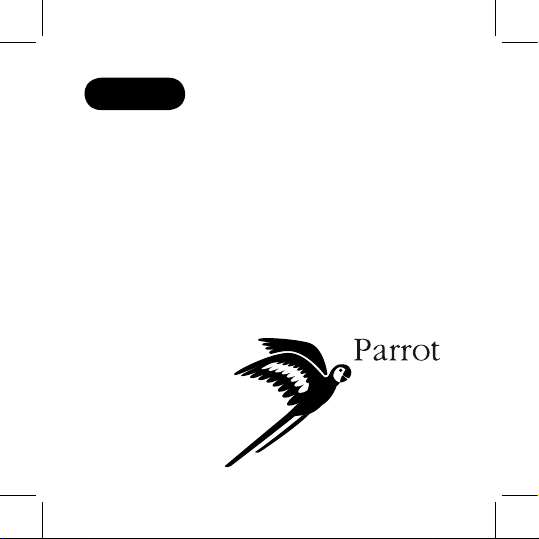
English ............................... p 3
Français ............................... p 5
Español ............................... p 7
Deutsch ............................... p 9
Nederlands ........................... p 11
Italiano ............................... p 13
Safety Information ............... p 15
CONTENT
Page 3
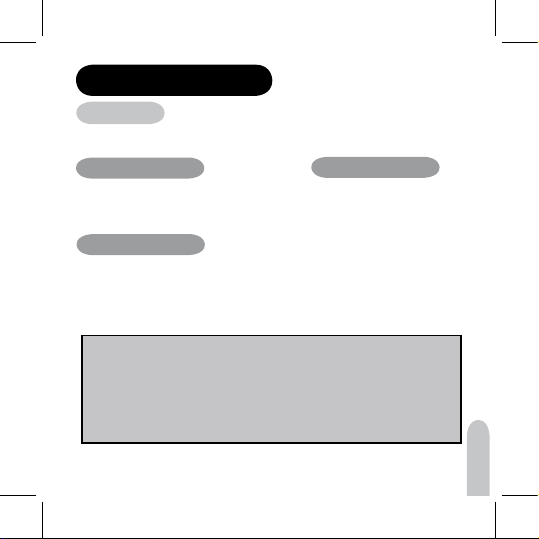
English
3
ENGLISH
PARROT DONGLE
SYSTEM REQUIREMENTS
• HCRP (Hardcopy Cable Replacement Profile)
• HFP (Handsfree Profile)
• HSP (Headset Profile)
• HID (Human Interface Device Profile)
• OPP (Object Push Profile)
• PAN (Personal Area Networking Profile)
PACKAGE CONTENT
• Min. processor speed 200 MHz
• RAM: Min. 64 MB, recommended 128 MB
• Free USB port (USB 1.1 and 2.0 standards)
• Windows® 2000, XP or Vista
• USB Bluetooth adapter
• CD-ROM with installation software
and documentation
• Installation instructions
• A2DP (Advanced Audio Distribution Profile)
• AVRCP (Audio/Video Remote Control Profile)
• BIP (Basic Imaging Profile)
• BPP (Basic Printing Profile)
• DUN (Dial-Up Networking Profile)
• FTP (File Transfer Profile)
PROFILES SUPPORTED
IMPORTANT: The USB adapter is sensitive to static electricity. The highly sensitive
electrical adapter components can be damaged by static. To protect the peripheral,
always touch the metal case of the computer before handling the USB adapter. This
ensures that you discharge any static electricity. You should avoid any contact with
the metal connector when handling the USB adapter. Very dry weather or simply
walking across the floor can cause a static charge to build up on your body.
Windows 2000, XP and Vista
Page 4
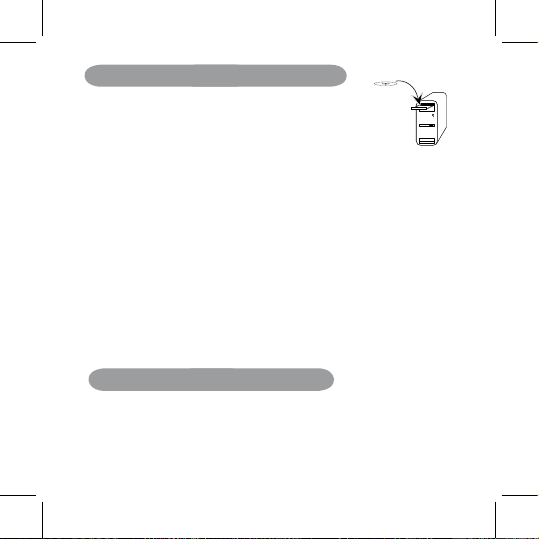
4 5
Page 5
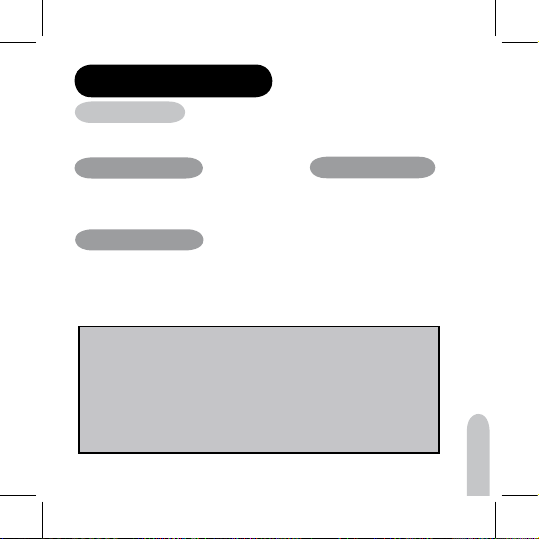
Français
5
FRANÇAIS
PARROT DONGLE
CONFIGURATION REQUISE
• HCRP (Hardcopy Cable Replacement Profile)
• HFP (Handsfree Profile)
• HSP (Headset Profile)
• HID (Human Interface Device Profile)
• OPP (Object Push Profile)
• PAN (Personal Area Networking Profile)
CONTENU DE L’EMBALLAGE
• Vitesse de processeur de 200 MHZ ou plus
• Mémoire : 64 Mo ou plus, 128 Mo recommandé
• Un port USB libre (norme USB 1.1 et 2.0)
• Windows ® 2000, XP ou Vista
• Adaptateur USB Bluetooth
• CD-ROM pour le logiciel d’installation
et la documentation
• Manuel d’installation
• A2DP (Advanced Audio Distribution Profile)
• AVRCP (Audio/Video Remote Control Profile)
• BIP (Basic Imaging Profile)
• BPP (Basic Printing Profile)
• DUN (Dial-Up Networking Profile)
• FTP (File Transfer Profile)
PROFILS SUPPORTES
IMPORTANT: Votre adaptateur USB est sensible à l’électricité statique qui
risque d’endommager ses composants électriques fragiles. Pour protéger votre
périphérique, touchez toujours le corps métallique de l’ordinateur avant de
manipuler l’adaptateur USB. Cette opération a pour but de décharger toute
électricité statique potentielle. Evitez de toucher le connecteur métallique
lorsque vous manipulez l’adaptateur USB. Des conditions météorologiques
sèches ou le simple fait de marcher sur une moquette risquent de vous charger
d’électricité statique.
Windows 2000, XP et Vista
Page 6

6 7
INSTALLATION DU PARROT DONGLE
DESINSTALLATION DU LOGICIEL
Page 7

Español
7
ESPAÑOL
PARROT DONGLE
CONFIGURACION DE PC REQUERIDA
• HCRP (Hardcopy Cable Replacement Profile)
• HFP (Handsfree Profile)
• HSP (Headset Profile)
• HID (Human Interface Device Profile)
• OPP (Object Push Profile)
• PAN (Personal Area Networking Profile)
CONTENIDO DEL PAQUETE
• Velocidad del procesador de 2 00 Mhz o más.
• Memoria: 64 Mb o más; se recomiendan 128 Mb.
• Un puerto USB libre (norma USB 1.1 y 2.0).
• Windows ® 2000, XP o Vista
• Adaptador USB Bluetooth
• CD-Rom con el programa de instala
ción y la documentación.
• Manual de instalación.
• A2DP (Advanced Audio Distribution Profile)
• AVRCP (Audio/Video Remote Control Profile)
• BIP (Basic Imaging Profile)
• BPP (Basic Printing Profile)
• DUN (Dial-Up Networking Profile)
• FTP (File Transfer Profile)
PERFILES ADMITIDOS
IMPORTANT: Su adaptador USB es sensible a la electricidad estática, que podría
dañar sus componentes eléctricos más frágiles. Para proteger su periférico, toque
siempre el cuerpo metálico del ordenador antes de manipular el adaptador USB.
Esta operación tiene como objetivo descargarlo de una posible electricidad estática.
Evite tocar el conector metálico cuando manipule el adaptador USB. En condiciones
meteorológicas secas o el simple hecho de desplazarse sobre moqueta, podrían
cargarle a usted mismo de electricidad estática.
Windows 2000, XP y Vista
Page 8

8 9
Page 9

Deutsch
9
DEUTSCH
PARROT DONGLE
ERFORDERLICHE RECHNERKONFIGURATION
• HCRP (Hardcopy Cable Replacement Profile)
• HFP (Handsfree Profile)
• HSP (Headset Profile)
• HID (Human Interface Device Profile)
• OPP (Object Push Profile)
• PAN (Personal Area Networking Profile)
VERPACKUNGSINHALT
• Prozessor mind. 200 MHz
• RAM: Mind. 64 MB, empfohlen werden 128 MB
• Verfügbare USB-Schnittstelle (Norm USB 1.1 und 2.0)
• Windows ® 2000, XP oder Vista
• USB-Bluetooth-Adapter
• CD-ROM mit Installationssoftware und
Dokumentation
• Installationsanleitung
• A2DP (Advanced Audio Distribution Profile)
• AVRCP (Audio/Video Remote Control Profile)
• BIP (Basic Imaging Profile)
• BPP (Basic Printing Profile)
• DUN (Dial-Up Networking Profile)
• FTP (File Transfer Profile)
UNTERSTUTZTE PROFILE
WICHTIG: Der USB-Adapter reagiert empfindlich auf statische Elektrizität. Eine
Beschädigung der hochsensiblen elektrischen Adapterkomponenten kann die Folge
sein. Um das Peripheriegerät zu schützen, berühren Sie vor jeder Handhabung des
USB-Adapters stets den Metallkörper des Rechners. Dadurch wird eine Entladung
der ggf. vorhandenen statischen Elektrizität gewährleistet. Bei der Handhabung
des USB-Adapters sollte jeder Kontakt mit dem Metallanschlussstecker vermieden
werden. Bei besonderer Trockenheit oder einfach nur durch das Laufen über einen
Fußboden können Sie sich selbst mit statischer Elektrizität aufladen.
Windows 2000, XP und Vista
Page 10

10 11
Page 11

Dutch
11
NEDERLANDS
PARROT DONGLE
VEREISTE PC-CONFIGURATIE
• HCRP (Hardcopy Cable Replacement Profile)
• HFP (Handsfree Profile)
• HSP (Headset Profile)
• HID (Human Interface Device Profile)
• OPP (Object Push Profile)
• PAN (Personal Area Networking Profile)
INHOUD VAN DE DOOS
• Pc compatibele computer met een processorsnelheid van 200
MHz of meer
• Geheugen: 64 MB of meer, 128 MB aanbevolen
• Een vrije USB poort (USB norm 1.1 of 2.0)
• Windows ® 2000, XP of Vista
• USB Bluetooth adapter
• Cd-rom met installatieprogramma en
documentatie
• Installatiehandleiding
• A2DP (Advanced Audio Distribution Profile)
• AVRCP (Audio/Video Remote Control Profile)
• BIP (Basic Imaging Profile)
• BPP (Basic Printing Profile)
• DUN (Dial-Up Networking Profile)
• FTP (File Transfer Profile)
ONDERSTEUNDE PROFIELEN
D
BELANGRIJK: Uw USB adapter is gevoelig voor statische elektriciteit, die de
kwetsbare elektrische componenten kan beschadigen. Om uw randapparaat te
beschermen, moet u altijd eerst de metalen behuizing van de computer aanraken
voordat u de USB adapter beetpakt. Het doel van deze handeling is om alle
eventuele statische elektriciteit te ontladen. Vermijd tijdens het hanteren van de
USB adapter om de metalen stekker aan te raken. Door droge weersomstandighe-
den of gewoon door op een vaste vloerbedekking te lopen ontstaat het risico dat u
statische elektriciteit ontlaadt.
Windows 2000, XP en Vista
Page 12

12 13
Page 13

Italiano
13
ITALIANO
PARROT DONGLE
CONFIGURAZIONE NECESSARIA PER IL PC
• HCRP (Hardcopy Cable Replacement Profile)
• HFP (Handsfree Profile)
• HSP (Headset Profile)
• HID (Human Interface Device Profile)
• OPP (Object Push Profile)
• PAN (Personal Area Networking Profile)
CONTENUTO DELLA CONFEZIONE
• Velocità processore minima pari a 200 MHz.
• Memoria: minimo 64 Mb, 128 Mb consigliati.
• Una porta USB libera (standard USB 1.1 e 2.0).
• Windows ® 98 SE, Me, 2000 o XP.
• Adattatore USB Bluetooth.
• CD-ROM contenente il software di
installazione e la documentazione.
• Manuale di installazione.
• A2DP (Advanced Audio Distribution Profile)
• AVRCP (Audio/Video Remote Control Profile)
• BIP (Basic Imaging Profile)
• BPP (Basic Printing Profile)
• DUN (Dial-Up Networking Profile)
• FTP (File Transfer Profile)
PROFILI SUPPORTATI
IMPORTANTE: l’adattatore USB è sensibile all’elettricità statica, che potrebbe
danneggiarne i fragili componenti elettrici. Per proteggere la periferica, toccare
sempre la parte metallica del computer prima di manipolare l’adattatore USB. In
questo modo, l’eventuale elettricità statica viene scaricata. Evitare di toccare il
connettore metallico durante la manipolazione dell’adattatore USB. In ambienti
particolarmente secchi o semplicemente camminando su un pavimento rivestito di
moquette, il proprio corpo viene caricato di elettricità statica.
Windows 2000, XP e Vista
Page 14

14 15
Page 15

English
15
SAFETY INFORMATION
FCC ComplianCe Statement
This device complies with part 15 of the FCC rules. Operation is subject
to the following two conditions:
(1). This device may not cause harmful interference, and
(2). This device must accept any interference received, including
interference that may cause undesired operation.
Note: The m anufacturer is not re sponsible for any ra dio or tv interfer ence caused by
unautho rized modificati ons to this equipmen t. Such modificatio ns could vo id the user ’s
author ity to operate the equ ipment.
DeClaration oF ConFormity
We, Parrot S.A. 174 quai de Jemmapes, 75010 Paris, France, declare
under our sole responsibility that our product, the Parrot DONGLE to
which this declaration relates in conformity with appropriate standards EN300328,
EN150371, EN301489-17, EN301489-1, EN60950-1
following the provision of Radio Equipment and Telecommunication
Equipment directive (1999/5/EC R&TTE), with requirements covering
EMC directive 89/336/EEC and Low Voltage directive 73/23/EEC.
Identification number : 394 149 496 R.C.S. PARIS
Bluetooth
The Bluetooth word mark and logos are owned by the Bluetooth® SIG,
Inc. and any use of such marks by Parrot S.A. is under license. Other
trademarks and trade names are those of their respective owners.
Page 16

TUR
Pa rro t S .A. - 17 4, qua i de Jem map es - 750 10 Par is - Fra nce
Fa x + 33 1 45 03 06 66 / Pho ne +33 1 48 03 60 60
ww w.p arr ot. com
PANBT330R
