Page 1
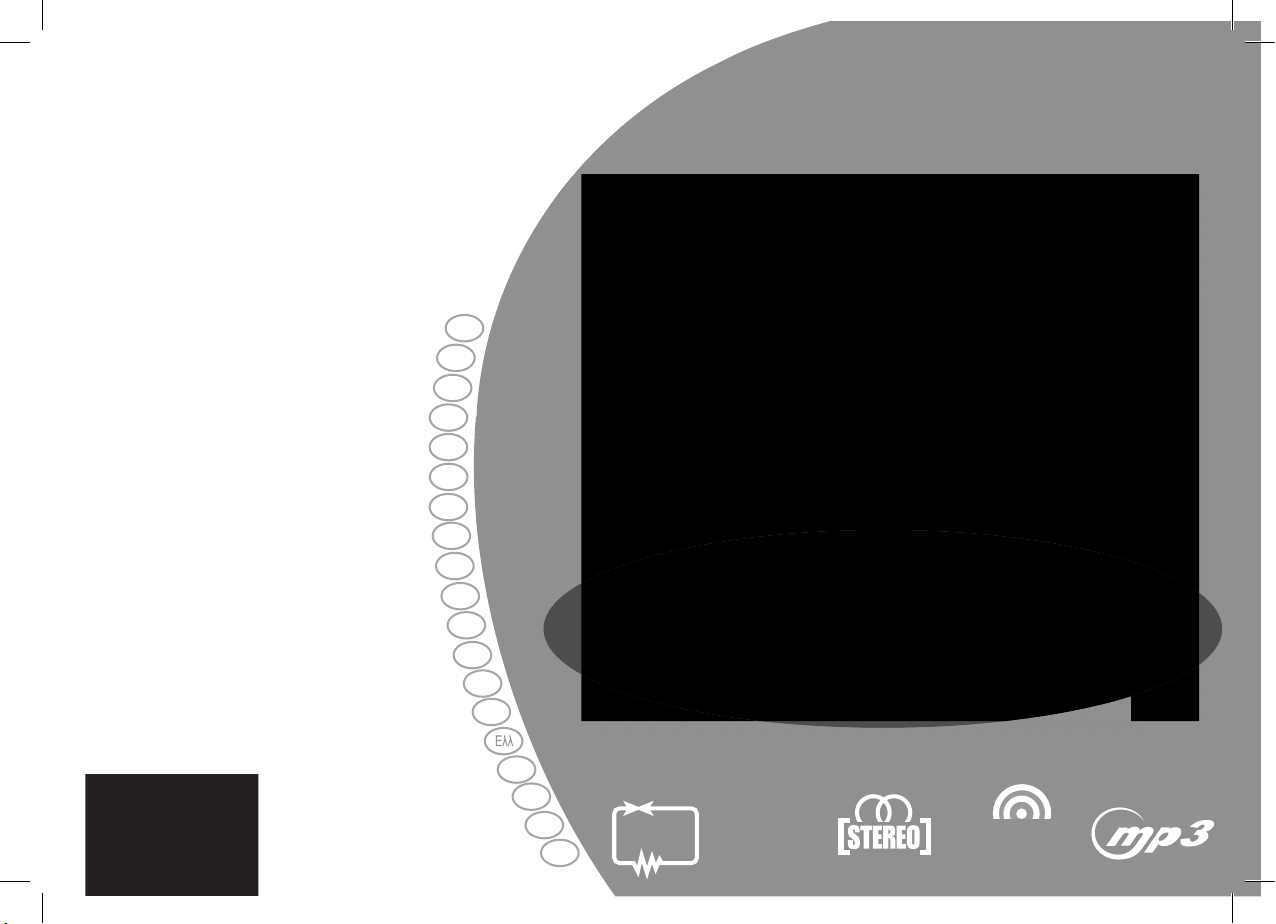
PARROT
SOUND SYSTEM
User Manual
For Bluetooth
Mobile Phone
ENG
FRA
ESP
ITA
DUT
POR
2x60W
A2DP
Auto
AMPLIFY
DEU
SWE
DAN
NOR
CES
PYC
POL
TUR
中文
日本語
עברית
Page 2

2
www.parrot.biz
www.parrot.biz
Parrot SOUND SYSTEM
English
Français
Español
Deutsch
Italiano
Dutch
Português
Svenska
Dansk
Norsk
Česky
Русский
Polski
Türkçe
Ελληνικά
汉语
日本語
תירבע
ةيبرعلا
......................................................................
......................................................................
......................................................................
......................................................................
......................................................................
......................................................................
......................................................................
......................................................................
......................................................................
......................................................................
......................................................................
......................................................................
......................................................................
......................................................................
......................................................................
......................................................................
......................................................................
......................................................................
......................................................................
p 3-10
p 11-18
p 19-26
p 27-34
p 35-42
p 43-50
p 51-58
p 59-66
p 67-74
p 75-82
p 83-90
p 91-98
p 99-106
p 107-114
p 115-122
p 123-130
p 131-138
p 146-139
p 154-147
Page 3

3
Parrot SOUND SYSTEM
3
English
Page 4
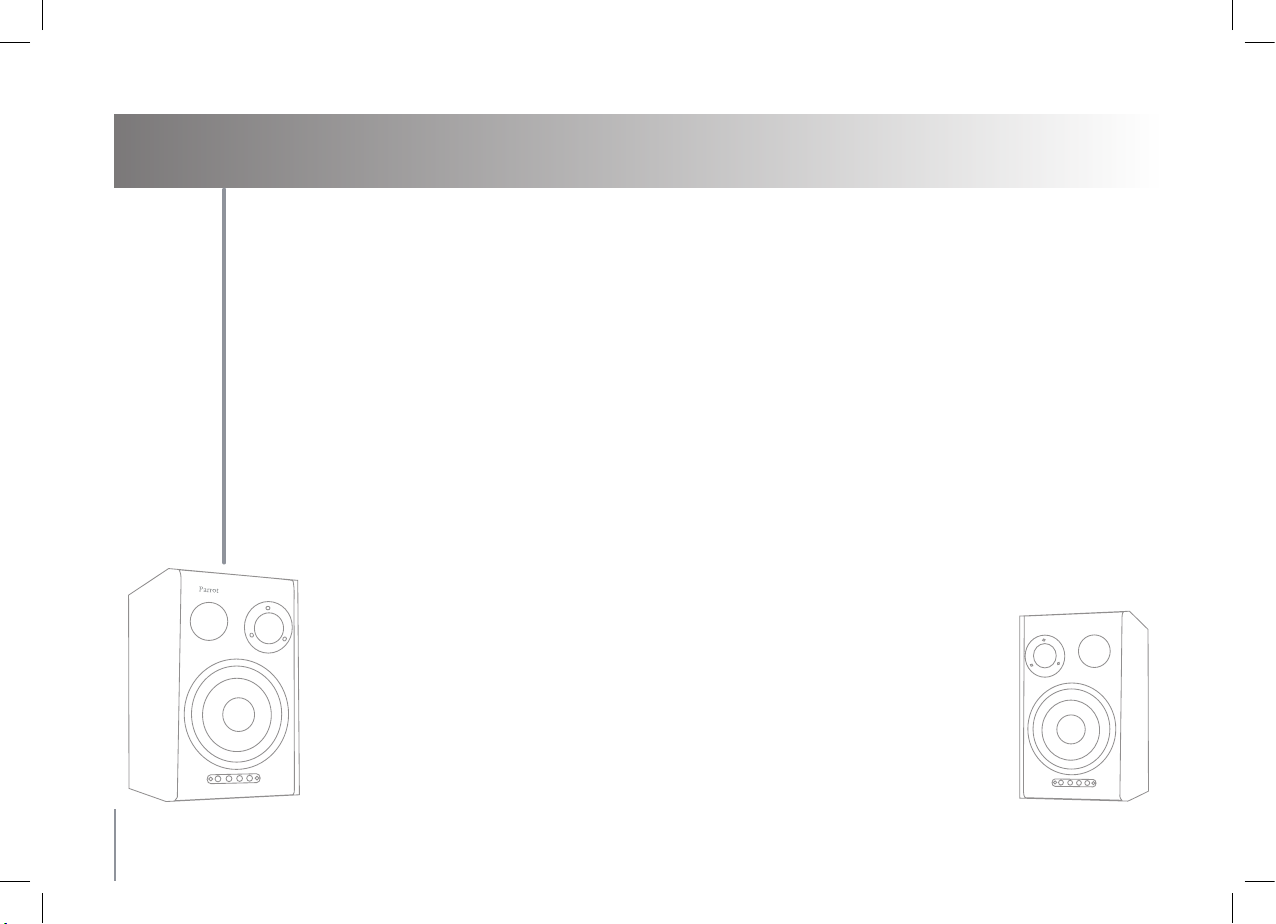
4
CONTENTS
INTRODUCTION .......................................................................................................................
KIT CONTENTS .........................................................................................................................
USING FOR THE FIRST TIME ....................................................................................................
• Connecting the source device ...............................................................................
• Playing music .........................................................................................................
PLACING THE SPEAKERS .........................................................................................................
• Wall-mounted ........................................................................................................
• Placing on the floor ...............................................................................................
USING WITH THE RCA SOCKET ...............................................................................................
MEANING OF THE LEDs ...........................................................................................................
REMOTE CONTROL OF THE SPEAKERS ..................................................................................
UPDATING ................................................................................................................................
TROUBLESHOOTING ................................................................................................................
HOTLINE ...................................................................................................................................
SPECIFICATIONS .......................................................................................................................
NOTES ......................................................................................................................................
GENERAL INFORMATION .........................................................................................................
5
6
6
6
6
7
7
7
7
8
8
9
9
9
9
10
155
Parrot SOUND SYSTEM
Page 5
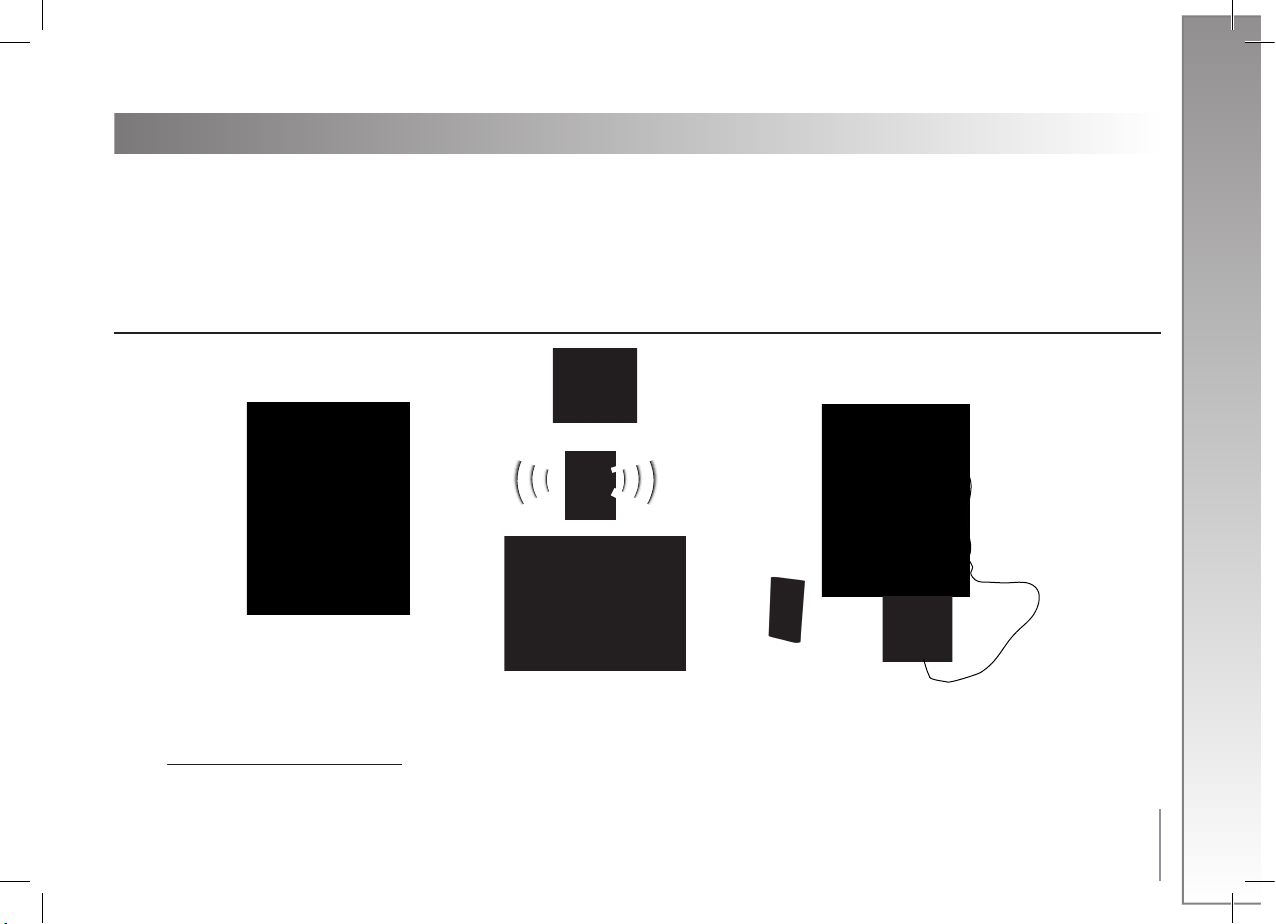
5
English
INTRODUCTION
Thank you for purchasing the Parrot SOUND SYSTEM sound system.
The Parrot SOUND SYSTEM is a wireless sound system based on the Bluetooth technology.
Plug in the speakers and use your Bluetooth-compatible mobile phone, smartphone, PDA, computer, or MP3 player to stream your MP3 tracks to the speakers.
Your device acts as the transmitter and the speakers act as the receiver. Transmitting music in this way is known as streaming.
Parrot SOUND SYSTEM
• The Parrot SOUND SYSTEM also features a line-in socket that can be used for any music stored on an MP3 player, CD player, and so on. In this case, an audio lead is required
to connect the device to either of the two speakers (supplied).
• Go to www.parrot.biz/www.parrotsound.com and select Support to find the list of Bluetooth devices with streaming capability.
Parrot SOUND SYSTEM
Page 6
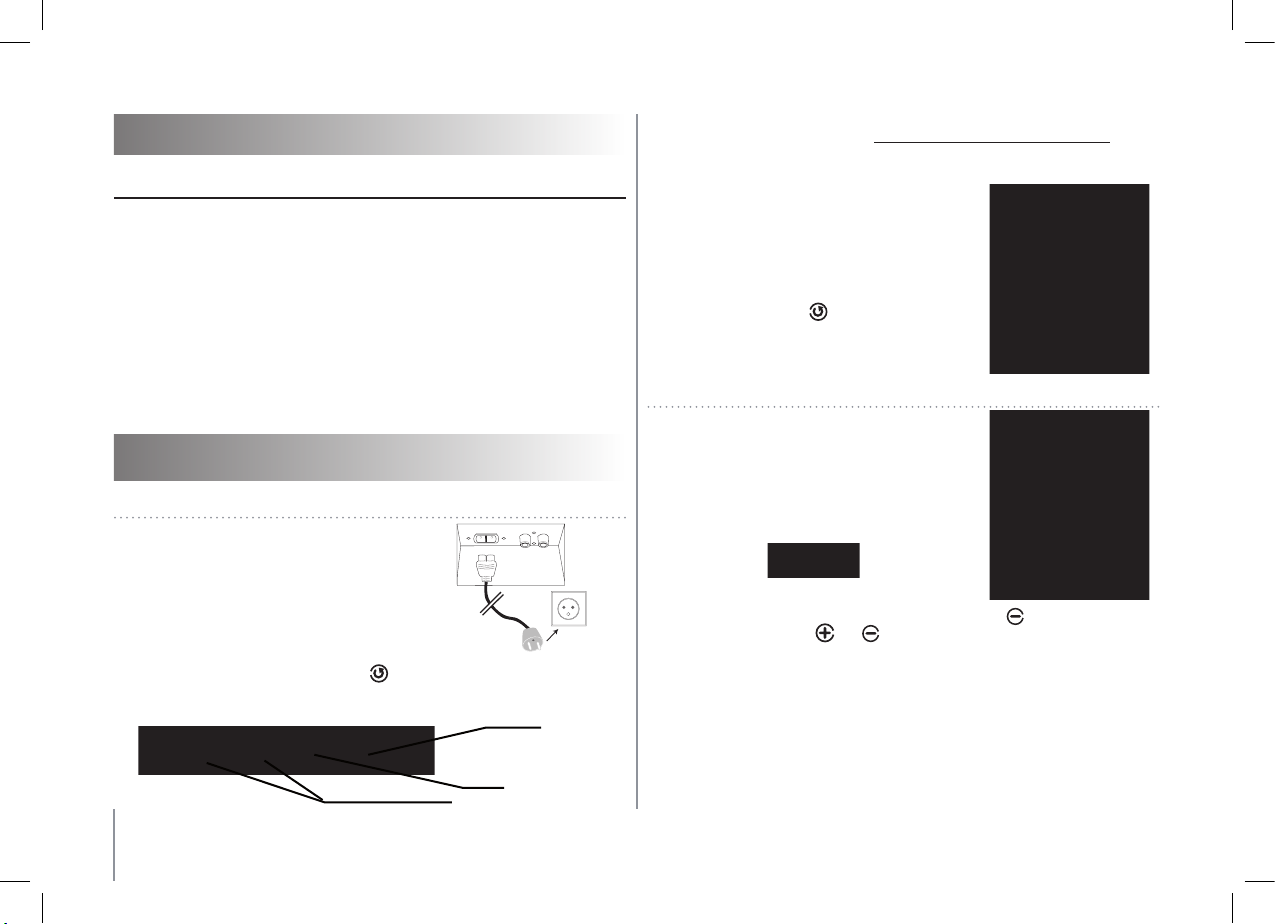
6
Parrot SOUND SYSTEM
• On your Bluetooth source device, search for peripherals (refer to your phone’s user
guide or check out our website at www.parrot.biz/www.parrotsound.com). Select
«Parrot SOUND SYSTEM». You are prompted to enter a PIN code: Enter «0000» on
your source device.
• The Parrot SOUND SYSTEM is ready to receive music.
• Subsequent connections will be established from
your device, without any need to re-enter the PIN code.
• Note: holding down the for three seconds
restores the factory settings.
Playing music
• Press «Play» on your source device and the music
will automatically be sent by Bluetooth to the speakers.
• Play, forward/rewind, stop and pause can be
controlled via the source device.
• The volume can be adjusted on the speakers using
the buttons.
• To mute the speakers (i.e. turn the sound off), hold down for two seconds.
To cancel the mute, press or
• Only one source device can be connected at any one time to stream music to the
speakers.
• Note: some source devices may disconnect from the system if they are not used for
a certain amount of time or if they are moved away. To use the Parrot SOUND SYSTEM
again, you might need to re-establish the connection from the source device. No action
needs to be performed on the Parrot SOUND SYSTEM system. Refer to the user guide
for your source device or check out our website at www.parrot.biz/www.parrotsound.
com for further details on the appropriate procedure.
CONFIG
LED
Volume + ; Volume -
LED
KIT CONTENTS
The kit includes:
• Two Parrot SOUND SYSTEM speakers
• The RCA audio lead
• Two mains leads
• Four adhesive pads.
• Two brackets.
• Four screws for fixing the wall brackets to the speakers
• Two adhesive pads to be fixed to the rear of each speaker if wall-mounting.
• Two removable black magnetic speaker covers
• The user guide.
• The quickstart guide.
• The Parrot product guide
USING FOR THE FIRST TIME
Connecting your source device
• Switch the speakers on. Wait for the LEDs
to turn blue..
• To connect your source device, press the . Wait for the blue LEDs to start flashing
quickly. The system is ready, connect your Bluetooth device.
Page 7
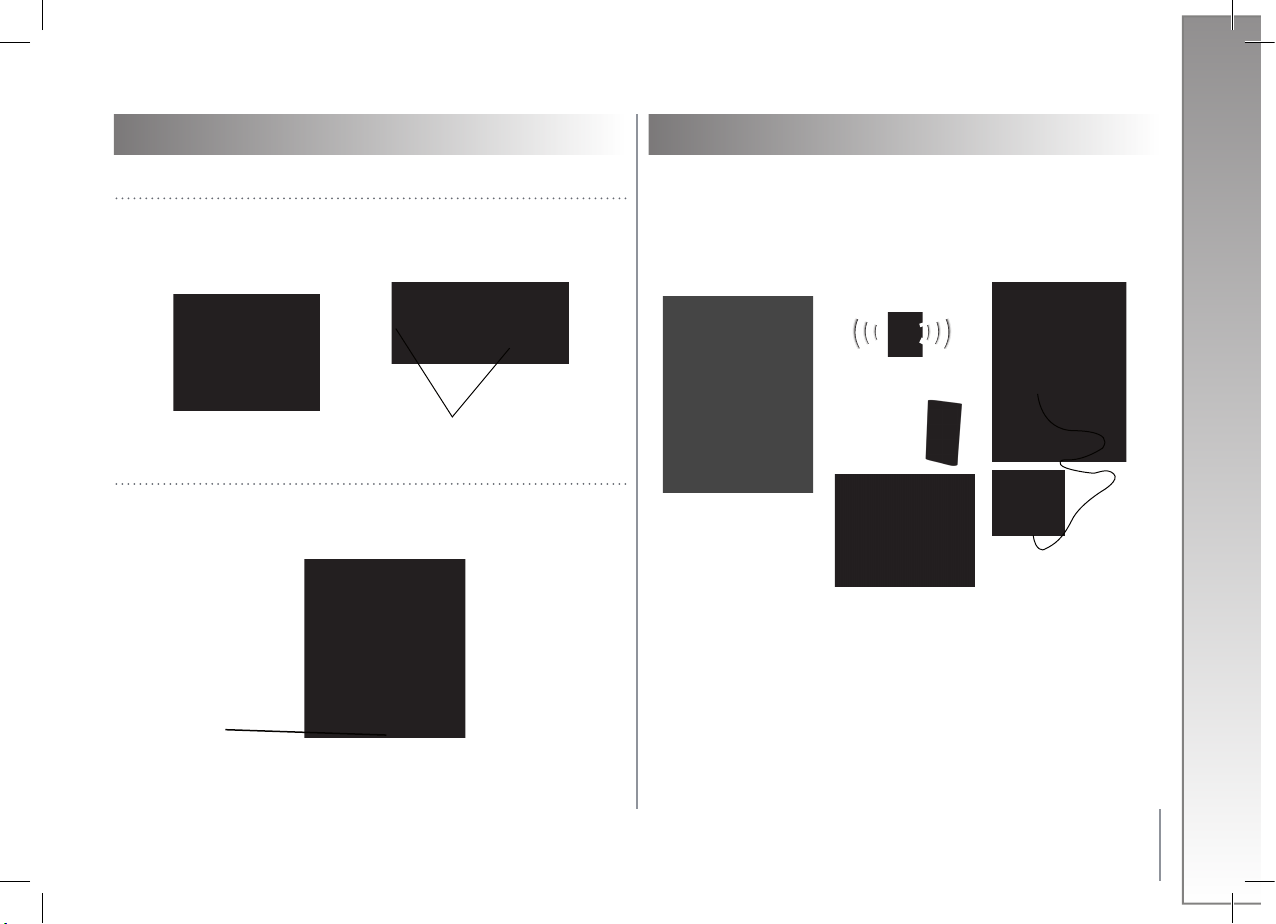
7
English
Parrot SOUND SYSTEM
PLACING THE SPEAKERS
Wall-mounted:
• Use the bracket and the two screws supplied. Do not forget to stick the adhesive
pads to each speaker.
Placing on the floor
• Stick the four adhesive pads beneath each speaker.
Adhesive pads
Adhesive pads
USE WITH THE RCA SOCKET
• Use the RCA socket to connect a device (Discman, MP3 player, hi-fi…)
• Connect the RCA cable to one of the speakers - the music will be sent by Bluetooth
to the other speaker.
• The RCA socket is active when no Bluetooth device is connected.
• Note: if you are using the Bluetooth feature and RCA socket at the same time: the
first device to be connected and active (i.e. playing the music) will take priority. For
example, while you are listening to music by Bluetooth, you will not be able to use the
device on the RCA socket. You must first stop streaming from the Bluetooth device to
free up the speakers and you can then use the device connected to the RCA socket.
If you are using the RCA socket, you must stop using the device before you can start
streaming by Bluetooth.
Page 8

8
Parrot SOUND SYSTEM
Red - flashing slowly Streaming in progress and the speaker has been
muted (no sound). Press or to return
to active mode.
REMOTE CONTROL OF THE SPEAKERS
• The AVRCP Bluetooth profile (Audio Video Remote Control Profile) built
into the speakers allows the volume to be controlled. You can therefore ad-just the volume using devices supporting this profile. To set it up, briefly press
the button to enable the speakers to be detected by a Bluetooth device.
Search for peripherals on the device and connect it using PIN code «0000».
MODE DEGRADE
DEGRADED MODE
• When the speakers are in degraded mode, it means that the auto-setup phase did
not finish correctly. Both speakers therefore work as two independent speakers. Just
one speaker is active and streams the signal in mono (the LEDs are red).
• To return to normal mode, bring the speakers close together (less than 10m) and
they should automatically switch back to normal mode by restarting the auto-setup
phase.
• Note: the auto-setup phase can also be started by holding down the button for
two seconds.
MEANING OF THE LEDs
COLOUR MEANING
Alternating blue/red The two speakers are in the auto-setup phase.
Dim blue The speakers will be undetectable for any
Bluetooth device that has not already been
paired. This prevents an unauthorised device
from connecting and streaming music.
Bright blue One or more sources are connected to the
speakers. Waiting for music.
Blue - flashing quickly The speakers are detectable and are ready to be
detected by the source.
Blue - flashing slowly Streaming in progress and the speakers have
been muted (no sound).
Press or to return to active mode.
Alternating blue/red The two speakers are in the auto-setup phase.
Dim red The speaker will be undetectable for any
Bluetooth device.
Bright red One or more sources are connected to the
speaker. Waiting for music.
Red - flashing quickly The speaker is detectable and ready to be
detected.
• The red LED means that the system is being used in mono.
• The blue LED means that the system is being used in stereo
Page 9

9
English
Parrot SOUND SYSTEM
HOTLINE
Our hotline is at your disposal. You can contact us by email or telephone.
• Europe: +33 (0) 1 48 03 60 69
• UK: +44 (0) 870 112 5872
• USA: (877) 9 PARROT (toll-free)
• Germany: +49 89 590 820 75
Check out our website at www.parrot.biz/www.parrotsound.com for further details.
SPECIFICATIONS
Buttons:
• Short press of : enables a device to be paired.
• Long press of : reconfigures the system. All paired devices are deleted.
• Volume / : volume adjustment from the speakers.
• Long press of : mutes the sound.
Speakers:
• Built-in stereo codec.
• Bluetooth 2.0 EDR module (compatible with Bluetooth 1.2).
• 32 Mbit flash memory, 64 Mbit SDRAM.
• Two drivers: one midbass and one tweeter.
• Built-in stereo audio amplifier: 2 x 60 W.
• Frequency range: 50 Hz – 20 kHz.
• Power supply: 110/220V (automatic voltage selector).
• Bi-amplification.
• Parrot 32-bit DSP technology.
• 32-bit digital sound processing.
• Crossover: 7 dedicated crossover filters.
UPDATING
You can update the speakers by Bluetooth. The update protocol is secure. Download
the flash utilities from our website at www.parrot.biz/www.parrotsound.com. Both
speakers must be updated one after the other to complete the process. Updating
increases compatibility with more source devices.
TROUBLESHOOTING
PROBLEM SOLUTION
• No sound is coming
through the speakers.
• Sound is only coming
through one speaker.
• I cannot connect my
source device.
• Sound only comes
through one speaker when
I use the RCA socket.
- Check that the speakers are plugged in.
- Check that your source device supports the Blue-tooth A2DP profile and the source role.
- Check that you are not in degraded mode (the
LED is red).
- The distance between both speakers must be less
than 10 m.
- Reposition the speakers and press the button
to start the auto-setup mode.
- If the problem persists, one of the speakers might
be faulty. Contact your retailer.
- Press the button to allow connection with
the system.
- Hold down the button for two seconds to
reset the speakers.
- Check that the sound level of the device connec-ted is not too low.
- Check that you are not already connected to a
Bluetooth source.
• I have connected my hi-fi,
but there is no sound.
- Check that you have properly connected the
RCA sockets on the speakers.
- Check that you are not already connected to
another source, where priority is given to the
Bluetooth device.
Page 10

10
Parrot SOUND SYSTEM
• One RCA socket for the line-in.
• Dimensions: 215 x 190 x 295 mm.
• Removable and interchangeable speaker covers.
• Can be wall-mounted.
Bluetooth:
• 2.0 – EDR qualified
• A2DP (SBC codec and MP3)
• AVRCP
• SPP
• PIN code: 0000
Page 11

Parrot SOUND SYSTEM
59
Svenska
Page 12

60
Parrot SOUND SYSTEM
INNEHÅLL
INLEDNING ....................................................................................................................…......
INNEHÅLL I FÖRPACKNINGEN ................................................................................................
FÖRSTA ANVÄNDNINGEN ......................................................................................................
• Anslutning av källapparaten ................................................................................
• Spelning av låtar ...................................................................................................
INSTALLATION AV SYSTEMET .................................................................................................
• Väggmontering .....................................................................................................
• Väggmontering .....................................................................................................
ANVÄNDNING MED RCA-INGÅNG ........................................................................................
LYSDIODERNAS BETYDELSE....................................................................................................
FJÄRRSTYRNING AV HÖGTALARNA ......................................................................................
UPPDATERING .........................................................................................................................
PROBLEMLÖSUNG ...................................................................................................................
HOTLINE ...................................................................................................................................
TEKNISKA SPECIFIKATIONER ...................................................................................................
ANTECKNINGAR ......................................................................................................................
ALLMÄN INFORMATION ..........................................................................................................
61
62
62
62
63
63
63
63
64
64
64
65
65
65
65
66
155
Page 13

61
Svenska
Parrot SOUND SYSTEM
INLEDNING
Tack för att du valde ljudsystemet Parrot SOUND SYSTEM.
Parrot SOUND SYSTEM är ett trådlöst högtalarsystem baserat på Bluetooth-teknologi.
Anslut högtalarna och använd din Bluetooth-kompatibla telefon, PDA, dator eller MP3-spelare för att sända din musik till högtalarna.
Parrot SOUND SYSTEM
• Parrot SOUND SYSTEM har även en linjeingång. En audiokabel bifogas för att ansluta din freestyle, CD-spelare...
• Koppla upp dig till www.parrot.biz/www.parrotsound.com, rubrik Stöd, där du hittar en lista över Bluetooth-apparater som stödjer streamingfunktionen.
Page 14

62
Parrot SOUND SYSTEM
CONFIG
LED
Volume + ; Volume -
LED
INNEHÅLL I FÖRPACKNINGEN
I förpackningen ingår:
• Två SOUND SYSTEM-högtalare.
• RCA ljudkabel.
• Två nätsladdar.
• Fyra vidhäftande fötter.
• Två rack.
• Fyra skruvar för att montera väggfästena på högtalarna.
• Två vidhäftande fötter för fastsättning på baksidan om du vill hänga upp
högtalaren på väggen.
• Två avtagbara svartfärgade framsidor med magneter.
• Bruksanvisningen.
• Snabbstartsguide.
• Parrot produktguide.
FÖRSTA ANVÄNDNINGEN
Anslut apparaten som fungerar som källa
• Slå på strömmen till högtalarna.
Vänta att lysdioderna övergår till blå färg.
• För att ansluta din källapparat trycker du på knappen . Vänta att de blå lysdio-derna börjar blinka snabbt. Systemet är klart, du kan ansluta din Bluetooth-apparat.
• Från din Bluetooth-källa söker du sedan kringutrustning (se bruksanvisningen för
din telefon eller besök vår webbplats www.parrot.biz/www.parrotsound.com.) Välj
« Parrot SOUND SYSTEM ». Du tillfrågas om din PIN-kod: Knappa in «0000» på din
källapparat.
• Parrot SOUND SYSTEM är redo att ta emot musiken
• Följande anslutningar sker från din apparat
utan att någon kod behöver ges.
• Obs: En lång tryckning (tre sekunder) på
aterställer fabrikskonfigurationen.
Spelning av låtar
• Tryck på « Play » på din källa, musiken sänds
automatiskt av Bluetooth till högtalarna.
• Avspelning, snabbspolning framåt/bakåt, stopp
och paus styrs från källapparaten.
• Ljudvolymen justeras på högtalarna med knapparna.
• För att koppla bort ljudet till högtalarna trycker du 2 sekunder på .
För att fortsätta uppspelningen trycker du på eller .
• En enda källa kan vara ansluten åt gången och sända ljud till högtalarna.
• Obs: Vissa apparater kan frikopplas från systemet då de inte används under en viss tid
eller om man avlägsnar dem. Det kan därför vara nödvändigt att återupprätta anslut-ningen från källan, för att på nytt kunna använda Parrot SOUND SYSTEM. Detta kräver
inget ingrepp i Parrot SOUND SYSTEM.
Page 15

63
Svenska
Parrot SOUND SYSTEM
ANVÄNDNING MED RCA-INGÅNG
• Använd RCA-uttaget för att ansluta en utrustning (discman, MP3-spelare, musi--
kanläggning, ...).
• Anslut RCA till en högtalare, musiken sänds av Bluetooth till den andra högtala--
ren.
• RCA-uttaget är aktivt då ingen Bluetooth-apparat är ansluten.
• Obs: Om du använder Bluetooth-funktionen och RCA-ingången samtidigt är det
den först anslutna apparaten (som sänder musik) som har prioritet. Så länge du till
exempel lyssnar på musik via Bluetooth, kan du inte använda den apparat som är ans-luten till RCA-ingången. Du måste först avbryta strömningen från Bluetooth-apparaten
och frigöra högtalarna, innan du kan använda apparaten som är ansluten till RCAingången. Om du använder RCA-uttaget måste du oundvikligen stänga av apparaten
innan du kan använda Bluetooth.
INSTALLATION AV SYSTEMET
Väggmontering:
• Använd racket och de två bifogade skruvarna. Glöm inte att klistra fast fötterna på
vardera högtalaren.
Golvmontering
• Klistra fast de 4 fötterna under vardera högtalaren.
Vidhäftande fötter
Vidhäftande
fötter
Page 16

64
Parrot SOUND SYSTEM
LYSDIODERNAS BETYDELSE
FÄRG BETYDELSE
Växelvis blå/röd : De två högtalarna håller på att konfigureras
automatiskt.
Blå med låg ljusstyrka : Högtalarna kan inte upptäckas av en Bluetooth apparat som inte redan sammankopplats.
Detta hindrar att en otillåten apparat ansluts
och sänder musik .
Blå med hög ljusstyrka : En eller flera ljudkällor är anslutna till högtalarna.
Väntar på en ljudsignal som kommer från källan.
I väntan på musik.
Blå – blinkar snabbt : Högtalarna kan upptäckas och är färdiga att
upptäckas av källan.
Blå – blinkar långsamt : Strömningen har börjat och ljudet till högtalarna
är bortkopplat. Tryck på eller för att
återgå till aktivt läge.
Växelvis blå/röd : De två högtalarna håller på att konfigureras
automatiskt.
Röd - låg ljusstyrka: Högtalaren kan inte upptäckas av en
Bluetooth-apparat.
Röd - hög ljusstyrka: En eller flera ljudkällor är anslutna till högtalaren.
I väntan på musik.
Röd - blinkar snabbt: Högtalaren kan upptäckas och är klar att
detekteras.
Röd - blinkar långsamt: Strömningen har börjat och ljudet till högtalarna
är bortkopplat. Tryck på elle för att
övergå till aktivt läge.
FJÄRRSTYRNING AV HÖGTALARNA
• Bluetooth-profilen AVRCP (Audio Video Remote Control Profile), som integre-rats i högtalarna möjliggör volymkontroll. Du kan alltså styra denna parameter med
apparater som stödjer denna profil. För att konfigurera den trycker du kort på
knappen , högtalarna är då synliga för en Bluetooth-apparat. Gör en sökning och ans-lut din Bluetooth-apparat genom att knappa in PIN-koden « 0000 ». MODE DEGRADE
FLEXIBELT SÄKRAD FUNKTION
• Då högtalarna är i felsäkert läge, betyder det att den automatiska konfigurationen
inte har skett korrekt. De två högtalarna fungerar då som två separata högtalare. En
enda högtalare är aktiv och sänder signalen i mono (lysdioderna är röda).
• För att återgå till normal funktion för du högtalarna närmare (mindre än 10m) och de
bör automatiskt återgå till normal funktion genom en omkonfigurering.
• Obs: Omkonfigureringen kan även åstadkommas genom att man trycker i två sekun--
der på knappen .
• Den röda dioden anger att systemet används i mono.
• Den blå dioden anger att systemet används i stereo
Page 17

65
Svenska
Parrot SOUND SYSTEM
HOTLINE
Vår hotline står till din tjänst. Du kan kontakta den per e-post eller telefon.
• Europa: +33 (0) 1 48 03 60 69
• UK: +44 (0) 870 112 5872
• USA: (877) 9 PARROT (toll-free)
• Tyskland: +49 89 590 820 75
Koppla upp dig till vår hemsida www.parrot.biz/www.parrotsound.com för mer
information.
TEKNISKA SPECIFIKATIONER
Knappar:
• Kort tryckning på : Tillåter sammankoppling av en apparat.
• Lång tryckning på : konfigurerar om systemet. Alla anpassningar raderas.
• Volym / : Inställning av ljudvolymen från högtalarna.
• Kort tryckning på : Bortkoppling av ljudet
Högtalare:
• Codec för stereo integrerat.
• Modulen Bluetooth 2.0 EDR (kompatibel med Bluetooth 1.2).
• Flashminne 32Mbit, SDRAM 64Mbit.
• 2 högtalare: en medium / bas och en diskant.
• Inbyggd stereoförstärkare: 2 x 60 W.
• Frekvensområde: 50Hz – 20kHz.
• Elmatning: 110/220V (automatiskt spänningsval).
• Dubbel förstärkning.
UPPDATERING
Högtalarna kan uppdateras av Bluetooth. Uppdateringsprotokollet är skyddat. Ladda
ned program för uppdatering från vår webbplats www.parrot.biz/www.parrotsound.
com. De två högtalarna skall uppdateras i tur och ordning för att slutföra förfarandet.
Uppdateringen ger möjlighet att göra fler källapparater kompatibla.
PROBLEMLÖSNING
PROBLEM LÖSNINGAR
• Jag har inget ljud i mina
högtalare.
• Jag har ljud i bara ena
högtalaren.
• Jag lyckas inte ansluta
min källa.
• Jag har ljud i bara ena
högtalaren när jag använ-der RCA-anslutningen.
- Kontrollera att högtalarna är anslutna.
- Kontrollera att apparaten i fråga stödjer profilen
Bluetooth A2DP och rollen som källa.
- Kontrollera att du inte är i flexibelt säkrat läge
(lysdioden är röd)
- Avståndet mellan de två högtalarna skall vara
mindre än 10m.
- Omplacera högtalarna och tryck på knappen
för att starta en automatisk konfigurering av
högtalarna.
- Om problemet finns kvar, kanske den ena högtala-ren är defekt. Kontakta återförsäljaren.
- Tryck på knappen för att tillåta anslutningen
till systemet.
- Tryck på knappen i 2 sekunder för att återställa
högtalarna.
- Kontrollera att den anslutna apparatens ljudnivå
inte är för svag.
- Kontrollera att du inte är ansluten till en Bluetoothkälla.
• Jag har anslutit min hifianläggning, men jag har
inget ljud.
- Kontrollera att du har anslutit RCA-anslutnin-garna till högtalarna.
- Kontrollera att du inte är ansluten till en ljud-källa och att Bluetooth prioriteras.
Page 18

66
Parrot SOUND SYSTEM
• DSP 32 bits teknologi från Parrot.
• Digital behandling av 32 bits signalen.
• Delningsfilter: 7 filter avsedda för åtskiljning av rösterna.
• En RCA-anslutning för linjeingång.
• Dimensioner: 215 x 190 x 295 mm.
• Högtalarnas framsidor avtagbara och utbytbara.
• Väggmontering möjlig.
Bluetooth :
• Kvalificerad 2.0 – EDR
• A2DP (codec SBC och MP3)
• AVRCP
• SPP
• PIN-kod : 0000
ANTECKNINGAR
Page 19

155
GENERAL INFORMATION
Page 20

156
Parrot SOUND SYSTEM
SAFETY INFORMATION
FCC Compliance Statement
This device complies with part 15 of the FCC rules. Operation is subject to
the following two conditions.
1. This device may not cause harmful interference.
2. This device must accept any interference received, including interference
that may cause undesired operation.
Declaration of Conformity
We, Parrot S.A. of 174 quai de Jemmapes, 75010 Paris, France, declare
under our sole responsibility that our product, the Parrot SOUND SYSTEM
to which this declaration relates is in conformity with appropriate stan-dards EN300328, EN301489-1, EN60065 following the provision of Radio
Equipment and Telecommunication Equipment directive, with requirements
covering EMC directive 89/336/EEC and Low Voltage directive 73/23/EEC.
Bluetooth
The Bluetooth® word mark and logos are owned by the Bluetooth® SIG,
Inc. and any use of such marks by Parrot S.A. is under license. Other trade-marks and trade names are those of their respective owners.
Correct Disposal of This Product (Waste Electrical & Electronic
Equipment)
(Applicable in the European Union and other European countries with se-parate collection systems). This marking shown on the product or its litera-ture, indicates that it should not be disposed with other household wastes
at the end of its working life. To prevent possible harm to the environment
or human health from uncontrolled waste disposal, please separate this
from other types of wastes and recycle it responsibly to promote the sus--
tainable reuse of material resources. Household users should contact either
the retailer where they purchased this product, or their local government
office, for details of where and how they can take this item for environ,
mentally safe recycling. Business users should contract their supplier and
the terms and conditions of the purchase contract. This product should not
be mixed with other commercial wastes for disposal.
MP3 Trademark
MPEG Layer-3 audio coding technology licensed from Fraunhofer IIS and
Thomson.
Protection and personal safety
• Carefully read the user guide and follow the indicated procedure when
setting up the device.
• Do not dismantle or open the device and do not touch the electronic
components or the drivers.
• Do not attempt to dismantle or modify either of the speakers. Never
introduce any metal object to avoid the risks of electric shocks, fire, short
circuits or dangerous emissions. If your device shows signs of faulty ope-ration, call the approved Parrot technical support centre or an approved
retailer.
• Never leave the SOUND SYSTEM speakers exposed to rain or chemical
products; do not place them in a damp area or where they are likely to be
splashed with water. Never place your device on a recipient containing any
type of liquid, which might seep inside the device. Doing so will reduce the
risks of electric shocks, short circuits, fire and injury.
General precautions
• Do not expose the SOUND SYSTEM system to outside temperatures
below 5°C or above 45°C. The system could be damaged or the cabinet
Page 21

157
warped. Avoid placing the system near a source of heat or exposing it to
sunlight (even through a window). Similarly, excessively low temperatures
and humidity could damage the device.
• Always unplug the system from the mains during a thunderstorm or if
you will not be using it for a certain amount of time. Otherwise, you are
increasing the potential risks of electric shocks, short circuits and fire.
• Only use the power lead supplied with the device.
• Do not place any heavy objects on top of the speakers: take care when
using the buttons, connections and protection covers. Otherwise, you are
likely to damage the device.
• Avoid exposing the SOUND SYSTEM speakers to an excessive amount
of dust, whether during operation or in storage. Dust is likely to build up
inside the device and lead to poor or faulty operation.
• Do not use any benzene-based products, solvents, detergents or any
other chemical products to clean the outside of the device. Such products
are likely to discolour and damage the front panel and the case. Simply
wipe over with a soft, dry cloth.
Data security
Parrot and its suppliers shall not be held liable for any lost data or any
other damage resulting directly or indirectly from the use or malfunction of
this product.
Parrot strives to provide the most up-to-date and comprehensive guides
possible. It is our aim to provide you with a user-friendly, easy-to-unders-tand guide to help you set up your new equipment and quickly become
familiar with the various features. If your guide does not exactly match the
product purchased, refer to our website (www.parrot.biz/www.parrot-sound.com) to obtain the very latest version of the guide.
GENERAL INFORMATION
Copyrights
Copyright © 2004 Parrot. All rights reserved. The total or even partial
reproduction, transmission or storage of this guide in any form or by any
process whatsoever (electronic, mechanical, photocopy, recording or othe-rwise) is strictly prohibited without prior consent from Parrot.
Registered trademarks
All the names and trademarks mentioned in this document are copyrightprotected and are the property of their respective owners.
Modifications
The explanations and specifications in this guide are given for information
purposes only and may be modified without prior notice. They are deemed
to be correct at time of going to press. The utmost care has been taken
when writing this guide, as part of the aim to provide you with accurate
information. However, Parrot shall not be held responsible for any conse-quences arising from any errors or omissions in the guide, nor for any da-mage or accidental loss of data resulting directly or indirectly from the use
of the information herein. Parrot reserves the right to amend or improve
the product design or user guide without any restrictions and without any
obligation to notify users.
As part of our ongoing concern to upgrade and improve our products, the
product that you have purchased may differ slightly from the model des-cribed in this guide. If so, a later version of this guide might be available in
electronic format at Parrot’s website at www.parrot.biz/www.parrotsound.
com.
Page 22

