Page 1

User guide
English
Parrot SK4000
Parrot SK4000 – User Guide 1
Page 2

Table of contents
Introduction ......................................................................................................................... 4
Kit contents ......................................................................................................................... 4
Using the Parrot SK4000 for the first time ......................................................................... 5
Installing the Parrot SK4000 .............................................................................................. 5
Description of the Parrot SK4000 ...................................................................................... 7
Operating the Parrot SK4000 ............................................................................................. 8
Associating the control unit with the remote control .........................................................10
Pairing your phone with the Parrot SK4000 ......................................................................10
Connecting your phone to the Parrot SK4000 ..................................................................11
Activating the Stereo mode ..............................................................................................11
Reset the Parrot SK4000 ..................................................................................................11
Menu Structure ...................................................................................................................12
General vocal menu ..........................................................................................................12
Sources selection menu ...................................................................................................13
Using the telephony function .............................................................................................14
Recording your contacts in the Parrot SK4000 .................................................................14
Using the magic words .....................................................................................................15
Receiving a call .................................................................................................................15
Making a call.....................................................................................................................15
Ending a call .....................................................................................................................17
Using the discreet mode ...................................................................................................17
Answering a second call ...................................................................................................18
Recording voice tags ........................................................................................................18
Using the music function ...................................................................................................20
Using the FM radio function..............................................................................................20
Using an analogue audio source .......................................................................................21
Using the Audio Streaming function ................................................................................21
Parrot SK4000 – User Guide 2
Page 3
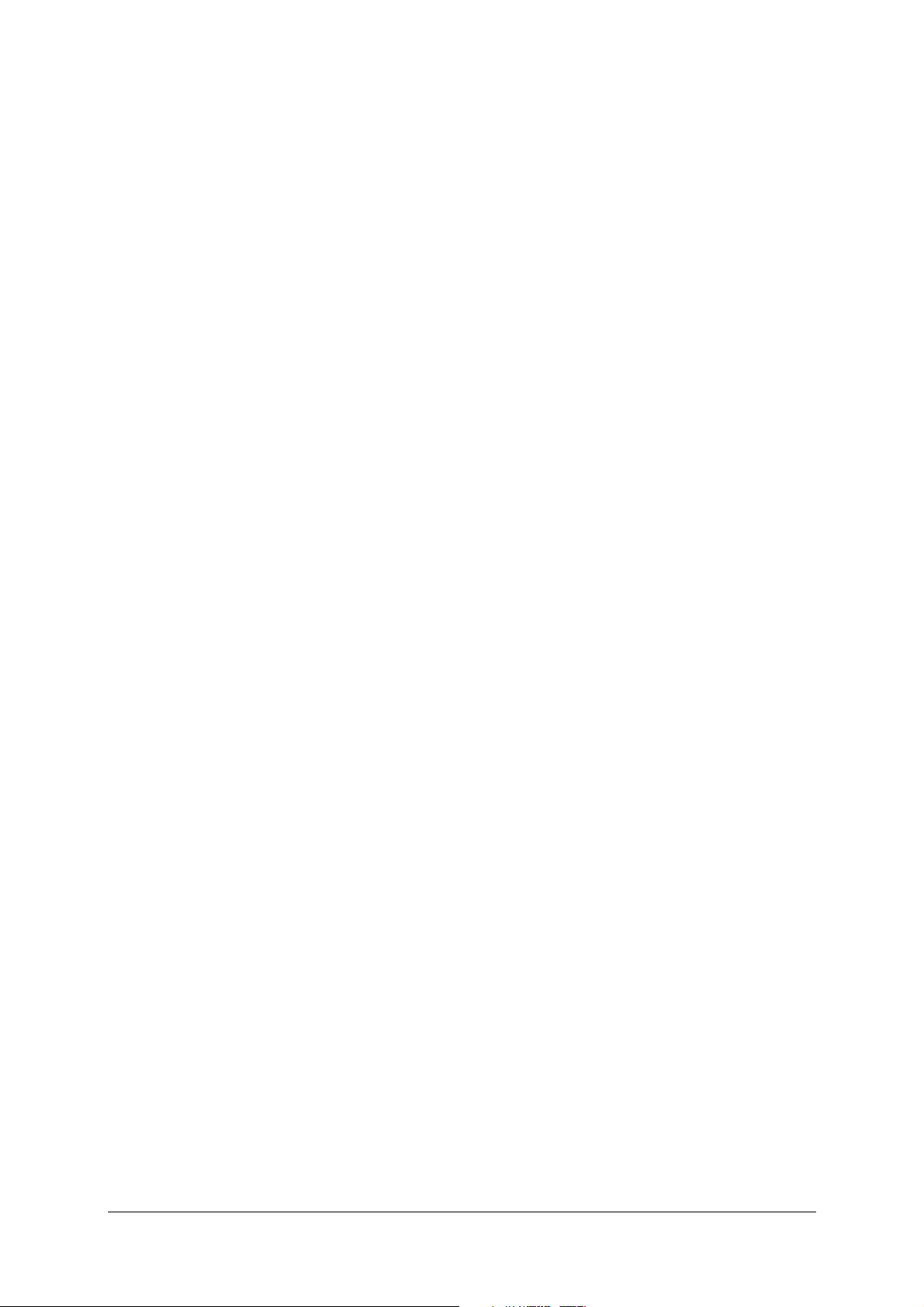
Adjusting the volume ........................................................................................................22
Technical specification ......................................................................................................23
Audio ................................................................................................................................23
Interface............................................................................................................................23
Bluetooth ..........................................................................................................................23
Dimensions .......................................................................................................................24
Processor .........................................................................................................................24
Updating your Parrot SK4000 ............................................................................................25
Hotline .................................................................................................................................25
Parrot SK4000 – User Guide 3
Page 4
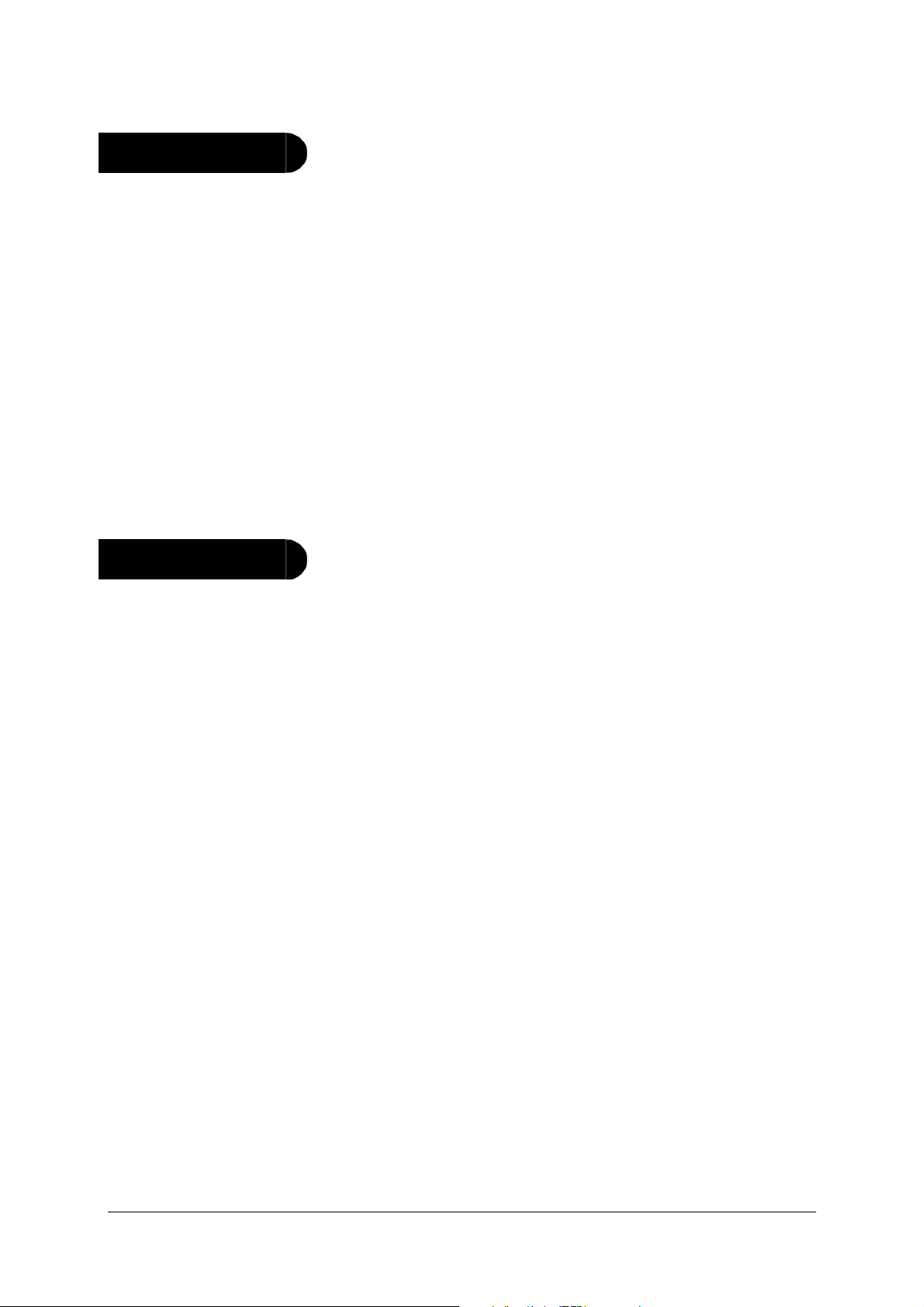
Introduction
The Bluetooth® technology enables voice and data to be sent via a short-distance radio
link. It allows several electronic devices to communicate with each other, particularly
phones and hands-free kits.
Parrot is drawing on its long years of experience in signal processing and voice recognition
technology to offer a hands-free kit with superior audio quality during calls: the Parrot
SK4000.
With the Parrot SK4000, you will be able to make phone calls from your motorbike while
keeping your hands on the handlebars. You can also use the audio streaming function on
your hands-free kit to listen to the music files stored on your phone, PDA or audio player (if
your phone, PDA or audio player supports the audio streaming function). The Parrot SK4000
acts as a real extension of your mobile phone.
Kit contents
The kit contains:
• A Parrot SK4000
• A mini USB / Jack cable
• A power supply cable
• An allen key
• A quick start guide
Parrot SK4000 – User Guide 4
Page 5

1. Slide the control unit downwards along the sliding panel until
2. Place the control unit between the protection foam and the
Using the Parrot SK4000 for the first time
Installing the
Parrot SK4000
a clicking sound indicates that the control unit is locked in
place.
external shell of your helmet, making sure of the
microphone’s proper location.
3.
To ensure an optimal sound
quality, the orientation of the
microphone is very important.
Make sure the microphone is
located 2 to 4 cm off the corner of
the mouth.
Parrot SK4000 – User Guide 5
Page 6
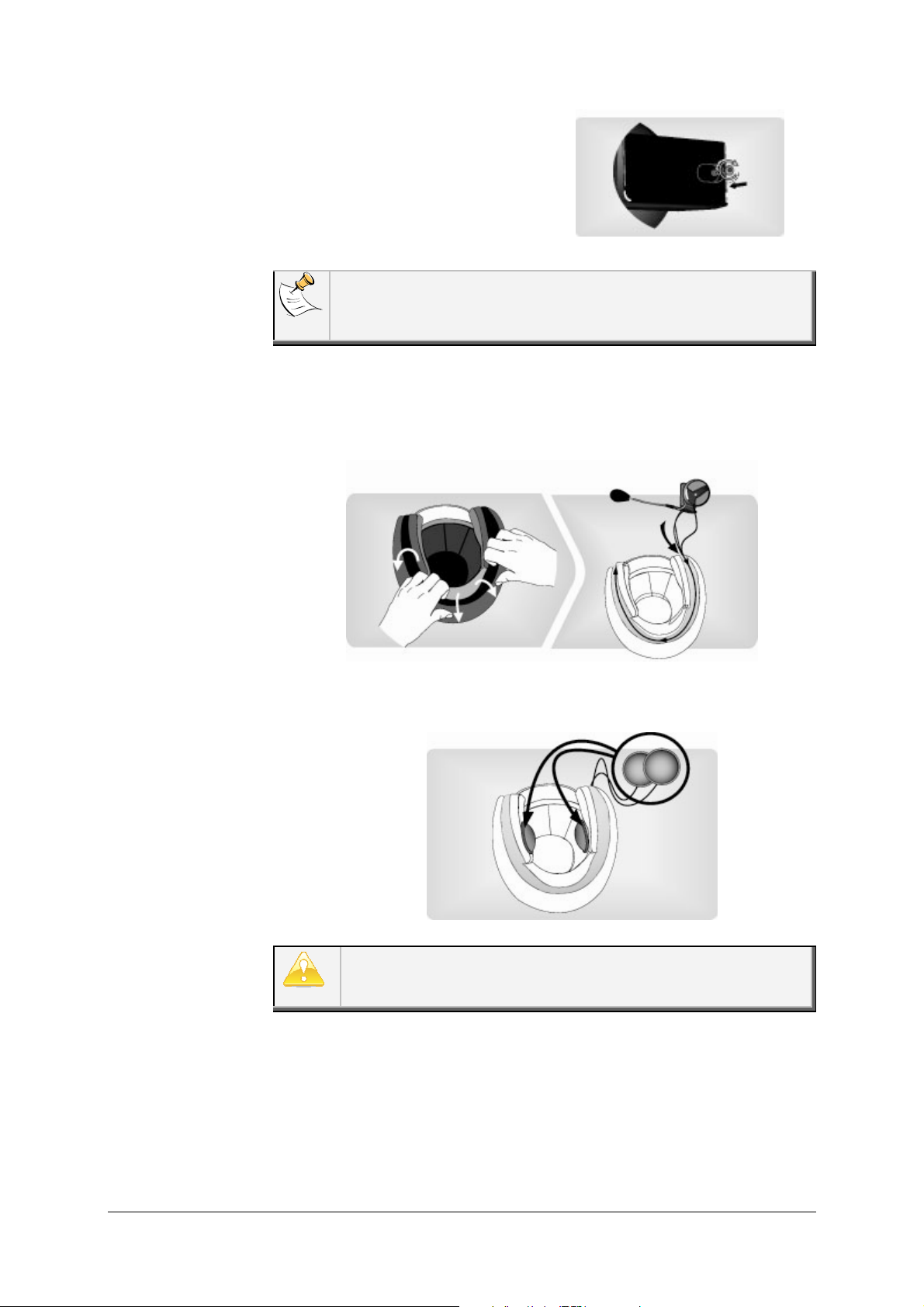
4. A
ttach the clamp of the Parrot
SK4000 to your helmet with the
5. Route the cables inside the helmet, between the protection
allen key provided.
Before locking the control unit, make sure nothing blocks the
insertion of the control unit. If it is not the case, use the extension
pad provided with your Parrot SK4000.
foam and the internal shell of your helmet.
6. Make sure the speakers are placed in front of your ears.
If the internal padding of your helmet doesn’t allow to fix it
correctly, use the adhesive tapes provided.
Parrot SK4000 – User Guide 6
Page 7
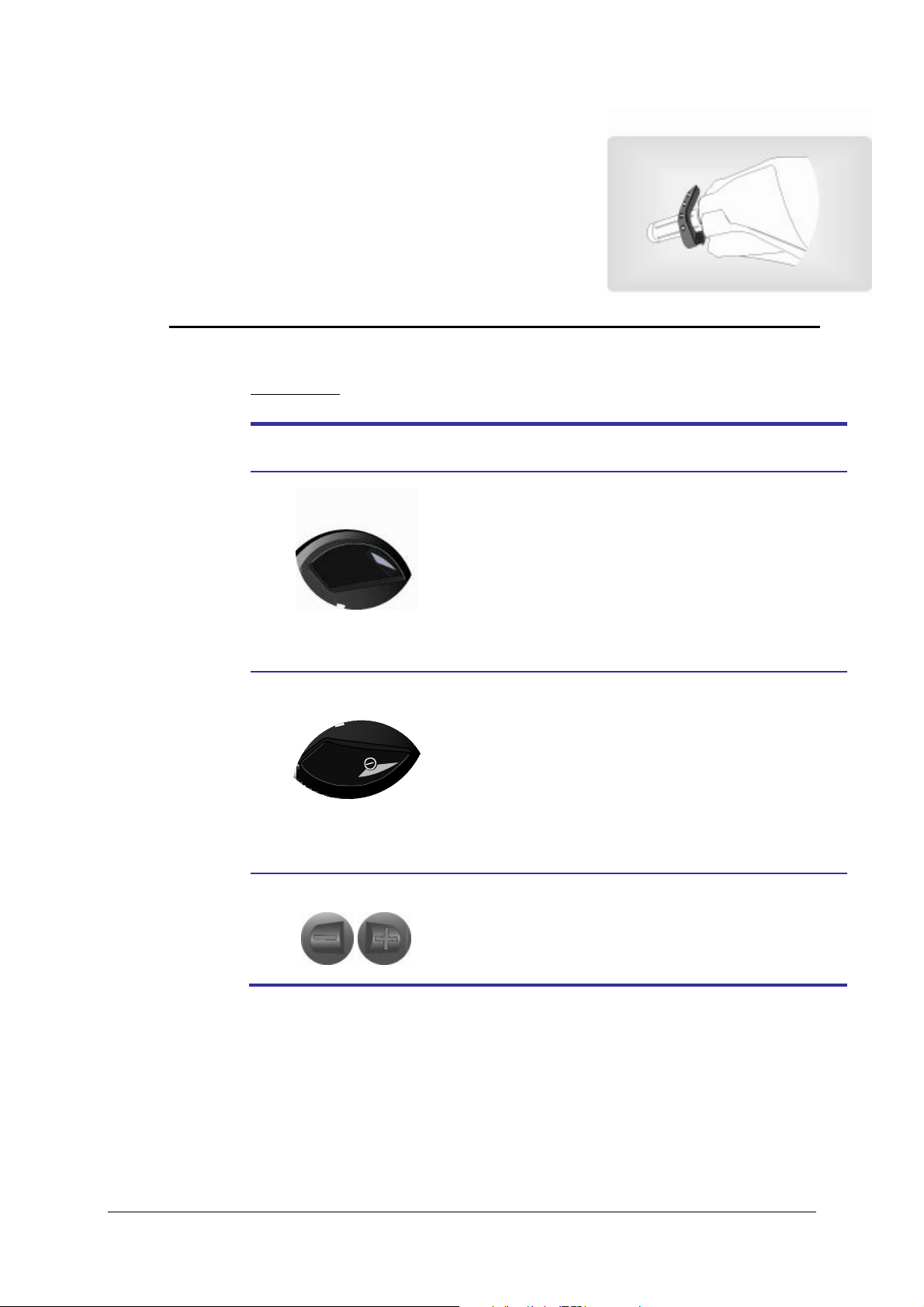
Control unit
Button
Functions
Description
of the Parrot
SK4000
7. Slide the remote control on the left grip
of the handlebar by opening the clips
of the remote control.
- Answer an incoming call
- Make a call via the voice recognition feature
- Transfer a call on the mobile phone
(discreet mode)
- Exit the discreet mode
- Long press : redial function
- Confirm a selection
- Hang up
- Reject an incoming call
- Exit the Source menu
- Turn on the kit
- Long press: turn off the kit
Adjust the volume
Parrot SK4000 – User Guide 7
Page 8
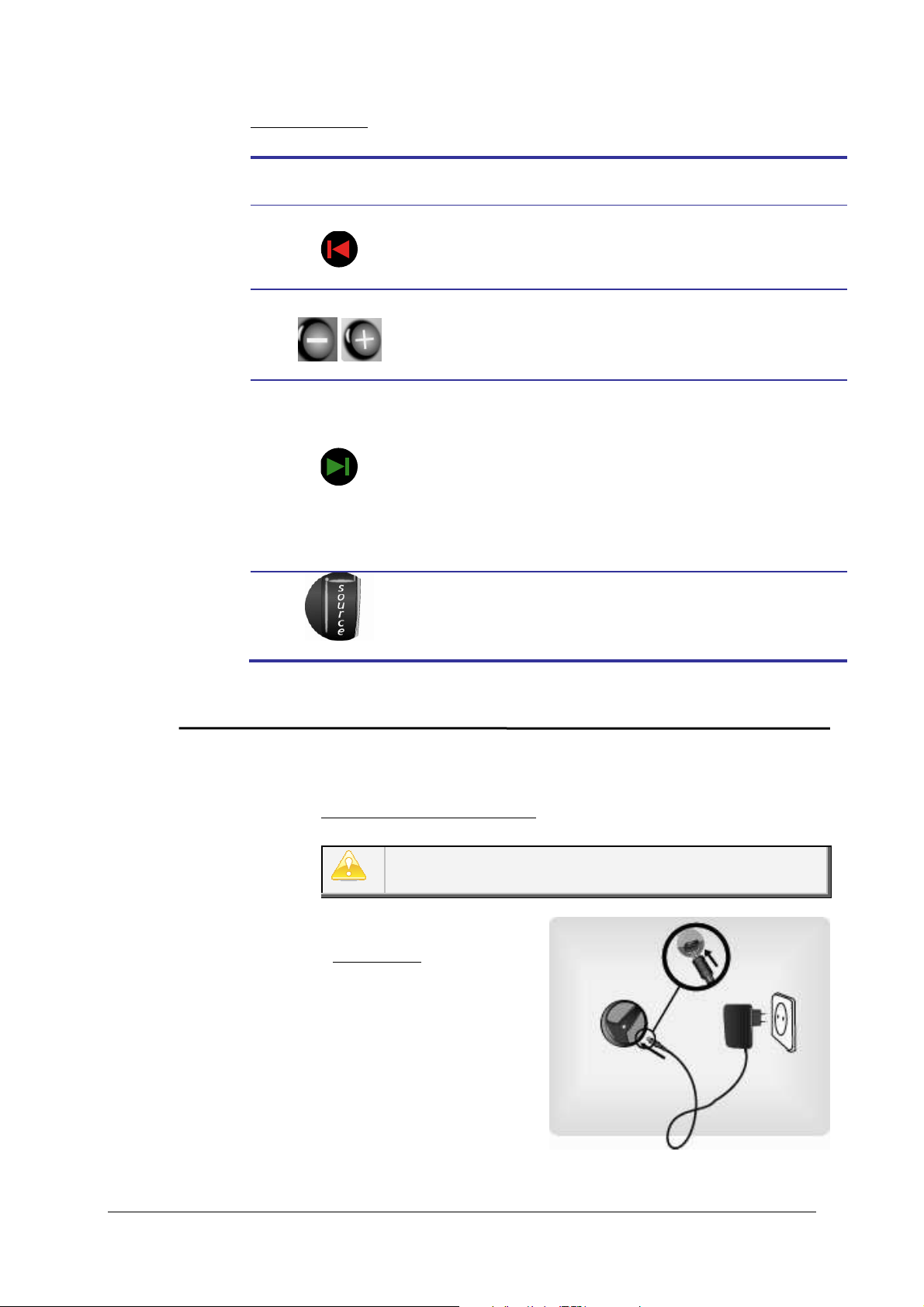
Remote control
But
ton
Functions
- E
nd a call
1. Charging the Parrot SK4000
- Reject an incoming call
- Exit the vocal menu
- Play previous track/radio station
- Enter and scroll through the vocal menu
- Adjust the volume
- Answer an incoming call
- Enter the voice recognition mode
- Select an input in the vocal menu
- Play next track/radio station
- Transfer a call on the mobile phone (discreet mode)
- Exit the discreet mode
- Long press : redial function
Operating the
Parrot SK4000
Enter and scroll through the available audio
- Control unit
Use the power cable
supplied to charge the
battery of the control unit.
sources selection menu
Do not use your Parrot SK4000 during the charge.
Parrot SK4000 – User Guide 8
Page 9

•
The LED of the control unit becomes red.
> A vocal message informs you that the Parrot SK4000 is turned off.
• The LED switches off when the charge is over.
In case of low battery:
• The led blinks in red every 5 seconds.
• A message informs you that the Parrot SK4000 is
going to turn off within 15 minutes, then within 5
minutes.
• During a call, an acoustic signal resounds several
times and indicates you the Parrot SK4000 is going
to turn off.
- Remote control
The remote control only works with a 3V CR2025 battery. You have to
place it in the lateral specific battery compartment of the remote
control. After having placed the battery, screw down the compartment
with the provided allen key.
Ask information to legal authorities in terms of retraining, to
properly throw used batteries. Used batteries are dangerous
for environment and must not be thrown with domestic
rubbish.
2. Operating the Parrot SK4000
- Press the key of the control unit to turn on the
Parrot SK4000.
> The control unit LED is on during some seconds.
- Hold down the key of the control unit to turn off the
Parrot SK4000 until you hear a tone signal.
> The LED is on until the device turns off.
Parrot SK4000 – User Guide 9
Page 10

Associating the
control unit with
the remote
control
Pairing your
phone with the
Parrot SK4000
If the remote control doesn’t seem to be associated to the control unit
while using the Parrot SK4000 for the first time:
1. Reboot the control unit.
> The LED turns on during seconds then it turns off.
2. As soon as the LED turns off, simultaneously hold down the
+ / – buttons of the remote control during 3 seconds.
> The control unit LED blinks rapidly.
> Now you can browse through the Parrot SK4000 menus using
the remote control.
Before using the Parrot SK4000 with your phone, you have
to connect both devices. If it is the first time you use this
phone with the Parrot SK4000, you first have to pair them.
This operation is only required once, except if:
- you reboot the device
- the Parrot SK4000 is already paired with 10 devices
To pair your phone with the Parrot SK4000:
1. Turn on the kit.
2. Activate the Bluetooth functionality of your phone and
search for Bluetooth devices.
For further information, refer to the user guide of
your phone.
3. Once the search is complete, select « Parrot
SK4000 » in the list of the peripherals detected.
4. Enter the pairing code « 0000 ».
> Once the pairing is over, your phone connects to
the kit.
Parrot SK4000 – User Guide 10
Page 11

Connecting
•
your phone to
the Parrot
SK4000
The connection between the hands-free kit and the phone is
automatic. If it is not the case, press the key of the control
unit or the key of the remote control to initiate the connection
process.
• If the connection is lost, the kit connects automatically with the last
connected phone.
If the last connected phone is not near the kit, the
connection will be established with the last phone
connected.
Activating the
Stereo mode
Reset the
Parrot SK4000
By default, the Parrot SK4000 is in Mono mode. Actually, using this
device with both earphones simultaneously may be authorized only out of
public traffic conditions. Please observe your local law.
• In Mono mode, you can activate the right earphone or the left one.
To do so, enter the vocal menu and select Audio Settings > Right
Speaker or Left Speaker
• To activate the Stereo mode, enter the vocal menu and select
Audio Settings > Stereo mode.
To reset the Parrot SK4000, press simultaneously the and
keys of the control unit of the Parrot SK4000. This process will remove the
pairings as well as the contacts and the associated tags.
Parrot SK4000 – User Guide 11
Page 12

Menu Structure
Press the +/
- keys to enter the vocal menu to reach
:
General vocal
menu
- Phonebook: this menu gives you direct access to your contacts
if your phone supports the automatic contact synchronization.
Otherwise, you must first send your contacts from the phone to
the kit by activating the Receive contacts menu.
Refer to the Recording your contacts on the Parrot
SK4000 section for further information.
- Volume: adjust the volume.
- Audio settings: this menu allows you to activate/deactivate the
automatic volume control during a call, depending on the noise
level of your environment. It also allows you to activate the
Stereo Mode and set the audio effects (Stereo Widening, Virtual
Bass).
- Magic words: this menu allows you to activate / deactivate the
magic words.
Refer to the Using the magic words section for further
information.
- Receive contacts: this menu prepares the Parrot SK4000 for
receiving contacts sent manually from the phone.
For further information, refer to the Recording your contacts
in the kit section.
- Add voice tags: this menu allows you to assign voice tags to
your contacts.
For further information, refer to the Recording voice tags
section.
- Software update by Bluetooth: enable this option before
updating via Bluetooth.
Only the volume, audio settings and software update by
Bluetooth menus are available when no phone is connected.
Parrot SK4000 – User Guide 12
Page 13

Sources selection
menu
Press the
SOURCE
key to enter the sources selection menu. It allows
you to select one of the available audio sources:
- FM radio function
- Analogue audio source
- Bluetooth audio source
Parrot SK4000 – User Guide 13
Page 14
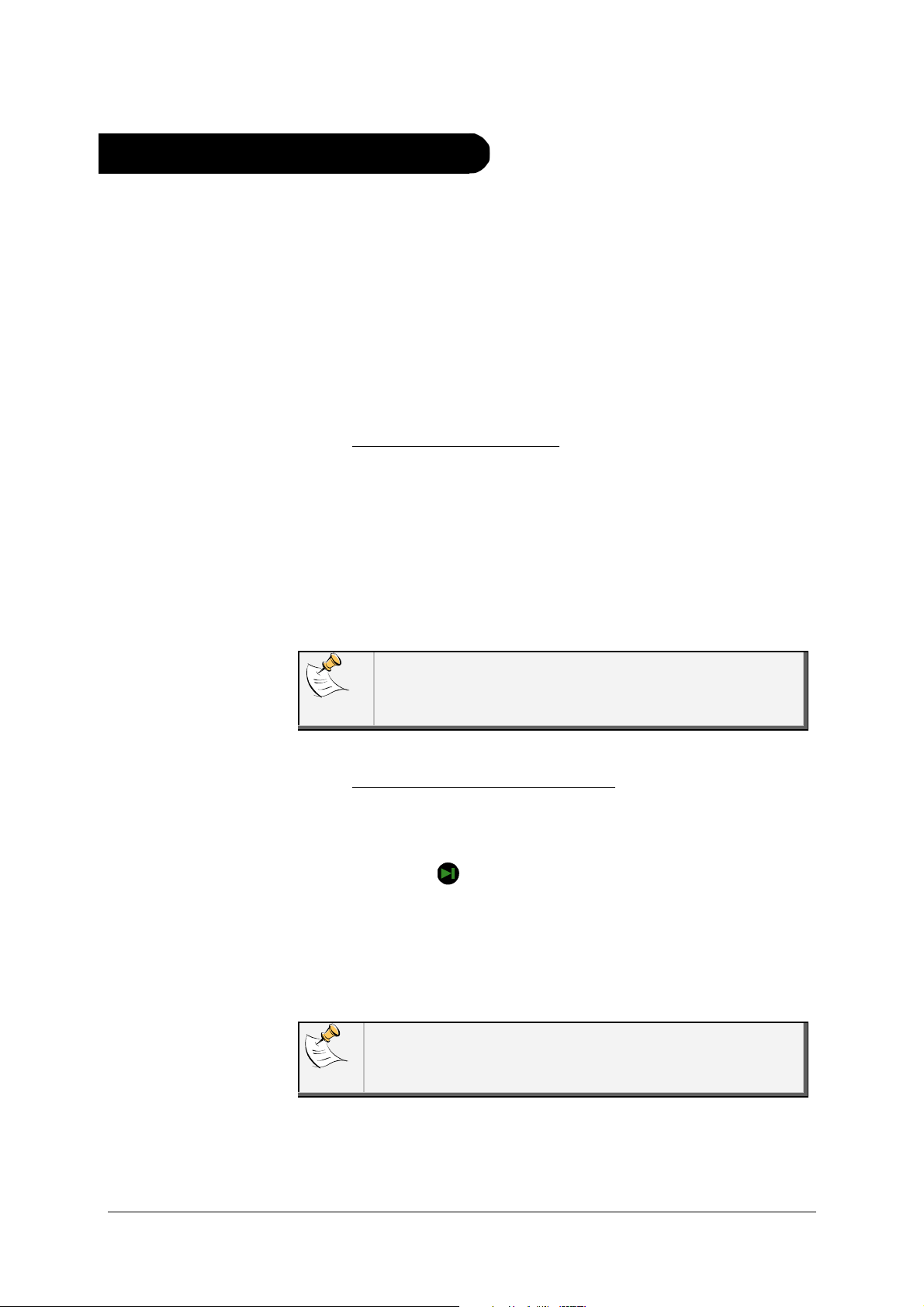
The recording of your contacts in the Parrot SK4000 is made by
Using the telephony function
Before using the telephony function of your Parrot SK4000, you first have to connect your
phone with it. If it is the first time you use both devices, you first have to pair them.
For further information, refer to the Pairing the Parrot SK4000 to a phone and
Connecting the Parrot SK4000 with a Bluetooth phone sections.
Recording your
contacts in the
Parrot SK4000
automatic synchronization or by Object Push.
• Automatic synchronization:
At the first connection of your phone, the phonebook is automatically
synchronized if your phone supports this functionality.
> A vocal message informs you that the synchronization is done
successfully.
> If it is not the case, refer to the Sending contacts via Object Push
section.
Only the contacts stored in the phone memory are
synchronized. For further information about the recording of
• Sending contacts via Object Push:
1. Use the +/- keys to browse the vocal menu.
2. Press the key of the remote control to select Receiving
3. Refer to your phone’s user guide for further information about
your contacts in your phone, refer to the user guide of your
device.
contacts > Waiting for a contact.
sending contacts via Object Push.
- The access to this functionality disconnects the kit from the
phone.
- You can also send several contacts via object push.
Parrot SK4000 – User Guide 14
Page 15
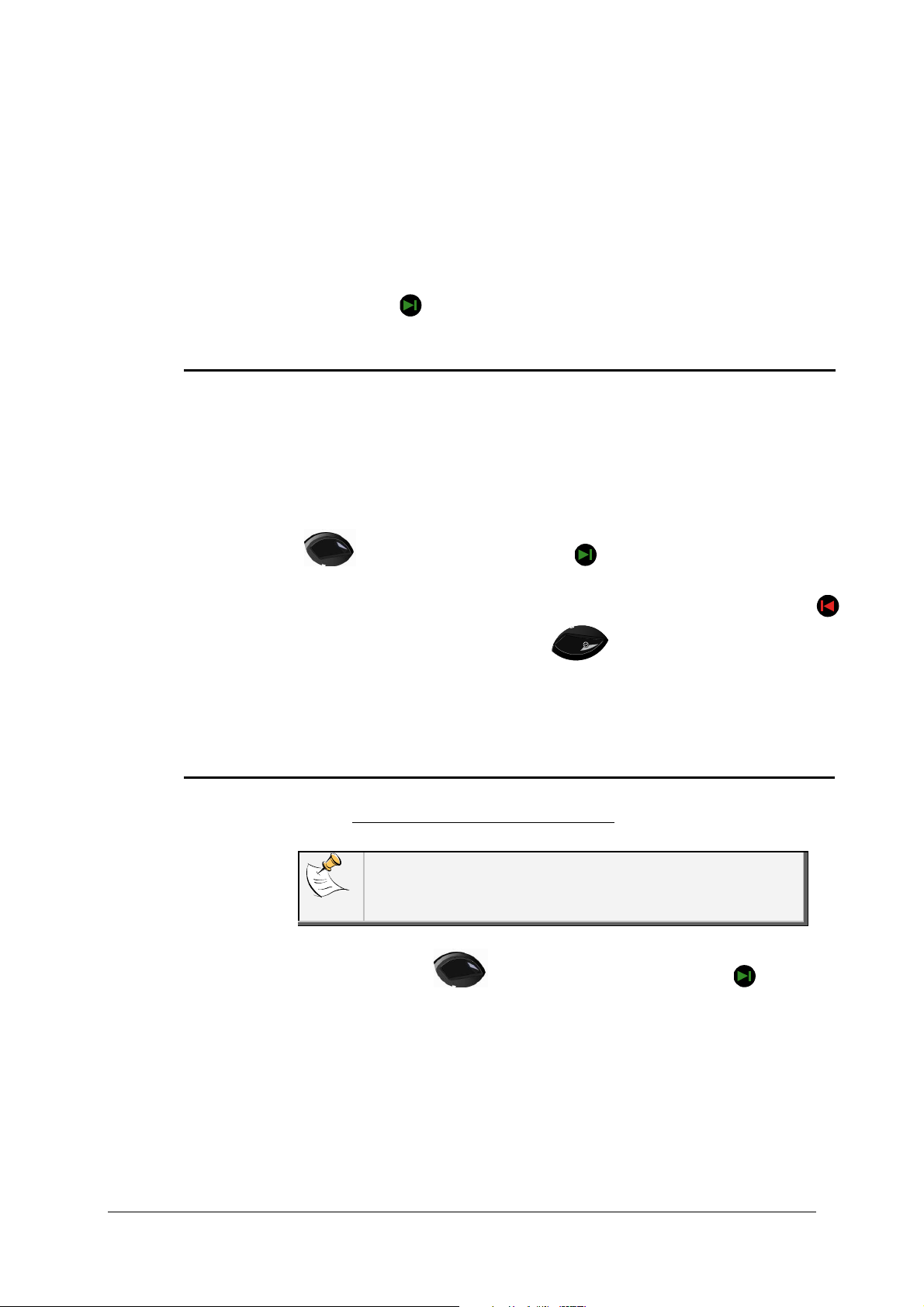
Using the magic
Accept
An incoming call is indicated by a vocal message or the recorded tag
words
Receiving a call
• The magic word «
• The magic word «Refuse» allows you to reject an incoming call.
To use the magic words, you must activate them. To do so:
1. Press one of the +/- keys of the remote control to enter the vocal
menu and select Magic words.
2. Press the key of the remote control to activate / deactivate the
magic words.
associated to the contact saying the name of your interlocutor, if he is
recorded in your phonebook. If it is not the case, a ringtone indicates
you an incoming call.
- If you want to accept the call, say “accept”. You can also press the
key of the control unit or the key of the remote control.
» allows you to accept an incoming call.
Making a call
- If you want to reject the call, say “reject”. You can also press the
key of the remote control or the key of the control unit.
- If you want to accept the call from your phone, directly press the
pick-up key of your device.
• Making a call via voice recognition
This functionality is only available if your contacts have
already been transferred into the phonebook of the kit.
1. Press the key of the control unit or the key of the
remote control to initiate the voice recognition process.
> An acoustic signal indicates you the beginning of the process.
2. Say the keyword « call » followed by the name of the contact
you want to call.
You can make a call via voice recognition using several combinations
of keywords. For example, « call ‘Paul’» or simply « ‘Paul’ ». You can
also associate the type of number you want to call: «call ‘Paul’ at
Parrot SK4000 – User Guide 15
Page 16
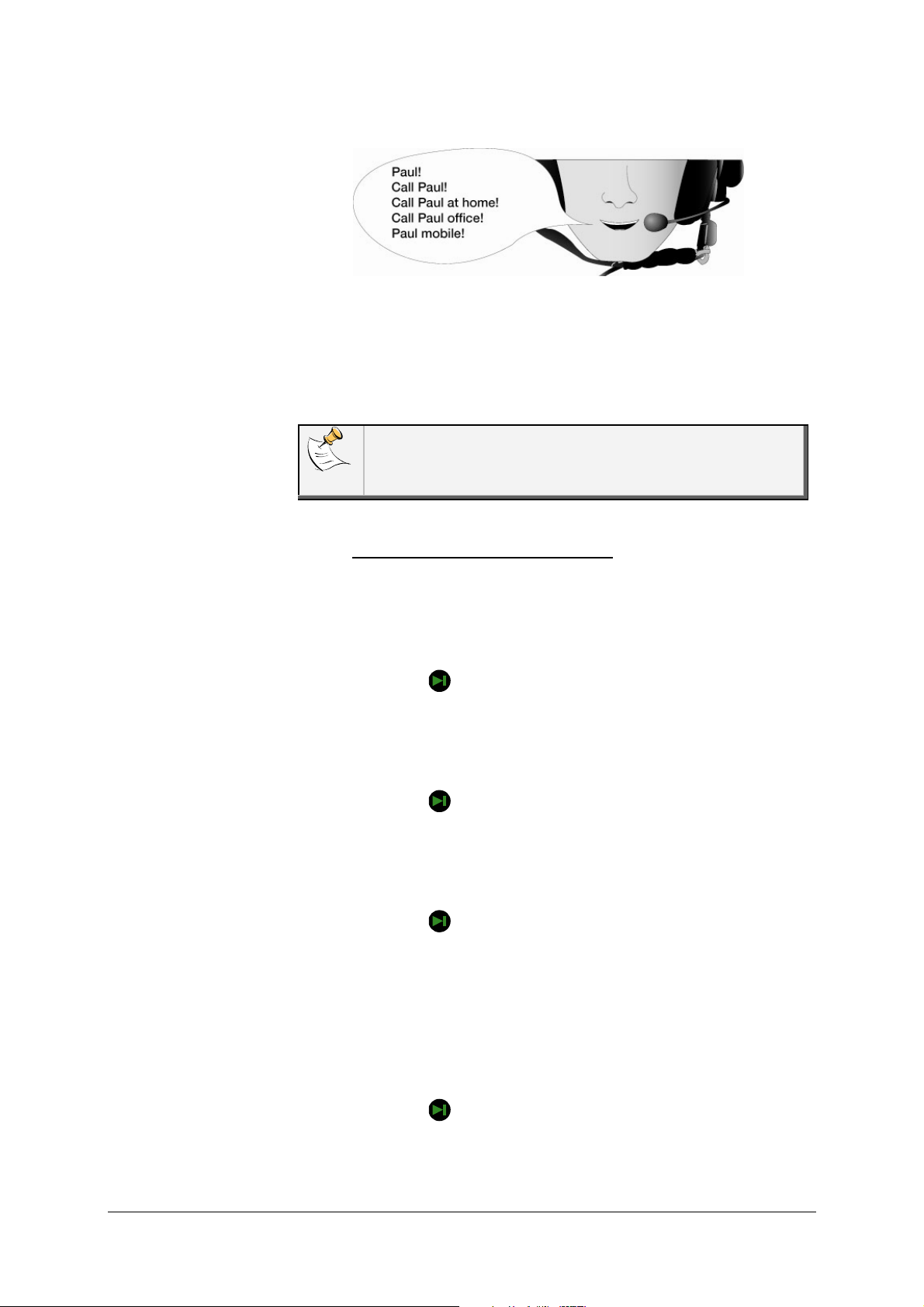
home», «’Paul’ ‘work’ », «‘Paul’ ‘on cell’», etc.
> The call is automatically launched if the voice tag is correctly
understood. If it is not the case, a message is enunciated by the kit.
3. Confirm by saying « yes » or « call ».
> The call is initiated.
The keywords « cancel » and « no » allow you to interrupt
the process at any moment.
• Making a call from the phonebook
1. Press one of the +/- keys of the remote control to enter the
vocal menu.
> The kit says phonebook.
2. Press the key of the remote control.
> The letters of the alphabet are enunciated by the kit.
3. Use the +/- keys to browse the list.
4. Press the key of the remote control to access the names
starting with the selected letter.
5. Use the +/- keys to browse the list.
6. Press the key of the remote control to select the contact you
want to call.
> The name of the caller is announced if his number is recorded
in the phonebook of the phone connected to the Parrot SK4000.
7. If this contact has several phone numbers, use the +/- keys to
browse the list of the available numbers.
8. Press the key to make the call.
Parrot SK4000 – User Guide 16
Page 17

Ending a call
The Parrot SK4000 allows you to record up to 6 phone
numbers for each contact.
Press the key of the control unit or the key of the
remote control to get back to the main menu during the
process.
• If the contact is not in the phonebook of the kit
If the contact you want to call is not in the phonebook of the Parrot
SK4000, stop your vehicle in a safe location then make the call directly
from your phone. To do so, dial the number you want to call directly on
the keypad of your phone.
> The call is automatically directed to the hands-free kit.
Press the key of the control unit or the key of the remote
control to end a call.
Using the discreet
mode
Press the key of the remote control or the key of the control
unit to transfer a call from the kit to your phone.
Depending on the version of your phone, you can also
transfer a call from your phone to the kit by pressing the
key of the remote control or the key of the control unit.
Parrot SK4000 – User Guide 17
Page 18
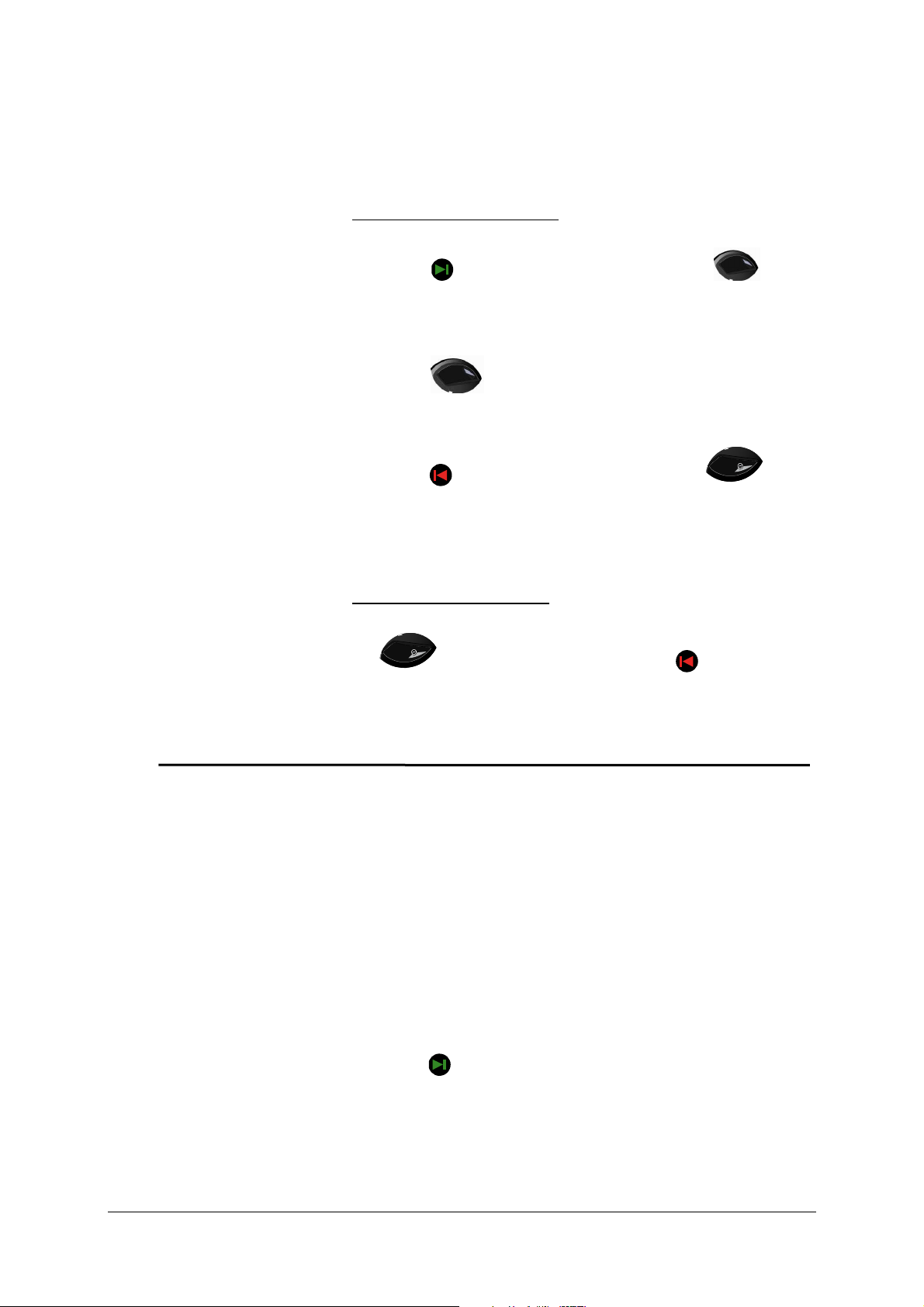
Answering a
The Parrot SK400
0 allows you to manage two calls simultaneously if
All your contacts, after automatic synchronization or Object Push
second call
your phone supports this functionality. For further information, refer to
the user guide of your phone.
• To accept the second call :
1. Press the key of the remote control or the key of the
control unit.
> The first call is automatically put on hold.
2. Press the key of the control unit to switch from a call to
another.
3. Press the key of the remote control or the key of the
control unit to end a call. You can also hang-up directly from
your phone.
> You are automatically in communication with the call on hold.
• To reject the second call :
Press the key of the control unit or the key of the remote
control to reject the second call. You can also reject it directly from
your phone.
Recording voice
tags
process, are directly provided with a voice tag in the Parrot SK4000.
Consequently, you don’t have to record your own voice tag on each
contact to make a call via the voice recognition process.
However, if the Parrot SK4000 doesn’t understand the name of one of
your contacts or if a voice tag is too long, you can record a new one.
To do so:
1. Use the +/- keys to enter and browse the vocal menu.
2. Press the key of the remote control to select « Recording
voice tags ».
3. Use the +/- keys to browse your phonebook.
Parrot SK4000 – User Guide 18
Page 19

4. Press the key of the remote control to select the name
whom voice tag you want to change.
5. Follow the instructions to record the new voice tag.
To interrupt the process, press the key of the control
unit.
Parrot SK4000 – User Guide 19
Page 20

Using the music function
Your kit allows you to listen to the FM radio, a Bluetooth source or an analogue one.
Whatever the audio source is, the calls are priority. At the end of the call, the music file
Press the
to select the next available source.
Using the FM radio
function
you were listening to gets back on.
SOURCE
key to browse through the menu of the music files sources. Press it again
You successively access to the following functions :
o Radio
o Audio Analogue (if available)
o Audio Bluetooth (if available)
A vocal message informs you about the selected source.
1. Press the
SOURCE
key to select the radio function in the audio
sources menu.
> The last selected radio station is broadcasted by default.
2. Select the radio station with the and keys of the remote
control.
The search of the previous/next station is automatic thanks
to the RDS function.
> A vocal message informs you about the name of the selected
station if it is available.
Press the key of the control unit to stop playback or
press the
SOURCE
key to get back to the Phone mode.
Parrot SK4000 – User Guide 20
Page 21

Bluetooth
Using an analogue
audio source
Connect your audio player to the control unit with the provided mini
USB/Jack cable.
1. Press the
SOURCE
key to browse through the music files
sources.
Using the Audio
Streaming function
2. Press the
SOURCE
key again to select Audio analogue.
Press the key of the control unit to stop playback or
press the
SOURCE
key to get back to the Phone mode.
The Parrot SK4000 allows you to play music files stored in a
device which supports the A2DP profile. For the first use, pair and
connect your device to the Parrot SK4000.
For further information, refer to the Pairing your phone with the
Parrot SK4000 and Connecting your phone to the Parrot SK4000
sections. Refer also to the user guide of your audio player.
1. Press the
SOURCE
key to select Audio Bluetooth.
> The connection process begins automatically with the last
connected phone.
2. Select the previous/next track by pressing the
and the
keys of the remote control.
Press the key of the control unit to stop playback
Parrot SK4000 – User Guide 21
or press the
SOURCE
key to get back to the Phone mode.
Page 22

Adjusting the
Use the +/
- keys of the
control un
it or of the remote control to adjust
volume
the volume.
The Parrot SK4000 adapts the volume automatically. It
adapts the restitution volume depending on the importance
of the background noise. For further information, refer to the
Menu Structure section.
Parrot SK4000 – User Guide 22
Page 23

Full duplex
Helmet control unit: 4 buttons (answer
, hang up,
Bluetooth
Technical specification
Audio
•
•
Built-in omnidirectional microphone, with protective
foam
•
Advanced noise reduction
•
Echo cancellation
•
Voice menus
•
Multi-speaker voice recognition
•
TTS - speech synthesis of the names in the
phonebook
•
Built-in codec: SBC decoder
•
FM RDS tuner, speech synthesis of the radio stations
•
Analogue line-in connection via a 3.5 mm jack
•
Bluetooth stereo (A2DP)
•
Stereo Widening & Virtual SuperBass effects
Interface
Bluetooth
•
volume control)
•
Audio unit: 1 microphone, 2 speakers
•
Remote control: 5 buttons (answer, hang up, select
audio source, browse menus, radio search, next,
back, stop)
•
General :
o
Number of contacts: total of 8 000
o
Pairing of up to 10 devices
o
Automatic connection by pairing order
•
•
Supported profiles :
•
Range: 10 meters
•
Pairing by PIN code
•
Update by Bluetooth
v2.0
o
HFP 0.96 / 1.0 / 1.5 (Hands Free Profile)
o
A2DP (Advanced Audio Distribution Profile)
o
AVRCP (Audio Video Remote Control Profile)
o
OPP Sync (Object Push Profile)
o
PBAP (Phone Book Access Profile)
Parrot SK4000 – User Guide 23
Page 24

Dimensions
Processor
Control unit :
•
Height: 68 mm
•
Thickness: 30.5 mm
•
Width: 64 mm
Remote control :
•
Height: 91 mm
•
Thickness: 43 mm
•
Width: 23 mm
Parrot P5+
Flash = 256 Mbits - RAM= 64 Mbits
Parrot SK4000 – User Guide 24
Page 25

Updating your Parrot SK4000
You can update your device by a serial cable or by Bluetooth. Refer to the process
concerning the Parrot SK4000 update on our website www.parrot.com.
Hotline
Our hotline is at your disposal from Monday to Friday between 9am and 6 pm (GMT+1) by
mail hot-line@parrot.com or by phone:
Europe: [+33] (0) 1 48 03 60 69 (Spoken languages: English, French, Spanish and German)
Italy: [+39] 02 59 90 15 97
Spain: [+34] 902 404 202
UK: [+44] (0)870 112 5872
Germany: 0900 172 77 68
USA: [+1] (877) 9 PARROT (toll free)
China: [+ 86] (0)2164 601 944
Parrot SK4000 – User Guide 25
