
PARROT
PARTY
Black edition
Quick start guide
Guide d’utilisation rapide
Guía de instalación rápida
Bedienungsanleitung
Guida all’uso
Gebruikershandleiding
Manual do utilizador
Hızlı kurulum kılavuzu

Kit content / Contenu de l’emballage / Contenido del paquete / Verpackungsinhalt / Contenuto
della confezione / Inhoud van de doos / Conteudo da embalagem
Parrot PARTY
15V / 1.2A mains adapter / Rechargeable battery pack
Adaptateur secteur 15V / 1,2A /
lot de 4 accumulateurs
Adaptador de alimentación de 15 V /
1,2 A / lot compuerto por cuatro pilas
CD-ROM
Jack/Jack cable
câble Jack/Jack
cable Jack/Jack
Carry case / Wrist strap
Housse de transport / Dragonne
Funda de transporte / Correa
Carr
y case / Wrist strap
C
C
Hous
se de transport / Dragonn
e
H
Fund
a de transporte / Corre
a
F
Netzadapter 15 V / 1,2 A / 4 Akkus
Jack/JackAudioanschlusskabel
Trageriemen / Transporthülle
Un alimentatore di rete 15 V/1,2 A
/ 4 accumulatori
Cavo audio a
spinotto/spinotto
Cinturino / Custodia di trasporto
Jack naar jack audiokabel
Bevestigingslus / Reishoes
Transformador 15V / 1,2A
Conjunto de 4 pilhas
Cabo áudio Jack/jack
Correia / Alça de transporte
15V / 1,2A netadapter / set
van 4 oplaadbare batterijen
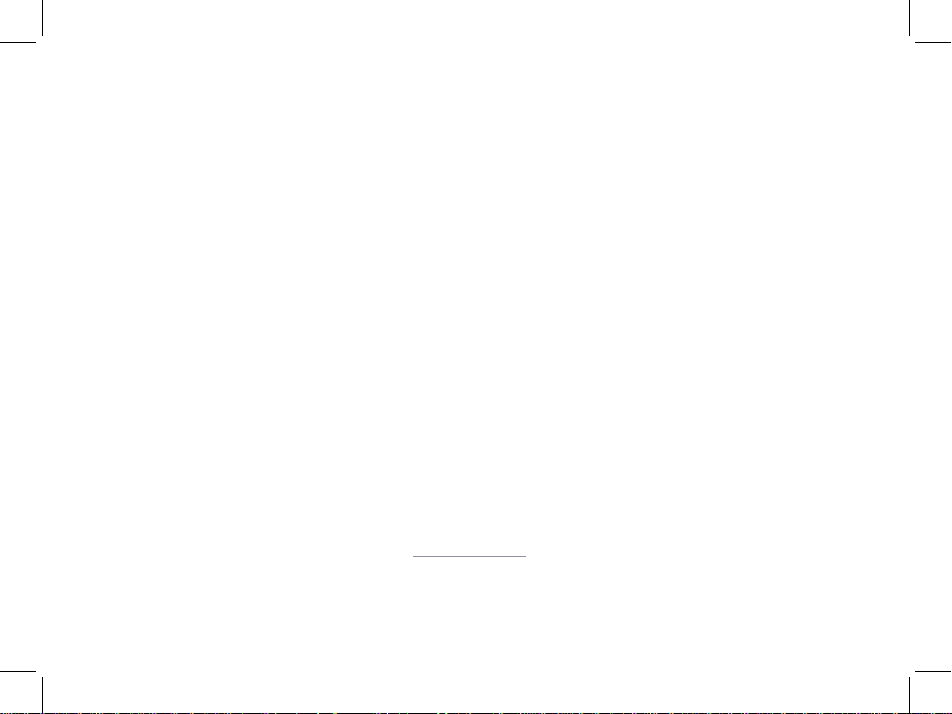
3
www.parrot.com
Parrot PARTY
Diagrams:
Installation....................................
Connection...................................
English..............................................
Français............................................
Español.............................................
Deutsch............................................
Italiano..............................................
Nederlands.......................................
Português.........................................
Türkçe...............................................
Arabic...............................................
Technical Specification....................
General Information.........................
p.4
p.5
p.7
p.13
p.19
p.25
p.31
p.37
p.43
p.49
p.60
p.61
p.62

4
Installation / Instalación / Installazione / Installatie / Instalação / Kurulumu
LINE I
N
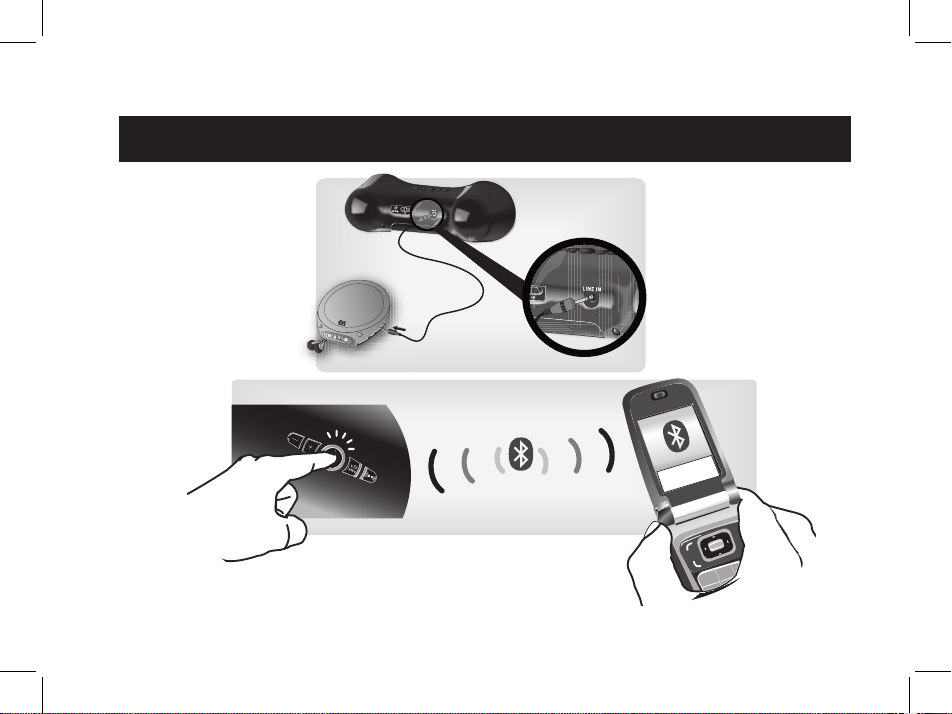
5
PIN code :
0000
Connection / Connexion / Conexión / Verbinden / Connessione / Bezig met /
Conexão / Bağlanıyor

Attaching the ferrite core
6
The following recommendation is only available
for users within the United States and United
Kingdom.
In order to avoid electromagnetic interference, we recommend
you to attach the supplied ferrite core to the power cable.
1. Wind the power cable once on the ferrite core in
such a way that the whole ferrite core fits within
about 5 cm from the mains plug.
2. Close the ferrite core until it clicks into place
and locks.

English
7
Using the PARROT PARTY for the 1st time
This simplified guide of the Parrot PARTY gives you the
main instructions to easily use this product. For more
information, refer to the complete user guide of the Parrot
PARTY and the Parrot Audio Configuration Tool user guide
available on the provided CD-ROM and on our website
www.parrot.com on the Support section.
Use cases
•
You can listen to your music tracks stored on your mobile
phone / PDA / smartphone via the Parrot PARTY. Your
mobile phone must be able to support the Bluetooth®
A2DP profile (Advanced Audio Distribution Profile).
• You can also listen to your music tracks stored on your PC
via the Parrot PARTY. Your PC must support the Bluetooth
A2DP profile (Advanced Audio Distribution Profile).
• If you want to nd out which devices are equipped with
this technology, visit the Support section on our website at
www.parrot.com.
Setting up the PARROT PARTY
1. Remove the cover from the battery compartment
underneath the device.
2. Insert and connect the batteries into the compartment as
shown in the diagram p.4.
The use of some of these functions depends solely
on your phone. Visit the Support section of our
website at www.parrot.com for further information.
Using the Parrot PARTY for the 1st time..............
Use cases............................................................................
Setting up the Parrot PARTY...............................................
Connecting the Parrot PARTY to an
audio player............................................................
Connecting a phone to the Parrot PARTY..........................
Connecting the Parrot PARTY to a computer.....................
Connecting the Parrot PARTY using the Toshiba
Bluetooth software.............................................................
Connecting the Parrot PARTY using the Mac ®
Bluetooth software.............................................................
Using an audio player with a Jack audio cable..................
Using the Audio Streaming function.....................
Listening to music files via your Parrot PARTY...................
Controlling the volume........................................................
Using audio effects.............................................................
The batteries are neither fully charged nor fitted
when you unpack the Parrot PARTY. You have to
insert and charge them before using the Parrot
PARTY for the first time.
7
7
7
8
8
9
9
10
10
10
10
11
11

8
Connecting an audio player
3. Replace the cover.
4. Connect the supplied power lead to the Parrot PARTY,
making sure that it is fully inserted, and then plug the lead
into the mains supply.
5. Turn on the Parrot PARTY using the ON/OFF switch on the
back of the device.
> The centre LED on the Parrot PARTY flashes red/blue
and then turns violet: this colour means that the device is
charging.
> The LED turns blue when the batteries are
fully recharged.
• The battery charging time is approximately
2 hours 30 minutes.
• The Parrot PARTY can be used while the batteries are
being recharged.
• You can use the Parrot PARTY for up to 8 hours on fully
charged batteries.
• When the batteries are almost at, the LED on the Parrot
PARTY turns red. You have about 15 minutes’ listening left.
• Make sure the Parrot PARTY is not exposed to a high
temperature while being charged.
Connecting a phone to the PARROT PARTY
Before using the Parrot PARTY with your phone, you first
have to connect both devices. But if it is the first time you
are using this phone with the Parrot PARTY, you will have
to pair both devices before connecting them. The pairing
process is only required once.
1. Press the button.
> The Parrot PARTY LED starts flashing: the device is
ready to be paired.
2. From your Bluetooth phone, search for Bluetooth periphe rals (refer to your phone user guide for more information).
> The list of the available Bluetooth peripherals
is displayed.
3. Select “Parrot PARTY”.
> You are prompted to enter a PIN code.
- Blast risks may occur if the battery is replaced
with an incorrect battery type.
- Throw used batteries in the garbage in com pliance with the provided instructions.
If you are using your Parrot PARTY for the first time,
the device puts itself in pairable mode as you turn
it on.
Before you start, make sure there is no sound
transfer processing on your Parrot PARTY.

9
4. Enter the PIN code « 0000 » on your source device once
you are prompted to do so.
Connecting the PARROT PARTY to a computer
The connection process between your computer and your
Parrot PARTY may change depending on the Bluetooth
version you have on your computer. Refer to your computer’s documentation to see which Bluetooth software your
computer is equipped with.
• If your computer is equipped with the Microsoft or the
Widcomm Bluetooth software, connect the Parrot PARTY
to your PC using the Parrot Audio Configuration Tool
software. This program is available on the CD-ROM sup plied or on our website www.parrot.com, in the Support
section. Refer to the user guide of the Parrot Audio
Configuration Tool software for further information.
• If you have a Windows computer and the icon appears
on the status bar, refer to the “Connecting the Parrot
PARTY using the Toshiba Bluetooth software” section.
• If you have a MAC computer, refer to the “Connecting
the Parrot PARTY using the Mac Bluetooth software”
section.
Connecting the PARROT PARTY using the
Toshiba Bluetooth software
If your PC is equipped with the Toshiba Bluetooth software,
you have to connect the Parrot device to your computer before connecting your device with the Parrot Audio
Configuration Tool software. This step is only necessary at
the first use.
1. Double-click on the icon located at the bottom of
your screen.
> The Bluetooth Settings window is displayed.
2. Press the button of the Parrot PARTY.
3. Click on New Connection.
> The list of the detected peripherals is displayed
4. Select your Parrot PARTY and click on Next.
5. Select Express Mode and click on Next.
6. Enter 0000 as the Bluetooth PIN code in the displayed
window, and click OK.
If your Parrot PARTY is not listed, click on Refresh.
If your PC doesn’t have any Bluetooth technology,
connect a Bluetooth dongle after having installed
the necessary drivers (refer to the user guide of the
dongle for further information).

10
Using the Audio Streaming function
7. Click on OK in the Bluetooth configuration window.
> A new window is displayed allowing you to enter a name
for your device. This step is optional you can click
on Next.
8. Select your Parrot PARTY and click on Next.
9. Follow the prompts to finalize the connection process and
click on Finish.
> Your devices are connected and ready to be used.
Connecting the PARROT PARTY using the
Mac Bluetooth software
If you use the Mac Bluetooth software, you have to connect
the Parrot device to your computer before connecting your
device with the Parrot Audio Configuration Tool software.
This step is only necessary at the first use.
1. Click on the Apple icon located up left of your screen.
2. Select System preferences and click on the
Bluetooth icon.
> The Bluetooth configuration window is displayed.
3. Press the button of the Parrot PARTY.
4. Click on Set up New Devices then on Continue.
5. Select « Headset » then click on Continue.
> The computer looks for available peripherals.
6. Select the Parrot PARTY and click on Continue.
7. Click on Quit to finalize the connection process.
> Your devices are connected and ready to be used.
Using an audio player with a Jack audio cable
You can connect your audio player to the Parrot PARTY via a
Jack / Jack audio cable to stream music through.
Listening to music files via your PARROT PARTY
• Before you start streaming music from your audio player
to the Parrot PARTY, both devices must be connected to
each other. Once they have been connected, simply start
playing the track on your audio player and the sound will
come through the Parrot PARTY.
The following procedure only applies to the
Leopard version
Make sure that the connectors are inserted properly
to avoid any disruption.
If you are prompted to connect yourself to Windows
Update, click on No.
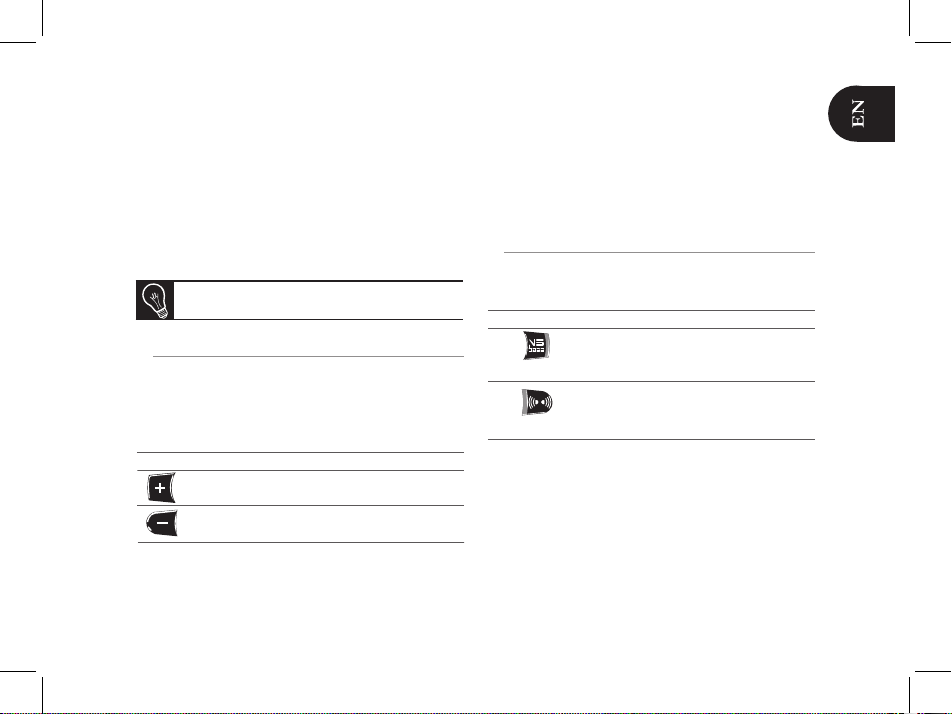
11
• You can establish a connection between the two devices
via the Bluetooth menu on your audio player, or you will
be prompted to select the Parrot PARTY once you have
started playing a track.
• To save battery life, the Parrot PARTY switches to power
saver mode (the LEDs switch off) if no Bluetooth connec tion is detected for two minutes or if there is no streaming
for 5 minutes.
Controlling the volume
The Parrot PARTY offers different possibilities for adjusting
the volume:
• The buttons on top of the Parrot PARTY allow you to
control the volume directly from the device.
• If this function is supported by your audio player you can
control the volume remotely.
• If you are using a computer running Windows XP or
Windows Vista, you can then use the Parrot Audio
Configuration Tool software to adjust the volume settings.
Using audio effects
You can take advantage of the VSBass and Stereo Widening
functions by pressing the corresponding buttons.
To exit the power saver mode, start a connection
from your audio player or press any button.
Bass amplification
Widening of the sound field
Button
Function
VSBass
Stereo Widening
Button
Function
Increase the volume
- Short press : Decrease the volume
- Long press : Mute the sound


13
Utiliser le PARROT PARTY pour la 1ère fois
Ce guide simplifié du Parrot PARTY vous donne les
instructions principales vous permettant d’utiliser votre
appareil. Pour plus d’informations, consultez la notice
complète du Parrot PARTY et la notice du logiciel Parrot
Audio Configuration Tool disponibles sur le CD-ROM fourni
et sur notre site web www.parrot.com, rubrique Support.
Cas d’utilisation
• Vous pouvez écouter vos morceaux de musiques stockés
sur votre téléphone portable / PDA / Smartphones en
utilisant le Parrot PARTY. Votre téléphone portable devra
supporter le profil Bluetooth® A2DP (Advanced Audio
Distribution Profile).
• Vous pouvez écouter vos morceaux de musiques stockés
sur votre ordinateur grâce au Parrot PARTY. Votre ordi nateur devra supporter le profil Bluetooth A2DP (Advanced
Audio Distribution Profile).
• An de connaître les appareils bénéciant de cette tech nologie, veuillez consulter la rubrique Support de notre site
internet www.parrot.com.
Installer le PARROT PARTY
1. Retirez le couvercle du compartiment à accumulateurs,
Utiliser le Parrot PARTY pour la 1ère fois...............
Cas d’utilisation.....................................................................
Installer le Parrot PARTY........................................................
Connecter un lecteur audio.....................................
Connecter un téléphone au Parrot PARTY.............................
Connecter le Parrot PARTY à un ordinateur...........................
Utiliser le Parrot PARTY avec le logiciel
Bluetooth Toshiba..................................................................
Utiliser le Parrot PARTY avec le logiciel
Bluetooth Mac ®....................................................................
Utilisez un lecteur audio avec un câble Jack / Jack..............
Utiliser la fonction Streaming Audio........................
Ecouter un fichier musical sur votre Parrot PARTY................
Régler le volume....................................................................
Utiliser les effets audio...........................................................
L’utilisation de certaines fonctionnalités dépend de
votre lecteur audio. Consultez notre site Internet
www.parrot.com rubrique Compatibilité pour plus
d’informations.
Les accumulateurs ne sont pas complètement
chargés (ni montés) lorsque vous déballez le Parrot
PARTY. Vous devez les insérer et les charger entièrement avant une première utilisation.
Français
13
13
13
14
14
15
15
16
16
17
17
17
18

14
Connecter un lecteur audio
situé sur la face inférieure de l’appareil.
2. Insérez et connectez les accumulateurs dans leur
compartiment comme indiqué sur le schéma p. 4.
3. Remettez le couvercle en place.
4. Connectez le câble d’alimentation fourni sur votre Parrot
PARTY en prenant soin de l’enfoncer jusqu’à la butée,
puis branchez le câble à une prise électrique.
5. Allumez le Parrot PARTY en utilisant le bouton ON/OFF
situé au dos de l’appareil.
> La LED centrale de votre Parrot PARTY clignote
Rouge/Bleu puis passe en violet : cette couleur signifie
que l’appareil est en charge.
> La LED devient bleue lorsque les accumulateurs sont
entièrement chargés.
• Le temps de charge des accumulateurs est
d’environ 2 h 30.
• Le Parrot PARTY est utilisable pendant le chargement
des accumulateurs.
• Vous pouvez utiliser le Parrot PARTY jusqu’à 8 heures avec
des accumulateurs entièrement chargés.
• Lorsque les accumulateurs sont presque vides, la LED de
votre Parrot PARTY devient rouge. Il vous reste alors une
quinzaine de minutes d’écoute.
• Assurez-vous que le Parrot PARTY ne soit pas soumis à
une température trop élevée lors de la charge.
Connecter un téléphone au PARROT PARTY
Avant d’utiliser le Parrot PARTY avec votre téléphone, vous
devez d’abord connecter vos appareils. Si vous utilisez cet
équipement pour la première fois, vous devez jumeler les
appareils avant de les connecter. Le processus de jumelage
n’est nécessaire qu’une seule fois par appareil.
1. Appuyez sur le bouton .
> La LED du Parrot PARTY clignote: l’appareil est prêt
à être jumelé.
2. Depuis votre téléphone Bluetooth, lancez une recherche
- Il y a risque d’explosion si la batterie est rempla-
cée par une batterie de type incorrect.
- Débarrassez vous des batteries usagées confor mément aux législations en vigueur.
Avant de commencer, assurez-vous qu’il n’y ait
aucun transfert de son en cours vers votre Parrot
PARTY.
Si c’est la 1ère fois que vous utilisez votre Parrot
PARTY, l’appareil se met en mode jumelable dès que
vous l’allumez.

15
de périphériques Bluetooth. Consultez la notice de votre
téléphone pour plus d’informations.
> La liste des périphériques Bluetooth disponibles
s’affiche.
3. Sélectionnez « Parrot PARTY ».
4. Entrez le code PIN « 0000 » et validez.
Connecter le PARROT PARTY à un ordinateur
La procédure de connexion entre votre PC et le Parrot PARTY peut varier en fonction de la version Bluetooth dont vous
disposez. Consultez la documentation de votre ordinateur
pour determiner le logiciel Bluetooth dont vous disposez.
• Si votre ordinateur est équipé du logiciel Bluetooth Micro-
soft ou Widcomm, établissez la connexion en
utilisant le logiciel Parrot Audio Configuration Tool. Ce
logiciel est disponible sur le CD-ROM fourni ou sur notre
site web www.parrot.com, rubrique Support. Consultez le
guide utilisateur du logiciel Parrot Audio Configuration Tool
pour plus d’informations.
• Si vous utilisez un ordinateur avec Windows et que l’icône
apparait sur la barre d’état consultez la section
« Utiliser le Parrot PARTY avec le logiciel Bluetooth
Toshiba ».
• Si vous utilisez un MAC, consultez la section « Utiliser le
Parrot PARTY avec le logiciel Bluetooth de Mac ».
Utiliser le PARROT PARTY avec le logiciel
Bluetooth Toshiba
Si vous utilisez le logiciel Bluetooth Toshiba, vous devez
connecter le dispositif Parrot à votre PC avant d’établir la
connexion entre votre appareil et le logiciel Parrot Audio
Conguration Tool. Cette étape n’est nécessaire que lors de
la première utilisation.
1. Double cliquez sur l’icône située en bas de
votre écran.
> La fenêtre Bluetooth Settings apparaît.
2.Appuyez sur le bouton du Parrot PARTY.
3. Cliquez sur New Connection.
> La liste des appareils détectés apparait.
4. Sélectionnez votre Parrot PARTY et cliquez sur Next.
5. Sélectionnez Express Mode et cliquez sur Next.
6. Entrez « 0000 » dans le champ de sécurité Bluetooth et
cliquez sur OK.
Si votre Parrot PARTY ne se trouve pas dans cette
liste, cliquez sur Refresh.
Si votre PC ne supporte pas la technologie Bluetooth, connectez un dongle Bluetooth après avoir
installé les drivers nécessaires.

16
7. Cliquez sur OK dans la fenêtre de configuration Bluetooth.
> Une fenêtre apparaît vous donnant alors la possibilité
de choisir un nom et une icône pour votre appareil. Cette
étape est optionnelle, cliquez sur Next après avoir ou non
complété les informations demandées.
8. Sélectionnez votre Parrot PARTY et cliquez sur Next.
9. Suivez les instructions pour finaliser la procédure de
connexion et cliquez sur Finish.
> Vos équipements sont maintenant connectés et prêts à
être utilisés.
Utiliser le PARROT PARTY avec le logiciel
Bluetooth de Mac
Si vous utilisez le logiciel Bluetooth de Mac, vous devez
connecter le dispositif Parrot à votre ordinateur avant
d’établir la connexion entre votre appareil et le logiciel Parrot
Audio Conguration Tool. Cette étape n’est nécessaire que
lors de la première utilisation.
1. Cliquez sur l’icône Apple située en haut à gauche de
votre écran.
2. Sélectionnez System preferences et cliquez sur
l’icône Bluetooth.
> La fenêtre de configuration Bluetooth apparaît.
3. Appuyez sur le bouton du Parrot PARTY.
4. Cliquez sur Set up New Devices puis sur Continue.
5. Sélectionnez « Headset » puis cliquez sur Continue.
> L’ordinateur recherche les périphériques disponibles.
6. Sélectionnez le Parrot PARTY et cliquez sur Continue.
7. Cliquez sur Quit pour naliser la connexion.
> Vos équipements sont maintenant connectés et prêts à
être utilisés.
Utilisez un lecteur audio avec un câble Jack / Jack
Vous pouvez relier votre lecteur audio au Parrot PARTY par
l’intermédiaire d’un câble audio Jack / Jack par lequel vous
pouvez transmettre la musique.
La procédure ci-dessous ne s’applique que si vous
utilisez la version Leopard.
Vérifiez que les connecteurs sont bien enclenchés
afin d’éviter toutes perturbations.
Si une instruction apparaît vous demandant de vous
connecter à Windows Update, cliquez sur No.
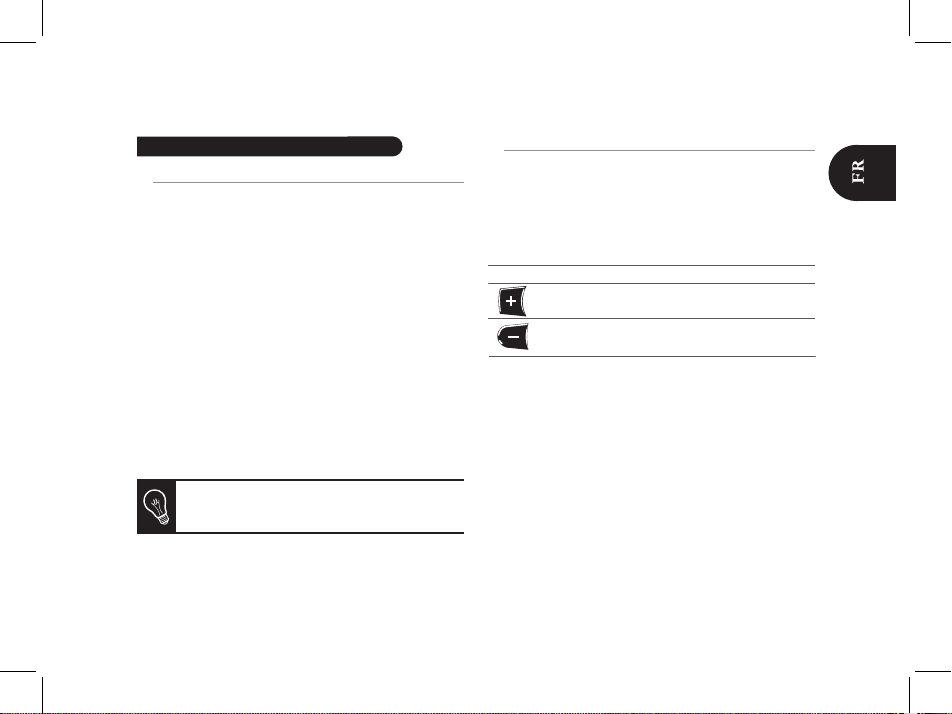
17
Utiliser la fonction Streaming Audio
Ecouter un fichier musical sur votre PARROT PARTY
• Avant d’effectuer un transfert de son entre votre Parrot
PARTY et votre lecteur audio, les deux appareils doivent
se connecter l’un à l’autre. Une fois les deux appareils
connectés, il vous suffira de lancer la lecture d’un fichier
musical sur votre lecteur audio pour écouter la musique à
travers votre Parrot PARTY.
• Vous pouvez établir une connexion entre les deux appareils
depuis le menu Bluetooth de votre lecteur audio ou il vous
sera demandé de sélectionner votre Parrot PARTY une fois
que vous aurez lancé la lecture d’un chier musical.
• An de préserver les accumulateurs, le Parrot PARTY
désactive les connexions Bluetooth aprés 5 minutes
d’inactivité ou s’il n’y a pas de streaming audio. Si aucune
connexion Bluetooth n’est ouverte ou si vous n’appuyez
sur aucun bouton, le Parrot PARTY passe en mode basse
consommation aprés 2 minutes.
Régler le volume
Le Parrot PARTY vous offre différentes possibilités pour
régler le volume.
• Les boutons situés sur la façade supérieure du Parrot
PARTY, vous permettent de régler le volume directement à
partir de l’appareil.
• Si votre lecteur audio le permet, vous pourrez régler le
volume à distance.
• Si vous utilisez un ordinateur fonctionnant sous Windows
XP ou Windows Vista, vous pouvez alors utiliser le logiciel
Parrot Audio Configuration Tool pour effectuer des
réglages de volume.
Pour sortir du mode basse consommation, lancez
une connexion depuis votre lecteur audio ou appuyez sur n’importe quel bouton.
Bouton
Fonctions
Augmenter le volume
- Appui court : Diminuer le volume
- Appui long : Couper le son

18
Utiliser les effets audio
Vous pouvez profiter des fonctions VSBass et Stereo Widening en appuyant sur les boutons correspondants.
Amplification des basses fréquences
Elargissement du champ sonore
Bouton
Fonction
VSBass
Stereo Widening
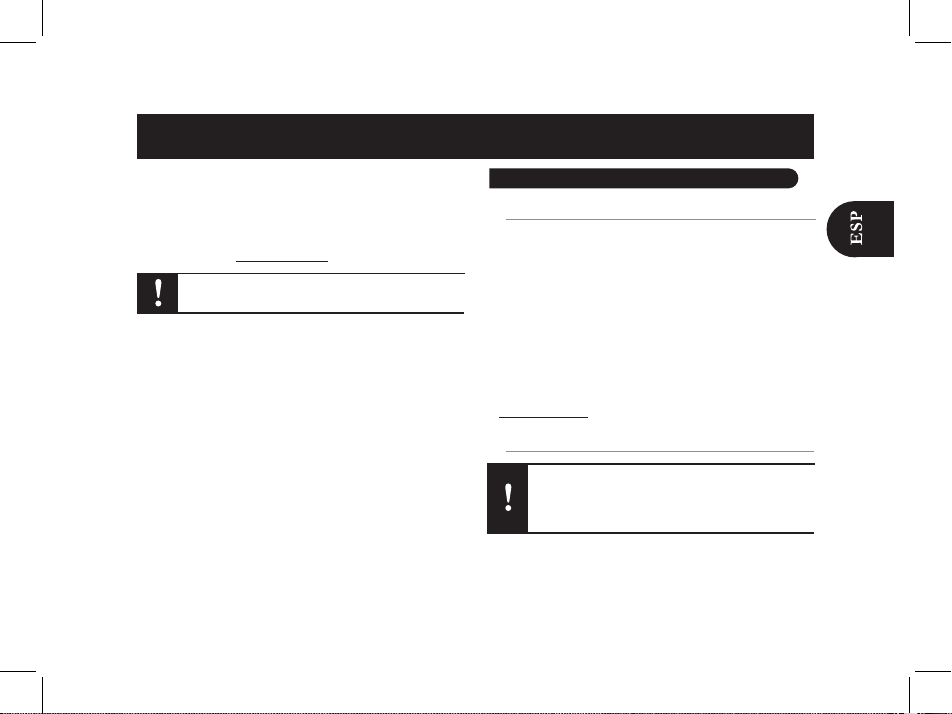
19
Utilizar el PARROT PARTY por primera vez
Esta guía simplificada del Parrot PARTY le da las principales instrucciones para utilizar fácilmente su dispositivo.
Para más información, consulte el manual de usuario del
Parrot PARTY y el manual del programa informático Parrot
Audio Configuration Tool en el CD-ROM provisto y en
nuestro sitio web www.parrot.com, pestaña Soporte.
Casos de utilización
• El Parrot PARTY le permite escuchar los archivos de mú-
sica almacenados en su teléfono móvil / PDA / smart phone. Su teléfono móvil debe ser compatible con el perfil
Bluetooth® A2DP (Advanced Audio Distribution Profile).
• El Parrot PARTY le permite escuchar los archivos de mú-
sica almacenados en su ordenador. Su ordenador debe ser
compatible con el perfil Bluetooth A2DP (Advanced Audio
Distribution Profile).
• Si desea ver qué equipos disponen de esta tecnología,
consulte la pestaña Soporte de nuestro sitio web:
www.parrot.com.
Instalación del PARROT PARTY
La utilización de algunas funciones depende de su
lector de audio.
Las baterias no están completamente cargadas (ni
instaladas) cuando desembale el Parrot PARTY. Es
importante que las cargue completamente antes
de utilizarlo por primera vez.
Español
Utilizar el Parrot PARTY por primera vez...............
Casos de utilización..............................................................
Instalación del Parrot PARTY.................................................
Conexión con un lector de audio............................
Conectar un teléfono al Parrot PARTY..................................
Conectar un PC al Parrot PARTY..........................................
Utilizar el Parrot PARTY con la version Toshiba
Bluetooth...............................................................................
Utilizar el Parrot PARTY con la version Mac ® Bluetooth.....
Utilizar un lector de audio mediante
un cable Jack/Jack...............................................................
Utilizar la función Streaming Audio........................
Escuchar un archivo de música en
su Parrot PARTY....................................................................
Ajustar el volumen.................................................................
Aplicar efectos de sonido.....................................................
19
19
19
20
20
21
21
22
22
22
22
23
23

20
Conexión con un lector de audio
1. Quite la tapa del compartimento de las baterias, situada
en la cara inferior del equipo.
2. Introduzca y conecte las baterias en el compartimento tal
y como se indica en el esquema de la página 4.
3. Vuelva a colocar la tapa en su sitio.
4. Conecte el cable de alimentación suministrado con su
Parrot PARTY asegurándose de que quede bien sujeto y
enchúfelo en la toma eléctrica.
5. Encienda el Parrot PARTY usando el botón ON/OFF
situado en la parte trasera del equipo.
> El LED central de su Parrot PARTY parpadea en
rojo/azul y a continuación pasa a violeta: este color le
indica que el equipo está cargando. El LED se vuelve
de color azul cuando las baterias estén completamente
cargadas.
• Las baterias tardan aproximadamente 2 h 30 en cargarse.
• Puede utilizar el Parrot PARTY durante la carga de
las baterias.
• Puede utilizar el Parrot PARTY hasta 8 horas con baterias
completamente cargadas.
• Cuando las baterias están casi gastadas, el LED de
su Parrot PARTY se vuelve de color rojo. En ese momento
le queda aproximadamente 15 minutos de uso.
• Asegúrese que el Parrot PARTY no esté expuesto a una
temperatura demasiado elevada durante la carga.
Conectar un teléfono al PARROT PARTY
Antes de utilizar el Parrot PARTY con su teléfono, tiene que
conectar ambos dispositivos. Si utiliza este aparato por
primera vez, primero tiene que enlazar estos equipos antes
de conectarlos. El proceso de enlace se requiere solamente
una vez.
1. Pulse el botón .
> El LED del Parrot PARTY parpadea: el dispositivo puede
ser emparejado.
2. Desde el menú Bluetooth de su teléfono, inicie una
búsqueda de dispositivos Bluetooth. (Consulte el manual
de usuario de su teléfono para más información).
> Aparece la lista de los dispositivos Bluetooth
disponibles.
3. Seleccione “Parrot PARTY”.
- Hay riesgo de explosión si la bateria es sustituida
por otra de tipo incorrecto.
- Tire las baterias gastadas de acuerdo con las
instrucciones.
Antes de empezar, compruebe que no está procesando ninguna transferencia de sonido hacia su
Parrot PARTY.
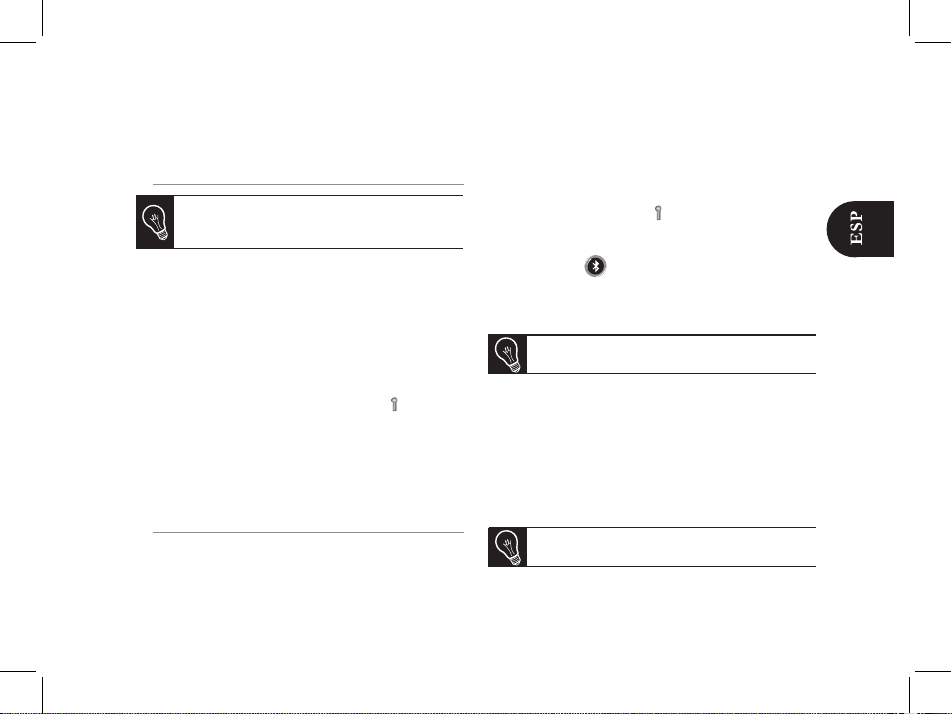
21
4. Introduzca el código PIN “0000” y valide.
Conectar un PC al PARROT PARTY
El proceso de conexión entre su PC y el Parrot PARTY
puede cambiar en función de la versión Bluetooth que tiene.
• Si utiliza un ordenador Windows con la version Widcomm,
realice la conexión utilizando el programa Parrot Audio
Configuration Tool. Este programa está disponible en
la pestaña Soporte de nuestro sitio web y en el CD-ROM
suministrado. Consulte el manual de usuario del programa
Parrot Audio Configuration Tool para más información.
• Si utiliza un ordenador Windows y si el icono aparece
en la barra de estado consulte la sección “Utilizar el Parrot
PARTY con la version Toshiba Bluetooth”.
• Si utiliza un Mac, consulte la sección “Utilizar el Parrot
PARTY con la version Mac Bluetooth”.
Utilizar el PARROT PARTY con la versión
Toshiba Bluetooth
Si utiliza la versión Toshiba Bluetooth, tiene que conectar
el dispositivo Parrot con su ordenador antes de establecer
la conexión entre su aparato y el software Parrot Audio
Configuration Tool. Esta etapa solo se realiza a la primera
utilización.
1. Haga doble clic en el icono ubicado abajo y a la
derecha de su pantalla.
> Aparece la ventana Bluetooth Settings.
2. Pulse el botón .
3. Haga clic en New Connection.
> Aparece la lista de los equipos detectados.
4. Seleccione su Parrot PARTY y haga clic en Next.
5. Seleccione Express Mode y haga clic en Next.
6. Introduzca “0000” en el campo de seguridad Bluetooth y
haga clic en OK.
7. Haga clic en OK en la ventana de configuración Bluetooth.
> Aparece una ventana permitiéndole elegir un nombre y
un icono para su equipo. Esta etapa es opcional, haga clic
en Next tras haber introducido las informaciones o no.
8. Seleccione su Parrot PARTY y haga clic en Next.
Si su Parrot PARTY no está en esta lista, haga clic
en Refresh.
Si su ordenador no está dotado de la tecnología
Bluetooth, conecte un adaptador Bluetooth tras
haber instalado los pilotos necesarios.
Si una instrucción le pide conectarse a Windows
Update, haga clic en No.

22
Utilizar la función Streaming Audio
9. Siga las instrucciones para finalizar el proceso de
conexión y haga clic en Finish.
> Ahora, sus equipos están conectados y listos para
ser utilizados.
Utilizar el PARROT PARTY con la versión Mac Bluetooth
Si utiliza la versión Mac Bluetooth, tiene que conectar el
dispositivo Parrot con su ordenador antes de establecer
la conexión entre su aparato y el software Parrot Audio
Configuration Tool. Esta etapa solo se realiza a la primera
utilización.
1. Haga clic en el icono Apple ubicado arriba y a la izquierda
de su pantalla.
2. Seleccione System preferences y haga clic en el
icono Bluetooth.
> La ventana de configuración Bluetooth aparece.
3. Pulse el botón .
4. Haga clic en Set up New Devices y después
en Continue.
5. Seleccione « Headset » y haga clic en Continue.
> El ordenador busca los dispositivos disponibles.
6. Seleccione el Parrot PARTY y haga clic en Continue.
7. Haga clic en Quit para nalizar la conexión.
> Sus equipos están conectados y listos para
su utilización.
Utilizar un lector de audio mediante
un cable Jack/Jack
Puede conectar su reproductor de audio al Parrot PARTY
mediante un cable de audio Jack/Jack que permite transferir
música.
Escuchar un archivo de música en
su PARROT PARTY
• Antes de realizar una transferencia de sonido entre su
Parrot PARTY y su reproductor de audio, ambos dispositi vos deben ser conectados.
• Una vez conectados, solo hay que iniciar la lectura de
un archivo de audio desde su reproductor de audio para
escuchar música vía su Parrot PARTY.
Puede conectar ambos dispositivos desde el menú
Bluetooth de su reproductor de audio. Seleccione su
El proceso detallado a continuacion se aplica
solamente a la versión Leopard.
Compruebe que los conectores estén bien acoplados para evitar cualquier problema.
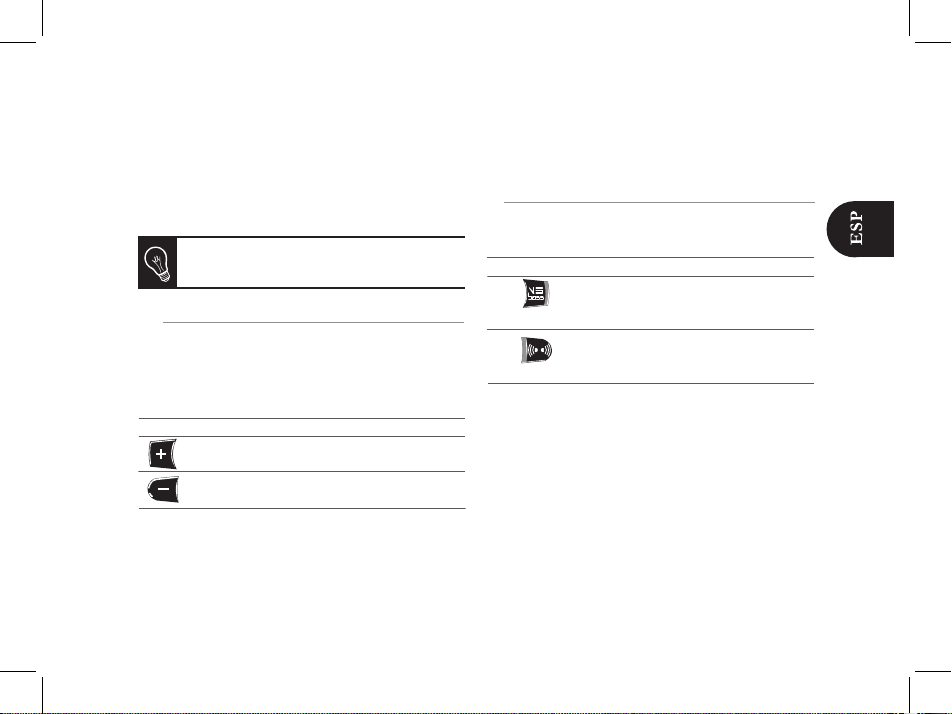
23
Parrot PARTY e inicie la lectura de un archivo de música.
• Con el n de conservar la carga de las baterias, el Parrot
PARTY pasará a modo de bajo consumo (se apagarán los
LED si no detecta ninguna conexión Bluetooth) en un
plazo de dos minutos o si no hay ningun streaming activo
durante 5 min.
Ajustar el volumen
El Parrot PARTY le ofrece distintas posibilidades para ajustar
el volumen.
• Los botones ubicados en el frontal superior del Parrot
PARTY permiten ajustarlo directamente desde el equipo.
• Si su lector de audio lo permite, también puede ajustarlo
a distancia.
• Si utiliza un ordenador que funciona con Windows XP
o Windows Vista, puede utilizar el programa Parrot Audio
Configuration Tool para ajustar el volumen.
Aplicar efectos de sonido
Podrá activar las funciones VSBass y Stereo Widening
pulsando los botones correspondientes.
Si desea salir del modo bajo consumo, inicie una
conexión desde su lector de audio o pulse cualquier
botón.
Amplificación de las bajas frecuencias
Ampliación del campo sonoro
Botón
Función
VSBass
Stereo Widening
Botón
Función
Aumentar el volumen
- Pulsación corta: Disminuir el volumen
- Pulsación larga: Pasar al modo silencio

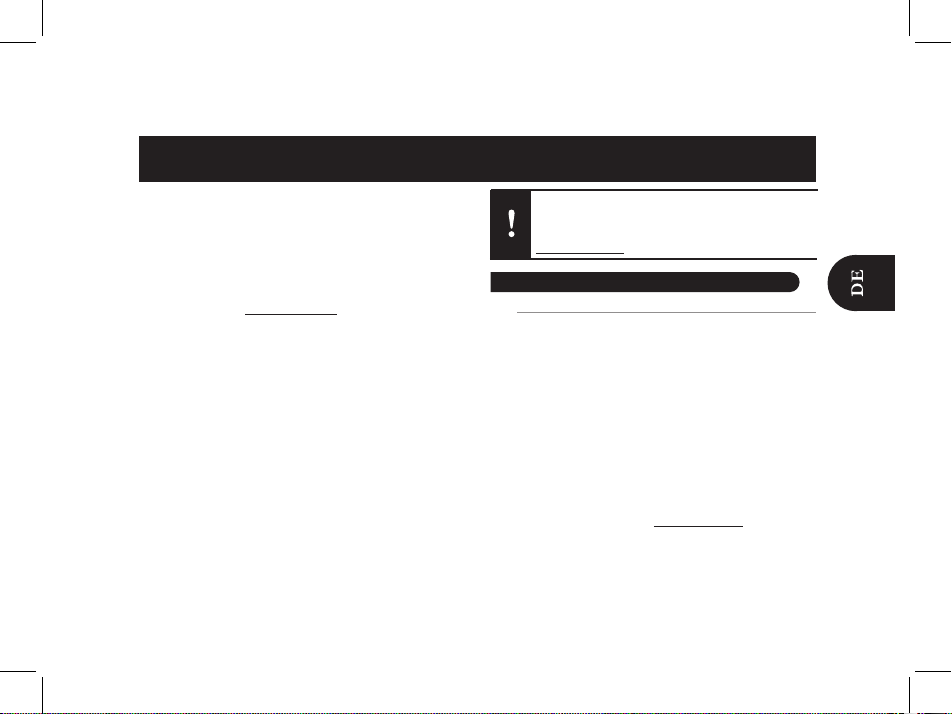
25
Erste Verwendung der Parrot PARTY
Diese Installationsanleitung in Kurzübersicht für das System Parrot PARTY enthält alle grundlegenden Anweisungen, deren Ausführung eine ordnungsgemäße Verwendung
des Systems garantiert.
Die komplette Gebrauchsanweisung des Systems Parrot
PARTY steht auf der im Lieferumfang enthaltenen CD-ROM
zur Verfügung und können ebenfalls von unserer Website
abgerufen werden: www.parrot.com, „Kundenkontakt“.
Verwendungscenarien
• Über die Parrot PARTY können Sie sich die auf Ihrem
Mobiltelefon / PDA / Smartphone gespeicherten Musiktitel
anhören. Ihr Mobiltelefon / PDA / Smartphone muss dazu
das Bluetooth-Profil A2DP (Advanced Audio Distribution
Profile) unterstützen.
• Die Parrot PARTY ermöglicht Ihnen die Wiedergabe der
auf Ihrem Computer gespeicherten Musiktitel. Dazu muss
Ihr Computer das Bluetooth-Profil A2DP (Advanced Audio
Distribution Profile) unterstützen.
• Eine Liste der Geräte, die Unterstützung für diese
Technologie bieten, finden Sie in der Rubrik «Kunden
dienst» auf unserer Website: www.parrot.com.
Erste Verwendung der Parrot PARTY......................
Verwendungzenarien.............................................................
Installation der Parrot PARTY.................................................
Aufbau einer Verbindung zu einem Audiogerät.....
Aufbau einer Verbindung zwischen Telefon
und Parrot PARTY..................................................................
Anschließen der Parrot PARTY an
einen Computer......................................................................
Verwenden der Parrot PARTY mit der Bluetooth-
Software von Toshiba.............................................................
Verwenden der Parrot PARTY mit der Bluetooth-
Software für Mac...................................................................
Verwendung eines Audiogeräts per Audiokabel....................
Audio-Streaming-Funktion.......................................
Verwendung eines Audiogeräts per Bluetooth.......................
Einstellung der Lautstärke......................................................
Audioeffekte...........................................................................
Die Verfügbarkeit einiger Funktionen ist von Ihrem
Audio-Player abhängig. Weitere Informationen
hierzu finden Sie auf unserer Website
www.parrot.com, Rubrik «Kundendienst».
Deutsch
25
25
26
26
26
27
28
28
29
29
29
30
30
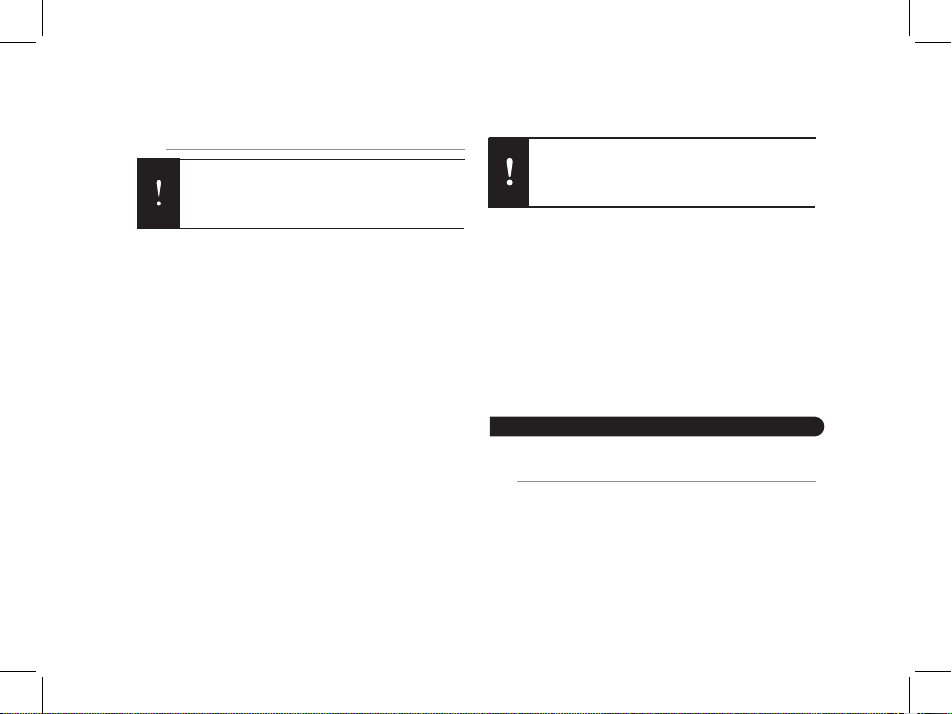
26
Installation des PARROT PARTY
1. Nehmen Sie die Abdeckung des Akkufachs auf der
Unterseite des Geräts ab.
2. Legen Sie die Akkus in Übereinstimmung mit der Ab
bildung auf Seite 4 ein, wobei auf einen ordnungs
gemäßen Anschluss geachtet werden muss.
3. Bringen Sie die Abdeckung wieder an.
4. Schließen Sie das im Lieferumfang der Parrot PARTY
enthaltene Netzkabel an. Achten Sie dabei darauf, das
Kabel bis zum Anschlag einzustecken. Verbinden Sie das
Kabel anschließend mit einer Netzsteckdose.
5. Schalten Sie die Parrot PARTY über die EIN/AUS-Taste an
der Geräterückseite ein.
> Die mittlere LED auf der Parrot PARTY blinkt rot/blau
und leuchtet dann kontinuierlich violett: Diese Farbe
verweist auf einen laufenden Ladevorgang. Sobald die
Akkus vollständig aufgeladen sind, wechselt die Farbe der
LED zu blau.
• Die Akku-Ladedauer beträgt in etwa 3 Stunden.
• Während des Akku-Ladevorgangs kann die Parrot PARTY
durchaus verwendet werden.
• Bei vollständig aufgeladenen Akkus steht Ihnen die Parrot
PARTY für bis zu 8 Betriebsstunden zur Verfügung.
• Bei einem niedrigen Akku-Ladestand leuchtet die LED der
Parrot PARTY rot auf. Ab diesem Zeitpunkt beträgt die
noch verbleibende Betriebsdauer etwa 15 Minuten.
• Vergewissern Sie sich, dass die Parrot PARTY während des
Ladevorgangs keinen zu hohen Temperaturen
ausgesetzt wird.
Aufbau einer Verbindung zwischen Telefon
und Parrot PARTY
Damit Sie die Freisprechanlage Parrot PARTY mit Ihrem
Telefon verwenden können, müssen Sie eine Verbindung
zwischen beiden Geräten herstellen.
Bei der ersten Verwendung des Telefons mit der Parrot
PARTY müssen Sie beide Geräte zunächst miteinander
- Bei Verwendung falscher Akku-Typen kann
Explosionsgefahr bestehen.
- Bitte lassen sie Altakkus gemäß beiliegender
Anweisungen in ihrer Werkstatt entsorgen.
Bei der Lieferung der Parrot PARTY sind die Akkus
nur teilweise aufgeladen (sie wurden auch nicht
eingesetzt). Vor der ersten Verwendung müssen Sie
die Akkus unbedingt vollständig aufladen.
Aufbau einer Verbindung zu einem Audiogerät

27
koppeln: Sobald sich die zwei Geräte einmal gegenseitig
identifiziert haben, braucht dieser Vorgang nicht mehr
wiederholt zu werden.
1. Drücken Sie die Bluetoothstaste .
> Die LED der Parrot PARTY beginnt zu blinken: Das Gerät
ist bereit für den Kopplungsvorgang.
2. Starten Sie ausgehend von Ihrem Bluetooth-Telefon eine
Suche nach Bluetooth Peripheriegeräten (sehen Sie sich
diesbezüglich die Bedienungsanleitung Ihres Telefons an).
> Die Liste aller verfügbaren Bluetooth-Geräte wird
an gezeigt.
3. Wählen Sie den Eintrag “Parrot PARTY”.
4. Geben Sie den PIN-Code „0000“ ein und bestätigen Sie
die Eingabe.
Anschließen der PARROT PARTY an
einen Computer
Der Verbindungsaufbau zwischen dem PC und der Parrot
PARTY fällt je nach der von Ihnen verwendeten Blue-
tooth-Version unterschiedlich aus. Schlagen Sie in der
Dokumentation Ihres PCs nach, um Ihre Bluetooth-Software
zu identifizieren.
• Ihr PC ist mit einer Bluetooth-Software von Microsoft oder
Widcomm ausgestattet: Verwenden Sie für den Aufbau
einer Verbindung die Software Parrot Audio Configuration
Tool. Diese Software ist auf der mitgelieferten CD-ROM
enthalten und steht ebenfalls auf unserer Website
www.parrot.com unter der Rubrik „Kundensupport“ zur
Verfügung. Detaillierte Informationen finden Sie in der Be
dienungsanleitung der Software Parrot Audio
Configuration Tool.
• Ihr PC läuft unter Windows und das Bluetooth-Symbol
erscheint in der Taskleiste: Halten Sie sich an den
Abschnitt „Verwenden der Parrot PARTY mit der
Bluetooth-Software von Toshiba“.
Sollte Ihr PC keine Unterstützung für die BluetoothTechnologie bieten, dann schließen Sie einen
Bluetooth-Dongle an und installieren Sie die erforderlichen Treiber.
Bei der ersten Verwendung der Parrot PARTY
wechselt das Gerät direkt beim Einschalten in den
Kopplungsmodus.

28
• Sie arbeiten mit einem MAC: Halten Sie sich an den
Abschnitt «Verwenden der Parrot PARTY mit der
Bluetooth-Software für Mac“.
Verwenden der Parrot PARTY mit der Bluetooth-
Software von Toshiba
Wenn Sie die Bluetooth-Software von Toshiba verwenden, müssen Sie das Parrot-Gerät zunächst mit Ihrem PC
verbinden. Erst dann können Sie eine Verbindung zwischen
dem Gerät und der Software Parrot Audio Configuration Tool
herstellen. Dieser Arbeitsschritt braucht nur ein einziges Mal
bei der ersten Verwendung ausgeführt zu werden.
1. Doppelklicken Sie auf das Symbol am unteren
Bildschirmrand.
> Das Fenster der Bluetooth-Einstellungen wird angezeigt.
2. Drücken Sie die Taste auf der Parrot PARTY.
3. Klicken Sie auf New Connection.
> Daraufhin wird die Liste der identifizierten Geräte
angezeigt.
4. Wählen Sie die Parrot PARTY und klicken Sie auf Next.
5. Wählen Sie die Option Express Mode und klicken Sie
dann auf Next.
6. Geben Sie im Feld für die Bluetooth-Sicherheit den Code
„0000“ ein und klicken Sie anschließend auf OK.
7. Klicken Sie im Fenster der Bluetooth-Konfiguration
ebenfalls auf OK.
> In dem daraufhin angezeigten Fenster können Sie einen
Namen und ein Symbol für Ihr Gerät wählen. Dieser Schritt
ist fakultativ, d. h. Sie können die angeforderten
Informationen ganz nach Wunsch eingeben oder die
Felder leer lassen. Klicken Sie dann auf Next.
8. Wählen Sie die Parrot PARTY und klicken Sie auf Next.
9. Halten Sie sich an alle weiteren Anweisungen, um den
Verbindungsaufbau abzuschließen, und klicken Sie
auf Finish.
> Die Geräte sind jetzt miteinander verbunden und
einsatzbereit.
Verwenden der PARROT PARTY mit der Bluetooth-
Software für Mac
Sollten Sie eine Meldung mit der Aufforderung
erhalten, eine Verbindung zu Windows Update
herzustellen, dann klicken Sie auf „No“.
Sollte die Parrot PARTY nicht in der Liste aufgeführt
sein, klicken Sie auf „Refresh“.
Die nachstehend beschriebene Vorgehensweise gilt
nur für die Version Leopard.

29
Wenn Sie die Bluetooth-Software für Mac verwenden, müssen Sie das Parrot-Gerät zunächst mit Computer verbinden.
Erst dann können Sie eine Verbindung zwischen dem Gerät
und der Software Parrot Audio Configuration Tool herstellen.
Dieser Arbeitsschritt braucht nur ein einziges Mal bei der
ersten Verwendung ausgeführt zu werden.
1. Klicken Sie auf das Apple-Symbol in der oberen linken
Bildschirmecke.
2. Wählen Sie System preferences und klicken Sie auf
das Bluetooth-Symbol.
> Das Fenster der Bluetooth-Konfiguration wird angezeigt.
3. Drücken Sie die Taste auf der Parrot PARTY.
4. Klicken Sie auf Set up New Devices und anschließend
auf Continue.
5. Wählen Sie die Option „Headset“ und klicken Sie
auf Continue.
> Der Computer sucht nach verfügbaren Geräten.
6. Wählen Sie die Parrot PARTY und klicken Sie
auf Continue.
7. Klicken Sie auf Quit, um den Verbindungsaufbau
abzuschließen.
> Die Geräte sind jetzt miteinander verbunden und
einsatzbereit.
Verwendung eines Audiogeräts per Audiokabel
Sie können Ihr Audiogerät über ein Miniklinke/MiniklinkeAudiokabel mit der Parrot PARTY verbinden.
Verwendung eines Audiogeräts per Bluetooth
• Vor der Sound-Übertragung zwischen der Parrot PARTY
und dem Audiogerät müssen die zwei Geräte eine Ver
bindung herstellen. Im Anschluss an den Verbindungsauf
bau braucht nur noch die Wiedergabe einer Musikdatei
auf dem Audiogerät gestartet zu werden und schon wird
die Musik über die Parrot PARTY ausgegeben.
• Der Aufbau einer Verbindung zwischen den zwei Geräten
kann über das Bluetooth-Menü des Audiogeräts initialisiert
werden. Oder Sie werden zur Auswahl der Parrot PARTY
aufgefordert, nachdem Sie die Wiedergabe einer Musikda
tei gestartet haben.
• Um die Akkus zu schonen, wechselt die Parrot PARTY
automatisch in den Energiesparmodus (das LED
Achten Sie darauf, dass die Stecker ordnungsgemäß
und vollständig eingeführt werden, um Störungen zu
vermeiden.
Audio-Streaming-Funktion

30
erlischt), wenn 2 Minuten lang keine Bluetooth-Verbindung
aktiv ist bzw. 5 Minuten lang kein Streaming-Vorgang
durchgeführt wird.
Einstellung der Lautstärke
Die Parrot PARTY stellt Ihnen verschiedene Möglichkeiten für
die Einstellung der Lautstärke zur Auswahl.
• Die Tasten an der Oberseite der Parrot PARTY ermöglichen
die direkte Einstellung der Lautstärke am System selbst.
• Sofern Ihr Audiogerät diese Funktion unterstützt, können
Sie die Lautstärke über das Audiogerät einstellen. Damit
kann die Lautstärke aus der Entfernung eingestellt werden.
• Wenn Sie einen Computer mit Windows XP oder Windows
Vista verwenden, können Sie die Software Parrot Audio
Configuration Tool heranziehen, um die Lautstärke
bedarfsgerecht einzustellen.
Audioeffekte
Durch Drücken der entsprechenden Tasten können Sie die
Funktionen VSBass und Stereo Widening nutzen.
Sie können den Energiesparmodus wieder verlassen, indem Sie ausgehend von Ihrem Audiogerät
eine Verbindung starten oder eine beliebige Taste
drücken.
Verstärkung der Bassfrequenzen
Erweiterung des Klangfelds
Taste
Funktion
VSBass
Stereo Widening
Taste
Funktion
- Kurzes Drücken : Reduzieren der Lautstärke
- Längeres Drücken : Stummschalten der
Tonausgabe
Erhöhen der Lautstärke

31
Primo utilizzo del sistema Parrot PARTY
Nella presente guida semplificata del Parrot PARTY vengono illustrate le principali istruzioni per l’uso dell’apparecchio.
Le istruzioni per l’uso del Parrot PARTY e le istruzioni per
l’uso del software Parrot Audio Configuration Tool sono
disponibili sul CD-ROM in dotazione e sul sito Web all’indirizzo www.parrot.com, sezione dedicata all’assistenza.
Tipologie d’uso
• Attraverso il sistema Parrot PARTY è possibile ascoltare
brani musicali memorizzati su telefoni cellulari, PDA e
smartphone. Il telefono cellulare deve supportare il
profilo Bluetooth A2DP (Advanced Audio Distribution
Profile).
• Attraverso il sistema Parrot PARTY è possibile ascoltare
i brani musicali memorizzati su PC. Il PC deve
supportare il profilo Bluetooth A2DP (Advanced Audio
Distribution Profile).
• Per vericare gli apparecchi che supportano questa
tecnologia, consultare la sezione dedicata ad assistenza
e supporto del nostro sito Internet: www.parrot.com.
Primo utilizzo del sistema Parrot PARTY.................
Tipologie d’uso.......................................................................
Installazione del Parrot...........................................................
Collegamento a un letore audio...............................
Effettuare la connessione tra il telefono cellulare
e il Parrot PARTY.....................................................................
Collegamento di PARROT PARTY a un computer..................
Uso di PARROT PARTY con il software
Bluetooth Toshiba...................................................................
Uso di PARROT PARTY con il software Bluetooth di Mac.......
Utilizzo di un lettore audio tramite cavo audio........................
Funzione Streaming audio........................................
Utilizzo di un lettore audio tramite Bluetooth..........................
Regolazione del volume..........................................................
Effetti audio.............................................................................
La disponibilità di alcune funzioni dipende dal
lettore audio in uso.
Italiano
31
31
32
32
32
33
33
34
34
35
35
35
36
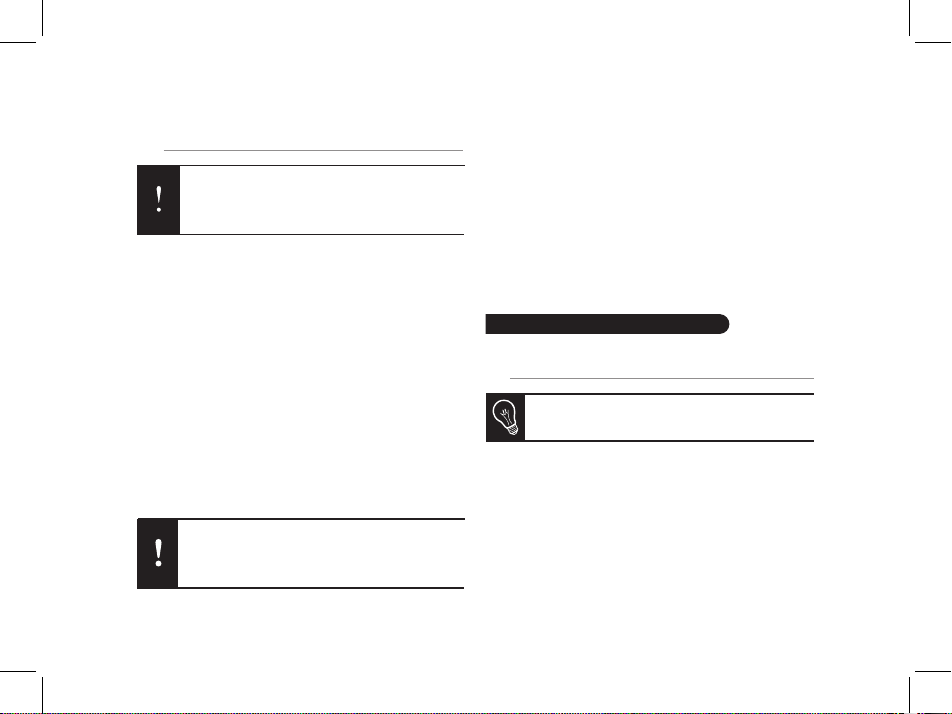
32
Installazione del Parrot
1. Rimuovere il coperchio dello scomparto degli
accumulatori, posto nella parte inferiore dell’apparecchio.
2. Inserire e collegare gli accumulatori nell’apposito scom
parto, come indicato nello schema a p. 4.
3. Applicare di nuovo il coperchio.
4. Collegare saldamente il cavo di alimentazione in dotazione
al sistema Parrot PARTY, quindi ad una presa elettrica.
5. Accendere il sistema Parrot PARTY tramite l’interruttore
di accensione/spegnimento posto nella parte posteriore
dell’apparecchio.
> LED centrale del sistema Parrot PARTY lampeggia in
rosso/ blu, quindi passa al viola. Questo colore indica che
l’apparecchio è in fase di carica.
> Quando gli accumulatori sono completamente carichi, il
LED diventa blu.
• Il tempo di carica degli accumulatori è di circa 3 ore.
• Durante la carica degli accumulatori, è possibile utilizzare il
sistema Parrot PARTY.
• Con gli accumulatori completamente carichi, è possibile
utilizzare il sistema Parrot PARTY per un massimo di 8 ore.
• Quando gli accumulatori sono quasi scarichi, il LED del
sistema Parrot PARTY si illumina in rosso. In questo caso,
sono disponibili ancora circa quindici minuti di ascolto.
• Accertarsi che durante la carica il sistema Parrot PARTY
non sia soggetto a temperature eccessivamente elevate.
Effettuare la connessione tra il telefono cellulare
e il Parrot PARTY
Prima di utilizzare il Parrot PARTY con il telefono cellulare, è
necessario effettuare la connessione tra i due apparecchi.
Se è la prima volta che si utilizza l’apparecchio con il Parrot
PARTY, è necessario innanzitutto effettuare l’associazione
dei due apparecchi; una volta che i due apparecchi si sono
rilevati a vicenda, non sarà più necessario eseguire questa
operazione.
- Rischio di esplosione se la batteria viene sosti
tuita con une batteria di tipo errato.
- Attenersi alle disposizioni locali per lo smalti
mento delle batterie usate.
Se è la prima volta che si utilizza Parrot PARTY,
all’accensione l’apparecchio entra nella modalità per
l’associazione.
Al momento del disimballaggio del sistema Parrot
PARTY, gli accumulatori non sono completamente
carichi, né installati. Prima del primo utilizzo,
occorre caricarli completamente.
Collegamento a un letore audio
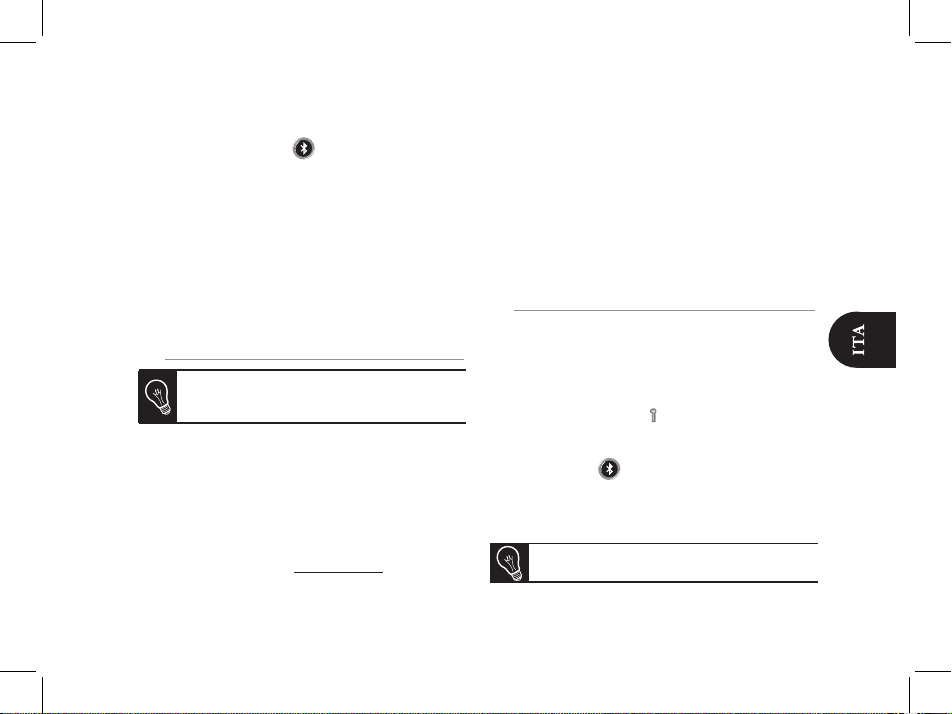
33
1. Premere il tasto Bluetooth .
> Il LED del Parrot PARTY lampeggia: l’apparecchio è
pronto per essere associato.
2. Dal telefono cellulare Bluetooth, avviare una ricerca delle
periferiche Bluetooth (per ulteriori informazioni, consultare
le istruzioni del telefono).
> Viene visualizzato l’elenco delle periferiche Bluetooth
disponibili.
3. Selezionare “Parrot PARTY”.
4. Inserire il codice PIN 0000 e confermare.
Collegamento di PARROT PARTY a un computer
La procedura di connessione tra il PC e Parrot PARTY può
variare in funzione della versione Bluetooth di cui si dispone.
Consultare la documentazione del computer in uso per verificare il software Bluetooth di cui si dispone.
• Se il computer è dotato del software Bluetooth Microsoft
o Widcomm, stabilire la connessione utilizzando il software
Parrot Audio Configuration Tool, disponibile sul CD-ROM
in dotazione o sul sito Web www.parrot.com, nella
sezione dedicata ad assistenza e supporto. Per ulteriori
informazioni, consultare la guida all’uso del software Parrot
Audio Configuration Tool.
• Se si utilizza un computer con Windows la cui icona com
pare sulla barra di stato, consultare la sezione «Uso di
Parrot PARTY con il software Bluetooth Toshiba».
• Se si utilizza un MAC, consultare la sezione «Uso di
Parrot PARTY con il software Bluetooth di Mac».
Uso di PARROT PARTY con il software
Bluetooth Toshiba
Se viene utilizzato il software Bluetooth Toshiba, occorre
connettere il dispositivo Parrot al PC prima di stabilire la
connessione tra l’apparecchio e il software Parrot Audio
Configuration Tool. Questa fase è necessaria solo al primo
utilizzo.
1. Fare doppio clic sull’icona situata nella parte inferiore
dello schermo.
> Viene visualizzata la finestra Bluetooth Settings.
2. Premere sul tasto di Parrot PARTY.
3. Fare clic su New Connection.
> Viene visualizzato l’elenco degli apparecchi rilevati.
4. Selezionare Parrot PARTY, quindi fare clic su Next.
Se il PC non supporta la tecnologia Bluetooth,
collegare un dongle Bluetooth dopo aver installato i
driver necessari.
Se Parrot PARTY non si trova nell’elenco, fare clic
su Refresh.
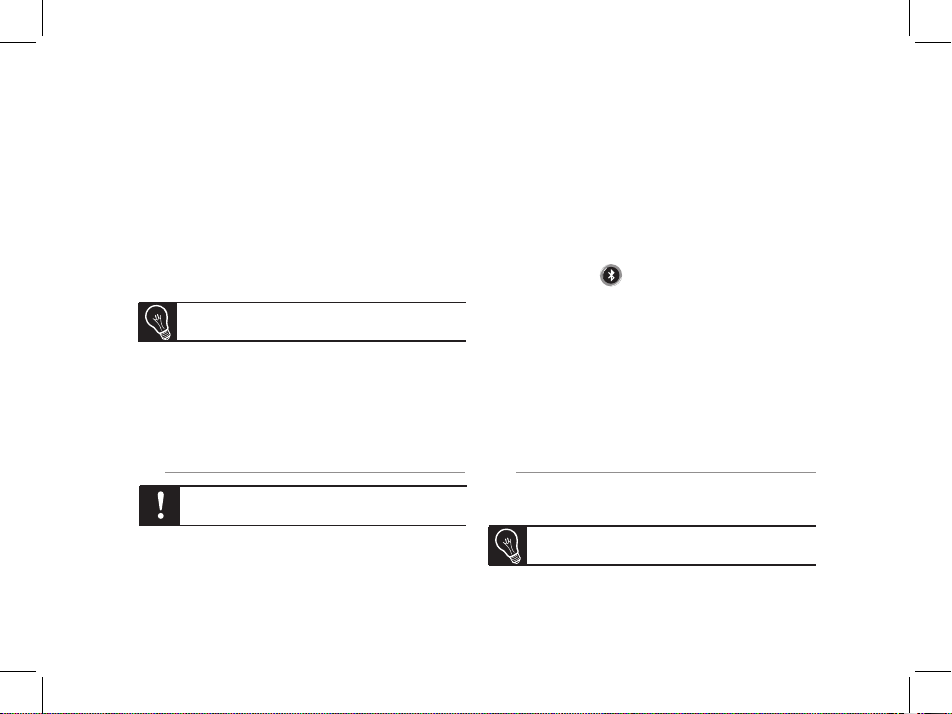
34
5. Selezionare Express Mode, quindi fare clic su Next.
6. Immettere il codice «0000» nel campo relativo alla
protezione Bluetooth, quindi fare clic su OK.
7. Fare clic su OK nella finestra di configurazione Bluetooth.
> Viene quindi visualizzata una nestra che consente
di scegliere un nome e un’icona per l’apparecchio in uso.
Questa fase è opzionale; fare clic su Next dopo aver
completato o ignorato le informazioni richieste.
8. Selezionare Parrot PARTY, quindi fare clic su Next.
9. Seguire le istruzioni per completare la procedura di
connessione, quindi fare clic su Finish.
> A questo punto, i dispositivi sono connessi e pronti per
essere utilizzati.
Uso di PARROT PARTY con il software
Bluetooth di Mac
Se viene utilizzato il software Bluetooth di Mac, occorre
connettere il dispositivo Parrot al computer prima di stabilire
la connessione tra l’apparecchio e il software Parrot Audio
Configuration Tool. Questa fase è necessaria solo al primo
utilizzo.
1. Fare clic sull’icona Apple situata in alto a sinistra
dello schermo.
2. Selezionare System preferences, quindi fare clic
sull’icona Bluetooth.
> Viene visualizzata la finestra di configurazione Bluetooth.
3. Premere sul tasto di Parrot PARTY.
4. Fare clic su Set up New Devices, quindi su Continue.
5. Selezionare «Headset», quindi fare clic su Continue.
> Il computer effettua la ricerca delle periferiche
disponibili.
6. Selezionare Parrot PARTY, quindi fare clic su Continue.
7. Fare clic su Quit per completare la connessione.
> A questo punto, i dispositivi sono connessi e pronti per
essere utilizzati.
Utilizzo di un lettore audio tramite cavo audio
È possibile collegare il lettore audio in uso al sistema Parrot
PARTY mediante un cavo audio a spinotto/Spinotto.
Se viene visualizzata la richiesta di connessione a
Windows Update,fare clic su No.
Verificare che i connettori siano inseriti correttamente
onde evitare disturbi.
La procedura riportata di seguito si applica solo se
viene utilizzata la versione Leopard.
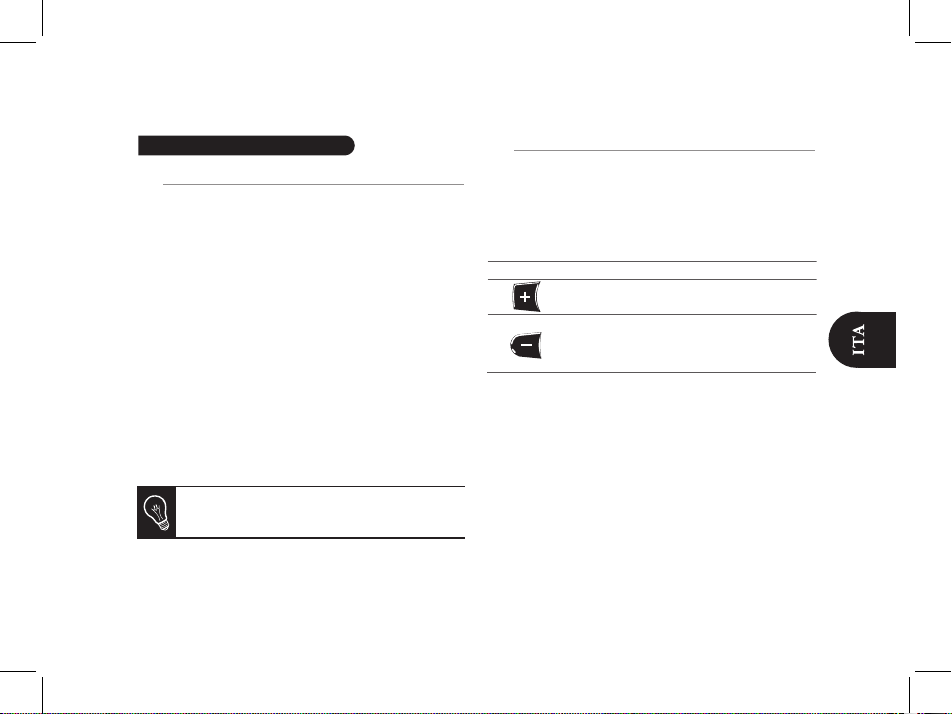
35
Utilizzo di un lettore audio tramite Bluetooth
• Prima di effettuare un trasferimento del contenuto audio tra
il sistema Parrot PARTY e il lettore audio in uso, è
necessario stabilire una connessione tra i due apparecchi.
Una volta stabilita la connessione tra i due apparecchi,
è sufficiente avviare la lettura di un file musicale sul lettore
audio in uso per ascoltare la musica mediante il sistema
Parrot PARTY.
• È possibile stabilire una connessione tra i due apparecchi
a partire dal menu Bluetooth del lettore audio in uso
oppure viene richiesto di selezionare il sistema Parrot
PARTY una volta che sarà stata avviata la lettura di un
file musicale.
• Per ridurre il consumo degli accumulatori, il sistema Parrot
PARTY entra nella modalità di risparmio energetico (i LED
si spengono) se non rileva alcuna connessione Bluetooth
per 2 minuti o alcuno streaming per 5 minuti.
Regolazione del volume
Il sistema Parrot PARTY offre diverse possibilità di regolazione del volume:
• I tasti situati sulla parte anteriore superiore del sistema
Parrot PARTY, consentono di regolare il volume
direttamente dall’apparecchio.
• Se il lettore audio lo consente, è possibile regolare il
volume tramite il lettore audio stesso. È inoltre possibile
regolare il volume a distanza.
• Se viene utilizzato un computer con Window XP o
Windows Vista, è possibile utilizzare il software Parrot:
Configuration Tool per regolare il volume.
Funzione Streaming audio
Per uscire dalla modalità di risparmio energetico,
attivare una connessione a partire dal lettore audio in
uso oppure premere un tasto qualsiasi.
Tasto Funzione
Alzare il volume
- Pressione breve: abbassare il volume
- Pressione prolungata : Pasar al
modo silencio
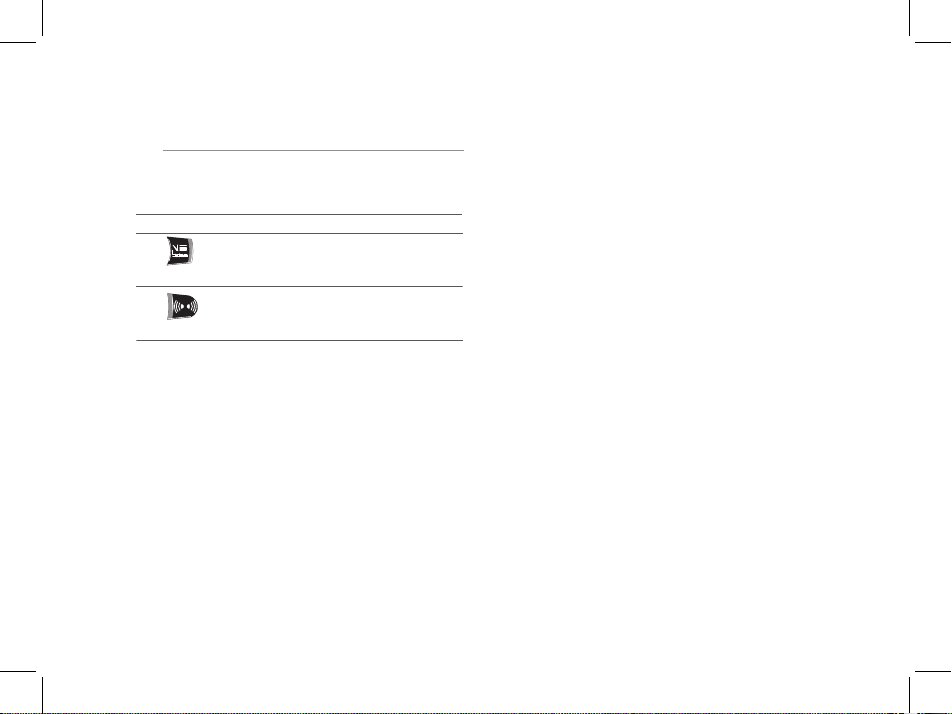
36
Effetti audio
È possibile utilizzare le funzioni VSBass e Stereo Widening
premendo i tasti corrispondenti.
Amplificazione delle basse frequenze
Ampliamento del campo sonoro
Tasto
Funzione
VSBass
Stereo Widening
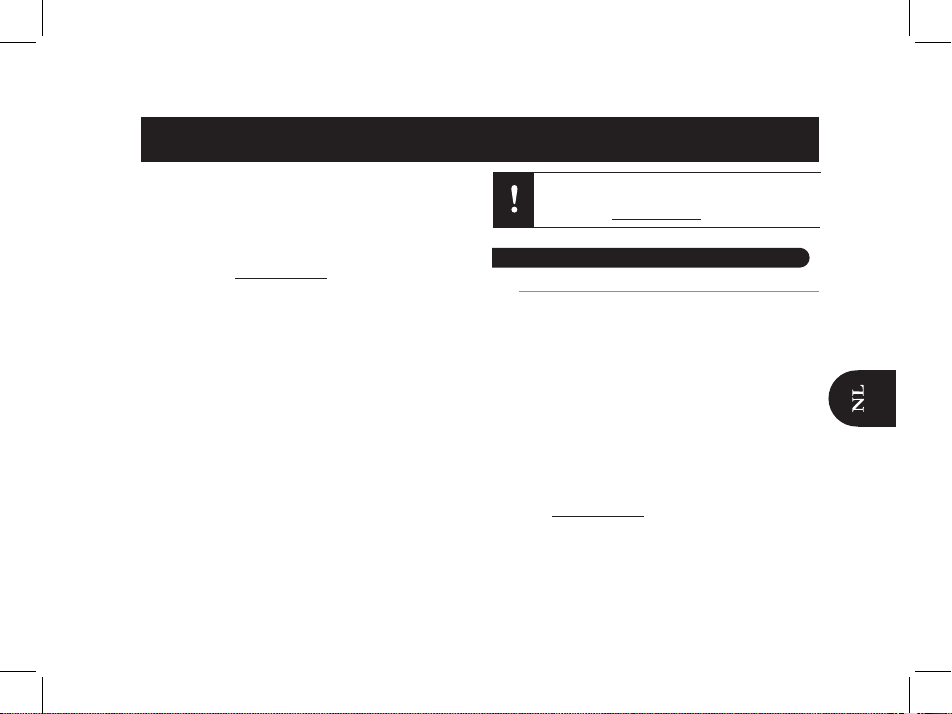
37
Deze vereenvoudigde Parrot PARTY gebruiksaanwijzing
geeft u de voornaamste instructies om uw apparaat snel te
kunnen gebruiken.
De gebruiksaanwijzing van de Parrot PARTY en de
gebruiksaanwijzing van de Parrot Audio Configuration Tool
software zijn beschikbaar op de meegeleverde cd-rom en
op onze website www.parrot.com, rubriek Support.
Gebruiksituaties
• U kunt de in uw mobiele telefoon / PDA / Smartphone
opgeslagen muziek via de Parrot PARTY beluisteren.
Hiervoor moet uw mobiele telefoon het Bluetooth profiel
A2DP (Advanced Audio Distribution Profile)
ondersteunen.
• Met de Parrot PARTY kunt u de op uw computer opges
lagen muziek beluisteren. Hiervoor moet uw computer
het Bluetooth profiel A2DP (Advanced Audio Distribution
Profile) ondersteunen.
• Om te weten welke apparaten van deze technologie zijn
voorzien, kunt u de rubriek Support raadplegen op onze
website: www.parrot.com.
Eerste ingebruikneming van de Parrot PARTY.......
Gebruiksituaties.....................................................................
Installatie van de Parrot PARTY..............................................
Aansluiting op en muziekspeler...............................
De telefoon verbinden met de Parrot PARTY.........................
De PARROT PARTY verbinden met een computer................
De PARROT PARTY gebruiken met de
Toshiba Bluetooth software....................................................
De PARROT PARTY gebruiken met de
Mac Bluetooth software ®.....................................................
Gebruik van een muziekspeler via een Audio-kabel..............
Streaming audio functie...........................................
Gebruik van een muziekspeler via Bluetooth.........................
Het volume regelen................................................................
Geluidseffecten......................................................................
De beschikbaarheid van bepaalde functies hangt
af van uw audiospeler. Meer informatie vindt u op
onze website www.parrot.com rubriek Support.
Nederlands
37
37
38
38
38
39
39
40
41
41
41
41
42
Eerste ingebruikneming van de Parrot PARTY
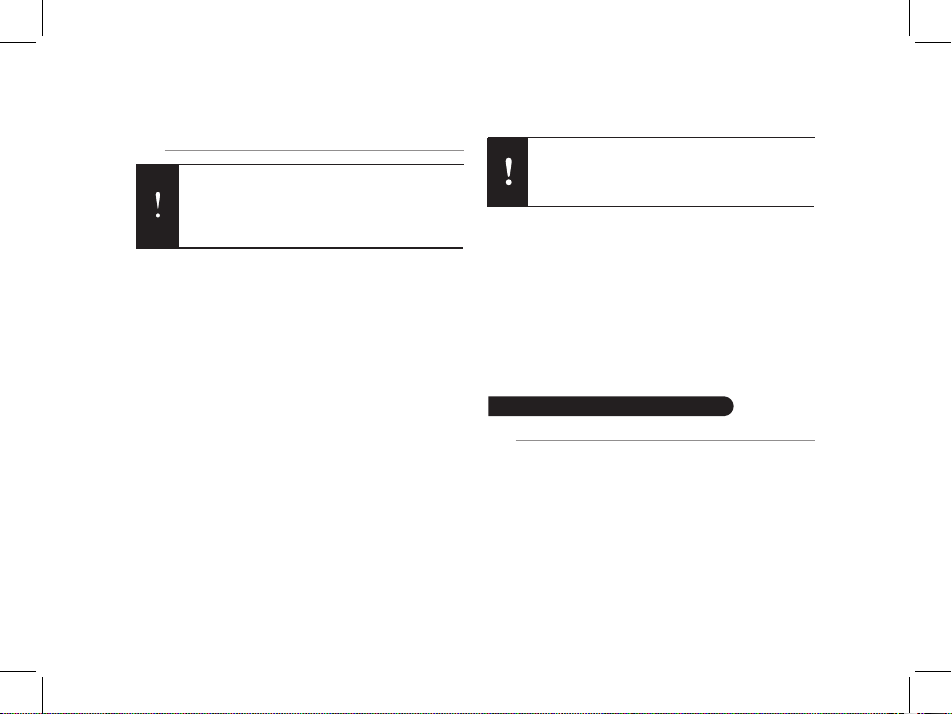
38
Installatie van de Parrot PARTY
1. Verwijder het deksel van het accuvak aan de onderzijde
van het apparaat.
2. Plaats de batterijen in het daartoe bestemde comparti
ment en sluit ze aan zoals aangeduid op de tekening
op p. 4.
3. Breng het deksel weer op zijn plaats.
4. Sluit het ene uiteinde van het meegeleverde snoer aan
op uw Parrot PARTY, waarbij u erop let dat u de stekker
tot aan de aanslag insteekt, en sluit het andere uiteinde
van het snoer aan op een stopcontact.
5. Zet de Parrot PARTY aan met de ON/OFF schakelaar aan
de achterzijde van het apparaat.
> De LED midden op uw Parrot PARTY knippert rood/
blauw en wordt vervolgens paars: deze kleur duidt aan dat
het apparaat wordt opgeladen.
> Wanneer de batterijen volledig zijn opgeladen wordt de
LED blauw.
• Het opladen van de batterijen duurt ongeveer 3 uur.
• Tijdens het opladen van de batterijen kan de Parrot PARTY
worden gebruikt.
• Met volledig opgeladen batterijen kunt u de Parrot PARTY
tot 8 uur gebruiken.
• Wanneer de batterijen bijna leeg zijn, wordt de LED van uw
Parrot PARTY rood. U kunt dan nog ongeveer een kwartier
lang luisteren.
• Let erop dat de Parrot PARTY tijdens het opladen niet aan
een te hoge temperatuur wordt blootgesteld.
De telefoon verbinden met de Parrot PARTY
Voordat u de Parrot PARTY met uw telefoon kunt gebruiken,
moet u eerst de verbinding tussen de twee appa¬raten tot
stand brengen.
Als u uw telefoon voor het eerst met de Parrot PARTY
gebruikt, moet u de twee apparaten eerst koppelen. Als de
twee apparaten elkaar eenmaal wederzijds hebben gedetecteerd, is het voortaan niet meer nodig deze handeling uit
te voeren.
- Er bestaat ontploffingsgevaar als de batterij door
een verkeerd type batterij wordt vervangen.
- Houd u aan de voorschriften voor het opruimen
van afgedankte batterijen.
Wanneer u de Parrot PARTY uitpakt, zijn de
batterijen niet volledig geladen (en ook niet in het
apparaat geïnstalleerd). Het is belangrijk dat u de
batterijen volledig oplaadt, voordat u de Parrot
PARTY voor het eerst gaat gebruiken.
Aansluiting op en muziekspeler

39
1. Druk op de Bluetooth knop .
> De led van de Parrot PARTY knippert: het apparaat is
gereed om gekoppeld te worden.
2. Start vanaf uw Bluetooth telefoon de zoekopdracht naar
Bluetooth randapparaten (zie de gebruiksaanwijzing van
uw telefoon voor meer informatie).
> De lijst van de beschikbare Bluetooth randapparaten
verschijnt.
3. Selecteer “Parrot PARTY”
4. Voer de pincode 0000 in en bevestig.
De PARROT PARTY verbinden met een computer
De procedure voor het tot stand brengen van de verbinding
tussen uw pc en de Parrot PARTY kan verschillen afhankelijk
van de Bluetooth versie die u hebt. Kijk in de documentatie
van uw computer om te zien welke Bluetooth software u
hebt.
• Als uw computer is uitgerust met Microsoft of Widcomm
Bluetooth software, kunt u de verbinding tot stand brengen
met behulp van de Parrot Audio Configuration Tool. U vindt
deze tool op de meegeleverde cd-rom of op onze website
www.parrot.com, rubriek Support. Zie de gebruikershan
dleiding van de Parrot Audio Configuration Tool voor
meer informatie.
• Als u een computer met Windows gebruikt en het
Bluetooth pictogram op de statusbalk verschijnt, lees dan
het gedeelte «De Parrot PARTY gebruiken met de Toshiba
Bluetooth software».
• Als u een MAC gebruikt, lees dan het gedeelte «De Parrot
PARTY gebruiken met de Mac Bluetooth software».
De PARROT PARTY gebruiken met de
Toshiba Bluetooth software
Als u de Toshiba Bluetooth software gebruikt, moet u eerst
het Parrot systeem met uw pc verbinden voordat u de verbinding tussen uw apparaat en de Parrot Audio Configuration Tool tot stand brengt. Deze etappe is alleen noodzakelijk
bij de eerste ingebruikname.
1. Dubbelklik op het pictogram onderaan uw scherm.
> Het venster Bluetooth Instellingen verschijnt.
Uw pc de Bluetooth technologie niet ondersteunt,
sluit dan een Bluetooth dongle aan nadat u de
nodige drivers hebt geïnstalleerd.
Als u de Parrot PARTY voor het eerst gaat gebruiken,
zal zodra u het apparaat aanzet de koppelingsmodus
geactiveerd worden.
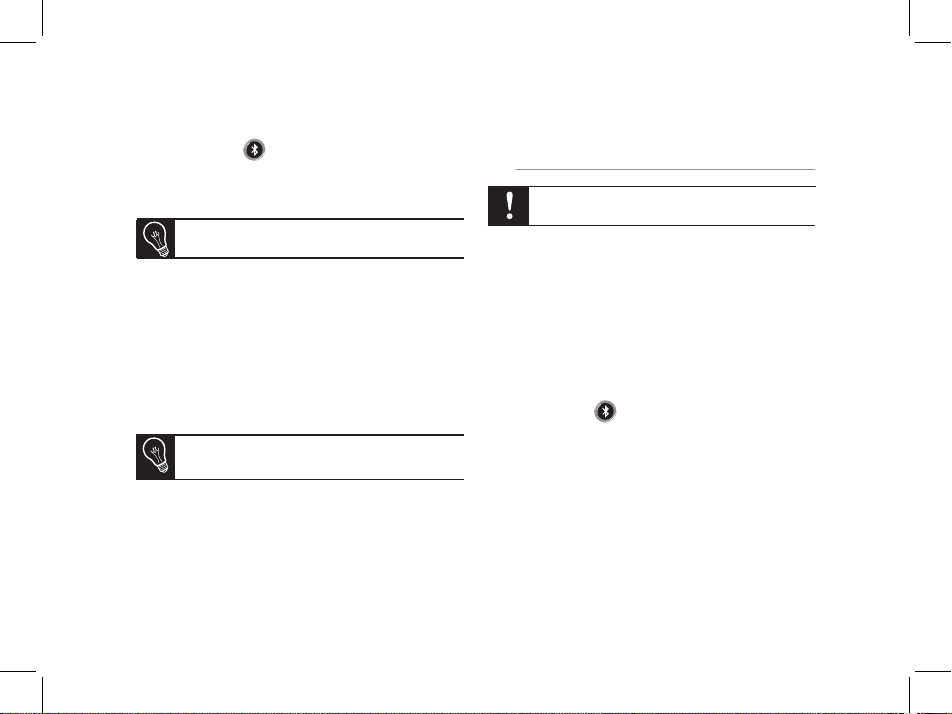
40
2. Druk op de knop van de Parrot PARTY.
3. Klik op New Connexion.
> De lijst van gedetecteerde apparaten verschijnt.
4. Selecteer uw Parrot PARTY en klik op Next.
5. Selecteer Express Mode en klik op Next.
6. Typ «0000» in het Bluetooth beveiligingsveld en klik
op OK.
7. Klik op OK in het Bluetooth configuratiescherm.
> Er verschijnt een venster dat u de mogelijkheid geeft
een naam en een pictogram te kiezen voor uw apparaat.
Deze etappe is optioneel, klik op Next nadat u de
gevraagde informatie al of niet hebt ingevuld.
8. Selecteer uw Parrot PARTY en klik op Next.
9. Volg de instructies om de verbindingsprocedure te
voltooien en klik op Finish.
> De verbinding tussen uw apparaten is nu tot stand
gebracht en ze zijn klaar voor gebruik.
De PARROT PARTY gebruiken met de
Mac Bluetooth software
Als u de Mac Bluetooth software gebruikt, moet u eerst het
Parrot systeem met uw computer verbinden voordat u de
verbinding tussen uw apparaat en de Parrot Audio Configuration Tool tot stand kunt brengen. Deze etappe is alleen
noodzakelijk bij de eerste ingebruikname.
1. Klik op het Apple pictogram linksboven op uw scherm.
2. Selecteer System preferences en klik op het
Bluetooth pictogram.
> Het Bluetooth configuratiescherm verschijnt.
3. Druk op de knop van de Parrot PARTY.
4. Klik op Set up New Devices en daarna op Continue.
5. Selecteer «Headset» en klik op Continue.
> De computer zoekt de beschikbare randapparaten.
6. Selecteer de Parrot PARTY en klik op Continue.
7. Klik op Quit om de verbinding te voltooien.
> De verbinding tussen uw apparaten is nu tot stand
gebracht en ze zijn klaar voor gebruik.
Onderstaande procedure is alleen van toepassing
als u de Leopard versie gebruik.
Als er een instructie verschijnt die u vraagt om
verbinding te maken met Windows Update, klik dan
op No.
Als uw Parrot PARTY niet in deze lijst staat, klik dan
op Refresh.

41
Gebruik van een muziekspeler via een Audio-kabel
Wanneer de Parrot PARTY met een jack naar jack audiokabel
op een muziekspeler is aangesloten, kunt u tevens via Blue-
tooth uw muziekbestanden van een andere muziekspeler
beluisteren. De muziekoverdracht via Bluetooth heeft in dit
geval voorrang op de lijningang.
Gebruik van een muziekspeler via Bluetooth
Voordat er geluidsoverdracht tussen uw Parrot PARTY en uw
muziekspeler kan plaatsvinden, moeten de twee apparaten
verbinding met elkaar maken.
Zodra beide apparaten verbinding hebben gemaakt, hoeft u
alleen maar op uw muziekspeler het afspelen van een muziekbestand te starten, om de muziek via uw Parrot PARTY
te kunnen beluisteren.
Om de oplaadbare batterijen te sparen schakelt de Parrot
PARTY, als hij 2 minuten lang geen Bluetooth verbinding of 5
minuten lang geen streaming detecteert, over op de modus
energiebesparing (de LED’s doven).
Het volume regelen
De Parrot PARTY biedt u verschillende mogelijkheden voor
het regelen van de geluidssterkte.
• Met de knoppen boven op het front van de Parrot PARTY
kunt u de geluidssterkte direct op het apparaat instellen.
• Als uw muziekspeler dit toelaat, kunt u het volume regelen
met uw muziekspeler. Zo kunt u de geluidssterkte op
afstand regelen.
• Als u een computer gebruikt die met Windows XP of
Windows Vista functioneert, kunt u de Parrot Audio
Configuration Tool software gebruiken om de instellingen
van de geluidssterkte uit te voeren.
Controleer of de stekkers goed zijn ingestoken om
storingen te voorkomen.
Om de modus energiebesparing te verlaten, start u
een verbinding vanaf uw muziekspeler of drukt u op
een willekeurige knop.
ToetsFunctie
Het volume harder zetten
- Korte druk: Het volume zachter zetten
- Lange druk: Het geluid uitzetten
Streaming audio functie

42
Geluidseffecten
U kunt de functies VSBass en Stereo Widening gebruiken
door op de bijbehorende knoppen te drukken.
Versterkte basweergave
Bredere geluidsspreiding
Toets
Functie
VSBass
Stereo Widening

43
Utilizar o Parrot PARTY pela primeira vez
Este manual simplificado do Parrot PARTY indica-lhe as
principais instruções para utilizar o seu equipamento.
O folheto informativo do Parrot PARTY e o folheto informa-
tivo sobre a utilização do software Parrot Audio Conguration Tool estão disponíveis no CD-ROM fornecido e no
nosso sítio da Web www.parrot.com, na secção Support.
Modo de utilização
• Poderá escutar as suas faixas de música guardadas no
seu telemóvel/ PDA/Smartphones através do Parrot
PARTY. O seu telefone portátil deverá suportar o perfil
Bluetooth A2DP (Advanced Audio Distribution Profile).
• Poderá escutar as suas faixas de música guardadas no
seu computador através do Parrot PARTY. O seu
computador deverá suportar o perfil Bluetooth A2DP
(Advanced Audio Distribution Profile).
• De modo a conhecer os aparelhos que beneciam desta
tecnologia, queira consultar a secção de apoio do nosso
sítio da Internet: www.parrot.com
Instalação do Parrot PARTY
A disponibilidade de algumas funções varia
mediante o leitor áudio que dispõe. Para
mais informações visite nosso sítio, www.parrot.com.
Quando adquire o Parrot PARTY, as pilhas não vêm
totalmente carregadas (nem colocadas) de origem.
É importante carregá-las totalmente antes de
serem utilizadas pela primeira vez.
Português
Utilizar o Parrot PARTY pela primeira vez..............
Modo de utilização.................................................................
Instalação do Parrot PARTY...................................................
Ligação a um leitor áudio.........................................
Ligar o telefone ao Parrot PARTY...........................................
Ligar o PARROT PARTY a um computador...........................
Utilizar o PARROT PARTY com o software
Bluetooth Toshiba..................................................................
Utilizar o PARROT PARTY com o software
Bluetooth de Mac ®...............................................................
Utilização de um leitor áudio atravésde
um cabo áudio.......................................................................
Função Streaming de áudio.....................................
Utilização de um leitor áudio por Bluetooth...........................
Regulação do Volume............................................................
Efeitos áudio..........................................................................
43
43
43
44
44
45
45
46
46
47
47
47
48

44
Ligação a um leitor áudio
1. Retire a tampa do compartimento das pilhas, situada na
superfície inferior do aparelho.
2. Coloque e ligue as pilhas no respectivo compartimento,
tal como indicado no esquema p. 4.
3. Volte a colocar a tampa.
4. Ligue o cabo de alimentação fornecido no seu Parrot
PARTY tendo em atenção de introduzi-lo até ao nal,
depois ligue o cabo a uma tomada de alimentação.
5. Ligue o Parrot PARTY utilizando o selector ON/OFF na
parte posterior do aparelho.
> O LED central do seu Parrot PARTY fica intermitente
a Vermelho /Azul e depois violeta: essa cor signica que o
aparelho está carregado.
> O LED ca azul quando as pilhas estão totalmente
carregadas.
• O tempo de carga das pilhas é de aproximadamente
3 horas.
• O Parrot PARTY pode ser utilizado durante o carregamento
das pilhas.
• Poderá utilizar o Parrot PARTY até 8 horas com as pilhas
totalmente carregadas.
• Quando as pilhas estiverem quase vazias, o LED do seu
Parrot PARTY ficará vermelho. Quando isto acontecer, terá
apenas mais quinze minutos de audição.
• Certique se de que o Parrot PARTY não é submetido a
uma temperatura demasiado elevada durante
o carregamento.
Ligar o telefone ao Parrot PARTY
Antes de utilizar o Parrot PARTY com o seu telefone, deverá
ligar os dois aparelhos. Se for a 1ª vez que utiliza este
aparelho com o Parrot PARTY deverá, em primeiro lugar,
efectuar um emparelhamento dos dois aparelhos: depois
de detectados os dois aparelhos em simultâneo, não será
necessário voltar a executar esta operação.
1. Pressione o botão Bluetooth .
> O LED do Parrot PARTY fica intermitente: o aparelho
está pronto a ser emparelhado.
2. No seu telefone Bluetooth, faça uma busca a periféricos
Bluetooth (para mais informações, consulte o folheto
- Riscos de explosões se a bateria e substituida
por uma bateria de categoria incorecta.
- Descarte as baterias usadas conforme as
indicações nas instruções.
No caso de utilizar o seu Parrot PARTY pela primeira
vez, assim que o ligar o aparelho este coloca-se no
modo emparelhamento.

45
informativo do seu telefone).
> É visualizada a lista de periféricos Bluetooth disponíveis.
3. Seleccione “Parrot PARTY”.
4. Insira o código PIN 0000 e confirme.
Ligar o PARROT PARTY a um computador
O procedimento de ligação entre o seu PC e o Parrot PARTY
pode variar mediante a sua versão de Bluetooth. Consulte
a documentação do seu computador para determinar qual
software Bluetooth que possui.
• Se o seu computador estiver equipado com o software
Bluetooth Microsoft ou Widcomm, estabeleça a ligação
através do software Parrot Audio Configuration Tool. Este
software está disponível no CD-ROM fornecido ou no
menu Support no nosso sítio, www.parrot.com. Para
obter mais informações, consulte o manual de utilizador
do software Parrot Audio Configuration Tool.
• Se utilizar um computador com o Windows e se o ícone
surgir na barra de estado, consulte a secção “Utilizar o
Parrot PARTY com o software Bluetooth Toshiba”.
• Se utilizar um MAC, consulte a secção “Utilizar o Parrot
PARTY com o software Bluetooth de Mac”.
Utilizar o PARROT PARTY com o software
Bluetooth Toshiba
Se utilizar o software Bluetooth Toshiba, deverá ligar o
dispositivo Parrot ao seu PC antes de estabelecer a ligação
entre o seu aparelho e o software Parrot Audio Configuration
Tool. Esta etapa é necessária apenas na primeira utilização.
1. Clique duas vezes no ícone localizado na parte
inferior do seu ecrã.
> É visualizada a janela Denições Bluetooth.
2. Prima o botão do Parrot PARTY.
3. Clique em New Connection.
> É visualizada a lista de aparelhos detectados.
4. Seleccione o seu Parrot PARTY e clique em Next.
5. Seleccione Express Mode e clique em Next.
6. Introduza “0000” no campo de segurança Bluetooth e
clique em OK.
7. Clique em OK na janela de conguração Bluetooth.
> É visualizada uma janela permitindo escolher um nome
e um ícone para o seu aparelho. Esta etapa é opcional,
Se o seu Parrot PARTY não se encontrar nesta lista,
clique em Actualizar.
Se o seu computador não suportar a tecnologia
Bluetooth, ligue uma chave Bluetooth após ter
instalado os controladores necessários.

46
clique em Next após ter ou não completado as informações
solicitadas.
8. Seleccione o seu Parrot PARTY e clique em Next .
9. Siga as instruções para nalizar o procedimento de
ligação e clique em Finish.
> Os seus equipamentos estão agora ligados e prontos a
ser utilizados.
Utilizar o PARROT PARTY com o software
Bluetooth de Mac
No caso de utilizar o software Bluetooth de Mac, deverá ligar
o dispositivo Parrot ao seu computador antes de estabelecer
a ligação entre o seu aparelho e o software Parrot Audio
Configuration Tool. Esta etapa é necessária apenas na
primeira utilização.
1. Clique no ícone Apple localizado no canto superior
esquerdo do ecrã.
2. Seleccione System preferences e clique no
ícone Bluetooth.
> É visualizada a janela de conguração Bluetooth.
3. Prima o botão do Parrot PARTY.
4. Clique em Set up New Devices e depois em Continue.
5. Seleccione “Auscultador” e depois em Continue.
> O computador pesquisa os periféricos disponíveis.
6. Seleccione o seu Parrot PARTY e clique em Continue.
7. Clique em Quit para terminar a ligação.
> Os seus equipamentos estão agora ligados e prontos a
ser utilizados.
Utilização de um leitor áudio atravésde
um cabo áudio
Poderá ligar o seu leitor áudio ao Parrot PARTY através de
um cabo áudio Jack/Jack.
Se for visualizada uma instrução pedindo que se
ligue ao Windows Update, clique em Não.
O procedimento seguinte não se aplica excepto se
utilizar a versão Leopard.
Por favor, verifique se os conectores estão bem colocados de modo a evitar a ocorrência de problemas.

47
Utilização de um leitor áudio por Bluetooth
• Antes de efectuar uma transferência de som entre o seu
Parrot PARTY e o seu leitor áudio, os dois aparelhos
devem ligar-se um ao outro. Quando os dois aparelhos
estiverem ligados, deverá apenas iniciar a reprodução de
um cheiro de música no seu leitor áudio para escutar a
música através do seu Parrot PARTY.
• Poderá estabelecer uma ligação entre os dois aparelhos
através do menu Bluetooth do seu leitor áudio ou
ser-lhe-ápedido para seleccionar o seu Parrot PARTY
quando iniciar a reprodução de um cheiro de música.
• De modo a economizar as pilhas, o Parrot PARTY passa
para o modo baixo consumo (os LED apagam-se) caso
não seja detectada nenhuma ligação Bluetooth durante 2
minutos ou nenhum streaming durante 5 minutos.
Regulação do Volume
O Parrot PARTY disponibiliza-lhe diversas opções para
regular o volume:
• Os botões situados sobre a superfície superior do Parrot
PARTY, permite-lhe regular o volume directamente a partir
do aparelho.
• Se o seu leitor áudio permitir, poderá regular o volume
através do seu leitor áudio. Poderá igualmente regular o
volume à distância.
• Se utilizar um computador com o sistema operativo
Windows XP ou Windows Vista poderá utilizar o seu
software Parrot Configuration Tool para proceder aos
ajustes de volume.
Para sair do modo baixo consumo, inicie uma ligação através do seu leitor áudio ou prima um botão
aleatoriamente.
Botão
Função
Aumentar o volume
- Pressão breve: Diminuir o volume
- Pressão longa: Cortar o som
Função Streaming de áudio

48
Efeitos áudio
Poderá beneciar das funções VSBass e Stereo Widening
premindo os respectivos botões.
Amplificação das baixas frequências
Aumento do campo sonoro
Botão
Função
VSBass
Stereo Widening
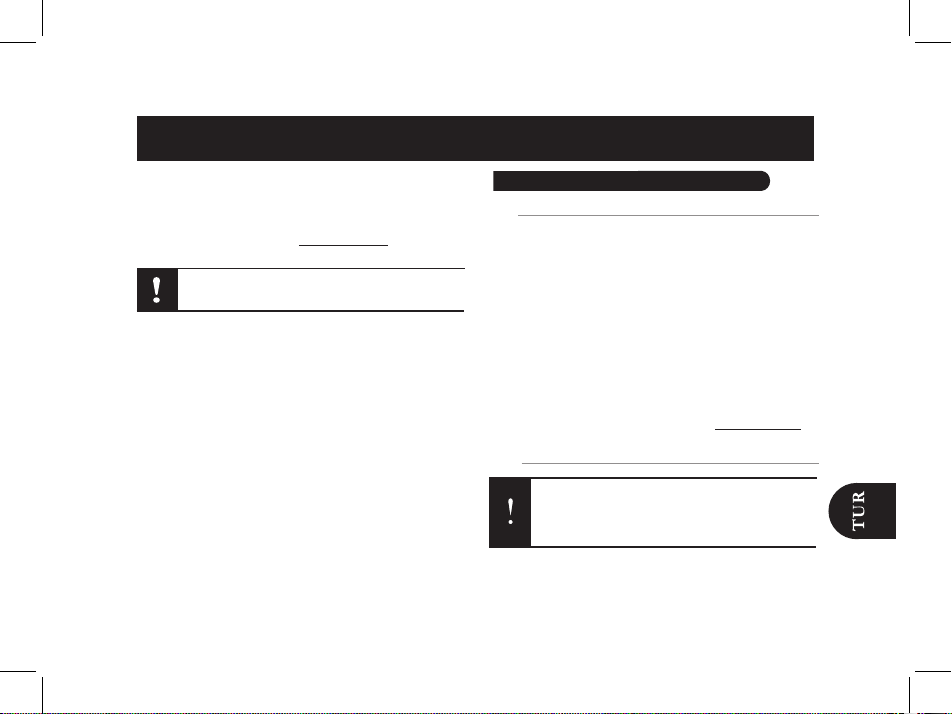
49
Parrot PARTY’un ilk kullanımı
Parrot PARTY’nin bu kolaylaştırılmış kılavuzu, cihazınızı
kullanabilmenizi sağlayacak başlıca talimatları verir.
Parrot PARTY’nin kullanım kılavuzunu ve Parrot Audio
Conguration Tool yazılımının kullanım kılavuzunu temin
edilen CD-ROM üzerinde ve www.parrot.com web sitemizin
Destek bölümünden indirebilirsiniz.
Kullanım durumları
• Cep telefonunuz/ PDA’nız/ Akıllı Telefonunuzda saklanan
müzik parçalarınızı Parrot PARTY ile dinleyebilirsiniz. Cep
telefonunuzun Bluetooth A2DP prolini (Advanced Audio
Distribution Prole- Gelişmiş Ses Dağıtım Proli) destekle
mesi gerekecektir.
• Bilgisayarınızda depolanan müzik parçalarınızı Parrot
PARTY ile dinleyebilirsiniz. Bilgisayarınızın Bluetooth A2DP
prolini desteklemesi gerekecektir (Advanced Audio Distri
bution Prole - Gelişmiş Ses Dağıtım Proli).
• Bu teknolojiden yararlanan cihazları öğrenmek için, İnternet
sitemizin destek bölümüne başvurunuz : www.parrot.com.
Parrot PARTY’nin ilk kullanımı
Bazı fonksiyonların bulunup bulunmaması ses
çalarınıza bağlıdır.
Parrot PARTY’nin ambalajını açtığınızda, aküler
tamamen şarj edilmiş (ne de monte edilmiş) olmaz.
İlk kullanımdan önce bunları yerleştirip tam olarak
şarj etmelisiniz.
Türkçe
49
49
49
50
50
51
51
52
52
52
53
53
54
Parrot PARTY – Hızlı kurulum kılavuzu..................
Kullanım durumları ...............................................................
Parrot PARTY’nin ilk kullanımı ..............................................
Bir ses çalara bağlanması.......................................
Telefonun Parrot PARTY’ye bağlanılması..............................
PARROT PARTY’nin bir bilgisayara bağlanması...................
PARROT PARTY’nin Toshiba’nın Bluetooth yazılımı
ile kullanılması.......................................................................
PARROT PARTY’nin Mac’in Bluetooth
yazılımı ile kullanılması..........................................................
Jack ses kablosu aracılığıyla bir ses çaların kullanılması......
Ses akışı fonksiyonu.....................................................
Müzik fonksiyonunun kullanılması .....................................
Ses Seviyesi Ayarı..................................................................
Ses efektleri...........................................................................

50
Bir ses çalara bağlanması
1. Cihazın alt yüzünde bulunan akü bölmesinin kapağını
çıkartınız.
2. Aküleri s. 4’teki çizimde gösterilen şekilde bölmelerinin
içine yerleştiriniz ve bağlayınız.
3. Kapağı yerine yerleştiriniz.
4. Temin edilen besleme kordonunu Parrot PARTY’nize
engele kadar sokmaya özen göstererek bağlayınız,
ardından kordonu bir elektrik prizine bağlayınız.
5. Cihazın arkasında bulunan ON/OFF (Açık/Kapalı) anahtarı
kullanarak Parrot PARTY’yi çalıştırınız.
> Parrot PARTY’nizin orta LED’i Kırmızı/Mavi renkte yanıp
söner, ardından mor renge geçer : Bu renk cihazın şarj
halinde olduğu anlamına gelir.
> Aküler tam olarak şarj olduğunda, LED mavi hale gelir.
• Akülerin şarj süresi yaklaşık 3 saattir.
• Parrot PARTY aküler şarj edilmeye devam ederken
kullanılabilir.
• Tamamen şarj edilmiş akülerle, Parrot PARTY’yi 8 saate
kadar kullanabilirsiniz.
• Aküler neredeyse boş hale geldiğinde, Parrot PARTY’nizin
LED’i kırmızı renge geçer. Bu durumda yaklaşık 15 dakika
kadar dinlemeniz kalır.
• Şarj sırasında Parrot PARTY’nin aşırı yüksek bir sıcaklığa
maruz kalmamasını sağlayınız.
Telefonun Parrot PARTY’ye bağlanılması
Parrot PARTY’yi telefonunuzla birlikte kullanmadan önce
iki cihazın arasında bir bağlantı oluşturmanız gerekir. Bu,
cihazı Parrot PARTY ile birlikteki 1. kullanımınız ise, ilk önce
iki cihazın eşleşmesini gerçekleştirmeniz gerekir. iki cihaz
karşılıklı olarak birbirlerini algıladıktan sonra, bu işlemi artık
gerçekleştirmeniz gerekmeyecektir.
1. Bluetooth düğmesine basınız .
> Parrot PARTY’un LEDi yanıp söner : cihaz eşleşmeye
hazırdır.
2. Bluetooth telefonunuzdan, bir Bluetooth çevre birimi
araması başlatınız (daha fazla bilgi için, telefonunuzun
talimatlarını okuyunuz).
> Kullanılabilir Bluetooth çevre birimlerinin listesi
görüntüle nir.
PİL YANLIŞ TÜRDEN BİR PİLLE
DEĞİŞTİRİLDİĞİNDE PATLAMA RİSKİ OLUŞUR.
ESKİ PİLLERİ GERİ DÖNÜŞÜM TALİMATLARINA
UYARAK ELDEN ÇIKARINIZ.
Parrot PARTY’nizi ilk kez kullanıyorsanız, cihazı
açtığınız gibi eşleştirilebilir moda geçer.
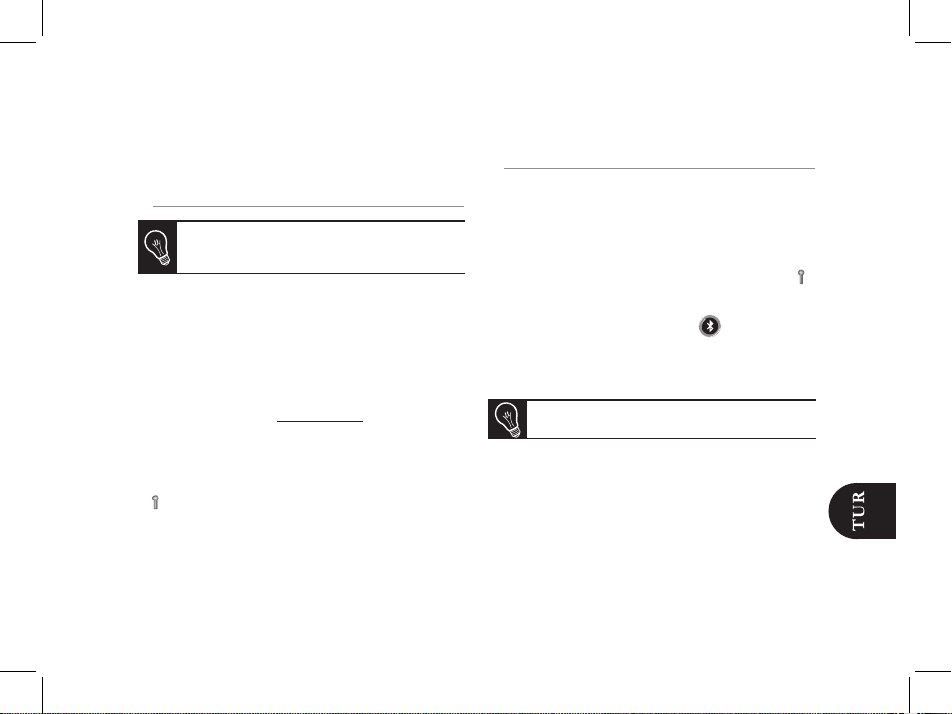
51
3. “Parrot PARTY” yi seçiniz.
4. 0000 PIN kodunu giriniz ve onaylayınız.
PARROT PARTY’nin bir bilgisayara bağlanması
PC’niz ile Parrot PARTY arasında bağlantı kurma prosedürü
kullandığınız Bluetooth sürümüne göre değişebilir. Kullanmakta olduğunuz Bluetooth yazılımını belirlemek için
bilgisayarınızın belgelerine başvurunuz.
• Eğer bilgisayarınız Microsoft veya Widcomm Bluetooth
yazılımına sahipse, bağlantıyı Parrot Audio Conguration
Tool yazılımını kullanarak kurunuz. Bu yazılım, temin edilen
CD-ROM üzerinde veya www.parrot.com adresindeki web
sitemizin Destek başlığı altında mevcuttur. Daha fazla bilgi
için, Parrot Audio Conguration Tool yazılımının kullanıcı
kılavuzuna başvurunuz.
• Windows’a sahip bir bilgisayar kullanıyorsanız ve simge
durum çubuğunun üzerinde beliriyorsa, « Parrot
PARTY’nin Toshiba’nın Bluetooth yazılımı ile kullanılması »
bölümüne başvurunuz.
• Eğer bir MAC kullanıyorsanız, « Parrot PARTY’nin Mac’in
Bluetooth yazılımı ile kullanılması » bölümüne başvurunuz.
PARROT PARTY’nin Toshiba’nın Bluetooth yazılımı
ile kullanılması
Toshiba’nın Bluetooth yazılımını kullanıyorsanız, Parrot
aygıtını PC’nize, cihazınız ile Parrot Audio Conguration
Tool yazılımı arasındaki bağlantıyı gerçekleştirmeden önce
bağlamalısınız. Bu adım yalnızca ilk kullanım sırasında
gereklidir.
1. Ekranınızın alt kısmında bulunan Bluetooth simgesine
çift tıklayınız.
> Bluetooth Settings (Bluetooth Ayarları) penceresi belirir.
2. Parrot PARTY’nin düğmesine basınız .
3. New Connection’ı (Yeni Bağlantı) tıklayınız.
> Algılanan cihazların listesi belirir.
4. Parrot PARTY’nizi seçiniz ve Next’e (İleri) tıklayınız.
5. Express Mode‘u seçiniz ve ardından Next’e (İleri)
tıklayınız.
6. Bluetooth güvenlik alanına « 0000 » giriniz ve OK’ye
(Tamam) tıklayınız.
7. Bluetooth yapılandırma penceresinde OK’yi (Tamam)
tıklayınız.
> Bu aşamada cihazınız için bir ad ve bir simge seçmenize
imkan tanıyan bir pencere belirir. Bu adım isteğe bağlıdır,
Parrot PARTY’niz bu listede bulunmuyorsa, Refresh’e
(Yenile) tıklayınız.
PC’niz Bluetooth teknolojisini desteklemiyorsa,
gerekli sürücüleri kurduktan sonra bir Bluetooth
dongle’i takınız.
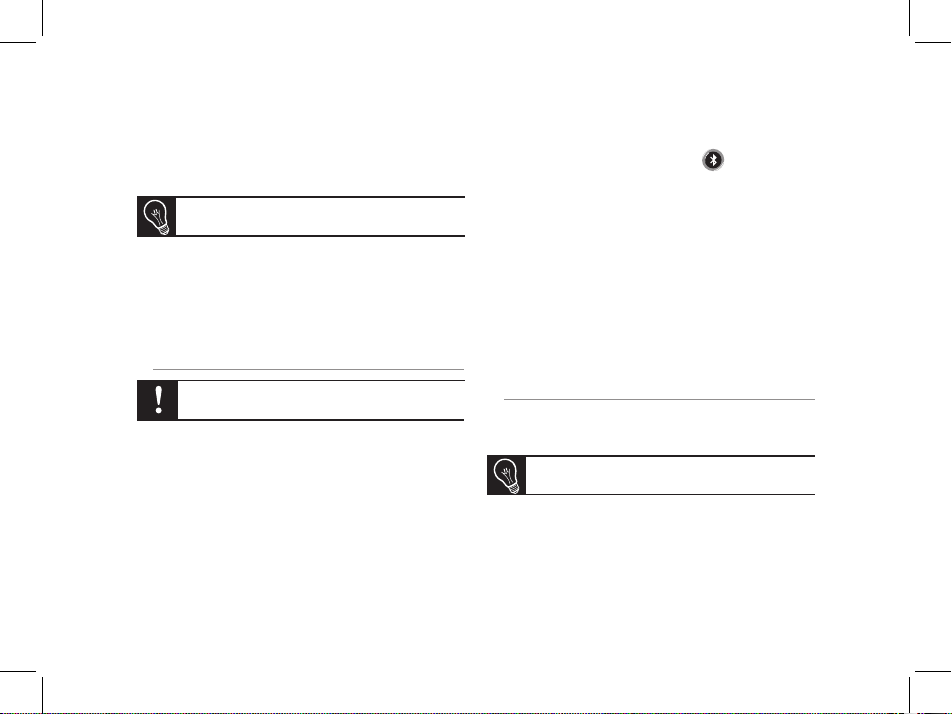
52
istenen bilgileri doldurduktan sonra veya doldurmadan Next
(İleri) düğmesine tıklayınız.
8. Parrot PARTY’nizi seçiniz ve Next’e (İleri) tıklayınız.
9. Bağlantı kurma prosedürünü tamamlamak için talimatları
izleyiniz ve Finish’e (Son) tıklayınız.
> Cihazlarınız artık bağlı durumdadır ve kullanılmaya
hazırdır.
PARROT PARTY’nin Mac’in Bluetooth
yazılımı ile kullanılması
Mac’ın Bluetooth yazılımını kullanıyorsanız, Parrot aygıtını
bilgisayarınıza, cihazınız ile Parrot Audio Conguration
Tool yazılımı arasındaki bağlantıyı gerçekleştirmeden önce
bağlamalısınız. Bu adım yalnızca ilk kullanım sırasında
gereklidir.
1. Ekranınızın sol üst kısmında bulunan Apple
simgesini tıklayınız.
2. System preferences’ı (Sistem tercihleri) seçiniz ve
Bluetooth simgesini tıklayınız.
> Bluetooth yapılandırma penceresi belirir.
3. Parrot PARTY’nin düğmesine basınız .
4. Set up New Devices ’ı (Yeni aygıtlar ayarla) ve ardından
Continue’ı (Devam et) tıklayınız.
5. « Headset »i seçiniz ve ardından Continue’ı
(Devam et) tıklayınız.
> Bilgisayar kullanılabilir çevre birimlerini arar.
6. Parrot PARTY’yi seçiniz ve Continue’u
(Devam et) tıklayınız.
7. Bağlantıyı tamamlamak için Quit’i (Bitir) tıklayınız.
> Cihazlarınız artık bağlı durumdadır ve kullanılmaya
hazırdır.
Jack ses kablosu aracılığıyla bir
ses çaların kullanılması
Ses çalarınızı Parrot PARTY’ye müziği iletebileceğiniz bir
Jack / Jack ses kablosu aracılığıyla bağlayabilirsiniz.
Aşağıdaki prosedür yalnızca Leopard sürümünü
kullanıyorsanız geçerlidir.
Herhangi bir karışıklıktan sakınmak için, konektörlerin
düzgün şekilde geçirilmiş olduğundan emin olunuz.
Windows Update’e bağlanmanızı isteyen bir ileti
belirirse, No (Hayır) düğmesine tıklayınız.

53
Ses akışı fonksiyonu
Müzik fonksiyonunun kullanılması
• Parrot PARTY’unuz ile ses çalarınız arasında bir ses
transferi gerçekleştirmeden önce, her iki cihazın birbi rine bağlanması gerekir. İki cihaz arasında bağlantı
gerçekleştikten sonra, müziği Parrot PARTY’nizden
dinlemek için ses çalarınızdan bir müzik dosyasının
okumasını başlatmanız yeterli olacaktır.
• Ses çalarınızın Bluetooth menüsünden iki cihaz arasında
bir bağlantı kurabilirsiniz veya bir müzik dosyasının
okumasını başlattığınızda sizden Parrot PARTY’unuzu
seçmeniz istenecektir.
• Aküleri korumak için, 5 dakika boyunca herhangi bir
faaliyet veya ses akışı olmadığında Parrot PARTY
Bluetooth bağlantılarını kapatır. Hiçbir Bluetooth bağlantısı
açık değilse veya herhangi bir düğmeye basmazsanız,
Parrot PARTY 2 dakika sonra düşük tüketim moduna geçer.
Ses Seviyesi Ayarı
Parrot PARTY, ses seviyesini ayarlamak için size çeşitli
seçenekler sunar.
• Parrot PARTY’un üst kapağının üzerinde bulunan düğmeler
ses seviyesini doğrudan cihazdan ayarlamanızı sağlar.
• Ses çalarınız bu özelliği destekliyorsa, sesi
uzaktan ayarlayabilirsiniz.
• Windows XP veya Windows Vista altında çalışan bir
bilgisayar kullanıyorsanız, ses seviyesi ayarlarını
yapmak için Parrot Audio Conguration Tool yazılımını
kullanabilirsiniz.
Düşük tüketim modundan çıkmak için, ses
çalarınızdan bir bağlantı başlatınız veya herhangi bir
düğmeye basınız.
Fonksiyonunun
Sesi yükseltmek
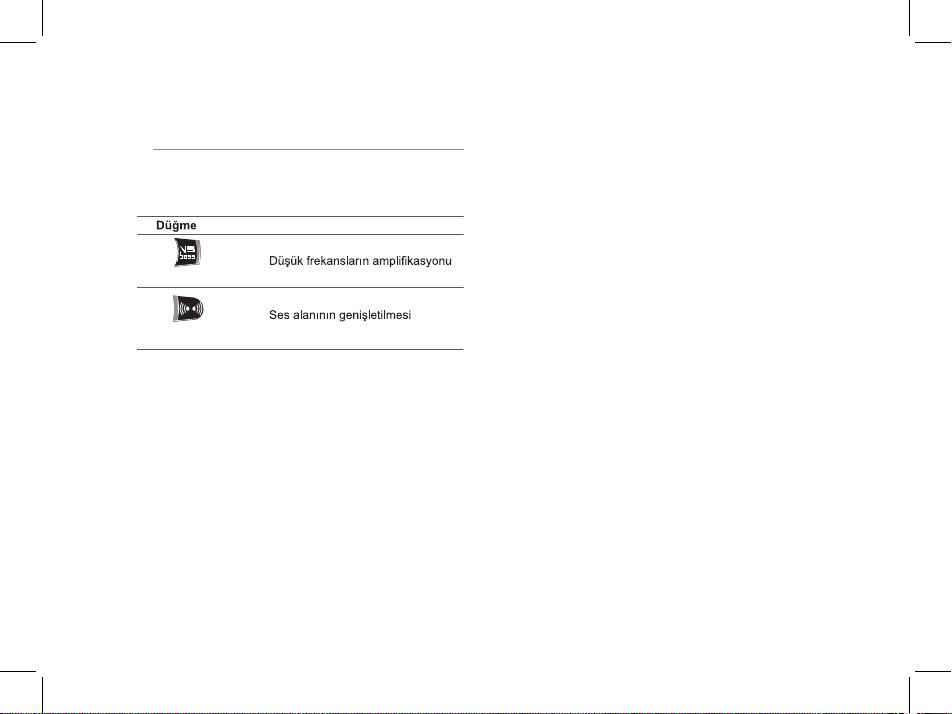
54
Ses efektleri
İlgili düğmelere basarak VSBass ve Stereo Widening
fonksiyonlarından yararlanabilirsiniz.
Fonksiyonunun
VSBass
Stereo Widening

55
ΔϣΎϋ ΕΎϣϮϠόϣ
ϥΎϣϷ ΕΎϤϴϠόΗ
˷εέ ϭ Ώ˷ήδΗ ϰϟ· Ύοήόϣ ϥϮϜϳ ϻ ΚϴΣ ϥΎϜϣ ϲϓ ίΎϬΠϟ άϫ ϊο (1
ϰϠϋ ˬΕΎϳήϫΰϤϟ ϞΜϣ ˬϞϮδϟΎΑ Γ˯ϮϠϤϤϟ νή ϏϷ ϊπΗ ϻ .Ϟ Ϯ δϟ
.ίΎϬΠϟ
˯ΎΑήϬϜϟ ΔϜΒη Ϧϋ ίΎϬΠϟ ϊτϘϟ ϡΪΨΘδϤϟ ΔϗΎτϟ Ω˷ϭΰϣ ϥ Ϧϣ Ϊϛ΄Η (2
ϡΪΨΘδϣ ϥϮϜϳ ϻ ΎϤϨϴΣ ίΎϬΠϟ Ϟμϓ .ΎϤΩ ϝϮλϮϟ ϞϬγ ˬΔϴδϴήϟ
.ΔϠϳϮσ ΓΪϤϟ
ΔϧΎϤπϟ
ΔϧΎϤπΑ Parrot ΕΎΠΘϨϤϟ ϊΘϤΘΗ ˬΔϴϧϮϧΎϘϟ ΕΎϧΎϤπϟ Ϧϋ ήψϨϟ ξϐΑ
ΔϘϴΛϮΑ ˯ϻΩϹ ρήθΑ ˬ˯ήθϟ ΦϳέΎΗ Ϧϣ ˯ΪΘΑ ΔϨγ ΓΪϤϟ ΔϠϣΎόϟ Ϊϴϟϭ ϊτϘϟ
Δϛήθϟ ϭ ϊΎΒϠϟ (ΞΘϨϤϠϟ ϲϠδϠδΘϟ Ϣ ϗή ϟ ϭ ˯ήθϟ ϥΎϜϣϭ ΦϳέΎΗ) ˯ήθϟ
.ΓήηΎΒϣ Parrot
ϊϣ Parrot ΕΎΠΘϨϣ ϲϓ ΓΩϮΟϮϤϟ ΞϣήΒϟ ϦϴϴΤΗ ΔϧΎϤπϟ ϞϤθΗ ϻ
ϒϠΘϟ ϭ ˬΕΎϧΎϴΒϟ ωΎΟήΘγ ϭ ˬΎϬϨϴΑ ϖϴϓϮΘϟ ϑΪϬΑ ΕϮ ΗϮ Ϡ Α ΔϟΎϘϧ ϒΗ Ϯ ϫ
ΔΠΗΎϨϟ έή οϷ ϊϴϤΟϭ ˬΞΘϨϤϠϟ ϱΩΎϋ ϡΪΨΘγ ΐΒδΑ ΞΘϨϤϠϟ ϲΟέΎΨϟ
βϴϟ ΞΘϨϣ ϱ ϭ ˬΞΘϨϤϠϟ κΧήϣ ήϴϏ ϭ ϱΩΎϋ ϡΪΨΘγ ϭ ˬΙΩΎΣ Ϧϋ
ϒϠΗ ϭ ϥΪϘϓ ϭ ϦϳΰΨΗ Ϧϋ ΔϟϭΆδϣ ήϴϏ Parrot. Parrot Δϛήθϟ
.Ρϼ λϹ ϭ ϞϘϨϟ ϝϼΧ ΕΎϧΎϴΒϟ
κΤϔϟϭ ΔϨϳΎόϤϟ ϒϳέΎμϣ ϪϠϴϤΤΗ ϊϣ ϞγήϤϠϟ Ωή ϳ ΎΒϴόϣ βϴϟ ΞΘϨϣ Ϟϛ
.ϞϘϨϟϭ
ϲΑϭέϭϷ ΩΎΤΗϹ ΔϴϗΎϔΗ) ΞΘϨϤϟ άϫ Ϧϣ κϠΨΘϠϟ ΔΤϴΤμϟ ΔϘϳήτϟ
(ΔϴϧϭήΘϜϟϹϭ ΔϴΎΑήϬϜϟ ΓΰϬΟϷ ΕΎϔϠΨϤϟ
ϊϤΟ ΔϤψϧ ΕΫ ϯήΧ ΔϴΑέϭ ϝϭ Ωϭ ϲΑέϭϷ ΩΎΤΗϻ ϝϭΩ ϰϠϋ ϖΒτϨϳ)
.(ϯήΧ
Ϫόοϭ ΐΠϳ ϻ Ϫ ϧ ϦϴΒΗ ΎϬϤγ ϭ ΞΘϨϤϟ ϰϠϋ ΔϨϴΒϤϟ Δϣϼόϟ
ϞϤΘΤϣ έήο ΐϨΠΘϟ .ϲϠϤόϟ ϩήϤϋ ΔϳΎϬϧ ΪϨϋ ϯήΧϷ ϝΰϨϤϟ ΕΎϳΎϔϧ ϊϣ
ϝΰ ϋ ϰΟήϳ ˬΕΎϔϠΨϤϠϟ ϲϓ ΰΟ ϑϼΗ· ΔΠϴΘϧ ΔϳήθΒϟ ΔΤμϟ ϭ ΔΌϴΒϠϟ
Ϧϋ ΞΘϨϤϟ άϫ
ϝΎϤόΘγ ΓΩΎ ϋ· ϊϴΠθΘϟ ΔϴϟϭΆδϤΑ ϩήϳϭΪΗ Ϊϋϭ ΕΎϳΎϔϨϟ Ϧϣ ϯήΧ ωϮ ϧ
ϝΎμΗϻ ϲϟΰϨϤϟ ϞϤόΘδϤϟ ϰϠϋ ΐΠϳ .ϡΪΘδϣ ϞϜθΑ ΔϳΩΎϤϟ ΩέϮ Ϥ ϟ
άϫ ϪϨϣ ϯήΘη ϱάϟ ςϴδϘΘϟΎΑ ϊΎΒϟΎΑ
ϥΎϜϣ ϝϮΣ ϞϴλΎϔΗ ϰϠϋ ϝϮμΤϠϟ ˬϲϠΤϤϟ ϲϣϮϜΤϟ ϪΒΘϜϣ ϭ ˬΞΘϨϤϟ
.ΎϴΌϴΑ ΔϤϴϠγ ήϳϭΪΗ ΓΩΎϋ· ϞΟ Ϧϣ ΞΘϨϤϟ άϫ Ϧϣ κϠΨΘϟ Δϴϔϴϛϭ
ΩϮϨ Α Γ Ύ ϋ ή ϣϭ ϢϬ ϳ Ωϭΰ ϣ ϊϣ ΪϗΎόΘϟ ϦϴϳέΎΠΘϟ ϦϴϠϤόΘδϤϟ ϰϠϋ ΐΠϳ
ϯήΧ ΔϳέΎΠΗ ΕΎϔϠΨϣ ϊϣ ΞΘϨϤϟ άϫ ΞϣΩ ΐΠϳ ϻ .˯ήθϟ ΪϘϋ ρϭή ηϭ
.ϪϨϣ κϠΨΘϠϟ
ΕϼϳΪόΘϟ
ΕΎϣϮϠόϤϟ ϞϴΒγ ϰϠϋ ϲϫ ϞϴϟΪϟ άϫ ϲϓ ΕΎΤϴοϮΘϟϭ ΕΎΣϭήθϟ
ΪϨϋ ΔΤϴΤλ ϥϮϜΗ ϥ έΪΠϳ .ϖΒδϣ έΎόη· ϥϭΩ ΎϬϠϳΪόΗ ϦϜϤϳϭ ςϘϓ
ϑΪϬϟ Ϧϣ ˯ΰΠϛ ˬϡΎϤΘϫϻ ΐμϧ ϞϴϟΪϟ άϫ ΔΑΎΘϛ ΪϨϋ .ΎϬΘϋΎΒσ Ζϗϭ
.ΔϘϴϗΩ ΕΎϣϮϠόϤΑ ϙΪϳϭΰΗ ϰϠϋ ˬΩϮθϨϤϟ
ϲϓ ϑάΣ ϭ ˯ΎτΧ ϱ Ϧϋ ΞΘϨϳ Ϊϗ ΎϤϋ ΔϟϭΆ δϣ ήΒΘόΗ ϻ Parrot ϥ ϻ·
ϭ ήηΎΒϣ ϞϜθΑ ΞΗΎϧ ΕΎϴτόϤϠϟ ΓέΎ δ Χ ϭ έήο ϱ Ϧϋ ϻϭ ˬϞϴϟΪϟ άϫ
Parrot φϔΘΤΗ .ϪϠΧΩ ΓΩϮΟϮϤϟ ΕΎϣϮϠόϤϟ ϝΎϤόΘγ Ϧϋ ήηΎΒϣ ήϴϏ
ϥϭ Ωϭ ΩϮϴ ϗ ϥϭΩ ϞϤόΘδϤϟ ϞϴϟΩ ϭ ΞΘϨϤϟ ϢϴϤμΗ ϦϴδΤΗ ϭ ϞϳΪόΗ ϖΤΑ
.ϦϴϠϤόΘδϤϟ έΎΒΧΈΑ ϡΰΘϟ
ΞΘϨϤϟ ϥϮϜϳ Ϊϗ ˬΎϨΗΎΠΘϨϣ ϯϮΘδϣ Ϧϣ ϊϓήϠϟ ϞλϮΘϤϟ ΎϨϣΎϤΘϫ Ϧϣ ˯ΰΠϛ
ˬΔϟΎΤϟ ϩάϫ ϲϓ .ϞϴϟΪϟ ϲϓ ϦϴΒϤϟ ΝΫϮϤϨϟ Ϧϋ ϼϴϠϗ ΎϔϠΘΨϣ ϪΘϳήΘη ϱάϟ
ϊϗϮ ϣ Ϧϣ ϞϴϟΪϟ άϫ Ϧϣ ΔϨϴΤϣ ΔϴϧϭήΘϜϟ· ΔΨδϧ ϰϠϋ ϝϮ μΤ ϟ ϚϨϜϤϳ
www.parrot.com :ϲϧϭήΘϜϟϹ Parrot

56
ΕϻΎ μ Η ϻ Parrot PART Y ϒϗϮϴγ ˬΕΎό ϤΠϤϟ ϰϠϋ υΎϔΤϠϟ •
ΪϨϋ .ϲΗϮ μ ϟ ϖϓΪϟ ϡΪόϧ ΪϨϋ ϭ ϒϗϮΘϟ Ϧϣ ϖΎϗΩ 5 ΪόΑ Bluetooth
ϞϘΘϨϴγ ˬΡΎΘϔ ϣ ϱ ϰϠϋ ςϐπΗ Ϣϟ Ϋ· ϭ Bluetooth ϝΎμΗ ϱ ΏΎϴϏ
.ϦϴΘϘϴϗΩ ΪόΑ ϰ ϧ ΩϷ ϙϼ Ϭ Θ γϻ Δϐϴμϟ Parrot PART Y
ϲΗϮμϟ ϖϓΪϟ ΔϴλΎΧ ϡΪΨΘγ
Ϧϣ ϝΎμΗ ςΑέ ΐΠϳ ˬϰϧ ΩϷ ϙϼϬΘγϻ Δϐϴλ Ϧϣ ΝϭήΨϠϟ
.ΡΎΘϔϣ ϱ ϰϠϋ ςϐο ϭ ϲΗϮ μ ϟ ϚέΎϗ
ΕϮμϟ ςΒο
.ΕϮμ ϟ ςΒπϟ ΕέΎϴΧ ΓΪϋ Parrot PART Y ϚΤϨϤϳ
Ϛϟ ϤδΗ ˬParrot PARTY ϝ ΔϳϮϠόϟ ΔϬΟϮϟ ϲϓ ΓΩϮΟϮϤϟ ϴΗΎϔϤϟ •
.ίΎϬΠϟ Ϧϣ ΓήηΎΒϣ ΕϮμ ϟ ςΒπΑ
κΎμΨϟ ΡΎΘϔϤϟ
ΕϮμ ϟ ϊ ϓέ
ΕϮμ ϟ ξϔΧ :ϒϴϔΧ ςϐο -
ΕϮμ ϟ ϊτϗ :ϝϮτ ϣ ςϐο -
.ΪόΑ ϰϠϋ ΕϮμ ϟ ςΒο ϚϨϜϤϳ ˬϚϟάΑ Ϥδϳ ϲΗϮ μ ϟ ϚέΎϗ ϥΎϛ Ϋ· •
ˬΎΘ δ ϴϓ ίϭΪϨϳϭ ϭ XP ίϭΪϨϳϭ ϡΎψϨΑ ϞϐΘθϳ ΏϮγΎ Σ ϡΪΨΘγ ΪϨϋ •
Parrot Audio Conguration Tool ΞϣΎϧήΑ ϡΪΨΘγ ϚϨϜϨϳ
.ΕϮμ ϟ ϞϳΪόΘϟ
ΔϴΗϮμϟ ΕήΛΆϤϟ ϡΪΨΘγ
Stereo Widening ϭ VSBass κΎμΧ Ϧϣ ΓΩΎϔΘ γϻ ϚϨϜϤϳ
.ΔΒγΎϨϤϟ ϴΗΎϔϤϟ ϰϠϋ ςϐπϟΎΑ
κΎμΨϟ ΡΎΘϔϤϟ
ΎϴϧΪϟ ΕΎΟϮϤϟ ϢϴΨπΗ
VSBass
ϲΗϮ μ ϟ ϝΎΠϤϟ ΪϳΪϤΗ
Stereo Widening
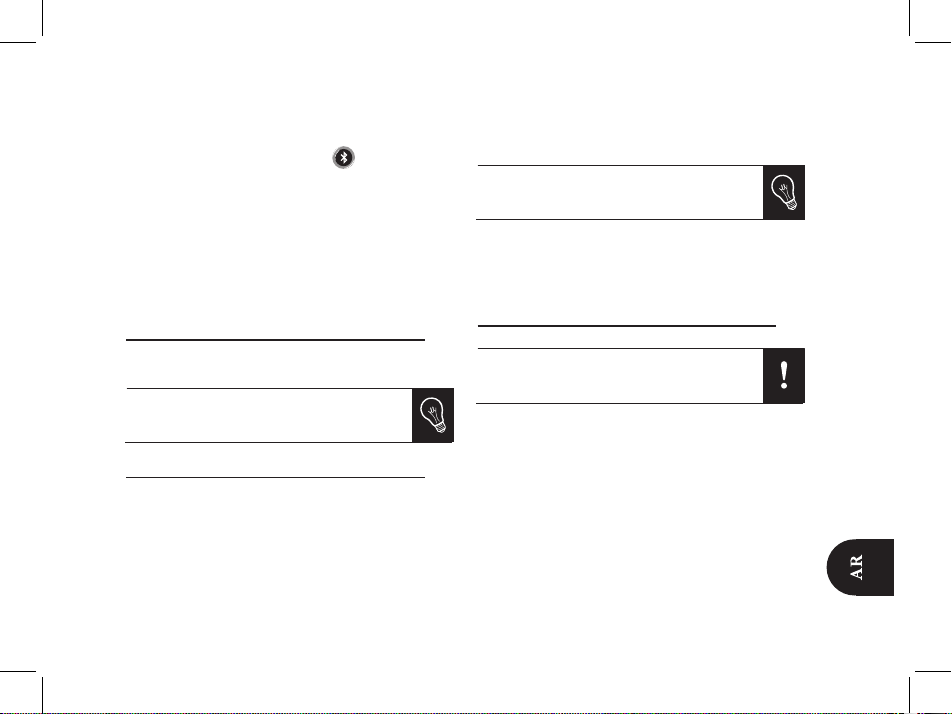
57
.Next ϰϠϋ ήϘϧϭ Parrot PARTY ϙίΎϬΟ ήΘΧ .8
ήϘϧ ˬWindows Update Ώ ϝΎ μΗϻ ϚϨϣ ΐϠσ Ϋ·
.No ϰϠϋ
.Finish ϰϠϋ ήϘ ϧ ϭ ϝΎμΗϻ ςΑέ ΔϴϠϤϋ ˯ΎϬϧϹ ΕΎϤϴϠόΘϟ ϊΒΗ .9
.ΎϬϣΪΨΘγ ϦϜϤϳϭ ϚΗΰϬΟ ςΑέ ϥϵ ϢΗ ΪϘϟ <
εϮΘϨϛΎϣ ϲϓ Bluetooth ΞϣΎϧήΑ ϊϣ Parrot PARTY ϡΪΨΘγ
.Leopard(TM) Δϐϴλ ϡΪΨΘγ ΪϨϋ ϻ· ϩΎϧΩ ΔϴϠϤόϟ ϖΒτΗ ϻ
ίΎϬΟ Ϟϴ λϮ Η ΐΠϳ ˬεϮΘϨϛΎϣ ϲϓ Bluetooth ΞϣΎϧήΑ ϡΪΨΘγ ΪϨϋ
Parrot ΞϣΎϧήΑϭ ϙίΎϬΟ ϦϴΑ ϝΎμ Ηϻ ςΑέ ϞΒϗ ϚΑϮγΎΤΑ Parrot
ΪϨϋ ςϘϓ Δϳέϭήο ΔϴϠϤόϟ ϩάϫ .Audio Con guration Tool
.ϰ ϟϭϷ ΓήϤϠϟ ϡΪΨΘγϻ
.ΔηΎθϟ ϰϠϋ ΓΩϮΟϮϤϟ Apple Δ ϧϮ ϘΑϷ ϰϠϋ ήϘϧ .1
.Bluetooth Δ ϧϮ Ϙ ϳϷ ϰϠϋ ήϘ ϧ ϭ System preferences ήΘΧ .2
.Bluetooth κΎμΧ ΓάϓΎϧ ήϬψΘγ <
.Parrot PART Y ϲϓ ΡΎΘϔϣ ϰϠϋ ςϐο .3
.Continue ϰϠϋ ϢΛ S et up New Devices ϰϠϋ ήϘϧ .4
.Continue ϰϠϋ ήϘϧ ϢΛ « Headset » ήΘΧ .5
.Γή ϓϮ Θ Ϥ ϟ ΕΰϴϬΠΘϟ Ϧϋ ΏϮγΎΤϟ ΚΤΒϴγ <
.Continue ϰϠϋ ήϘϧ ϢΛ Parrot PARTY ήΘΧ .6
.ϝΎμΗϻ ˯ΎϬϧϹ Quit ϰϠϋ ήϘϧ .7
.ΎϬϣΪΨΘγ ϦϜϤϳϭ ϚΗΰϬΟ ϦϴΑ ϝΎμ Ηϻ ςΑέ ϥϵ ϢΗ ΪϘϟ <
Jack / Jack ϞΑΎϛ ϊϣ ϲΗϮλ ΉέΎϗ ϡΪΨΘγ
ϲΗϮ λ ϞΑΎϛ ήΒϋ Parrot PART Y ϊϣ ϲΗϮ μϟ ϚέΎϗ ςΑέ ϚϨϜϤϳ
.ϰϘϴγϮϤϟ ϞϳϮΤΗ Ϧϣ ϚϨϜϤϳ Jack / Jack
.ϝϼΘΧ ϱ ϱΩΎϔΘϟ ΪϴΟ ϞϜθΑ ΕΎόϤΠϤϟ ϚΑΎθΗ Ϧϣ Ϊϛ΄Η
Parrot PARTY ϰϠϋ ϲϘϴγϮϣ ϒϠϤϟ ωΎϤΘγϻ
ΐΠϳ ˬϲΗϮ μϟ ϚέΎϗϭ Parrot PART Y ϦϴΑ ΕϮλ ϞϳϮΤΗ ˯ή Ο· ϞΒϗ •
ϰϠϋ ϲϘϴγϮϣ ϒϠϣ Γ˯ ή ϗ ϚϨϜϤϳ ˬϦϳίΎϬΠϟ Ϟλϭ ΪόΑ .ϦϳίΎϬΠϟ Ϟ λϭ
.Parrot PART Y ήΒϋ ϰϘϴγϮϤϠϟ ωΎϤΘγϼϟ ϲΗϮ μ ϟ ϚέΎϗ
ϚέΎϗ ϰϠϋ Bluetooth ΔϤΎϗ Ϧϣ ϦϳίΎϬΠϟ ϦϴΑ ϝΎμΗ ςΑέ ϚϨϜϤϳ •
˯ΪΑ ΪϨϋ Parrot PARTY ϙίΎϬΟ έΎϴΘΧ ϚϨϣ ΐϠτϴγ ϭ ϲΗϮ μ ϟ
.ϲϘϴγϮϤϟ ϒϠϤϟ Γ˯ ή ϗ

58
ΏϮγΎΣ ϊϣ Parrot PARTY ϞϴλϮΗ
Ϟλϭ ˬBluetooth ΎϴΟϮϟϮϨϜΗ ϰϠϋ ϚΑϮγΎΣ ήϓϮΘϳ Ϣϟ Ϋ·
.Δϳέϭήπϟ ΕϼϐθϤϟ ΖϴΒΜΗ ΪόΑ Bluetooth ϞϘϧΩ
ΐδΣ ϒϠΘΨΗ Parrot PARTYϭ ϚΑϮγΎΣ ϦϴΑ ϞϴλϮΘϟ ΔϴϠϤϋ
ΞϣΎϧήΑ ΪϳΪΤΘϟ ϚΑϮγΎΣ ϖΎΛϭ ϊΟ έ .ϡΪΨΘδϤϟ Bluetooth ωϮ ϧ
.ϡΪΨΘδϤϟ Bluetooth
ϭ ΖϓϮγϭήϜϴϣ Bluetooth ΞϣΎϧήΒΑ ΰϬΠϣ ϚΑϮγΎΣ ϥΎϛ Ϋ· •
ΞϣΎϧήΑ ϡΪΨΘ γΎΑ ϞϴλϮΘϟ ήΟ ˬWidcomm
ϰϠϋ ήϓϮΘϣ ΞϣΎϧήΒϟ άϫ .Parrot Audio Conguration Tool
ΖϧήΘϧϹ ϰϠϋ ΎϨόϗϮϣ ϰϠϋ ϭ ΓΪόϟ ϊϣ ϡΪϘϤϟ ΞϣΪϤϟ ιήϘϟ
ΞϣΎϧήΒϟ ϡΪΨΘδϤϟ ϞϴϟΩ ϊΟ έ .ϢϋΪ ϟ Ϣδϗ ˬwww.parrot.com
.ΕΎϣϮϠόϤϟ Ϧϣ ΪϳΰϤϟ Parrot Au dio Conguration Tool
ϰϠϋ ΓήϫΎ χ Δ ϧϮ ϘϳϷ ΖϧΎϛϭ Windows ϊϣ ΎΑϮγΎΣ ϡΪΨΘδΗ ΖϨϛ Ϋ· •
ΞϣΎϧήΑ ϊϣ Parrot PART Y ϡΪΨΘγ» Ϣδϗ ϊ Ο έ ˬΔϟΎΤϟ ΔϤΎϗ
.«ΎΒϴηϮΗ Bluetooth
Parrot PART Y ϡΪΨΘγ» ϢδϘϟ ϊΟ έ ˬMAC ® ϡΪΨΘδΗ ΖϨϛ Ϋ· •
.«εϮΘϨϛΎϣ ϲϓ Bluetooth ΞϣΎϧήΑ ϊϣ
ΎΒϴηϮΗ Bluetooth ΞϣΎϧήΑ ϊϣ Parrot PARTY ϡΪΨΘγ
ίΎϬΟ Ϟϴ λϮ Η ΐΠϳ ˬΎΒϴηϮΗ Bluetooth ΞϣΎϧήΑ ϡΪΨΘδΗ ΖϨϛ Ϋ·
ΞϣΎϧήΑϭ ϙίΎϬΟ ϦϴΑ ϝΎμΗϻ ςΑέ ϞΒϗ ϚΑϮγΎΣ ϊϣ Parrot
ςϘϓ Δϳέϭήο ΔϴϠϤόϟ ϩάϫ .Parrot Audio Conguration Tool
.Γή ϣ ϝϭϷ ϡΪΨΘγϻ ΪϨϋ
.ΔηΎθϟ Ϟϔγ ΓΩϮΟϮϤϟ Bluetooth Δ ϧϮ Ϙ ϳ ϰϠϋ ϦϴΗήϣ ςϐο .1
.Bluetooth κΎμΧ ΓάϓΎϧ ήϬψΘγ <
.Parrot PART Y ϲϓ
ΡΎΘϔϤϟ ϰϠϋ ςϐο .2
.New Connection ϰϠϋ ήϘϧ .3
.ΓΩϮΟϮϤϟ ΓΰϬΟϷ ΔϤΎϗ ήϬψΘγ <
.Next ϰϠϋ ήϘ ϧ ϭ Parrot PARTY ϙίΎϬΟ ήΘΧ .4
ήϘϧ ˬΔϤΎϘϟ ϦϤο Parrot PART Y ϙίΎϬΟ ΪΟϮϳ Ϣϟ Ϋ·
.Refresh ϰϠϋ
.Next ϰϠϋ ήϘ ϧ ϭ Express Mode ήΘΧ .5
.OK ϰϠϋ ή Ϙ ϧ ϭ Bluetooth Δϣϼδϟ ΔϧΎΧ ϲϓ «0000» Ϟ ΧΩ .6
.Bluetooth κΎμΧ ΓάϓΎϧ ϲϓ OK ϰϠϋ ήϘϧ .7
.ϙίΎϬΠϟ Δ ϧϮ Ϙ ϳ ϭ Ϣγ έΎϴΘΧ ΔϴϧΎϜϣ· Ϛϟ ϡΪϘΗ ΓάϓΎϧ ήϬψΘγ <
ΕΎϧΎϴΒϟ ϝΎϤϜΘγ ΪόΑ Next ϰϠϋ ήϘϧ ˬΔϳέΎϴΘΧ ΔϠΣήϤϟ ϩάϫ
.ΎϬϠϫΎΠΗ ϭ ΔΑϮϠτϤϟ

59
.ϪϧΎϜϤϟ ˯Ύτϐϟ Ϊϋ .3
ϰϠϋ ιήΤϟ ϊϣ Parrot PART Y ϊϣ ϡΪϘϤϟ ΔϳάϐΘϟ ϞΑΎϛ Ϟλϭ .4
.˯ΎΑήϬϜϟ βΒϘϤΑ ϞΑΎϜϟ Ϟ λϭ ϢΛ ˬΖϴΒΜΘϟ ΪΣ ϰΘΣ ϪϟΎ ΧΩ·
ΩϮΟϮϤϟ ϒϴϗϮΗ/ϞϴϐθΗ ΡΎΘϔϤϟ ϡΪΨΘγΎ Α Parrot PARTY Ϟϐη .5
.ίΎϬΠϟ ϒϠΧ
ϢΛ ϕέί/ήϤΣ Parrot PART Y ϲϓ ΔϴϮπϟ ΓέΎ ηϹ ξϣϮΘγ <
.ϦΤθϟ Ϊϴϗ ίΎϬΠϟ ϥ ϲϨόϳ ϥϮϠϟ άϫ :ϲΠδϔϨΒϟ ϥϮϠϟ ϞϘΘϨΗ
.ΕΎό ϤΠϤϟ ϦΤη ϝΎϤΘϛ ϝΎΣ ˯Ύ ϗέί Γέ Ύ η Ϲ ΒμΘγ <
ήϴϏ ΔϳέΎτΒΑ ΔϳέΎτΒϟ ΖϟΪΒΘγ Ϋ· έΎΠϔϧϻ ήτΧ ϙΎϨϫ -
.ΔΒγΎϨϣ
ΕΎόϳήθΘϟ ΐδΣ ΔϣΪΨΘδϤϟ ΕΎϳέΎτΒϟ Ϧϣ κϠΨΗ -
.ϞϤόϟ ΎϬΑ ϱέΎΠϟ
.ϒμ ϧϭ ϦϴΘϋΎγ ΕΎόϤΠϤϟ ϦΤη ϕήϐΘδϳ •
.ΕΎό ϤΠϤϟ ϦΤη ΪϨϋ Parrot PARTY ϡΪΨΘγ ϦϜϤϳ •
ΔϠϣΎϛ ΕΎό ϤΠϤΑ ΕΎϋΎγ 8 ϰΘΣ Parrot PART Y ϡΪΨΘγ ϚϨϜϤϳ •
.ϦΤθϟ
Parrot ϲϓ ΔϴϮπϟ Γέ Ύ ηϹ ΒμΘγ ˬΕΎό ϤΠϤϟ ύή ϓ ΏήΘϗ ΪϨϋ •
.ωΎϤΘγϻ Ϧϣ ΔϘϴϗΩ 15 ϲ ϟϮ Σ ΎϬϨϴΣ Ϛϟ ϰϘΒΘϴγ .˯ή Ϥ Σ PA RTY
.ϦΤθϟ ΪϨϋ ΪΟ ΔόϔΗήϣ Γέή Τ ϟ νήόΘϳ ϻ Parrot PARTY ϥ Ϊϛ΄Η •
ϲΗϮλ ΉέΎϗ ϞϴλϮΗ
ϩΎΠΗΎΑ έΎΟ ΕϮλ ϞϳϮΤΗ ϱ ΩϮΟϭ ϡΪϋ Ϧϣ Ϊϛ΄Η ˬ˯ΪΒϟ ϞΒϗ
.Parrot PART Y ϙίΎϬΟ
Parrot PARTY Ώ ϒΗΎϫ ϞϴλϮΗ
.ϦϳίΎϬΠϟ Ϟϴ λϮ Η ϻϭ ΐΠϳ ˬϚϔΗΎϫ ϊϣ Parrot PARTY ϡΪΨΘγ ϞΒϗ
ϞΒϗ ϦϳίΎϬΠϟ Δϣ Ϯ Η ΐΠϳ ˬϰϟϭϷ ΓήϤϠϟ ίΎϬΠϟ ϡΪΨΘδΗ ΖϨϛ Ϋ·
.ίΎϬΟ ϞϜϟ ΓΪ Σ ϭ Γή ϣ ΐΠΗ ΔϣϮΘϟ ΔϴϠϤϋ .ΎϤϬϠϴλϮΗ
ΎϬϴϓ ϡΪΨΘδΗ ϲΘϟ ϰϟϭϷ Γή Ϥ ϟ ϩάϫ ΖϧΎϛ Ϋ·
ΩήΠϤΑ ΔϣϮΘϟ ΔϴλΎΨϟ ίΎϬΠϟ ϞϘΘϨϴγ ˬParrot PARTY
.ϪϠϴϐθΗ
.
ΡΎΘϔϤϟ ϰϠϋ ςϐο .1
ΰϫΎΟ ίΎϬΠϟ :Parrot PART Y ϲϓ ΔϴϮπϟ ΓέΎ ηϹ ξϣϮΘγ <
.ΔϣϮΘϠϟ ϥϵ
.Bluetooth κΎμΧ Ϧϋ ΎΜΤΑ ϖϠσ ˬBluetooth ϚϔΗΎϫ ϝϼΧ Ϧϣ .2
.ΕΎϣϮϠόϤϟ Ϧϣ ΪϳΰϤϟ ϚϔΗΎϫ ΐϴΘϛ ϊ Ο έ
.Γή ϓϮ Θ Ϥ ϟ Bluetooth κΎμΧ ΔϤΎϗ ήϬψΘγ <
.«Parrot PART Y» ήΘΧ .3
.έΎϴΘΧϻ Ϊϛ ϭ «00 00» ΰϣήϟ ϞΧΩ .4

60
retupmoc a ot 0211SD torraP eht gnitcennoC
ǀƸŮǍƯŽȚ
Δϴδϴήϟ ΕΎϤϴϠόΘϟ ϢϜϟ ϡΪϘϳ Parrot PARTY ϝ ςδΒϤϟ ϞϴϟΪϟ άϫ
ΔόΟήϣ ϢϜϨϜϤϳ ˬΕΎϣϮϠόϤϟ Ϧϣ ΪϳΰϤϟ .Ϣ ϛίΎ ϬΟ ϡΪΨ ΘγΎΑ ϢϜϟ ϤδΗ ϲΘϟ
.www.parrot.com ΖϧήΘϧϹ ϰϠϋ ΎϨόϗϮϣ ϰϠϋ ϢϋΪϟ Ϣδϗ
.ϲ ΗϮ μ ϟ ϚέΎϗ ϰϠϋ ΪϤΘόϳ κΎμΨϟ ξόΑ ϡΪΨΘγ
ΖϧήΘϧϹ ϰϠϋ ΎϨόϗϮϣ ϰϠϋ ϖϓϮΘϟ Ϣδϗ Ϯ ό Ο έ
.ΕΎϣϮϠόϤϟ Ϧϣ ΪϳΰϤϟ www.parrot.com
ϰϟϭϷ ΓήϤϠϟ Parrot PARTY ϡΪΨΘγ
ϡΪΨΘγϻ ΔϟΎΣ
ϝϮϤΤϤϟ ϢϜϔΗΎϫ ϰϠϋ ΔϧΰΨϤϟ ΔϴϘϴγϮϤϟ ϢϜόσΎϘϤϟ ωΎϤΘγϻ ϢϜϨϜϤϳ •
ϞΒϘϳ ϥ ΐΠϳ .Parrot PARTY ϡΪ ΨΘ γΎΑ Δϴϛάϟ ϒΗϮϬϟ / PDA /
ϊϳίϮΘϟ ΔϴλΎΧ) Bluetooth® A 2DP ΔϴλΎΧ ϝϮϤΤϤϟ ϚϔΗΎϫ
.(ϡΪϘΘϤϟ ϲΗϮ μϟ
ϢϜΑϮγΎΣ ϰϠϋ ΔϧΰΨϤϟ ΔϴϘϴγϮϤϟ ϢϜόσΎϘϤϟ ωΎϤΘγϻ ϢϜϨϜϤϳ •
ΔϴλΎΧ ϝϮϤΤϤϟ ϚϔΗΎϫ ϞΒϘϳ ϥ ΐΠϳ .Parrot PARTY ϞπϔΑ
.(ϡΪϘΘϤϟ ϲΗϮ μϟ ϊϳίϮΘϟ ΔϴλΎΧ) B luetooth® A 2DP
ϢϋΪ ϟ Ϣδϗ ϊ Ο έ ˬΎϴΟϮϟϮϨϜΘϟ ϩάϬΑ ϊΘϤΘΗ ϲΘϟ ΓΰϬΟϷ ϰϠϋ ϑήόΘϠϟ •
.www.parrot.com ΖϧήΘϧϹ ϰϠϋ ΎϨόϗϮϣ ϰϠϋ
Parrot PARTY ΖϴΒΜΗ
ϝ ϢϜΤΘϓ ΪϨϋ (ΔΒϛήϣ ϻϭ) ΎϴϠϛ ΔϧϮΤθϣ ήϴϏ ΕΎ ό ϤΠϤϟ
ϡΪΨΘγϻ ϞΒϗ ΎϴϠϛ ΎϬϨΤηϭ ΎϬϟΎΧΩ· ΐΠϳ Parrot PARTY
.ϝϭϷ
.ίΎϬΠϠϟ ΔϴϠΧΪϟ ΔϬΟϮϟ ϲϓ ΩϮΟϮϤϟ ΕΎό ϤΠϤϟ ΔϧΎΧ ˯ΎτϏ ΐΤγ .1
.4 .ι ϞϜθϟ ϲϓ ϦϴΒϣ Ϯϫ ΎϤϛ ΎϬΘϧΎΨΑ ΎϬϠλϭϭ ΕΎό ϤΠϤϟ ϞΧΩ .2

Technical specication / Spécications techniques / Especicaciones tecnicas / Technische
Kenndaten / Caratteristiche tecniche / Especicações técnicas / Technische gegevens
Dimensions / Medidas / Abmessungen / Dimensioni / Afmetingen / Dimensões
Frequency range / Plage de fréquence / Banda de frecuencia /
Frequenzbereich / Gamma di frequenze / Frequentiebereik / Gama de frequência
Play time / Autonomie / Autonomia / Betriebsdauer /
Autonomia / Autonomy / Autonomia
Battery / Batteries / Bateria / Akku / Batteria / Batterij / Bateria
Power supply / Alimentation / Alimentación /
Spannungsversorgung / Alimentazione / Netvoeding / Alimentação
Bluetooth PIN Code / Code PIN Bluetooth / Código PIN del Bluetooth /
PIN Code / Código PIN
- Input: 100- 240 V~, 50-60 Hz, 0.2 A
- Output: 15V / 1.2A
Output power / Puissance de sortie
/ Potencia de salida de audio /
Ausgangsleistung / Potenza di uscita / Uitgangsvermogen / Potência de saída
2 x 3 W (RMS)
2 x 6 W (Peak)
8 h
4,8V / 2100mAh
NiMH
Charging time / Temps de charge / Tempo de carga / Ladedauer /
Durata di ricarica / Laadtijd
2 h 30
150Hz – 20kHz
228 x 79 x 85 mm
0000

62
Warranty
Without prejudice of legal warranty,
Parrot products are warranted during
1 year from the date of purchase for
defects in materials and workmanship,
provided that no deterioration to the
product has been made, and upon
presentation of proof of purchase
(date of purchase, location of sale and
product serial number) to the retailer or
Parrot directly.
Warranty does not cover: upgrading of
the software items of the Parrot products with Bluetooth® cell phones for
compatibility purpose, data recovery,
deterioration of the external aspect
due to normal use of the product,
any damage caused by accident,
misuse, misapplication, or non-Parrot
products. Parrot is not responsible
for storage, loss or damaged to data
during transit or repair.
Any product wrongfully declared to be
defective will be returned to sender
and inspection, process and carriage
costs will be invoiced to him.
Correct disposal of This Product
(Waste Electrical & Electronic
Equipment)
This marking shown on the product or its literature, indicates
that it should not be disposed
with other household wastes at
the end of its working life. To prevent
possible harm to the environment or
human health from uncontrolled waste
disposal, please separate this from
other types of wastes and recycle it
responsibly to promote the sustainable
reuse of material resources.
Household users should contact either
the retailer where they purchased this
product, or their local government
office, for details of where and how
they can take this item for environmentally safe recycling. Business users
should contract their supplier and the
terms and conditions of the purchase
contract. This product should not be
mixed with other commercial wastes
for disposal.
Modifications
The explanations and specications
in this guide are given for information
purposes only and may be modified
without prior notice. They are deemed
to be correct at time of going to press.
The utmost care has been taken when
writing this guide,as part of the aim to
provide you with accurate information.
However, Parrot shall not be held
responsible for any consequences
arising from any errors or omissions
in the guide, nor for any damage
or accidental loss of data resulting
directly or indirectly from the use of the
information herein. Parrot reserves the
right to amend or improve the product
design or user guide without any
restrictions and without any obligation
to notify users. As part of our ongoing
concern to upgrade and improve our
products, the product that you have
General Information

63
purchased may differ slightly from the
model described in this guide.
If so, a later version of this guide might
be available in electronic format at Parrot’s website at www.parrot.com.
FCC Compliance Statement
This device complies with part 15 of
the FCC rules. Operation is subject to
the following two conditions:
(1). this device may not cause harmful
interference, and
(2). this device must accept any
interference received, including
interference that may cause unde
sired operation.
Note: The manufacturer is not responsible for any radio or tv interference
caused by unauthorized modifications
to this equipment. Such modifications
could void the user’s authority to
operate the equipment.
This equipment has been tested and
found to comply with the limits for a
Class B digital device, pursuant to
Part 15 of the FCC Rules. These limits
are designed to provide reasonable
protection against harmful interference
in a residential installation. This equipment generates, uses and can radiate
radio frequency energy and, if not
installed and used in accordance with
the instructions, may cause harmful
interference to radio communications.
However, there is no guarantee that
interference will not occur in a particu-
lar installation. If this equipment does
cause harmful interference to radio
or television reception, which can be
determined by turning the equipment
off and on, the user is encouraged to
try to correct the interference by one or
more of the following measures:
- Reorient or relocate the
receiving antenna.
- Increase the separation between the
equipment and receiver.
- Connect the equipment into an outlet
on a circuit different from that to
which the receiver is connected.
- Consult the dealer or an experienced
radio/TV technician for help.
Declaration of Conformity
We, Parrot S.A. of 174 quai
de Jemmapes, 75010 Paris,
France, declare under our
sole responsibility that our product,
the Parrot PARTY to which this
declaration relates is in conformity with
appropriate standards EEN300328,
EN301489-1, IEC60065 following
the provision of Radio Equipment
and Telecommunication Equipment
directive, with requirements covering
EMC directive 89/336/EEC and Low
Voltage directive 73/23/EEC.
Identification N. 394 149 496 R.C.S.
PARIS
Parrot S.A.
Protection and personal
safety
Carefully read the user guide and
follow the indicated procedure when
setting up the device. Do not dismantle
or open the device and do not touch
the electronic components or the
drivers. Do not attempt to dismantle or
modify either of the speakers.

64
Never introduce any metal object to
avoid the risks of electric shocks,
fire, short circuits or dangerous
emissions. If your device shows signs
of faulty operation, call the approved
Parrot technical support centre or
an approved retailer. Never leave
the Parrot PARTY exposed to rain or
chemical products; do not place them
in a damp area or where they are likely
to be splashed with water. Never place
your device on a recipient containing
any type of liquid, which might seep
inside the device. Doing so will reduce
the risks of electric shocks, short
circuits, fire and injury.
Copyrights
Copyright © 2007 Parrot. All rights
reserved. The total or even partial
reproduction, transmission or storage
of this guide in any form or by any
process whatsoever (electronic,
mechanical, photocopy, recording or
otherwise) is strictly prohibited without
prior consent from Parrot.
Registered Trademarks
The Bluetooth ® word mark and logos
are owned by the Bluetooth SIG, Inc.
and any use of such marks by Parrot
S.A. is under license.
Mac, Apple and Leopard are trademarks of Apple Computer, Inc., registered in the U.S. and other countries.
Other trademarks and trade names are
those of their respective owners.
Bluetooth QDID :
B012425, B012423, B012424
Important safety instructions
1. This apparatus shall not be exposed
to dripping or splashing and no
object lled with liquid, such as va
ses, shall be placed on the
apparatus.
2. The AC/DC adaptor which provides
disconnection from mains supply
shall remain readily operable.
Unplug this apparatus when unused
for long periods of time.
3. Read these instructions
4. Keep these instructions
5. Heed all warnings
6. Follow all instructions
7. Do not use this apparatus
near water
8. Clean only with dry cloth.
9. Do not block any ventilation ope
nings. Install in accordance with the
The exclamation point within
an equilateral triangle is in-
tended to alert the user to the
presence of important operating and
maintenance (servicing) instructions
in the literature accompanying the
product.
An equilateral triangle, is
intended to alert the user to
the presence of uninsulated
«dangerous voltage» within the
product’s enclosure that may be of
sufficient magnitude to constitute a
risk of electric shock to persons.

65
manufacturer’s instructions.
10. Do not install near any heat as
radiators. Heat registers, stoves
or other apparatus (including ampli
fiers) that produce heat.
11. Do not defeat the safety purpose
of the polarized or grounding type
plug. A polarized plug has two blades
with one wider than the other. A grounding type plug has two blades and a
third grounding prong. The wide blade
or the third prong are provided for your
safety. If the provided plug does not fit
into your outlet, consult an electrician
for replacement of the obsolete outlet.
12. Only use attachments/accessories
specified by the manufacturer.
13. Unplug this apparatus during lightning storms or when unused for long
periods of time.
14. Refer all servicing to qualied
service personnel. Servicing is required
when the apparatus has been damaged in any way, such as power supply
cord or AC/DC adaptor is damaged,
liquid has been spilled or objects have
fallen into the apparatus, the apparatus
has been spilled or objects have fallen
into the apparatus, the apparatus has
been exposed to rain or moisture,
does not operate normally, or has been
dropped.
15. WARNING: To reduce the risk of
re or electric shock, do not expose
this apparatus to rain or moisture
and objects lled with liquids, such as
vases, should not be placed on this
apparatus.. This apparatus is designed
for indoor use only.
Do not expose the Parrot PARTY
system to outside temperatures below
5°C or above 55°C. The system could
be damaged or the cabinet warped.
Avoid placing the system near a
source of heat or exposing it to sunlight (even through a window).
Similarly, excessively low temperatures
and humidity could damage the
device.
Caution: Wireless technology
Interference can be caused by
devices that emit waves. Devices such
as Wi-Fi routers and microwave ovens
can affect audio transmissions with
your Parrot PARTY and also degrade
your system’s audio quality.

66
Garantie
Sans préjudice de la garantie légale,
les produits Parrot sont garantis,
pièces et main d’oeuvre, pendant 1
an à compter de la date d’achat, sauf
altération du produit, et sur présentation d’une preuve d’achat (date et
lieu d’achat n° de série du produit) au
revendeur ou à Parrot directement.
La garantie ne couvre pas la mise
à jour des logiciels inclus dans les
produits Parrot avec des téléphones
mobiles Bluetooth® à des fins de
compatibilité, la récupération de
données, la détérioration extérieure du
produit due à une utilisation normale
du produit, tout dommage causé par
accident, une utilisation anormale ou
non autorisée du produit, un produit
non Parrot. Parrot n’est pas responsable du stockage, de la perte ou
de l’endommagement des données
durant le transport ou la réparation.
Tout produit s’avérant non défectueux
sera retourné à l’expéditeur et les frais
de traitement, de vérification et de
transport lui seront facturés.
Comment recycler ce produit
Déchets d’équipements
électriques et électroniques
Le symbole sur le produit ou
sa documentation indique qu’il
ne doit pas être éliminé en fin de vie
avec les autres déchets ménagers.
L’élimination incontrôlée des déchets
pouvant porter préjudice à l’environnement ou à la santé humaine, veuillez le
séparer des autres types de déchets et
le recycler de façon responsable. Vous
favoriserez ainsi la réutilisation durable
des ressources matérielles.
Les particuliers sont invités à contacter
le distributeur leur ayant vendu le
produit ou à se renseigner auprès
de leur mairie pour savoir où et
comment ils peuvent se débarrasser
de ce produit an qu’il soit recyclé
en respectant l’environnement. Les
entreprises sont invitées à contacter
leurs fournisseurs et à consulter les
conditions de leur contrat de vente. Ce
produit ne doit pas être éliminé avec
les autres déchets commerciaux.
Modifications
Les explications et spécications
contenues dans ce guide utilisateur ne
sont fournies qu’à titre d’information et
peuvent être modifiées sans notification préalable. Ces informations sont
correctes au moment de l’impression
et le plus grand soin est apporté lors
de leur rédaction afin de vous fournir
des informations les plus précises
possible.
Cependant, Parrot S.A. ne saurait être
tenu responsable, directement ou indirectement, des éventuels préjudices
ou pertes de données accidentelles
résultant d’une erreur ou omission au
sein du présent document. Parrot S.A.
se réserve le droit d’amender ou amé-
liorer le produit ainsi que son guide
utilisateur sans aucune restriction ou
Informations générales
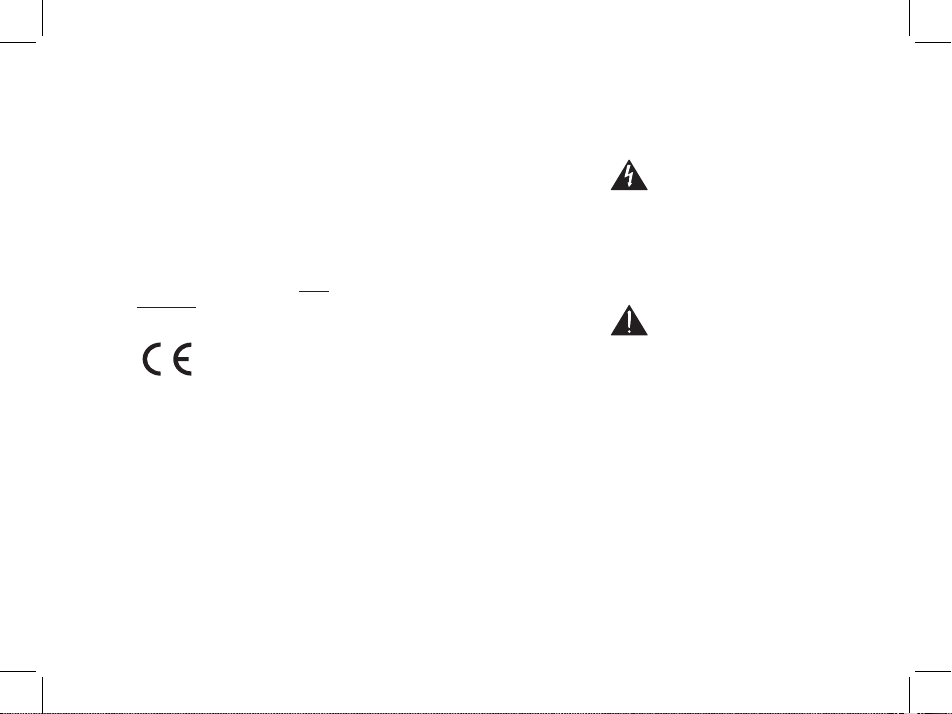
67
obligation de prévenir l’utilisateur.
Dans le cadre de l’attention portée
par Parrot S.A. sur l’amélioration de
nos produits, il est possible que le
produit que vous avez acheté diffère
légèrement de celui décrit au sein du
présent document. Dans ce cas, vous
pourrez éventuellement trouver une
nouvelle version du guide utilisateur au
format électronique sur le site www.
parrot.com.
Déclaration de conformité
Copyright
Copyright © 2007 Parrot.
Tous droits réservés. Toute reproduction totale ou partielle du contenu de
ce document en vue de sa publication
ou diffusion par quelque moyen et
sous quelque forme que ce soit, même
à titre gratuit, est strictement interdite
sans autorisation écrite préalable de
Parrot.
Marques déposées
Le nom et le logo Bluetooth sont des
marques déposées de Bluetooth ®
SIG, Inc. et toute utilisation de ces
derniers par Parrot S.A. est faite sous
licence.
Mac, Apple et Leopard sont des
marques d’Apple, Inc. déposées aux
États-Unis et dans d’autres pays.
Toutes les autres marques de commerce et marques déposées mentionnées
dans le présent document sont protégées par Copyright et sont la propriété
de leurs propriétaires respectifs.
Instructions de sécurité
ATTENTION : An de réduire le risque
d’incendie ou de chocs électriques,
n’exposez pas cet appareil à la pluie
ou à l’humidité.
1. Lisez ces instructions.
2. Conservez ces instructions.
3. Tenez compte de tous les avertissements.
Le point d’exclamation dans
un triangle équilatéral a pour
but d’alerter les utilisateurs
sur l’existence d’importantes instructions d’utilisation et de maintenance
dans la documentation accompagnant le produit.
La flèche en forme d’éclair
dans un triangle équilatéral
a pour but d’alerter les
utilisateurs de la présence de «
tensions électriques dangereuses »
à l’intérieur du produit. Ces tensions
peuvent être suffisamment élevées
pour constituer un risque de chocs
électriques pour les personnes.
Parrot SA, 174 quai de
Jemmapes, 75010 Paris,
France, déclare sous son
unique responsabilité que le Parrot
PARTY est en conformité avec les
normes techniques EN300328,
EN301489-1, IEC60065 suivant les
dispositions de la directive R&TTE
99/5/EC et les exigences qui se
rapportent à la directive EMC 89/336/
EEC.

68
4. Suivez toutes les instructions.
5. N’utilisez pas cet appareil à proximité de substances liquides.
6. Nettoyez l’appareil uniquement avec
un chiffon sec.
7. N’obstruez pas les ouvertures d’aération. Installez l’appareil en respectant
les instructions du constructeur.
8. N’installez pas l’appareil à proximité
d’une source de chaleur. Radiateurs,
fours ou autres appareils (amplificateurs inclus) qui produisent de
la chaleur.
9. Ne modifiez pas les connecteurs
polarisés ou de mise à la masse de
l’appareil. Les connecteurs polarisés
sont composés de deux ches métalliques, l’une plus large que l’autre. Les
connecteurs de mise à la masse sont
composés de deux ches métalliques
et d’une branche de masse. La plus
large des ches métalliques et la branche de masse sécurisent l’utilisation
de votre appareil. Si les connecteurs
fournis ne correspondent pas à votre
installation, consultez un électricien
pour le remplacement de votre installa-
tion obsolète.
10. Ne marchez pas sur le chargeur
secteur de l’appareil et évitez les pincements au niveau des connecteurs.
Rangez-le dans un réceptacle adapté.
Protégez les connecteurs
de l’appareil.
11. Utilisez uniquement les attaches /
accessoires spécifiés par le
constructeur.
12. Débranchez l’appareil en cas
d’orages ou lors d’une longue période
d’inutilisation.
13. Pour toute intervention sur
l’appareil, veuillez vous adresser aux
services qualiés. Une intervention
est requise lorsque l’appareil présente
des détériorations, tel un cordon d’ali-
mentation défectueux. Mais également
lorsqu’une substance liquide ait été
renversée sur l’appareil ou que des ob-
jets étrangers y aient été insérés. Ainsi
qu’après toute chute, renversement,
exposition à la pluie ou à l’humidité
de l’appareil ou lorsqu’il ne fonctionne
pas correctement.
14. N’exposez cet appareil de sorte
qu’il ne soit pas exposé à des suintements ou projections de liquides. Ne
pas placer d’objets remplis de liquide,
comme des vases, sur l’appareil.
15. Pour s’assurer de la déconnexion
effective de cet appareil du réseau
électrique, retirez le chargeur secteur
de la prise électrique.
16. S’assurer que le cordon d’alimentation qui assure la déconnexion avec
l’alimentation secteur puisse toujours
être facilement manipulé.
Avertissement : Technologie
sans fil
Des interférences peuvent être causées par des appareils émettant des
ondes. Le fonctionnement d’appareils
tel que des routeurs WIFI, des fours
à micro-ondes peuvent être nuisible
aux transmissions audio avec votre
Parrot PARTY et par la même occasion
dégrader la qualité audio de votre
système.
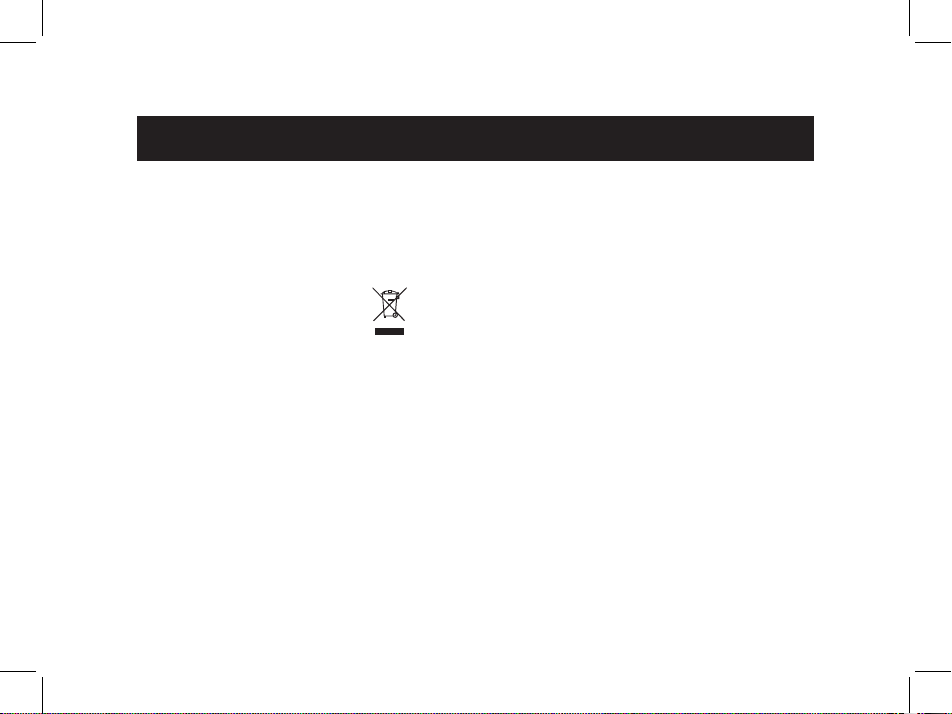
69
Garantía
Sin perjudicar la garantía legal, Parrot
garantiza sus productos, piezas y
mano de obra incluidos, por el período
de 1 año a partir de la fecha de compra, salvo en caso de alteración del
producto.
La garantía no cubre: la actualización de los programas incluidos en
los productos Parrot con teléfonos
móviles dotados de la funcionalidad
Bluetooth® con objetivo de compatibilidad, la recuperación de datos, la
deterioración exterior del producto
causada por la utilización cotidiana
del producto, cualquier daño causado
por un accidente, un uso anormal o no
autorizado del producto, un producto
de una marca diferente. Parrot no es
responsable del almacenamiento de
los datos, de sus pérdidas o de daños
ocurridos durante el transporte o la
reparación.
Cualquier producto que no sería
defectuoso se retornará al cliente, y los
gastos de intervención y de transporte
serán a su carga.
Eliminación correcta de
este producto
(material eléctrico y electrónico de
descarte)
La presencia de esta marca en el
producto o en el material
informativo que lo acompaña,
indica que al nalizar su vida útil
no deberá eliminarse junto con
otros residuos domésticos. Para evitar
los posibles daños al medio ambiente
o a la salud humana que representa la
eliminación incontrolada de residuos,
separe este producto de otros tipos
de residuos y recíclelo correctamente
para promover la reutilización sostenible de recursos materiales.
Los usuarios particulares pueden
contactar con el establecimiento
donde adquirieron el producto, o con
las autoridades locales pertinentes,
para informarse sobre cómo y
dónde pueden llevarlo para que sea
sometido a un reciclaje ecológico y
seguro. Los usuarios comerciales
pueden contactar con su proveedor
y consultar las condiciones del
contrato de compra. Este producto no
debe eliminarse mezclado con otros
residuos comerciales.
Modificaciones
Las explicaciones y especicaciones
contenidas en este manual son meramente informativas y pueden ser modificadas sin previo aviso. Se consideran
correctas en el momento de enviar la
publicación a imprenta. Este manual
se ha redactado con el máximo cuidado, con el fin de proporcionarle una
información precisa.
Sin embargo, Parrot no asume responsabilidad alguna por las consecuencias derivadas de los errores u omisio-
nes que pueda haber en el manual, ni
por los daños o pérdidas accidentales
de datos que se produzcan como
consecuencia directa o indirecta del
uso de la información aquí contenida.
Parrot se reserva el derecho a modifi-
Información general
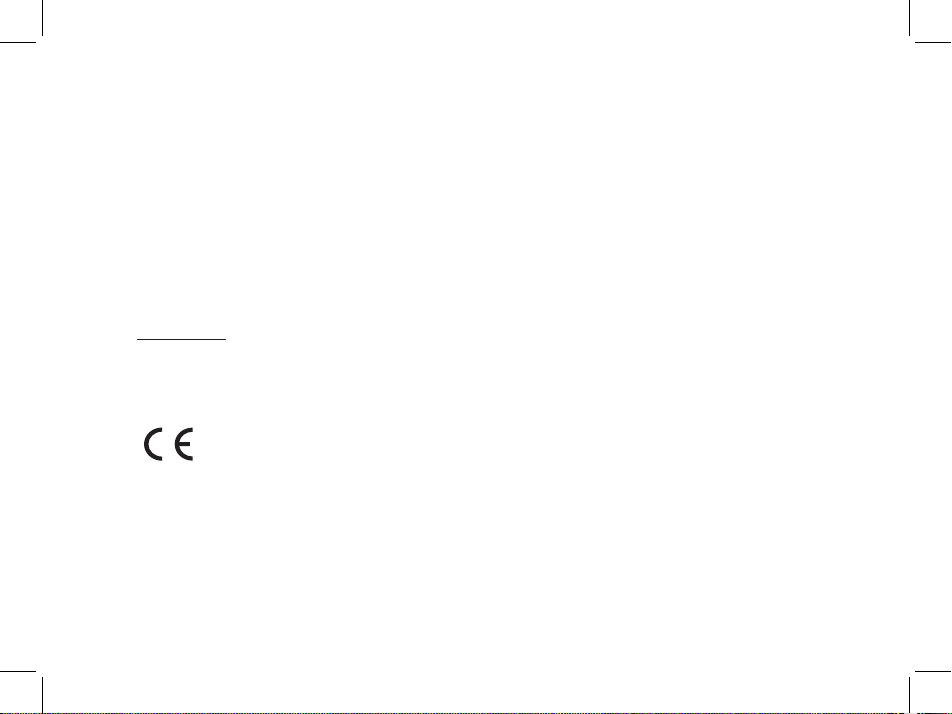
70
car o mejorar el diseño del producto o
el manual de usuario sin restricciones
y sin la obligación de notificárselo a
los usuarios.
En aras de actualizar y mejorar nues-
tros productos, es posible que el producto que usted haya adquirido sea
ligeramente distinto al modelo que se
describe en este manual. En tal caso,
tiene a su disposición una versión más
reciente de este manual en formato
electrónico en la página web de Parrot:
www.parrot.com.
Declaración de conformidad
Parrot SA, 174 quai de Jemmapes,
75010 París, Francia, declara bajo
su única responsabilidad, que el
Parrot PARTY está
en conformidad con
las normas técnicas
EN300328, EN301489-1, IEC60065
según las disposiciones de la directiva
R&TTE 99/5/EC y las exigencias que
se relacionan con la directiva EMC
89/336/EEC.
Número de identicación: N.394 149
496 R.C.S. París
Marcas registradas
El nombre y el logotipo Bluetooth son
marcas registradas de Bluetooth ®
SIG, Inc. y toda utilización de estos
últimos por Parrot S.A se hace con
una licencia.
Mac, Apple y Leopard son marcas de
Apple ® Computer Inc. registradas en
Estados Unidos y otros países.
Todas las otras marcas de comercio y
las marcas registradas mencionadas
en este documento están protegidas
por el Copyright y pertenecen a sus
respectivos propietarios.
Copyright
Copyright © 2007 Parrot.
Todos los derechos reservados.
Cualquiera reproducción, que sea total
o parcial, del contenido de este documento con el objetivo de ser publicada
o difundida por cualquier medio y bajo
cualquiera forma que sea, incluso de
manera gratuita, está prohibida sin la
autorización previa y escrita de Parrot.
Instrucciones de Seguridad
1. Este aparato no debe estar
expuesto a goteos ni salpica duras ni
debe colocarse encima de él ningún
objeto que contenga líquido, como por
ejemplo jarrones.
2. El adaptador AC/DC que facilita
la desconexión del su ministro de
corriente eléctrica deberá permanecer
siempre operativo. Desenchufe este
aparato si no piensa utilizarlo durante
un largo período de tiempo.
Advertencia : Tecnología
inalámbrica
Los aparatos que emiten ondas
pueden causar interferencias. El
funcionamiento de aparatos como los
routers Wi-Fi o los hornos microondas
puede interferir con las transmisiones
de audio de su Parrot PARTY y, por el
mismo principio, degradar la calidad
del audio de su sistema.
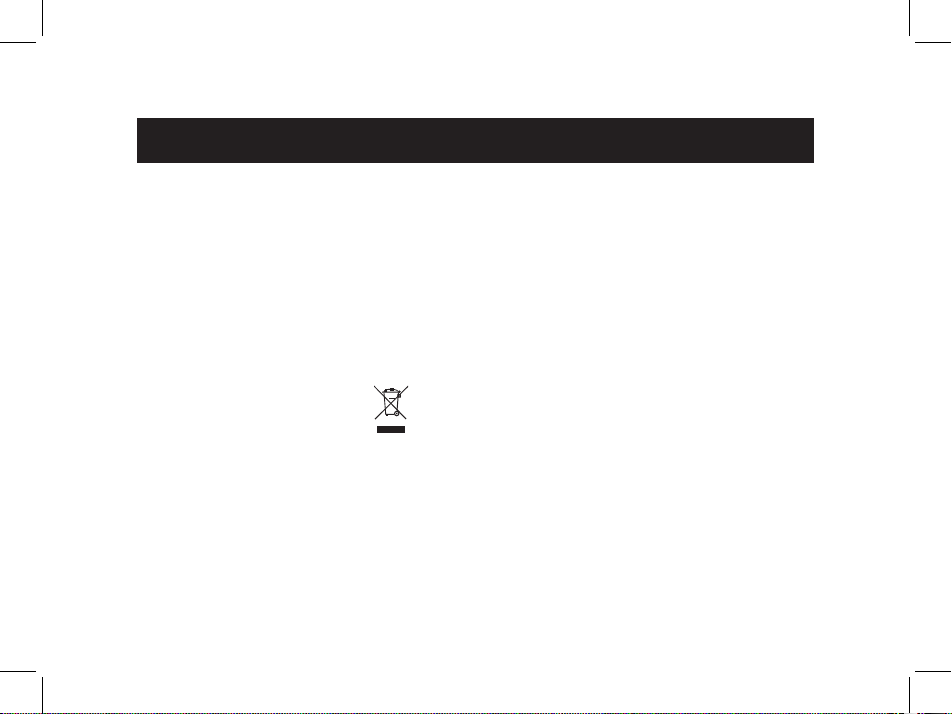
71
Garantie
Für die Produkte von Parrot gilt eine
1-jährige Garantie ab Kaufdatum
für Ersatzteile und Reparaturkosten,
sofern am Produkt keine Änderungen vorgenommen werden. Für die
Inanspruchnahme der Garantie ist
dem Fachhändler oder Parrot direkt
ein Kaufnachweis (Datum und Ort des
Erwerbs, Seriennummer des Produkts)
vorzulegen.
Die Garantie deckt weder die
Aktualisierung der im Lieferumfang
der Parrot-Produkte enthaltenen
Softwareprogramme mit Bluetooth®Mobiltelefonen zu Kompatibilitätszwecken noch die Wiederherstellung von Daten, die äußere Abnutzung
der Produkte aufgrund einer normalen
Produktverwendung, die auf einen
Unfall oder eine unsachgemäße
bzw. nicht autorisierte Verwendung
der Produkte zurückzuführenden
Schäden oder Produkte anderer
Hersteller. Parrot haftet keinesfalls für
die Speicherung, den Verlust oder die
Beschädigung von Daten während
des Transports oder im Rahmen von
Reparaturarbeiten.
Jedes Produkt, an dem keine Mängel
festzustellen sind, wird an den Absender zurückgeschickt, wobei die Kosten
für Bearbeitung, Prüfung und Transport
dem Absender in Rechnung gestellt
werden.
Korrekte Entsorgung dieses
Produkts
(Anzuwenden in den Ländern
der Europäischen Union und
anderen europäischen Ländern
mit einem separaten Sammelsystem). Die Kennzeichnung auf dem
Produkt bzw. auf der dazugehörigen
Literatur gibt an, dass es nach seiner
Lebensdauer nicht zusammen mit dem
normalen Haushaltsmüll entsorgt werden darf. Entsorgen Sie dieses Gerät
bitte getrennt von anderen Abfällen,
um der Umwelt bzw. der menschlichen
Gesundheit nicht durch unkontrollierte
Müllbeseitigung zu schaden. Recyceln
Sie das Gerät, um die nachhaltige
Wiederverwertung von stoffl ichen
Ressourcen zu fördern.
Private Nutzer sollten den Händler, bei
dem das Produkt gekauft wurde, oder
die zuständigen Behörden kontaktieren, um in Erfahrung zu bringen, wie
sie das Gerät auf umweltfreundliche
Weise recyceln können. Gewerbliche
Nutzer sollten sich an Ihren Lieferanten
wenden und die Bedingungen des
Verkaufsvertrags konsultieren. Dieses
Produkt darf nicht zusammen mit anderem Gewerbemüll entsorgt werden.
Änderungen
Die in dieser Anleitung enthaltenen
Beschreibungen und technischen
Kenndaten dienen ausschließlich der
Information und können Änderungen
ohne vorhergehende Ankündigung
unterliegen. Zum Zeitpunkt des Drucks
galten die enthaltenen Angaben als
Allgemeine Hinweise
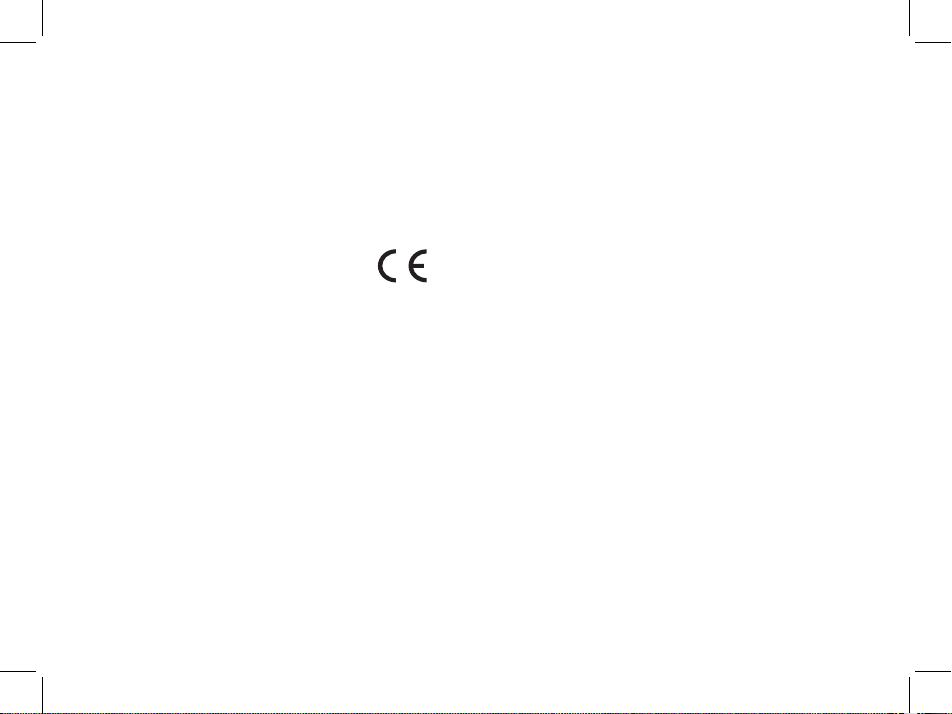
72
zutreffend. Bei der Verfassung dieser
Anleitung wurde größte Sorgfalt auf
deren Inhalt angewendet, damit Ihnen
möglichst präzise Informationen
bereitgestellt werden können.
Parrot haftet jedoch weder für Folgen,
die sich aus ggf. in dieser Anleitung
enthaltenen Fehlern oder Unterlassungen ergeben, noch für Schäden oder
den versehentlichen Verlust von Daten
als direkte oder indirekte Folge der
Verwendung der enthaltenen Informationen. Parrot behält sich das Recht
vor, das Produktdesign oder die Bedienungsanleitung zu ändern bzw. zu
verbessern, ohne dass diesbezüglich
Beschränkungen vorliegen und ohne
jede Verpflichtung, die Benutzer hiervon in Kenntnis zu setzen.
Eingetragene Marken
Die Marke und das Logo Bluetooth
sind eingetragene Marken der Bluetooth ® SIG, Inc. Ihre Verwendung
durch die Parrot S.A. erfolgt unter
entsprechender Lizenz.
Alle anderen Handelsmarken und
eingetragenen Marken, die im
vorliegenden Dokument erwähnt
werden, sind durch Copyright
geschützt und das Eigentum ihrer
jeweiligen Inhaber.
Konformitätserklärung
Hinweis: Wireles-Technologie
Geräte, die Wellen ausstrahlen,
können Interferenzen erzeugen.
Aus diesem Grund kann sich der
Betrieb bestimmter Geräte, wie z.
B. eines WLAN-Routers oder eines
Mikrowellenherds, störend auf die
Audioübertragungen mit der Parrot
PARTY auswirken und darüber
hinaus eine Beeinträchtigung der
Audioqualität des Systems zur Folge
haben.
Sicherheitshinweise
1. Bei der Positionierung des Geräts ist
darauf zu achten, dass das Gerät weder Flüssigkeitstropfen noch -spitzern
ausgesetzt ist. Stellen Sie keinesfalls
mit Flüssigkeit gefüllte Gegenstände,
wie z. B. eine Vase, auf dem Gerät ab.
2. Stellen Sie sicher, dass das Stromkabel, über das die Netzversorgung
unterbrochen werden kann, stets leicht
zugänglich ist. Schalten Sie das Gerät
aus und ziehen Sie den Netzstecker,
wenn das Gerät während eines längeren Zeitraums nicht verwendet wird.
Die Parrot S.A., 174 quai
de Jemmapes, 75010 Pa-
ris, Frankreich, erklärt in eigener und ausschließlicher Verantwortung, dass das in der vorliegenden
Bedienungsanleitung beschriebene
Produkt mit den technischen Normen
EN300328, EN301489-17 und EN
60950 entsprechend den Bestimmungen der R&TTE-Richtlinie 1999/5/EC
übereinstimmt.
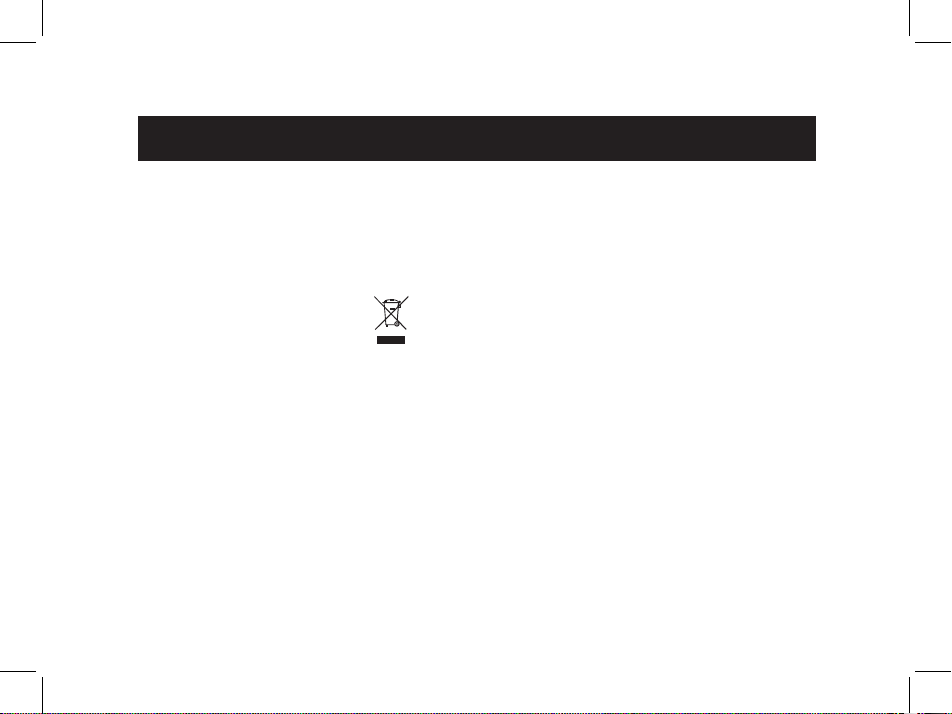
73
Garanzia
I prodotti Parrot sono garantiti, per
sostituzione pezzi e mano d’opera, per
1 anno a partire dalla data di acquisto,
salvo alterazioni del prodotto, e su
presentazione di una prova di acquisto
(data e luogo di acquisto, numero di
serie del prodotto) al rivenditore o a
Parrot direttamente.
La garanzia non copre gli
aggiornamenti dei software inclusi nei
prodotti Parrot con i telefoni cellulari
Bluetooth® ai fini di compatibilità,
il recupero di dati, il deterioramento
esterno del prodotto dovuto al
normale uso del prodotto stesso, i
danni causati accidentalmente, da
un uso anomalo o non autorizzato
del prodotto, un prodotto non
Parrot. Parrot non è responsabile
della memoria, della perdita o del
danneggiamento dei dati durante il
trasporto o la riparazione.
Il prodotto che non risulterà difettoso
verrà restituito al mittente e le spese
di trattamento, di accertamento e
di trasporto saranno addebitate al
mittente stesso.
Corretto smaltimento del
prodotto
(rifi uti elettrici ed elettronici)
(Applicabile nei Paesi
dell’Unione Europea e in
quelli con sistema di raccolta
differenziata)
Il marchio riportato sul prodotto o
sulla sua documentazione indica che
il prodotto non deve essere smaltito
con altri rifi uti domestici al termine
del ciclo di vita. Per evitare eventuali
danni all‘ambiente o alla salute causati
dall‘inopportuno smaltimento dei rifi
uti, si invita l‘utente a separare questo
prodotto da altri tipi di rifi uti e di
riciclarlo in maniera responsabile per
favorire il riutilizzo sostenibile delle
risorse materiali.
Gli utenti domestici sono invitati
a contattare il rivenditore presso il
quale è stato acquistato il prodotto
o l‘uffi cio locale preposto per tutte
le informazioni relative alla raccolta
differenziata e al riciclaggio per questo
tipo di prodotto. Gli utenti aziendali
sono invitati a contattare il proprio
fornitore e verifi care i termini e le
condizioni del contratto di acquisto.
Questo prodotto non deve essere
smaltito unitamente ad altri rifi uti
commerciali.
Modifiche
Le spiegazioni e le specifiche riportate
nella presente guida sono solo a scopo
informativo e possono subire modifiche senza preavviso. Tali informazioni
sono da considerarsi corrette al momento della pubblicazione. La presente
guida è stata redatta prestando grande
attenzione, al fine di fornire ai clienti
informazioni precise e attendibili.
Tuttavia, Parrot non può essere
ritenuta responsabile per eventuali
conseguenze derivanti da omissioni
Informazioni generali

74
o errori nella presente guida, né per
eventuali danni o perdite accidentali
di dati causati direttamente o indirettamente dall’uso delle informazioni ivi
contenute. Parrot si riserva il diritto di
modificare/migliorare il prodotto o la
guida per l’utente senza limitazione
alcuna e senza l’obbligo di notifica
agli utenti.
Poiché il costante impegno
dell’azienda è volto a garantire continui
aggiornamenti e miglioramenti, il pro-
dotto acquistato dall’utente potrebbe
risultare leggermente diverso dal
modello descritto nella presente guida.
In tal caso, verificare la disponibilità di
una versione aggiornata della guida
in formato elettronico nel sito Web di
Parrot all’indirizzo www.parrot.com.
Dichiarazione di conformità
Parrot SA, 174 quai de Jemmapes,
75010 Parigi, Francia, dichiara sotto
la sua unica responsabilità che il
prodotto descritto nella presente guida
all’uso è conforme alle norme tecniche
EN300328, EN301489-17, EN 60950
in base alle disposizioni della direttiva
R&TTE 1999/5/EC.
Marchi registrati
Il nome e il logo Bluetooth sono marchi
registrati di Bluetooth ® SIG, Inc. e il
loro uso da parte di Parrot S.A. è soggetto a regolari contratti di licenza.
Tutti gli altri marchi commerciali e
marchi registrati citati nel presente
documento sono protetti da Copyright
e sono di proprietà dei rispettivi
proprietari.
Norme di sicurezza
1. Collocare l’apparecchio in modo
da non esporlo a inltrazioni di liquidi.
Non collocare sull’apparecchio oggetti
contenenti liquidi quali vasi, bicchieri e
via dicendo.
2. Assicurarsi che il cavo di alimentazione che collega l’apparecchio alla
presa di rete sia sempre facilmente
raggiungibile e maneggiabile. Scollegare l’apparecchio dalla presa di rete
quando non viene utilizzato per un
lungo periodo.
Avvertenza : tecnologia senza
fili
Gli apparecchi che emettono onde
radio possono causare interferenze.
Il funzionamento di apparecchi quali
router WIFI o forni a microonde può
causare interferenze negative alle
trasmissioni audio del sistema Parrot
PARTY, deteriorando la qualità audio
del sistema.

75
Garantie
Op de Parrot producten rust
gedurende 1 jaar vanaf de
verkoopdatum garantie op onderdelen
en arbeidsloon, behoudens aan het
product aangebrachte veranderingen,
tegen overlegging van de koopbon
(met datum en plaats van aankoop en
serienummer van het product) aan de
leverancier of rechtstreeks aan Parrot.
De garantie heeft geen betrekking op
het voor doeleinden van compatibiliteit
met de mobiele Bluetooth® telefoons
updaten van de in de Parrot producten
inbegrepen software, het terughalen
van gegevens, de uitwendige
verslechtering van het product
tengevolge van normaal gebruik
van het product, per ongeluk
veroorzaakte schade, abnormaal
of ongeoorloofd gebruik van het
product, een niet-Parrot product.
Parrot is niet aansprakelijk voor de
opslag, het verlies of de beschadiging
van gegevens tijdens het transport
of de reparatie. Ieder product dat
niet defect blijkt te zijn zal aan de
afzender worden geretourneerd en de
kosten voor behandeling, verificatie
en transport zullen hem in rekening
worden gebracht.
Afgedankte elektrische en
elektronische apparatuur
(WEEE)
In overeenstemming met de
Europese richtlijn 2002/96/EG
betreffende afgedankte
elektrische en elektronische
apparatuur (AEEA) geeft de vermelding
van het hierboven vermelde symbool
op het product of de verpakking aan
dat dit artikel niet in de normale, nietgesorteerde stedelijke afvalstroom
mag worden verwerkt. In plaats
daarvan ligt de verantwoordelijkheid
van de afvoer van dit product bij de
gebruiker, die het dient aan te bieden
bij een inzamelpunt voor de recyclage
van afgedankte elektrische en
elektronische apparatuur.
De gescheiden inzameling van dit afval
helpt de eventuele te recupereren
materialen terug te winnen of te
recycleren en vermindert de impact
ervan op het milieu en de gezondheid
van de mens. Voor meer informatie
betreffende de juiste afvoermethode.
Wijzigingen
De in deze handleiding gegeven uitleg
en technische gegevens dienen uitsluitend ter informatie en kunnen zonder
voorafgaande kennisgeving worden
gewijzigd. Deze gegevens worden
geacht correct te zijn op het moment
van het ter perse gaan van deze
handleiding. Aan het opstellen van
deze handleiding is de uiterste zorg
besteed in het kader van ons streven u
accurate informatie te verschaffen.
Parrot zal echter niet aansprakelijk
gesteld kunnen worden voor de gevolgen die voortvloeien uit vergissingen
Algemene informatie

76
of weglatingen in deze handleiding,
evenmin als voor enige beschadiging
of accidenteel verlies van gegevens
die direct of indirect voortkomen uit
het gebruik van de in deze handleiding
vervatte informatie. Parrot behoudt
zich het recht voor het productontwerp
of de gebruikershandleiding te wijzigen
of verbeteren zonder enige
beerkingen en zonder de verplichting
de gebruikers hiervan op de hoogte
te stellen.
In het kader van ons voortdurende
streven om onze producten uit te breiden en te verbeteren, kan het door u
gekochte product enigszins verschillen
van het in deze handleiding beschreven model. In dit geval is mogelijk
een recentere versie van deze handleiding in elektronische vorm beschikbaar
op de Parrot website: www.parrot.
com.
Conformiteitsverklaring
Parrot SA, 174 quai de
Jemmapes, 75010 Paris,
Frankrijk, verklaart onder
haar exclusieve verantwoordelijkheid
dat het in deze gebruikershandleiding
beschreven product voldoet aan de
eisen van de technische normen
EN300328, EN301489-17, EN 60950
overeenkomstig de bepalingen van de
richtlijn R&TTE 1999/5/EC.
Gedeponeerde merken
De naam en het logo Bluetooth zijn
gedeponeerde merken van Bluetooth
® SIG, Inc. en ieder gebruik hiervan
door Parrot S.A. gebeurt onder licentie.
Alle andere in dit document vermelde
handelsmerken en gedeponeerde
merken worden door Copyright beschermd en zijn het eigendom van hun
respectieve eigenaren.
Veiligheidsvoorschriften
1. Zet het apparaat zo neer dat het niet
aan vocht of vloeistofspatten is blootgesteld. Plaats geen met vloeistof
gevulde voorwerpen, zoals vazen, op
het apparaat.
2. Controleer of het snoer, waarmee
het apparaat van het lichtnet kan wor-
den losgekoppeld, altijd gemakkelijk
toe gankelijk is. Haal de stekker uit het
stopcontact, wanneer het apparaat
gedurende langere tijd niet wordt
gebruikt.
Waarschuwing :
Dradloze technologie
Apparaten die radiogolven uitzenden
kunnen storingen veroorzaken. De werking van apparaten zoals WIFI routers
of magnetrons kan de geluidsoverdracht naar uw Parrot PARTY storen
en kan derhalve afbreuk doen aan de
geluidskwaliteit van uw systeem.

77
Garantia
Os produtos Parrot, peças e mão-de-
obra, têm garantia de 1 ano a contar
da data de aquisição, salvo alteração
do produto e mediante a apresentação
da prova de compra (data e local de
compra, n.º de série do produto) ao
revendedor ou directamente à Parrot.
A garantia não cobre a actualização
dos softwares incluídos nos produtos
Parrot com telemóveis Bluetooth®
com vista a torná-los compatíveis, a
recuperação de dados, a deterioração
exterior do produto causada pelo seu
uso normal, qualquer dano resultante
de acidentes, uma utilização anormal
ou não conforme do produto, um
produto que não seja Parrot. A Parrot
não é responsável pela armazenagem,
perda ou dano de dados durante o
transporte ou reparação.
Todos os produtos considerados
sem defeito serão remetidos ao
expedidor e os custos de tratamento,
de vericação e transporte ser-lhe-ão
imputados.
Eliminação correta deste
produto
(Resíduos de Equipamentos
Elétricos e Eletrônicos)
Esta marca, apresentada no
produto ou no seu manual
indica que ele não deverá ser
eliminado juntamente com os resíduos
domésticos comuns no final do seu
período de vida útil. Para impedir
danos ao ambiente e à saúde humana
causados pela eliminação incontrolada
de resíduos, este equipamento
deverá ser separado de outros tipos
de resíduos e reciclado de forma
responsável, para promover uma
reutilização sustentável dos recursos
materiais.
Modificações
As explicações e especicações
presentes neste manual são meras
informações concedidas, podendo ser
modificadas sem aviso prévio. Pode-
rão ainda ser sujeitas a correcções
aquando da sua impressão. Este
manual foi redigido com bastante
atenção, visando o fornecimento de
informação o mais precisa possível.
No entanto, a Parrot não será
responsável por consequências
resultantes de erros ou omissões no
presente manual, nem por danos ou
perdas acidentais resultante directa
ou indirectamente da utilização da
informação aqui constante. A Parrot
reserva-se o direito de alterar ou
aperfeiçoar o design do produto ou o
manual de utilização sem quaisquer
restrições e sem qualquer obrigação
de notificar o utilizador.
Como parte da nossa preocupação
contínua em actualizar e aperfeiçoar
os nossos produtos, o produto que
adquiriu pode ser ligeiramente dife-
rente do modelo descrito no presente
manual.
Informação geral

78
Se for o caso, poderá existir uma
versão mais recente do presente
manual em formato electrónico no
sítio da Internet da Parrot, em www.
parrot.com.
Declaração de conformidade
A Parrot SA, 174 quai de Jemmapes,
75010 Paris, França, declara sob sua
responsabilidade que o produto descrito no presente manual de utilização
se encontra em conformidade com
as normas técnicas EN300328,
EN301489-17, EN 60950, cumprindo
as disposições da directiva R&TTE
1999/5/EC.
Marca registada
O nome e o logotipo Bluetooth são
marcas registadas de Bluetooth ® SIG,
Inc., e qualquer utilização pela Parrot
S.A. encontra-se licenciada.
Todas as outras marcas comerciais
e marcas registadas indicadas no
presente documento estão protegidas
pelos Direitos de autor e são da
exclusiva propriedade dos respectivos
proprietários.
Conselhos de segurança
1. Colocar esse aparelho de modo
a não car exposto a impactos nem
salpicos. Não colocar objectos com
líquidos, como copos, em cima do
aparelho.
2. Certicar-se de que o cabo de alimentação que garante a desconexão
com o transformador pode ser facilmente manuseado. Desligar o aparelho
quando este não for utilizado durante
um longo período.
Aviso : Tecnologia sem fio
Podem ocorrer interferências provocadas por aparelhos com emissão de ondas. O funcionamento dos aparelhos
como os routeurs WIFI ou fornos
microondas podem ser prejudiciais
às transmissões de som com o seu
Parrot PATY, podendo ao mesmo
tempo reduzir a qualidade do som do
seu sistema.

79
Garanti
Parrot ürünlerinin, yasal garantiye halel
getirmeksizin, ürün üzerinde tadilat
yapılmış olması durumu hariç, bayinize
veya doğrudan Parrot’a bir satın alma
belgesi ibraz edilmek suretiyle (satın
alma tarihi ve yeri, ürünün seri nosu)
satın alma tarihinden itibaren 1 yıllık bir
parça ve işçilik garantisi vardır.
Garanti, Parrot ürünlerine dâhil olan
yazılımların uyumluluk amacıyla
Bluetooth® cep telefonları yardımıyla
güncelleştirilmesi, verilerin kurtarılması,
ürünün normal kullanımından
kaynaklanan dış yıpranmasını, kaza
ya da ürünün anormal veya izinsiz
kullanımı sonucunda oluşan veya
Parrot ürünü olmayan bir üründen
dolayı meydana gelen herhangi bir
zararı kapsamamaktadır Parrot,
verilerin depolanmasıyla veya nakliye
ya da onarım sırasında verilerde
oluşabilecek kayıp veya zararlar ile ilgili
hiçbir sorumluluk kabul etmez.
Arızalı olmadığı belirlenen her tür ürün
göndericiye geri yollanacaktır ve işlem,
kontrol ve nakliye masraarı kendisine
fatura edilecektir.
Değişiklikler
Bu kılavuzdaki açıklamalar ve
tanımlamalar yalnızca bilgilendirmek
amacıyla verilmiştir ve önceden haber
verilmeksizin değiştirilebilir. Baskıya
girildiği sırada doğru olduklarına
inanılır. Size doğru bilgiler sağlamak
amacının bir parçası olarak, bu
kılavuzun yazılmasında en büyük özen
gösterilmiştir.
Ancak, Parrot, bu kılavuzun içindeki
her tür hatadan veya eksik bilgiden
dolayı meydana gelebilecek hiçbir
sonuçtan, ne de buradaki bilgilerin
kullanımından doğrudan veya dolaylı
şekilde sonuçlanabilecek hiç bir
hasardan veya veri kaybından dolayı
sorumlu tutulamaz. Parrot hiçbir
kısıtlama getirilmeksizin ve kullanıcılara
bilgi verme yönüne herhangi bir
zorunluluğu olmaksızın, ürün tasarımını
veya kullanım kılavuzunu değiştirme
veya iyileştirme hakkını saklı
tutmaktadır.
Ürünlerimizi yükseltmeye ve
iyileştirmeye göstermiş olduğumuz
sürekli ilgimizin bir parçası olarak, satın
almış olduğunuz ürün bu kılavuzda tarif
edilen modelden biraz farklı olabilir.
Bu durumda, Parrot’un www.parrot.
com adresindeki İnternet sitesinde
bu kılavuzun daha yeni bir sürümü
elektronik formatta mevcut olabilir.
Uygunluk beyanı
Parrot SA, 174 quai de Jemmapes,
75010 Paris, Fransa, işbu kullanıcı
kılavuzunda tarif edilen ürünün R&TTE
1999/5/EC direktinin hükümlerine göre
EN300328, EN301489-17, EN 60950
teknik normlarına uygun olduğunu
sadece kendi sorumluluğunu ortaya
koyarak beyan eder.
Genel bilgiler

80
Tescilli ticari markalar
Bluetooth adı ve logosu Bluetooth ®
SIG, Inc.‘in tescilli ticari markalarıdır ve
Parrot S.A. tarafından bunların her tür
kullanımı lisans altında yapılmaktadır.
İşbu dokümanda adı geçen tüm diğer
ticari markalar ve tescilli ticari markalar
Telif Hakkı ile korunmaktadır ve ilgili
sahiplerine aittir.

81

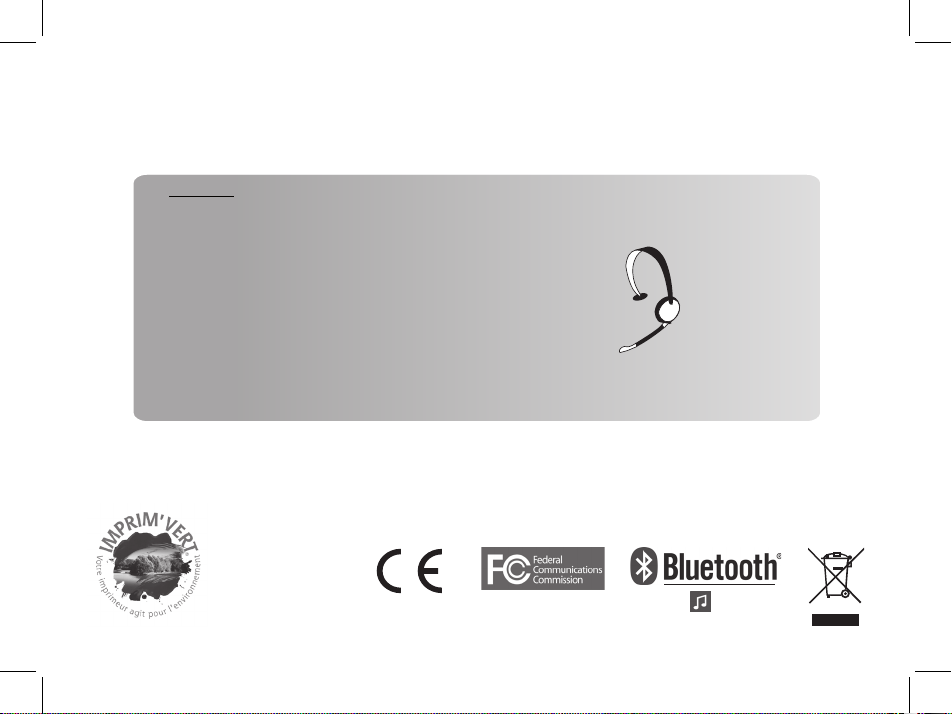
FCC ID: R KXPART Y
Hotline
Our hotline is at your disposal from Monday to Friday between 9 am and 6 pm (GMT + 1)
Hot-line@parrot.com
Italy : [+39] 02 59 90 15 97
Spain : [+34] 902 404 202
UK : [+44] (0)870 112 5872
Germany : 0900 1727768
USA : [+1] (877) 9 Parrot (toll free)
China : [+86] (0)21 6460 1944
Hong Kong: [+852] 2736 1169
France : 01 48 03 60 69
Europe : [+33] 1 48 03 60 69 (Spoken languages : French, English, Spanish and German)
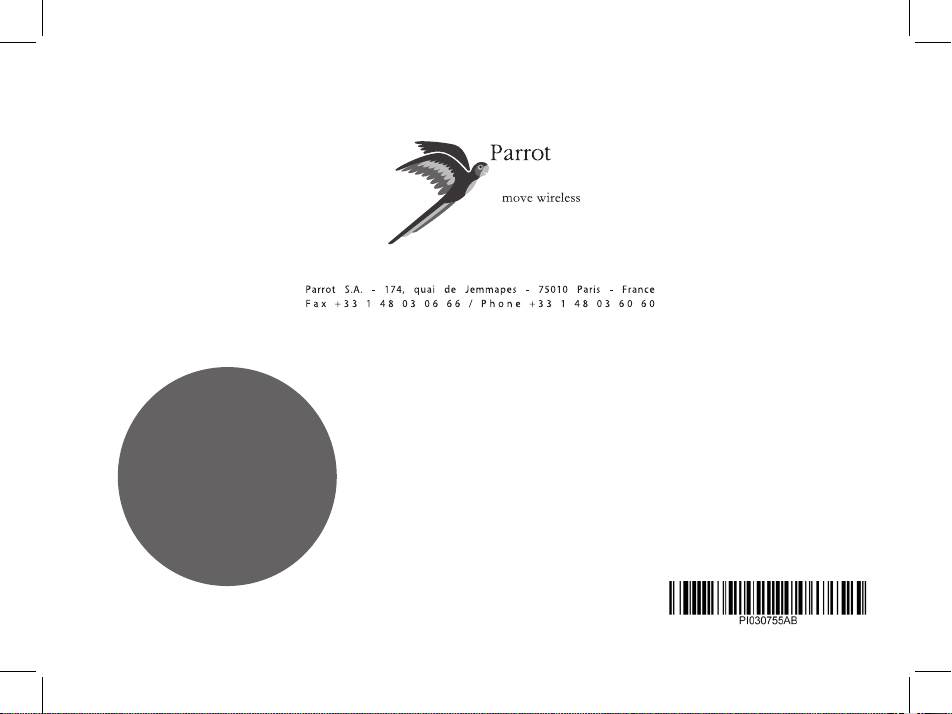
* TERMS & CONDITIONS: WWW.PARROT. COM
(GAGNEZ DES MUSIQUES AU FORMAT MP3
ET DES PRODUITS SANS FIL PARROT)
W
W
W
.
P
A
R
R
O
T
.
C
O
M
WIN
MP3
MUSIC FILES
AND PARROT
WIRELESS
PRODUCTS
*
www.parro t.com
