Page 1

EN
English
Contents
Using the Parrot by Starck speakers for the 1st time...............
Plugging the speakers in......................................................................
Selecting an audio source....................................................................
Turning the speakers on / off................................................................
Controlling the volume..........................................................................
Controlling the music files playback.....................................................
Using the Parrot by Starck speakers
with an iPod / iPhone................................................................
Compatibility.........................................................................................
Using the dock adapter........................................................................
Connecting the iPod / iPhone..............................................................
Streaming music from a PC via Wi-Fi..........................................
Using the WPS function.......................................................................
Using the Parrot Wi-Fi Wizard..............................................................
Streaming music from a mobile phone via Bluetooth...........
Pairing your phone to the speakers......................................................
Connecting your phone to the speakers..............................................
Streaming music from a computer via Bluetooth..................
Using the speakers with a PC..............................................................
Using the speakers with a Mac............................................................
Using an audio player with a Cinch audio cable....................
p.12
p.12
p.12
p.12
p.13
p.13
p.14
p.14
p.14
p.14
p.15
p.15
p.15
p.16
p.16
p.16
p.17
p.17
p.17
p.18
11
Page 2

Plug both speakers into an electrical outlet using the provided
power cables.
> The speakers turn on automatically. The
icon blinks for a few
seconds then becomes steady.
> You can now use the speakers with an iPod / iPhone, an analog audio
player connected via a Cinch audio cable or a computer or a mobile phone
connected via Bluetooth.
• The Parrot by Starck speakers allow you to use several types of audio
sources: computer connected via Wi-Fi, audio player connected via
Bluetooth, iPod / iPhone, analog audio player connected via a Cinch
audio cable.
• Press the
3
/
5
2
#
%
button on the remote control to switch among the
active audio sources.
• If you start playing a music le on an iPod / iPhone, a computer
connected via Wi-Fi or a phone / computer connected via Bluetooth:
- this source is automatically selected on the speakers ;
- the music currently played from another source
is automatically suspended.
Press the
button on the remote control or the control panel to
turn on / off the speakers.
Plugging the
speakers in
Turning the
speakers on / off
Selecting an audio
source
Using the Parrot by Starck
speakers for the 1
st
time
12
Page 3

EN
Use the buttons located on the control panel or on the remote control
to adjust the volume.
Controlling the volume
Button Function
Increase the volume
Decrease the volume
Mute / Unmute
Controlling the
music playback
The remote control allows you to control audio playback*.
Using the Parrot by Starck speakers for the 1
st
time
* Apart from audio players connected using a Cinch audio
cable and old iPod models.
** These functions are only available if you are using the
speakers with an iPod / iPhone.
Button Function
- Short press: Pause / Resume playback
- Long press: Turn on / off the iPod / iPhone **
- Short press: Go back to the beginning
of the track / get to the previous track
- Long press : Fast rewind **
- Short press : Move to the next track
- Long press : Fast forward **
13
Page 4

You can use the speakers with the following devices: iPhone, iPhone 3G,
iPod video, iPod nano 1G, 2G and 3G, iPod classic, iPod touch.
Use the dock adapter provided with your iPod or choose the one fitting
your iPod / iPhone among the adapters provided with the Parrot by
Starck speakers.
Once the dock adapter is inserted on the speaker :
1. Unplug the earphones from your iPod / iPhone.
2. Connect your iPod / iPhone to the speaker.
>The iPod / iPhone battery charges until it is fully charged.
> You can now browse for a song on your iPod / iPhone and
enjoy it.
Using the Parrot by Starck
speakers with an iPod / iPhone
Compatibility
Using the
dock adapter
Connecting the
iPod / iPhone
If you are using the speakers with an iPod nano 1G or
an iPod video, only the remote control can be used to
control the volume and the playback.
14
Page 5

EN
Using the
WPS function
If you have a wireless router or a wireless modem supporting the WPS
technology:
1. Press the WPS button on your wireless modem or wireless router.
Refer to the documentation provided with your device for more information.
> A network key is generated.
2. Press the
button on the control panel.
> The system searches and detects the network key generated by your
wireless modem or wireless router.
> You can now use the speakers with your PC via Wi-Fi.
If your wireless router or wireless modem does not support
the WPS technology:
1. Insert the software installation CD in the CD-ROM drive of the computer.
> The Parrot Audio Suite installation process starts automatically.
> If the installation does not start automatically, double click on the drive
letter associated to your CD-ROM drive and double click on Setup.exe.
2. Follow the displayed instructions.
> At the end of the installation, the Parrot Sound Manager icon is displayed
on the task bar at the bottom right of your screen.
> Use this icon to define the audio output.
Streaming music
from a PC via Wi-fi
Using the
Parrot Wi-Fi
Wizard
15
Page 6

1. Press the button on the control panel.
> The button starts flashing.
2. From your Bluetooth phone, search for Bluetooth peripherals. Refer to
your phone user guide for more information.
> The list of the available Bluetooth peripherals is displayed.
3. Select « Parrot by Starck ».
> You are prompted to enter a PIN code.
4. Enter the PIN code « 0000 » .
• Before you start streaming music from your phone to the speakers,
you must connect both devices. Once they have been
connected, simply start playing the track on your phone and the
sound will come through the speakers.
• You can establish a connection between your phone and the speakers
via the Bluetooth menu on your phone.
Pairing your
mobile phone to
the speakers
The pairing process is only required once.
Streaming music from a
mobile phone via Bluetooth
You can listen to the music tracks stored on your mobile phone / PDA / smartphone via the
Parrot by Starck speakers. If you are using your phone with the speakers for the first time, you have
to pair both devices .
Connecting your
mobile phone to
the speakers
16
Page 7

EN
Streaming music from a
computer via Bluetooth
• If your PC doesn’t have any Bluetooth technology, connect a Bluetooth
dongle after having installed the necessary drivers.
• The connection process between your computer and your speakers
may change depending on the Bluetooth version you have on your computer.
► For further information, refer to the complete user guide available on our
website www.parrot.com.
Using the
speakers
with a PC
Using the
speakers
with a Mac
Only the Leopard
®
OS or later allow you to use the
Parrot by Starck speakers with a Mac.
1. Click on the Apple icon located in the top left corner of your screen.
2. Select System preferences and click on the Bluetooth icon.
> The Bluetooth configuration window is displayed.
3. Press the
button on the control pannel of the Parrot by Starck
speakers.
4. Click on Set up New Devices then on Continue.
5. Select « Headset » then click on Continue.
> The computer looks for available peripherals.
6. Select the Parrot by Starck speakers and click on Continue.
7. Click on Quit to finalize the connection process.
> Your devices are connected and ready to be used.
17
Page 8

You can connect your audio player to the speakers via a Cinch audio cable to stream music:
connect the cable to one of the speakers - the music will be sent via Bluetooth
to the other speaker.
Using an audio player
with a Cinch audio cable
18
Page 9

General Information
Warranty
Without prejudice of legal warranty, Parrot
products are warranted during 1 year from the
date of purchase for defects in materials and
workmanship, provided that no deterioration
to the product has been made, and upon
presentation of proof of purchase (date of
purchase, location of sale and product serial
number) to the retailer or Parrot directly.
Warranty does not cover: upgrading of the
software items of the Parrot products with
Bluetooth® cell phones for compatibility
purpose, data recovery, deterioration of the
external aspect due to normal use of the product, any damage caused by accident, misuse,
misapplication, or non-Parrot products. Parrot
is not responsible for storage, loss or damaged
to data during transit or repair.
Any product wrongfully declared to be
defective will be returned to sender and
inspection, process and carriage costs will be
invoiced to him.
Correct disposal of This Product
(Waste Electrical & Electronic
Equipment)
This marking shown on the product or
its literature, indicates that it should not
be disposed with other household wastes at
the end of its working life. To prevent possible
harm to the environment or human health from
uncontrolled waste disposal, please separate
this from other types of wastes and recycle it
responsibly to promote the sustainable reuse of
material resources.
Household users should contact either the
retailer where they purchased this product,
or their local government office, for details
of where and how they can take this item
for environmentally safe recycling. Business
users should contract their supplier and the
terms and conditions of the purchase contract.
This product should not be mixed with other
commercial wastes for disposal.
Modifications
The explanations and specifications in this
guide are given for information purposes only
and may be modified without prior notice. They
are deemed to be correct at time of going to
press. The utmost care has been taken when
writing this guide,as part of the aim to provide
you with accurate information.
However, Parrot shall not be held responsible
for any consequences arising from any errors
or omissions in the guide, nor for any damage
or accidental loss of data resulting directly or
indirectly from the use of the information herein.
Parrot reserves the right to amend or improve
the product design or user guide without any
restrictions and without any obligation to
notify users. As part of our ongoing concern to
60
Page 10

upgrade and improve our products, the product
that you have purchased may differ slightly
from the model described in this guide.
If so, a later version of this guide might be
available in electronic format at Parrot’s website
at www.parrot.com.
Declaration of Conformity
We, Parrot S.A. of 174 quai de Jemmapes,
75010 Paris, France, declare under our sole
responsibility that our product, the Parrot by
Starck speakers to which this declaration
relates are in conformity with appropriate
standards EN300328, EN300220,
EN301489-17, IEC60065 following the provision
of Radio Equipment and Telecommunication
Equipment directive, with requirements
covering EMC directive 89/336/EEC and Low
Voltage directive 73/23/EEC.
Identification N. 394 149 496 R.C.S. PARIS
Parrot S.A.
FCC Compliance Statement
This device complies with part 15 of the FCC
rules. Operation is subject to the following two
conditions:
(1). this device may not cause harmful
interference, and
(2). this device must accept any interference
received, including interference that may cause
undesired operation.
Note: The manufacturer is not responsible
for any radio or tv interference caused by
unauthorized modications to this equipment.
Such modications could void the user’s
authority to operate the equipment.
This equipment has been tested and found
to comply with the limits for a Class B digital
device, pursuant to Part 15 of the FCC Rules.
These limits are designed to provide reasonable
protection against harmful interference in a
residential installation. This equipment
generates, uses and can radiate radio
frequency energy and, if not installed and used
in accordance with the instructions, may cause
harmful interference to radio communications.
However, there is no guarantee that
interference will not occur in a particular
installation. If this equipment does cause
harmful interference to radio or television
reception, which can be determined by
turning the equipment off and on, the user is
encouraged to try to correct the interference by
one or more of the following measures:
- Reorient or relocate the receiving antenna.
- Increase the separation between the
equipment and receiver.
- Connect the equipment into an outlet on a
circuit different from that to which the receiver
is connected.
- Consult the dealer or an experienced radio/TV
technician for help.
61
Page 11
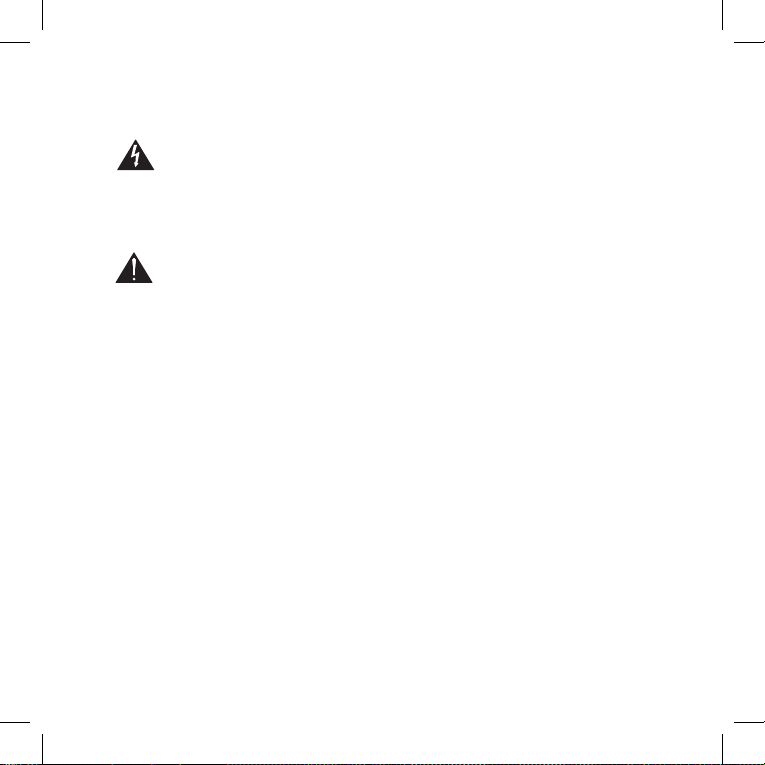
Important safety instructions
WARNING : To reduce the risk of fire or electric
shock , do not expose this apparatus to rain
or moisture.
1. Read these instructions.
2. Keep these instructions.
3. Heed all warnings.
4. Follow all instructions.
5. Do not use this apparatus near water.
6. Clean only with dry cloth.
7. Do not block any ventilation openings.
Install in accordance with the manufacturer’s
instructions.
8. Do not install near any heat sources such as
radiators, heat registers, stoves, or other appa-
ratus (including ampliers) that produce heat.
9. Do not defeat the safety purpose of the
polarized or grounding-type plug. A polarized
plug has two blades with one wider than the
other. A grounding type plug has two blades
and a third grounding prong. The wide blade or
the third prong are provided for your safety. If
the provided plug does not fit into your outlet,
consult an electrician for replacement of the
obsolete outlet.
10. Protect the power cord from being walked
on or pinched particularly at plugs, convenience receptacles, and the point where they
exit from the apparatus.
11. Only use attachments/accessories specified
by the manufacturer.
12. Unplug this apparatus during lightning
storms or when unused for long periods of
time.
13. Refer all servicing to qualied service
personnel. Servicing is required when the ap-
paratus has been damaged in any way, such as
power-supply cord or plug is damaged, liquid
has been spilled or objects have fallen into the
apparatus, the apparatus has been exposed to
rain or moisture, does not operate normally, or
has been dropped.
14. Do not expose this apparatus to dripping
or splashing and ensure that no objects filled
with liquids, such as vases, are placed on the
apparatus.
15. To completely disconnect this apparatus
from the AC Mains, disconnect the power
supply cord plug from the AC receptacle.
16. The power cord which provides disconnection from mains supply shall remain readily
operable. Unplug this apparatus when unused
The lightning flash with arrowhead
symbol within an equilateral triangle,
is intended to alert the user to the
presence of uninsulated «dangerous voltage
« within the product’s enclosure that may be
of sufficient magnitude to constitute a risk of
electric shock to persons.
The exclamation point within an
equilateral triangle is intended to alert
the user to the presence of important
operating and maintenance (servicing)
instructions in the literature accompanying the
product.
62
Page 12

for long periods of time.
17. Do not expose batteries to excessive heat
such as sunshine, fire or the like.
Registered Trademarks
The Bluetooth ® word mark and logos are
owned by the Bluetooth SIG, Inc. and any use
of such marks by Parrot S.A. is under license.
Bluetooth QDID : B013841, B013839, B013838
iPod, Mac, Apple and Leopard are trademarks
of Apple Inc, registered in the US and others
countries
iPhone is a trademark of Apple Inc.
«Made for iPod» means that an electronic
accessory has been designed to connect
specifically to iPod and has been certified by
the developer to meet Apple performance
standards.
«Works with iPhone» means that an electronic
accessory has been designed to connect
specifically to iPhone and has been certified
by the developer to meet Apple performance
standards.
Apple is not responsible for the operation of
this device or its compliance with safety and
regulatory standards.
NXT is a trademark of New Transducers Limited. TM New transducers Limited
Wi-Fi is a registered mark of the Wi-Fi Alliance.
The Wi-Fi CERTIFIED logo is a certification
mark of the Wi-Fi Alliance.
Other trademarks and trade names are those of
their respective owners.
63
Page 13
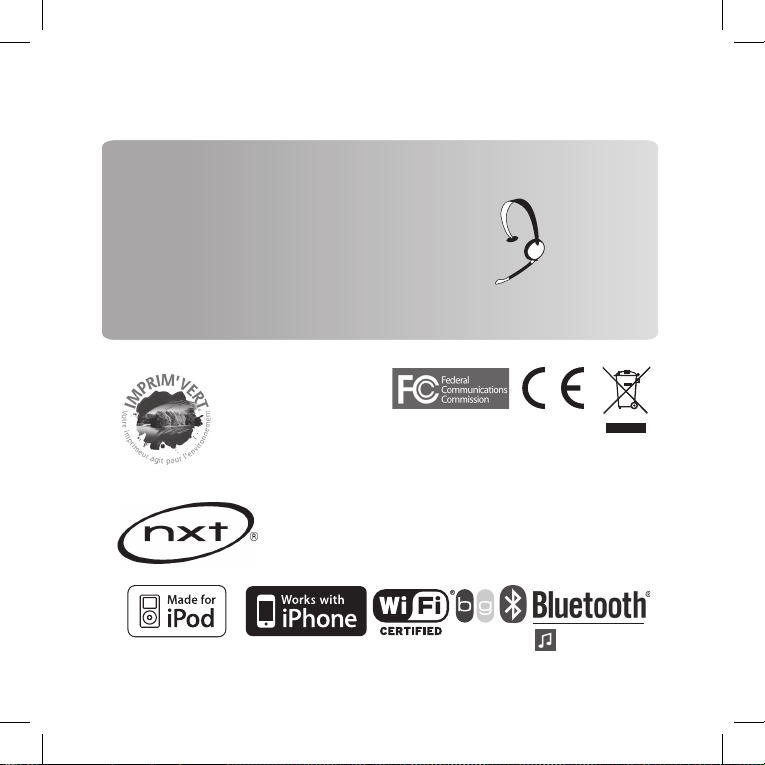
Trademark of New Transducers Limited
Hotline
Our hotline is at your disposal from Monday to Friday between 9 am and 6 pm (GMT + 1)
Hot-line@parrot.com
Italy : [+39] 02 59 90 15 97
Spain : [+34] 902 404 202
UK : [+44] (0)870 112 5872
Germany : 0900 1727768
USA : [+1] (877) 9 Parrot (toll free)
China : [+86] (0)21 6460 1944
Hong Kong: [+852] 2736 1169
France : 01 48 03 60 69
Europe : [+33] 1 48 03 60 69 (Spoken languages : French, English, Spanish and German)
Contains FCCID: EW4DWM014
Contains IC: 4250A-DWM014
FCC ID : RKXOPAL
IC: 5119A-OPAL
FCCID: RKXREM
IC: 5119A-REM
