Page 1

Quick
start guide
EN
About this
guide
Extra batteries
and spare parts
In order to limit our paper consumption, and as part of our environmentally friendly
and responsible approach, Parrot prefers to put user documents online rather
than print them out. This simplified guide to the AR.Drone 2.0 is therefore limited
to providing you with the main instructions that will make it easy for you to use the
device. More information can be found on the Support and Downloads section of
our website, www.parrot.com: the full manual, FAQs, tutorials, and more.
In order to increase your AR.Drone 2.0 playing time, you can purchase spare •
batteries from our website www.parrot.com. You can also use our website to
order spare parts if needed.
We also provide online video tutorials showing you how to replace parts. How-•
ever, if you don’t feel confident enough to replace any parts yourself, you can
send us your AR.Drone 2.0 using the returns procedure. See our website for
more information.
Health and safety precautions ...................
Getting started ...........................................
FreeFlight....................................................
Technical specification................................
General information....................................
p.12
p.18
p.21
p.26
p.27
ENGLISH
11
Page 2

HEALTH AND SAFETY PRECAUTIONS
Important Safety Information – Read the following warning before you or your child play with
the AR.Drone 2.0. Failing to do so may cause injury.
The AR.Drone 2.0 is a model aircraft designed only for recreation, entertainment, and competitions
between model aircraft (*). The pilot must directly control the flight path of his or her AR.Drone 2.0 at
all times in order to avoid any obstacles, and must take care only to use it in suitable locations
chosen to ensure that people, animals and property remain safe at all times.
(*) The AR.Drone 2.0 falls under category A of French regulation. The user alone is liable for any use
which is contrary to law, in particular use for non-recreational purposes.
Seizure warning
Some people (about 1 in 4000) may have seizures or blackouts triggered by light flashes or •
patterns, such as while watching TV or playing video games, even if they have never had a
seizure before;
Anyone who has had a seizure, loss of awareness, or other symptom linked to an epileptic •
condition should consult a doctor before playing a video game.
Parents should watch when their children play video games. Stop playing and consult a •
doctor if you or your child have any of the following symptoms: convulsions, eye or muscle
twitching, loss of awareness, altered vision, involuntary movements, disorientation.
To reduce the likehood of a seizure when playing video games:•
Sit or stand as far from the screen as possible. Play video games on the smallest available television screen. Do not play if you are tired or need to sleep. Play in a well-lit room (indoor) or area (outdoor). Take an 10 to 15 minute break every hour. -
12
ENGLISH
Page 3

Repetitive motion injuries and eyestrain
Playing video games can make your muscles, joint, skin or eyes hurt after a few hours. Follow these
instructions to avoid problems such as tendinitis, carpal tunnel syndrome, skin irritation or eyestrain;
avoid excessive play. It is recommended that parents monitor their children for appropriate play ;
take a 10 to 15 minute break every hour, even if you don’t think you need it ; if your hands, wrists, arms or eyes become tired or sore while playing, stop and rest them for several hours before playing again ;
if you continue to have some hands, wrists, arms or eyes during or after paly, stop playing and see a doctor.
WARNING! Not suitable for children under the age of 14. This product contains small magnets. If
swallowed, the magnets may stick together in the intestines and cause serious injury. Consult a
doctor immediately if the magnets are swallowed.
Use and maintenance
The AR.Drone 2.0 is not suitable for use by children under 14 years of age. To fly the AR.Drone 2.0 indoors install the hull in order to protect the AR.Drone 2.0 in case of collision with any object.
You should keep the AR.Drone 2.0 in sight at all times when operating it, in order, among others, to avoid injuries or damages to people, animals or property.
The use of the AR.Drone 2.0 is some public areas (for instance train stations, trains, airports, aircrafts, etc.) may be prohibited. You should check whether the use of the AR.Drone 2.0 is
permitted before using it in public areas or public transport.
Always use your AR.Drone 2.0 bearing in mind other people’s privacy. Avoid flying the AR.Drone 2.0 at high altitude: it could get drawn by an airstream. Keep in mind that the wind strength that you encounter where you are piloting the AR.Drone -
2.0 may well be different from the wind strength where the AR.Drone 2.0 is actually flying.
We recommend you do not fly the AR.Drone 2.0 higher than 10 meters. -
EN
ENGLISH
13
Page 4

When rotating, the propellers of the AR.Drone 2.0 could cause injury to people, animals and prop-•
erty. You should not touch the AR.Drone 2.0 when propellers are rotating and should wait until the
propellers have completely stopped before handling the AR.Drone 2.0.
You should ensure that no-one is standing nearer than 1 meter (1 yard) from the AR.Drone 2.0 when •
in operation and that at all times you keep a sufficient distance between the propellers and any
person, animal or property.
You must keep the AR.Drone 2.0 away from high voltage power lines, trees, buildings and any other •
potentially dangerous or hazardous areas.
The AR.Drone 2.0 ’s performance may be affected or significantly reduced and your Parrot •
AR.Drone 2.0 irreversibly damaged if:
you use the AR.Drone 2.0 in unfavourable meteorological conditions (including but not limited to •
rain, wind, snow, fog, etc) or if visual conditions are not sufficient (e.g. operation of the AR.Drone
2.0 by night);
you use the AR.Drone 2.0 in wet conditions (e.g. you should not land the AR.Drone 2.0 on water •
or on a wet surface);
you allow sand or dust to penetrate the AR.Drone 2.0 ;•
you obstruct the engine’s air vents; •
you use spare parts and accessories other than those specified by Parrot, or•
you use the AR.Drone 2.0 near strong magnetic fields, radio waves or areas with strong radiations •
(this may prevent the camera of the AR.Drone 2.0 from operating correctly). You should also avoid
using your AR.Drone 2.0 in areas subject to Wi-Fi
routers or boxes etc.). This may create interferences that could reduce the performance of the
AR.Drone 2.0.
Avoid flying the AR.Drone 2.0 at high altitude: it could get drawn by an airstream. Keep in mind that •
the wind strength that you encounter where you are piloting the AR.Drone 2.0 may well be different
from the wind strength where the AR.Drone 2.0 is actually flying. We recommend you do not fly the
AR.Drone 2.0 higher than 10 meters.
®
networks (such as for instance internet Wi-Fi
14
ENGLISH
Page 5

Warning on invasion of privacy
Recording and circulating an image of an individual may constitute an infringement of their
image and privacy for which you could be liable. Ask for authorisation before filming individuals, particularly if you want to keep your recordings and/or circulate images on the Internet
or any other medium. Do not circulate a degrading image or one which could undermine the
reputation or dignity of an individual. The use of the AR.Drone 2.0 for surveillance or espionage
is strictly forbidden and could result in your prosecution under the law. Check that your use of
the cameras on board the AR.Drone 2.0 complies with the legal provisions on the protection
of privacy.
Warnings concerning the use of the battery
Lithium Polymer batteries are extremely hazardous and liable to cause serious injuries to •
persons or property. The user accepts liability for the use of a Lithium Polymer battery. As
the manufacturer and the distributor cannot ensure the battery is used correctly (charging,
discharging, storage, etc.), they cannot be held liable for damages caused to persons or
property.
In the event of battery leakage, avoid the liquid coming into contact with skin and eyes. In •
case of contact with the skin, wash copiously with soap and water. In case of contact with
the eyes, rinse copiously with cold water and consult a doctor. If you notice a suspicious smell or
noise or observe smoke around the charger, disconnect it immediately.
Non-compliance with the instructions below could result in gas being given off, fire, electric •
shock or an explosion.
Charging
The Parrot battery shall only be used together with the Parrot charger. Examine the char-•
ger regularly for damage to the cord, plug, enclosure or other parts. Never use a damaged
charger. Never charge a swollen battery, a leaky battery or one which has been damaged. Do not
use the AR.Drone 2.0 charger to charge any other battery than the provided rechargeable battery.
Do not overcharge the battery. When the battery is fully charged, disconnect it from the •
charger. Do not put the device back in the charger once charging has finished. You risk
causing overheating.
EN
ENGLISH
15
Page 6

Do not charge the battery near inflammable materials or on an inflammable surface (carpet, •
wooden flooring, wooden furniture, etc.) or conducting surface. Do not leave the battery
unattended during charging.
Never charge the device immediately after use while it is still hot. Let it cool down to room •
temperature. Do not charge the battery while it is still connected to the AR.Drone 2.0.
Batteries are only to be charged under adult supervision.•
Do not cover your product or its charger while the battery is charging.•
Exhausted batteries are to be removed from the item. Rechargeable batteries are to be removed •
and disconnected from the item before being charged. Non-rechargeable batteries are not to be
recharged.
Recharge the battery at a temperature of between 0°C and 40°C.•
Usage and storage
Do not use the battery if the plastic cover has been torn or compromised in any way. Do not insert •
or remove the battery while the power is on. Do not expose the battery to excessive physical
shock. Never use a swollen battery or a leaky battery, or one which is damaged or giving off a
unusual odour.
Keep the battery out of the reach of children. •
Do not expose the battery to heat or dispose of a fire. Do not allow the battery to come into •
contact with any kind of liquid. Do not leave your device out in the rain or near a source of
moisture. Do not put the battery in a microwave oven or in a pressurised container.
Do not attempt to dismantle, pierce, distort or cut the battery and do not attempt to •
repair the battery. Do not place any heavy objects on the battery or charger. Avoid dropping the
battery.
Do not clean the charger with a solvent, denatured alcohol or other inflammable solvents.•
It is essential to avoid short circuits. Avoid direct contact with the electrolyte contained within the •
battery. The electrolyte and electrolysis vapours are harmful to health.
Keep your device at ambient temperature. Do not expose your device to extreme temperatures. Do •
not subject your device to large temperature variations. Do not place your product near a source
of heat.
16
ENGLISH
Page 7

Remove the battery when you are not using the device.•
Disconnect the charger when you are not charging the battery.•
Battery disposal
Discarding batteries in your general household waste can be harmful to the environment. Damaged
or unusable batteries must be disposed of in a container specially reserved for this purpose. When
disposing of the battery, follow appropriate local guidelines and regulations. For further information
contact your local solid waste authority.
EN
ENGLISH
17
Page 8
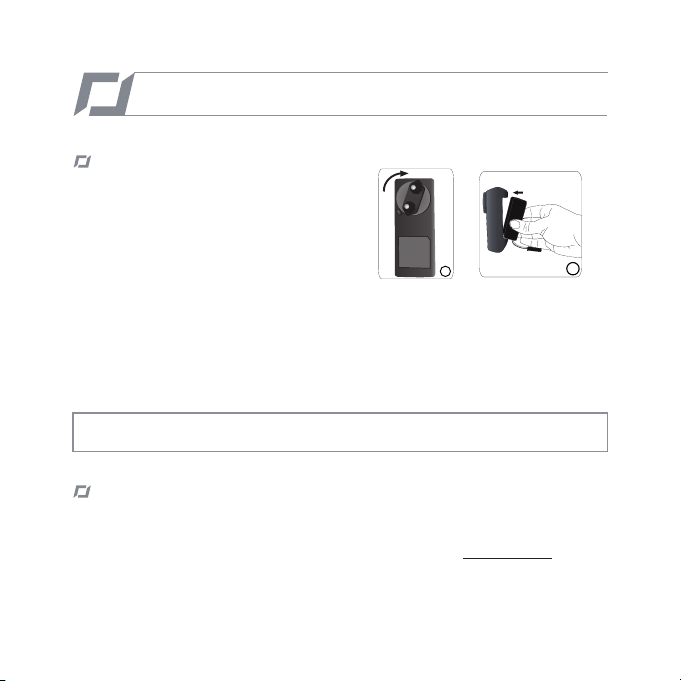
GETTING STARTED
1
2
Charging the AR.Drone 2.0 battery
To charge the battery: •
Select the adapter corresponding to your country 1.
and connect it to the charger.
Connect the battery to the charger and then plug 2.
the charger into the main power supply.
The charging time for the battery is 1 hour 30 minutes. The LED status light will turn green when •
charging is complete.
To remove the battery from the charger, slide it down.•
The AR.Drone 2.0 batteries work with the AR.Drone and the AR.Drone batteries work with the •
AR.Drone 2.0. However, the AR.Drone 2.0 charger does not allow the batteries of the AR.Drone
to be charged, and the AR.Drone charger does not allow the batteries for the AR.Drone 2.0 to be
charged.
Warning: Do not use the AR.Drone 2.0 charger to recharge any type of batter y other than the one
provided.
Compatibility
For the purposes of readability, the iPod touch•
or tablet PCs shall be designated by the term «smartphone» in this manual.
Please refer to the AR.Drone 2.0 support page on our website • www.parrot.com for more
information on AR.Drone 2.0 compatibility.
18
ENGLISH
®
, iPhone®, iPad® and other compatible telephones
Page 9
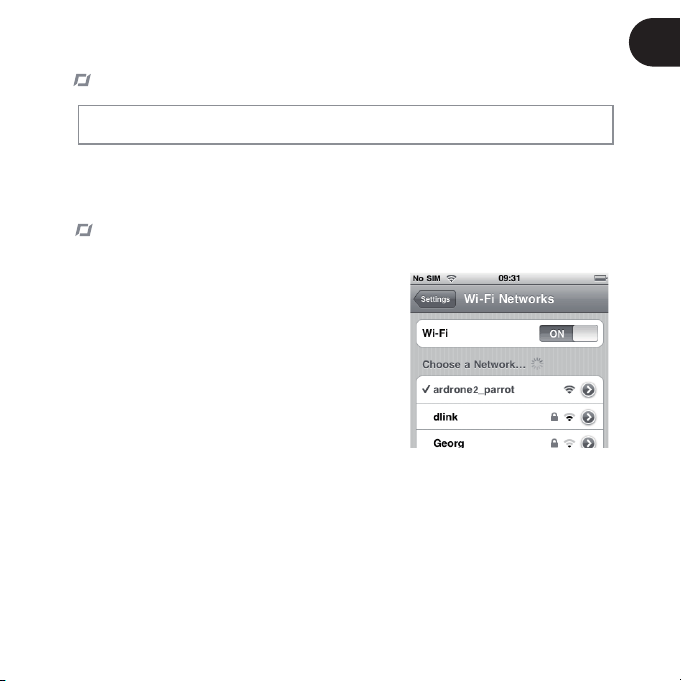
Downloading the application
Note : The AR.FreeFlight 2 application allowing you to use the AR.Drone 2.0 with an Android phone
or tablet PC will be available in 2012.
Login to the App StoreSM or the AndroidTM Market and download the free application
AR.FreeFlight 2.
Connecting the smartphone to the AR.Drone 2.0
Remove the hull and insert the battery in the AR.Drone 1.
2.0. Make sure the battery belt is fastened and
connect the battery to the AR.Drone 2.0.
Wait until the motors initialise.2.
On your smartphone, perform a search for available 3.
®
Wi-Fi
networks. If you are using an iPhone, select
Settings > Wi-Fi If you are using an Android phone,
select Settings > Wireless & Networking > Wi-Fi.
> The list of available Wi-Fi networks is displayed.
Select “ardrone2”. 4.
Wait for your smartphone to establish a connection 5.
with the AR.Drone 2.0 Wi-Fi network. This connection
is usually indicated by the appearance of the Wi-Fi logo
on the screen of your smartphone.
Launch the AR.FreeFlight 2 application. 6.
> The welcome screen appears. You are connected.
EN
ENGLISH
19
Page 10

IP address
Check that the IP address appears on the AR.Drone 2.0 network. To do this:•
If you are using an iPhone, select - Settings > Wi-Fi and then press the arrow
of the network “ardrone2”.
If you are using an Android phone, select - Settings > Wireless & Networking > Wi-Fi
Settings and select the network “ardrone2”.
An IP address starting with 192.168.1. should be displayed in •
the IP field.
Connection problem
In case of problem during the connection process between the smartphone and the AR.Drone 2.0 :
Check the color of the LED on the bottom side of the AR.Drone 2.0. If it is red or orange, restart the AR.Drone 2.0. To do so, disconnect and reconnect the battery. Wait until the LED
turns green.
On your smartphone, turn the Wi-Fi off and back on. For more information, refer to the support section of our website - www.parrot.com.
Using the AR.Drone 2.0 with another smartphone
If you wish to use your AR.Drone 2.0 with another smartphone:
Launch the AR.FreeFlight 2 then touch 1.
Disable the 2. Pairing option.
20
ENGLISH
to the right
Page 11

FreeFlight
We recommend you check out our flying tutorials on www.parrot.com before your first flight.
Indoor usage
Place the AR.Drone 2.0 in the middle of a room (4m x 4m minimum) without
obstacles. Step back to a distance of
1 metre behind the device (the front of
the device is easy to identify because
of the camera).
Avoid flying the AR.Drone 2.0 close to young children, domestic animals or
fragile objects.
Install the hull with the guard rings in order to protect the AR.Drone 2.0 if it
collides with another object.
Outdoor usage
Install the hull without the guard rings. Although the automatic pilot can com- pensate for some turbulence caused
by wind, avoid flying the AR.Drone 2.0
in wind conditions of over 15 km/h.
EN
ENGLISH
21
Page 12

LITHIUM POLYMER BATTERY
1000mAh 11.1V
10C CONTINUOUS DISCHARGE
CHARGE AT 1A MAX
Made in china
LITHIUM
1000mAh
11.1
V
10C CONTINUO
US DIS
C
HARGE AT 1A MAX
TTERY
Taking off
Install the battery into the battery box and connect it to the 1.
AR.Drone 2.0.
Place the AR.Drone 2.0 in a clear, flat and dry area and posi-2.
tion yourself at least 1 meter behind it.
Note:
The front of the AR.Drone 2.0 is easily identifiable
due to the camera located in the nose of the device.
Tap the 3.
a. Make sure the AR.Drone 2.0 is on a flat area then tap the
Flat Trim button.
b. Select the hull that is currently installed on the AR.Drone 2.0 (internal or external) and then
the type of flight (internal or external) that you wish to make.
button then:
c. Tap OK to validate.
Tap 4.
> The engines start and the AR.Drone 2.0 stabilizes itself automatically at an altitude of 1 meter.
.
Flying the AR.Drone 2.0
Slide the joystick to the top to move the AR.Drone 2.0 higher (diagram •
1 p.8).
Slide the joystick to the bottom to move the AR.Drone 2.0 lower •
(diagram 2 p.8).
Slide the joystick to the right to move the AR.Drone 2.0 to the right •
(diagram 3 p.8).
Slide the joystick to the left to move the AR.Drone 2.0 to the left •
(diagram 4 p.8).
22
ENGLISH
Page 13

Note: To fly the AR.Drone 2.0 more intuitively, we recommend you activate the Magneto option in
the AR.Drone 2.0 settings. This option allows you to fly the AR.Drone 2.0 in your frame of reference
and not in the drone one.
Magneto option activated / Accelerometer option deactivated
While being in front of the drone:
Slide the joystick to the top to move the AR.Drone 2.0 away from your •
position.
Slide the joystick to the bottom to move the AR.Drone 2.0 closer to your •
position.
Slide the joystick to the right to move the AR.Drone 2.0 to your right.•
Slide the joystick to the left to move the AR.Drone 2.0 to your left.•
Magneto option activated / Accelerometer option activated
While being in front of the drone:
Hold the Accelerometer button and lean the smartphone forward to move •
the AR.Drone 2.0 away from your position (diagram 1 p.9).
Hold the Accelerometer button and lean the smartphone backward to •
move the AR.Drone 2.0 closer to your position (diagram 1 p.9).
Hold the Accelerometer button and lean the smartphone to the right to •
move the AR.Drone 2.0 to your right (diagram 1 p.9).
Hold the Accelerometer button and lean the smartphone to the left to •
move the AR.Drone 2.0 to your left (diagram 1 p.9).
EN
ENGLISH
23
Page 14

Switching cameras
Press the button to change the view of the AR.Drone 2.0 and switch between the front camera
and vertical camera.
Photo / video
Press the button to take a picture. Press the button to record a video. You can then retrieve
your videos by connecting your smartphone to your computer.
Notes: Always use your AR.Drone 2.0 bearing in mind other people’s privacy.
Battery
The battery indicator on the screen of the smartphone shows battery level and becomes red when •
the AR.Drone 2.0 battery is running low.
If the battery is running low, the pilot will be requested to land safely. If the pilot fails in landing the •
AR.Drone 2.0 in due time the autopilot will land the AR.Drone 2.0 automatically. We recommend
you to land your AR.Drone 2.0 as soon as the battery level indicator becomes red in order to avoid
any injury to any person, property or animal.
Landing safely
Make sure the AR.Drone 2.0 is flying above a clear, solid, flat and dry area and tap .
Disconnection during the flight
If the AR.Drone 2.0 is too far from the smartphone (about 50 meters depending on the wi-fi environ-•
ment) it may disconnect. Do not close the application. Come closer to the AR.Drone 2.0 to reconnect automatically. The AR.Drone 2.0 ’s position will be fixed by the autopilot until you reconnect.
If the AR.Drone 2.0 was flying above 6m of altitude before disconnection then the autopilot returns
it down below 6m where it can manage height.
If you receive a phone call while flying the AR.Drone 2.0 , the autopilot fixes the AR.Drone 2.0 ’s •
position and keeps it in hover flight. If you selected the Indoors mode, the autopilot will land the
AR.Drone 2.0 automatically.
24
ENGLISH
Page 15

Emergency button
Press the Emergency button only in case of emergency ! If you press the Emergency button, the
engines will shut off and the AR.Drone 2.0 will fall out of the air. In most cases, landing the AR.Drone
2.0 is a better solution.
Settings
Press to change the AR.Drone 2.0 settings. For more information, refer to the AR.Drone 2.0
complete user guide available on opur website www.parrot.com.
Piloting hints and tips
To get the best use out of your AR.Drone 2.0 :
Watch the tutorial videos on • www.parrot.com.
Respect the various flying levels and take time to master your piloting skills before setting off on •
more perilous adventures.
Remove all plastic protective films.•
Observe the safety precautions mentioned in the HEALTH AND SAFETY PRECAUTIONS section.•
During your very first flights, always stand behind the AR.Drone 2.0. In this way the controls are •
highly intuitive. When the AR.Drone 2.0 is coming towards you, the controls are reversed which
requires greater piloting skill.
Avoid using your AR.Drone 2.0 in areas where there are lots of Wi-Fi networks (routers, internet •
boxes etc.).
When inside, find an obstruction-free area for your first flights.•
When outside, take note of the wind direction and place your AR.Drone 2.0 in front of you, with the •
wind coming from behind.
If you lose control of your AR.Drone 2.0 , remove your fingers from the controls and it will stabilise •
itself automatically.
Visit • www.parrot.com for all the latest news about the AR.Drone 2.0 and join the piloting com-
munity.
EN
ENGLISH
25
Page 16

TECHNICAL SPECIFICATION
Running Speed: 18km/h
Weight
without the hull: 366g with indoor hull: 436g with outdoor hull: 400g -
Dimensions
without the hull: 45 x 29 cm with indoor hull: 51,5 x 51,5 cm with outdoor hull: 45,2 x 45,2 cm -
Battery
Lithium polymer battery (3 cells, 11.1V, 1000 mAh)
Charging time: 1h30 Running time: 12 mn -
Embedded computer system
CPU OMAP 3630 1GHz ARM cortex A8 DDR SDRAM 128MB NAND Flash memory 128MB Wi-Fi /g/n Linux OS -
Ultrasound altimeter
Emission frequency: 40kHz Range: 6 metres -
26
ENGLISH
Front Camera
90° wide-angle diagonal lens camera, CMOS sensor
Video frequency: 30fps Resolution: 1280x720 pixels (720p) -
Vertical Camera
64° wide-angle diagonal lens camera, CMOS sensor
Video frequency: 60fps Resolution: 320x240 pixels (QVGA) -
Page 17

GENERAL INFORMATION
Warning
You should use the AR.Drone 2.0 safely and
responsibly at all times, so as to avoid any damage or harm being caused to any person, animal or property next to which you are flying the
AR.Drone 2.0. In this respect you should ensure
that you always operate the AR.Drone 2.0 in
compliance with this Quick Start Guide and our
Safe Use of the AR.Drone 2.0 instructions. Parrot also reminds you that you should not use the
AR.Drone 2.0 for any unauthorised or unlawful
purposes, as you will otherwise be fully liable for
any loss or damage caused as a result of such
unauthorised use.
In particular, you should comply with any applicable data protection laws and refrain from operating the AR.Drone 2.0 in any way that could
interfere with any other person’s privacy.
PARROT shall not be responsible for any consequences arising from the use of the product or
the use of this guide, nor shall Parrot be responsible for any damage or accidental loss of
data resulting directly or indirectly from the use
of the product or the information contained in
this guide.
Warranty
Without prejudice to any applicable statutory
warranty, Parrot warrants that the AR.Drone 2.0
will be free from defects in material and workmanship for a period of 12-months from the
initial date of purchase (excluding consumables which are warranted during 6 months from
the initial date of purchase) upon presentation
of proof of purchase to the retailer or to Parrot (including the date and place of purchase,
product serial number). Return to retailer is not
applicable in the USA - return shall be made
to Parrot.
During the contractual warranty period, any defective product should be returned in its original
packaging to the retailer’s or Parrot’s after-sales
service. After inspection of the product, Parrot
will, at its sole discretion, either repair or replace
the defective part or product, excluding any
other indemnification of any nature.
Parrot’s warranty does not cover:
defects due to damage caused by an acci- dental collision or fall;
defects due to abnormal use of the product or if spare parts have been installed without
following the recommendations and instructions provided by Parrot in this guide or on
www.parrot.com or if the AR.Drone 2.0 has
been customised by the end-user;
defects caused by repairs carried out by the end-user or an unauthorised third party,
except spare parts provided by PARROT;
defects due to the use of spare parts not pro- vided by PARROT in the original packaging.
ENGLISH
EN
27
Page 18

the use of spare parts not approved by Parrot, in particular, the use of batteries not
approved by Parrot (genuine Parrot batteries
can be identified by their hologram);
defects caused by any reason other than a defect in material or workmanship
the gradual power loss of the Parrot rechar- geable battery (086x) over time, which does
not constitute as a defect in material or work-
manship,
If upon technical tests being carried out any
product is found non defective (in particular
an analysis of the flight data from the last 30
seconds of flight - results available upon request)
we reserve the right to return such product to the
sender at the sender’s cost and to levy a charge
to cover Parrot’s technical test fees.
Upon expiration of the 12-month warranty period or if the defect is not covered by the warranty, any defective product can be returned
to Parrot’s after-sales service (see www.parrot.
com for instructions) in order to be repaired or
for a defective part to be replaced at the sender’s costs. Repair will be carried out only after
acceptance of the corresponding quotation.
Except in relation to consumables, spare parts
are subject to a 12 month warranty and are subject to the same terms and conditions as those
described above.
The warranty does not cover: damage to non
Parrot products, including devices used to operate the AR.Drone 2.0.
28
ENGLISH
Changes to this Quick Start Guide
The explanations and specifications in this guide
are given for information only and may be modified at any time without prior notice. The latest
version of this Quick Start Guide will however be
available from our website at www.parrot.com.
The explanations and specifications contained
in this guide are deemed to be correct at the
time of printing.
Although the utmost care has been taken when
writing this guide, in order to provide you with information which is as accurate as possible. Parrot shall not be held responsible for any consequences resulting directly or indirectly from the
use of the information herein.
Parrot reserves the right to amend or improve
the product design or user guide without any
restrictions and without any obligation to notify
users. As part of our ongoing objective to upgrade and improve our products, the product that
you have purchased may therefore differ slightly
from the model described in this guide.
Disposal of this product at the end of its life
At the end of this product’s life, please do
not dispose of this product in your general household waste. Instead, in order to
prevent possible harm to the environment
or human health from uncontrolled waste disposal, please dispose of this product separately in
accordance with your local laws and regulation.
For more information on the separate collection systems for waste electrical and electronic
equipment that are available for consumers,
near your home, free of charge, please contact
Page 19

your local municipality authority. You can also
contact the retailer from which you purchased
your AR.Drone 2.0 – he might have put in place
recycling services or he may be part of a specific
recycling scheme.
This product will be then treated in an environmentally sound manner at a licensed recycling
plant and its components will be recovered,
recycled or reused in the most efficient manner, in compliance with the requirements of the
Directive on Waste Electrical and Electronic
Equipment (2002/96/EC) of 27 January 2003 (as
subsequently amended or replaced).
Declaration of Conformity CE
Parrot SA, 174 quai de Jemmapes,
75010 Paris, France, declare under
their sole responsibility that the product described in this user guide complies with
technical standards EN 301489-17, EN300328,
EN71-1, EN71-2, EN71-3, EN62115 following the
provision of the Radio Equipment, Telecommunication Equipment directive (1999/5/EC R&TTE),
and of the General Safety directive (2001/95/EC).
http://ardrone.parrot.com/parrot-ar-drone/uk/
support/ardrone_ce_conformity_declaration.pdf
FCC and IC Compliance Statement :
This equipment has been tested and found
to comply with the limits for a Class B Digital
Device, pursuant to Part 15 of the FCC Rules
/ with Industry Canada Licence-exempt RSS
standard(s). These limits are designed to
provide reasonable protection against harmful
interference in a residential installation. This
equipment generates, uses and can radiate
radio frequency energy and, if not installed
and used in accordance with the instructions, may cause harmful interference to
radio communications. However, there is no
guarantee that interference will not occur in a
particular installation. If this equipment does
cause harmful interference to radio or television reception, which can be determined by
turning the equipment off and on, the user is
encouraged to try to correct the interference
by one or more of the following measures:
- Reorient or relocate the receiving antenna.
- Increase the distance between the equipment and receiver.
- Connect the equipment to an outlet on a
circuit different from that to which the receiver
is connected.
- Consult the dealer or an experienced radio/
TV technician for help.
This equipment complies with Part 15 of the
FCC Rules / with Industry Canada Licenceexempt RSS standard(s). Operation is subject
to the following two conditions:
This equipment may not cause harmful
interference.
This equipment must accept any interference
received, including interference that may
cause undesired operation. Modifications not
authorized
by the manufacturer may void the user’s
EN
ENGLISH
29
Page 20

authority to operate this device.
Copyright
Copyright © Parrot 2011. All rights reserved.
The user is required to apply for Localised
Radiocomm Station Licence in Singapore.
Applicants can apply online for the Localised
Radio-communication Station Licence through
www.business.gov.sg/licences.
If any question, please contact below person:
Ms Amy Cheng
Telephone: 6211 1936
E-mail: amy_cheng@ida.gov.sg
Trademarks
Parrot and the Parrot logo are registered
trademarks of PARROT SA; AR.Drone 2.0 is a
trademark of Parrot SA;
iPhone ® is a trademark of Apple Inc,
registered in the USA and in other countries.
The Wi-Fi Alliance Member Logo is a
logo of the Wi-Fi Alliance.
Wi-Fi ® is a registered trademark of
the Wi-Fi Alliance.
Android is a trademark of Google Inc.
All other trademarks mentioned in this guide are
protected and are the property of their respective owners.
Safety Instructions
CAUTION: To reduce the risk of fire, do not expose this device to rain or dampness.
1. Read these instructions.
30
ENGLISH
2. Keep these instructions.
3. Pay attention to all warnings.
4. Follow all instructions.
5. Do not install the device near a source of heat.
Radiators, ovens or other devices (including amplifiers) which produce heat.
6. Do not change the polarised connectors.
7. Only use attachments/accessories specified
by the manufacturer.
Warning
Read the entire instruction sheet included with
this battery. Failure to follow all instructions
could cause permanent damage to the battery
and its surroundings, and cause bodily harm.
NEVER use anything EXCEPT a LiPo approved charger.
ALWAYS use a LiPo cell balancing charger or a LiPo cell balancer.
NEVER charge through the discharge lead. NEVER trickle charge, or allow to discharge below 2.5V per cell.
NEVER allow the battery temperature to exceed 140°F (60°C).
NEVER disassemble or modify pack wiring in any way or puncture cells.
NEVER place on combustible materials or leave unattended during charge.
ALWAYS charge in a fireproof location. ALWAYS set charger’s output volts to match battery volts.
ALWAYS KEEP OUT OF REACH OF -
Page 21

CHILDREN.
IMPROPER BATTERY USE MAY RESULT IN A FIRE, EXPLOSION OR OTHER HAZARD.
Caution: Exposure to Radio Frequency
Radiation
The installer of this radio equipment must ensure that the antenna is located or pointed
such that it does not emit RF field in excess of
Health Canada limits for the general population;
consult Safety Code 6, obtainable from Health
Canada’s website at www.hc-sc.gc.ca/rpb.
Important safety instructions
The exclamation point within an equilateral triangle is intended to alert the
user to the presence of important operating and maintenance (servicing) instructions
in the literature accompanying the product.
An equilateral triangle, is intended
to alert the user to the presence of
uninsulated «dangerous voltage»
within the product’s enclosure that may be
of sufficient magnitude to constitute a risk of
electric shock to persons.
1. This apparatus shall not be exposed to dripping or splashing and no object filled with liquid,
such as vases, shall be placed on the apparatus.
2. The AC/DC adaptor which provides
disconnection from mains supply shall remain
readily operable. Unplug this apparatus when
unused for long periods of time.
3. Read these instructions.
4. Keep these instructions.
5. Heed all warnings.
6. Follow all instructions.
7. Do not use this apparatus near water.
8. Clean only with dry cloth.
9. Do not block any ventilation openings. Install
in accordance with the manufacturer’s instructions.
10. Do not install near any heat as radiators.
Heat registers, stoves or other apparatus (including amplifiers) that produce heat.
11. Do not defeat the safety purpose of the
polarized or grounding type plug. A polarized
plug has two blades with one wider than the
other. A grounding type plug has two blades
and a third grounding prong. The wide blade or
the third prong are provided for your safety. If
the provided plug does not fit into your outlet,
consult an electrician for replacement of the
obsolete outlet.
12. Only use attachments/accessories specified
by the manufacturer.
13. Unplug this apparatus during lightning
storms or when unused for long periods of time.
14. WARNING: To reduce the risk of fire or electric shock, do not expose this apparatus to rain or
moisture and objects filled with liquids, such as
vases, should not be placed on this apparatus..
This apparatus is designed for indoor use only.
Do not expose the frame to outside temperatures
below 5°C or above 40°C. The system could be
damaged or the cabinet warped. Avoid
placing the system near a source of heat or
exposing it to sunlight (even through a window).
ENGLISH
EN
31
Page 22

Similarly, excessively low temperatures and
humidity could damage the device.
32
