Page 1
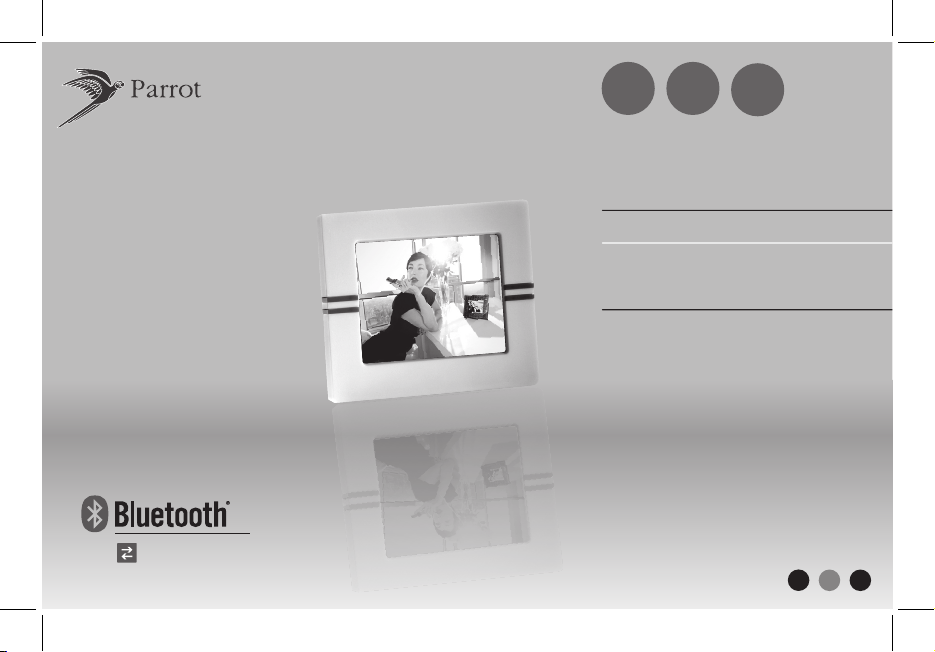
USB
& SD
Wireless
300
pictures
Parrot
DF3120
for Bluetooth mobile phones,
smartphones, PDAs,
Bluetooth enabled computers digital cameras
Wireless Digital photo frame
User Guide
FRA
ENG
ESP
Page 2
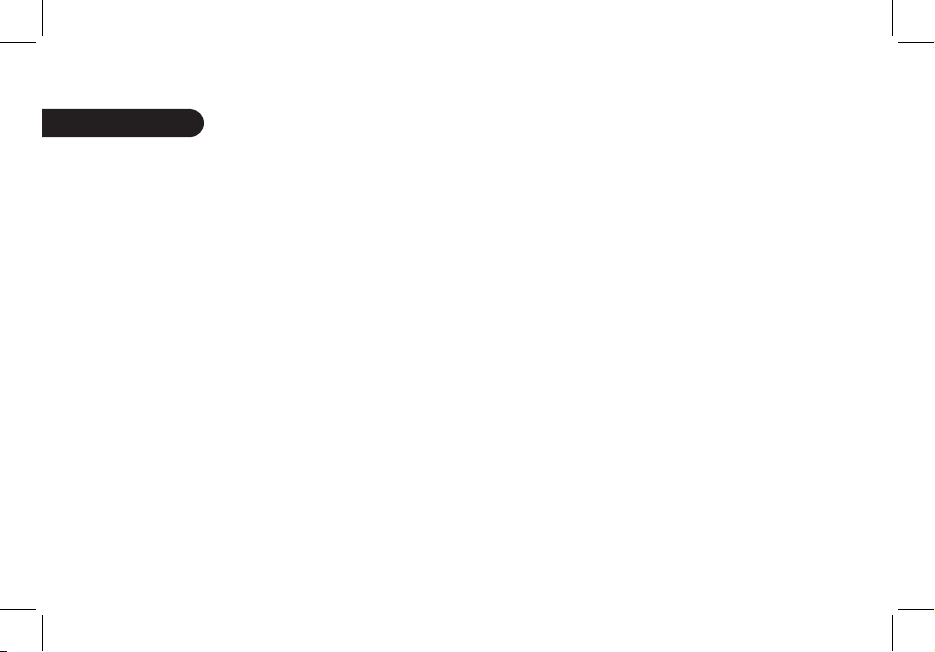
2
Contents
English............................... p. 5
Français............................. p. 19
Español.............................. p. 33
Page 3
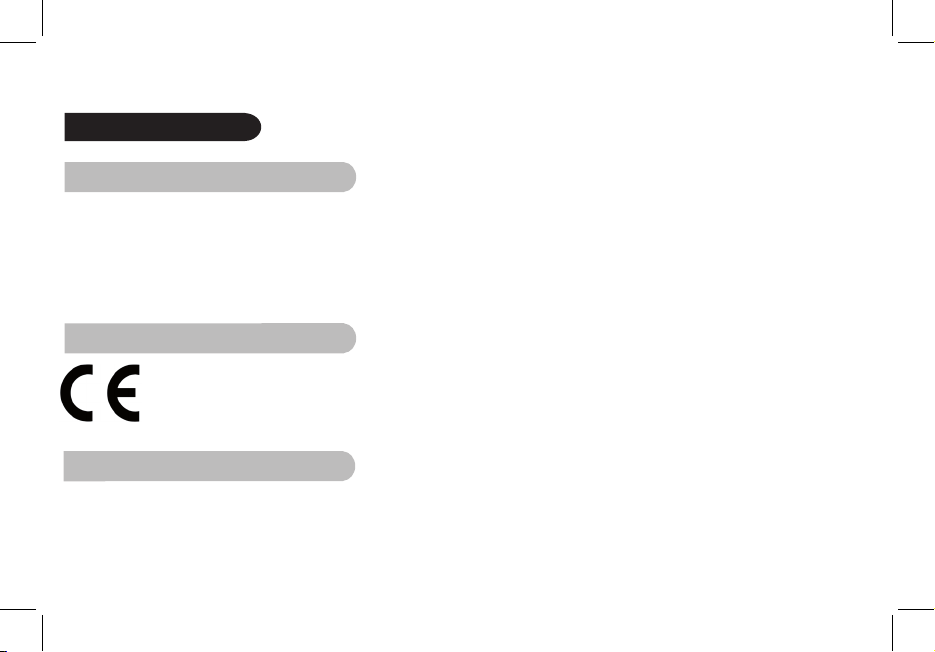
General Information
FCC Compliance Statement
This device complies with part 15 of the FCC rules. Operation is subject to the following two conditions:
(1). this device may not cause harmful interference, and
(2). this device must accept any interference received, including interference that may cause undesired operation.
Note: The manufacturer is not responsible for any radio or tv interference caused by unauthorized modifications to this equipment. Such
modifications could void the user’s authority to operate the equipment.
Declaration of Conformity
We, Parrot S.A. of 174 quai de Jemmapes, 75010 Paris, France, declare under our sole responsibility that our product,
the Parrot DF3120 to which this declaration relates is in conformity with appropriate standards EN300328, EN301489-1,
EN60065 following the provision of Radio Equipment and Telecommunication Equipment directive (1999/5/EC R&TTE),
with requirements covering EMC directive 89/336/EEC and Low Voltage directive 73/23/EEC.
Bluetooth
The Bluetooth® word mark and logos are owned by the Bluetooth® SIG, Inc. and any use of such marks by Parrot S.A. is under license.
Other trademarks and trade names are those of their respective owners.
Bluetooth QDID : - B012781
- B012423
- B012424
Page 4
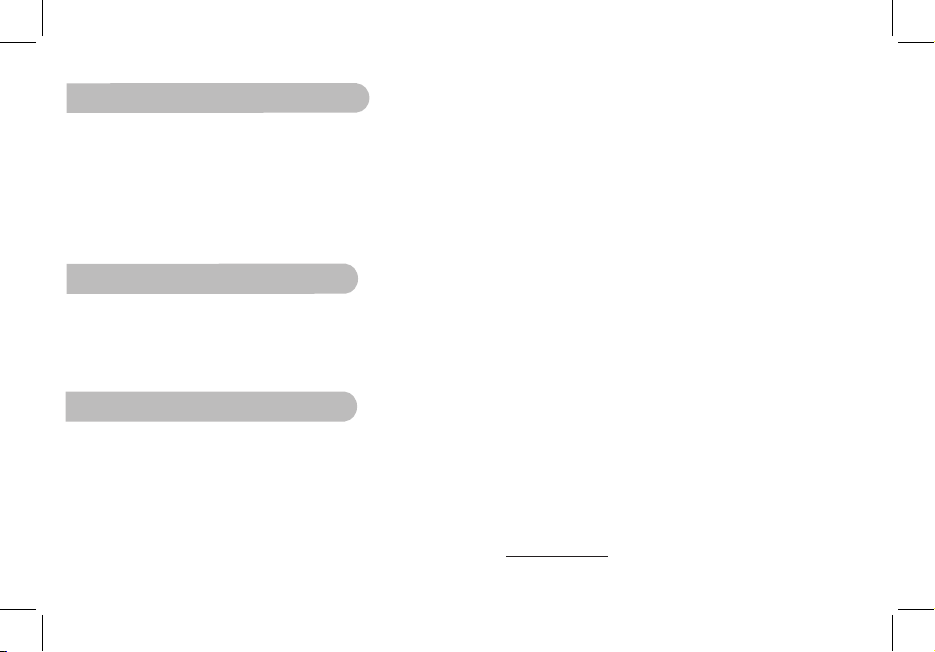
Correct Disposal of This Product
(Applicable in the European Union and other European countries with separate collection systems). This marking shown on the product
or its literature, indicates that it should not be disposed with other household wastes at the end of its working life. To prevent possible
harm to the environment or human health from uncontrolled waste disposal, please separate this from other types of wastes and recycle
it responsibly to promote the sustainable reuse of material resources. Household users should contact either the retailer where they
purchased this product, or their local government office, for details of where and how they can take this item for environ, mentally safe
recycling. Business users should contract their supplier and the terms and conditions of the purchase contract. This product should not
be mixed with other commercial wastes for disposal
Copyrights
Copyright © 2007 Parrot. All rights reserved. The total or even partial reproduction, transmission or storage of this guide in any form or
by any process whatsoever (electronic, mechanical, photocopy, recording or otherwise) is strictly prohibited without prior consent from
Parrot.
Identification N. 394 149 496 R.C.S. PARIS
Parrot S.A.
Modifications
The explanations and specifications in this guide are given for information purposes only and may be modified without prior notice. They
are deemed to be correct at time of going to press. The utmost care has been taken when writing this guide, as part of the aim to provide
you with accurate information. However, Parrot shall not be held responsible for any consequences arising from any errors or omissions
in the guide, nor for any damage or accidental loss of data resulting directly or indirectly from the use of the information herein. Parrot
reserves the right to amend or improve the product design or user guide without any restrictions and without any obligation to notify
users. The information in this guide is deemed to be correct at time of going to press. As part of our ongoing concern to upgrade and
improve our products, the product that you have purchased may differ slightly from the model described in this guide. If so, a later version
of this guide might be available in electronic format at Parrot’s website at www.parrot.com.
Page 5
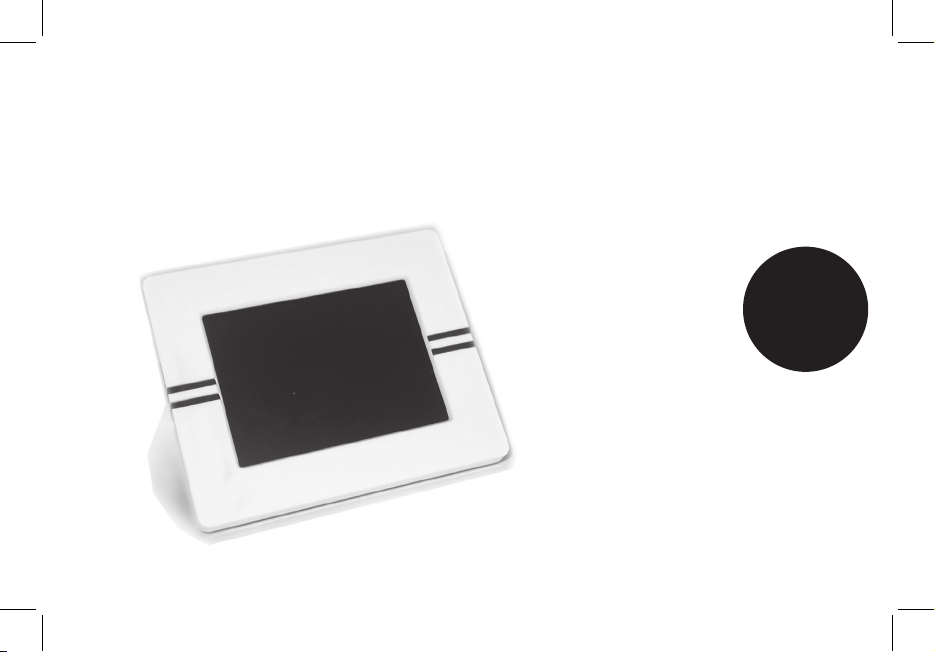
English
Page 6

6
Contents
General information
Important safety instructions
Introduction
Kit contents
Quick Start Guide
Menu structure
1. Scrolling Through the Menus
2. Description of the Icons and Features
2.1 Main menu
2.2 SD card menu
2.3 Settings menu
Sending pictures to the Parrot DF3120
1. Via Bluetooth
1.1 Pairing Your Phone or Computer
with the Parrot DF3120
1.2 Sending from a Phone or PDA
1.3 Sending from a Computer
2. Sending from a computer by USB
3. Using with a memory card
Settings
1. Picture Display Order
2. Deleting pictures
3. Frame Orientation
4. Choosing and Creating a Slideshow
Updating the software
Hotline
Technical specifications
07
08
09
10
10
11
11
11
11
12
12
13
13
13
14
14
15
15
16
16
16
16
17
17
18
18
Page 7

English
7
General Information
1. Compatibility problems
Some special edition cars can be released with some differences
from the original model. This could cause some compatibility
problems with the interfaces.
Our company is not responsible of compatibility problems
caused by new equipment or devices updated
by the car manufacturer without advise.
2. Modifications
The explanations and specifications in this guide are given
for information purposes only and may be modified without prior
notice. They are deemed to be correct at time of going to press.
The utmost care has been taken when writing this guide,
as part of the aim to provide you with accurate information.
However, Parrot shall not be held responsible for any
consequences arising from any errors or omissions in the guide,
nor for any damage or accidental loss of data resulting directly
or indirectly from the use of the information herein.
Parrot reserves the right to amend or improve the product design
or user guide without any restrictions and without any obligation
to notify users. As part of our ongoing concern to upgrade
and improve our products, the product that you have purchased
may differ slightly from the model described in this guide.
If so, a later version of this guide might be available
in electronic format at Parrot’s website at www.parrot.com.
3. Correct Disposal of This Product
(Waste Electrical & Electronic Equipment)
(Applicable in the European Union and other European countries
with separate collection systems).
This marking shown on the product or its literature,
indicates that it should not be disposed
with other household wastes at the end of its working life.
To prevent possible harm to the environment or human health
from uncontrolled waste disposal, please separate this from
other types of wastes and recycle it responsibly to promote
the sustainable reuse of material resources.
Household users should contact either the retailer where
they purchased this product, or their local government office,
for details of where and how they can take this item
for environmentally safe recycling. Business users should
contract their supplier and the terms and conditions
of the purchase contract. This product should not be mixed
with other commercial wastes for disposal.
Page 8

8
Important safety Instructions
1. This apparatus shall not be exposed to dripping
or splashing and no object filled with liquid, such as vases,
shall be placed on the apparatus.
2. The AC/DC adaptor which provides disconnection
from mains supply shall remain readily operable. Unplug
this apparatus when unused for long periods of time.
3. Read these instructions
4. Keep these instructions
5. Heed all warnings
6. Follow all instructions
7. Do not use this apparatus near water
8. Clean only with dry cloth
9. Do not block any ventilation openings. Install in accordance
with the manufacturer’s instructions.
10. Do not install near any heat as radiators. Heat registers,
stoves or other apparatus (including amplifiers )
that produce heat.
11. Do not defeat the safety purpose of the polarized
or grounding type plug. A polarized plug has two blades
with one wider than the other. A grounding type plug has
two blades and a third grounding prong. The wide blade
or the third prong are provided for your safety.
If the provided plug does not fit into your outlet, consult
an electrician for replacement of the obsolete outlet.
12. Only use attachments/accessories specified
by the manufacturer
13. Unplug this apparatus during lightning storms
or when unused for long periods of time.
14. Refer all servicing to qualified service personnel.
Servicing is required when the apparatus has been
damaged in any way, such as power supply cord or AC/DC
adaptor is damaged, liquid has been spilled or objects have
fallen into the apparatus, the apparatus has been spilled
or objects have fallen into the apparatus, the apparatus
has been exposed to rain or moisture, does not operate
normally, or has been dropped.
15. WARNING: To reduce the risk of fire or electric shock,
do not expose this apparatus to rain or moisture.
This apparatus is designed for indoor use only.
Page 9

English
9
Introduction
The Bluetooth® technology enables voice and data to be sent
via a short-distance radio link. It allows several electronic
devices to communicate with each other.
Parrot draws on its long years of experience in the
Bluetooth
technology to offer you the Parrot DF3120, an
innovative photo frame. You can send your photos to the Parrot
DF3120 by
Bluetooth, USB connection or an SD card.
The Parrot DF3120 is an LCD photo frame (720 x 480 pixels) that
can store over 300 photos. You can configure
the display by programming slideshows or by rotating the frame.
The Parrot DF3120 sports a stylish design,
blending in seamlessly inside the home, and also adapts its
brightness setting to suit the room. The Parrot DF3120 can tell
you the time just like a clock.
Page 10

10
Kit contents
The kit contains:
• An LCD frame
• A transformer
• A USB cable
• A metal rod to be screwed into the frame
(the rod helps to support the frame).
• Four sets of four clips
• A user guide
• A Parrot product guide
Quick Start Guide
• Screw the metal rod into the back of the frame.
• Use the power lead to power up the Parrot DF3120.
• Turn on the Parrot DF3120 using the switch on the back of
the device.
• Choose the language to be used by the Parrot DF3120 (refer
to the section entitled «Description of the Icons and Features»
in the «Settings» chapter)
NOTE: USE THE CLIPS AS SHOWN IN THE DIAGRAM BELOW.
• TO ATTACH THE CLIP, INSERT THE PIN INTO THE HOLE PROVIDED AND
THEN PRESS THE OTHER END UNTIL YOU HEAR A CLICK.
• TO REMOVE THE CLIP, USE A TOOTHPICK OR A THIN OBJECT TO
UNCLIP THE BACK.
Page 11

English
11
Menu structure
1. Scrolling Through the Menus
You can scroll through the menus using the buttons on the back
of the Parrot DF3120.
To access the main menu, press the button on the back of
the frame.
Select buttons:
• : Move left or up, depending on the frame’s orientation.
It can also be used to select the previous photo.
• : Move right or down, depending on the frame’s
orientation. It can also be used to select the next photo.
Enter button:
: Enters the selected menu or selects a photo.
The icon takes you back to the previous menu or exits
the menus.
2. Description of the Icons
and Features
2.1 Main menu
: Returns to the previous menu.
: Turns the photo to the right.
NOTE: PHOTOS ON THE MEMORY CARD CANNOT BE
ROTATED.
: Displays the photos as thumbnails.
: For choosing and creating slideshows.
: Organises the order in which the photos are displayed.
NOTE: PHOTOS ON THE MEMORY CARD CANNOT BE
SORTED.
: Deletes one or more pictures.
NOTE: PICTURES ON THE MEMORY CARD CANNOT BE
DELETED.
: Lets you switch from the internal memory to the SD
card.
NOTE: THE «USE SD CARD» ICON IS INACTIVE IF NO SD CARD
IS INSERTED TO THE PARROT DF3120.
Page 12

12
: For adjusting the display and Bluetooth settings.
: Provides information on the software built into the
Parrot DF3120, the memory status and
the picture displayed.
2.2 SD card menu
: Returns to the main menu.
: Displays the photos as thumbnails.
: Creates a slideshow using the photos on the SD card.
: Copies the pictures on the SD card to the internal
memory.
: Lets you switch from the SD card to the internal
memory.
: For adjusting the display and
Bluetooth settings.
: Provides information on the software built into the
Parrot DF3120, the memory status and the
picture displayed.
2.3 Settings menu
The «Settings» menu can be accessed from the main menu.
: Returns to the main menu.
: Time : - Adjust the time using the «Select» buttons.
Press the «Enter» button to confirm.
- Visibility: Enable / Disable the permanent
time display. This is the default setting.
- Format: Select the format of the displayed
time.(AM/PM)
: - Visibility: makes the Parrot DF3120 visible
or invisible to other
Bluetooth devices.
- Frame name: for selecting the pre-recorded
Bluetooth name by which the frame will be detected
by other
Bluetooth devices.
- Advanced mode: for selecting a specific or standard
pairing mode depending on the model of
your
Bluetooth phone (for further information, visit
the Support heading on our website at
www.parrot.com).
Page 13

English
13
: Adjusts the brightness of the display. You can adjust
the screen brightness using the «Select» buttons on
the back of the Parrot DF3120; press the «Enter»
button to confirm.
: Screen saver. Allows you to choose one of the
following options:
- Automatic : the screen’s backlight level is
controlled by an algorithm that uses a light sensor
built into the frame. This is the default setting.
- Predefined Time: a predefined time range
determines when the screen is backlit.
You will be prompted to set the time on the
Parrot DF3120.
- Disable: the screensaver, which is triggered
according to the brightness, is disabled.
- Standby mode: triggers the screensaver.
NOTE: TO EXIT THE STANDBY MODE, PRESS ANY BUTTON
OR START A CONNECTION.
: Select the required language.
: Restores the factory settings (doing so does not
delete your photos).
Sending pictures to the
Parrot DF3120
1. Via Bluetooth
Prior to using your Parrot DF3120 with your phone / computer
for the very first time, you must initially pair the two
devices. This procedure allows both devices to exchange
information in order to configure a
Bluetooth connection.
1.1 Pairing Your Phone or Computer with the
Parrot DF3120
• Ensure that the Parrot DF3120 is adjusted so that it is visible
to all
Bluetooth devices. Refer to the «Settings» chapter
in this guide.
• Activate the
Bluetooth feature on your phone / computer (refer
to your phone’s or computer’s user guide or visit
the Support heading on our website at
www.parrot.com).
• Search for
Bluetooth devices on your phone / computer.
• Select the Parrot DF3120 in the list of
Bluetooth devices
proposed by your phone / computer.
• On your phone / computer, enter the code «0000».
• Your two devices are now paired.
Page 14

14
NOTE: WITH SOME PHONES, YOU MUST ENABLE THE «SPECIFIC
RECEPTION MODE» OPTION IN THE «ADVANCED MODE…» MENU PRIOR
TO PAIR YOUR PHONE WITH THE PARROT DF3120 (AVAILABLE IN THE
«SETTINGS \ BLUETOOTH» MENU). FOR FURTHER INFORMATION, VISIT
OUR WEBSITE AT www.parrot.com
NOTE : DEPENDING ON THE MODEL OF YOUR PHONE / COMPUTER ,
THIS PHASE MIGHT BE OPTIONAL. HOWEVER , IT WILL ENABLE YOU TO
SEND YOUR PHOTOS TO THE PARROT DF3120 MORE QUICKLY .
1.2 Sending from a Phone or PDA
• Ensure that the Parrot DF3120 is adjusted so that it is visible
to all
Bluetooth devices. Refer to the «Settings» chapter in this
guide.
• Activate the
Bluetooth feature on your phone or PDA.
• On your phone/PDA, go to the «Pictures» menu. Select a
picture and choose «Send by
Bluetooth». Your device starts
searching for
Bluetooth peripherals.
• Once the search has finished, select your Parrot DF3120. If
your device prompts you to enter a code, type «0000». The
picture is then sent to the Parrot DF3120. Several pictures can
be sent at the same time, though this feature will depend on
your device.
• During transmission, the
Bluetooth icon appears on the screen
and the picture is displayed.
1.3 Sending from a Computer
• Ensure that the Parrot DF3120 is adjusted so that it is visible
to all
Bluetooth devices. Refer to the «Settings» chapter in this
guide.
• Activate the
Bluetooth feature on your computer.
• Right-click on the picture that you wish to send and choose
«Send by
Bluetooth».
• Your PC will search for any nearby
Bluetooth peripherals.
• Select your Parrot DF3120. Type «0000» if your PC prompts
you to enter a code.
• During transmission, the
Bluetooth icon appears on the screen
and the picture is displayed.
NOTE: IF YOU ARE UNABLE TO DETECT THE PARROT DF3120, YOU MIGHT
HAVE INADVERTENTLY MADE THE BLUETOOTH FRAME
INVISIBLE TO OTHER DEVICES. REFER TO THE «SETTINGS» CHAPTER
IN THIS GUIDE. HOWEVER, IF YOUR BLUETOOTH DEVICE IS ALREADY
PAIRED TO THE FRAME, IT CAN ALWAYS CONNECT TO THE PARROT
DF3120.
NOTE : FOR FURTHER INFOR MATION ON THE MODE FOR SENDING
PHOTOS , REFER TO YOUR PHONE ’S USER GUIDE OR VISIT OUR
WEBSITE AT www.parrot.com
Page 15

English
15
2. Sending from a computer by USB
NOTE: THE PARROT DF3120 FEATURES 10 MO OF STORAGE SPACE: TO
SAVE SPACE, REMEMBER TO RESIZE YOUR PICTURES BEFORE COPYING
THEM TO THE INTERNAL MEMORY.
1. Connect the Parrot DF3120 to
your PC with the USB cable.
> The computer detects a new device.
2. Copy your JPEG (except CMYK) or
GIF pictures to the Parrot DF3120.
3. Disconnect the cable from the Parrot DF3120.
The Parrot DF3120 automatically saves the pictures.
4. Repeat the procedure if you wish to transfer new pictures.
3. Using with a memory card
1.Insert the memory card into the
appropriate slot.
> The JPEG and GIF pictures
stored on the memory card are
displayed.
2. Select the «Copy» icon.
Select one of the following options as required:
- Copy current picture
- Copy selected pictures (in this case, you must select
the pictures that you wish to copy by using the Select
and Enter buttons, select the Exit icon
and then confirm your choice)
- Copy all pictures
3. Confirm your choice.
> The selected photos are resized and copied to the internal
memory.
NOTE: IF YOU WISH TO SWITCH BACK TO THE INTERNAL MEMORY,
SELECT THE USE INTERNAL MEMORY ICON.
Page 16

16
Settings
The Parrot DF3120 allows you to adjust several settings.
You can fully manage the frame’s display,
such as determining the order in which pictures appear, creating
slideshows and displaying the time. You can also change the
orientationof the Parrot DF3120.
1. Picture Display Order
• Access the main menu of the Parrot DF3120 and then select
the «Arrange the pictures» menu.
• Your pictures are displayed as thumbnails. The display may run
over several pages: holding down one of the «Select»
buttons will allow you to scroll through the previous and next
pages. Simply release the button to stop scrolling.
• Select the picture with the «Select» buttons and then press
the «Enter» button on the back of the frame to confirm your
choice.
• The selected photo is placed at the top of the screen on the
Parrot DF3120 and a cursor indicates the photo’s
position in the album. Press the «Select» buttons to change the
photo’s position. You can change its position in all
the pages of your album.
• Once the cursor is in the position where you want to place the
image, press the «Enter» button.
NOTE: PHOTOS ON THE MEMORY CARD CANNOT BE ROTATED.
2. Deleting pictures
The «Delete» submenu provides you with the following options:
• Delete this picture: Deletes the displayed picture.
• Delete these pictures: Deletes the selected images.
• Delete all pictures : Deletes all pictures on the internal memory.
3. Frame Orientation
Choose the frame orientation :
• Portrait mode.
• Landscape mode.
Page 17

English
17
4. Choosing and Creating a Slideshow
The «Slideshow» submenu provides you with the following
options:
• None: No slideshows is able.
The Parrot DF3120 features five slideshows: a default
slideshow with all the photos in the internal memory, three
user-definable customised slideshows and an SD card
slideshow.
The Parrot DF3120 proposes four slideshows, one of which
featuring all the photos stored on your frame in their
order of appearance. Once the slideshow has been selected,
you can enable / disable or configure it. The following options
are available for creating a slideshow:
• Picture choice: use the «Select» and «Enter» buttons to select
the photos for your slideshow. The selected photos are
marked with a tick (not available for the default slideshow).
• Timer: defines the slideshow display time.
• Picture order: used to define the order in which the photos
are displayed in the slideshow (not available
for the default slideshow).
• Random: arranges the photos in the slideshow at random.
• Delete slideshow: resets the slideshow (the selected images
will no longer be part of the slideshow, but they will not be
deleted from the frame’s memory).
• Transition: defines the transition effect between the photos in
your slideshow:
• None
• Fade
• Tile
• Wipe
• Checkerboard
• Random
Updating the software
The Parrot DF3120 can be updated by Bluetooth.
Download the utilities and the update procedure from
our website at
www.parrot.com.
Page 18

18
Hotline
Our hotline is at your disposal. You can contact us by email
or telephone. Check out our website at
www.parrot.com
for further information.
Europe: [+33] (0) 1 48 03 60 69 (languages spoken French,
English, Spanish and German)
Italy: [+39] 02 86 39 14 63
Spain: [+34] 902 404 202
UK: [+44] (0)870 112 5872
Germany: 0900 172 77 68
USA: [+1] (877) 9 PARROT (toll-free)
China: [+ 86] (0)2164 601 944
Technical specifications
1. Screen
• Taille de l’écran LCD: 3,5’’
• Screen resolution: 320x240 pixels (QVGA)
• 262144 colours
• Internal memory of 32MB
for storing over 300 photos
• Light sensor for the automatic backlight mode
• Weight (frame only): 95 g
• Dimensions: 71 x 53 mm
• Power supply: 110V / 240V, 0.6A, 50/60 Hz.
2. Bluetooth
• Bluetooth 2.0 + EDR qualified
•
Bluetooth PIN Code : 0000
• Profiles supported :
- FTP (File Transfer Profile)
- OPP (Object Push Profile)
- BIP (Basic Imaging Profile)
• Software updates by
Bluetooth
• Photo / Picture files supported: GIF/JPEG
(except CMYK)
3. Compatible memory cards
• SD, micro SD (with adapter), mini SD (with
adapter)
• SDHC (class 2, 4, 6), mini SDHC (with adapter)
• MMC, MMC plus, MMC mobile (with adapter),
MMC micro (with adapter), RS-MMC mini (with
adapter).
Page 19

w w w . p a r r o t . c o m
FRA
ENG
ESP
FCC ID: RKXMOGO
w w w . p a r r o t . c o m
FRA
ENG
ESP
