Page 1
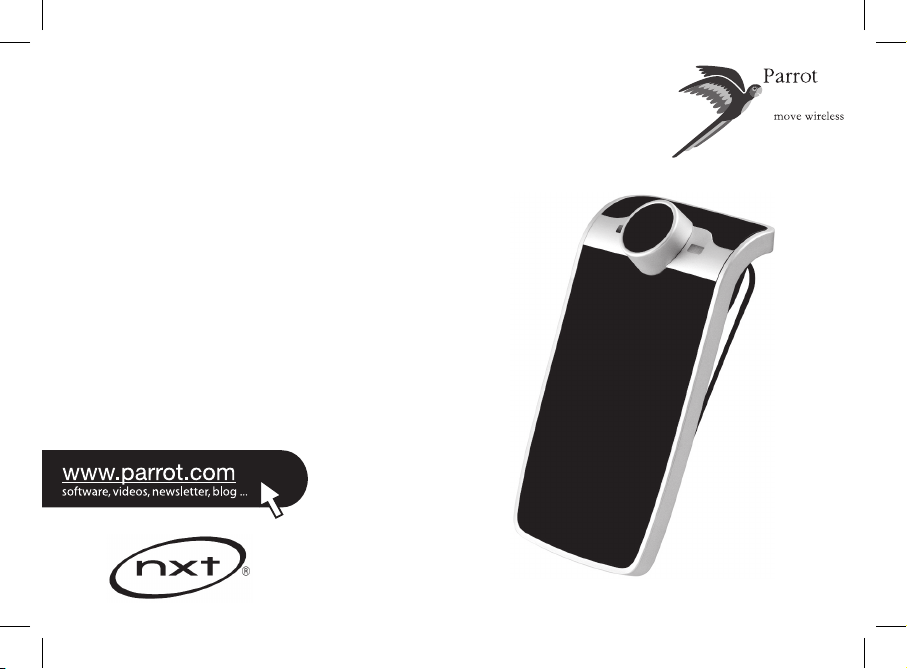
PARROT
MINIKIT Slim
Quick start guide
Snap installationsguide
Hurtig installationsguide
Průvodce rychlou instalací
Skrócona instrukcja instalacji
Руководство по быстрой установке
Hızlı kurulum kılavuzu
Page 2

Page 3

www.parrot.com
Parrot MINIKIT Slim
English............................................
Dansk...............................................
Svenska ..........................................
Cesky..............................................
Polski..............................................
Pусский..........................................
Türkçe.............................................
General Information.......................
p.07
p.11
p.15
p.19
p.23
p.27
p.31
p.35
Page 4

4
Kit content / Obsah balení / Zawartość opakowania / Содержимое упаковки /
Ambalajın içeriği
- Oplader til cigarettænder.
- Laddare för cigarettändaruttag
- 1 12 V accessory socket charger - mini USB
- Dobíječku do zásuvky zapalovače
- Ładowarkę do gniazda zapalniczki
- Зарядное устройство от прикуривателя
- Araç çakmağı için şark aleti
Parrot MINIKIT Slim
- USB- / mini USB-kabel
- USB- / mini USB-kabel
- 1 USB/mini USB cable
- USB kabel / mini USB
- Kabel USB / mini USB
- Кабель USB / мини USB
- USB / mini USB kablosu
Page 5

Funksjonene som er beskrevet i denne håndboken er kun tilgjengelige dersom din adresseliste inneholder
latinske tegn. Dessuten må uttalen og tonefallet til språket til Parrot MINIKIT Slim (engelsk som standard)
overholdes.
De funktioner, som er beskrevet i denne manual, er kun tilgængelige, hvis din telefonliste består af latinske
bogstaver. Man skal desuden overholde udtale og tonefald i for sproget i Parrot MINIKIT Slim (engelsk som
standard).
Funkce popsané v tomto manuálu jsou k dispozici pouze tehdy, je-li Váš telefonní seznam napsaný latinkou.
Dále je nutno dodržovat výslovnost a intonaci jazyka Parrot MINIKIT Slim (automaticky angličtina, není-li
nastaven jiný jazyk).
Funkcje opisane w poniższej instrukcji obsługi są dostępne jeżeli lista kontaktów składa się ze znaków
alfabetu łacińskiego. Dodatkowo, należy przestrzegać wymowy i intonacji języka Parrot MINIKIT Slim
(językiem domyślnym jest angielski).
Bu kılavuzda yazılı olan fonksiyonellikler, sadece rehberiniz Latin harerinden meydana geliyorsa mevcuttur.
Ayrıca, Parrot MINIKIT Slim (varsayılan İngilizcedir) dilinin telaffuzuna ve tonlamasına uymak gerekmektedir.
Внимание: Функции, описанные в настоящем руководстве, доступны только, если список контактов
составлен латинскими символами. Кроме того, необходимо соблюдать произношение и интонацию
языка Parrot MINIKIT Slim (по умолчанию – английский).
Dikkat: Bu kılavuzda yazılı olan fonksiyonellikler, sadece rehberiniz Latin harerinden meydana geliyorsa
mevcuttur. Ayrıca, Parrot MINIKIT Slim (varsayılan İngilizcedir) dilinin telaffuzuna ve tonlamasına uymak
gerekmektedir.
Page 6
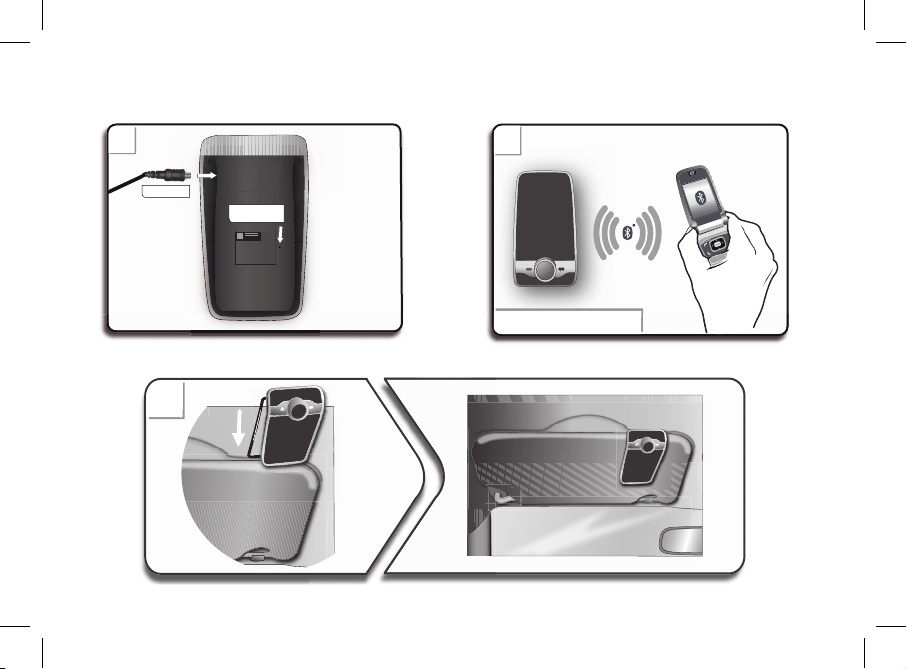
6
B
B
PIN code : 1234
A
A
PI
N co
de
: 1234
C
C
Reset
Mini USB
Page 7
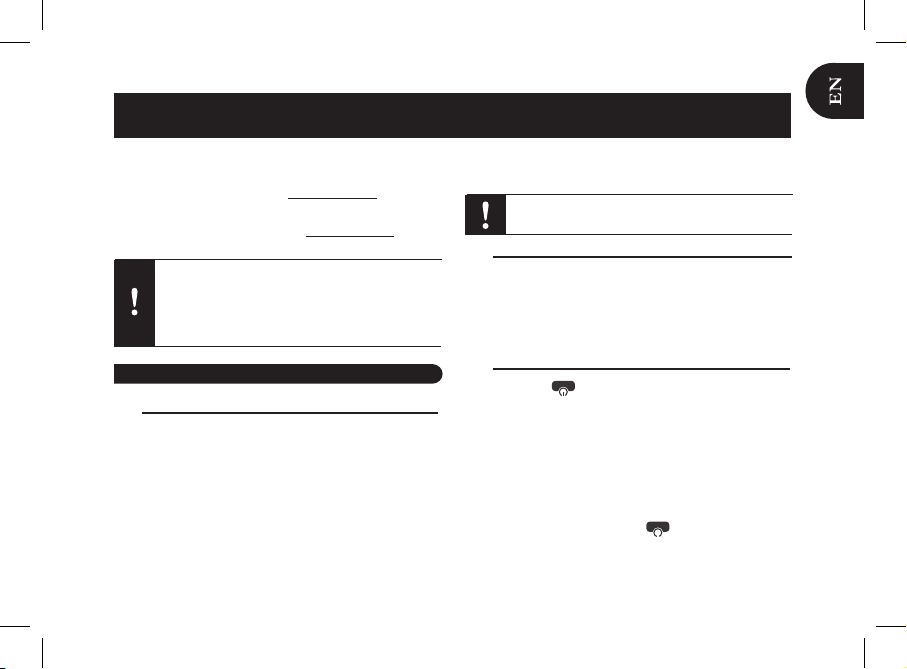
7
- If your Parrot MINIKIT Slim gets out of reach
while driving, stop the vehicle in a safe location
before picking or hanging up a call.
- The Parrot MINIKIT Slim is a high technology
product. Please handle the speaker with care.
This simplified guide of the Parrot MINIKIT Slim gives you
the main instructions to easily use this product. For more
information, refer to our website www.parrot.com.
The availability of some functionality only depends on your
mobile phone. Refer to our website www.parrot.com, in the
Compatibility section, for more information.
Charging the Parrot MINIKIT Slim
The Parrot MINIKIT Slim must be charged before being •
used for the first time. To do so, plug the chargerinto your
vehicle’s cigar lighter or connect the Parrot MINIKIT Slim to
your computer using the USB/mini- USB cable (provided).
Refer to the diagrams p.6.
The LED located next to the mini-USB port turns red to •
indicate that the battery is being charged. The LED turns
off once the battery is fully charged.
When the battery level is low, the Parrot MINIKIT Slim emits •
a series of beeps.
The cigar lighter charger of the Parrot MINIKIT Slim
can only be used in cars.
Installing the Parrot MINIKIT Slim
Use the clip located on the back of the Parrot MINIKIT Slim
to fix it to the sun visor of your vehicle. Refer to the diagrams p.6. You can also use your Parrot MINIKIT Slim at
home by simply placing it on a stable surface.
Accessing the Parrot MINIKIT Slim menu
Press the red • button for 2 seconds to turn on / off the
Parrot MINIKIT Slim .
Press the jog wheel to access the main menu.
> The Parrot MINIKIT Slim says the name of the
current menu.
Browse through the menus by turning the jog wheel and •
confirm with the green button or by pressing the jog
wheel.
To exit the menu, press the red • button or wait for a
few seconds.
Using the PARROT MINIKIT Slim for the 1st time
English
Page 8
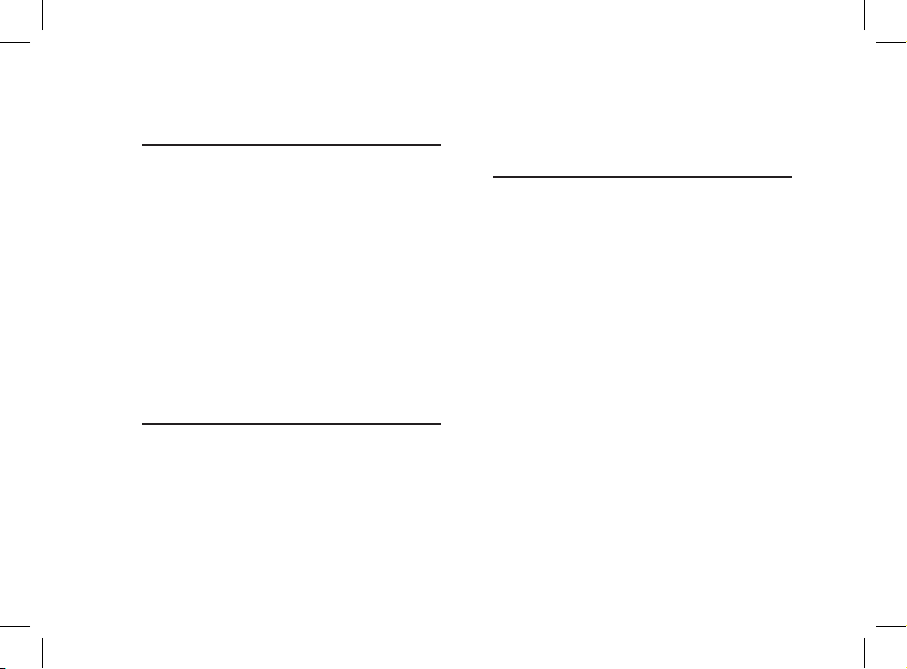
8
Pairing and connecting a phone /
PDA by Bluetooth®
Before using the Parrot MINIKIT Slim with your phone, you
first have to pair both devices. The pairing process is only
required once.
Depending on the model of your phone, the connection will
then be automatic as soon as you enter your vehicle.
From your 1. Bluetooth phone, search for Bluetooth
peripherals (refer to your phone user guide for more
information)
> The list of the available Bluetooth peripherals is
displayed.
Select “Parrot MINIKIT Slim ”.2.
Enter the “1234” PIN code and validate. 3.
> The Parrot MINIKIT Slim says «Pairing successful»
when both devices are paired.
Synchronising the phonebook
With some Bluetooth phones, the phonebook is automatically synchronized in the kit’s memory. If your phone
doesn’t support automatic synchronization, you can also
send contacts manually from your mobile to the car kit via
Bluetooth. To do so:
From the main menu, select 1. Phone > Receive contacts.
> The kit says «Waiting for contact».
Refer to your phones’ user guide for more information 2.
about sending contacts (via Object Push).
Recording voice tags
All your contacts, after automatic synchronization or Object •
Push process, are directly provided with a voice tag in the
Parrot MINIKIT Slim . Consequently, you don’t have to record your own voice tag on each contact to make a call via
the voice recognition process.
However, if the Parrot MINIKIT Slim doesn’t understand the •
name of one of your contacts or if a voice tag is too long,
you can record a new one. To do so, press the jog wheel
and select Add voice tags.
Page 9
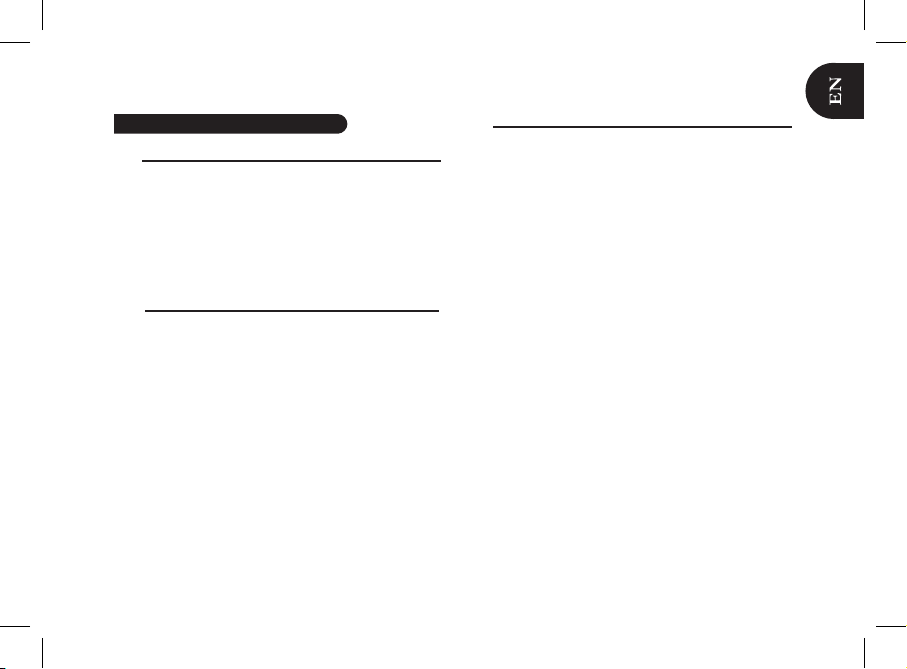
Receiving a call
An incoming call is indicated by a ringtone. The name of the
caller is announced if his number is recorded in the phonebook of the phone connected to the Parrot MINIKIT Slim.
If you want to answer the call, press the green button. •
Then press the red button to end the call.
If you want to refuse this call, press the red button.•
Making a call
If the contact you want to call is in the phonebook of the •
phone connected to the Parrot MINIKIT Slim :
Press the jog wheel to enter the main menu and select 1.
Phonebook.
> You access the phonebook of the connected phone.
Select a letter and push the jog wheel; 2.
> Once the contact chosen:
Press the green key to call this contact; Use the jog wheel to choose between different numbers of the same contact.
If the contact you want to call is not in the phonebook •
of the phone connected to the Parrot MINIKIT Slim, stop
your vehicle in a safe location and use your phone to make
the call.
Making a call via voice recognition
This functionality is only available if your contacts have
already been transferred into the phonebook of the Parrot
Minikit Slim .
Press the green button to launch the voice recognition 1.
feature.
> The Parrot MINIKIT Slim asks you the name of the
contact you want to call.
Say the name of the contact and the type of number 2.
(«Work», «Cellphone»...) if there are several num¬bers
associated to your contact.
> The call is automatically launched if the voice tag is
correctly understood.
> If it is not the case, a confirmation message is asked
by the kit. Confirm by saying “Yes” or “Call”.
9
Using the telephone function
Page 10
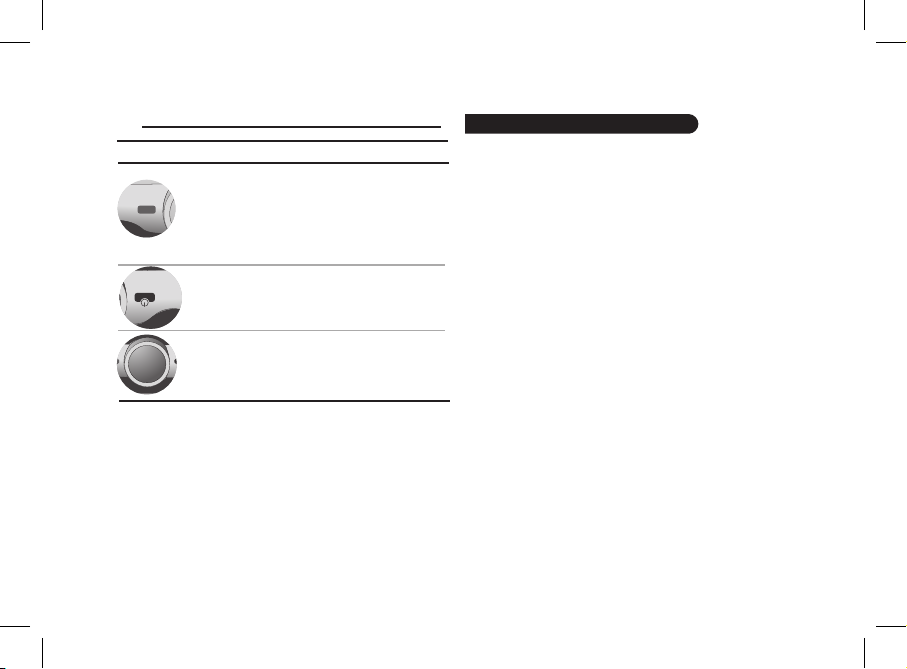
Commands
In case of problem
You can pair up to five devices. If you attempt to pair a •
sixth phone, the kit says «memory full». You must clear the
memory by holding down both the red and green buttons
for three seconds. Doing so also clears all the contacts.
In case of malfunction, you can reboot the Parrot MINIKIT •
Slim. To do so:
Press simultaneously the jog wheel and the Reset 1.
button located at the back of the Parrot MINIKIT
Slim.
Release the Reset button. 2.
> You can now release the jog wheel.
Gr e e n
re d
Buttons
Functions
- adjust the communication volume
- short press during a call : use the DTMF
function (to manage interactive vocal servers)
- answer an incoming call
- use the voice recognition function
- long press : call the last dialed number
- short press during a call :
transfer a call on the mobile phone
- reject an incoming call
- hang up
10
Page 11
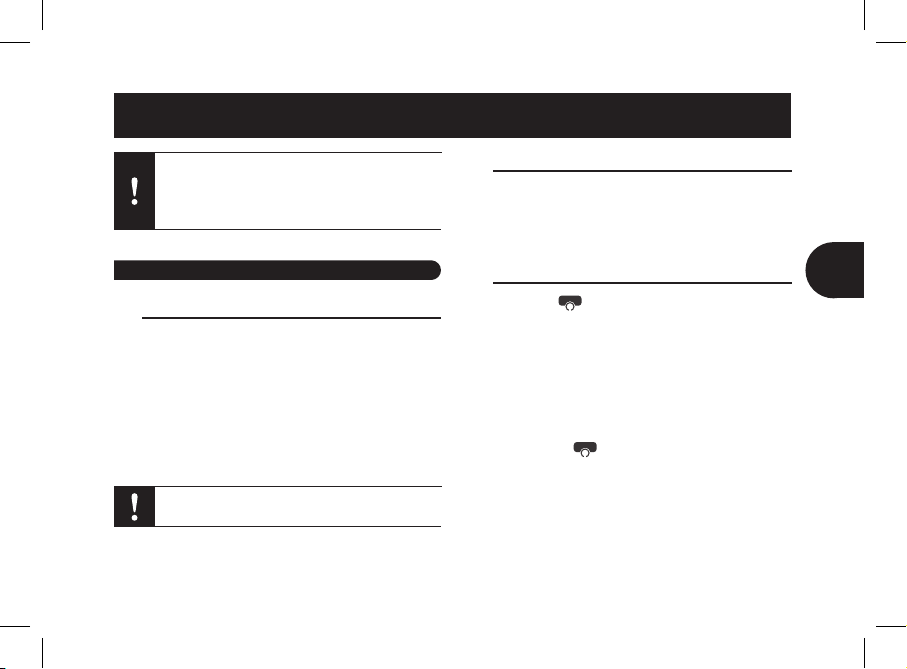
11
DA
- Hvis Parrot ikke er lige ved hånden, skal bilen
standses et sikkert sted, for at et opkald kan modtages eller afsluttes.
- Parrot er et højteknologisk apparat.
Højtaleren skal behandles med forsigtighed.
Oplad Parrot MINIKIT Slim
Inden brug skal Parrot MINIKIT Slim være opladt. Oplad •
Parrot MINIKIT Slim vedhjælp af bilens cigarettænder eller
tilslut den til din PC med det medfølgende USB-/mini USBkabel. Se skemaerne på s. 6.
Lysdioden ved siden af mini USB-stikket lyser rødt for at angive, at opladningen er i gang.
Lysdioden slukker, når opladningen er afsluttet. -
Når batteriet er svagt, udsender Parrot MINIKIT Slim nogle •
bip-lyde.
Cigarrettænderopladeren til Parrot MINIKIT Slim
bruges kun i biler.
Monter Parrot MINIKIT Slim
Brug clipsen bag på Parrot MINIKIT Slim for at fastgøre den
til bilens solskærm. Se skemaerne på s. 6.
Du kan også bruge din Parrot MINIKIT Slim hjemme ved at
stille den på et stabilt underlag.
Få adgang til menuerne
Tryk på den røde knap i 2 sekunder for at tænde Parrot
MINIKIT Slim.
Tryk på den midterste drejeknap for at få adgang til •
menuerne.
> Sættet siger navnet på den pågældende menu.
Naviger rundt i menuerne ved at benytte drejeknappen •
og godkend med den grønne knap eller ved at trykke på
drejeknappen.
Tryk på den røde • knap eller vent i nogle sekunder for
at forlade menuen.
Første gang Parrot MINIKIT Slim benyttes
Dansk
Page 12
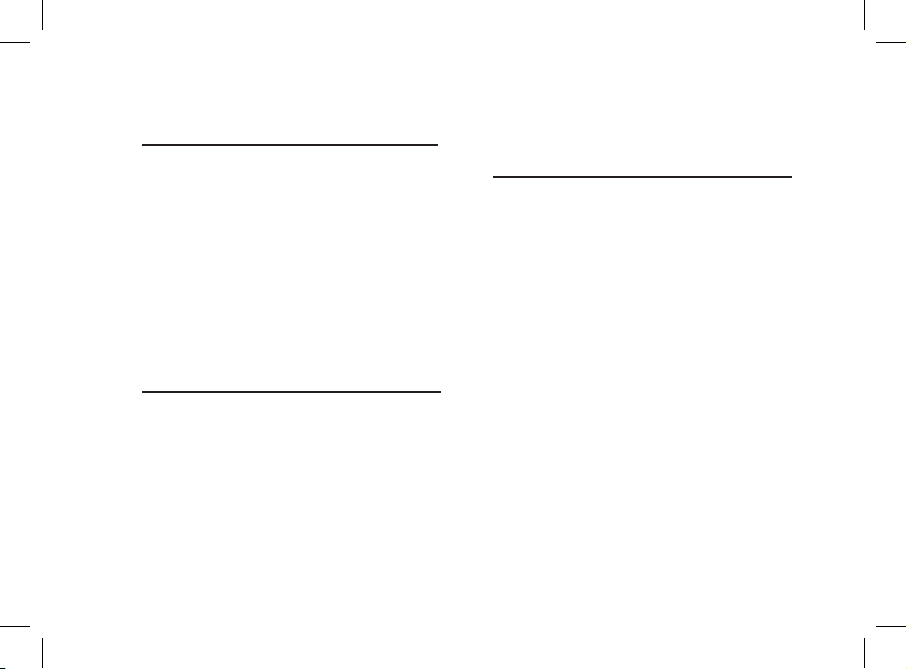
12
Forbind og tilslut en telefon/PDA med
Bluetooth ®
Inden Parrot MINIKIT Slim bruges med din telefon, skal du
forbinde de to apparater. Når de to apparater har
registreret hinanden, er det ikke længere nødvendigt at
fortsætte denne handling. Når sættet startes, forbindes der
automatisk med Parrot MINIKIT Slim afhængigt af telefonmodellen.
Start en periferisk Bluetooth søgning med din Bluetooth 1.
telefon (se telefonens brugsanvisning).
Vælg ”Parrot MINIKIT Slim ”.2.
Indtast ”1234” på din telefon, når der anmodes om det. 3.
> Parrot MINIKIT Slim meddeler ”Tilkobling udført”, når
de to apparater er tilsluttet.
Synkroniser telefonlisten
Med nogle Bluetooth telefoner synkroniseres telefonlisten •
automatisk med sættets hukommelse.
Hvis din telefon ikke foretager synkroniseringen automatisk, •
kan man også anvende telefonens funktion Object Push
for at sende telefonens kontaktpersoner til Parrot MINIKIT
Slim med Bluetooth. For at gøre dette:
Tryk på drejeknappen og vælg 1. Modtag kontakt-
personer.
Læs om afsendelse af kontaktpersoner med Object 2.
Push i telefonens brugsanvisning.
Registrer stemmeprofiler
Efter synkronisering eller afsendelse med Object Push •
udstyres alle kontaktpersoner automatisk med en stemmeprofili Parrot Minikit Slim. Du skal derfor blot registrere
din egen profil for hver kontaktperson med henblik på at
foretage et opkald ved hjælp af stemmestyring.
Men hvis Parrot Minikit Slim fortolker navnet på en af dine •
kontaktpersoner forkert, kan du registrere en ny profil.
For at gøre dette skal du gå til stemmestyringsmenuen og
vælge Tilføj stemmeaftryk.
Page 13
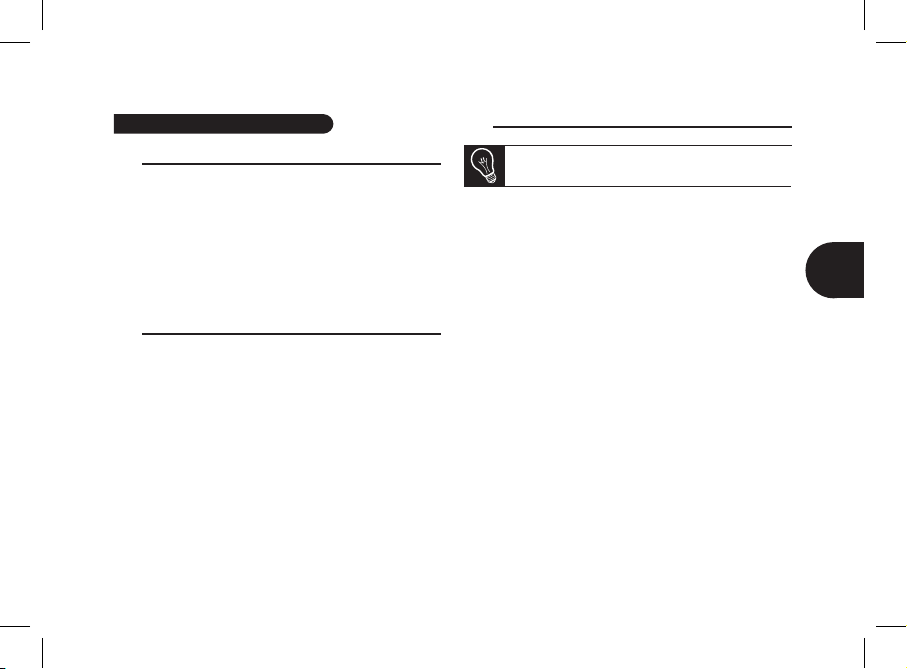
Modtag et opkald
Et indgående opkald angives ved en ringetone. Navnet på
kontaktpersonen meddeles, hvis nummeret på denne kontaktperson er gemt i telefonlisten på den telefon, som er tilsluttet Parrot MINIKIT Slim.
Tryk på den grønne knap, hvis du vil modtage dette opkald. •
Tryk herefter på den røde knap for at afslutte opkaldet.
Tryk på den røde knap, hvis du vil afvise dette opkald.•
Foretag et opkald
Hvis den kontaktperson, som du vil ringe til, er i telefonlis-•
ten på den telefon, som er tilsluttet Parrot MINIKIT Slim:
Tryk på drejeknappen og vælg 1. Telefonbog.
Vælg et bogstav og tryk på drejeknappen. 2.
> Når kontaktpersonen er valgt:
Tryk på den grønne knap for at starte opkaldet til stan- dardnummeret.
Brug eventuelt drejeknappen til at vælge mellem kon- taktpersonens forskellige telefonnumre.
Hvis kontakten, som du vil ringe til, ikke er i telefonlis-•
ten på den telefon, som er tilsluttet Parrot MINIKIT Slim,
standses bilen et passende sted og herefter foretages
opkaldet med din telefon.
Foretag et opkald med stemmestyring
Tryk på den grønne knap for at aktivere 1.
stemmestyringen.
> Parrot MINIKIT Slim beder om navnet på den kontaktperson, som du vil ringe til.
Sig navnet på den kontaktperson, som du vil ringe til, 2.
efterfulgt af typen af telefonnummer, hvis kontaktpersonen har flere numre.
> Opkaldet til denne kontaktperson sker automatisk,
hvis stemmekommandoen er opfattet korrekt. I modsat
fald udsender det håndfrie sæt en bekræftelse.
Bekræft ved at sige ”3. Ja” eller ”Ringe op” eller præciser
typen af telefonnummer (f.eks.: Hjem, kontor, mobil).
> Der foretages således et opkald til denne
kontakt¬person.
Denne funktion er kun tilgængelig, hvis dine kontaktpersoner allerede er gemt i det håndfrie sæt.
13
DA
Brug telefon-funktionen
Page 14
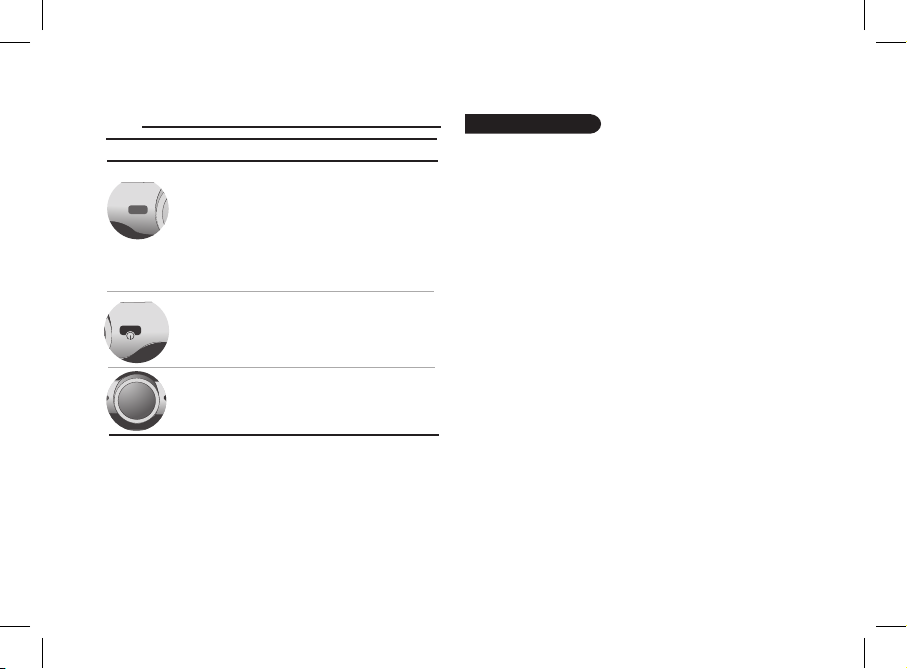
14
Knap
Funktioner
Indstil volumen for samtalen
Kort tryk: Aktiver DTMF-funktionen (for at
styre de interaktive stemmeservere)
Kort tryk:
- Besvar et indgående opkald
- Start stemmestyringen
- Viderestil opkaldet på telefonen (diskret funktion)
- Forlad den diskrete funktion
Langt tryk: Foretag et opkald til det sidst
opkaldte nummer
- Afvis et indgående opkald
- Læg på
Betjeninger
Fejlfinding
Du kan forbinde op til 5 apparater. Hvis du forbinder en •
sjette telefon, siger sættet ”Hukommelse fyldt”. Du kan
slette hukommelsen ved at trykke på den grønne og røde
knap samtidig i 3 sekunder. Hermed slettes også alle
kontaktpersonerne.
I tilfælde af problemer kan Parrot MINIKIT Slim •
genstartes. For at gøre dette:
Tryk samtidigt på drejeknappen og Reset-knappen 1.
bag på Parrot MINIKIT Slim.
Slip Reset-samtidig. 2.
> Du kan nu slippe drejeknappen.
Page 15
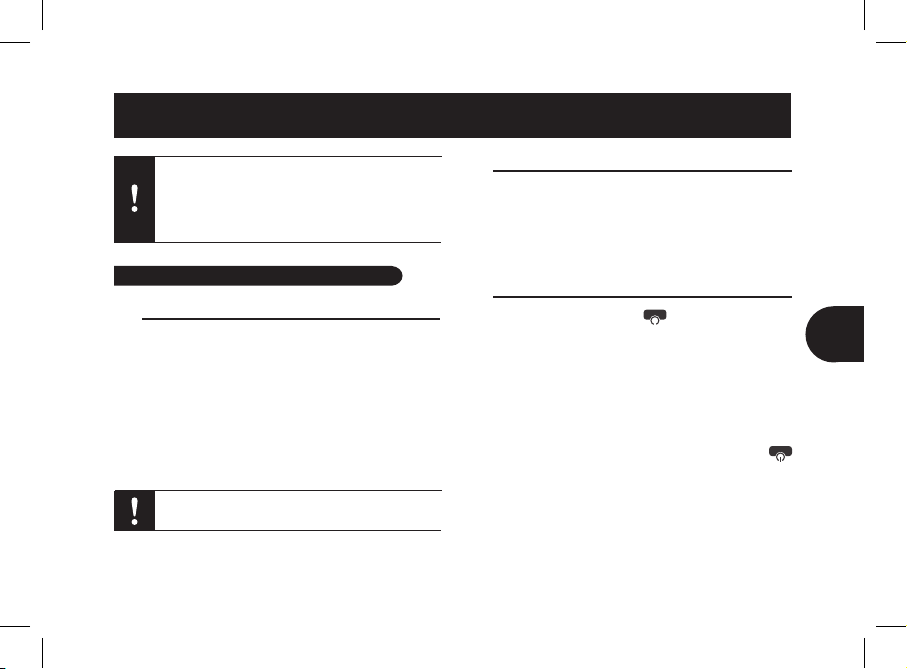
15
SV
– Om du inte lätt kan komma åt Parrot MINIKIT
Slim medan du kör ska du stanna fordonet på en
lämplig plats för att ta emot eller avsluta ett samtal.
– Parrot MINIKIT Slim är en högteknologisk
apparat. Hantera högtalaren varsamt.
Ladda Parrot MINIKIT Slim
Innan du använder Parrot MINIKIT Slim första gången •
måste den laddas. Det gör du genom att ansluta den till
fordonets cigarrettuttag eller till datorn med hjälp av medföljande USB-/mini-USB-kabel. Se bilderna på sid. 6.
Lampan som sitter bredvid mini-USB-uttaget lyser med rött sken för att ange att laddning pågår.
Lampan släcks när apparaten har laddats klart. -
När batteriet börjar ta slut avger Parrot MINIKIT Slim ett •
antal ljudsignaler.
Laddaren för cigarrettuttag för Parrot MINIKIT Slim
används endast för bilar.
Installera Parrot MINIKIT Slim
Använd fästanordningen på baksidan av Parrot MINIKIT
Slim för att fästa den på fordonets solskydd. Se bilderna
på sid. 6.
Du kan också använda Parrot MINIKIT Slim hemma genom
att helt enkelt placera den på en plan yta.
Komma åt menyerna på Parrot MINIKIT Slim
Tryck i två sekunder på den röda knappen för att sätta
på Parrot MINIKIT Slim.
Tryck på vridknappen i mitten för att komma åt menyerna. •
> Satsen talar om vilken meny du befinner dig i.
Förflytta dig i menyerna genom att vrida på vridknappen •
och bekräfta genom att trycka på den gröna knappen eller
vridknappen.
Om du vill lämna en meny trycker du på den röda •
knappen eller väntar några sekunder.
Svenska
Använda apparaten första gången
Page 16

16
Parkoppla och ansluta en telefon vie Bluetooth®
Innan du använder Parrot MINIKIT Slim med din telefon
måste du parkoppla de två apparaterna. När de två apparaterna har upptäckt varandra behöver du inte genomför den
här processen på nytt.
Beroende på vilken telefonmodell du har sker anslutningen
med Parrot MINIKIT Slim sedan automatiskt när du startar
satsen.
Från din Bluetooth-utrustade telefon startar du en sökn-1.
ing efter Bluetooth-kringutrustning (se handboken för
telefonen).
Välj «Parrot MINIKIT Slim».2.
Ange «1234» på telefonen när du blir ombedd att göra 3.
det.
> Parrot MINIKIT Slim säger «Ihopparningen lyckades»
när de två apparaterna har anslutits.
Synkronisera telefonens kontaktlista
Med vissa Bluetooth-telefoner synkroniseras telefonens kontaktlista automatiskt med satsens minne. Om telefonen inte
utför synkroniseringen automatiskt kan du också använda
telefonens Object Push-funktion för att skicka kontakter på
telefonen till Parrot MINIKIT Slim via Bluetooth. Gör så här:
Tryck på vridknappen och välj alternativet 1. Ta emot
kontakter.
Läs handboken till telefonen för att ta reda på hur du 2.
skickar kontakter via funktionen Object Push.
Spela in röstavtryck
Efter synkronisering eller utskick via Object Push har alla •
dina kontakter automatiskt ett röstavtryck i Parrot MINIKIT
Slim. Du behöver därför inte spela in ditt eget röstavtryck
för varje kontakt för att ringa ett samtal via röstigenkänning.
Om Parrot MINIKIT Slim ändå misstolkar namnet på en av •
dina kontakter kan du spela in ett nytt röstavtryck. Så här
gör du: gå till röstmenyn och välj Lägga till röstavtryck.
Page 17

Ta emot ett samtal
Namnet på kontakten läses upp om kontaktens telefonnummer har sparats i kontaktlistan på telefonen som är ansluten
till Parrot MINIKIT Slim.
När apparaten tar emot ett samtal avges en ringsignal.
Tryck på den gröna knappen om du vill ta emot samtalet. •
Tryck sedan på den röda knappen för att avsluta samtalet.
Tryck på den röda knappen om du inte vill ta emot •
samtalet.
Ringa ett samtal
Görs så här om kontakten som du vill ringa till finns i •
samtalslistan för telefonen som är ansluten till Parrot MINIKIT Slim:
Tryck på vridknappen och välj alternativet 1. Katalog.
Välj en bokstav och tryck på vridknappen. 2.
> Gör så här när du har valt en kontakt:
Tryck på den gröna knappen för att ringa upp person- ens standardnummer.
Använd eventuellt vridknappen för att välja bland de olika numren för kontakten.
Om kontakten som du vill ringa till inte finns i telefonbo-•
ken som är kopplad till Parrot MINIKIT Slim bör du stanna
fordonet på ett lämpligt ställe och sedan ringa direkt från
telefonen.
Ringa ett samtal med röstigenkänning
Den här funktionen är endast tillgänglig om dina
kontakter redan har sparats i handsfree-satsen.
Tryck på den gröna knappen för att starta röstigenkän-1.
ningsprocessen.
> Du blir ombedd av Parrot Minikit Slim att uppge namnet på kontakten som du vill ringa upp.
Säg namnet på kontakten som du vill ringa upp följt av 2.
typen av nummer om kontakten har flera olika nummer.
> Kontakten rings upp automatiskt om röstkommandot
har uppfattats rätt. Annars avger handsfree-satsen ett
bekräftelsemeddelande.
Bekräfta genom att säga «3. Ja», eller «Ringa» eller ange
typ av nummer (t.ex.: hem, kontoret, mobiltelefon).
> Kontakten rings upp.
17
SV
Använd telefonfunktionen
Page 18

Manöverknappar
Du kan parkoppla upp till fem enheter. Om du försöker •
parkoppla en sjätte enhet kommer Parrot MINIKIT Slim
att säga «Minnet fullt». Du måste tömma minnet genom
att hålla ned både röd och grön knapp uner tre sekunder.
Denna åtgärd kommer också att radera alla kontakter.
Om det uppstår problem kan du starta om Parrot MINIKIT •
Slim. Gör så här:
Tryck samtidigt på vridknappen och knappen Åter-1.
ställ på baksidan av Parrot MINIKIT Slim.
Släpp upp knappen Återställ. 2.
> Nu kan du släppa upp vridknappen.
Problemlösning
18
Knapp
Funktioner
Ställa in kommunikationsvolymen
Kort tryckning: Aktivera DTMF-funktionen (för
att hantera de interaktiva röstservrarna)
Kort tryckning:
– Svara på ett inkommande samtal
– Starta röstigenkänningsläget
– Föra över samtalet till telefonen (diskret läge)
– Avsluta diskret läge
Lång tryckning: Ringa upp det senast
slagna numret
– Avvisa ett inkommande samtal
– Lägga på
Page 19

19
V tomto zjednodušeném návodu k použití přístroje Parrot
MINIKIT Slim najdete základní instrukce, které vám umožní
snadnou obsluhu tohoto zařízení. Podrobnější informace
najdete v uživatelské příručce, která je k dispozici na našich
webových stránkách web www.parrot.com.
Používání některých funkcí závisí pouze na typu Vašeho mobilního telefonu. Další informace najdete na našich webových
stránkách www.parrot.com, oddíl Kompatibilita.
- Pokud při řízení nemáte sadu Parrot na dosah
ruky a chcete přijmout nebo ukončit hovor,
zasta vte vůz na vhodném místě.
- Sada Parrot je přístroj z oblasti high technologie.
S reproduktorem manipulujte opatrně.
Nabití přístroje
Před prvním použitím je nutno přístroj nabít. K tomuto •
účelu použijte nabíječku zapalovače z vozu nebo přístroj
připojte k Vašemu PC pomocí dodaného kabelu USB /
mini USB. Viz schémata str.6.
> Světelná kontrolka vedle zdířky mini-USB se rozsvítí
červeně, čímž označuje, že probíhá nabíjení.
> Po nabití kontrolka zhasne.
Je-li slabá baterie, vydává přístroj sérii zvukových signálů• .
Nabíječka zapalovače na palubní desce Parrot
MINIKIT Slim se používá pouze v osobních vozech.
Instalace sady Parrot MINIKIT Slim
Pro uchycení na ochranný kryt proti slunci vozidla použijte
úchytku umístěnou na zadní straně přístroje.
Viz schémata str. 6.
Sadu Parrot MINIKIT Slim můžete také použít doma, kde ji
stačí pouze položit na rovnou plochu.
Přístup k menu
Pro zapnutí sady Parrot MINIKIT Slim podržte 2 vteřiny
červené tlačítko.
Pro přístup k menu stiskněte centrální knoík •
> Sada vysloví název příslušného menu.
V menu se pohybujte otáčením knoíku a potvrďte zeleným •
tlačítkem nebo stiskem knoíku.
Chcete-li menu opustit, stiskněte červené tlačítko nebo •
několik vteřin vyčkejte.
Cesky
První použití
Page 20

20
Spárování a propojení telefonu / PDA přes Bluetooth ®
Před použitím sady Parrot MINIKIT Slim s telefonem mu-•
síte oba přístroje spárovat. Jakmile se vzájemně rozeznají,
nebude již nutné tento úkon opakovat.
Podle typu telefonu se potom propojení se sadou Parrot •
MINIKIT Slim provede automaticky po zapnutí sady.
Z telefonu 1. Bluetooth proveďte vyhledání periferních
zařízení Bluetooth (nahlédněte do návodu Vašeho
telefonu).
Zvolte «sadu hands free».2.
Jakmile Vás telefon vyzve, zadejte na něm «3. 1234».
> Jakmile se oba přístroje propojí, sada ohlásí
„Propojení bylo úspěšně provedeno“.
Synchronizace telefonního seznamu
U některých telefonů Bluetooth proběhne synchronizace telefonního seznamu v paměti sady automaticky. Neprovede-li
telefon automatickou synchronizaci, můžete také použít funkci
Object Push Vašeho telefonu, abyste poslali kontakty z tele-
fonu do sady přes Bluetooth. Postupujte takto:
Stiskněte knoík a zvolte funkci „1. Přijmout kontakty “.
Postup poslání kontaktů přes Object Push vyhledejte v 2.
návodu k telefonu.
Nahrání hlasových záznamů
Po synchronizaci nebo odeslání kontaktů pomocí funkce •
„Object Push“ je ke všem kontaktům automaticky přiřazen
hlasový záznam v přístroji Parrot MINIKIT Slim. Není tedy
třeba, abyste nahráli vlastní hlasový záznam pro jednotlivé
kontakty, abyste mohli volat pomocí hlasového ovládání.
Pokud však Parrot MINIKIT Slim špatně hlásí jméno •
některého kontaktu, máte možnost nahrát nový hlasový
záznam. Pro nahrání hlasového záznamu otevřete menu
hlasového ovládání a vyberte Přidat hlasové záznamy.
Page 21

Použití funkce telefonování
Příjem hovoru
Jméno kontaktu se ohlásí, pokud je tento kontakt uložen v
telefonním seznamu telefonu připojeného k sadě.
Přicházející hovor se ohlásí zvoněním.
Chcete-li hovor přijmout, stiskněte zelené tlačítko. Pro •
ukončení hovoru stiskněte červené tlačítko.
Chcete-li hovor odmítnout, stiskněte červené tlačítko.•
Zatelefonování
Je-li kontakt, který chcete zavolat, v telefonním seznamu •
telefonu připojeného k sadě:
Stiskněte knoík a zvolte funkci „1. Seznam“.
Zvolte písmeno a stiskněte knoík. 2.
> Jakmile vyberete kontakt:
Stiskněte zelené tlačítko pro vytočení uloženého čísla Případně použijte knoík pro výběr z různých čísel příslušného kontaktu.
Pokud kontakt, který chcete zavolat, není v seznamu tele-•
fonu připojeného na sadu, zastavte vůz na vhodném místě
a uskutečněte hovor z Vašeho telefonu.
Telefonování pomocí hlasové výzvy
Stiskněte zelené tlačítko pro spuštění procesu hlasového 1.
ozeznávání.
> Systém Parrot Minikit Slim Vás požádá o jméno kontaktu, kterému chcete volat.
Vyslovte jméno kontaktu, kterému chcete volat, a po něm 2.
typ čísla, pokud u daného kontaktu existuje více čísel.
> Volání zvolenému kontaktu se provede automaticky,
pokud byl hlasový povel správně pochopen. V opačném
případě provede hands free sada potvrzení.
Potvrďte slovem „3. Ano“ nebo „volat“ nebo upřesněte typ
čísla (např. domů, práce, mobil…).
> Volání danému kontaktu se provede.
Tato funkce je k dispozici pouze, pokud byly kontakty předem uloženy do hands free sady.
21
Page 22

Ovlada
Funkce
- Upravit hlasitost zvuku
- Krátké stisknutí p
i spojení: aktivujete
funkci DTMF (abyste mohli
ídit interaktivní
hlasové servery)
- Spustit hlasové ovládání
- Dlouhý stisk: Spustit volání posledního
- Krátké stisknutí p i spojení:
hovor na telefon
Ovladače
Můžete spárovat až 5 přístrojů. Pokud připojíte 6. •
telefon, sada oznámí „Plná paměť“. Musíte vymazat paměť
současným stiskem zeleného a červeného tlačítka, která 3
vteřiny podržíte. Tím se vymažou veškeré kontakty.
V případě problému můžete sadu restartovat takto:•
Stiskněte současně knoík a tlačítko Reset na zadní 1.
straně sady.
Pusťte tlačítko Reset. 2.
> Pak můžete pustit knoík.
Problémy a jejich řešení
22
Page 23

23
Niniejsza skrócona instrukcja Parrot MINIKIT Slim
zawiera podstawowe instrukcje umożliwiające łatwą obsługę
urządzenia. Aby uzyskać więcej informacji, należy skorzystać
z instrukcji dostępnej na naszej witrynie www.parrot.com.
Działanie niektórych funkcji zależy wyłącznie od telefonu.
Należy zapoznać się z naszą witryną www.parrot.com, sekcja
zgodność w celu uzyskania dodatkowych informacji.
Przed pierwszym użyciem
Ładowanie Parrot MINIKIT Slim
Parrot MINIKIT Slim powinien być naładowany przed •
pierwszym użyciem. W tym celu, wykorzystać gniazdko
zapalniczki samochodowej lub podłączyć Parrot MINIKIT
Slim do komputera za pomocą załączonego kabla USB /
mini USB. Zob. schematy na str. 6.
> Czerwona lampka LED znajdująca się obok wejścia
mini-USB oznacza, że trwa ładowanie.
> Po zakończeniu ładowania, LED gaśnie.
Kiedy bateria jest słaba, Parrot MINIKIT Slim wydaje •
sygnały dźwiękowe.
Ładowarka samochodowa Parrot MINIKIT
Slim jest przeznaczona wyłącznie do użytku w
samochodach.
Instalacja Parrot MINIKIT Slim
Przymocować Parrot MINIKIT Slim do osłony przeciwsłonecznej
samochodu za pomocą zacisku znajdującego się z tyłu
urządzenia. Zob. schematy na str. 6.
Użytkownik może również korzystać z Parrot MINIKIT Slim w
domu, umieszczając go na płaskiej powierzchni.
Dostęp do funkcji menu Parrot MINIKIT Slim
Przycisnąć czerwony przycisk przez 2 sekundy, aby włączyć
Parrot MINIKIT Slim.
Przycisnąć środkowy krążek, aby wejść do funkcji menu. •
> Zestaw wypowiada nazwę wybranego menu.
Polski
- Jeżeli w czasie jazdy, Parrot MINIKIT Slim nieznajduje się w zasięgu ręki, należy zatrzymać samochód w odpowiednim miejscu, aby odpowiedzieć na
telefon lub zakończyć rozmowę.
- Parrot MINIKIT Slim jest urządzeniem wykonanym przy użyciu zaawansowanych
technologii. Ostrożnie obchodzić się z głośnikiem.
Page 24

24
Użytkownik może przemieszczać się w funkcjach menu, •
obracając krążkiem i potwierdzać zielonym przyciskiem lub
przyciskając krążek.
Aby wyjść z menu, przycisnąć czerwony przycisk lub •
odczekać kilka sekund.
Synchronizacja i podłączenie telefonu /
palmtopa poprzez Bluetooth ®
Przed użyciem Parrot MINIKIT Slim wraz z telefonem, należy
zsynchronizować oba urządzenia. Kiedy oba urządzenie będą
w stanie rozpoznać się nawzajem, wykonywanie tej czynności
nie będzie już konieczne.
W zależności od modelu telefonu, połączenie z Parrot
MINIKIT Slim dokona się następnie w sposób automatyczny
zaraz po włączeniu zestawu.
Poprzez telefon 1. Bluetooth, aktywować wyszukiwanie
urządzeń peryferyjnych Bluetooth (zapoznać się z
instrukcją obsługi telefonu).
Wybrać „Parrot MINIKIT Slim”.2.
Wpisać w telefonie „3. 1234” po odebraniu odpowiedniego
polecenia.
> Parrot MINIKIT Slim oznajmia
„Zgranie powiodło się” kiedy oba urządzenia są już
zsynchronizowane.
Synchronizacja listy kontaktów telefonicznych
W przypadku korzystania z niektórych telefonów Bluetooth,
lista kontaktów telefonicznych jest automatycznie zsynchronizowana w pamięci zestawu. Jeżeli telefon użytkownika nie
wykonuje automatycznej synchronizacji, może on wykorzystać
funkcję Object Push w telefonie, aby wysłać listę kontaktów z
telefonu do Parrot MINIKIT Slim poprzez Bluetooth. W tym
celu:
Przycisnąć krążek i wybrać opcję 1. Odbieranie
kontaktów.
Przeczytać instrukcję obsługi telefonu, aby zapoznać się 2.
z procedurą wysyłania listy kontaktów poprzez Object
Push.
Dodawanie sygnatury głosowej
Wszystkie kontakty, po synchronizacji lub wysłaniu przez •
funkcję Object push, są automatycznie wyposażane w
opcję sygnatury głosowej w Parrot MINIKIT Slim Nie zachodzi konieczność zapisywania własnej sygnatury głosowej
w celu wykonania połączenia z użyciem rozpoznawania
głosu.
jeżeli Parrot MINIKIT Slim nieprawidłowo zinterpretuje •
nazwę jednego z kontaktów, istnieje możliwość zapisania nowej sygnatury. W tym celu należy przejść do menu
głosowego i wybrać Dodaj wzorzec głosowy.
Page 25

Odbieranie telefonu
Nazwa kontaktu jest ogłoszona jeżeli numer tego kontaktu
został zapisany w liście kontaktów telefonu podłączonego do
Parrot MINIKIT Slim.
Nadchodzącemu połączeniu towarzyszy dźwięk.
Jeżeli użytkownik pragnie odpowiedzieć na ten telefon, musi •
przycisnąć zielony przycisk. Aby zakończyć rozmowę,
należy przycisnąć czerwony przycisk.
Jeżeli użytkownik nie chce odpowiedzieć na ten telefon, •
powinien przycisnąć czerwony przycisk.
Telefonowanie
Jeżeli użytkownik pragnie połączyć się z numerem telefonu •
znajdującym się w kontaktach telefonu podłączonego do
Parrot MINIKIT Slim :
Przycisnąć krążek i wybrać opcję Książka telefoniczna. 1.
Wybrać literę i przycisnąć krążek.
> Po wybraniu kontaktu:
Przycisnąć zielony przycisk, aby połączyć się z wybra -
nym numerem.
Skorzystać ewentualnie z krążka, aby wybrać numer spośród numerów kontaktów.
Jeżeli użytkownik pragnie połączyć się z kontaktem, który •
nie znajduje się w kontaktach telefonu podłączonego
do Parrot MINIKIT Slim, powinien on zatrzymać pojazd
w odpowiednim miejscu a następnie wybrać numer
bezpośrednio na klawiaturze telefonu.
Telefonowanie poprzez rozpoznawanie głosu
Funkcja ta jest dostępna wyłącznie w przypadku
wcześniejszego zapisania kontaktów w zestawie
głośnomówiącym.
Przycisnąć zielony przycisk, aby uruchomić proces 1.
rozpoznawania głosu.
> Parrot Minikit Slim poprosi o podanie nazwiska kon-
taktu, z którym użytkownik pragnie się połączyć.
Wymówić nazwisko wybranego kontaktu, a następnie typ 2.
jego numeru, jeżeli dany kontakt posiada kilka numerów.
> Połączenie z tym kontaktem rozpoczyna się automatycznie, jeżeli polecenie głosowe zostało odpowiednio zrozumiane. W przeciwnym wypadku, zestaw
głośnomówiący wydaje komunikat potwierdzający.
Potwierdzić słowami «3. Tak», lub «Dzwoni» lub podać typ
numeru (np.: Dom, biura, komórkę).
> Rozpocznie się łączenie z tym numerem.
25
Używanie funkcji telefonu
Page 26

Przycisk
Funkcja
- Krótkie naci ni cie podczas rozmowy:
ostatniego numeru
- Krótkie naci
ni cie podczas rozmowy:
Obsługa
Używanie funkcji telefonu
Można zsynchronizować maksymalnie 5 urządzeń. Po •
zsynchronizowaniu szóstego telefonu, zestaw ogłosi
„Pamięć pełna”. Należy wyczyścić pamięć, przyciskając
jednocześnie przycisk zielony i czerwony przez 3 sekundy.
Powoduje to usunięcie wszystkich kontaktów.
W przypadku pojawienia się problemu, można ponownie •
uruchomić Parrot MINIKIT Slim . W tym celu:
Przycisnąć jednocześnie krążek i przycisk 1.
Reset z tyłu Parrot MINIKIT Slim .
Zwolnić przycisk Reset. 2.
> Można już zwolnić krążek.
26
Page 27

27
Это краткое руководство по устройству Parrot MINIKIT Slim
предоставляет вам основные инструкции, позволяющие
легко использовать это устройство. Для дополнительной
информации обратитесь к руководству пользователя,
расположенному на нашем web-сайте по адресу www.
parrot.com.
Использование некоторых функций зависит только
от вашего телефона. Для получения дополнительной
информации обратитесь на наш web-сайт www.parrot.com
в раздел совместимости устройств.
- Если при езде до Parrot MINIKIT Slim нельзя
достать рукой, остановите автомобиль с
ответствующем месте, чтобы принять или
завершить вызов.
- Parrot MINIKIT Slim - сокотехнологичный
продукт. Работайте с громкоговорителем
ккуратно.
Первое использование
Зарядка Parrot MINIKIT Slim
Перед первым использованием Parrot MINIKIT Slim •
нужно зарядить. Для этого используйте прикуриватель
в автомобиле или подключите Parrot MINIKIT Slim к
своему PC, используя предоставляемый кабель или
мини-кабель USB. См. схемы на стр. 6.
Индикатор рядом с мини-разъемом станет красным, •
что означает начало процесса зарядки.
После завершения зарядки индикатор погаснет.
При низком заряде батареи Parrot MINIKIT Slim •
подаст серию звуковых сигналов.
Разъем для зарядки от прикуривателя Parrot
MINIKIT Slim может использоваться только
в автомобилях. Разъем для зарядки от
прикуривателя Parrot MINIKIT Slim может
использоваться только в автомобилях (он
рассчитан на напряжение 12 В).
Установка Parrot MINIKIT Slim
Используйте крепление сзади Parrot MINIKIT Slim для
установки устройства на солнцезащитный козырек в
своем автомобиле. См. схемы на стр. 6.
Также Parrot MINIKIT Slim можно использовать дома,
просто установив его на плоскую поверхность.
Доступ к меню Parrot MINIKIT Slim
Нажмите в течение 2 секунд на красную кнопку, чтобы
включить Parrot MINIKIT Slim.
РУССКИЙ
Page 28

28
Нажмите на центральное колесико, чтобы по лучить •
доступ к меню.
> Устройство озвучит название текущего меню.
Перемещайтесь по меню, поворачивая колесико, и •
подтверждайте выбор зеленой кнопкой, либо нажимая
на колесико.
Для выхода из меню нажмите на красную кнопку •
илиподождите несколько секунд.
Спаривание и подключение к телефону / PDA
через Bluetooth ®
Перед использованием Parrot MINIKIT Slim с телефоном
данные два устройства нужно спарить. После того, как
два устройства определят друг друга, данную операцию
больше повторять будет не нужно.
В зависимости от модели телефона соединение с Parrot
MINIKIT Slim будет установлено автоматически после
запуска устройства.
В меню 1. Bluetooth телефона включите поиск
периферийных устройств Bluetooth (см. Руководство
по эксплуатации телефона).
Выберите «Parrot MINIKIT Slim».2.
После появления соответствующего сообщения на 3.
телефоне введите « 1234 ».
> После подключения двух устройств Parrot
MINIKIT Slim выдаст сообщение «Успешное
связывание».
Синхронизация списка контактов телефона
У некоторых Bluetooth-телефонов список контактов
автоматически синхронизируется в памяти устройства.
Если телефон не поддерживает автоматическую
синхронизацию, можно также использовать функцию
Object Push телефона для отправки списка контактов
с телефона на Parrot MINIKIT Slim через Bluetooth. Для
этого:
Нажмите на колесико и выберите 1. Прием контактов.
См. руководство по эксплуатации телефона для 2.
получения информации о процедуре отправки списка
контактов с помощью функции Object Push.
Запись голосовых меток
Все ваши абоненты, после синхронизации от отправки •
через Object Push будут автоматически иметь голосовые
метки в Parrot MINIKIT Slim. Вам нет необходимости
записывать вашу собственную голосовую метку для
каждого абонента для выполнения вызова при помощи
голосового набора.
Тем не менее, если Parrot MINIKIT Slim неправильно •
интерпретирует имя одного из ваших абонентов, вы
Page 29

можете записать новую голосовую метку. Для этого
перейдите в голосовое меню и выберите Добавить
голосовые метки.
Использование функции телефонии
Прием вызова
При входящем вызове раздается звуковой сигнал. Имя
контакта произносится, если его номер записан в списке
телефона, подключенного к Parrot MINIKIT Slim.
Если вы хотите принять вызов, нажмите на зеленую •
кнопку. Затем нажмите на красную кнопку, чтобы
завершить вызов.
Если вы хотите отклонить вызов, нажмите на •
красную кнопку.
Выполнение вызова
Если абонент, с которым вы хотите связаться, есть •
в списке контактов телефона, подключенного к Parrot
MINIKIT Slim:
Нажмите на колесико и выберите 1. Список.
Выберите букву и нажмите на колесико. 2.
> После выбора контакта:
Нажмите на зеленую кнопку, чтобы выполнить -
вызов номера по умолчанию.
Используйте колесико для выбора из нескольких номеров контакта.
Если абонент, с которым нужно связаться, отсутствует •
в списке контактов телефона, подключенного к
Parrot MINIKIT Slim, остановите автомобиль в
соответствующем месте, а затем выполните вызов
непосредственно с телефона.
Выполнение вызова посредством голосового
распознавания
Данная функция доступна только если
контакты были предварительно записаны на
устройство «hands-free».
Hажмите зеленую кнопку, чтобы начать процедуру 1.
голосового опознавания.
> Parrot MINIKIT Slim спрашивает у вас имя человека,
которому вы хотите позвонить.
Произнесите имя человека, которому вы хотите 2.
позвонить, а затем номер телефона, если у него их
несколько.
> Вызов данного абонента происходит автоматически,
если голосовая команды была понята правильно.
29
Page 30

-
-
-
В противном случае, комплект «свободные руки»
выдает подтверждающее сообщение.
Подтвердите, произнеся «3. Да», или «Вызвать»,
либо уточните номер (например: домой, работа,
мобильный).
> В этом случае, включается вызов данного абонента
Команды
Устранение неисправностей
В памяти устройства может храниться информация •
о пяти телефонах пользователя. Одновременно
устройство может использоваться только с одним.
При спаривании шестого телефона устройство выдаст
сообщение «Память заполнена». Нужно очистить
память, одновременно нажав на зеленую и красную
кнопку и удерживая их в течение 3 секунд. При этом
также удаляются все контакты.
В случае проблем можно перезапустить Parrot MINIKIT •
Slim. Для этого:
Одновременно нажмите на колесико и кнопку 1.
Reset сзади Parrot MINIKIT Slim.
Отпустите кнопку Reset. 2.
> Теперь можно отпустить колесико.
30
Page 31

31
Parrot MINIKIT Slim’nin bu kolaylaştırılmış kılavuzu, bu cihazı
kolayca kullanmanızı sağlayacak olan başlıca talimatları
verir. Daha fazla bilgi için, www.parrot.com web sitemizde
bulabileceğiniz kullanıcı kılavuzuna başvurunuz.
Bazı özelliklerin kullanımı yalnızca telefonunuza bağlıdır.
Daha fazla bilgi için www.parrot.com web sitemizin uyumluluk
başlığına başvurunuz.
- Eğer sürüş sırasında,Parrot MINIKIT Slim elinizde
taşınmıyorsa, bir çağrıyı kabul etmek veya sona
erdirmek için aracınızı uygun bir yerde durdurun.
- Parrot MINIKIT Slim yüksek teknolojiye sahip bir
üründür. Hoparlörü kullanırken dikkatli olun.
İlk kullanım
Parrot MINIKIT Slim Şarj İşlemi
lk kullanımdan önce, Parrot MINIKIT Slim şarj edilmeli •
dir. Bunun için, aracınızın çakmak girişini kullanın veya
Parrot MINIKIT Slim ’yu verilen mini USB / USB’yi kullanarak bilgisayarınıza bağlayın. S.6’teki şemaya bakınız.
> Mini USB girişinin yanında bulunan LED ışığı şarjın
devam etmekte olduğunu göstermek için kırmızı yanar.
> Şarj bittikten sonra, LED ışığı söner.
Pil zayıadığında, Parrot MINIKIT Slim bir dizi bip sesi •
çıkartır.
Parrot MINIKIT Slim çakmak şarjı sadece
araçlarda kullanılabilir.
Parrot MINIKIT Slim Kurulumu
Aracınızın güneş siperliğine tutturmak için Parrot MINIKIT
Slim’ nun arkasındaki mandalı kullanın. S.6’teki şemaya
bakınız. Düz bir yüzeye koyarak, Parrot MINIKIT Slim’nuzu
evde de kullanabilirsiniz.
Parrot MINIKIT Slim’nun menüsüne erişim
Parrot MINIKIT Slim ’yu açmak için kırmızı düğmeye 2 •
saniye basın.
Menülere erişim için ortadaki düğmeye basın. •
> Kit, erişilen menünün adını bildirecektir.
Düğmeyi çevirerek menülerin içinde gezebilirsiniz ve yeşil •
düğmeyle veya düğmeye basarak onaylayabilirsiniz.
Menüden çıkmak için, kırmızı düğmeye basın ve birkaç •
saniye bekleyin.
Türkçe
Page 32

32
Bluetooth ® ile bir telefonu / PDA’yı ikizleme ve
bağlantısını yapma
Parrot MINIKIT Slim’yu telefonunuzla birlikte kullanmadan
önce, iki cihazı ikizlemeniz gerekir. Artık iki cihaz ortak olarak tespit edileceğinden, bu işlemi yeniden yapmaya gerek
kalmayacaktır.
Telefonunuzun modeline bağlı olarak, Parrot MINIKIT Slim ile
bağlantı daha sonra kitin çalışmasıyla birlikte otomatik olarak
yapılacaktır.
Telefonunuzun 1. Bluetooth’uyla, çevrede bir Bluetooth
araması yapın (telefonunuzun kullanım kılavuzuna
bakınız).
«Parrot MINIKIT Slim»’yu seçin.2.
Sizi davet ettiğinde telefonunuza « 3. 1234 » girin.
> İki cihazın bağlantısı yapıldığında, Parrot MINIKIT Slim
« Eşleşme başarıldı » bildirisi yapacaktır.
Telefon rehberinin senkronize edilmesi
Bazı Bluetooth’lu telefonlarda, telefon rehberi kitin belleğinde
otomatik olarak senkronize edilir. Telefonunuz otomatik olarak
senkronizasyon yapmıyorsa, kişileri Bluetooth ile telefonu-
nuzdan Parrot MINIKIT Slim’a göndermek için Nesne İtme
fonksiyonunu kullanabilirsiniz. Bunun için:
Düğmeye basın ve 1. Telefon kaydı almak seçeneğini
seçin.
Nesne İtme ile kişileri gönderme işlemi hakkında bilgi 2.
için, telefonunuzun kullanım kılavuzuna bakınız.
Ses izlerinin kaydedilmesi
Tüm kişilerinize, senkronizasyonun ardından veya Object •
Push ile gönderildikten sonra Parrot MINIKIT Slim’de otomatik olarak bir ses izi verilir. Dolayısıyla ses tanıma özelliği
ile bir arama yapmak için kendi ses izinizi her bir kişi üzerine
kaydetmenize gerek yoktur.
Ancak, Parrot MINIKIT Slim’in kişilerinizin adını yanlış •
şekilde yorumlaması halinde, yeni bir iz kaydetmeniz mümkündür. Bunun için, Düğmeye basın ve Ses izleri eklemek
seçeneğini seçin.
Page 33

Çağrı kabul etme
Bu kişinin numarası Parrot Minikit Slim’ya bağlı telefon rehberinde kayıtlıysa, kişinin adı bildirilir.
Gelen çağrı biz zil sesiyle bildirilir.
Bu çağrıyı kabul etmek isterseniz, yeşil tuşa basın. •
Daha sonra çağrıyı sonlandırmak için kırmızı tuşa basın.
Bu çağrıyı reddetmek isterseniz, kırmızı tuşa basın.•
Çağrı yapma
Aramak istediğiniz kişi Parrot MINIKIT Slim’ya bağlı telefon •
rehberinde bulunuyorsa :
Düğmeye basın ve 1. Telefon defteri seçeneğini seçin.
Bir harf seçin ve düğmeye basın. 2.
> Kişi seçildikten sonra :
Çağrıyı varsayılan numaraya yapmak için yeşil düğmeye basın.
Farklı kişilerin numaraları arasında seçim yapmak için düğmeyi kullanın.
Aramak istediğiniz kişi Parrot MINIKIT Slim’ya bağlı telefon •
rehberinde bulunmuyorsa, aracınızı uygun bir yerde durdurun ve aramayı telefonunuzdan yapın.
Ses tanıma fonksiyonuyla arama yapma
Bu fonksiyon sadece, kişileriniz eller serbest
kitinde önceden kayıtlıysa mevcuttur.
Ses tanıma işlemini başlatmak için yeşil düğmeye basın. 1.
> Parrot Minikit Slim size aramak istediğiniz kişinin adını
soracaktır.
Aramak istediğiniz kişinin adını söyleyin, ardından bu 2.
kişinin birkaç numarası varsa, numara türünü belirtin.
> Sesli komut doğru şekilde anlaşılmışsa, bu kişi otomatik olarak aranacaktır. Aksi durumda, eller serbest kiti bir
onay mesajı verir.
« 3. Evet », ou « ‘ı ara » diyerek onaylayın veya numara
türünü belirtin (ör : Ev, büro, cebini).
> Bu kişi aranacaktır.
33
Telefon fonksiyonunun kullanılması
Page 34

Dü me
Fonksiyonlar
-
-
:
fonksiyonunun etkinle
tirilmesi (etkile imli
- Uzun süreli basma :
aramak
-
:
aktarmak
- Telefonu kapatmak
Komutlar
Sorunların çözümü
5 cihaza kadar ikizleyebilirsiniz. Altıncı bir telefon iki-•
zlerseniz, kit « Hafıza dolu » bildirisi verecektir. 3 saniye
boyuca yeşil ve kırmızı tuşlara aynı anda basarak belleği
silmeniz gerekir. Bu tüm kişileri de siler.
Problem olması durumunda, Parrot Minikit Slim’yu yeniden •
başlatabilirsiniz. Bunun için:
Düğme ile Parrot Minikit Slim’nun arkasında bulunan 1.
Sıfırlama düğmesine aynı anda basın.
Sıfırlama düğmesini sebet bırakın. 2.
> Şimdi düğmeyi de serbest bırakabilirsiniz.
34
Page 35

35
Warranty
Without prejudice of legal warranty,
Parrot products are warranted during
1 year from the date of purchase for
defects in materials and workmanship,
provided that no deterioration to the
product has been made, and upon presentation of proof of purchase (date of
purchase, location of sale and product
serial number) to the retailer.
Warranty does not cover: upgrading of
the software items of the Parrot products with Bluetooth® cell phones for
compatibility purpose, data recovery,
deterioration of the external aspect
due to normal use of the product, any
damage caused by accident, misuse,
misapplication, or non-Parrot products.
Parrot is not responsible for storage,
loss or damaged to data during transit
or repair.
Any product wrongfully declared to
be defective will be returned to sender and inspection, process and carriage costs will be invoiced to him.
Correct disposal of This Product
(Waste Electrical & Electronic
Equipment)
(Applicable in the European Union and
other European countries with separate
collection systems).
This marking shown on the product or its literature, indicates
that it should not be disposed
with other household wastes at
the end of its working life. To prevent
possible harm to the environment or
human health from uncontrolled waste
disposal, please separate this from
other types of wastes and recycle it
responsibly to promote the sustainable
reuse of material resources.
Household users should contact either
the retailer where they purchased this
product, or their local government
office, for details of where and how they
can take this item for environmentally
safe recycling. Business users should
contract their supplier and the terms
and conditions of the purchase contract.
This product should not be mixed with
other commercial wastes for disposal.
Modifications
The explanations and specifications
in this guide are given for information
purposes only and may be modified
without prior notice. They are deemed
to be correct at time of going to press.
The utmost care has been taken when
writing this guide,as part of the aim to
provide you with accurate information.
However, Parrot shall not be held
responsible for any consequences
arising from any errors or omissions in
the guide, nor for any damage or accidental loss of data resulting directly or
indirectly from the use of the information herein. Parrot reserves the right to
amend or improve the product design
or user guide without any restrictions
and without any obligation to notify
users. As part of our ongoing concern
to upgrade and improve our products,
the product that you have purchased
may differ slightly from the model
General Information
Page 36

36
described in this guide.
If so, a later version of this guide might
be available in electronic format at Parrot’s website at www.parrot.com.
Declaration of Conformity
We, Parrot S.A. of 174 quai de
Jemmapes, 75010 Paris, France,
declare under our sole responsibility
that our product, the Parrot MINIKIT
Slim to which this declaration relates in
conformity with appropriate standards
EN300328, EN301489-17, EN60950
following the provision of Radio
Equipment and Telecommunication
Equipment directive (1999/5/EC
R&TTE), with requirements covering
EMC directive 2004/108/EC, Low
Voltage directive 73/23/EEC and
automotive directive 72/245/EEC
amended by 2006/28/EC directive.
Identification N. 394 149 496 R.C.S.
PARIS - Parrot S.A.
Copyrights
Copyright © 2010 Parrot. All rights
reserved. The total or even partial
reproduction, transmission or storage of
this guide in any form or by any process
whatsoever (electronic, mechanical,
photocopy, recording or otherwise) is
strictly prohibited without prior consent
from Parrot.
Licences
The Bluetooth ® word mark and
logos are owned by the Bluetooth
SIG, Inc. and any use of such marks
by Parrot S.A. is under license.
NXT is a trademark of New
Transducers Limited.
Bluetooth QDID :
B013654, B013838, B012423
Other trademarks and trade names
are those of their respective owners.
Obecné informace
Garance
Aniž by byla dotčena ustanovení
zákonné záruky, na výrobky Parrot je
poskytována jednoletá záruka (která se
vztahuje na díly a práci), která počíná
běžet dnem zakoupení výrobku. Ze
záruky bude vyloučen poškozený výrobek, záruka bude uznána na základě
předložení dokladu o zakoupení výrobku (na němž bude uvedeno datum
a místo zakoupení výrobku a sériové
číslo výrobku) buď v prodejně, kde
jste výrobek zakoupili, nebo přímo
u společnosti Parrot. Ze záruky je
vyloučen poškozený výrobek, záruka
bude uznána na základě předložení
dokladu o zakoupení výrobku (na němž
bude uvedeno datum a místo zakoupení
výrobku a sériové číslo výrobku) buď v
prodejně, kde jste výrobek zakoupili,
nebo přímo u společnosti Parrot.
Garance se nevztahuje na aktualizaci
aplikací, které jsou součástí výrobků
značky Parrot, aby byla zajištěna kom-
patibilita s mobilními telefony Bluetoth®,
Page 37

na obnovení dat, na vnější poškození
výrobku v důsledku běžného používání,
na jakékoliv poškození v důsledku ne-
hody, nestandardního nebo nepovole-
ného používání výrobku a na neoriginální výrobek, který nevyrobila společnost
Parrot. Parrot nenese zodpovědnost
za uložení, ztrátu nebo poškození dat
během dopravy nebo opravy.
Jakýkoliv výrobek, na němž nebude
shledána žádná závada, bude vrácen
odesílateli, kterému budou vyfakturovány náklady na zpracování obchodního
případu, kontrolu a dopravu.
Vzhledem k tomu, že se jedná o vysoce technický výrobek, doporučujeme,
abyste jeho montáž svěřili svému
opravci. Společnost Parrot nenese
v žádném případě zodpovědnost
za případné funkční závady vzniklé
v důsledku montáže, která nebyla
provedená podle pokynů v montážní
příručce, a/nebo v důsledku nesprávné
montáže, kterou jste provedli vy osobně.
Likvidace zaízení
(likvidace elektrick˘ch a elektronick˘ch
zaízení)
Tento symbol uvedený na výrobku nebo
na jeho obalu upozorňuje na to, že daný
výrobek nepatří do běžného domácího
odpadu, ale musí být odevzdán na
sběrném místě určeném prorecyklaci
elektrických a elektronických přístrojů.
Tím, že zajistíte správnou likvidaci tohoto výrobku, chráníte životní prostředí
a zdraví ostatních lidí. Nesprávnou likvi-
dací ohrožujete životní prostředí i zdraví
druhých. Další informace o recyklaci tohoto výrobku získáte na vašem obecním
úřadě, u rmy, která zajišťuje odvoz.
Modikace
Vysvětlení a specikace v tomto
návodu jsou poskytnuty pouze pro
informační účely a mohou být modikovány bez předchozího upozornění.
Jsou považovaná za správná v době,
kdy mají být vytištěna. Sepisování
tohoto návodu byla věnována maximální péče, neboť cílem bylo poskytnout
vám přesné informace.
Nicméně Parrot nebude odpovědný za
jakéhokoliv následky vyplývající z jaký-
chkoliv chyb, či opomenutí v návodu,
ani za jakoukoliv škodu, či případné
ztráty dat vyplývající přímo, či nepřímo
z použití zde obsažených informací.
Parrot si vyhrazuje právo změnit,
nebo vylepšit design výrobku, nebo
uživatelský návod bez jakýchkoliv omezení a bez jakékoliv povinnosti informo-
vat uživatele. V rámci naší snahy o modernizaci a zlepšování našich výrobků
se může výrobek, který jste si zakoupili,
Ochranné známky
Jméno a logo Bluetooth jsou obchod-
ní známky společnosti Bluetooth®
SIG, Inc. a jejich veškeré používání
společností Parrot S.A. se provádí na
základě licence.
37
Page 38

Informacja ogólna
Gwarancja
Bez względu na gwarancję prawną
produkty Parrot posiadają gwarancję
na części i wykonanie na 1 rok, licząc
od daty zakupu, z wyjątkiem uszkod-
zenia produktu, i na podstawie dowodu zakupu (data i miejsce zakupu,
nr seryjny produktu) u sprzedawcy
lub bezpośrednio w Parrot. Gwarancja nie obejmuje aktualizacji oprogra-
mowania dołączonego do produktów
Parrot z telefonami komórkowymi Blue-
tooth® w celu zapewnienia zgodności,
odzyskiwania danych, uszkodzenia
zewnętrznego produktu spowodowanego nieprawidłowym użyciem produktu,
wszelkich uszkodzeń spowodowanych
przez wypadki, nieprawidłowego lub
niedozwolonego użycia produktu, pro-
duktu nie dostarczonego przez Parrot.
Parrot nie ponosi odpowiedzialności
za przechowywanie, utratę lub uszko-
dzenie danych podczas transportu lub
naprawy.
Każdy nie uszkodzony produkt zos
tanie zwrócony do nadawcy, a koszty
obsługi, kontroli i transportu zostaną
zafakturowane nadawcy.
Ze względu na stopień zaawansowania
technicznego produktu, prosimy o wykonanie instalacji w warsztacie. Parrot nie
ponosi żadnej odpowiedzialności za
nieprawidłowe działanie spowodowane
instalacją niezgodną z zaleceniami
instrukcji i/lub nieprawidłową instalacją
wykonaną samodzielnie.
Utylizacja
Symbol ten umieszczony na produk-
cie lub jego opakowaniu informuje, że
urządzenia nie można wyrzucać do
śmieci, lecz należy je oddać do punktu
zbiórki sprzętu elektrycznego i elektro-
nicznego.
Prawidłowo utylizując urządzenie
wnosicie Państwo wkład w ochronę
środowiska i zdrowia współobywateli.
Nieprawidłowa utylizacja stanowi
zagrożenie dla środowiska i zdrowia.
Dalsze informacje na temat recyklingu
produktu można otrzymać w ratuszu
miejskim, przedsiębiorstwie oczyszczania miasta lub wpunkcie sprzedaży
urządzenia.
Modykacje
Objaśnienia zawarte w tej instrukcji
zostały podane tylko dla celów
informacyjnych i mogą ulec zmianie
bez powiadomienia. Należy je uznać za
aktualne w momencie oddania tekstu
do druku. Podczas opracowania
instrukcji dołożono wszelkich starań
w celu dostarczenia jak najbardziej
trafnych informacji. Parrot nie ponosi
odpowiedzialności za wszelkie skutki
wynikające z błędów lub pominięć w instrukcji, oraz za szkody lub utratę danych
wynikające bezpośrednio lub pośrednio
z wykorzystania zawartych w niej informacji. Parrot zastrzega sobie prawo do
nanoszenia poprawek lub wprowadza-
nia udoskonaleń w projekcie produktu
oraz w instrukcji bez obowiązku powiadomienia użytkowników. W związku ze
stałym doskonaleniem i poprawianiem
naszych produktów, nabyty produkt
może nieznacznie różnić się od opi-
38
Page 39

sanego w instrukcji. Nowsza wersja
instrukcji może być dostępna w formacie elektronicznym na witrynie Parrot
www.parrot.com.
Znaki zastrzeżone
Nazwa i logo Bluetooth stanowią znaki
zastrzeżone Bluetooth ® SIG, Inc., a
ich wykorzystanie przez Parrot S.A.
odbywa się na zasadzie licencji.
Общая информация
Гарантия
Без ущерба для правовой гарантии
продукция компании Parrot имеет
гарантию на детали и изготовление
в течение 1 года, начиная с даты
продажи, за исключением изменения
изделия и при предоставлении
одтверждения покупки (дата и место
покупки, серийный номер изделия)
у продавца или непосредственно в
компании Parrot.
Гарантия не распространяется
на обновление программного
обеспечения, входящего в комплект
изделий компании Parrot с сотовыми
телефонами с функцией Bluetooth®,
с точки зрения его совместимости,
на восстановление данных, внешние
повреждения изделия в результате
его нормального использования,
на любые случайные повреждения,
повреждения в результате
неправильного или.
Ввиду технической сложности
данного устройства, мы рекомендуем,
чтобы его установка выполнялась
на станции технического
обслуживания. Компания Parrot
ни при каких обстоятельствах не
будет нести ответственности за
неполадки, возникшие в результате
несоблюдения инструкций по
установке, указанных в данном
руководстве, и/или неправильной
установки, выполненной вами
самостоятельно.
Модификации
Содержащиеся в данном руководстве
пояснения и спецификации
приведены только для информации
и могут быть изменены без
предварительного уведомления. Они
признаны правильными на момент
выпуска. Данное руководство было
составлено с особой тщательностью,
чтобы предоставить вам точную
информацию.
Тем не менее, Parrot не несет
ответственности за какие-либо
последствия в результате ошибок
или опущений в руководстве, а также
39
Page 40

за какой-либо непосредственный или
косвенный ущерб или случайную
потерю данных вследствие
использования содержащейся
в руководстве информации.
Parrot оставляет за собой право
модифицировать конструкцию
изделия или вносить изменения
в руководство пользователя
без каких-либо ограничений и
без уведомления пользователя.
Поскольку мы стремимся к
постоянному усовершенствованию
нашей продукции, приобретенное
вами изделие может незначительно
отличаться от модели, описанной в
данном руководстве. В таком случае,
вы можете получить последнюю
версию руководства в электронном
формате на веб-сайте компании
Parrot www.parrot.com.
Утилизация
Этот символ, расположенный на
продукте или его упаковке, указывает
на то, что обходиться с этим
продуктом следует не как с обычными
бытовыми отходами. Его необходимо
сдать в сборный пункт по вторичному
использованию электрических и
электронных приборов. Внеся свой
вклад в правильную утилизацию этого
продукта, вы защищаете окружающую
среду и здоровье окружающих. При
неправильной утилизации наносится
вред здоровью и окружающей среде.
Более подробную информацию о
вторичном использовании этого
продукта вы можете получить в
вашем муниципалитете, в фирме
по вывозу мусора или в магазине, в
котором был приобретен продукт.
Это предписание действительно
только для государств-членов ЕС.
Зарегистрированные торговые
марки
Название и логотип Bluetooth
являются торговыми марками
Bluetooth ® SIG, Inc. и их любое
использование компанией Parrot S.A.
осуществляется в соответствии с
лицензией.
Genel bilgiler
Garanti
Parrot ürünlerinin, ürüne tadilat yapılmış
olması durumu hariç, bayinize veya
doğrudan Parrot’a bir satın alma belgesi
ibraz edilmek suretiyle (satın alma tarihi
ve yeri, ürünün seri nosu) satın alma
tarihinden itibaren 1 yıllık bir parça ve
işçilik garantisi vardır.
Garanti, Parrot ürünlerine dâhil olan
yazılımların uyumluluk amacıyla
Bluetooth ® cep telefonları yardımıyla
güncelleştirilmesi, verilerin kurtarılması,
ürünün normal kullanımından
kaynaklanan dış yıpranmasını, kaza
ya da ürünün anormal veya izinsiz
kullanımı sonucunda oluşan veya
Parrot ürünü olmayan bir üründen
dolayı meydana gelen herhangi bir
zararı kapsamamaktadır Parrot, verilerin depolanmasıyla veya nakliye ya da
onarım sırasında verilerde oluşabilecek
kayıp veya zararlar ile ilgili hiçbir
sorumluluk kabul etmez.
Arızalı olmadığı belirlenen her tür ürün
göndericiye geri yollanacaktır ve işlem,
40
Page 41

kontrol ve nakliye masraarı kendisine
fatura edilecektir.
Bu ürünün teknik ayrıntıları sebebiyle, kurulumunu oto tamircinize
yaptırtmanızı öneririz. Parrot, hiçbir
şekilde kullanım talimatlarında bulunan yönergelere uygun olmayan bir
kurulumdan ve/veya kendi tarafınızdan
yapılan uygun olmayan bir kurulumdan kaynaklanan herhangi bir işlev
bozukluğundan sorumlu tutulamaz.
‹mha
Ürünün veya ambalajın üzerindeki bu
sembol, ürünün normal ev atıkları ile
birlikte atılmaması gerekti¤ini, elektrikli
ve elektronik cihazların geri dönüümüne yönelik toplama noktalarına
ulatırılması gerekti¤ini göstermektedir.
Bu ürünü do¤ru ekilde imha etti¤iniz
takdirde, do¤anın ve insan sa¤lı¤ının
korunmasına katkıda bulunmu
olacaksınız. Yanlı imha, do¤aya ve insan sa¤lı¤ına zarar verecektir.
Bu ürünün geri dönüümü hakkında
daha fazla bilgiyi belediyenizden, çöp
toplama servisinizden veya ürünü satın
aldı¤ınız dükkandan edinebilirsiniz.
Bu kural sadece AB üyesi ülkeler için
geçerlidir.
Değişiklikler
Bu kılavuzdaki açıklamalar ve
tanımlamalar yalnızca bilgilendirmek
amacıyla verilmiştir ve önceden haber
verilmeksizin değiştirilebilir. Baskıya
girildiği sırada doğru olduklarına
inanılır. Size doğru bilgiler sağlamak
amacının bir parçası olarak, bu
kılavuzun yazılmasında en büyük özen
gösterilmiştir.
Ancak, Parrot, bu kılavuzun içindeki her
tür hatadan veya eksik bilgiden dolayı
meydana gelebilecek hiçbir sonuçtan,
ne de buradaki bilgilerin kullanımından
doğrudan veya dolaylı şekilde sonu-
çlanabilecek hiç bir hasardan veya veri
kaybından dolayı sorumlu tutulamaz.
Parrot hiçbir kısıtlama getirilmeksizin
ve kullanıcılara bilgi verme yönüne herhangi bir zorunluluğu olmaksızın, ürün
tasarımını veya kullanım kılavuzunu
değiştirme veya iyileştirme hakkını saklı
tutmaktadır.
Ürünlerimizi yükseltmeye ve
iyileştirmeye göstermiş olduğumuz
sürekli ilgimizin bir parçası olarak, satın
almış olduğunuz ürün bu kılavuzda tarif edilen modelden biraz farklı olabilir.
Bu durumda, Parrot’un www.parrot.
com adresindeki İnternet sitesinde bu
kılavuzun daha yeni bir sürümü elektronik formatta mevcut olabilir.
Uyari
Kulaklık sonuna kadar açılarak uzun
süre müzik dinlemek kullanıcının
kulağına zarar verebilir.
Sürüş sırasında kulaklık kullanmak
yasaktır. Her tür tehlikeyi önlemek için
çevrenizdeki sesleri mutlaka duymanız
gereken yerlerde Parrot MINIKIT
Slim’ü kulaklıklarla birlikte kullanmayın.
Tescilli ticari markalar
Bluetooth adı ve logosu Bluetooth ®
SIG, Inc.‘in tescilli ticari markalarıdır ve
Parrot S.A. tarafından bunların her tür
kullanımı lisans altında yapılmaktadır.
41
Page 42

42
Generell informasjon
Garanti
Med forbehold for lovlig fastsatt garanti
er Parrots produkter garantert med
hensyn til deler og arbeid i ett (1) år
fra innkjøpsdato, bortsett fra dersom
produktet er endret. Kjøpsbevis (med
angivelse av innkjøpsdato og produktets
serienummer) må forelegges forhandler
eller Parrot direkte.
Garantien dekker ikke oppdatering
av programvare som er lastet inn i
Parrots produkter med Bluetooth®mobiltelefoner med sikte på
kompatibilitet eller gjenoppretting av
data. Garantien dekker heller ikke
utvendige skader på produktet ved
normal bruk, skader grunnet ulykke,
unormal eller uautorisert bruk eller
bruk av produkter som ikke stammer
fra Parrot. Parrot er ikke ansvarlig for
lagring eller tap/ødeleggelse av data
under transport eller reparasjon. Hvis
det viser seg at det innsendte produktet
ikke er defekt, vil det bli returnert til
avsenderen, og utgiftene forbundet
med behandling, kontroll og transport
vil bli fakturert vedkommende. Grunnet
dette produktets tekniske karakter
anbefales det å få utført installasjonen
på verkstedet. Parrot er ikke i noe tilfelle
ansvarlig for funksjonsfeil som skyldes
installasjon i strid med instruksjonene
i bruksanvisningen og/eller feil når du
selv har utført installasjonen.
Viktig merknad: Settet må kobles til 12V
permanent og til 12V etter tenning.
Korrekt avhending av dette produkt
(håndtering av elektrisk og elektronisk
avfall)
Denne merkingen som vises på produktet
eller dens dokumentasjon, indikerer at
den ikke skal kastes sammen
med ordinært husholdningsavfall
ved slutten av sin levetid.
For å hindre mulige skade på
miljøet eller menneskelig helse fra
ukontrollert avfallsavhending, vennligst
atskill dette fra andre typer avfall og
resirkuler det ansvarlig for å fremme
bærekraftig gjenbruk av materielle
res-surser. Husholdningsbrukere bør
kontakte enten forhandleren der de
kjøpte produktet, eller lokale myndigheter, for detaljer om hvor og hvordan
frakte denne artikkelen for miljømessig
trygg resirkulering.Forretningsbrukere
bør kontakte sin leverandør og
undersøke vilkårene i kjøpekontrakten.
Dette produktet skal ikke blandes med
kommersielt avfall som skal kastes.
Endringer
Forklaringene og spesifikasjonene
i denne veiledningen gis kun i
informasjonsøyemed og kan endres
uten forvarsel. De anses for å være
korrekte på trykketidspunktet. Ved
utarbeidelsen av denne veiledningen
har vi gått svært omhyggelig frem for å
gi deg nøyaktig informasjon.
Men Parrot kan ikke holdes ansvarlig
for eventuelle følger som oppstår ved
feil eller utelatelser i veiledningen,
eller for skader eller tap av data som
direkte eller indirekte skyldes bruken
av informasjonene i håndboken. Parrot
forbeholder seg retten til å endre eller
forbedre produktets utforming eller
Page 43

43
innholdet i brukerveiledningen uten
forbehold og uten forpliktelse til å
informere brukerne.
I rammen av vårt kontinuerlige arbeid
med å oppgradere og forbedre våre
produkter kan det være at produktet
du kjøpte er noe forskjellig fra modellen
som er beskrevet i denne veiledningen. Er dette tilfelle, kan en oppdatert
versjon av denne veiledningen være
tilgjengelig i elektronisk format på Parrots webområde på www.parrot.com.
Registrerte varemerker
Bluetooth-navnet og -logoen er
registrerte varemerker for Bluetooth
® SIG, Inc., og all bruk av disse
av Parrot S.A. skjer under lisens.
Alle andre handelsmerker og registrerte
varemerker anført i dette dokumentet
er beskyttet av copyright-lovgivningen og tilhører sine respektive eiere.
Allmän information
Garanti
För Parrot-produkterna lämnas en 1
års garanti på delar och arbete räknat
från inköpsdagen - utom om produkten ändrats - mot överlämnande av
ett inköpsbevis (med datum, inköpsställe och produktens serienummer) till
återförsäljaren eller direkt till Parrot.
Detta gäller utan inverkan på den
lagstadgade garantin.
Garantin täcker inte uppdatering av
programvarorna som nns i Parrot-
produkterna med Bluetooth® -mobiler i
syfte att skapa kompatibilitet, hämtning
av data, yttre skador på produkten som
uppstått vid normal användning av produkten, alla skador som uppstått genom
olyckor, onormal eller otillåten användning, eller icke-Parrot produkter. Parrot
är inte ansvarig för lagring av, förlust av
eller skada i data under transport eller
reparation.
Alla produkter som visar sig vara icke-
defekta returneras till avsändaren och
utgifterna för behandling, kontroll och
transport debiteras kunden.
På grund av produktens tekniska -
nesser, rekommenderar vi att överlåta
installationen till en verkstad. Parrot kan
inte anses ansvarig för någon funktionsstörning som beror på en installa-
tion som inte uppfyller instruktionerna i
bruksanvisningen och/eller en felaktig
installation som du gjort själv.
Korrekt avfallshantering av
produkten
(Elektriska och elektroniska produkter)
Denna markering på produkten och i
manualen anger att den inte behöver
sorteras tillsammans med annat hushållsavfall
när dess livstid är över. Till förebyggande
av skada på miljö och hälsa bör produkten hanteras separat för ändamålsenlig
återvinning av dess beståndsdelar.
Hushållsanvändare bör kontakta den
återförsäljare som sålt produkten eller
sin kommun för vidare information om
var och hur produkten kan återvinnas
på ett miljösäkert sätt.Företagsanvändare bör kontakta leverantören samt
Page 44

veriera angivna villkor i köpekontraktet. Produkten bör inte hanteras tillsam-
mans med annat kommersiellt avfall.
Ändringar
Förklaringarna och specikationerna
i denna instruktionsbok ges endast i
informationssyfte och kan ändras utan
förvarning. De bedöms vara korrekta
vid tidpunkten för tryckning. Denna
instruktionsbok har tagits fram med
stor omsorg, för att ge dig en noggrann
information.
Parrot kan emellertid inte hållas ansva-
rigt för konsekvenser som är resultatet
av fel eller underlåtelser i instruktions-
boken, eller för skada eller oavsiktlig
förlust av data som en direkt eller indirekt följd av användning av information
i den. Parrot förbehåller sig rätten att
ändra eller förbättra produktens design
eller instruktionsboken utan begräns-
ningar och utan skyldighet att meddela
användarna därom.
Eftersom vi hela tiden förbättrar våra
produkter, kan det hända att produkten
som du har köpt skiljer sig en aning från
den modell som beskrivs i denna ma-
nual. I så fall kan en senare version av
instruktionsboken vara tillgänglig i elektroniskt format på Parrots webbplats
www.parrot.com.
Varumärken
Namnet och loggan Bluetooth är varumärken som tillhör Bluetooth ® SIG, Inc.
och all användning av de sistnämnda av
Parrot S.A. sker under licens.
Alla andra kommersiella märken
och varumärken som nämns i detta
dokument är copyrightskyddade
och tillhör sina respektive ägare.
Generelle oplysninger
Garanti
Uden at give afkald på den lovbestemte
garanti, er Parrot produkter dækket af
en 1-års garanti fra købsdatoen, hvad
angår dele og arbejdskraft, med mindre
produktet er blevet ændret, og dette ved
fremvisning af et bevis for køb (dato og
sted for køb, produktets serienummer)
direkte hos Parrot forhandleren. Garantien dækker ikke opdatering af software
indbefattet i Parrot produkter med
Bluetooth® mobiltelefoner beregnet til
regnskabsføring, indhentning af data,
udvendig beskadigelse af produktet
på grund af normal brug af produktet,
enhver beskadigelse forårsaget af et
uheld, en unormal brug eller en ikke
autoriseret brug af produktet, et ikke
Parrot produkt. Parrot er ikke ansvarlig
for opbevaring, tab eller beskadigelse af
data under transport eller reparation.
Et produkt, der viser sig ikke at være
fejlbehæftet, vil blive returneret til afsenderen, som vil få tilsendt en regning
for udgifter til behandling, kontrol og
44
Page 45

transport. Da dette produkt er meget
teknisk avanceret, anbefaler vi at få det
installeret af en mekaniker. Parrot kan
under ingen omstændigheder drages til
ansvar for, at det fungerer dårligt på grund
af en installation, der ikke er i overensstemmelse med brugsanvisningen og/eller en installation du selv har foretaget.
Korrekt affaldsbortskaffelse
af dette produkt
(elektrisk og elektronisk udstyr)
Til dette formål har alle kommuner etableret indsamlingsordninger,
hvor affald af elektrisk og elektronisk
udstyr gratis kan aeveres af borgerne
på genbrugsstationer eller andre indsamlingssteder eller hentes direkte fra
husholdningerne. Nærmere information skal indhentes hos kommunens
tekniske forvaltning.Brugere af elektrisk
og elektronisk udstyr må ikke bortskaffe
affald af elektrisk og elektronisk udstyr sammen med husholdningsaffald.
Brugere skal benytte de kommunale
indsamlingsordninger for at mindske den miljømæssige belastning i
forbindelse med bortskaffelse af
affald af elektrisk og elek-tronisk udstyr og øge mulighederne for genbrug,
genanvendelse og nyttiggørelse af affald af elektrisk og elektronisk udstyr.
Ændringer
Forklaringerne og specikationerne i
denne guide er kun vejledende og kan
blive ændret uden forudgående varsel.
De anses for at være korrekte på det
tidspunkt, hvor de bliver trykt. Denne
guide er blevet udarbejdet med største
omhu i den hensigt at give dig den mest
nøjagtige information.
Parrot kan dog ikke drages til ansvar for
konsekvenserne af fejl eller udeladelser
i denne guide, eller for beskadigelser
eller utilsigtet tab af data, som direkte
eller indirekte er et resultat af brugen
af informationen heri. Parrot forbeholder sig ret til at ændre eller forbedre
produktets design eller brugervejledningen uden nogen form for begrænsning
og uden forpligtigelse til at underrette
brugerne herom.
Da vi konstant bestræber os på at
opgradere og forbedre vores produkter,
kan det produkt, du har købt, være lidt
forskellig fra den model, der er beskrevet i denne guide. Hvis det er tilfældet,
kan der fås en senere udgave af denne
guide i elektronisk format på Parrots
website www.parrot.com.
Registrerede varemærker
Bluetooth navnet og logoet er registrerede varemærker af Bluetooth ® SIG,
Inc. og enhver brug af sidstnævnte af
Parrot S.A. sker med varemærkelicens.
Alle de andre registrerede handelsmærker og varemærker nævnt i nærværen-
de dokument er beskyttet af Copyright
og er deres respektive ejeres ejendom.
45
Page 46

Page 47

FCC ID: RKXMYNOS2
Hotline
Our hotline is at your disposal from Monday to Friday between 9 am and 6 pm (GMT + 1) - Hot-line@parrot.com
Italy : [+39] 02 59 90 15 97
Spain : [+34] 902 404 202
UK : [+44] (0)844 472 2360
Germany : 0900 1727768
USA : [+1] (877) 9 Parrot (toll free)
China : [+86] 755 8203 3307
Hong Kong : [+852] 2736 1169
France : 01 48 03 60 69
Europe : [+33] 1 48 03 60 69 (Spoken languages : French, English and Spanish)
Trademark of New Tr ansducers Limited
Page 48

www.parro t.com
