Page 1
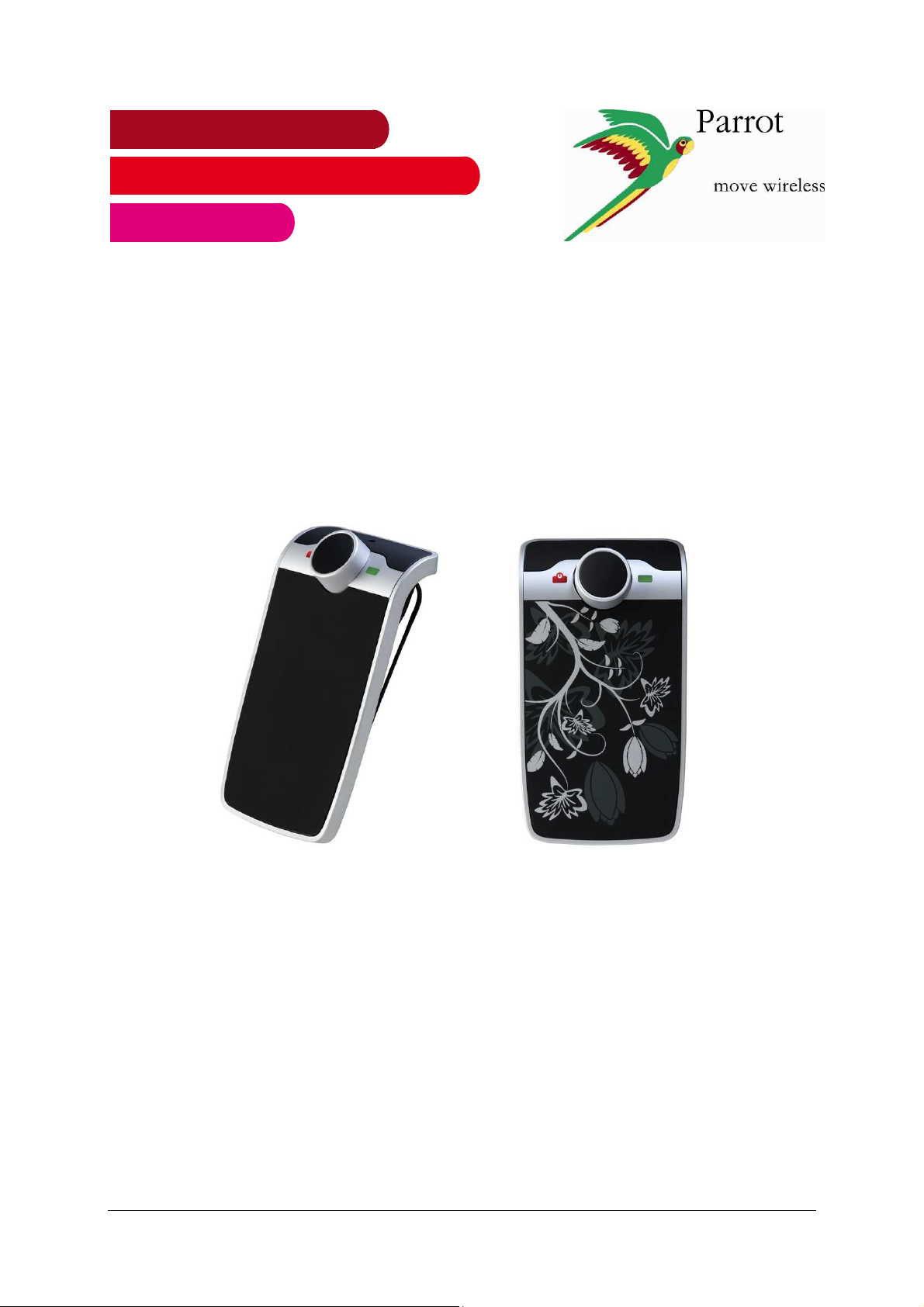
User guide
English
Parrot MINIKIT Slim /
Chic
Parrot MINIKIT Slim / Chic – User guide 1
Page 2

Index
Index .......................................................................................................................... 2
Introduction............................................................................................................... 3
Using the PARROT MINIKIT Slim/Chic for the 1st time ........................................ 4
Charging the Parrot MINIKIT Slim / Chic ........................................................................... 4
Installing the Parrot MINIKIT Slim / Chic............................................................................ 4
Accessing the Parrot MINIKIT Slim / Chic menu................................................................ 5
Pairing and connecting a phone / PDA by Bluetooth......................................................... 5
Using the telephony function................................................................................... 6
Synchronising the phonebook ........................................................................................... 6
Receiving a call.................................................................................................................. 6
Making a call...................................................................................................................... 6
Using the redial function.................................................................................................... 7
Using the discreet mode.................................................................................................... 7
Answering a second call.................................................................................................... 7
Sending DTMFs................................................................................................................. 8
Adjusting the volume ......................................................................................................... 8
Using the Voice Recognition function .................................................................... 9
Making a call via voice recognition .................................................................................... 9
Updating the Parrot MINIKIT Slim / Chic.............................................................. 10
Hotline ..................................................................................................................... 11
Parrot MINIKIT Slim / Chic – User guide 2
Page 3

Introduction
The Bluetooth® technology enables voice and data to be sent via a short-distance radio
link. It allows several electronic devices to communicate with each other, particularly
phones and hands-free kits.
Parrot is drawing on its long years of experience in signal processing and voice recognition
technology to offer a hands-free kit with superior audio quality during calls: the Parrot
MINIKIT Slim / Chic.
The Parrot MINIKIT SLIM is a portable Bluetooth hands-free kit sporting a profiled, sleek
design. Thanks to its space-saving design, it offers countless uses: in the car, in the office
and at home. Its highly intuitive interface will automatically connect to your Bluetooth phone
when nearby. Fixed to the sun visor or laid on a table, it adapts to every environment and
can easily be carried around in your pocket.
Parrot MINIKIT Slim / Chic – User guide 3
Page 4
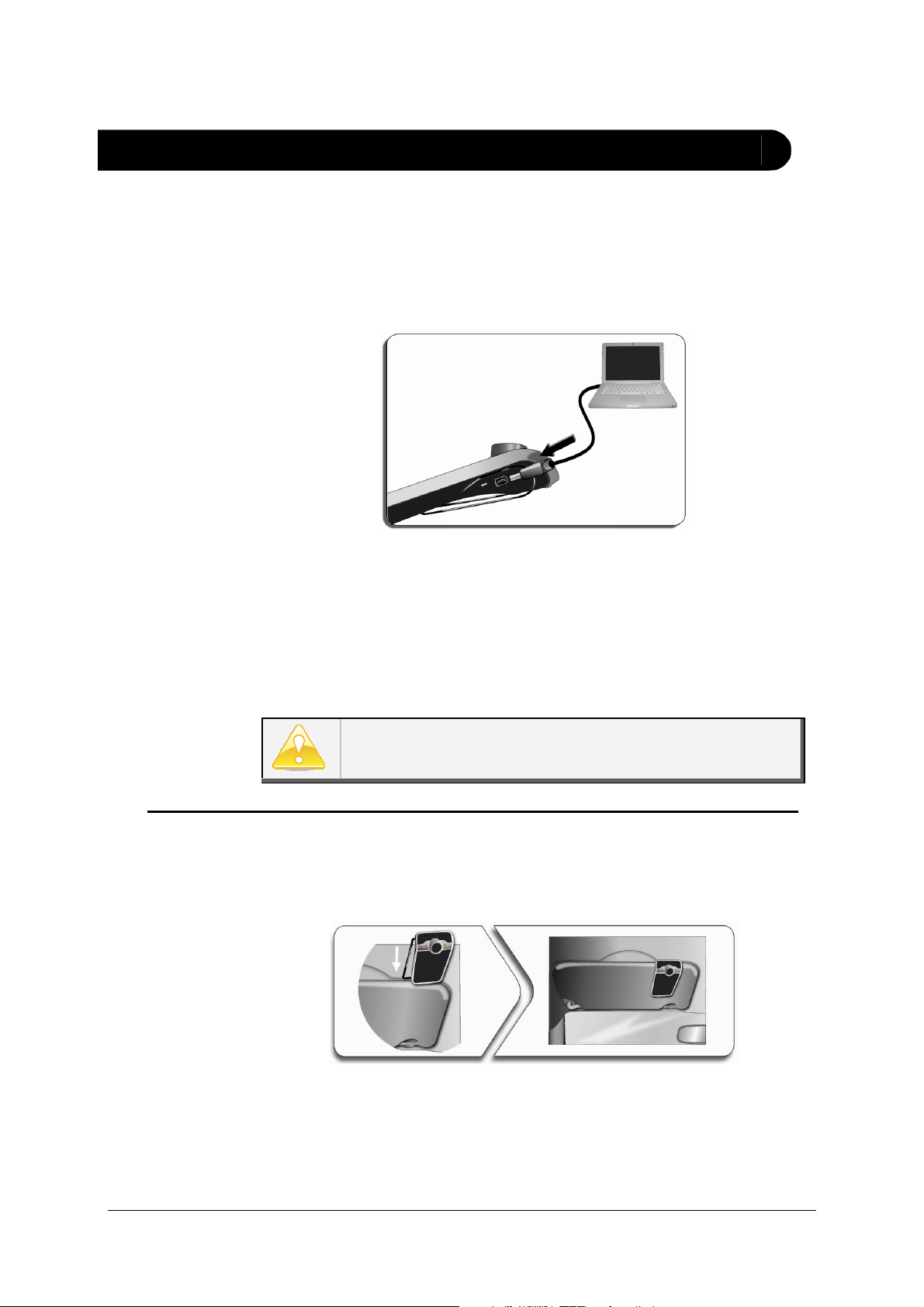
Using the PARROT MINIKIT Slim/Chic for the 1st time
Charging the
Parrot MINIKIT
Slim / Chic
• The Parrot MINIKIT Slim / Chic must be charged before being
used for the first time. To do so, plug the charger into your
vehicle’s cigar lighter or connect the Parrot MINIKIT Slim / Chic
to your computer using the USB/mini USB cable (provided).
> The LED located next to the mini-USB port turns red to indicate that
the battery is being charged.
> The LED turns off once the battery is fully charged.
• When the battery level is low, the Parrot MINIKIT Slim / Chic
emits a series of beeps.
The cigar lighter charger of the Parrot MINIKIT Slim / Chic can
only be used in cars.
Installing the
Parrot MINIKIT
Slim / Chic
• Use the clip located on the back of the Parrot MINIKIT Slim /
Chic to fix it to the sun visor of your vehicle.
• You can also use your Parrot MINIKIT Slim / Chic at home by
simply placing it on a stable surface.
Parrot MINIKIT Slim / Chic – User guide 4
Page 5

Accessing the
Parrot MINIKIT
Slim / Chic
menu
Press the red button for 2 seconds to turn on the Parrot MINIKIT Slim /
Chic.
• Press the jog wheel to access the main menu.
> The Parrot MINIKIT Slim / Chic says the name of the current
menu.
• Browse through the menus by turning the jog wheel and confirm
with the green button or by pressing the jog wheel.
• To exit the menu, press the red button or wait for a few
seconds.
Pairing and
connecting a
phone / PDA by
Bluetooth
Before using the Parrot MINIKIT Slim / Chic with your phone, you first
have to pair both devices. The pairing process is only required once.
Depending on the model of your phone, the connection will then be
automatic as soon as you enter your vehicle.
1. From your Bluetooth phone, search for Bluetooth peripherals
(refer to your phone user guide for more information).
> The list of the available Bluetooth peripherals is displayed.
2. Select «Parrot MINIKIT Slim / Chic».
3. Enter the «1234» PIN code and validate.
> The Parrot MINIKIT Slim / Chic says «Pairing successful»
when both devices are paired.
You can pair up to five devices. If you attempt to pair a sixth
phone, the kit says «memory full». You must clear the memory by
holding down both the red and green buttons for three seconds.
Doing so also clears all the contacts and the associated voice
tags.
Parrot MINIKIT Slim / Chic – User guide 5
Page 6

Using the telephony function
Before using your Parrot MINIKIT Slim / Chic telephony function, you first have to pair and
connect both devices.
► Refer to the Pairing and connecting a phone via Bluetooth section for more
information.
Synchronising
the phonebook
With some Bluetooth phones, the phonebook is automatically
synchronized in the kit’s memory. If your phone doesn’t support
automatic synchronization, you can also use the Object Push function
of your phone to send contacts from your mobile to the car kit via
Bluetooth. To do so:
1. From the main menu, select Phone > Receive contacts.
> The kit says «Waiting for contact».
2. Refer to your phones’ user guide for more information about
sending contacts via Object Push.
Receiving a
call
Making a call
An incoming call is indicated by a ringtone.
The name of the caller is announced if his number is recorded in
the phonebook of the phone connected to the Parrot MINIKIT
Slim / Chic.
• If you want to answer the call, press the green button. Then
press the red button to end the call.
• If you want to refuse this call, press the red button.
• If the contact you want to call is in the phonebook of the phone
connected to the Parrot MINIKIT Slim / Chic:
1. Press the jog wheel to enter the main menu and select
Phonebook.
> You access the phonebook of the connected phone.
2. Select a letter and press the jog wheel.
> Once the contact chosen:
- Press the green key to call this contact;
- Use the jog wheel to choose between different
numbers of the same contact.
• If the contact you want to call is not in the phonebook of the
Parrot MINIKIT Slim / Chic – User guide 6
Page 7

Using the
redial function
Using the
discreet mode
Answering a
second call
phone connected to the Parrot MINIKIT Slim / Chic, stop your
vehicle in a safe location and use your phone to make the call.
Hold down the green key of the Parrot MINIKIT Slim / Chic to call the
last number dialed.
• If you want to transfer an ongoing call on your mobile phone,
> The call is automatically transferred to your phone.
The Parrot MINIKIT Slim / Chic allows you to manage two calls
simultaneously if your phone supports this functionality. For further
information, refer to the user guide of your phone.
Press the red key of the Parrot MINIKIT Slim / Chic. You can also reject
it directly from your phone.
press the green key of the Parrot MINIKIT Slim / Chic.
• If you want to switch back to the kit, press the green key again.
• To accept the second call
1. Press the green key of the Parrot MINIKIT Slim / Chic.
> The first call is automatically put on hold.
2. Press the key of the kit or of your phone to switch from a call to
another.
3. Press the red key of the Parrot MINIKIT Slim / Chic to end a call.
You can also hang-up directly from your phone.
> You are automatically in communication with the call on hold.
• To reject the second call
Parrot MINIKIT Slim / Chic – User guide 7
Page 8

Sending
DTMFs
Adjusting the
volume
During a call, the Parrot MINIKIT Slim / Chic allows you to send DTMFs
to manage your voice mail for example. To do so :
1. Press the jog wheel to access the DTMF function.
2. Use the jog wheel to select your DTMF between the following
possibilities : 0,1,2,3,4,5,6,7,8,9,# or *.
3. Press the jog wheel to send this DTMF to your phone.
During a call, use the jog wheel on the Parrot MINIKIT Slim / Chic or
adjust the volume directly on your phone.
> The volume setting is saved for subsequent calls.
The volume adjusted on the Parrot MINIKIT Slim / Chic is not
saved for the calls on your phone.
Parrot MINIKIT Slim / Chic – User guide 8
Page 9

Using the Voice Recognition function
Before using your Parrot MINIKIT Slim / Chic voice recognition function, you first have to
pair and connect both devices.
► Refer to the Pairing and connecting a phone via Bluetooth section for more
information.
Making a call via
voice recognition
This functionality is only available if your contacts have
already been transferred into the phonebook of the Parrot
MINIKIT Slim / Chic.
1. Press the green key to launch the voice recognition
feature.
> A beep is emitted.
2. Say the « Call » keyword and the name of the contact
you want to call.
> The call is automatically launched if the voice tag is
correctly understood. If it is not the case, a confirmation
message is asked by the kit.
You can make a call via voice recognition using several
combinations of keywords. For example, « call ‘Paul’» or
simply « ‘Paul’ ». You can also associate the type of
number you want to call: «call ‘Paul’ at home», «’Paul’
home », etc.
3. Confirm by saying « yes » or « call ».
> The call is initiated.
Parrot MINIKIT Slim / Chic – User guide 9
Page 10

Updating the Parrot MINIKIT Slim / Chic
In order to improve the compatibility of your Parrot MINIKIT Slim / Chic with a larger number
of phones, you can update the software of your device via USB. Before sending the update
files via USB:
1. Press simultaneously the jog wheel and the Reset button located at the back of the
Parrot MINIKIT Slim / Chic.
2. Release the jog wheel.
> You can now release the Reset button.
In case of malfunction, you can reboot the Parrot MINIKIT Slim / Chic. To do so:
1. Press simultaneously the jog wheel and the Reset button located at the back of the
Parrot MINIKIT Slim / Chic.
2. Release the Reset button.
> You can now release the jog wheel.
Parrot MINIKIT Slim / Chic – User guide 10
Page 11

Hotline
Our hotline is at your disposal from Monday to Friday between 9am and 6 pm (GMT+1) by
mail hot-line@parrot.com or by phone:
Europe: [+33] (0) 1 48 03 60 69 (Spoken languages: English, French, Spanish and German)
Italy: [+39] 02 59 90 15 97
Spain: [+34] 902 404 202
UK: [+44] (0)870 112 5872
Germany: 0900 172 77 68
USA: [+1] (877) 9 PARROT (toll free)
China: [+ 86] (0)2164 601 944
Parrot MINIKIT Slim / Chic – User guide 11
