Page 1
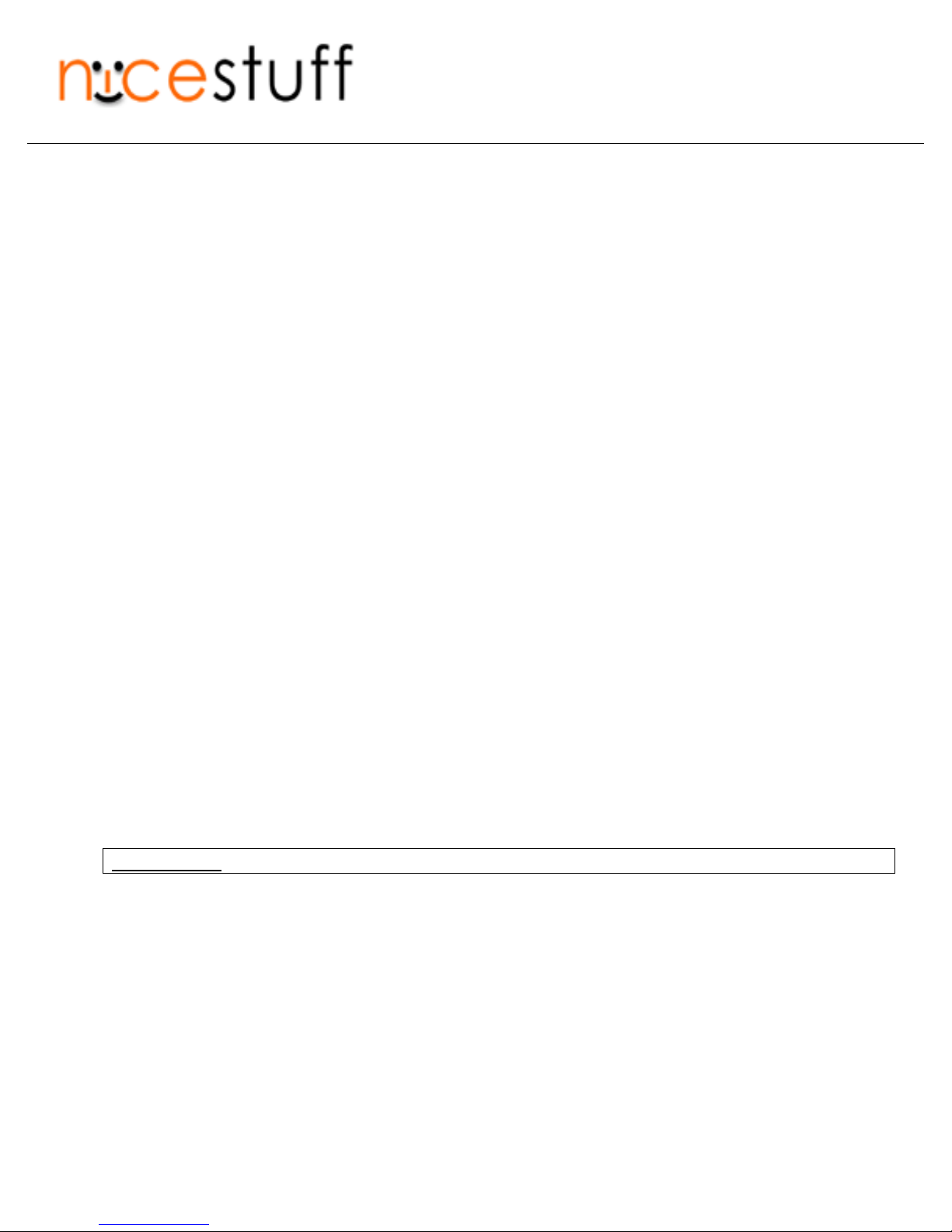
Distributing International, Inc.
PARROT CAR KITS
INSTALLATION NOTES
1 – BASIC INSTALLATION WITH ISO CONNECTORS
2 – USING CAR SPEAKERS FOR CARS WITH AMPLIFIERS, BUT NO
VEHICLE-SPECIFIC ADAPTERS
3 – USING AN EXTRNAL SPEAKER(S)
4 – VEHICLE-SPECIFIC ADAPTERS FOR CARS WITHOUT AMPLIFIERS
5 – VEHICLE-SPECIFIC ADAPTERS FOR CARS WITH AMPLIFIERS
6 – ADDITIONAL TIPS
6.1 – Mute Issues
6.2 – Harness Issues
IMPORTANT Metra 6100 or 7100 Series harnesses can be used to ease the installation in many cases.
Copyright PARROT - All rights reserved.
www.NiceStuffOnline.com
info@NiceStuffOnline.com
34 SOUTH FEDERAL HIGHWAY, SUITE A
Tel. (954)929-2524 Fax (954)929-2455
DANIA BEACH, FL 33004
Page 2
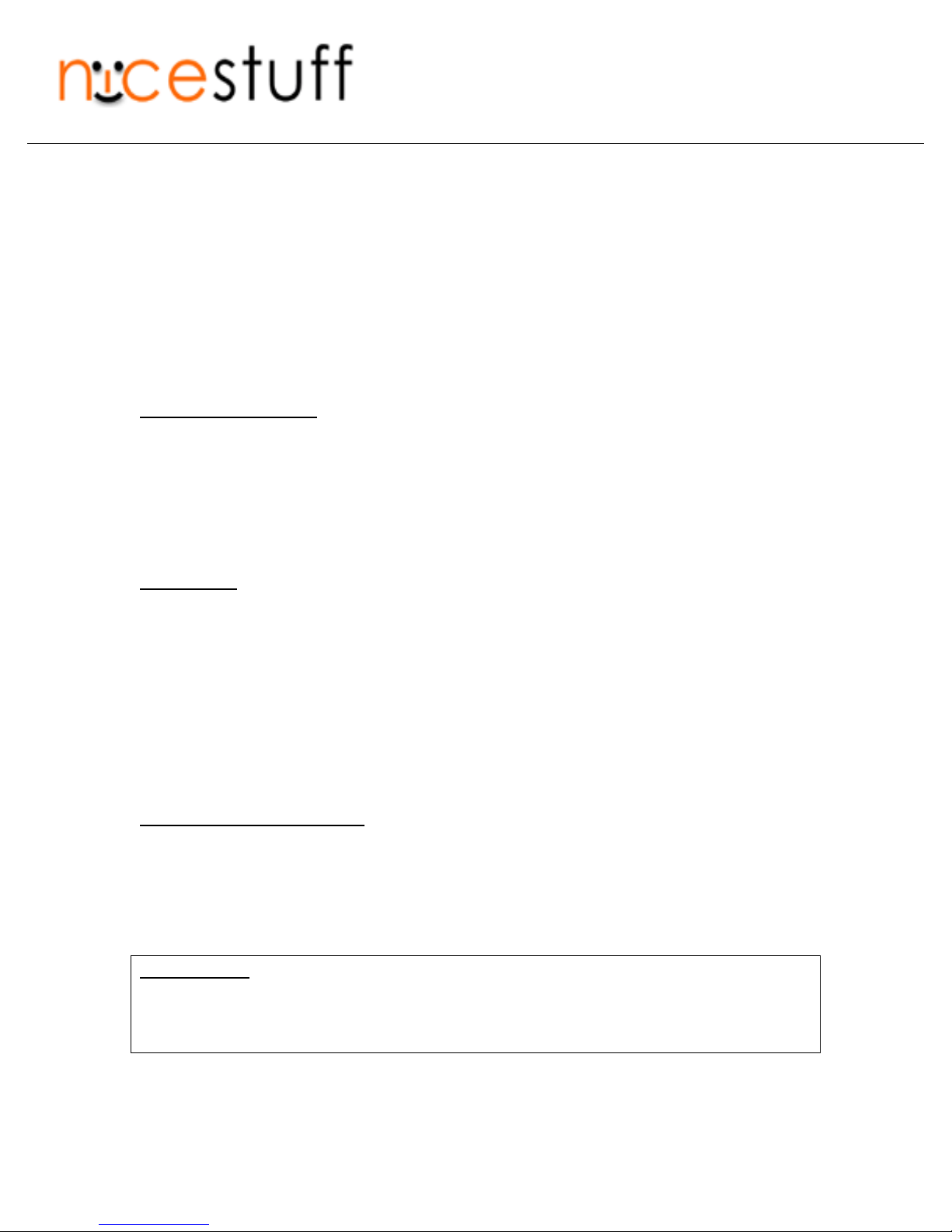
Distributing International, Inc.
Parrot CK3000 Evolution kit contains:
- Electronic control box
- Microphone
- Keypad with a green “On” button, red “Off” button and a Volume/Menu Access
Scroll Wheel
- ISO car radio harnesses (2)
- Manual
Parrot CK3100 adds LCD display instead of Keypad
Parrot CK3300 adds GPS receiver antenna
Electronic control box
Try to mount the control box in an accessible location, away from HVAC unit. Do not
install the control box close to the heater or to the air-conditioning system.
Protect the control box from direct sunlight. Avoid installing the box inside of a metal
enclosure, such as a glove compartment. (This will adversely affect the quality of the
Bluetooth connection.)
Microphone
The microphone should be directed towards the driver, and should preferably be installed
between the visor and rear-view mirror. The distance between the microphone and the
user should be between 16 and 20 inches. Make sure no ventilation duct is pointed into
the microphone.
Keypad/LCD
Installation of the Keypad or LCD Display should be in an easily accessible place, on a
clean, flat surface. Connect the Keypad or LCD to the connector of the mute cable. Install
LCD away from direct sunlight.
Mute cable and Power cable
The power cable is identified by its two gray ISO connectors with the notch located on
the side.
The mute cable is identified by its two black ISO connectors with the notch located in the
middle.
IMPORTANT (CK3100/CK3300 only). Properly installed kit must say Good Bye on
LCD and stay On for another minute or so after the car is turned off. If that does not
happen and the kit shuts off at once, invert the Orange (Ignition) and Red (Battery) wires,
by removing fuses and switching wires. That should fix the problem.
www.NiceStuffOnline.com
info@NiceStuffOnline.com
34 SOUTH FEDERAL HIGHWAY, SUITE A
Tel. (954)929-2524 Fax (954)929-2455
DANIA BEACH, FL 33004
Page 3
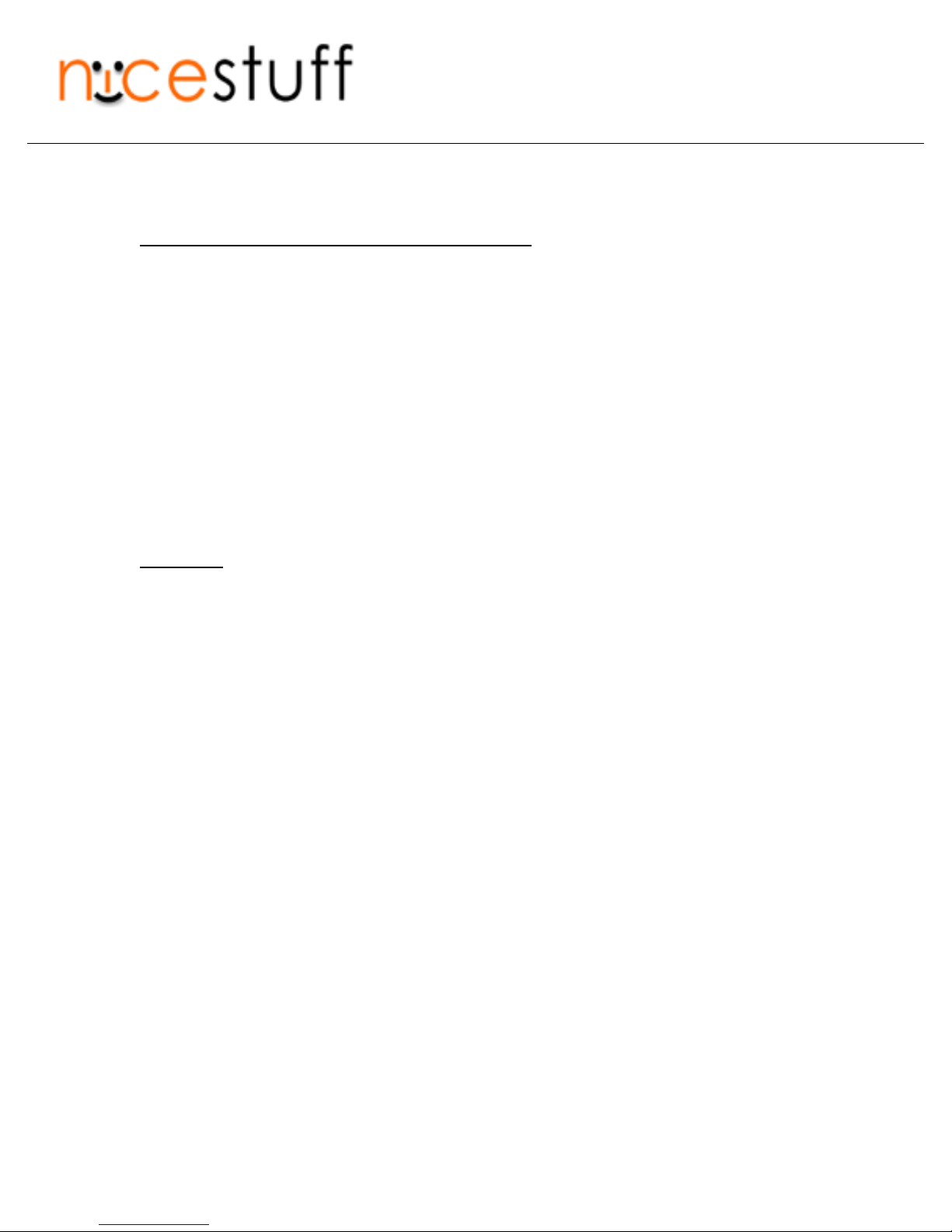
Distributing International, Inc.
1. BASIC INSTALLATION WITH ISO CONNECTORS
Installation in a Car with Radio with ISO sockets (see Diagram)
1. Disconnect the speaker harness and the power harness from the back of the car radio
2. Connect the mute cable and power cable female connectors to the back of the radio
3. Connect the speaker harness to the black male connector of the mute cable
4. Connect the power harness to the gray male connector of the power cable
5. If the car radio has a Mute input, connect the isolated yellow wire of the mute cable to o ne of
the cables labeled “Mute In 1”, “Mute In 2”, “Mute In 3” of the power cable. Co n s u l t t h e c a r
radio manual to determine the location of the mute input.
Important:
The red wire on the power cable must be connected to the constant +12V (battery wire)
The orange wire must be connected to the switched +12V (ignition wire)
The black wire must be connected to the electrical ground
Check the electrical diagram of the ISO power harness.
On some vehicles, the pin assignments of the battery wire and of the ignition wire are
switched. The positions of the red and orange wires must be inverted. It is done by
opening the fuse holders, and switching the two wires.
Do not connect the orange wire to the constant +12V (battery wire), you run the risk of
draining the battery.
Check that the red and green lights go on and off with the ignition.
www.NiceStuffOnline.com
info@NiceStuffOnline.com
34 SOUTH FEDERAL HIGHWAY, SUITE A
Tel. (954)929-2524 Fax (954)929-2455
DANIA BEACH, FL 33004
Page 4

Distributing International, Inc.
www.NiceStuffOnline.com
info@NiceStuffOnline.com
DIAGRAM
34 SOUTH FEDERAL HIGHWAY, SUITE A
Tel. (954)929-2524 Fax (954)929-2455
DANIA BEACH, FL 33004
Page 5

Distributing International, Inc.
2. USING CAR SPEAKERS FOR CARS WITH AMPLIFIERS, BUT NO
VEHICLE-SPECIFIC ADAPTERS
If the car radio is pre-amplified and if Parrot does not offer a vehicle-specific harness for
the car and radio configuration, it is still possible to install the Parrot, so that the sound
comes through the car speakers and the car radio can be muted. To do it, you’ll need to
splice in.
1. SPLICING SYSTEM IN
Splice the wires and connect them one-by-one (eight wires total). You will need to
connect the following:
a. Of the Power Harness: Orange to Ignition, Red to Battery, Black to
Ground
b. Of Mute Harness: Yellow with metal tip to Mute Input or Mute Relay,
Blue+/Green- to the right speaker, Red+/Orange- to the left speaker.
Remember to u se the Female p art of the harness (the one with metal pins
inside).
You can splice after the amplifier. This way the system will not only run the speakers
with its own built-in amplifier, but will mute the radio through the supplied Mute Relay.
If additional mute is required, please install additional Mute Relay on the head unit
ignition wire and place Parrot’s Mute wire (Yellow with a metal tip) into that Relay if
your radio does not have the Mute Input or Wire in the back. The radio will be grounded
every time the phone is active.
Remember that car radio warranty may be lost when wires are spliced. That depends on
manufacturer and dealer policies.
BOSE Stereos
To make Parrot work with BOSE system you will need to splice in
with a resistor (BOSE uses 2 Ohm speakers).
3. USING EXTERNAL SPEAKER(S)
In some cases, you may want to or may have to use external speaker or two speakers
instead of the car speakers.
We recommend using speaker(s) with a power of approximately 6W and 4 Ohms.
The connection to the power cable remains the same as in a basic installation.
www.NiceStuffOnline.com
info@NiceStuffOnline.com
before the amplifier
34 SOUTH FEDERAL HIGHWAY, SUITE A
Tel. (954)929-2524 Fax (954)929-2455
DANIA BEACH, FL 33004
Page 6

Distributing International, Inc.
The connection between the mute cable and the speaker(s) is made by selecting one or
two front speaker pair(s) on the male ISO connector of the mute cable.
The front right pair (blue+ /green-) or the front left pair (red+ /orange-) will work. Cut
the pair selected and connect it to the auxiliary speaker.
You may want to clean up by connecting the male and female ISO connectors of the mute
cable (not functionally needed)
Note: The sound level will be too low if you use a pair of one of the rear speakers.
www.NiceStuffOnline.com
info@NiceStuffOnline.com
34 SOUTH FEDERAL HIGHWAY, SUITE A
Tel. (954)929-2524 Fax (954)929-2455
DANIA BEACH, FL 33004
Page 7

Distributing International, Inc.
4. VEHICLE SPECIFIC ADAPTERS FOR CARS WITHOUT AMPLIFIERS
Parrot Car Kit comes with ISO connectors. Vehicle-specific adapters may be used (not
supplied in the box) to avoid any splicing. If you do not have an adapter, you will need to
connect the wires one by one.
The Parrot mute cable has two black ISO connectors. The Parrot power cable has also 2
grey ISO connectors. Each of these four connectors is uniquely identified by a locating
notch or pin.
Similarly, the adapter cables have four uniquely identified ISO connectors. There is only
one way to assemble the ISO connectors of the adapter cables to the ISO connectors of
the Parrot cables.
One vehicle-specific connector is then connected to the car radio and the other vehiclespecific connector is connected to the vehicle-specific connector, which had been
removed from the car radio.
If the car radio has a "mute" input, connect the yellow wire on the mute cable to it.
5. VEHICLE SPECIFIC ADAPTERS FOR CARS WITH AMPLIFIERS
The Parrot mute cable is used, except for Porsche, Audi, and VW where a complete
replacement cable is installed.
The power is brought back from the amplifier, located in most cases in the rear of the
vehicle. Only a ground in the front of the vehicle is needed.
The four ISO connectors brought back from the rear of the vehicle are uniquely identified
by a locating notch or pin. There is only one way to assemble the four ISO connectors of
the adapter cables to the four ISO connectors of the Parrot cables.
If the car radio has a "mute" input, connect the yellow wire on the mute cable to it.
The volume is too high
- Keep the connections between your radio and your amplifier / speakers as they are now.
- Take the Mute cable. You will need to use just one part of this cable: the connector and
the single black cable that goes to the control box. Cut it from the rest of the cable. Inside
this black cable, you will find one blue wire, one red wire and one white wire.
34 SOUTH FEDERAL HIGHWAY, SUITE A
Tel. (954)929-2524 Fax (954)929-2455
DANIA BEACH, FL 33004
www.NiceStuffOnline.com
info@NiceStuffOnline.com
Page 8

Distributing International, Inc.
- You will need to connect these three colored wires to an adapter SPEAKER - LINE.
These colored wires will need to be plugged behind your radio into the line plugs. They
will therefore need this adapter that you can find in electronics stores, i.e. Radio Shack.
- Once you have the adapter, you will have to plug the red wire into the line plug +, the
white wire into the line plug -, and the blue wire into the Mute input of the radio. The
other side of the single black cable needs to be plugged into the control box of the kit.
6. ADDITIONAL TIPS
6.1. Mute Issues
6.1.1. Mute Polarity
A ground signal is needed to operate the mute (not a12V).
6.1.2. Radio without a mute
If there is no mute input on the car radio, use a small relay to break the
connection and disconnect the ignition input to the radio (and the CD).
You may have a cycling on the antenna due to the power loss, but you can
also avoid it by using a slightly more complex relay.
6.1.3. No sound out
Please check the mute cable connections. The "mute cable" should not be
connected to the rear speakers. The sound of the phone conversation is
muted on the rear speakers and is sent only on the front speakers.
www.NiceStuffOnline.com
info@NiceStuffOnline.com
34 SOUTH FEDERAL HIGHWAY, SUITE A
Tel. (954)929-2524 Fax (954)929-2455
DANIA BEACH, FL 33004
