Specifications and Main Features
- Effortless connection with GPS and Handsfree at the same time.
- The provision of voice navigation instructions via the PDA speakers.
- Manual switching of the applications between GPS and telephone.
- Navigation directives not voiced during a telephone conversation.
- A function to establish a connection with GPS devices automatically.
- The procedure for installation of Handsfree equipment.
- The procedure for setting up the GPS system.
- Installation Procedures for the Copilot Live 6 Application Tools.
- Suitable for Imate PDA2K.
- Incorporation of software Copilot Live 6 to provide navigation services.
Frequently Asked Questions
Q: Is it possible to use satellites and receive phone calls at the same time?
A: Yes, the phone supports the use of GPS and Handsfree connections simultaneously the phone.
Q: Will I hear voice navigation instructions while I will be on a call?
A: No voice instructions are issued within a telephone call, voice navigation instructions are not played.
Q: Where are the features that allow me to switch functions between GPS and phone applications?
A: Yes to these questions. The device settings allows you to switch between GPS and phone applications manually.
Q: Do I have to set anything for my device to get connected to GPS?
A: You do not have to set anything as the device has an automatic GPS connection capability.
Q: What are the types of setup procedures available?
A: There are setup procedures for Handsfree, GPS, and Copilot Live 6.
Q: What PDA is compatible with the Parrot 3400 LS GPS?
A: The compatible device is a Imate PDA2K.
Q: What navigation software is used with the Parrot 3400 LS GPS?
A: The navigation uses the Copilot Live 6 software.
User Manual
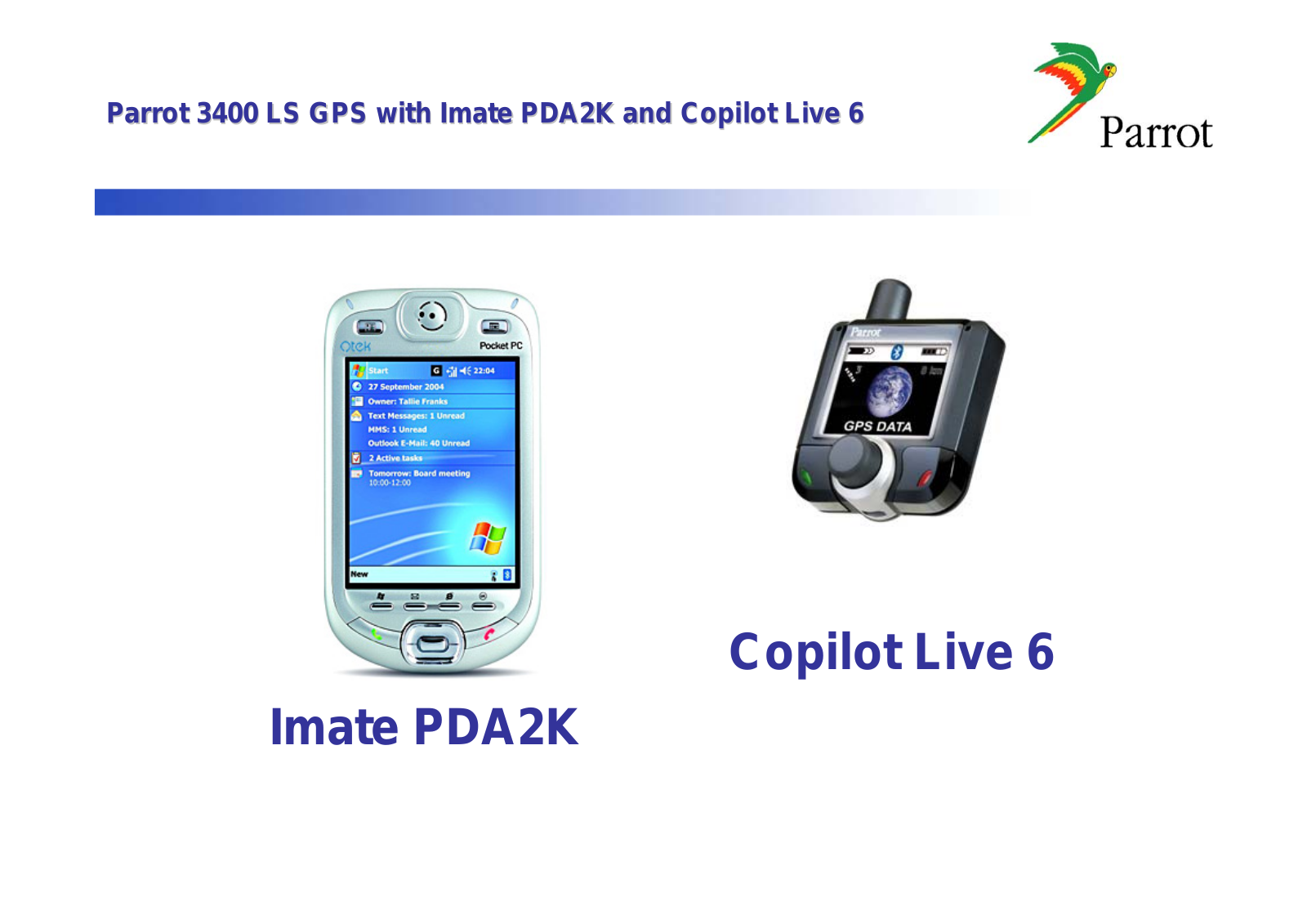

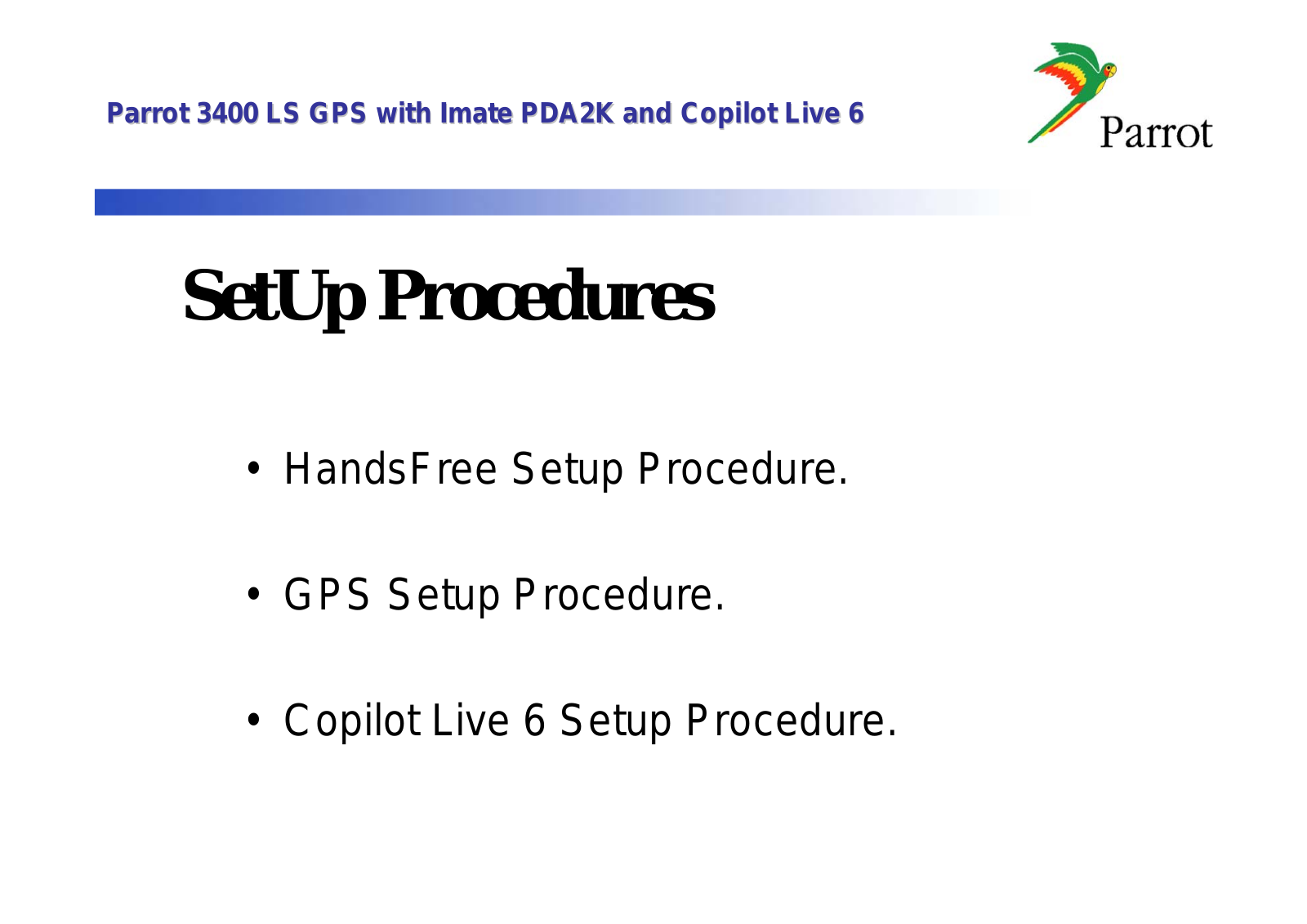

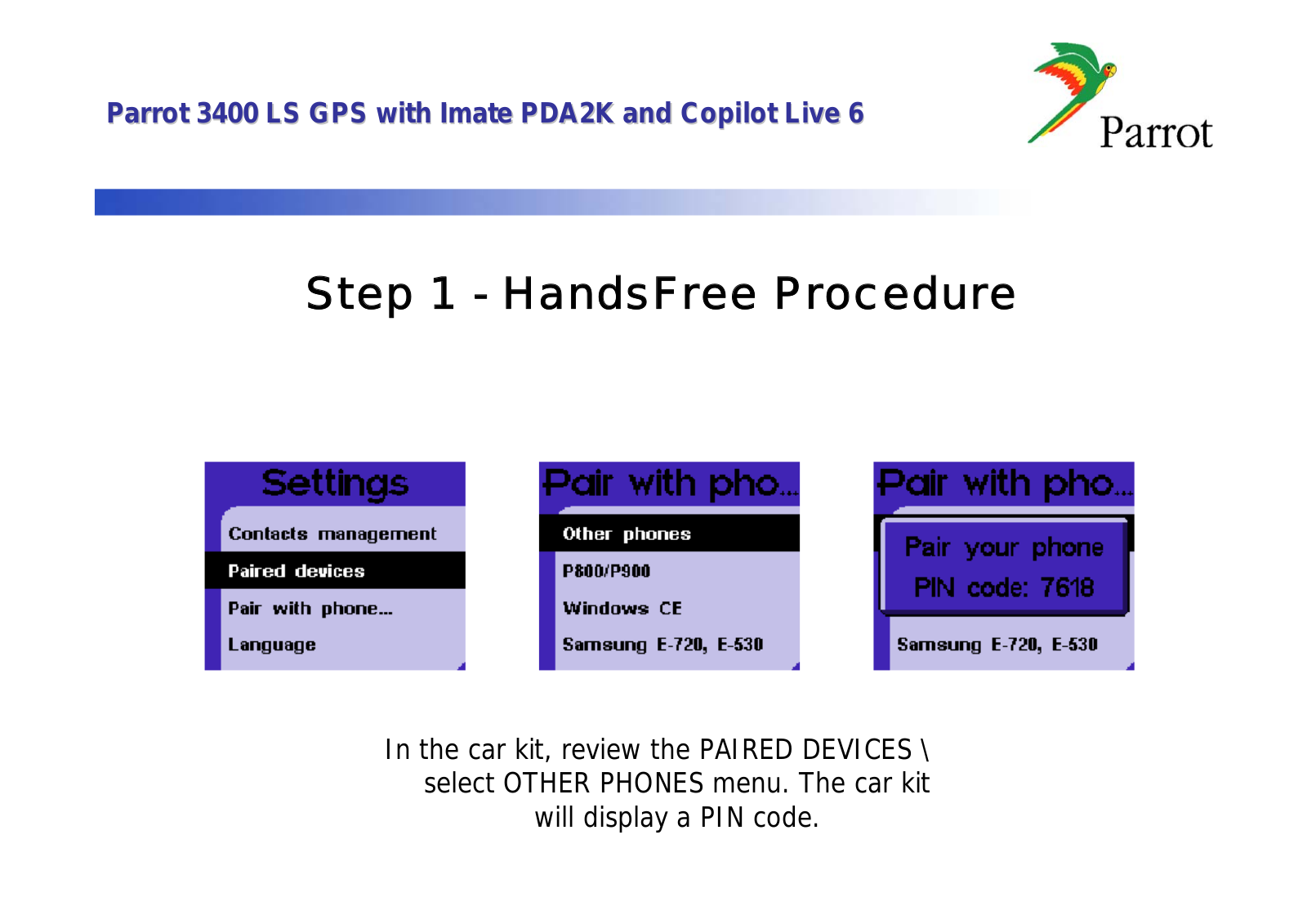
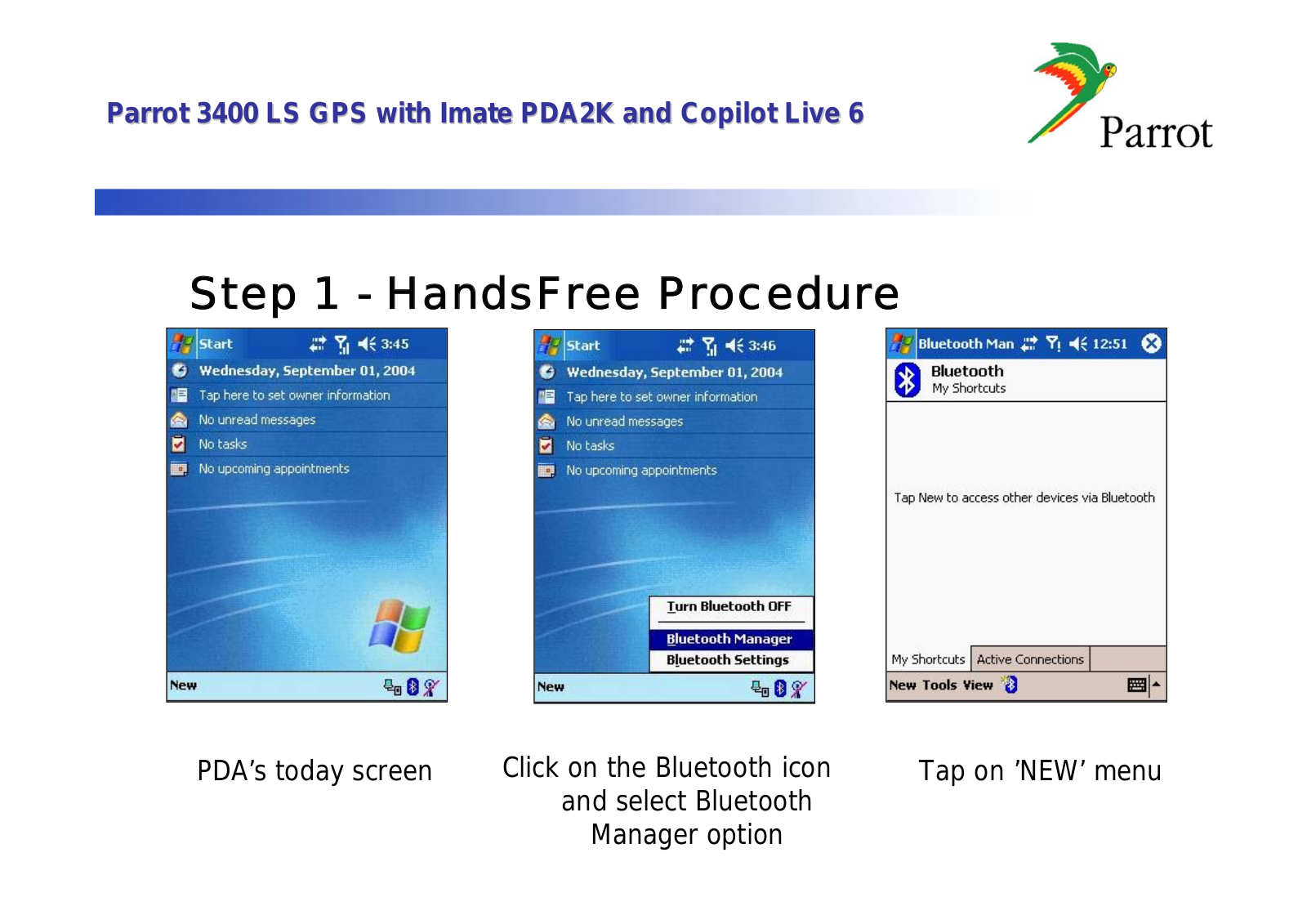
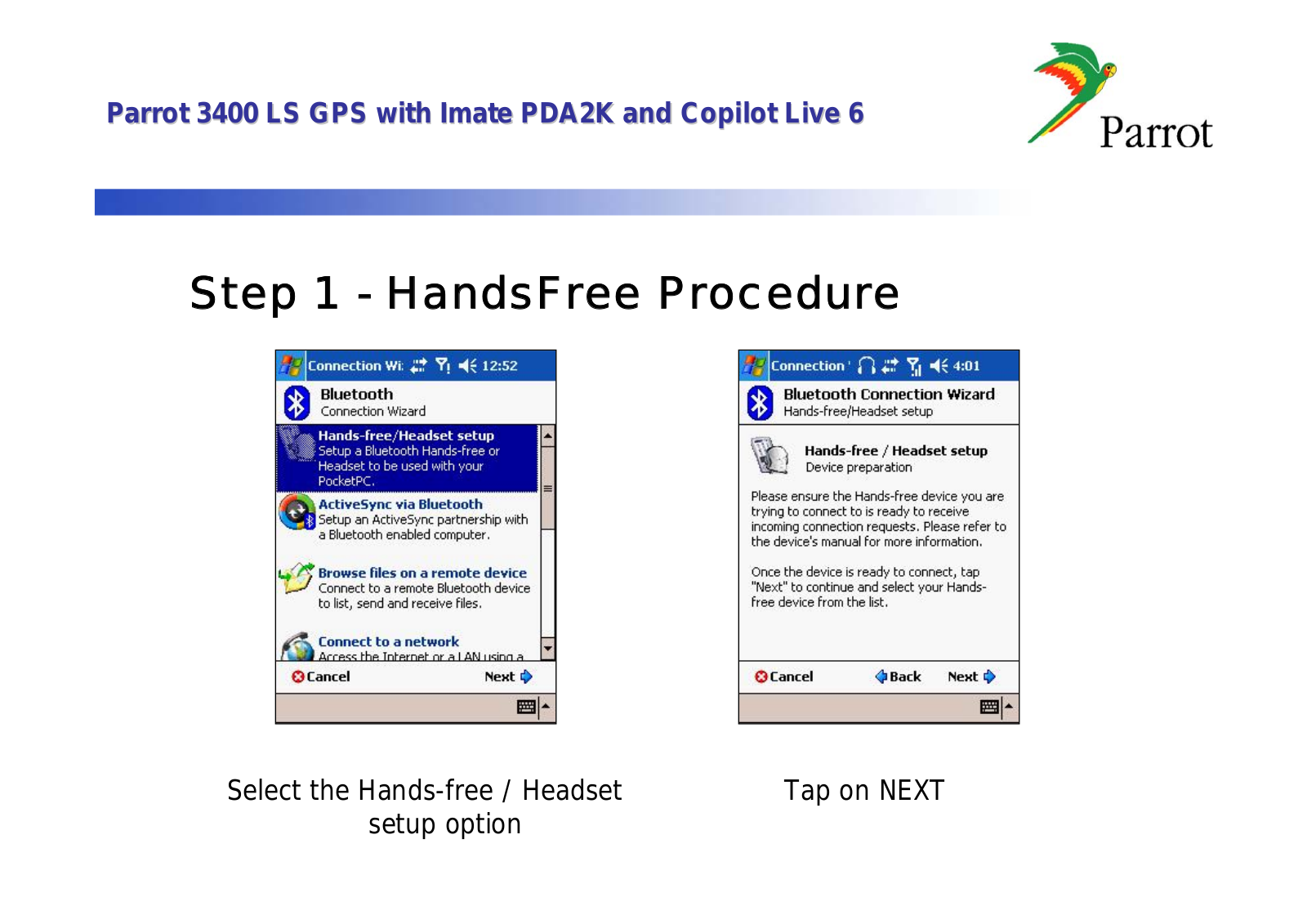














