Page 1

PARROT PRODUCT DATASHEET
Parrot
FC6000
Version 1.7
March 2012
Confidential Information
Page 2

Ref: GC-2010-001
Parrot
P6i
Flash
SDRAM
BT 2.1+EDR RF chip
Internal or external antenna
2*UART
I²S in/out
Analog microphone input
Analog output
Parrot FC6000
All in one multimedia module
Bluetooth 3.0
Version 1.7
March 2012
Application:
Telephony
Internet access (through DUN or
PAN)
Audio Streaming
Voice Recognition / Text To
Speech
The FC6000 integrates the latest version
of the Parrot Bluetooth stack (Blues).
Blues gives to the customer a very high
level of compatibility with most of the
phones available on the market and
provide phonebook and list
synchronization. FC6000 offers the
possibility to use a Speaker Independent
Voice Recognition (SIVR) and a Text To
Speech algorithm (TTS).
FEATURES
Bluetooth 3.0 qualified module
3.3V & 1.8V power supply, UART, I²S
GPIO
Digital audio input and output
Analog microphone input
Analog output
Up to 10 paired phones
Small size module (32 x 36 mm)
Automotive qualified
Description:
Parrot FC6000 is a fully integrated
Bluetooth phone connectivity solution
powered by a Parrot P6i with 416 MIPS
with an internal CODEC and NR/AEC
signal processing. It integrates a large
variety of interfaces for an easy integration
in most of the applications.
DATASHEET FC6000 Confidential Information 2/52
Page 3

Table of contents
1 PRODUCT OVERVIEW ............................................................................................................................... 5
2 SOFTWARE SPECIFICATIONS .................................................................................................................... 8
2.1 BLUETOOTH STACK ...................................................................................................................................... 8
2.2 BLUETOOTH PROFILE SUPPORTED ................................................................................................................... 8
2.3 SOFTWARE INTERFACE ................................................................................................................................. 9
2.4 MEMORY CONFIGURATIONS ......................................................................................................................... 9
2.5 SPEAKER INDEPENDENT VOICE RECOGNITION ................................................................................................. 10
2.5.1 Voice Recognition principles ............................................................................................................ 10
2.5.2 Text To Speech (TTS) ........................................................................................................................ 11
3 ELECTRICAL SPECIFICATIONS .................................................................................................................. 12
3.1 HARDWARE ARCHITECTURE ......................................................................................................................... 12
3.2 PIN-OUT ................................................................................................................................................. 12
3.2.1 Pin-out diagram .............................................................................................................................. 12
3.2.2 Pinout table ..................................................................................................................................... 13
3.2.3 Unconnected pins advice ................................................................................................................. 14
3.3 ABSOLUTE MAXIMUM RATINGS ................................................................................................................... 15
3.4 POWER CONSUMPTION (T°=25°C, 1V8 PROVIDED BY LDO MPS2002) ............................................................ 15
3.4.1 Power consumption on 3V3 Power Supply ...................................................................................... 15
3.4.2 Power consumption on 1V8 Power Supply ...................................................................................... 15
3.5 ELECTRICAL CHARACTERISTICS ..................................................................................................................... 15
3.5.1 Power pins ....................................................................................................................................... 15
3.5.2 IO pins.............................................................................................................................................. 15
3.5.3 UART_AT/UART_DBG ...................................................................................................................... 16
3.5.4 I2S IO ............................................................................................................................................... 17
3.5.5 Audio ............................................................................................................................................... 19
3.5.6 Bluetooth radio link ......................................................................................................................... 21
3.6 RESET AND SUPPLY SEQUENCE DIAGRAM ....................................................................................................... 22
3.7 FLASH UPDATE SEQUENCE DIAGRAM ............................................................................................................. 23
3.8 POWER OFF SEQUENCE DIAGRAM ................................................................................................................ 23
3.8.1 Power supplies reference design ..................................................................................................... 24
4 MECHANICAL SPECIFICATIONS ............................................................................................................... 25
4.1 HORIZONTAL MODULE WITH EXTERNAL ANTENNA ............................................................................................ 25
4.2 HORIZONTAL MODULE WITH INTERNAL ANTENNA ............................................................................................ 26
4.3 VERTICAL MODULE WITH EXTERNAL ANTENNA ................................................................................................ 27
4.4 VERTICAL MODULE WITH INTERNAL ANTENNA ................................................................................................. 28
4.5 MODULE CONNECTORS .............................................................................................................................. 29
4.5.1 Connector on mother board ............................................................................................................ 29
4.5.2 Horizontal modules connector ........................................................................................................ 30
4.5.3 Vertical modules connector ............................................................................................................. 31
4.5.4 Antenna connector .......................................................................................................................... 32
4.6 MOTHERBOARD MECHANICAL INTEGRATION ................................................................................................. 33
4.6.1 Mechanical integration – Horizontal version: ................................................................................. 33
4.6.2 Mechanical integration – Vertical version:...................................................................................... 34
5 AVAILABLE TOOLS .................................................................................................................................. 35
5.1 WORKBENCH ........................................................................................................................................... 35
5.1.1 Diagram ........................................................................................................................................... 35
5.1.2 Schematics ....................................................................................................................................... 36
5.2 WXHIPHOP ............................................................................................................................................. 37
5.3 WXFLASHER ............................................................................................................................................ 37
DATASHEET FC6000 Confidential Information 3/52
Page 4

6 APPROVAL / CERTIFICATIONS ................................................................................................................ 38
6.1 FC6000S ............................................................................................................................................... 38
6.1.1 CE Declaration ................................................................................................................................. 38
6.1.2 FCC and IC requirements for module application ............................................................................ 39
6.2 FC6000N .............................................................................................................................................. 40
6.2.1 CE Declaration ................................................................................................................................. 40
6.2.2 FCC and IC requirements for module application ............................................................................ 41
7 USE CASES .............................................................................................................................................. 42
A. BLUETOOTH HFP & A2DP/AVRCP USE CASES OVERVIEW: .................................................................................. 42
a. Head Unit paired with Mobile phone................................................................................................... 42
b. Head Unit connected to Mobile phone and headset device ................................................................ 44
c. Head Unit paired with two Mobile phones .......................................................................................... 45
d. Audio Streaming and Handsfree working together ............................................................................. 46
e. Head Unit paired with Mobile phone and Music Player with BT integrated or Bluetooth dongle: ..... 48
f. Head Unit paired with a stereo Headphone ........................................................................................ 49
g. Head Unit paired with Mobile phone: Data transfer ........................................................................... 50
B. HEAD UNIT BT/UART SOFTWARE UPDATE ......................................................................................................... 51
DATASHEET FC6000 Confidential Information 4/52
Page 5

1 Product overview
The FC6000 is a feature-rich Bluetooth platform dedicated for the integration of Bluetooth in
car audios, car telematics systems or any systems requiring a complete embedded
multimedia solution.
FC6000 features are:
Bluetooth connectivity
Bluetooth Power Class 2 Radio
Embedded Bluetooth .1, v1.2, v2.0+EDR, v2.1+EDR & v3.0 compliant
Embedded profiles
Compatible with most of Bluetooth phones
Pairing and connection with all Bluetooth Devices: Phones, Smartphones,
PDA …
Multiple users support: Up to 10 paired phones depending on Flash memory
size.
Multiple connections (up to 3 device connected at the same time)
Multiple profiles
Phone
Pick-up, Hang-up, Redial
Automatic answer (from host via pickup command)
Send DTMF during calls
Private Mode
3-way calling
Double HFP
DATASHEET FC6000 Confidential Information 5/52
Page 6

Phone Book
Automatic Phone book synchronization over Bluetooth (up to 5000 contacts;
depending on the Flash memory size)
Call history (dialed number, received calls, missed calls)
All Synchronization Methods
Full Unicode for compatibility with numerous characters sets (European,
Russian, Chinese, Japanese…)
Digital Signal Processing
Microphone(s): the module can manage two configurations:
Single microphone
Two microphones with AMS (Automatic Microphone Selection): 1 for
the driver and 1 for the front seat passenger. The best microphone is
automatically selected during the call.
Noise Reduction (NR)
Maximal NR is 25dB.
Typical NR is 15dB.
No musical noise
No fluctuation of the residual noise level
Automatic adaptation of the Noise Reduction to the Signal-to-noise
ratio (SNR) to keep the best voice quality in idle and remove more
noise in noisy conditions.
Acoustic Echo Cancellation (AEC)
The level of echo attenuation, called ERLE is 45dB (measured
according to the VDA process).
Comfort Noise feature so that the background noise is adjusted after
AEC algorithm, in order to keep it constant for enhanced
communication experience.
Possibility to accept up to 100ms of delay in the speaker path for digital
amplifiers.
Full duplex
Automatic Level Control (ALC)
Different phones can have different Speaker volumes (up to 20dB of
difference). It adapts the signal level received from the phone to the
target level, quickly and precisely.
Equalizer
9 bands equalizer for microphones and speaker paths.
Tuning
Car independent tuning if the microphone position and specifications
are the same.
Possibility to tune all parameters of the audio algorithms according to
Customer preferences.
Wideband
All algorithms work @ 16 kHz.
Audio Streaming
Embedded SBC decoder
Embedded MP3 decoder from Thomson Licensing (optional)
Stereo audio output
Speaker Independent Voice Recognition (Optional)
Text To Speech (Optional)
DATASHEET FC6000 Confidential Information 6/52
Page 7

Miscellaneous
Provide Phone Battery Level and Network Level, Carrier Name (depends on
phones)
Software Update
Full standard Software available (free upgrade from Parrot homepage)
Software update available through Bluetooth or UART
Very large compatibility with Phones, Smart phones, PDAs, Music players
External Bluetooth Antenna connection diagnostic
HSTI
In order to facilitate communication between the FC6000 and your product host
microprocessor, Parrot has created and provides the HSTI Library. The HSTI library
is the software application programming interface (API) to integrate the FC6000
command and control within the software of the host processor.
HSTI is backward compatible with former AT commands. Few adaptations may be
considered due to the improvements in the new modules generation. Application
notes are available.
DATASHEET FC6000 Confidential Information 7/52
Page 8

1
2
3
2 Software specifications
2.1 Bluetooth stack
HCI (Host Controller interface),
L2CAP (Logical Link Control and Adaptation Protocol),
RFCOMM
SDP (Service Discovery Protocol),
OBEX (IrDA Object Exchange).
Channel manager, AMP Manager, HCI AMP (BT 3.0 software).
HCI Read Encryption Key Size command (BT 3.0 software).
2.2 Bluetooth profile supported
Generic Access Profile
Phone Management
HFP 0.96 / 1.0 / 1.5
Multi-HFP1
HSP 1.0 / 1.2
SAP (SIM Access Profile) 1.12
Message Management
MAP 1.0 (optional)
Phone Book
PBAP 1.0 / 1.1
SYNC 1.1 (IrMC SYNC over BT)
SYNCML
OPP Server/Client (Vcard 3.0) 1.0 / 1.1 / 1.2
GSM 07.07 AT Commands
Nokia synchronization protocol
Multimedia
A2DP (Audio) 1.2
SBC decoding
(optional MP3 decoding)
AVDTP 1.2
AVRCP 1.0 / AVRCP 1.3 / AVRCP 1.4
Others
SPP 1.1
BNEP, PAN 1.0
FTP 1.0 / 1.1 / 1.2
Image transfer over OPP3
DUN 1.1
Software update over FTP
Secure Simple Pairing
Only For Nand Version
Only For Nand Version
Only For Nand Version
DATASHEET FC6000 Confidential Information 8/52
Page 9

FC6000
FLASH
RAM
Specification
version 1
64 Mbits
256 Mbits
2500 contacts x 1 phone or 500 contacts x 5 phones or other
combinations of contacts and phones so that the total is 2500 /
AVRCP 1.4. MAP not supported
version 2
1 Gbits
256 Mbits
5000 contacts (5 to 10 telephones) (*) / AVRCP 1.4 / MAP /
4 Languages SIVR-TTS
version 3
2 Gbits
256 Mbits
5000 contacts (5 to 10 telephones) (*) / AVRCP 1.4 / MAP /
9 Languages SIVR-TTS
2.3 Software interface
The FC6000 software interface, HSTI Library, is defined by a high level command set on top
of Parrot Libraries.
This interface software is based on the HSTI commands defined by Parrot. These
commands are fully documented and the software library is provided by Parrot for easy
implementation in the host CPU.
Some commands are used to manage Bluetooth related functions like device pairing and
connection management as well as the acoustic and speech recognition functions.
The HSTI Command List and Bluetooth AT Command Software Specification are available
upon request.
The Bluetooth software stack, BLUES, supports Unicode, which allows the management of
language accents and allows phonebook management in any language.
2.4 Memory configurations
(*) the number of contacts and telephones depends on the used BT-profiles and the number of recognizable contacts for Voice Recognition
DATASHEET FC6000 Confidential Information 9/52
Page 10

2.5 Speaker independent Voice recognition
2.5.1 Voice Recognition principles
2.5.1.1 Description
VoCon 3200 V3.3 is NUANCE training-less speaker independent speech recognition
algorithm.
Phonemes recognition: words are recognized without previous training
Words models for a better precision, especially for digits recognition
Continuous voice recognition: no need for blanks between words
New words learning (Voice tags), speaker dependent speech recognition (100 Voice
tags, 2kbytes by Voice tag)
Noise robustness and accuracy in an automotive environment: engine, click-button
etc…
Highly accurate recognition
2.5.1.2 Operation
During a voice recognition process, "Feature Extraction" module decomposes the signal. The
module "Search" looks for the equivalent text using the modules "G2P" and "Grammar to
compile". These two modules are using the libraries "Acoustic Model", "Lexicon" and
"Grammar".
Module G2P ensures equivalence between the graphemes and the phonemes.
For each language is associated an acoustic model ("Acoustic Model"), a grammar and a
lexicon ("Grammar" and "Lexicon").
System feedback is realized by a screen display and/or sounds (synthesized voice, chime,
pre-recorded voice prompts…).
Operation is ended by a final action (phone number dialing, radio station tuning…).
DATASHEET FC6000 Confidential Information 10/52
Page 11

01) ENU US English
02) FRC CA French
03) SPM Mexican Spanish
04) ENG UK English
05) FRF French
06) ITI Italian
07) GED German
08) SPE Spanish
09) DUN Dutch
10) DAD Danish
11) SWS Swedish
12) PTP Portuguese
13) PTB Brazilian
Portuguese
14) TRT Turkish
15) RUR Russian
16) PLP Polish
17) CZC Czech
18) MNC Mandarin Chinese
19) KOK Korean
20) JPN Japanese
2.5.2 Text To Speech (TTS)
Text to Speech (TTS) on FC6000 is based on SVOX Automotive Speech.
SVOX Automotive TTS solutions are tailored for noisy car environments and enjoy a
reputation for industry-leading quality. They power many of the most advanced and
successful in-dash infotainment systems in the market. SVOX TTS technology is
characterized by natural and clear sound as well as unique polyglot capability – the same
voice can speak multiple languages like a native speaker.
It is not limited in vocabulary. It can be used to confirm the orders identified by a voice
recognition process or for reading vehicle commands, songs titles or phonebook entries.
Please find below Voice Recognition and TTS languages available in FC6000:
DATASHEET FC6000 Confidential Information 11/52
Page 12
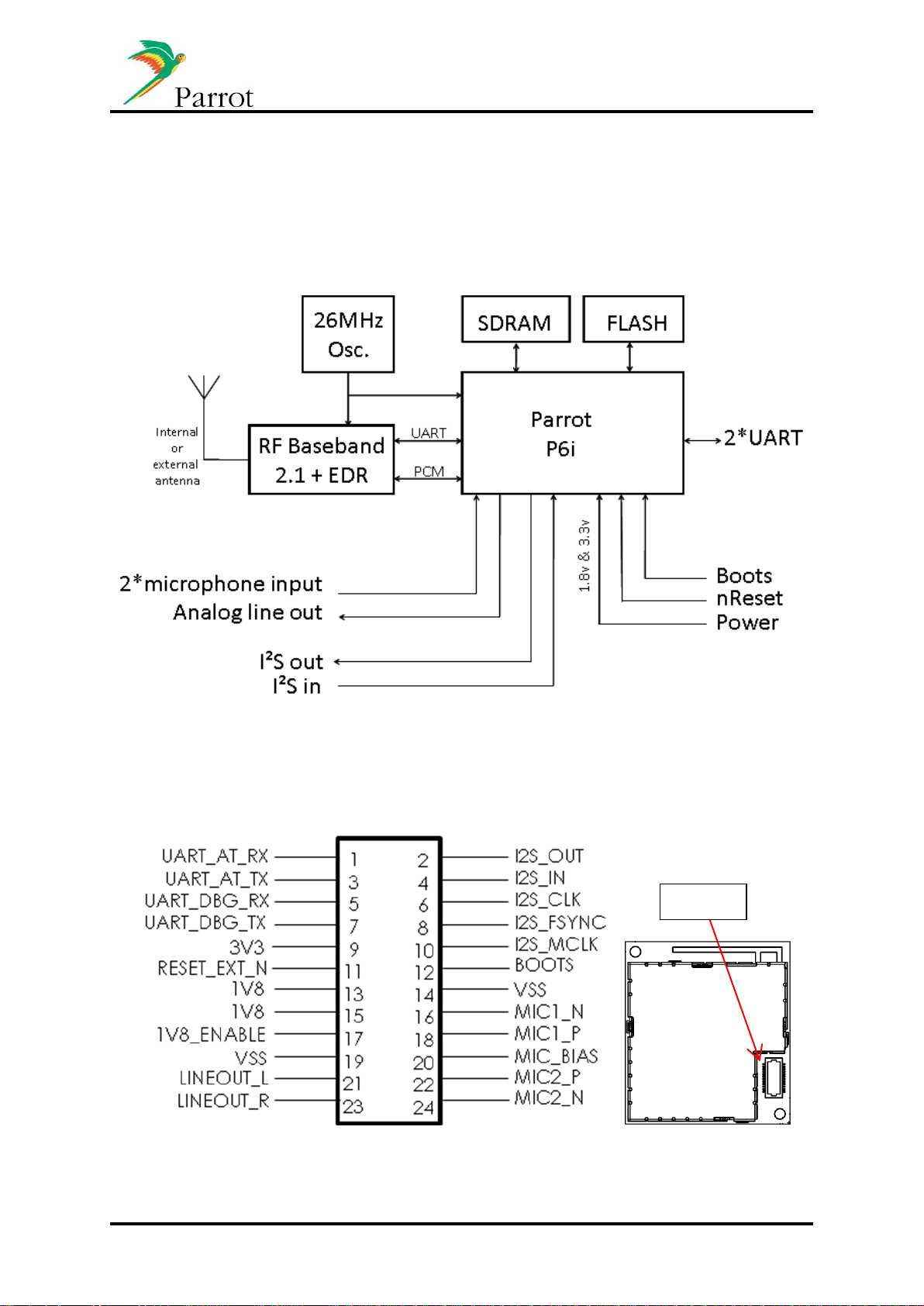
Pin N. 1
3 Electrical specifications
3.1 Hardware architecture
3.2 Pin-out
3.2.1 Pin-out diagram
DATASHEET FC6000 Confidential Information 12/52
Page 13

PIN
SIGNAL
PIN
TYPE
FUNCTION
Voltage Rating (V)
Min
Max
1
UART_AT_RX
I
AT Commands & flash update UART input
-0.3
3.6
2
I2S_OUT
O
Digital audio data output
VSS
P3V3
3
UART_AT_TX
O
AT Commands & flash update UART
output
VSS
P3V3
4
I2S_IN
I
Digital audio data input
-0.3
3.6
5
UART_DBG_RX
I
Debug UART input
-0.3
3.6
6
I2S_CLK
O
Digital audio main clock (Module is used
to be set as master)
VSS
P3V3
7
UART_DBG_TX
O
Debug UART output
VSS
P3V3
8
I2S_FSYNC
IO
Digital audio synchronization clock
(Module is used to be set as master)
-0.3
3.6
9
P3V3
P
Positive power supply : 3,3V
-0.3
3.6
10
I2S_MCLK
O
Digital audio master clock (Module is
used to be set as master)
VSS
P3V3
11
RESET_EXT_N
I
Reset signal – Active Low
-0.3
3.6
12
BOOTS
I
Boot mode selection signal – Active High
-0.3
3.6
13
P1V8
P
Positive power supply : 1V8
-0.3
1.89
14
VSS
P
Power supplies ground
0
0
15
P1V8
P
Positive power supply : 1V8
-0.3
1.89
16
MIC1_N
AI
Negative differential Microphone input 1
-0.3
3.8
17
1V8_ENABLE
O
1V8 Power Supply Enable signal – Active
High
VSS
P3V3
18
MIC1_P
AI
Positive differential Microphone input 1
-0.3
3.8
19
VSS
P
Power supplies ground
0
0
20
MIC_BIAS
AO
Microphones bias voltage
2.5
3.0
21
LINEOUT_L
AO
Analog audio stereo output, left channel
VSS
2.8
22
MIC2_P
AI
Positive differential Microphone input 2
-0.3
3.8
23
LINEOUT_R
AO
Analog audio stereo output, right channel
VSS
2.8
24
MIC2_N
AI
Negative differential Microphone input 2
-0.3
3.8
Legend:
I Input
AI Analog Input
O Output
AO Analog Output
IO Input/Output
P Power
3.2.2 Pinout table
DATASHEET FC6000 Confidential Information 13/52
Page 14
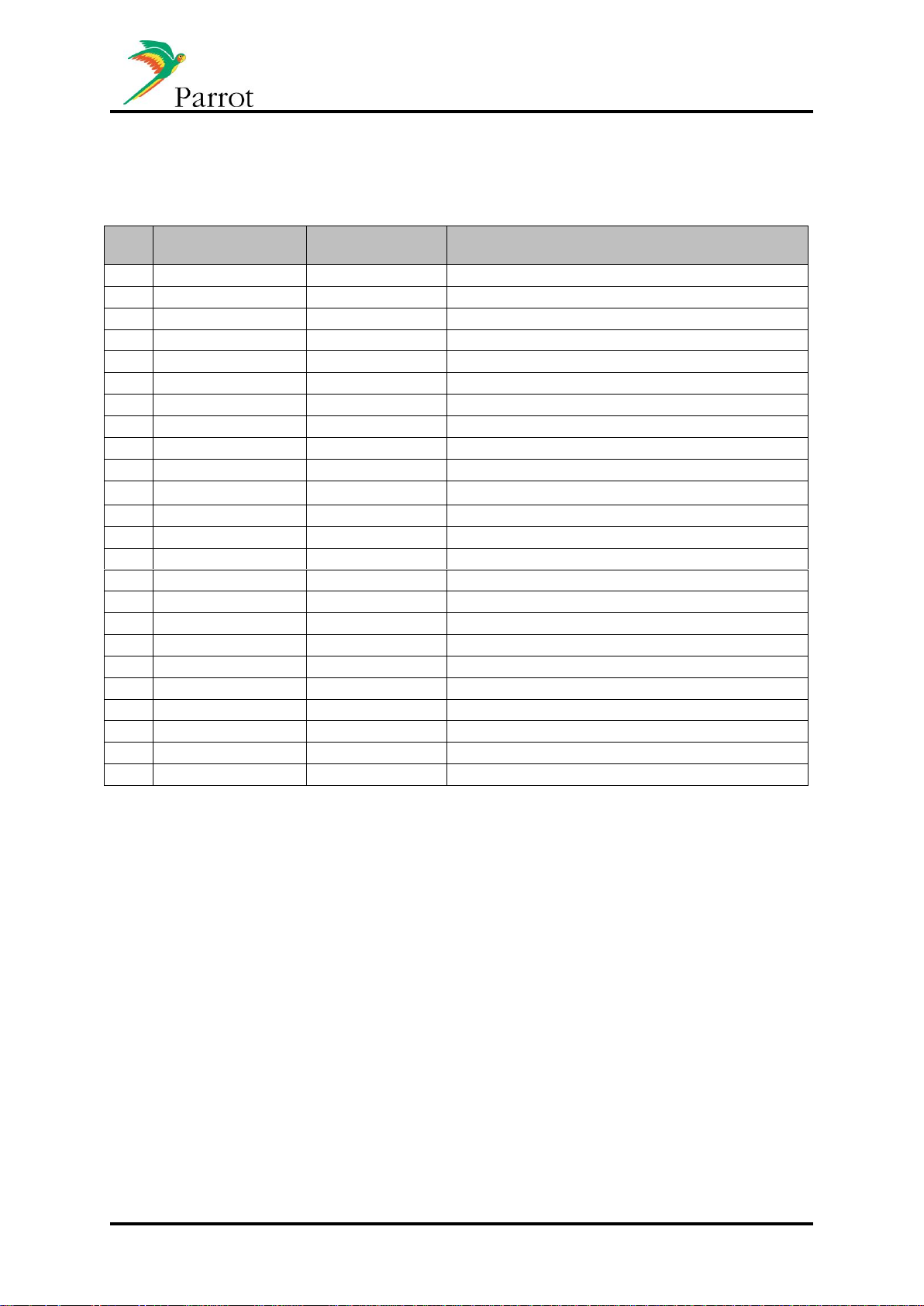
PIN
FUNCTION
PIN TYPE
COMMENT
1
UART_AT_RX
I
N/A
2
I2S_OUT
O
Left Open
3
UART_AT_TX
O
N/A
4
I2S_IN
I
Left Open
5
UART_DBG_RX
I
Left Open (Connect to Test Point)
6
I2S_CLK
O
Left Open
7
UART_DBG_TX
O
Left Open (Connect to Test Point)
8
I2S_FSYNC
IO
Left Open
9
P3V3
P
N/A
10
I2S_MCLK
O
Left Open
11
RESET_EXT_N
I
Left Open
12
BOOTS
I
Left Open
13
P1V8
P
N/A
14
VSS P N/A
15
P1V8
P
N/A
16
MIC1_N
I
Left Open
17
1V8_ENABLE
O
Left Open
18
MIC1_P
I
Left Open
19
VSS P N/A
20
MIC_BIAS
O
Left Open
21
LINEOUT_L
O
Left Open
22
MIC2_P
I
Left Open
23
LINEOUT_R
O
Left Open
24
MIC2_N
I
Left Open
3.2.3 Unconnected pins advice
DATASHEET FC6000 Confidential Information 14/52
Page 15

Conditions unless noted, otherwise : Tamb.=25°C
Parameter
Conditions
Min.
Typ.
Max.
Unit
3V3 power supply
3.1
3.3
3.6
V
1V8 power supply
1.73
1.8
1.89
V
Conditions unless noted, otherwise : T=-40°C to +85°C; Vcc=3.1 to 3.6V
Parameter
Conditions
Min.
Typ.
Max.
Unit
Active reset voltage level
- -
0.69
V
Non active reset voltage level
2.54 - -
V
Active low min hold time
Vcc=3.3V, Vreset<0.69V
350 - -
ns
Max transient short circuit not
resetting the module
Vcc=3.3V, Vreset=0V
- - 20
ns
Conditions unless noted, otherwise : Tamb.=25°C; Vcc=3V3
Parameter
Conditions
Min.
Typ.
Max.
Unit
BOOTS ViH
1.24
-
3.6
V
BOOTS ViL
-0.3
-
0.60
V
3.3 Absolute Maximum ratings
Operating temperature range ........................................................................... -40°C to +85°C
Storage temperature range ............................................................................ -40°C to +125°C
Voltage on Vcc with respect to Vss ...................................................................... 3.1V to 3.6V
ESD sensitivity according ESD Association AEC Q100 ....................... ±2kV HBM / ±200V MM
3.4 Power consumption (T°=25°C, 1V8 provided by LDO MPS2002)
3.4.1 Power consumption on 3V3 Power Supply
Stop mode (reset pin low) ............................................................................................... <6mA
Run mode (waiting for commands) ............................................................................... <40mA
Hands free and audio streaming mode ....................................................................... <120mA
Peak current at startup ................................................................................................... 40mA
3.4.2 Power consumption on 1V8 Power Supply
Stop mode (reset pin low) ................................................................................................. 0mA
Run mode (waiting for commands) ............................................................................... <80mA
Hands free and audio streaming mode ....................................................................... <180mA
Peak current at startup ................................................................................................. 625mA
3.5 Electrical characteristics
3.5.1 Power pins
3.5.2 IO pins
3.5.2.1 Reset pin
3.5.2.2 BOOTS
DATASHEET FC6000 Confidential Information 15/52
Page 16

Conditions unless noted, otherwise : Tamb.=25°C; Vcc=3V3
Parameter
Conditions
Min.
Typ.
Max.
Unit
1V8_ENABLE VOH
IOH<1mA
2.8 -
V
1V8_ENABLE VOL
IOL<1mA
-0.3
-
0.4
V
Conditions unless noted, otherwise : Tamb.=25°C; Vcc=3V3
Parameter
Conditions
Min.
Typ.
Max.
Unit
Input high level voltage (Vih min)
0.7*Vcc
- - V
Input low level voltage (Vil max)
- -
0.3*Vcc
V
Output high level voltage (Voh min)
Ioh<1mA
Vcc-0.5
- - V
Output low level voltage (Vol max)
Iol<1mA
- - 0.4
V
Rise time
Cload=20pf
- - 170
ns
Fall time
Cload=20pf
- - 160
ns
Difference between rise and fall
time
Cload=20pf
20
ns
Baud rate
- 115.2
-
kbps
Emission Baud rate precision
- 0.25
-
%
Reception Baud rate tolerance
- 2.5
-
%
BOOTS
RESET_EXT_N
FC6000
Host MCU
KRC406
(or equivalent)2
11
12
1V8_ENABLE
EN
OFF
ON
17
33k1
1V8 Reg.
with ON/OFF
function
3.5.2.3 1V8_ENABLE
3.5.2.4 Recommended schematics
Notes:
1
: To make sure 1V8 power source is off when FC6000 is off, a Pull down resistor can be placed on
1V8_ENABLE line. Minimum value of 10kΩ is advised.
2
: Because current spikes up to ~20mA can occur on RESET_EXT_N pin, it is advised to use an interface
transistor to drive the RESET_EXT_N pin.
3
: BOOTS can be directly driven by a MCU GPIO without special concern.
3.5.3 UART_AT/UART_DBG
DATASHEET FC6000 Confidential Information 16/52
Page 17

Conditions unless noted, otherwise : Tamb.=25°C; Vcc=3V3
Parameter
Conditions
Min.
Typ.
Max.
Unit
Input high level voltage (Vih min)
0.7*Vcc
-
-
V
Input low level voltage (Vil max)
- -
0.3*Vcc
V
Output high level voltage (Voh
min)
Vcc-0.5
-
-
V
Output low level voltage (Vol max)
- -
0.4
V
Sampling Frequency (Fs)
- 44.1 / 48
-
kHz
Bit Clock Frequency (Fclk)
- 64xFs
-
kHz
Rise time
Cload=20pf
- - 5
ns
Fall time
Cload=20pf
- - 5
ns
TX
100Ω
UART_xx_RX
HOST UART
Tranceiver
RX
Rp1
UART_xx_TX
FC6000
3
1
I2S_CLK
I2S_FSYNC
I2S_OUT
I2S_IN
tshld
tsstp
todly
tistp
tihld
Right sample
Left sample
MSB
b23
…
…
LSB
b0
MSB
b15
LSB
b0
3.5.3.1 Recommended schematics
Notes:
1
: FC6000 module would have internal Pull resistors on UART lines once booted (AT command *PSTU
has been released).
In case idle level is required by host FW on UART lines while FC6000 is in Reset mode, an external pull
resistor Rp should be added to the proper level on the host side.
2
: FC6000 UART is 16C550 interface type
3.5.4 I2S IO
DATASHEET FC6000 Confidential Information 17/52
Page 18

SYNC_CLK hold time (tshld)
10 - -
ns
SYNC_CLK setup time (tsstp)
10 - -
ns
I2S_OUT propagation delay
(todly)
- - 10
ns
I2S_IN setup time (tistp)
10 - -
ns
I2S_IN hold time (tihld)
10 - -
ns
I2S_FSYNC
FC6000
HOST AUDIO
CODEC
I2S_MCLK
I2S_CLK
I2S_OUT
I2S_IN
100Ω
10 6 8 2 4
15 pF cap1 close to
FC6000 pins
3.5.4.1 Recommended schematics
Notes:
1
: 15pF bypass capacitors might be used on fastest clocks to improve EMC performances.
2
: I²S interface is defaulted to Texas Transmit Mode.
DATASHEET FC6000 Confidential Information 18/52
Page 19

Conditions unless noted, otherwise : Tamb.=25°C; Vcc=3V3 (I2S in -> audio out)
Parameter
Conditions
Min.
Typ.
Max.
Unit
Drive load capability
Lineout to agnd, AC
coupled
7 - -
kΩ
-
30
1000
pF
Maximum output level
Next stage input
impedance = 100k
- - 0.85
Vrms
Output impedance
ZL ≥ 7kohm
150
-
250
Ω
High cut-off frequency
- - =0.4535xFs
-
Hz
Signal to Noise Ratio
@1kHz, 0.75Vrms
80 - -
dB
THD+N
@1kHz, 0.75Vrms
-
0.02
0.1
%
Crosstalk between
channels
@ 1kHz, 1.25 Vrms
- - -91
dB
@ 10kHz, 1.25
Vrms
- - -80
dB
1
2
H IN
CZ
LINEOUT_x
FC6000
C
H
1
Z
Host MCU
Amplifier with MUTE function
HOST MUTE Command
LINEOUT_x
C
H
1
Z
Amplifier without MUTE function
HOST MUTE
21/23
21/23
3.5.5 Audio
3.5.5.1 Analog out
3.5.5.1.1 Recommended schematics
Notes:
1
:
2
: A mute function shall be provided by the host, to prevent ‘plop’ sounds when FC6000 is powered
up/down.
10Hz for music output, 200Hz for voice only output. Zin>7kΩ
DATASHEET FC6000 Confidential Information 19/52
Page 20

Conditions unless noted, otherwise : Tamb.=25°C; Vcc=3V3 (voice in ->I2S out)
Parameter
Conditions
Min.
Typ.
Max.
Unit
Input impedance
+30dB gain
7.1 - -
kΩ
Linear Dynamic Range
0dB gain
73 - -
dB
Maximum input signal
0dB gain
840
-
890
mVrms
Low Cut-off Frequency
100nF capacitor
on mother board
-
20
250
Hz
High Cut-off Frequency
-
-
3450
-
Hz
Signal to Noise Ratio
@1kHz, 0.76Vrms
80
86
89
dB
THD+N
@1kHz, 0.76Vrms
-
0.0054
0.1
%
Crosstalk between
channels
@ 1kHz, 1Vrms
- - -90
dB
Conditions unless noted, otherwise : Tamb.=25°C; Vcc=3V3
Parameter
Conditions
Min.
Typ.
Max.
Unit
Bias voltage
Vdd_codec = 3V,
Ibias < 3mA
2.5 - 3
V
Max load current
- - 3 mA
Coupling between
channels
MIC_PWR=MIC_BIAS
470 µF filtering
capacitor, Rbias =
1kΩ
@200Hz,
1Vrms
- - -52
dB
@1kHz,
1Vrms
- - -61
MICx_P
FC6000
R
2,4
MICx_N
R
2
C
B
3
C
3,4 C3,4 C3 C3,4
MIC_PWR
R
1
R
1,5
+
18/22
16/24
3.5.5.2 Microphone input
3.5.5.2.1 Recommended schematics
Notes:
1
: For RP value, please look up your microphone datasheet
2
: RH value comprises microphone’s output impedance plus an eventual serial resistor.
For best response with voice input, please make sure that:
150Ω ≤ RH ≤ 680Ω
to insure:
0.4dB ≤ Filter loss ≤ 1dB
into the voice frequency range [0.3kHz ; 4kHz].
3
: We recommended using CB=10nF, and CH=560nF for best voice frequency response [0.3kHz ; 4kHz].
4
: When using single ended design, do not mount
5
: When using single ended design, replace by short.
3.5.5.3 Microphone bias
DATASHEET FC6000 Confidential Information 20/52
Page 21

Conditions unless noted, otherwise : Tamb.=25°C; Vcc=3V3
Parameter
Conditions
Min.
Typ.
Max.
Unit
Antenna AC impedance
Module with connector only
-
50
-
Ω
Antenna DC impedance
Module with connector only
0 - 3.4
kΩ
FC6000
MIC_BIAS
470µF1
To microphone supply pin
+
20
10µF
3.5.5.3.1 Recommended schematics
Note:
1
: When using the same microphone bias source for both microphones, it is strongly recommended to
add a high value-low ESR filtering capacitor on the bias source to prevent coupling between the 2
channels.
3.5.6 Bluetooth radio link
DATASHEET FC6000 Confidential Information 21/52
Page 22

Conditions unless noted, otherwise : Tamb.=25°C; Vcc=3V3
Parameter
Conditions
Min.
Typ.
Max.
Unit
tRA 102 - -
ms
tPOR
- 30.5
-
µs
tRTR -
100
-
µs
tP1 - - 200
µs
tRP -
6.9
-
ms
tP2 - - 8
µs
tES1V8
- -
20
ms
3V3
RESET_EXT_N
1V8_ENABLE
tRTR
1V8 current
tPOR
tRA
tRP
tP2
80mA
625mA
250mA
tES1V8
tP1
3.6 Reset and supply sequence diagram
DATASHEET FC6000 Confidential Information 22/52
Page 23

Conditions unless noted, otherwise : Tamb.=25°C; Vcc=3V3
Parameter
Conditions
Min.
Typ.
Max.
Unit
tBS 30 - -
µs
tBH 30 - -
µs
Conditions unless noted, otherwise : Tamb.=25°C; Vcc=3V3
Parameter
Conditions
Min.
Typ.
Max.
Unit
tCut 0
10
-
µs
RESET_EXT_N
tCUT
UART_AT_RX
AT*POFF
*POFF:END
UART_AT_TX
3V3
RESET_EXT_N pin
must be driven low
before next start-up
3V3
RESET_EXT_N
BOOTS
Flash Update
Complete
tBS
tBH
tRA
3.7 Flash update sequence diagram
3.8 Power Off Sequence diagram
DATASHEET FC6000 Confidential Information 23/52
Page 24

3.8.1 Power supplies reference design
3.8.1.1 3V3
3.8.1.2 1V8
DATASHEET FC6000 Confidential Information 24/52
Page 25

Module version
Mounting
Bluetooth antenna
Internal
external
FC6000
horizontal
Yes
Yes
vertical
Yes
Yes
4 Mechanical specifications
The following chart describes the availability of the various versions of the FC6000.
4.1 Horizontal module with external antenna
DATASHEET FC6000 Confidential Information 25/52
Page 26

4.2 Horizontal module with internal antenna
DATASHEET FC6000 Confidential Information 26/52
Page 27

4.3 Vertical module with external antenna
DATASHEET FC6000 Confidential Information 27/52
Page 28

4.4 Vertical module with internal antenna
DATASHEET FC6000 Confidential Information 28/52
Page 29

Mechanical overview:
Recommended PCB footprint:
4.5 Module connectors
4.5.1 Connector on mother board
JST reference: 24R-JMCS-G-(B)-TF
DATASHEET FC6000 Confidential Information 29/52
Page 30

Mechanical overview:
Recommended PCB footprint:
4.5.2 Horizontal modules connector
JST reference: 24P3.5-JMCS-G-TF (Top entry type)
DATASHEET FC6000 Confidential Information 30/52
Page 31

Mechanical overview:
Recommended PCB footprint:
4.5.3 Vertical modules connector
JST reference: 24PS-JMCS-G-1B-TF (Side entry type)
DATASHEET FC6000 Confidential Information 31/52
Page 32

4.5.4 Antenna connector
JST reference: AYU1-1P-02676-120
DATASHEET FC6000 Confidential Information 32/52
Page 33

4.6 Motherboard Mechanical Integration
Mechanical constraints for the integration on the mother board are detailed below.
4.6.1 Mechanical integration – Horizontal version:
DATASHEET FC6000 Confidential Information 33/52
Page 34

4.6.2 Mechanical integration – Vertical version:
DATASHEET FC6000 Confidential Information 34/52
Page 35

5 Available tools
5.1 Workbench
5.1.1 Diagram
DATASHEET FC6000 Confidential Information 35/52
Page 36

5.1.2 Schematics
The workbench schematic will be provided on demand
DATASHEET FC6000 Confidential Information 36/52
Page 37

5.2 WxHipHop
WxHipHop is a windows based software that gives the possibility to send and read the AT commands
used by the FC6000.
5.3 WxFlasher
WxFlasher is a windows based software that gives the possibility to flash and to update the software
of the FC6000.
DATASHEET FC6000 Confidential Information 37/52
Page 38

6 Approval / Certifications
6.1 FC6000S
6.1.1 CE Declaration
We, Parrot SA 174 quai de Jemmapes 75010 Paris France, declare under our responsibility that our
product (Parrot FC6000S) is in conformity with the Radio and Telecommunication Equipment
directive 1999/5/EC R&TTE according to the essentials requirements and respect the standard listed
below :
3.1-a) Electrical Safety EN60950-1:2006/A11:2009
EMF EN50371 (06/2002)
3.1-b) EMC EN301 489-1 V1.8.1
3.2 Radio EN300 328 V1.7.1
Paris May 27th, 2011
Qualification Manager
Arezki Guerrab
DATASHEET FC6000 Confidential Information 38/52
Page 39

6.1.2 FCC and IC requirements for module application
FCC ID: RKXFC6000S
IC : 5119A-FC6000S
In accordance with FCC Part 15, the FC6000S is listed as a Modular Transmitter device.
USA – User information
This intends to inform how to specify the FCC ID of our module “FC6000S” on the product. Based on
the Public Notice from FCC, the host device should have a label which indicates that it contains our
module. The label should use wording such as: “Contains FCC ID: RKXFC6000S”
Any similar wording that expresses the same meaning may be used.
The label of the host device should also include the below FCC Statement. When it is not possible,
this information should be included in the User Manual of the host device.
“This device complies with part 15 of the FCC rules. Operation is subject to the following two
conditions.
(1) This device may not cause harmful interference
(2) this device must accept any interference received, including interference that may cause
undesired operation.
Caution: Changes or modifications not expressly approved by the party responsible for compliance
could void the user’s authority to operate the equipment.
Canada – User information
This intends to inform how to specify the IC ID of our module “FC6000S” on the product. According
to Canadian standards “RSS 210” and “RSS Gen” , the host device should have a label which indicates
that it contains our module. The label should use wording such as: “Contains IC ID: 519A-FC6000S
Any similar wording that expresses the same meaning may be used.
The label of the host device should also include the below IC Statement.
When it is not possible, this information should be included in the User Manual of the host device.
“Operation is subject to the following two conditions:
(1) this device may not cause interference, and
(2) this device must accept any interference, including interference that may cause undesired
operation of the device.”
DATASHEET FC6000 Confidential Information 39/52
Page 40

6.2 FC6000N
6.2.1 CE Declaration
We, Parrot SA 174 quai de Jemmapes 75010 Paris France, declare under our responsibility that our
product (Parrot FC6000N) is in conformity with the Radio and Telecommunication Equipment
directive 1999/5/EC R&TTE according to the essentials requirements and respect the standard listed
below :
3.1-a) Electrical Safety EN60950-1:2006/A11:2009
EMF EN50371 (06/2002)
3.1-b) EMC EN301 489-1 V1.8.1
3.2 Radio EN300 328 V1.7.1
Paris May 27th, 2011
Qualification Manager
Arezki Guerrab
DATASHEET FC6000 Confidential Information 40/52
Page 41

6.2.2 FCC and IC requirements for module application
FCC ID: RKXFC6000N
IC : 5119A-FC6000N
In accordance with FCC Part 15, the FC6000N is listed as a limited Modular Transmitter device.
USA – User information
This intends to inform how to specify the FCC ID of our module “FC6000N” on the product. Based on
the Public Notice from FCC, the host device should have a label which indicates that it contains our
module. The label should use wording such as: “Contains FCC ID: RKXFC6000N”
Any similar wording that expresses the same meaning may be used.
The label of the host device should also include the below FCC Statement. When it is not possible,
this information should be included in the User Manual of the host device.
“This device complies with part 15 of the FCC rules. Operation is subject to the following two
conditions.
(1) This device may not cause harmful interference
(2) this device must accept any interference received, including interference that may cause
undesired operation.
Caution: Changes or modifications not expressly approved by the party responsible for compliance
could void the user’s authority to operate the equipment.
Canada – User information
This intends to inform how to specify the IC ID of our module “FC6000N” on the product. According
to Canadian standards “RSS 210” and “RSS Gen” , the host device should have a label which indicates
that it contains our module. The label should use wording such as: “Contains IC ID: 519A-FC6000N
Any similar wording that expresses the same meaning may be used.
The label of the host device should also include the below IC Statement.
When it is not possible, this information should be included in the User Manual of the host device.
“Operation is subject to the following two conditions:
(1) this device may not cause interference, and
(2) this device must accept any interference, including interference that may cause undesired
operation of the device.”
Le présent appareil est conforme aux CNR d'Industrie Canada applicables aux appareils radio
exempts de licence. L'exploitation est autorisée aux deux conditions suivantes :
(1) l'appareil ne doit pas produire de brouillage, et
(2) l'utilisateur de l'appareil doit accepter tout brouillage radioélectrique subi, même si le brouillage
est susceptible d'en compromettre le fonctionnement.
DATASHEET FC6000 Confidential Information 41/52
Page 42

Hands Free Audio Gateway
Hands Free Device
Mobile Phone
Audio unit
Hands Free Telephony
Telephony
Phonebook
Phonebook synchro
FC6000
7 Use Cases
A. Bluetooth HFP & A2DP/AVRCP use cases overview:
a. Head Unit paired with Mobile phone
Handsfree telephony & Phonebook Synchronization
Connections Strategy
If the Host does not store the last synchronized phonebook, it is always available for the Host
at Module start up. Right after HFP connection (which is initiated to the last connected
device), it is possible to place an outgoing call if requested. Once HFP initialization has
finished (end of SLC/Extended SLC), the Module starts the best phonebook synchronization
method available on the phone. The Module alerts the Host that the updated phonebook with
new entries is available, and ready to be displayed on the HMI.
If an incoming/outgoing call occurs during the phonebook synchronization process,
depending on the method of phonebook synchronization which is used, the process is
paused. Once the call is finished, the phonebook synchronization restarts from where it has
been stopped, and the call history is updated. This is transparent for the end user.
Calls Management
For incoming calls, the Caller ID (received from phone via CLIP or CLCC) is sent to the Host
to be displayed on the HMI.
HFP indicators such as signal level, battery level and network provider are forwarded to the
Host to be displayed on the HMI. CIND/CIEV indicators or GSM AT Commands are used for
this purpose.
Service Continuity
This feature handles the audio management of a call when the module is powered on/off:
- When the module is powered on, the module automatically connects HFP to the
phone and establishes the communication ((e)SCO connection) through the speakers
during the SLC.
- When the module is powered off, the module transfers the audio to the phone
((e)SCO disconnection) and disconnects the Bluetooth link.
This process ensures the Host to be immediately ready to start Handsfree usage.
DATASHEET FC6000 Confidential Information 42/52
Page 43

Three way calling / multiple calls management
Once a call is established, if a second incoming call occurs, here is how the Host should
handle the HMI:
- Green button: takes the second incoming call as active, and put the first one on hold.
Press green button again to switch between the two calls.
- Red button: hangs up the active call and takes the second one as active.
Full 3-way calling management (and multiparty calls) is optimized with phones supporting
HFP1.5. Parrot supports up to 7 calls at the same time for conference calls purpose.
With phones supporting HFP1.0 only, there are gaps in the specification such as:
- When the user manages the calls from the phone interface, the phone does not
always notify the Module.
- When the distant party who is on hold hangs up from its side.
DATASHEET FC6000 Confidential Information 43/52
Page 44

SCO link Audio 8 kHz Mono
Car announcements (Navigation,etc…)
and Communication privacy
Hands Free Audio Gateway
Hands Free Device
Hand Free Audio Gateway
Mobile Phone
Hands Free Telephony
Phonebook synchro
Telephony
Phonebook
Audio unit
FC6000
b. Head Unit connected to Mobile phone and headset device
SCO forwarding feature (2 SCO)
The module is connected to a Headset and a phone at the same time. When requested by
the user, the Module is able to forward audio from the phone to the Headset. Therefore, the
communication is switched for privacy purpose. Two SCO channels are opened from the
Module.
Description of the behavior:
- Incoming call:
o Pick up from the HMI will pick up the call and establish one (e)SCO with the
phone and one with the Headset.
o Hang up from the HMI will hang up the call and release the 2nd SCO.
- Outgoing call:
o Dialing from the HMI will place the call on the phone, and once the remote
party has picked up, one (e)SCO is established with the phone and one with
the Headset.
o Hang up from the HMI will hang up the call and release the 2nd SCO.
A command is proposed on Parrot Module to handle the establishment of dual SCO,
depending on user need.
DATASHEET FC6000 Confidential Information 44/52
Page 45

Hands Free Audio Gateway
Hands Free Device
Mobile Phone
Hands Free Telephony
Telephony
Phonebook
Phonebook synchro
Mobile phone
Hands Free Audio Gateway
Audio unit
FC6000
c. Head Unit paired with two Mobile phones
Establish and receiving call possible on two different mobile phones
Multi HFP Feature
Parrot has developed the “Multi - HFP”, which enables the Module to handle two Handsfree
connections at the same time. This use case is useful for people having two mobile phones,
or when two users are in the car.
The Module is running phonebook synchronization on both phones, and each phone has its
own phonebook available for the Host (phonebooks are not merged).
HFP indicators are available for each phone.
Description of the behavior:
- First example: two phones (P1 and P2) are connected to HFP service. The host can
start dialing on P1, hang up call then start outgoing call on P2.
- Second example: the phone receives incoming call P1 on Module. After the end of
the first call from P1 the phone P2 can receive incoming call.
The multi HFP does not manage the calls of two phones at the same time.
DATASHEET FC6000 Confidential Information 45/52
Page 46

A2DP source
A2DP Sink
Mobile Phone or
Music Player
MP3 or SBC (A2DP & AVRC)
44 kHz stereo
Streaming
Control
Audio unit
FC6000
d. Audio Streaming and Handsfree working together
Audio Streaming from phone to Module (remotely controlled by the Module)
AVHFP Feature
Most phones now support both HFP and A2DP Source/AVRCP TG. The most difficult case is
to correctly handle the AVHFP Feature (dual use of A2DP/AVRCP and HFP).
As there is no specification release by the Bluetooth SIG explaining how this multi-profile use
case should operate, a whitepaper has been issued by the A/V Working Group
(“Simultaneous Use of HFP, A2DP, And AVRCP Profiles”).
Basically, the Whitepaper states that the phone should handle the streaming restart
management once the call is finished (this is the main concern today):
- Incoming call: the AG should handle the streaming management:
o Pause the streaming on incoming call.
o Send to the HF the indicators (CIEV Call setup)
o Then the HF picks up the call with ATA, communication/SCO is established
o Once finished (from AG or HF), the AG should restart streaming from where it
has been paused.
- Outgoing call from HF (ATD): the AG should also handle this in the same manner.
Nevertheless, most phones do not correctly implement the Whitepaper, and the streaming
does not always restart after the call. Parrot has developed a strategy that automatically relaunches streaming in this case.
Song information availability
According to the AVRCP version supported by the music player (can be a phone or a
Bluetooth Music player), the Host is updated with the following information in order to update
its HMI.
AVRCP TG 1.0 (Category 1 – Music Players):
- Mandatory commands:
o Play and stop.
- Optional Features:
o Enhanced control: Next, Previous, Pause, FF, FW (most of the
phones/Players supporting AVRCP1.0 support those commands).
DATASHEET FC6000 Confidential Information 46/52
Page 47

4
5
o There are a lot of other features, but the phone/Bluetooth Music Players do
not implement these extended commands.
AVRCP CT 1.0 (Category 1 – Parrot Module):
- At least one command of the specification should be supported.
- Parrot has decided to implement the full Player Control (events send to the phone):
o Play, Pause, Stop, Next, Previous, Pause, FF, FW
AVRCP TG 1.3 (Category 1 – Music Players):
- Mandatory commands:
o Same perimeter as AVRCP TG 1.0.
- Optional Features:
o If the phone supports the Bluetooth SIG Vendor Unique Feature, only Title of
the Media is mandatory for Metadata. And Playback status and change of
current track shall be supported in this case.
o Other important features for Metadata support are Name of the Artist, Name
of the Album, Genre...
AVRCP CT 1.3 (Category 2 – Parrot Module):
- Mandatory commands:
o Same perimeter as AVRCP CT 1.0.
- Parrot optional features implemented:
o Referring to the specification, all “List of Media Attributes” are supported to be
displayed on the car radio HMI.
AVRCP TG 1.4 (Category 1 – Music Players)4:
- Mandatory commands:
o Same perimeter as AVRCP TG 1.0.
- Optional Features:
o If the phone supports the Bluetooth SIG Vendor Unique Feature, only Title of
the Media is mandatory for Metadata. And Playback status and change of
current track shall be supported in this case.
o Other important features for Metadata support are Name of the Artist, Name
of the Album, Genre...
AVRCP CT 1.4 (Category 2 – Parrot Module)5:
- Mandatory commands:
o Same perimeter as AVRCP CT 1.0.
- Parrot optional features implemented:
o Referring to the specification, all “List of Media Attributes” are supported to be
displayed on the car radio HMI.
According to the AVRCP version supported by the phone, the HMI should be implemented
with information provided by the Module: Player status / Metadata for the current played
song.
As member of AV Working Group, Parrot is involved with the development of those
specifications.
For NAND version Only
For NAND version Only
DATASHEET FC6000 Confidential Information 47/52
Page 48

A2DP Source
A2DP Sink
Mobile Phone or
Music Player
MP3 or SBC (A2DP & AVRCP)
44,1 kHz stereo
Streaming
Control
Mobile phone
Audio unit
FC6000
e. Head Unit paired with Mobile phone and Music Player with BT
integrated or Bluetooth dongle:
Connection Management
Parrot Module is able to maintain two Bluetooth connections: one HFP to a phone (where the
phonebook synchronization is running after connection) and the other one with an A2DP
SRC Music Player. From the Module point of view, there are two users connected.
As stated with the Whitepaper, in this use case, the Module handles the AVHFP because the
A2DP SRC is not the connected phone. If the Bluetooth Music Player supports AVRCP TG,
Parrot alerts the HMI with Playback status and Metadata.
DATASHEET FC6000 Confidential Information 48/52
Page 49

A2DP Sink
A2DP Source
Bluetooth
Headphones
MP3 or SBC (A2DP & AVRCP)
44,1 kHz stereo
Streaming
Control
Audio unit
FC6000
f. Head Unit paired with a stereo Headphone
Audio Streaming from Module to a stereo headphone
Parrot Module also embeds the A2DP SRC role, and then is able to play local music files to a
Sink device.
DATASHEET FC6000 Confidential Information 49/52
Page 50

DUN Gateway
Data Terminal Device
Mobile Phone
Data exchange
Data flow
Audio unit
FC6000
g. Head Unit paired with Mobile phone: Data transfer
Dial Up Networking: The Head Unit acts as data terminal with a connected gateway device,
typically a mobile phone.
Multi Profile Use
Parrot handles multiple Bluetooth connections. On the same device, it is possible to set up
both an HFP and a DUN connection.
According to the various Bluetooth implementations on phones, here is the description of
what is possible (given no phone limitations):
- DUN only:
o In this case, the phone acts as a Gateway and the Module forwards the data
to the Host (Data Terminal).
- HFP and DUN:
o If an incoming call occurs during the data transfer, there are three behaviors:
The call is established and data transfer continues without bandwidth
diminution.
The call is established and data transfer is stopped (AG gives priority
to HFP feature).
The distant caller reaches the voice mail of the connected phone
(phone limitation).
o If an outgoing call is requested by the user, the behaviors above also apply.
Those behaviors are described, phone by phone in the Parrot Bluetooth Compatibility Matrix
with all tested phones.
DATASHEET FC6000 Confidential Information 50/52
Page 51

Hands Free update
Hands Free Device
Computer
Update by Bluetooth or UART
Data flow
Audio unit
FC6000
DUN Gateway
Data Terminal Device
Mobile Phone
Data flow
Update by Bluetooth
Audio unit
FC6000
B. Head unit BT/UART software update
The firmware of Parrot modules can be updated in two different ways: by Bluetooth when
paired with a Bluetooth-enabled laptop, or UART.
This is a very important feature of the Parrot Module. This ensures better Bluetooth
Compatibility with new phones coming on the Market. Some of these new phones need to
have a specific workaround when the Bluetooth specifications are not correctly implemented
on the phone (i.e. non-generic Bluetooth management).
Moreover, a major software update can include a new feature/profile (such as AVRCP1.4 for
instance) to give more compatibility or functionality to a car radio. This software update can
immediately be flashed (by Bluetooth, UART...) into your product already out in the market.
After the update, user settings (paired devices, phonebooks...) are not erased. This process
is transparent for the user.
Methods available
- Bluetooth
o Via SPP
o Via FTP
- Via UART with a host CPU that send the data
DATASHEET FC6000 Confidential Information 51/52
Page 52

Secured update mechanism
The new software is copied into the flash Module’s memory but the previous software is not
affected by this copy. During this process, if an error occurs before the end of file transfer
(Bluetooth disconnection, data transfer stopped…), the module will restart with the previous
software version.
The checksum of the new software is included into this new software. If the new file is
correctly written into the flash, when Module will reboots, the new checksum internally
calculated is compared the checksum of this new software. If checksum are equals, the new
file will overwrite the previous one. During this process, if power supply is turned off, the
remaining data will be continuing to be written where it has been stopped at the next boot.
DATASHEET FC6000 Confidential Information 52/52
