Page 1
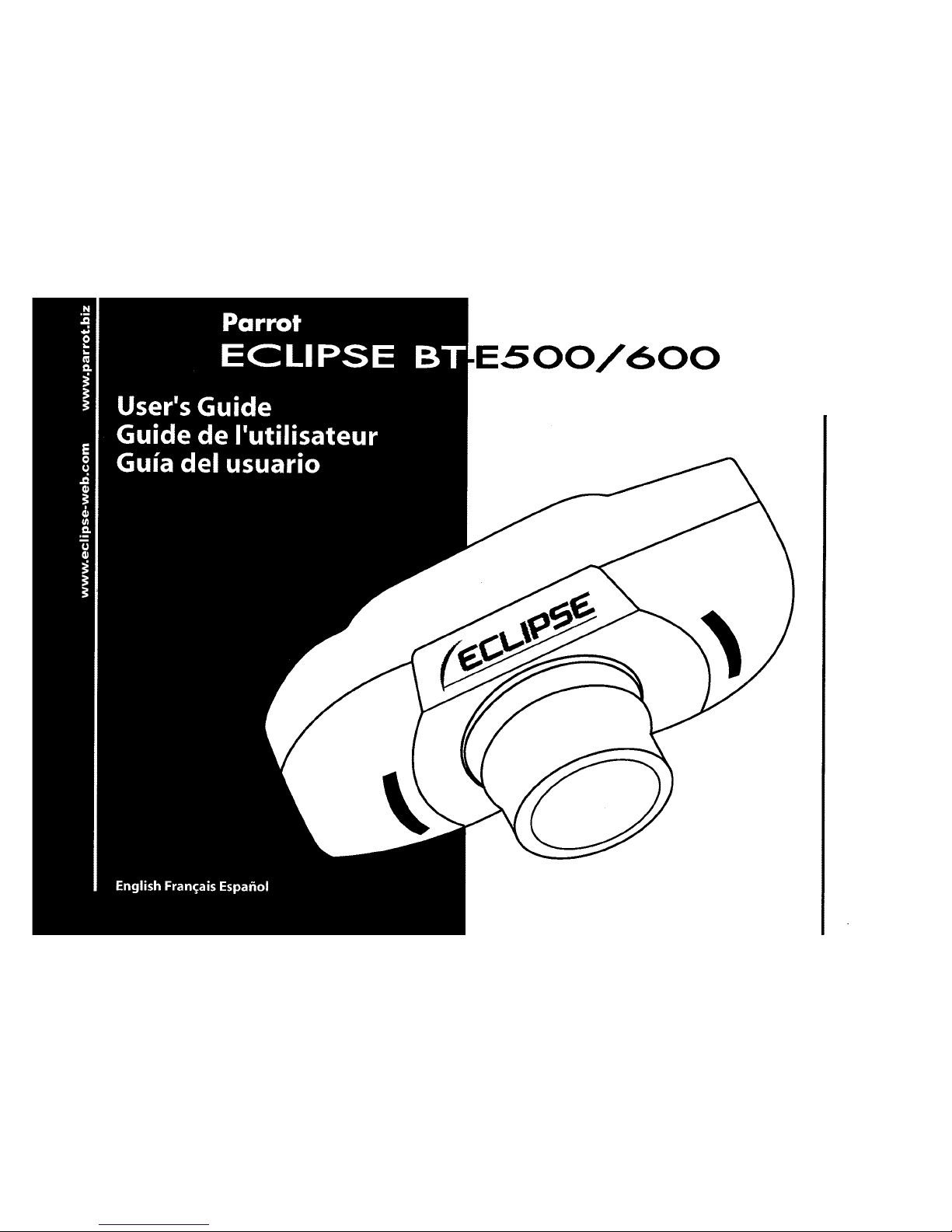
E500/600
Page 2

www.parrot.biz!usa!
www.parrot.biz!usa/
Page 3
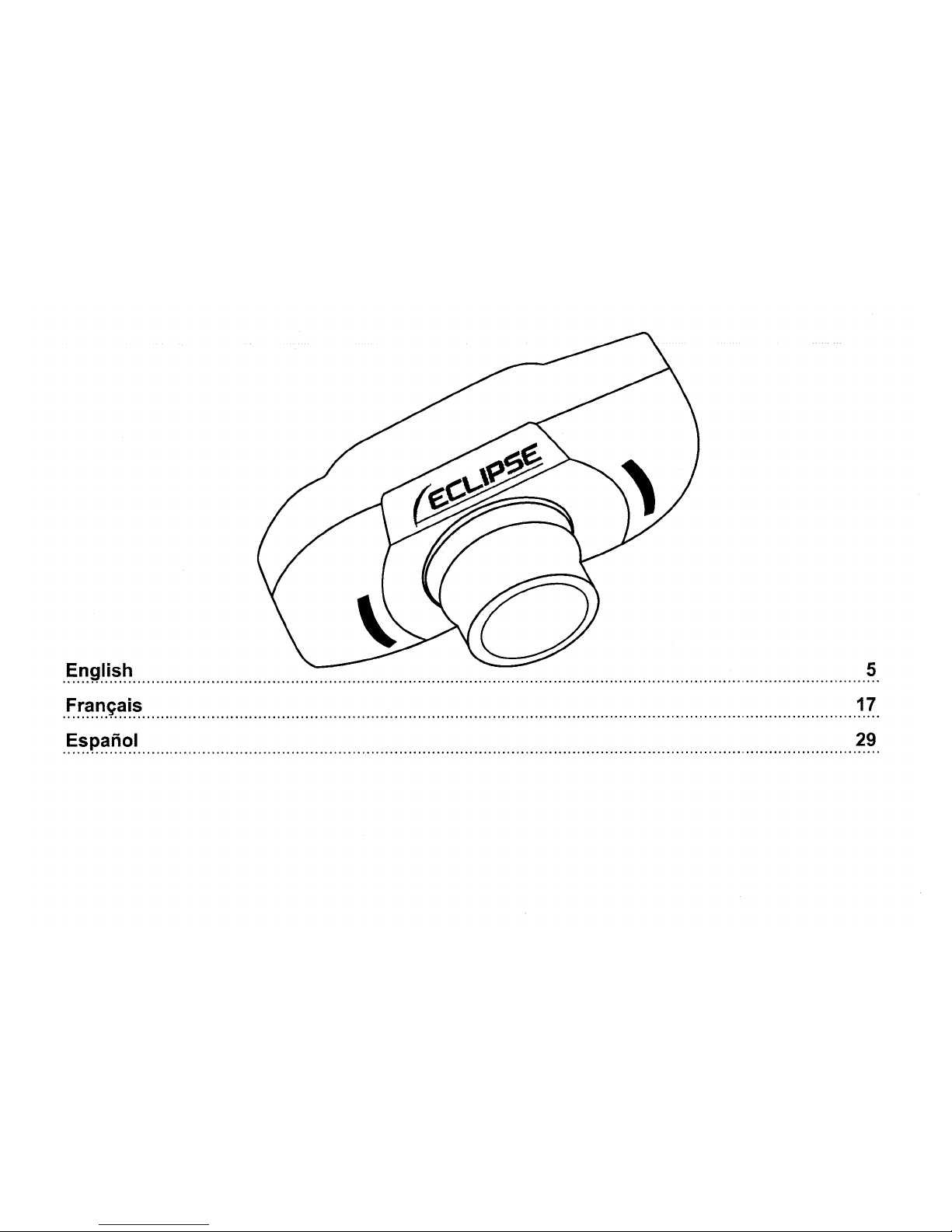
o
.~.~fJ.l.i.~~
?
.~r.~~.~~~~
~.!
.
.
~.~P~.~~~
~~.
Page 4

Waming:
The
manufacturer
Parmi
S.A. and
its
affiliates should
notbeheld liable towards End-Users
or
third parti'63
fO(
prejudice
caused
by misusageofttJe
produd. nor
for
usage that wouldbein
violabonofIoeal lraffic regulations and
laws
Disclaimer:
::O~i~t:aJ~nu~~~~~
:~~r~~:ti~~~~~
~c~~~~~~~nn:eti:I~~t
~~i~;~~~~r:~
:n~~~~tooro~~~zZo~v~~~
N~;~r:~tl~
~or:e~nSt~iWtt;:~':a~~a~~s:4i~bl~I~~i~~t~~~~~S=~ti~~~~~~'a~c~~~~~ti~i~:~a;gae~Y
tri~~U~~t~rre5_~5~
~~l~~~i~~n~'~~~i$
productordocumoolation, even
,if
ad'Wlsedofthe posSJbililyofsuch
da~ages.
thiS
document
contains malenals
proteded
boy
capynght.AUnghts are reserved. No part
of
thiS
manual
may
_be
reproducedortransmitted in any form, by any meansorfer
any purpose without expressed written
consent. Produd
names
appeanngInthis
document
ara
mentioned
for
identiflCBtior:t purposes
onty.
All trademarks, pl'Oduct
names
appei'lnng in this
documentamregistred propertyoftheir respecttveowners.
FCC Compliance
Statement:
This device complies witn
part15of
tne
FCC
rutes. Operation is
subjecttothe
fol"'wing
two
COndi~ons
:
1- This device
may
not
cause
harmflJllnterternnoo,and.
2- This
de
....
ice I1ilIst
accept
any
intEtfferen~e
received,
induding
interfemnce that
may
causa
undes~red
operation.
Note:
The
manufadurer
is
not responsible for anyradio
Of
tv
interference
causabyunauthorized modificaUons to this equipment. Such modifications
COlJkt
void the
user's
authority to
operate
lt1e
equipment
Declaration of Conformity:
We. ParrotSA01
174 QuaideJemrnapes, 75010 Paris, France, declare
under
our
sole responsibility that
our
product, Parrot EVOLUTION,10wIlicl1 this declaration relatesisin
cenlannity
W1t11
appropriate slandaros EN300328. EN301489-1, EN 60950
follOWIng Ihe provision
of
Radio EqUipment and Telecommunication
Equipment
directive, with requirements covering EMC dtrective 8913361EEC and
Law
Vollage directive 731231EEC.
Bluetooth: ., ..
The
Bluelooth word marit and
logos
are <mood by the Bluetooth SIG, Inc.
and
any use
of
:'iUch
marks by Parrot
S_ALSunder license_
Other
tra.demar1ls and lrade
namas
are thoseoftheir
mspecli'ti8
Owner1io
Correct DisposalofThis Product ( Waste Electrical & Electronic
Equipment)
(ApplicableInthe European- U!1ion and other' Europeancountries with sepal"a.te coljection sys.tems). This
rnarting
shown on the product or its literature, indicates that it should notbedisposed
with
other
house-hold
wastesatthe
end
of
its wooong
Iifs_
To prevent possible
nanntothe environment
()(
human health from uncontrolled
waste
disposal, please separate this from
ather
types01wastes
and rec.yde it responsiblytopromote
the
sustainable reuse01material resources. Household users
shooki
contact
eittler
the
retailer where the.,
purd1ased
th'-s
product,ortheir local governmentoffice,
for
details
of
whBrB
and
how
they
can
taKB
this item for environmentally safe recyding.
Business
users
shOUld
contract
tIleir
supplier and the terms
and
conditions of
the
purchase
contract
This product should not
be
mixed with
other
almmBr'Cial wastes
for
disposal.
-
Page 5
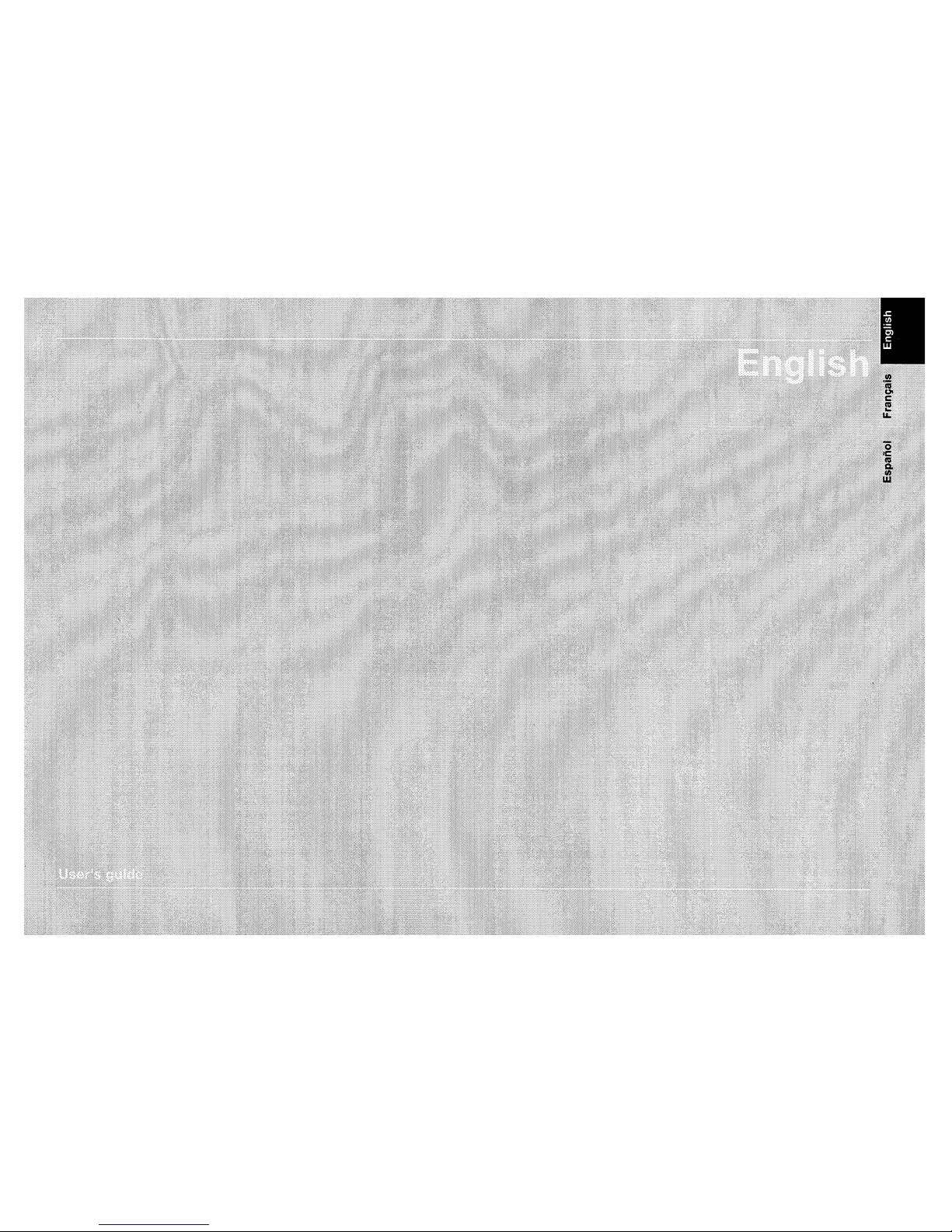
Page 6
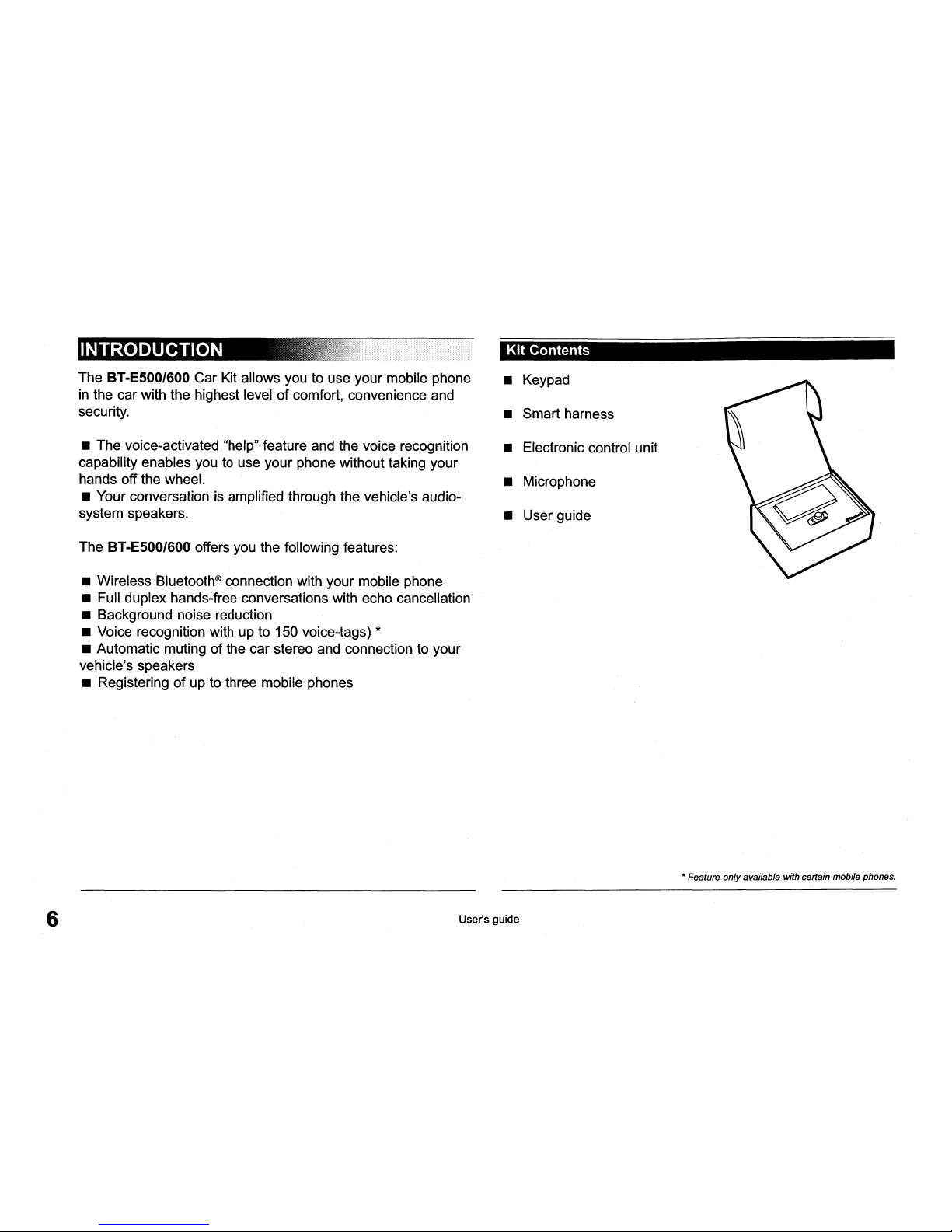
The BT-E500/600 Car Kit allows youtouse your mobile phone
in
the car with the highest levelofcomfort, convenience and
security.
• The voice-activated "help" feature and the voice recognition
capability enables you to use your phone without taking your
hands off the wheel.
• Your conversation is amplified through the vehicle's audiosystem speakers.
The BT-E500/600 offers you the following features:
• Wireless Bluetooth® connection with your mobile phone
• Full duplex hands-free conversations with echo cancellation
• Background noise reduction
• Voice recognition with up to 150 voice-tags)
*
• Automatic muting ofthe car stereo and connection to your
vehicle's speakers
• Registering of up to three mobile phones
Kit
Contents
• Keypad
• Smart harness
• Electronic control unit
• Microphone
• User guide
* Feature onlyavailable with certain mobile phones.
6
Use~s
guide
Page 7
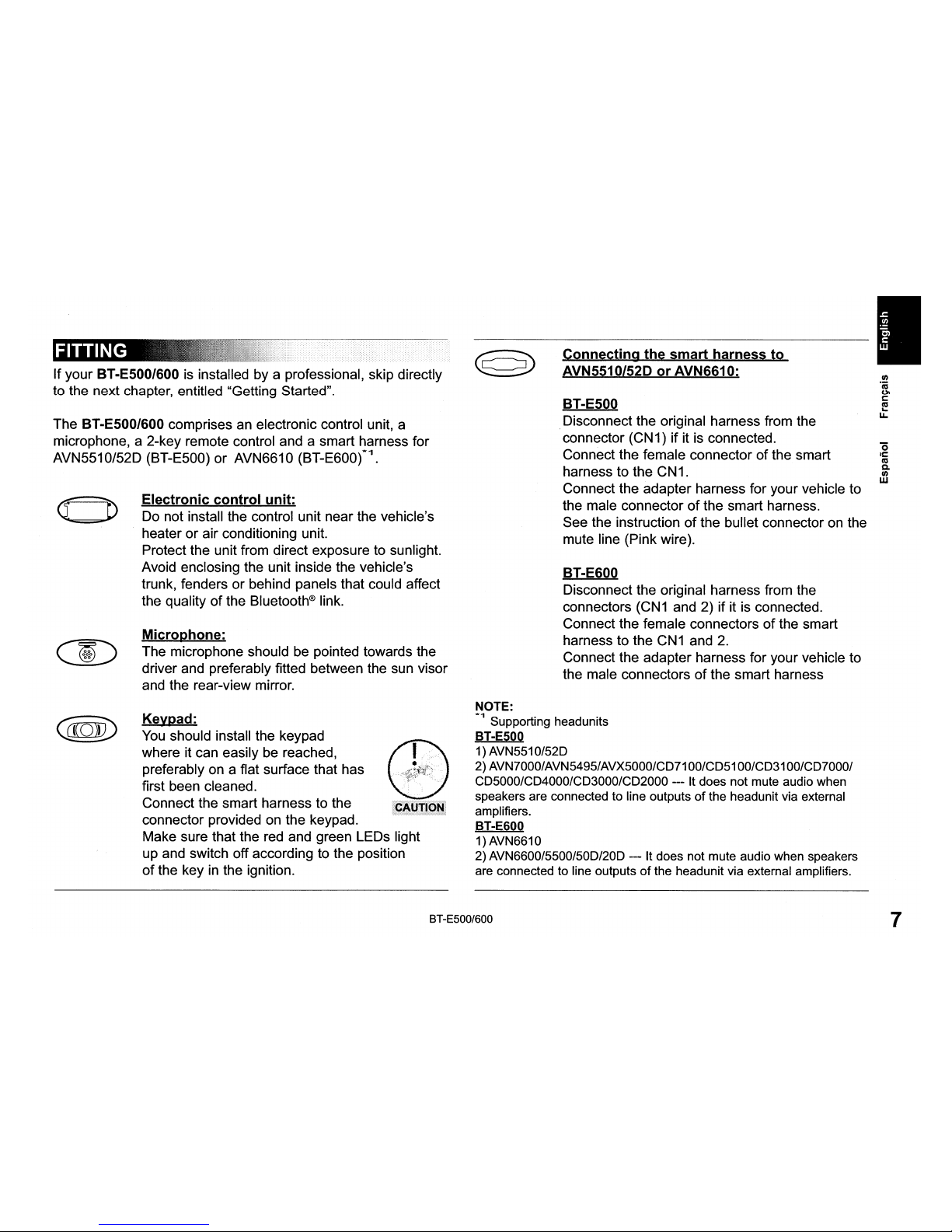
If your BT-E500/600isinstalled by a professional, skip directly
to the next chapter, entitled "Getting Started".
The BT-E500/600 comprises
an
electronic control unit, a
microphone, a 2-key remote control and a smart harness for
AVN551 0/520 (BT-E500) or AVN6610 (BT-E600)*1.
BT-E600
Disconnect the original harness from the
connectors (CN1 and 2) if it is connected.
Connect the female connectors of the smart
harness to the
CN1
and
2.
Connect the adapter harness for your vehicle to
the male connectors of the smart harness
BT-E500
.Disconnect the original harness from the
connector (CN1) if it is connected.
Connect the female connector of the smart
harness to the
CN
1.
Connect the adapter harness for your vehicle to
the male connector of the smart harness.
See the instruction
of
the bullet connectoronthe
mute line (Pink wire).
~--I
~
Connecting
the
smart
harness
to
AVN5510/520orAVN6610:
Microphone:
The microphone should be pointed towards the
driver and preferably fitted between the sun visor
and the rear-view mirror.
Electronic
control
unit:
Do not install the control unit near the vehicle's
heater or air conditioning unit.
Protect the unit from direct exposure to sunlight.
Avoid enclosing the unit inside the vehicle's
trunk, fenders or behind panels that could affect
the quality of the Bluetooth® link.
Keypad:
You
should install the keypad
~~::~::f:f~:~!~
~~~:~~~~~t
has ®
Connect the smart harness to the
connector provided
on
the keypad.
Make sure that the red and green LEOs light
up and switch off according to the position
of
the keyinthe ignition.
NOTE:
*1
Supporting headunits
BT-E500
1) AVN5510/52D
2) AVN7000/AVN5495/AVX5000/CD71
OO/CD51
OO/CD31
OO/CDlOOO/
CD5000/CD4000/CD3000/CD2000 --- It does not mute audio when
speakers are connected to line outputs
of
the headunit via external
amplifiers.
BT-E600
1)AVN6610
2) AVN6600/5500/50D/20D --- It does not mute audio when speakers
are connected to line outputs
of
the headunit via external amplifiers.
BT-E500/600
7
Page 8

g
~
c
c
o
u
Z
u
•
BT-E500:
8
User's guide
Page 9

BT-E600:
BT·E500/600
•
I
"0
IS::
ftS
Q.
rn
W
9
Page 10

Selecting
the
Language When
Using
for
the
First
Time
• Press the control knob on the Keypad. The kit says
"LANGUAGE" and then the nameofthe language currently
used by the kit.
• Ifthis language is correct, you can exit the menu by press-
ing the red button
or
go to the next menu by turning the con-
trol knob.
• If you wish to change the language, access the menu by
pressing the central button
or
green button.
• When you turn the scroll wheel, the kit says the languages
available (English, French, German, Spanish, Italian, and so
on).
• When you hear the preferred language, confirm by clicking
the central button or green button.
•
You
will hear a confirmation message.
Adjusting
the
Volume When
Using
for
the
First
Time
• Press the control knob on the Keypad. The kit says
"LANGUAGE" and then the nameofthe language currently
used by the kit.
• Turn the control knob until the kit says "VOLUME".
• A beep enables you to determine the current volume level.
•
To
increaseordecrease the volume, access the menu by
pressing the control knoborgreen button.
• Turn the control knob to the right to increase the volume
or
towards the left to decrease the volume. Select the propervolume by pressing the control knob
or
green button.
•
You
will hear a confirmation beep.
Pairing
The first time
that
you switch the kit on, you must pair your
mobile phone with the hands-free kit.
• Enable the Bluetooth mode on your mobile phone.
• Search for any peripherals.
• Once detected, "Parrot EVOL" is displayed on your phone.
• Select it.
• Enter the link code (1234) when prompted by your phone
and then confirm. The BT-E500/600 connects to your phone
and says "PAIRING SUCCESSFUL".
All the menus are now available when you press the control
knob and they are announced by the car kit when you turn the
knob. Your phone is now connected to the hands-free kit and
you can use it to make and receive calls.
10
User's guide
Page 11

Making and Receiving Calls
Redial function*:
I
Making a call manually:
• Dial the number using the phone's keypad.
• The conversation automatically switches to hands-free
mode. Otherwise, press the kit's green button.
Receiving a call:
• Press the kit's green button or say "PHONE" (refer to the
chapter entitled "Magic Words") to receive the call.
• Press the
red
button on the hands-free kit or say "HANG
UP" (refer to the chapter entitled "Magic Words") if you wish to
reject the call.
Ending a call:
• Press the
red
button on the hands-free kit or say "HANG
UP" to end the call.
Voicemail:
You
can access your voicemail functions from the hands-free
kit.
• Dial your voicemail number.
• When you hear the messages, press the control knob.
The kit says "0".
• Then turn·the scroll wheel until you hear the required
number
(1,2,3,
etc.).
• Confirm by pressing the control knob.
• Press and hold (2 seconds) the green key
on
the hands-
.~
free kit to redial the last number dialed. The kit says "REDIAL". g'
E
LI.
Volume
during
calls:
• Adjust the volume by turning the control knob.
Making a call
via
voice
recognition *:
• Press the green button or say "PHONE" if the magic words
are activated (refer to the chapter entitled "Magic Words").
• Wait until you ·hear the beep.
• Say the name
of
the person you wish to call.
You
must
have first recorded the voice-tags on your phone or kit (refer to
the chapter entitled "Adding Voice-tags").
• If several numbers are associated with the name, say
"HOME", "WORK" or "MOBILE" after the second beep.
Discreet mode:
• During a call, ifyou wish to switch your call over to
your mobile phone, press the green button. The kit says
"DISCREET MODE".
• Press the green button again to switch back to hands-free
mode.
* This function is only available on certain phones.
BT-E500/600
11
Page 12

12
PRESS
THE
SCROLL
TO
ACCESS
THE
FOLLOWING
MENU
Press
the
green
button
or
press
the
central button
to
validate.
Press
the
red
button
to
cancelorleave
the
menu.
Tum
the
scroll
to
navigate
through
the
menus.
To access
the
kit's
menus:
• Click the central button.
• The kit says "LANGUAGE" and then the name
of
the
current language.
• When you turn the control knob, the kit says the different
menus.
•
You
can exit the menus by pressing the red button on the
keypad or by not pressing anything for more than 15 seconds.
Changing
the
Language
• Press the control knob. The kit "LANGUAGE" and then the
name
of
the current language.
• If you are happy with the language, you can exit the menu
by pressing.the red button or go to the next menu by turning
the control knob.
• If you wish to change the language, access the menu by
pressing the control knob or green button.
• When you turn the control knob, the kit announces the
languages available (English, French, Spanish, Italiano, Dutch,
Portuguese)
• When you hear the desired language, confirm by pressing
the control knob or green button.
•
You
will hear a confirmation message.
Adjusting
the Volume
• Press the control knob. The kit says "LANGUAGE" and
then the name
of
the language currently used by the kit.
• Rotate the control knob until the kit says "VOLUME".
• A beep enables you to determine the current volume level.
•
To
increaseordecrease the volume, access the menu by
pressing the control knob or green button.
User's guide
Page 13

Magic
Words
• Press the control
kobo
The kit says "LANGUAGE" and then
the name of the language currently used by the kit.
• Turn the control knob until the kit says "RECORD
KEYWORDS". Confirm by clicking the control knob or green
button.
• The kit says "RECORD ALL KEYWORDS".
• If you do not wish to record all the keywords, turn the scroll
wheel to access the required keyword.
c=========~1
Magic words are used to accept an incoming call or end a call.
f1I
They also activate the voice recognition feature so you can
.~
make or take phone calls without taking your hands offthe E
wheel.
u.
• Press the control knob. The kit says "LANGUAGE" and then
(5
the name of the language currently used by the kit.
Iii
• Turn the control knob until the kit says "MAGIC WORDS"
~
w
and the current status ("ACTIVATED" or"DEACTIVATED").
• If you are happy with the status, you can go to the next
menu by turning the control knob or exit the menu by clicking
the red button.
• If you wish to change the status, press the control knob or
green button. The status changes. It changes from "activated"
to "deactivated" or vice-versa. The kit announces the new
status.
• If you choose to activate the magic words but have not
yet recorded the words "PHONE" and/or "HANG UP", the kit
automatically switches to record mode. The kit guides you
through the process for recording the magic words.
• Once the magic words have been successfully recorded,
the will be activated.
-._-
Adding
Voice-tags *
As soon as the kit receives a contact, it gives you the
instructions to be followed.
To
send a contact name, refer to your phone's user guide
or connect to the www.parrot.biz website for details on the
procedure for your phone.
• Rotate the control knob to the right to increase the volume
or to the left to decrease volume. When you are happy with
the level, confirm by pressing the control knob or green button.
•
You
will hear a confirmation beep.
• Press the control knob. The kit says "LANGUAGE" and
then the name ofthe language currently used by the kit.
• Turn the scroll wheel until the kit says "ADD VOICE-TAGS".
• Access the menu by pressing the control knob or green
button.
• The kit disconnects from the phone and is now ready to
receive your contact names.
* This function is only available on certain phones.
• 1hese words are only avaIlable on certam phones.
BT-E500/600
13
Page 14

• If one or more keywords have already been recorded, the
kit selects the first keyword that hasn't been recorded.
• Press the control knob or green button to start recording.
Follow the instructions given by the kit.
• When a keyword has been successfully recorded, the kit
automatically moves to the next keyword.
• When all keywords have been recorded correctly, the kit
automatically activates them.
•
You
can exit the menu at any time by pressing the red
button and record or re-record the keywords at a later stage.
In
the phone Menu go to "Extras" for T39/T39m/R520m, or
"Connect" for T68/T68m/T68i/T606/T608/T61O/T616/T618/
T630/Z600/Z608.
Press
~
until "Accessories" and press on "Yes".
"Parrot Menu" is displayed, click "Yes"; menu headings are
displayed.
Phone
book
To
learn and relearn a name:
Highlight the desired name and press "Yes" to confirm.
Search:
Allows you to look for a name by its first letter(s).Todo this,
type a letter and confirm by pressing "Yes".
Parameters
Volume:
This function adjusts the volumeofBT-E500/600. Click
Yes
and adjust using +or + Press "Yes" to confirm.
Auto
answer:
This function enables or disables automatic answering
of
incoming calls. Click "Yes", and then select "Enable" or
"Disable".
User:
When several telephones are connected to BT-E500/600, this
function identifies the telephone with priority. The phone with
the highest priority is the first phone to which the kit tries to
connect to.
Click
Yes,
"Main user?"isdisplayed, confirm.
Caller
10:
This function lets you know the identityofthe caller. With this
function enabled, when you receive a call, the name
of
the
person calling you is announced if it is already stored
in
your
phone book and corresponding voice-tag is assigned.
Click Yes and select "Enable" or "Disable".
Multi-Tel:
This function is available for Ericsson and Sony Ericsson
phones equipped only with the "Headset" profile. The affected
phones are Ericsson R520, T39, T68m and the first Sony
Ericsson T68i phones (software version lower than R2E). This
option allows the simultaneous use
of
these different phones
during a single session of use.
The first phone connected to the BT-E500/600 is.the main
phone for the use session
of
the car-kit (until turned OFF).
14
User's guide
Page 15

Click "Yes", and "Clear memory?" is displayed.
Confirm·by pressing "Yes" and "Memory erasing in progress.
Please wait!" - is announced.
To
cancel, press "No".
It is possible to erase the memory and reset the system
without using the Parrot menu.
Todothis, hold the red and the
green buttons together.
"0
Ii:
ca
a.
t/)
w
Reset memory
~~-I
Personal Dictionary:
The key words are pre-recorded in the car kit for French
language only (the language is determined by the language
used by the menus
of
the phone).
You
need to activate this option if you want to use your own
recorded keywords.
Voice recognition
If
the option "Multi-Tel" is activated for this phone,
the BT-E500/600 will accept incoming calls from the other
phones
if
they were previously paired with the BT-E500/600.
Warning:
The "Multi-Tel" function is now compatible with the T68i, T610,
T616, T618, Z600 and Z608 (with specific software versions).
This function is available when the "Powersave" mode is
activated
in
the phone,
Le.
"Headset" profile mode.
Once this mode is activated, the BT-E500/600 has to identify
every phone in this new mode. It is necessary to connect
each phone separately with the BT-E500/600 and restarting it
between each identification.
Phone Number:
Keywords for calling V-Cards ("Home", "Work" and "Cellular")
can be accessed by clicking "Yes". The voice recognition
learning sequence is exactly the same as the one for the
names.
Keywords:
Key words are "Phone" and "Hang Up". You need to record
your own key words for use with "Word-spotting" option.
TECHNICAL
SUPPORT
• Technical Support is available to you Monday-Friday from
9a.m. - 6 p.m. Eastern time.
For assistance, dial toll free 1-877-9 PARROT
or
(877-972-7768).
You
can email us at
usa_support@parrot.biz
• Check out our website: www.parrot.bizlusal for further
information.
Word-spotting:
If activated, enables useofkeywords to make a call and to
hang up.
• Activated: use keywords
or
buttons
• Deactivated: use buttons only
BT-E500/600
15
Page 16

16
NOTE
User's guide
Page 17

Parrot
(ECLIPSE
f
FUJITSU
TEN
LIMITED
Contad
FUJITSU
TEN
CORPOFAMERICA
19600S,Vermont
Ave
Torrance,CA90502
Phone
310-327-2151/800-233-2216
www.eclipse-web.com
"ECLIPSE"
is0reg15lered
Irademark
of
FUJITSU
TEN
LIMITED in50counlries,
Parrot S.A - 174 quaideJemmapes - 75010 Paris - France
Fax +33 1 48 03
06
66 / Phone +33 1 480360
60
US
Technical Support 1-877-9PARROT
http://www.parrot.biz
PI030467AB
I
Page 18

~parror
Parrot, Inc.
28446
Franklin Rd.
Southfield
f
MI
48034
FIRST-CLASS
NON-
DELIVERABLE
WITHOUT
PROPER
POSTAGE
Page 19

('ECLIPSE
i
Warranty
Registration
Card
~arrOf
Please
return
within
the
next10days.
Complete
and
mail
this
card
for
two
important
reasons:1.Confirmation
of
ownership
for
insurance
purposes.2.Product
safety
and
upgrade
notifications.
All
information
you
provide
will
be
kept
confidential
and
notbeavailable
for
usebyothers.
1_1_1_1_1_1
Zip
Code:
1_1_1_1_1_1
1)
1.0
Mr.
2.0
Mrs.
3.0
Ms.
4.0
Miss
ANV551
0/520
2)
First
Name:
Initial:
Last
Name:
1_1_1_1_1_1_1_1_1_1_1
1_1_1
1_1_1_1_1_1_1_1_1_1_1_1
Street:
Apt.
No.:
1_1_1_1_1_1_1_1_1_1_1_1_1_1_1_1_1_1_1_1
City:
State:
1_1_1_1_1_1_1_1_1_1_1_1_1_1_1_1_1
1_1_1
3)
E-mail
Address:
1_1_1_1_1_1_1_1_1_1_1_1_1_1_1_1_1_1_1_1_1_1
Area Code
4)
Home
Telephone
Number:
1_1_1_1 1_1_'_1 1_1_1_1_1
Make:
1_1_1_1_1_1
Vehicle
Year:
5)
Product
Purchased
For:
1_1_1_1_1
6)
Where
Purchased:
Store
Name:
I 1 1 1 I I I I 1 1 1 1 1
City:----------
State:
1_1_1_1_1_1_1_1_1_1_1
1_1_1
7)
Date
Purchased:
1_1_1 1_1_1
1_1_1_1_1
Model:
1_1_1_1_1_1_1_1_1_1_1
8)
Product
Model
No.:
1_1_1_1_1_1_1_1_1
9)
Product
Serial
No.:
1_1_1_1_1_1_1_1_1_1_1_1_1_1_1
Page 20

Parrot
One-Year
Limited
Warranty
EXCLUSIONS
This
Limited
to
FTCA
manufacturedbyor
ontoconsumers
productorsoftware,
suppliers,orpublishers
the
Parrot
the
warranty
Parrotisnot
storedonany
coveredbythis
is
not
covered
This
warranty
or
non-Parrot
and
FTCAora
modified
or
defaced;or(e)toproducts
authorizedbyParrot
Eclipsetosell
AND
LIMITATIONS
WarrantyisprovidedtoFTCA
consumers
product.
providedtoFTCA)
liable
without
who
for
for
non-Parrot
evenifpackagedorsold
This
for
any
media
under
does
products;
Parrot
productsinthe
contained
warranty.
this
not
and
the
written
and
United
purchase
Parrot.
may
Limited
apply:
(b)todamage
Parrot
products.
provideaseparate
Warrantyisa
under
damagetoor
within
Recoveryorreinstallationofprograms,
Limited
FTCA
Eclipsetosell
Warranty.
(a)todamage
authorized
permissionofParrot;
soldbyretailers,
country
States
for
the
sole
Parrot
products.
will
notberesponsible
This
Limited
with
warranty
consumer
the
Supply
lossofany
the
Parrot
causedbyaccident,
causedbyservice
service
dealers,
Parrot
where
and
the
and
Canada
reasonofallowing
This
warranty
Warranty
the
Parrot
for
warranty
Agreement
programs,
product,orany
performedbyanyone
provider;
(d)ifany
Eclipse
productisshipped.
(c)toa
Parrot
distributorsorother
productsornot
FTCAtopass
applies
for
any
does
product.
their
own
and
betweenFTCA
data,
non-Parrot
data,
abuse,
productora
serial
onlytothe
other
warranty
not
applytoany
Non-Parrot
products
does
not
imagesorother
imagesorother
misuse,
number
authorizedbyParrot
this
warranty
product
FTCA
passes
non-Parrot
manufacturers,
packaged
diminishorexpand
and
Parrot.
productorpart
misapplication,
other
part
that
has
been
sources
that
with
information
not
information
than
Parrot
has
removed
are
been
not
and
To
the
maximum
exclusive
expressorimplied.
limitation,
disclaimorexclude
under
agent,oremployeeisauthorizedtomake
To
the
or
consequential
legal
,inor
the
this
For
provinceorcountryofpurchase
benefits
consumer
laws
or
repairofthe
andinlieuofall
warrantiesofmerchantability
such
maximum
theory,
used
with
product.
warrantyormakeaproduct
consumers
conferredbythis
protection
and
regulations
extent
implied
extent
damages
including
the
Parrot
who
productorsupplyofthe
permittedbylaw,
other
Parrot
implied
warranties
Parrot
specifically
specifically
warranties
permittedbylaw,
resulting
any
costsofrecoveringorreproducing
product,orany
have
the
warranty
laws
and
maybelimited,
warranties,
disclaims
under
shall
expire
from
does
not
exchange
benefitofconsumer
or,ifdifferent,
areinadditiontoall
regulations.Tothe
Parrot's
this
warranty
remedies
and
fitness
applicable
upon
expirationofthe
any
modification,
Parrotisnot
any
breachofwarrantyorcondition,orunder
failuretomaintain
represent
without
their
liabilityislimited,atits
repair
service
and
any
and
foraparticular
thatitwillbeabletorepair
risktoor
protection
state,
extent
that
again.
and
the
remedies
conditions,
all
implied
law,
thentothe
extension,oradditiontothis
responsible
the
lossofprograms,
lawsorregulationsintheir
provinceorcountryofresidence,
rights
liability
warranties,
purpose.IfParrot
warranty
for
any
program,
confidentialityofdata
and
remedies
under
set
forth
above
whether
extent
period.NoParrot
indirect,
such
sole
oralorwritten,
including,
cannot
possible,
special,
dataorimages
any
product
dataorimages.
conveyedbysuch
consumer
option,toreplacement
are
without
lawfully
any
claims
reseller,
warranty.
incidental
any
other
stored
stored
on
under
state,
the
protection
Page 21

Parrot
One-Year
Limited
Warranty
United
Parrot
Parrot
materials
("Warranty
Ifadefect
Parrot
purchase
Ifadefect
(365)
exchangeofthe
Parrot
materials
the
Whenaproductorpartisexchanged,
item
Please
warranty
S.A.orthe
and
Period").
arises
will
(1)
priceofthe
arises
daysofthe
warrants
and
remaining
becomes
complete
obligations
selling
workmanship
andavalid
replace
andavalid
Warranty
product
replacement
workmanship
portionofthe
Parrot
Parrot
the
product
product,or(3)
Period,ashipping
undertakenbyParrot.
property.
and
for
this
product
S.A.
subsidiary
foraperiodofone
claimisreceivedbyParrot
with
claimisreceivedbyParrot
productsorparts
from
the
original
mail
product
Whenarefundisgiven,
the
States
are
the
equivalent
repair
any
the
dateofthe
warranty,
replacement
Warranty
and
Canada
limitedtothe
("Parrot")
(1)
year
neworrefurbished
product.
and
handling
provided
replacementorrepair
whichever
item
terms
warrants
from
the
within
after
the
charge
under
becomes
your
product
the
this
Registration
set
forth
below:
this
product
dateoforiginal
Warranty
first
three
may
warranty
provides
your
becomes
Period,atits
productor(2)
hundred
applytoany
against
for
ninety
longer
property
Parrot
attached.
against
retail
purchase
and
repair
defects
(90)
daysorfor
coverage
and
the
property.
defects
option,
refund
sixty
five
or
in
for
you.
replaced
in
the
OBTAINING
Online
To
E-mail:
Or
You
will
and
the
Note:
data,
for
reinstalling
service
Parrot
reinstallation)
help
request
usa_support@parrot.biz
call:
1-877-9PARROT
needtoprovide
product
Before
including
and
Parrotisnot
and
Fujitsu
WARRANTY
resources
warranty
item
you
deliver
all
software
all
such
CorporationofAmerica
and
removalofthe
are
service
proofofpurchase
serial
number)
your
product
programs,
data
and
other
responsible
product.
SERVICE
available
information
when
photographic
for
submittingarequest
for
warranty
electronic
data
(FlCA)
files.
that
maybelostordamaged
at
www.parrot.com
(showing
service,itis
images,
Data
are
not
responsible
date
purchase,
for
warranty
your
responsibilitytobackup
phone
books,
recoveryisnot
for
locationofsale
service.
etc.
You
willberesponsible
includedinthe
during
any
transitora
installation
all
warranty
repair.
(including
