Page 1
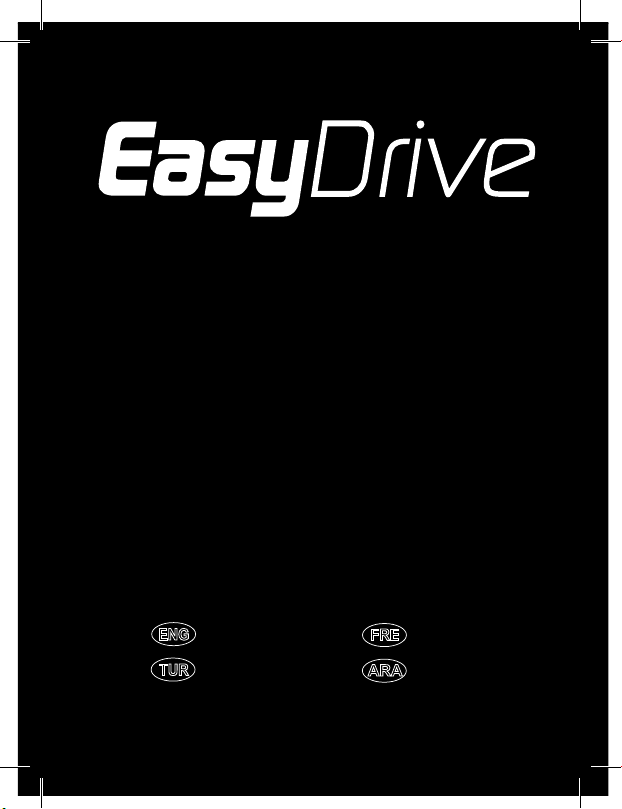
www.parrot.biz
English Français
Türkçe
ENG
TUR
FRE
ARA
ﻲﺑﺮﻋ
Page 2

www.parrot.biz
www.parrot.biz
Page 3

Parrot Easydrive
English ....................................................
Français ..................................................
Türkçe.....................................................
ﻲﺑﺮﻋ .........................................................
5
21
37
70
Page 4
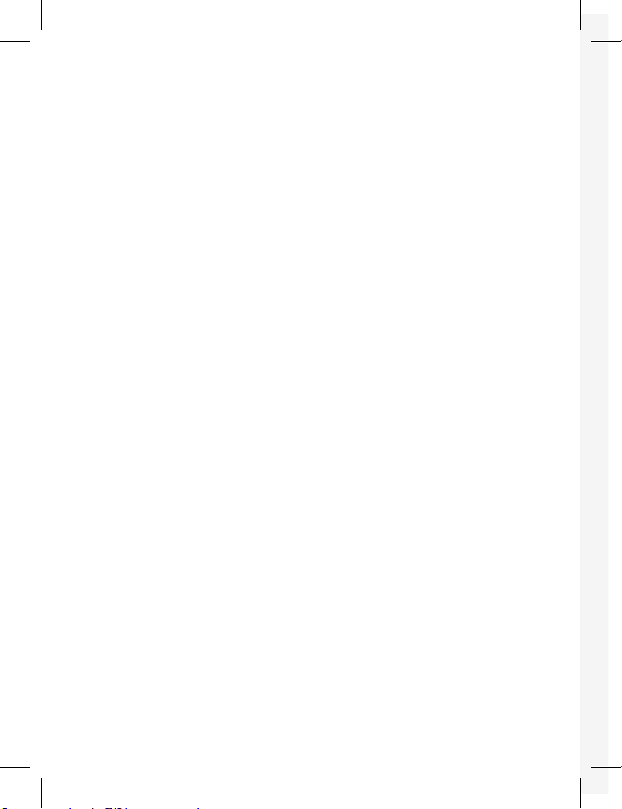
Warning :
The manufacturer Parrot S.A. and its affiliates should not be held liable towards End-Users or third parties
for prejudice caused by misuasage of the product, nor for usage that would be in violation of local traffic
regulations and laws.
Disclaimer :
The information in this document is subject to change without notice and does not represent a commitment on
the part of vendor. No warranty or representation, either expressed or implied, is made with respect of quality,
accuracy or fitness for any particular purpose of this document. The associated with it at any time without
obligation to notify any person or organization of such changes. In no event will the manufacturer be liable
for direct, indirect, special, incidental or consequential damages arising out of the use or inability to use this
product or documentation, even if advised of the possibility of such damages. This document contains materials
protected by copyright. All rights are reserved. No part of this manual may be reproduced or transmitted in
any forme, by any means or for any purpose without express written consent. Product names appearing in
this document are mentioned for identification purposes only. All trademarks, product names appearing in this
document are registred property of their respective owners.
FCC Compliance Statement :
This device complies with part 15 of the FCC rules. Operation is subject to the following two conditions :
1- This device may not cause harmful interference.
2- This device must accept any interference received, including interference that may cause undesired
operation.
Declaration of Conformity:
We, Parrot S.A. of 174 Quai de Jemmapes, 75010 Paris, France, declare under our sole responsibility that
our product, Parrot EVOLUTION, to which this declaration relates is in conformity with appropriate standards
EN300328, EN301489-17, EN 60950 following the provision of Radio Equipment and Telecommunication
Equipment directive 1995/5/EC with requirements covering EMC directive 89/336/EEC and Low Voltage
directive 73/23/EEC.
Bluetooth:
The Bluetooth® word mark and logos are owned by the Bluetooth® SIG, Inc. and any use of such marks by
Parrot S.A is under license. Other trademarks and trade names are those of their respective owners.
Page 5
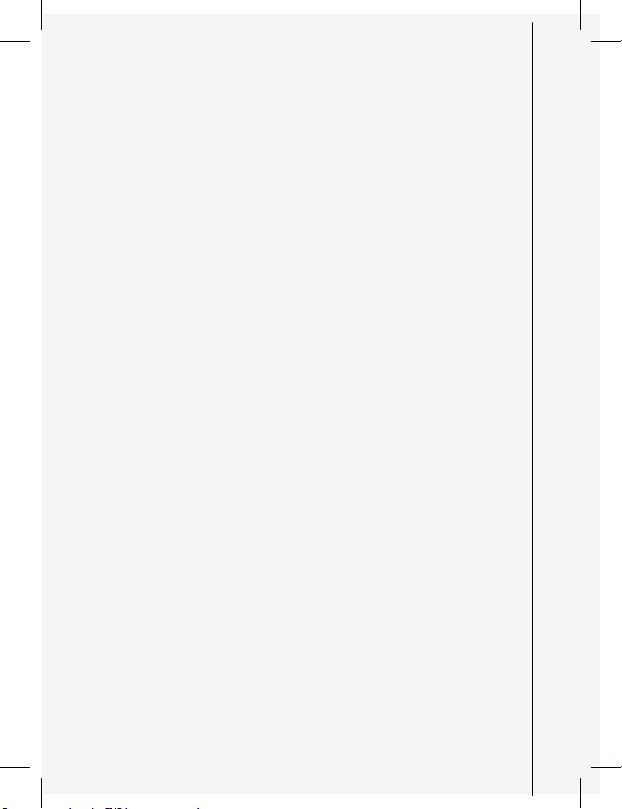
ENGLISH
User Guide
English Français Türkçe ﻲﺑﺮﻋ
Page 6
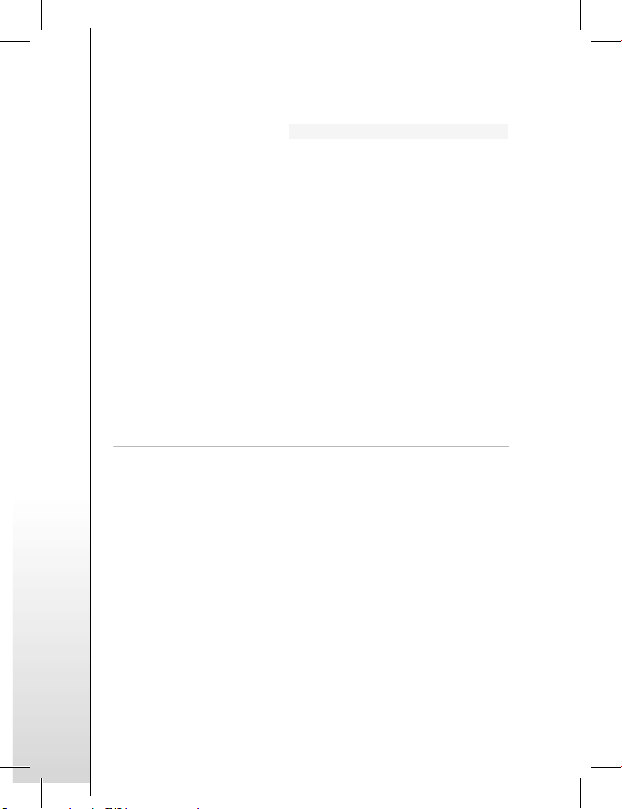
6
Parrot Easydrive
6
INTRODUCTION
The Easydrive Car Kit allows you to use your mobile
phone in the car with the highest level of comfort and
the greatest possible safety.
The Easydrive offers you the following features:
Wireless radio connection with your mobile phone.
Full duplex hands-free conversations with echo
cancellation.
Background noise reduction.
Voice recognition (up to 150 names) *.
Registering of up to 5 mobile phones.
KIT CONTENTS
The Easydrive kit contains,
a speaker that plugs into the cigar lighter,
a keypad that fixes to the dashboard,
accessories: keypad bracket, fasteners for fixing the
cable connecting the speaker to the keypad, a second
cover for customising the kit,
a user guide.
* This function is only available on certain phones.
Page 7
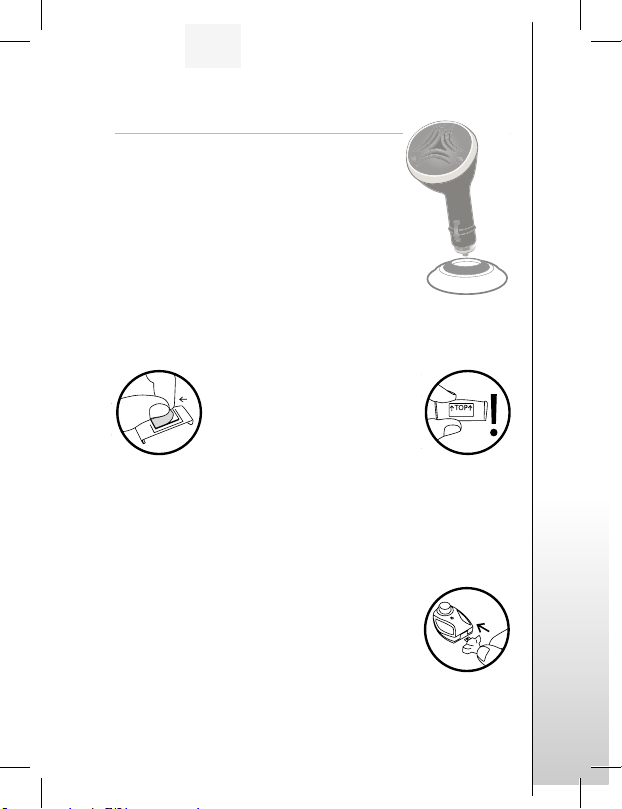
12
User Guide
English Français Türkçe
ﻲﺑﺮﻋ
7
INSTALLATION
Plug the speaker into the cigar lighter.
Choose an area on your dashboard
that is easy to reach and not too far
from the driver for fixing the keypad
containing the microphone.
Clean the surface.
Remove the protective film
from the bracket and affix it
in the chosen area.
Place the keypad in its bracket.
Choose practical locations for the fasteners, clean the
surface, remove the protective film and affix.
Clip the wire in the fasteners and
connect it to the keypad.
Page 8
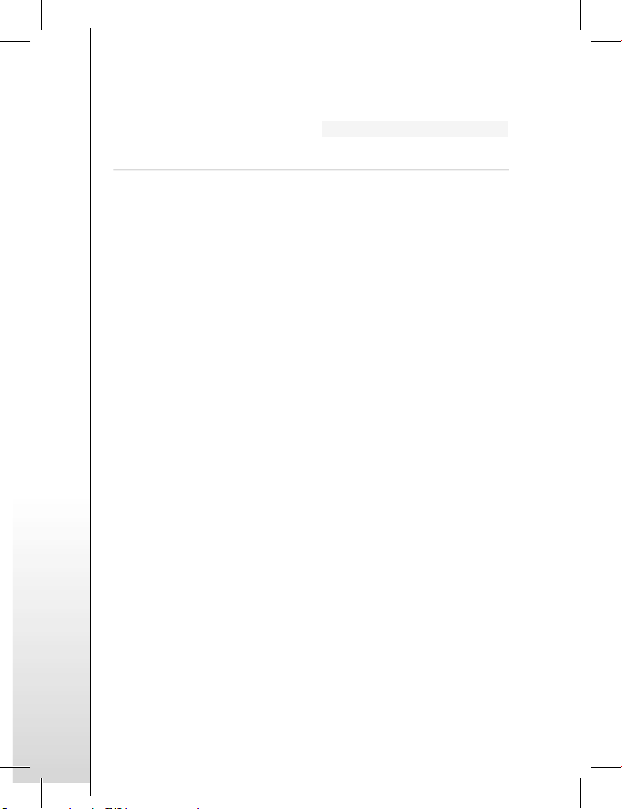
8
Parrot Easydrive
8
GETTING STARTED
SWITCHING ON
Once the kit has been fitted, switch on your phone
and start your vehicle's engine.
The leds on the keypad light up.
When used for the first time, the kit says
"Please pair device".
You must therefore pair your Bluetooth
®
phone and
your Easydrive kit.
Enter the link code 1234 when prompted by your
phone and then confirm. The Easydrive kit connects to
your phone and says "Pairing successful".
Afterwards, the connection between your Bluetooth®
phone and your Easydrive kit will be established
automatically when both devices are switched on and
located within the active Bluetooth
®
range.
To switch off the
Easydrive kit, turn off the vehicle's
engine or unplug the speaker from the cigar lighter.
Page 9
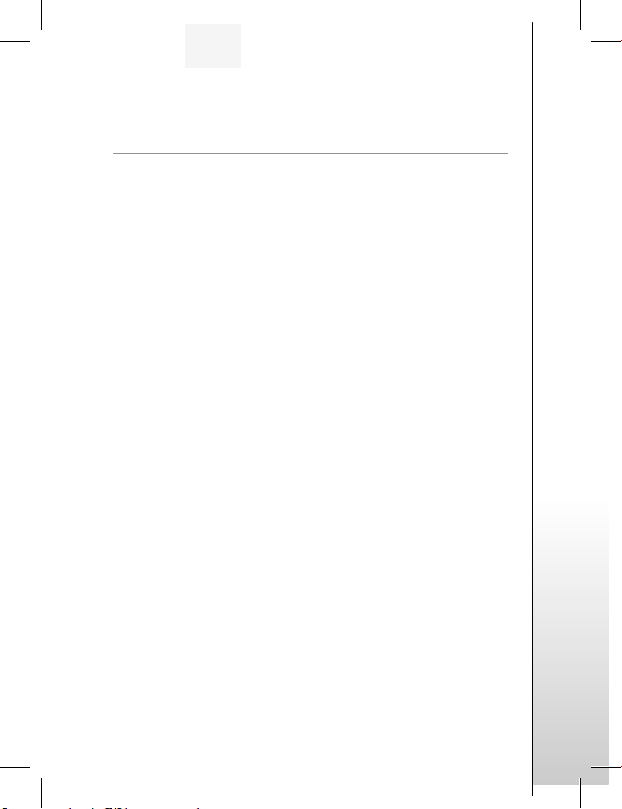
12
User Guide
English Français Türkçe
ﻲﺑﺮﻋ
9
CHOOSING THE LANGUAGE
WHEN USING FOR THE 1ST TIME
Click the central button - the kit says
"Language" and then the name of the language
currently used by the kit.
If you are happy with the language, you can exit the
menu by pressing the red button or go to the next
menu by turning the scroll wheel.
If you wish to change the language, access the menu
by clicking the central button or green button.
When you turn the scroll wheel, the kit announces the
languages available (English, French, Turkish, Arabic).
When you hear the required language, confirm by
clicking the central button or green button.
You will hear a confirmation message.
Page 10
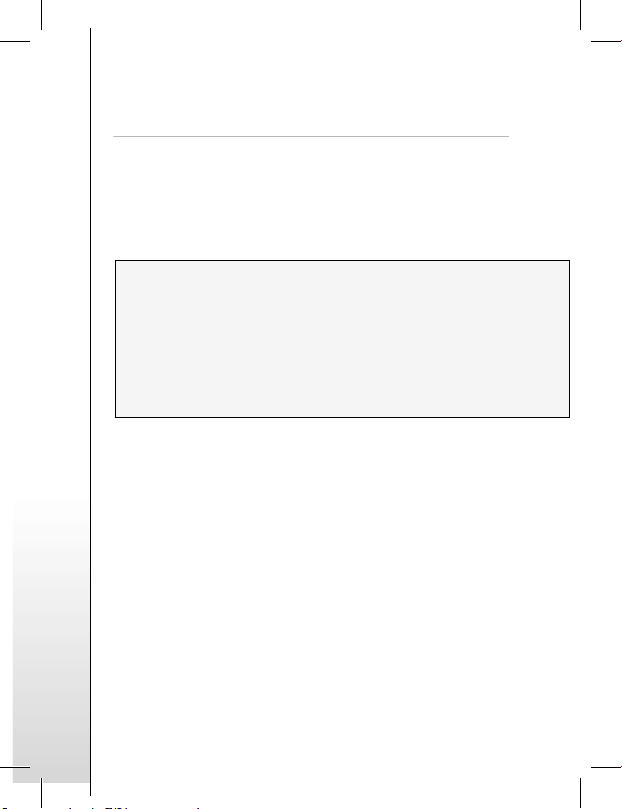
10
Parrot Easydrive
10
PAIRING
The first time that you switch the kit on, you must pair
your mobile phone with the hands-free kit.
Enable the Bluetooth
®
mode on your mobile phone.
Search for any peripherals.
Once detected, "Easydrive" is displayed on your
phone.
Select it.
Enter the link code 1234 when prompted by your
phone and then confirm. The Easydrive connects to
your phone and says "Pairing successful".
All the menus are now available when you click the
central button and their name is announced by the
hands-free kit when you turn the scroll wheel.
You are now connected to the hands-free kit and can
use it to make and receive calls.
Connect to our www.parrot.biz website or go straight
to the: www.parrot.biz/guide_chm/easydrive/index.
html
On the left of the screen, click on the
Bluetooth®
phones heading: by choosing the required phone,
you can access all the configuration procedures.
!
Page 11
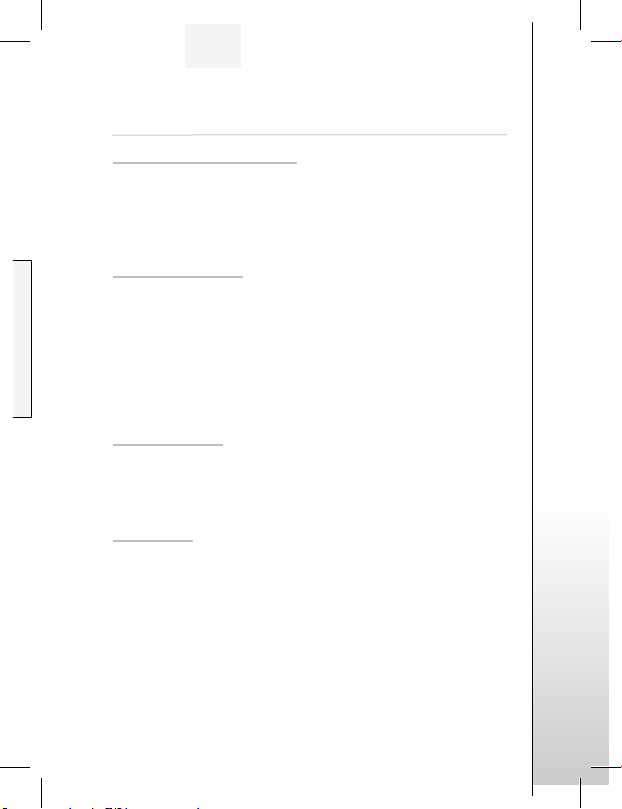
12
User Guide
English Français Türkçe
ﻲﺑﺮﻋ
11
MAKING AND RECEIVING CALLS
MAKING A CALL MANUALLY :
Dial the number using the phone's keypad.
The conversation automatically switches to hands-
free mode. Otherwise, press the kit's green button.
RECEIVING A CALL :
Press the kit's green button or say "Phone" (refer to
the chapter entitled "Magic Words") to receive the call.
Press the red button on the hands-free kit or say
"Hang up" (refer to the chapter entitled "Magic Words")
if you wish to reject the call.
ENDING A CALL :
Press the red button on the hands-free kit or say
"Hang up" to end the call.
VOICEMAIL :
You can access your voicemail functions from the
hands-free kit.
Dial up your voicemail.
When you hear the messages, click the central scroll
wheel. The kit says "Zero".
Page 12
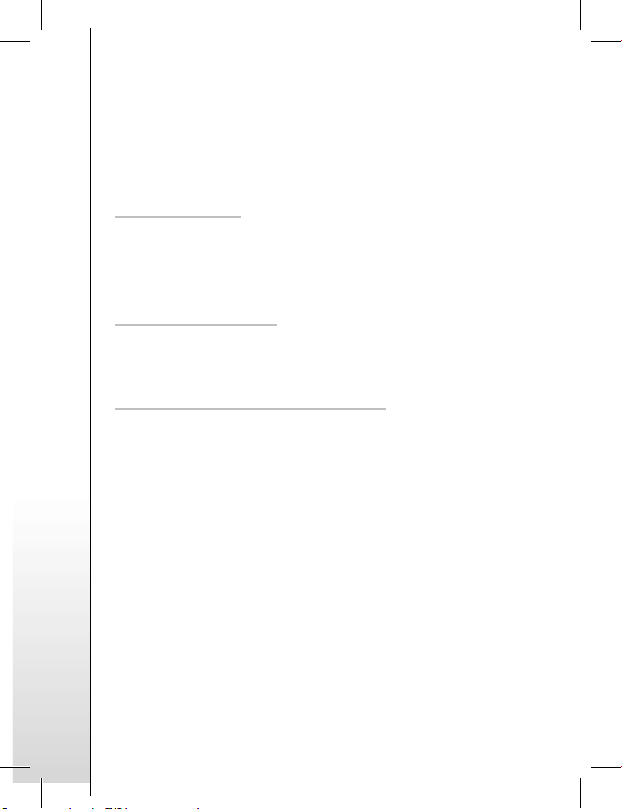
12
Parrot Easydrive
12
Then turn the scroll wheel until you hear the required
number (1, 2, 3, ...) or characters (*, #).
Confirm by pressing the scroll wheel.
REDIAL FUNCTION*:
Hold down (long click: +2 sec) the green key on the
hands-free kit to redial the last number dialled.
The kit says "Redial".
VOLUME DURING CALLS :
During the call, adjust the volume by turning the
central scroll wheel.
MAKING A CALL VIA VOICE RECOGNITION*:
Press the green button or say "Phone" if the magic
words are activated (refer to the chapter entitled
"Magic Words").
Wait until you hear the beep.
Say the name of the person that you wish to call. You
must have first recorded the voiceprints on your phone
or kit (refer to the chapter entitled "Adding Voiceprints").
If several numbers are associated with the name, say
"Home*", "Work*", "Mobile*", "Main*" or "Other*", after
the second beep.
* This function is only available on certain phones.
Page 13
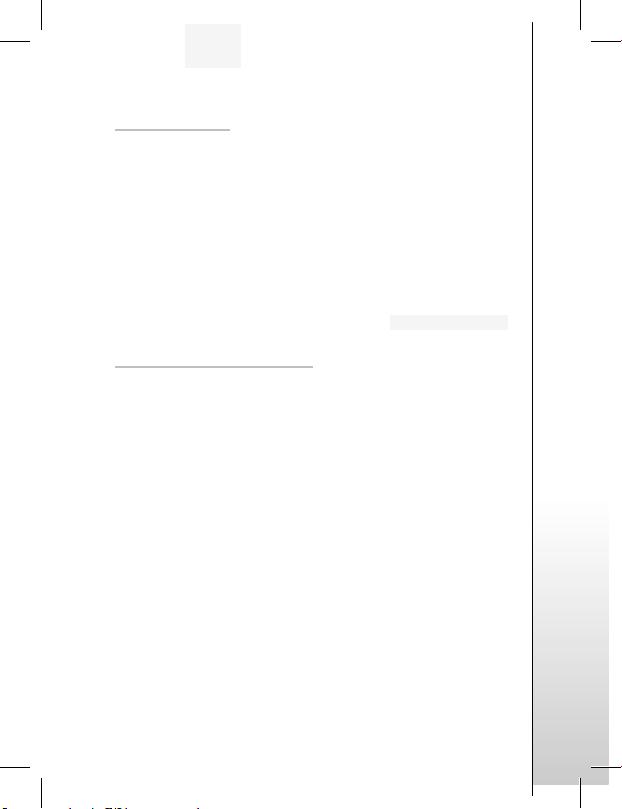
12
User Guide
English Français Türkçe
ﻲﺑﺮﻋ
13
DISCREET MODE :
During a call, if you wish to switch your call over
to your mobile, press the green button. The kit says
"Discreet mode".
Press the green button again to switch back to handsfree mode.
ACCESSING THE MENUS
TO ACCESS THE KIT'S MENUS :
Click the central button.
The kit says "Language" and then the name of the
current language.
When you turn the central scroll wheel, the kit names
the different menus.
You can exit the menus by pressing the red button on
the keypad or by not pressing anything for more than
15 seconds.
Page 14
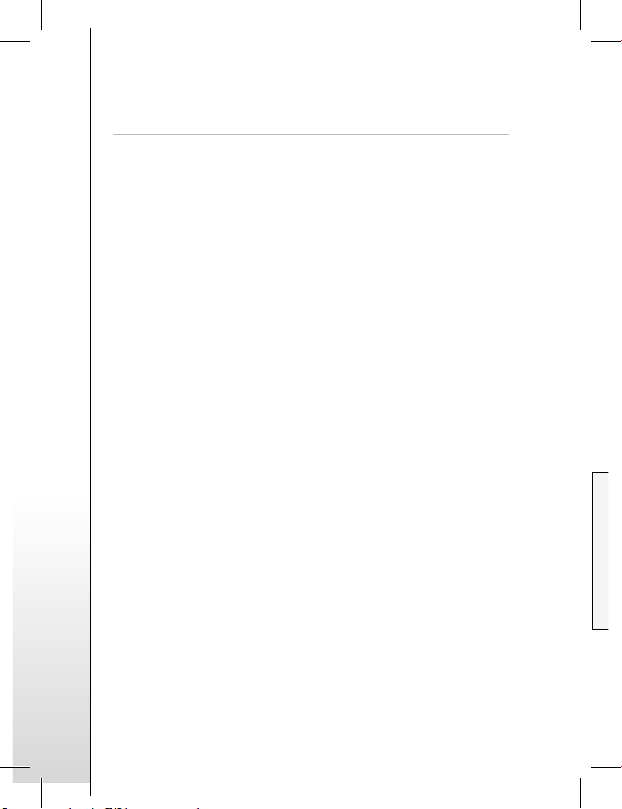
14
Parrot Easydrive
14
CHANGING THE LANGUAGE
Click the central scroll wheel - the kit says
"Language" and then the name of the current
language.
If you are happy with the language, you can exit the
menu by pressing the red button or go to the next
menu by turning the scroll wheel.
If you wish to change the language, access the menu
by clicking the central button or green button.
When you turn the scroll wheel, the kit announces the
languages available (English, French, Turkish, Arabic).
When you hear the required language, confirm by
clicking the central button or green button.
You will hear a confirmation message.
"The selected language is..."
!
Page 15
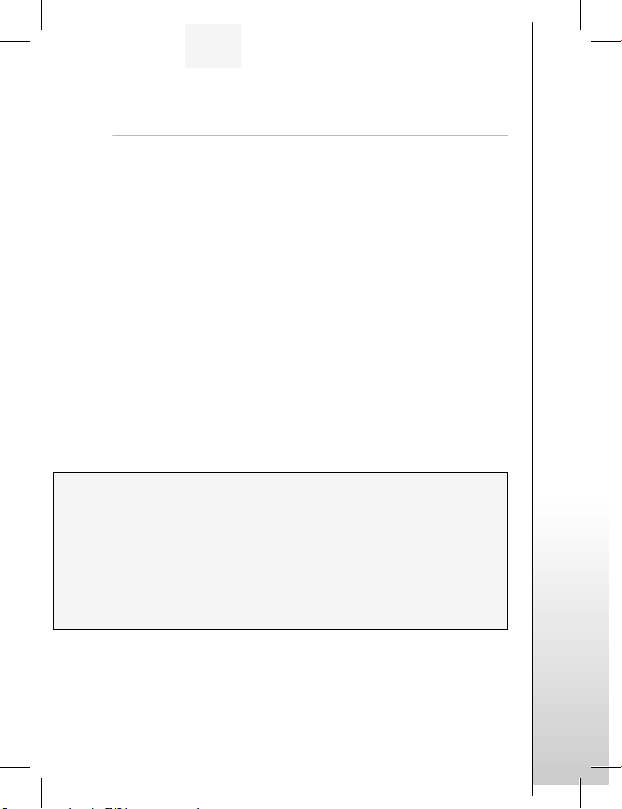
12
User Guide
English Français Türkçe
ﻲﺑﺮﻋ
15
ADDING VOICEPRINTS*
Click the central button - the kit says
"Language" and then the name of the language
currently used by the kit.
Turn the scroll wheel until the kit says
"Add voiceprints".
Access the menu by clicking the central button or
green button.
The kit disconnects from the phone and is now ready
to receive your contact names.
To send a contact name, refer to your phone's user's
guide or connect to the www.parrot.biz website for
details on the procedure for your phone.
As soon as the kit receives a contact, it gives you the
instructions to be followed.
* This function is only available on certain phones.
Connect to our www.parrot.biz website or go straight
to the :
www.parrot.biz/guide_chm/easydrive/index.html
On the left of the screen, click on the
Bluetooth®
phones heading: by choosing the required phone, you
can access all the configuration procedures.
!
Page 16
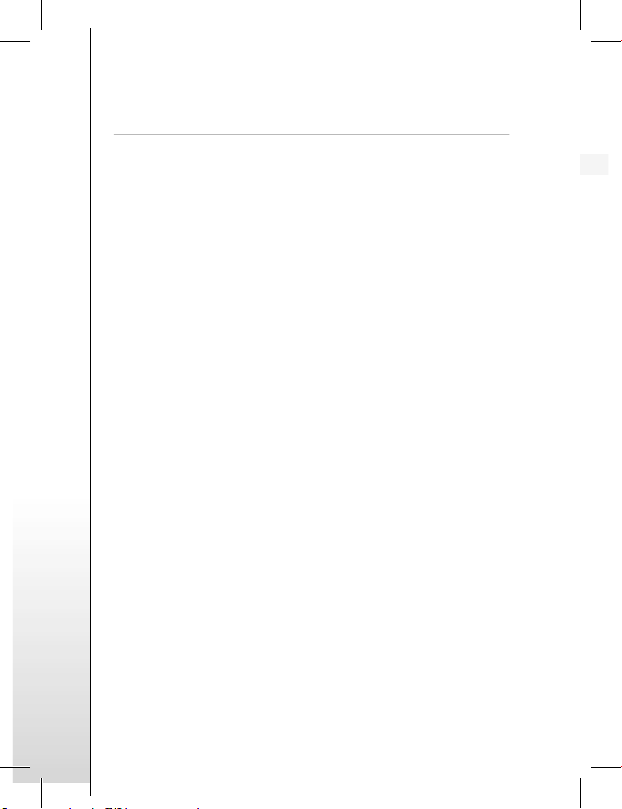
16
Parrot Easydrive
16
MAGIC WORDS
Magic words are used to accept an incoming call or
end a call, as well as activate the voice recognition
feature without taking your hands off the wheel.
Click the central button - the kit says
"Language" and then the name of the language
currently used by the kit.
Turn the scroll wheel until the kit says
"Magic words" and the current status
"Activated" or "De-activated".
If you are happy with the status, you can go to the
next menu by turning the scroll wheel or exit the menu
by clicking the red button.
If you wish to change the status, click the central
button or green button. The status changes. It changes
from "Activated" or "De-activated" or vice-versa. The kit
announces the new status.
If you choose to activate the magic words but have
not yet recorded the words "Phone" and/or "Hang up",
the kit automatically switches to record mode. The
kit guides you through the process for recording the
magic words.
Once the magic words have been successfully
recorded, they will be activated.
Page 17
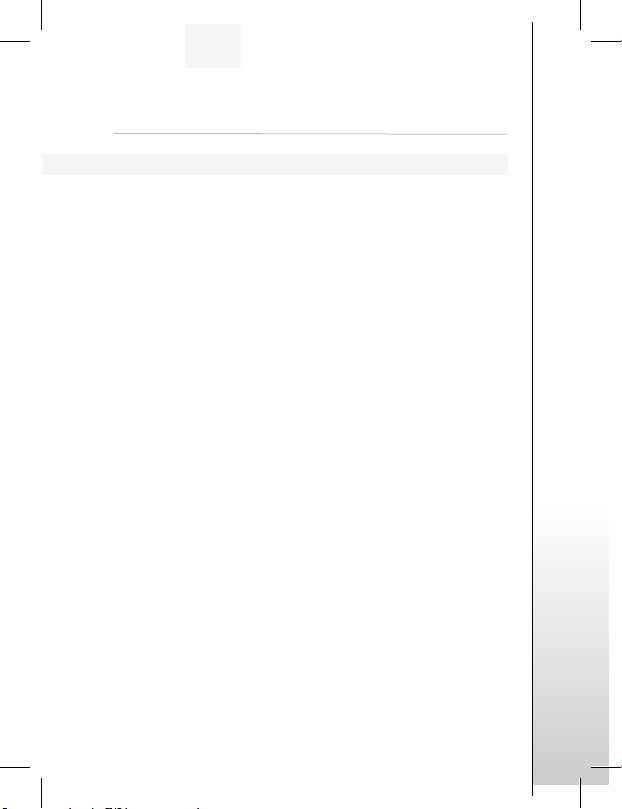
12
User Guide
English Français Türkçe
ﻲﺑﺮﻋ
17
Recording keywords
Click the central button - the kit says
"Language" and then the name of the language
currently used by the kit.
Turn the scroll wheel until the kit says
"Record keywords". Confirm by clicking the central
button or green button.
If one or more keywords have already been recorded,
the kit selects the first keyword not to have been
recorded.
Press the central button or green button to start
recording. Follow the instructions given by the kit.
When a keyword has been successfully recorded, the
kit automatically moves to the next keyword.
When all keywords have been recorded correctly, the
kit automatically activates them.
You can exit the menu at any time by pressing the
red button and record or re-record the keywords at a
later stage.
- Phone - Hang up - Home* - Mobile*- Work*- General* - Others*
* These words are only available on certain phones.
Page 18
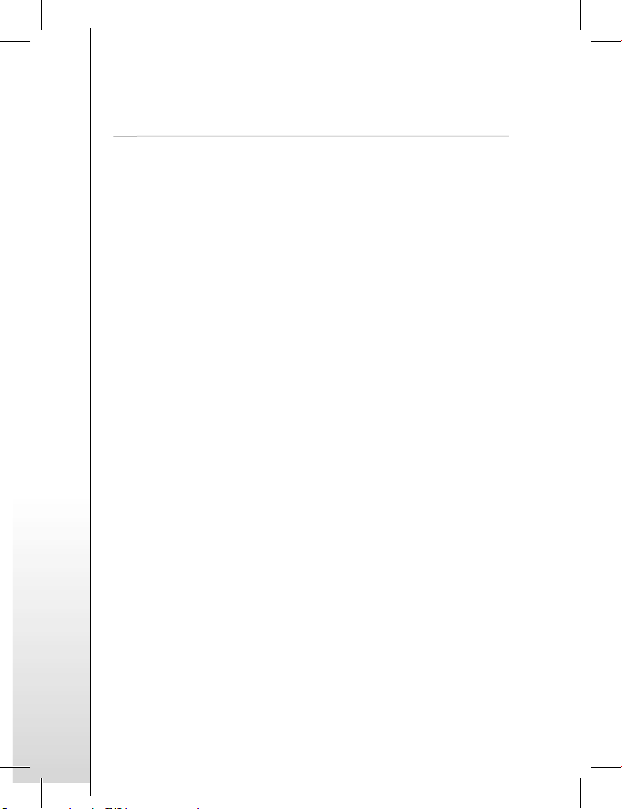
18
Parrot Easydrive
18
UPDATING THE SOFTWARE BY BLUETOOTH
®
You can update your kit from a Bluetooth
®
PC and the
software available on our www.parrot.biz website.
Click the central button - the kit says
"Language" and then the name of the language
currently used by the kit.
Turn the scroll wheel until the kit says
"Update software by Bluetooth®". Confirm by pressing
the central button or green button.
The kit says "Waiting for update".
Follow the software's instructions on your PC.
Once the software has been updated, the kit says
"Software updated".
For further information, refer to the www.parrot.biz
website.
Page 19
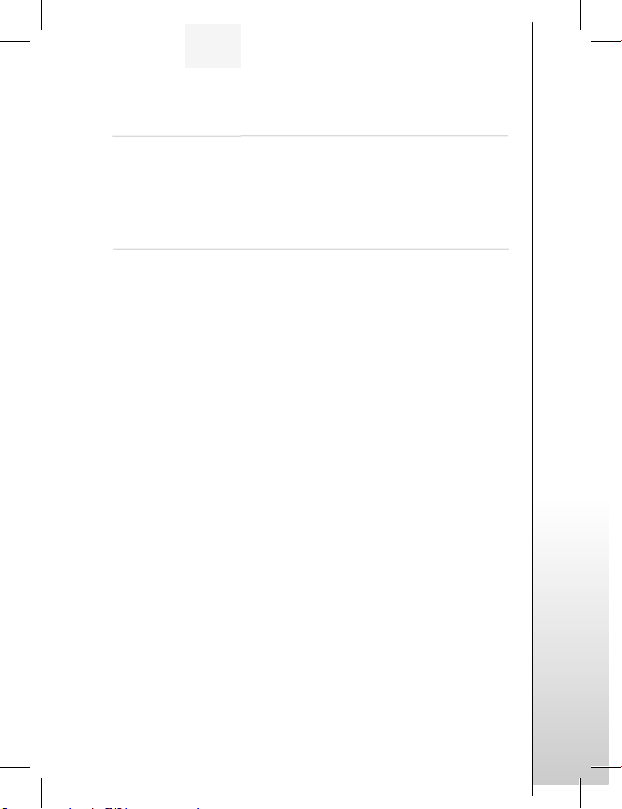
12
User Guide
English Français Türkçe
ﻲﺑﺮﻋ
19
ERASING THE MEMORY
Hold down both the red and green buttons for three
seconds.
HOT-LINE
Our hot-line service is at your disposal. You can
contact the hot-line by email or by phone. Service
available from Monday to Friday from 9 am to 6 pm
(CET).
Connect to our www.parrot.biz website for further
information.
Page 20
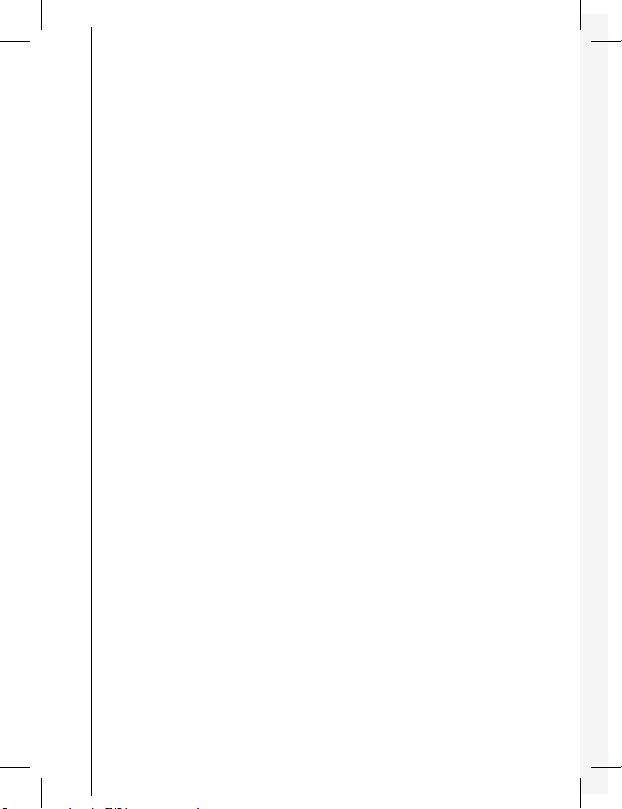
Note :
20
Page 21
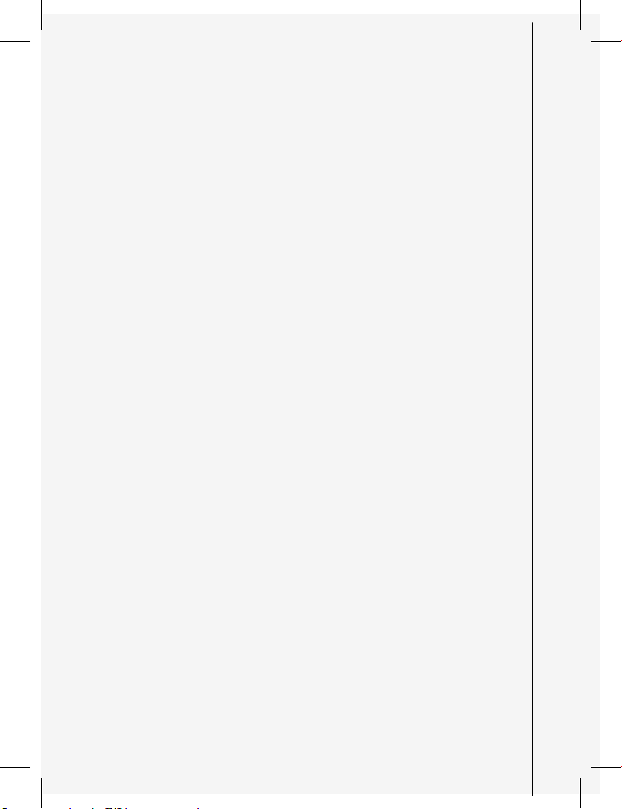
FRANÇAIS
Guide utilisateur
English Français Türkçe ﻲﺑﺮﻋ
Page 22
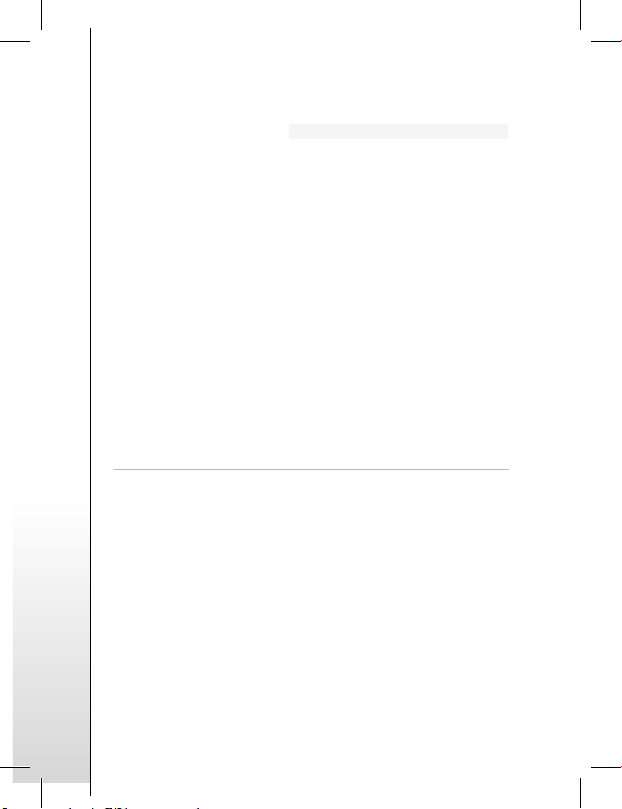
22
Parrot Easydrive
22
INTRODUCTION
Le Car Kit Easydrive vous permet d'utiliser votre
téléphone en voiture avec le meilleur confort et la
meilleure sécurité possible.
Le Easydrive vous offre les fonctionnalités suivantes :
Connexion radio sans fil avec votre téléphone
Bluetooth®.
Conversation mains-libres full duplex avec
suppression d'écho.
Réduction du bruit de fond.
Reconnaissance vocale (jusqu'à 150 noms)*.
Jumelage jusqu'à 5 téléphones.
CONTENU DE L'EMBALLAGE
Le Easydrive se compose :
d'un haut-parleur se branchant dans l'allume-cigare,
d'un clavier se positionnant sur le tableau de bord,
d'accessoires : support de clavier, attaches pour
fixer le câble reliant le haut-parleur au clavier, une
deuxième façade pour personnaliser le kit,
d'une notice d'utilisation.
* Fonction disponible uniquement avec certains téléphones.
Page 23

12
Guide utilisateur
English Français Türkçe
ﻲﺑﺮﻋ
23
INSTALLATION
Insérez le haut-parleur dans l'allumecigare.
Choisissez un emplacement sur
votre tableau de bord très facilement
accessible et pas trop éloigné du
conducteur pour placer le clavier qui
contient le micro.
Nettoyez la surface.
Retirez le film protecteur du
support et collez-le à l'endroit
choisi.
Placez le clavier sur son support.
Choisissez des emplacements pratiques pour les
attaches, nettoyez les surfaces, retirez les
films protecteurs et collez.
Clipsez le fil dans les attaches et
connectez-le au clavier.
Page 24

24
Parrot Easydrive
24
PREMIÈRE UTILISATION
MISE SOUS TENSION
Une fois la phase d'installation terminée, allumez
votre téléphone et mettez la voiture sous tension.
Les leds du clavier s'allument.
Lors de la première utilisation, le kit prononce
"Please pair device".
Vous devez alors effectuer le jumelage entre votre
téléphone Bluetooth
®
et votre Car Kit
Easydrive.
Entrez le code de liaison1234 quand votre
téléphone vous y invite puis validez. Le kit Easydrive
se connecte alors à votre téléphone et annonce
"Appairage réussi".
Par la suite, la connexion entre votre téléphone
Bluetooth
®
et votre kit
Easydrive se fera
automatiquement dès lors que les deux appareils
sont allumés et situés dans le périmètre d'action
Bluetooth®.
Pour éteindre le kit Easydrive, coupez le contact du
véhicule ou retirez le haut-parleur de
l'allume-cigare.
Page 25

12
Guide utilisateur
English Français Türkçe
ﻲﺑﺮﻋ
25
C
HOIX DE LA LANGUE LORS DE LA 1ÈRE UTILISATION
Cliquez sur le bouton central, le kit annonce
"Language" ainsi que le nom de la langue en cours
d'utilisation par le kit.
Si la langue vous convient, vous pouvez quitter le
menu en appuyant sur le bouton rouge ou passer au
menu suivant en tournant la molette.
Si vous souhaitez modifier la langue, entrez dans le
menu en cliquant sur le bouton central ou le bouton
vert.
Lorsque vous tournez la molette le kit énonce les
langues disponibles (English, French, Turkish, Arabic).
Une fois que vous avez entendu la langue qui vous
intéresse, validez en cliquant sur le bouton central ou
sur le bouton vert.
Vous entendrez une phrase de validation.
Page 26

26
Parrot Easydrive
26
JUMELAGE
Lors de la première mise sous tension, il est
nécessaire de jumeler votre téléphone avec le kit
mains-libres.
Activez Bluetooth
®
sur votre mobile.
Effectuez une recherche de périphériques.
Une fois détecté, "Easydrive" s'affiche sur votre téléphone.
Sélectionnez-le.
Entrez le code de liaison 1234 quand votre
téléphone vous y invite puis validez. Le Easydrive se
connecte alors à votre téléphone et annonce
"Appairage réussi".
L'intégralité des menus est désormais accessible
quand vous cliquez sur le bouton central et leur nom
est énoncé par le kit mains-libres lorsque vous tournez
la molette. Dès lors vous êtes connecté au kit mainslibres et pouvez l'utiliser pour communiquer.
Connectez-vous à notre site Internet www.parrot.biz
ou rendez-vous directement sur le lien :
www.parrot.biz/guide_chm/easydrive/index.html
Cliquez sur la rubrique
Bluetooth
®
phones :
choisissez le modèle de votre téléphone et accédez
aux procédures de paramétrage.
!
Page 27

12
Guide utilisateur
English Français Türkçe
ﻲﺑﺮﻋ
27
EMETTRE ET RECEVOIR DES APPELS
PASSER UN APPEL MANUELLEMENT :
Composez le numéro en utilisant le clavier du téléphone.
La communication passe automatiquement en mode
mains-libres. Si ce n'est pas le cas, appuyer sur le
bouton vert de votre kit.
RECEVOIR UN APPEL :
Appuyez sur le bouton vert du kit mains-libres ou
prononcez "Téléphone" (voir chapitre
"Mots magiques") pour décrocher.
Appuyez sur le bouton rouge du kit mains-libres
ou prononcez "Raccrocher" (voir chapitre "Mots
magiques") si vous souhaitez refuser l'appel.
RACCROCHER :
- Appuyez sur le bouton rouge du kit mains-libres ou
prononcez "Raccrocher" pour raccrocher.
MESSAGERIE :
Vous avez la possibilité d'accéder aux fonctions de
votre messagerie depuis le kit mains-libres.
Appelez votre messagerie.
Afin d’interagir avec votre messagerie, cliquez sur la
molette centrale. Le kit prononce "Zéro".
Page 28

28
Parrot Easydrive
28
Tournez alors la molette jusqu'à ce que vous entendiez
le chiffre (1,2,3) ou le caractère (*, #) souhaité.
Validez en appuyant sur la molette.
FONCTION BIS*:
Appuyez longuement (clic long : + de 2 s) sur la
touche verte du kit mains-libres pour rappeler le
dernier numéro composé. Le kit annonce "Bis".
VOLUME EN COMMUNICATION :
Pendant la communication, réglez le volume en
tournant la molette centrale.
PASSER UN APPEL EN RECONNAISSANCE VOCALE*:
Appuyez sur le bouton vert ou prononcez
"Téléphone" si les mots magiques sont activés (voir
chapitre "Mots magiques").
Attendez le bip.
Prononcez le nom de votre correspondant. Vous
devez avoir préalablement enregistré des empreintes
vocales sur votre téléphone ou sur le kit (voir chapitre
"Ajouter des empreintes vocales").
Si plusieurs numéros sont associés au correspondant,
prononcez "Domicile*", "Travail*", "Mobile"*, "Général*"
ou "Autre*" après le deuxième bip.
* Fonction disponible uniquement avec certains téléphones.
Page 29

12
Guide utilisateur
English Français Türkçe
ﻲﺑﺮﻋ
29
MODE DISCRET :
Si, en cours d’appel, vous souhaitez basculer du kit
au téléphone ou inversement, appuyez sur le bouton
vert de l’Easydrive. Le kit annonce "Mode discret".
Appuyez à nouveau sur le bouton vert pour repasser
en mode Mains-Libres.
ACCÈS AUX MENUS
POUR ACCÉDER AUX MENUS DU KIT :
Cliquez sur la molette centrale.
Le kit prononce "Langue" ainsi que le nom de la
langue en cours d'utilisation.
Lorsque vous tournez la molette centrale, le kit
énonce les différents menus.
Pour sortir des menus, appuyer sur le bouton rouge
du clavier. Lorsque le clavier est inactif plus de 15
secondes, le kit sort du menu.
Page 30

30
Parrot Easydrive
30
MODIFIER LA LANGUE
Cliquez sur la molette centrale, le kit annonce
"Langue" ainsi que le nom de la langue en cours
d'utilisation.
Si la langue vous convient, vous pouvez quitter le
menu en appuyant sur le bouton rouge ou passer au
menu suivant en tournant la molette.
Si vous souhaitez changer la langue, entrez dans
le menu en cliquant sur le bouton central ou sur le
bouton vert.
Lorsque vous tournez la molette le kit énonce les
langues disponibles (English, French, Turkish, Arabic).
Une fois que vous avez entendu la langue qui vous
intéresse, validez en cliquant sur le bouton central ou
sur le bouton vert.
Vous entendrez une phrase de validation :
"La langue sélectionnée est … ".
!
Page 31

12
Guide utilisateur
English Français Türkçe
ﻲﺑﺮﻋ
31
AJOUTER DES EMPREINTES VOCALES*
Cliquez sur la molette centrale, le kit annonce
"Langue" ainsi que le nom de la langue en cours
d'utilisation par le kit.
Tournez la molette jusqu'à ce que le kit annonce
"Ajouter des empreintes vocales".
Entrez dans le menu en cliquant sur la molette
centrale ou sur le bouton vert.
Le kit se déconnecte du téléphone et il est
maintenant prêt à recevoir des contacts.
Pour envoyer un contact, référez-vous au guide
d'utilisation de votre téléphone ou connectez-vous
au site Internet www.parrot.biz afin de connaître la
marche à suivre pour votre téléphone.
* This function is only available on certain phones.
Connectez-vous à notre site Internet www.parrot.biz
ou rendez-vous directement sur le lien :
www.parrot.biz/guide_chm/easydrive/index.html
Cliquez sur la rubrique
Bluetooth
®
phones :
choisissez le modèle de votre téléphone et accédez
aux procédures de paramétrage.
!
Page 32

32
Parrot Easydrive
32
Dès qu'un contact est reçu par le kit, celui-ci vous
donne les instructions à suivre pour enregistrer
l'empreinte vocale correspondant au contact envoyé,
ainsi que les mots clés si nécessaires.
Une fois que l’enregistrement de toutes les empreintes
vocales est terminé, vous pouvez vous reconnectez*
au kit en appuyant sur le bouton rouge de l’Easydrive.
MOTS MAGIQUES
Les mots magiques permettent de décrocher un
appel entrant ou de raccrocher ainsi que de lancer la
reconnaissance vocale en gardant les mains sur le
volant.
Cliquez sur le bouton central, le kit annonce
"Langue" ainsi que le nom de la langue en cours
d'utilisation par le kit.
Tournez la molette jusqu'à ce que le kit annonce
"Mots magiques" ainsi que l'état d'utilisation
"Activés" ou "Désactivés".
Si cette configuration vous satisfait, vous pouvez
passer au menu suivant en tournant la molette ou
quitter le menu en cliquant sur le bouton rouge.
Page 33

12
Guide utilisateur
English Français Türkçe
ﻲﺑﺮﻋ
33
Si cette configuration ne vous convient pas, cliquez
sur le bouton central ou sur le bouton vert afin de la
modifier. Vous pouvez "Activés" ou "Désactivés" les
mots magiques. L’option choisie sera annoncée par le kit.
Si vous choisissez d'activer les mots magiques mais
que vous n'avez pas encore enregistré les mots
"Téléphone" et/ou "Raccrocher", le kit se met en mode
enregistrement automatiquement. Le kit vous guide
dans l'enregistrement des mots magiques.
Une fois correctement enregistrés, les mots magiques
seront activés.
Enregistrer les mots clés
Cliquez sur le bouton central, le kit annonce
"Langue" ainsi que le nom de la langue en cours
d'utilisation par le kit.
Tournez la molette jusqu'a ce que le kit annonce
"Enregistrer les mots clés". Validez en appuyant sur le
bouton central ou sur le bouton vert.
Le kit annonce "Enregistrer tous les mots clés".
Téléphone - Raccrocher - Domicile* - Mobile*- Travail*- Général*- Autre*
* Le kit se reconnecte automatiquement après 3 minutes d’inactivité.
Page 34

34
Parrot Easydrive
34
Dans l'éventualité qu’un ou plusieurs mots clés
seraient déjà enregistrés, le kit se positionne sur le
premier mot clé non enregistré.
Appuyer sur le bouton central ou le bouton vert pour
commencer l'enregistrement. Suivez les indications
données par le kit.
Quand un mot clé est bien enregistré, le kit passe
automatiquement au suivant.
Dès que tous les mots clés sont correctement
enregistrés, le kit les activera automatiquement.
Vous pouvez quitter le menu à tout moment en
appuyant sur le bouton rouge et revenir enregistrer ou
ré-enregistrer les mots quand vous le souhaitez.
Si vous ne souhaitez pas enregistrer tous les mots
clés, tournez la molette pour accéder au mot souhaité.
MISE À JOUR DU LOGICIEL PAR BLUETOOTH
®
Il est possible de mettre à jour votre kit à partir d'un
PC Bluetooth
®
et du logiciel disponible sur notre site
Internet www.parrot.biz.
Cliquez sur le bouton central, le kit annonce
"Langue" ainsi que le nom de la langue en cours
d'utilisation par le kit.
Page 35

12
Guide utilisateur
English Français Türkçe
ﻲﺑﺮﻋ
35
Tournez la molette jusqu'a ce que le kit annonce
"Mise à jour du logiciel par Bluetooth®". Validez en
appuyant sur le bouton central ou sur le bouton vert.
Le kit prononce "Attente de la mise à jour".
Suivez les instructions du logiciel sur votre PC.
Une fois la mise à jour du logiciel effectuée, le kit
annonce "Mise à jour logiciel effectuée".
Pour plus d'informations, rendez-vous sur le site
Internet www.parrot.biz.
EFFACEMENT DE LA MÉMOIRE
Appuyez simultanément sur les boutons rouge et vert
pendant 3 secondes.
HOT-LINE
Notre hot-line se tient à votre disposition. Vous
pouvez la contacter par mail ou par téléphone.
Permanence du lundi au vendredi de 9h00 à 18h00
(GMT +1).
Connectez-vous sur notre site Internet www.parrot.
biz pour plus d'information.
Page 36

Note :
36
Page 37

TÜRKÇE
kullanım kılavuzu
English Français Türkçe ﻲﺑﺮﻋ
Page 38

38
Parrot Easydrive
38
GIRIŞ
Easydrive Araç Kiti, cep telefonunuzu arabanızda en
üst düzey rahatlık ve güvenle kullanabilmenizi sağlar.
Easydrive’ın sunduğu özellikler:
Cep telefonunuzla kablosuz bağlantı
Araç kitiyle tam çift yönlü ve yankısız görüşme.
Arka plan gürültü giderimi.
Ses tanıma (150 isme kadar) *.
5 telefona kadar eşleme.
PAKETIN IÇINDEKILER
Easydrive paketinde aşağıdakiler bulunmaktadır,
Çakmak bölümüne takılan bir hoparlör,
ön panele yerleştirilen bir tuş takımı,
aksesuarlar : klavye plakası, hoparlörü tuş takımına
bağlayan kabloyu yerleştirmede kullanılmak üzere
tutaçlar, kiti özelleştirmek için ikinci bir kapak,
bir kullanım kılavuzu.
* Bu özellik yalnızca bazı telefonlarda mevcuttur.
Page 39

12
kullanım kılavuzu
English Français Türkçe
ﻲﺑﺮﻋ
39
KURULUM
Hoparlörü çakmak soketine takınız.
Mikrofonu da bulunan klavyeyi
yerleştirmek için, ön panelde kolay
erişilebilir ve kitten çok uzak olmayan
bir nokta seçiniz.
Yüzeyi temizleyiniz.
Plakanın üstündeki
koruyucu bantı çıkarınız ve
plakayı belirlemiş olduğunuz
noktaya yapıştırınız.
Klavyeyi plakasına yerleştiriniz.
Tutaçlar için pratik noktalar seçiniz, yüzeyi
temizleyiniz, koruyucu bantı çıkarınız ve yapıştırınız.
Kabloyu tutaçların içine mandallayınız ve
kalvyeye bağlayınız.
Page 40

40
Parrot Easydrive
40
BAŞLARKEN
KITI AÇMA
Kit doğru şekilde kurulduktan sonra, cep telefonunuzu
açınız ve arabanızın kontağını çalıştırınız.
Klavyedeki algılayıcıların ışıkları yanacaktır.
İlk kez kullanıldığında kit şunu söyleyecektir:
"Lütfen cihazı eşleyin".
Bu durumda, Bluetooth® cep telefonunuzu
Easydrive kitinizle eşlemeniz gerekmektedir.
Telefonunuz bir şifre girmenizi istediğinde, 1234
yazınız ve ardından onaylayınız. Easydrive kiti
telefonunuza bağlanır ve "Eşleme Başarılı" der.
Bunun ardından, iki cihazın da açık konumda ve
Bluetooth® etki alanı içinde olmaları koşuluyla
Bluetooth® telefonunuz ve Easydrive kitiniz arasındaki
bağlantı kurulmuş olacaktır.
Easydrive kitinizi kapatmak için, arabanızın kontağınız
kapayınız veya çakmak soketindeki hoparlörü çıkarınız.
Page 41

12
kullanım kılavuzu
English Français Türkçe
ﻲﺑﺮﻋ
41
LISAN SEÇIMI
İLK KEZ KULLANIRKEN
Orta düğmeye basınız – kit şunu söyleyecektir:
"Lisan" ve ardından da kitin o anda kullanmakta olduğu
lisanın adı.
Eğer etkin lisandan memnunsanız, kırmızı tuşa
basarak menüden çıkabilirsiniz veya kaydırma
düğmesini çevirerek diğer menüye geçebilirsiniz.
Eğer etkin lisanı değiştirmek isterseniz, ilgili menüye
ulaşmak için orta düğmeye veya yeşil tuşa basınız.
Kaydırma düğmesini çevirdiğinizde, kit kullanılabilir
durumdaki lisanların adlarını söyleyecektir (English,
French, Turkish, Arabic).
Kullanmak istediğiniz lisanın adı söylendiğinde, orta
düğmeye veya yeşil tuşa basarak onaylayınız.
Bir onay mesajı duyacaksınız.
Page 42

42
Parrot Easydrive
42
EŞLEME
Kiti ilk kez açtığınızda, cep telefonunuzla kiti eşlemeniz
gerekmektedir.
Cep telefonunuzun Bluetooth® modunu etkinleştiriniz.
Ortamdaki cihazları arayınız.
Tespit edildiğinde, «cep telefonunuzun ekranında
"Easydrive" görünecektir.
Seçiniz.
Telefonunuz bir şifre girmenizi istediğinde, 1234
yazınız ve ardından onaylayınız. Easydrive kiti
telefonunuza bağlanır ve "Eşleme Başarılı" der.
Orta düğmeye bastığınızda, artık tüm menüler etkin
durumdadır ve kaydırma düğmesini çevirmenizle birlikte
kit size bu menülerin adlarını söyleyecektir.
Artık araç kitinize bağlısınız ve arama yaparken veya
gelen aramaları yanıtlarken onu kullanabilirsiniz.
!
www.parrot.com.tr sitesine veya doğrudan aşağıdaki
siteye bağlanınız: www.parrot.biz/guide_chm/easy-
drive/index.html
Ekranın solunda, Bluetooth® telefonlar başlığına
tıklayınız : gerekli telefon modelini seçerek, tüm
konfigürasyon ayrıntılarına ulaşabilirsiniz.
Page 43

12
kullanım kılavuzu
English Français Türkçe
ﻲﺑﺮﻋ
43
ARAMA YAPMA VE GELEN ARAMALARI YANITLAMA
ELLE BIR ARAMA YAPMA:
Cep telefonunuzun klavyesini kullanarak dilediğiniz
numrayı çeviriniz.
Görüşme otomatik olarak araç kiti moduna geçecektir.
Aksi durumda, kitin yeşil tuşuna basınız.
GELEN BIR ARAMAYI YANITLAMA:
Kitin yeşil tuşuna basarak veya "Telefon" ses
komutunu (bunun için lütfen "Sihirli Sözcükler" başlıklı
bölüme bakınız) söyleyerek aramayı alınız.
Kitin kırmızı tuşuna basınız veya "Kapat" ses
komutunu (bunun için lütfen "Sihirli Sözcükler" başlıklı
bölüme bakınız) söyleyerek gelen aramayı reddediniz.
BIR GÖRÜŞMEYI SONLANDIRMA:
Kitin kırmızı tuşuna basınız veya "Kapat" ses
komutunu söyleyerek görüşmeyi sonlandırınız.
SESLI MESAJ:
Sesli mesaj özelliklerinize kitinizden ulaşabilirsiniz.
Sesli mesaj numaranızı çeviriniz.
Mesajlarınızı duyduğunuzda, ortadaki kaydırma
düğmesine basınız. Kit "Sıfır" diyecektir.
Page 44

44
Parrot Easydrive
44
Ardından, gerekli yönlendirme bilgilerini duyana dek
(1, 2, 3, ...) kaydırma düğmesini çeviriniz.
Kaydırma düğmesine basarak onaylayınız.
YENIDEN ARAMA IŞLEVI*:
Son aranan numarayı yeniden aramak için,
kitinizdeki yeşil tuşa uzun süre basılı tutunuz (+2
saniye)
Kit "Yeniden arama" diyecektir.
GÖRÜŞME SIRASINDA SES DÜZEYI:
Görüşme sırasında, ortadaki kaydırma düğmesini
çevirerek ses düzeyini ayarlayınız.
SES TANIMA ÖZELLIĞIYLE BIR ARAMA YAPMA*:
Yeşil tuşa basınız veya sihirli sözcükler özelliği
etkinleştirildiyse "Telefon" ses komutunu (bunun için
lütfen "Sihirli Sözcükler" başlıklı bölüme bakınız)
söyleyiniz.
Bip sesini duyana dek bekleyiniz.
Aramak istediğiniz kişinin adını söyleyiniz. Ses
etiketlerini cep telefonunuza veya araç kitinize önceden
kaydetmiş olmalısınız (bunun için lütfen "Ses etiketleri
Ekleme" başlıklı bölüme bakınız).
Bir ad altında birden çok ses etiketinin kayıtlı olduğu
durumlarda gelecek ikinci bip sesinin ardından "Ev",
"İş", "Cep", "Asıl" veya "Diğer" komutlarından birini
söyleyiniz.
* Bu özellik yalnızca bazı telefonlarda mevcuttur.
Page 45

12
kullanım kılavuzu
English Français Türkçe
ﻲﺑﺮﻋ
45
ÖZEL GÖRÜŞME MODU:
Kitiniz üzerinde yapmakta olduğunuz bir görüşme
sırasında, görüşmeyi cep telefonunuza aktarmak için
yeşil tuşa basınız. Kit "Özel görüşme modu" diyecektir.
Tekrar yeşil tuşa basarak mevcut görüşmenizi araç
kiti moduna geri alabilirsiniz.
MENÜLERE ERIŞIM
KITIN MENÜLERINE ERIŞMEK IÇIN:
Orta düğmeye basınız.
Kit "Lisan" diyecek ve ardından da etkin olan lisanın
adını söyleyecektir.
Orta kaydırma düğmesini çevirdiğinizde, kit diğer
menülerin adlarını söyler.
Klavyenizdeki kırmızı tuşa basarak veya 15
saniyeden uzun bir süre hiçbir tuşa basmamakla
menüden çıkabilirsiniz.
Page 46

46
Parrot Easydrive
46
LISANI DEĞIŞTIRME
Orta düğmeye basınız – kit şunu söyleyecektir:
"Lisan" ve ardından da etkin olan lisanın adını
söyleyecektir.
Eğer etkin lisandan memnunsanız, kırmızı tuşa
basarak menüden çıkabilirsiniz veya kaydırma
düğmesini çevirerek diğer menüye geçebilirsiniz.
Eğer etkin lisanı değiştirmek isterseniz, ilgili menüye
ulaşmak için orta düğmeye veya yeşil tuşa basınız.
Kaydırma düğmesini çevirdiğinizde, kit kullanılabilir
durumdaki lisanların adlarını söyleyecektir (English,
French, Turkish, Arabic).
Kullanmak istediğiniz lisanın adı söylendiğinde, orta
düğmeye veya yeşil tuşa basarak onaylayınız.
Bir onay mesajı duyacaksınız.
"Seçili lisanın adı ..."
!
Page 47

12
kullanım kılavuzu
English Français Türkçe
ﻲﺑﺮﻋ
47
SES ETIKETLERI EKLEME*
Orta düğmeye basınız – kit şunu söyleyecektir:
"Lisan" ve ardından da kitin o anda kullanmakta olduğu
lisanın adı.
Kit "Ses etiketleri ekle" diyene dek kaydırma
düğmesini çeviriniz.
Orta düğmeye veya yeşil tuşa basarak menüye
ulaşınız.
Kit, cep telefonunuzla arasındaki bağlantıyı keserek,
kaydedeceğiniz ses etiketlerini almaya hazır hale gelir.
Bir kontak adı göndermek için cep telefonunuzun
kullanım kılavuzuna bakınız veya www.parrot.com.tr
sitesinden cep telefonunuzun modelini seçerek gerekli
talimatları okuyunuz.
Kit bir kontak adı alır almaz, izlenmesi gerek talimatları
size bildirecektir.
* Bu özellik yalnızca bazı telefonlarda mevcuttur.
!
www.parrot.com.tr sitesine veya doğrudan aşağıdaki
siteye bağlanınız:
www.parrot.biz/guide_chm/easydrive/index.html
Ekranın solunda, Bluetooth® telefonlar başlığına
tıklayınız: gerekli telefon modelini seçerek, tüm
konfigürasyon ayrıntılarına ulaşabilirsiniz.
Page 48

48
Parrot Easydrive
48
SIHIRLI SÖZCÜKLER
Sihirli sözcükler, gelen bir aramayı almak veya mevcut
bir görüşmeyi sonlandırmak için kullanılabildiği gibi,
aynı zamanda, direksiyondan ellerinizi hiç ayırmadan
ses tanıma özelliğinden yararlanmak için kullanılırlar.
Orta düğmeye basınız – kit şunu söyleyecektir:
"Lisan" ve ardından da kitin o anda kullanmakta olduğu
lisanın adı.
Kit «Sihirli sözcükler» diyene ve "Etkin" ya da "Kapalı"
olan mevcut durumu belirtene dek kaydırma düğmesini
çeviriniz.
Eğer durumdan memnunsanız, kırmızı tuşa basarak
menüden çıkabilirsiniz veya kaydırma düğmesini
çevirerek diğer menüye geçebilirsiniz.
Eğer durumu değiştirmek isterseniz, orta düğmeye ya
da yeşil tuşa basınız. Durum değişir. Kit etkin olan yeni
durumu sesli olarak bildirir.
Eğer sihirli sözcükler modunu etkinleştirmek
isterseniz ancak henüz "Telefon" ve/veya "Kapat" sihirli
sözcüklerini kaydetmediyseniz, kit otomatik olarak kayıt
moduna geçecektir. Kit, sihirli sözcüklerin kaydedilmesi
sürecinde size rehberlik eder.
Sihirli sözcükler başarıyla kaydedildiklerinde, etkin
hale geleceklerdir.
Page 49

12
kullanım kılavuzu
English Français Türkçe
ﻲﺑﺮﻋ
49
ANAHTAR SÖZCÜKLERI KAYDETME
Orta düğmeye basınız – kit şunu söyleyecektir:
"Lisan" ve ardından da kitin o anda kullanmakta olduğu
lisanın adı.
Kit «Anahtar sözcükleri kaydet» diyene dek kaydırma
düğmesini çeviriniz ve ardından orta düğmeye veya
yeşil tuşa basarak onaylayınız.
Eğer, hali hazırda bir veya daha çok anahtar sözcük
kaydedilmişse, kiti otomatik olarak kaydedilmemiş olan
ilk anahtar sözcük bölümüne geçer.
Orta düğmeye veya yeşil tuşa basarak kayda
başlayınız. Kit tarafından söylenen talimatları izleyiniz.
Bir anahtar sözcük başarıyla kaydedildiğinde, kit
otomatik olarak kaydedilecek sıradaki yeni anahtar
sözcüğe geçiş yapar.
Tüm anahtar sözcükler doğru şekilde
kaydedildiklerinde, kit bunların kullanımını etkin hale
getirir.
Dilediğiniz her an kırmızı tuşa basarak menüden
çıkabilir ve kayıt veya yeniden kayıt işlemini sonraki bir
aşamada yapabilirsiniz.
Telefon, Kapat, Ev*, İş*, Genel*, Diğerleri*
* Bu özellik yalnızca bazı telefonlarda mevcuttur.
Page 50

50
Parrot Easydrive
50
YAZILIMI BLUETOOTH® ILE GÜNCELLEME
Araç kitinizin yazılımını bir Bluetooth® PC’den www.
parrot.com.tr sitesine giderek güncelleyebilirsiniz.
Orta düğmeye basınız – kit şunu söyleyecektir:
"Lisan" ve ardından da kitin o anda kullanmakta olduğu
lisanın adı.
Kit "Bluetooth® ile yazılım güncelle" diyene dek
kaydırma düğmesini çeviriniz ve ardından orta
düğmeye veya yeşil tuşa basarak onaylayınız.
Kit, "Güncellemeler için bekliyor" diyecektir.
PC’nizdeki yazılım talimatlarını izleyiniz.
Yazılım güncellemesi gerçekleştiğinde kit, "Yazılım
Güncellendi" diyecektir.
Daha fazla bilgi için www.parrot.com.tr sitesine
gidiniz.
Page 51

12
kullanım kılavuzu
English Français Türkçe
ﻲﺑﺮﻋ
51
BELLEĞI SILME
Kırmızı ve yeşil tuşları aynı anda 3 saniye boyunca
basılı tutunuz.
MÜŞTERI HIZMETLERI
Müşteri destek hattımız hizmetinizdedir. Müşteri
hizmetleri hattımıza e-posta veya telefon yoluyla
ulaşabilirsiniz.
Daha fazla bilgi için www.parrot.com.tr sitemize
bağlanınız.
Page 52

Note :
52
Page 53

Note :
53
Page 54

54
Parrot Easydrive
ﻞﻳﺪﻌﺘﻟﺍ ﺭﺎﻈﺘﻧﺍ » ﺔﻋﻮﻤﺠﻤﻟﺍ ﻦﻠﻌﺗ «.
ﺮﺗﻮﻴﺒﻤﻜﻟﺍ ﻰﻠﻋ ﺞﻣﺎﻧﺮﺒﻟﺍ ﺕﺎﻤﻴﻠﻌﺗ ﻊﺒﺗﺍ.
ﻚﻟ ﻦﻠﻌﺗ ،ﺞﻣﺎﻧﺮﺒﻟﺍ ﻞﻳﺪﻌﺗ ﻢﺗ ﺎﻤﻟ
ﻪﺘﻨﻣ ﺞﻣﺎﻧﺮﺒﻟﺍ ﻞﻳﺪﻌﺗ» ﺔﻋﻮﻤﺠﻤﻟﺍ»
ﺎﻨﻌﻗﻮﻣ ﺮﻈﻧﺍ ،ﺕﺎﻣﻮﻠﻌﻤﻟﺍ ﻦﻣ ﺪﻳﺰﻤﻠﻟ
ﺖﻴﻧﺮﺘﻧﻻﺍ www.parrot.biz
ﺎﻬﻠﻤﻛﺄﺑ ﺓﺮﻛﺍﺬﻟﺍ ﻮﺤﻣ
ﻭ ﺮﻤﺣﻷﺍ ﻦﻳﺭﺰﻟﺍ ﻰﻠﻋ ﺪﺣﺍﻭ ﻥﺁ ﻲﻓ ﻂﻐﺿﺍ
ﺭ.ﻥﺍﻮﺛ 3 ﻝﻼﺧ ﺮﻀﺧﻷﺍ
ﻦﻳﻻ ﺕﻮﻫ
ﻝﺎﺼﺗﻻﺍ ﻚﻨﻜﻤﻳ ,ﻚﻓﺮﺼﺗ ﺖﺤﺗ ﺎﻨﻨﻳﻻ ﺕﻮﻫ ﻞﻀﺗ
.ﺎﻴﻔﺗﺎﻫ ﻭﺃ ﻲﻧﻭﺮﺘﻜﻟﻻﺍ ﺪﻳﺮﺒﻟﺍ ﻖﻳﺮﻃ ﻦﻋ ﺎﻬﺑ
ﺔﻋﺎﺴﻟﺍ ﻦﻣ ﺔﻌﻤﺠﻟﺍ ﻰﻟﺇ ﻦﻴﻨﺛﻻﺍ ﻦﻣ ﺔﻣﻭﺍﺪﻣ
ﺔﻋﺎﺳ +) ءﺎﺴﻣ ﺔﺳﺩﺎﺴﻟﺍ ﻰﻟﺇ ﺎﺣﺎﺒﺻ ﺔﻌﺳﺎﺘﻟﺍ
ﺶﻳﻮﻨﻳﺮﻏ ﺖﻴﻗﻮﺗ ﻦﻣ ﺓﺪﺣﺍﻭ).
ﺖﻴﻧﺮﺘﻧﻻﺍ ﺎﻨﻌﻗﻮﻤﺑ ﻂﺒﺗﺭﺍ www.parrot.biz
ﺕﺎﻣﻮﻠﻌﻤﻟﺍ ﻦﻣ ﺪﻳﺰﻤﻠﻟ.
Page 55

ﻞﻤﻌﺘﺴﻤﻟﺍ ﺪﺷﺮﻣ
English Français Türkçe
ﻲﺑﺮﻋ
55
ﻞﻘﺘﻨﺗ ،ﺔﻠﺠﺴﻣ ﺔﻳﺮﻫﻮﺟ ﺔﻤﻠﻛ ﻥﻮﻜﺗ ﺎﻤﻟ
ﺔﻔﺼﺑ ﺔﻴﻟﺎﺘﻟﺍ ﺔﻤﻠﻜﻟﺍ ﻰﻟﺇ ﺔﻋﻮﻤﺠﻤﻟﺍ
ﺔﻴﺋﺎﻘﻠﺗ.
،ﺔﻠﺠﺴﻣ ﺔﻳﺮﻫﻮﺠﻟﺍ ﺕﺎﻤﻠﻜﻟﺍ ﻞﻛ ﻥﻮﻜﺗ ﺎﻤﻨﻴﺣ
ﺎﻴﺋﺎﻘﻠﺗ ﺎﻬﻄﻴﺸﻨﺘﺑ ﺔﻋﻮﻤﺠﻤﻟﺍ ﻡﻮﻘﺗ.
ﺖﻗﻭ ﻱﺃ ﻲﻓ ﺽﺮﻌﻟﺍ ﺔﻤﺋﺎﻗ ﺓﺭﺩﺎﻐﻣ ﻚﻧﺎﻜﻣﺈﺑ
ﻭﺃ ﻞﻴﺠﺴﺘﻟ ﻉﻮﺟﺮﻟﺍ ﻭ ﺮﻤﺣﻷﺍ ﺭﺰﻟﺍ ﻰﻠﻋ ﻂﻐﻀﻟﺎﺑ
ﻪﺒﻏﺮﺗ ﺎﻤﺘﻗﻭ ﺕﺎﻤﻠﻜﻟﺍ ﻞﻴﺠﺴﺗ ﺓﺩﺎﻋﻹ
ﺙﻮﺗﻮﻠﺑ ﺔﻄﺳﺍﻮﺑ ﺞﻣﺎﻧﺮﺒﻟﺍ ﻞﻳﺪﻌﺗ®
BLUETOOTH®
ﺮﺗﻮﻴﺒﻤﻛ ﻦﻣ ﺎﻗﻼﻄﻧﺍ ﻚﺘﻋﻮﻤﺠﻣ ﻞﻳﺪﻌﺗ ﻦﻜﻤﻳ PC
ﺙﻮﺗﻮﻠﺑ® Bluetooth® ﺰﻫﺎﺠﻟﺍ ﺞﻣﺎﻧﺮﺒﻟﺍ ﻦﻣ ﻭ
ﺖﻴﻧﺮﺘﻧﻻﺍ ﺎﻨﻌﻗﻮﻣ ﻰﻠﻋ www.parrot.biz
ﺔﻋﻮﻤﺠﻤﻟﺍ ﻦﻠﻌﺗ ،ﻂﺳﻮﻟﺍ ﺭﺰﻟﺍ ﻰﻠﻋ ﻂﻐﺿﺍ
ﻑﺮﻃ ﻦﻣ ﻝﺎﻤﻌﺘﺳﻻﺍ ﺔﻳﺭﺎﺠﻟﺍ ﺔﻐﻠﻟﺍ ﻭ «ﺔﻐﻟ»
ﺔﻋﻮﻤﺠﻤﻟﺍ.
ﻞﻳﺪﻌﺗ » ﺔﻋﻮﻤﺠﻤﻟﺍ ﻦﻠﻌﺗ ﻰﺘﺣ ﺏﻻﻭﺪﻟﺍ ﺭﻭﺩ
ﺙﻮﺗﻮﻠﺑ ﺔﻄﺳﺍﻮﺑ ﺞﻣﺎﻧﺮﺒﻟﺍ® Bluetooth® «. ﺖﺒﺛ
ﺮﻀﺧﻷﺍ ﺭﺰﻟﺍ ﻰﻠﻋ ﻭﺃ ﻂﺳﻮﻟﺍ ﺭﺰﻟﺍ ﻰﻠﻋ ﺎﻄﻐﻀﻣ
Page 56

56
Parrot Easydrive
ﺔﻳﺮﻫﻮﺠﻟﺍ ﺕﺎﻤﻠﻜﻟﺍ ﻞﻴﺠﺴﺗ
ﺔﻋﻮﻤﺠﻤﻟﺍ ﻦﻠﻌﺗ ،ﻂﺳﻮﻟﺍ ﺭﺰﻟﺍ ﻰﻠﻋ ﻂﻐﺿﺍ
ﻑﺮﻃ ﻦﻣ ﻝﺎﻤﻌﺘﺳﻻﺍ ﺔﻳﺭﺎﺠﻟﺍ ﺔﻐﻠﻟﺍ ﻭ «ﺔﻐﻟ»
ﺔﻋﻮﻤﺠﻤﻟﺍ.
ﻞﺠﺳ » ﺔﻋﻮﻤﺠﻤﻟﺍ ﻦﻠﻌﺗ ﻰﺘﺣ ﺏﻻﻭﺪﻟﺍ ﺭﻭﺩ
ﺭﺰﻟﺍ ﻰﻠﻋ ﺎﻄﻐﻀﻣ ﺖﺒﺛ .» ﺔﻳﺮﻫﻮﺠﻟﺍ ﺕﺎﻤﻠﻜﻟﺍ
ﺮﻀﺧﻷﺍ ﺭﺰﻟﺍ ﻰﻠﻋ ﻭﺃ ﻂﺳﻮﻟﺍ
ﺕﺎﻤﻠﻜﻟﺍ ﻞﻛ ﻞﺠﺳ » ﺔﻋﻮﻤﺠﻤﻟﺍ ﻦﻠﻌﺗ
ﺔﻳﺮﻫﻮﺠﻟﺍ «.
،ﺔﻳﺮﻫﻮﺠﻟﺍ ﺕﺎﻤﻠﻜﻟﺍ ﻞﻛ ﻞﻴﺠﺴﺗ ﺐﻏﺮﺗ ﻢﻟ ﺍﺫﺇ
ﺔﻳﺮﻫﻮﺠﻟﺍ ﺔﻤﻠﻜﻟﺍ ﻰﻟﺇ ﻝﻮﺻﻮﻠﻟ ﺏﻻﻭﺪﻟﺍ ﺭﻭﺩ
ﺔﺑﻮﻏﺮﻤﻟﺍ.
ﻢﺗ ﺮﺜﻛﺃ ﻭﺃ ﺔﻳﺮﻫﻮﺟ ﺔﻤﻠﻛ ﺩﻮﺟﻭ ﺔﻟﺎﺣ ﻲﻓ
ﻝﻭﺃ ﻰﻠﻋ ﺔﻋﻮﻤﺠﻤﻟﺍ ﻒﻗﻮﺘﺗ ،ﺎﻘﺒﺴﻣ ﺎﻬﻠﻴﺠﺴﺗ
ﺔﻠﺠﺴﻣ ﺮﻴﻏ ﺔﻳﺮﻫﻮﺟ ﺔﻤﻠﻛ.
ﺮﻀﺧﻷﺍ ﺭﺰﻟﺍ ﻰﻠﻋ ﻭﺃ ﻂﺳﻮﻟﺍ ﺭﺰﻟﺍ ﻰﻠﻋ ﻂﻐﺿﺍ
ﻞﻴﺠﺴﺘﻟﺍ ﺔﻳﺍﺪﺒﻟ.
ﻚﻟ ﺎﻬﻴﻄﻌﺗ ﻲﺘﻟﺍ ﺕﺎﻤﻴﻠﻌﺘﻟﺍ ﻊﺒﺗﺍ
ﺔﻋﻮﻤﺠﻤﻟﺍ.
ﺮﺧﺁ - *ﻡﺎﻋ - *ﻞﻐﺷ - *ﻝﻮﻤﺤﻣ - *ﻝﺰﻨﻣ - ﺔﻤﻟﺎﻜﻤﻟﺍ ﻊﻄﻗ - ﻒﺗﺎﻫ
*ﻒﺗﺍﻮﻬﻟﺍ ﺾﻌﺒﺑ ﻂﻘﻓ ﺓﺰﻫﺎﺟ ﺕﺎﻤﻠﻜﻟﺍ ﻩﺬﻫ.
Page 57

ﻞﻤﻌﺘﺴﻤﻟﺍ ﺪﺷﺮﻣ
English Français Türkçe
ﻲﺑﺮﻋ
57
ﺔﻳﺮﺤﺳ ﺕﺎﻤﻠﻛ
ﺔﻤﻟﺎﻜﻣ ﺔﻋﺎﻤﺳ ﻊﻓﺭ ﻦﻣ ﺔﻳﺮﺤﺴﻟﺍ ﺕﺎﻤﻠﻜﻟﺍ ﺢﻤﺴﺗ
ﻕﻼﻃﺇ ﻦﻣ ﻦﻜﻤﺗ ﺎﻤﻛ ﺔﻤﻟﺎﻜﻣ ﻊﻄﻗ ﻦﻣ ﻭﺃ ﺔﻴﺗﺁ
ﻚﺗﺭﺎﻴﺳ ﺩﻮﻘﻣ ﻙﺮﺘﺗ ﻥﺃ ﻥﻭﺩ ﻲﺗﻮﺼﻟﺍ ﻒﺸﻜﻟﺍ.
ﺔﻋﻮﻤﺠﻤﻟﺍ ﻦﻠﻌﺗ ،ﻂﺳﻮﻟﺍ ﺭﺰﻟﺍ ﻰﻠﻋ ﻂﻐﺿﺍ
ﻑﺮﻃ ﻦﻣ ﻝﺎﻤﻌﺘﺳﻻﺍ ﺔﻳﺭﺎﺠﻟﺍ ﺔﻐﻠﻟﺍ ﻭ «ﺔﻐﻟ»
ﺔﻋﻮﻤﺠﻤﻟﺍ.
ﺕﺎﻤﻠﻛ » ﺔﻋﻮﻤﺠﻤﻟﺍ ﻦﻠﻌﺗ ﻰﺘﺣ ﺏﻻﻭﺪﻟﺍ ﺭﻭﺩ
ﺮﻴﻏ» ﻭﺃ «ﺔﻄﺸﻨﻣ» ﻝﺎﻤﻌﺘﺳﻻﺍ ﺔﻟﺎﺣ ﻭ » ﺔﻳﺮﺤﺳ
ﺔﻄﺸﻨﻣ»
ﻰﻟﺇ ﻝﺎﻘﺘﻧﻻﺍ ﻚﻨﻜﻤﻳ ،ﺔﻟﺎﺤﻟﺍ ﻚﺘﺒﺳﺎﻧ ﺍﺫﺇ
ﻭﺃ ﺏﻻﻭﺪﻟﺍ ﺍﺭﻭﺪﻣ ﺔﻴﻟﺎﺘﻟﺍ ﺽﺮﻌﻟﺍ ﺔﻤﺋﺎﻗ
ﺮﻤﺣﻷﺍ ﺭﺰﻟﺍ ﻰﻠﻋ ﺎﻄﻐﻀﻣ ﺽﺮﻌﻟﺍ ﺔﻤﺋﺎﻗ ﺓﺭﺩﺎﻐﻣ.
ﺭﺰﻟﺍ ﻰﻠﻋ ﻂﻐﺿﺍ ،ﺔﻟﺎﺤﻟﺍ ﻚﺒﺳﺎﻨﺗ ﻢﻟ ﺍﺫﺇ
.ﺔﻟﺎﺤﻟﺍ ﺮﻴﻐﺘﺗ .ﺮﻀﺧﻷﺍ ﺭﺰﻟﺍ ﻰﻠﻋ ﻭﺃ ﻂﺳﻮﻟﺍ
.ﺲﻜﻌﻟﺍ ﻭﺃ «ﻂﺸﻨﻣ ﺮﻴﻏ» ﻰﻟﺇ «ﻂﺸﻨﻣ» ﻦﻣ ﻞﻘﺘﻨﺗ
ﺓﺪﻳﺪﺟ ﺔﻟﺎﺣ ﺔﻋﻮﻤﺠﻤﻟﺍ ﻦﻠﻌﺗ ﻭ.
ﻢﻟ ﻭ ﺔﻳﺮﺤﺴﻟﺍ ﺕﺎﻤﻠﻜﻟﺍ ﻂﻴﺸﻨﺗ ﺕﺮﺘﺧﺍ ﺍﺫﺇ
ﻊﻄﻗ» ﻭﺃ/ﻭ «ﻒﺗﺎﻫ» ﺕﺎﻤﻠﻜﻟﺍ ﻞﻴﺠﺴﺘﺑ ﺪﻌﺑ ﻢﻘﺗ
ﻞﻴﺠﺴﺘﻟﺍ ﺔﻘﻳﺮﻃ ﺔﻋﻮﻤﺠﻤﻟﺍ ﺬﺨﺘﺗ ،«ﺔﻤﻟﺎﻜﻤﻟﺍ
ﻞﻴﺠﺴﺗ ﻲﻓ ﺔﻋﻮﻤﺠﻤﻟﺍ ﻙﺪﺷﺮﺗ .ﺔﻴﺋﺎﻘﻠﺗ ﺔﻔﺼﺑ
ﺔﻳﺮﺤﺴﻟﺍ ﺕﺎﻤﻠﻜﻟﺍ.
ﺕﺎﻤﻠﻜﻟﺍ ﻥﻮﻜﺗ ،ﻞﻴﺠﺴﺘﻟﺍ ءﺎﻬﺘﻧﺍ ﺪﻨﻋ
ﺔﻄﺸﻨﻣ ﺔﻳﺮﺤﺴﻟﺍ.
Page 58

58
Parrot Easydrive
ﺔﻴﺗﻮﺻ ﻊﺑﺍﻮﻃ ﺔﻓﺎﺿﺇ*
ﺔﻋﻮﻤﺠﻤﻟﺍ ﻦﻠﻌﺗ ،ﻂﺳﻮﻟﺍ ﺭﺰﻟﺍ ﻰﻠﻋ ﻂﻐﺿﺍ
ﻑﺮﻃ ﻦﻣ ﻝﺎﻤﻌﺘﺳﻻﺍ ﺔﻳﺭﺎﺠﻟﺍ ﺔﻐﻠﻟﺍ ﻭ «ﺔﻐﻟ»
ﺔﻋﻮﻤﺠﻤﻟﺍ.
ﺔﻓﺎﺿﺇ » ﺔﻋﻮﻤﺠﻤﻟﺍ ﻦﻠﻌﺗ ﻰﺘﺣ ﺏﻻﻭﺪﻟﺍ ﺭﻭﺩ
ﺔﻴﺗﻮﺻ ﻊﺑﺍﻮﻃ «
ﻂﺳﻮﻟﺍ ﺭﺰﻟﺍ ﻰﻠﻋ ﺎﻄﻐﻀﻣ ﺽﺮﻌﻟﺍ ﺔﻤﺋﺎﻘﺑ ﻞﺧﺩﺃ
ﺮﻀﺧﻷﺍ ﺭﺰﻟﺍ ﻭﺃ.
ﻥﻵﺍ ﻥﻮﻜﻳ ﻭ ﻒﺗﺎﻬﻟﺍ ﻦﻋ ﺔﻋﻮﻤﺠﻤﻟﺍ ﻞﺼﻔﻨﺗ
ﺕﻻﺎﺼﺗﺍ ﻡﻼﺘﺳﻻ ﺍﺰﻫﺎﺟ ﺮﻴﺧﻷﺍ ﺍﺬﻫ.
ﻝﺎﻤﻌﺘﺳﺍ ﺪﺷﺮﻣ ﻰﻟﺇ ﻊﺟﺍﺭ ،ﻝﺎﺼﺗﺍ ﺭﺍﺪﺻﻹ ﻭ
ﺖﻴﻧﺮﺘﻧﺍ ﻊﻗﻮﻤﺑ ﻂﺒﺗﺭﺍ ﻭﺃ ﻚﻔﺗﺎﻫ www.parrot.biz
ﻚﻔﺗﺎﻬﻟ ﻪﻌﺒﺘﺗ ﺐﺠﻳ ﻱﺬﻟﺍ ﺮﻴﺴﻟﺍ ﺔﻓﺮﻌﻤﻟ
ﻚﻴﻄﻌﺗ ،ﻝﺎﺼﺗﺍ ﻰﻠﻋ ﺔﻋﻮﻤﺠﻤﻟﺍ ﻞﺼﺤﺗ ﻦﻴﺣ
ﺎﻬﻌﺒﺘﺘﺳ ﻲﺘﻟﺍ ﺕﺎﻤﻴﻠﻌﺘﻟﺍ.
ﺖﻴﻧﺮﺘﻧﺍ ﻊﻗﻮﻤﺑ ﻂﺒﺗﺭﺍ www.parrot.biz ﻭﺃ
ﻂﺑﺍﺮﻟﺎﺑ ﺓﺮﺷﺎﺒﻣ ﻙﺪﻋﻮﻣ
www.parrot.biz/guide_chm/easydrive/index.html
ﻥﺍﻮﻨﻌﻟﺍ ﻰﻠﻋ ﻂﻐﺿﺍ ،ﺔﺷﺎﺸﻟﺍ ﺭﺎﺴﻳ ﻰﻠﻋ
ﺙﻮﺗﻮﻠﺑ ﻒﺗﺍﻮﻫ® Bluetooth® phones
. ﻙﺭﺎﻴﺘﺧﺎﺑ
ﺕﺍءﺍﺮﺟﺇ ﻞﻛ ﻰﻟﺇ ﻞﺼﺗ ،ﻪﺒﻏﺮﺗ ﻱﺬﻟﺍ ﻝﻮﻤﺤﻤﻟﺍ
ﺖﻴﺒﺜﺗ.
!
*ﻒﺗﺍﻮﻬﻟﺍ ﺾﻌﺒﺑ ﻂﻘﻓ ﺓﺰﻫﺎﺟ ﺔﻔﻴﻇﻮﻟﺍ ﻩﺬﻫ
Page 59

ﻞﻤﻌﺘﺴﻤﻟﺍ ﺪﺷﺮﻣ
English Français Türkçe
ﻲﺑﺮﻋ
59
ﺕﻮﺼﻟﺍ ﻢﺠﺣ ﺮﻴﻴﻌﺗ
ﺔﻋﻮﻤﺠﻤﻟﺍ ﻦﻠﻌﺗ ،ﻂﺳﻮﻟﺍ ﺭﺰﻟﺍ ﻰﻠﻋ ﻂﻐﺿﺍ
ﻑﺮﻃ ﻦﻣ ﻝﺎﻤﻌﺘﺳﻻﺍ ﺔﻳﺭﺎﺠﻟﺍ ﺔﻐﻠﻟﺍ ﻭ «ﺔﻐﻟ»
ﺔﻋﻮﻤﺠﻤﻟﺍ.
ﻢﺠﺣ» ﺔﻋﻮﻤﺠﻤﻟﺍ ﻦﻠﻌﺗ ﻰﺘﺣ ﺏﻻﻭﺪﻟﺍ ﺭﻭﺩ
ﺕﻮﺼﻟﺍ»
ﻯﻮﺘﺴﻤﻟﺍ ﺔﻓﺮﻌﻣ ﻦﻣ ﺔﻴﺗﻮﺻ ﺓﺭﺎﺷﺇ ﻚﻨﻜﻤﺘﺳ
ﻱﺭﺎﺠﻟﺍ ﺕﻮﺼﻟﺍ ﻢﺠﺤﻟ ﻲﺗﻮﺼﻟﺍ
ﺔﻤﺋﺎﻘﺑ ﻞﺧﺩﺃ ،ﺕﻮﺼﻟﺍ ﻢﺠﺣ ﺾﻔﺧ ﻭﺃ ﻊﻓﺮﻟ
ﺭﺰﻟﺍ ﻭﺃ ﻂﺳﻮﻟﺍ ﺭﺰﻟﺍ ﻰﻠﻋ ﺎﻄﻐﻀﻣ ﺽﺮﻌﻟﺍ
ﺮﻀﺧﻷﺍ.
ﺕﻮﺼﻟﺍ ﻢﺠﺣ ﻊﻓﺮﻟ ﻦﻴﻤﻴﻟﺍ ﻮﺤﻧ ﺏﻻﻭﺪﻟﺍ ﺭﻭﺩ
،ﻙﺭﺎﻴﺘﺧﺎﺑ ﺖﻤﻗ ﺎﻤﻟ .ﻪﻀﻔﺨﻟ ﺭﺎﺴﻴﻟﺍ ﻮﺤﻧ ﻭﺃ
ﺭﺰﻟﺍ ﻭﺃ ﻂﺳﻮﻟﺍ ﺭﺰﻟﺍ ﻰﻠﻋ ﺎﻄﻐﻀﻣ ﺔﻋﺮﺴﺑ ﺖﺒﺛ
ﺮﻀﺧﻷﺍ.
ﺔﻴﺗﻮﺻ ﺖﻴﺒﺜﺗ ﺓﺭﺎﺷﺇ ﻊﻤﺴﺗ
Page 60

60
Parrot Easydrive
ﺔﻐﻠﻟﺍ ﺮﻴﻴﻐﺗ
ﺔﻋﻮﻤﺠﻤﻟﺍ ﻦﻠﻌﺗ ،ﻂﺳﻮﻟﺍ ﺏﻻﻭﺪﻟﺍ ﻰﻠﻋ ﻂﻐﺿﺍ
ﻝﺎﻤﻌﺘﺳﻻﺍ ﺔﻳﺭﺎﺠﻟﺍ ﺔﻐﻠﻟﺍ ﻭ «ﺔﻐﻟ»
ﺔﻤﺋﺎﻗ ﺓﺭﺩﺎﻐﻣ ﻚﻨﻜﻤﻳ ،ﺔﻐﻠﻟﺍ ﻚﺘﺒﺳﺎﻧ ﺍﺫﺇ
ﻝﺎﻘﺘﻧﻻﺍ ﻭﺃ ﺮﻤﺣﻷﺍ ﺭﺰﻟﺍ ﻰﻠﻋ ﺎﻄﻐﻀﻣ ﺽﺮﻌﻟﺍ
ﺏﻻﻭﺪﻟﺍ ﺍﺭﻭﺪﻣ ﺔﻴﻟﺎﺘﻟﺍ ﺽﺮﻌﻟﺍ ﺔﻤﺋﺎﻗ ﻰﻟﺇ.
ﺔﻤﺋﺎﻘﺑ ﻞﺧﺩﺃ ،ﺔﻐﻠﻟﺍ ﺮﻴﻴﻐﺗ ﺖﺒﻏﺭ ﺍﺫﺇ
ﺭﺰﻟﺍ ﻭﺃ ﻂﺳﻮﻟﺍ ﺭﺰﻟﺍ ﻰﻠﻋ ﺎﻄﻐﻀﻣ ﺽﺮﻌﻟﺍ
ﺮﻀﺧﻷﺍ.
ﺔﻋﻮﻤﺠﻤﻟﺍ ﻦﻠﻌﺗ ،ﺏﻻﻭﺪﻟﺍ ﺭﻭﺪﺗ ﺎﻣﺪﻨﻋ
،ﻲﻧﺎﻤﻟﺃ ،ﻱﺰﻴﻠﺠﻧﺇ ،ﻲﺴﻧﺮﻓ) ﺓﺰﻫﺎﺠﻟﺍ ﺕﺎﻐﻠﻟﺍ
ﻲﻟﺎﻄﻳﺇ ،ﻲﻧﺎﺒﺳﺍ...)
ﺎﻄﻐﻀﻣ ﺖﺒﺛ ،ﺎﻬﺒﻏﺮﺗ ﻲﺘﻟﺍ ﺔﻐﻠﻟﺍ ﺖﻌﻤﺳ ﺎﻤﻟ
ﺮﻀﺧﻷﺍ ﺭﺰﻟﺍ ﻭﺃ ﻂﺳﻮﻟﺍ ﺭﺰﻟﺍ ﻰﻠﻋ.
ﺓﺭﺎﺘﺨﻤﻟﺍ ﺔﻐﻠﻟﺍ» : ﺖﻴﺒﺜﺗ ﺔﻠﻤﺟ ﻊﻤﺴﺗ
ﻲﻫ...».
Page 61

ﻞﻤﻌﺘﺴﻤﻟﺍ ﺪﺷﺮﻣ
English Français Türkçe
ﻲﺑﺮﻋ
61
ﻞﻛ ﻞﺒﻗ ﻡﺎﻴﻘﻟﺍ ﻚﻴﻠﻋ .ﻚﻠﺳﺍﺮﻣ ﻢﺳﺍ ﻖﻄﻧﺍ
ﻰﻠﻋ ﻭﺃ ﻚﻔﺗﺎﻫ ﻰﻠﻋ ﺔﻴﺗﻮﺻ ﻊﺑﺍﻮﻃ ﻞﻴﺠﺴﺘﺑ ءﻲﺷ
ﺔﻴﺗﻮﺻ ﻊﺑﺍﻮﻃ ﻒﺿﺃ» ﺓﺮﻘﻓ ﺮﻈﻧﺃ) .ﺔﻋﻮﻤﺠﻤﻟﺍ»)
ﻖﻄﻧﺃ ،ﺪﺣﺍﻭ ﻞﺳﺍﺮﻤﻟ ﻡﺎﻗﺭﺃ ﺓﺪﻋ ﺕﺪﺟﻭ ﺍﺫﺇ
ﺓﺭﺎﺷﻹﺍ ﺪﻌﺑ «ﻝﻮﻤﺤﻣ» ﻭﺃ «ﻞﻐﺷ» ،«ﻝﺰﻨﻣ»
ﺔﻴﻧﺎﺜﻟﺍ ﺔﻴﺗﻮﺼﻟﺍ.
ﺔﻣﻮﺘﻛ ﺔﻘﻳﺮﻃ :
ﺔﻤﻟﺎﻜﻤﻟﺍ ﻞﻳﻮﺤﺗ ،ﻚﺷﺎﻘﻧ ءﺎﻨﺛﺃ ،ﺖﺒﻏﺭ ﺍﺫﺇ
ﻦﻠﻌﺗ .ﺮﻀﺧﻷﺍ ﺭﺰﻟﺍ ﻰﻠﻋ ﻂﻐﺿﺍ ،ﻚﻔﺗﺎﻫ ﻰﻟﺇ
ﺔﻣﻮﺘﻛ ﺔﻘﻳﺮﻃ» ﺔﻋﻮﻤﺠﻤﻟﺍ»
ﻰﻟﺇ ﻉﻮﺟﺮﻠﻟ ﺮﻀﺧﻷﺍ ﺭﺰﻟﺍ ﻰﻠﻋ ﺪﻳﺪﺟ ﻦﻣ ﻂﻐﺿﺍ
ﺓﺮﺣ-ﻱﺪﻳﺃ ﺔﻘﻳﺮﻄﻟﺍ.
ﺽﺮﻌﻟﺍ ﺔﻤﺋﺎﻗ ﻰﻟﺇ ﻝﻮﺻﻮﻟﺍ
ﺔﻋﻮﻤﺠﻤﻟﺍ ﺽﺮﻋ ﻢﺋﺍﻮﻗ ﻰﻟﺇ ﻝﻮﺻﻮﻠﻟ
ﻂﺳﻮﻟﺍ ﺭﺰﻟﺍ ﻰﻠﻋ ﻂﻐﺿﺍ.
ﺔﻳﺭﺎﺠﻟﺍ ﺔﻐﻠﻟﺍ ﻢﺛ «ﺔﻐﻟ» ﺔﻋﻮﻤﺠﻤﻟﺍ ﻦﻠﻌﺗ
ﻝﺎﻤﻌﺘﺳﻻﺍ
ﺔﻋﻮﻤﺠﻤﻟﺍ ﻦﻠﻌﺗ ،ﻂﺳﻮﻟﺍ ﺏﻻﻭﺪﻟﺍ ﺭﻭﺪﺗ ﺎﻤﻟ
ﺽﺮﻌﻟﺍ ﻢﺋﺍﻮﻗ ﻒﻠﺘﺨﻣ.
ﻂﻐﻀﻳ ﺎﻤﻟ ﺽﺮﻌﻟﺍ ﻢﺋﺍﻮﻗ ﻞﻤﻌﺘﺴﻤﻟﺍ ﺭﺩﺎﻐﻳ
ﺎﻤﻟ ﻭﺃ ﺢﻴﺗﺎﻔﻤﻟﺍ ﺔﺣﻮﻟ ﻦﻣ ﺮﻤﺣﻷﺍ ﺭﺰﻟﺍ ﻰﻠﻋ
15 ﻦﻣ ﺮﺜﻛﺃ ﺔﻄﺸﻨﻣ ﺮﻴﻏ ﺢﻴﺗﺎﻔﻤﻟﺍ ﺔﺣﻮﻟ ﻥﻮﻜﺗ
ﺔﻴﻧﺎﺛ
Page 62

62
Parrot Easydrive
ﻚﺑﻭﺎﺠﻤﺑ ﻞﺼﺗﺍ.
ﺏﻻﻭﺪﻟﺍ ﻰﻠﻋ ﻂﻐﺿﺍ ،ﻞﺋﺎﺳﺮﻟﺍ ﻊﻤﺴﺗ ﺎﻤﻟ
0 » ﺔﻋﻮﻤﺠﻤﻟﺍ ﻖﻄﻨﺗ .ﻂﺳﻮﻟﺍ ».
ﻢﻗﺮﻟﺍ ﻊﻤﺴﺗ ﻰﺘﺣ ﺏﻻﻭﺪﻟﺍ ﻙﺍﺬﻨﻴﺣ ﺭﻭﺩ
3 ،2 ،1) ﺏﻮﻏﺮﻤﻟﺍ...)
ﺏﻻﻭﺪﻟﺍ ﻰﻠﻋ ﺎﻄﻐﻀﻣ ﺖﺒﺛ.
ﺭﺮﻜﻣ ﺔﻔﻴﻇﻭ* :
(ﻦﻴﺘﻴﻧﺎﺛ ﻦﻣ ﺮﺜﻛﺃ : ﻞﻳﻮﻃ ﻂﻐﺿ) ﻼﻳﻮﻃ ﻂﻐﺿﺍ
-ﻱﺪﻳﺃ ﺔﻋﻮﻤﺠﻤﻟﺍ ﻦﻣ ﺮﻀﺧﻷﺍ ﺭﺰﻟﺍ ﻰﻠﻋ
ﻦﻠﻌﺗ .ﺐﻛﺮﻣ ﺩﺪﻋ ﺮﺧﺂﺑ ﻝﺎﺼﺗﻻﺍ ﺓﺩﺎﻋﻹ ﺓﺮﺣ
ﺭﺮﻜﻣ» ﺔﻋﻮﻤﺠﻤﻟﺍ».
ﺔﻤﻟﺎﻜﻤﻟﺍ ءﺎﻨﺛﺃ ﺕﻮﺼﻟﺍ ﻢﺠﺣ :
ﺕﻮﺼﻟﺍ ﻢﺠﺣ ﺮﻴﻴﻌﺘﺑ ﻢﻗ ﺔﻤﻟﺎﻜﻤﻟﺍ ءﺎﻨﺛﺃ
ﻂﺳﻮﻟﺍ ﺏﻻﻭﺪﻟﺍ ﺍﺭﻭﺪﻣ.
ﻲﺗﻮﺼﻟﺍ ﻒﺸﻜﻟﺎﺑ ﺔﻤﻟﺎﻜﻤﺑ ﻡﺎﻴﻘﻟﺍ* :
ﺍﺫﺇ «ﻒﺗﺎﻫ» ﻖﻄﻧﺃ ﻭﺃ ﺮﻀﺧﻷﺍ ﺭﺰﻟﺍ ﻰﻠﻋ ﻂﻐﺿﺍ
ﺓﺮﻘﻓ ﻊﺟﺍﺭ) ﺔﻄﺸﻨﻣ ﺔﻳﺮﺤﺴﻟﺍ ﺕﺎﻤﻠﻜﻟﺍ ﺖﻧﺎﻛ
ﺔﻳﺮﺤﺳ ﺕﺎﻤﻠﻛ»»)
ﺔﻴﺗﻮﺼﻟﺍ ﺓﺭﺎﺷﻹﺍ ﺮﻈﺘﻧﺍ.
*ﻒﺗﺍﻮﻬﻟﺍ ﺾﻌﺒﺑ ﻂﻘﻓ ﺓﺰﻫﺎﺟ ﺔﻔﻴﻇﻮﻟﺍ ﻩﺬﻫ.
Page 63

ﻞﻤﻌﺘﺴﻤﻟﺍ ﺪﺷﺮﻣ
English Français Türkçe
ﻲﺑﺮﻋ
63
ﺕﺎﻤﻟﺎﻜﻣ ﻡﻼﺘﺳﺍ ﻭ ﺭﺍﺪﺿﺇ
ﺎﻳﻭﺪﻳ ﺔﻤﻟﺎﻜﻤﺑ ﻡﺎﻴﻘﻟﺍ:
ﻒﺗﺎﻬﻟﺍ ﺢﻴﺗﺎﻔﻣ ﺔﺣﻮﻟ ﻼﻤﻌﺘﺴﻣ ﻢﻗﺮﻟﺍ ﻥﻮﻛ.
ﺓﺮﺣ-ﻱﺪﻳﺃ ﺔﻘﻳﺮﻄﻟﺍ ﻰﻟﺇ ﺔﻤﻟﺎﻜﻤﻟﺍ ﻝﻮﺤﺘﺗ
ﻂﻐﺿﺍ ،ﻚﻟﺬﻛ ﺮﻣﻷﺍ ﻦﻜﻳ ﻢﻟ ﺍﺫﺇ .ﺔﻴﺋﺎﻘﻠﺗ ﺔﻔﺼﺑ
ﺔﻋﻮﻤﺠﻤﻟﺍ ﻦﻣ ﺮﻀﺧﻷﺍ ﺭﺰﻟﺍ ﻰﻠﻋ.
ﺔﻤﻟﺎﻜﻣ ﻡﻼﺘﺳﺍ:
-ﻱﺪﻳﺃ ﺔﻋﻮﻤﺠﻤﻟﺍ ﻦﻣ ﺮﻀﺧﻷﺍ ﺭﺰﻟﺍ ﻰﻠﻋ ﻂﻐﺿﺍ
ﺕﺎﻤﻠﻛ» ﺓﺮﻘﻓ ﻊﺟﺍﺭ) «ﻒﺗﺎﻫ» ﻖﻄﻧﺃ ﻭﺃ ﺓﺮﺣ
ﺔﻋﺎﻤﺴﻟﺍ ﻊﻓﺮﻟ («ﺔﻳﺮﺤﺳ.
-ﻱﺪﻳﺃ ﺔﻋﻮﻤﺠﻤﻟﺍ ﻦﻣ ﺮﻤﺣﻷﺍ ﺭﺰﻟﺍ ﻰﻠﻋ ﻂﻐﺿﺍ
ﺓﺮﻘﻓ ﻊﺟﺍﺭ) «ﺔﻤﻟﺎﻜﻤﻟﺍ ﻊﻄﻗ» ﻖﻄﻧﺃ ﻭﺃ ﺓﺮﺣ
ﺔﻤﻟﺎﻜﻤﻟﺍ ﺾﻓﺭ ﺖﺒﻏﺭ ﺍﺫﺇ («ﺔﻳﺮﺤﺳ ﺕﺎﻤﻠﻛ».
ﺔﻤﻟﺎﻜﻤﻟﺍ ﻊﻄﻗ :
-ﻱﺪﻳﺃ ﺔﻋﻮﻤﺠﻤﻟﺍ ﻦﻣ ﺮﻤﺣﻷﺍ ﺭﺰﻟﺍ ﻰﻠﻋ ﻂﻐﺿﺍ
ﺓﺮﻘﻓ ﻊﺟﺍﺭ) «ﺔﻤﻟﺎﻜﻤﻟﺍ ﻊﻄﻗ» ﻖﻄﻧﺃ ﻭﺃ ﺓﺮﺣ
ﺔﻤﻟﺎﻜﻤﻟﺍ ﻊﻄﻘﻟ («ﺔﻳﺮﺤﺳ ﺕﺎﻤﻠﻛ».
ﺏﻭﺎﺠﻣ :
ﻦﻣ ﻚﺑﻭﺎﺠﻣ ﻒﺋﺎﻇﻭ ﻰﻟﺇ ﻝﻮﺻﻮﻟﺍ ﻚﻧﺎﻜﻣﺈﺑ
ﺓﺮﺣ-ﻱﺪﻳﺃ ﺔﻋﻮﻤﺠﻤﻟﺍ.
Page 64

64
Parrot Easydrive
ﺔﻣءﺎﺘﻣ
ﻚﻴﻠﻋ ،ﺮﻴﺗﻮﺘﻟﺍ ﺖﺤﺗ ﺓﺮﻣ ﻝﻭﻷ ﻚﻔﺗﺎﻫ ﻊﺿﻭ ﺪﻨﻋ
ﺓﺮﺣ-ﻱﺪﻳﺃ ﺔﻋﻮﻤﺠﻤﻟﺍ ﻊﻣ ﻒﺗﺎﻬﻟﺍ ﻢﺋﻮﺘﺗ ﻥﺃ.
ﺙﻮﺗﻮﻠﺑ ﻂﺸﻧ Bluetooth® ﻚﻟﻮﻤﺤﻤﺑ
ﺕﺎﻄﻴﺤﻤﻟﺍ ﺚﺤﺒﺑ ﻢﻗ
ﺮﻬﻈﻳ ،ﻪﻓﺎﺸﺘﻛﺍ ﻢﺗ ﺎﻤﻟ «Easydrive» ﻰﻠﻋ
ﻚﻔﺗﺎﻫ
ﻩﺭﺎﻴﺘﺧﺎﺑ ﻢﻗ.
ﻚﻟ ﻪﺒﻠﻄﻳ ﺎﻤﻟ 1234 ﻞﺻﻮﻟﺍ ﻞﻴﻟﺩ ﻞﺧﺩﺃ
ﻙﺍﺬﻨﻴﺣ ﻂﺒﺗﺮﻳ .ﺖﺒﺛ ﻢﺛ ﻒﺗﺎﻬﻟﺍ Easydrive
ﺔﺤﺟﺎﻧ ﺔﺟﻭﺍﺰﻣ» ﻦﻠﻌﻳ ﻭ ﻚﻔﺗﺎﻬﺑ»
ﺎﻤﻟ ﻥﻵﺍ ﺪﻌﺑ ﻍﻮﻠﺒﻟﺍ ﺔﻠﻬﺳ ﺽﺮﻌﻟﺍ ﻢﺋﺍﻮﻗ ﺔﻠﻤﺟ
ﺎﻬﻨﻠﻌﺗ ﺎﻫﺅﺎﻤﺳﺃ ﻭ ﻂﺳﻮﻟﺍ ﺭﺰﻟﺍ ﻰﻠﻋ ﻂﻐﻀﺗ
.ﺏﻻﻭﺪﻟﺍ ﺭﻭﺪﺗ ﺎﻤﻟ ﺓﺮﺣ-ﻱﺪﻳﺃ ﺔﻋﻮﻤﺠﻤﻟﺍ
ﻭ ﺓﺮﺣ-ﻱﺪﻳﺃ ﺔﻋﻮﻤﺠﻤﻟﺎﺑ ﺎﻄﺒﺗﺮﻣ ﻥﻮﻜﺗ ﻙﺍﺬﻨﻴﺣ
ﺔﻤﻟﺎﻜﻤﻠﻟ ﺎﻬﻟﺎﻤﻌﺘﺳﺍ ﻚﻨﻜﻤﻳ
ﺓﺮﻘﻓ ﻰﻟﺇ ﻊﺟﺭﺍ ،ﺕﺎﻣﻮﻠﻌﻤﻟﺍ ﻦﻣ ﺪﻳﺰﻤﻠﻟ
ﻊﻗﻮﻤﺑ ﻙﺪﻋﻮﻣ ﻭﺃ ﻚﻔﺗﺎﻫ ﺡﺮﺷ ﺓﺮﻛﺬﻣ ﻦﻣ ﺔﻣءﺎﺘﻣ
ﺖﻴﻧﺮﺘﻧﻹﺍ www.parrot.biz
www.parrot.biz/guide_chm/easydrive/index.html
ﻥﺍﻮﻨﻌﻟﺍ ﻰﻠﻋ ﻂﻐﺿﺍ ،ﺔﺷﺎﺸﻟﺍ ﺭﺎﺴﻳ ﻰﻠﻋ
ﺙﻮﺗﻮﻠﺑ ﻒﺗﺍﻮﻫ® Bluetooth® phones
. ﻙﺭﺎﻴﺘﺧﺎﺑ
ﺕﺍءﺍﺮﺟﺇ ﻞﻛ ﻰﻟﺇ ﻞﺼﺗ ،ﻪﺒﻏﺮﺗ ﻱﺬﻟﺍ ﻝﻮﻤﺤﻤﻟﺍ
ﺖﻴﺒﺜﺗ.
!
Page 65

ﻞﻤﻌﺘﺴﻤﻟﺍ ﺪﺷﺮﻣ
English Français Türkçe
ﻲﺑﺮﻋ
65
ﻝﺎﻤﻌﺘﺳﺍ ﻝﻭﺃ ﺪﻨﻋ ﺕﻮﺼﻟﺍ ﻢﺠﺣ ﺮﻴﻴﻌﺗ
ﺔﻋﻮﻤﺠﻤﻟﺍ ﻦﻠﻌﺗ ،ﻂﺳﻮﻟﺍ ﺭﺰﻟﺍ ﻰﻠﻋ ﻂﻐﺿﺍ
ﻑﺮﻃ ﻦﻣ ﻝﺎﻤﻌﺘﺳﻻﺍ ﺔﻳﺭﺎﺠﻟﺍ ﺔﻐﻠﻟﺍ ﻭ «ﺔﻐﻟ»
ﺔﻋﻮﻤﺠﻤﻟﺍ.
ﻢﺠﺣ» ﺔﻋﻮﻤﺠﻤﻟﺍ ﻦﻠﻌﺗ ﻰﺘﺣ ﺏﻻﻭﺪﻟﺍ ﺭﻭﺩ
ﺕﻮﺼﻟﺍ»
ﻯﻮﺘﺴﻤﻟﺍ ﺔﻓﺮﻌﻣ ﻦﻣ ﺔﻴﺗﻮﺻ ﺓﺭﺎﺷﺇ ﻚﻨﻜﻤﺘﺳ
ﻱﺭﺎﺠﻟﺍ ﺕﻮﺼﻟﺍ ﻢﺠﺤﻟ ﻲﺗﻮﺼﻟﺍ
ﺔﻤﺋﺎﻘﺑ ﻞﺧﺩﺃ ،ﺕﻮﺼﻟﺍ ﻢﺠﺣ ﺾﻔﺧ ﻭﺃ ﻊﻓﺮﻟ
ﺭﺰﻟﺍ ﻭﺃ ﻂﺳﻮﻟﺍ ﺭﺰﻟﺍ ﻰﻠﻋ ﺎﻄﻐﻀﻣ ﺽﺮﻌﻟﺍ
ﺮﻀﺧﻷﺍ.
ﺕﻮﺼﻟﺍ ﻢﺠﺣ ﻊﻓﺮﻟ ﻦﻴﻤﻴﻟﺍ ﻮﺤﻧ ﺏﻻﻭﺪﻟﺍ ﺭﻭﺩ
،ﻙﺭﺎﻴﺘﺧﺎﺑ ﺖﻤﻗ ﺎﻤﻟ .ﻪﻀﻔﺨﻟ ﺭﺎﺴﻴﻟﺍ ﻮﺤﻧ ﻭﺃ
ﺭﺰﻟﺍ ﻭﺃ ﻂﺳﻮﻟﺍ ﺭﺰﻟﺍ ﻰﻠﻋ ﺎﻄﻐﻀﻣ ﺔﻋﺮﺴﺑ ﺖﺒﺛ
ﺮﻀﺧﻷﺍ.
ﺔﻴﺗﻮﺻ ﺖﻴﺒﺜﺗ ﺓﺭﺎﺷﺇ ﻊﻤﺴﺗ.
Page 66

66
Parrot Easydrive
ﻝﺎﻤﻌﺘﺳﺍ ﻝﻭﺃ ﺪﻨﻋ ﺔﻐﻠﻟﺍ ﺭﺎﻴﺘﺧﺍ
ﺔﻋﻮﻤﺠﻤﻟﺍ ﻦﻠﻌﺗ ،ﻂﺳﻮﻟﺍ ﺭﺰﻟﺍ ﻰﻠﻋ ﻂﻐﺿﺍ
ﻑﺮﻃ ﻦﻣ ﻝﺎﻤﻌﺘﺳﻻﺍ ﺔﻳﺭﺎﺠﻟﺍ ﺔﻐﻠﻟﺍ ﻭ «ﺔﻐﻟ»
ﺔﻋﻮﻤﺠﻤﻟﺍ.
ﺔﻤﺋﺎﻗ ﺓﺭﺩﺎﻐﻣ ﻚﻨﻜﻤﻳ ،ﺔﻐﻠﻟﺍ ﻚﺘﺒﺳﺎﻧ ﺍﺫﺇ
ﻝﺎﻘﺘﻧﻻﺍ ﻭﺃ ﺮﻤﺣﻷﺍ ﺭﺰﻟﺍ ﻰﻠﻋ ﺎﻄﻐﻀﻣ ﺽﺮﻌﻟﺍ
ﺏﻻﻭﺪﻟﺍ ﺍﺭﻭﺪﻣ ﺔﻴﻟﺎﺘﻟﺍ ﺽﺮﻌﻟﺍ ﺔﻤﺋﺎﻗ ﻰﻟﺇ.
ﺔﻤﺋﺎﻘﺑ ﻞﺧﺩﺃ ،ﺔﻐﻠﻟﺍ ﺮﻴﻴﻐﺗ ﺖﺒﻏﺭ ﺍﺫﺇ
ﺭﺰﻟﺍ ﻭﺃ ﻂﺳﻮﻟﺍ ﺭﺰﻟﺍ ﻰﻠﻋ ﺎﻄﻐﻀﻣ ﺽﺮﻌﻟﺍ
ﺮﻀﺧﻷﺍ.
ﺔﻋﻮﻤﺠﻤﻟﺍ ﻦﻠﻌﺗ ،ﺏﻻﻭﺪﻟﺍ ﺭﻭﺪﺗ ﺎﻣﺪﻨﻋ
،ﻲﻧﺎﻤﻟﺃ ،ﻱﺰﻴﻠﺠﻧﺇ ،ﻲﺴﻧﺮﻓ) ﺓﺰﻫﺎﺠﻟﺍ ﺕﺎﻐﻠﻟﺍ
ﻲﻟﺎﻄﻳﺇ ،ﻲﻧﺎﺒﺳﺍ...)
ﺎﻄﻐﻀﻣ ﺖﺒﺛ ،ﺎﻬﺒﻏﺮﺗ ﻲﺘﻟﺍ ﺔﻐﻠﻟﺍ ﺖﻌﻤﺳ ﺎﻤﻟ
ﺮﻀﺧﻷﺍ ﺭﺰﻟﺍ ﻭﺃ ﻂﺳﻮﻟﺍ ﺭﺰﻟﺍ ﻰﻠﻋ.
ﺖﻴﺒﺜﺗ ﺔﻠﻤﺟ ﻊﻤﺴﺗ
Page 67

ﻞﻤﻌﺘﺴﻤﻟﺍ ﺪﺷﺮﻣ
English Français Türkçe
ﻲﺑﺮﻋ
67
ﻝﺎﻤﻌﺘﺳﺍ ﻝﻭﺃ
ﺮﻴﺗﻮﺘﻟﺍ ﺖﺤﺗ ﻊﺿﻮﻟﺍ
ﻭ ﻚﻔﺗﺎﻫ ﻞﻌﺷﺍ ،ﺐﻴﻛﺮﺘﻟﺍ ﺭﻮﻃ ءﺎﻬﺘﻧﺍ ﺪﻨﻋ
ﺮﻴﺗﻮﺘﻟﺍ ﺖﺤﺗ ﺓﺭﺎﻴﺴﻟﺍ ﻊﺿ.
ﺢﻴﺗﺎﻔﻤﻟﺍ ﺔﺣﻮﻟ ءﺍﻮﺿﺃ ﻞﻌﺘﺸﺗ.
ﺔﻋﻮﻤﺠﻤﻟﺍ ﻦﻠﻌﺗ ،ﻝﺎﻤﻌﺘﺳﺍ ﻝﻭﺃ ﺪﻨﻋ
« Please pair device »
ﻚﻔﺗﺎﻫ ﻦﻴﺑ ﺔﻣءﺎﺘﻤﻟﺎﺑ ﻡﺎﻴﻘﻟﺍ ﻙﺍﺬﻨﻴﺣ ﻚﻴﻠﻋ
ﺙﻮﺗﻮﻠﺑ ® Bluetooth® ﺓﺭﺎﻴﺴﻠﻟ ﻚﺘﻋﻮﻤﺠﻣ ﻭ
Easydrive.
ﻚﻟ ﻪﺒﻠﻄﻳ ﺎﻤﻟ 1234 ﻞﺻﻮﻟﺍ ﻞﻴﻟﺩ ﻞﺧﺩﺃ
ﺖﺒﺛ ﻢﺛ ﻒﺗﺎﻬﻟﺍ
.ﺔﻋﻮﻤﺠﻤﻟﺍ ﻙﺍﺬﻨﻴﺣ ﻂﺒﺗﺮﺗ Easydrive ﻚﻔﺗﺎﻬﺑ
ﺔﺤﺟﺎﻧ ﺔﺟﻭﺍﺰﻣ» ﻦﻠﻌﺗ ﻭ».
ﻚﻔﺗﺎﻫ ﻦﻴﺑ ﻁﺎﺒﺗﺭﻻﺍ ﻢﺘﻴﺳ ،ﺪﻌﺑ ﺎﻤﻴﻓ ﻭ
ﺙﻮﺗﻮﻠﺑ® Bluetooth® ﺓﺭﺎﻴﺴﻠﻟ ﻚﺘﻋﻮﻤﺠﻣ ﻭ
Easydrive ﻥﺍﺯﺎﻬﺠﻟﺍ ﻥﻮﻜﻳ ﺎﻤﻟﺎﺣ ﺎﻴﺋﺎﻘﻠﺗ
ﻞﻌﻓ ﻂﻴﺤﻣ ﺲﻔﻧ ﻞﺧﺍﺩ ﻥﺎﻌﻘﻳ ﻭ ﻦﻴﻠﻌﺘﺸﻣ
ﺙﻮﺗﻮﻠﺑ® Bluetooth®.
ﺔﻋﻮﻤﺠﻤﻟﺍ ءﺎﻔﻃﻹ Easydrive، ﺱﺎﻤﺗ ﻊﻄﻗﺍ
ﺔﺣﺍﺪﻗ ﻦﻋ ﺕﻮﺼﻟﺍ ﺮﺒﻜﻣ ﻞﺼﻓﺃ ﻭﺃ ﺓﺭﺎﻴﺴﻟﺍ
ﺓﺭﺎﻴﺴﻟﺍ.
Page 68

68
Parrot Easydrive
ﺐﻴﻛﺮﺗ
ﺓﺭﺎﻴﺴﻟﺍ ﺔﺣﺍﺪﻘﺑ ﺕﻮﺼﻟﺍ ﺮﺒﻜﻣ ﻞﺻﻭﺃ
ﺍﺪﺟ ﻍﻮﻠﺒﻟﺍ ﻞﻬﺳ ﺓﺩﺎﻴﻘﻟﺍ ﺔﺣﻮﻟ ﻰﻠﻋ ﺎﻌﺿﻮﻣ ﺮﺘﺧﺍ
ﻦﻤﻀﺗ ﺚﻴﺣ ﻖﺋﺎﺴﻟﺍ ﻦﻣ ﺓﺪﻴﻌﺑ ﺮﻴﻏ ﺢﻴﺗﺎﻔﻤﻟﺍ ﺔﺣﻮﻟ ﻭ
ﻭﺮﻜﻴﻤﻟﺍ.
ﺔﺣﺎﺴﻤﻟﺍ ﻒﻈﻧ
ﻭ ﺪﻨﺴﻟﺍ ﻦﻣ ﻲﻗﺍﻮﻟﺍ ءﺎﺸﻐﻟﺍ ﻝﺯﺃ
ﺭﺎﺘﺨﻤﻟﺍ ﻥﺎﻜﻤﻟﺍ ﻲﻓ ﻪﻘﺼﻟ
ﺎﻫﺪﻨﺳ ﻰﻠﻋ ﺢﻴﺗﺎﻔﻤﻟﺍ ﺔﺣﻮﻟ ﻊﺿ
ﻲﻗﺍﻮﻟﺍ ءﺎﺸﻐﻟﺍ ﻝﺯﺃ ،ﺓﺭﺎﺘﺨﻤﻟﺍ ﺔﺣﺎﺴﻤﻟﺍ ﻒﻈﻧ ،ﺔﻄﺑﺭﻸﻟ ﺔﻴﻠﻤﻋ ﻦﻛﺎﻣﺃ ﺮﺘﺧﺍ
ﻖﺼﻟ ﻭ
ﺢﻴﺗﺎﻔﻤﻟﺍ ﺔﺣﻮﻟ ﻰﻟﺇ ﻪﻠﺻﻭﺃ ﻭ ﺔﻄﺑﺭﻷﺎﺑ ﻚﻠﺴﻟﺍ ﻚﺒﺷ.
Page 69

ﻞﻤﻌﺘﺴﻤﻟﺍ ﺪﺷﺮﻣ
English Français Türkçe
ﻲﺑﺮﻋ
69
* ﻒﺗﺍﻮﻬﻟﺍ ﺾﻌﺒﺑ ﻂﻘﻓ ﺓﺰﻫﺎﺟ ﺔﻔﻴﻇﻭ
ﺔﻣﺪﻘﻣ
ﻝﺎﻤﻌﺘﺳﺍ ﻦﻣ Easydrive ﺓﺭﺎﻴﺴﻠﻟ ﺔﻋﻮﻤﺍ ﻚﻨﻜﲤ
ﺔﺣﺍﺮﻟﺍ ﻑﻭﺮﻇ ﻦﺴﺣﺃ ﰲ ﺓﺭﺎﻴﺴﻟﺍ ﰲ ﻝﻮﻤﶈﺍ ﻚﻔﺗﺎﻫ
.ﺔﻋﺎﻄﺘﺴﳌﺍ ﻦﻣﻷﺍ ﻑﻭﺮﻇ ﻦﺴﺣﺃ ﰲ ﻭ
: ﺔﻴﻟﺎﺘﻟﺍ ﻒﺋﺎﻇﻮﻟﺍ
Easydrive ﻚﻟ ﺮﻓﻮﻳ
®Blootooth ﺙﻮﺗﻮﻠﺑ ﻚﻔﺗﺎﻫ ﻊﻣ ﻲﻜﻠﺳ ﻻ ﻁﺎﺒﺗﺭﺍ
ﺔﻟﺍﺯﺇ ﻊﻣ ﺔﻠﻣﺎﻛ ﺔﺟﻭﺩﺰﻣ ﺓﺮﺣ-ﻱﺪﻳﺃ ﺔﳌﺎﻜﻣ
ﻯﺪﺼﻟﺍ
ﻲﻔﻠﳋﺍ ﺕﻮﺼﻟﺍ ﺾﻴﻔﲣ
*(ﻢﺳﺍ ١٥٠ ﱃﺇ) ﻲﺗﻮﺻ ﻒﺸﻛ
ﻒﺗﺍﻮﻫ ٥ ﱴﺣ ﺔﻣءﺎﺘﻣ
ﺔﺌﺒﻌﺘﻟﺍ ﻯﻮﺘﺤﻣ
ﻥﻮﻜﺘﻳ Easydrive ﻦﻣ :
ﺓﺭﺎﻴﺴﻟﺍ ﺔﺣﺍﺪﻘﺑ ﻝﻮﺻﻮﻣ ﺕﻮﺻ ﺮﺒﻜﻣ
ﺓﺩﺎﻴﻘﻟﺍ ﺔﺣﻮﻟ ﻕﻮﻓ ﻊﺿﻮﺗ ﺢﻴﺗﺎﻔﻣ ﺔﺣﻮﻟ
ﺔﻄﺑﺭﺃ ،ﺢﻴﺗﺎﻔﻤﻟﺍ ﺔﺣﻮﻟ ﺪﻨﺳ :ﺕﻼﻤﻜﻣ
ﺔﺣﻮﻠﺑ ﺕﻮﺼﻟﺍ ﺮﺒﻜﻣ ﻂﺑﺮﻳ ﻱﺬﻟﺍ ﻚﻠﺴﻟﺍ ﻖﻴﻠﻌﺘﻟ
ﺔﻋﻮﻤﺠﻤﻟﺍ ﺺﻴﺨﺸﺘﻟ ﺔﻴﻧﺎﺛ ﺔﻬﺟﺍﻭ ،ﺢﻴﺗﺎﻔﻤﻟﺍ
ﻝﺎﻤﻌﺘﺳﺍ ﺡﺮﺷ ﺓﺮﻛﺬﻣ.
.
Page 70

ﻲﺑﺮﻋ
English Français Turkish
ﻞﻤﻌﺘﺴﻤﻟﺍ ﺪﺷﺮﻣ
ﻲﺑﺮﻋ
Page 71

www.parrot.biz
www.parrot.biz
ﻞﻤﻌﺘﺴﻤﻟﺍ ﺪﺷﺮﻣ
Page 72

ZONE E
PI0300150AA
