Page 1

PARROT
DS3120
Quick start guide
Guide d’utilisation rapide
Guía de instalación rápida
Bedienungsanleitung
Guida all’uso
Gebruikershandleiding
Manual do utilizador
Hızlı kurulum kılavuzu
Page 2
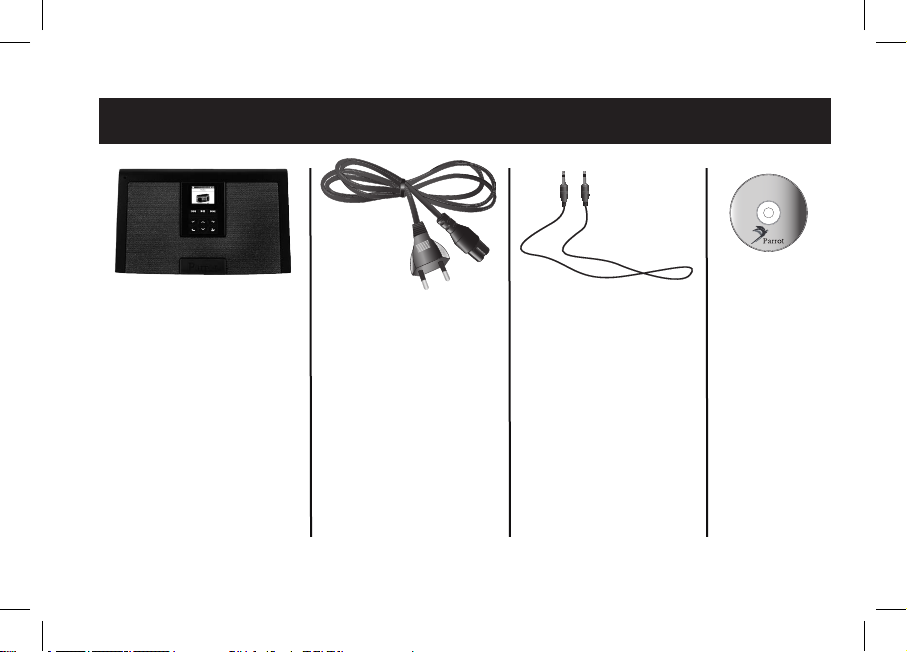
Kit content / Contenu de l’emballage / Contenido del paquete / Verpackungsinhalt / Contenuto
della confezione / Inhoud van de doos / Conteudo da embalagem / Ambalajın içeriği
Main cable
Câble d'alimentation
Cable de alimentación
Netzkabel
Cavo d’alimentazione
di rete
Een netsnoer
Cabo transformador
Bir şebeke besleme
kablosu
Jack/Jack cable
Câble Jack/Jack
Cable Jack/Jack
Jack/Jack-Audioans-
chlusskabel
Cavo audio a spinotto/
spinotto
Jack naar jack audio-
kabel
Cabo áudio Jack/jack
Bir Jack / Jack ses
kablosu
Parrot DS3120
CD-ROM
Page 3

Parrot DS3120
p.04
p.07
p.17
p.29
p.37
p.47
p.57
p.67
p.77
p.90
p.91
Diagrams...........................................
English...............................................
Français.............................................
Español..............................................
Deutsch.............................................
Italiano...............................................
Nederlands........................................
Português..........................................
Türkçe................................................
Arabic.................................................
Technical Specification.....................
Page 4

4
Insert the batteries observing the + and
- polarity signs indicated in the batteries
compartment.
Insérez les piles en respectant les signes
de polarité + et - indiqués à l’intérieur du
logement.
Introduzca las pilas respetando la polaridad
(+ y -) indicada en el interior del compartimiento para pilas.
Legen Sie die Akkus unter Beachtung der im
Innern des Akkufachs angegebenen
+/– Polarität ein.
Inserire le pile rispettando le polarità + e –
indicate all’interno dello scomparto.
Zet de batterijen in, waarbij u de aanwijzingen
van de + en - polen in het batterijvak volgt.
Coloque as pilhas respeitando os indicadores
de polaridade + e – que se encontram no
interior do compartimento.
Yuvanın içinde gösterilen + ve – işaretlerine
uyarak piller yerleştiriniz.
Warning / Attention / Atención / Wichtig / Attenzione / Let op! / Atenção / Uyari
Page 5

5
- Unrolling the antenna
- Déployer l’antenne
- Desplegar la antena
- Ausziehen der Antenne
- Estrazione dell’antenna
- De antenne uitrollen
- Desdobrar a antena
Page 6

6
PIN code :
0000
- Using the Music function
- Utiliser la fonction Musique
- Utilizar el modo Música
- Verwendung der
Musikwiedergabefunktion
- Uso della funzione musica
- De muziekfunctie gebruiken
- Utilizar a função Música
- Müzik fonksiyonunun
kullanılması
- Connecting a device by Bluetooth
- Connecter un appareil par Bluetooth
- Conectar un equipo vía Bluetooth
- Aufbau einer Bluetooth-Verbindung zwischen einem
Gerät und der Parrot DS3120
- Connessione di un apparecchio a Parrot DS3120
tramite Bluetooth
- Een apparaat via Bluetooth met de Parrot
DS3120 verbinden
- Ligar um aparelho ao Parrot DS3120 por Bluetooth
- Parrot DS3120’ye Bluetooth yoluyla bir
cihazın bağlanması
Page 7

7
This simplified guide of the Parrot DS3120 gives you the
main instructions to easily use this product. For more
information, refer to the user guide available on the provided
CD-ROM and on our website www.parrot.com.
Note : The use of some of these functions depends solely on
your phone. Visit the Support section on our website at
www.parrot.com for more information.
Contents
English
General Information................................................
Using the Parrot DS3120 for the 1st time.............
Setting up the Parrot DS3120..............................
Navigating through the menus.............................
Connecting a Bluetooth device to
the Parrot DS3120...............................................
Using the music function.......................................
Commands..........................................................
Playing music files stored on a mass storage
device / SD Card..................................................
Using an audio player with the jack cable...........
Using the radio function.......................................
Using the telephony function.................................
Commands..........................................................
Making a call........................................................
Using the alarm function........................................
08
12
12
12
12
13
13
14
14
14
15
15
15
16
Page 8

8
Important safety instructions
WARNING : To reduce the risk of fire
or electric shock , do not expose this
apparatus to rain or moisture.
1. Read these instructions.
2. Keep these instructions.
3. Heed all warnings.
4. Follow all instructions.
5. Do not use this apparatus near
water.
6. Clean only with dry cloth.
7. Do not block any ventilation openings. Install in accordance with the
manufacturer’s instructions.
8. Do not install near any heat sources
such as radiators, heat registers,
stoves, or other apparatus (including
amplifiers) that produce heat.
9. Do not defeat the safety purpose of
the polarized or grounding-type plug.
A polarized plug has two blades with
one wider than the other. A grounding
type plug has two blades and a third
grounding prong. The wide blade or
the third prong are provided for your
safety. If the provided plug does not fit
into your outlet, consult an electrician
for replacement of the obsolete outlet.
10. Protect the power cord from being
walked on or pinched particularly at
plugs, convenience receptacles, and
the point where they exit from the
apparatus.
11. Only use attachments/accessories
specified by the manufacturer.
12. Unplug this apparatus during
lightning storms or when unused for
long periods of time.
13. Refer all servicing to qualified
service personnel. Servicing is
required when the apparatus has been
damaged in any way, such as powersupply cord or plug is damaged, liquid
has been spilled or objects have fallen
into the apparatus, the apparatus has
been exposed to rain or moisture,
does not operate normally, or has been
dropped.
14. Do not expose this apparatus to
dripping or splashing and ensure that
no objects filled with liquids, such as
vases, are placed on the apparatus.
15. To completely disconnect this apparatus from the AC Mains, disconnect
the power supply cord plug from the
AC receptacle.
16. The power cord which provides
disconnection from mains supply
shall remain readily operable. Unplug
this apparatus when unused for long
periods of time.
The exclamation point within
an equilateral triangle is in-
tended to alert the user to the
presence of important operating and
maintenance (servicing) instructions
in the literature accompanying the
product.
The lightning flash with
arrowhead symbol within an
equilateral triangle, is intended
to alert the user to the presence of
uninsulated «dangerous voltage «
within the product’s enclosure that
may be of sufficient magnitude to
constitute a risk of electric shock to
persons.
General Information
Page 9

9
17. Do not expose batteries to
excessive heat such as sunshine, fire
or the like.
Do not expose the Parrot DS3120
system to outside temperatures below
5°C or above 45°C. The system could
be damaged or the cabinet warped.
Avoid placing the system near a
source of heat or exposing it to sunlight (even through a window).
Similarly, excessively low temperatures
and humidity could damage
the device.
Caution: Wireless technology
Interference can be caused by devices
that emit waves. Devices such as Wi-Fi
routers and microwave ovens can
affect audio transmissions with your
Parrot DS3120 and also degrade your
system’s audio quality.
Warranty
Without prejudice of legal warranty,
Parrot products are warranted during
1 year from the date of purchase for
defects in materials and workmanship,
provided that no deterioration to the
product has been made, and upon
presentation of proof of purchase
(date of purchase, location of sale and
product serial number) to the retailer or
Parrot directly.
Warranty does not cover: upgrading of
the software items of the Parrot products with Bluetooth® cell phones for
compatibility purpose, data recovery,
deterioration of the external aspect
due to normal use of the product,
any damage caused by accident,
misuse, misapplication, or non-Parrot
products. Parrot is not responsible
for storage, loss or damaged to data
during transit or repair.
Any product wrongfully declared to be
defective will be returned to sender
and inspection, process and carriage
costs will be invoiced to him.
Correct disposal of This Product
(Waste Electrical & Electronic
Equipment)
(Applicable in the European Union
and other European countries with
separate collection systems).
This marking shown on the product
or its literature, indicates that it
should not be disposed with other
household wastes at the end of its
working life. To prevent possible harm
to the environment or human health
from uncontrolled waste disposal,
please separate this from other types
of wastes and recycle it responsibly
to promote the sustainable reuse of
material resources.
Household users should contact either
the retailer where they purchased this
product, or their local government
office, for details of where and how
they can take this item for environmentally safe recycling. Business users
should contract their supplier and the
terms and conditions of the purchase
contract. This product should not be
mixed with other commercial wastes
Page 10

10
for disposal.
Modifications
The explanations and specifications
in this guide are given for information
purposes only and may be modified
without prior notice. They are deemed
to be correct at time of going to press.
The utmost care has been taken when
writing this guide,as part of the aim to
provide you with accurate information.
However, Parrot shall not be held
responsible for any consequences
arising from any errors or omissions
in the guide, nor for any damage
or accidental loss of data resulting
directly or indirectly from the use of the
information herein. Parrot reserves the
right to amend or improve the product
design or user guide without any
restrictions and without any obligation
to notify users. As part of our ongoing
concern to upgrade and improve our
products, the product that you have
model described in this guide.
If so, a later version of this guide might
be available in electronic format at Par-
rot’s website at www.parrot.com.
FCC Compliance Statement
This device complies with part 15 of
the FCC rules. Operation is subject to
the following two conditions:
(1). this device may not cause harmful
interference, and
(2). this device must accept any
interference received, including
interference that may cause
undesired operation.
Note: The manufacturer is not responsible for any radio or tv interference
caused by unauthorized modifications
to this equipment. Such modifications
could void the user’s authority to
operate the equipment.
This equipment has been tested and
found to comply with the limits for a
Class B digital device, pursuant to
Part 15 of the FCC Rules. These limits
are designed to provide reasonable
protection against harmful interference
in a residential installation. This equipment generates, uses and can radiate
radio frequency energy and, if not
installed and used in accordance with
the instructions, may cause harmful
interference to radio communications.
However, there is no guarantee that
interference will not occur in a particular installation. If this equipment does
cause harmful interference to radio
or television reception, which can be
determined by turning the equipment
off and on, the user is encouraged to
try to correct the interference by one or
more of the following measures:
- Reorient or relocate the
receiving antenna.
- Increase the separation between the
equipment and receiver.
- Connect the equipment into an outlet
on a circuit different from that to
which the receiver is connected.
- Consult the dealer or an experienced
radio/TV technician for help.
Copyrights
Copyright © 2007 Parrot. All rights
Page 11

11
reserved. The total or even partial
reproduction, transmission or storage
of this guide in any form or by any
process whatsoever (electronic,
mechanical, photocopy, recording or
otherwise) is strictly prohibited without
prior consent from Parrot.
Licences
The Bluetooth ® word mark and logos
are owned by the Bluetooth SIG, Inc.
and any use of such marks by Parrot
S.A. is under license.
Bluetooth QDID :
B012910, B012423, B012424
This product is protected by certain
intellectual property rights of Microsoft.
Use or distribution of such technology
outside of this product is prohibited
without a license from Microsoft.
Windows Media and the Windows logo
are trademarks or registered trademarks of Microsoft Corporation in the
United States and/or other countries
USB trademark and logo are
trademarks of Universal Serial Bus
Implementers FORUM, Inc.
Other trademarks and trade names are
those of their respective owners.
Windows Media Digital Rights
Management Technology
Content owners use Windows Media
Rights management technology
(WMDRM) to protect their intellectual
property, including copyrights. This
device uses WMDRM software to
access WMDRM-protected content. If
the WMDRM software fails to protect
the content, content owners may ask
Microsoft to revoke the software’s
ability to use WMDRM to play or copy
protected content. Revocation does
not affect unprotected content. When
you download licenses for protected
content, you agree that Microsoft may
include a revocation list with the licenses. Content owners may require you
to upgrade WMDRM to access their
content. If you decline an upgrade, you
will not be able to access content that
requires the upgrade.
Declaration of Conformity
We, Parrot S.A. of 174
quai de Jemmapes, 75010
Paris, France, declare
under our sole responsibility that our
product, the Parrot DS3120 to which
this declaration relates is in conformity
with appropriate standards EN300328,
EN301489-1, IEC60065 following
the provision of Radio Equipment
and Telecommunication Equipment
directive, with requirements covering
EMC directive 89/336/EEC and Low
Voltage directive 73/23/EEC.
Identification N. 394 149 496 R.C.S.
PARIS - Parrot S.A.
Page 12

12
Using the Parrot DS3120 for the 1st time
Setting up the Parrot DS3120
1. Connect the mains cable or insert the batteries observing
the + and - polarity signs indicated in the batteries
compartment.
2. Get the antenna out of the batteries compartment to
get the best possible quality of reception. Refer to the
diagrams p.5.
3. Hold down the button until the screen lights on.
Press the same button to turn off the Parrot DS3120.
Navigating through the menus
Note : If the Parrot DS3120 is in stand by mode, press any
button to display the main menu.
* if this possibility is proposed through a pop-up.
Connecting a Bluetooth device
to the Parrot DS3120
To use the Parrot DS3120 with your cell phone or audio
player on which your audio files are stored, you must
connect both devices.
Moreover if you are using your cell phone / audio player
with the Parrot DS3120 for the first time, you must pair both
devices before connecting them. The pairing operation is
- The Parrot DS3120 does not allow you to
reload batteries.
- Use only NiMH batteries (C type) with the
Parrot DS3120.
Confirm an action*
Navigate through the menus
- Turn on/off the Parrot DS3120
- Return to main menu
- Cancel an action*
Buttons Functions
Confirm the selection
Short press: Go back to previous menu
Long press:
- Return to main menu
- Toggle between player and main menu
Page 13
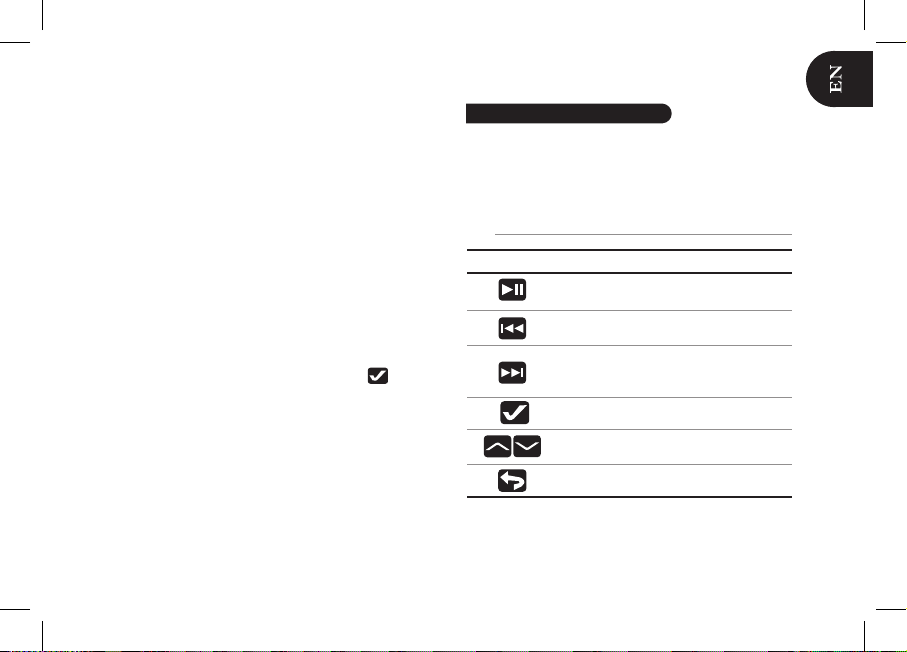
only necessary once, except if you reset the device.
1. Activate the Bluetooth feature on your device and search
for Bluetooth devices (refer to your audio player’s user
guide for more information).
2. Select « Parrot DS3120 ».
3. Enter the PIN code « 0000 » on your source device once
you are prompted to do so.
4. Confirm the pairing on the Parrot DS3120 by pressing the
green button.
> « Pairing OK » is displayed on the Parrot DS3120. You
can now connect both devices.
5. From the main menu, select Bluetooth.
> The list of devices paired with the Parrot DS3120 is
displayed.
6. Select the device you want to use and press .
> Depending on your audio player, you may have to
confirm the connection between both devices.
Using the music function
Before using the Audio streaming function, you must first
connect your audio player to the Parrot DS3120.
► Refer to the “Connecting a Bluetooth device to the Parrot
DS3120” section for more information.
Commands
Note : The Next/Previous Songs functions are not available
if the Parrot DS3120 is connected to the audio player via the
13
Pause / Resume playback
Adjust the volume
Enter the context menu
- Short press: Move to the next track
- Long press: Fast forward
- Short press: Go back to the beginning
of the track / get to the previous track
- Long press: Fast rewind
Toggle between player and main menu
Buttons
Functions
Page 14
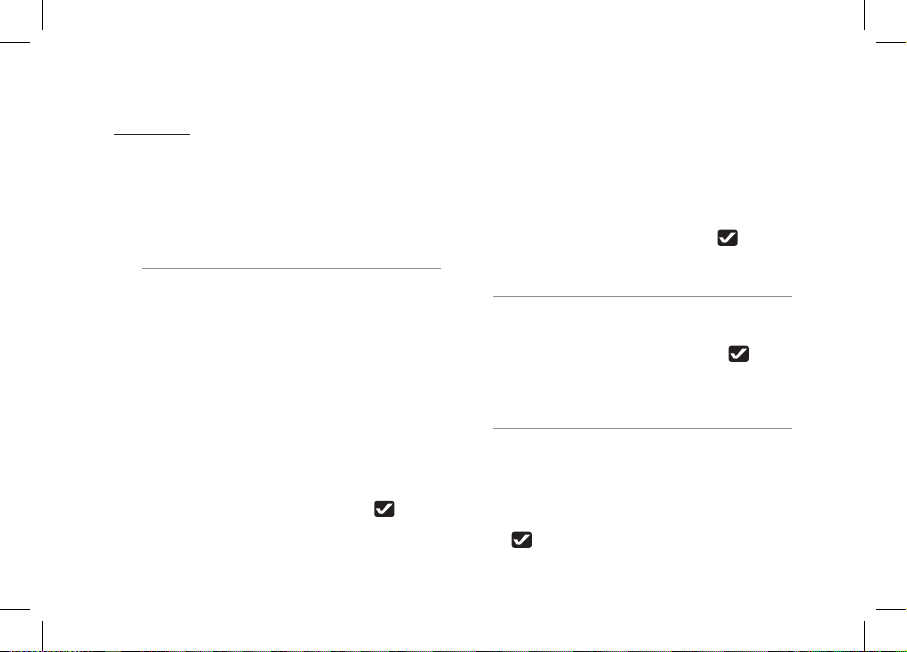
14
jack/jack cable.
Context menu
Use the context menu to:
- enable random playback
- enable the repeat option
- change the audio parameters by using the equaliser or
activating/deactivating audio effects.
Playing music files stored on a mass storage
device / SD Card
The Parrot DS3120 allows you to read music files stored on
different kinds of audio players ( MP3 audio players, USB
mass storage devices…). To do so :
1. Connect the audio player/mass storage device on which
your audio files are stored or insert the SD Card into the
appropriate slot. Refer to the diagrams p.6.
> The content of the audio player / mass storage device /
SD card is automatically displayed.
Note : Depending on the content of your peripheral, the
display of its content can take up to 30 seconds.
> If you want to get back to the content of your audio
player / mass storage device/ SD Card for further uses,
select USB/SD from the main menu. Then select your
audio player / mass storage device and press .
2. To visualize the content of your audio player / mass
storage device:
- If the tags of your audio files are correctly defined,
select one of the following options: Playlist, Artist,
Album, Songs and Genres.
- If the tags of your audio files are not defined:
a. Select the Browse by directory option.
b. Browse the content of your audio player
using the up/down arrows.
c. Select the music file and press to start
playing it.
Using an audio player with the jack cable
1. Use the jack/jack cable to connect your audio player to
the Parrot DS3120.
2. From the main menu, select Line In and press .
> The sound is directly streamed through the speakers of
the Parrot DS3120.
Using the radio function
Note : Use the antenna located in the batteries compartment
to ensure the best possible quality of reception. Refer to the
diagram p.5.
1. From the main menu, select Radio > FM Stations.
> The list of stations available through RDS is displayed.
2. Press to select a station.
Page 15
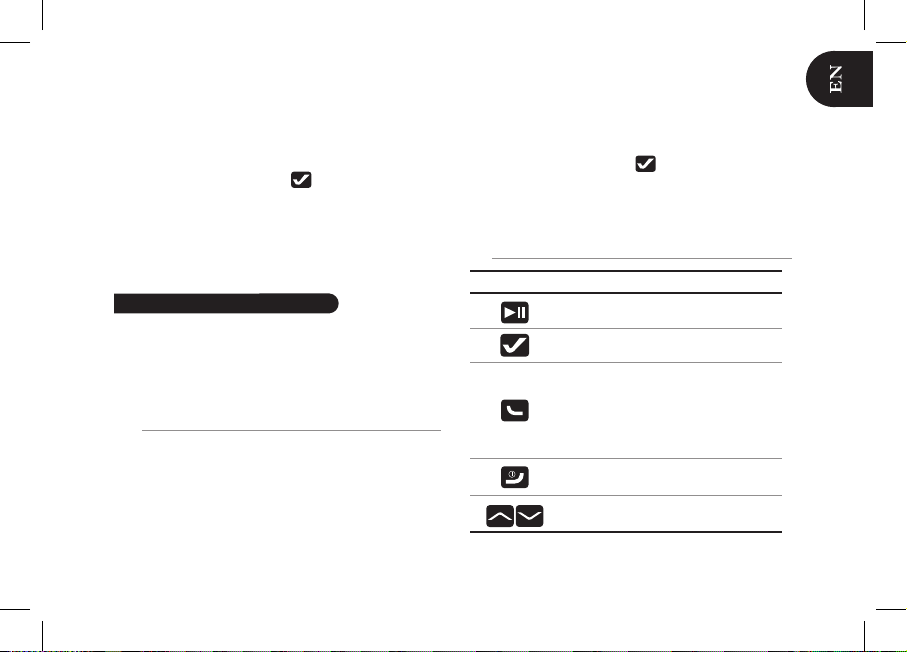
15
> Briefly press the Previous/Next buttons to change
manually the radio frequency.
> Hold the Previous/Next buttons to perform a quick
tuning and get to the previous/next available station.
3. Select Save preset and press .
4. With the up/down arrows you can:
- Select the Append to presets option to add a station
following the already memorized ones.
- Select an already memorized station if you want to
erase it.
Using the telephony function
Before using the telephony function of your Parrot DS3120,
you must first connect it to your phone/PDA.
► Refer to the “Connecting a Bluetooth device to the Parrot
DS3120” section for more information.
Making a call
The phonebook synchronization with the Parrot DS3120
is automatic with numerous phones. If your phone doesn’t
support the automatic synchronization, you can send your
contacts from the phone to the car kit via Object Push. Refer
to the complete use guide on the provided CD-ROM for
more information.
1. From the main menu, select Phone > Phonebook to
access the phonebook of the phone which is connected
to the Parrot DS3120.
2. Select the contact and press to make the call.
Note : From the main menu, select Phone > Call history to
use the redial function. You will have access to the 20 last
calls (missed, answered and dialled).
Commands
Buttons Functions
Mute / unmute the microphone
Adjust the volume
- Reject an incoming call
- End a call
Enter the context menu
Short press:
- Answer an incoming call
- Initiate a call
- Browse the list of the 20 last calls
Long press: Activate the voice
recognition function / redial function
Page 16
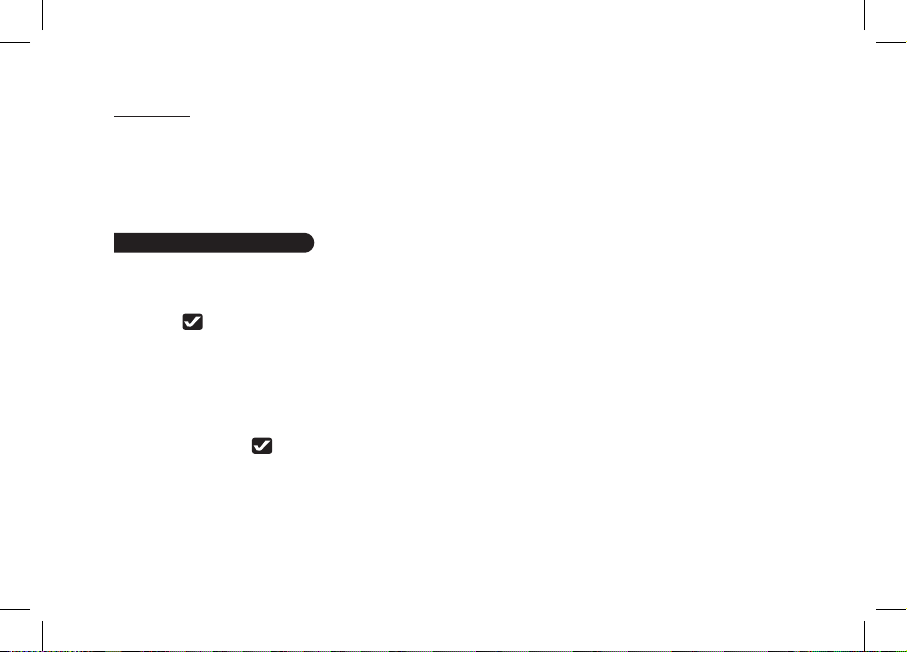
16
Context menu
The context menu allows you to :
- Transfer the current call to your cell phone
- Access the phonebook of the phone connec ted to the Parrot DS3120
- Browse the list of the 20 last calls (answered,
missed and dialled)
Using the alarm function
Make sure the time is correctly set before you program an
alarm. To do so :
- use the up/down arrows to adjust time and date
- press to confirm
- press the Back button to return to the previous digit
1. From the main menu, select Alarm Clock > Alarms >
Alarm ou Recurring alarm depending on the alarm you
want to activate.
2. Select the Enabled option to activate the alarm.
3. Select Time and press to set the triggering time of
the alarm.
4. Select the type of melody among the following possibi
lities:
• For a ringtone, select Buzzer.
• For an audio le stored on an SD card or on an USB
peripheral (already connected), select File and select
the audio file or the Random File option.
Note : If the audio files are stored on an MP3 player, the
audio player must be turned on to enable the playback of the
selected audio file as alarm. If the peripheral is not available
playback is replaced by a ringtone of the Parrot DS3120.
• For the radio, select FM Radio.
5. Select the Volume option to adjust the volume of the
alarm when it triggers.
6. If you have chosen a recurring alarm, check the day or
days of the week you wish to repeat the alarm.
Page 17

17
C
e guide simplifié du Parrot DS3120 vous donne les instructions principales vous permettant d’utiliser votre appareil.
Consultez la notice complète disponible sur le CD-ROM
fourni et sur notre site web www.parrot.com, rubrique Support
pour plus d’informations.
Note : L’utilisation de certaines de ces fonctionnalités dépend
uniquement de votre téléphone. Consultez notre site web
www.parrot.com rubrique Support pour plus d’informations.
Sommaire
Français
Informations générales.............................................
Utiliser le Parrot DS3120 pour
la 1ère fois..................................................................
Installer le Parrot DS3120.........................................
Naviguer dans les menus.........................................
Connecter un appareil par Bluetooth
au Parrot DS3120.....................................................
Utiliser la fonction musique......................................
Commandes.............................................................
Lire des fichiers audio stockés sur un baladeur
MP3 / clé USB / Carte SD........................................
Utiliser un lecteur audio avec l’entrée Jack..............
Utiliser la fonction radio............................................
Utiliser la fonction téléphonie..................................
Commandes.............................................................
Emettre un appel.......................................................
Utiliser la fonction alarme.........................................
18
22
22
22
22
23
23
24
24
24
25
25
26
26
Page 18

18
Informations générales
Instructions de sécurité
ATTENTION : Afin de réduire le risque
d’incendie ou de chocs électriques,
n’exposez pas cet appareil à la pluie
ou à l’humidité.
1. Lisez ces instructions.
2. Conservez ces instructions.
3. Tenez compte de tous les avertissements.
4. Suivez toutes les instructions.
5. N’utilisez pas cet appareil à proximité de substances liquides.
6. Nettoyez l’appareil uniquement avec
un chiffon sec.
7. N’obstruez pas les ouvertures d’aération. Installez l’appareil en respectant
les instructions du constructeur.
8. N’installez pas l’appareil à proximité
d’une source de chaleur. Radiateurs,
fours ou autres appareils (amplificateurs inclus) qui produisent de la
9. Ne modifiez pas les connecteurs
polarisés ou de mise à la masse de
l’appareil. Les connecteurs polarisés
sont composés de deux fiches métalliques, l’une plus large que l’autre. Les
connecteurs de mise à la masse sont
composés de deux fiches métalliques
et d’une branche de masse. La plus
large des fiches métalliques et la branche de masse sécurisent l’utilisation
de votre appareil. Si les connecteurs
fournis ne correspondent pas à votre
installation, consultez un électricien
pour le remplacement de votre installation obsolète.
10. Ne marchez pas sur le cordon
d’alimentation de l’appareil et évitez
les pincements au niveau des connecteurs. Rangez-le dans un réceptacle
adapté. Protégez les connecteurs de
l’appareil.
11. Utilisez uniquement les attaches /
accessoires spécifiés par le constructeur.
12. Débranchez l’appareil en cas
d’orages ou lors d’une longue période
d’inutilisation.
13. Pour toute intervention sur
l’appareil, veuillez vous adresser aux
services qualifiés. Une intervention
est requise lorsque l’appareil présente
des détériorations, tel un cordon d’alimentation défectueux. Mais également
lorsqu’une substance liquide ait été
renversée sur l’appareil ou que des objets étrangers y aient été insérés. Ainsi
qu’après toute chute, renversement,
exposition à la pluie ou à l’humidité
de l’appareil ou lorsqu’il ne fonctionne
Le point d’exclamation dans
un triangle équilatéral a pour
but d’alerter les utilisateurs sur
l’existence d’importantes instructions
d’utilisation et de maintenance dans
la documentation accompagnant le
produit.
La flèche en forme d’éclair dans
un triangle équilatéral a pour
but d’alerter les utilisateurs de
la présence de « tensions électriques dangereuses » à l’intérieur du
produit. Ces tensions peuvent être
suffisamment élevées pour constituer
un risque de chocs électriques pour
les personnes.
Page 19

19
pas correctement.
14. N’exposez cet appareil de sorte
qu’il ne soit pas exposé à des suintements ou projections de liquides. Ne
pas placer d’objets remplis de liquide,
comme des vases, sur l’appareil.
15. Pour s’assurer de la déconnexion
effective de cet appareil du réseau
électrique, retirez le câble d’alimentation de l’appareil de la prise électrique.
16. S’assurer que le cordon d’alimentation qui assure la déconnexion avec
l’alimentation secteur puisse toujours
être facilement manipulé.
Avertissement : Technologie
sans fil
Des interférences peuvent être causées par des appareils émettant des
ondes. Le fonctionnement d’appareils
tel que des routeurs WIFI, des fours à
micro-ondes peuvent être nuisible aux
transmissions audio avec votre Parrot
DS3120 et par la même occasion
dégrader la qualité audio de votre
système.
Garantie
Sans préjudice de la garantie légale,
les produits Parrot sont garantis,
pièces et main d’oeuvre, pendant 1
an à compter de la date d’achat, sauf
altération du produit, et sur présentation d’une preuve d’achat (date et
lieu d’achat n° de série du produit) au
revendeur ou à Parrot directement.
La garantie ne couvre pas la mise
à jour des logiciels inclus dans les
produits Parrot avec des téléphones
mobiles Bluetooth® à des fins de
compatibilité, la récupération de
données, la détérioration extérieure du
produit due à une utilisation normale
du produit, tout dommage causé par
accident, une utilisation anormale ou
non autorisée du produit, un produit
non Parrot. Parrot n’est pas responsable du stockage, de la perte ou
de l’endommagement des données
durant le transport ou la réparation.
Tout produit s’avérant non défectueux
sera retourné à l’expéditeur et les frais
de traitement, de vérification et de
transport lui seront facturés.
Comment recycler ce produit
Déchets d’équipements électriques et
électroniques
Le symbole sur le produit ou sa
documentation indique qu’il ne doit
pas être éliminé en fin de vie avec les
autres déchets ménagers. L’élimination
incontrôlée des déchets pouvant
porter préjudice à l’environnement ou
à la santé humaine, veuillez le séparer
des autres types de déchets et le
recycler de façon responsable. Vous
favoriserez ainsi la réutilisation durable
des ressources matérielles.
Les particuliers sont invités à contacter
le distributeur leur ayant vendu le produit ou à se renseigner auprès de leur
mairie pour savoir où et comment ils
peuvent se débarrasser de ce produit
afin qu’il soit recyclé en respectant
l’environnement. Les entreprises sont
invitées à contacter leurs fournisseurs et à consulter les conditions de
leur contrat de vente. Ce produit ne
doit pas être éliminé avec les autres
Page 20

20
déchets commerciaux.
Modifications
Les explications et spécifications
contenues dans ce guide utilisateur ne
sont fournies qu’à titre d’information et
peuvent être modifiées sans notification préalable. Ces informations sont
correctes au moment de l’impression
et le plus grand soin est apporté lors
de leur rédaction afin de vous fournir
des informations les plus précises
possible.
Cependant, Parrot S.A. ne saurait être
tenu responsable, directement ou indirectement, des éventuels préjudices
ou pertes de données accidentelles
résultant d’une erreur ou omission au
sein du présent document. Parrot S.A.
se réserve le droit d’amender ou améliorer le produit ainsi que son guide
utilisateur sans aucune restriction ou
obligation de prévenir l’utilisateur.
Dans le cadre de l’attention portée par
Parrot S.A. sur l’amélioration de nos
produits, il est possible que le produit
que vous avez acheté diffère légère-
ment de celui décrit au sein du présent
document. Dans ce cas, vous pourrez
éventuellement trouver une nouvelle
version du guide utilisateur au format
électronique sur le site
www.parrot.com.
Copyright
Copyright © 2007 Parrot.
Tous droits réservés. Toute reproduction totale ou partielle du contenu de
ce document en vue de sa publication
ou diffusion par quelque moyen et
sous quelque forme que ce soit, même
à titre gratuit, est strictement interdite
sans autorisation écrite préalable de
Parrot.
Marques déposées
Le nom et le logo Bluetooth sont des
marques déposées de Bluetooth ®
SIG, Inc. et toute utilisation de ces
derniers par Parrot S.A. est faite sous
licence.
La marque et le logo USB sont des
marques déposées de Universal Serial
Bus Implementers FORUM, Inc.
Ce produit est protégé par des droits
de propriété intellectuelle de Microsoft
Corporation. Toute utilisation ou diffusion de la technologie décrite sortant
du cadre de l’utilisation de ce produit
est interdite sans license accordée par
Microsoft.
Windows Media ainsi que le logo Windows sont des marques de commerce
ou marques déposées de Microsoft
Corporation.
Windows Media Digital Rights
Management Technology
Les propriétaires de contenu utilisent
la technologie de gestion des droits
numériques de Windows Media
(WMDRM) pour protéger leurs droits
de propriété intellectuelle, y compris
leurs droits d’auteur. Cet appareil utilise le logiciel WMDRM pour accéder
au contenu protégé par WMDRM. Si
ce logiciel ne protège pas le contenu,
les propriétaires de contenu peuvent
Page 21

21
Parrot SA, 174 quai de Jemmapes, 75010 Paris, France,
déclare sous son unique
responsabilité que le produit décrit
dans le présent guide utilisateur est en
conformité avec les normes techniques
EN300328, EN301489-1, IEC60065
suivant les dispositions de la directive
R&TTE 99/5/EC et les exigences qui se
rapportent à la directive EMC 89/336/
EEC.
demander à Microsoft la révocation du
droit du logiciel à utiliser la technologie
WMDRM pour lire ou copier le contenu
protégé. La révocation ne touche
pas le contenu non protégé. Lorsque
vous téléchargez des licences pour le
contenu protégé, vous acceptez que
Microsoft inclue une liste de révocation
avec ces licences. Les propriétaires de
contenu peuvent exiger que vous mettiez à niveau la technologie WMDRM
pour accéder à leur contenu. Si vous
refusez une mise à niveau, vous ne
pourrez pas accéder au contenu qui
nécessite la mise à niveau.
Toutes les autres marques de commerce et marques déposées mentionnées
dans le présent document sont protégées par Copyright et sont la propriété
de leurs propriétaires respectifs.
Déclaration de conformité
Page 22

22
Utiliser le Parrot DS3120 pour la 1ère fois
Installer le Parrot DS3120
1. Utilisez le câble d’alimentation pour mettre le Parrot
DS3120 sous tension ou insérez les piles en respectant
les signes de polarité + et - indiqués à l’intérieur du
du
logement.
2. Déployez l’antenne située dans le compartiment à piles
afin de bénéficier d’une qualité de réception optimale. Voir
schéma p.5.
3. Maintenez la touche enfoncée jusqu’à ce que
l’écran s’allume. Utilisez ce même bouton pour éteindre le
Parrot DS3120.
Note : Si le Parrot DS3120 est en veille, il vous suffit d’appuyer sur n’importe quelle touche pour accéder au menu
principal.
Naviguer dans les menus
* Si cette possibilité est proposée sur une pop-up.
Connecter un appareil par Bluetooth
au Parrot DS3120
Avant d’utiliser le Parrot DS3120 avec votre téléphone ou
lecteur audio (appareil sur lequel sont stockés vos fichiers
musicaux), vous devez connecter les deux appareils.
Si c’est la 1ère fois que vous utilisez cet appareil avec
le Parrot DS3120, vous devez tout d’abord effectuer un
- Le Parrot DS3120 ne permet pas de recharger les
accumulateurs.
- Utilisez uniquement des accumulateurs NiMH de
type C.
Boutons
Confirmer une action *
Naviguer dans les menus
- Revenir au menu principal
- Annuler une action *
- Allumer/éteindre le Parrot DS3120
Fonctions
Valider la sélection
Appui court: Revenir au menu précédent
Appui long:
- Revenir au menu principal
- Basculer entre lecteur et menu principal
Page 23
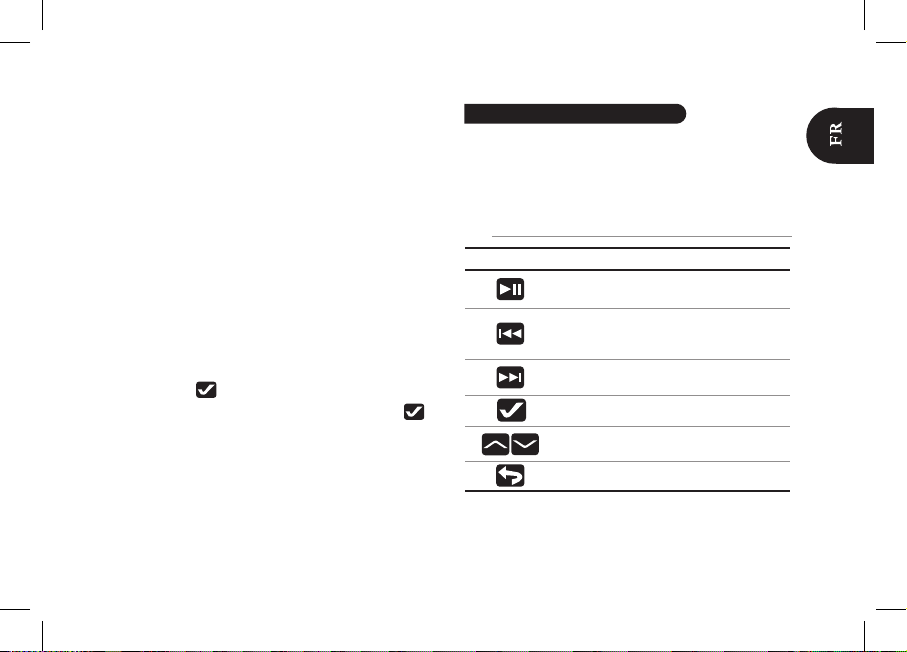
23
jumelage des deux appareils : lorsque les deux appareils se
seront détectés mutuellement, il ne sera plus nécessaire de
procéder à cette opération.
1. Depuis votre appareil Bluetooth, lancez une recherche
de périphériques Bluetooth (consultez la notice de votre
appareil pour plus d’informations) et sélectionnez « Parrot
DS3120 ».
2. Entrez « 0000 » sur votre téléphone ou lecteur audio
lorsque celui-ci vous y invite.
3. Appuyez sur la touche verte du Parrot DS3120 pour
accepter le jumelage.
> Le Parrot DS3120 affiche « Jumelage réussi ».
4. Dans le menu principal, sélectionnez Bluetooth.
> La liste des appareils jumelés avec le Parrot DS3120
s’affiche.
5. Sélectionnez l’appareil que vous souhaitez utiliser et
appuyez sur .
6. Sélectionnez Connecter et appuyez à nouveau sur .
> Vous pouvez maintenant utiliser les fonctions téléphonie
ou musique selon l’appareil que vous venez de jumeler.
Note : Pour connecter votre téléphone au Parrot DS3120,
consultez la notice d’utilisation de votre appareil.
Utiliser la fonction musique
Avant d’utiliser la fonction musique de votre Parrot DS3120,
vous devez tout d’abord connecter votre lecteur audio à ce
dernier.
► Consultez la section « Connecter un appareil par Bluetooth au Parrot DS3120 » pour plus d’informations.
Commandes
Note : Les fonctions Next/Previous ne sont pas disponibles
si le Parrot DS3120 est relié au lecteur audio avec le câble
jack/jack.
Stopper momentanément la lecture d'un
morceau / Redémarrer la lecture
Modifier le volume
Entrer dans le menu contextuel
- Appui court: Revenir au début d'un
morceau / revenir au morceau précédent
- Appui long : Retour rapide
- Appui court : Passer au morceau suivant
- Appui long : Avance rapide
Appui long : Passer du lecteur au menu
Boutons
Fonctions
Page 24
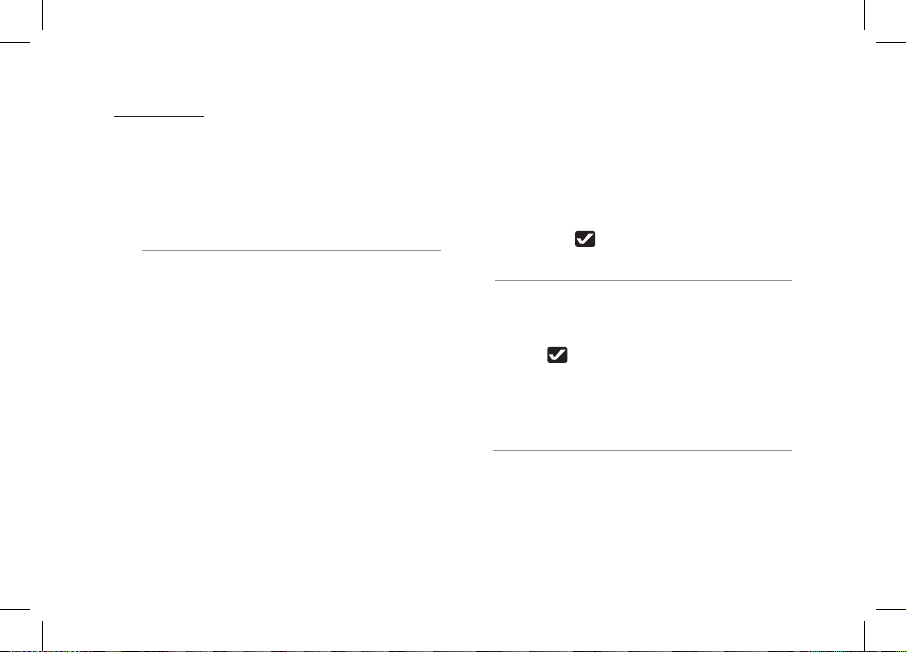
24
Menu contextuel
Utilisez le menu contextuel pour :
- lancer la lecture aléatoire des fichiers musicaux
- permettre la répétition d’un ou plusieurs morceaux
- modifier les paramètres audio en accédant à l’égaliseur
ou en activant/désactivant les effets audio.
Lire des fichiers audio stockés sur un
baladeur MP3 / clé USB / Carte SD
Le Parrot DS3120 vous permet de lire les fichiers musicaux
présents sur différents types de lecteurs audio (baladeur
MP3 classique, clé USB ou disque dur externe). Pour cela :
1. Connectez le baladeur MP3 / périphérique de stockage
de masse au Parrot DS3120 ou insérez la carte SD dans
l’emplacement prévu à cet effet (voir schéma p.6)
> Le contenu du périphérique USB ou de la carte SD
s’affiche automatiquement.
Note: l’affichage de ce contenu peut prendre jusqu’à 30
secondes en fonction de la taille et de la nature du périphérique connecté.
> Pour accéder ultérieurement au contenu du périphéri que depuis le menu principal, sélectionnez USB/SD, puis
le périphérique en question.
2. Pour visualiser le contenu :
- Si les tags de vos fichiers audio sont correctement définis,
sélectionnez un des critères de classement suivants :
Liste de lecture, Artiste, Album, Morceaux et Genres.
- Si les tags de vos fichiers audio ne sont pas définis :
a. Sélectionnez Parcourir les répertoires.
> La liste des périphériques connectés au Parrot
DS3120 s’affiche.
b. Explorez le contenu du périphérique en utilisant les
touches de navigation et sélectionnez le fichier audio.
c. Appuyez sur pour lancer la lecture.
Utiliser un lecteur audio avec l’entrée Jack
1. Utilisez la prise Jack 3.5 mm pour connecter votre lecteur
audio au Parrot DS3120.
2. Dans le menu principal, sélectionnez Entrée ligne et
appuyez sur .
3. Lancez la lecture du morceau sur votre lecteur audio.
> Le son sera transmis directement sur les enceintes du
Parrot DS3120.
Utiliser la fonction radio
Note : Afin de bénéficier d’une qualité de réception optimale,
utilisez l’antenne située dan le compartiment à piles.
1. Dans le menu principal, sélectionnez Radio > Radio FM.
> Appuyez brièvement sur Previous/Next pour modifier la
fréquence manuellement.
Page 25

25
> Appuyez longuement sur Previous/Next pour lancer
une recherche automatique et passer sur la prochaine/
précédente station captée.
2. Une fois la fréquence sélectionnée, appuyez 2 secondes
sur .
> Vous pourrez ensuite :
- Sélectionner l’option Ajouter aux présélections
pour ajouter cette station à la suite de celles déjà
sauvegardées
- Sélectionner une station déjà sauvegardée si
vous souhaitez écraser cette dernière.
Note : Si vous souhaitez revenir ultérieurement sur cette
station, sélectionnez Radio > Presets.
Utiliser la fonction téléphonie
Avant d’utiliser la fonction téléphonie de votre Parrot
DS3120, vous devez tout d’abord connecter votre téléphone/PDA à ce dernier. Si vous utilisez cet appareil pour
la 1ère fois, vous devez auparavant passer par la phase de
jumelage.
► Consultez la section « Connecter un appareil par Bluetooth au Parrot DS3120 » pour plus d’informations.
Note : L’usage de certaines fonctionnalités (reconnaissance
vocale) dépend uniquement de votre téléphone.
Commandes
Menu Contextuel
Le menu contextuel vous permet de :
- transférer l’appel en cours sur votre téléphone portable
- consulter le répertoire du téléphone connecté au Parrot
DS3120
- parcourir la liste des 20 derniers appels (émis, reçus
et manqués).
Désactiver / réactiver le micro
Régler le volume de la communication
- Refuser un appel entrant
- Terminer une communication
Entrer dans le menu contextuel
Appui court :
- Décrocher un appel entrant
- Initier un appel
- Consulter la liste des 20 derniers appels
Appui long: Activer la fonction de
reconnaissance vocale / fonction bis
Boutons
Fonctions
Page 26

26
Emettre un appel
La synchronisation de votre répertoire téléphonique avec le
Parrot DS3120 est automatique avec de nombreux téléphones. Si votre téléphone ne permet pas cette synchronisation
automatique, vous avez la possibilité de transférer vos
contacts du téléphone vers le kit par Object Push. Pour plus
d’informations, consultez la notice complète disponible sur
le CD-ROM fourni.
1. Dans le menu principal, sélectionnez Téléphone > Réper-
toire pour consulter le répertoire du téléphone connecté
au Parrot DS3120.
2. Sélectionnez le contact et appuyez sur pour émettre
l’appel.
Note : Dans le menu principal, sélectionnez Téléphone >
Journal d’appels pour utiliser la fonction bis. Vous accéderez
ainsi aux numéros des 20 derniers appels (émis, manqués,
reçus).
Utiliser la fonction alarme
Note: Assurez-vous que l’heure soit correctement réglée
avant de programmer une alarme. Pour cela, sélectionnez
Alarme / Horloge > Horloge, puis:
- Appuyez sur les flèches haut/bas pour effectuer
le réglage
- Appuyez sur pour passe au chiffre suivant
- Appuyez sur Back pour revenir au chiffre précédent.
Pour programmer une alarme :
1. Dans le menu principal, sélectionnez Alarme / Horloge
> Alarmes > Alarme ou Alarme récurrente.
2. Activez l’alarme en sélectionnant l’option Enabled.
3. Sélectionnez Time, appuyez sur puis utilisez les
flèches haut/bas pour régler l’heure de déclenchement de
l’alarme. Appuyez sur pour confirmer.
4. Sélectionnez ensuite le type de mélodie parmi les
possibilités suivantes :
• Pour que l’alarme soit une sonnerie (présente par défaut
sur le Parrot DS3120), sélectionnez Sonnerie.
• Pour que l’alarme soit un chier audio, présent sur une
carte SD ou sur un périphérique USB (préalablement
insérés), sélectionnez Fichier puis sélectionnez le fichier
audio ou l’option Lecture aléatoire.
Note : Dans le cas de fichiers présents sur un baladeur MP3,
le lecteur audio doit être allumé pour pouvoir être utilisé
comme source. Si le périphérique est indisponible, la lecture
du fichier audio sera remplacée par une sonnerie présente
par défaut sur le Parrot DS3120.
• Pour que l’alarme soit la diffusion d’une station radio,
sélectionnez Radio FM.
Page 27

27
5. Sélectionnez l’option Volume pour régler le volume de
l’alarme lors de son déclenchement.
6. Si vous programmez une alarme récurrente, sélectionnez
les jours où vous souhaitez que l’alarme soit déclenchée
en cochant les cases correspondantes.
Page 28

28
Page 29
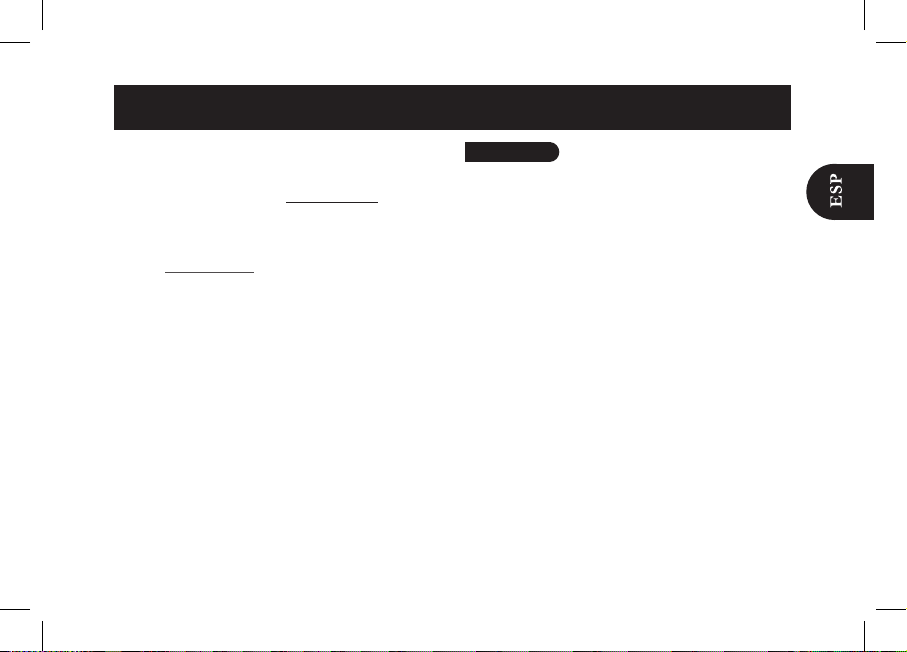
29
Índice
Este manual simplificado del Parrot DS3120 le da las
principales instrucciones para utilizar fácilmente su equipo.
Consulte el manual completo disponible en el CD-ROM
provisto y en nuestro sitio web www.parrot.com, pestaña
Soporte, para más información.
La utilización de ciertas funciones (Reconocimiento de Voz,
Bis) depende únicamente de su teléfono. Consulte nuestro
sitio web www.parrot.com, para más información.
Indice
Español
Información general...................................................
Uso del Parrot DS3120 por primera vez..................
Puesta en marcha del Parrot DS3120......................
Navegación por los menús.......................................
Conexión de un equipo al Parrot DS3120
mediante Bluetooth...................................................
Escuchar música........................................................
Mandos.....................................................................
Lectura de archivos de audio almacenados en
un reproductor MP3 / memoria USB / Tarjeta SD....
Utilización con la entrada de línea...........................
Utilización de la radio...............................................
Función de telefonía..................................................
Mandos.....................................................................
Realizar llamadas......................................................
Utilización de la función alarma...............................
30
32
32
32
32
33
33
34
34
35
35
35
35
36
Page 30

30
Información general
Instrucciones de Seguridad
1. Este aparato no debe estar
expuesto a goteos ni salpica duras ni
debe colocarse encima de él ningún
objeto que contenga líquido, como por
ejemplo jarrones.
2. El adaptador AC/DC que facilita
la desconexión del su ministro de
corriente eléctrica deberá permanecer
siempre operativo. Desenchufe este
aparato si no piensa utilizarlo durante
un largo período de tiempo.
Garantía
Sin perjudicar la garantía legal, Parrot
garantiza sus productos, piezas y
mano de obra incluidos, por el período
de 1 año a partir de la fecha de compra, salvo en caso de alteración del
producto.
La garantía no cubre: la actualización de los programas incluidos en
los productos Parrot con teléfonos
móviles dotados de la funcionalidad
Bluetooth® con objetivo de compatibilidad, la recuperación de datos, la
deterioración exterior del producto
causada por la utilización cotidiana
del producto, cualquier daño causado
por un accidente, un uso anormal o no
autorizado del producto, un producto
de una marca diferente. Parrot no es
responsable del almacenamiento de
los datos, de sus pérdidas o de daños
ocurridos durante el transporte o la
reparación.
Cualquier producto que no sería defectuoso se retornará al cliente, y los
gastos de intervención y de transporte
serán a su carga.
Eliminación correcta de
este producto
La presencia de esta marca en el producto o en el material informativo que
lo acompaña, indica que al finalizar su
vida útil no deberá eliminarse junto con
otros residuos domésticos. Para evitar
los posibles daños al medio ambiente
o a la salud humana que representa la
eliminación incontrolada de residuos,
separe este producto de otros tipos
de residuos y recíclelo correctamente
para promover la reutilización sostenible de recursos materiales.
Los usuarios particulares pueden
contactar con el establecimiento
donde adquirieron el producto, o con
Modificaciones
Las explicaciones y especificaciones
contenidas en este manual son meramente informativas y pueden ser modificadas sin previo aviso. Se consideran
correctas en el momento de enviar la
publicación a imprenta. Este manual
se ha redactado con el máximo cuidado, con el fin de proporcionarle una
información precisa.
Sin embargo, Parrot no asume responsabilidad alguna por las consecuencias derivadas de los errores u omisiones que pueda haber en el manual, ni
por los daños o pérdidas accidentales
de datos que se produzcan como
consecuencia directa o indirecta del
uso de la información aquí contenida.
Page 31

31
Parrot se reserva el derecho a modificar o mejorar el diseño del producto o
el manual de usuario sin restricciones
y sin la obligación de notificárselo a
los usuarios.
En aras de actualizar y mejorar nuestros productos, es posible que el producto que usted haya adquirido sea
ligeramente distinto al modelo que se
describe en este manual. En tal caso,
tiene a su disposición una versión más
reciente de este manual en formato
electrónico en la página web de Parrot:
www.parrot.com.
Declaración de conformidad
Parrot SA, 174 quai de Jemmapes,
75010 París, Francia, declara bajo su
única responsabilidad, que el producto
descrito en este guía de usuario
está en conformidad con las normas
técnicas EN300328, EN301489-1,
IEC60065 según las disposiciones
de la directiva R&TTE 99/5/EC y las
exigencias que se relacionan con la
directiva EMC 89/336/EEC.
Número de identificación: N.394 149
496 R.C.S. París
Marcas registradas
La marca y logos Bluetooth® son
propiedad de Bluetooth® SIG, Inc. y
la utilización de dichas marchas por
parte de Parrot S.A. se realiza bajo
licencia.
Este producto está protegido por
ciertos derechos de propiedad intelectual de Microsoft. Queda totalmente
prohibido el uso o la distribución de
dicha tecnología fuera de este producto sin haber obtenido una licencia
de Microsoft.
Windows Media y el logo Windows
son marcas comerciales o marcas
registradas de Microsoft Corporation
en Estados Unidos y/u otros países.
Todas las otras marcas de comercio y
las marcas registradas mencionadas
en este documento están protegidas
por el Copyright y pertenecen a sus
respectivos propietarios.
Tecnología de Gestión de Dere
chos Digitales de Windows Media
Los propietarios del contenido
utilizan la tecnología de Gestión de
Derechos Digitales de Windows Media
(WMDRM, por sus siglas en inglés)
para proteger su propiedad intelectual,
incluyendo los derechos de autor. Este
dispositivo utiliza el software WMDRM
para acceder al contenido protegido
por WMDRM. Si el software WMDRM
falla al proteger el contenido, los
propietarios del mismo pueden pedirle
a Microsoft que revoque la capacidad
del software para utilizar WMDRM
con el fin de reproducir o copiar el
contenido protegido. La revocación
no afecta al contenido no protegido.
Cuando usted descarga licencias para
el contenido protegido, acuerda que
Microsoft puede incluir una lista de
revocación con las licencias. Los propietarios del contenido pueden exigirle
que actualice WMDRM para acceder
a su contenido. Si se niega a actualizarlo, no podrá acceder al contenido
que requiere la actualización.
Page 32

32
Uso del Parrot DS3120 por primera vez
Puesta en marcha del Parrot DS3120
1. Utilice el cable de alimentación para poner en funcio
namiento el Parrot DS3120 o bien introduzca las pilas
respetando la polaridad (+ y -) indicada en el interior del
compartimiento para pilas.
2. Utilice la antena situada en el compartimento de las pilas
para disfrutar de una calidad de recepción óptima.
3. Mantenga pulsada la tecla hasta que se encienda la
pantalla. Utilice esta misma tecla para apagar el Parrot
DS3120
Nota: Si el Parrot DS3120 está en reposo, pulse cualquier
tecla para acceder al menú principal.
Navegación por los menús
* si es possible en una ventana emergente.
Conexión de un equipo al Parrot DS3120
mediante Bluetooth
Antes de utilizar el Parrot DS3120 con su teléfono o
reproductor de audio (equipo en el que se almacenan sus
archivos musicales), deberá conectar ambos equipos.
Si es la primera vez que utiliza este equipo con el Parrot
DS3120, en primer lugar deberá emparejar los dos equipos:
- El Parrot DS3120 no permite la carga de
acumuladores.
- Utilice solamente los acumuladores NiMH de
tipo C.
Confirmar una acción
Navegar en los menús
- Encender/Apagar el Parrot DS3120
- Regresar al menú principal
- Anular una acción*
Validar la selección
Pulsación corta: regresar al menú anterior
Pulsación larga:
- Regresar al menú principal
- Pasar del lector al menú principal
Botones
Funciones
Page 33

33
cuando los equipos se detecten mutuamente, ya no será
necesario realizar esta operación.
1. Desde su equipo Bluetooth, inicie una búsqueda
de periféricos Bluetooth (consulte el manual de su equipo
para obtener más información) y seleccione
«Parrot DS3120».
2. Introduzca el código «0000» en su teléfono o reproductor
de audio cuando se lo pida.
> Una ventana emergente aparece en la pantalla del
Parrot DS3120 para confirmar el emparejamiento.
3. Pulse el botón verde para aceptar el emparejamiento.
> El Parrot DS3120 mostrará el mensaje «Empareja-
miento realizado».
4. En el menú principal, seleccione Bluetooth.
> Se mostrará la lista de dispositivos emparejados con
el Parrot DS3120.
5. Seleccione el dispositivo que desee utilizar y pulse la
tecla .
6. Seleccione Conectar y vuelva a pulsar .
> A partir de este momento podrá usar las funciones de
telefonía o de streaming audio según el tipo de equipo
que acaba de conectar.
Nota: Si desea conectar su teléfono al Parrot DS3120,
consulte el manual de instrucciones de su equipo.
Escuchar música
Antes de utilizar la función Streaming Audio de su Parrot
DS3120, deberá conectar su reproductor de audio a este
último.
► Consulte la sección «Conexión de un equipo al Parrot
DS3120 mediante Bluetooth» para obtener más información.
Mandos
Botones
Funciones
Detener momentáneamente la lectura de
una canción / reiniciar la lectura
Ajustar el volumen
Entrar en el menú contextual
- Pulsación corta: regresar al inicio de la
canción / regresar a la canción anterior
- Pulsación larga: retroceso rápido
- Pulsación corta: canción siguiente
- Pulsación larga: avance rápido
Pulsación larga: Pasar del lector al
menú principal
Nota: Las funciones Next/Previous no están disponibles si el
Parrot DS3120 está conectado mediante el cable Jack/Jack.
Page 34

34
Menú contextual
Utilice el menú contextual para:
- Iniciar la lectura aleatoria de archivos de música
- Permitir la repetición de una o varias canciones; o bien,
- Modificar los ajustes de audio accediendo al ecualiza-
-dor o activando/desactivando los efectos de audio.
Lectura de archivos de audio almacenados en un
reproductor MP3 / memoria USB / Tarjeta SD
El Parrot DS3120 le permitirá reproducir los archivos de
audio presentes en distintos tipos de lectores de audio
(reproductores de MP3, memoria USB). Para esto:
1. Conecte el reproductor de audio MP3 / memoria USB
al Parrot DS3120 o introduzca la tarjeta SD en la ranura
prevista a tal efecto.
> Se muestra automáticamente el contenido del periférico
USB o de la tarjeta SD.
Nota: la visualización del contenido puede tomar hasta 30
segundos en función del tamaño y del tipo de periférico
conectado.
> Para consultar más delante el contenido del periférico
desde el menú principal, seleccione USB/SD, y el perifé
rico del que se trata.
2. Para visualizar el contenido :
- Si las etiquetas de sus archivos de audio están
correctamente definidas, seleccione cualquiera
de los criterios de clasificación siguientes: Lista
de reproducción, Artista, Álbum, Canciones o
Géneros.
- Si las etiquetas de sus archivos de audio no están
definidas:
a. Seleccione Navegar por directorio.
> Se mostrará la lista de equipos conecta dos
al Parrot DS3120.
b. Explore el contenido de su reproductor de
audio utilizando las teclas de navegación y
seleccione el archivo de audio.
c. Pulse para iniciar la lectura del archivo.
Utilización con la entrada de línea
1. Utilice la toma Jack de 3,5 mm para conectar su repro
ductor de audio al Parrot DS3120.
2. En el menú principal, seleccione Entrada de línea In y
pulse .
3. Inicie la reproducción de la canción en su reproductor
de audio.
> El sonido se transmitirá directamente a los altavoces
del Parrot DS3120.
Page 35

35
Utilización de la radio
Nota: Utilice la antena situada en el compartimento de las
pilas para disfrutar de una calidad de recepción óptima.
1. Seleccione Radio > Radio FM en el menú principal.
> Pulse brevemente Previous/Next para modificar la
frecuencia manualmente.
> Pulse durante un tiempo la tecla Previous/Next para
iniciar una búsqueda automática.
2.Una vez que haya seleccionado la emisora, pulse .
> Aparecerá el menú contextual.
3. Seleccione Guardar un canal y pulse de nuevo la
tecla .
4. Utilizando la flechas arriba/abajo, seleccione donde
guardar su canal (o una emisora memorizada que quiere
borrar) y pulse .
Nota: para acceder más tarde a una emisora memorizada,
seleccione Radio > Emisora guardada.
Función de telefonía
Antes de utilizar la función de telefonía de su Parrot DS3120,
deberá conectar su teléfono/PDA a este último.
► Consulte la sección «Conexión de un equipo al Parrot
DS3120 mediante Bluetooth» para obtener más información.
Mandos
Realizar llamadas
1. En el menú principal, seleccione Teléfono > Agenda
para consultar la agenda del teléfono conectado al Parrot
DS3120.
2. Seleccione el contacto y pulse la tecla para realizar
la llamada.
Nota: el menú principal, seleccione Teléfono > Registro de
Ajustar el volumen de la comunicación
- Rechazar una llamada entrante
- Finalizar una comunicación
Desactivar/Reactivar el micrófono
Pulsación corta:
- Descolgar una llamada entrante
- Realizar una llamada
- consultar la lista de las 20 últimas llamadas
Pulsación larga: activar la funcionalidad
de reconocimiento de voz / bis
Entrar en el menú contextual
Botones
Funciones
Page 36

36
llamadas para utilizar la función de rellamada. Así accederá a
los números de las últimas 20 llamadas.
Menú contextual
El menú contextual le permitirá:
- transferir la llamada en curso en su teléfono móvil;
- consultar la agenda del teléfono conectado al Parrot
DS3120;
- consultar la lista de las 20 últimas llamadas (realiza
das, recibidas y perdidas)
Utilización de la función alarma
Nota: Compruebe que la hora sea correctamente ajustada
antes de programar la alarma. Para esto, seleccione Alarma
/ reloj > Reloj.
El Parrot DS3120 le permitirá programar una alarma simple y
una alarma recurrente.
1. En el menú principal, seleccione Alarma / Reloj > Alar-
mas > Alarma simple o recurrente en función de si
desea que la alarma suene una o varias veces.
2. Active la alarma seleccionando la opción Activado.
3. Seleccione Hora y pulse para definir la hora de la
alarma. Pulse para confirmar.
4. Seleccione el tipo de melodía entre las siguientes
posibilidades:
• Para que la melodía sea un tono (presente de forma
predeterminada en el Parrot DS3120), seleccione
Timbre.
• Para que la melodía sea un archivo de audio presente en
una tarjeta SD o en una memoria USB (previamente
introducidos), seleccione Archivo y seleccione el archivo
de audio o la Lectura aleatoria.
En el caso de archivos presentes en un reproductor MP3, el
reproductor de audio debe estar encendido para poder ser
usado como fuente.
• Para que se inicie automáticamente la radio, seleccione
Radio FM.
Page 37

37
Diese Installationsanleitung in Kurzübersicht für das System
DS3120 enthält alle grundlegenden Anweisungen,
deren Ausführung eine ordnungsgemäße Verwendung des
Systems garantiert. Die komplette Gebrauchsanweisung des
Systems DS3120 steht auf der im Lieferumfang enthaltenen
CD-ROM zur Verfügung und können ebenfalls von unserer
Website abgerufen werden: www.parrot.com, „Kundenkontakt“.
Allgemeine Hinweise
Deutsch
Allgemeine Hinweise.................................................
Erste Verwendung des DS3120................................
Installation der Parrot DS3120.................................
Navigation in den Menüs..........................................
Aufbau einer Bluetooth-Verbindung zwischen
einem Gerät und der Parrot DS3120........................
Verwendung der Musikwiedergabefunktion...........
Bedienung.................................................................
Wiedergabe der auf einem MP3-Player / einem
USB-Schlüssel / einer SD-Karte gespeicherten
Audiodateien............................................................
Verwendung eines Audio-Players über den
Jack-Eingang............................................................
Verwendung der Radiofunktion................................
Verwendung der Telefoniefunktion..........................
Bedienung.................................................................
Tätigen eines Anrufs................................................
Verwendung der Weckfunktion................................
38
41
41
41
41
42
43
43
44
44
45
45
45
46
Inhalt
Die Verfügbarkeit einiger Funktionen ist von Ihrem
Audio-Player abhängig. Weitere Informationen
hierzu finden Sie auf unserer Website www.parrot.
com, Rubrik «Kundendienst».
Page 38

38
Allgemeine Hinweise
Sicherheitshinweise
1. Bei der Positionierung des Geräts ist
darauf zu achten, dass das Gerät weder Flüssigkeitstropfen noch -spitzern
ausgesetzt ist. Stellen Sie keinesfalls
mit Flüssigkeit gefüllte Gegenstände,
wie z. B. eine Vase, auf dem Gerät ab.
2. Stellen Sie sicher, dass das Stromkabel, über das die Netzversorgung
unterbrochen werden kann, stets leicht
zugänglich ist. Schalten Sie das Gerät
aus und ziehen Sie den Netzstecker,
wenn das Gerät während eines längeren Zeitraums nicht verwendet wird.
Hinweis: Wireles-Technologie
Geräte, die Wellen ausstrahlen, können
Interferenzen erzeugen. Aus diesem
Grund kann sich der Betrieb bestimmter Geräte, wie z. B. eines WLANRouters oder eines Mikrowellenherds,
störend auf die Audioübertragungen
mit der Parrot DS3120 auswirken und
darüber hinaus eine Beeinträchtigung
der Audioqualität des Systems zur
Folge haben.
Änderungen
Die in dieser Anleitung enthaltenen
Beschreibungen und technischen
Kenndaten dienen ausschließlich der
Information und können Änderungen
ohne vorhergehende Ankündigung
unterliegen. Zum Zeitpunkt des Drucks
galten die enthaltenen Angaben als
zutreffend. Bei der Verfassung dieser
Anleitung wurde größte Sorgfalt auf
deren Inhalt angewendet, damit Ihnen
möglichst präzise Informationen
bereitgestellt werden können.
Parrot haftet jedoch weder für Folgen,
die sich aus ggf. in dieser Anleitung
enthaltenen Fehlern oder Unterlassungen ergeben, noch für Schäden oder
den versehentlichen Verlust von Daten
als direkte oder indirekte Folge der
Verwendung der enthaltenen Informationen. Parrot behält sich das Recht
vor, das Produktdesign oder die Bedienungsanleitung zu ändern bzw. zu
verbessern, ohne dass diesbezüglich
Beschränkungen vorliegen und ohne
jede Verpflichtung, die Benutzer hiervon in Kenntnis zu setzen.
Aufgrund des von Parrot gezeigten
Engagements zur kontinuierlichen
Weiterentwicklung und Verbesserung
seiner Produkte weicht das von Ihnen
erworbene Produkt ggf. leicht von
der Produktbeschreibung in dieser
Anleitung ab. In diesem Fall steht auf
der Parrot-Website unter www.parrot.
com eventuell eine aktualisierte Version dieser Anleitung in elektronischem
Format zur Verfügung.
Korrekte Entsorgung dieses
Produkts
(Elektromüll) (Anzuwenden in den
Ländern der Europäischen Union und
anderen europäischen Ländern mit
einem separaten Sammelsystem) Die
Kennzeichnung auf dem Produkt bzw.
auf der dazugehörigen Literatur gibt
Page 39

39
an, dass es nach seiner Lebensdauer
nicht zusamen mit dem normalen
Haushaltsmüll entsorgt werden darf.
Entsorgen Sie dieses Gerät bitte
getrennt von anderen Abfällen, um
der Umwelt bzw. der menschlichen
Gesundheit nicht durch unkontrollierte
Müllbeseitigung zu schaden. Recyceln
Sie das Gerät, um die nachhaltige
Wiederverwertung von stoffl ichen
Ressourcen zu fördern.
Private Nutzer sollten den Händler, bei
dem das Produkt gekauft wurde, oder
die zuständigen Behörden kontaktieren, um in Erfahrung zu bringen, wie
sie das Gerät auf umweltfreundliche
Weise recyceln können. Gewerbliche
Nutzer sollten sich an Ihren Lieferanten
wenden und die Bedingungen des
Verkaufsvertrags konsultieren. Dieses
Produkt darf nicht zusammen mit anderem Gewerbemüll entsorgt werden.
Garantie
Unbeschadet der gesetzlichen Garantie gilt für die Produkte von Parrot eine
1-jährige Garantie ab Kaufdatum
für Ersatzteile und Reparaturkosten,
sofern am Produkt keine Änderungen
vorgenommen werden. Die Garantie
deckt weder die Aktualisierung der
im Lieferumfang der Parrot-Produkte
enthaltenen Softwareprogramme mit
Bluetooth®-Mobiltelefonen zu Kompatibilitätszwecken noch die Wiederherstellung von Daten, die äußere Abnutzung der Produkte aufgrund einer
normalen Produktverwendung, die auf
einen Unfall oder eine unsachgemäße
bzw. nicht autorisierte Verwendung
der Produkte zurückzuführenden
Schäden oder Produkte anderer
Hersteller. Parrot haftet keinesfalls für
die Speicherung, den Verlust oder die
Beschädigung von Daten während
des Transports oder im Rahmen von
Reparaturarbeiten.
Jedes Produkt, andem keine Mängel
festzustellen sind, wird an den Absender zurückgeschickt, wobei die Kosten
für Bearbeitung, Prüfung und Transport
dem Absender in Rechnung gestellt
werden.
Konformitätserklärung
Die Parrot S.A., 174 quai de Jemmapes, 75010 Paris, Frankreich, erklärt
in eigener und ausschließlicher Verantwortung, dass das in der vorliegenden
Bedienungsanleitung beschriebene
Produkt mit den technischen Normen
EN300328, EN301489-1 und EN 60950
entsprechend den Bestimmungen
der R&TTE-Richtlinie 1999/5/EC
übereinstimmt.
Eingetragene Marken
Die Marke und das Logo Bluetooth
sind eingetragene Marken der Blue-
tooth ® SIG, Inc. Ihre Verwendung
durch die Parrot S.A. erfolgt unter
entsprechender Lizenz.
Der Name USB und das USBLogo sind eingetragene Marken der
Universal Serial Bus Implementers
FORUM, Inc.
Dieses Produkt ist durch geistige
Eigentumsrechte der Microsoft Cor-
Page 40

40
poration geschützt. Jede Verwendung
oder Veröffentlichung der beschriebenen Technologie über die reguläre
Verwendung des Produkts hinaus
ist ohne entsprechende Lizenz von
Microsoft untersagt.
Windows Media sowie das WindowsLogo sind Handelsmarken oder
eingetragene Marken der Microsoft
Corporation.
Alle anderen Handelsmarken und
eingetragenen Marken, die im vorliegenden Dokument erwähnt werden,
sind durch Copyright geschützt und
das Eigentum ihrer jeweiligen Inhaber.
Die Technologie „Windows
Media Digital Rights
Management“
Content-Eigentümer greifen für den
Schutz ihrer geistigen Eigentumsrechte, einschließlich ihrer Autorenrechte,
auf die Technologie zur Verwaltung
digitaler Rechte von Windows Media
(WMDRM) zurück. Dieses Gerät verwendet die WMDRM-Software für den
Zugriff auf per WMDRM geschützten
Inhalt. Sollte die Software den Schutz
des Inhalts nicht gewährleisten, dann
können die Content-Eigentümer von
Microsoft den Widerruf der Berechtigung der Software zur Verwendung der
WMDRM-Technologie für das Lesen
oder Kopieren geschützten Inhalts
fordern. Der Widerruf gilt nicht für
ungeschützten Inhalt. Beim Download
von Lizenzen für geschützten Inhalt
stimmen Sie zu, dass Microsoft mit
den Lizenzen eine Widerrufliste verknüpft. Die Content-Eigentümer können von Ihnen die Aktualisierung der
WMDRM-Technologie für den Zugriff
auf ihren Inhalt fordern. Wenn Sie eine
Aktualisierung ablehnen, können Sie
nicht auf Inhalt zugreifen, für den eine
Aktualisierung erforderlich ist..
Page 41

41
Installation der Parrot DS3120
1. Stellen Sie die Spannungsversorgung der Parrot DS3120
durch Anschluss des Stromkabels sicher oder legen Sie
die Akkus unter Beachtung der im Innern des Akkufachs
angegebenen +/– Polarität ein.
2. Ziehen Sie die im Akkufach enthaltene Antenne heraus,
um eine optimale Empfangsqualität sicherzustellen. Siehe
Abbildung Seite 5.
3. Halten Sie die Taste gedrückt, bis sich das Display
einschaltet. Mit derselben Taste wird die Parrot DS3120
auch wieder ausgeschaltet.
Hinweis: Wenn sich die Parrot DS3120 im Standby-Modus
befindet, drücken Sie einfach eine beliebige Taste, um das
Hauptmenü anzuzeigen.
Navigation in den Menüs
* Sofern diese Möglichkeit in einer Popup-Meldung zur
Auswahl gestellt wird.
Aufbau einer Bluetooth-Verbindung zwischen einem
Gerät und der Parrot DS3120
Bevor Sie die Parrot DS3120 mit Ihrem Telefon oder AudioPlayer (Gerät, auf dem Sie Ihre Musikdateien gespeichert
Bestätigen einer Aktion *
Taste
Funktion
Navigation in den Menüs
Bestätigen einer Auswahl
Kurzes Drücken: Rückkehr zum
vorhergehenden Menü
Langes Drücken:
Rückkehr zum Hauptmenü
Umschalten zwischen Audio
Player und Hauptmenü
- Rückkehr zum Hauptmenü
- Rückgängigmachen einer Aktion *
- Ein-/Ausschalten der Parrot DS3120
Erste Verwendung des PARROT DS3120
- Die Parrot DS3120 ermöglicht kein Wiederaufla
den der Akkus.
- Verwenden Sie ausschließlich NiMH-Akkus vom
Typ C.
Page 42

42
haben) verwenden können, müssen Sie zwischen den zwei
Geräten eine Verbindung herstellen.
Wenn Sie das betreffende Gerät zum ersten Mal mit der Parrot DS3120 verwenden, müssen Sie beide Geräte darüber
hinaus zunächst miteinander koppeln: Haben sich die zwei
Geräte erst einmal gegenseitig identifiziert, dann braucht
dieser Vorgang nicht erneut durchgeführt zu werden.
1. Starten Sie auf Ihrem Bluetooth-fähigen Gerät eine Suche
nach Bluetooth-Geräten (detaillierte Informationen hierzu
können Sie der Bedienungsanleitung des Geräts
entnehmen) und wählen Sie „Parrot DS3120“.
2. Geben Sie auf Ihrem Telefon oder Audio-Player bei der
entsprechenden Aufforderung den Code „0000“ ein.
3. Drücken Sie die grüne Taste auf der Parrot DS3120, um
die Kopplungsanforderung anzunehmen.
> Auf der Parrot DS3120 erscheint dann die Meldung
„Kopplung erfolgreich».
4. Wählen Sie im Hauptmenü die Option Bluetooth.
> Die Liste der mit der Parrot DS3120 gekoppelten Geräte
wird angezeigt.
5. Wählen Sie das Gerät, das Sie verwenden möchten, und
drücken Sie die .
6. Wählen Sie die Option Verbinden und drücken Sie erneut
die .
> Je nach gekoppeltem Gerät können Sie jetzt die
Telefonie- oder die Musikwiedergabefunktion verwenden.
Hinweis: Anweisungen für den Aufbau einer Verbindung
zwischen Ihrem Telefon und der Parrot DS3120 finden Sie in
der Bedienungsanleitung des Telefons.
Verwendung der Musikwiedergabefunktion
Bevor Sie die Funktion zur Musikwiedergabe der Parrot
DS3120 verwenden können, müssen Sie eine Verbindung zu
Ihrem Audio-Player herstellen. Bei der ersten Verwendung
des Audio-Players muss zudem zunächst eine Kopplung
durchgeführt werden.
► Detaillierte Anweisungen hierzu finden Sie im Abschnitt
„Aufbau einer Bluetooth-Verbindung zwischen einem Gerät
und der Parrot DS3120“.
Page 43

43
Bedienung
Hinweis: Die Funktionen Weiter/Zurück sind nicht verfügbar,
wenn die Parrot DS3120 über das Jack/Jack-Kabel mit dem
Audio-Player verbunden ist.
Kontextmenü
Das Kontextmenü ermöglicht folgende Aktionen:
- Starten der zufallsbestimmten Wiedergabe
der Musikdateien
- Aktivieren der Wiederholung eines Titels bzw.
mehrerer Titel
- Ändern der Audioeinstellungen durch Zugriff auf den
Equalizer oder durch Aktivierung/Deaktivierung der
verfügbaren Audioeffekte
Wiedergabe der auf einem MP3-Player / einem
USB-Schlüssel / einer SD-Karte gespeicherten
Audiodateien
Die Parrot DS3120 unterstützt die Wiedergabe von Musikdateien für unterschiedliche Audio-Player-Typen (klassischer
MP3-Player, USB-Schlüssel oder externe Speicherplatte).
Gehen Sie dazu vor wie folgt:
1. Verbinden Sie den MP3-Player bzw. das
Massenspeicher medium mit der Parrot DS3120 bzw.
führen Sie die SD-Karte in den dazu vorgesehenen Steck
platz ein (siehe Abbildung Seite 6).
> Der Inhalt des USB-Geräts bzw. der SD-Karte wird
automatisch angezeigt.
Hinweis: Je nach Größe und Typ des angeschlossenen
Geräts kann die Anzeige des Inhalts bis zu 30 Sekunden in
Anspruch nehmen. .
Vorübergehendes Anhalten der Wiedergabe
eines Titels/Fortsetzen der Wiedergabe
Einstellen der Lautstärke
Aktivieren des Kontextmenüs
- Kurzes Drücken: Rückkehr zum Anfang
des aktuellen Titels / Rückkehr zum
vorhergehenden Titel
- Langes Drücken: Schneller Rücklauf
- Kurzes Drücken: Sprung zum nächsten
Titel
- Langes Drücken: Schneller Vorlauf
Langes Drücken: Umschalten vom Player
zum Menü
Taste Funktion
Page 44

44
> Sie können zu einem späteren Zeitpunkt über das Haupt
menü erneut auf den Inhalt des Geräts zugreifen. Wählen
Sie dazu die Option USB/SD und anschließend das
betroffene Gerät.
2. Zeigen Sie den Inhalt an:
- Wenn die Tags Ihrer Audiodateien ordnungsgemäß
definiert wurden, können Sie eines der nachstehenden
Klassifizierungskriterien wählen: Wiedergabeliste,
Künstler, Alben, Titel und Genres.
- Wenn für Ihre Audiodateien keine Tags
definiert wurden:
a. Wählen Sie die Option Verzeichnisse durchsuchen.
> Die Liste der mit der Parrot DS3120 verbundenen
Geräte wird angezeigt.
b. Durchsuchen Sie den Inhalt des betroffenen Geräts
mithilfe der Navigationstasten und wählen Sie die
gewünschte Audiodatei.
c. Drücken Sie die , um die Wiedergabe zu starten.
Verwendung eines Audio-Players über
den Jack-Eingang
1. Verbinden Sie Ihren Audio-Player über den 3,5mm-Jack Anschluss mit der Parrot DS3120.
2. Wählen Sie im Hauptmenü die Option Leitungseingang
und drücken Sie die .
3. Starten Sie die Wiedergabe des Titels auf Ihrem
Audio-Player.
> Der Ton wird direkt über die Lautsprecher der Parrot
DS3120 ausgegeben.
Verwendung der Radiofunktion
Hinweis: Verwenden Sie die im Akkufach enthaltene Antenne,
um eine optimale Empfangsqualität sicherzustellen.
1. Wählen Sie im Hauptmenü die Option
Radio > UKW-Radio.
> Drücken Sie kurz die Taste Zurück/Weiter, um die
Frequenz manuell einzustellen.
> Durch langes Drücken von Zurück/Weiter wird eine
automatische Suche gestartet und der nächste bzw.
vorhergehende Radiosender abgestimmt.
2. Halten Sie im Anschluss an die Auswahl der
Sendefrequenz die zwei Sekunden lang gedrückt.
> Sie haben dann folgende Möglichkeiten:
- Wählen Sie die Option Zu Voreinstellungen
hinzufügen, um den abgestimmten Sender zu
den bereits gespeicherten Radiosendern
hinzuzufügen.
- Wählen Sie einen bereits gespeicherten
Sender aus, um diesen zu überschreiben.
Hinweis: Wenn Sie den Sender zu einem späteren Zeitpunkt
wieder aufrufen möchten, wählen Sie die Option Radio >
Voreinstellungen.
Page 45

45
Verwendung der Telefoniefunktion
Bevor Sie die Telefoniefunktion der Parrot DS3120 verwenden können, müssen Sie eine Verbindung zu Ihrem Telefon/
PDA herstellen.
► Detaillierte Anweisungen hierzu finden Sie im Abschnitt
„Aufbau einer Bluetooth-Verbindung zwischen einem Gerät
und der Parrot DS3120“.
Bedienung
Kontextmenü
Das Kontextmenü ermöglicht folgende Aktionen:
- Umschalten des laufenden Gesprächs auf
Ihr Mobiltelefon
- Anzeigen des Adressbuchs des mit der Parrot
DS3120 verbundenen Telefons
- Durchlaufen der Liste der 20 letzten Anrufe (getätigte/
empfangene Anrufe und Anrufe in Abwesenheit)
Tätigen eines Anrufs
Bei zahlreichen Telefonen wird automatisch eine Synchronisation des Adressbuchs mit der Parrot DS3120 durchgeführt. Sollte Ihr Telefon keine automatische Synchronisation
unterstützen, können Sie Ihre Telefonkontakte per Object
Push auf die Anlage übertragen. Detaillierte Informationen
hierzu können Sie der kompletten Bedienungsanleitung auf
der mitgelieferten CD-ROM entnehmen.
1. Wählen Sie im Hauptmenü die Option Telefon > Adres
sbuch, um das Adressbuch des mit der Parrot DS3120
verbundenen Telefons anzuzeigen.
2. Wählen Sie den gewünschten Kontakt und drücken Sie
dann die , um einen Anruf zu tätigen.
Hinweis: Wählen Sie im Hauptmenü die Option Telefon >
Anrufliste, wenn Sie die Anrufwiederholung verwenden
möchten. Sie haben dann Zugang zu den 20 letzten Anrufen
Deaktivieren/Aktivieren des Mikrofons
Einstellen der Gesprächslautstärke
- Ablehnen eines eingehenden Anrufs
- Beenden eines Gesprächs
Aktivieren des Kontextmenüs
Kurzes Drücken:
- Annehmen eines eingehenden Anrufs
- Herstellen einer Verbindung für einen Anruf
- Anzeigen der Liste der 20 letzten Anrufe
Langes Drücken: Aktivieren der
Spracherkennung / Wahlwiederholung
Taste Funktion
Page 46

46
(getätigte/empfangene Anrufe und Anrufe in Abwesenheit).
Verwendung der Weckfunktion
Hinweis: Stellen Sie vor der Programmierung einer Weckzeit
sicher, dass die Uhrzeit richtig eingestellt ist. Wählen Sie dazu
die Option Wecker/Zeitanzeige > Zeitanzeige und gehen Sie
dann vor wie folgt:
- Drücken Sie die Nach-oben/unten-Pfeiltaste, um die
Uhrzeit wunschgemäß einzustellen.
- Drücken Sie die , um zur nächsten Ziffer
überzugehen.
- Drücken Sie Zurück, um zur vorhergehenden Ziffer
zurückzukehren.
So programmieren Sie die Weckfunktion:
1. Wählen Sie im Hauptmenü die Option Wecker/Zeitanzeige
> Wecksignale > Wecker oder Weckwiederholung.
2. Aktivieren Sie die Weckfunktion durch Auswahl der
Funktion Aktivieren.
3. Wählen Sie die Option Uhrzeit, drücken Sie die und
verwenden Sie dann die Nach-oben/unten-Pfeiltaste, um
die Uhrzeit einzustellen, zu der das Wecksignal
ausgegeben werden soll. Drücken Sie die um Ihre
Einstellung zu speichern.
4. Wählen Sie anschließend den gewünschten Wecksignal
typ unter folgenden Optionen:
• Wenn Sie mit einem Rufton geweckt werdenmöchten
(standardmäßig auf der Parrot DS3120 vorhanden),
wählen Sie Rufton.
• Wenn für die Weckfunktion eine Audiodatei auf
einer SD-Karte oder einem USB-Gerät (die Karte
bzw. das Gerät muss zuvor eingeführt bzw.
angeschlossen werden) verwendet werden soll, wählen
Sie Datei und anschließend die gewünschte Audiodatei
bzw. die Option Willkürlich.
Hinweis: Wenn eine Datei auf einem MP3-Player verwendet
werden soll, muss der Audio-Player eingeschaltet sein, damit
er als Quelle fungieren kann. Ist das Gerät nicht verfügbar,
dann wird die Wiedergabe der Audiodatei durch die Ausgabe
des standardmäßigen Ruftons der Parrot DS3120 ersetzt.
• Wenn Sie mit einem Radiosender geweckt werden
möchten, wählen Sie UKW-Radio.
5. Wählen Sie die Option Lautstärke, um die Lautstärke des
Wecksignals bei Aktivierung der Weckfunktion einzustellen.
6. Wenn Sie eine Weckwiederholung programmieren, wählen
Sie die Tage, an denen die Weckfunktion aktiviert werden
soll. Aktivieren Sie dazu die entsprechenden
Kontrollkästchen.
Page 47
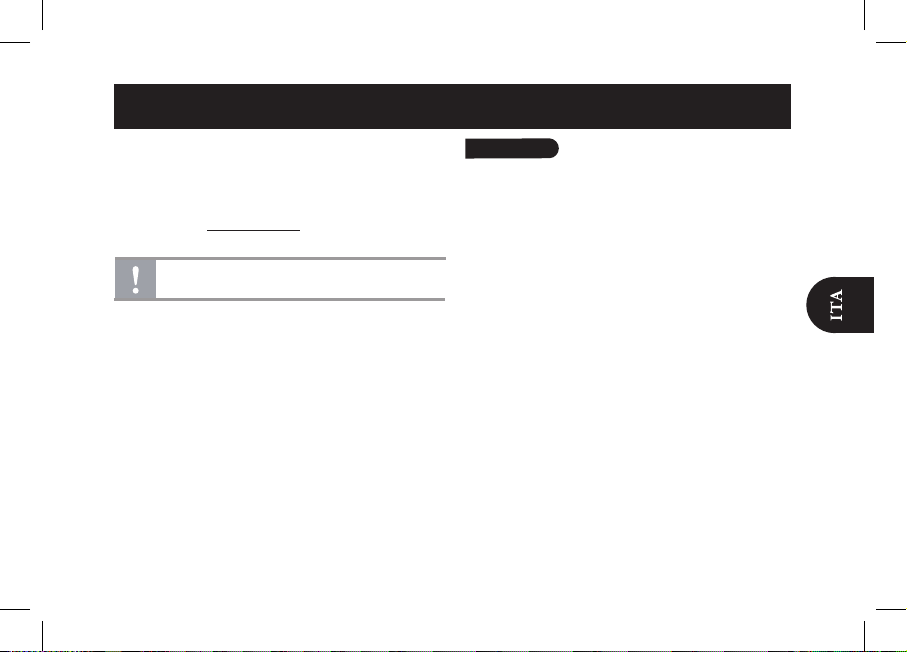
47
Italiano
Informazioni generali................................................
Primo utilizzo di Parrot DS3120...............................
Installazione di Parrot DS3120.................................
Per utilizzare i menu.................................................
Connessione di un apparecchio a Parrot DS3120
tramite Bluetooth.....................................................
Uso della funzione musica.......................................
Comandi...................................................................
Riproduzione di file audio memorizzati su un
lettore MP3/una chiave USB/una scheda SD..........
Uso di un lettore audio con l’ingresso con
spinotto....................................................................
Uso della funzione radio..........................................
Uso della funzione telefono.....................................
Comandi...................................................................
Come effettuare le chiamate....................................
Uso della funzione allarme.......................................
48
51
51
51
51
52
52
53
53
54
54
55
55
55
Nella presente guida semplificata del DS3120 vengono
illustrate le principali istruzioni per l’uso dell’apparecchio.
Le istruzioni per l’uso del DS3120 e le istruzioni per
l’uso del software Parrot Audio Configuration Tool
sono disponibili sul CD -ROM in dotazione e sul sito
Web all’indirizzo www.parrot.com, sezione dedicata
all’assistenza.
Indice
La disponibilità di alcune funzioni dipende dal
lettore audio in uso..
Page 48

48
Informazioni generali
Norme di sicurezza
1. Collocare l’apparecchio in modo
da non esporlo a infiltrazioni di liquidi.
Non collocare sull’apparecchio oggetti
contenenti liquidi quali vasi, bicchieri e
via dicendo.
2. Assicurarsi che il cavo di alimentazione che collega l’apparecchio alla
presa di rete sia sempre facilmente
raggiungibile e maneggiabile. Scollegare l’apparecchio dalla presa di rete
quando non viene utilizzato per un
lungo periodo.
Avvertenza : tecnologia senza
fili
Gli apparecchi che emettono onde radio possono causare interferenze. Il funzionamento di apparecchi quali router
WIFI o forni a microonde può causare
interferenze negative alle trasmissioni
audio del sistema Parrot Frame by
Andrée Putman, deteriorando la qualità
audio del sistema.
Modifiche
Le spiegazioni e le specifiche
riportate nella presente guida sono
solo a scopo informativo e possono
subire modifiche senza preavviso.
Tali informazioni sono da considerarsi
corrette al momento della pubblicazione. La presente guida è stata redatta
prestando grande attenzione, al fine di
fornire ai clienti informazioni precise e
attendibili.
Tuttavia, Parrot non può essere
ritenuta responsabile per eventuali
conseguenze derivanti da omissioni
o errori nella presente guida, né per
eventuali danni o perdite accidentali
di dati causati direttamente o indirettamente dall’uso delle informazioni ivi
contenute. Parrot si riserva il diritto di
modificare/migliorare il prodotto o la
guida per l’utente senza limitazione
alcuna e senza l’obbligo di notifica
agli utenti. Poiché il costante impegno
dell’azienda è volto a garantire continui
aggiornamenti e miglioramenti, il prodotto acquistato dall’utente potrebbe
risultare leggermente diverso dal
modello descritto nella presente guida.
In tal caso, verificare la disponibilità di
una versione aggiornata della guida
in formato elettronico nel sito Web di
Parrot all’indirizzo www.parrot.com.
Corretto smaltimento del
prodotto
(rifi uti elettrici ed elettronici)
(Applicabile nei Paesi dell’Unione
Europea e in quelli con sistema di
raccolta differenziata)
Il marchio riportato sul prodotto o
sulla sua documentazione indica che
il prodotto non deve essere smaltito
con altri rifi uti domestici al termine
del ciclo di vita. Per evitare eventuali
danni all‘ambiente o alla salute causati
dall‘inopportuno smaltimento dei rifi
uti, si invita l‘utente a separare questo
Page 49

49
prodotto da altri tipi di rifi uti e di
riciclarlo in maniera responsabile per
favorire il riutilizzo sostenibile delle
risorse materiali. Gli utenti domestici
sono invitati a contattare il rivenditore
presso il quale è stato acquistato il
prodotto o l‘uffi cio locale preposto
per tutte le informazioni relative alla
raccolta differenziata e al riciclaggio
per questo tipo di prodotto. Gli utenti
aziendali sono invitati a contattare il
proprio fornitore e verifi care i termini e
le condizioni del contratto di acquisto.
Questo prodotto non deve essere
smaltito unitamente ad altri rifi uti
commerciali.
Garanzia
Senza pregiudizio della garanzia legale, i prodotti Parrot sono garantiti, per
sostituzione pezzi e mano d’opera, per
1 anno a partire dalla data di acquisto,
salvo alterazioni del prodotto, e su
presentazione di una prova di acquisto
(data e luogo di acquisto, numero di
serie del prodotto) al rivenditore o a
Parrot direttamente.
La garanzia non copre gli aggiornamenti dei software inclusi nei prodotti
Parrot con i telefoni cellulari Blue-
tooth® ai fini di compatibilità, il recupero di dati, il deterioramento esterno
del prodotto dovuto al normale uso del
prodotto stesso, i danni causati accidentalmente, da un uso anomalo o non
autorizzato del prodotto, un prodotto
non Parrot. Parrot non è responsabile
della memoria, della perdita o del
danneggiamento dei dati durante il
trasporto o la riparazione.
Il prodotto che non risulterà difettoso
verrà restituito al mittente e le spese
di trattamento, di accertamento e
di trasporto saranno addebitate al
mittente stesso.
Dichiarazione di conformità
Parrot SA, 174 quai de
Jemmapes, 75010 Parigi,
Francia, dichiara sotto la
sua unica responsabilità che il prodotto descritto nella presente guida
all’uso è conforme alle norme tecniche
EN300328, EN301489-1, EN 60950
in base alle disposizioni della direttiva
R&TTE 1999/5/EC.
Marchi registrati
Il nome e il logo Bluetooth sono marchi
registrati di Bluetooth ® SIG, Inc. e il
loro uso da parte di Parrot S.A. è soggetto a regolari contratti di licenza.
Tutti gli altri marchi commerciali e
marchi registrati citati nel presente
documento sono protetti da Copyright
e sono di proprietà dei rispettivi
proprietari.
USB e il logo USB sono marchi
registrati di Universal Serial Bus Implementers FORUM, Inc.
Il presente prodotto è protetto da determinati diritti di proprietà intellettuale
di Microsoft Corporation. L’uso o la
diffusione della tecnologia descritta al
di fuori dell’uso con il presente prodotto sono vietati senza previa licenza
concessa da Microsoft.
Windows Media e il logo Windows
Page 50

50
sono marchi commerciali o marchi
registrati Microsoft Corporation.
Windows Media Digital Rights
Management Technology
II proprietari di contenuto utilizzano la
tecnologia digitale di gestione dei diritti
di Windows Media (WMDRM) per proteggere i diritti di proprietà intellettuale,
compresi i diritti d’autore. Il presente
prodotto utilizza il software WMDRM
per accedere al contenuto protetto
da WMDRM. Qualora il software non
riesca a proteggere il contenuto, i
proprietari di contenuto potranno
richiedere a Microsoft di revocare
il diritto del software di utilizzare la
tecnologia WMDRM per riprodurre
o duplicare il contenuto protetto. La
revoca non influisce sul contenuto non
protetto. Scaricando le licenze per il
contenuto protetto l’utente accetta che
Microsoft possa includere un elenco di
revoca unitamente a tali licenze. I proprietari di contenuto protetto potranno
richiedere all’utente di aggiornare la
tecnologia WMDRM per accedere al
contenuto fornito. Qualora l’utente
rifiuti un aggiornamento, non potrà
accedere al contenuto che richiede
l’aggiornamento.
Page 51

51
Installazione di Parrot DS3120
1. Utilizzare il cavo di alimentazione per collegare Parrot
DS3120 all’alimentazione o inserire le pile rispettando
le polarità + e – indicate all’interno dello scomparto.
2. Estendere l’antenna situata nello scomparto pile in modo
da ottenere una qualità di ricezione ottima. Vedere lo
schema a p. 5.
3. Tenere premuto il tasto di finché lo schermo non
si accende. Utilizzare lo stesso tasto per spegnere Parrot
DS3120.
Nota: se Parrot DS3120 è in standby, è sufficiente premere
un tasto qualsiasi per accedere al menu principale.
Per utilizzare i menu
* Nel caso in cui questa possibilità venga visualizzata in un
messaggio a comparsa.
Connessione di un apparecchio a Parrot DS3120
tramite Bluetooth
Prima di utilizzare Parrot DS3120 con il telefono cellulare o
il lettore audio (dispositivo sul quale sono memorizzati i file
musicali), è necessario effettuare la connessione tra i due
apparecchi.
- Parrot DS3120 non consente di ricaricare gli
accumulatori.
- Utilizzare esclusivamente accumulatori NiMH di
tipo C.
Primo utilizzo di Parrot DS3120
Per confermare un'azione*
Per utilizzare i menu
- Per tornare al menu principale
- Per annullare un'azione*
- Per accendere/spegnere Parrot DS3120
Per confermare la selezione
Pressione breve: Per tornare al menu
precedente
Pressione prolungata:
- Per tornare al menu principale
- Per alternare tra il lettore e il menu principale
Tasto
Funzione
Page 52

52
Se è la prima volta che si utilizza l’apparecchio con Parrot
DS3120, è necessario innanzitutto effettuare l’associazione
dei due apparecchi; una volta che i due apparecchi si sono
rilevati a vicenda, non sarà più necessario eseguire questa
operazione.
1. Dall’apparecchio Bluetooth, avviare una ricerca delle
periferiche Bluetooth (per ulteriori informazioni, consultare
le istruzioni del dispositivo in uso), quindi selezionare
«Parrot DS3120».
2. Immettere «0000» sul telefono cellulare o sul lettore audio
quando richiesto.
3. Per accettare l’associazione, premere il tasto verde di
Parrot DS3120.
> Su Parrot DS3120 viene visualizzato il messaggio
«Associazione riuscita».
4. Nel menu principale, selezionare Bluetooth.
> Viene visualizzato l’elenco degli apparecchi associati
con Parrot DS3120.
5. Selezionare l’apparecchio che si desidera utilizzare, quindi
premere .
6. Selezionare Connetti, quindi premere di nuovo .
> È adesso possibile utilizzare le funzioni telefono o
musica a seconda dell’apparecchio appena associato.
Nota: per connettere il telefono a Parrot DS3120, consultare
le istruzioni per l’uso dell’apparecchio in uso.
Uso della funzione musica
Prima di utilizzare la funzione musica di Parrot DS3120,
è necessario innanzitutto effettuare la connessione tra
quest’ultimo e il lettore audio.
► Per ulteriori informazioni, consultare la sezione «Connes-
sione di un apparecchio a Parrot DS3120 tramite Bluetooth».
Comandi
Per interrompere momentaneamente la
riproduzione di un brano/ripristinare la
riproduzione
Per modificare il volume
Per accedere al menu contestuale
- Pressione breve: Per tornare all'inizio di
un brano/tornare al brano precedente
- Pressione prolungata: Ricerca rapida
all'indietro
- Pressione breve: Per passare al brano
successivo
- Pressione prolungata: Ricerca rapida
in avanti
Pressione prolungata: Per passare
dal lettore al menu
Tasto
Funzione
Page 53

53
Nota: se Parrot DS3120 è collegato al lettore audio con il
cavo spinotto/spinotto, le funzioni Successivo/Precedente
non sono disponibili.
Menu contestuale
Utilizzare il menu contestuale per effettuare quanto segue:
- avviare la riproduzione in ordine casuale dei
file musicali
- ripetere la riproduzione di uno o più brani
- modificare le impostazioni audio accedendo
all’equalizzatore o attivando/disattivando gli
effetti audio.
Riproduzione di file audio memorizzati su un lettore
MP3/una chiave USB/una scheda SD
Parrot DS3120 consente di riprodurre i file musicali contenuti
su diversi tipi di lettori audio (lettore MP3 tradizionale, chiave
USB o hard disk esterno). A tale scopo:
1. Collegare il lettore MP3/la periferica di archiviazione di
massa a Parrot DS3120 o inserire la scheda SD nell’appo
sito alloggiamento (vedere lo schema a p. 6)
> Viene visualizzato automaticamente il contenuto della
periferica USB o della scheda SD.
Nota: la visualizzazione del contenuto potrebbe richiedere
fino a 30 secondi a seconda delle dimensioni e del tipo di
periferica collegata.
> Per acceder ulteriormente al contenuto della periferica
dal menu principale, selezionare USB/SD, quindi la
periferica in questione.
2. Per visualizzare il contenuto:
- Se i tag dei file audio sono definiti in modo corretto,
selezionare uno dei criteri di classificazione riportati di
seguito: Elenco riproduzione, Artista, Album, Brani
e Generi.
- Se i tag dei file audio non sono definiti effettuare
quanto segue:
a. Selezionare Accedere alle raccolte.
> Viene visualizzato l’elenco delle periferiche
collegate a Parrot DS3120.
b. Accedere al contenuto della periferica utiliz
zando i tasti di navigazione, quindi
selezionare il file audio.
c. Premere per avviare la riproduzione.
Uso di un lettore audio con l’ingresso con spinotto
1. Utilizzare la presa a spinotto da 3,5 mm per collegare il
lettore audio a Parrot DS3120.
2. Nel menu principale, selezionare Ingresso in linea,
quindi premere .
3. Avviare la riproduzione del brano sul lettore audio.
> L’audio verrà trasmesso direttamente sui diffusori di
Parrot DS3120.
Page 54

54
Uso della funzione radio
Nota: per ottenere una qualità di ricezione ottima, utilizzare
l’antenna situata nello scomparto pile.
1. Nel menu principale, selezionare Radio > Radio FM.
> Premere brevemente Previous/Next per modificare la
frequenza manualmente.
> Tenere premuto Previous/Next per avviare una ricerca
automatica e passare alla stazione successiva/precedente
ricevuta.
2. Una volta selezionata la frequenza, premere per
2 secondi .
> Successivamente, è possibile:
- Selezionare l’opzione Aggiungi a stazioni
preselezionate per aggiungere la stazione a quelle già
salvate
- Selezionare una stazione già salvata se si desidera
annullare quest’ultima.
Nota: se si desidera tornare ulteriormente su questa stazione,
selezionare Radio > Stazioni preselezionate.
Uso della funzione telefono
Prima di utilizzare la funzione telefono di Parrot DS3120,
è necessario innanzitutto effettuare la connessione tra
quest’ultimo e il telefono/PDA. Se è la prima volta che si
utilizza questo apparecchio, è necessario prima effettuare
l’associazione.
► Per ulteriori informazioni, consultare la sezione «Connessione di un apparecchio a Parrot DS3120 tramite Bluetooth».
Nota: l’uso di alcune funzioni (riconoscimento vocale)
dipende esclusivamente dal telefono in uso. Per ulteriori
informazioni, consultare la sezione dedicata alla compatibilità
del nostro sito Web www.parrot.com.
Page 55

55
Comandi
Menu contestuale
Il menu contestuale consente di effettuare quanto segue:
- trasferire la chiamata in corso sul telefono cellulare
- consultare la rubrica del telefono connesso a
Parrot DS3120
- accedere all’elenco delle ultime 20 chiamate (effet
tuate, ricevute e perse)
Come effettuare le chiamate
La sincronizzazione della rubrica telefonica con Parrot
DS3120 avviene automaticamente per molti telefoni
cellulari. Se il telefono in uso non consente di effettuare la
sincronizzazione automatica, è possibile trasferire i contatti
del telefono sul kit tramite il profilo Object Push. Per ulteriori
informazioni, consultare le istruzioni per l’uso complete
disponibili sul CD-ROM in dotazione.
1. Nel menu principale, selezionare Telefono > Rubrica
per consultare la rubrica del telefono connesso a
Parrot DS3120.
2. Selezionare il contatto, quindi premere per effettuare
la chiamata.
Nota: Nel menu principale, selezionare Telefono > Registro
chiamate per utilizzare la funzione di ripetizione degli ultimi
numeri chiamati. In questo modo, è possibile accedere ai
numeri delle ultime 20 chiamate (effettuate, ricevute perse).
Uso della funzione allarme
Nota: accertarsi che l’ora sia regolata in modo corretto
prima di programmare un allarme. A tale scopo, selezionare
Allarme orologio > Orologio, quindi eseguire quanto segue:
- Premere sulle frecce rivolte verso l’alto/il basso per
effettuare la regolazione
- Premere per passare alla cifra successiva
Per disattivare/riattivare il microfono
Per regolare il volume della comunicazione
- Per rifiutare una chiamata in arrivo
- Per terminare una comunicazione
Per accedere al menu contestuale
Pressione breve:
- Per rispondere a una chiamata in arrivo
- Per effettuare una chiamata
- Per consultare l'elenco delle ultime 20 chiamate
Pressione prolungata: Per attivare la funzione
di riconoscimento vocale/ripetizione degli ultimi
numeri chiamati
Tasto
Funzione
Page 56

56
- Premere Back per tornare alla cifra precedente.
Per programmare un allarme:
1. Nel menu principale, selezionare Allarme/Orologio >
Allarmi > Allarme o Allarme ricorrente.
2. Attivare l’allarme selezionando l’opzione Attivato.
3. Selezionare Ora, premere , quindi utilizzare le frecce
rivolte verso l’alto/il basso per regolare l’ora di attivazione
della sveglia. Premere per confermare.
4. Selezionare quindi il tipo di melodia tra le opzioni riportate
di seguito:
• Se come allarme si desidera impostare una
suoneria (presente per impostazione predefi
nita su Parrot DS3120), selezionare Suoneria.
• Se come allarme si desidera impostare un le audio,
contenuto in una scheda SD o su una periferica USB
(precedentemente inserite), selezionare File, quindi
selezionare il file audio o l’opzione Casuale.
Nota: se i file sono contenuti su un lettore MP3, è necessario
che il lettore audio sia acceso per poter essere utilizzato
come sorgente. Se la periferica non è disponibile, la riproduzione del file audio verrà sostituita da una suoneria presente
per impostazione predefinita su Parrot DS3120.
• Se come allarme si desidera impostare la diffusione di
una stazione radio, selezionare Radio FM.
5. Selezionare l’opzione Volume per regolare il volume
dell’allarme al momento dell’attivazione.
6. Se viene programmato un allarme ricorrente, selezionare
i giorni in cui si desidera che l’allarme sia attivato,
contrassegnando le caselle corrispondenti.
Page 57

57
Nederlands
Deze vere envoudigde DS3120 gebruiksaanwijzing geeft u
de voornaamste instructies om uw apparaat snel te kunnen
gebruiken.
De gebruiksaanwijzing van de DS 3120 en de
gebruiksaanwijzing van de Parrot Audio Configuration Tool
software zijn beschikbaar op de meegeleverde cd-rom en
op onze website www.parrot.com, rubriek Support.
Algemene informatie................................................
De Parrot DS3120 in gebruik nemen......................
De Parrot DS3120 installeren................................
Door de menu’s navigeren.......................................
Een apparaat via Bluetooth met de Parrot DS3120
verbinden.................................................................
De muziekfunctie gebruiken....................................
Commando’s.............................................................
De op een MP3-speler / USB-sleutel / SD-kaart
opgeslagen muziekbestanden afspelen..................
Een muziekspeler gebruiken via de Jack
lijningang...................................................................
De radiofunctie gebruiken........................................
De telefoonfunctie gebruiken..................................
Commando’s.............................................................
Een uitgaande oproep starten..................................
De wekkerfunctie gebruiken....................................
58
61
61
61
61
62
62
63
63
64
64
65
65
65
Inhoudsopgave
De beschikbaarheid van bepaalde functies hangt af
van uw audiospeler. Meer informatie vindt u op onze
website www.parrot.com rubriek Support.
Page 58

58
Algemene informatie
Veiligheidsvoorschriften
1. Zet het apparaat zo neer dat het
niet aan vocht of vloeistofspatten is
blootgesteld. Plaats geen met vloeistof
gevulde voorwerpen, zoals vazen, op
het apparaat.
2. Controleer of het snoer, waarmee
het apparaat van het lichtnet kan worden losgekoppeld, altijd gemakkelijk
toe gankelijk is. Haal de stekker uit het
stopcontact, wanneer het apparaat
gedurende langere tijd niet wordt
gebruikt.
Waarschuwing : Dradloze
technologie
Apparaten die radiogolven uitzenden
kunnen storingen veroorzaken. De
werking van apparaten zoals WIFI
routers of magnetrons kan de geluidsoverdracht naar uw Parrot Frame by
Andrée Putman storen en kan derhalve
afbreuk doen aan de geluidskwaliteit
van uw systeem.
Wijzigingen
De in deze handleiding gegeven uitleg
en technische gegevens dienen uitsluitend ter informatie en kunnen zonder
voorafgaande kennisgeving worden
gewijzigd. Deze gegevens worden
geacht correct te zijn op het moment
van het ter perse gaan van deze
handleiding. Aan het opstellen van
deze handleiding is de uiterste zorg
besteed in het kader van ons streven u
accurate informatie te verschaffen.
Parrot zal echter niet aansprakelijk
gesteld kunnen worden voor de gevolgen die voortvloeien uit vergissingen
of weglatingen in deze handleiding,
evenmin als voor enige beschadiging
of accidenteel verlies van gegevens
die direct of indirect voortkomen uit
het gebruik van de in deze handleiding
vervatte informatie. Parrot behoudt
zich het recht voor het productontwerp
of de gebruikershandleiding te wijzigen
of verbeteren zonder enige
beerkingen en zonder de verplichting
de gebruikers hiervan op de hoogte te
stellen. In het kader van ons voortdurende streven om onze producten uit
te breiden en te verbeteren, kan het
door u gekochte product enigszins
verschillen van het in deze handleiding
beschreven model.
In dit geval is mogelijk een recentere
versie van deze handleiding in elektronische vorm beschikbaar op de Parrot
website: www.parrot.com.
Afgedankte elektrische en
elektronische apparatuur
(WEEE) In overeenstemming met
de Europese richtlijn 2002/96/EG
betreffende afgedankte elektrische
en elektronische apparatuur (AEEA)
geeft de vermelding van het hierboven
vermelde symbool op het product of
de verpakking aan dat dit artikel niet in
de normale, niet-gesorteerde stedelijke
afvalstroom mag worden
Page 59

59
verwerkt. In plaats daarvan ligt de
verantwoordelijkheid van de afvoer
van dit product bij de gebruiker,
die het dient aan te bieden bij een
inzamelpunt voor de recyclage van
afgedankte elektrische en elektronische apparatuur.
De gescheiden inzameling van dit
afval helpt de eventuele te recupereren
materialen terug te winnen of te
recycleren en vermindert de impact
ervan op het milieu en de gezondheid
van de mens. Voor meer informatie
betreffende de juiste afvoermethode.
Garantie
Op de Parrot producten rust gedurende 1 jaar vanaf de verkoopdatum
garantie op onderdelen en arbeidsloon,
behoudens aan het product aangebrachte veranderingen, tegen overlegging van de koopbon (met datum en
plaats van aankoop en serienummer
van het product) aan de leverancier of
rechtstreeks aan Parrot.
De garantie heeft geen betrekking op
het voor doeleinden van compatibiliteit
met de mobiele Bluetooth® telefoons
updaten van de in de Parrot producten
inbegrepen software, het terughalen
van gegevens, de uitwendige verslechtering van het product tengevolge
van normaal gebruik van het product,
per ongeluk veroorzaakte schade,
abnormaal of ongeoorloofd gebruik
van het product, een niet-Parrot
product. Parrot is niet aansprakelijk voor de opslag, het verlies of de
beschadiging van gegevens tijdens het
transport of de reparatie. Ieder product
dat niet defect blijkt te zijn zal aan de
afzender worden geretourneerd en de
kosten voor behandeling, verificatie
en transport zullen hem in rekening
worden gebracht.
Conformiteitsverklaring
Parrot SA, 174 quai de
Jemmapes, 75010 Paris,
Frankrijk, verklaart onder
haar exclusieve verantwoordelijkheid
dat het in deze gebruikershandleiding
beschreven product voldoet aan de
eisen van de technische normen
EN300328, EN301489-17, EN 60950
overeenkomstig de bepalingen van de
richtlijn R&TTE 1999/5/EC.
Gedeponeerde merken
De naam en het logo Bluetooth zijn
gedeponeerde merken van Bluetooth
® SIG, Inc. en ieder gebruik hiervan
door Parrot S.A. gebeurt onder licentie.
De naam USB en het USB logo zijn
gedeponeerde merken van Universal
Serial Bus Implementers FORUM, Inc.
De product wordt beschermt door de
intellectuele eigendomsrechten van
Microsoft Corporation. Het is verboden
de beschreven technologie buiten het
kader van het gebruik van dit product
toe te passen en te verspreiden zonder
door Microsoft verleende licentie.
Page 60

60
Windows Media evenals het Windows logo zijn handelsmerken of
gedeponeerde merken van Microsoft
Corporation.
Alle andere in dit document vermelde
handelsmerken en gedeponeerde
merken worden door Copyright beschermd en zijn het eigendom van hun
respectieve eigenaren.
Windows Media Digital
Rights Management (WMDRM)
technologie
De eigenaars van informatie gebruiken
de Windows Media technologie
voor het beheer van digitale rechten
(WMDRM) voor de bescherming van
hun intellectuele eigendomsrechten,
inclusief hun auteursrecht. Dit apparaat
gebruikt WMDRM software voor toegang tot door WMDRM beschermde
informatie. Als deze software de
informatie niet beschermt, kunnen de
eigenaars van informatie Microsoft vragen om herroeping van het recht van
de software om WMDRM technologie
te gebruiken voor het lezen of kopiëren
van de beschermde informatie. De
herroeping heeft geen betrekking
op de niet-beschermde informatie.
Wanneer u licenties voor beschermde
informatie downloadt, stemt u erin toe
dat Microsoft een lijst van herroeping
met deze licenties bijsluit. De eigenaars van informatie kunnen eisen dat
u de WMDRM technologie upgrade om
toegang te krijgen tot hun informatie.
Als u een upgrade weigert, is het mogelijk dat u geen toegang krijgt tot de
informatie die de upgrade vereist.
Page 61

61
De Parrot DS3120 installeren
1. Gebruik het netsnoer om de Parrot DS3120 onder
spanning te zetten of zet de batterijen in, waarbij u de
aanwijzingen van de + en - polen in het batterijvak volgt.
2. Schuif de antenne uit, die zich in het batterijvak bevindt,
om optimale ontvangstkwaliteit te krijgen. Zie tekening op
blz.5.
3. Houd de knop ingedrukt totdat het scherm aangaat.
Gebruik deze zelfde knop om de Parrot DS3120 uit te
schakelen.
NB! Als de Parrot DS3120 op stand-by staat, hoeft u maar
op een willekeurige knop te drukken om toegang te krijgen
tot het hoofdmenu.
Door de menu’s navigeren
* Mits een pop-up-menu deze mogelijkheid biedt.
Een apparaat via Bluetooth met de
Parrot DS3120 verbinden
Voordat u de Parrot DS3120 gaat gebruiken in combinatie
met uw telefoon of muziekspeler (apparaat waarop uw muziekbestanden zijn opgeslagen), moet u de verbinding tussen
beide apparaten tot stand brengen.
De Parrot DS3120 in gebruik nemen
Een handeling bevestigen *
Door de menu's navigeren
- Terug naar het hoofdmenu
- Een handeling annuleren*
- De Parrot DS3120 aan-/uitschakelen
Uw selectie bevestigen
Kort drukken: Terug naar het vorige menu
Lang drukken :
- Terug naar het hoofdmenu
- Wisselen tussen muziekspeler en
hoofdmenu
Toets Functie
- Met de Parrot DS3120 kunnen geen oplaadbare
batterijen worden opgeladen.
- Gebruik uitsluitend type C NiMH oplaadbare
batterijen.
Page 62

62
Als u het apparaat voor het eerst in combinatie met de Parrot
DS3120 gebruikt, moet u eerst een koppeling van beide
apparaten uitvoeren: als de twee apparaten elkaar al eerder
wederzijds hebben gedetecteerd, is het niet meer nodig om
deze handeling te verrichten.
1. Geef vanaf uw Bluetooth apparaat de opdracht om
Bluetooth randapparaten te zoeken (zie de gebruiksaanwi
jzing van uw apparaat voor meer informatie) en selecteer
«Parrot DS3120».
2. Toets «0000» in op uw telefoon of muziekspeler als u
hierom wordt gevraagd.
3. Druk op de groene toets van de Parrot DS3120 om de
koppeling te accepteren.
4. Selecteer Bluetooth in het hoofdmenu.
> De lijst van de met de Parrot DS3120 gekoppelde
apparaten verschijnt.
5. Selecteer het apparaat dat u wilt gebruiken en
druk op .
6. Selecteer Verbinding maken en druk opnieuw op .
> Afhankelijk van het apparaat waarmee u zojuist de
koppeling tot stand hebt gebracht, kunt u nu de telefoon-
of muziekfunctie gebruiken
NB! Om uw telefoon met de Parrot DS3120 te verbinden, zie
de gebruiksaanwijzing van uw apparaat.
De muziekfunctie gebruiken
Voordat u de muziekfunctie van uw Parrot DS3120 gaat
gebruiken, moet u eerst de verbinding met uw muziekspeler
tot stand brengen.
► Zie het gedeelte «Een apparaat via Bluetooth met de
Parrot DS3120 verbinden», voor meer informatie.
Commando’s
Het afspelen van een nummer tijdelijk
stoppen / Het afspelen hervatten
Het volume wijzigen
Het contextmenu openen
- Kort drukken: Terug naar het begin van
een nummer / Terug naar het vorige nummer
- Lang drukken: Terugspoelen
- Kort drukken: Door naar het volgende
nummer
- Lang drukken: Doorspoelen
Lang drukken: Overschakelen van
muziekspeler naar menu
Toets Functie
Page 63

63
NB! De functies Volgende/Vorige zijn niet beschikbaar als de
Parrot DS3120 met de jack/jack kabel op de muziekspeler is
aangesloten.
Contextmenu
Gebruik het contextmenu om:
- het in willekeurige volgorde afspelen van de muziekbes
tanden te starten
- één of meer nummers te laten herhalen
- de geluidsinstellingen te wijzigen door de equalizer
te selecteren of door de geluidseffecten te activeren /
desactiveren.
De op een MP3-speler / USB-sleutel / SD-kaart
opgeslagen muziekbestanden afspelen
Met de Parrot DS3120 kunt u de muziekbestanden afspelen
die op de verschillende typen muziekbronnen (klassieke
MP3-speler, USB-sleutel of externe harde schijf) aanwezig
zijn. Ga als volgt te werk:
1. Verbind de MP3-speler / randapparaat voor massa-ops
lag met de Parrot DS3120 of schuif de SD-kaart in de
hiervoor bestemde slot. (Zie tekening op blz.6)
> De inhoud van het USB randapparaat of van de SD kaart wordt automatisch weergegeven.
NB! Afhankelijk van de omvang van de inhoud en de aard van
het verbonden randapparaat kan het tot 30 seconden duren
voordat de inhoud wordt weergegeven.
> Om naderhand vanaf het hoofdmenu toegang te krijgen
tot de inhoud van het randapparaat, selecteert u USB/SD
en daarna het betreffende randapparaat.
2. Om de inhoud te zien:
- Als de tags van uw muziekbestanden goed zijn gede
finieerd, selecteert u de volgende criteria voor rangs
chikking: Afspeellijst, Artiest, Album, Nummers en
Genres.
- Als de tags van uw muziekbestanden niet zijn
gedefinieerd:
a. Selecteert u De lijsten doorbladeren.
> De lijst van met de Parrot DS3120 verbonden
randapparaten verschijnt.
b. Bekijk de inhoud van het randapparaat met behulp
van de navigatietoetsen en selecteer het gewenste
muziekbestand.
c. Druk op om het afspelen te starten.
Een muziekspeler gebruiken via de Jack lijningang
1. Gebruik de Jack 3.5 mm aansluiting om uw muziekspeler
op de Parrot DS3120 aan te sluiten.
2. Selecteer Lijningang in het hoofdmenu selecteert en druk
op .
3. Start het afspelen van het nummer op uw muziekspeler.
Page 64

64
> Het geluid wordt direct naar de luidsprekers van de
Parrot DS3120 gestuurd.
De radiofunctie gebruiken
NB! Gebruik de antenne die zich in het batterijvak bevindt,
om een optimale ontvangstkwaliteit te krijgen.
1. Selecteer Radio > Radio FM in het hoofdmenu.
> Druk kort op Vorige/Volgende om handmatig van zender
te veranderen.
> Druk lang op Vorige/Volgende om het automatisch
zoeken te starten en naar de volgende / vorige ontvangen
zender te gaan.
2. Zodra u een zender gekozen hebt, drukt u 2
seconden op .
> U kunt nu:
- De optie Toevoegen aan voorselecties selecteren
om deze zender toe te voegen aan de lijst van reeds
opgeslagen zenders.
- Selecteer een reeds opgeslagen zender, als u de
nieuwe hiervoor in de plaats wilt zetten.
NB! Als u later naar deze zender wilt terugkeren, selecteert u
Radio > Voorselecties.
De telefoonfunctie gebruiken
Voordat u de telefoonfunctie van uw Parrot DS3120 gaat
gebruiken, moet u eerst de verbinding met uw telefoon/PDA
tot stand brengen.
► Zie het gedeelte «Een apparaat via Bluetooth met de
Parrot DS3120 verbinden» voor meer informatie.
Commando’s
Toets Functie
De microfoon desactiveren /
opnieuw activeren
De geluidssterkte van het gesprek regelen
- Een inkomend gesprek weigeren
- Een gesprek beëindigen
Het contextmenu openen
Kort drukken:
- Een inkomend gesprek aannemen
- Een oproep starten
- De lijst van de laatste 20 laatste
oproepen raadplegen
Lang drukken: De functie spraakherkenning /
herhaling activeren
- Een inkomend gesprek weigeren
Page 65

65
Contextmenu
Met het contextmenu kunt u:
- het gesprek dat aan de gang is naar uw mobiele
telefoon overzetten
- het telefoonboek raadplegen van de met de Parrot
DS3120 verbonden telefoon
- de lijst van de laatste 20 oproepen raadplegen
(uitgaande, ontvangen en gemiste oproepen).
Een uitgaande oproep starten
Bij vele telefoons wordt het telefoonboek van de telefoon
automatisch met de Parrot DS3120 gesynchroniseerd. Als
uw telefoon deze automatische synchronisatie niet toelaat,
kunt u met behulp van Object Push uw contacten van de
telefoon naar de Parrot DS3120 overbrengen. Voor meer
informatie, zie de volledige gebruikershandleiding die op de
meegeleverde CD-ROM staat.
1. Selecteer Telefoon > Telefoonboek in het hoofdmenu,
om het telefoonboek te zien van de met de Parrot DS3120
verbonden telefoon.
2. Selecteer de contactpersoon die u wilt bellen en druk op
om de oproep te starten.
NB! Selecteer Telefoon > Laatste oproepen in het hoofdmenu om de herhalingsfunctie te gebruiken. Hierdoor krijgt u
toegang tot de telefoonnummers van de laatste 20 oproepen
(uitgaande, gemiste, inkomende).
De wekkerfunctie gebruiken
NB! Controleer of de tijd van de klok goed is ingesteld, voordat u de wekker programmeert. Om dit te doen selecteert u
Wekker / Klok > Klok en daarna:
- Druk op de pijltjes omhoog/omlaag om de tijd in
te stellen
- Druk op om naar het volgende cijfer te gaan
- Druk op Terug om terug te keren naar het vorige cijfer.
Om de wekker te programmeren gaat u als volgt te werk:
1. Selecteer Wekker / Klok > Weksignalen > Weksignaal of
Herhaaldelijk wekken in het hoofdmenu.
2. Activeer het weksignaal door de optie Activeren
te selecteren.
3. Selecteer Tijd, druk op en gebruik de pijltjes omhoog/
omlaag om de wektijd in te stellen. Druk op om te
bevestigen.
4. Selecteer vervolgens het type weksignaal uit de volgende
mogelijkheden:
• Als u met een (standaard op de Parrot DS3120 aanwe
zige) beltoon gewekt wilt worden, selecteert u Beltoon.
• Als u gewekt wilt worden met een muziekbestand dat
op een SD-kaart of op een (van tevoren ingestoken)
Page 66

66
USB randapparaat staat, selecteert u Bestand en
selecteert het muziekbestand of de optie Shuffle.
NB! Indien de bestanden op een MP3-speler staan, moet
de muziekspeler worden aangezet om als bron gebruikt te
kunnen worden. Als het randapparaat niet aan staat, wordt
het afspelen van het muziekbestand vervangen door een
standaard op de Parrot DS3120 aanwezige beltoon.
• Als u gewekt wilt worden met een radiozender,
selecteert u Radio FM.
5. Selecteer de optie Volume om de geluidssterkte van het
weksignaal te regelen.
6. Als u bij herhaling gewekt wilt worden, selecteert u de
dagen waarop u wilt dat de wekker gaat door de overeen
komstige vakjes aan te vinken.
Page 67

67
Este manual simplificado do DS3120 indica-lhe as principais
instruções para utilizar o seu equipamento.
O folheto informativo do DS3120 e o folheto informativo
sobre a utilização do software Parrot Audio Configuration
Tool estão disponíveis no CD-ROM fornecido e no nosso
sítio da Web www.parrot.com, na secção Support. Som-
maire
Português
Informação geral.......................................................
Utilizar o Parrot DS3120 pela primeira vez.............
Instalar o Parrot DS3120..........................................
Navegar entre os menus..........................................
Ligar um aparelho ao Parrot DS3120
por Bluetooth............................................................
Utilizar a função de música......................................
Comandos................................................................
Ler os ficheiros áudio armazenados num leitor
MP3/ memória USB / Cartão SD.............................
Utilizar um leitor áudio com a entrada Jack.............
Utilizar a função rádio..............................................
Utilizar a função de telefone....................................
Comandos................................................................
Fazer uma chamada................................................
Utilizar a função de alarme......................................
68
71
71
71
71
72
72
73
73
74
74
74
75
75
Ìndice
A disponibilidade de algumas funções varia
mediante o leitor áudio que dispõe.
Para mais informações visite nosso sítio,
www.parrot.com.
Page 68

68
Informação geral
Conselhos de segurança
1. Colocar esse aparelho de modo
a não ficar exposto a impactos nem
salpicos. Não colocar objectos com
líquidos, como copos, em cima do
aparelho.
2. Certificar-se de que o cabo de alimentação que garante a desconexão
com o transformador pode ser facilmente manuseado. Desligar o aparelho
quando este não for utilizado durante
um longo período.
Aviso : Tecnologia sem fio
Podem ocorrer interferências provocadas por aparelhos com emissão de
ondas. O funcionamento dos aparelhos como os routeurs WIFI ou fornos
microondas podem ser prejudiciais
às transmissões de som com o seu
Parrot DS3120, podendo ao mesmo
tempo reduzir a qualidade do som do
seu sistema.
Modificações
As explicações e especificações
presentes neste manual são meras
informações concedidas, podendo
ser modificadas sem aviso prévio.
Poderão ainda ser sujeitas a correcções aquando da sua impressão.
Este manual foi redigido com bastante
atenção, visando o fornecimento de
informação o mais precisa possível.
No entanto, a Parrot não será
responsável por consequências
resultantes de erros ou omissões no
presente manual, nem por danos ou
perdas acidentais resultante directa
ou indirectamente da utilização da
informação aqui constante. A Parrot
reserva-se o direito de alterar ou
aperfeiçoar o design do produto ou o
manual de utilização sem quaisquer
restrições e sem qualquer obrigação
de notificar o utilizador.
Como parte da nossa preocupação
contínua em actualizar e aperfeiçoar
os nossos produtos, o produto que
adquiriu pode ser ligeiramente diferente do modelo descrito no presente
manual. Se for o caso, poderá existir
uma versão mais recente do presente
manual em formato electrónico no
sítio da Internet da Parrot, em www.
parrot.com.
Eliminação correta deste produto
(Resíduos de Equipamentos Elétricos
e Eletrônicos)
Esta marca, apresentada no produto
ou no seu manual indica que ele não
deverá ser eliminado juntamente com
os resíduos domésticos comuns no
final do seu período de vida útil. Para
impedir danos ao ambiente e à saúde
humana causados pela eliminação incontrolada de resíduos, este
equipamento deverá ser separado de
outros tipos de resíduos e reciclado de
forma responsável, para promover uma
reutilização sustentável dos recursos
materiais.
Page 69

69
Garantia
Os produtos Parrot, peças e mão-deobra, têm garantia de 1 ano a contar
da data de aquisição, salvo alteração
do produto e mediante a apresentação
da prova de compra (data e local de
compra, n.º de série do produto) ao
revendedor ou directamente à Parrot.
A garantia não cobre a actualização
dos softwares incluídos nos produtos
Parrot com telemóveis Bluetooth®
com vista a torná-los compatíveis, a
recuperação de dados, a deterioração
exterior do produto causada pelo seu
uso normal, qualquer dano resultante
de acidentes, uma utilização anormal
ou não conforme do produto, um
produto que não seja Parrot. A Parrot
não é responsável pela armazenagem,
perda ou dano de dados durante o
transporte ou reparação.
Todos os produtos considerados sem
defeito serão remetidos ao expedidor
e os custos de tratamento, de verificação e transporte ser-lhe-ão imputados.
Declaração de conformidade
A Parrot SA, 174 quai de
Jemmapes, 75010 Paris,
França, declara sob sua
responsabilidade que o produto
descrito no presente manual de utilização se encontra em conformidade
com as normas técnicas EN300328,
EN301489-1, EN 60950, cumprindo
as disposições da directiva R&TTE
1999/5/EC.
Marca registada
O nome e o logotipo Bluetooth são
marcas registadas de Bluetooth ® SIG,
Inc., e qualquer utilização pela Parrot
S.A. encontra-se licenciada.
O nome USB e o logótipo USB são
marcas registadas da Universal Serial
Bus Implementers FORUM, Inc.
Este produto está protegido pelas
leis da propriedade intelectual da
Microsoft Corporation. É proibida toda
e qualquer utilização ou divulgação da
tecnologia referida para outros fins que
nãos os indicados, sem autorização
da Microsoft.
O Windows Media e o logótipo
Windows são marcas comerciais
ou marcas registadas da Microsoft
Corporation.
Todas as outras marcas comerciais
e marcas registadas indicadas no
presente documento estão protegidas
pelos Direitos de autor e são da
exclusiva propriedade dos respectivos
proprietários.
Tecnologia Digital Rights
Management em Windows
Media
Os proprietários do conteúdo utilizam
a tecnologia de gestão dos direitos
digitais do Windows Media (WMDRM)
para proteger os seus direitos de
propriedade intelectual, inclusive os
seus direitos de autor. Este aparelho
utiliza o software WMDRM para aceder
ao conteúdo protegido por WMDRM.
Page 70

70
No caso deste software não proteger
o conteúdo, os seus proprietários podem solicitar à Microsoft a revogação
do direito do Software em utilizar a
tecnologia WMDRM para ler ou copiar
o conteúdo protegido. A revogação
não diz respeito ao conteúdo que não
se encontra protegido. Ao transferir
licenças para o conteúdo protegido,
estará a aceitar que a Microsoft inclua
uma lista de revogações com as suas
licenças. Os proprietários do conteúdo
podem exigir que proceda a actualizações da tecnologia WMDRM para
aceder ao seu conteúdo. Se recusar
efectuar a actualização, não poderá
aceder ao conteúdo pois é necessária
a sua actualização.
Page 71

71
Instalar o Parrot DS3120
1. Utilize o cabo de alimentação para ligar o Parrot
DS3120 ou coloque as pilhas respeitando os
indicadores de polaridade + e – que se encontram no
interior do compartimento.
2. Desdobre a antena situada no compartimento das pilhas
para beneficiar de uma qualidade de recepção perfeita.
Consultar o esquema p.5.
3. Mantenha premida a tecla até o ecrã se activar.
Utilize esta mesma tecla para desligar o Parrot DS3120.
Nota: Se o Parrot DS3120 estiver em modo de espera, prima
uma tecla aleatoriamente para aceder ao menu principal.
Navegar entre os menus
* No caso desta opção ser visualizada numa janela.
Ligar um aparelho ao Parrot DS3120 por Bluetooth
Antes de utilizar o Parrot DS3120 com o seu telefone ou
leitor áudio (aparelho no qual os seus ficheiros de música
são armazenados), deverá ligar os dois aparelhos.
Se for a 1ª vez que utiliza este aparelho com o Parrot
DS3120 deverá, em primeiro lugar, efectuar um emparelhamento dos dois aparelhos: depois de detectados os
dois aparelhos em simultâneo, não será necessário voltar a
Utilizar o Parrot DS3120 pela primeira vez
Botão
Confirmar uma acção *
Navegar entre os menus
- Voltar ao menu principal
- Cancelar uma acção *
- Ligar/Desligar o Parrot DS3120
Função
Confirmar a selecção
Pressão breve: Voltar ao menu anterior
Pressão longa:
- Voltar ao menu principal
- Alternar entre o leitor e o menu principal
- O Parrot DS3120 não permite recarregar as pilhas.
- Utilize apenas pilhas NiMH de tipo C.
Page 72

72
executar esta operação.
1. No seu aparelho Bluetooth, faça uma procura de perifé
ricos Bluetooth (para mais informações, consulte o
folheto informativo do seu aparelho) e seleccione
“Parrot DS3120”.
2. Introduza “0000” no seu telefone ou leitor áudio quando
este o pedir.
3. Prima a tecla verde do Parrot DS3120 para aceitar o
emparelhamento.
> O Parrot DS3120 indica “Emparelhamento concluído”.
4. No menu principal, seleccione Bluetooth.
> Surge a lista dos aparelhos emparelhados com
o Parrot DS3120.
5. Seleccione o aparelho que deseja utilizar e prima .
6. Seleccione Ligar e volte a premir .
> Agora pode utilizar as funções de telefone ou música,
conforme o aparelho emparelhado.
Nota: Para ligar o seu telefone ao Parrot DS3120, consulte o
folheto informativo do seu aparelho.
Utilizar a função de música
Antes de utilizar a função de música do seu Parrot DS3120
deverá, em primeiro lugar, ligar o seu leitor áudio a este
último.
► Para mais informações, consulte a secção “Ligar um
aparelho ao Parrot DS3120 por Bluetooth”.
Comandos
Suspender momentaneamente a leitura
de uma faixa / Retomar a leitura
Alterar o volume
Entrar no menu de contexto
- Pressão breve: Voltar ao início de uma
faixa / voltar à faixa anterior
- Pressão longa: Retrocesso rápido
- Pressão breve: Avançar para a faixa
seguinte
- Pressão longa: Avanço rápido
Pressão longa: Alternar do leitor para o menu
Botão
Função
Page 73

73
Nota: as funções Seguinte/Anterior não estarão disponíveis
se o Parrot DS3120 estiver ligado ao leitor áudio por cabo
jack/jack.
Menu de contexto
Utilizar o menu de contexto para:
- executar a leitura aleatória dos ficheiros de música;
- permitir a repetição de uma ou várias faixas;
- modificar as definições áudio ao aceder ao equalizador
ou activar/desactivar os efeitos áudio.
Ler os ficheiros áudio armazenados num leitor
MP3/ memória USB / Cartão SD
O Parrot DS3120 permite-lhe ler os ficheiros de música que
se encontram em diferentes tipos de leitores áudio (Leitor
MP3 comum, memória USB ou disco rígido externo). Para
tal:
1. Ligue o leitor MP3 / periférico de armazenamento em
massa ao Parrot DS3120 ou insira o cartão SD no local
previsto para o efeito (consultar o esquema p.6).
> O conteúdo do periférico USB ou do cartão SD é
apresentado automaticamente.
Nota: a visualização deste conteúdo pode demorar até 30
segundos em função da capacidade e do tipo de periférico
ligado.
> Para aceder posteriormente ao conteúdo do periférico
a partir do menu principal, seleccione USB/SD e, em
seguida, o periférico em questão.
2. Para visualizar o conteúdo:
- Se os tags dos seus ficheiros áudio estiverem defini
dos correctamente, seleccione um dos seguintes
critérios de classificação: Lista de reprodução,
Interpretes, Álbum, Faixas e Géneros.
- Se os tags dos seus ficheiros áudio não estiverem
definidos:
a. Seleccione Percorrer os directórios.
> É visualizada a lista de periféricos ligados ao
Parrot DS3120.
b. Explore o conteúdo do periférico utilizando as teclas
de navegação e seleccione o ficheiro áudio.
c. Prima para iniciar a leitura.
Utilizar um leitor áudio com a entrada Jack
1. Utilize a tomada Jack de 3,5 mm para ligar o seu leitor
áudio ao Parrot DS3120.
2. No menu principal, seleccione Entrada de linha
e prima .
3. Inicie a leitura da faixa no seu leitor áudio.
> O som será transmitido directamente através das
colunas do Parrot DS3120.
Page 74

74
Utilizar a função rádio
Nota: Para beneficiar de uma qualidade de som óptima,
utilize a antena situada no compartimento das pilhas.
1. No menu principal, seleccione Rádio > Rádio FM.
> Prima levemente Anterior/Seguinte para modificar a
frequência manualmente.
> Prima insistentemente em Anterior/Seguinte para iniciar
uma pesquisa automática e para passar para a próxima/
anterior estação sintonizada.
2. Depois de seleccionar a frequência, prima durante
2 segundos.
> Em seguida, poderá:
- Seleccionar a opção Adicionar às pré-selecções
para adicionar a estação às anteriormente gravadas.
- Se pretender substituir a estação anterior,
deve seleccionar uma estação que já se
encontre gravada.
Nota: Se desejar voltar posteriormente a esta estação, seleccione Rádio > Pré-selecções.
Utilizar a função de telefone
Antes de utilizar a função de telefone do seu Parrot DS3120
deverá, em primeiro lugar, ligar o seu telefone/PDA a este
último. No caso de utilizar este aparelho pela primeira vez,
deverá antes proceder à fase de emparelhamento.
►Para mais informações, consulte a secção “Ligar um
aparelho ao Parrot DS3120 por Bluetooth”.
Comandos
Desactivar / reactivar o micro
Alterar o volume
- Rejeitar uma chamada recebida
- Terminar uma comunicação
Entrar no menu de contexto
Pressão breve:
- Aceitar uma chamada recebida
- Iniciar uma chamada
- Consultar a lista das últimas 20 chamadas
Pressão longa: Activar a função de
reconhecimento de voz / função
de remarcação
Botão
Função
Page 75

75
Menu de contexto
O menu de contexto permite-lhe:
- transferir a chamada em curso para o seu telemóvel
- consultar o directório do telefone ligado ao
Parrot DS3120
- percorrer a lista das últimas 20 chamadas
(efectuadas, recebidas e não atendidas)
Fazer uma chamada
A sincronização do seu directório telefónico com o Parrot
DS3120 é automática com vários telefones. No caso do
seu telefone não permitir esta sincronização automática,
pode transferir os seus contactos do telefone para o kit
através de Object Push. Para mais informações, consulte o
folheto informativo disponível no CD-ROM fornecido.
1. No menu principal, seleccione Telefone > Directório
para consultar o directório do telefone ligado
ao Parrot DS3120.
2. Seleccione o contacto e prima para fazer uma
chamada.
Nota: No menu principal, seleccione Telefone> Lista de
chamadas para utilizar a função de remarcação. Poderá,
assim, aceder aos números das últimas 20 chamadas (efectuadas, não atendidas, recebidas).
Utilizar a função de alarme
Nota: Certifique-se de que a hora está devidamente ajustada
antes de programar um alarme. Para tal, seleccione Alarme
> Relógio, e:
- Prima as setas cima/baixo para efectuar a regulação
- Prima para passar para o algarismo seguinte
- Prima Voltar para voltar para o algarismo anterior.
Para programar um alarme:
1. No menu principal, seleccione Relógio> Alarmes>
Alarme ou Repetir alarme.
2. Active o alarme seleccionando a opção Activado.
3. Seleccione Hora, prima e utilize as setas para
cima/baixo para regular a hora de activação do alarme.
Prima para confirmar.
4. A seguir, seleccione o tipo de melodia entre as seguintes
possibilidades:
• Para que o alarme seja um toque (que se encontra
predefinido no Parrot DS3120), seleccione Toque.
• Para que o alarme seja um cheiro áudio, que se en
contra num cartão SD ou num periférico USB (previa
mente inserido), seleccione Ficheiro e seleccione o
ficheiro áudio ou a opção Aleatório.
Nota: Se os ficheiros se encontrarem num leitor MP3, o leitor
áudio terá de estar ligado para poder ser utilizado como
fonte. Se o periférico não estiver disponível, a leitura do
Page 76

76
ficheiro áudio será substituída por um toque já predefinido
no Parrot DS3120.
• Para que o alarme seja a difusão de uma estação de
rádio, seleccione Rádio FM.
5. Seleccione a opção Volume para regular o volume do
alarme durante a sua activação.
6. Se programar a repetição do alarme, seleccione os dias
em que deseja que o alarme seja activado, assinalando as
respectivas opções.
Page 77

77
DS3120’nin bu kolaylaştırılmış kılavuzu, cihazınızı kullanabilmenizi sağlayacak başlıca talimatları verir.
DS3120’nin kullanım kılavuzunu ve Parrot Audio Conguration Tool yazılımının kullanım kılavuzunu temin edilen
CD-ROM üzerinde ve www.parrot.com web sitemizin Destek
bölümünden indirebilirsiniz.
Türkçe
Genel bilgiler..............................................................
Parrot DS3120’nin ilk kez kullanılması....................
Parrot DS3120’nin kurulması....................................
Menülerde dolaşmak................................................
Parrot DS3120’ye Bluetooth yoluyla bir cihazın
bağlanması ..............................................................
Müzik fonksiyonunun kullanılması..........................
Komutlar....................................................................
Bir MP3 çalar / USB bellek / SD Kart üzerinde
saklanan ses dosyalarının çalınması.......................
Bir ses çaların Jack girişiyle kullanılması.................
Radyo fonksiyonunun kullanılması...........................
Telefon fonksiyonunun kullanılması.......................
Komutlar....................................................................
Bir arama yapma.......................................................
Alarm fonksiyonunun kullanılması..........................
78
80
80
80
80
81
81
82
82
82
83
83
84
84
Içindekiler
Bu özelliklerden bazılarının kullanımı yalnızca ses
çalarınıza bağlıdır. Daha fazla bilgi için www.parrot.
com web sitemizin Destek başlığına başvurunuz.
Page 78

78
Güvenlik ta limat ları
1. Bu cihaz sıvı sızıntılarına veya
sıçramalarına maruz kalmayacak
şekilde yerleştirilmelidir. Cihazın
üzerine vazolar gibi, içi sıvıyla dolu
nesneler yerleştirilmemelidir.
2. Cihazın hat beslemesinden kesilmesini sağlayan güç kablosunun daima
kolay şekilde ulaşılabilecek durumda
olması sağlanmalıdır. Cihaz uzun
süreliğine kullanılmadığında kablosu
prizden çekilmelidir.
Uyarı : Kablosuz teknoloji
Dalga yayan cihazlar parazit
oluşumuna neden olabilir. WIFI
router, mikrodalga fırın gibi cihazların
çalışması Parrot DS3120’unuzun
aracılığıyla yapılan ses yayınlarına
zarar verebilir ve aynı zamanda siste-
minizin ses kalitesini bozabilir.
Garanti
Parrot ürünlerinin, yasal garantiye halel
getirmeksizin, ürün üzerinde tadilat
yapılmış olması durumu hariç, bayinize
veya doğrudan Parrot’a bir satın alma
belgesi ibraz edilmek suretiyle (satın
alma tarihi ve yeri, ürünün seri nosu)
satın alma tarihinden itibaren 1 yıllık bir
parça ve işçilik garantisi vardır.
Garanti, Parrot ürünlerine dâhil olan
yazılımların uyumluluk amacıyla
Bluetooth® cep telefonları yardımıyla
güncelleştirilmesi, verilerin kurtarılması,
ürünün normal kullanımından kaynaklanan dış yıpranmasını, kaza ya da
ürünün anormal veya izinsiz kullanımı
sonucunda oluşan veya Parrot
ürünü olmayan bir üründen dolayı
meydana gelen herhangi bir zararı
kapsamamaktadır Parrot, verilerin
depolanmasıyla veya nakliye ya da
onarım sırasında verilerde oluşabilecek
kayıp veya zararlar ile ilgili hiçbir
sorumluluk kabul etmez.
Arızalı olmadığı belirlenen her tür ürün
göndericiye geri yollanacaktır ve işlem,
kontrol ve nakliye masraarı kendisine
fatura edilecektir.
Değişiklikler
Bu kılavuzdaki açıklamalar ve
tanımlamalar yalnızca bilgilendirmek
amacıyla verilmiştir ve önceden haber
verilmeksizin değiştirilebilir. Baskıya
girildiği sırada doğru olduklarına
inanılır. Size doğru bilgiler sağlamak
amacının bir parçası olarak, bu
kılavuzun yazılmasında en büyük özen
gösterilmiştir.
Ancak, Parrot, bu kılavuzun içindeki
her tür hatadan veya eksik bilgiden
dolayı meydana gelebilecek hiçbir
sonuçtan, ne de buradaki bilgilerin
kullanımından doğrudan veya dolaylı
şekilde sonuçlanabilecek hiç bir hasardan veya veri kaybından dolayı sorumlu tutulamaz. Parrot hiçbir kısıtlama
getirilmeksizin ve kullanıcılara bilgi
verme yönüne herhangi bir zorunluluğu
olmaksızın, ürün tasarımını veya
Genel bilgiler
Page 79

79
kullanım kılavuzunu değiştirme veya
iyileştirme hakkını saklı tutmaktadır.
Ürünlerimizi yükseltmeye
ve iyileştirmeye göstermiş
olduğumuzsürekli ilgimizin bir parçası
olarak, satın almış olduğunuz ürün bu
kılavuzda tarif edilen modelden biraz
farklı olabilir. Bu durumda, Parrot’un
www.parrot.com adresindeki İnternet
sitesinde bu kılavuzun daha yeni bir
sürümü elektronik formatta mevcut
olabilir.
Uygunluk beyanı
Parrot SA, 174 quai de Jemmapes,
75010 Paris, Fransa, işbu kullanıcı
kılavuzunda tarif edilen ürünün R&TTE
1999/5/EC direktinin hükümlerine göre
EN300328, EN301489-17, EN 60950
teknik normlarına uygun olduğunu
sadece kendi sorumluluğunu ortaya
koyarak beyan eder.
Tescilli ticari markalar
Bluetooth adı ve logosu Bluetooth ®
SIG, Inc.‘in tescilli ticari markalarıdır ve
Parrot S.A. tarafından bunların her tür
kullanımı lisans altında yapılmaktadır.
İşbu dokümanda adı geçen tüm diğer
ticari markalar ve tescilli ticari markalar
Telif Hakkı ile korunmaktadır ve ilgili
sahiplerine aittir.
Page 80

80
Parrot DS3120’nin kurulması
1. Parrot DS3120’yi elektriğe bağlamak için besleme
kablosunu kullanınız veya yuvanın içinde gösterilen
+ ve – işaretlerine uyarak piller yerleştiriniz.
2. Optimum bir yayın alma kalitesi elde etmek için pil bölme
sinde bulunan anteni açınız. Bakınız s.5’teki çizim.
3. Ekran açılana kadar tuşunu basılı tutunuz.
Parrot DS3120’yi kapatmak için de aynı düğmeyi
kullanınız.
Not : Parrot DS3120 bekleme modunda ise, ana menüye
erişmek için herhangi bir tuşa basmanız yeterlidir.
Menülerde dolaşmak
* Eğer bu seçenek bir açılan menü içerisinde sunuluyorsa.
Parrot DS3120’ye Bluetooth yoluyla bir cihazın
bağlanması
Parrot DS3120’yi telefonunuzla veya ses çalarınızla (müzik
dosyalarınızın saklandığı cihaz) birlikte kullanmadan önce iki
cihazın arasında bir bağlantı oluşturmanız gerekir.
Bu cihazı Parrot DS3120 ile birlikte ilk kez kullanıyorsanız,
ilk önce iki cihazın eşleşmesini gerçekleştirmeniz gerekir : iki
cihaz karşılıklı olarak birbirlerini algıladıktan sonra, bu işlemi
- Parrot DS3120 akülerin şarj edilmesine
izin vermez.
- Sadece C tipi NiMH aküler kullanınız.
Parrot DS3120’nin ilk kez kullanılması
Dügme
Bir eylemi onaylamak
Menülerde dola
mak
- Ana menüye dönmek
- Bir eylemi iptal etmek *
- Parrot DS3120’yi açmak/kapamak
Fonksiyonunun
Seçimi do rulamak
-
: Önceki menüye dönmek
- Uzun süreli basma : Ana menüye dönmek
yapmak
Page 81

81
artık gerçekleştirmeniz gerekmeyecektir.
1. Bluetooth cihazınızdan bir Bluetooth çevre birimi
araması başlatınız (daha fazla bilgi için cihazınızın kullanım
talimatlarına başvurunuz) ve «Parrot DS3120 »’yi seçiniz.
2. Telefonunuz veya ses çalarınız üzerinde sizden giriş
istediğinde, « 0000 » giriniz.
3. Eşleşmeyi kabul etmek için, Parrot DS3120’in yeşil
tuşuna basınız.
> Parrot DS3120 « Eşleşme başarılı » mesajını görüntüler.
4. Ana menüde, Bluetooth’u seçiniz.
> Parrot DS3120 ile eşleştirilmiş olan cihazların listesi
görüntülenir.
5. Kullanmak istediğiniz cihazı seçiniz ve ’e basınız.
6. Bağlan‘ı seçiniz ve tekrar ’e basınız.
> Az önce eşleştirdiğiniz cihazın hangisi olduğuna bağlı
olarak şimdi telefon veya müzik fonksiyonlarını
kullanabilirsiniz.
Not : Telefonunuz ile Parrot DS3120 arasında bağlantı kurmak için, cihazınızın kullanım talimatlarına başvurunuz.
Müzik fonksiyonunun kullanılması
Parrot DS3120’nizin müzik fonksiyonunu kullanmadan
önce, ses çalarınız ile Parrot DS3120 arasında bağlantı
kurmalısınız. Eğer bu cihazı 1. kez kullanıyorsanız, ayrıca
eşleştirme aşamasından da geçmelisiniz.
► Daha fazla bilgi için, «Bir cihazın Parrot DS3120’ye Blue-
tooth ile bağlanılası » bölümüne bakınız.
Komutlar
Not : Eğer Parrot DS3120 ses çalara jack/jack kablo aracılığıyla bağlı ise, Next/Previous fonksiyonları
kullanılamaz.
duraklatmak / Çalmaya devam etmek.
Ses seviyesini de
i tirmek
Ba
dönmek / önceki parçaya dönmek
- Uzun süreli basma
- : Sonraki parçaya geçmek
- Uzun süreli basma
Uzun süreli basma : Ses çalardan menüye geçmek
Dügme
Fonksiyonunun
Page 82

82
Bağlama duyarlı menü
Bağlama duyarlı menüyü aşağıdakileri yapmak için
kullanınız :
- müzik dosyalarının rastgele çalınmasını başlatmak
- bir veya birkaç parçanın tekrarlanmasını sağlamak
- ekolayzere erişerek veya ses efektlerini etkinleştirerek/etki
siz hale getirerek ses para metrelerini değiştirmek.
Bir MP3 çalar / USB bellek / SD Kart üzerinde sakla
nan ses dosyalarının çalınması
Parrot DS3120, farklı türden ses çalarlar üzerinde bulunan
ses dosyalarını okumanıza imkan tanır (geleneksel MP3 çalar,
USB bellek veya harici sabit disk). Bunun için :
1. MP3 çaları / yığın depolama çevre birimini Parrot
DS3120’ye bağlayınız veya SD kartı bu amaçla öngörülen
yere takınız (bakınız s.6’teki çizim)
> USB çevre biriminin veya SD kartın içeriği otomatik
olarak görüntülenir.
Not : bağlı olan çevre biriminin boyutuna ve türüne göre, bu
içeriğin görüntülenmesi 30 saniye varan bir süre alabilir.
> Çevre biriminin içeriğine daha sonra ana menüden
erişmek için, USB/SD’yi, ardından ilgili çevre birimini
seçiniz.
2. İçeriği görüntülemek için :
- Eğer ses dosyalarınızın imleri doğru biçimde anımlanmışsa,
aşağıdaki sıralama kriterlerinden birini seçiniz : Çalma
listesi, Sanatçılar, Albümler, Parçalar ve Türler.
- Eğer ses dosyalarınızın imleri tanımlanmamışsa.
a. Dizinler içerisinde dolaş‘ı seçiniz.
> Parrot DS3120’ye bağlı olan çevre birimlerinin
listesi görüntülenir.
b. Gezinme tuşlarını kullanarak çevre biriminin içeriğini
araştırınız ve ses dosyasını seçiniz.
c. Çalmayı başlatmak için ‘e basınız.
Bir ses çaların Jack girişiyle kullanılması
1. Ses çalarınızı Parrot DS3120’ye bağlamak için 3,5 mm’lik
Jack prizini kullanınız.
2. Ana menüde Hat Girişi‘ni seçiniz ve ’e basınız.
3. Parçanın çalınmasını ses çalarınız üzerinde başlatınız.
> Ses doğrudan Parrot DS3120’nin hoparlörleri üzerinden
yayınlanır.
Radyo fonksiyonunun kullanılması
Not : Optimum bir yayın alma kalitesi elde etmek için, pil
bölmesinde bulunan anteni kullanınız..
1. Ana menüde Radyo > FM radyo’yu seçiniz.
> Frekansı manüel olarak değiştirmek için Previous/Next’e
(Önceki/Sonraki) kısa bir süre basınız.
> Otomatik bir arama başlatmak ve yayını alınan bir
sonraki/ bir önceki istasyona geçmek için Previous/Next‘e
Page 83

83
uzun bir süre basınız.
2. Frekans seçildikten sonra ’e 2 saniye
boyunca basınız.
> Ardından aşağıdakileri yapabilirsiniz :
- Kaydedilmiş olan istasyonlar listesine bu istasyonu
eklemek için Kayıtlı istasyonlara ekle seçeneğini
seçiniz
- Kayıtlı olan bir istasyonunun üzerine yazmak
istiyorsanız, üzerine yazmak istediğiniz istasyonu
seçiniz.
Not : Bu istasyona sonradan dönmek isterseniz, Radyo >
Kayıtlı istasyonlar’ı seçiniz.
Telefon fonksiyonunun kullanılması
Parrot DS3120’nizin telefon fonksiyonunu kullanmadan önce,
telefonunuz/PDA’nız ile Parrot DS3120 arasında bağlantı
kurmalısınız. Eğer bu cihazı 1. kez kullanıyorsanız, ilk önce
eşleştirme aşamasından geçmelisiniz.
► Daha fazla bilgi için, «Bir cihazın Parrot DS3120’ye Blue-
tooth ile bağlanılması » bölümüne bakınız.
Not : Bazı özelliklerin kullanımı (ses tanıma) yalnızca telefonunuza bağlıdır. Daha fazla bilgi için, www.parrot.com web
sitemizin uyumluluk bölümüne başvurunuz.
Komutlar
Bağlama duyarlı Menü
Bağlama duyarlı menüyü aşağıdakileri yapmanıza izin verir :
- devam eden aramayı cep telefonunuza aktarmak
- Parrot DS3120’ye bağlı olan telefonun rehberine
göz atmak
- son 20 (aranan, gelen ve cevapsız) çağrının
listesinde dolaşmak
etkinle tirmek
Görü
menin ses seviyesini ayarlamak
- Bir görü
Ba
latmak
Uzun süreli basma :
fonksiyonunu /tekrar fonksiyonu
etkinle
tirmek
Dügme
Fonksiyonunun
Page 84

84
Bir arama yapma
Telefon rehberinizin Parrot DS3120 ile senkronizasyonu
birçok telefonla otomatiktir. Eğer telefonunuz bu otomatik
senkronizasyona imkân tanımıyorsa, kayıtlarınızı telefondan
kite doğru Object Push ile transfer etme imkânına sahipsiniz.
Daha fazla bilgi için, temin edilen CD-ROM üzerinde bulunan
tam talimatları okuyunuz.
1. Parrot DS3120’ye bağlı olan telefonun rehberine bakmak
için, ana menüde Telefon > Rehber’i seçiniz.
2. Kişiyi seçiniz ve aramayı yapmak için ‘e basınız.
Not : Ana menüde, tekrar arama fonksiyonunu kullanmak için
Telefon > Arama kaydı’nı seçiniz. Böylece son 20 (aranan,
gelen ve cevapsız) çağrının numarasına ulaşırsınız.
Alarm fonksiyonunun kullanılması
Not: Bir alarmı programlamadan önce saatin doğru şekilde
ayarlandığından emin olunuz. Bunun için Alarm / saat > Saat
‘i seçiniz, ardından:
- Ayarı yapmak için yukarı/aşağı oklarına basınız
- Bir sonraki rakama geçmek için ’e basınız
- Bir önceki rakama dönmek için Back’e (Geri) basınız.
Bir alarmı programlamak için :
1. Ana menüde Alarm / saat > Alarmlar > Alarm veya
Tekrar eden alarm’ı seçiniz.
2. Enabled seçeneğini seçerek alarmı etkinleştiriniz.
3. Time’ı seçiniz, ’e basınız, ardından alarmın başlangıç
saatini ayarlamak için yukarı/aşağı okları kullanınız. Onayla
mak için ’e basınız.
4. Ardından olanaklar arasından melodi türünü seçiniz :
• Alarmın bir zil sesi olması için (varsayılan olarak Parrot
DS3120’de mevcut), Zil’i seçiniz.
• Alarmın (önceden takılmış) bir SD kartı veya bir USB
çevre birimi üzerinde mevcut olan bir ses dosyası
olması için, Dosya’yı seçiniz ardından ses dosyasını
seçiniz, ya da Rastgele seçeneğini seçiniz.
Not : Bir MP3 ses çalar üzerinde mevcut olan dosyalar söz
konusu olduğunda, ses çaların kaynak olarak kullanılabilmesi
için önceden açılmış olması gerekir. Çevre birimi nılamıyorsa
ses dosyasının çalınmasının yerine Parrot DS3120’de
varsayılan olarak bulunan bir zil çalınır.
• Alarmın bir radyo istasyonu yayını olması için FM
radyo’yu seçiniz.
5. Alarmın çaldığı andaki ses seviyesini ayarlamak için Ses
seviyesi seçeneğini seçiniz.
6. Tekrar eden bir alarmı programlıyorsanız, ilgili kutuları
işaretleyerek alarmın çalması istediğiniz günleri seçiniz.
Page 85

85
ΔϤϟΎϜϣ ˯ήΟ·
Parrot DS 3120 ϊϣ ϒΗΎϬϟ ϲϓ ιΎΨηϷ ΔϤΎϗ ϦϴΑ ϦϣΰΘϟ ϖϴϘΤΗ
ˬΎϴΎϘϠΗ ϦϣΰΘϟ ϖϴϘΤΘΑ ϚϔΗΎϫ Ϥδϳ Ϣϟ Ϋ· .ϒ ΗϮ ϫ ΓΪϋ ϊϣ ΎϴΎϘϠΗ ϢΘϳ
ΔτγϮΑ ΓΪόϟ ϮΤϧ ϒΗΎϬϟ ϲϓ ΕϻΎ μ Η ϻ ΔϤΎϗ ϞϳϮΤΗ ϚϨϜϤϳ
ϰϠϋ ήϓϮΘϤϟ ΐϴΘϜϟ ϊ Ο έ ˬΕΎϣϮϠόϤϟ Ϧϣ ΪϳΰϤϟ .Object Push
.ϪΘϘϓέ ΞϣΪϤϟ ιήϘ ϟ
ΔϤΎϗ ΔόΟήϤϟ ΕϻΎμΗϻ ΔϤΎϗ < ϒΗΎϫ ήΘΧ ˬΔϴδϴήϟ ΔϤΎϘϟ ϲϓ .1
.Parrot DS 3120 Ώ ςΒΗήϤϟ ϒΗΎϬϟ
.ΔϤϟΎϜϤϟ ˯ή ΟϹ
ϰϠϋ ςϐο ϢΛ κΨθϟ ήΘΧ .2
ȝƾƓƾƳƓȚ ǀƇǣǽ < Ǘůƾƀ ǍƄųȚ ȆǀƸƉƸǣǍŽȚ ǀƵǣƾƲŽȚ Ǡź :ǀƮŲǾž
ȝƾƓƾƳƓȚ ȳƾŻȤȖ ǟŽȘ ǠŽƾƄŽƾŮ ǚųNjƄŴ .ȤȚǍƳƄŽȚ ǀƸǧƾų ȳȚNjƈƄŴǽ
.(ǀžȢƾƲŽȚȶ ǀůdžǞƱƓȚ ȆǀƴŴǍƓȚ) ȜǍƸųLjȚ ǜƁǍƪƯŽȚ
έάϧϹ ΔϴλΎΧ ϡΪΨΘγ
ȆǙŽȣ ǚűȖ ǜž .ȤȚnjſȁȚ ȦǍű ǓƃǤ ǚƃŻ ǀŸƾƉŽȚ ǓƃǤ ǜž Njżƺů :ǀƮŲǾž
:ǛŰ ȆǀŸƾƉŽȚ < ǝƃƶƓȚ ǍƄųȚ
.ǓƃƬŽȚ ǀƸƴƵŸ ȔȚǍűȘ ǁƎ/ȰǞź ǛƷŴLjȚ ǟƴŸ ǓưǤȚ -
ǠŽȚǞƓȚ ǛŻǍƴŽ ȲƾƲƄſǾŽ ǟƴŸ ǓưǤȚ -
.ϖΑΎδϟ Ϣ ϗή ϟ ϰϟ· ωϮΟήϠϟ ΓΩϮ ϋ ϰϠϋ ςϐο -
:ϪΒϨϤϟ ςΒπϟ
ήΘΧ ˬΔϴδϴήϟ ΔϤΎϘϟ ϲϓ .1
.έήϜΘϣ ϪΒϨϣ ϭ ϪΒϨϣ < ΕΎϬΒϨϣ < ΔϋΎ γ / ϪΒϨϣ
.ϞϴϐθΗ έΎϴΘΧΎΑ ϪΒϨϤϟ Ϟϐη .2
ςΒπϟ ΖΤΗ/ϕϮϓ ϢϬγϷ ϡΪΨΘγ ϢΛ
ϰϠϋ ςϐο ˬΖ ϗϭ ήΘΧ .3
.Ϊϴϛ΄ΘϠϟ
ϰϠϋ ςϐο .ϪΒϨϤϟ ϕϼσ· ΖϴϗϮΗ
:ΔϴϟΎΘϟ ΕέΎϴΨϟ Ϧϣ ΔϤϐϨϟ ωϮ ϧ ήΘΧ ϢΛ .4
ήΘΧ ˬ(Parrot DS3120 ϲϓ ΔϴΎϘϠΗ) ϪΒϨϣ ϰϟ· ΔϤϐϨϟ ϞϳϮΤΘϟ -
.ϪΒϨϤϟ ΔϤϐϧ
ϪϟΎΧΩ· ϢΘϳ) USB ίΎϬΟ ϭ SD ΔϗΎτΑ ϲϓ ˬΎϴΗϮλ ΎϔϠϣ ϪΒϨϤϟ ϞόΠϟ -
.ΔϴϓΰΟ Γ˯ ή ϗ έΎϴΨϟ ϭ ϲΗϮ μ ϟ ϒϠϤϟ ήΘΧ ϢΛ ϒϠϣ ήΘΧ ˬ(ΎϘΒδϣ
ƿƆƁ ȆMP3 ǀŽǞƵƇž ǀƴƆƉž ǟƴŸ ǗƴƓȚ ȢǞűȶ ǀŽƾŲ Ǡź :ǀƮŲǾž
ȆȚǍźǞƄž ȥƾƷƐȚ ǜƳƁ ǛŽ ȚȣȘ .ȤNjƫƵż ǝžȚNjƈƄŴǽ ǠůǞƫŽȚ șȤƾƲŽȚ ǚƸưƪů
Parrot ǟƴŸ ȜȢǞűǞž ǀƵưƶŮ ǠůǞƫŽȚ ǗƴƓȚ ȜȔȚǍŻ ȲȚNjƃƄŴȚ ǛƄƸŴ
.ƾƸźȚǎű DS3120
.FM Ϯ ϳ Ω έ ήΘΧ ˬΔϴ ϋΫ· ΔτΤϣ ϪΒϨϤϟ ϞόΠϟ -
.Ϫϗϼτϧ ΪϨϋ ϪΒϨϤϟ ΕϮλ ςΒπϟ ΕϮμ ϟ ήΘΧ .5
ϪΒϨϤϟ ϞϴϐθΗ ϲϓ ΐϏήΗ ϲΘϟ ϡΎϳϷ ήΘΧ ˬέ ή Ϝ Θ ϣ ϪΒϨϣ ϲϓ ΖΒϏέ Ϋ· .6
.ΔΒγΎϨϤϟ ΕΎϧΎΨϟ ϲϓ Δϣϼϋ ϊοϭ ήΒϋ ΎϬϴϓ
Page 86

86
ΔϤϟΎϜϣ ˯ήΟ·
Parrot DS 3120 ϊϣ ϒΗΎϬϟ ϲϓ ιΎΨηϷ ΔϤΎϗ ϦϴΑ ϦϣΰΘϟ ϖϴϘΤΗ
ˬΎϴΎϘϠΗ ϦϣΰΘϟ ϖϴϘΤΘΑ ϚϔΗΎϫ Ϥδϳ Ϣϟ Ϋ· .ϒ ΗϮ ϫ ΓΪϋ ϊϣ ΎϴΎϘϠΗ ϢΘϳ
ΔτγϮΑ ΓΪόϟ ϮΤϧ ϒΗΎϬϟ ϲϓ ΕϻΎ μ Η ϻ ΔϤΎϗ ϞϳϮΤΗ ϚϨϜϤϳ
ϰϠϋ ήϓϮΘϤϟ ΐϴΘϜϟ ϊ Ο έ ˬΕΎϣϮϠόϤϟ Ϧϣ ΪϳΰϤϟ .Object Push
.ϪΘϘϓέ ΞϣΪϤϟ ιήϘ ϟ
ΔϤΎϗ ΔόΟήϤϟ ΕϻΎμΗϻ ΔϤΎϗ < ϒΗΎϫ ήΘΧ ˬΔϴδϴήϟ ΔϤΎϘϟ ϲϓ .1
.Parrot DS 3120 Ώ ςΒΗήϤϟ ϒΗΎϬϟ
.ΔϤϟΎϜϤϟ ˯ή Ο Ϲ
ϰϠϋ ςϐο ϢΛ κΨθϟ ήΘΧ .2
ȝƾƓƾƳƓȚ ǀƇǣǽ < Ǘůƾƀ ǍƄųȚ ȆǀƸƉƸǣǍŽȚ ǀƵǣƾƲŽȚ Ǡź :ǀƮŲǾž
ȝƾƓƾƳƓȚ ȳƾŻȤȖ ǟŽȘ ǠŽƾƄŽƾŮ ǚųNjƄŴ .ȤȚǍƳƄŽȚ ǀƸǧƾų ȳȚNjƈƄŴǽ
.(ǀžȢƾƲŽȚȶ ǀůdžǞƱƓȚ ȆǀƴŴǍƓȚ) ȜǍƸųLjȚ ǜƁǍƪƯŽȚ
έάϧϹ ΔϴλΎΧ ϡΪΨΘγ
ȆǙŽȣ ǚűȖ ǜž .ȤȚnjſȁȚ ȦǍű ǓƃǤ ǚƃŻ ǀŸƾƉŽȚ ǓƃǤ ǜž Njżƺů :ǀƮŲǾž
:ǛŰ ȆǀŸƾƉŽȚ < ǝƃƶƓȚ ǍƄųȚ
.ǓƃƬŽȚ ǀƸƴƵŸ ȔȚǍűȘ ǁƎ/ȰǞź ǛƷŴLjȚ ǟƴŸ ǓưǤȚ -
ǠŽȚǞƓȚ ǛŻǍƴŽ ȲƾƲƄſǾŽ ǟƴŸ ǓưǤȚ -
.ϖΑΎδϟ Ϣ ϗή ϟ ϰϟ· ωϮΟήϠϟ ΓΩϮ ϋ ϰϠϋ ςϐο -
:ϪΒϨϤϟ ςΒπϟ
ήΘΧ ˬΔϴδϴήϟ ΔϤΎϘϟ ϲϓ .1
.έήϜΘϣ ϪΒϨϣ ϭ ϪΒϨϣ < ΕΎϬΒϨϣ < ΔϋΎ γ / ϪΒϨϣ
.ϞϴϐθΗ έΎϴΘΧΎΑ ϪΒϨϤϟ Ϟϐη .2
ςΒπϟ ΖΤΗ/ϕϮϓ ϢϬγϷ ϡΪΨΘγ ϢΛ
ϰϠϋ ςϐο ˬΖ ϗϭ ήΘΧ .3
.Ϊϴϛ΄ΘϠϟ
ϰϠϋ ςϐο .ϪΒϨϤϟ ϕϼσ· ΖϴϗϮΗ
:ΔϴϟΎΘϟ ΕέΎϴΨϟ Ϧϣ ΔϤϐϨϟ ωϮ ϧ ήΘΧ ϢΛ .4
ήΘΧ ˬ(Parrot DS3120 ϲϓ ΔϴΎϘϠΗ) ϪΒϨϣ ϰϟ· ΔϤϐϨϟ ϞϳϮΤΘϟ -
.ϪΒϨϤϟ ΔϤϐϧ
ϪϟΎΧΩ· ϢΘϳ) USB ίΎϬΟ ϭ SD ΔϗΎτΑ ϲϓ ˬΎϴΗϮλ ΎϔϠϣ ϪΒϨϤϟ ϞόΠϟ -
.ΔϴϓΰΟ Γ˯ ή ϗ έΎϴΨϟ ϭ ϲΗϮ μ ϟ ϒϠϤϟ ήΘΧ ϢΛ ϒϠϣ ήΘΧ ˬ(ΎϘΒδϣ
ƿƆƁ ȆMP3 ǀŽǞƵƇž ǀƴƆƉž ǟƴŸ ǗƴƓȚ ȢǞűȶ ǀŽƾŲ Ǡź :ǀƮŲǾž
ȆȚǍźǞƄž ȥƾƷƐȚ ǜƳƁ ǛŽ ȚȣȘ .ȤNjƫƵż ǝžȚNjƈƄŴǽ ǠůǞƫŽȚ șȤƾƲŽȚ ǚƸưƪů
Parrot ǟƴŸ ȜȢǞűǞž ǀƵưƶŮ ǠůǞƫŽȚ ǗƴƓȚ ȜȔȚǍŻ ȲȚNjƃƄŴȚ ǛƄƸŴ
.ƾƸźȚǎű DS3120
.FM Ϯ ϳ Ω έ ήΘΧ ˬΔϴ ϋΫ· ΔτΤϣ ϪΒϨϤϟ ϞόΠϟ -
.Ϫϗϼτϧ ΪϨϋ ϪΒϨϤϟ ΕϮλ ςΒπϟ ΕϮμ ϟ ήΘΧ .5
ϪΒϨϤϟ ϞϴϐθΗ ϲϓ ΐϏήΗ ϲΘϟ ϡΎϳϷ ήΘΧ ˬέ ή Ϝ Θ ϣ ϪΒϨϣ ϲϓ ΖΒϏέ Ϋ· .6
.ΔΒγΎϨϤϟ ΕΎϧΎΨϟ ϲϓ Δϣϼϋ ϊοϭ ήΒϋ ΎϬϴϓ
Page 87

87
ϲϓ ΩϮΟϮϤϟ ϲϮϬϟ ϡΪΨΘγ ˬϦδ Σ ϝΎΒϘΘγ ΓΩϮΟ ϰϠϋ ϝϮμΤϠϟ .1
.FM Ϯ ϳΩ έ <Ϯ ϳΩ έ ήΘΧ ˬΔϴδϴήϟ ΔϤΎϘϟ ϲϓ .ΕΎϳέΎτΒϟ ΓήΠΣ
.ΎϳϭΪϳ ΔΟϮϤϟ ϞϳΪόΘϟ ϖΣϻ / ϖΑΎγ ϰϠϋ Ύόϳήγ ςϐο <
ϰϟ· ϝΎϘΘϧϻϭ ϲΎϘϠΘϟ ΚΤΒϟ ˯ΪΒϟ ϖΑΎγ / ϖΣϻ ϰϠϋ ϻϮ τ ϣ ςϐο <
.ΔχϮϔΤϤϟ ΔϘΑΎδϟ / ΔϴϟΎΘϟ ΔτΤϤϟ
.
ϰϠϋ ϦϴΘϴϧΎΛ ΓΪϤϟ ςϐο ˬΔΟϮϤϟ έΎϴΘΧ ΪόΑ .2
:ϲϟΎΘϟΎΑ ϚϨϜϤϳ <
ΔτΤϤϟ ϩάϫ ΔϓΎοϹ “ΔϘΑΎδϟ ΕέΎϴΘΧϻ ϰϟ· ΔϓΎο·” έΎϴΘΧ -
.ΔχϮϔΤϤϟ ΕΎτΤϤϟ ΔΤϻ ϰϟ·
.ΎϬϟΪΒΘγ ϲϓ ΐϏήΗ ΖϨϛ Ϋ· ΎϘΒδϣ Δ χϮϔΤ ϣ ΔτΤϣ ήΘΧ -
ȆǀƭƤȚ ȵnjƷŽ ƾƲŲǽ ȜȢǞƯŽȚ Ǡź ƿŹǍů ǁƶż ȚȣȘ :ǀƮŲǾž
.ƾƲƃƉž ȜȢNjƇž ȝƾƭƇž < ǞƁȢȚȤ ǍƄųȚ
ϲϔΗΎϬϟ ϝΎμΗϻ ΔϴλΎΧ ϡΪΨΘγ
ϚϴϠϋ ˬParrot DS3120 ϲϓ ϲϔΗΎϬϟ ϝΎμΗϻ ΔϴλΎΧ ϡΪΨΘγ ϞΒϗ
ϡΪΨΘδΗ ΖϨϛ Ϋ· .ήϴΧϷ άϬΑ ϲ ΣϮ Ϡϟ ήΗϮϴΒϤϜϟ / ϚϔΗΎϫ Ϟϴ λϮ Η ϻϭ
ϦϴΑ ςΑήϟ ΔϠΣήϣ ήΒϋ έϭήϤϟ ϻϭ ϚϴϠϋ ΐΠϳ ˬϰ ϟϭϷ ΓήϤϠϟ ίΎϬΠϟ άϫ
ϊϣ Bluetooth ήΒϋ ίΎϬΟ Ϟϴ λϮ Η ” Ϣδϗ ϊ Ο έ .ϦϳίΎϬΠϟ
.ΕΎϣϮϠόϤϟ Ϧϣ ΪϳΰϤϟ “Parrot DS3120
NjƵƄƯƁ (ȝǞƫŽȚ ǟƴŸ ȯǍƯƄŽȚ) ǑǣƾƫƒȚ ǒƯŮ ȳȚNjƈƄŴȚ :ǀƮŲǾž
ǛƉŻ Ȇwww.parrot.com ǠſȶǍƄƳŽȁȚ ƾƶƯŻǞž ǕűȚȤ .ǙƱůƾƀ ǟƴŸ ǓƲź
.ȝƾžǞƴƯƓȚ ǜž NjƁǎƓ “ǘźȚǞƄŽȚ”
ΡΎΘϔϤϟκΎμΨϟ
.ϥϮϓϭήϜϴϤϟ ϒϴϗϮΗ / ϞϴϐθΗ
ϕΎϴδ ϟ ΔϤΎϗ ϰϟ· ϞΧΩ
:Ύόϳήγ ςϐο
ΔϣΩΎϗ ΔϤϟΎϜϣ ΔΑΎΟ· -
ΔϤϟΎϜϣ ϲϓ ωϭήθϟ -
ΓήϴΧϷ Ϧϳήθόϟ ΕΎϤϟΎϜϤϟ Δ Τϻ ϊ Ο έ -
ϰϠϋ ϑήόΘϟ ΔϴλΎΧ Ϟϐη :ϻϮτϣ ςϐο
έήϜΘϟ ΔϴλΎΧ / ΕϮμ ϟ
ΔϣΩΎϗ ΔϤϟΎϜϣ ξ ϓέ -
ϝΎμΗ ˯ΎϬϧ· -
ϝΎμΗ ΕϮλ ςΒο
ϕΎϴδ ϟ ΔϤΎϗ
:Ώ ϝΎμΗϻ ΔϤΎϗ Ϛϟ ϤδΗ
ϝϮϤΤϤϟ ϚϔΗΎϫ ϰϠϋ ΔϳέΎΠϟ ΔϤϟΎϜϤϟ ϞϳϮΤΗ -
Parrot DS 3120 Ώ ϞμΘϤϟ ϒΗΎϬϟ ϲϓ ιΎΨηϷ ΔϤΎϗ ΔόΟήϣ -
ΔϣΩΎϘϟ ˬΔϠγήϤϟ) ΓήϴΧϷ Ϧϳήθόϟ ΕϻΎ μ Ηϻ ΔΤϻ ν ή ό Θ γ -
(ΔΗϮϔϤϟϭ
Page 88

88
Parro t DS3120 ȴƾż ȚȣȘ ǀƶƳƛ ǍƸŹ ǘŮƾŴ / ǘŲǽ ǑǣƾƫƒȚ :ǀƮŲǾž
.ȱƾű/ȱƾű ǚŮƾż ǀƭŴȚǞŮ ǠůǞǧ șȤƾƲŮ ƾƭƃůǍž
ϕΎϴδ ϟ ΔϤΎϗ
:ϞΟ Ϧϣ ϕΎϴδϟ ΔϤΎϗ ϡΪΨΘγ
ΔϴϘϴγϮϤϟ ΕΎϔϠϤϠϟ ΔϴϮθόϟ Γ˯ή Ϙ ϟ ˯ΪΑ -
ϊσΎϘϣ ΓΪϋ ϭ ϊτϘϣ Γ ˯ ή ϗ ΓΩΎϋΈΑ ΡΎϤδ ϟ -
/ ϞϴϐθΗ ήΒϋ ϭ ϱίϮ Ϥ ϟ ϰϟ· ϝϮΧΪϟΎΑ ΔϴΗϮμϟ κΎμΨϟ ϞϳΪόΗ -
.ΔϴΗϮμϟ ΕήΛΆϤϟ ϒϴϗϮΗ
ΔϟϮϤΤϣ ΔϠΠδϣ ϰϠϋ ΔϧΰΨϣ ΔϴΗϮλ ΕΎϔϠϣ Γ˯ήϗ
SD ΔϗΎτΑ / USB ΡΎΘϔϣ / MP3
ϰϠϋ ΓΩϮΟϮϤϟ ΔϴϘϴγϮϤϟ ΕΎϔϠϤϟ Γ ˯ ή Ϙ Α Parrot DS3120 Ϛϟ Ϥδϳ
ϭ USB ΡΎΘϔϣ ˬΔϳΪϴϠϘΗ MP3 ΔϟϮϤΤϣ ΔϠΠδϣ) ΔϔϠΘΨϣ ΔϴΗϮλ ΕΎέΎϗ
:ϚϟΫ ϞΟ Ϧϣ .(ϲΟέΎΧ ΐϠλ ιήϗ ϰϠϋ
Parrot Ώ ϦϳΰΨΘϟ ίΎϬΟ / MP3 ΔϟϮϤΤϤϟ ΔϠΠδϤϟ Ϟλϭ .1
ΎϬϟ κμΨϤϟ ϥΎϜϤϟ ϲϓ SD ΔϗΎτΑ Ϊϴϛ΄Η ϭ DS3120
(5 .ι ϞϜθϟ ήψϧ)
.ΎϴΎϘϠΗ SD ΔϗΎτΑ ϭ USB ίΎϬΟ ϯϮΘΤϣ νήϋ ϢΘϴγ <
ǀƯƸƃŶȶ ǛƆŲ ƿƉŲ ǀƸſƾŰ 30 ȜNjƓ ȷǞƄƤȚ ȩǍŸ ǍųƺƄƁ ȴȖ ǜƳƚ :ǀƮŲǾž
.ȳNjƈƄƉƓȚ ȥƾƷƐȚ
ήΘΧ ˬΔϴδϴήϟ ΔϤΎϘϟ ϝϼΧ Ϧϣ ίΎϬΠϟ ϯϮΘΤϤϟ ΪόΑ ΎϤϴϓ ϝϮΧΪϠϟ <
.ϲϨόϤϟ ίΎϬΠϟ ϢΛ ˬUSB/SD
:ϯϮΘΤϤϟ έΎϬχϹ .2
ΪΣ ήΘΧ ΔϴΗϮμϟ ϚΗΎϔϠϣ ΕέΎόη ϰϠϋ ϴΤλ ϞϜθΑ ϑήόΘϟ ϢΗ Ϋ· -
ϊσΎϘϤϟ ˬϡϮΒ ϟϷ ˬϥΎϨϔϟ ˬΓ˯ή Ϙ ϟ ΔΤϻ :ΔϴϟΎΘϟ ϒϴϨμΘϟ κΎμΧ
ωϮϨ ϟ ϭ
:ΔϴΗϮμϟ ϚΗΎϔϠϣ ΕέΎόη ϰϟ· ϑήόΘϟ ϢΘϳ Ϣϟ Ϋ· -
.ΕΎϔϠϤ ϟ νήόΘγ ήΘΧ .
.Parrot DS 3120 Ώ ΎϬτΑέ ϢΗ ϲΘϟ ΓΰϬΟϷ Δ Τϻ ήϬψΘγ <
ήΘΧϭ νή ό Θ γϻ έ έί ϡΪΨΘγ ήΒϋ ίΎϬΠϟ ϯϮΘ Τ ϣ νή ό Θ γ .Ώ
.ϲ ΗϮ μ ϟ ϒϠϤϟ
.Γ ˯ ή Ϙ ϟ ˯ΪΒϟ
ϰϠϋ ςϐο .Ν
ϙΎΟ ϞΧΪϣ Ϋ ΎϴΗϮλ ΎέΎϗ ϡΪΨΘγ
Ώ ϲΗϮ μ ϟ ϚέΎϗ ϞϴλϮΘϟ ϢϠϣ 3.5 ϙΎΟ άΧ΄Ϥϟ ϡΪΨΘγ .1
.Parrot DS 3120
.
ϰϠϋ ςϐο ϢΛ ςΨϟ ϞΧΪϣ ήΘΧ ˬΔϴδϴήϟ ΔϤΎϘϟ ϲϓ .2
.ϲ ΗϮ μ ϟ ϚέΎϗ ϰϠϋ ϊτϘϣ Γ ˯ ή ϗ ˯ΪΑ .3
.Parrot DS 3120 ΕΎϗΎτϧ ήΒϋ ΓήηΎΒϣ ΕϮμ ϟ ΚΑ ϢΘϴγ <
ϮϳΩήϟ ΔϴλΎΧ ϡΪΨΘγ
ǜž ȜȢƾƱƄŴǾŽ ȝƾƁȤƾƭƃŽȚ ȜǍƆŲ Ǡź ȢǞűǞƓȚ ǠǣȚǞƷŽȚ ǓƉŮȖ :ǀƮŲǾž
.ǜƉŲȖ ȲƾƃƲƄŴȚ ȜȢǞű
Page 89

89
Parrot DS3120 ϊϣ Bluetooth ίΎϬΟ ϞϴλϮΗ
ίΎϬΠϟ) ΕϮμ ϟ Ήέ Ύ ϗ ϭ ϚϔΗΎϫ ϊϣ Parrot DS 3120 ϡΪΨΘγ ϞΒϗ
ΎϤϴϓ ϦϳίΎϬΠϟ Ϟϴ λϮ Η ϚϴϠϋ ΐΠϳ ˬ(ΔϴϘϴγϮϤϟ ϚΗΎϔϠϣ ϥΰΨΗ ΚϴΣ
.ΎϤϬϨϴΑ
ϊϣ ίΎϬΠϟ άϫ ΎϬϴϓ ϡΪΨΘδΗ ϲΘϟ ϰ ϟϭϷ Γή Ϥ ϟ ϩάϫ ΖϧΎϛ Ϋ·
ϑήόΘϳ ϥ ΪόΑ :ϦϳίΎϬΠϟ ςΑέ ϻϭ ϚϴϠϋ ΐΠϳ ˬParrot DS3120
.ΔϴϠϤόϟ ϩάϫ ˯ ή ΟϹ ήτπΗ Ϧϟ ˬΎϤϬπόΑ ϰϠϋ ϦϳίΎϬΠϟ
κΎμΨϟ Ϧϋ ΚΤΑ ΔϴϠϤϋ ϖϠσ ˬBluetooth ϙίΎϬΟ ϝϼΧ Ϧϣ .1
ήΘΧ ϢΛ (ΕΎϣϮϠόϤϟ Ϧϣ ΪϳΰϤϟ ϙίΎϬΟ ΐϴΘϛ ϊ Ο έ) B luetooth
.“Parrot DS3120”
.ϚϟΫ ϚϨϣ ΐϠτϳ ΎϣΪϨϋ ϲΗϮ μ ϟ Ήέ Ύ Ϙ ϟ ϭ ϚϔΗΎϫ ϰϠϋ “0000” Ϊϴϛ΄Η .2
.ςΑήϟ ϡΎϤΗϹ Parrot DS3120 ϲϓ ήπΧϷ έΰϟ ϰϠϋ ςϐο .3
.“ΟΎ ϧ ςΑέ” Par rot DS3120 ϰϠϋ ήϬψϴγ <
.Bluetooth ήΘΧ ˬΔϴδϴήϟ ΔϤΎϘϟ ϲϓ .4
.Parrot DS 3120 Ώ ΎϬτΑέ ϢΗ ϲΘϟ ΓΰϬΟϷ ΔΤϻ ήϬψΘγ <
.
ϰϠϋ ςϐο ϢΛ ϪϣΪΨΘγ ϲϓ ΐϏήΗ ϱάϟ ίΎϬΠϟ ήΘΧ .5
.
ϰϠϋ ΪϳΪΟ Ϧϣ ςϐο ϢΛ ϝΎμ Ηϻ ςΑέ ήΘΧ .6
ΐδΣ ϰϘϴγϮϤϟϭ ϲϔΗΎϬϟ ϝΎμΗϻ κΎμΧ ϡΪΨΘγ ϥϵ ϚϨϜϤϳ <
.ϪτΑέ ϢΗ ϱάϟ ίΎϬΠϟ
ƿƸƄż ǕűȚȤ Parrot DS3120 ȶ ǙƱůƾƀ ƞŮ ȲƾƫůǽȚ ǓŮǍŽ :ǀƮŲǾž
.ȱȥƾƷƆŮ ȨƾƒȚ ȳȚNjƈƄŴǽȚ
ϰϘϴγϮϤϟ ΔϴλΎΧ ϡΪΨΘγ
ϻϭ ϚϴϠϋ ΐΠϳ ˬParrot DS3120 ϝ ϰϘϴγϮϤϟ ΔϴλΎΧ ϡΪΨΘγ ϞΒϗ
άϫ ϡΪΨΘδΗ ΖϨϛ Ϋ· .ήϴΧϷ ά ϫϭ ϲ ΗϮ μ ϟ ϚέΎϗ ϦϴΑ ϝΎμΗϻ ςΑέ
.ϦϳίΎϬΠϟ ϦϴΑ ςΑήϟ ΔϴϠϤϋ ϡΎϤΗ· Ύπϳ ϚϴϠϋ ΐΠϳ ˬΓή ϣ ϝϭϷ ίΎϬΠϟ
ΪϳΰϤϟ “Parrot DS 3120 Ώ Bluetooth ήΒϋ ίΎϬΠϟ ςΑέ” Ϣδϗ ϊ Ο έ
.ΕΎϣϮϠόϤϟ Ϧϣ
ΡΎΘϔϤϟκΎμΨϟ
ΪϳΪΟ Ϧϣ Γ˯ ή Ϙ ϟ / ΎΘϗΆϣ ϊτϘϣ Γ˯ ή ϗ ϒϴϗϮΘϟ
/ ϊτϘϤϟ ΔϳΪΑ ϰϟ· ωϮΟήϟ :ϒϴϔΧ ςϐο -
ϖΑΎδϟ ϊτϘϤϟ ϰϟ· ωϮΟήϟ
ϊϳήδϟ ωϮΟήϟ :ϝϮτϣ ςϐο -
ϲϟϮϤϟ ϊτϘϤϠϟ ϝΎϘΘϧϻ :ϒϴϔΧ ςϐο -
ϊϳήδϟ ϡΪϘΘϟ :ϝϮτϣ ςϐο -
ϕΎϴδ ϟ ΔϤΎϗ ϰϟ· ϝϮ Χ Ϊ ϟ
ΕϮμ ϟ ϞϳΪόΗ
ΔϤΎϘϟ ϰϟ· ΉέΎ Ϙ ϟ Ϧϣ ϝΎϘΘϧϻ :ϝϮτϣ ςϐο
Page 90

90
retupmoc a ot 0211SD torraP eht gnitcennoC
ǀƸŮǍƯŽȚ
ϰϟϭϷ ΓήϤϠϟ Parrot DS3120 ϡΪΨΘγ
Parrot DS3120 ΖϴΒΜΗ
ϲΎΑήϬϜϟ έΎϴΘϟΎΑ Parrot DS 3120 ϞϴλϮΘϟ ΔϳάϐΘϟ ϞΑΎϛ ϡΪΨΘγ .1
ΓήΠΣ ϞΧΩ ΔϨϴΒϤϟ - ϭ + ΏΎτϘΘγϻ Γέ Ύ η · ΐδΣ ΕΎϳέΎτΒϟ Ϊϴϛ΄Η ϭ
5 .ι ϞϜθϟ ήψϧ .ΕΎϳέΎτΒϟ
.ΕΎϤ ϛή Ϥ ϟ ϦΤη ΓΩΎϋΈΑ Parrot DS3120 Ϥδϳ ϻ -
.ςϘϓ C ωϮ ϧ Ϧϣ NiMH ΕΎϤ ϛήϣ ϡΪΨΘγ -
ΓΩϮ Ο Ϧϣ ΓΩΎϔΘγϼϟ ΕΎϳέΎτΒϟ ΓήΠΣ ϲϓ ΩϮΟϮϤϟ ϲϮϬϟ ςδΑ .2
5 .ι ϞϜθϟ ήψϧ .ϦδΣ ϝΎΒϘΘγ
έΰϟ βϔϧ ϡΪΨΘγ .ΔηΎθϟ ˯ΎπΗ ϰΘΣ
έΰϟ ϰϠϋ ϻϮ τ ϣ ςϐο .3
.Parrot DS 3120 ˯ΎϔσϹ
ȴȖ ǓƲź ǙžǎƴƁ ȆǀƮƲƸŽȚ ǕǤȶ Ǡź Parrot DS3120 ȴƾż ȚȣȘ :ǀƮŲǾž
.ǀƸƉƸǣǍŽȚ ǀƵǣƾƲƴŽ ȲǞųNjƴŽ Ȥȥ ȸȖ ǟƴŸ ǓưƬů
ΔϤΎϘϟ νήόΘγ
ΡΎΘϔϤϟκΎμΨϟ
ΔϤΎϘϟ ϑΎθϜΘγ -
έΎϴΘΧϻ Ϊϴϛ΄Η
ΔϘΑΎδϟ ΔϤΎϘϟ ϰϟ· ωϮΟήϟ :ϒϴϔΧ ςϐο
:ϝϮτϣ ςϐο
Δϴδϴήϟ ΔϤΎϘϟ ϰϟ· ωϮΟήϟ -
Δϴδϴήϟ ΔϤΎϘϟϭ ΉέΎϘ ϟ ϦϴΑ ϝΎϘΘϧϻ -
Δϴδϴήϟ ΔϤΎϘϟ ϰϟ· ωϮΟήϟ -
* ΓήϴΧϷ ΔϴϠϤόϟ ˯Ύϐϟ· -
Parrot DS 3120 ˯Ύϔσ· / ϝΎόη· -
* ΓήϴΧϷ ΔϴϠϤόϟ Ϊϴϛ΄Η -
.Γή ϫ Ύ χ ΓάϓΎϧ ϰϠϋ ΔΣήΘϘϣ ΔϴϧΎϜϣϹ ϩάϫ ΖϧΎϛ Ϋ· *
Page 91

Technical specification / Spécifications techniques / Especificaciones tecnicas / Technische Kenndaten /
Caratteristiche tecniche / Especificações técnicas / Technische gegevens / Teknik özellikler
A2DP, AVRCP,
FTP, OPP, SPP
Dimensions / Medidas / Abmessungen / Dimensioni / Aftmetingen / Dimensões / Ebatlar
Weight / Poids / Peso / Gewicht/ Peso / Gewicht / Sadece
Power supply / Alimentation / Alimentación / Spannungsversorgung /
Alimentazione / Netvoeding / Alimentação / Besleme
Bluetooth PIN Code / Code PIN Bluetooth / Código PIN del Bluetooth /
Bluetooth-PIN-Code / Codice PIN
Bluetooth / Código PIN Bluetooth / Bluetooth PIN kodu
SD, micro SD, mini SD, SDHC,
mini SDHC MMC, MMC plus,
MMC mobile, MMC micro
(with adapter)
- Input: 100- 220 V~, 50-60 Hz
- Output: 12Vdc, 2A
0000
1.5 kg
150 x 300 x 100 mm
Page 92

Page 93

Page 94

Page 95

Hotline
Our hotline is at your disposal from Monday to Friday between 9 am and 6 pm (GMT + 1)
Hot-line@parrot.com
Italy : [+39] 02 59 90 15 97
Spain : [+34] 902 404 202
UK : [+44] (0)870 112 5872
Germany : 0900 1727768
USA : [+1] (877) 9 Parrot (toll free)
China : [+86] (0)21 6460 1944
Hong Kong: [+852] 2736 1169
France : 01 48 03 60 69
Europe : [+33] 1 48 03 60 69 (Spoken languages : French, English, Spanish and German)
FCC ID:RKXSARGAS
Page 96

www.parro t.com
